What makes the QNAP ZFS TES-1885U Rackmount NAS worth your budget?
Powered by an Intel® Xeon® D processor, the powerful enterprise-class TES-1885U is open for two operating systems – either the FreeBSD-based QES or Linux-based QTS. While QES supports ZFS for the utmost reliability and allows near-limitless snapshots, block-level data deduplication and real-time data compression, QTS features Qtier Technology, SSD cache, and an abundance of value-added apps to realize storage efficiency and diverse usage applications.
The TES-1885U gives the flexibility to choose from two operating systems, enabling businesses to deploy proper operating systems on multiple TES-1885U based on their needs and goals in different stages. It is worth mentioning however that to change the NAS operating system after completing setup, it is necessary to re-initialize the hard disks and delete all stored data. A remote backup is required before switching the NAS operating system.
The QNAP TES-1885U features a Dual OS Setup
The TES-1885U provides flexibility for choosing between uncompromising reliability and greater versatility. The QES operating system is suited for enterprise-level storage with maximized business continuity or the QTS operating system for enjoying application storage for greater functionality.
The TES-1885U supports the brand-new QES (QNAP Enterprise Storage) operating system, which is based on the simple and efficient FreeBSD kernel and the ZFS file system that has been proven through years of experience to be most suitable for high-end enterprise applications. Continuing the same user experience with the QTS operating system, QES provides business users with an easy learning curve to quickly deploy the TES-1885U, and provides the best storage solution jointly with the current QNAP NAS.
ZFS – the best file system for business data storage
The TES-1885U NAS features ZFS, a combined file system and logical volume manager, to support various advanced functions for high-end enterprise storage, including powerful storage expansion, flexible storage pools, RAID-Z for data protection, simplified management, high-performance SSD cache, nearly limitless snapshots and cloning, data deduplication, in-line compression, self-healing, and thin provisioning with reclaim for optimized utilization for virtual machine storage. ZFS is designed with a focus on data integrity, and uses its end-to-end checksums to detect and correct silent data corruption caused by hardware defects, bugs in firmware or metadata errors, effectively protecting user’s data.
How do the QES and QTS Systems compare?
| QES QNAP Enterprise System |
QTS QNAP Turbo NAS System |
|
|---|---|---|
| CIFS/FTP/NFS/iSCSI | Yes | Yes |
| Snapshot | Yes | Yes |
| SnapSync | Yes | No |
| Data Deduplication | Yes | No |
| Online data compression | Yes | No |
| Qtier (Auto Tiering) | No | Yes |
| Application Services (Virtualization Station, Web Server, multimedia service, etc.) | No | Yes |
| App Center | No | Yes |
Powered by an advanced 14nm Intel® Xeon® D 64-bit SoC processor with an integrated PCH, up to 128GB DDR4 ECC RDIMM RAM / 64GB DDR4 non-ECC UDIMM RAM, and with two built-in 10GbE SFP+ ports, the 12Gb/s SAS-enabled TES-1885U delivers outstanding performance for data transmission and applications. With a thermal design power of only 20-65W, the TES-1885U fulfills demands for both performance and energy saving.
The TES-1885U supports SAS 12Gb/s 3.5”/2.5” drives, allowing for SAS 12Gb/s and SATA 6Gb/s hard drives and SSDs. Businesses can create the most cost-effective storage by implementing suitable drives based on their needs.
Comprehensive surveillance solution providing 24/7 security
Surveillance Station is a professional network surveillance Video Management System (VMS) that offers a user-friendly management interface, over 3,000 compatible IP camera models, and expandable IP camera channel licenses. It supports real-time monitoring, video & audio recording and playback with a wide range of customizable settings.
You can also install the Vmobile app on your iOS® or Android™ devices to manage monitored channels anytime and anywhere to safeguard your office environment or install the Vcam mobile app to turn your device into a network camera to instantly record to your TES-1885U. The TES-1885U includes 8 free IP camera channels and you can expand up to 80 channels by purchasing additional licenses.
Superior Snapshot support with the QNAP TES-1885U NAS
The TES-1885U supports up to 65,536 snapshots for iSCSI LUN and shared folders. When executing a remote snapshot backup, it only needs to transfer changed data, and can use deduplication and compression to significantly reduce the amount of transferred data. The TES-1885U can provide remote backup SnapSync for snapshots at the shortest interval of every five minutes, fully supports VMware vCenter Site Recovery (SRM) technology, provides Storage Replication Adapter (SRA) for SRM, and provides enterprise-class remote backup & disaster recovery solution to fulfill business continuity.
The TES-1885U supports VMware® vSphere™ 6.0 and Citrix® XenServer™ 6.0, and is compatible with Microsoft® Hyper-V®, benefiting flexible deployment and management in virtualization environments. The TES-1885U supports VMware VAAI and Microsoft ODX to increase performance by offloading server loading for ESXi server and Hyper-V respectively, and supports QNAP vSphere Client plug-in, Web plug-in and QNAP SMI-S provider with enhanced efficiency of operations and management in virtualization applications.
Virtualization Station allows you to directly host virtual machines (VM) on the TES-1885U and access them via a web browser or VNC. Virtualization Station supports multiple operating systems, fast VM creation, VM backup & restoration, VM import/export, snapshot, and Device Management for centrally managing VMs. Virtualization Station allows the TES-1885U and VMs to share the same LAN port, and high-speed virtual switches greatly increases transfer speeds between VMs as well as between VMs and the data stored on the TES-1885U.
The TES-1885U also features Container Station, which integrates LXC and Docker® lightweight virtualization technologies. You can operate multiple isolated Linux® systems on the TES-1885U as well as download apps from the built-in Docker Hub Registry.
What’s more, QNAP provides comprehensive “QIoT Containers” for Container Station as an ideal platform with countless hands-on containerized apps that helps developers easily apply, rapidly develop, and conveniently deploy IoT applications.
The TES-1885U is backed by a 5-year warranty with 3-year global warranty inclusive at no extra cost and a free advanced replacement service to expedite hardware replacement*. This premier warranty demonstrates QNAP’s dedication to the essential business needs of continuous operations and non-interrupted services to their users.
🔒 Join Inner Circle
Get an alert every time something gets added to this specific article!
This description contains links to Amazon. These links will take you to some of the products mentioned in today's content. As an Amazon Associate, I earn from qualifying purchases. Visit the NASCompares Deal Finder to find the best place to buy this device in your region, based on Service, Support and Reputation - Just Search for your NAS Drive in the Box Below
Need Advice on Data Storage from an Expert?
Finally, for free advice about your setup, just leave a message in the comments below here at NASCompares.com and we will get back to you. Need Help?
Where possible (and where appropriate) please provide as much information about your requirements, as then I can arrange the best answer and solution to your needs. Do not worry about your e-mail address being required, it will NOT be used in a mailing list and will NOT be used in any way other than to respond to your enquiry.
Need Help?
Where possible (and where appropriate) please provide as much information about your requirements, as then I can arrange the best answer and solution to your needs. Do not worry about your e-mail address being required, it will NOT be used in a mailing list and will NOT be used in any way other than to respond to your enquiry.

|
 |
Minisforum G7 Pro Review
CAN YOU TRUST UNIFI REVIEWS? Let's Discuss Reviewing UniFi...
WHERE IS SYNOLOGY DSM 8? and DO YOU CARE? (RAID Room)
UniFi Routers vs OpenWRT DIY Routers - Which Should You Choose?
WHY IS PLEX A BIT S#!t NOW? IS 2026 JELLYFIN TIME? (RAID Room)
Synology FS200T NAS is STILL COMING... But... WHY?
Access content via Patreon or KO-FI
Discover more from NAS Compares
Subscribe to get the latest posts sent to your email.





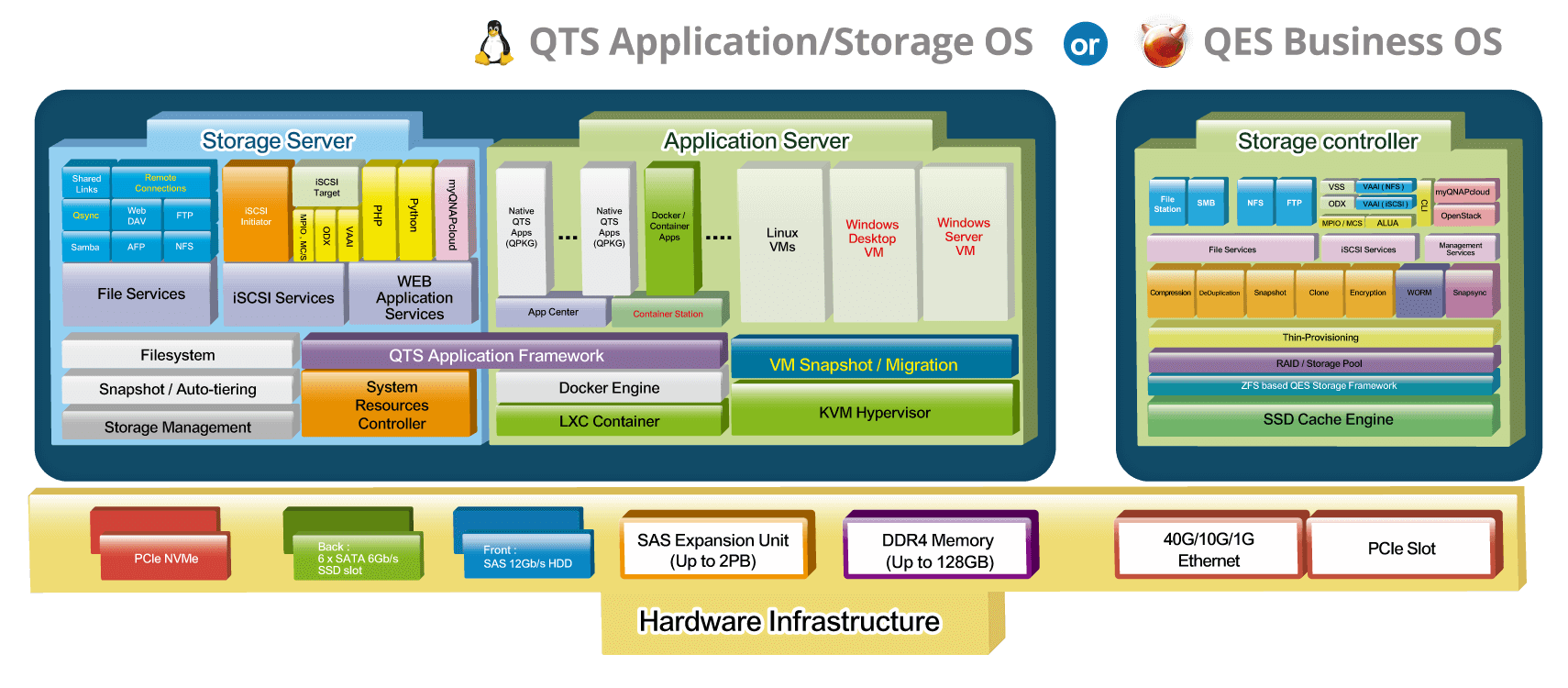







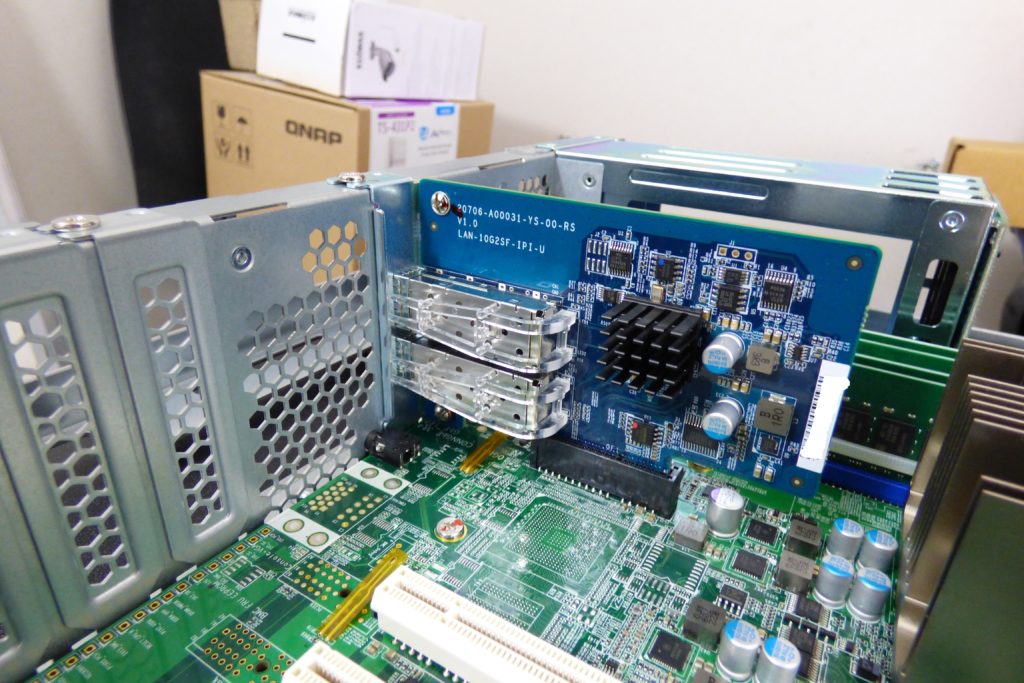

















DISCUSS with others your opinion about this subject.
ASK questions to NAS community
SHARE more details what you have found on this subject
IMPROVE this niche ecosystem, let us know what to change/fix on this site