Synology Drive – The Alternative to Google Drive and Dropbox
Synology Drive unifies multiple file portals on Synology NAS and greatly simplifies data management by synchronizing files across various platforms. To fulfill your need for office collaboration, Drive also provides seamless sharing features to ensure that you do not lose important files.
One portal for all files – Much like G Drive and Dropbox
Access files via Synology Drive on any platform you prefer, via a single web portal. Browse your files via mainstream web browsers and manage them with Team Folders and customized labels. Leveraging the LAN transmission of your internal IT environment, you can access files through File Explorer conveniently. Desktop clients are available for Windows, macOS, and Linux sync tasks. All your files are readily accessible on the Drive mobile app, which supports both iOS and Android systems. Install Synology Office to take advantage of the online collaborative editor, which provides three main file types including Document, Spreadsheet and Slides. All Synology Office files will be managed in Drive.
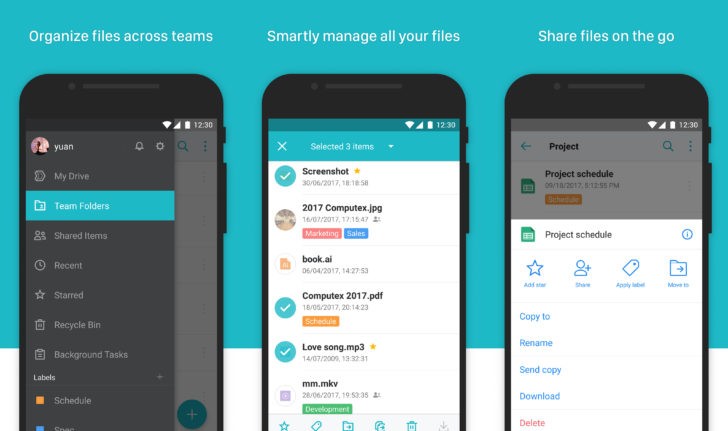
File management simplified and Organize files across teams. Utilizing the Team Folder feature on Synology Drive, all team members can manage files together without extra permission settings required. Share files on the go, Integrating your internal account system, Drive enables you to share files internally by simply selecting any colleague’s account. External sharing is also convenient with handy sharing links. Locate everything you need. Thanks to Supporting the powerful Synology Universal Search, Drive ensures that you can quickly find your files.
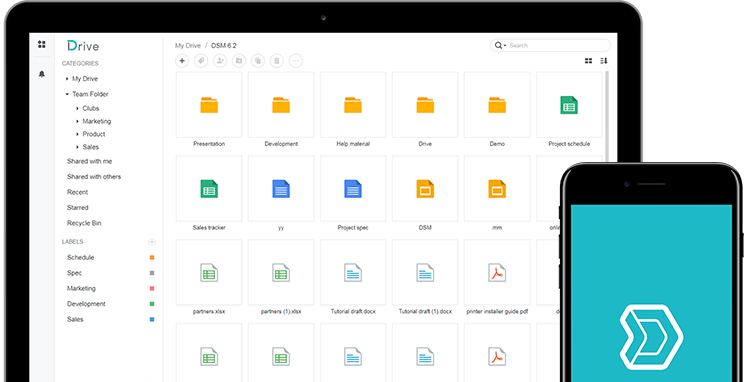
Sync files to desktops for streamlined workflow and only sync the files you need. Selectively synchronize frequently-used files to your PC, including items shared with you by other accounts. Execute tasks on local computers with grasp notifications and share files directly from your desktop client to maximize work efficiency. Protect your data with history versions to ensure the safety of your data with history versions, which allow you to restore files to any previous point in time.
📧 SUBSCRIBE TO OUR NEWSLETTER 🔔🔒 Join Inner Circle
Get an alert every time something gets added to this specific article!
This description contains links to Amazon. These links will take you to some of the products mentioned in today's content. As an Amazon Associate, I earn from qualifying purchases. Visit the NASCompares Deal Finder to find the best place to buy this device in your region, based on Service, Support and Reputation - Just Search for your NAS Drive in the Box Below
Need Advice on Data Storage from an Expert?
Finally, for free advice about your setup, just leave a message in the comments below here at NASCompares.com and we will get back to you. Need Help?
Where possible (and where appropriate) please provide as much information about your requirements, as then I can arrange the best answer and solution to your needs. Do not worry about your e-mail address being required, it will NOT be used in a mailing list and will NOT be used in any way other than to respond to your enquiry.
Need Help?
Where possible (and where appropriate) please provide as much information about your requirements, as then I can arrange the best answer and solution to your needs. Do not worry about your e-mail address being required, it will NOT be used in a mailing list and will NOT be used in any way other than to respond to your enquiry.

|
 |
WHERE IS SYNOLOGY DSM 8? and DO YOU CARE? (RAID Room)
UniFi Routers vs OpenWRT DIY Routers - Which Should You Choose?
WHY IS PLEX A BIT S#!t NOW? IS 2026 JELLYFIN TIME? (RAID Room)
Synology FS200T NAS is STILL COMING... But... WHY?
Gl.iNet vs UniFi Travel Routers - Which Should You Buy?
UnifyDrive UP6 Mobile NAS Review
Access content via Patreon or KO-FI
Discover more from NAS Compares
Subscribe to get the latest posts sent to your email.


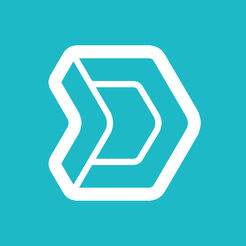



DISCUSS with others your opinion about this subject.
ASK questions to NAS community
SHARE more details what you have found on this subject
IMPROVE this niche ecosystem, let us know what to change/fix on this site