Buffalo NAS Enters the 2.5Gbe Revolution in 2019/2020 with TeraStation 3020
Buffalo EU B.V. introduces the TeraStation™ 3020 network-attached storage series. This successor to the TeraStation 3010 series offers more computing power thanks to a 1.4GHz quad-core processor, a faster 2.5 GbE network port, and higher capacity options (up to 32 TB). The TeraStation 3020 is available in two-bay and four-bay desktop models, with a four-bay rackmount model completing the product lineup. A partially populated version is available for the 4-bay desktop and rackmount NAS with two 8TB drives, while all other versions come fully populated. The TeraStation 3020 NAS series is designed to meet the needs of small offices, agencies, freelancers, and any small and medium businesses that require fast data transfer, reliable hardware, and secure storage at a cost-effective price.
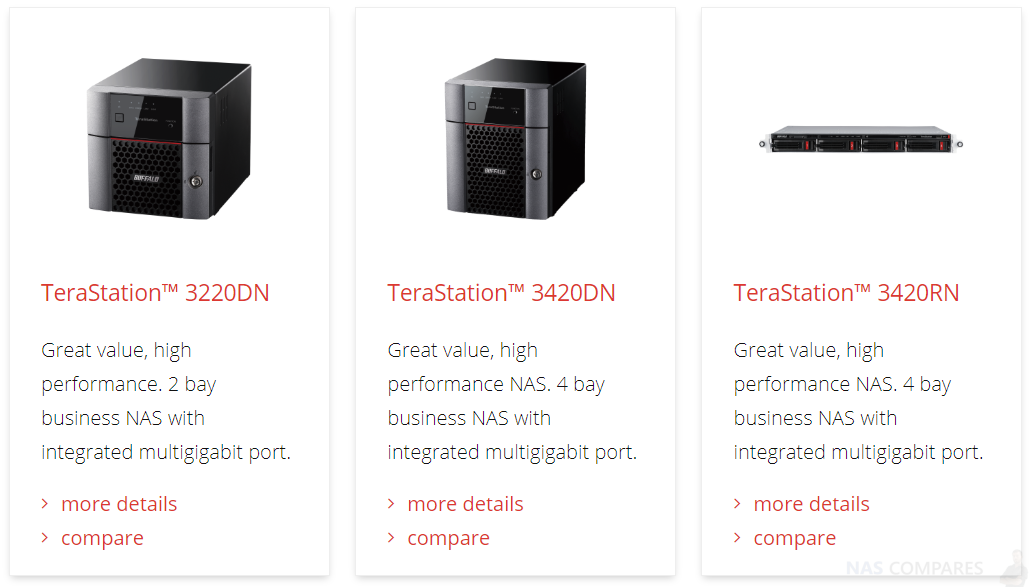
What are the Hardware Specifications of the Buffalo TeraStation 3020 2.5G NAS?
Thanks to a 1.4GHz Annapurna Labs Alpine AL214 quad-core CPU, TeraStation 3020 models are up to 1.7 times faster than their predecessors. Assuming the NAS is installed in a compatible network environment with at least 2.5 GbE (NBASE-T or IEE 802.3bz), backup times can be reduced significantly. Additionally, the ethernet ports (1x 2.5 GbE, 1x 1 GbE) support trunking for faster response times. The TeraStation 3020 series does not just feature faster computing and network components, but also higher storage options. While the previous model used NAS-grade hard drives with up to 4 terabytes of storage each, the new TeraStation 3020 product range adds storage options with up to four 8TB drives for a total maximum storage of 32 terabytes. All models are equipped with pre-tested, ready-to-use NAS-grade hard drives, configured in a RAID array, making the setup process as easy as possible and reducing the chance of drive errors. The setup of the NAS does not require any prior registration, which reduces the configuration time further.
What are the Software Specifications of the Buffalo TeraStation 3020 2.5G NAS?
TeraStation 3020 supports synchronisation with the most popular cloud storage services, like Amazon S3, Dropbox, OneDrive and Azure. Synchronisation intervals can be configured for selected folders in the intuitive admin panel, to give users full control which data is uploaded to the cloud as well as stored locally. The user-friendly interface also allows to set up iSCSI targets and to schedule backup services. With support for RAID levels 0, 1, 5, 6, 10 and JBOD, hard drive hot-swap, as well as rsync and replication, the NAS models offer advanced features to prevent data loss. If the firmware is corrupted the NAS will boot from a duplex firmware and in the rare case of a hard drive failure, Buffalo offers a fast replacement service as part of its VIP service program (free for the first three years and extendable to up to five years). All data on the drives can be encrypted to prevent theft and TeraStation 3020 users can also enable the ‘boot authentication’ feature, which makes sure that data is only accessible on authorised networks. On top of that, the operating system is closed and does not allow installation of unauthorized software, making the device more secure against malicious software. The front panel door of the NAS device is locked with a key and an anti-theft security slot allows the device to be secured with a cable.
What Size NAS Drives does the Buffalo TeraStation 3020 2.5 NAS Arrive in?
The TeraStation 3020 series is available in fully populated desktop models with two hard drives, partially or fully populated desktop models with four drive slots, and as a partially or fully populated server rack mounted model with four hard drive slots:
 |
 |
 |
| Desktop NAS, fully populated with 2x 1TB, 2x 2TB or 2x 4TB, 1×2.5GbE, 1x1GbE, RAID 0/1, JBOD | Desktop NAS, fully populated with 4x 1TB, 4x 2TB, 4x 4TB or 4x 8TB, 1×2.5GbE, 1x1Gb, RAID 0/1/5/6/10, JBOD. Partially populated also available | Rackmount NAS, fully populated with 4x 1TB, 4x 2TB, 4x 4TB or 4x 8TB, 1×2.5GbE, 1x1Gb, RAID 0/1/5/6/10, JBOD. Partially populated also available |
| TS3220DN0202-EU: 2TB
TS3220DN0402-EU: 4TB TS3220DN0802-EU: 8TB |
TS3420DN0404-EU: 4TB
TS3420DN0804-EU: 8TB TS3420DN1604-EU: 16TB TS3420DN3204-EU: 32TB TS3420DN1602-EU: 16TB (partially populated) |
TS3420RN0404-EU: 4TB
TS3420RN0804-EU: 8TB TS3420RN1604-EU: 16TB TS3420RN3204-EU: 32TB TS3420RN1602-EU: 16TB (partially populated) |
🔒 Join Inner Circle
Get an alert every time something gets added to this specific article!
This description contains links to Amazon. These links will take you to some of the products mentioned in today's content. As an Amazon Associate, I earn from qualifying purchases. Visit the NASCompares Deal Finder to find the best place to buy this device in your region, based on Service, Support and Reputation - Just Search for your NAS Drive in the Box Below
Need Advice on Data Storage from an Expert?
Finally, for free advice about your setup, just leave a message in the comments below here at NASCompares.com and we will get back to you. Need Help?
Where possible (and where appropriate) please provide as much information about your requirements, as then I can arrange the best answer and solution to your needs. Do not worry about your e-mail address being required, it will NOT be used in a mailing list and will NOT be used in any way other than to respond to your enquiry.
Need Help?
Where possible (and where appropriate) please provide as much information about your requirements, as then I can arrange the best answer and solution to your needs. Do not worry about your e-mail address being required, it will NOT be used in a mailing list and will NOT be used in any way other than to respond to your enquiry.

|
 |
UGREEN iDX6011 Pro NAS Review
Beelink ME PRO NAS Review
UGREEN iDX6011 Pro - TESTING THE AI (What Can it ACTUALLY Do?)
OWC TB5 2x 10GbE Dock, UGREEN NAS Surveillance Software, AceMagic Retro PCs, Gl.iNet Comet 5G @CES
What IS the Digiera OmniCore NAS? Is it Worth $599?
New UGREEN NAS Expansion, DXP4800 PRO NAS and eGPU Revealed
Access content via Patreon or KO-FI
Discover more from NAS Compares
Subscribe to get the latest posts sent to your email.






just got mine out of the box… not even powered yet.. thanks!
REPLY ON YOUTUBE
This nas is a joke
REPLY ON YOUTUBE
Great review! Thanks for the showcase. I’ll be setting one of these bad boys up for a client that has had enough of 3rd party cloud storage. Good stuff!
REPLY ON YOUTUBE