Facial Recognition and Identification for QNAP QVR Pro – QVR Face and Tiger Released in Beta
QNAP and their ever-evolving QVR Pro Surveillance NAS software has long been established one of the best CCTV and NVR platforms included with your NAS drive purchase. With most QNAP NAS drives arriving with 8 camera licenses, a range of client applications for PC/Mac/mobile systems, bespoke controls and profiles, PTZ controls and more, QVR Pro is already a well established and equipped platform. However, the latest surveillance update for the NAS platform is taking things even further with QVR Face and QVR Face Tiger. This two-tier software provides QNAP NAS users with the ability to enable AI-powered facial recognition, in real-time, of IP Cameras in the network environment (as well as USB cameras). This software, originally covered here on NASCompares last summer during Computex 2019 in Taipei, is now much closer to release and now available in Beta form for users to see if it lives up to the hype.
So, why should users be interested in the new software? Is it just for business or can home users make use of the application? How much will it cost at launch and does the software require much power to operate? Let’s take a closer look.
Real-Time Facial Recognition and Analytics
QVR Face is a smart facial recognition solution featuring real-time video analytics of live streaming from connected cameras. You can use video analytics to set profiles, groups, and event notifications for instant facial recognition. Third-party partners can use the QNAP API to leverage data from QVR Face to build intelligent door access systems, member identification systems, or smart digital signage for applications including automatic door access management, attendance management, and smart retail services.
Build A Smart Facial Recognition System with One NAS
Simply install the QVR Face solution on a QNAP NAS to analyze RTSP video streams from IP cameras, USB cameras or video recordings saved on a NAS. Facial recognition and video analytics are performed on the NAS, making it easier and more cost-effective to build a facial recognition system.
Real-Time Video Analytics
QNAP NAS features powerful computing power for performing on-premise video analytics. No need for cloud computing services or extra computing accelerator cards to achieve real-time video analytics, hence lowering the overall system deployment costs.
Simultaneous Multi-Channel Analytics
QVR Face can simultaneously analyze multiple video streams and identify multiple registered profiles and unknown faces at the same time. You can use the video analytics results to create blacklists or VIP lists.
Private Cloud Data Storage
QVR Face’s video analytics and registered profiles (including identified person’s names and photos) are directly saved to on-premise storage. QNAP NAS also provides efficient data protection mechanism to ensure the privacy and security of the facial recognition data.
Easy API Integration
Third-party partners can leverage QVR Face’s facial analytics data (including Event, Metadata Notify and Result) via API to enable automated service management, such as door access systems, member identification systems, or digital signage system.
Identity Authentication Made Easy with Profile Database
You can create facial recognition analytics tasks in QVR Face of live streaming from cameras or recordings saved on the NAS. With the video analytics results, you can create profiles of identified persons, set groups (such as VIP groups, unregistered faces, or blacklists) and event notifications. The system will send alert notifications when a person meeting the facial identification rules. (Facial identification rule conditions include a person’s gender, age, and group category.) You can also check the report for the past video analytics results. Though it is worth highlighting that for security and data privacy concerns, only NAS admin group members have permission to access and use QVR Face application
Supports RTSP Streaming Cameras
QVR Face supports Real Time Streaming Protocol (RTSP) and multiple video file types, enabling easy integration of your NAS system with QVR Face for video analytics. You can also use the QNAP QUSBCam2 app to enable RTSP on a USB camera, making intelligent facial recognition systems more budget-friendly.
Application Scenarios
The facial recognition solution, QVR Face, can be integrated into smart offices, residential communities, research institutions, and retail stores to provide intelligent attendance management, door access control management, VIP welcome systems and smart retail services. With QVR Face API, you can easily integrate a wide range of applications, such as attendance management, door access control, VIP welcome systems, and digital signage. QVR Face’s data includes profiles, groups, age and gender for automating your applications and systems to improve premise security or help create innovative smart retail services.
Note: The API is available in the QVR Face system interface. The APIs only support the same functions of the respective QVR Face versions, for example, QVR Face Lite API only supports QVR Face Lite functions.
Attendance Management
- Use facial recognition for attendance to reduce clock-in and clock-out time during rush hours.
- Set VIP groups and notifications. When high-level managers are identified, the system will automatically send out alerts.
- Event reports are generated and enable event screenshot reviews.
Smart Retail
- Set VIP groups and notifications. When an important person or regular customer visits, the system will send notifications to remind you about welcome preparations.
- Integrate QVR Face with digital signage solution to provide tailored promotion information based on age and gender.
- Retailers can group and rank unregistered faces, or register them as regular profiles for further market promotion. Create customized sales strategies by further integrating flow statistics, POS sales records and heat map data.
Door Access Management
- Replace key or ID card-based door access systems with facial recognition technology by integrating QVR Face with door access systems.
- Set a stranger list or blacklist. When a person on the list is nearby, the security guard will be alerted to take immediate action, thus securing the safety of the premises.
QVR Face: Choosing the Right Version
There are two available versions of QVR Face: QVR Face Lite and QVR Face Tiger. You can choose the most suitable QNAP NAS and QNAP Face version based on your application scenarios, required functions, and available budgets.
| Version | QVR Face Lite | QVR Face Tiger | |||
|---|---|---|---|---|---|
| Maximum facial recognition distance | ≦ 1.5 meter | ≦ 3.5 meter | |||
| Face register and stranger detection | |||||
| Event notification | |||||
| Analytics report | |||||
| Gender and age identification | |||||
| Trial period | Free for the first three months | ||||
| Application scenarios | Small offices, residential communities | Medium sized offices, department stores, retail stores, and school campuses | |||
| System memory requirement | Minimum 8 GB RAM (For facial recognition databases with over 2,500 entries, 16 GB RAM is required) |
||||
| Recommended NAS and performance | NAS Model | Maximum number of facial recognition entries* | Maximum number of tasks | Maximum number of facial recognition entries* | Maximum number of tasks |
| TS-253B-8G TS-253Be-8G |
500 entries | 1 | Unavailable | ||
| TVS-672XT-i3-8G | 2,500 entries | 6 | 2,500 entries | 6 | |
| TVS-872XT-i5-16G | 5,000 entries | 8 | 5,000 entries | 8 | |
| Project Requirement | Please fill out the requirement form | ||||
* The maximum number of facial recognition entries, including registered profiles and unknown faces, is based on the purchased license plan.
Test environment:
Based on the following settings with NAS CPU usage less than 85%:
One photo per profile.
Analytics task settings: H.264, 720p, 5fps, maximum one face per second
Try QVR Face Now!
Download QVR Face from QTS App Center now for free trial of any version’s basic license plan! You can create an analytics task and register up to 10 profiles to experience the convenience of automated, real-time facial recognition. After the trial, you can purchase the license plan at a discount price starting from USD 0.99 per month. You can also upgrade your solution by buying a more advanced license plan.
Note: Each NAS model and each QVR Face version (QVR Face Lite or QVR Face Tiger) is limited to one free trial.
*QNAP reserves the right to modify and end QVR Face basic license plan.
Download QNAP QVR Face Tiger Below:
📧 SUBSCRIBE TO OUR NEWSLETTER 🔔🔒 Join Inner Circle
Get an alert every time something gets added to this specific article!
This description contains links to Amazon. These links will take you to some of the products mentioned in today's content. As an Amazon Associate, I earn from qualifying purchases. Visit the NASCompares Deal Finder to find the best place to buy this device in your region, based on Service, Support and Reputation - Just Search for your NAS Drive in the Box Below
Need Advice on Data Storage from an Expert?
Finally, for free advice about your setup, just leave a message in the comments below here at NASCompares.com and we will get back to you. Need Help?
Where possible (and where appropriate) please provide as much information about your requirements, as then I can arrange the best answer and solution to your needs. Do not worry about your e-mail address being required, it will NOT be used in a mailing list and will NOT be used in any way other than to respond to your enquiry.
Need Help?
Where possible (and where appropriate) please provide as much information about your requirements, as then I can arrange the best answer and solution to your needs. Do not worry about your e-mail address being required, it will NOT be used in a mailing list and will NOT be used in any way other than to respond to your enquiry.

|
 |
Gl.iNet Flint 4 10G+2.5G Router Revealed @CES 2026
EVERYTHING NEW from Minisforum @ CES 2026
Gl.iNet Slate 7 PRO Travel Router (and Beryl 7) REVEALED
Minisforum N5 MAX NAS - 16C/32T, 128GB 8000MT RAM, 5xSATA, 5x M.2, 2x10GbE and MORE
The BEST NAS of 2026.... ALREADY??? (UnifyDrive UP6)
How Much RAM Do You Need in Your NAS?
Access content via Patreon or KO-FI
Discover more from NAS Compares
Subscribe to get the latest posts sent to your email.


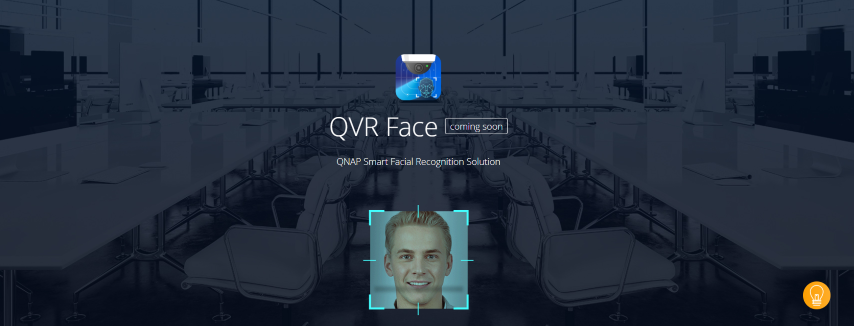
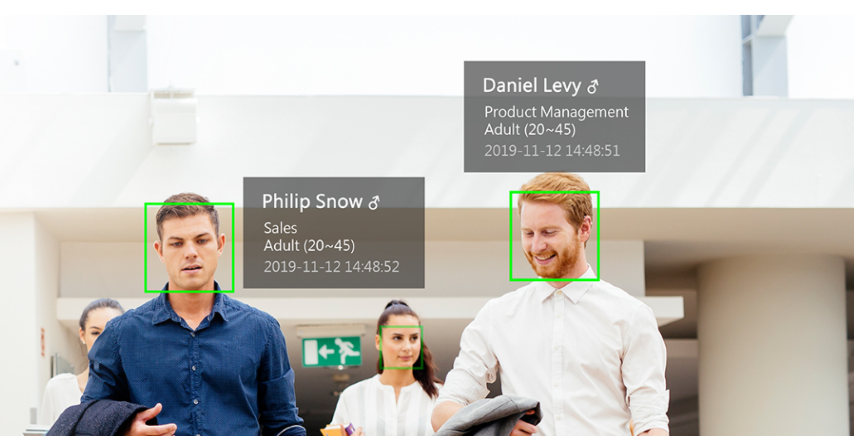
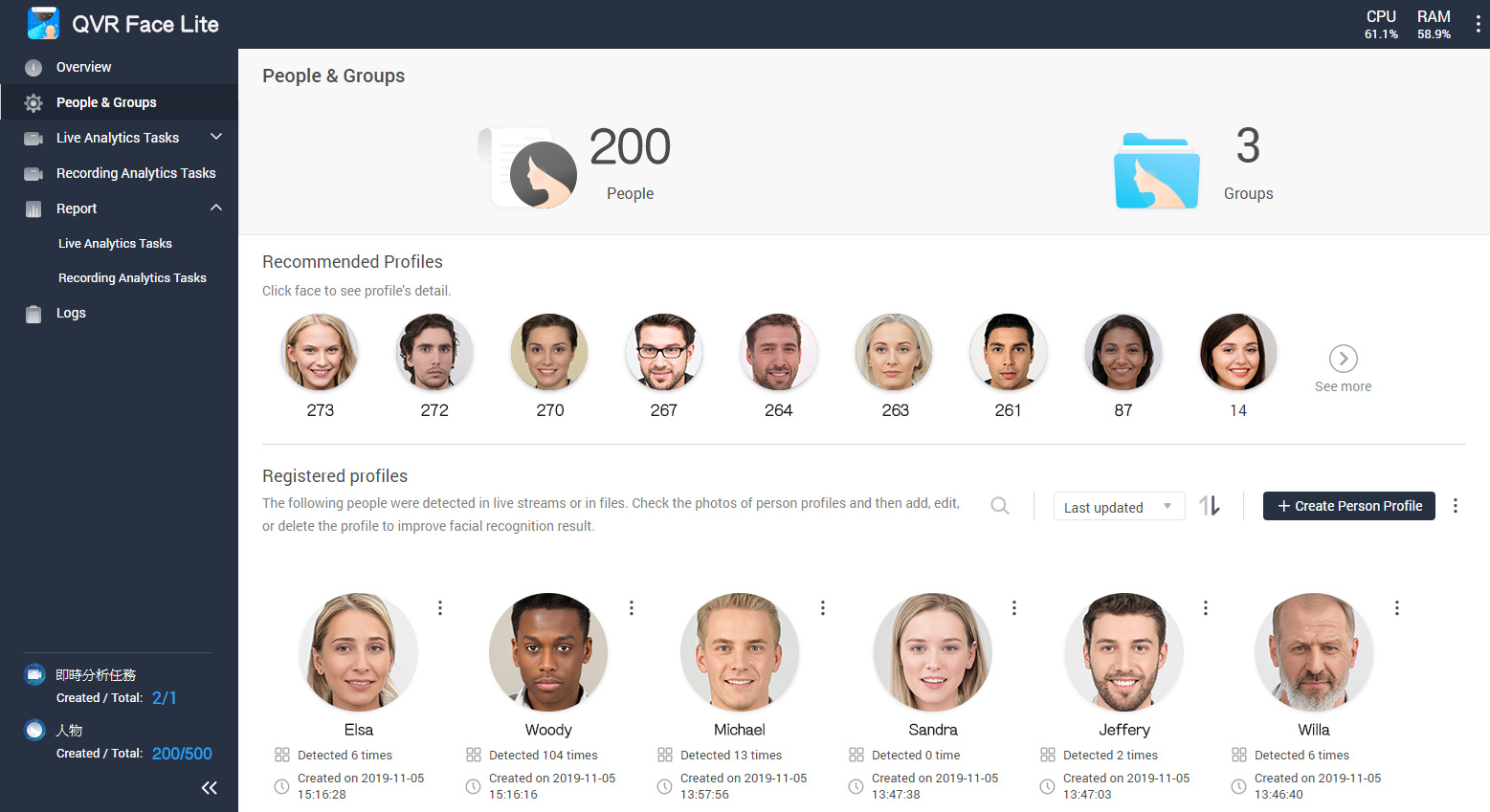
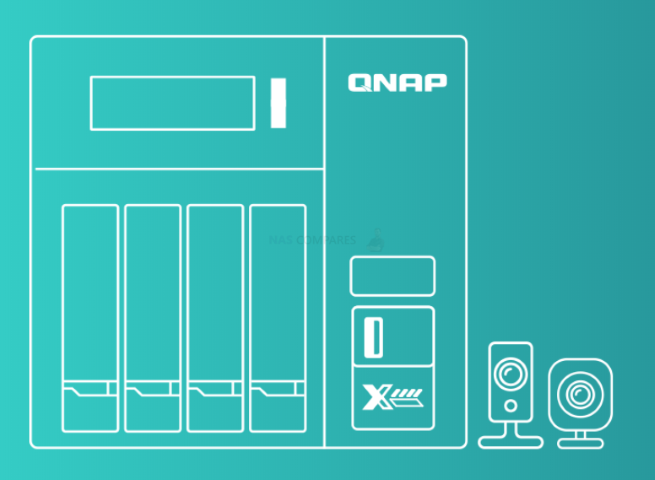







DISCUSS with others your opinion about this subject.
ASK questions to NAS community
SHARE more details what you have found on this subject
IMPROVE this niche ecosystem, let us know what to change/fix on this site