Brand New Wi-Fi 6 and 10Gbe Enabled QHora-301W Router from QNAP
In the last 2 years, we have seen QNAP develop as a brand that was 100% associated with network-attached storage NAS, into a brand with an incredible range of network hardware and software for both home and business use. It isn’t a huge surprise that a company with a huge range of data storage devices would want to diversify their portfolio with switches, wireless adaptors, network interface cards and now a business class router. The newly revealed QNAP QHora-301W is a rather groundbreaking router in a number of ways, supporting the latest and greatest standard of wireless protocol in Wi-Fi 6, dual 10Gbe network ports that can be used as both traditional LAN and WAN connections, 8 internal antennae and wide spread dual-frequency make this an impressive device indeed. Add to this the silent (fanless) physical design, numerous easy and evolved GUI options, impressive VPN integration and first party SD-WAN deployment (QuWAN) and you can see why I believe the QNAP QHora-301W is a big deal. So let’s find out more about it and whether this first step by QNAP into the router market is a smart one.
What are the Hardware Specifications for the QNAP QHora-301W Router?
The hardware architecture of the QNAP QHora-301W is genuinely impressive, managing to feature the majority of top tier prosumer and business level router options available in the market, as well as bringing several software advantages on top. Designed to be fantastically compact, the QHora-301W also is designed to be utilised in a multi-node wired mesh system to support businesses with numerous offices communicating with each other over a central server architecture. In previous years, the necessity of SD-WAN has become more apparent, given that the existing back-end network between bigger business locations not being suitable for a modern business structure. Factors such as priority of service, intelligent bandwidths handling, shared services that are spread between in VoIP, backups and virtual system deployments are just a few of the now common building blocks of a modern company and until SD-WAN, most were prohibitively expensive or just not suitable. The hardware architecture of the QNAP QHora-301W router removes network bottlenecks both internally with data and packet management, and externally with the impressively based Wi-Fi 6 and dual 10Gbe architecture
| Number of Ethernet Ports | 6 |
| CPU | Qualcomm IPQ8072A Hawkeye 2 Quad-core 2.2 GHz 64-bit CPU |
| 10GbE BASE-T (RJ45) | 2 |
| 1GbE (RJ45) | 4 |
| Memory | 1GB |
| Flash | 4GB eMMC |
| Antenna | 8 Internal Antennas |
| USB 3.2 Gen 1 port | 2 |
| Button | Power, WPS, Reset |
| Power | 12V DC |
| Power consumption | 24W |
| Dimensions | 250×180×48 mm |
| Weight | 1.9kg |
| Packing weight | 2.2kg |
| Operating Temperature | 0°C ~ +40°C |
| Operating Humidity | 5% to 95% non-condensing |
| Certifications | JATE / CE / FCC / BSMI / NCC / IC / SRRC / CCC / VCCI / RCM |
| Wireless Standard | 802.11a/b/g/n/ac/ax |
| Wireless Speed Rating | AX3600 |
| Wireless Speed 2.4 GHz | 2.4G (1182Mbps): 4×4 (40MHz) |
| Wireless Speed 5 GHz | 5G (2475Mbps): 4×4 (80MHz), 2×2 (160MHz) |
| Frequency Band 2.4 GHz | YES, dual-band |
| Frequency Band 5 GHZ | YES, dual-band |
| Wireless Bandwidth | 20/40/80/160 MHz |
| Transmit Output Power | Depends on country code |
| Antenna Type | 8 Internal 5dBi Antennas |
| Antenna Gain 2.4 GHz | 4.5dBi |
| Antenna Gain 5 GHz | 5.2dBi |
| Wi-Fi 6 (802.11ax) | YES |
| Wi-Fi 5 (802.11ac) | YES |
| SD-WAN | YES |
As you can see, the QNAP QHora-301W is equipped with a Qualcomm quad-core 2.2 GHz enterprise-class processor and 1GB memory, which allows high computing power and up to 3600 Mbps 2.4GHz / 5GHz dual-band wireless bandwidth, Which can load more devices with the required performance for simultaneous connection. QHora-301W also has built-in 2 10GbE and 4 1GbE network ports, and each is backwards compatible with five-speed (10G/ 5G/ 2.5G/ 1G), Flexible configuration of internal and external network connection bandwidth can improve wired network access performance. As you can see, that is an impressive amount of hardware in such a compact frame. This hardware allows both home and business users to have a great deal of data and bandwidth management that can be handled automatically, reliably and safely. Let’s talk about the software advantages.
What are the Software Specifications for the QNAP QHora-301W Router?
When it comes to utilising a router, practically everyone’s first experience is with their first ISP (internet service provider) router that is included with your internet connection. Generally, these will always be free,l included in your monthly bill and will often beg the question of why a home or business user would ever buy one instead? There are numerous reasons why the QNAP QHora-301W router is a very different beast from that of your box standard ISP router. Alongside this, there are numerous reasons why this particular Wi-Fi 6 and 10Gbe equipped router is more business targeted than many of the router systems I have discussed here on NASCompares previously.
QHora-301W is equipped with the QuRouter System router management system, with a friendly graphical web management interface, a clear overview page, and a product line diagram corresponding to the physical port intuitively, helping users quickly grasp the network connection status. You can not only effectively manage the wired and wireless networked devices of the internal and external networks, but also perform advanced function settings such as firewall, VPN, security, and QuWAN network
6 groups of SSID can be set to separate and use groups, and VLAN settings can be used to plan appropriate network specifications for the applications of different groups.
Under the traditional enterprise network architecture, multi-site connections must be connected back to the head office, which often suffers from insufficient bandwidth. In addition, the price of VPN equipment on the market is expensive, which is far from the load of ordinary SMEs. With QNAP SD-WAN technology (QuWAN), multi-point units can flexibly form a network at any point, realizing a low-cost and highly flexible network deployment architecture.
QuWAN Orchestrator provides a convenient and powerful cloud network centralized deployment and management platform. IT personnel can remotely deploy all local network equipment at each branch in the headquarters, without having to travel to various locations The network deployment of ZTP truly achieves zero-touch deployment (ZTP, Zero Touch Provisioning), and can perform multiple functions such as bandwidth monitoring, parameter setting, and traffic analysis on a single platform. Endpoint devices can directly connect to QHora-301W via wireless or wired LAN, and easily join the SD-WAN network. This is achieved with the three first-party tools:
QuWAN Orchestrator
Log in to quwan.qnap.com , you can view the connection status of all devices that have joined the network, and apply network settings to all devices in batches. You can also set up real-time notifications for real-time remote troubleshooting and control connection problems
QuWAN Agent
You need to enable QuWAN Agent on the QNAP device and add your device to the Mesh VPN networking environment (that is, join QuWAN Orchestrator).
QVPN Client
After installing QVPN Client on mobile phones and computers, and connecting with QHora-301W, you can access multipoint intranet resources.
In addition to being built in QHora routers, QuWAN is actually FREE and can also run on compatible devices such as QNAP NAS, QGD switches and QuCPE series servers. It also works with exclusive QVPN Client software to enable teleworkers/WFHers to pass Terminal devices such as computers, laptops, and mobile phones are connected to SSL VPN, which facilitates the formation of a micro-segmentation network architecture that is separated by different departments as large as a state or country, as small as a single site, and through the central cloud Unified management of the platform. QuWAN is now available for free in QNAP App Center, and the license fee is free of charge.
📧 SUBSCRIBE TO OUR NEWSLETTER 🔔🔒 Join Inner Circle
Get an alert every time something gets added to this specific article!
This description contains links to Amazon. These links will take you to some of the products mentioned in today's content. As an Amazon Associate, I earn from qualifying purchases. Visit the NASCompares Deal Finder to find the best place to buy this device in your region, based on Service, Support and Reputation - Just Search for your NAS Drive in the Box Below
Need Advice on Data Storage from an Expert?
Finally, for free advice about your setup, just leave a message in the comments below here at NASCompares.com and we will get back to you. Need Help?
Where possible (and where appropriate) please provide as much information about your requirements, as then I can arrange the best answer and solution to your needs. Do not worry about your e-mail address being required, it will NOT be used in a mailing list and will NOT be used in any way other than to respond to your enquiry.
Need Help?
Where possible (and where appropriate) please provide as much information about your requirements, as then I can arrange the best answer and solution to your needs. Do not worry about your e-mail address being required, it will NOT be used in a mailing list and will NOT be used in any way other than to respond to your enquiry.

|
 |
UnifyDrive UP6 Mobile NAS Review
UniFi Travel Router Tests - Aeroplane Sharing, WiFi Portals, Power Draw, Heat and More
UGREEN iDX6011 Pro NAS Review
Beelink ME PRO NAS Review
UGREEN iDX6011 Pro - TESTING THE AI (What Can it ACTUALLY Do?)
OWC TB5 2x 10GbE Dock, UGREEN NAS Surveillance Software, AceMagic Retro PCs, Gl.iNet Comet 5G @CES
Access content via Patreon or KO-FI
Discover more from NAS Compares
Subscribe to get the latest posts sent to your email.


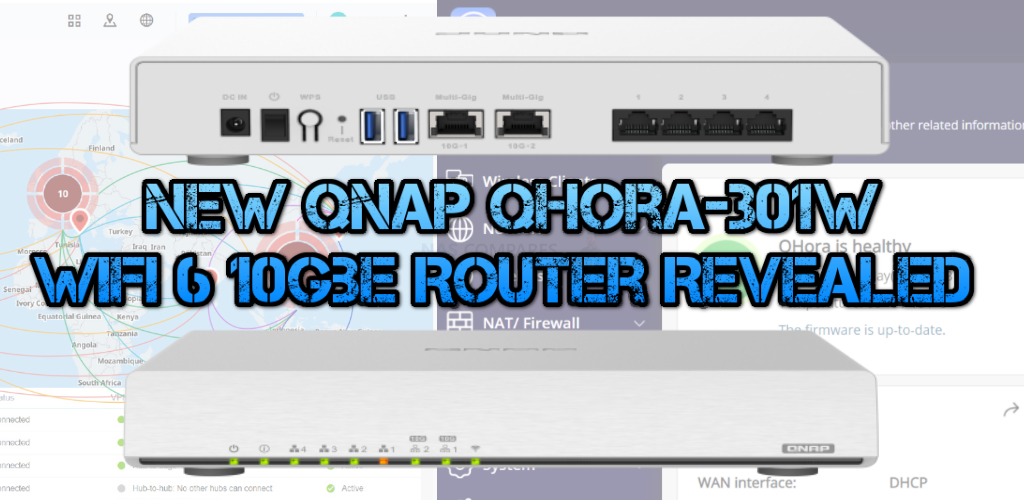










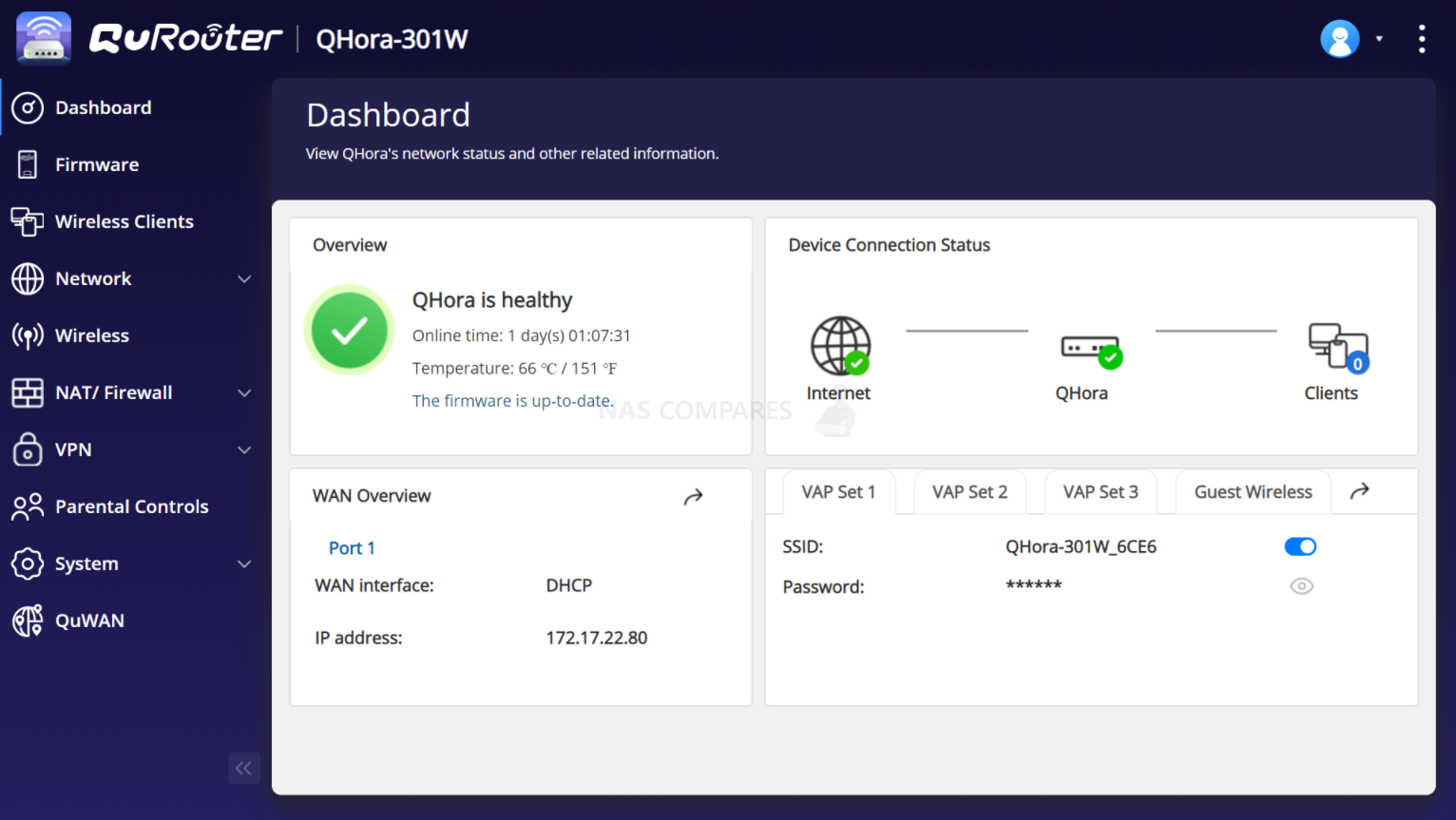

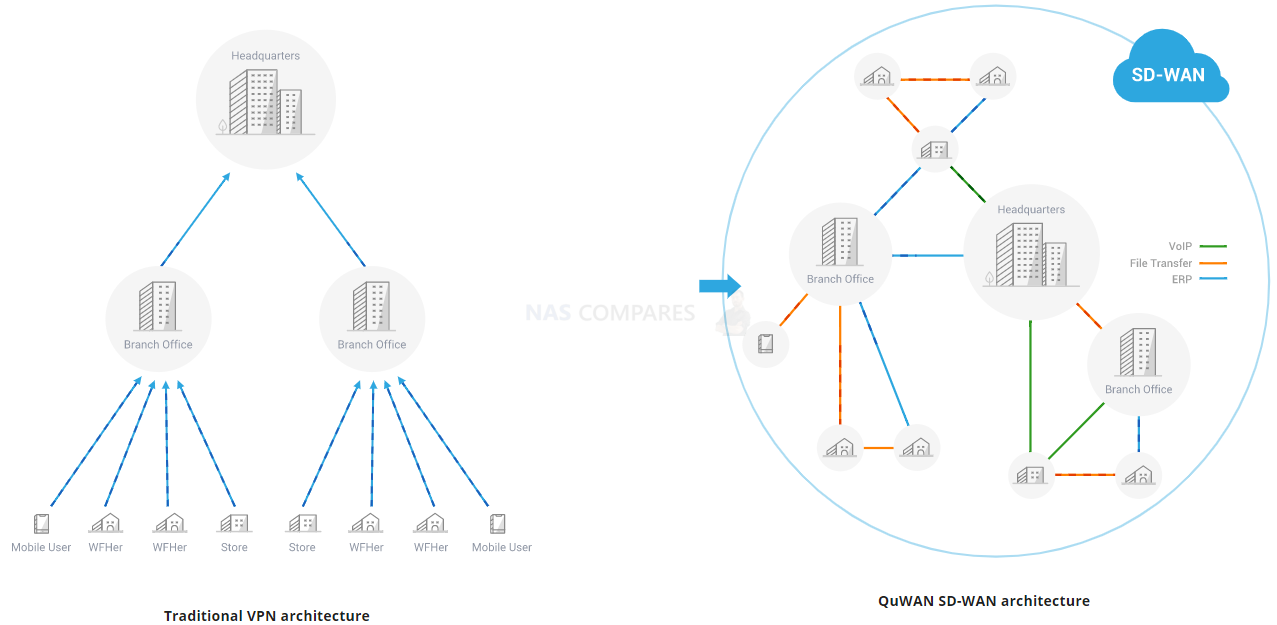
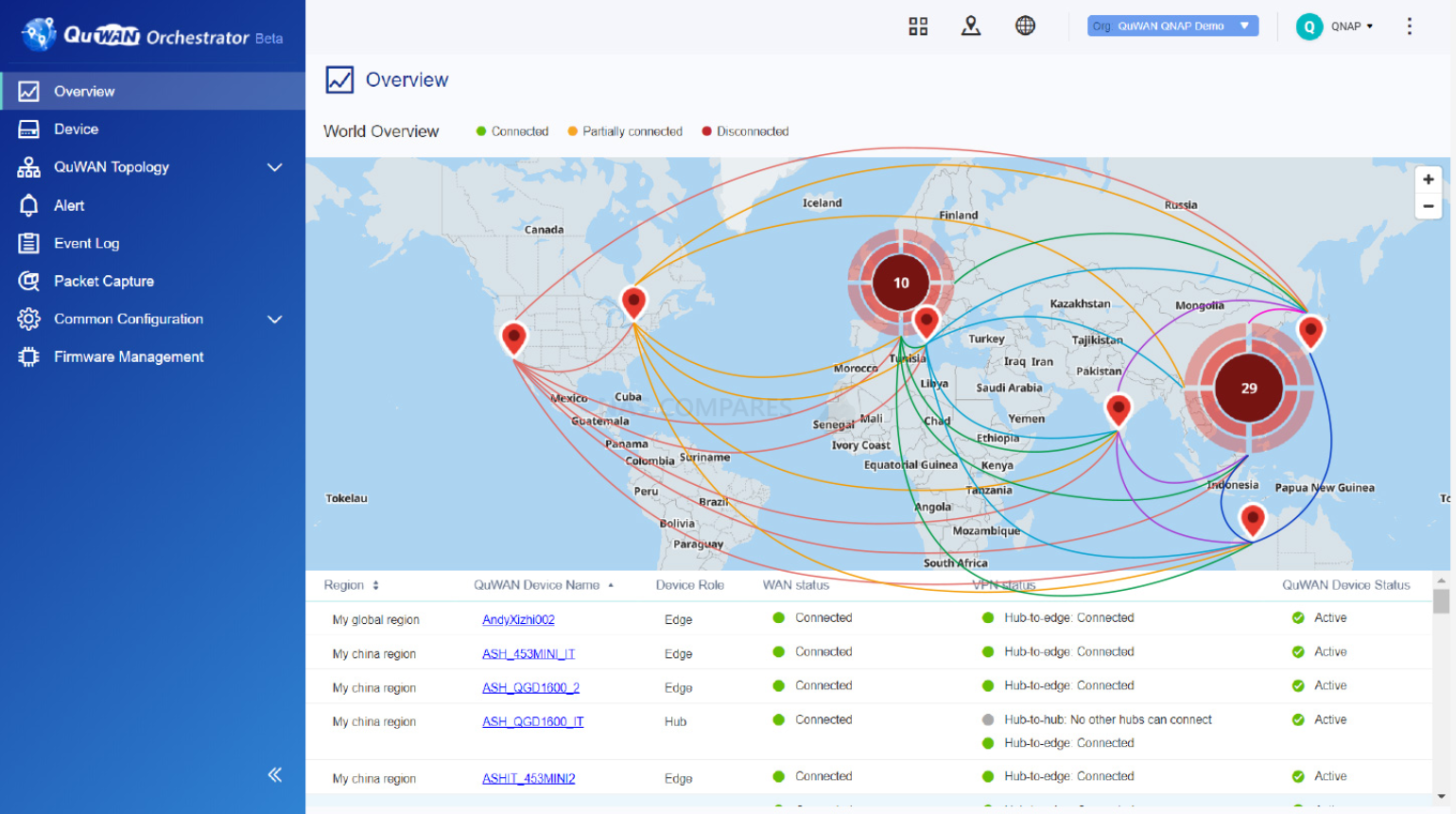
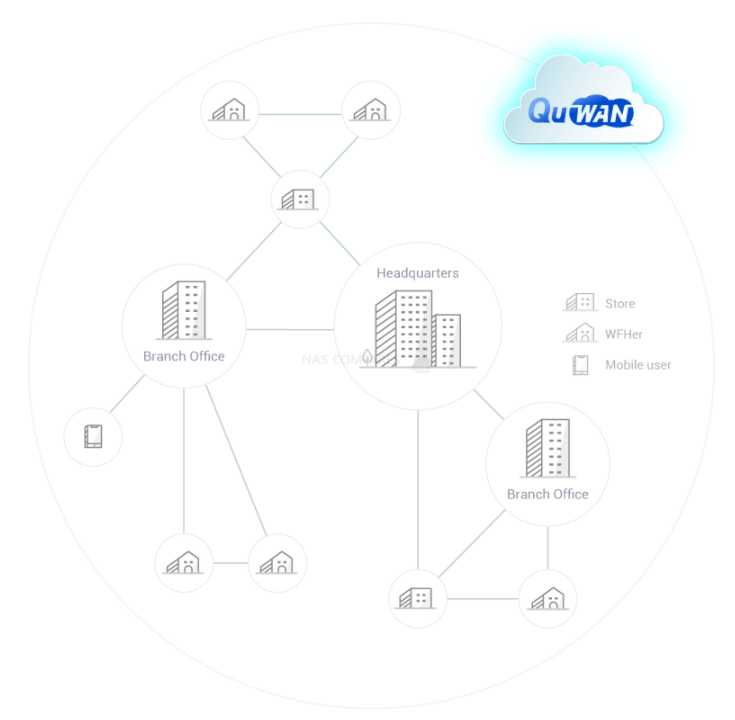
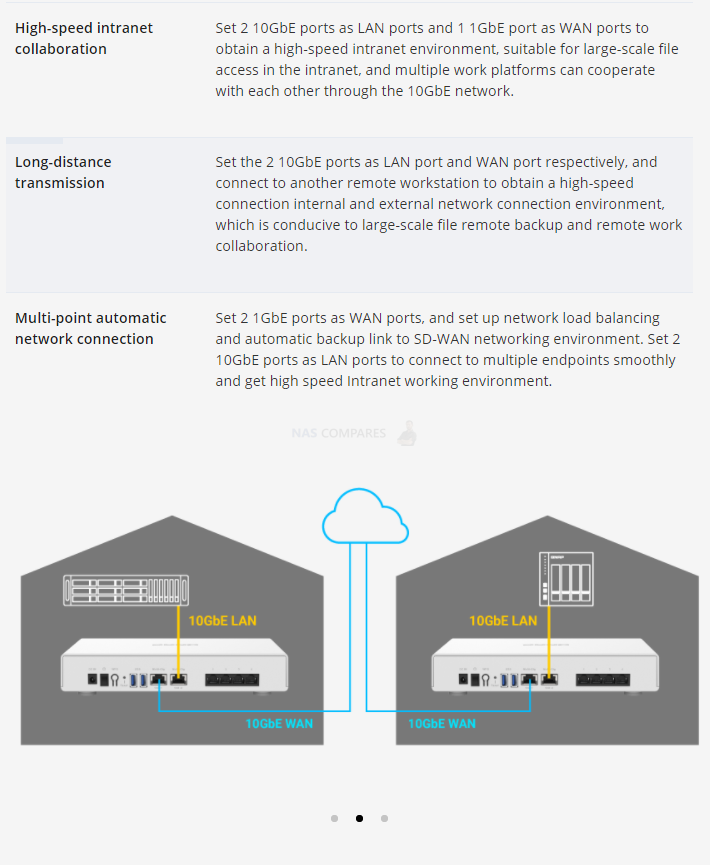



Thanks!
REPLY ON YOUTUBE
The problem here is, it’s a web facing device by QNAP, and given the amount of malware and vulnerabilities over the past 24 months, nobody will trust it – if they can’t secure their NAS, no chance they’d be able to keep the whole LAN secure.
Let’s see how Synology will respond to this 🙂