Synology DS1621+ vs QNAP TS-653D NAS Drive – Which Should You Buy?
If you have been looking for a compact, desktop Network Attached Storage (NAS) solution that can accommodate a RAID 6 environment and still keep things under the £1000-1500 price tag (including hard drives) then chances are that you have been looking at 6-Bay servers – and more precisely at the DS1621+ from Synology and the TS-653D for QNAP. Both of these solutions (in the Promsumer/SMB tier of their respective brands) have been released just over 4 months apart and although both seem similar superficially (6-Bays, Quad-Core 64bit processors, 4GB memory, expandable), even the tiniest further glance shows you that these two systems are actually remarkably different in terms of hardware and software choices. Both Brands seemingly occupy the top tier of the NAS industry, also entering the higher tiers of data center environments and enterprise elsewhere in their respective portfolios, yet always have very different priorities when it comes to what they think the public want in their solutions. Differences in internal architecture, Software UI, means of connectivity and even the design make choosing between them often tough for the first time NAS buyer. Never fear, today I want to compare these two mid-range 6-Bay NAS solutions and help you decide if the QNAP TS-653D or Synology DS1621+ NAS deserves your money and your data!
Synology DS1621+ vs QNAP TS-653D NAS – Design
There was a time, not so long ago, that when people purchased a server for home or business use, it would be secluded away in the attic, in a cupboard, or effectively hidden away out of sight. This would be because early servers were noisy, they were ugly and they were HUGE! Fast forward to 2020/2021 and things are so much different. One can argue that many desktop NAS servers are actually quite nice. Not exactly oil paintings, sure. But they do not look terrible on your desktop, can actually be rather quite comparatively and are smaller than most desktop PCs by a good margin. QNAP and Synology have very different ideas on the design of their NAS. It could be argued that of the two, Synology is the more familiar and uniform design, given that their systems have been largely the same design for the last 7-10 years, tweaking the shape, curves and depth here and there. QNAP have a bit more of a wildcard approach on occasion and although a good 60% of their range is the same chassis design, there are many varied shapes, sizes, colours and frames in their portfolio. In the case of the DS1621+ and TS-653D, they look VERY different.
The Synology DS1621+ is a metal frame chassis, with all 6 bays at the front. Each bay is lockable, has it’s own dedicated LED light, features a springloaded hinge and each tray used a click and load screwless installation method. The system has multiple adjustable LEDs at the top for network access, system health, general activity and alerts and overall is the far more non-descript box. The sides of the metal chassis have the Synology logo featured as vents for passive ventilation than have a metal mesh inside for capturing dust. It’s certainly the heavier of the two and is also the larger of the two by a pinch.
|
SYNOLOGY DS1621+ NAS Drive
|
QNAP TS-653D NAS Drive
|
The QNAP TS-653D NAS, on the other hand, has a slightly more curved design. Arriving in a plastic chassis casing (metal on the rear and inside of course) it has a lockable gloss front panel that can be slid sideways to reveal the 6 SATA bays. Each bay has click-and-load drive trays, but do not feature any LED o nthe drives or individual locking mechanisms. This is not the end of the world, as the front of the system displays the individual LEDs for each drive and its activity, along with ones for network and system activity and alerts. There is seemingly less ventilation on the sides of the case, but more on the base than the Synology. Additionally, the QNAP TS-653D also features a USB copy button and USB Port on the front to introduce a USB backup into your layers of data safety, or ad-hoc connect a USB drive you use regularly for work/school and backup in either direction regularly. The USB Backup and port functionality are available on the DS1621+ too, with both have an automated ‘trigger’ when a USB drive is connected, but only the QNAP has a physical button for this too.
Overall, the design is fantastically subjective subject to point at and say ‘X’ is better than ‘Y’ but I thin the Synology wins the design round because of that slick Synology style (the vents, the framework and feeling that tiniest pinch more solid). However, it’s a very small difference between them and I can appreciate that some users will prefer having a physical USB Copy button, be less keen on a metal chassis (and how it can potentially amplify the vibration) despite it being beneficial for heat dissipation, so you will need to dig a little deeper to work out which is better for you and your data.
Result – You Should Buy the Synology DS1621+ NAS
Synology DS1621+ vs QNAP TS-653D NAS – Hardware
Wow… just wow. I have compared a lot of NAS systems before and generally, they stem from user-request or from seeing the comments after a new release to see what people are stuck choosing between. In the case of the Synology DS1621+ and QNAP TS-653D, I don’t think I have ever compared two NAS systems that are so different in their internal and external architecture. They are DEFINITELY prime examples of what both brands think is the standard of NAS for professional consumers and small/medium business, with Synology prioritizing internal performance along with internet/network only access, whereas QNAP takes a more balanced network/internet/direct access stance in their hardware, balancing good internal and external performance in their architecture. Both systems have upgrades that can be made both internally and externally, but to very, very different extents, as well as the choice of internal hardware varying quite alarmingly.
| Model | QNAP TS-653D
|
Synology DS1621+
|
| CPU | Intel Celeron J4125 4-core 2.0 GHz,
burst up to 2.7 GHz 4 MB Cache |
AMD V1500B Ryzen Powered 4-core
2.2GHz
|
| Benchmark | 3035 | N/A |
| GPU | Intel® UHD Graphics 600 250 – 750 MHz (8GB) |
N/A
|
| RAM | 8GB (2X 4GB) DDR4 2400 MT/s |
1X 4 GB DDR4 SODIMM ECC (expandable up to 32GB) 2666 MT/s
|
| RAM slots | 2X | 2X |
| Cache | NO (Optional via a PCIe adapter ) |
2 x M.2 22110 NVMe SSD (drives not included)
|
You can see that the CPU on the QNAP is one that we have seen on NAS systems a few times in 2020, the Intel J4125 Celeron. This is a very popular processor, thanks to both it’s efficiency in server environments and the fact it features embedded graphics. That means that when you are handling data with a visual quality involved (multimedia, virtual machines, surveillance, 3D, etc) it will use the graphics portion of the processor to do the job better and untimely use less CPU power when compared with the AMD Ryzen V1500B in the DS1621+ when handling the same data. However, that is specific to graphical data and in the broader sense of data handling at high speed, the AMD Ryzen V1500B in the DS1621+ is the better CPU, especially when you take a look at the memory featured in these NAS systems. The QNAP TS-653D features 4GB of DDR4 2400Mhz memory that can be upgrade to 8GB Maximum, whereas the Synology DS1621+ also has 4GB of DDR4 memory – but it is 2666Mhz memory, Error Code Correction (ECC) supported to check and heal small data corruption and can be upgraded to a considerably higher 32GB of memory! If you are looking at large scale surveillance, larger-scale virtual machine deployment and ultimately higher business level activities, this internal hardware difference cannot be ignored. The DS1621+ also features 2x m.2 NVMe upgrade slots, to allow SSDs to be installed and improve your internal performance considerably down the line. This is something you can add to your QNAP via a PCIe upgrade card, but that is an additional cost. You can see that the internal performance upgradeability of the Synology DS1621+ is noticeably higher.
 |
 |
Finally, there is the matter of how each system has handled the PSU. The power supplier on the Synology DS1621+ is 250W, compared with the more conservative 120W on the QNAP TS-653D, but the hungrier CPU, broader PCIe, M.2 NVMe Bays and more industrial design will draw more power, so it is the tiniest bit justifiable. That said, one big area of preference for some people will be that the Synology DS1621+ has the PSU kept internally and the QNAP has it’s PSU externally as a power brick. This is more of a preference for most users, but me personally, I prefer the external PSU on the QNAP TS-653D. This is because an external power brick allows the generated heat to stay OUTSIDE of the main NAS chassis (heat generally can degrade performance) and an external power brick is way, WAY easier to replace if it breaks. Whereas an internal PSU might require the entire unit to be sent back to the manufacturer for replacement. Let’s discuss the ports.
| Model | TS-653D
|
DS1621+
|
| External port | • 3 x USB 2.0 port • 2 X USB 3.2 Gen 1 (5Gbps) • HDMI 2.0 (up to 4096 x 2160 @ 60Hz) • IR Sensor (RM-IR004) |
• 3 x USB 3.1 Gen 1 port (5Gbps)
• 3 x eSATA port
|
| LAN | 2 x 2.5Gbit (RJ-45) |
4 x 1 Gigabit (RJ-45)
|
| PCIe slot | Slot 1: PCIe Gen 2 x2 | Slot 1: PCIe Gen 3 x8 |
| PSU | 120W external PSU | 250W Internal PSU |
Even a casual glance at the external ports of the DS1621+ and TS-653D show that the types of connections and their arrangements differ wildly. There is a lot of things we need to focus on here, as although they seem to have the same ‘general’ connections, for the most part, they are very different in terms of utility and speed (ultimately, the available bandwidth for your data to move through). The first thing we should touch on is network connectivity, with the Synology having four RJ45 LAN ports and the QNAP having two. Both systems support link aggregation (known as LAG) the combining of network ports to a single connection on a supported managed switch and/or multi-ethernet computer system) but the Synology arrives with 1Gbe (100MB/s) ports and the QNAP has 2.5Gbe (250MB/s) ports. With LAG enabled, that means 400MB/s top end with the base Synology DS1621+ NAS and 500MB/s on the base QNAP unit. Synology has not really embraced 2.5/5Gbe like other brands and even then, only allowing 10Gbe on much higher tier devices by default.
Additionally, you can see that the QNAP has an HDMI port (HDMI 2.0) for a visual interface, but connecting a TV/Monitor and using the parallel GUI in HD Station (which runs at the same time as your network and internet accessing apps and users). This is further supported with KVM (Keyboard Video Mouse) support of mice, keyboards, remotes, controllers and more to those USB Ports. Synology has rarely engaged with direct visual interfaces on their NAS systems (occasionally including it in standalone surveillance systems like the NVR1216 and VS960) and it is something that QNAP has done very well on previously. It can be used for multimedia, standalone surveillance systems, an easy deployed Windows/Linux PC and there are hundreds of apps available from QNAP and 3rd party sites that can be run over HDMI for business and leisure. On the subject of USB, it is worth highlighting that both systems have multiple USB ports for UPS’, external storage and supported office day-to-day hardware (printers, scanners, etc), but the USB on the Synology is almost exclusively used for external storage ONLY. The QNAP supports many more USB peripherals, as well as their own USB-to-5Gbe adapter to further improve the network bandwidth on the NAS.
Next we can discuss those PCIe slots, as this is a big area of difference between them that is the result of the CPU choice. The QNAP TS-653D arrives with a PCIe Gen 2 x2 slot for upgrades to the network, internal performance, wireless adapters and more, supporting their own QM2 and QNA range of upgrade cards, as well as large range of 3rd party cards too. The Synology DS1621+, on the other hand, features a PCIe Gen 3 x8 slot that, although mostly only supporting their own range of PCIe upgrade cards for improved network performance, they do support some Mellonex and Intel cards too. The big difference here comes from that PCIe generation choice and the bandwidth performance it provides, with the QNAP TS-653D PCie Gen 2 x2 providing around 1000MB/s throughput to the mainboard internally and the Synology DS1621+ PCIe Gen 3 x8 providing a massive 8,000MB/s throughout to the internal system instead. This is because the CPU inside only has a certain amount of free pathways to (PCIe Lanes) support connected hardware. The drive bays, the memory, the connections throughout the box – all of these need to be dedicated to PCIe lanes and ultimately the AMD Ryzen V1500B in the Synology has more lanes than the Intel Celeron J4125 has in the QNAP TS-653D. The result is that you have more speed potential on greater than 1,000MB/s cards on the Synology than the QNAP (especially important if you use dual-port 10Gbe cards or combo cards that have NVMe/SATA SSD bays on them).
Ultimately, choosing between these two NAS systems, based on the hardware is exceptionally tricky, as each excel in very different areas that benefit very different users. Higher-end Business-focused users will likely choose the Synology DS1621+ for its hardware, higher-performing components in terms of file transmission, background health checks and intelligent caching. Whereas home users, prosumers and Small/Medium businesses will like the balanced benefits, higher multimedia support, improved day 1 ethernet connectivity and KVM support of the QNAP TS-653D.
Result – IT’S A TIE! They Have Different Users in Mind
Synology DS1621+ vs QNAP TS-653D NAS – Performance
The performance of each of the NAS systems can be measured in a few separate ways and, once again, the Synology and QNAP ethos towards internal and external architecture is very, very present here in the DS1621+ and TS-653D. In terms of traditional 1Gbe external performance, these two NAS systems are near enough identical, as both have both the general internal architecture to push through 100MB/s+ with ease. Though it should be highlighted that although both systems have the internal drive space of 6 Drives in a RAID to saturate their respective 1Gbe and 2.5Gbe connections with a supported switch via Link Aggregation, the QNAP provides a better single cable connection overall. Likewise, as previously touched on, the QNAP has a completely parallel HDMI interface and access, that allows visual data to be accessed and used at the same time as the NAS users who are connecting via the network and/or internet.
Things are quite different in terms of 10Gbe support however. Neither system arrives with a dedicated 10Gbe port and requires the installation of a 10Gbe network upgrade card. As these are 6-bay NAS systems, there is not quite the throughout to justifying a 2x 20 Port setup, but over 1x 10Gbe, the Synology DS1621+ NAS seemingly provides a solid 900-1000MB/s over both Read and Write, thanks to that PCIe Gen 3 x8 support. The QNAP TS-653D arrives with a solid 10Gbe performance that will like in the 900-1000MB/s in Read, but will suffer in Write both independently and shared transactions, dipping into the 700-800MB/s mark. If you WERE to introduce dual-port 10Gbe cards, whilst housing an SSD exclusive RAID storage pool and volume, then you would certainly see a higher performance from the DS1621+ over the TS-653D because of the PCIe bottleneck difference.
Internal performance is a little harder to measure, as the different software and their GUI. However, there are areas of difference that can be highlighted. First and foremost, although both support EXT4 as an internal file system, the Synology DS1621+ also supports BTRFS. BTRFS allows a few added file system advantages in File Self healing, easier Shared folder duplication and lower resource impact on snapshots being created. That said, BTRFS always has a slightly (very slight) lower Read/Write internal performance, but several of the core applications from Synology require BTRFS file systems to be used (eg Virtual Machine Manager) so it can become a forced-choice at times. Finally, there is the general performance of the applications inside and I think this is where Synology and the DS1621+ NAS have the edge over the QNAP TS-653D, as DSM is incredibly slick in its operation, with enhanced intelligent caching that will use more memory than typically needed for a task, then immediately flush the used cache as it is needed quicker overall. This is also further improved with the two m.2 NVMe SSD caching bays inside that allow you to further improve the performance internally later in the products life. You can add this feature to the QNAP TS-653D with a QM2 PCIe Upgrade card (it would still work out lower in price tag than the DS1621+), but then you are still using up that PCIe Gen 2 x2 and limits your 10Gbe throughput later on.
Result – You Should Buy the Synology DS1621+ NAS
Synology DS1621+ vs QNAP TS-653D NAS – Storage
Despite the fact that the QNAP TS-653D and Synology DS1621+ NAS are both 6 drive NAS Systems, they have quite different Pros and Cons in their storage. Although both systems support the traditional RAID 0, 1, 5, 6, 10, etc configurations of drive failure protection, the DS1621+ arrives with Synology Hybrid RAID (SHR) which allows users to mix drive capacities inside a single RAID group. Typically, in traditional RAID, if you installed different size drives, the system will only ‘see’ them all as the smaller available drive size, so it can ensure that it is able to retrieve data from a single drive failing. SHR will just ensure that there is 1x drive of the capacity protected from drive failure, then just combine the total capacity available into a much bigger array. Very few people take advantage of this on day 1 of their NAS purchase, as they would rather buy the NAS and populate with new drives of the same capacity. However, years down the line, as your storage fills up, the idea of removing some drives and gradually replacing with much, much bigger drives is very appealing and ca work out to be much more cost-effective in the long run. However, you are not only limited to internal storage and there are other ways to bolster your NAS storage in its lifespan
In terms of expansions, it’s even more different, with the Synology DS1621+ featuring 2 eSATA ports that can be used to attach the DX517 expansion chassis’, thereby adding an additional 10 drives of storage. The QNAP has numerous USB Expansions in their portfolio supported by the TS-653D, ranging from 2-Bay, all the way to 16 Bay expansions that require a PCIe upgrade card to ensure the data is not bottlenecked. Ultimately there are more expansion sizes available to the QNAP in the TL and TR expansion range, as well as a wide array of tailored performance choices and even ones that have their own RAID handling, thereby taking the load off of the QNAP NAS. Additionally, although the eSATA connection of each Synology DX517 expansion is 6GB/s versus the 5Gb/s of the QNAP USB expansion ports, there are numerous ways to achieve even faster speeds with USB 3.2 Gen 2 upgrade cards, PCIe External SAS Expansion cards and more. As a result, expanding the storage of the QNAP TS-653D is much easier, more flexible and more cost scalable than on the Synology DS1621+ NAS.
Finally, and this is more of an ‘upgrade later’ point regarding storage, but although both systems allow you to use SATA SSDs for storage and/or caching, the Synology limits the use of the NVMe SSD bays in the DS1621+ to only be used for caching, NOT raw storage. Whereas the QNAP can have an NVMe SSD Cache card installed and it can then have that storage used for raw storage or caching as you choose. Yes, there is the PCIe Bottleneck if used with 10Gbe, but better to have the option of NVMe storage, especially in this 6 bay and a tiered platform, that not to have the option at all.
Result – You Should Buy the QNAP TS-653D NAS
Synology DS1621+ vs QNAP TS-653D NAS – Price and Value
Price and Value are actually two very different things when it comes to ANY kind of purchase, but is especially true in technology. Whether it is because the hardware changes year-on-year and what was expensive to do last year is affordable now, it means that you cannot base your decision just on the number after the $£€ symbol. At a casual glance, the Synology DS1621+ NAS is clearly the more expensive of the two, by around £150-200. Now before you rush off and buy something, cool your jets a bit. Let’s move away from price and more into ‘Value’ – ie what you are getting for your money.
If reading through the rest of this comparison of the DS1621+ and TS-653D NAS has not convinced you which NAS deserves your money yet, it likely means that either one of them will do the job for you. That said, the ‘value’ of each system is pretty close in terms of hardware, which each server bringing something unique to the table. It is worth highlighting those that the price tag for each system can also be broken down a little into hardware vs software in the price.
The Synology DS1621+ is more of a 60/40 split in favour of their first-party software, as they have done a great deal of R&D in each of the applications, user features and general sleek interface of the DSM 6.2 platform (DSM 7.0 right around the corner too). They feature many programs that are designed to replace network environment or client devices, such as Synology Chat replacing Skype/WhatsApp, Synology Drive replacing DropBox/Google Drive and OneDrive. This combined with award-winning applications such as Surveillance Station has also gained them a great deal of notoriety as a combined software service solution provider.
Whereas the QNAP TS-653D price tag is far more 50/50 split down the middle, with a good level of hardware features and connectivity, versus the good level of first and 3rd party application support. QNAP have a whole bunch of useful applications and tool, with many (but not all) of them surpassing the Synology applications (such as QuMagie, Hybrid Backup Sync 3, Boxafe, Virtualization Station). Along with this, QNAP always seems to have greater support for 3rd party services/applications compared with Synology, a swell as being far more willing to adapt their software to be compatible with 3rd party software/hardware setups. Their applications are often more customizable, working around your way of doing things (whether good or bad!) and will generally be the first to bring innovation to the market, then Synology takes longer but will arrive with a very brand slick version which will often be a bit more restrictive in its use in efforts to make sure users get the best possible output.
In short, I will often compare QNAP and Synology with PC vs Console Gamers, Windows vs OSX and Android vs iOs. One system will give you more limited by slick user experience that will do exactly what it promises, but limits how much you can change and adapt. The other is a more open playground that can be intimidating and can lead to varied results but has a great deal more customization and configuration options to get the best possible performance for your own environment. So when deciding on the VALUE of the DS1621+ vs TS-653D, you need to focus on what you are prioritizing, hardware, software or both.
Result – You Should Buy the QNAP TS-653D NAS
Synology DS1621+ vs QNAP TS-653D NAS – Conclusion
These two NAS are tricky to choose between, as they have so, SO much that will appeal to very different end-users. Ultimately, that is the point, choosing between the TS-653D and DS1621+ NAS will be much more about what you are looking for in your network-attached storage device in your hardware environment if you are going to use the 1st party software it arrives with and if you plan on upgrading the system later in it’s lifespan. In short, I would recommend:

You Should Buy the Synology DS1621+ NAS if you want: |

You Should Buy the QNAP TS-653D NAS if you want: |
|
|
Result – IT’S A TIE! They Have Different Users in Mind
Click Below to read the reviews of the QNAP TS-653D and Synology DS1621+ NAS:
 |
 |
🔒 Join Inner Circle
Get an alert every time something gets added to this specific article!
This description contains links to Amazon. These links will take you to some of the products mentioned in today's content. As an Amazon Associate, I earn from qualifying purchases. Visit the NASCompares Deal Finder to find the best place to buy this device in your region, based on Service, Support and Reputation - Just Search for your NAS Drive in the Box Below
Need Advice on Data Storage from an Expert?
Finally, for free advice about your setup, just leave a message in the comments below here at NASCompares.com and we will get back to you. Need Help?
Where possible (and where appropriate) please provide as much information about your requirements, as then I can arrange the best answer and solution to your needs. Do not worry about your e-mail address being required, it will NOT be used in a mailing list and will NOT be used in any way other than to respond to your enquiry.
Need Help?
Where possible (and where appropriate) please provide as much information about your requirements, as then I can arrange the best answer and solution to your needs. Do not worry about your e-mail address being required, it will NOT be used in a mailing list and will NOT be used in any way other than to respond to your enquiry.

|
 |
Synology FS200T NAS is STILL COMING... But... WHY?
Gl.iNet vs UniFi Travel Routers - Which Should You Buy?
UnifyDrive UP6 Mobile NAS Review
UniFi Travel Router Tests - Aeroplane Sharing, WiFi Portals, Power Draw, Heat and More
UGREEN iDX6011 Pro NAS Review
Beelink ME PRO NAS Review
Access content via Patreon or KO-FI
Discover more from NAS Compares
Subscribe to get the latest posts sent to your email.


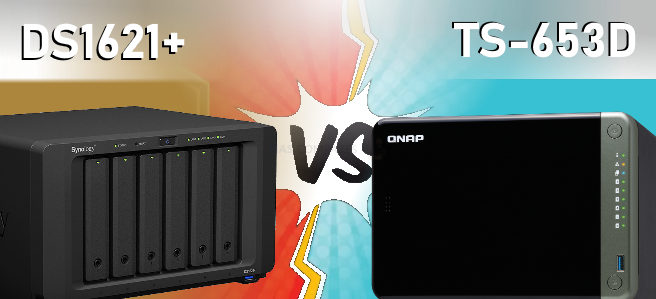











Thanks a lot for this, and a couple other, videos.
REPLY ON YOUTUBE
Thanks!
REPLY ON YOUTUBE
Quick question. Can you expand RAID configurations across extensions with both TL and TR units? I suppose this is highly discouraged because if one NAS unit fails, the whole raid goes to shit but I’m just curious if it can be done and how would it perform. Are there any videos on your channel on this topic?
I suppose that if you connect both units to the same UPS, it should not be a problem, right?
REPLY ON YOUTUBE
I had problem about my synology nas
And Steve Baker
Technical Support Engineer write me about my problem that
We are sorry to hear that your DS218 has to be reset. This is likely caused by an issue in the DSM operating-system.
We understand that you are worried about losing your data. Please rest assured, your data should not be affected by the reset as the OS and data are stored in separate partitions on the drives. When re-installing the OS, the system should normally not touch the data-partitions of your drives.
I beleived and i did what he said now all my data erased omg i shocked after sir Steve Baker dissepeared i am alone there is nothing in my hands
Synology is regret bad nas choose qnap there isnt good support for problemss !!!
There is no good service and support becarefullll!!!
REPLY ON YOUTUBE
This video could have been better if it didn’t focus so much on your personal preferences. Even though you mentioned several times that it would be up to the user to decide, you constantly propped up Synology and made excuses for it while over-criticizing QNAP’s extensive options. Let the specs and design speak for themselves without so much opinion and bias. This approach would be more effective if the goal is to let the user decide what works best for them.
REPLY ON YOUTUBE
Old video, but I’ve got a question (noob here). Can the TL-D800C be used as a simple hard drive enclosure as-is? As-in, slot in 8 drives in it then plug the USB cable onto a Windows 10 PC and the PC would detect those drives like external/internal hard drives?
Asking because I’ve been looking for a mass storage solution but would just like it to be simple via USB and where I can just add drives when it gets full. I don’t really want to go through all the trouble of setting up RAID setups or network arrays as it’s mostly for personal use anyway, but I have a lot of stuff (mainly backups of my games and media), and I would like to reduce my external HDD clutter.
REPLY ON YOUTUBE
Wonderfull video, learned a lot
REPLY ON YOUTUBE
Why don’t people talk about RAID 10? I was told that was better than a RAID 5/6 setup?
REPLY ON YOUTUBE
No Raid 1 is not 2 drives cloning each other it means one drive is cloned to all other drives. It depends on how save you want to be. You can also clone this first drive to 3 others in a four bay nas.
REPLY ON YOUTUBE
Finaly a good explaination of RAID. I already understood SHR, but not the blueprintstory. Thank you!
REPLY ON YOUTUBE
Thanks!
REPLY ON YOUTUBE
Such an awesome video, your attention to detail and explanations are fabulous. I found this test so helpful. Excellent, and thank you.
REPLY ON YOUTUBE
I would highly advise that you NEVER use r/w caching. Stick to read only. Even in a Raid 1 config there is a high probability that you lose your volume if as SSD goes down.
REPLY ON YOUTUBE
Own a QNAP recently got hacked with deadbolt. Has synology also been attacked by hackers ??
REPLY ON YOUTUBE
This video tutorial is from 2020, and since then, DSM 7 has been released. Even more polished and refined User Interface on Synology NAS, which makes Synology a big winner, in my opinion.
For all Apple fans, Synology seems like a company that could have been acquired by Apple. Same care on the user experience, to make it simple with more advanced options under the hood, but quite hidden, a slow pace for updating the system.
On the negative side, Synology gets greedier and greedier on hardware and wants to retain more control, hence their difficulties in maintaining a hard drive compatibility list and selling their own hardware.
REPLY ON YOUTUBE
????
REPLY ON YOUTUBE
Copying same file directory with same files inside has an automatic caching of them, not mentioned in the test. Good test to see how things work, but again, inherent caching effects built into the system must have been used, or the software is not too great at cache control.
REPLY ON YOUTUBE
Can you get the JBOD expansion unit and format it with RAID0 in macOS? Or is it locked to JBOD?
REPLY ON YOUTUBE
This looks great, however its now 2022 and I’m looking to get a Synology DS1821+ With I understand DSM 9.x. Any chance of a newer series (or are the differences still not that great to 7.0)?
REPLY ON YOUTUBE
Couldn’t you map a shared folder to a drive letter, then run something like Crystal Disk Mark on the mapped drive?
REPLY ON YOUTUBE
Say u have 4,6,8 and,8TB. With SHR, what total size u get?
4 + 4 + 4 + 4 => 12
0 + 2 + 2 + 2 => 4
0 + 0 + 2 + 2 => 2
So I have 12 + 4 + 2 = 18TB? Am I understanding SHR correctly?
I actually have 3.6, 9.1, 10.9 and 10.9TB and now I see 18.2TB. Why not 23.6TB?
REPLY ON YOUTUBE
Is the controller Sata 3 or 6?
REPLY ON YOUTUBE
I used SHR because it’s what was recommended and I do whatever process the official people recommend because I’m good with computers but I’m not good enough to trust myself with sensitive data.
REPLY ON YOUTUBE
I’ve only ever used Synology, but truth be known , the GUI always irked me.
Based on what i’ve seen, the upfront approach of Qnap suits my brain much better.
Given the way Qnap hardware stands, i will consider adding Qnap devices going forward
REPLY ON YOUTUBE
Who wants to take a shot with me every time he says “drives” 😀
REPLY ON YOUTUBE
Synology wipes the floor with qnap
REPLY ON YOUTUBE
Can you make comparison between qnap 635d vs Synology 1520+
REPLY ON YOUTUBE
I’m pgrading from a DS218play to a DS920+. I have 2 8TB 5400RPM WD Red drives that are running out of room. Can I add a single 12TB 7200RPM WD Red drive or do I need to stick with 5400RPM?
REPLY ON YOUTUBE
Thank you, even watching this in 2021 still useful to me.
REPLY ON YOUTUBE
The data itself is on an HDD from the beginning. Seems you are testing the read limits of your HDD, thats all. I’m copying 12GB of data to an NVMe storage in less than 1 minute, and thats with USB3.0. With thunderbolt it’s only a few seconds. The limiting factor is then your connection speed like 1GBE or 10GBE. Copying internally without any connection should do the best out of it, but your limit is the reading speed of your HDD, where the data is stored.
REPLY ON YOUTUBE
thank you so much for this guide, been searching all over to find exactly this 🙂
REPLY ON YOUTUBE
Do I need Plex for thumbnails on Synology Nas? Thanks.
REPLY ON YOUTUBE
can you do it in english, or at least put subtitles ??
REPLY ON YOUTUBE
Hi I love your channel, great info! I have a question I hope you can help me with. I had a DS411 en bought a new DS920+. I transferred two HDD’s from the old to the new (SHR) and it works great. I want to use virtual machine but my structure is EXT4 and it requires BTRFS. Now my plan: I want to eject disk 2 so the systems says there is a damaged disk while booting up. Then I want to erase disk 2 and make a new volume with BTRFS. Then I want to copy al the data from disk 1 to disk 2. Then I want to erase disk 1 and make a SHR pool with disk 2. Do you think this is a good plan? Or do you think I can’t copy the data, because I don’t know for sure with SHR if it’s an exact clone or something like a blueprint. Thank you in advance for your help!
REPLY ON YOUTUBE
was always wondering about SHR technology. well explained, thank you very much!
REPLY ON YOUTUBE
Gen3 or gen4 NVME? Does it matter? Thanks!
REPLY ON YOUTUBE
….Should i buy 2x Samsung SSD 970 EVO Plus 250GB, M.2 (MZ-V7S250BW) …for a DS920+ ??? …many people say if the „Wear_Levelling_Count“ (Samsung Life Span Figure) is reached they (Synology) shut it off. And many people say it only last about 2 years!
REPLY ON YOUTUBE
Really wish your videos had time stamps, intro/abstract and conclusion section. Great videos but its hard to deicde whether they are worth watching in full
REPLY ON YOUTUBE
By any chance, do you have a video teaching how to link the two 2.5gbe into one connection to get 5gbe (1000)?
REPLY ON YOUTUBE
I beleiev that cache is more important in applications such as VM’s or docker .. mainly applications which repeat a lot like running mqtt for a vast automation … where the same data will go back and forth on a daily basis .. that’s where the cache would excel ..
I also believe that you don’t need the nvme for cache as SATA/sata nand will suffice … Unless you have 10gbit network which requires 1gb to be transfered in ms which is not for home applications anyhow ..
REPLY ON YOUTUBE
Synology should have a God Mode like Windows too. ;>>>
REPLY ON YOUTUBE
Incredibly Helpful – You’re knowledge demands respect, and your delivery is easy to follow, charming thorough yet succinct. Thankyou and well done.
REPLY ON YOUTUBE
I’m a long time viewer of your videos. Running a small business, your tips and instructions have helped me for years! Thank you for all your efforts.
REPLY ON YOUTUBE
My eyes hurt watching this!
REPLY ON YOUTUBE
Thanks for the detailed comparisons!
REPLY ON YOUTUBE
Secondly is the data encrypted in the NVMEs or exposed?
REPLY ON YOUTUBE
Imposible to read….bad video.
REPLY ON YOUTUBE
Great videos, thanks. It would be interesting to see the difference of spending money on the 4gb RAM upgrade instead of NVME in terms of file server performance (ignoring Docker benefits).
REPLY ON YOUTUBE