A Guide to How Each Synology NAS Performs in Plex Media Server
Note– This article has been updated to reflect Synology 2023 NAS Hardware Releases
Using a NAS as a Plex Media Server is something that seems to grow in popularity with each passing year! Perhaps it is the constant bickering between streaming platforms such as Disney+, Netflix and Prime as they fight over TV show streaming ownership, maybe it’s the rapid increase in costs – or perhaps it is simply that alot of users these days actually want to OWN the media they watch (as well as WATCH the media they own). Whatever the reason, many users look at Synology NAS solutions as affordable private servers that they can load their multimedia onto Box sets, Movies, Music, Audiobooks and Photos) and then stream them to devices in and outside the home. That is where Plex Media server comes in! Plex is, by far, the best way to replicate the kind of slick graphic user interface and design that streaming platforms provide, whilst allowing you to do so with your own media easily and automatically. Plex will scan and scrape metadata sources such as The Movie Database (TMDB) and IMDb for cast information, reviews, descriptions, trailers, thumbnails and more – then wrap it around your decades of media! Then they also allow you to stream it to multiple TVs, Phones, tablets and smart home devices to be enjoyed! What’s not to love? Not much right. Well, when it comes to buying a Synology NAS for Plex – there is a catch! Not all Synology NAS drives are built equally. Some have more powerful or more suitable hardware for Plex than others – and it doesn’t necessarily mean that spending MORE on a Synology NAS will automatically make it better for your ideal plex media server. So, in today’s article I want to cover the full rang eof Synology NAS systems in 2023 and how they perform in PLEX. A big thank you needs to go to the creator of this spreadsheet HERE for keeping track of the full spectrum of Synology NAS systems, their hardware and how they translate to performance when transcoding in Plex Media server.
In a Rush? Here are the Synology NAS I Recommend for Plex in 2023:
|
Synology DS423+ NAS – $460 4-Core Intel 64bit CPU -2/6GB Memory – 1GbE – 4-Bay
|
RECOMMENDED – Synology DS923+ – $575 2-Core AMD 64bit CPU – 4/16GB Memory – 1GbE – 10GbE Opt – 4-Bay – NVMe
|
Synology DS1823XS+ NAS – $1899 4-Core Intel Xeon 64bit CPU – 8/16GB Memory – 10GbE – 6-Bay – NVMe
|
|
Best Transcoding Plex NAS Check Amazon Below for Current Prices/Stock |
Best (non-Transcoding) Plex Solution Check Amazon Below for Current Prices/Stock |
Best Heavy Plex Solution Check Amazon Below for Current Prices/Stock |
The Plex Terminology Used in this Article
Before we go any further, it is important to clarify a few important terms that will crop up ALOT in this article. You can watch this video HERE for a full breakdown of Plex Terminology, but the most important and relevant ones to this article are as follows:
- SD, 160p, 240p, 480p, 720p, 1080p, 4K : The resolution refers to the level of detail at which media is displayed, ranging from SD to 160p, 240p, 480p, 720p, 1080p, and 4K. The higher the resolution, the more pixels are present, which is determined by the quality of the original recording. Displaying high-resolution media, such as 1080p and 4K, puts a heavier load on the NAS hardware. NAS devices with limited graphics capabilities or no graphics at all may struggle to play 4K media seamlessly or not play it at all. It’s important to keep in mind that just because a NAS brand, such as Synology, claims that their latest NAS is capable of natively playing 1080p or 4K media (natively meaning through their own software, client tools, and/or DLNA), this does not guarantee that the DS923+ A S will perform the same way with Plex. As Plex is a third-party tool, it may have different requirements and limitations.
- Transcoding, Encoding, Decoding: Transcoding, encoding, and decoding are various terms used when a media file needs to be transformed to be better suited for a specific device, internet connection, or hardware. When accessing media locally, transcoding may not be necessary, unless your files are mainly H.265/HEVC based. However, when accessing media from remote locations with limited bandwidth, weaker internet connection, or smaller devices, you may want to access the media in lower quality. This is where transcoding, or real-time encoding, comes in handy. Keep in mind that transcoding is one of the most demanding tasks for a NAS. To utilize the full resources of the NAS CPU, including its embedded graphics, you may need to enable the “Make My CPU Hurt” option in the encoder menu of the Plex NAS settings menu, which may require a Plex Pass subscription depending on the NAS.
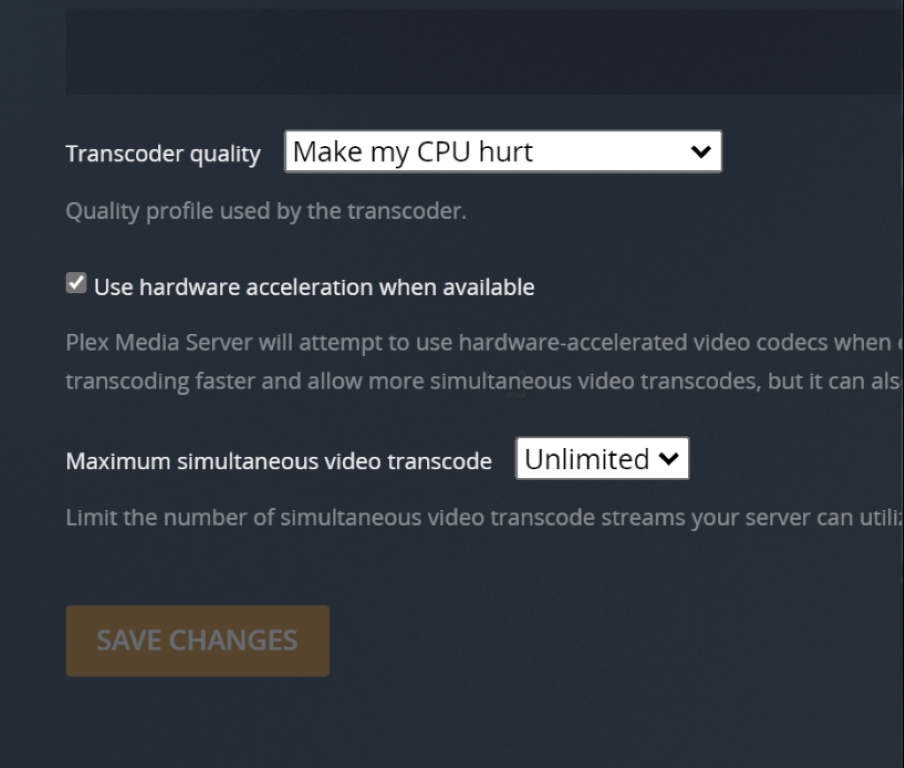
- H.264, HEVC, H.265: The compression techniques H.264, HEVC, and H.265 are used to make large media presentations suitable for viewing on home devices. While H.264 is widely supported by all devices, not all have permission or a license to play H.265/HEVC, as the licensing and patents for H.265/HEVC are complex, expensive, and spread across multiple providers. This can lead to the need for automatic conversion/transcoding of H.265/HEVC media into H.264, which consumes more system resources. The Synology NAS drive, like the rest of the Synology NAS range, does not come with HEVC support by default.
- Bitrate:Bitrate refers to the quantity of data that is processed per unit of time, typically expressed in megabits per second (Mbps) for video and kilobits per second (kbps) for audio. The higher the bitrate, the better the quality and resolution of the media tends to be.
Choosing the Best Synology NAS for a Plex Media Server

When it comes to choosing the right Synology NAS for your Plex Media Server, below I have broken down the entire currently available NAS you can buy. I have broken them down into the following areas:
Model ID – This is the Name of the Synology NAS Device
CPU – This is the central processor of the Synology NAS server and this will be what decides the performance of your Plex Media Server
SD 480p / 576p –Most likely the lowest point at which you will need transcoding of a video media file, 480p was used for many early Plasma televisions, whereas 576p is considered Standard Definition in many countries worldwide
HD 720p – Otherwise known as ‘HD Ready’ or ‘Standard HD’, it is generally considered the lowest starting point for watching HD media and starts at 1280×720
HD 1080p – Widely regarded at ‘Full-HD’, it arrives at 1920×1080. Most media listed at high definition in 2020 will be 1080P
4K SDR 2160p – 4K SDR is the entry point into 4K Media. An SDR 2160p supported TV has around 4,000 lines of resolution (the lines across the screen that form the rows of pixels) but is not capable of completely showing the depth and richness of colours spectrum and contrast of 4K HDR. It is by no means a compromise and still an excellent picture, but rather this is due to the physical differences in the construction of the screen and not just how the images are processed, just like the differences between and SD and HDTV.
4K UHD HDR 2160p – The current top end of 4K Media file formats in popular commercial media. A 4K HDR TV has the same 4000 lines of resolution as those that support 4K SDR 2160p, but is physically capable of rendering an image with increased contrast and richer colours\separation thanks to the physical build superiority.
Be sure to check the kind of media you own (or plan on streaming from your Synology NAS), as well as the devices you will be playing back on for a better idea of what kind of plex media transcoding support you will need from your NAS server from Synology. Be sure to check the supported file types (most common modern files types you find for 1080p and 4K are .MKV .MP4 .MOV and .AVI).Below is the entire current Synology NASrange and how well they perform in the Plex Media Server Application with a single Stream.
What is Software Transcoding on a Synology Plex Media Server?
When media lives on your Synology NAS, sometimes the device a that you are playing back your plex media (Smart TV, iPhone, Laptop, iPod) onto cannot support the media file type (eg file format such as HEVC or audio formats like FLAC), the resolution or codec. In this case, the Plex Media Server on your Synology NAS will try to change the file to a more suitable version, on the fly, to ensure you can enjoy your media in the best way. This is known as transcoding and though the Plex application is actioning this with the software, the actual work is being done by the Synology NAS CPU. Software transcoding takes a heavy toll on the CPU and you will need a relatively powerful processor in order to support this feature. Typically the CPU will need to be:
- In Intel or AMD Based Based CPU that is 64bit (x86) in Architecture
- Higher than 1.6Ghz in Frequency
- More than 2 Cores
It is important to highlight that transcoding for Plex on a Synology NAS only really needs more power in the case of converting/changing video files. Audio and Image files will not require much support from the NAS.
What is Accelerated and Hardware Transcoding with Plex on my NAS?
Some Synology NAS arrive with a CPU that has improved rendering or graphical embedding enabled. This means that is Plex can utilize this hardware for transcoding, it will require much, much less of the CPU processing power to transcode a video file. In order to take advantage of Plex hardware transcoding on your Synology NAS, you will need to first check which NAS supports the transcoding to the extent you need by checking below. Next, you will need to upgrade your Plex Membership from the free version to the paid ‘Plex Pass’ subscription, as the option of Accelerated Transcoding with Synology NAS hardware is not included in the plex free subscription. The lists below feature all the current available Synology NAS and to what extent they support Hardware transcoding with a Plex Pass. To use Hardware Transcoding on your Synology NAS in a Plex Media Server, you need to enable it using the Plex Web access (head over to your Plex User interface on your browser.How to Enable Hardware Acceleration with Plex Media Server on a Synology NAS
- Open the Plex Web app.
- Navigate to Settings > Server > Transcoder to access the server settings.
- Turn on Show Advanced in the upper-right corner to expose advanced settings.
- Turn on Use hardware acceleration when available.
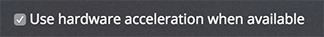
- Click Save Changes at the bottom.
The changes should take place straight away and there is no need to reboot your Synology NAS. Be sure to have updated to the latest version of the Plex Media Server application on your NAS and that Hardware Transcoding is listed as supported in the list below.
Guide for the Chart Below
Software Transcode = Uses the NAS software and CPU Power to alter a file to a more suitable Plex Playback type
Hardware – Accelerated Transcoding – Uses Embedded Graphics that are Integrated into the CPU to Alter a file to a more suitable version for Plex Playback
RED BOX – Recommended Synology NAS for Plex Media Server. Could be based on Performance, Price or Value between both
Use the FREE ADVICE Button to contact me directly for a recommendation on the Best Plex NAS for your Setup/Budget. Please bear in mind that this is a one-man operation, so my reply might take a little bit of time, but it will be impartial, honest and have your best interests at heart.
This list is regularly updated HERE and full credit to this resource – it is AWESOME!
| Software Transcoding |
Hardware – Accelerated Transcoding |
||||||||||
| Model | CPU Model | SD 480p / 576p |
HD 720p |
HD 1080p |
4K SDR 2160p |
SD 480p / 576p |
HD 720p |
HD 1080p |
H.264 2160p |
HEVC SDR 2160p |
HEVC UHD 2160p |
| DS223 | ARMv8 (RTD1619B) 1.1 Ghz | Awaiting App | Awaiting App | Awaiting App | Awaiting App | Awaiting App | Awaiting App | Awaiting App | Awaiting App | Awaiting App | Awaiting App |
| DS923+ | x64 (Ryzen R1600) 2.6 Ghz | Yes | Yes | Some | No | No | No | No | No | No | No |
| DS723+ | x64 (Ryzen R1600) 2.6 Ghz | Yes | Yes | Some | No | No | No | No | No | No | No |
| RS822+ | x64 (Ryzen V1500B) 2.2 Ghz | Yes | Yes | Some | No | No | No | No | No | No | No |
| DS1522+ | x64 (Ryzen R1600) 2.6 Ghz | Yes | Yes | Some | No | No | No | No | No | No | No |
| RS1221+ / RS1221RP+ | x64 (Ryzen V1500B) 2.2 Ghz | Yes | Yes | Some | No | No | No | No | No | No | No |
| DS1621xs+ | x64 (Xeon D-1527) 2.2Ghz | Yes | Yes | Some | Some | No | No | No | No | No | No |
| DS1621+ | x64 (Ryzen V1500B) 2.2 Ghz | Yes | Yes | Some | No | No | No | No | No | No | No |
| DS1821+ | x64 (Ryzen V1500B) 2.2 Ghz | Yes | Yes | Some | No | No | No | No | No | No | No |
| RS4021+ | x64 ( Xeon D-1541) 2.1 Ghz | Yes | Yes | Some | Some | No | No | No | No | No | No |
| RS3621+ | x64 ( Xeon D-1541) 2.1 Ghz | Yes | Yes | Some | Some | No | No | No | No | No | No |
| RS3621RPxs | x64 ( Xeon D-1541) 2.1 Ghz | Yes | Yes | Some | Some | No | No | No | No | No | No |
| DS1520+ | x64 (Celeron J4125) 2.0 Ghz | Yes | Yes | Some | No | Yes | Yes | Yes | SDR Only | H.264 Output | H.264 Output |
| DS120j | ARMv8 (Realtek 1296) 1.4Ghz | Yes | Yes | Some | No | No | No | No | No | No | No |
| DS220j | aarch64 (Realtek 1296) 1.4Ghz | Yes | Yes | Some | No | No | No | No | No | No | No |
| DS220+ | x64 (Celeron J4025) 2.0 Ghz | Yes | Yes | Some | No | Yes | Yes | Yes | SDR Only | H.264 Output | H.264 Output |
| DS420j | aarch64 (Realtek 1296) 1.4Ghz | Yes | Yes | Some | No | No | No | No | No | No | No |
| DS420+ | x64 (Celeron J4025) 2.0 Ghz | Yes | Yes | Some | No | Yes | Yes | Yes | SDR Only | H.264 Output | H.264 Output |
| DS620slim | x64 (Celeron J3355) 2.0 Ghz | Yes | Yes | Some | No | Yes | Yes | Yes | SDR Only | H.264 Output | No |
| DS720+ | x64 (Celeron J4125) 2.0 Ghz | Yes | Yes | Some | No | Yes | Yes | Yes | SDR Only | H.264 Output | H.264 Output |
| DS920+ | x64 (Celeron J4125) 2.0 Ghz | Yes | Yes | Some | No | Yes | Yes | Yes | SDR Only | H.264 Output | H.264 Output |
| DS720+ | x64 (Celeron J4125) 2.0 Ghz | Yes | Yes | Some | No | Yes | Yes | Yes | SDR Only | H.264 Output | H.264 Output |
| RS820+/RS820RP+ | x64 (Atom C3538) 2.1 Ghz | Yes | Yes | Some | No | No | No | No | No | No | No |
| RS1221+ / RS1221RP+ | x64 (Ryzen V1500B) 2.2 Ghz | Yes | Yes | Some | No | No | No | No | No | No | No |
| DS1621XS+ | x64 (Xeon D-1527) 2.2Ghz | Yes | Yes | Some | No | No | No | No | No | No | No |
| DS1621+ | x64 (Ryzen V1500B) 2.2 Ghz | Yes | Yes | Some | No | No | No | No | No | No | No |
| DS1821+ | x64 (Ryzen V1500B) 2.2 Ghz | Yes | Yes | Some | No | No | No | No | No | No | No |
| RS4021+ | x64 ( Xeon D-1541) 2.1 Ghz | Yes | Yes | Some | No | No | No | No | No | No | No |
| RS3621+ | x64 ( Xeon D-1541) 2.1 Ghz | Yes | Yes | Some | No | No | No | No | No | No | No |
| RS3621RPxs+ | x64 ( Xeon D-1541) 2.1 Ghz | Yes | Yes | Some | No | No | No | No | No | No | No |
| DS418j | aarch64 (Realtek 1293) 1.4Ghz | Yes | Yes | Some | No | No | No | No | No | No | No |
| DS418play | x64 (Celeron J3355) 2.0-2.5 Ghz | Yes | Yes | Some | No | Yes | Yes | Yes | H.264 Only | Decode Only | Decode Only |
| DS718+ | x64 (Celeron J3455) 1.5-2.3 Ghz | Yes | Yes | Some | No | Yes | Yes | Yes | H.264 Only | Decode Only | Decode Only |
| DS918+ | x64 (Celeron J3455) 1.5-2.3 Ghz | Yes | Yes | Some | No | Yes | Yes | Yes | H.264 Only | Decode Only | Decode Only |
| DS1618+ | x64 (Atom C3538) 2.1 GHz | Yes | Some | Some | No | No | No | No | No | No | No |
| RS818+ / RS818RP+ | x64 (Atom C2538) 2.4 Ghz | Yes | Some | Some | No | No | No | No | No | No | No |
| DS1517+ | x64 (Atom C2538) 2.4 Ghz | Yes | Some | Some | No | No | No | No | No | No | No |
| DS1817+ | x64 (Atom C2538) 2.4 Ghz | Yes | Some | Some | No | No | No | No | No | No | No |
| DS3617xs | x64 (Xeon D-1527) 2.2-2.7 Ghz | Yes | Yes | Yes | Some | No | No | No | No | No | No |
| FS2017 | x64 (Xeon D-1541) 2.1-2.7 Ghz | Yes | Yes | Yes | Some | No | No | No | No | No | No |
| FS3017 | x64 (Xeon E5-2620 v3) 2.4 Ghz | Yes | Yes | Yes | Some | No | No | No | No | No | No |
| RS3617xs | x64 (Xeon E3-1230 v2) 3.3 Ghz | Yes | Yes | Yes | Some | No | No | No | No | No | No |
| RS3617RPxs | x64 (Xeon E3-1521) 2.4-2.7 Ghz | Yes | Yes | Yes | Some | No | No | No | No | No | No |
| RS3617xs+ | x64 (Xeon D-1531) 2.2-2.7 Ghz | Yes | Yes | Yes | Some | No | No | No | No | No | No |
| RS4017xs+ | x64 (Xeon D-1541) 2.1-2.7 Ghz | Yes | Yes | Yes | Some | No | No | No | No | No | No |
| RS18017xs+ | x64 (Xeon D-1531) 2.2-2.7 Ghz | Yes | Yes | Yes | Some | No | No | No | No | No | No |
| DS116 | ARMv7 (Armada 385) 1.8GHz | No | No | No | No | No | No | No | No | No | No |
| DS216 | ARMv7 (Armada 385) 1.3GHz | No | No | No | No | No | No | No | No | No | No |
| DS216+ | x64 (Celeron N3050) 1.6GHz | Yes | Yes | Some | No | Yes | Yes | Yes | No | No | No |
| DS216+II | x64 (Celeron N3060) 1.6GHz | Yes | Yes | Some | No | Yes | Yes | Yes | No | No | No |
| DS216j | ARMv7 (Armada 385) 1.0GHz | No | No | No | No | No | No | No | No | No | No |
| DS216play | ARMv7 (STM STiH412) 1.5GHz | No | No | No | No | No | No | No | No | No | No |
| DS216se | ARMv7 (Armada 370) 0.8GHz | No | No | No | No | No | No | No | No | No | No |
| DS416 | ARMv7 (Alpine AL-212) 1.4GHz | No | No | No | No | No | No | No | No | No | No |
| DS416j | ARMv7 (Armada 385) 1.3GHz | No | No | No | No | No | No | No | No | No | No |
| DS416play | x64 (Celeron N3060) 1.6GHz | Yes | Yes | Some | No | Yes | Yes | Yes | No | No | No |
| DS416slim | ARMv7 (Armada 385) 1.0GHz | No | No | No | No | No | No | No | No | No | No |
| DS716+ | x64 (Celeron N3150) 1.6GHz | Yes | Yes | Some | No | Yes | Yes | Yes | No | No | No |
| DS716+II | x64 (Celeron N3160) 1.6GHz | Yes | Yes | Some | No | Yes | Yes | Yes | No | No | No |
| DS916+ | x64 (Pentium N3710) 1.6GHz | Yes | Yes | Some | No | Yes | Yes | Yes | No | No | No |
| RS816 | ARMv7 (Armada 385) 1.8GHz | No | No | No | No | No | No | No | No | No | No |
| RS18016xs+ | x64 (Xeon E3-1230 v2) 3.3Ghz | Yes | Yes | Yes | Some | No | No | No | No | No | No |
| RS2416+/RP+ | x64 (Atom C2538) 2.4GHz | Yes | No | No | No | No | No | No | No | No | No |
| DS115j | ARMv7 (Armada 370) 0.8GHz | No | No | No | No | No | No | No | No | No | No |
| DS215+ | ARMv7 (Alpine AL-212) 1.4GHz | No | No | No | No | No | No | No | No | No | No |
| DS215j | ARMv7 (Armada 375) 0.8GHz | No | No | No | No | No | No | No | No | No | No |
| DS415+ | x64 (Atom C2538) 2.4GHz | Yes | Some | Some | No | No | No | No | No | No | No |
| DS415play | x86 (Atom CE5335) 1.6GHz | Yes | Some | No | No | No | No | No | No | No | No |
| DS715 | ARMv7 (Alpine AL-314) 1.4GHz | No | No | No | No | No | No | No | No | No | No |
| DS1515 | ARMv7 (Alpine AL-314) 1.4GHz | No | No | No | No | No | No | No | No | No | No |
| DS1515+ | x64 (Atom C2538) 2.4GHz | Yes | Some | Some | No | No | No | No | No | No | No |
| DS1815+ | x64 (Atom C2538) 2.4GHz | Yes | Some | Some | No | No | No | No | No | No | No |
| DS2015+ | ARMv7 (Alpine AL-514) 1.4GHz | No | No | No | No | No | No | No | No | No | No |
| DS3615xs | x64 (Core i3-4130) 3.4GHz | Yes | Yes | Yes | No | No | No | No | No | No | No |
| DS114 | ARMv7 (Armada 370) 1.2GHz | No | No | No | No | No | No | No | No | No | No |
| DS214 | ARMv7 (Armada XP) 1.066GHz | No | No | No | No | No | No | No | No | No | No |
| DS214+ | ARMv7 (Armada XP) 1.33GHz | No | No | No | No | No | No | No | No | No | No |
| DS214play | x86 (Atom CE5335) 1.6GHz | Yes | Some | No | No | No | No | No | No | No | No |
| DS214se | ARMv7 (Armada 370) 0.8GHz | No | No | No | No | No | No | No | No | No | No |
| DS414 | ARMv7 (Armada XP) 1.33GHz | No | No | No | No | No | No | No | No | No | No |
| DS414slim | ARMv7 (Armada 370) 1.2GHz | No | No | No | No | No | No | No | No | No | No |
| DS2314+ | x64 (Atom D2700) 2.13GHz | Yes | Some | No | No | No | No | No | No | No | No |
| RS214 | ARMv7 (Armada 370) 1.33GHz | No | No | No | No | No | No | No | No | No | No |
| RS2414(RP)+ | x64 (Atom D2700) 2.13GHz | Yes | Some | No | No | No | No | No | No | No | No |
| DS213j | ARMv7 (Armada 370) 1.2GHz | No | No | No | No | No | No | No | No | No | No |
| DS713+ | x64 (Atom D2700) 2.13GHz | Yes | Some | No | No | No | No | No | No | No | No |
| DS1513+ | x64 (Atom D2700) 2.13GHz | Yes | Some | No | No | No | No | No | No | No | No |
| DS1813+ | x64 (Atom D2700) 2.13GHz | Yes | Some | No | No | No | No | No | No | No | No |
| DS2413+ | x64 (Atom D2700) 2.13GHz | Yes | Some | No | No | No | No | No | No | No | No |
| RS10613xs+ | x64 (Xeon E3-1220 v2) 3.1GHz | Yes | Yes | Yes | No | No | No | No | No | No | No |
| DS412+ | x64 (Atom D2700) 2.13GHz | Yes | Some | No | No | No | No | No | No | No | No |
| DS712+ | x86 (Atom D425) 1.8GHz | No | No | No | No | No | No | No | No | No | No |
| DS1512+ | x64 (Atom D2700) 2.13GHz | Yes | Some | No | No | No | No | No | No | No | No |
| DS1812+ | x64 (Atom D2700) 2.13GHz | Yes | Some | No | No | No | No | No | No | No | No |
| DS3612xs | x64 (Core i3-2100) 3.1GHz | Yes | Yes | Yes | No | No | No | No | No | No | No |
| RS812 | x64 (Atom D2700) 2.13GHz | Yes | Some | No | No | No | No | No | No | No | No |
| RS812+ | x64 (Atom D2700) 2.13GHz | Yes | Some | No | No | No | No | No | No | No | No |
| RS2212+ | x64 (Atom D2700) 2.13GHz | Yes | Some | No | No | No | No | No | No | No | No |
| RS3412xs | x64 (Core i3-2100) 3.1GHz | Yes | Yes | Yes | No | No | No | No | No | No | No |
| DS411+ | x86 (Atom D510) 1.6GHz | No | No | No | No | No | No | No | No | No | No |
| DS411+ II | x86 (Atom D525) 1.8GHz | No | No | No | No | No | No | No | No | No | No |
| DS1511+ | x86 (Atom D525) 1.8GHz | No | No | No | No | No | No | No | No | No | No |
| DS2411+ | x86 (Atom D525) 1.8GHz | No | No | No | No | No | No | No | No | No | No |
| DS3611xs | x64 (Core i3-2100) 3.1GHz | Yes | Yes | Yes | No | No | No | No | No | No | No |
| RS2211+ | x86 (Atom D525) 1.8GHz | No | No | No | No | No | No | No | No | No | No |
| RS2411xs | x64 (Core i3-2100) 3.1GHz | Yes | Yes | Yes | No | No | No | No | No | No | No |
| DS710+ | x86 (Atom D410) 1.6GHz | No | No | No | No | No | No | No | No | No | No |
| DS1010+ | x86 (Atom D510) 1.6GHz | No | No | No | No | No | No | No | No | No | No |
| RS810+ | x86 (Atom D510) 1.6GHz | No | No | No | No | No | No | No | No | No | No |
📧 SUBSCRIBE TO OUR NEWSLETTER 🔔 This description contains links to Amazon. These links will take you to some of the products mentioned in today's content. As an Amazon Associate, I earn from qualifying purchases. Visit the NASCompares Deal Finder to find the best place to buy this device in your region, based on Service, Support and Reputation - Just Search for your NAS Drive in the Box Below
🔒 Join Inner Circle
Get an alert every time something gets added to this specific article!
Need Advice on Data Storage from an Expert?
Finally, for free advice about your setup, just leave a message in the comments below here at NASCompares.com and we will get back to you.
 Need Help?
Where possible (and where appropriate) please provide as much information about your requirements, as then I can arrange the best answer and solution to your needs. Do not worry about your e-mail address being required, it will NOT be used in a mailing list and will NOT be used in any way other than to respond to your enquiry.
Need Help?
Where possible (and where appropriate) please provide as much information about your requirements, as then I can arrange the best answer and solution to your needs. Do not worry about your e-mail address being required, it will NOT be used in a mailing list and will NOT be used in any way other than to respond to your enquiry.
TRY CHAT
Terms and Conditions


WHERE IS SYNOLOGY DSM 8? and DO YOU CARE? (RAID Room)
UniFi Routers vs OpenWRT DIY Routers - Which Should You Choose?
WHY IS PLEX A BIT S#!t NOW? IS 2026 JELLYFIN TIME? (RAID Room)
Synology FS200T NAS is STILL COMING... But... WHY?
Gl.iNet vs UniFi Travel Routers - Which Should You Buy?
UnifyDrive UP6 Mobile NAS Review
Access content via Patreon or KO-FI
Discover more from NAS Compares
Subscribe to get the latest posts sent to your email.











Thanks from Australia ..cheers
REPLY ON YOUTUBE
5:24 ???? catapult check
REPLY ON YOUTUBE
Though, I still wonder, do we need CPU with “powerful” graphics, if we just send one, perhaps 2 1080p streams to the TV? If network allows, can we just play directly and it is enough with weak CPU & weak graphics?
Thanks for the video!
REPLY ON YOUTUBE
My Plex server? A Raspberry Pi.
I never ever stream from Plex, on my PC or phone or tablet. I use my TV. That TV can stream anything in direct play. I never have to do transcoding.
So, buy a decent TV, and a crappy Plex server. Problem solved! 4K HDR10/Dolby Vison 100Mbit/s video with DTSHD-Master. No problem!
I have had a very limited number of files, I couldn’t play. I just re-encode them, with Handbrake or Shutter Encoder, to H.265. And a few times, I had to re-encode the audio stream too. Problem solved.
We haven’t had time to test it yet, but until today, I’ve been on a CGNat network via my ISPs. That problem is solved, so I’m qurious to find out how high a bitrate my son now can stream at. But usually, if he wants to see a movie, he just calls me. I start the PC, choose to create a web friendly version via the Plex server interface, and synchronize to the Pi Plex server. It takes less than 15 minutes.
I hope I can get around this, either with a working remote access now, or via Tailscale. Time will tell.
REPLY ON YOUTUBE
I bought a speedy and quiet gaming PC I use as a Plex server. I also use an Nvidia Shield pro to stream to my home theater. A good Internet connection is a must with this setup though.
REPLY ON YOUTUBE
yo your chapters are crap on this one, all wrong timings
REPLY ON YOUTUBE
Something to think about regarding remote access is that port forwarding on a Fiberoptic ONT isnt possible. Many users will encounter issues trying to access their Plex remotely if theyre using an ONT.
REPLY ON YOUTUBE
It is likely that we’ll be moving to av1 as the codec of choice in the coming years and so choice of cpu and gpu if you want the device to keep up might be crucial. I prefer using the hardware I’ve upgraded from that is surplus and this approach, whilst it has some downsides does give me the option to slap something like an intel arc a380 card in for transcoding, in theory plex should recognise it much the same way as it recognised the igpu in intel cpus and work without too much extra effort, compared with nvidia or especially amd, which can be hit or miss at times.
REPLY ON YOUTUBE
I use new Mac mini M4 for playback under TV, main reason is… it is super quiet, super powerfull, and has almost zero consumption. NAS is hidden in special room where noise is not issue. But for me, what really pisses me off is Plex internet requirement… i have wifi connection as there is no other option, and this connection is stable like drunken prostitute on stilts… So I have Plex server on Mac, and on my UGreen is Jellyfin 😀
REPLY ON YOUTUBE
The only thing I’d add is that if you’re watching H.265 (or indeed any 4K) on your TV, the box that you use to render (like an Apple TV) you don’t need the ability to transcode on the server since the device connected to the TV will handle the decoding, not the server.
As to the network, even if you only have cat 5, it will handle 1GB ethernet. You only need to change your switch to support 1GB, and that’s fairly cheap. In fact, the odds are pretty good 2.5GB switches will work (although very little supports 2.5GB right now).
REPLY ON YOUTUBE
The last point I found out the hard way when I wanted to watch some TV locally when my internet went out and Plex wouldn’t play. I’m tempted to download an alternative just for those instances.
REPLY ON YOUTUBE
Just use Jellyfin.
REPLY ON YOUTUBE
Like my assumptions of what a NAS should be were upto how much RAM do you need are completely oppsite, I’m cheaping out on the CPU and spending a bunch on the RAM because I’m going to be using a ZFS pool so need RAM, more is better and really you should have ECC RAM.
REPLY ON YOUTUBE
You’re right about the ambient noise levels disturbing a movie, but I do enjoy the ambient hard drive noises while I’m working. It’s always so assuring to hear the data being written to the disk.
REPLY ON YOUTUBE
Do alot of these concepts still stand up when you have 1 server running plex with a transcoding capable GPU(P1000) with some small local storage and then also a completely separate NAS for its storage? Also, Do you guys ever compare Server NAS? ex:2u 8/12bays?
REPLY ON YOUTUBE
I am still trying to come up o speed and determine all of the various elements to be able to watch my videos – stored on my brand new NAS – on my various smart TVs in my house, ipads, etc. I have several TBs of video stored (no counting home videos) that I want to be able to watch from any of my smart tvs or other handheld devices. The concept of a plex server, jellyfish, etc is still confusing to me. Where do I go to get the knowledge necessary to pull all of this together to make sure I don’t make costly mistakes – I may have already done so. I didn’t think it would be so confusing.
I thought it was as simple as putting all of media on the massive storage o a NAS, signing up for a PLEX account, then pointing that plex account to my storage location. All I needed on my Smart TVs, iphone, ipad, or Apple TV was the Plex app and I was ready to rock and role.
It is now clear that isn’t the case – so trying to start from the beginning and walk through what I actually need, hardware, software, etc to make it work. things like codecs, etc. are next level items for me at this time cause I don’t even know how to determine what codecs my videos need. Any suggestion on where to start to get educated?
REPLY ON YOUTUBE
Wow. This is garbage information. And whats more annoying is it’s almost impossible to decipher whats being said.
REPLY ON YOUTUBE
The big mistake I made when getting into Plex was the need for a constant internet connection. The main reason I got a Plex server was in prep for hurricane season since the internet tends to go down every hurricane season so I was trying to set up a Plex server so my family have movies and TV shows to watch. I spent a couple hundred dollars for an Intel NUC that I upgraded (i7 10710U, 32GB DDR4, 256GB NVMe, 4GB 2.5″ SSD), spent weeks ripping over a thousand DVDs & Blurays with both movies and entire complete seasons of dozens of TV shows. Had everything set up and running sweet before hurricane season but first hurricane knocked out the internet and there I was trying to figure out why I couldn’t find my Plex folders.
REPLY ON YOUTUBE
Hey folks!
Thank you for the amazing work you are doing!
A question I have:
I would like to build a media center based on N100 unit (or alternatively N305, r any other low TDP – feel free to recommend if you could ), but what I am afraid of that it would not be capable to play k4 HDR files with over 90-100Mbps transfer. Majority of tests I saw are up to 50Mbps. I did tests with cheapo – Synology 220j and it worked fine until around 70Mbps.. and then started to lose frames, pixelize etc.
Could you suggest any decent build for this purpose, without breaking the bank, please?
To clarify – I need a media center for singular 4k HDR Atmos ~100Mbps media (no transcoding) + thousands of photos storage (RAW quality, each file over 25MB) + additional services pihole, potentially VPN, private cloud etc.
REPLY ON YOUTUBE
My enterprise helium drives have super loud heads but the platers are basically dead silent. My consumer air filled drives have quiet heads but the platters sound like laptop fans on full blast. I prefer the quiet idle over the quiet load.
REPLY ON YOUTUBE
Video Transcoding was the first thing I disabled on my PLEX to force Direct play. Transcoding always degrades video quality. All my devices can direct play 4k HEVC, AV1 will be a bit of an issue for awhile as only my newest TV can direct play 4k AV1. As for my PLEX share, it’s up to them to get a device capable of playing the files I share and not me to transcode it for them (I’m not running a paid streaming service).
REPLY ON YOUTUBE
Video starts at 1:22. Could you edit this in the future to make it 8min? Even with double speed it was slow…
REPLY ON YOUTUBE
Thank you for the video, I’ve saved it to reference later as I make my journey in setting up my first NAS. I’m just curious, when and how does an nvidia shield pro come into play and how does that impact what components you require/don’t require in a prebuilt NAS system?
REPLY ON YOUTUBE
If the users device cannot play original 265, ie 1080p, it can be made to work by the user changing the resolution, ie to 720p. (Tested with multi TV brands). The only troubles, even with 264, is the audio codecs that were used in movie. Not seemed to narrow down those specific codecs yet.
Also, for me, 4k is dumb to have if you a HUGE movie library of like 10k movies and tv shows (137tb ????)…in terms of space and hardware work load. Just not worth it until a converter can make a 4k movie at around 2gb…lol.
But anyway, nice tips as I been thinking about a NAS. But my gaming pc is an absolute work horse, very, very quiet and doesn’t even use a 10th of it’s power. 17 HD’s…????
REPLY ON YOUTUBE
I know these guys are speaking English, but I can’t understand half of what they are saying.
REPLY ON YOUTUBE
Mistake #1 – not using Jellyfin. I switched years ago and soooo glad I did.
REPLY ON YOUTUBE
Great info, thanks!!
REPLY ON YOUTUBE
Is all this even a problem anymore, wether you are into google or Apple, most people play their media on a chromecast/Shield/AppleTV right into their flatscreen they all support most of the the latest codecs. Plex is just a way of organizing your Media in a nice way instead of using a simple media player that shows your old school dlna service. You just stream your personal media from the NAS or local computer that holds your files. Sure PLEX integrates with your payed streaming services too, but any simple dlna service that runs on your pc or NAS can do the same as PLEX. The devices we use for playing our straming services still interacts with them technically via dlna. My AppleTV don’t really care if my files on the plex server is in one or the other format unless its some obscure format or homebrewed h.264 or x.265 configurations that isn’t standard. It even plays windows WMV files just fine. No need for a Plex Pass unless you really need to encode to a specific format.
REPLY ON YOUTUBE
what a bs about h265, most of my library is h265 and it never needed any transcoding on any of the devices, you just mixing stuff up as plex is not transcoding to 265 due to license but there is no problem with any licensing for direct play of h265 files
REPLY ON YOUTUBE
All my clients support x265. My oldest is a TV from 2018. My TV from 2017 also support HEVC. AVC/x264 is totally outdated, terrible efficiency, I wouldn’t recommend it at all!
REPLY ON YOUTUBE
So you want to have “youtube” server on your home, and watching videos whole day? That is not productive. Instead you could copy few movies that you plan to watch on external SSD and then connect to your tv and keep it for one week or month, or however it taks to watch that movies. But I don’t know why would I watch old movies that I alredy watched, and if it’s new movie that I purcased, then why not watch it when I purcased or near future. People are watching on VHS/DVD.. movies and now you want to complicate things and purchase something expensive that keeps using energy whole day, that produce noise.. I think it all goes down to laziness, if peole didn’t mind to go to store to rent VHS, why it’s hard to take dvd from your home and insert it to watch.
REPLY ON YOUTUBE
Fk plex, totally not worth it ???????? they spy on what you have at home
REPLY ON YOUTUBE
Plex Media Server (with Plex Pass), running in a TrueNAS CORE jail, streamed from an Apple TV4K with InFuse client… is my solution. Got 4 x ATV4K’s around the house and it’s all flawless
REPLY ON YOUTUBE
I have my volume on 100% and i’m still having trouble hearing you (left). Then when right begins to talk, my ears start bleeding.
REPLY ON YOUTUBE
Having a nas in the same room as viewing area makes no difference at high volume I play movies…
REPLY ON YOUTUBE
I bought $150 Terramaster with a slow arm CPU and it has no issues with 4k video with 1GB of ram aslo
REPLY ON YOUTUBE
I’d say the first mistake would be using plex in the first place, Jellyfin and Emby are better in my opinion
REPLY ON YOUTUBE
The chapters are wrong
Thanks for the video though!
REPLY ON YOUTUBE
What’s the best way to share my Plex server on a NAS (Synology) with friends and family while keeping my network safe from non-wanted access?
REPLY ON YOUTUBE
Recently set up a NAS and thought it was a great idea to use the plex application on the NAS and immediately regretted that decision. Basically the processor is too weak to do the kind of transcoding that is necessary for my use, and keeps the processor constantly pegged at 100% for watching 1 4K hdr video.
Switched plex to be installed on a Ubuntu server with an RTX graphics card and mount the NAS shares for the library and its way better. The only reason to use the NAS server to run plex is if you don’t have another capable, stationary computer on your network. Literally any other computer is probably better.
REPLY ON YOUTUBE
I’ve found that when I experience weird troubles with PLEX server, I restart the machine, make sure Windows is updated, make sure my video drive is updated, update the server to the latest version, update the client to the latest version. Restart the machine again.
REPLY ON YOUTUBE
1) NAS – is just storage device, what i7/Xeox are you talking about? If collecting TVs with different resolution is somebody’s hobby – just use $20 Android based TV box instead of purchasing 20x times expensive NAS,
2) it’s impossible to hear noise from NAS in the farthest closet. Wireless interface inside TV is enough (WiFi5 – for 1080p, WiFi6 – for 2160p and 4320p) in most cases, and for spacious estates there’re WiFi extenders,
3) don’t tell my NAS about that, because it has 512 MB RAM (Plex utilizes less than 1/4 of it), and doesn’t realize that this can’t be done,
4) converting/transcoding – is client device’s task. Plex has no issue with direct streaming of supported H.264 & H.265 (30 fps/8 bit). If the device is used only for storing and viewing video, it is obvious that it is more economically profitable to convert all the video ONCE into a single format than to warm the house with Xeons every time during transcoding,
5) instead of a bunch of words: if you wanna access your Plex library with Plex client from the outside and/or you need to manage clients access – subscribe on Pass,
6) simply think about NAS’ HDMI as management tool for initial setup,
7) it is a mistake to think that by purchasing expensive NAS with hardware transcoding acceleration, you will be able to use this acceleration without purchasing Pass subscription,
8) a very realistic fairy tale, but there is a setting to access local Plex for both uses (listening & managing) when offline called ‘List of IP addresses and networks that are allowed without auth’, and DLNA as backup for AppleTV. It’s clear, that you’ll not get pictures & descriptions update, but everything that was downloaded before the Internet was turned off will remain available in the same form.
Summing up: don’t mix NAS with media station and video editing workstation. If you just need to watch cinemas on your TVs & mobile device, it will be more comfortable pay for multiple subscriptions of popular streaming services instead of purchasing and configuring some powerfull NAS with drives.
REPLY ON YOUTUBE
i’d rephrase this very interesting video as “8 ways brands mislead their users”. People spend their hard earned money on stuff when is marketed a certain way and then companies drops some codecs or some software, false marketing products and then we re really here blaming people in the first place ? Cmon.
REPLY ON YOUTUBE
how many people are watching fricken videos on their phone and flipping out if it buffers?All Synology NAS work fine, like my old 220+ for my needs, no buffering or stuttering and remote play just as seamless and now my 1522+…. could you seriously get off this topic already?
….there seriously tens of thousands of people using their NAS to share their library and expecting 10 for more simultaneous transcoding streams to all their kids or friends or…. customers? it’s lunacy to see all the complaints about this one feature not being optimized with their choice of a new CPU which frankly is so much faster and efficient on every other task I use my NAS for like video and photo editing on the fly, backing up and accessing Synologydrive, music streaming and everything else. And no problem playing and I guess transcoding a stream when needed. My god y’al seem obsessed with being able to have multiple transcoding streams at once, and who needs that? someone who needs to get a life I imagine
REPLY ON YOUTUBE
13:22 VLC is pay for? Really? Since when? I never got a single pay for this prompt. Are you sure you mean VLC?
REPLY ON YOUTUBE
I use T-Mobile wireless internet which does not have Port Forwarding. I do not have issues with streaming but, If I use the paid Plex Pass services will I be able to use all the functionality of the service without Port Forwarding?
REPLY ON YOUTUBE
I don’t agree wıth HEVC comments. If we would be talkıng about AV1 then yes. It is a bit of a problem to play natively. But HEVC is very common.
REPLY ON YOUTUBE
I have just purchased an Orange pi5 to be used solely as a Plex Server. It has a Rockchip RK3588S 8 core 64bit Processor and 8GB Ram and says it supports 8K video codec, what i want to know is would this cpu work well with a NAS? Operating system i am using Ubuntu on a NVMe. Thanks
REPLY ON YOUTUBE
I’ve had Plex for around 5 years now, and in that time, I have yet to find a single device that doesn’t support native h265 support. Almost all my media is in h265 to save space, and the only transcoding I’ve seen is when someone doesn’t change the Plex app’s default to 720p for remote plays. I tell them to adjust the settings to original for remote streams, and no more transcoding. (2Gbps internet upload, so no buffering either)
REPLY ON YOUTUBE
I’m considering the DS1621xs+, is it good for Plex?
REPLY ON YOUTUBE
I have bought the Plex lifetime pass, never regretted it.
REPLY ON YOUTUBE
plex work great. I think is ok to pay those people who make it. lifetime pass Is not expensive.
REPLY ON YOUTUBE
If it isn’t fast enough I can just use the PC for the server again and the NAS as storage. I have a 7950x/4090 combo with 64GB.
REPLY ON YOUTUBE
Another idea don’t use 4k video
REPLY ON YOUTUBE
My celeron j3455 transcodes 4k hdr material perfectly fine with hardware acceleration. The performance of my system isn’t really impacted
REPLY ON YOUTUBE
Touching on transcoding and Plex pass, have I interpreted it fought that if I don’t pay for Plex pass, the benefit of the Celeron over the Ryzen is irrelevant?!
REPLY ON YOUTUBE
I’m still very new to the NAS space, but I’ve been slowly upgrading my system for about 2 years now, I built it for cheap and it’s been running excellently.
-I used my first gaming PC, AMD a10-5800K. It’s an unimpressive processor but has pretty decent graphics for the age. That’s paired with my 16gb of ram from the same machine.
-I went with a corsair carbide 100R case (old PC cases are your friend. They’re cheap and have lots of drive bays).
-I got a 700W bronze power supply (wildly exceeds my power consumption needs, but it’s very efficient and has plenty of power for drives at a low cost)
-For storage, I bought 3x 3TB WD red drives running in RAIDZ, and an old 2TB for extra storage of non-critical files. I went with Truenas, which is a bit daunting to work with, but once you’re up and running it’s pretty easy to manage.
Truenas also supports a direct Plex plugin, which took all of 5 minutes to set up. My process now is ripping DVD’s directly to my NAS using an SMB share.
All in, I think I spent less than $300 for the whole system using my old parts. I couldn’t put it in a closet or attic, so it’s in my dining room. By selecting a case with a lot of fans and good noise dampening, I’ve managed a quiet hum from the system. you can hear it’s there if you listen for it, but it’s quieter than my AC or a house fan.
If you’re interested in getting a NAS and using plex, my main advice is to view it as a project and a learning experience. It will take time, you will feel out of your depth, and you will have a lot to learn. But, at the end of the day you’re learning a lot of valuable skills, owning your media, and you can venture into other projects like running your own VPN, game servers, and lots of other projects.
REPLY ON YOUTUBE
1:14 1:CPU VS Graphics. The right CPU isn’t always powerful. GHZ/Cores
2:14 2:Ambient noise and distance. The “bigger” the NAS the higher the potential volume
04:12 3:Future proofing your memory. 2gig min. 4gb recommended. 8gig ideal.
06:44 4:HVec/H.265 multimedia will very rarely play natively. Needs conversion
12:18 5:Plex Pass do you really need it? pros and cons before you buy.
14:56 6:HDMI NAS & plex issues in 2021 Nowhere near as simple/supported anymore
16:55 7: Transcoding and do you really need it? Are you spending money on a feature you’ll never use/need?
20:38 8: Plex media server internet connectivity. Plex still needs intermittent internet access.
ADDED BY ME 9:Using the right NAS HDD. Use a hard drive rated for NAS usage and not just an off the shelf computer hard drive. Spend a little extra now and your plex will last longer.
REPLY ON YOUTUBE
Is there a limit of length of cables between the NAS and TV’s or Laptop/computer, where length MAYBE will lower the throughput between the units? And if storing the NAS in an enclosed drawer/cabinet where maybe the heat can’t get away easier, can that temperature be to high for the NAS so you’ll have to install a fan to extract the heat from that cabinet?
REPLY ON YOUTUBE
I’m stuck at:Not authorized
You do not have access to this server
REPLY ON YOUTUBE
I have everything on a network rack in a separate area, so noise is not an issue. I have two servers running Proxmox. I use one of them for both Plex and OMV, but they are VM’s.
I wanted both the OMV and Plex to be on the same “physical” server instead of trying to read video files from a separate server, but I didn’t consider the transcoding. I was more concerned with having the source files (OMV) and the plex server on the same physical server to avoid network congestion. I also split the libraries onto separate drives, so that multiple user may not even be using the same drive. For example, Moves 1, Movies 2, TV Shows, Kid Movies, all on separate physical hard drives. All of them are backed up too.
If I put Plex on a dedicated phsycial intel system, and the video libraries are still on the separate OMV server, will it still be better because of the hardware transcoding? Which is worse? Multiple viewers streaming over 1gig or this lack of hardware transcoding?
I’d love to upgrade to 10gig between the two servers but it’s just not in the budget right now.
REPLY ON YOUTUBE
My WD Home Server decides to take down Plex every night at 9:30 sharp can you help me with this about to junk it for something else
REPLY ON YOUTUBE
Question for you guys. Say I wanted to give my friends/family access to my Plex and I’m using a run of the mill Synology or QNAP. How many people could stream from it simultaneously before my NAS can’t handle it anymore?
REPLY ON YOUTUBE
I turned the video off when they complained about hard drive noise…. LOL
REPLY ON YOUTUBE
What if you only us a Synology NAS for Plex and you want to sleep without hearing HDD noises all night? Is a scheduled power on/off the only option. The fans don’t bother me, but the drive activity does. I’m forced to have the NAS in my bedroom until I rewire the house for networking.
REPLY ON YOUTUBE
I’m looking to update/upgrade my NAS. I use it solely for Plex. I have purchased Plex Pass. What I’m looking for in a NAS is
The ability to build on the storage, to be able to play 4K content and torecommend,
REPLY ON YOUTUBE
wow, fix teeth my friend…
REPLY ON YOUTUBE
Mac mini 2014 works well for me with 2 5tb usb drives and connected directly to the router serving 4k hdr locally and transcoding lower res remotely
REPLY ON YOUTUBE
Messy tutorial. Doesn’t start at square one, and gets hung up on the easiest step(downloading plex)
REPLY ON YOUTUBE
I use a 208 Mac Pro 8 core with 32 gigs of ram and 3 8tb hard drives. the old Mac Pro has 2 Xeon processors in them. i bought it used for pretty cheap. its also alot more quite than a Dell server / NAS. i installed Proxmox virtulization host as the baremetal hypervisor, and Ubuntu 20.04 LTS server for the NAS / Plex OS. in the VM i have 4 cores alotted and 16 gigs of ram from the computer to manage the Plex server.
REPLY ON YOUTUBE
All of the movies and TV shows on my plex server NAS are 720p and I always convert movies and TV Shows to h.264 mp4 format.
REPLY ON YOUTUBE
Buy an old enterprise server from ebay or an auction. That’s what I did.
I got a Dell PowerEdge T430 with dual 8-core Xeon E5-2620v4 2.10GHz, 96GB DDR4, PERC h730 raid controller, 7×1.8TB 10K 2.5″ SAS drives, iDrac8 express, dual PSUs, 2 built in NICs and additional 4 NICs on a PCI board. I added a 10Gb SFP+ card, 256GB SSD for OS and boot and 6x 2tb 2.5″ SATA drives from my old server (+2 new for a total of 8). Both raid volumes are configured as raid6. This thing is a monster and it was cheaper than my Synology 1819+ without drives.
REPLY ON YOUTUBE
I still can’t figure out why people bother with plex over just a simple smb share
REPLY ON YOUTUBE
While HEVC requires more transcoding, HEVC reduced the size of my library by ~2TB which on the backup side (Backblaze B2) saves me over 10$ every month. Compared to those savings the extra power consumption of transcoding with Intel QuickSync is a rounding error.
REPLY ON YOUTUBE
Howto install nvidia T4 in a synology diskstation, video focused on cooling it ^^
REPLY ON YOUTUBE
Nice informative video, gents
REPLY ON YOUTUBE
I am new to all of this, hopefully you can help me out & inform me if I am understanding all this correctly for the reasons why I am wanting to have a NAS in the first place….
First, I have a massive music video collection (over 15 tb). Spread throughout multiple external hard drives. I am wanting to have all of my music & future digital media all in one location that way I can access it anywhere without any problems streaming it. (I’m basically wanting my own Spotify streaming service with my own music).
I am thinking on purchasing the Synology
NAS Diskstation DS1520+ (Diskless), 5 – Bay, 8gb DDR4 from Amazon that is currently priced at 699.99, along with 5 16tb iron wolf SSD’s, (unless there’s another brand that’s better, and I am only mentioning this brand specifically because thats what popped up on Amazon in relation to this NAS)….
Now from my understanding, this already comes with the memory of 8gb, however I have to purchase my own SSD. From what it looks like in the specs there can be 5× 16tb SSD’s that I can have that totaling 80tb of storage within just this one unit. However I can expand later on down the road if I need up to 15 more bays, which will allow for me to have grand total of 108 tb of total storage space with additional storage bays (ie Synology DX517), later on down the road.
Is what I have said correct & accurate or am I missing something?
….if I missed something on the specs above I found this item on Amazon if you wouldn’t mind checking it out and informing with any inadditional info that I may have misunderstood please!
Oh and one last thing I also play to purchase the Plex Lifetime Subscription, for the simple fact that it just seems to be the most popular amongst the videos I’ve watched.
REPLY ON YOUTUBE
Touching on Plex running native vs Plex in Docker would have been very helpful. Getting the Transcoding working with Plex in a Docker is an arcane art, with the only advantage being that it restarts automatically if it hangs.
REPLY ON YOUTUBE
When reading about the requirements to run Plex, and the hassle to make it work as it should, Plex should pay people to want to use it instead of making them pay to get the full shebang.I’ve been using Kodi for many years now, it’s totally free and has also a learning curve, but once configured it simply works, and keeps running, on many platforms, even on 10 year old Nasses. ( btw , very interesting your dual conversation, but take care to level out the audio, the speaker in the right window sounds louder than the other one….I have constantly to adapt my volume on my laptop.
REPLY ON YOUTUBE
LOL… You reminded me that I bought a Lifetime Plex Pass subscription way way way back when nobody even knew who Plex was yet. I bought it for nearly nothing back then and I figured that I was jumping on a sinking ship. Funny how that works out, huh? ????
REPLY ON YOUTUBE
Great information. Thanks
REPLY ON YOUTUBE
I spent 1.5 days trying to sort a problem, unbelievable.. this message told me how to fix: (from plex)
Unable to run “Plex Media Server”.
ERROR: PlexMediaServer has no access to the existing Plex share.
Please take the following steps to resolve this issue.
1. Cancel this installation
2. Open Control Panel and select Shared Folder
3. Select the existing Plex share and click Edit
4. Click the Permissions tab
5. Change the dropdown from Local Users to System internal user
6. Check the Read/Write checkbox for the PlexMediaServer user
7. Click Save to confirm the new permissions
8. Reinstall the Plex Media Server package
This ALSO allowed me to fix Emby, same problem, it would not allow me to add any library of any kind. The key was “local users”, “System Internal user”
REPLY ON YOUTUBE
Thank you for the great video. I just got a ds220+ and trying to set up plex. Don’t if you know how but do you know how to find another NAS that is on the network in my plex server? I can see it on my laptop but can’t find it when trying to add it to my PLEX library. Any help would be apprecitaed.
REPLY ON YOUTUBE
Its a pity that your channel always begins with techno-speak! Have a listen – please simplify the language so fist time or average users can actually understand most of it…..
REPLY ON YOUTUBE
I know this is an old video now, but I’ll ask anyway ????
I already have a really powerful server which I bought a couple of years ago when I was contracting, mainly to serve at that time as a development environment of virtual machines. It has 2 Xeon processors and 128GB RAM.
I have a VM that I am using as a “media” server and was looking to get some more storage, as I want to start replacing things like Google Drive and backups on to here. Also, I want to start using it to store all of our pictures and DVD and Blu Ray collection. I have purchased Plex Media Server and that is installed.
But….what I don’t really know a lot about is networking, particularly NAS and I keep seeing these pop up in my recommended items.
If I already have this kit, should I really just be buying additional disks (obviously specific to NAS storage), or is there something special about a NAS that would still make that better?
To my basic brain, I just see it as a way to have the storage available on the network with some additional processing power to run things like conversions, but if I am leaving my server on all of the time, will a NAS actually be more beneficial?
I don’t want to spend the money (not saved up yet!) if everything I would have in a NAS is already sitting on my desk in a server.
Hope that makes sense.
REPLY ON YOUTUBE
Dang so its just better to have a Free NAS pc for streaming? Or is that a bust too?
REPLY ON YOUTUBE
Guys, do you know how to make “diasble bitrate limiting” to a default? On my Tv i have to keep ticking that option. certain movies must have that option off to play properly. Regards
REPLY ON YOUTUBE
Which Synology (DS1520+ or DS1621+) makes a better PMS (w/o Plex Pass) for viewing 1080p content in a wired LAN environment?
REPLY ON YOUTUBE
The guy on the left is hard to hear. Problem with YT is everyone has a different camera/mic setup. Easy to tell when someone uses quality equipment to post YT videos. Short of that, viewers don’t stay around long.
REPLY ON YOUTUBE
I have Plex server on my synology NAS but I when I changed my hard drives from 7200 RPM to 5400 RPM and reinstalling everything. I can not setup the plex server on my Synology NAS. Do you know what might be the issues? I am not sure what happened.
REPLY ON YOUTUBE
The last point is why I gave up Plex and moved to Emby. I had no idea this was the cause of the repeated headaches and infuriating reinstalls! Thanks for solving the mystery. Great video!
REPLY ON YOUTUBE
Can’t hear the guy on the left. Ugh.
REPLY ON YOUTUBE
Why would I use Plex when I can use Jellyfin for free?
REPLY ON YOUTUBE
Question was looking at a ds1821x fora Plex setup would you have a better suggestion? Looking for maybe 5 or 6 people usage. Thanks
REPLY ON YOUTUBE
I have the TS-653D as Plex media server only with around 2500 movie and 260 TV shows alot in 4k HDR and have no issue with transcoding-. Usually not more than 2-3 people watch so transcoding from 4k to 1080p is no issue and the CPU is at around 60-70% of usage with 3 users and I have the J4125.
REPLY ON YOUTUBE
After the new update my photo folder don’t work. I can see that plex media server has disapperared in the folders allow-section
REPLY ON YOUTUBE
I run mine on a Hewlett Packard Proliant gen8 server. It has bays for 4 4tb drives. I run esxi and run virtual computers, I still run plex using a virtual windows 7. Now I normally use windows 10 but windows 7 takes less memory than windows 10. Now a proliant gen8 is very quiet, and is designed to stay on all the time. It is not too noisy, and I keep it in a separate room
REPLY ON YOUTUBE
Chapters would be nice on a long video like this
REPLY ON YOUTUBE
I love your videos, but please, improve your audio quality. Too soft and you fade in/out. This applies to nearly ALL your videos, terrible audio quality.
REPLY ON YOUTUBE
Hevc plays on almost everything nowadays
REPLY ON YOUTUBE
Thanks for the info. I heard that my ISP could throttle me if I was seen to be streaming. Is this true? If so is there any way I could run plex through my ipvanish?
I only plan to share between a couple of family members and use it myself whilst on holiday.
Many thanks ????????????
REPLY ON YOUTUBE
For anyone who finds their Plex Movies folder empty in Plex this might help. In Synology Control Panel > Shared Folder > Edit (Plex folder) > Permissions > System Internal User (in drop down box) > give PlexMediaServer read/write permission.
REPLY ON YOUTUBE
Thanks for the tips! Tbh I was going to get a high end NAS (the Synology DS920+) for Plex even though I am only really going to use Plex locally. But I thought I may decide to use a NAS partition for my own Cloud backup as well and just know that that would be able to handle everything I COULD want to do. Last thing I would want is to buy a NAS and discover I bought one that was not powerful or efficient enough. So any drives up to 8TB are fairly quiet? That is really good to know. I thought the NAS had to be plugged into the router via Ethernet so did not realise there was an option to have it in a different room (i haven’t bought one yet so haven’t been able to play about with it). If you have a NAS with 2 bays, can you have Bay 2 be a backup of Bay 1, as opposed to a RAID1 setup? Please can you expand on a NAS that would very capable of Plex, and possible simultaneous cloud backup facilities (i am just talking phone backups, not PC) so I do not make the mistake of paying too much for a NAS I won’t fully utilise? I would much rather spend the money on the storage instead, of course. Thank you.
REPLY ON YOUTUBE
What do you do if installing plex and it doesn’t create a plex user account.
REPLY ON YOUTUBE
Man oh man…You’ve been around long enough here and you still have terrible audio on your videos!
Your buddy next to you have loud clear audio. Your’s is suck and weak on your other videos too.
Can’t you notice it man?! Fix that them thing do something about it I have to turn my volume up
to max to hear you than the ad comes in blasting and blowing my speakers out! How could you
do this kind of thing for so long and I’m not the only one to complain about it either!
REPLY ON YOUTUBE
My LG c9 has the plex player and I’m streaming 1080p blu-ray ripped, with srt subtitles x264 and x265 no problem and has direct play/stream. Buuut, if I try with the same files on ps4 pro or even my ps5 then its crazy transcoding going on.
Qnap ts-251 4gb ram
REPLY ON YOUTUBE
GOOD INFO THANK YOU
REPLY ON YOUTUBE
For a weeks I’ve felt like a kid in toy shop with my finger on the buy button for new a DS1621+ along with 6 iron wolf drives to store all my 5.1 movies probably in MKV format ( been told it’s the format) that will be viewed by 2 OLED TVs on a fully cat7 network 16 port 1 gigabyte switcher I’m not into watching on table or phone so do I need still need to think about transcoding ? Or will the ds1621 be a good purchase and I’d be happy to install the maximum size of both MVES the only other think I’d use the nas for would be for hosting basic website while I’m teaching myself to build to save hosting cost
REPLY ON YOUTUBE