Testing the Sabrent Rocket 4 Plus SSD on the PS5
Now that Sony has enabled the ability to expand the storage of the Playstation 5 in the latest software update (in beta at the time of writing), the range of potential PCIe M.2 SSDs that PS5 gamers are able to choose from is surprisingly vast. The minimum requirements of the M.2 update are 5,500MB/s sequential read (i.e big files), no longer than 22110 in length and PCIe Gen 4 M.2 Key interface in architecture. So, that narrows things down a little, but not by a vast amount. I made a master list of current compatible SSDs for PS5 HERE with help from Reddit users, but today I want to focus on the Sabrent Rocket 4 Plus, as it is one of the most available, well priced and high performing SSDs that are supported by PS5 right now. The Sabrent Rocket 4 Plus is certainly supported by the Playstation 5 and in today’s test, I have opted for one of the BIGGEST M.2 NVMe SSDs in their range (and in the market) with the 4TB model. This should ensure the best possible sequential read and write possible (though of course only the former is going to be measurable today). So let’s take a look at how the Sabrent Rocket 4 Plus 4TB performs inside the PS5.

IMPORTANT – In today’s article we will be testing 4 mid-range PS5 games. Bigger and more exhaustive titles (such as Spiderman Miles Morales, Rift Apart and Demon Souls) will be tested in a FULL comparison between the 6 BIGGEST/Most Popular M.2 NVMes that are compatible with the PS5 Expansion slot. Stay Subscribed for those next week!
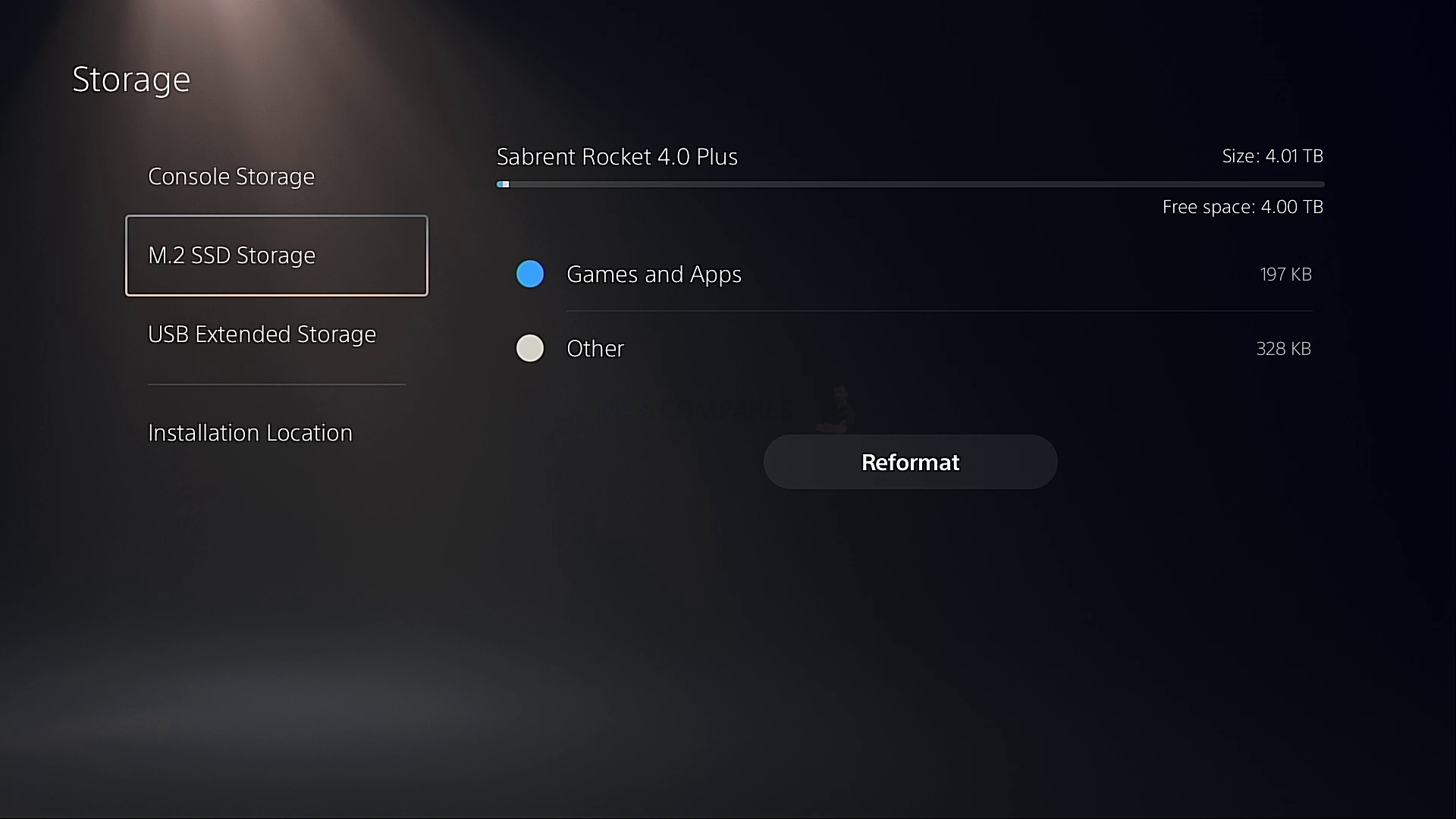
PS5 SSD Expansion Sabrent Rocket 4 Plus – Specifications
Sabrent originally released the Rocket 4 Plus series PCIe4 M.2 NVMe SSDs around the first quarter of 2021. The specifications are particularly impressive, even at the 500GB smallest capacity and only got better as you scaled into the larger 4TB level at the top. The specifications are below:
| SABRENT Rocket 4 + | SB-RKT4P-1TB
|
SB-RKT4P-2TB
|
SB-RKT4P-4TB
|
| Price in $ and $ | 1TB – $200 | 2TB – $469.99 | 4TB – $999.99 |
| PCIe Generation | PCIe Gen 4 | PCIe Gen 4 | PCIe Gen 4 |
| NVMe Rev | NVMe 1.4 | NVMe 1.4 | NVMe 1.4 |
| NAND | B27 3D NAND 96L | B27 3D NAND 96L | B27 3D NAND 96L |
| Capacity | 1TB Single Sided | 4TB Double Sided | 4TB Double Sided |
| Controller | Phison E18-PS5018 | Phison E18-PS5018 | Phison E18-PS5018 |
| Memory | 1GB | 2GB | 4GB |
| Size | 2,280 | 2,280 | 2,280 |
| Warranty | 5yr | 5yr | 5yr |
| SB-RKT4P-1TB | SB-RKT4P-2TB | SB-RKT4P-4TB | |
| Price in $ and $ | $199 / £180 | $469 / £419 | $1099 / £999 |
| Total Terabytes Written (TBW) | 700TB | 1400TB | 3000TB |
| Mean Time Between Failures (MTBF, hours) | 1600000 | 1600000 | 1600000 |
| DWPD | 0.4DWPD | 0.4DWPD | 0.4DWPD |
| Random Read (Max, IOPS), 4 KB QD32 | 350000 | 650000 | 650000 |
| Random Write (Max, IOPS), 4 KB QD32 | 700000 | 700000 | 700000 |
| Sequential Read (Max, MB/s), 128 KB | 7000MB | 7100MB | 7100MB |
| Sequential Write (Max, MB/s), 128 KB | 5500MB | 6850MB | 6850MB |
PS5 SSD Expansion Sabrent Rocket 4 Plus Test – Internal Speed Test
The first test is the easiest. When you boot the PS5 with the Sabrent Rocket 4 Plus NVMe SSD inside the expansion slot, the system will immediately identify that it is installed and format the drive. Then the system makes a performance benchmark check in order to ascertain whether the drive is suitable for PS5 Game use. The Sabrent Rocket 4 Plus SSD achieved 6,557MB/s Sequential Read on the PS5 internal system performance test. This is only a small dip from the reported maximum 7,100MB/s, but I hoped it would be a pinch higher.
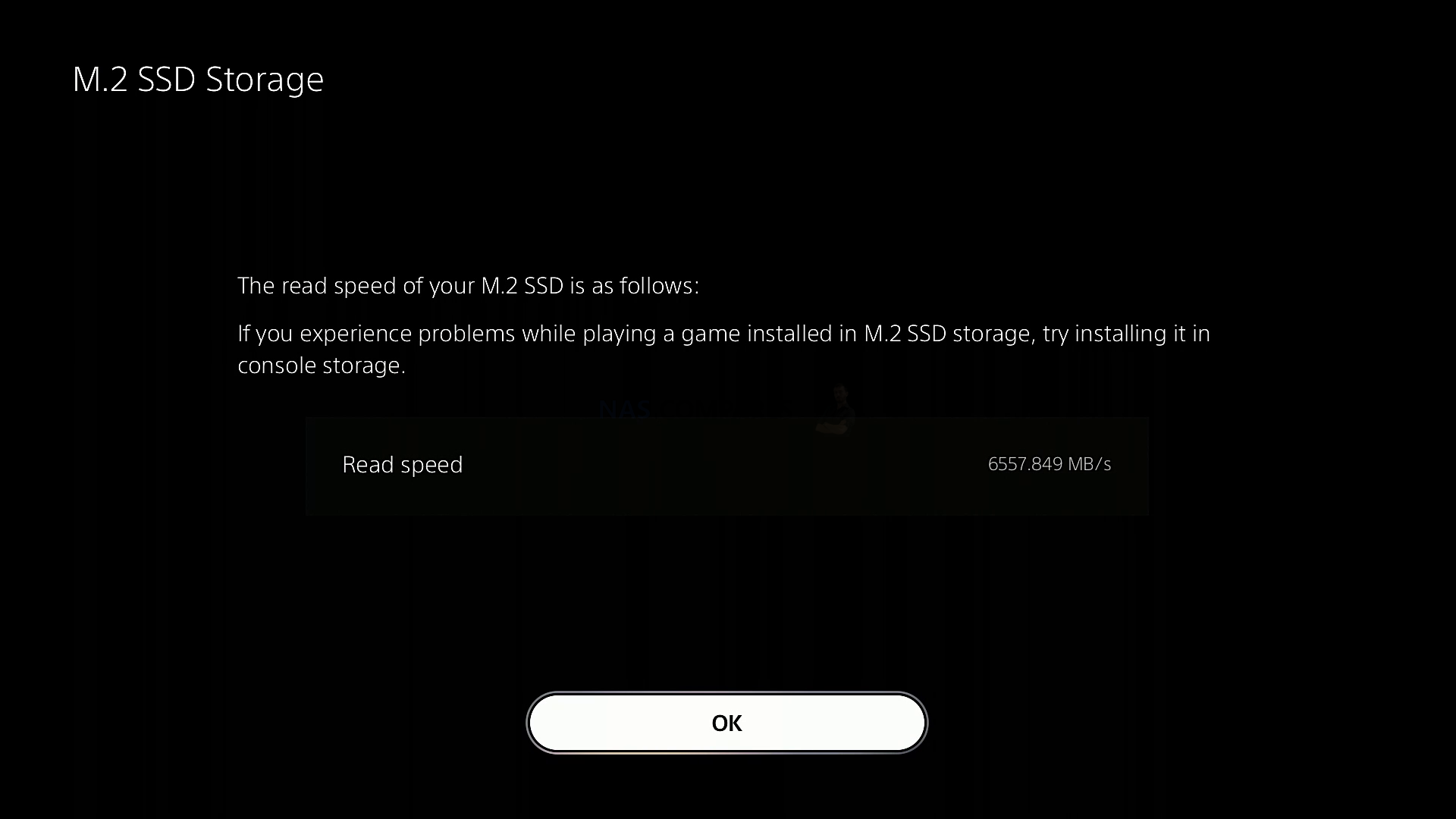
PS5 SSD Expansion Sabrent Rocket 4 Plus Test – Moving Games
Moving games from the internal console storage and onto the Sabrent Rocket 4 Plus SSD is very straightforward and can be conducted from the Playstation main menu r from the settings>storage manager menu. I moved the four games that will be used later in the article for performance and loading tests from the PS5 internal SSD and onto the Sabrent Rocket 4 Plus:
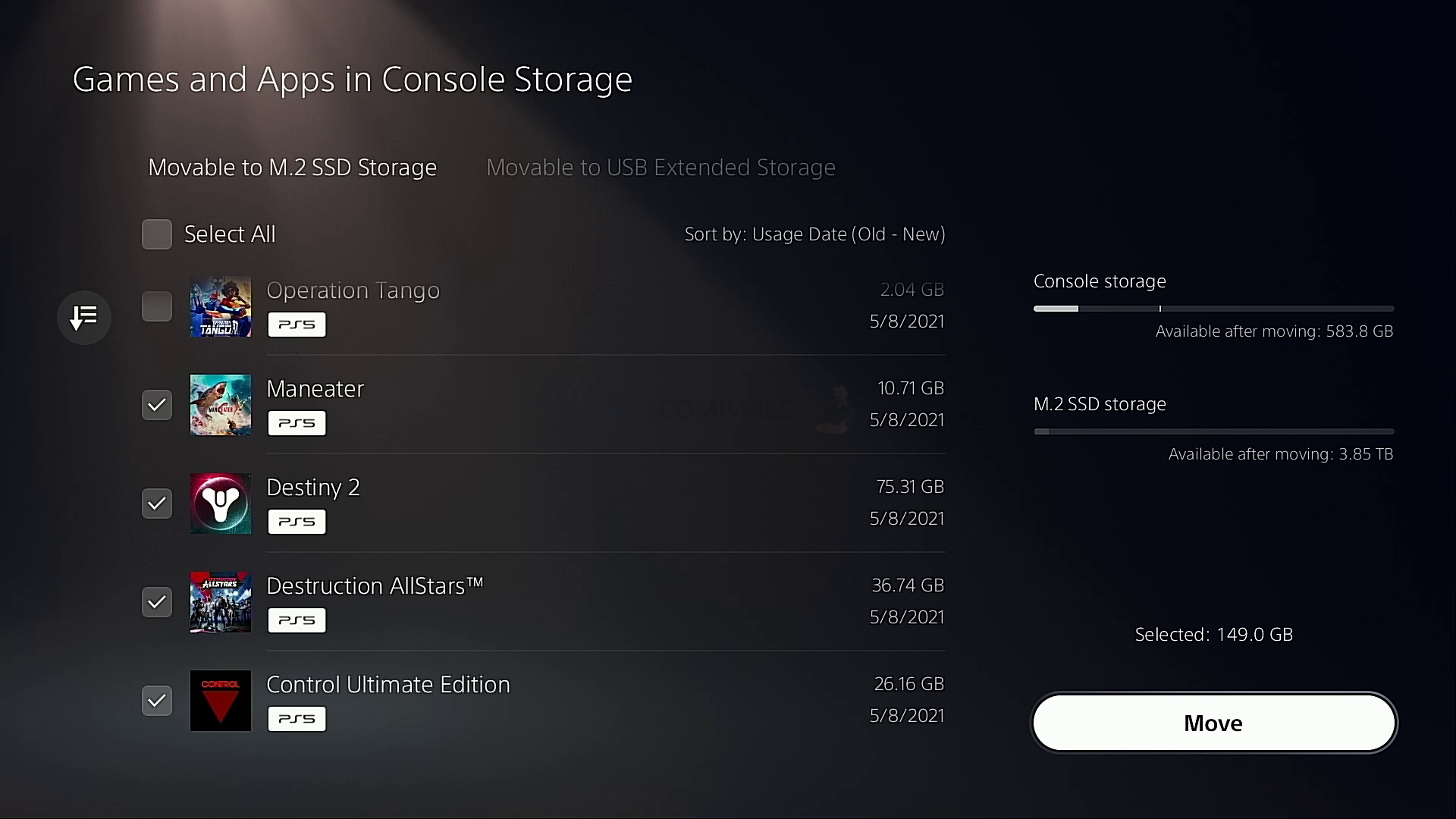
Initiating the move of these files is very easy, however when files were being transferred (much like in my testing of the PS5 and other compatible SSDs) it was nowhere near the speed I was expecting and in fact it became very apparent that the PS5 system much performs some encryption, compression or bit-checks as the files are moved. The result is that moving games from the internal PS5 SSD and onto the expansion slot with the Sabrent Rocket 4 Plus took much, MUCH longer than I expects. This is not the fault of the M.2 SSD and more regarding the clear internal handling protocol and security of the PS5 System.

They did move however and once the games were moved onto the Sabrent Rocket 4 Plus M.2 SSD, the data used was clearly visible in the storage manager. Let’s get on with testing the games.
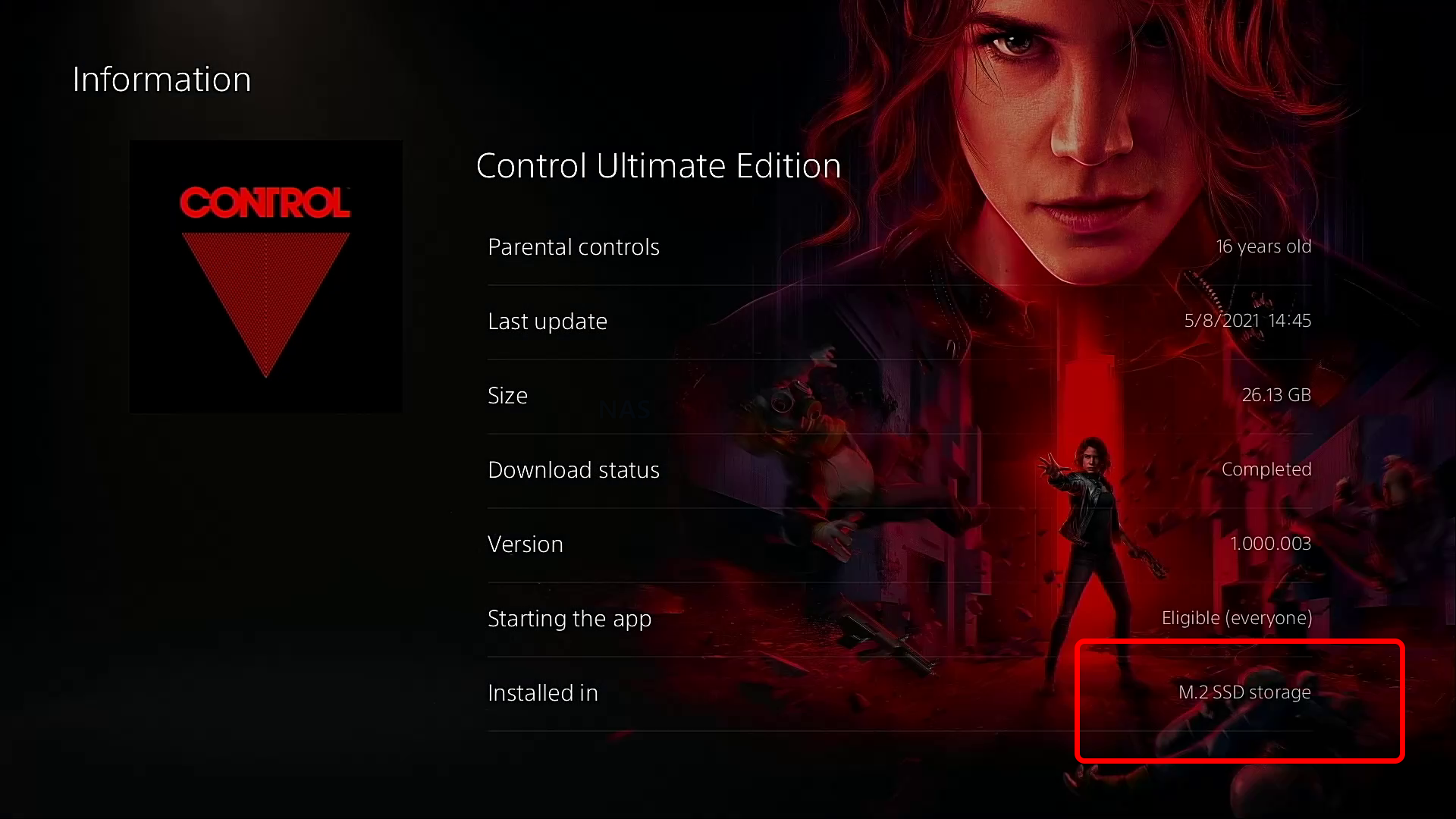
PS5 SSD Expansion Sabrent Rocket 4 Plus Loading Test 1 – Maneater
The first game to test on the PS5 and using the Sabrent Rocket 4 Plus SSD was Maneater. Rather than loading from the main PlayStation user interface, I opted to load the games from their own title screens, as this allowed me to not factor in the publisher and studio logos at startup that are unskippable and therefore would just hamper the comparison. Here is how the game running from the internal PS5 SSD compared with running on the Sabrent Rocket 4 Plus:

Load times were very close,however, there was a clear winner in the Sabrent Rocket 4 Plus, with the game taking 11.7 secs on the expansion SSD and 12.8 seconds on the internal PS5 SSD. It was only a second, but still good.
PS5 SSD Expansion Sabrent Rocket 4 Plus Loading Test 2 – Destruction Allstars
The next game to test loading times WITH the Sabrent Rocket 4 Plus SSD on the PS5 was Destruction Allstars. Again, I started the timer from the title screen and below is the results o how the internal SSD and m.2 SSD compared:
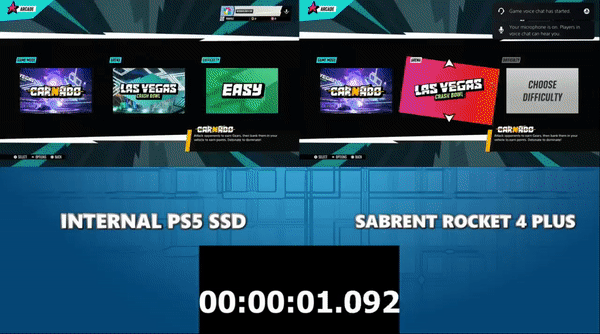
Both games ran very well, but the game ran the tiniest pinch faster on the internal PS5 SSD than the Sabrent Rocket 4 Plus. Destruction Allstars uses quite a smart background loading when going into arenas and it is there that you can see the delay as each transition takes place. It was still just a second, but the internal PS5 SSD did it faster.
PS5 SSD Expansion Sabrent Rocket 4 Plus Loading Test 3 – Control
Next was loading the game control directly from the PS5 player GUI and to test loading the game into a save and into direct gameplay would take, comparing the internal storage to the Sabrent Rocket 4 Plus expansion SSD.
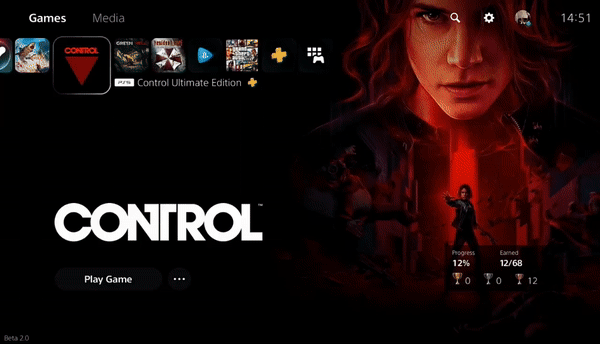
The Sabrent Rocket 4 Plus seemingly loaded the game a pinch faster (really, REALLY small) than the PS5 internal SSD and ultimately both games took 17-18 seconds to load the save file and load into gameplay from the main PS5 library menu.
PS5 SSD Expansion Sabrent Rocket 4 Plus Loading Test 4 – Destiny 2
The final test was with Destiny 2. This was an odd one, as the game does a lot of server connectivity at startup and whether it was on the internal PS5 SSD or on the Sabrent Rocket 4 Plus, no two loading times were quite the same. Therefore although I have included this test, it is not quite as watertight as I would like.
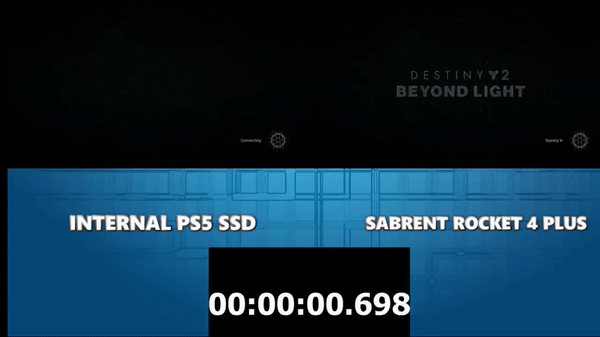
Destiny loaded faster on the Sabrent Rocket 4 Plus expansion slot storage than the internal SSD, however because of the internet connectivity and server connection of this game at start u, it is tough to say if this was because of the SSD or because of the network/internet connection.
PS5 SSD Expansion Sabrent Rocket 4 Plus – Conclusion
Of all the SSDs I have tested for the PS5 so far, the Sabrent Rocket 4 Plus is the one that I was most surprised about. We take for granted that bigger names in Samsung, Seagate and WD will produce fast drives and sometimes overlook lesser-known brands. However, the Sabrent Rocket Plus was able to match the performance of the WD Black SN850 and Seagate Firecuda 530 in my testing of these mid-range games and I am happy to recommend it. In further testing next week, we will be looking at much more extreme loading games (Spiderman Miles Morales, Demon Souls and Ratchet and Clank) which make much, MUCH more use of the faster speed of the PS5 internal SSD. In those articles and videos we will be facing the Sabrent Rocket 4 Plus against the Samsung 980 Pro, WD Black SN850 and Seagate Firecuda 530 – so stay tuned for that. However, right now, I can recommend the Sabrent Rocket 4 Plus as a great SSD for upgrading the storage of your PS5 via the expansion slot!
| SABRENT Rocket 4 + | SB-RKT4P-1TB
|
SB-RKT4P-2TB
|
SB-RKT4P-4TB
|
| Price in $ and $ | 1TB – $200 | 2TB – $469.99 | 4TB – $999.99 |
🔒 Join Inner Circle
Get an alert every time something gets added to this specific article!
This description contains links to Amazon. These links will take you to some of the products mentioned in today's content. As an Amazon Associate, I earn from qualifying purchases. Visit the NASCompares Deal Finder to find the best place to buy this device in your region, based on Service, Support and Reputation - Just Search for your NAS Drive in the Box Below
Need Advice on Data Storage from an Expert?
Finally, for free advice about your setup, just leave a message in the comments below here at NASCompares.com and we will get back to you. Need Help?
Where possible (and where appropriate) please provide as much information about your requirements, as then I can arrange the best answer and solution to your needs. Do not worry about your e-mail address being required, it will NOT be used in a mailing list and will NOT be used in any way other than to respond to your enquiry.
Need Help?
Where possible (and where appropriate) please provide as much information about your requirements, as then I can arrange the best answer and solution to your needs. Do not worry about your e-mail address being required, it will NOT be used in a mailing list and will NOT be used in any way other than to respond to your enquiry.

|
 |
UnifyDrive UP6 Mobile NAS Review
UniFi Travel Router Tests - Aeroplane Sharing, WiFi Portals, Power Draw, Heat and More
UGREEN iDX6011 Pro NAS Review
Beelink ME PRO NAS Review
UGREEN iDX6011 Pro - TESTING THE AI (What Can it ACTUALLY Do?)
OWC TB5 2x 10GbE Dock, UGREEN NAS Surveillance Software, AceMagic Retro PCs, Gl.iNet Comet 5G @CES
Access content via Patreon or KO-FI
Discover more from NAS Compares
Subscribe to get the latest posts sent to your email.







I never bought more room for my PlayStation before and been thinking of getting one for my ps5 because I’m tired of having no room and my friends have like 2 TB and I’m here with 800GB so I couldn’t download the games they had without having to delete a game and idk what to buy I just know the ps5 can go up to 4TB
REPLY ON YOUTUBE
I just installed the 2tb rocket 4 plus and only had a read speed of 4650. So disappointed as I removed and reinstalled it formatting over and over and could only get to 5000mbps which is significantly below what their advertising and what I have seen others ssds get
REPLY ON YOUTUBE
My ps5 says my rocket 4 read speed is only 4585mb/s
Is that good? I thought these were averaging 6500+
REPLY ON YOUTUBE
i bought the same 2tb,but mine speed test only 5800,anyone know why?
REPLY ON YOUTUBE
How did you get 6500 mb??? I got the 4tb & only got 6387mb is their a way to make it higher??? & I’ve formatted 5+ times & never got higher then 6387mb
REPLY ON YOUTUBE
Mine had 5k speed. I wonder why
REPLY ON YOUTUBE
This the 1tb or 2tb??
REPLY ON YOUTUBE
Mine is reading at 5.5. Is there something wrong?
REPLY ON YOUTUBE
Dude if you want to make youtube content invest in a better capture card. Would be a lot better production.
REPLY ON YOUTUBE
My read speeds are about 4500mbps, something is wrong.
REPLY ON YOUTUBE
Just installed this one with 1TB and the speed I got was 5500. Is that normal?
REPLY ON YOUTUBE
Just installed the Sabrent ssd today . My speeds were only up to 5590 MB/s weird but nonetheless it was worth it for me 🙂
REPLY ON YOUTUBE
Just got my Sabrent sad and heatsink for Christmas and I couldn’t be happier!!
REPLY ON YOUTUBE
I have the 1 tb the original format read spead was 5420 something which is lower than ps5 recommends so I tried to reformat it and it was 5795.688 is there a reason it’s so low maybe because I have it on a 75 inch lg tv??
REPLY ON YOUTUBE
Alright I’m sold. Thanks for the information! Subbed!
REPLY ON YOUTUBE
Hmm using this in a ps5 digital and only getting a read speed of 3861 1TB
REPLY ON YOUTUBE
Any reason my sabrent is only running 5200 speed while every one else’s is reading 6500+? Really sad as I just installed today.
REPLY ON YOUTUBE
Is there a 8Tb ssd coz I’m wanting to buy 1
REPLY ON YOUTUBE
I got the same ssd and wen i do the test i get 5500
REPLY ON YOUTUBE
Hello can you do a test between The Seagate 530 with heatsink and the Seagate 530 with the rocket heatsink for the Ps5
REPLY ON YOUTUBE
I ordered the Sabrent Rocket 4 Plus. When I installed it, I saw a blue rubber thing inside the heatsink. Am I supposed to take that out before installing?
REPLY ON YOUTUBE
I got the 2tb today 🙂 can’t wait to install it when I get home from work
REPLY ON YOUTUBE
Just bought one yesterday.
REPLY ON YOUTUBE
could you test the Sabrent SSD interne Rocket Q4 NVMe PCIe 4.0 ? it’s less expensive for a bit less of speed , but it’s maybe could be invisible less loading time , Wait for your test
REPLY ON YOUTUBE
The Amazon listing states this is 3500mb/s read speed, so how did you get 6500mb/s on the PS5 mate?
REPLY ON YOUTUBE
Did you use a Sabrent Heatsink for the SSD?
REPLY ON YOUTUBE
can i use the Sabrent 1TB Rocket 4 Plus with the Sabrent M.2 2280 SSD Rocket Heatsink (SB-HTSK)
REPLY ON YOUTUBE
I’m hearing there’s a cache issue with this drive once it starts to fill up is this true
REPLY ON YOUTUBE
long story short: yes, Sabrent Rocket 4 Plus Drive (PCIe 4.0) is faster than the internal SSD. Question is, will the Sabrent Rocket Q be faster? Then we can have an 8TB NVMe. Or if PCIe 3.0 compared to PS4’s internal SSD…. hmm…
REPLY ON YOUTUBE
Sabrent rocket and black wd and samsung 980 and firecuda which is better bro?
REPLY ON YOUTUBE
Is that heatsink works with ps5
REPLY ON YOUTUBE
Did you install it with the Sabrent Heat sink? Does it fit with the giant Sabrent Heat sink?
REPLY ON YOUTUBE
Warning Warning Warning Warning !!! If you do not have the 2.0 firmware on your PS5 do not waste your time putting an SSD in it because when you power it on it will tell you
to power down and remove the SSD from the internal Bay.
REPLY ON YOUTUBE
Great video now all we need is a great Heatsink
REPLY ON YOUTUBE
correct me if im wrong but the ps4 games with ps5 updates seem to load faster over ps5s ssd except with destruction allstars .. be interesting to see what the difference is with more actual ps5 titles e.g returnal rachet and clank etc..
iam waiting for the firecuda 530 review and i think i might bite the bullet and go the rocket 4 heat sink with the firecuda 530 2tb that ive already brought!
REPLY ON YOUTUBE
Very nice video. Have you tested the WD NVME SSD SN850 yet?
REPLY ON YOUTUBE
took a risk and bought the 1TB version of this months ago for €130 while on sale. solid deal if you ask me!
REPLY ON YOUTUBE
Bro test DAYS GONE, + RED DEAD Redemption
REPLY ON YOUTUBE
Great content
REPLY ON YOUTUBE
Will the 1tb version of the rocket plus work on ps5?
REPLY ON YOUTUBE
The speed difference seems more noticeable for multiplayer online games like destiny then for others, if you can test the load times with more online games like fallout 76 or call of duty that would be nice too. Aside from that great video! Love your channel man ????????
REPLY ON YOUTUBE
When will we see SN850s videos buddy??
Loving your content btw.
REPLY ON YOUTUBE
Just so you guys know the last gen Sabrent rocket 4 nvme 2tb is working perfectly for me at 5600 read speed tested in the ps5 speed test . Well over the 5000mb it’s rated for. I played demon souls all night as well as legion and Valhalla . All load times are equal to internal sad load speed. Demon souls loads in an instant and it work’s flawlessly
REPLY ON YOUTUBE
Honestly i didn’t see so much differences just like 1-2 sec faster
REPLY ON YOUTUBE
This Sabrent SDD is quicker than ps5’s internal ssd ????
REPLY ON YOUTUBE
Which should I get I’m choosing between rocket plus Samsung or wd 1tb
REPLY ON YOUTUBE
@NASCompares XPG GAMMIX S70 write 7,400 read. 6,400 can you review it
REPLY ON YOUTUBE
Isn’t destiny 2 loading partly server based?
REPLY ON YOUTUBE
Taping buttons? Really? In a test? Let the games run their course and compare becsuse one millisecond of Taping early on either one screw up the results
REPLY ON YOUTUBE
You should really be testing Ratchet and Clank and Returnal and Miles Morales… games made with next-gen in mind that actually utilize the drives speedload in new ways
REPLY ON YOUTUBE
When you get the firecuda can you also test that and do a 4 screen split comparison with the other drives?
REPLY ON YOUTUBE
The Sabrent Rocket 4 Plus drive actually does seem to be noticeably faster than the internal soldered SSD! Sweet!
REPLY ON YOUTUBE
I’m starting to think that SSDs like WD-SN850, Samsung Pro and this one will be good enough for PS5 at this point until the devs start to make their games that will be use these speeds and command my power.
It’s still early in the gen and a good portion of these are cross gen. Probably in the next two years will see this.
REPLY ON YOUTUBE
now if i only had a grand to drop on a ssd
REPLY ON YOUTUBE
now I just need to buy one of these. time to save up
REPLY ON YOUTUBE
do you recommend any heatsink in your description for the Sabrent?
REPLY ON YOUTUBE
I’ve ordered one of these, however finding a suitable / available double sided heatsink to go with it is burning me..
REPLY ON YOUTUBE
Any chance you could test the Aorus 7000s?
REPLY ON YOUTUBE
Please test ratchet & clank rift apart. I believe this game was made to utilize the PS5s internal SSD speed.
REPLY ON YOUTUBE
One thing for sure. The added m.2 is a lil faster then the internal drive.
REPLY ON YOUTUBE
Rocket is the best ssd for the PS5 hands down even faster then the PS5 ssd worth every penny
REPLY ON YOUTUBE
Thanks for the video and recommendations I just picked up this ssd 4tb and heat sink should be getting everything soon wanted the fire Cuda but can’t find it anywhere
REPLY ON YOUTUBE
Only if it wasn’t so damn Expensive ????????????
REPLY ON YOUTUBE
Hey @NasCompares, which heatsink are you using for this sabrent?
REPLY ON YOUTUBE
Croydon at 2 or 3 am ????????????. If you know you know ????♂️
REPLY ON YOUTUBE
Thanks for the vid man! It’s fairly impressive, but I still can’t stare at a black screen for 90 seconds every time I wanna transfer 150gb of games to my internal drive, so downloading it is 🙂
REPLY ON YOUTUBE
I heard wd makes the most reliable ssd of them all and second only to firecuda 530 in speed. It comes with its own heatsink for 249 for 1TB. Just installed it today in my ps5. Works very good actually some games like devil may cry ps5 version look better run better with the wd ssd. I saw the free ps plus game control looked better on the wd too.
REPLY ON YOUTUBE
I believe the m.2 NVMe ssd gen 4 market is as much as the ps5 market
U can’t find them anywhere XD
REPLY ON YOUTUBE
Which heat sink do you recommend for best performance with this drive?
REPLY ON YOUTUBE
Well, I don’t know why they call PS5 SSD a “Magical SSD” while it has almost the same performence as my Samsung 980 PRO SSD that I’ve bought 1 month before the PS5 came out.
REPLY ON YOUTUBE
Would be great if you could test R&C,i think its the most taxing game so far on the SSD.
REPLY ON YOUTUBE
Doesnt the beta invitation mail say that you arent allowed to share beta content on social media?
REPLY ON YOUTUBE
I’m torn between this drive and the Samsung. And are you running the giant heatsink on the Rocket??
REPLY ON YOUTUBE
Woohoo First!! I ordered a FireCuda 530 4TB! Looking forward to early September when it ships! great hype video! I was seriously looking at this Sabrent Rocket Plus 4TB for months… but the issue of having to install a heatsink pushed me towards the FireCuda 530!
REPLY ON YOUTUBE