PS5 SSD Expansion Testing with the Gigabyte Aorus 7000s SSD
Always a big name in the world of computer components and gaming PC architecture, Gigabyte is a stalwart brand in motherboards but their recent M.2 NVMe SSD is the focus of today’s article. The Gigabyte Aorus 7000s is one of the higher tier SSDs on the market right now and very much in the sights of PS5 SSD upgraders right now (largely because of it’s high specs, it’s affordable price and it’s included premium quality heatsink). Whether you are looking at upgrading the SSD on your PS5 because you are running out of space or because you heard that some SSDs can increase load times for your favourite games, it is always going to be sensible to spend a few minutes researching before pulling the trigger and spending hundreds on the Gigabyte Aorus 7000s to avoid finding out that the benefits are negligible or, worse still, actually slow your games down! Equally, you should always factor in that the PS5 is a relatively new console and games developers are still in the early stages of maximizing how much they can do with the CPU, Memory, GPU and (of course) super-fast NVMe M.2 SSD. Therefore the commitment you make on buying an SSD upgrade to your PS5 needs to also factor in that it will still perform well in the years to come. The Gigabyte Aorus 7000s meets a number of the key specifications of the PS5 storage bay, but then again many, MANY SSDs do. So today I want to put this SSD through it’s paces with many games to see how well it compares against the internal PS5 SSD doing the same thing. NOTE – FULL Videos of the testing of the Gigabyte Aorus 7000s that combined cover more than an hour can be found at the bottom of the article. This article primarily covers the load times of games and saves on the PS5 using the Gigabyte Aorus 7000s SSD and how they compare with the internal PS5 loading the same game. If you want to watch the full videos that cover PS5 Gigabyte Aorus 7000s use that feature frame rates, texture swapping, asset management and more, I recommend you watch those videos at the end of this article.
Here is the PS5 internal Benchmark for the Gigabyte Aorus 7000s SSD at the initialization of the system:
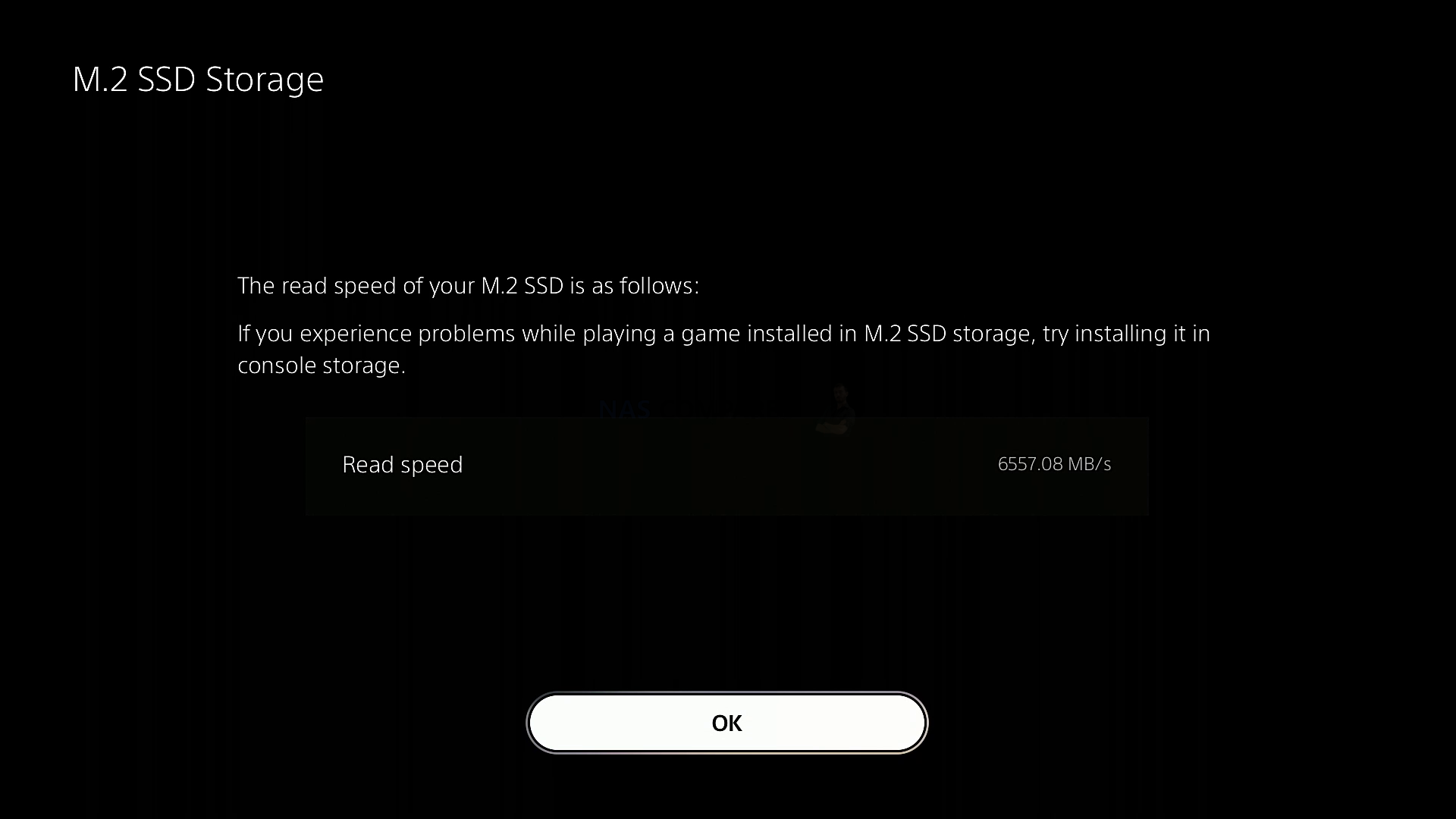
What Are the Specifications of the Gigabyte Aorus 7000s SSD?
Before we go through the load time testing of the Gigabyte Aorus 7000s on the PS5, it is worth taking a look at the hardware specifications. Unlike traditional Hard Drives and SSDs that were using the PS3 and PS4 that used SATA connectivity, this new generation of SSD storage using M.2 NVMe PCIe 4.0 architecture. This is a very, VERY big difference physically, in terms of maximum performance and opens up ALOT of specifications that you should keep an eye on. Aside from the capacity (i.e the amount of data the Gigabyte Aorus 7000s can hold in gigabytes and terabytes) the key ones to factor in when buying an SSD are the following:
- Controller & NAND – These are the brain of the SSD (handling the transfer of data as quickly and efficiently as possible) and the physical cells on the Gigabyte Aorus 7000s SSD that hold the data. As long as you are using 3D TLC NAND (the industry preferred middle ground for price vs performance), you should be ok. Though the better the quality of NAND, generally the better the performance and durability long term.
- Sequential Read – This is the reported maximum access speed that the data on the Gigabyte Aorus 7000s SSD can be access when accessing large blocks of data
- Sequential Write – This is the reported maximum speed that data can be written to the Gigabyte Aorus 7000s SSD. As far as the PS5 architecture goes, this is much less important right now but could become important later in the system’s life as games, services and the level to which the Gigabyte Aorus 7000s can be accessed changes.
- IOPS – These represent the number of individual operations the Gigabyte Aorus 7000s SSD can handle per second, based on the smallest size possible. Again, not strictly relevant in the PS5 right now because of the way data is largely front-loaded on modern games, but may well impact how larger and evolved worlds and multiplayer games are developed in future
- TBW, MTBF & DWPD – Terabytes Written and Drive Writes Per Day, these indicate how much the drive is designed to withstand in activity over a 5 year or daily basis (respectively), Before the drive begins to deteriorate in performance or eventually fail. The PS5 will hardly be able to hit these kind of numbers daily BUT these figures will give you a good idea of the lifespan of the SSD beyond 5 years. Given the lifespan of some consoles can cross over a decade, the higher these numbers are, the better!
Here are the official specifications of the Gigabyte Aorus 7000s SSD:
| Brand/Series
|
AORUS Gen4 7000s
1TB – $249.99 |
AORUS Gen4 7000s
2TB – $549.99 |
| PRICE | GP-AG70S1TB | GP-AG70S2TB |
| Price in $ and $ | $199 / £189 | $359 / £399 |
| Throughput | GP-AG70S1TB | GP-AG70S2TB |
| Sequential Read (Max, MB/s), 128 KB | 7000MB | 7000MB |
| Sequential Write (Max, MB/s), 128 KB | 5500MB | 6850MB |
| IOPS | GP-AG70S1TB | GP-AG70S2TB |
| Random Read (Max, IOPS), 4 KB QD32 | 350,000 | 650,000 |
| Random Write (Max, IOPS), 4 KB QD32 | 700,000 | 700,000 |
| ENDURANCE | GP-AG70S1TB | GP-AG70S2TB |
| Total Terabytes Written (TBW) | 700TB | 1400TB |
| Mean Time Between Failures (MTBF, hours) | 1,600,000 | 1,600,000 |
| DWPD | 0.38DWPD | 0.38DWPD |
So, now you know the hardware specifications of the Gigabyte Aorus 7000s SSD and you also know that (at the time of writing!) the Gigabyte Aorus 7000s is supported by the PS5 SSD expansion bay.
IMPORTANT – This article contains ALOT of gifs to demonstrate the loading times of the Gigabyte Aorus 7000s SSD versus the internal PS5 SSD, so the page/gifs might take an extra minute to load. Please be patient OR watch the videos of the full testing a the bottom of the page.
Testing the Gigabyte Aorus 7000s SSD with the PS5 – Test Parameters
All of the tests of the Gigabyte Aorus 7000s SSD on the PS5 were conducted in groups of 5 games at a time. In the event of a game arriving on a disc, the full disc data and all current updates were transferred over the Gigabyte Aorus 7000s SSD. The disc might be present, but it is only for system verification and would be an identical setup to the PS5 internal SSD that it is being compared against. The SSD was tested using the latest PS5 Beta Firmware update (3.0 or 3.1 depending on the time of testing as a further update was made available during the widespread testing) and although the supported drives when the SSD expansion feature might change, the Gigabyte Aorus 7000s SSD is fully functioning and supported on the PS5 at the time of writing. So, let’s get started on the testing of each game:
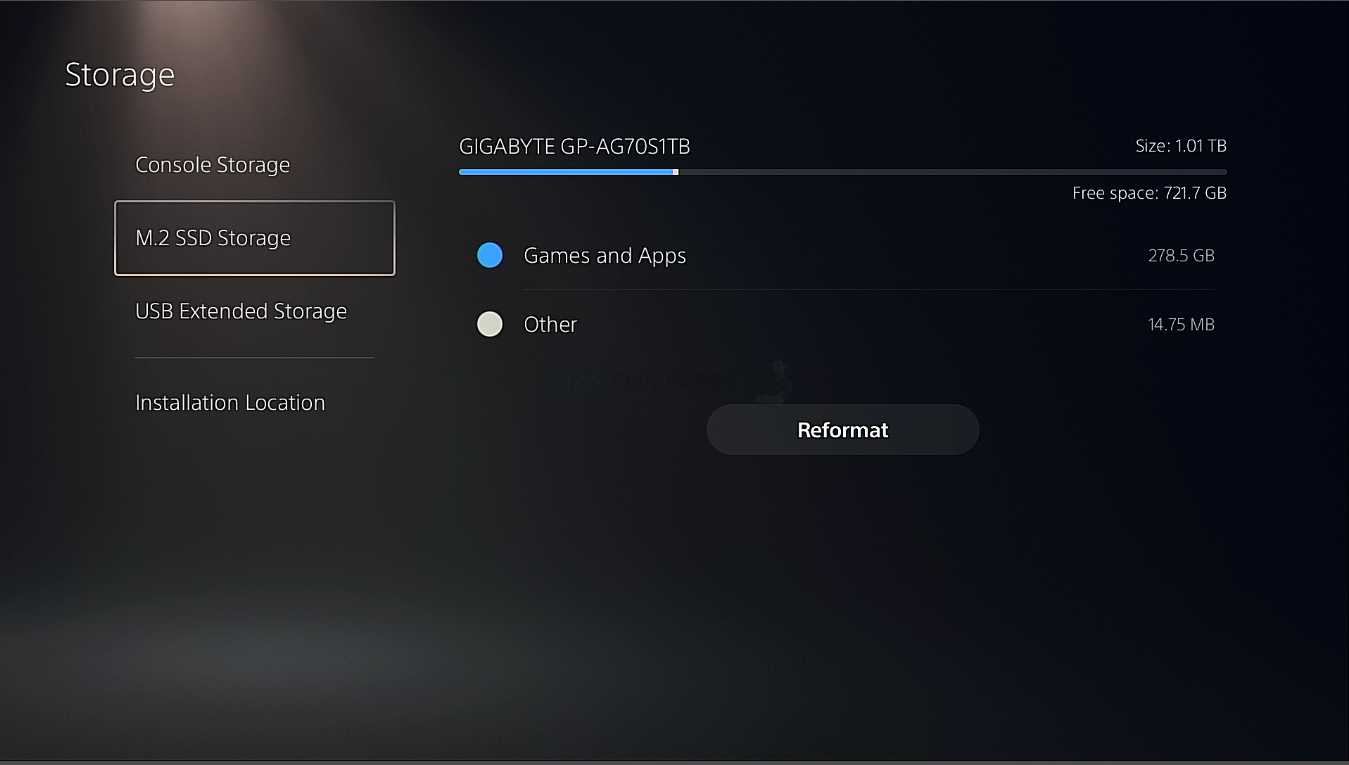
PS5 Gigabyte Aorus 7000s SSD Testing – Demon Souls Nexus Loading Test
This test was loading from the title screen to the central hub world (Nexus) of Demon Souls, comparing the Gigabyte Aorus 7000s vs the internal PS5 SSD:
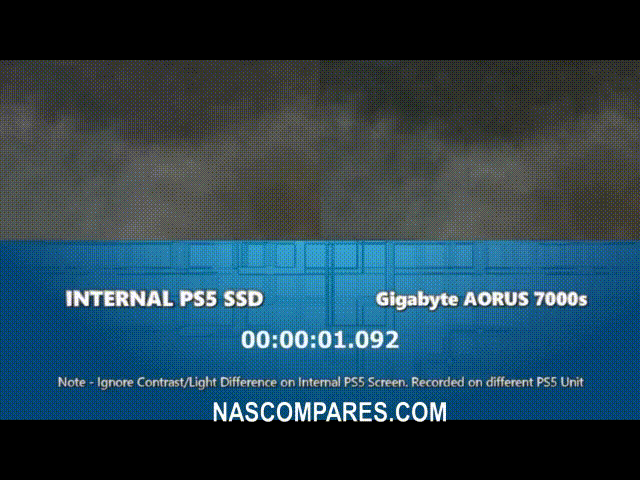
PS5 Gigabyte Aorus 7000s SSD Testing – Demon Souls Archstone 2 Test
This test was loading to the Smithing Grounds of Demon Souls, comparing the Gigabyte Aorus 7000s vs the internal PS5 SSD:
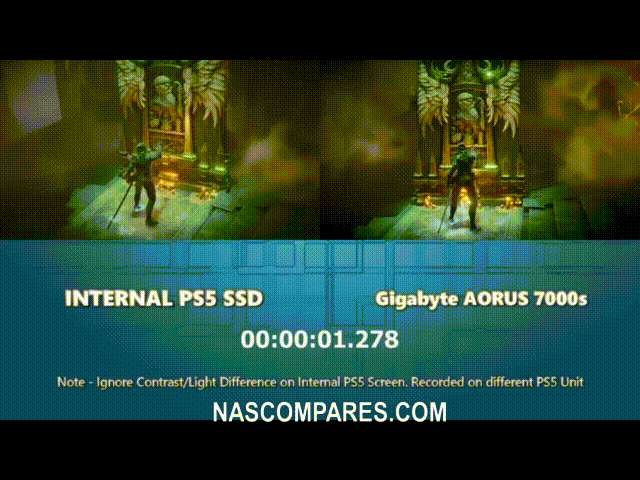
PS5 Gigabyte Aorus 7000s SSD Testing – Demon Souls Archstone 1 Test
This test was loading to the first main area of Demon Souls, comparing the Gigabyte Aorus 7000s vs the internal PS5 SSD:
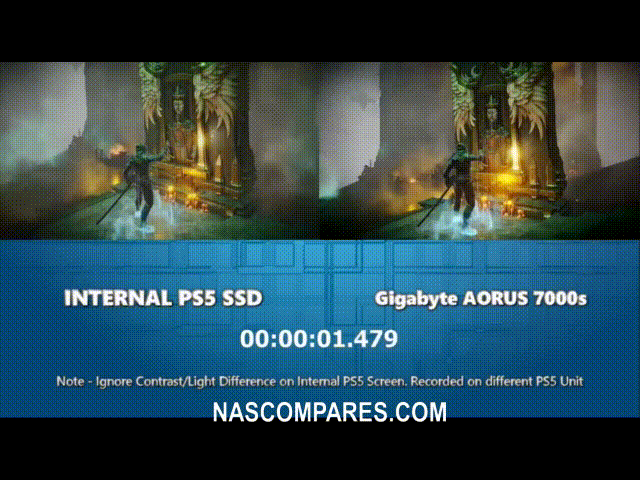
PS5 Gigabyte Aorus 7000s SSD Testing – Ratchet & Clank World Loading Test I
This test was loading to the starting area of Ratchet & Clank Rifts Apart, comparing the Gigabyte Aorus 7000s vs the internal PS5 SSD:
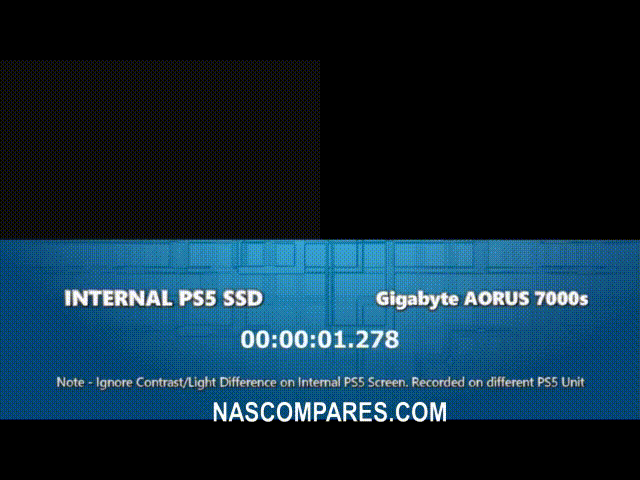
PS5 Gigabyte Aorus 7000s SSD Testing – Ratchet & Clank World Loading Test II
This test was loading to the first main transitional area of Ratchet & Clank Rifts Apart, comparing the Gigabyte Aorus 7000s vs the internal PS5 SSD:
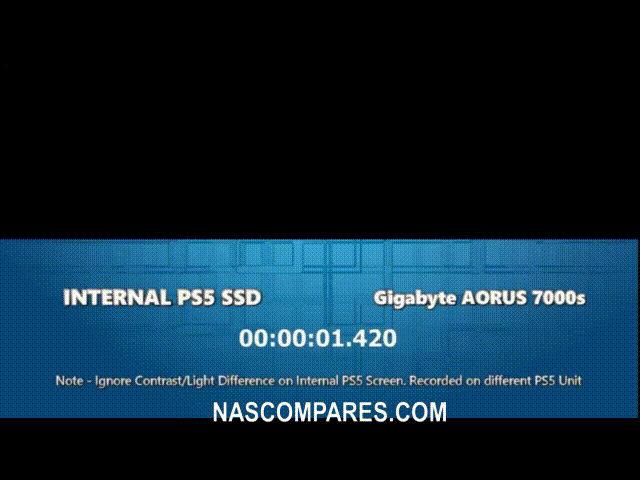
PS5 Gigabyte Aorus 7000s SSD Testing – Resident Evil Village Castle Loading Test I
This test was loading the Castle Area of Resident Evil Village, comparing the Gigabyte Aorus 7000s vs the internal PS5 SSD:
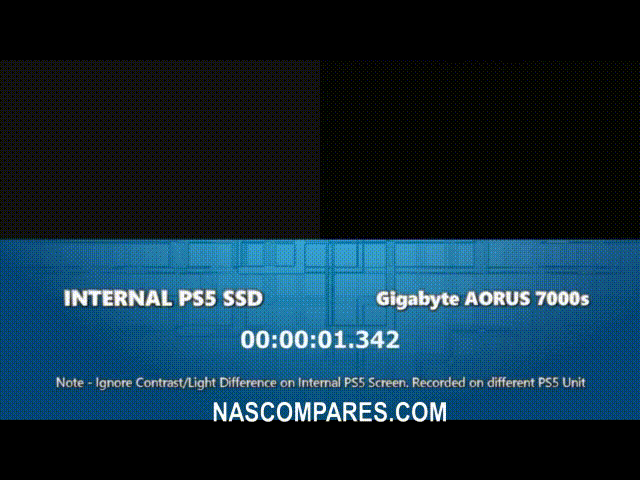
PS5 Gigabyte Aorus 7000s SSD Testing – Resident Evil Village Stronghold Loading Test II
This test was loading the Stronghold of Resident Evil Village, comparing the Gigabyte Aorus 7000s vs the internal PS5 SSD:
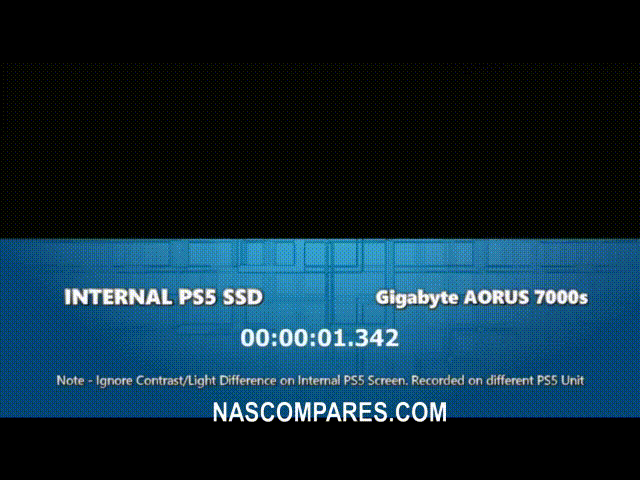
PS5 Gigabyte Aorus 7000s SSD Testing – GTA V Full Game Loading Test
This test was loading the Grand Theft Auto V from the PS5 menu to gameplay on the Single Player Mode, comparing the Gigabyte Aorus 7000s vs the internal PS5 SSD:
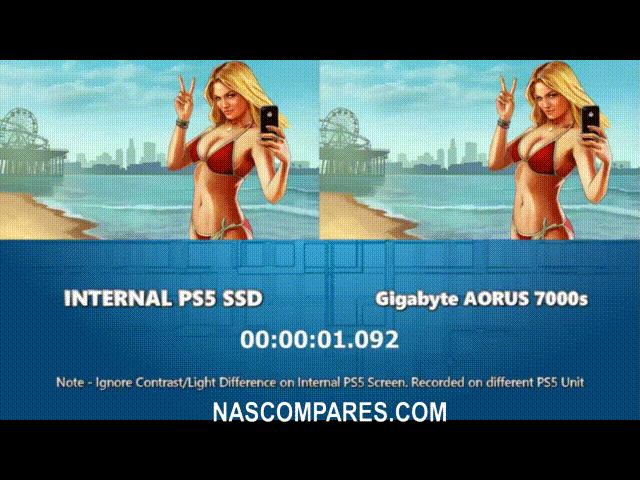
PS5 Gigabyte Aorus 7000s SSD Testing – Doom Eternal Level Loading Test I
This test was loading a level in Doom Eternal from the title screen, comparing the Gigabyte Aorus 7000s vs the internal PS5 SSD:
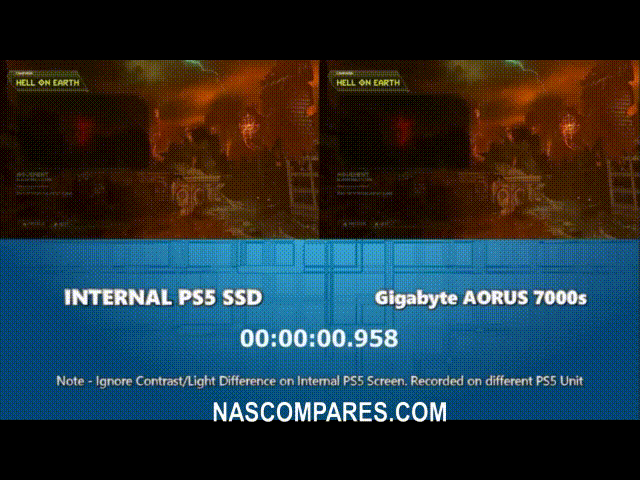
PS5 Gigabyte Aorus 7000s SSD Testing – Control Level Loading Test I
This test was loading to an early area of the game from the title screen on Control, comparing the Gigabyte Aorus 7000s vs the internal PS5 SSD:
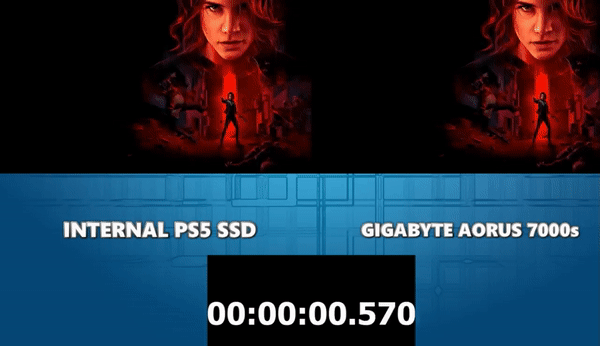
PS5 Gigabyte Aorus 7000s SSD Testing – Destruction Allstars Level Loading Test I
This test was loading the first arena of Destruction Allstars from the title screen, comparing the Gigabyte Aorus 7000s vs the internal PS5 SSD:
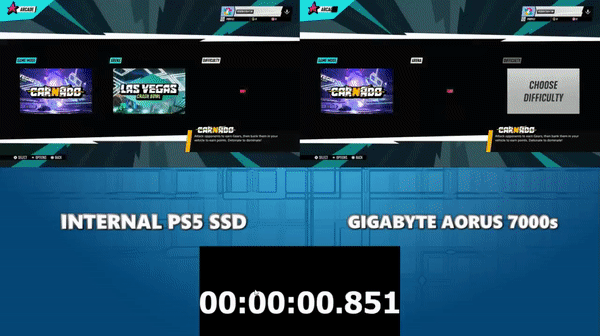
PS5 Gigabyte Aorus 7000s SSD Testing – Destiny Level Loading Test I
This test was loading the first area of Destiny 2 from the title screen, comparing the Gigabyte Aorus 7000s vs the internal PS5 SSD:
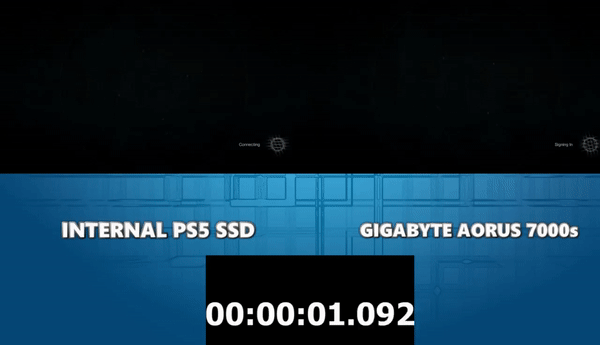
Full Gigabyte Aorus 7000s SSD PS5 Test Videos
If you want to see the FULL testing of every PS5/PS4 game with the Gigabyte Aorus 7000s SSD, you can watch the videos below. These tests have been grouped into 5 games per video, with each game being assessed on Loading Times, Frame Rate, Texture swapping, Asset Popping and compared against the exact game being loaded on the PS5 SSD. NOTE – These videos are being edited and published throughout September and October, so if a video is showing as ‘unavailable’ below, it might not be published yet, but should be up shortly!
| Brand/Series
|
AORUS Gen4 7000s
1TB – $249.99 |
AORUS Gen4 7000s
2TB – $549.99 |
| PRICE | GP-AG70S1TB | GP-AG70S2TB |
| Price in $ and $ | $199 / £189 | $359 / £399 |
| Throughput | GP-AG70S1TB | GP-AG70S2TB |
| Sequential Read (Max, MB/s), 128 KB | 7000MB | 7000MB |
| Sequential Write (Max, MB/s), 128 KB | 5500MB | 6850MB |
| Gigabyte Aorus 7000s PS5 SSD Test 1 | Gigabyte Aorus 7000s PS5 SSD Test 2 |
🔒 Join Inner Circle
Get an alert every time something gets added to this specific article!
This description contains links to Amazon. These links will take you to some of the products mentioned in today's content. As an Amazon Associate, I earn from qualifying purchases. Visit the NASCompares Deal Finder to find the best place to buy this device in your region, based on Service, Support and Reputation - Just Search for your NAS Drive in the Box Below
Need Advice on Data Storage from an Expert?
Finally, for free advice about your setup, just leave a message in the comments below here at NASCompares.com and we will get back to you. Need Help?
Where possible (and where appropriate) please provide as much information about your requirements, as then I can arrange the best answer and solution to your needs. Do not worry about your e-mail address being required, it will NOT be used in a mailing list and will NOT be used in any way other than to respond to your enquiry.
Need Help?
Where possible (and where appropriate) please provide as much information about your requirements, as then I can arrange the best answer and solution to your needs. Do not worry about your e-mail address being required, it will NOT be used in a mailing list and will NOT be used in any way other than to respond to your enquiry.

|
 |
UniFi Routers vs OpenWRT DIY Routers - Which Should You Choose?
WHY IS PLEX A BIT S#!t NOW? IS 2026 JELLYFIN TIME? (RAID Room)
Synology FS200T NAS is STILL COMING... But... WHY?
Gl.iNet vs UniFi Travel Routers - Which Should You Buy?
UnifyDrive UP6 Mobile NAS Review
UniFi Travel Router Tests - Aeroplane Sharing, WiFi Portals, Power Draw, Heat and More
Access content via Patreon or KO-FI





Discover more from NAS Compares
Subscribe to get the latest posts sent to your email.


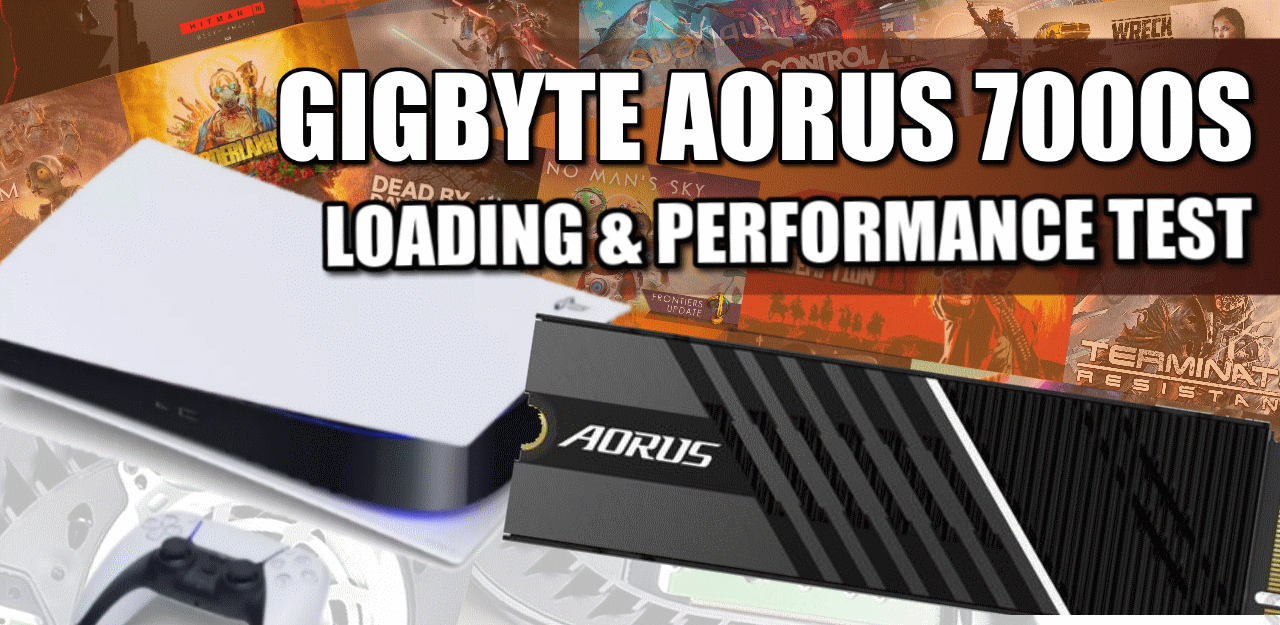
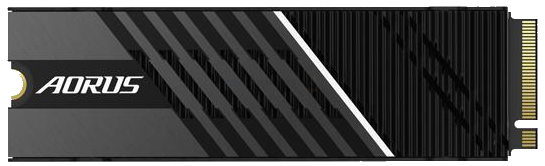



I just bought this and waiting for it to arrive. Exciting.
Does anybody know if I need to update this SSD’s firmware before using it in PS5? I know the Samsung one needs an update that makes it a little faster, but I don’t know if this Aorus one does as well.
REPLY ON YOUTUBE
Just bought one and after upgrading firmware to 21.2 read speeds only 5845 ?
REPLY ON YOUTUBE
I just bought one after upgrading firmware to 21.2 only getting 5845 Read Speeds! ?
REPLY ON YOUTUBE
Can I update this SSD software via ps5 while installed ?
REPLY ON YOUTUBE
same product my ps5 5806 MB
REPLY ON YOUTUBE
Thanks for the video!
I will buy it!
REPLY ON YOUTUBE
Absolutely love your videos. I’m looking at different ssds and you’re very thorough which I really appreciate. Great job.
REPLY ON YOUTUBE
I just installed the aorus 7000s gen 4 and it only came up 5218 mbs read? Wtf
REPLY ON YOUTUBE
faster than ps5 ssd, 10 s in destiny
REPLY ON YOUTUBE
The like is not for the content but for your dedication ❤❤❤????????????????????????
REPLY ON YOUTUBE
hello… mine is a 7000s of 1Tb, it only reached 5800gb on ps5… it was manufactured in november… do i need to update Firmware of ssd?? thanks!
REPLY ON YOUTUBE
hello… mine is a 7000s of 1Tb, it only reached 5800gb on ps5… it was manufactured in november… do i need to update firmware?? thanks!
REPLY ON YOUTUBE
Gigabyte Aorus 7000s PS5 SSD don”t have heatsink included.
where to buy heatsink?
REPLY ON YOUTUBE
Did you try and check/update the firmware of the Aorus 7000s? I have the 2TB version and would like to check but the gigabyte ssd tool box won’t see the drive. I can see it in windows explorer. and can format it etc.
REPLY ON YOUTUBE
man you talk a bit too much, nice video tho
REPLY ON YOUTUBE
So i just got the drive and im getting 5400/5800 in speed..
REPLY ON YOUTUBE
Do you need to update the ssd to the latest version?
REPLY ON YOUTUBE
This is with old firmware?
REPLY ON YOUTUBE
lol… just 1 sec difference.
REPLY ON YOUTUBE
If you don’t want pixelation in your videos then you need to up your bitrate and if you want to even improve that even more than you need to up your resolution and your bitrate to go along with that!
1080p 60fps biterate 30k-50k 1440p 60fps biterate 60k-80k 2160p aka 4k 60fps biterate 100k-130k
REPLY ON YOUTUBE
Just checking in with all Gigabyte Auros 7000 owners. Any issues with the PS5? I actually have the drive, but I haven’t installed it yet. I see Firecuda 530 are out, but they are $70 more than what I paid for the Gigabyte aorus. I could care less about recovery. Is it worth the extra money?
REPLY ON YOUTUBE
Recently Gigabyte released a firmware update for their AORUS S7000 ssd to improve performance on consoles. Can you do a comparison if it actually got any better after the firmware update?
REPLY ON YOUTUBE
Just ordered mine yesterday, got lucky, its hard to find in some areas
REPLY ON YOUTUBE
Thanks for the vid!
I notice that the spec for this SSD has less IOPS performance than the more popular ones (Firecuda, WD, Samsung) – will this or does this make a difference in a PS5 context?
REPLY ON YOUTUBE
Was this done with the stock firmware, or with the updated firmware (21.2) that provides improvements specifically for PS5?
REPLY ON YOUTUBE
Thanks, just bought Aorus 7000s 1TB for my PS 5 ????
REPLY ON YOUTUBE
This one or the
Patriot Viper VP4300?
REPLY ON YOUTUBE
I noticed the firmware for the Aurous 7000 was updated by Gigabyte to help with stability on PS5 was that done or was it not available at time of test?
REPLY ON YOUTUBE
dysk disc fets in ps5 slot m.2?
REPLY ON YOUTUBE
Thanks for the video. Quick question: When installed does the Aorus fit with the PS5 plate screwed back on? I mean, does the Heatsink on the Aorus allow to close the plate?
Thanks!
REPLY ON YOUTUBE
Should I get this or the WD_BLACK?
REPLY ON YOUTUBE
Where do i get the beta software from for my ps5???
REPLY ON YOUTUBE
Damm 400$$ for a 2tb fuck that’s like another console lol
REPLY ON YOUTUBE
New to the SSD storage and stuff. Would I download the game on this SSD and play from there? (For better gameplay) or is this solely to expand storage? It sounds like based on the video gameplay is better on this storage addition based on comparisons at 1:55.
REPLY ON YOUTUBE
This SSD has good reviews on amazon encouraging me to buy it unlike its competitions.
REPLY ON YOUTUBE
I’ve noticed that Gigabyte recently released a new firmware update for the Aorus 7000s Gen 4 ssd, from EIFM21.1 to EIFM21.2 with the notes of “compatibility improved for console”. Is is there a noticeable difference or is it a negligible change?
REPLY ON YOUTUBE
hey dude! great video, is it still in your system? how is it going because i ordered mine waiting for the update!
REPLY ON YOUTUBE
Can you do the test from the external USB SSD (10 Gbps) into the m.2 expansion ps5. I want to know the different speeds when using this method
REPLY ON YOUTUBE
Why is this rated lower than 980 pro
REPLY ON YOUTUBE
Does this drive fit in the PS5 with the heatsink installed? Any issues installing?
REPLY ON YOUTUBE
This is the ssd I bought over a week ago. It was hard to find anywhere and Newegg was sold out and I had set up a notification to let me know when they were back in stock and then they got back in stock and I immediately bought one because I have a feeling prices are gonna go up soon on drives when more people can upgrade there storage on ps5. It’s funny also because I bought a drive that’s faster than my m.2 drive in my pc ????
REPLY ON YOUTUBE
The heavy hitter games. LESSSS GOOOOO!
REPLY ON YOUTUBE
So the WD 850 is the best so far, well behind the Firecuda .
REPLY ON YOUTUBE
GTA 5 is hilarious
REPLY ON YOUTUBE
I got a pulse 6600xt for msrp today
REPLY ON YOUTUBE
xpg s70
REPLY ON YOUTUBE
So is this a definite buy or wait for Seagate? Or go Wd black?
REPLY ON YOUTUBE
Cant wait too see which one gets the crown
REPLY ON YOUTUBE
Have my 1tb model comming in the mail
REPLY ON YOUTUBE
If anybody’s is thinking of getting one do it now these will sell out quick once scalpers start getting them and the public firmware goes live I can see prices going crazy
REPLY ON YOUTUBE
The Aorus 7000s is the one I’m buying for now due to performance for the price. Out of all the ones available I’d love to get a Sabrant 4TB, but it’s a little too dear & if I wait for a price drop, I can repurpose the heatsink from the 7000s & save money by buying the naked drive.
REPLY ON YOUTUBE
You should also test these ssds with The Division 2.???? While in the heat of battle.
REPLY ON YOUTUBE
Would like to see the PNY XLR8 3140 1tb.
REPLY ON YOUTUBE
@NasCompares,
Load Ratchet and Clank, and go to the level where you hit the pure crystals to “instantly” change the world to a previous state.
There is where you should test all the SSDs……………
…..
REPLY ON YOUTUBE
It seems like the PS5’s I/O controller tops out at 6500MB/s
REPLY ON YOUTUBE
cant wait to buy GTA V for the 5th time lol
REPLY ON YOUTUBE
Great Video this is basically Inland Performance Plus in Gigabyte Flavor.
REPLY ON YOUTUBE
Snapped one up before they go out of stock.
REPLY ON YOUTUBE
I purchased the Aorus 7000s from Newegg for $200…just waiting for Sony to drop the firmware update. Don’t buy anything from Scalpers!
REPLY ON YOUTUBE
Might want to change your Title on this one NAS, this was the Aorus 7000 not the sn850
REPLY ON YOUTUBE
not buying a small memory size and not paying more than the ps5 cost
REPLY ON YOUTUBE
When the M2 will be available for everybody
REPLY ON YOUTUBE
Thanks mate, loved your PS5 SSD informative videos!
Since I’m on disability this gen4 nvme SSD seems to be the best bet for those on a budget!
Still saving up for that 4tb firecuda though, mama wants that beast! Lol
REPLY ON YOUTUBE
The only relevant test was made with Destiny. Aorus is my main upgrade option from top 6, but I’ll wait for the Rift Apart test comparison for a more clear option on it.
REPLY ON YOUTUBE
Got this 1TB for 163$. Hoping we could get official FW release soon.
REPLY ON YOUTUBE
Why is this one so expensive, does it suck you off while you play games?
REPLY ON YOUTUBE
IMPORTANT – In today’s video we will be testing 4 mid-range PS5 games. Bigger and more exhaustive titles (such as Spiderman Miles Morales, Rift Apart and Demon Souls) will be tested in a FULL comparison between the 6 BIGGEST/Most Popular M.2 NVMes that are compatible with the PS5 Expansion slot. Stay Subscribed for those next week!
REPLY ON YOUTUBE
Seems slower going back to ps5
REPLY ON YOUTUBE
My transfer speed is faster than that.
REPLY ON YOUTUBE
When will the WD black sn850 test be dropping?
REPLY ON YOUTUBE
Bought the 2TB version of this drive, and it’s nice to see that it works wonders! Here’s hoping the official (non-beta) software update arrives soon ????
REPLY ON YOUTUBE
Ssd Wd sn750 black can be used?
REPLY ON YOUTUBE
I’ll return when you drop a video that summarises all speeds of like 5 SSDs
REPLY ON YOUTUBE
Oh wow this one is expensive. I’ll pass lol.
REPLY ON YOUTUBE
You recommend getting the XPG S70? It has very good speeds and is really cheap here in the US you can get one for only $309.99 on amazon currently for 2tb model.
REPLY ON YOUTUBE
Will the firmware be updatable using the PS5 ????
REPLY ON YOUTUBE
Really appreciate your hard work brother – I picked up the Firecuda 530 1B SSD for my PS5 ✨✨????????
REPLY ON YOUTUBE
Well ive gone for the samsung 980 pro 1tb with the heat sink and fits fine. Got it from overclockers uk 😉
REPLY ON YOUTUBE
Thanks for the video. You should do a compare of the internal SSD and a cheap 2,400GB/s NVMe so we can see what difference a slow SSD does, inc asset loading, draw distance and popup.
REPLY ON YOUTUBE
It looks like Croydon all the time 😀 + it seems the games load ever so slightly faster on the plug in SSD’s??? Very odd.
REPLY ON YOUTUBE
That 6555.7 is the read speed for most of those ssd you tested wow….. whats the second best you recommend besides the firecuda
REPLY ON YOUTUBE
Anychance do you have a temperature probe ? You could put different drives in the bay put the sensor in close the lid play some games and see which drives get hotter etc ?
REPLY ON YOUTUBE
Test Ratchet and Clank, it really is the only title that utilizes the fast PS5 I/O in actual gameplay
REPLY ON YOUTUBE
I was going to get the Samsung 980 pro but after extensive research and feedback the speeds drop dramatic from 7000 to 1100. Aorus seems to have the longest quality life compared to the more expensive ones like firecuda which like the WD fails within a few months to a year. Aorus speeds maintains it speeds also.
REPLY ON YOUTUBE
Should you get a ssd with a higher speed than 5500? Like would it have a noticeable change on performance?
REPLY ON YOUTUBE
Which is the best ps5 ssd?
REPLY ON YOUTUBE
Seems outside of Destiny, every drive has been loading 1:1 with the on-board storage. Wonder why there is such a significant gap for Destiny loading? Seems the on-board loads Destiny slower than each M.2 so far & I wonder if the Firecuda 530 will have a bigger gap? I do look forward to an all the drives head to head video to see which is the fastest after the Firecuda 530 which will smoke the competition if the PS5 doesn’t cap the speed.
REPLY ON YOUTUBE
Bro, you are milking the shit out of this ps5 ssd shit…
REPLY ON YOUTUBE
Is it the same as the others or? Same speed? Or would you recommend one of the 3 so far?
REPLY ON YOUTUBE
You should test Rift Apart 🙂
REPLY ON YOUTUBE
Great series, loving the videos, I myself got the samsung 980 pro with an aftermarket heat sink and its working great !
REPLY ON YOUTUBE
I enjoy these comparisons however destiny 2 is a bit variable because it needs to communicate with a server before the game starts.
REPLY ON YOUTUBE
Nice you should this too PNY XLR8 CS3140 it has read 7500mb/s
REPLY ON YOUTUBE
Have you done the WD Black yet? And for a console gamer transferring 4 games within 2 minutes is fast!
REPLY ON YOUTUBE
Great vid, keep em coming????????????
REPLY ON YOUTUBE