New QNAP TBS-464 NVMe SSD NAS Revealed
Why are there no NVMe SSD NAS systems out there for home and prosumer users? That is a question that many have asked in the comments over on YouTube, here on the blog and over on the ‘socials’ for the last few years. With NVMe SSDs becoming increasingly affordable, arriving in capacities of up to 8TB and providing impressive speeds that dwarf those of traditional hard drives, it seems genuinely puzzling that an NVMe specific desktop NAS has never been developed – till now! Yes, QNAP has finally revealed a new entry into their NASBook series, with the TBS-464 petite desktop NAS Drive. This 4-Bay NAS (first revealed over on our YouTube channel here) is designed specifically for NVMe SSDs as the primary media (not added as extras for caching a larger HDD array), featuring twin 2.5x traditional ethernet ports, new generation Intel Celeron CPU and DDR4 memory. This along with a remarkably small physical design (as you would expect from M.2 SSD population) and a low-noise design means this is going to be an intriguing if somewhat niche NAS system for 2021/2022. Let’s take a look at the hardware, software and see if this NAS is worthy of your data.
UPDATE – FULL REVIEW of the QNAP TBS-464 NAS now Live, Video and Article Below:
| WRITTEN TBS-464 REVIEW BELOW (click) | VIDEO TBS-464 NAS REVIEW BELOW (click) |
Why is the QNAP TBS-464 NAS Such a Big Deal?
Before we go any further, it is worth quickly discussing why the QNAP TBS-464 NAS is a big deal. Integration of traditional SATA SSDs and M.2 NVMe SSD have existed in NAS for around 5 years or so, but in practically all cases it has manifested itself as a couple of slots for adding caching to your larger HDD array (with some brands restricting it this way, preventing storage pool use) or as a much larger enterprise-grade flash server array – almost zero middle ground! The TBS-464 capitalizes on the current affordability of NVMe SSDs, which although still more expensive than HDDs by around 3-4x per Terabyte, are very similar to SATA SSD prices. This combined with modern NVMe SSDs becoming increasingly more durable, able to maintain performance in sustained usage longer and being more power-efficient means that a good proportion of users are keen to move away from the noiser and slower HDDs and onto a similarly powered NAS system with PCIe SSDs. The QNAP TBS-464 arrives on the market as this demand is reaching a notable degree and although it is not going to challenge the enterprise NAS server devices, it manages to compare well with most Prosumer grade devices that only focus HDD use.
What are the QNAP TBS-464 NAS Hardware Specifications?
The hardware specifications of the TBS-464 NAS are a surprising mix of SMB level choices, mixed with a few home-user favourites. The TBS-464 is the 3rd generation of this series of NASBook series of devices from QNAP and although pretty much everything here is better in this latest iteration, there are a couple of areas where the absence of some features is a little surprising. The Intel Celeron N5105 4-ore CPU featured on this device (though the N5095 has been listed on their official site – likely down to the frequent Intel CPU refreshes of late over the pandemic period) is an upgrade over the Intel J4125 featured in its predecessor, with a higher overall clock speed and improvements in graphical handling (most notable in encoding and decoding of streams).
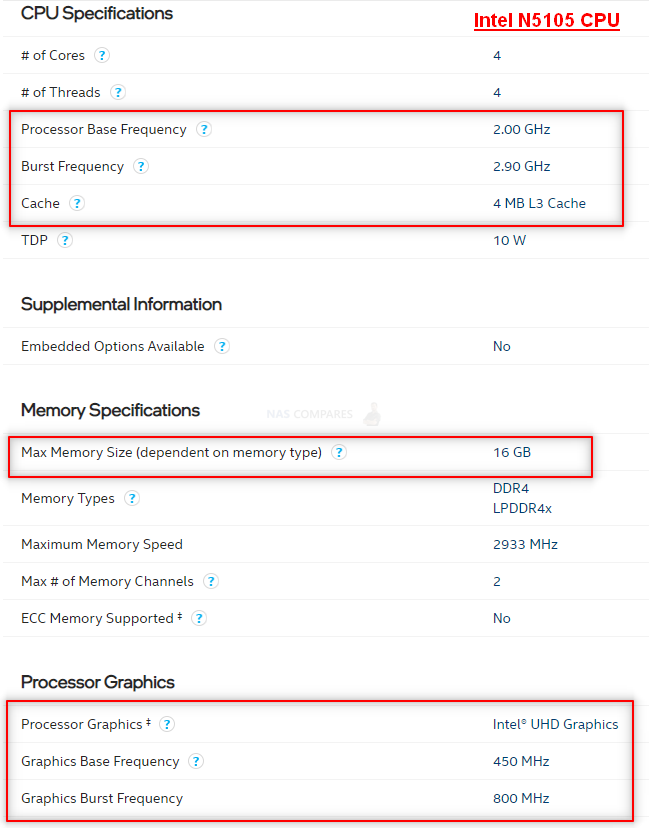
The TBS-464 also arrives with 8GB of DDR4 memory by default (the maximum) which is both good because that is a good level of base memory to play with, but the CPU can support up to a Maximum 16GB Likely this is a physical space and/or CPU PCIe Lane limitation. The rest of those hardware specifications are as follows:
| QNAP TBS-464 NVMe NAS Drive
4x NVMe SSD NAS |
|
| CPU | Intel® Celeron® N5105 4-core/4-thread processor, burst up to 2.9GHz |
| Embedded Graphics | Intel® UHD Graphics |
| Memory | 8 GB DDR4, not expandable |
| Max Memory/Slots | 8GB |
| HDD Bays | N/A |
| M.2 SSD Bays | 4 x M.2 2280 NVMe Gen3 x2 slots |
 |
|
| 1GbE Ports | N/A |
| 2.5GbE Ports | 2x 2.5GbE |
| 10GbE Ports | N/A |
| HDMI Ports | 2x HDMI 2.0 |
| USB 2.0 | 3x |
| USB 3.2 Gen 1 (5Gb/s) | 2x |
| USB 3.2 Gen 2 (10Gb/s) | N/A |
| Thunderbolt | N/A |
| Size | 30 x 230 x 165mm |
| Fans | 1x |
| PSU Power | 65W |
| Power Consumption: HDD Sleep Mode | 18 W |
| Power Consumption: Operating Mode, Typical | 28 W
Tested with drives fully populated.
|
| Sound Level | 25 db(A) |
So, first, what I liked was the twin 2.5GbE ethernet ports (something that QNAP have been championing for a while now, providing 2.5GbE at 1GbE prices), which open up external connectivity of this NAS to a potential 500MB/s (5Gb/s) external connectivity with a LAG supported ethernet switch with 2.5Gb. Additionally, the inclusion of 2x HDMI 2.0 4K 60FPS Ports is always useful for those KVM (Keyboard Video Mouse) applications. I love the scale of this device, making it both incredibly portable for university/shared shortage deployment at the desktop level, but also that low physical and audible noise impact that it will have. The storage for four NVMe SSDs is also very welcome, given that it will allow users to have quite an impressive degree of storage potential – as well as the ability to add additional storage via QNAP USB expansions too. Though it is also worth noting that it’s a real shame that this model lacks the 10GbE of its predecessor (the TBS-453DX), likely down to limitations of how thinly spread the PCIe Lanes/chipset are from this Intel Celeron processor. That also would explain why the NVMe SSD slots on the TBS-464 are PCIe Gen 3×2 (which would potentially bottleneck the SSDs notably). This would still provide an impressive degree of performance from that media inside and outside of the RAID configuration for processes and services inside the TBS-464, but the lack of 10GbE is a bit of a bummer. Overall, I like what I am seeing and as long as the pricetag is suitably lower than the 10GbE TBS-453DX that came before it, I think this could be a solid NAS.
What Are the Software Specifications of the New QNAP TBS-464 NAS?
Software support on the TBS-464 is going to be pretty high in the QNAP QTS 5.0 services, with this system featuring a 2021 generation Intel Celeron and default 8GB of memory. Although the fact that the memory cannot be expanded/upgraded means that extensive VM utilization might be a pinch limited. Surveillance in QVR Pro/Elite, Multimedia handling and multi-site backups are all going to run great and although ZFS support is almost certainly not going to be available on this NAS, it is going to be a great base for the standard EXT4 version, QTS. Specifics on this are going to be tough and when a more formal release is made on this, we’ll let you know, but for now, you can check out my full review of the QNAP QTS 5.0 NAS Software and Services below:
When Will the QNAP TBS-464 NAS Be Released?
The QNAP TBS-464 NAS is now officially listed on the QNAP global site pages and full specifications on hardware, software and compatibility have all been updated. Therefore we can assume this release for the TBS-464 is either imminent or..well..now! Generally, at announcement, these devices can take an additional week or two to land in different regions in terms of stock, but we may well be looking at the first significant release of the QNAP x64 NAS series, with many other devices in the portfolio likely to follow in the coming months. Pricing is still largely unknown at the moment but likely to be updated shortly. As this is a more niche release in terms of its target audience and overall hardware deployment in most homes and offices, this will likely see limited availability at the start. If you want to check Amazon, please use the button below to take you there, as we receive a small commission from any purchases you make at amazon that go directly back into NASCompares at no additional cost to you.
Below is my review of the TBS-453DX from way back in 2018. It will give you some idea about the sie of this newer NASBook, as well as an idea of the utility of the system
📧 SUBSCRIBE TO OUR NEWSLETTER 🔔
🔒 Join Inner Circle
Get an alert every time something gets added to this specific article!
This description contains links to Amazon. These links will take you to some of the products mentioned in today's content. As an Amazon Associate, I earn from qualifying purchases. Visit the NASCompares Deal Finder to find the best place to buy this device in your region, based on Service, Support and Reputation - Just Search for your NAS Drive in the Box Below
Need Advice on Data Storage from an Expert?
Finally, for free advice about your setup, just leave a message in the comments below here at NASCompares.com and we will get back to you. Need Help?
Where possible (and where appropriate) please provide as much information about your requirements, as then I can arrange the best answer and solution to your needs. Do not worry about your e-mail address being required, it will NOT be used in a mailing list and will NOT be used in any way other than to respond to your enquiry.
Need Help?
Where possible (and where appropriate) please provide as much information about your requirements, as then I can arrange the best answer and solution to your needs. Do not worry about your e-mail address being required, it will NOT be used in a mailing list and will NOT be used in any way other than to respond to your enquiry.

|
 |
Is It OK to Buy a Used NAS? (RAID Room)
Do You NEED 5GbE NAS? (Or Should You Skip Ahead to 10GbE)
UGREEN DXP4800 PRO NAS Review
Minisforum G7 Pro Review
CAN YOU TRUST UNIFI REVIEWS? Let's Discuss Reviewing UniFi...
WHERE IS SYNOLOGY DSM 8? and DO YOU CARE? (RAID Room)
Access content via Patreon or KO-FI
Discover more from NAS Compares
Subscribe to get the latest posts sent to your email.



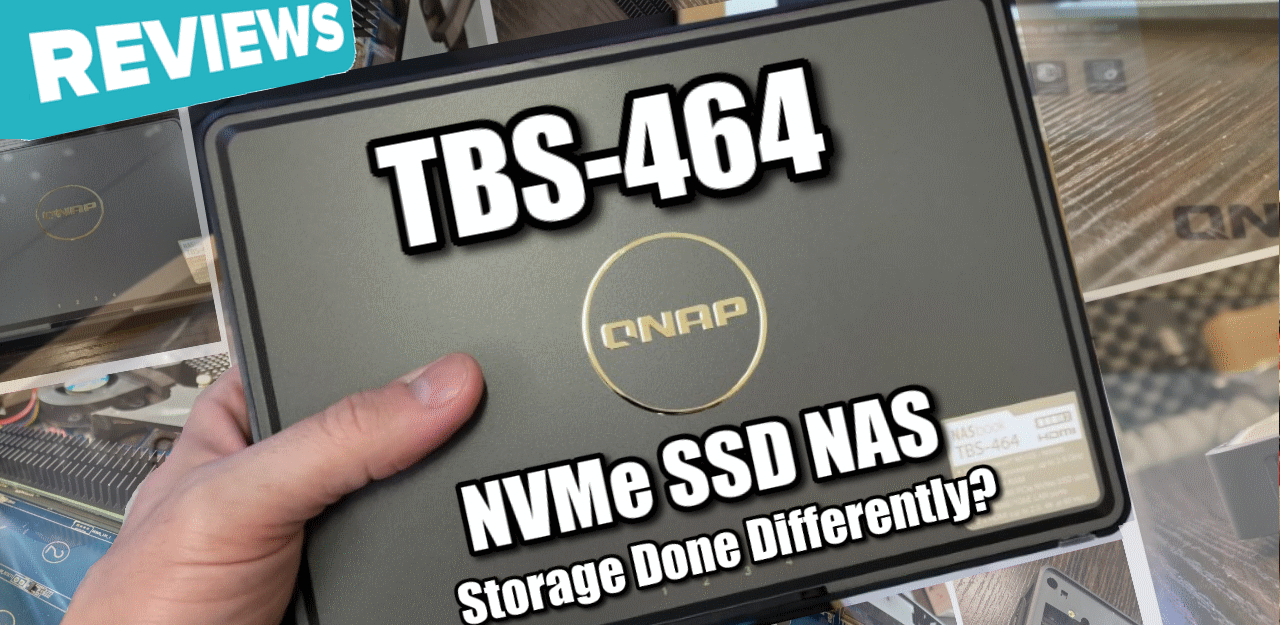
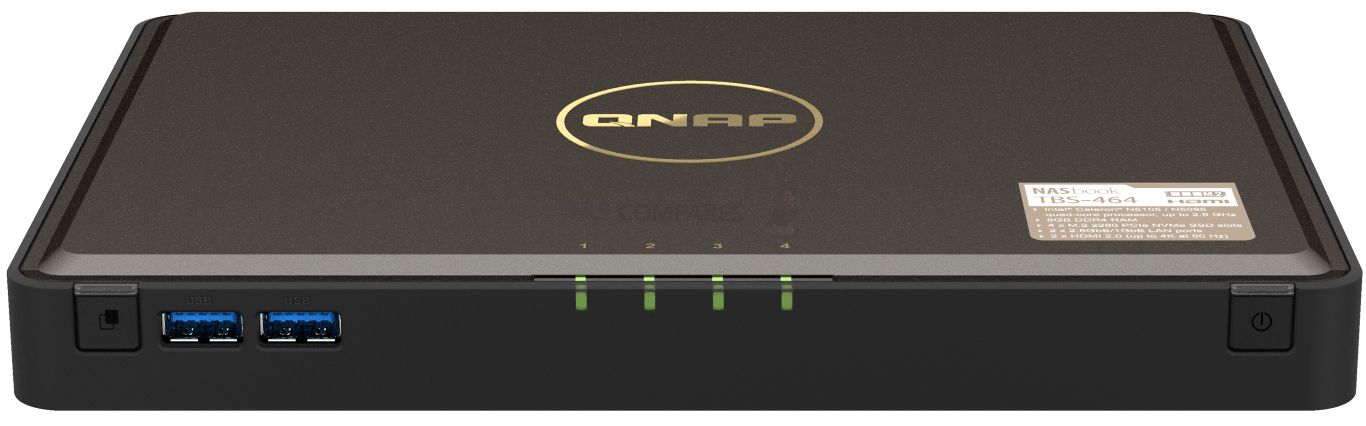




Best you sends that little puppy to me. 🙂
REPLY ON YOUTUBE
Could I run 2 video editors off this via 2.5gbe? im looking for something small that can be taken out in the field that allows two editors to work off 8tb of footage.
REPLY ON YOUTUBE
???? seagulls
REPLY ON YOUTUBE
Hi, I have one of these , Question How can I populate this expansion and be able to put it into standby mode independent to the Nas that it’s connected to? I have TS-473 connected to it. Thanks in advance. Mike
REPLY ON YOUTUBE
Thanks for the review. The TBS 464 was on my wishlist for a long time but regarding the price, the non expendable memory is a no-go. Upgraded my TS-264 to 32GB and its running awesome.
REPLY ON YOUTUBE
which m2 do you recommend? 🙂
REPLY ON YOUTUBE
so good in fact that there’s litterally nowhere to buy in in Europe, so nice 🙂
REPLY ON YOUTUBE
WTF soldered 8GB ram?! No upgrade possible?!
REPLY ON YOUTUBE
Hi, in addition to complimenting you on your truly excellent channel, I would like to ask you if this model manages a Web Server within its system, as I would like to manage web pages. Thank you
REPLY ON YOUTUBE
Hi, in addition to complimenting you on your truly excellent channel, I would like to ask you if this model manages a Web Server within its system, as I would like to manage web pages. Thank you
REPLY ON YOUTUBE
Yikes. Another example of putting a 1,000 hp engine in a car and hooking it up to a transmission that can do 200 ft/lbs torque max. Why do these companies do this to us? It really does seem like they’re just trying to rip people off by selling something that sounds better than it is.
REPLY ON YOUTUBE
Why did QNAP stop manufacturing this?
REPLY ON YOUTUBE
I will wait for the TBS-574X NAS
REPLY ON YOUTUBE
Thanks for the great review!
REPLY ON YOUTUBE
slow CPU.. shame
REPLY ON YOUTUBE
0:20 that power brick thou ???????????? what are they all thinking ?! Why can’t they just include that in the case ?! It is horrible to have things dangling around the house like that. 6:26 … “65W” there are 65W USB-C adapters around, would have been nice to power it by USB-C.
REPLY ON YOUTUBE
For single-sided SSDs the manual shows to use 2 thermal pads together on the system board under the SSD and then the heatsink placed directly on top of the SSD. This is shown in both the manual and quick start guide. So the manufacturer are saying to apply both pads underneath. (and just one underneath for double-sided) Any thoughts?
REPLY ON YOUTUBE
For single-sided SSDs the manual shows to use 2 thermal pads together on the system board under the SSD and then the heatsink placed directly on top of the SSD. This is shown in both the manual and quick start guide. So the manufacturer are saying to apply both pads underneath. (and just one underneath for double-sided) Any thoughts?
REPLY ON YOUTUBE
Tempted to just build my own NVMe NAS, at least then I could use the system for more than just a NAS. Problem is finding an ITX board with numerous M.2 slots that supports a low power CPU architecture, best I could find is high end ITX gaming boards with three M.2 slots.
REPLY ON YOUTUBE
it is pity you cannot buy this anymore, any suggested alternative
REPLY ON YOUTUBE
Next time put some real world transfer speeds results.
REPLY ON YOUTUBE
first (video) result in google search for keywords; “nvme hard disk nas server”, I learned about gen1/2/3/4/ speeds, as well as about possible Celeron bottleneck’s of CPU performance. Much obliged. This device is not for me, that is sure.
REPLY ON YOUTUBE
You’re so right. Not a lot of people are talking about it on YouTube. Bravo for putting a video like this together. Thank you mate.
REPLY ON YOUTUBE
Thank you for your great presentation. However my question is what is the max size of each NVMe SSDs I can install? 4TB – 8TB? In case possible 4 x NVMe SSDs 8TB can I reach a NAS in RAID of 32TB?
REPLY ON YOUTUBE
Should retitle this video to “How to use a lot of words to say very little”. Could have been a 4 minute vid.
REPLY ON YOUTUBE
Stop talking about things you are going to talk about, so annoying.
REPLY ON YOUTUBE
What’s the current best nvme has?, I need 25-50TB of redundant data storage
REPLY ON YOUTUBE
Are there any competitors to this now?
REPLY ON YOUTUBE
It has only 3 ssd slots? At the beginning you said 4.
REPLY ON YOUTUBE
“We’re consumers, who cares?”
Sad but honest comment
REPLY ON YOUTUBE
what is the pount of NVMe if there’s no 10GbE? just go with SATA m.2 drives or regular 2.5″ SATA. So stupid.
REPLY ON YOUTUBE
Well it would have been helpful mentioning in the beginning it is fan cooled, the beginning would not be that awkward “hey can you listen how quite is this rock” ….doooh…. yeah, ssds are 0dB /if you are not an unlucky SOB getting one with a coil whine/….otherwise interesting product, pity for the bottlenecks though….
REPLY ON YOUTUBE
This seems so unfocused, why so many usb2, why 2 hdmi, why nvme without 10gbe? What is the use case that utilizes all of this nvme?
REPLY ON YOUTUBE
Great Video! Should I purchase the SSD with custom integrated heatsink OR purchase without heatsink and use the QNAP supplied heatsink? I’m not concerned about the price with the custom heatsink I just want to know the best heatsink performance option. Also, do you know if the custom supplied heatsinks from Seagate are removable? If removable, that would give two options – either use custom heatsink or QNAP supplied. The SSD I want to purchase is the Seagate 4TB FireCuda 530 PCIe 4.0 x4 NVMe M.2 Internal SSD with Heatsink (MFR #ZP4000GM3A023)
REPLY ON YOUTUBE
these would make more sense if there were some much more affordable 4 TB NVME drives….
REPLY ON YOUTUBE
Have you tried to install custom OS on it? Clean debian or something?
REPLY ON YOUTUBE
thanks
REPLY ON YOUTUBE
Yup your right… not on board with 2.5gbe.. Especially for nvme. Would have liked one more m.2 for raid 5 🙂
REPLY ON YOUTUBE
Qnap nas had qlocker and backdoor ,be carefully
REPLY ON YOUTUBE
Seagulls or seagate ?????????
REPLY ON YOUTUBE
low voice mate
REPLY ON YOUTUBE
A channel just for nas? Sweeet!
REPLY ON YOUTUBE
Would be nice to have USB4 in this NVME NAS. Also missing 10Gbe. Probably to keep cost down. Maybe next version they will go all out, including the price.
REPLY ON YOUTUBE
The target market is Gaming with 4 drives in raid 0. This would give you over top speed and they can live with the limitations. Sure you lose space, and long term you will have to backup since ssds brake over time.
REPLY ON YOUTUBE
Thats exactly what I want
REPLY ON YOUTUBE
Great video Rob, thank you!
REPLY ON YOUTUBE
Guys, what would be a good 4tb SSD to use with this NAS? Any advice? Thanks!
REPLY ON YOUTUBE
where can I buy it?
REPLY ON YOUTUBE
Looking forward to see if this dethrones the DS920+ the all purpose home NAS
REPLY ON YOUTUBE
I am just tired of subpar products by all manufacturers. Its always been a case of “almost, but not quite” every time. Does not take away from this review though just frustration.
REPLY ON YOUTUBE
I would be instantly on this if 4TB+ NVMe drives were not expensive compared to HDDs
REPLY ON YOUTUBE
Bravo ???? you mentioned CPU lanes this time ????????????
REPLY ON YOUTUBE
great for a portable music studio…
REPLY ON YOUTUBE
Very useful video. ????Thanks! When you do the 2nd review please could you give a drive recommendation. Should it be used with NAS specific SSDs or will the most price effective consumer SSD be sufficient. Cheers!
REPLY ON YOUTUBE
Really cool device!! I just wished it had 10gbe.. is there anything similar on the market (the nvme design) with a bit higher specs of the cpu to achieve this? (doesn’t matter if it’s more experience)
REPLY ON YOUTUBE
So old 453DX is still faster throughput, isn’t it? Even if it might not max out the 10Gbe, SSD SATA is still faster than 2.5Gbe bottleneck right?
REPLY ON YOUTUBE
Cool. Thanks!
REPLY ON YOUTUBE
Can you please try compatibily of Sabrent Rocket m.2 SSD on this device ? Tnx
REPLY ON YOUTUBE
????????????????????
REPLY ON YOUTUBE
I own the original NASbook with the memory maxed out. It’s my plex server and it’s still going strong. At the time 1tb SSDs were in my budget. I have two 1tb sticks filled to capacity and a 2tb m.2 stick at 50% and an extra bay open. I’m excited that the new TBS-464 exists, being able to use NVMe is a huge feature missing from the original nasbook. Hopefully by the time I fill my gen1 NASbook with max storage (I’m pretty sure 4tb m.2 is the largest SSD it supports per slot), Qnap will still be upgrading this line of NAS’s. I wouldn’t mind a wider 8-slot m.2 version.
REPLY ON YOUTUBE
Finally!!! ????
REPLY ON YOUTUBE
is is so bad((( where is TB 3, where is 10gb lan? 8gb ram? seriously? this product haven’t any sense.. why do they use m2 pattern if users will be not able to use all power of m2. so stupid…(((( If they think only about compact form factor they should make nas on sd cards in this case((
M2 it is about performance first of all.
REPLY ON YOUTUBE
I was hoping to get more from this new generation CPU, at least 2 x 5GB LAN, USB 3.2 version 2 and more … I feel more and more, how good the TS-453D is. I hope when the new TS-464 will come, it will have PCI version 3 slots at minimum. Or should we wait for some AMD based NAS instead with a more recent CPU ?
REPLY ON YOUTUBE
Can’t they just stick a 10G port in it and call it a day! What the hell is wrong with them!
REPLY ON YOUTUBE
Just need the cost of 4TB+ NVMe SSDs to become competitive with HDDs now!
REPLY ON YOUTUBE
I just put my ssd in my ps5 u went with the pny xlr8 3140 it actually might be the fastest drive for ps5 it gave me an read speed of 6567 it’s crazy and ty for all your videos when I was putting the heatsink on I got a little nervous but I went back to the video when u were explaining it ty
REPLY ON YOUTUBE
I’m using an old HP microserver with ZFS (Raidz-1 on 4 x 3Tb drives) via Proxmox and 4 GB ram. Seems to work fine. Not enough ram for VM/CT but for plain old storage it… works.
REPLY ON YOUTUBE
Lets see buy a expensive Nas put in expensive Nvme drives that can do 1000mps+ and then discover the Nic is only 2.5mps what a complete waste of anyone’s money it needs 10gbe or don’t bother releasing this QNAP. Ive got a 472xt (which are cheap 2nd hand now) and it runs 1100mps on the 10gbe Lan we have (also cheaper these days 2nd hand gear is abundant)
REPLY ON YOUTUBE
8TB Soldered, SORRY, Sodlered RAM its an NO-GO in a NAS
REPLY ON YOUTUBE
Dont OPEN EMOJI in WEB-YOUTUBE, has an BUG will eat all your RAM ans CPU, please REPORT THE BUG
REPLY ON YOUTUBE
Heya mate, any idea on when we’re gonna get some info on the 2022 series of Synology NASes? All this info on the new QNAP machines is making me really interested in what Synology’s gonna do
REPLY ON YOUTUBE