PS5 Loading Comparison of the WD Black SN850, Seagate Firecuda 530, Samsung 980 and Sabrent Rocket 4 Plus SSD
The Playstation 5 has had the support of SSD storage upgrades now for the better part of half a year and in that time, ALOT of different SSDs have arrived on the scene that make promises to be your PERFECT PS5 SSD upgrade. However, despite all of these more modern releases, there are still four SSDs that arrived on the scene BEFORE sony enabled the SSD expansion feature of the PS5 that are among the very best performing SSDs in the system right now. These are the Samsung 980 Pro (released in Autumn 2020), the WD Black SN850 (also released in Autumn 2020), the Sabrent Rocket 4 Plus (released in winter 2020/2021) and finally the Seagate Firecuda 530 (released in summer 2021). These four SSDs are not only easily the most popular SSDs for PS5 SSD upgrades among the majority of gamers, but they also bring different unique qualities each that make the stand out – Value, Price, Durability and IOPs (more understandable as the reactivity in practice). I have discussed these four SSDs several times on NASCompares and on the NC YouTube channel, but now in 2022 with so many different options in the market to choose from, do these SSDs still cut the mustard? And if they do, which one does the best job? Let’s compare these SSDs in PS5 performance.
Note – I compared these four SSDs last year when the PS5 SSD expansion option was enabled and you can find my first wave of tests below:
PS5 SSD Faceoff I (video)- WD Black SN850 vs Seagate Firecuda 530 vs Samsung 980 vs Sabrent Rocket 4 Plus SSD
PS5 SSD Faceoff II (video)- WD Black SN850 vs Seagate Firecuda 530 vs Samsung 980 vs Sabrent Rocket 4 Plus SSD
PS5 SSD Faceoff ALL (article)- WD Black SN850 vs Seagate Firecuda 530 vs Samsung 980 vs Sabrent Rocket 4 Plus SSD
Test 1 – Spiderman Miles Morales #1
A PS5 launch title, this test comprised of seeing which SSD loaded the game world (from the title screen) the fastest. The difference was INCREDIBLY small and came down to the frame!
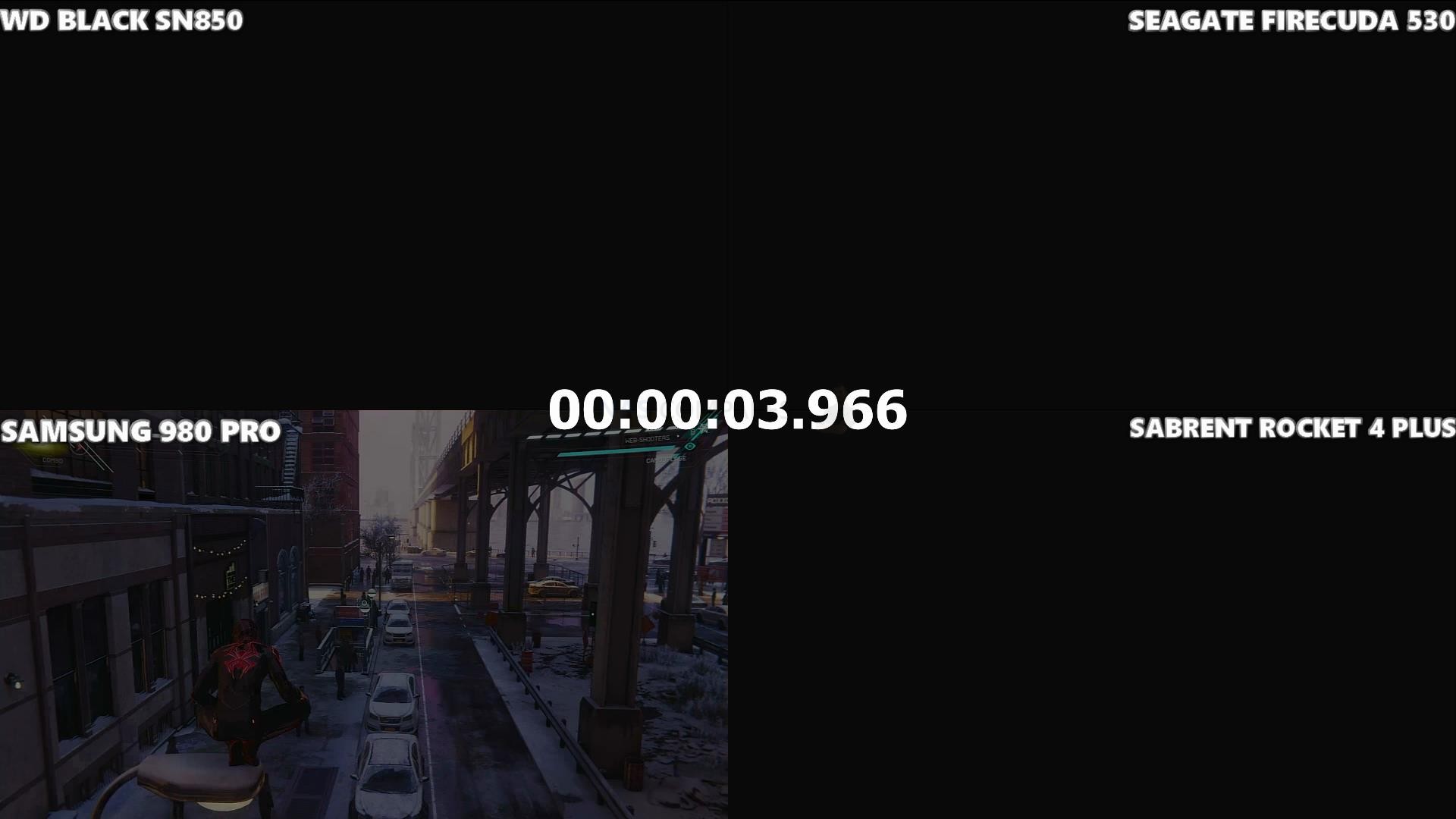
Winner – Samsung 980 Pro, 03:966 Seconds
Test 2 – Spiderman Miles Morales #2
Sticking with Spiderman Miles Morales, the next test is an in-game world load, fast travelling to another part of the open world. Again, a very quick load and all four SSDs were incredibly close.
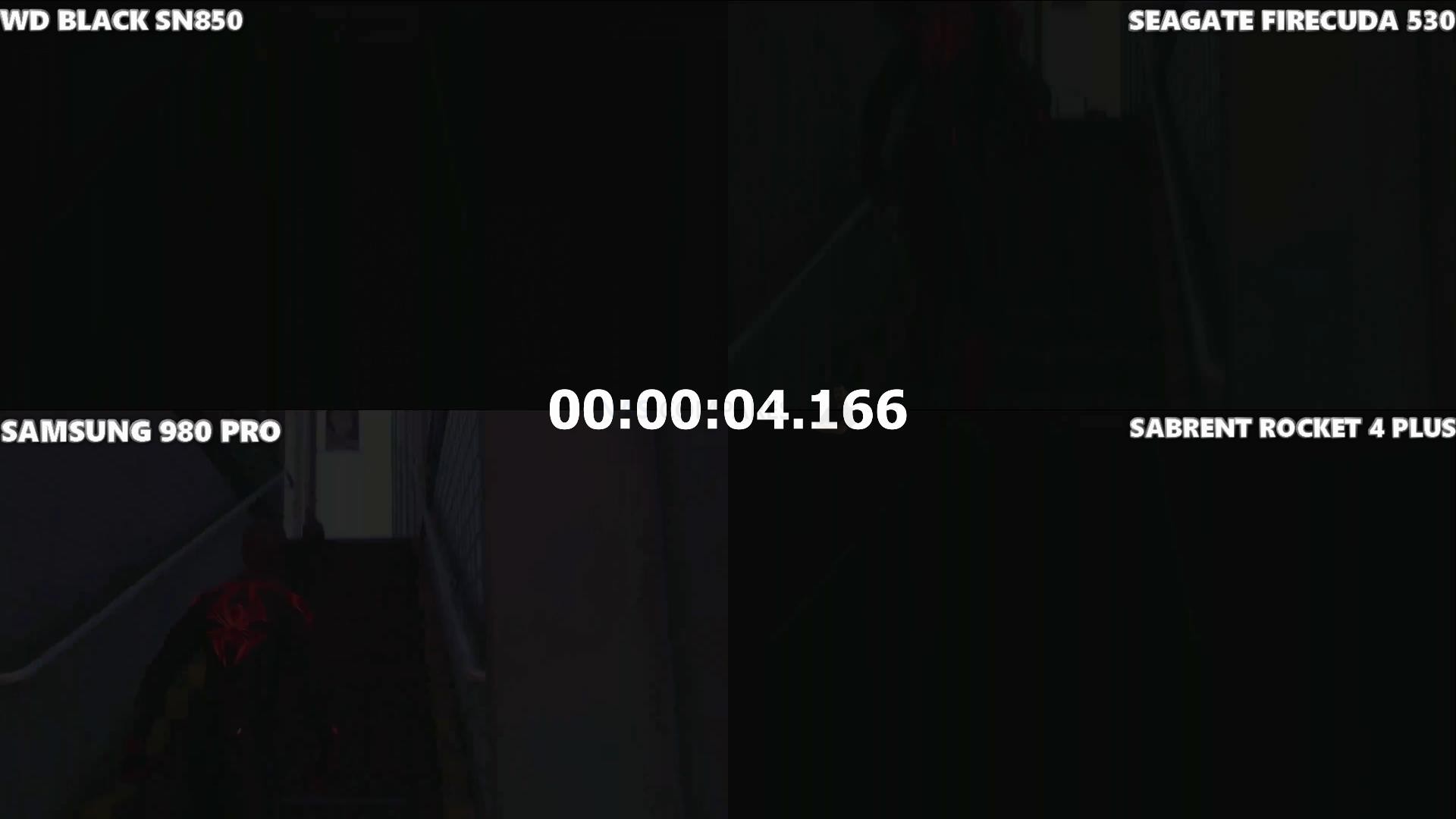
Winner – DRAW, Samsung 980 PRO / Seagate Firecuda 530, 04.166 Seconds (less than a single frame between them)
Test 3 – Lego Worlds
Switching back to a PS4 title, I selected Lego Worlds as it is a surprisingly long loading game for the previous generation that (despite the PS5’s increased power and NVMe SSD performance) is quite a demanding game to load into its open world, sandbox mode. Each test for a completely fresh, randomized sandbox mode without internet connectivity involved. I measured this (as it is a dynamic loading screen) at which SSD hit 100% asset loading first.
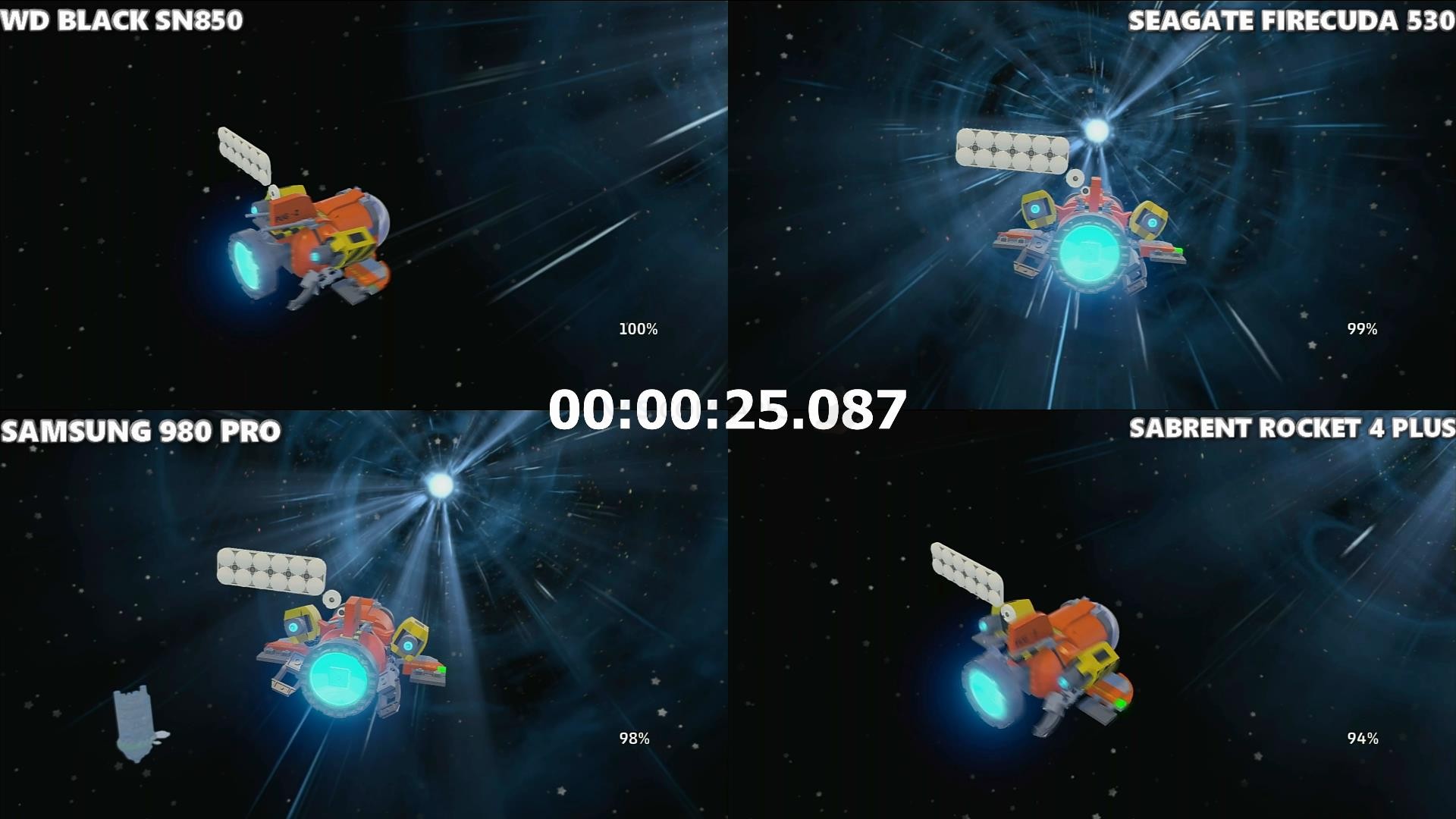
Winner – WD Black SN850, 25:087 Seconds (Seagate Firecuda 530 shortly afterwards)
Test 4 – Deathloop
Released in late 2021, Deathloop is a fast-paced game that is semi-open-world and prioritized its framerate and colourful assets. This test was direct from title screen load and into an early stage of the game. Loading was compared from the immediate load screen (as the title screen animation can vary)

Winner – WD Black SN850, 07.050 Seconds (Sabrent Rocket 4 Plus shortly after)
Test 5 – CALL OF DUTY WARZONE
A very popular game on all platforms, Call of Duty Warzone is a very tough game to test as it is ‘always-online’ and cannot be played without a server connection that is hit every time any action is performed at the title screen/menus. This test tried to remove as much of the server connection as possible, using bots only training match, but still had server connections that could not be avoided (so these should be taken into account). Loading was deemed ‘completed’ when you had character control (existing aircraft immediately as the option appeared for control)

Winner – Seagate Firecuda 530, 01:13:085 Minutes (WD Black Closely behind)
Test 6 – SPIDERMAN PS5 REMASTERED #1
The next test was very similar to tests 1 and 2, but this time with Spiderman, remastered for the PS5 using the Miles Morales engine upgrades, and the initial test was once again measuring the time it took the game to load into the world from the title screen. Once again, incredible close and came down to the frame and took less that 2-3 seconds across the four.
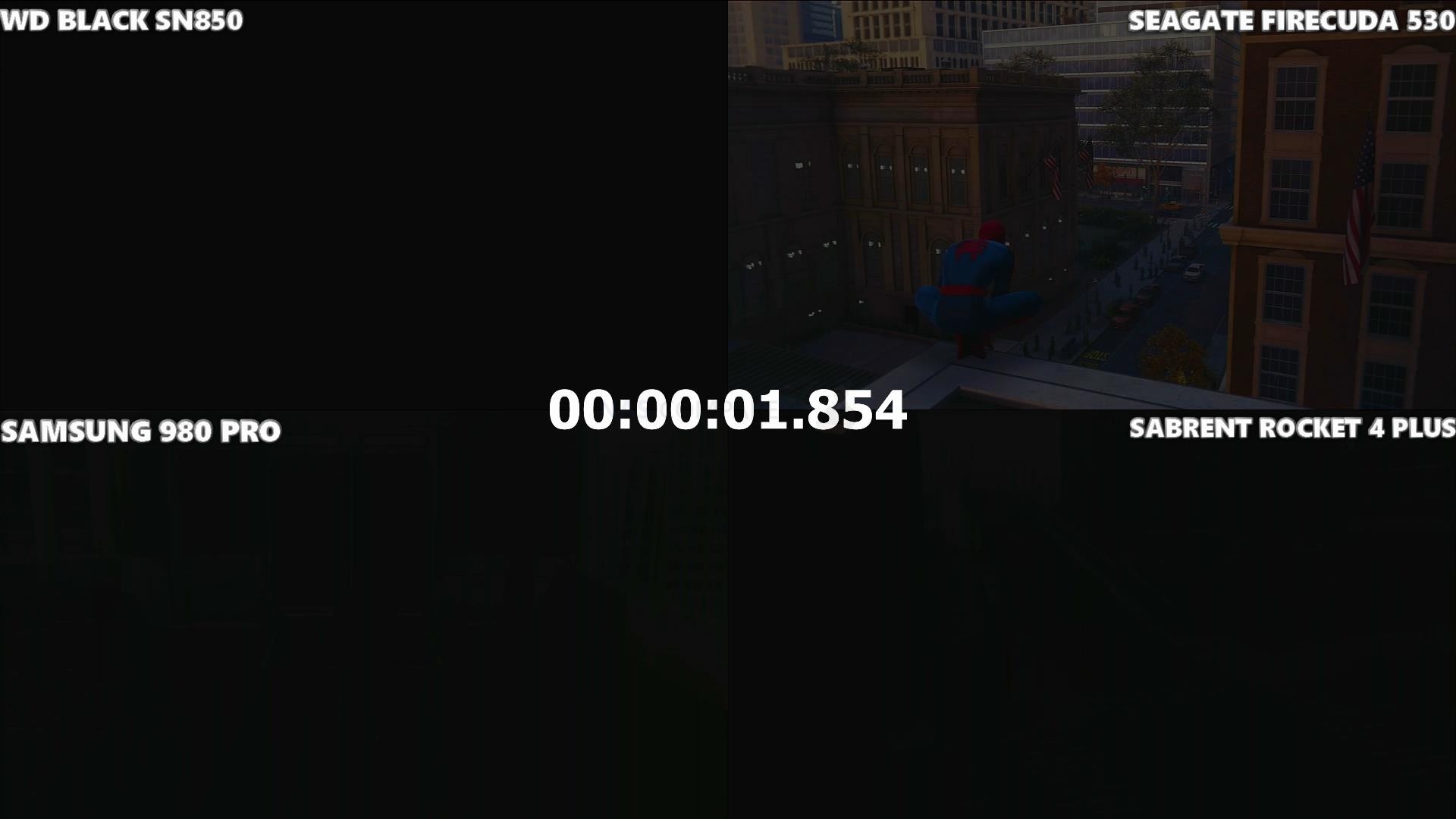
Winner – Seagate Firecuda 530, 01:854 Seconds
Test 7 – SPIDERMAN PS5 REMASTERED #2
Back to Spiderman Remaster for a 2nd test. A fast/travel test ‘in world’ much like the test with Spiderman M/M. Once again, lightning-fast loading was the order of the day.

Winner – Sabrent Rocket 4 Plus, 03.839 Seconds
Test 8 – Ghost of Tsushima: Legends #1
The next test was using the PS5 version (Directors cut) of Ghost of Tsushima. Using the Legends mode, I was able to set up two different instances of direct-to-game world loading from the main menu. Each test transition ALSO includes an opening world overview cut scene that includes in-world assets (i.e silent background loading with the player watching fixed views), so ‘full’ loading in both instances was judged at the point when the player was given character movement control (the fade-in-effect). The first test, focusing on a tightly knit but graphically detailed area, went like this:
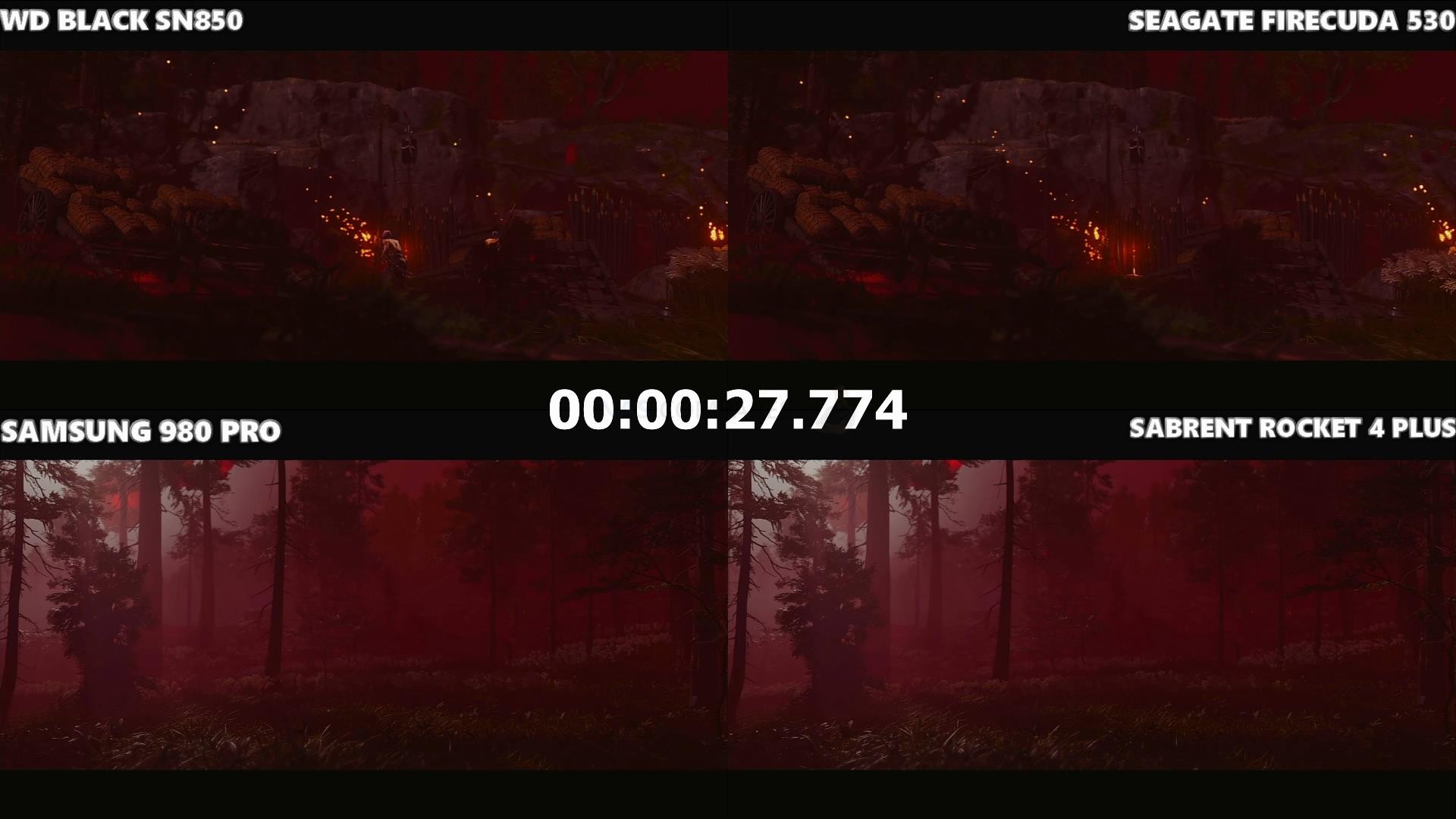
Winner – TIE, Samsung 980 PRO and Sabrent Rocket 4 Plus, 27:774 Seconds
Test 9 – Ghost of Tsushima: Legends #2
Moving on to test two of Ghost of Tsushima, legends mode, this was another open-world area that has an enormous amount of NPCs to factor in and a larger area. Results were as follows:

Winner – Three-way Tie, Samsung 980 PRO, WD Black SN850 and Seagate Firecuda 530, 39:164 Seconds
Test 10 – ROCKET LEAGUE
Another popular multi-platform game, the next test used Rocket League. A single exhibition match test, using bots 4v4, this was never going to be a particularly taxing test but included because this is such a popular game for many.

Winner – Sabrent Rocket 4 Plus, 06:654 Seconds (but only a few frames ahead of all other SSDs)
Test 11 – LAST OF US PART 2 #1
Arriving at the tail end of the PS4 generation’s place as the top gen, Last of Us Part II is an incredibly hefty game (in terms of performance and graphics) and this is achieved with incredibly subtle use of silent/background loading throughout the game’s campaign and also a substantial title-screen to game loading time (one of the loading games of its generation with only the likes of GTA V and RDR2 in the same league). A massive combination of heavy chunks of data and a horrendously large number of smaller files. Put that all together and you have a bit of a loading nightmare for lesser SSDs! Two tests were conducted on Last of Us Part II with these SSDs. The first test featured an incredibly closed in area of the game that cannot afford the luxury of exchanging high-quality textures and assets in favour of lower ones (typically accessible via fixed camera work or distance management). Here is how it turned out in the SSD comparison.
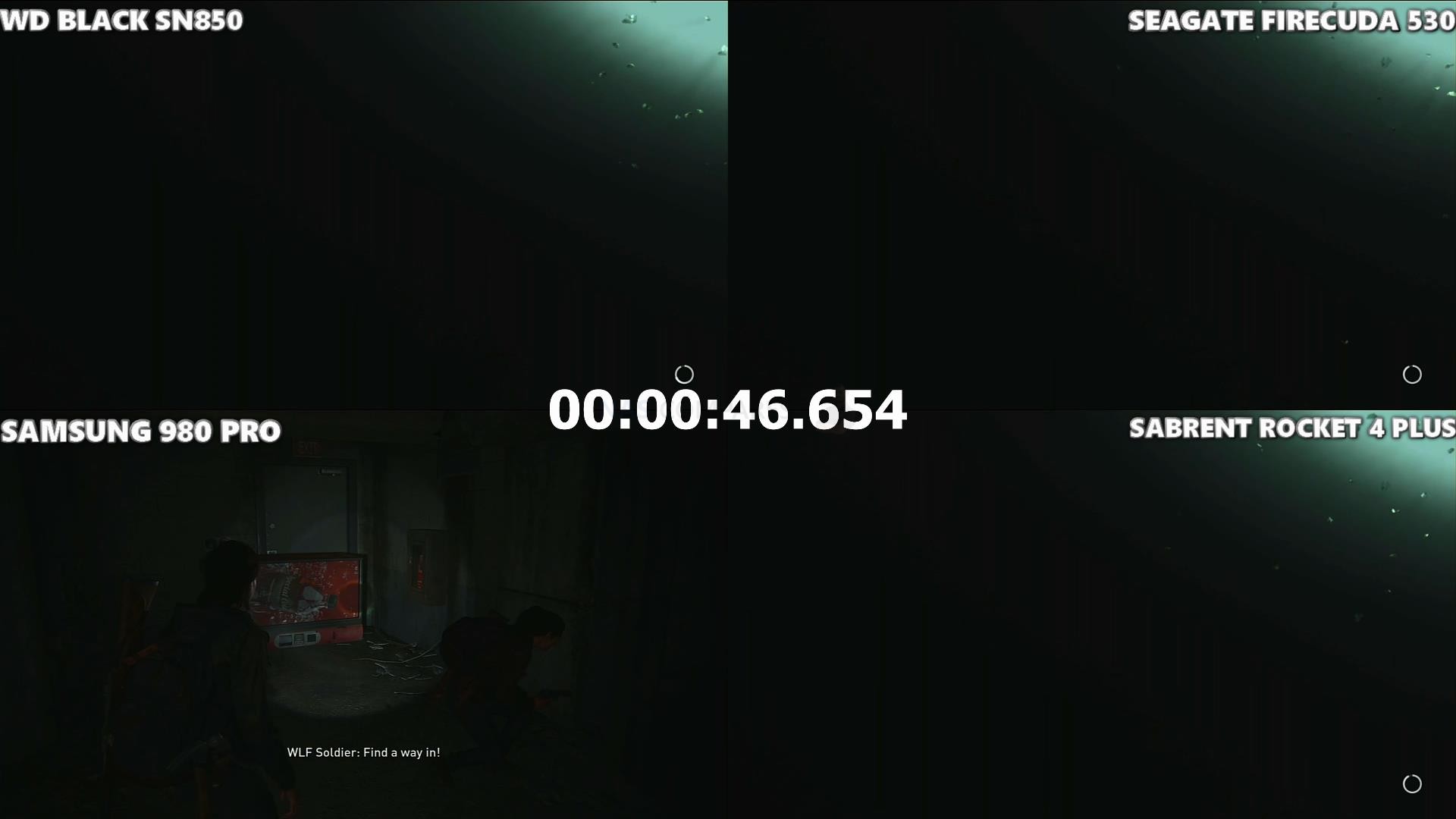
Winner – Samsung 980 PRO, 46.654 Seconds (it loaded ALOT faster and although the difference was negligible in repeated tests, it still was the fastest each time)
Test 12 – LAST OF US PART 2 #2
The 2nd test of The Last of Us Part 2 was in a significantly more open area that on the one had afforded the game the luxury of loading out assets in favour of lesser ones that were unseen/far away, but also had a larger base level of assets to load in initially from the title screen load. Here is how the WD Black SN850, Seagate Firecuda 530, Samsung 980 Pro and Sabrent Rocket 4 Plus SSD compared:
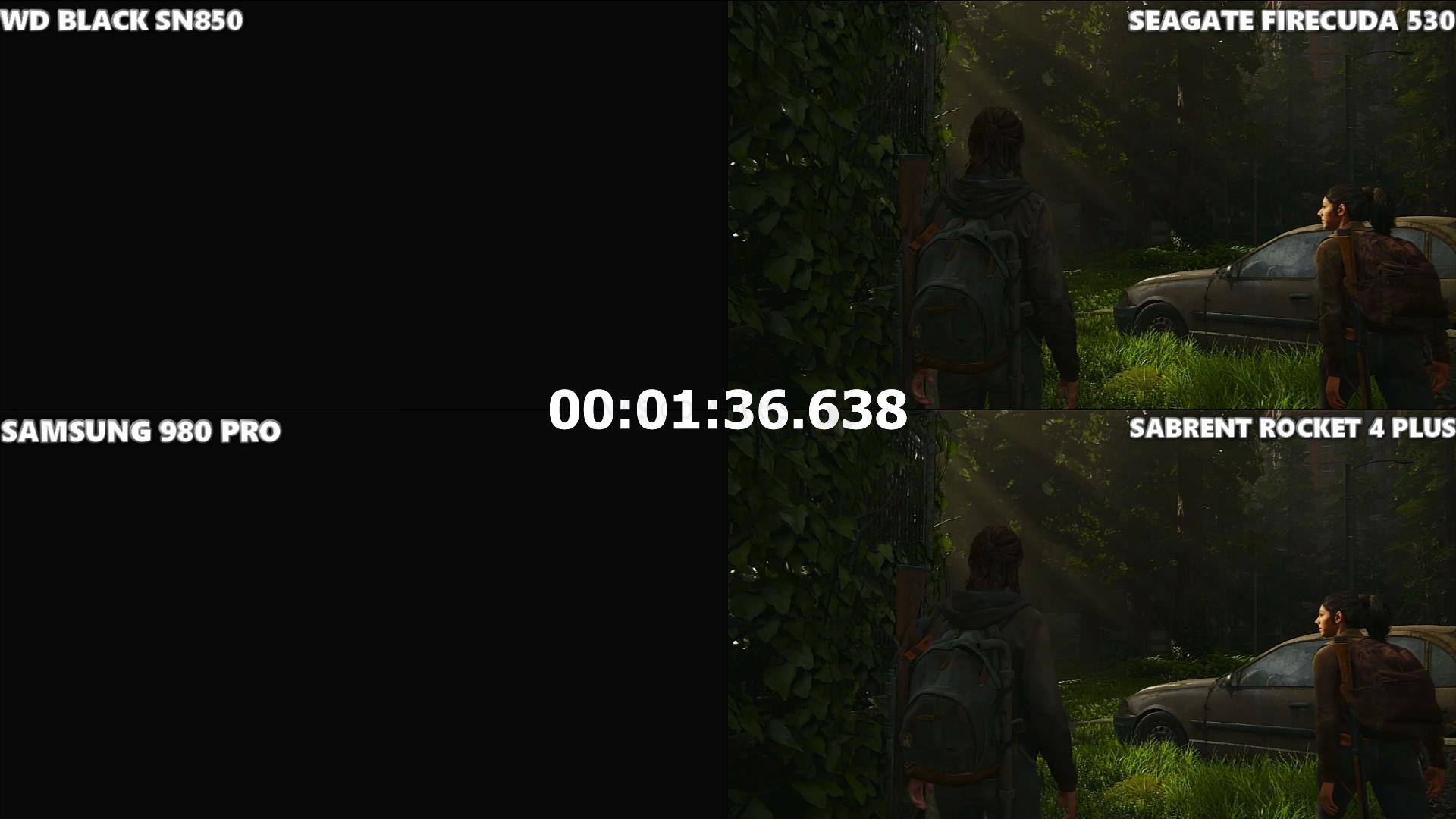
Winner – TIE, Seagate Firecuda 530 and Sabrent Rocket 4 Plus, 01:36.638 Minutes
So, those were the tests, let’s tally up the results! No ‘half points’ in the case of a tie/draw, as even if two or more SSDs loaded at the same pace, it is still a win for both!
Note – If you want to check out the continuous testing of the WD Black SN850, Seagate Firecuda 530, Samsung 980 and Sabrent Rocket 4 Plus SSD for PS5, we have been testing these four SSDs (and many others) over on our YouTube Channel. If you want to check out the playlist for each SSD below, you can use one of the 4 links here.
Click to load the respective video playlist in another tab/window:
Seagate Firecuda 530 PS5 SSD Playlist
WD Black SN850 PS5 SSD Playlist
Samsung 980 Pro PS5 SSD Playlist
Sabrent Rocket 4 Plus PS5 SSD Playlist
WD Black SN850, Seagate Firecuda 530, Samsung 980 Pro and Sabrent Rocket 4 Plus SSD Comparison – The Results
Going through the results, we are able to see that the overall winners on points are the Seagate Firecuda 530 and Samsung 980 Pro SSDs. Also, they were notably similar in the games they succeeded at (a lot of ties/draws).
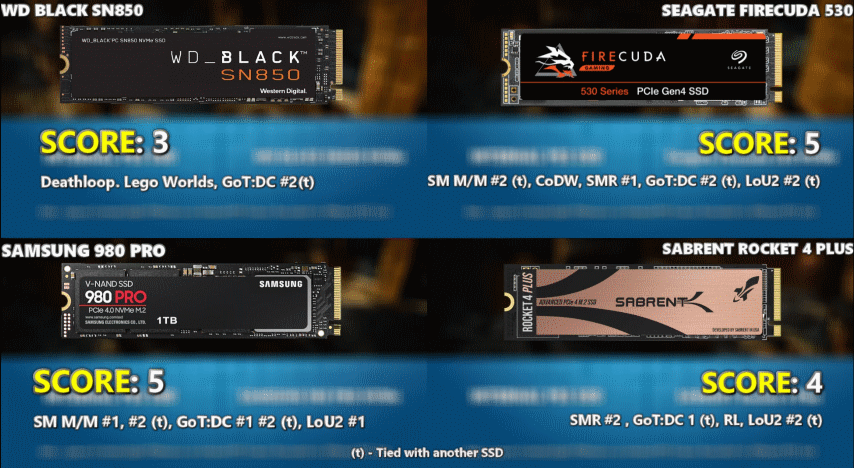
Samsung 980 Pro – 5
Seagate Firecuda 530 – 5
Sabrent Rocket 4 Plus – 4
WD Black SN850 – 3
| TOP 4 Recommended PS5 Storage Expansion Compatible SSDs | |||
|
WD Black SN850
|
Seagate Firecuda 530
|
Samsung 980 Pro
|
SABRENT Rocket 4 Plus
|
| 500GB – $169.99
1TB – $249.99 2TB – $549.99 |
500GB – $149.99
1TB – $239.99 2TB – $489.99 4TB – $949.99. |
250GB – $69.99
500GB – $119.99 1TB – $199.99 2TB – $429.99 |
1TB – $200
2TB – $469.99 4TB – $999.99 |
If you are interested in learning more, I have reviewed all four of these SSDs here on NASCompares and a lot with a barrage of PS5 tests for this article, the reviews have all featured around 16 different PC benchmark tests via CrystalDisk, ATTO, AS SSD and AJA performance. Find out more below.
📧 SUBSCRIBE TO OUR NEWSLETTER 🔔
🔒 Join Inner Circle
Get an alert every time something gets added to this specific article!
This description contains links to Amazon. These links will take you to some of the products mentioned in today's content. As an Amazon Associate, I earn from qualifying purchases. Visit the NASCompares Deal Finder to find the best place to buy this device in your region, based on Service, Support and Reputation - Just Search for your NAS Drive in the Box Below
Need Advice on Data Storage from an Expert?
Finally, for free advice about your setup, just leave a message in the comments below here at NASCompares.com and we will get back to you. Need Help?
Where possible (and where appropriate) please provide as much information about your requirements, as then I can arrange the best answer and solution to your needs. Do not worry about your e-mail address being required, it will NOT be used in a mailing list and will NOT be used in any way other than to respond to your enquiry.
Need Help?
Where possible (and where appropriate) please provide as much information about your requirements, as then I can arrange the best answer and solution to your needs. Do not worry about your e-mail address being required, it will NOT be used in a mailing list and will NOT be used in any way other than to respond to your enquiry.

|
 |
Minisforum MS-02 Ultra - WHO IS THIS FOR??? (The First 48HRs)
Why People Use TrueNAS, UnRAID and Proxmox to Turnkey NAS (Synology, QNAP, etc)
Why People Prefer Turnkey NAS vs TrueNAS, UnRAID and More
The Top 5 Mistakes NAS Buyers Make
Top 5 PLEX/Jellyfin NAS of 2025
Seagate Ironwolf vs WD Red NAS Hard Drives
Access content via Patreon or KO-FI





Discover more from NAS Compares
Subscribe to get the latest posts sent to your email.


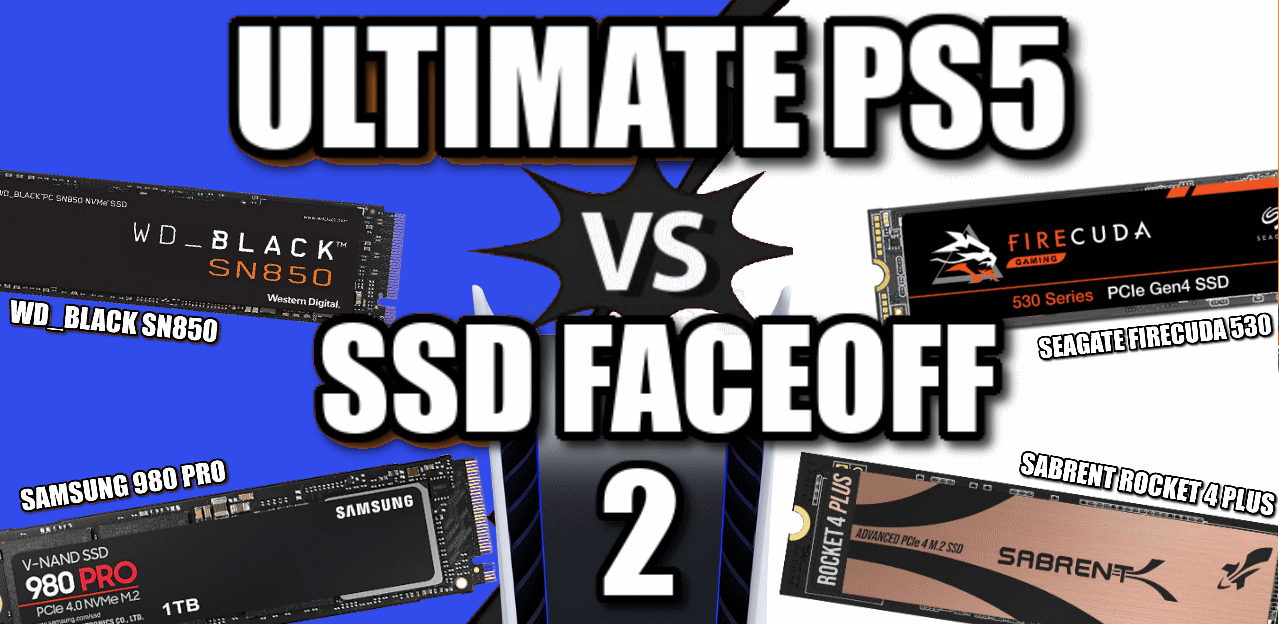
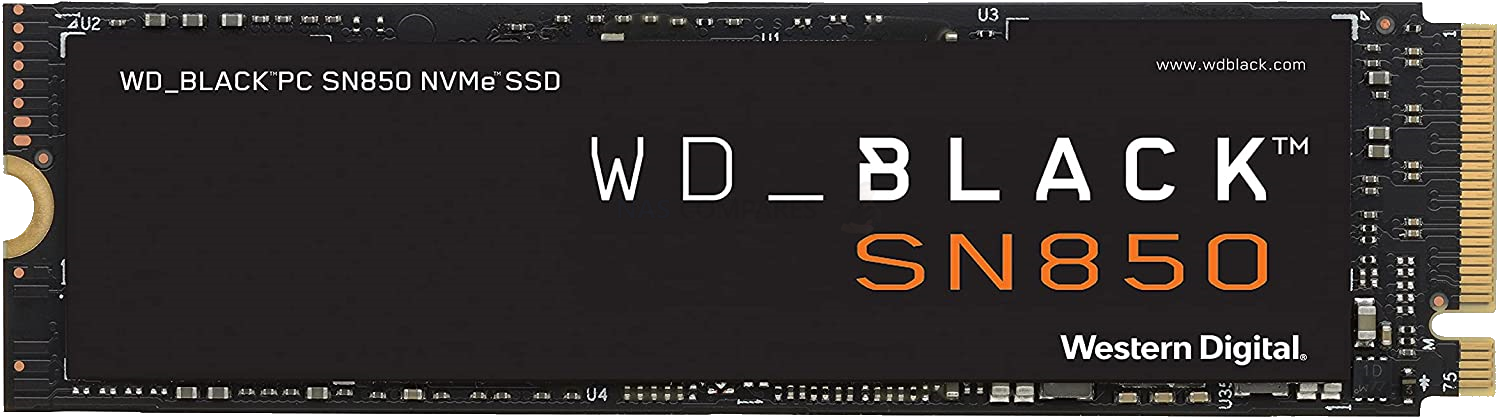

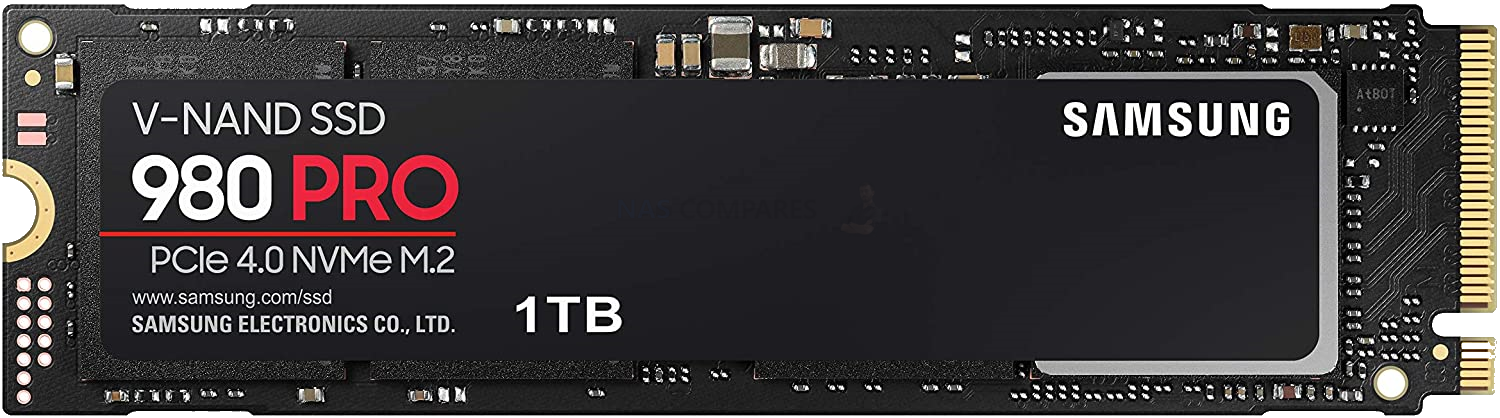




It’s funny he disagrees about the WD850 being recommended by Mark but then has a multipart series featuring the WD850. ❤
REPLY ON YOUTUBE
Have a question. Probably been asked this a lot too. But. Which ssd exactly is the best in performance and durability ? Also, do you recommend adding an added heat sink like the pipe one to the winning ssd that already comes with a heat sink on it? Really curious since I do have the WD SN850 X and it runs a bit warmer than I like. Not hot but a lot warmer. Also where do you stand on vented plates? Good idea bad idea? I use a vented ssd cover already. Just looking for the optimal set up between storage/speed/performance/coolness. Thanks for all the time you invest in the community too. Been a huge help.
REPLY ON YOUTUBE
what about 990pro sam???
REPLY ON YOUTUBE
My wd_black ssd crapped out after roughly 6 months of use
REPLY ON YOUTUBE
My WD 850 1tb get over 6k+ speed consistently. I have a honest question, since you have a Playstation product, why don’t you get the SSD specifically made for PS5 by Sony (wd 850 gen4) Wouldn’t it be better since it’s made by the same people that made your consoles?
REPLY ON YOUTUBE
Do you recommend 980 pro or msi m480 or wd black sn850+
REPLY ON YOUTUBE
I bought the samsung for 65 usd with heatsink
REPLY ON YOUTUBE
Seagate fırecuda 530 very good ssd
REPLY ON YOUTUBE
I have samsung 980 Pro… its very good guys goo for itt!!!????
REPLY ON YOUTUBE
Based on my preference
1. WD SN850 (Best overall SSD)
2: Seagate firecuda 530 (High TBW Endurance Rating)
3: Samsung 980 Pro (Low price and even cheaper when there is a promotion)
Edit: I personally use Samsung 980 Pro because it is cheap but I personally prefer WD SN850
REPLY ON YOUTUBE
TLDR It depends.
REPLY ON YOUTUBE
I went with the WD Black SN850X 4TB w/o heatsink, bought the heatsink separately
REPLY ON YOUTUBE
you should get what’s cheapest
REPLY ON YOUTUBE
Just bought this one for my ps5. Speed was only 4100 when formatted. Than I ran it again and got 6500. Very strange. But I’m happy witj that result
REPLY ON YOUTUBE
Fantom Drives Venom 8 works great!
REPLY ON YOUTUBE
all these are so close its kinda pointless i would definitely pick the samsung out of all of these because of the detailed awesome samsung magician app that comes with the ssd, you can swap clone and updated ssds with such ease on their, that alone makes the 980pro the best because all these speed are almost the same.
REPLY ON YOUTUBE
So the Fire-cooter is the best?
REPLY ON YOUTUBE
Where did you get the ps5 sticker?
REPLY ON YOUTUBE
You need to clean up your workspace…damn.
REPLY ON YOUTUBE
Important thing to note. Those ssds are very close in speed. The firecuda is good for 5100TB which is a huge rating. The sn850 I think is only good for 3000 the others maybe less yet. So the firecuda may be a little slower but it will last way longer.
REPLY ON YOUTUBE
Got myself a 4 TB SN850X, put it in, no more worries for quite a while
REPLY ON YOUTUBE
I got my 2T WD Black on sale for $149! It was some New Year sale
REPLY ON YOUTUBE
I bought Samsung 980 instead of Firecuda Barracuda one ????
REPLY ON YOUTUBE
WD looked a bit laggy during terminator
REPLY ON YOUTUBE
Ok but where did you get those custom plates for the ps5 that look like og ps2???? I NEEEED
REPLY ON YOUTUBE
Do a samsung 990 pro test too
REPLY ON YOUTUBE
Just managed to get the Seagate Firecuda Beskar Edition 1Tb for £108 from Amazon. Was a lot cheaper than the standard Firecuda for some reason.
REPLY ON YOUTUBE
seagate firecuda 1tb or pny xlr8 cs 3140 1tb in 2023??????
REPLY ON YOUTUBE
If you look at the Terminator Resistance (8:55 as the player runs past the fire) the WD Black framerate is super choppy looking, was that an error in the video capture or video editing or something cause the other ones look smooth
REPLY ON YOUTUBE
This is more exciting than pro sports
REPLY ON YOUTUBE
Get video, but lord take care of your teeth! Braces and a deep cleaning
REPLY ON YOUTUBE
Was able to snag a WD sn850 2 T for 219 prices sure have come down in the past yr . Almost got it for 199 but was already sold out at the time ..????
REPLY ON YOUTUBE
Hey buddy, thanks for the videos and yes you have convinced me to subscribe… love the tech info, spot on mate… I have a question.. I am looking to buy the 2 TB ‘Fire cuda 530’ ssd and store my PS5 games on here. Do I then have to transfer said games to the internal drive if I want to play them or can I play them from this SSD ?
I look forward to hearing from you. ????✌️
REPLY ON YOUTUBE
Im torn Fire Cuda looks great but can get a Samsung 2tb for the price of a Fircuda 1tb
REPLY ON YOUTUBE
Just get the cheaper one, the difference is barely noticeable
REPLY ON YOUTUBE
I have an important question. When i was looking to buy an SSD for my PS5, The Firecuda 530 was Out of Stock at Best Buy. Considering I had a Best Buy Charge Card, That is where I wanted to buy my SSD. I did find that the same people who make the Firecuda “”Seagate”” have their Seagate “Game Drive” M.2 (in 4tb that I was looking for) In Stock at around same price as the Firecuda. So that is what I ordered and installed. Problem is that I can not find any info about it. All the online Comparisons are comparing Every Other Brand M.2 Drive. But NONE have mentioned the Difference or Performance variance between the Firecuda and this Seagate “Game Drive” which is still gen 4 and has nearly the same specs listed. Can you give me your thoughts?
REPLY ON YOUTUBE
Samsung 980 pro is MLC not TLC
REPLY ON YOUTUBE
Can you please test the SK Hynix P41 Platinum for the PC and Sony Playstation 5 . Thanks.
Keep up the good work. You do an awesome job!????
REPLY ON YOUTUBE
I just picked up the WD Black SN850X 2 TB for 200 bucks, which has a 7300 Sequential Read speed, so this video is a little out of date
REPLY ON YOUTUBE
Best video for ssd kinds, informations and comparisons. THANKS A LOT.
REPLY ON YOUTUBE
Well, for what it’s worth in 2022. This SSD now runs 6500 out of the box for the PS5. Find a 2TB for a fair price and it’s a very nice SSD.
REPLY ON YOUTUBE
A lot of frame rate on the Seagate on Resident Evil
REPLY ON YOUTUBE
No doubt the fire Cuda is great but when it comes to longevity for my understanding the 980 Pro can last through 6,000 terabytes whereas the fire Cuda can only last through about 1,725 before the cells are dead. So in reality the fire could have the faster speeds but the Samsung 980 Pro does exactly what the PS5 can do plus will last forever ×10. I got the 980 Pro 1TB for $140.
REPLY ON YOUTUBE
What are your thoughts on the Corsair?
REPLY ON YOUTUBE
Although this video does clearly prove that 980 Pro has got slightly less in ranking, I am still going to purchase it due to the quality they have been providing for so long.
REPLY ON YOUTUBE
The graphics are a little different in the 530, the ssd ps5 is better, but it is not a big difference, the percentage of similarity in both memory is 94%
REPLY ON YOUTUBE
Just got myself a 4tb Firecuda for $660. Can’t wait for it to arrive
REPLY ON YOUTUBE
Did you look at the Corsair MP600 PRO LPX?
REPLY ON YOUTUBE
Where did u get ur ps5 faceplate from?
REPLY ON YOUTUBE
Does anyone know if I install and download games to a ssd like this. Does anyone know if I take it out and say put it in my brothers ps5 would I have to format it again ? Or will the games pop up there if I have my pan account on his ps5 too?
REPLY ON YOUTUBE
I recently installed sn850 1tb and noticed that copying 45gb to it took 30 seconds
But copying it back to ps5 took 3 mins.. any ideas why?
REPLY ON YOUTUBE
Didn’t know Russell Brand had a channel on computers ????
REPLY ON YOUTUBE
Seagate is absolute total shite, just had 2 2tb 510 ssd and a 4tb portable drive died on me for no reason. The quality is preposterous
REPLY ON YOUTUBE
Hey bro from where did you get that black plate?
REPLY ON YOUTUBE
my money is on the samsung 980 pro. the MLC nand recovery is unmatched while the rest use cheaper TLC nand.
REPLY ON YOUTUBE
Too long. Make a 5 minute video next time.
REPLY ON YOUTUBE
This video answered exactly what I wanted to know …which one is the fastest. Got the fire Cuda in my shopping cart
REPLY ON YOUTUBE
I’m pretty happy with my crucial P5. I got it for 199 for a 2T at Best Buy. I wish I’d bought more than one
REPLY ON YOUTUBE
Found new WD Black SN850 2TB no heatsink for $220????????????????????????
REPLY ON YOUTUBE
Is this will effect 4k gaming with vrr and hdr
REPLY ON YOUTUBE
The thing is the Firecuda is “wasted” on the PS5 as it cant reach its full potential of 7300 mv/s read and 6900 mb/s write. You need an AM4 plattform to reach its true capabilities. Mine gets 7350 mb read and 6920 mb write. But for PS5 I would simply choose the cheapest option, tbh.
REPLY ON YOUTUBE
just got the Seagate Firecuda 530 4 tb , best purchase ever
REPLY ON YOUTUBE
HELLO ! Nice vidéo ! Wich IS better S70 BLADE or ROCKET4+ ?
REPLY ON YOUTUBE
visit a dentist please
REPLY ON YOUTUBE
Very nice work. Saw a 187€ Seagate FireCuda 530 SSD 1TB, think i’ll go for that .
REPLY ON YOUTUBE
I plan to wait until the price comes down to a reasonable level after I get a PS5. Maybe next year or the year after.
REPLY ON YOUTUBE
Can anyone answer this question? Would it be better to get 2tb fire cuda over the 1tb version for performance. I don’t need 2 tb at this time but would it be better in terms of performance?
REPLY ON YOUTUBE
ive now got seagate firecuda 530 with heatsink i chose 4TB i orded it on tuesday got it thursday and i stalled it on the same day as i received it
REPLY ON YOUTUBE
5 minutes into the video and cant get to the point. ????????♂️ You beat too much around the bush.
REPLY ON YOUTUBE
I bought the Corsair MP600 Pro, I installed a separate heatsink with this.
The Corsair MP600 Pro attempts around 6,6Gbps.
I moved all my PS4 & PS5 games into my SSD M.2 and I kept YouTube, Prime Video, all other video apps in the system storage.
The loading times is okay. To me and for my daily usage, there is my best configuration.
Sometimes, I record my last 15-30 minutes video gameplay.
The PS5 is always recording the gameplay, it doesn’t care which game you are playing.
The read speed for your SSD is the most important thing.
The PS5 console is already fast, and when you launch the game, you forget that you copied the game into the SSD due to the greats performances.
My advice : If you care about write speed, you have to spend a lot of money for nothing, you’re actually go to the wrong way. The read speed is the most important thing that you have to care. Copying a file into a SSD itself is a not a task that you need to do every day.
REPLY ON YOUTUBE
its funny how you put ps5 in the title when it really doesnt matter on a ps5
REPLY ON YOUTUBE
Yesss i got the firecuda.
REPLY ON YOUTUBE
I wish you would’ve tested bigger games like COD or gta as those are massive games that take ages to load
REPLY ON YOUTUBE
I can only get maximum read speed of 5400 with sabrent 2tb, anything I can do to increase it.
REPLY ON YOUTUBE
Is there any difference between them when comes to game play ?
REPLY ON YOUTUBE
SUPER helpful! Thank you. I went with the WD SN850 because priced dropped by over 30%. Thank YOU!
REPLY ON YOUTUBE
Thank you so much for this man!
REPLY ON YOUTUBE
Too Close, the cheapest one wins in my opinion !
REPLY ON YOUTUBE
Great video! Very informative. Greatly appreciate it.
You made me lol a few times. You would say, …”and were doing this right now!”(snap)
Then there was like a 3 second delay before anything happened ????????????
To be fair you got quicker as the video went on. There was only a 1 second delay by the end, but I wonder why even snap at all? The snapping indicates promptness, so when you snap and there’s a 1-3 second delay, there is a disconnect that happens with the viewer.
Perhaps it’s a comedic quirk that you do purposely idk, anyways thanks for the video
REPLY ON YOUTUBE
Thanks for the video! Just installed my WD Black SD850, after I got a deal where the heatsink version was just 10€ above the price of the standard one…
REPLY ON YOUTUBE
After unscrewing the SSD cover on your ps5 and inserting your SSD w/ Heatsink do you replace the cover and screw it back in place or do you leave it off and uncovered?
REPLY ON YOUTUBE
Okay I’ve watched seven of your videos today in preparation for buying my expanded storage unit for the PS5. And I will pick the fire cuda or the 980 Pro. Thank you. I rate your content
5-???? out of 5!
REPLY ON YOUTUBE
Hi, so what will be the best choice in your opinion / what drive? Firecuda 530 or WD 850 or Samsung 980? First position and next position?
REPLY ON YOUTUBE
Seagate Firecuda 530 is the Best way????
REPLY ON YOUTUBE
And for that beginning speech u get a like ????
REPLY ON YOUTUBE
Awesome video. Thanks a lot for helping me choose an SSD.
REPLY ON YOUTUBE
That custom plates matte finish makes it look cheap.
REPLY ON YOUTUBE
Does this only work for beta testers still? I wanna upgrade my storage but don’t want to buy unless I can use
REPLY ON YOUTUBE
Thank you for this video, in my research trying to find an SSD for my PS5 I’ve read lot and understood very little, this video made perfect sense and explained them perfectly. Couldn’t get hold of the Firecuda at a decent price, much like my PS5 there appears to be a big hike in price, but I found the WD Blaclk 2tb for £230 in a well known British retailer, with Dying Light, Horizon ZD and Elden Ring all dropping this month I had to snap it up…Did find the Samsung cheaper but that was on Amazon and I’ve been stung on Amazon once with a clear Chinese knock off so I swerved that. Any way, great informative video..I also hate sea gulls…lol
REPLY ON YOUTUBE
I know you tested corsair mp600 in the next video, but the pro has come out will you test it against the 3 best from this video??
REPLY ON YOUTUBE
Thank you very much for all your work ????
REPLY ON YOUTUBE
Question, please…. I’m just installing my 980 Pro 4.0 2TB ssd. {with heatsink) I’m wondering which slot i should install it in my gigabyte z590 aorus elite MB. I have as Radeon Pro WX-3200 GPU (with own fan). MB has three slots. Which one should I use?
M2A_CPU (Above GPU), M2B_SB (Below GPU), or M2P_SB (Below M2B)
REPLY ON YOUTUBE
You should do a test with heat sinks I bet WD 850 would win. 😉
REPLY ON YOUTUBE
I got a sabrent 2 tb with heat sink for 345 total and I’m not disappointed at all
REPLY ON YOUTUBE
SAMSUNG just relied on their brand name and didn’t really make efforts to create a separate new drive label for the “gaming/console” market with maybe some tweaks to the controller
REPLY ON YOUTUBE
????thanks 4 the rundown I dig these real world comparisons. I bought a 2TB 980 Pro for 305 & a 2TB-MX500 for 150. Only Set the mx500 up as I only have last Gen games.. then I finally got a series x (F U scalpers) I have 400+ games so I have been playing on that. SN850 just dropped in price 270 all day-Amazon. I wanted the sn850 originally but $ wasn’t right. I also liked the specs of the Firecuda530. But Seagates pricing decisions for the X/S “storage expansions” over the past year have severely offended me! Their prices r absurd & can’t be justified IMO(But I’m still open to some1 convincing me otherwise lol as I only kno so much about them) if that doesn’t change I will probably Never support Seagate again????so the 530 is dead to me. w/ that out of the way lol do I friggin return the 980Pro w/the expectation of PCIe4x4 dropping in price as we get closer & closer to the PCIe 5.0 release, keep the 980Pro OR exchange it for the WD SN850@ 270???? Now I am prob “slightly” overthinking this lol but I’m glad to see I’m not the only one who cares about the real world 10ths of second differences???? (but does it matter..????)
REPLY ON YOUTUBE
hi so i have an external drive for my ps5 and i dont really like it so i wanna switch to an ssd but the thing is i dont know if it will be hard to move my games from the external drive to the ssd can you let me know?
REPLY ON YOUTUBE
Very good video, really one of rare videos taking into account, that different drive sizes have different specs (not only the size). In these very complete set of comparison there is one type of data missing, the Cache size and type and probably the exact name.
I understand for video reason only small tables showed up, it would be great to have complete datasheet linked.
i’m so tired to a comparison of a eg. Firecuda 520 250 GB compared to a Firecuda 530 2 TB. If compairing predecessor and successor in the same size, and type.
Unfortunately e.g. the comparison of a samsung 970 pro with a 980 pro ist not correct, the 980 pro is more a 980 evo plus, because the typical signs of a pro are missing.
REPLY ON YOUTUBE
I have the firecude 530 4tb, and it was reading 5500 after being formatted.
REPLY ON YOUTUBE
it would be convenient to be able to pull and replace m.2 ssds without having to reformat everytime, i wonder why its not an option
REPLY ON YOUTUBE
Dumb question do the m.2 drives Need to be formatted with a pc
REPLY ON YOUTUBE
Is the firecuda worth it? I need to upgrade my ps5.
REPLY ON YOUTUBE
I’m still waiting on my Ps5 to come in just baught a disc version should I wait or ?
REPLY ON YOUTUBE
When do you need a ssd
REPLY ON YOUTUBE
Appreciate the sacrifice! I hope someday you enjoy expanded hard drive storage for yourself
REPLY ON YOUTUBE
Bro did you really just spoil re village, obviously I know I’m late to the party
REPLY ON YOUTUBE
Ps5 only requires ssd to read min of 5500 is not going to make any difference is you have more you will just be wasting you money..
REPLY ON YOUTUBE
So basically in a nutshell, there’s absolutely fuckall noticeable difference between them and whichever you buy you should be fine. The age of diminishing returns has arrived.
REPLY ON YOUTUBE
Samsung’s update boosted ps5 speed. Mine currently reads at 6520.
REPLY ON YOUTUBE
Hey! Don’t forget that Jesus Christ loves you and he died for you have a blessed day❤️
REPLY ON YOUTUBE
Hey dude ,I was just wondering if you really had one choice which would you go with? WD_BLACK 2TB SN850 NVMe Internal Gaming SSD Solid State Drive or Sabrent 1TB Rocket 4 Plus NVMe 4.0 Gen4? Thanks.
REPLY ON YOUTUBE
Now that the WD blacks price has gone up… its the Samsung 980 for me…
REPLY ON YOUTUBE
If I’m not mistaken red dead 2 is still running the PS4 version which is why it’s a slow load
REPLY ON YOUTUBE
NasCompares where did u get the label for the PS5? I see the plates cover but I don’t see the label
REPLY ON YOUTUBE
I got the firecuda for Christmas from my wife absolute game changer!
REPLY ON YOUTUBE
WD Black is lack cause lagged frame. Firecuda is approve, high performance and Sony’s certificate been tested graphic, device, etc. Because Seagate’s design that high performance a SLS caches memory. Now Seagate addition a new Heatsink with SSD are available sales.
REPLY ON YOUTUBE
So the 530 with included heat sink? Or no heat sink and purchase a separate sink? What do you recommend?
REPLY ON YOUTUBE
m.2 only 1TB ?? problem to samsung 980 pro m.2 2TB ??
REPLY ON YOUTUBE
Sorry but this product is false advertising because the package shows that this Internal Solid State Hard Drive Memory Card can read speed up to 7000 Mb/s. Unfortunately, after formatting on ps5, we got around 5567 Mb/s. If you don’t have a computer, you cant update firmware, and you will still be stuck on 5000; you paid for it. Samsung needs to fix it and provide an update using ps5 in order to update it.
REPLY ON YOUTUBE
Does the lifespan and speed decrease as it’s filled?
REPLY ON YOUTUBE
Can the Samsung nvme m2 – 1 TB – be installed on synology 1621+ ?!? ???? thanks!
REPLY ON YOUTUBE
I just got the 1T sn850 for $170+$13(heatsink) yesterday and I think it’ll serve its purpose for now
Edit: I think the stat the PS5 gives when you install it was 6.8 something is what my ps5 said
REPLY ON YOUTUBE
I ordered the sabrent rocket.
REPLY ON YOUTUBE
Thank you for your time you put into this!
REPLY ON YOUTUBE
I got the cosair mp600 core removed heatsink and got the sabrent heatsink/cover works great and probably most cost efficient
REPLY ON YOUTUBE
I’ve heard, that on some drives, the amount of storage may affect the speed.
REPLY ON YOUTUBE
Will the 970 evo work on ps5?
REPLY ON YOUTUBE
4:12 – Demon Souls
6:03 – Control
7:12 – Ratchet and Clank
9:44 – GTA V
11:30 – Doom Eternal
12:42 – Destruction Allstars
14:16 – Resident Evil Village
16:19 – Conclusion
REPLY ON YOUTUBE
Send over the one you’re tired of switching out lol
Love these videos!
REPLY ON YOUTUBE
Lovely thank you. Love the custom mod on your PS5 console. Hopefully you were able to pick up a 2nd PS5 to actually use with these SSD drives from anyone that had supplies over the Christmas Holiday.
REPLY ON YOUTUBE
Saved a ton by getting the 2 TB Samsung 980 Pro and third party aftermarket heat sink as opposed to proprietary built-in one during the holiday sales and couldn’t be happier with its performance. Matching or even surpassing the internal SSD in many games. Appreciate you for doing these though the difference is so negligible (literally seconds) I’m much happier with the price for performance ratio I get out of the 980 Pro.
REPLY ON YOUTUBE
I tried two different Sabrent Rocket 4 PLUS SSD, 1TB with the heat sink, and when formatting,
it would only have a read speed of around 5200. Any suggestions why I’m not seeing the top speeds?
REPLY ON YOUTUBE
Just installed Samsung 980 and im getting 6500 speed. Make sure to update the firmware before installation.
REPLY ON YOUTUBE
Got the Sabrent 4 plus 1TB and had to return it. It only produced 5103.7 mb/s…returned and now waiting on another one to come in. I guess it’s hit or miss.
REPLY ON YOUTUBE
This dudes teeth are disgusting.
REPLY ON YOUTUBE
I’ll buy the WD Black and by the heatsink separate
REPLY ON YOUTUBE
Samsung 980 pro is 160 for a tb wd is 200….. worth it to snag the 980 pro or should I go with the wd black?
REPLY ON YOUTUBE
A gameplay frame rate drop and frame rate consistency would be way much more appreciated and do the video in 4k if it’s possible please with a PS5 game that will determine what’s the best SSD
REPLY ON YOUTUBE
Samsung 980 Pro best
REPLY ON YOUTUBE
This video is BUNK and the testing is dumb. The test should have instead had a load screen average per game. Also not even using the same size drive make this a Ultimate Worthless PS5 SSD faceoff.
REPLY ON YOUTUBE
Hi, it seems you are an expert on SSDs.
I bought the Aorus 2Tb 7000s for my PS5.
Read speed detected by the PS5 after fresh install shows 5718MBps: should I return it?
REPLY ON YOUTUBE
So this is what you have to purchase in order to upgrade storage?? WTF?? These damn things are too expensive Sony is on some bullshyt
REPLY ON YOUTUBE
I got the wd black sn 850 because that’s what my local Walmart had. At least it came with a heat sync.
REPLY ON YOUTUBE
Why does the video look choppy for the WD SN850?
REPLY ON YOUTUBE
Consoles sure are getting close to high-mid end pc prices.
REPLY ON YOUTUBE
Best intro ever love it
REPLY ON YOUTUBE
Bro does 8Tb work on ps5
REPLY ON YOUTUBE
When buying from Western digital directly do they charge import charges/duties/fees when shipping to the uk
REPLY ON YOUTUBE
Can you do a video on thermal testing of the Dbrand 2.0 faceplates with the fan cutout? I’m curious if the fan cutouts effect the negative pressure cooling.
REPLY ON YOUTUBE
SOLD – FireCuda 530 2T PURCHASEED!!
REPLY ON YOUTUBE
Why the grafics looks different
REPLY ON YOUTUBE
11:10. !!!!!!!!!!!!!!!!!!!! So much water
REPLY ON YOUTUBE
It’s like cave man Elon musk
REPLY ON YOUTUBE
Wd 850 more colorfull
REPLY ON YOUTUBE
Why did you use so many PS4 games? You should use PS5 games.
REPLY ON YOUTUBE
You can’t save media files on an expansion ssd in the PS5…
REPLY ON YOUTUBE
I’m old I don’t see much difference thanks to you for giving me the knowledge. But being 2022 almost. How big of one do we need
REPLY ON YOUTUBE
Money not being an object. What should I get in the 2tb range?
REPLY ON YOUTUBE
Found a firecuda 530 1tb heatsink for 220 on Internet and its ???? ????
REPLY ON YOUTUBE
“I hate seagulls” – I start to laugh and lost the track ????
REPLY ON YOUTUBE
Damn when you think about it xbox made this type of thing so damb easy lol
REPLY ON YOUTUBE
So is adding a heatsink as effective as a built in heatsink?
REPLY ON YOUTUBE
Buy another playstation
REPLY ON YOUTUBE
Why are you using PCIE Gen 4 NVME? Does the PS5 even support PCIE Gen 4?
REPLY ON YOUTUBE
I went with the sn850 since it was 160 total from best buy. Although I feel like I shouldve went firecuda for 190 because I heard the cuida has new nand and will last longer plus has 3 year data recovery warranty or something like that
REPLY ON YOUTUBE
Man, how do I get that PS2 inspired PS5 sticker thingy?? ???? That looks sick!
REPLY ON YOUTUBE
pov you’re looking at the comments about the aorus ssd
REPLY ON YOUTUBE
Thanks for the help
REPLY ON YOUTUBE
Should I just wait & save to get a 2tb I was going to mg to get a 1tb but can’t decide between WD & firecuda ?
REPLY ON YOUTUBE
Great video! I ended up buying the WD Black 1TB. It was on sale. Question, where did you get those ps5 plates? They are amazing!!
REPLY ON YOUTUBE
Before watching this, I got the Sabrent 4tb. I’m happy with my purchase. Works like a charm and I’m future proof for twice as long game download-wise as people with a 2tb. It was pricey, but like I said, I probably won’t need to delete games to download new ones for a LONG time.
REPLY ON YOUTUBE
970 plus is good ?
REPLY ON YOUTUBE
so the best is wd black
REPLY ON YOUTUBE
Great info bro????????????, keep up the great workl????????????.
REPLY ON YOUTUBE
Shouldn not the 980 pro be MLC instead of TLC?
REPLY ON YOUTUBE
For price and performance and seems pretty clearly the Aorus is the way to go. But listening to this vid you wouldn’t get that feel
REPLY ON YOUTUBE
Can make a ps5 hard drive hub video
REPLY ON YOUTUBE
I have an SN 850 with built in heatsink. I also have the Sabrent heatsink cover. Can I use the two together??
REPLY ON YOUTUBE
thank you for this
REPLY ON YOUTUBE
Hi, I’m not that good with this stuff… but If I buy a SSD NVMe 1.3, is it possible to upgrade to 1.4 via an update ? Or do I have to buy the NVMe 1.4 directly ?
Thanks
REPLY ON YOUTUBE
Blackfriday presale for 289 euro, 2TB version, its the cheapest comparef to FireGuda and WD SN850, but performance is almodt the same.
At least now ps4 games can also transfered without worrying for space storage
REPLY ON YOUTUBE
Is that a good time to make an update of this test including for example KINGSTON FURY ?
REPLY ON YOUTUBE
I have to say, even though I got the 980 pro I’ve been impressed nonetheless. I’m sure anyone would be happy with any of these. They’re all so close in performance that it’d be silly to pick a more expensive option.
REPLY ON YOUTUBE
Why didn’t u test stock ps5, would of been great to see a control test.
REPLY ON YOUTUBE
Seriously where can I get plates like them for my ps5
REPLY ON YOUTUBE
I’m using a western digital sn850 with a read speed of 6545.453mb/s on my ps5.
REPLY ON YOUTUBE
Because I’m recording every game I play, I want to buy an SSD for my PS5. The thing is I don’t know if I should buy less storage (500GB) or one with less speed(maybe Samsung 980 instead of 980 PRO). Do you know if you can edit the videos directly from the SSD expansion or not in ShareFactory? If this is not possible I have my answer on what to buy.
REPLY ON YOUTUBE
Considering the Western Digital is the most reliable brand and the fact that the designed of PS5 endorsed WD850, its kind of a no brainer to not get that
REPLY ON YOUTUBE
Conclusion 13:27
REPLY ON YOUTUBE
8:20 is that frame lag on the WD black SN 850? Heating issue?
REPLY ON YOUTUBE
I’ve just had to replace my first drive in my QNAP NAS. I’ve watched the videos on it, it’s simple. Take the drive out, put new one in and the NAS should then sort itself out automatically…..but I don’t see it doing anything and I still have the warning that it’s degraded and I don’t see where to correct this. How can I tell if it’s fixing itself? If it isn’t, how do I tell it to fix itself?
REPLY ON YOUTUBE
I’ve got a question, would it be better to run ps5 games off the seagate firecuda 530 or run it straight from the ps5?
REPLY ON YOUTUBE
Great work mate but it’d really help if you could also add bookmarks 🙂
REPLY ON YOUTUBE
Found you looking for ps5 ssd’s, loving the videos and you explain it all so well, have subbed now ????????
REPLY ON YOUTUBE
Do you recommend the PS5 Sabrent HeatSink or the Sabrent rocket heatsink XL?
REPLY ON YOUTUBE
I have the rocket plus 1TB and it’s great and also ordered their ssd cover with heat sink on Amazon for $205.00
REPLY ON YOUTUBE
Been looking forward to this. I have this and thank you for making the video
REPLY ON YOUTUBE
I love that side plate with the old ps2 logo on it. Where did you find that?
REPLY ON YOUTUBE
I’ll save everyone’s time…just go ahead and get the 2TB WD BLACK SN850. I have mine and it’s pretty damn amazing. It comes with a heatsink and it looks great too.
REPLY ON YOUTUBE
Appreciate all the hard work you’ve put into testing these out! Thank you
REPLY ON YOUTUBE
What about WD SN850 4 TB is a double sided or single sided
REPLY ON YOUTUBE
sn850 is the best for the price
REPLY ON YOUTUBE
????????????????????????????????????????????
REPLY ON YOUTUBE
Your thumbnail is wrong it names the Aourous as Samsung
REPLY ON YOUTUBE
Got the WD black 1tb today. Pretty good tbh
REPLY ON YOUTUBE
Hi Dude , tell me the truth is Crucial P5 Plus good enough for ps5 ?
REPLY ON YOUTUBE
If you’re only talking about the ps5 why mention video storage as you can’t store vid data to the m.2, as this can only be stored on the internal storage. Only game data can be stored on the m.2
REPLY ON YOUTUBE
for me at the moment only 2TB firecuda 530 with heatsink is available and it is $1065.46
REPLY ON YOUTUBE
WD Black SN850 works great on the PS5
REPLY ON YOUTUBE
The WD Black SN850 with heatsink was 288 after taxes works great on the PS5
REPLY ON YOUTUBE
If you had to choose between WD black and Samsung 980 Pro which would you choose
REPLY ON YOUTUBE
Help, does the gb size matter with speeds?
REPLY ON YOUTUBE
OMG! This is the 1st and last video I watch from this guy! Lay off the methamphetamine!!
REPLY ON YOUTUBE
What the difference between the 189 one and the 249 one. The 249 has the same item number but with a w at the end?
REPLY ON YOUTUBE
This video was amazing!
REPLY ON YOUTUBE
Hi I notice from your site you are using a Samsung Pro 250GB, however the 250GB only has speeds advertised of 6400 read and 2700 write vs the 1TB 7000 read and 5000 write, would this not effect the results given you say they hit that 7000 read despite samsung sites stating 6400, as PS5 owners are more likely to buy higher capacity drives, is this not going to give the result that the drives are slower than they actually are?
REPLY ON YOUTUBE
Also can you do a review of the PNY XLR8 CS3040 2TB. On paper it looks pretty good, for a PS5 at least.
REPLY ON YOUTUBE
5:23 Seagate loads either a different location or time of day, likely giving it an unfair advantage here. -1 star.
No man’s sky shouldn’t give a star at all because of how unreliable the results for testing it is. -1 star off sabrent.
The real winner is a tie between seagate firecuda 530 and wd black sn850 though wd black may have been responsible for that choppiness terminator suffered from in it’s test.
I recommend you re-do terminator and borderlands 3’s tests to be sure.
REPLY ON YOUTUBE
Is anyone doing the firmware update on the SN 850? It’s a minor firmware update for certain Motherboards that bottleneck. Not sure it makes a difference. I’m an IT and have several docks around, but not an M.2 on hand.
REPLY ON YOUTUBE
Just picked up the Samsung 1tb for 50 bucks off. Working great so far. ????
REPLY ON YOUTUBE
Because the PS5 exclusively saves to Console Storage the write speed will only ever be relevant when moving games from console to M.2 SSD Storage. How fast can you “create” anyway?
REPLY ON YOUTUBE
GTA V difference is huge. Its loading to 20% and you are in the game. 20 seconds max
REPLY ON YOUTUBE
Did u update it in pc before hand before put it in PlayStation as I’ve got same exact SSD Samsung but my read speed is 5698mbs
REPLY ON YOUTUBE
Good one
REPLY ON YOUTUBE
Just wanted to say a thank you for your time and effort in showing expandable memory availability for the PS5, comparisons and also heatsink reviews. I’ve been watching since this video up until my purchase.
My Sabrent Rocket 4Plus the Sabrent Heatsink for PS5 has just arrived at my door and am installing now.
Again your efforts are appreciated. Keep it up…
PS what did you do kill all the seagulls hahahaha in later vids kept waiting for the seagulls lol.
REPLY ON YOUTUBE
Bought this drive with separate heatsink. Games work and are slightly faster than internal storage. I do wonder how accurate the Sony Speedtest is, as mine only reached 5800MB/s read… but it works so I am not fussed.
REPLY ON YOUTUBE
Look into the lens of the camera.
REPLY ON YOUTUBE
Dam, you need to calm down mate and stop trying to make every single word as important as the last, it makes a monotone noise with excessive distillation. I’m not stamping on your knowledge, but could only manage to watch 30 seconds of it, sorry.
REPLY ON YOUTUBE
I just purchased the Seagate Firecuda 530 4TB with Heat sink from Newegg it was on sale. Apparently Newegg & Best Buy are the best places to cut it cuz they’re 30% off this week for $939. I’ll be making a video on it as soon as I get it in the mail and install. So Hyped ????
REPLY ON YOUTUBE
wd black just because of the reliability and can’t even tell de differences between all of them they are on par for the most part.
REPLY ON YOUTUBE
So the 980 pro was done with a 250gb? this makes the entire test useless…. use a 1tb or above and try again.
REPLY ON YOUTUBE
I scared to buy a SSD since the PS5 Pro is coming soon
REPLY ON YOUTUBE
We’re did u get that ps5 logo stick for the ps5 from ?
REPLY ON YOUTUBE
Will you do a video on write speed, like copying update/ save speeds…. mainly copying update
REPLY ON YOUTUBE
Does anybody know if bestbuy takes returns on ssd drives
REPLY ON YOUTUBE
Planning to get the 1 TB firecuda. What heat sink should I get?
REPLY ON YOUTUBE
Are you practicing for an auction ?
REPLY ON YOUTUBE
Do I need a heat sink for the 980 pro I have it sitting it front of me and would like to know
REPLY ON YOUTUBE
My 2TB WD isn’t working after I installed it to my PS5 I didn’t even get an update to M2. Just came on like regular
REPLY ON YOUTUBE
quick question are you using a heatsink . and if not is it safe to run the ssd without heatsink i dont have one i have the wd_black sn850
REPLY ON YOUTUBE
Where did you get that retro ps5 sticker?
REPLY ON YOUTUBE
With all this talk about performance, i have to ask how good is the _installed_ ps5 ssd? Do i need to somehow finagle my downloads to avoid the installed ssd and prefer the addon?
REPLY ON YOUTUBE
I am so glad I got my WD SN850 back in July, the prices for them now are insane. I got my SN850 in my PS5 and not a problem what so ever.
REPLY ON YOUTUBE
I’d be interested to see a deathloop comparison native ps5 game that utilizes the ssd.
REPLY ON YOUTUBE
firecuda 530 1tb ALL THE WAY
REPLY ON YOUTUBE
Dude where the hell did you get that custom plate?
REPLY ON YOUTUBE
Video starts at 4:19
REPLY ON YOUTUBE
???? Your PS5 looks really cool
REPLY ON YOUTUBE
My only question is why you have so much expensive stuff behind and around you and you’ve done nothing with your teeth without offence just an observation.
REPLY ON YOUTUBE
With the prices now. No one should buy below 1tb ino. 500gb at worst. I got several 500gb in my pcs but that’s back when prices were higher. Now u can get double for same price.
REPLY ON YOUTUBE
All these are great brands. But samsung always been a great in flash memory. But Seagate is good brand and technically the fastest now.
REPLY ON YOUTUBE
The WD showed video clipping multiple times. Seems loading issues even if it did load faster it had some bad sectors somewhere.
REPLY ON YOUTUBE
So much talking….. I don’t think It’s going to be a big differens….
REPLY ON YOUTUBE
Hilarious sounds like your commentator for formula 1
REPLY ON YOUTUBE
Good video. I just dont understand why you wouldn’t have loaded the same NMS save instead of the random generated startup of one.
Basically made the NMS test useless.
REPLY ON YOUTUBE
Game dependant is all I have noticed.
REPLY ON YOUTUBE
Damn ,i just bought the Samsung oh well i guess i have to wait a whole second longer to play my games.
REPLY ON YOUTUBE
You can unlock the Samsung pro
REPLY ON YOUTUBE
You are the only one who gave him a reading of 6300 on the PlayStation 5. Most of the videos on YouTube gave them a reading of 5500, is there something you did to give you high readings above 6000?
REPLY ON YOUTUBE
Did you use 1TB models for all 4 drives?
REPLY ON YOUTUBE
I’m happy to see my money was well spent on my 980 pro for my PS5
REPLY ON YOUTUBE
Basically anything that fits Playstations very specific dimensions. I’ve got one coming in the mail. It cost about as much as a PS5 though 😐
REPLY ON YOUTUBE
Nice!! Great info. Where did you get your custom shell?
REPLY ON YOUTUBE
Sad part is u have to update ur ssd firmware software
REPLY ON YOUTUBE
250GB isn’t worth the trouble of installing it in the first place ????
REPLY ON YOUTUBE
Is there a way to update the firmware of the Samsung 980 Pro on PS5?
REPLY ON YOUTUBE
Originally I wanted to wait for prices to drop but now I’m caught in the hype since the software update went live.
Obviously availability is an issue atm but I was really leaning toward the WD850 2TB just because it is $360. I’d prefer the Seagate but they’re listed at $460 for 2TB. However I see the Gigabyte Aourus in stock for $399 so the past couple nights I’ve really been wanting to just pull the trigger. hence why I’m here probably lol. Oddly enough I’m not really considering the Samsung because w/o the heatsink the 980 is $360.
Anyway, pretty solid video and I like how you simply say they’re all great drives… Because at the end of the day, these are all going to be great for 99% of PS5 users.
REPLY ON YOUTUBE
I’m deciding on firecuda 530 or a 980 samsung pro . What do you guys think?
REPLY ON YOUTUBE
2tb doesnt get those speeds
REPLY ON YOUTUBE
I have the 980 Pro 2TB. I am fine with it.
REPLY ON YOUTUBE
Thank you for all the informative videos you’ve made regarding ssd. You’ve helped me in deciding which ssd I should buy for my PS5.
REPLY ON YOUTUBE
Why is the Hitman becomes lag with Samsung and Seagate?
REPLY ON YOUTUBE
You’ve given me a very informed choice for my purchase and I thoroughly appreciate the effort you put into your vids. Super informative and what I’m looking for!! Have a like my good sir
REPLY ON YOUTUBE
Whit heatsink a need for samsung 980 pro
REPLY ON YOUTUBE
Nice video. I would like to know if the Crucial P5 Plus M.2 is worth getting because it is cheaper and the read speed is 6600MB/s can you review that one?
REPLY ON YOUTUBE
Why mine is only 5700 and Yours 6300 ? ;(
REPLY ON YOUTUBE
i think its either the samsung or wd for me. the samsung seems to be on sale most of the time
REPLY ON YOUTUBE
Yes the wd black is faster. But as of now the 980 is also £80 cheaper with a prime account. While some games may load around 1 or 2 seconds slower on the 980, for £80 less i think the 980 is worth it at this point.
REPLY ON YOUTUBE
Lot of stuttering from the wd after loading in. ????
REPLY ON YOUTUBE
Made my mind up for me. Thank you!!!
REPLY ON YOUTUBE
As usual, awesome unbiased review. I got my WD-Black with heat sink for $306 on sale from Best Buy. Is that a decal on your black panels? I need to get them!
REPLY ON YOUTUBE
@NASCompares With speed differences this marginal it would be helpful if you are showing which SSD sku you are testing. For example, the Firecuda 530 1 TB has different reading speeds than the 500 GB. It doesn’t help either that some games (like No Man Sky) are procedural. Loading speeds may vary. Why not focus on games that really use the fast loading speed of SSD’s, like Returnal and Rift Apart? If there are any differences, they should definitely be visible there.
REPLY ON YOUTUBE
learnt a lot about SSDs and heatsinks watching your videos!
REPLY ON YOUTUBE
Should i Update the Samsung 980 pro With a PC, before i use it with ps5?
REPLY ON YOUTUBE
but playstation say “Heatsink for SSD is most recommended”
of course, it will slow down read speed without heatsink afterall
REPLY ON YOUTUBE
You’re the best man. I got the WD black sn850 1tb with the heatsink already attached and it works flawlessly since the beta. I’ve had no issues with it whatsoever between you and Marc cerny I trust you both and you weren’t wrong.
REPLY ON YOUTUBE
Samsung 980 PRO 1 TB currently £134.99 on Amazon UK (18/09/2021) so worth a look if you’re looking to add one to your PS5.
REPLY ON YOUTUBE
Comparisons start at 4:15
REPLY ON YOUTUBE
I got the wd black and I don’t care that the firecuda is supposedly a little faster. The wd is the 2nd fastest and wd is more reliable. when I bought mine it was also the cheapest available on Amazon at 340 for a 2 tb so myself and Mark cerny made the right choice
REPLY ON YOUTUBE
is it possible to grow your beard longer? so i dont have to see your nasty teeth!
REPLY ON YOUTUBE
Amazon has the WD-Black 2TB on sale for $339 just ordered one.
REPLY ON YOUTUBE
ANY gen4 nvme drive will work, even ones slower than Sony’s 5.5 GB/s min. None of the games (even Ratchet and Clank) are using a that speed yet (this has been tested and proven). I am buying a 2TB MP600 Core for 240 and put all PS5 games on there. If a game comes out that needs it to be faster, the onboard SSD will be used.
REPLY ON YOUTUBE
My 980 pro was at 5300 speeds when I installed it, that’s kinda low ain’t it?
REPLY ON YOUTUBE
Can’t find the seagate
REPLY ON YOUTUBE
Can you do a comparison video between the lowest budget PNY XLR8 CS3040 vs the top tier samsung 980 or WD black?
REPLY ON YOUTUBE
I just installed mine and it says 5,558 MB why’s that
REPLY ON YOUTUBE
Would the heatsink of MSI and Gygabyte make a difference on durability? I wonder why you didn’t have that into account as an added value. WD 850 model is ~ 200 € but with the big heatsink is ~ 300 € . Wouldn’t be better then to get the Gygabyte Aorus with big heatsink as the same price than the WD 850 with a thin layer heatsink?? I am worried about the temperatures that the ssd can reach inside the PS5 and would like to get a SSD with a heatsink without having the trouble to buy it and assembly it. But paying +100 € for the WD 850 heatsink wouldn’t make my day. I wonder if the thin layer, low profile heatsinks, will still do the thermal dissipation job or would it be better to go for a bigger heatshink.
Thank you for all the info you give in your videos. I just watched a few of them and suscribed. I’ve learnt a lot about SSDs watching this video. Keep up the good work, you’ve got a lot of knowledge to share!!!
REPLY ON YOUTUBE
This is the video I needed!!
REPLY ON YOUTUBE
It’s worth mentioning for Gigabyte and their warranty process, they experienced a Ransomware issue recently where they had to take an RMA server offline and all of the customers data on there is just locked and they’re all in limbo right now. Appreciate it’s very unusual, but it’s worth considering when purchasing one of their products.
REPLY ON YOUTUBE
Why can’t you use an ssd? How are you testing them if you aren’t using them?
REPLY ON YOUTUBE
You should’ve added the internal SSD as well to really compare how much difference it made with all these 4.
REPLY ON YOUTUBE
I’m so clueless so this sss make your ps5 run faster!??
REPLY ON YOUTUBE
which capacity was the WD???
REPLY ON YOUTUBE
Gimmie one if you got loads lol
REPLY ON YOUTUBE
WD Black has that Huge Cache advantage.
REPLY ON YOUTUBE
Jesus Christ dude, word economy. There’s no useful information until 4 minutes in of a 13 minute video.
REPLY ON YOUTUBE
They just so expensive and if you big gamer is there any point getting below 2tb
REPLY ON YOUTUBE
Where did you get that PS2 STYLE PS5 logo?? ????
REPLY ON YOUTUBE
Very helpful ????
REPLY ON YOUTUBE
So glad I got the WD SN850, best bang for buck SSD for sure. Mine set me back $249 AUD for 1tb. + Additional $17 for aftermarket heatsink, happy days ????
REPLY ON YOUTUBE
Go for the cheapest. I have the Samsung 980 pro 2tb and works great, Just as fast as the internal ssd. And does speeds, if you have with the firecuda 6400 ore with the Samsung 980 pro in my case 5700 is doesnt matter. Does speeds after formating the drive are not always equal. When you format the drive again you might have other speeds. As long as the drive have 5500 youre good to go.
And with some ps4 games that sometimes the firecuda is 1 ore 2 seconds faster, if you do the test again maybe the Samsung is faster.
REPLY ON YOUTUBE
Thanks for the hard work and comparisons.
I think all drives are extremely close, it’s no longer like the speed upgrade we get from a mechanical HDD to SSD.
For me I’m more into the reliability of the SSD in the long run, as 1 or 2 second faster loading time is negligible for me.
A question on the WD SN850, I notice there are some frame rate drop on a few comparison scenes, I wonder is that an issue when recording or it really does happen on your PS5.
A few examples :
8:15 look at the skull and compare with the other 3 drives.
8:55 look at the fire
10:25 when the character start running
REPLY ON YOUTUBE
TLDW:
In the real world, any SSD that’s compatible runs fast enough. The average difference is less than 3%-5%. Just get the cheapest one you can get your hands on.
REPLY ON YOUTUBE
Just ordered the 980 pro, looks great. Can’t wait!
REPLY ON YOUTUBE
The Wd black stuttered loads :O
REPLY ON YOUTUBE
Any word on the Samsung 980pro issue with the 5.500mb/s read as apposed to the 7.000? I mean not that it really matters. All ps5 games will be capped to the factory ssd speed anyway.
REPLY ON YOUTUBE
I am a huge story-driven and walking Simulator game fan. Somehow I have never heard of in the Rays of light!
REPLY ON YOUTUBE
I’ve been waiting for this! Got my eyes ( and wallet lol ) on the firecuda 530 ssd for my ps5
REPLY ON YOUTUBE
UFD tech had a video showing that there is a m2 to pcie -> pice to m2 (too many to’s) adapter that you can buy that basically allows you to use the m2 ssd outside of the ps5. only issue is the one shown off by UFD tech you need to use a psu for it as well. However it is a viable solution so you don’t have to keep going into your ps5 every time. And there looks to be no loss of speed what so ever.
REPLY ON YOUTUBE
I’m still waiting for the 4TB to drop in price.
REPLY ON YOUTUBE
Buy another PS5?
REPLY ON YOUTUBE
I got the 980 pro 2 TB with BTC
REPLY ON YOUTUBE
Go play ????
REPLY ON YOUTUBE
Thanks for this homie!!! You’re a G for this
REPLY ON YOUTUBE
My Samsung 980 Pro 2TB is slow. WTH
REPLY ON YOUTUBE
Bro it seems u you’re pretty rich… why don’t u give me one?
REPLY ON YOUTUBE
I paused at the exact time with Hitman, and the WD850 was a frame faster then the Samsung 890 Pro.
REPLY ON YOUTUBE
I need heat sink ssd ps5
REPLY ON YOUTUBE
au 1TB cruical cheap
REPLY ON YOUTUBE
My dive read my read speeds on my Samsung 980 Pro is 5534MBS…. on my ps5
REPLY ON YOUTUBE
Thanks for your time and explanation ????
REPLY ON YOUTUBE
Bought the sn 850 2TB with heatsink for 350€. I think thats a good price
REPLY ON YOUTUBE
Where did you bought your plates ?
REPLY ON YOUTUBE
i was part of the beta test as well and i did feel the samsung 980 pro i got for it was slightly faster. glad to see it wasn’t my imagination lol
REPLY ON YOUTUBE
Thanks for all the info prior to the M.2 update going public! I snagged a WD Black SN850 1TB and fitted my own heatsink. I found it best value per TB. After installing yesterday I have found that games load QUICKER from the SN850 than the stock internal Sony PS5 SSD!
REPLY ON YOUTUBE
At 8:14 the WD Black Video is stuttering, is that the drive or video Recorder?
REPLY ON YOUTUBE
Great videos, love you man ????
REPLY ON YOUTUBE
2tb is the price of a digital version ???? , make me wonder if I should but the 2tb ssd
REPLY ON YOUTUBE
thank you for your hard work , I want to ask what was the storage capacity of each drive you used in this test ?
REPLY ON YOUTUBE
I have this m.2 installed but the 1tb version with a heatsink but my speeds were way lower. Just about 5600 MB/s. Any idea why?
REPLY ON YOUTUBE
can you try an ssd that doesn’t have the recommended features?
REPLY ON YOUTUBE
Thank you for ur work u earned a like and a sub! Great videos! Just found u out!
REPLY ON YOUTUBE
I sure hope my choice for the 1tb aorus Gen 4 copper was the right choice gigabyte claims ps5 reads it at 5600mbps versus 5000 on pc.. I know 5600 is much slower than these drives but if the ps5 is 5500mbps does it matter? And if the Xbox is 3500 mbps and plays amazing .. is 5600 if it actually reads that good enough.. it was 183$ with tax which was good .. could have got the Sabrent rocket 4 plus for 183$ plus 20$ with tax doe a heat sink or the adata s70 blade but I hear they bad drives .. those were only 139$
REPLY ON YOUTUBE
Im just glad the update has been released. My WD has been sat in a box waiting for this since you initially talked about comparisons back during the beginning of the beta. Its so nice now, to have 2tb ssd on top of the cough just over half a TB that you get with the base ps5 – thanks for your work on this mate, most appreciated and your disassembly/assembly/installation of the ssd was flawless and made it so easy – how tutorials should be made 🙂 BIG THANKS
REPLY ON YOUTUBE
Good video mate, but yeah you are testing the smalles Samsung 980 Pro whilst the 1TB and 2TB drive are definetly faster.
REPLY ON YOUTUBE
Thanks to your videos I got my fire cuda 530 4 tb and chosen heat sink installed just fine. Took a bit of hassle but that was on me. It’s nice to finally have tons of extra space.
REPLY ON YOUTUBE
Today was an awesome day!
I finally, FINALLY! Was able to install my 2tb Samsung 980 Pro, and I’m happy as a clam!!!
What your video shows is, they’re all winners!
1~3 second differences are splitting hairs in my opinion.
Now if one was lading 10 seconds faster, OK, LOL!
Bottom line? No matter which SSD you get out of these 4, you’re doing great!
REPLY ON YOUTUBE
Uhm… You can use the service after you’ve made the video ? Mind-blowing I know.
REPLY ON YOUTUBE
So the SSD the PS5 comes with is slower than these drives right?
REPLY ON YOUTUBE
appreciate your hard work. What would be helpful is to do fewer games and repeat the tests thrice.
REPLY ON YOUTUBE
Update is live already …
REPLY ON YOUTUBE
Where’s the Aorus comparison ? Also 2TB’S are usually quicker than the 1TB
REPLY ON YOUTUBE
Just put my sn850 in today
REPLY ON YOUTUBE
Where did you get the plates? I would love to black mine out.
REPLY ON YOUTUBE
Slick looking PS5! Is that a shell replacement or skin?
Also, THANK YOU for these face-offs / reviews. You’re work is very much appreciated!
REPLY ON YOUTUBE
Sooooooooo, basically buy which one is the cheapest or more importantly, in stock.
REPLY ON YOUTUBE
Too long didn’t watch, which is the best one?
REPLY ON YOUTUBE
Can’t wait to see more
REPLY ON YOUTUBE
U should have tried call of duty warzone and Cold War But what one would u recommend I want to buy one but still waiting
REPLY ON YOUTUBE
This is a completely and utterly pointless test. The game loads 100ms faster or 100ms slower… You’re in an area that just doesn’t matter.
REPLY ON YOUTUBE
I just tried to install my Samsung 980 pro with the heatsink from Sabrent on my ps5 digital edition, IT DOESN’T FIT ON PS5 DIGITAL EDITION. when is installed you CAN’T place back the white cover lid. Be aware!
REPLY ON YOUTUBE
How’s that viper vp4300?
REPLY ON YOUTUBE
Just to let everyone know, seating your SSD make take multiple attempts to get it installed proper. It took me 4 try’s before my PS5
recognized the M.2 drive
REPLY ON YOUTUBE
You talk too much and too fast and your introductions to these SSDs are the worse I’ve seen.
Take a dislike.
REPLY ON YOUTUBE
can we throw the Gigabyte into the mix? I got mine (2TB), just installed it today. so far, working great. but would love to see how it compares. Speedtested at ~6800MB/sec I believe.
REPLY ON YOUTUBE
Sr. I need a link for those side panels. I just need to get them. Thank you!
REPLY ON YOUTUBE
moving from ssd to ssd is still shitty though. As far as loading, it’s a nice TIE breaker, even speeds
REPLY ON YOUTUBE
????????????????????????????????????????????????????????????????????????
REPLY ON YOUTUBE
Maybe you’ve done enough testing so far and can take a break & start enjoying your own PS5?
And to me the tests done so far doesn’t really show shocking differences?
But then I won’t be getting a PS5 anyways, so I eagerly await the return of the regular programming 🙂
REPLY ON YOUTUBE
After seeing a lot of ur videos i was on the fence to buy the Firecuda but i couldn’t find it so i went with WD Black which is also very good thanks for ur work mate!! !
REPLY ON YOUTUBE
I have a question. I’ve bought the Samsung 980 pro which has a read speed of 7000 mb/s. When I first started my ps5 with the new ssd, the ps5 said read speed 5563 mb/s. How is that possible? Can I make it higher or something?
REPLY ON YOUTUBE
4 minutes in and still no relevant data presented
youtubers these days do anything to milk view time
I am glad I use ad blockers
REPLY ON YOUTUBE
PS5 says the read speed on my 980 pro is 5700, wtf?
REPLY ON YOUTUBE
Black friday….HELLO SSD…..LOL
REPLY ON YOUTUBE
I went from researching NVMe SSDs for the PS5 to Googling where I can get that PS5 plate set after 2 seconds into the video.
REPLY ON YOUTUBE
also compare the xpg s70 and MSI SPATIUM M480 please
REPLY ON YOUTUBE
I just wanted to say thank you for your videos. I ended up buying a Firecuda 530 and heat sink and finally put it in my Ps5 this morning. It works great! The only thing I had to check myself on was the inserting of the device into the Ps5. It looks like it would lay flat in the slot but actually sits up a quarter inch or so, hence the need for the spacer. Other than double checking that, it went super smooth. Thanks again and keep up the great work!
REPLY ON YOUTUBE
My question is how does the heatsinks work well upside down in a ps5 that’s horizontal and not veritcal as heat rises?!
REPLY ON YOUTUBE
The WD is the winner here, it has the most consistency in either winning or coming in second. Firecuda came dead last a few times
REPLY ON YOUTUBE
lol, love the disclaimer at the beginning. Sounds like we need to help you get a second system
REPLY ON YOUTUBE
anybody want my 980 never opened I got no need for it the ps5 load times is all the same with any drive and the built in
REPLY ON YOUTUBE
????????????????????????
REPLY ON YOUTUBE
????????????????????????
REPLY ON YOUTUBE
No surprise on the Cuda 530, but it’s also absurdly expensive, even over the other Gen4 drives (which are frankly still expensive compared to their Gen3 counterparts). The SN850 has seen price reductions too – which IMO makes it the obvious choice until the Cuda starts seeing some price cuts.
REPLY ON YOUTUBE
Thank you so much for taking the time to do this. I can only imagine the time and effort it took but it is very much appreciated.
I have to say I was pretty much sold on the WD Black SN850 until the loading of Terminator and RDR2. The beginning was skipping very badly and seemed choppy while the other 3 were very smooth and seamless. Why was the WD the only drive that was very choppy there on those loads?
REPLY ON YOUTUBE
Awww great work bro
REPLY ON YOUTUBE
Can you make another video and different speed ssd at same time please.
REPLY ON YOUTUBE
My sabrent rocket 4 plus didnt work on my ps5. Didnt read it at all. I returned it. Im going with a wd black next time.
REPLY ON YOUTUBE
I know you are quite busy testing the ssd performance but I have a request if possible. Can you please make video on ssd temperature testing on ps5 please. 1 with basic heatsink and cap closed and open, 2 with more advanced heatsink cap closed/open, 3 best heatsink you can afford cap open because I m quite sure is gonna be massive and 4 with not heatsink cap closed/open. Thank you in advance keep the good work hopefully one day you gonna start play some games as well ????
REPLY ON YOUTUBE
I’m reluctant to use Sabrent drives, I just had one fail totally without warning, it was the main boot drive in my PC! Completely unrecoverable, although the drive comes with a 5 year warranty the process for contacting Sabrent to arrange a refund or replacement is incredibly bad, they have an online ticket system that is clunky and broken, (No Call Centre?) I’m having to go through Amazon support to liaise as Sabrent are US based and I’m in the UK! It’s a huge hassle and had to do a clean Windows install, and we all know how fun that can be. Be wary of Sabrent if you’re budget conscious!
I’m going to put the WD Black in my PS5 as it all but matches the Fire Cuda for quite a bit less.
REPLY ON YOUTUBE
I’m definitely going to purchase the firecuda 530 SSD.
REPLY ON YOUTUBE
hardly even a second difference in load times, think i can spare that amount of time. lol . Especially as there can be $100 to gain.
REPLY ON YOUTUBE
Looks like terminator on WD was 30 fps
REPLY ON YOUTUBE
This is the best looking pd5 with logo I seen
REPLY ON YOUTUBE
We appreciate your work in helping all of us and responding to comments! Thank you so much
REPLY ON YOUTUBE
I cannot say if you are serious or sarcastic when you say a HUGE win .
REPLY ON YOUTUBE
Those custom plates look fire ????????????????. Where did you get them from?
REPLY ON YOUTUBE
I have the SN850 1TB in my PC and it’s amazing. My load times on PC are just as good as PS5 from what I can tell. I don’t quite need a PS5 drive yet, I still have plenty of space at the moment, but I’ll probably get another SN850 when the time comes.
REPLY ON YOUTUBE
I just installed my Sabrent Rocket Plus 2 tb on my ps5. It works great. Super fast speeds. We appreciate all your videos. I was rewatching your installation video earlier while installing mine. Great content as always. Best channel for the related content on YouTube. Keep up the great work. You are appreciated!
REPLY ON YOUTUBE
I just ordered the 980, 1TB, I choose storage vs speed.
REPLY ON YOUTUBE
Do most of these drives need to have their firmware updated first on a pc or does that not affect the PS5?
REPLY ON YOUTUBE
Wondering why you don’t include the Gigabyte Auros 7000? It seems like a very solid choice.
REPLY ON YOUTUBE
So you spend like 1000$ on ssds and dont use one on in your personal ps5… obviously you got extra money. Just buy another PS5.. ex fix
REPLY ON YOUTUBE
Question – Have you updated ther firmware to the latest ones
REPLY ON YOUTUBE
Have you got 4 of the same capacity drives yet
REPLY ON YOUTUBE
I ordered the 2TB Seagate Firecuda 530 without the Heatsink & purchased the Heatsink from one of your previous Amazon links.
REPLY ON YOUTUBE
I mean we’re talking like a second or two diff between these in some cases.
REPLY ON YOUTUBE
Did someone dye there Beard?
REPLY ON YOUTUBE
Thank you, why there is no Viper in your tests? I got Viper, and it works awesome with Slovenian heatsink 🙂
REPLY ON YOUTUBE
I’m getting 6552 mb/s with firecuda 530 2tb according to the ps5 measurement. What did you guys get with your drives?
REPLY ON YOUTUBE
Great video! Very informative ✌????
REPLY ON YOUTUBE
Got the 980 can live with the difference 1 or 2 seconds is not going to kill me
REPLY ON YOUTUBE
What size firecuda is that?
REPLY ON YOUTUBE
The PS community appreciates all of your work ????
REPLY ON YOUTUBE
I just wanted to say thank you for your hard work every video. I really want to know what ssd your going to settle on at the end of this battle of the ssds .
REPLY ON YOUTUBE
The definition of Irony at the start of the video.
REPLY ON YOUTUBE
Mate I got a chuckle out of your introduction of this video and you not being able to use the upgrade yet. Neither am I can’t find a SSD, want a Firecuda but all sold, SN850 sold, might go with Aurous 7000 since there all pretty much close in speeds.
REPLY ON YOUTUBE
How can I customize my PS5 like that it’s dope
REPLY ON YOUTUBE
I’ll be buying the gigabyte aorus 7000s as it’s plenty for my ps5 while i’d get the firecuda 530 for my gaming PC down the track ????????♂️????????♂️????????♂️
REPLY ON YOUTUBE
I’ve seen you mention durability a few times. How much does the durability of these drives (Gen4 1.4) matter if the SSD is used in a PS5 compared to being used in a PC?
Thanks again for all your work! You are the top dog on YouTube regarding the PS5 SSD info!
REPLY ON YOUTUBE
Appreciated for your efforts ????????
REPLY ON YOUTUBE
So basically anything but the Samsung lol
REPLY ON YOUTUBE
Hi!!! plis test XLR8 CS3040 and CS3140!!! PNY, Gracias desde México!!
REPLY ON YOUTUBE
What about the A-Data one,how does this one fare against them all?Aside from speed durability is a big plus for me for my SSD choice.
REPLY ON YOUTUBE
Are you using the 500gb or 1tb ssd on the Firecuda?
REPLY ON YOUTUBE
Love your videos! ???????????? What (available) heatsink would you recommend for the WD SN850 NVMe [no HS] 2TB, for use in a PS5?
..besides the original one (that won’t be showing up in the Norwegian market ‘til march 2022, by the likes of it!)
REPLY ON YOUTUBE
Can you add the aorus 7000s
REPLY ON YOUTUBE
Best Buy raised the price of the WD SN850 2TB by $100.00. Price gauging at its best.
REPLY ON YOUTUBE
That custom sideplate ????
REPLY ON YOUTUBE
We’re did you get that Ps5 plate from ????????
Link please ????????
REPLY ON YOUTUBE
“IN MY OPINION THIS GLITCH IS WHAT EVERYONE USES AM I RIGHT?”
*”**CaRdGen.UnO**”*
*”**CaRdGen.UnO**”*
*”**CaRdGen.UnO**”*
BY THE WAY, THIS SONG IS A CERTIFICATED CLASSIC.
REPLY ON YOUTUBE
What size is the Samsung 980 pro that you are testing??? 250gb, 500gb or 1 tb?!? From what I read the 1tb version is faster then the smaller ones.
REPLY ON YOUTUBE
vae.fyi
fab
REPLY ON YOUTUBE
Appreciate your effort!!
REPLY ON YOUTUBE
I tested transfering a PS4 game on a HDD to M2 SSD and the speeds were SLOW, HDD is on PS via USB, I just redownload it to M2 instead lol
REPLY ON YOUTUBE
Just wanted to say that I appreciate your videos.
REPLY ON YOUTUBE
now that its out, are you going to try swapping m.2 over 2 1tb ssd ?
REPLY ON YOUTUBE
Public software ps5 with 1tb 980 pro on latest firmware was just above 5550 mbps. (Tested 3 times and was consistent)
REPLY ON YOUTUBE
Reminds me of marvels avengers.
He leads us to a treasure he cannot obtain… Or something
Much love man we appreciate it
REPLY ON YOUTUBE
Sorry you’ve been missing out in enjoying your personal PS5 but we really appreciate the work you’ve been doing. Thank you
REPLY ON YOUTUBE
????????????????
REPLY ON YOUTUBE
Installed my Inland Professional Plus 1 TB NVMe Gen 4 today and got 6595 mbs Read. Only small issue is the Heat sink is a little tall so going to order that Cover you talked about when it is available
REPLY ON YOUTUBE
What about the aorus Gen 4 with the copper heat sink will that work? Super cheap right now as well as adata s70 blade(heard it has issues though)
REPLY ON YOUTUBE
Would you recommend a gen 3 or gen 4 seagate firecuda? Just saw they released the update and watched your video a few weeks back and thought this was the best of the lineup. Thank you!
REPLY ON YOUTUBE
Do You need a firmware update for the 980 pro 2tb to get the correct speeds? I have orderder the 980 pro 2tb tommorow in Holland the final release goed live. Whensday 15-9-2021 finaly
REPLY ON YOUTUBE
Didn’t Mike Cerny himself personally recommend the WD Black SN850?
REPLY ON YOUTUBE
You are wrong twice on the brent! WD beat it out!
REPLY ON YOUTUBE
Problem is when sony ps5 its going to upgrade so we can actually use it… cuz it was working only with the beta 8/
REPLY ON YOUTUBE
Still can’t install it… only beta users can it seems? Very important info to add…
REPLY ON YOUTUBE
I went with the 980 Pro after my experience with AData and it’s crazy how manufacturers can just bait and switch controllers, memory and NAND chips along the way after getting insane performance benchmarks for review samples.
REPLY ON YOUTUBE
WD was recommended by the guy who built the PS5. Just saying.
REPLY ON YOUTUBE
hey I just bought a Samsung 980 pro 1T drive and I have a question, do I need to update on my computer first so that it works faster or can I directly insert it into ps5 ??
REPLY ON YOUTUBE
Liked and subscribed. You’ve been a major source of info for me. Ty
REPLY ON YOUTUBE
So how’d you transfer your games to a new ssd when ur old one has worn down
REPLY ON YOUTUBE
Samsung 850 PRO for the win !!
REPLY ON YOUTUBE
Thank you for creating the best and most informative video on YouTube regarding SSD options for the PS5. So many questions were answered.
REPLY ON YOUTUBE
Just ordered my Samsung 980 pro. But it impossible to get hold of a heat sink.. Your recommendation, what is the very best heat sink to use with the pro regardless the cost?
REPLY ON YOUTUBE
3:30 and you already say which one is the best. No need to watch the rest of the video. Thank you.
REPLY ON YOUTUBE
Can u try installing the TEAMGROUP T-Force CARDEA A440
REPLY ON YOUTUBE
What about t-force cardea hear making special one for p5
REPLY ON YOUTUBE
So Shld I install a heat sink or no ? Sony advises yes but everything else said it degrades the chip
REPLY ON YOUTUBE
Any chance for EXTERNAL SSDs comparison for PS5, pretty please?
REPLY ON YOUTUBE
The fact that this is available to any australians is complete bullshit, australia is always treated like shit when it comes to releases with anything
REPLY ON YOUTUBE
this video was really helpful! thank you!!!
REPLY ON YOUTUBE
Good videos but you gotta speed up the progress.
REPLY ON YOUTUBE
got the 2TB 980 PRO
REPLY ON YOUTUBE
FireCuda 530 doesn’t seem to be worth it for the price in my opinion because most these SSD’s are pretty much very close in speed
REPLY ON YOUTUBE
I say keep looking online because these different Brands are competing with each other and you will constantly see price drops or discounts for these SSD so far Samsung 980 Pro is $190 but imagine by Black Friday these different brands will do a huge price cut to sell their SSD faster
REPLY ON YOUTUBE
Is it faster than the standard PS5 SSD?
REPLY ON YOUTUBE
Look man, if they’re so close that that you’re not sure which is faster, then it just doesn’t matter
REPLY ON YOUTUBE
Hi there!! Thanks for the nice job, please continue!! Can you tell me please what is the better Heatsink for Samsung 980 pro?
REPLY ON YOUTUBE
I’m just going to wait for prices to drop. I have a cheap standard external HDD that’s like 4TB for PS4 games for $100 for PS4 games and storing PS5 games I’m not playing at the time. I’m not overpaying for these drives when larger capacity drives for way less will be available down the road.
REPLY ON YOUTUBE
I got the Samsung 980 pro but I’m only getting 5500 read speed
REPLY ON YOUTUBE
gone for the 1tb aorus. about £160 here in japan. thank you, sir ! ????????✨
REPLY ON YOUTUBE
Лучше бы поделились ключём для бета прошивки
REPLY ON YOUTUBE
Also, why was the testing done with four completely different capacities? Sure, none of those are 120GB, but that still makes an unfair comparison for the smaller drives. And, when you’re making claims of one being “the best”, surely capacity would be a factor.
REPLY ON YOUTUBE
Outside of the topic of endurance, all of those seem close enough to just say, “see which one is cheapest and go with that”. Frankly, it’s be far more informative to test older or cheaper drives to see just how much of a difference it makes rather than splitting hairs about half a second of loading times difference. Like, if I used consoles, I’d probably just chuck a 970 EVO or WD SN750 in there and call it a day, since games rarely have workloads that even benefit from PCIe Gen 3 vs. Gen 4 sequential speeds.
REPLY ON YOUTUBE
Anyone knows how long it will takes before Sony unlock SSD slot for everyone?
REPLY ON YOUTUBE
The Samsung been on sale for a few weeks now
REPLY ON YOUTUBE
Just shows you how shit GTAV is at loading.
REPLY ON YOUTUBE
Hmmm… so the Samsung SSD has better IOPS on the 1TB compared to Seagate’s Firecuda offering at a higher price? Very interesting…
I mean, I personally think that Read IOPS is more important than 300MB more read speeds.
REPLY ON YOUTUBE
Ahhh yes. IOPS. This is why I switched from SanDisk to Samsung Micro SD cards. SanDisk has misleading A2 spec marketing, requiring you to have a compatible device that supports the “cache” functions that replaces the A1’s dedicated improved IOPS functions, which was handled entirely on hardware. This results in A2’s IOPS being lower than A1’s IOPS on most consumer electronics. I bought a 128GB Samsung EVO Select and it has higher IOPS than both of my SanDisk 128GB A2 Extreme cards, while having faster write speeds, the IOPS are much worse! The fact that they even put Android on that box is such BS. The only device that I know is compatible with this new “standard” is SanDisk’s own SEPERATELY SOLD Micro SD to USB 3.0 adapter.
Feel free to correct me if I am wrong. (I don’t think I am besides the possibility of more devices being compatible with the standard).
I trusted this brand for a decade.
REPLY ON YOUTUBE
Bro I where are you really see performance penalties down the line is not from the day and wearing out though that does have an effect. Where most people are going to notice it is when they start to fill up their SSD and run out of slc cache and or fill up the drive so it Hass to start doing garbage collection and overwriting existing cells. That’s where people start to see the speed tank.
REPLY ON YOUTUBE
love your video very informative but it s time to start shooting in 4k c mon man
REPLY ON YOUTUBE
Added mine in says plz remove Samsung 980
REPLY ON YOUTUBE
Ok so heatsink with screws work right
REPLY ON YOUTUBE
Lol i have been binge watching your ps5 storage videos
REPLY ON YOUTUBE
WD SN850 FTW! ????????♂️ Maku Sani-san
REPLY ON YOUTUBE
Is it still in the beta or can you upgrade the internal storage right now?
REPLY ON YOUTUBE
The seagate is only 500gb ver, this is way down in speed and spec of it’s 1tb ver, need to test the right ssd
REPLY ON YOUTUBE
I wonder if the read speed test is accurate, I have this SSD its still sealed just waiting for the update to be released. In another reviews ive seen the 980 barely push to the 5400 mark in others it goes closer to 7000. Hopefully this is more accurate when the update is released.
REPLY ON YOUTUBE
Next video : the fastest way to mute seagulls.
REPLY ON YOUTUBE
I would like to see the temperatures for the ssds tested too
REPLY ON YOUTUBE
Since your seemingly done with SSDs, are you going to pursue your passion about seagulls? I recommend you rename your channel NASC: Now About Seagull Collecting.
REPLY ON YOUTUBE
I tried purchasing the firecuda 530 ssd but the website only gives you links to purchase from other websites like best buy etc. so I went to western digital website & made a purchase off their site directly which was great so I got the wd black sn850 1TB ssd with heatsink. ????
REPLY ON YOUTUBE
My WD 850 SN is waiting now for more than a week ???? no beta access – have to wait for the final update i think
REPLY ON YOUTUBE
Don’t buy Samsung 980 pro, noted.
REPLY ON YOUTUBE
Ultron…clearly you’ve never made an omelette.
IronMan…he beat me by one second.
REPLY ON YOUTUBE
WARNING!! Been reading bad things about Sabrent’s life expectancy. Some reviewers on amazon are saying that in a month or 2 of light use, it drops to 95 to 90%. Some have said that their drive have died, etc.
REPLY ON YOUTUBE
I bought 2TB Samsung 980 pro and 2TB T7
REPLY ON YOUTUBE
Now I’m stuck between Firecuda 530 2TB or WD SN850 2TB
REPLY ON YOUTUBE
Imma get the aorus 7000s. Its the only one available here in my country.
REPLY ON YOUTUBE
I got wd black sn850and its the one the guy that makes/tests ps5 recommends so that helps.
Just wondering how long till software 2.0????????
REPLY ON YOUTUBE
I hope you’ll add the Crucial P5 Plus to the ps5 testing bench
REPLY ON YOUTUBE
it recomended compare them with same storage capacity. ????????
REPLY ON YOUTUBE
So if each ssd has more read and write speed the bigger ssd you get, are u comparing 1tb ssd to another 1tb ssd, or 1tb ssd to a 500gb ssd or comparing all ssd’s with similar read and write speed?
REPLY ON YOUTUBE
Good video, but I think it would probably be fairer if you did the same number of tests with each game, to do 3 tests with 1 game and only 1 test with a different game can skew the results if a game performs particularly well or badly with a specific drive.
REPLY ON YOUTUBE
Respect from Russia ???????? Amazing video????????
REPLY ON YOUTUBE
I have 3 x 2tb WD 850SN gen4 SSD in my PC and its fast as hell.
Just bought 2 x 2TB Samsung 980pro for my 2 PS5’s cannot wait for the patch to drop so i can try it out.
REPLY ON YOUTUBE
can you test with the ssd full at 95 % ? if the speed is same or not
REPLY ON YOUTUBE
WARNING CHALLENGER APPROACHING – TeamGroup Launches PS5-Optimized SSD: Up to 7400 MB/s – T-FORCE CARDEA A440 Pro Special 5eries
REPLY ON YOUTUBE
Let’s go Sabrent!
Glad I returned the 980 PRO
REPLY ON YOUTUBE
Thank you ❤️
REPLY ON YOUTUBE
Mark cerny was right the one to go for is the wd black and it’s the most realiable one out of the 4
REPLY ON YOUTUBE
Firecuda here I come.
REPLY ON YOUTUBE
The beta, after sign up. Do you get notified via email or by PS5(nothing yet in UK)
REPLY ON YOUTUBE
We really need a thermal test of the SN850 with heatsink
REPLY ON YOUTUBE
Finally.
REPLY ON YOUTUBE
If I bought the wd black without a heat sink. What’s the best heatsink I could buy for it separately that still let’s it fit in the ps5? Not sure if there’s a winner here
REPLY ON YOUTUBE
Inland Performance Plus needs to be evaluated for an economical value alternative to the big boys
REPLY ON YOUTUBE
Have got my 2Tb Firecuda 530 with heatsink pre-ordered(arrives 2nd Sept 2021)
REPLY ON YOUTUBE
Solid video! Thank you for this comparison of the big 4, makes it alot easier to decide which one to go with once availability and pricing gets better.
REPLY ON YOUTUBE
Can someone please answer honestly about 3rd party heatsinks? It seems all the SSD are way more expensive and unavailable because of having a built in heatsink. Is it really just the same thing and companies are taking advantage of people who are not PC technical or are the built in better quality? I don’t want to damage my card installing a heatsink. Also, how does using a 3rd party heatsink affect the warranty of the ssd? Thank you!
REPLY ON YOUTUBE
On Point Bro, Damn!! (I missed the seagulls)
Thank You,
REPLY ON YOUTUBE
WD Black was the best, thats why Mark Cerny, the playstation designer recommended it, its the cheapest and has an on board heat sink, so its idiot proof
REPLY ON YOUTUBE
be nice if added internal ssd also
REPLY ON YOUTUBE
Sure would be nice to get one of those 530s but you can’t get them in the US yet.
REPLY ON YOUTUBE
Very helpful, I just wish my ps5 looked as good as my pc when running ps4 games and then I would spend the money for a storage upgrade.
REPLY ON YOUTUBE
my samsung 980 pro wont get read speed over 5550 and every one ive seen who has used this drive is well into the 6000s should i be worried? I’ve reformatted 3 times
REPLY ON YOUTUBE
You cannot compare the samsung 980 pro with the WD SN 850, because strangely the 1 tb version of the samsung is recognized from the console at 5,555 mbps, while the 500 gb version is recognized at 6455 mbps. the problem lies in the beta firmware, because it’s really weird.
REPLY ON YOUTUBE
Thanks for all the videos on the ssds for ps5. I had thr 980 pro and ive also upgraded the firmware on it which should help
REPLY ON YOUTUBE
Aorus is better than Sabrent!
REPLY ON YOUTUBE
The drives you didn’t use this test can you do the same test between those? I’m biased as I have already bought the aorus gen4 7000s 2tb.
REPLY ON YOUTUBE
When the load time difference is so small it could be within margin of error.
REPLY ON YOUTUBE
if we are talking about fractions of a second, then its about price per capacity being most important factor. also how ssd performs over time.
REPLY ON YOUTUBE
What capacity was used for each drive during the test? I missed it during the video
REPLY ON YOUTUBE
What size are these drives?
REPLY ON YOUTUBE
Oh I bought the aorus gen4 7000s 2tb…… I feel like I missed stepped
REPLY ON YOUTUBE
If the SN850 is good enough for Mark Cerney, the man who designed the fucking PS5, its good enough for me
REPLY ON YOUTUBE
For anyone in UK looking for a SSD, I got the 1tb wd850 from scan for £160 they even gave a free heatsink
REPLY ON YOUTUBE
hey just a heads up the 1tb 980 pro is getting significantly slower speeds than the other drives. the 500gb and 2tb 980 pro seem to be fine i went with the 580 and it works great
REPLY ON YOUTUBE
Are you going to be testing the crucial p5 plus that just dropped?
REPLY ON YOUTUBE
GTA V is not ps4 pro enhanced.
REPLY ON YOUTUBE
repeat some of those a couple of times and so you can figure out if it is just random
REPLY ON YOUTUBE
The Samsung only has 1 year warranty and the others have 5 years warranty that’s another factor.????????????
REPLY ON YOUTUBE
Great video. Taking everything into account for the average person and price you can’t beat the WD sn850 surprised the sabrent is on this list I’d go gigabyte aorus 7000s over that. I feel like the endurance of the drive for this application is irrelevant.
REPLY ON YOUTUBE
The WD Black seems to be the better buy.
REPLY ON YOUTUBE
Perhaps a heat comparison of a compact drive/heatsink with the metal plate on and off.
REPLY ON YOUTUBE
I haven’t received my 1tb. But I already feel like I really need a 2tb.????♂️????♂️
REPLY ON YOUTUBE
I havent looked into it but have you also tried PCIE 4.0×2 SSDs? Someone just did mention the Series S SSD (which is a x2 PCIE one) and i wondered too… would be a Idea i guess. Wonder what the PS5 would A say or B perform if its possible.
REPLY ON YOUTUBE
What do you mean by best “endurance” drive???
REPLY ON YOUTUBE
Man I am so glad I found your page I was so torn between which one to buy bc I have always been a console player and I have 0 knowledge of anything pc related. And you have almost helped me make my mind up on the sabrent rocket plus… or the Samsung 980 pro its close for me. Anyways thank you so much for sharing your knowledge my man you deserve all the glory you get over this bc I’ve seen your articles all over the web….????????????????????????????
REPLY ON YOUTUBE
Not sure if you’ve done any research into the PS5 drive itself. I believe I read it was a custom NVME Gen 4 1.3 drive. The highly optimized OS is why the original Gen 4 1.3 drives are meeting the 5500 spec even though they are only rated for 5000. That Samsung Pro is a Gen 4 1.3c and you can’t tell the difference between it and the rest of the Gen 4 1.4 drives you have been testing. I wouldn’t be surprised after the beta testing period that a lot more drives than Sony initially suggested are actually compatible. I wouldn’t rush into purchasing anything for until full public release. Thank you for the time and effort you put into the content for both the NAS and these videos, they have a lot of relevant information.
REPLY ON YOUTUBE
Thank you for doing this. You are the only one really doing any comparisons and I appreciate that. I really don’t like how you scored this though because it only gives a point to the most performant in any test. I’d have rather you tallied the accumulative time in all PS5 and in all PS4 games and presented every drive’s total score. This is a more fair way to score (ie sometimes the drive that scores second in all tests is better than the one that scores the most 1st places).
That being said, they are all basically equal. If the 980 PRO was a 1tb drive it may have changed its performance slightly. The endurance of the Firecuda is nice but I doubt it will come into play on a ps5. I’d buy whatever drive is available and least expensive.
REPLY ON YOUTUBE
Worst case if the Firecuda ends up with any issues on the ps5 I’ll just pop it in my gen4 slot on the pc and get another one lol
REPLY ON YOUTUBE
The Sabrent is garbage and their customer service is garbage.
REPLY ON YOUTUBE
Xpg s70 please
REPLY ON YOUTUBE
Without having the faster Aorus 7000s 2TB… this list is nill.
REPLY ON YOUTUBE
The Samsung 980 is on sale at Best Buy right now. Just avoid buying from Amazon; too many counterfeits. Bought a Seagate ssd for my ps4 and it fried after one year.
REPLY ON YOUTUBE
Please, try the good and cheaper SSD Crucial P5 Plus on PS5!! 6600 read speed….
REPLY ON YOUTUBE
This test only proves that the PS5 doesn’t utilize the real speed of these drives.
REPLY ON YOUTUBE
I just seen a video that states that Samsung 980 pro is throttled and you have to unlock it through an app. Is that true?
REPLY ON YOUTUBE
Was lucky and grabbed a 2tb 530 on newegg 3 days ago. Only had it with no heatsink. Was able to order 2 off Amazon. One says itll arrive by early September the other maybe by October.
REPLY ON YOUTUBE
can you test nand temp with plate and without plate?
REPLY ON YOUTUBE
i am otherwise hoping you test this PNY XLR8 CS3140 too
REPLY ON YOUTUBE
What about the 4Tb versions are those the same speeds?
REPLY ON YOUTUBE
Awesome video! Think about adding Read Dead Redemption 2 to the test list. The opening load is a good part to test.
I REALLY REALLY REALLY wanted the 530 but I couldn’t find it. So I opted to go with a 1TB SN850.
Maybe once stock stabilizes and prices come down I’ll opt for a 2 or 4 TB Firecuda 530.
REPLY ON YOUTUBE
At the end of the day, you’re fine with either of these four. Even if one was 3/4th of a second faster (or slower) than the others, you’re really not going to know during an intense gaming session.
REPLY ON YOUTUBE
What no seagulls? Unsubscribed.
Only joking lol. You can’t go wrong with any of these drives. Its only price and availability that’s the deciding factor for the one you go with.
REPLY ON YOUTUBE
Yeh im getting the SN850. After this video and if its good enough for the man who designed the PS5, then its good enough for me. And having 2 previous Seagate hard drives die on me, its an absolute no brainer choice.
REPLY ON YOUTUBE
Very good video indeed. Just for clarity, fairness consistency were all the nvme drives the exact same capacity? I think for the best possible test they should all be the 2tb versions. As it’s usually those or bigger versions that get the best specs.
REPLY ON YOUTUBE
I know why this guy likes the Seagate best it’s because it sounds like Seagulls 😀
REPLY ON YOUTUBE
Great work ✊????
REPLY ON YOUTUBE
Comparison starts at 4:12
REPLY ON YOUTUBE
Where is aorus 7000s ?????
REPLY ON YOUTUBE
A heat comparison between these 4 would be highly appreciated 🙂
REPLY ON YOUTUBE
It could be that the Samsung 980 has a firmware issue.
It would be interesting to see if an updated 980 performs better with the Ps5.
REPLY ON YOUTUBE
What’s the point of all this testing to begin with? Remember this is just a Beta BIOS!
REPLY ON YOUTUBE
It’s looking like Cerney knows what he is talking about.. Amazing video again!
REPLY ON YOUTUBE
can i use the Sabrent 1TB Rocket 4 Plus with the Sabrent M.2 2280 SSD Rocket Heatsink (SB-HTSK
REPLY ON YOUTUBE
@NasCompares is the segate fire Cuda 530 the 500GB variant?
REPLY ON YOUTUBE
In my location, WD Black Sn850 1tb w/o the heatsink cost $245. Samsung 980 pro 1tb w/o heatsink cost $230. We don’t have Seagate Firecuda 530, but does firecuda 510 work? . For Sabrent Rocket 4 plus 1tb w/o heatsink cost $236. Let say heatsink let’s say $12. Ok.
REPLY ON YOUTUBE
Are all of these drives the same size ? 1 TB or are you still testing the 530 using a 500GB.. That would test worse then the 1TB
REPLY ON YOUTUBE
Yeah I’m good with the WD SN850 right now. But when the games start to command more power then deep analysis of what SSD is best will be warranted.
REPLY ON YOUTUBE
I have the SSD , I have the heat sink , all I’m missing is the beta invite :-/
REPLY ON YOUTUBE
Thanks Bro!!
REPLY ON YOUTUBE
Appreciate the in depth comparisons very interesting. I went with the Firecuda 530. Looking forward to testing it out.
REPLY ON YOUTUBE
????
REPLY ON YOUTUBE
I got the 980 pro 2tb and the read speed didn’t match with what yours says. Mine was barely 5600. What is the reason for different speeds than what you’re showing?
REPLY ON YOUTUBE
Yo I got a 2tb Evo 980 and only getting 5600 write speed. What’s up with that?
REPLY ON YOUTUBE
So, question on PS5 storage. If you install in internal drive… can you still also add/use an external drive? I have a 2 tb external from my ps4. Almost full. Will need more storage eventually… trying to figure out if I should get a larger external and just keep swapping out the PS5 games I’m actually using or if I can expand by adding an internal drive.
REPLY ON YOUTUBE
I have the WD black sn850 2tb and its running games fast and smooth and it downloads real fast the games look real good on it with no problems ????♂️
REPLY ON YOUTUBE
I picked up the 500gb WD Black one for $109 on Amazon. Figured with the on board storage, the 500gb WD Black, and a 4TB external HDD for cold storage and PS4 games, that’s plenty for anything I’m playing at the moment. I may upgrade to a 1TB internal SSD if they ever hit the $100 price point in the future.
REPLY ON YOUTUBE
Sabrent Rocket Plus should be good enough for everything the PS5 can throw at it right?
I was thinking of only getting a 500gb cause that’s all I need but if it’s only a $50 difference to get 1TB
REPLY ON YOUTUBE
wired. after format my 980PRO 1T I only got 5500 MB/s
REPLY ON YOUTUBE
After watching your video, I’m buying the seagate ssd 2tb, for my ps5, thank you.
REPLY ON YOUTUBE
Hmm. . . I have to wonder just how critically hard Seagate are pushing their chips to achieve that performance advantage in write speed. WD and Samsung are known for reliability, I think I’d personally be willing to sacrifice that drop in write speed performance for peace of mind. No disrespect to Seagate intended, but I think I trust Samsung’s engineers and huge resources more than Seagate’s. I could be wrong, time will tell about the reliability of that Seagate.
REPLY ON YOUTUBE
There seems to be slower read speeds being reported on the 1TB and 2TB versions of this SSD. I was planning to get the 2TB and I’m starting to have some doubts. Any ideas why this is happening?
REPLY ON YOUTUBE
I’ll wait for the 4tb to go down in price. I have a 5 TB external HDD. And that is almost full. Plus there isn’t many PS5 games I have bought
REPLY ON YOUTUBE
What about not reinstalling the ssd cover for additional air flow?
REPLY ON YOUTUBE
A lot of people are complaining that the 980 pro is maxing out at about 5,500MBs read on PS5. How did you get such a high speed? I ordered one of those. I hope I get the same results you do. I’ve also noticed that the smaller capacity drives, were faster than the higher capacity in most YouTube videos. Weird
REPLY ON YOUTUBE
Great guide, mtbd though won’t be important considering this is being used on a console. You won’t get anywhere near those numbers on a ps5. A couple of these points like write speed won’t be as important on a ps5 either as for gaming 5100 is more than enough. Read speeds are the key. The internal Sony’s write is horrendous for example. Digital foundry proved it so games have to be compatible with that awful internal drive.
REPLY ON YOUTUBE
I’ve never ever had a good experience with any Seagate Drives. I stay clear from them now.
REPLY ON YOUTUBE
I love the videos you put out. Im into the technical aspect and all other parts as well. I just wasnt sure what you’re thoughts on NVME 2.0? Can it be implemented on a pcie gen 4 ssd like in the video? I assume it may be able to be but not sure? With nvme 2.0 version that will mean to utilize it a new motherboard will be needed,CPU,OS updates as well?
REPLY ON YOUTUBE
I’ll be going with a 980 Pro 1TB for my PS5, with a heatsink – I have two 970 Pros in my PC and they’ve been brilliant. Great series of videos with these drives for PS5 usage. Great stuff mate. Subscribed.
REPLY ON YOUTUBE
all of these except seagate and msi are basically $199 for 1tb in the US but Aorus comes with heatsink, I’m kinda leaning towards that
REPLY ON YOUTUBE
Awsome video could have been longer and I would have still watched it. Thanks for all the info it was great and helped me make a decision for this PS 5 beta.
REPLY ON YOUTUBE
I’m getting a PS5 pro with pcle nvme m.5 gen 5…..I’m sure by the time the pro comes out they will have a gen5
REPLY ON YOUTUBE
Warning Warning Warning Warning. If you do not have the 2.0 firmware on your PS5 do not waste your time putting an SSD in it because when you power it on it will tell you
to power down and remove the SSD from the internal Bay.
REPLY ON YOUTUBE
Is a double sided SSD going to work in the PS5 with it’s space restrictions?
REPLY ON YOUTUBE
I’ll wait for cheaper 4TB models, at the ~$500ish range I’m ok buying one.
REPLY ON YOUTUBE
Key note. I just watched a video for the 2tb. Which was running at only 5650 much slower than the 500mb. According to the inside package you have to update the software to get its max speed. Which is not possible in the ps5.
REPLY ON YOUTUBE
PS1 To Xbox one Disc seagate firecuda ssd 530 Compatible reading in ps5 console
REPLY ON YOUTUBE
Great video! Where can i get this Firecuda i cant find it anywhere!! lol
REPLY ON YOUTUBE
3:00 Don’t rush to buy SSDs
-actually waits it out and got an SSD shortage like how GPUs are difficult and expensive to buy today.
-*surprised pikachu face*
REPLY ON YOUTUBE
my firecuda530 1tb turns up tomoro n I got it for £180
REPLY ON YOUTUBE
The ssds for the ps5 do need a heat sink right? Or they don’t?
REPLY ON YOUTUBE
Is the Samsung 980 Pro, 2TB, version of this SSD a single or double sided SSD?
From what I read online, it seems like the 2TB version is also a single-sided SSD, which I wasn’t sure about, because it seems to be one of a very few 2TB M.2 SSDs that is actually single-sided. Others are double-sided.
Could someone confirm this for me, please? Just need to confirm to know which heatsink to buy (single or double-sided).
Thanks.
REPLY ON YOUTUBE
Why my samsung 980 read only 5549mb/s? https://youtu.be/pinydEBQUWw
REPLY ON YOUTUBE
Is your ssd updated to the latest firmware? Or just put in the ssd into the console from packaging.
REPLY ON YOUTUBE
He makes tech lingo sound easy… for a common man.
REPLY ON YOUTUBE
I just ordered The Gigabyte Aorus GP-AG70S1TB for my PS5
REPLY ON YOUTUBE
For some reason, my 980 pro with a heatsink yields a read speed of only 5555 MB/s . . .
REPLY ON YOUTUBE
@NAScompares my ps5 gave me a 5561 read speed. Yours gave you over 6300. Did I do anything wrong?
REPLY ON YOUTUBE
I got the 2tb in my ps5 & it rocks!
REPLY ON YOUTUBE
Samsung 980 pro all the way if you want it last. Reliability is really important for SSD.
REPLY ON YOUTUBE
A 256 drive won’t be as fast a 2TB drive. That is what you are seeing.
REPLY ON YOUTUBE
Spends 4 minutes talking about what the video will be about
REPLY ON YOUTUBE
Love this, very informative. So is it a good idea to go big and just use everything on the expanded SSD, as the main PS5 SSD cannot be changed if it fails ?
REPLY ON YOUTUBE
I’m using this SSD. So far, it is working terrific. Just add a low profile heatsink. PS5 measured it at over 6800MB/Sec speed. PNY XLR8 CS3140
REPLY ON YOUTUBE
Destiny 2 shouldn’t be used as a test as it requires internet to load and that’s a variable that you can’t control as server load also plays a roll
REPLY ON YOUTUBE
Thanks. This was a great in-depth analysis for a high involvement purchase.
REPLY ON YOUTUBE
So a 250GB M2 on PS5 has really 250 GB or somehow is it fake?
REPLY ON YOUTUBE
I made the mistake of when redeeming control for the free ps plus game in january that i only added it to my ps4 library since it was what I had at the time. Didnt envision getting a ps5 so i never redeemed the ps5 version, now im stuck playing the ps4 version at 30 fps and no raytracing!!! Ughhh
REPLY ON YOUTUBE
Let’s go!!! I love your videos. All success I have with installing my SSD and heatsink will be as a result of watching your videos!!
REPLY ON YOUTUBE
I applied for the beta but didn’t get any notifications on mail that I’m accepted ????
REPLY ON YOUTUBE
Outstanding! And yes i just subed you. ????
REPLY ON YOUTUBE
can i use a gen-3 m.2 ssd for my ps5?
REPLY ON YOUTUBE
Thanks for the test.
REPLY ON YOUTUBE
Im curious if the 1st gen nvme 4.0 drives would work but with slightly slower loading times. The sabrent rocket 4 for example ????
REPLY ON YOUTUBE
2tb Rocket 4+ can be had for $360 US… and at that price for the performance it was a no brainer for me.
REPLY ON YOUTUBE
Sabrent is King!
REPLY ON YOUTUBE
Am thinking of getting the 980 pro 2tb but is it worth getting
REPLY ON YOUTUBE
I am thinking of getting the 980 pro 2tb is it worth getting
REPLY ON YOUTUBE
Cerny promoted WD SSD now it is 500 lol
REPLY ON YOUTUBE
I have the 980pro 1tb and only 5600mb, strange.
REPLY ON YOUTUBE
Oh well, I got the wd black 1tb for £119 so guess I can’t complain too much.
REPLY ON YOUTUBE
compar e it with ps5 exclusives like returnal !
not multi system titles!
REPLY ON YOUTUBE
Found your channel today because I’m looking for an SSD for my PS5. Subscribed. Thanks for the awesome info.
REPLY ON YOUTUBE
Any idea when the NVME expansion will go live to non-beta users?
REPLY ON YOUTUBE
Based on other videos the 980 Pro is getting 5.6GB/s for the 1TB variant. Your 250GB is getting 6.3GB/s despite it being slower than the 1TB variant. Did you update the SSD firmware prior to installation? Perhaps, this influences the result.
REPLY ON YOUTUBE
So this Samsung has a slightly worse read speed than the Sabrent.
REPLY ON YOUTUBE
So when do you think this is these will work in the PlayStations within a month or is the beta open to everyone
REPLY ON YOUTUBE
I have a 2TB 980 Pro. I plan to buy the Firecuda 530 4TB when it becomes available.
REPLY ON YOUTUBE
I have the wd 850 2tb in my ps5 and my speeds are 6.600
REPLY ON YOUTUBE
OS foot print generally shrinks over time
REPLY ON YOUTUBE
Is the 970 compatible?
REPLY ON YOUTUBE
What heat sink do you guys recommend with this?
REPLY ON YOUTUBE
do you have a heatsink on your 980 pro?
REPLY ON YOUTUBE
What happen if you install PCI-e Gen 3 drive in PS5?
REPLY ON YOUTUBE
You explained everything very good and understandable, much appreciated ????
REPLY ON YOUTUBE
Transfer speeds are clearly being held back even on top tier m.2 SSDs — down to 1500MB/s — so what remains to be seen is how much slower loading times will be on older generation (and cheaper) NVME drives. That would be a very interesting comparison.
REPLY ON YOUTUBE
Overall, I think the Samsung loaded things maybe about a second quicker? Internal slightly slower probably due to the OS being on the same drive and it being accessed at the same time as the games were loading. Either way, not much difference and certainly nothing gamers would even notice ????
REPLY ON YOUTUBE
Hi Nas! Can you make a video about what happen if youre using the SSD that arent compatible with ps5? Because im curious what will happen to the system if youre using the Gen 3 SSD. Thankyou
REPLY ON YOUTUBE
The Verge tested lesser drive, not to spec. Adata Gen 4 and the difference between that and a faster drive was about 1 second across the board.
REPLY ON YOUTUBE
Sometimes there are fimware updates fro certain M2 SSD.
Are those updates very important when you used those SSD on a console or is it only an update for the use into PC ??
Do you recommend to update the firmware of those M2 SSD before placing inside PS5 ?
Just asking ……
REPLY ON YOUTUBE
Thanks for doing all these tests for us
REPLY ON YOUTUBE
Really interesting stuff, thank you for running these tests. It’s interesting that basically the Samsung loads everything about a second faster, except for Destruction All-Stars.
REPLY ON YOUTUBE
What happens if u transfer your games to your ssd and then give it to me…? Do i have your games??? …or i need to buy them even though i have them transferd from your ssd to my ps5?…did u try this? If u decide to try make a video or send me answer please ????????. Thank you.
REPLY ON YOUTUBE
The more full the SSD is the slower it (probably) also is to write so no wonder the smaller storage sized ones are slower write speed.
I would think it would be way better if you tested games that actually made use of the high read speed that the PS5 specifically demands. I would think all those games would run fine on a SATA SSD as well. So a game like Ratchet & Clank: Rift Apart would be interesting to see how it performs, especially if you manage to install an SSD that doesn’t have high enough read speed.
REPLY ON YOUTUBE
The PS5’s game transfer system is a mess in my opinion.
On my Xbox One X, not only can I copy between TWO external drives (something not possible to have on the PS4 or PS5) but I can queue them to do it in the BACKGROUND. That means that you can still use the console while shuffling files around. On the PS5, you have to wait for the transfers to complete – you literally cannot use the console at all while it does its business – and despite being SSD to SSD these transfers are frustratingly slow, likely because Sony have capped the speeds to keep heat down and because the data is being encrypted/decrypted. It’s unbelievable really that a console as powerful as the PS5 cannot allocate some resources to background file transfers. The Xbox One X is significantly less powerful than the PS5 in terms of storage (5,400rpm hard drive) and CPU but yet it manages it fine; you even play games while the process happens in the background.
Sony really do have a LOT to learn….
REPLY ON YOUTUBE
Ratchet & Clank: Rift Apart is really the only PS5 game at the moment that takes full advantage of the M.2 NVMe drive so I would have been far more interested in seeing how that performs on an expansion drive during actual game, say, when going backwards and forwards through the rifts, during cutscenes (when the PS5 can be shifting a lot of data) and gameplay.
REPLY ON YOUTUBE
Great info last few days. You’ve earned a new sub.
REPLY ON YOUTUBE
So…. 2022 ssds probably gonna have like 9000 write speed and shit, is the PS5 capable of milk those speeds or limited at 5k ?
REPLY ON YOUTUBE
Your videos are great but I think at the end of the day all these videos are making people over think this whole thing. Grab the Samsung, Seagate or WesternDigital, a heat sink that fits and plug it in. People are making this so much harder than it has to be. I got the beta, ssd and heat sink a day later, 5 min install and forget about it. Works great, loading times are almost identical if not a bit faster than the internal and moving games is fast. Just don’t over think it people, if it meets the specs you’re good to go. Enjoy that extra storage finally!!!!
REPLY ON YOUTUBE
It’s because you can get a sn850 with an attached heat sink, so it’s fool proof
REPLY ON YOUTUBE
Wow, thanks for the video! seems The Samsung 980 Pro NVMe is worth to invest!
REPLY ON YOUTUBE
I sense that he was disappointed that the 980 did so well. I can wait to see how mediocre the fire cuda 530 does. Lol
REPLY ON YOUTUBE
I bought this one 2tb from Amazon. And wd black 1tb as a back up. Sure all of them will be sold out by next week.
REPLY ON YOUTUBE
Be sure to do Wd Black sn850
REPLY ON YOUTUBE
Watched a few. But had to hit sub @ 22:06 after the flying rat interruption. lol
REPLY ON YOUTUBE
my pny xlr8 cs3140 read speed per ps5 is 6556.mbs. ive seen the samsung 980 pro read speed is 5557mbs, i think samsung will be the slowest card you can use.
REPLY ON YOUTUBE
I hope the sabrent rocket 4 plus is next 🙂
REPLY ON YOUTUBE
Good work – would love to see the Gigabyte Aorus 7000
REPLY ON YOUTUBE
In the 980PRO 250G and 500G, it comes out over 6000 MB/s, but it is said that it exceeds 5500 MB/s in 1T and 2T.
Please upload a test video in a 1TB environment.
REPLY ON YOUTUBE
Got a beta invite from SIE and my Rocket 4 Plus arrived today….. sweet ????
REPLY ON YOUTUBE
I’ve had nothing but problems with the beta version the games crash the system freezes and I couldn’t even turn off or reboot without having to pull the AC plug. So after 2 days I went back to the regular version. I didn’t even get the chance to try the ssd I ordered so I canceled my order and sent sony a long feedback from the horror show this beta is. I’m not going to risk the console so that sony can do their R&D on our systems and if something goes wrong it’s our problem. This is some of the worse engineering I’ve ever seen. This is such a difference with how well easy and consumer friendly my series x is. The fact that so many videos on all this has been made and the hundreds of articles trying to help people on how to figure this out is telling on how bad this design is.
REPLY ON YOUTUBE
Could you do the firecuda 530 2tb comparison that would be sick and test it on an FPS shooter like call of duty or something fast paced
REPLY ON YOUTUBE
Got my Beta today ????. INEO Ice Cold makes a heat sink with a small fan in it. Could this be used and spliced into the PS5s fan wiring??..
REPLY ON YOUTUBE
m2 1 sec faster; not relevant
REPLY ON YOUTUBE
Good video, keep up the content! ????
REPLY ON YOUTUBE
can you try using it with out a heatsink?
REPLY ON YOUTUBE
Doesn’t really show much other than 3rd party storage is faster than the internal storage.
Now try using under spec’d storage too to show the difference between them. I tried it with a rocket 4 1TB just to see what would happen and its just as fast – you don’t need a M.2 with 7000MB/s SR. BTW, the choice of games is really poor. why not use R&K and say HzD or GoW?
Internal SSD is over-hyped, right now nothing needs/can take advantage of these claimed speeds with games been random read in nature – its all just marketing. You could also take the same game and compare to an XsX. Game for game on both internal storage and M.2, XsX seemed to be faster in all but 1 3rd party game..!
REPLY ON YOUTUBE
It seemed a second faster on the SSD??? Or was I seeing things 😀 + Shame moving games wasn’t faster but I doubt I would be moving games all the time anyway. Cool video anyway 😉
REPLY ON YOUTUBE
This is my drive got a 1tb though. Also put a ek heatsink on it
REPLY ON YOUTUBE
Seems to be very close
REPLY ON YOUTUBE
Good thing this is just a beta.
REPLY ON YOUTUBE
destiny also depends on their servers and your isp. i think ratchet and clank rift apart and spider-man miles ps5 would be a good test if you are looking for ps5 titles.
REPLY ON YOUTUBE
Could you test the sabrent rocket 4 plus next to see the difference in ssd with lower iops?
REPLY ON YOUTUBE
do I have too back up my save data to scan disk before I download the bata code????? or back my save data to cloud????
REPLY ON YOUTUBE
Great Work ????
REPLY ON YOUTUBE
You’ll be doing the same thing with the Seagate 530 right? I’m looking forward to that SSD!
REPLY ON YOUTUBE
Excellent video yet again ????
REPLY ON YOUTUBE
Nice. My beta invite just came through, and I’ve got this exact drive showing up later today.
REPLY ON YOUTUBE
Ive got the 980 pro 1tb version for my ps5
REPLY ON YOUTUBE
Suddenly 5.5GB/s doesn’t look too bad
REPLY ON YOUTUBE
some fools telling there are adata ssd with 3500mb speed and it working fine
they fooling people and later they will encounter bottlenecks those dam dumb youtubers
REPLY ON YOUTUBE
I’ve neve been this early lol, Nice video ????????
REPLY ON YOUTUBE
Have any one a invite code for the beta? I have the fc 4tb here and cant make anything without the beta :/
REPLY ON YOUTUBE
I’ll wait for time to tell which of these performs best. I won’t be happy unless it’s 100% equal or better than the internal SSD.
REPLY ON YOUTUBE
I buy the Gigabyte Aorus 7000s 1 TB cause of included heatsink for 200 dollars but im not a Beta insider ps5 so i cant test anything…if some one can tell me if hes doing good?
REPLY ON YOUTUBE
“I hate seagulls.” Everyone told me not to stroll on that beach. Said seagulls gonna come. Poke me in the coconut. And they did. And they did.
REPLY ON YOUTUBE
Is it smarter to buy now (because prices will shoot up in the future? Or should I wait a year to buy (because prices will go down as more are created)?
REPLY ON YOUTUBE
Can only use SSD in beta as not everyone can update SSD until its fully released
REPLY ON YOUTUBE
The hungry cuban parallely announce because christopher thessaly measure but a wacky swiss. macho, domineering authority
REPLY ON YOUTUBE
the heat sink actually decreased performance when hot. It blocks the little airflow there is.
REPLY ON YOUTUBE
What is the difference between the spatium and non-spatium versions?
REPLY ON YOUTUBE
how about random read speed, do this will matter to performance ps5
REPLY ON YOUTUBE
Samsung Aorus ????
REPLY ON YOUTUBE
The one thing I need to know is how long should a nvme with a heat sink last. I play my games usually for around 4-5 hours a day. I don’t want to waste my money if it won’t last.
REPLY ON YOUTUBE
I have the beta as well. Just no ssd. I think you should do a giveaway for the firecuda 530. 2 or 4 tb to a lucky subscriber and pic me. Lol any ssd really. Beggers cant be choosy.
REPLY ON YOUTUBE
How does it feel wasting over $500 for barely 1TB of space?
The amount of players that are going to destroy their consoles for less than 1TB
I’m doing fine over here with my 4X 36TB for both the PS4/XBOX
Have fun getting ripped off for barely 1TB & spending over 1K
REPLY ON YOUTUBE
Excuse my ignorance but when we add an internal SSD, will this add to the already 800 GB on the PS5? Like will I have 1300 GB available if I go with a 500 GB SSD? I just ask cause when I swapped the PS4 internal HD with 2TB it replaced the existing amount. I’m confused why would anyone pay for 500 GB SSD if that is lower than what it already has stock? Again this is a real question and please excuse my ignorance.
REPLY ON YOUTUBE
wouldnt it had been easier if we could just plug in an extern ssd instead of all this nonsense?
REPLY ON YOUTUBE
Please look into the Adata Gammix S70, this does come with a heatsink that will fit only with the m.2 cover off and I do know it’s tricky to remove and replace it.
In terms of price point and performance this is the best ssd I can find but really unsure about leaving the m.2 cover off due its air funneling design.
REPLY ON YOUTUBE
Great video but I hoped you would have shown actual game load times between SSDs
REPLY ON YOUTUBE
In most installation videos, where the Samsung 980 Pro was used, the read speed was about 5500 MB/s.
With my WD Black SN850 i got 6583 MB/s, so about 1000 more.
Could that be the reason, why Mark Cerny recommends the SN850 ?
Maybe there is something in the structure of that SSD, that works better with PS5, although the others are better on paper.
REPLY ON YOUTUBE
Great explanation and information.
Meanwhile…the Xbox Series storage upgrade video is :02 seconds long bc it’s soo simple!
REPLY ON YOUTUBE
Great video thanks. Ive gone for the samsung 980 1tb pro.
REPLY ON YOUTUBE
Looking forward to see some benchmarks.
Can you actually tell the difference when playing on the ps5.
Also I do not think endurance is that importend for this use case, it is not like I install games on my ps5 every day.
REPLY ON YOUTUBE
Ah don’t hate the seagulls, I reckon it adds a bit of uniqueness to your videos and with this lock down makes me feel like im learning about ssd tech in the sun by the seaside ????
REPLY ON YOUTUBE
Going for the Firecuda 4tb when it releases ????
REPLY ON YOUTUBE
Mind testing jonsbo m.2-3 ssd heatsink with a Samsung 980 pro to see if it fits on a ps5?
REPLY ON YOUTUBE
I’m just looking for one $100-$120 1tb-2tb
REPLY ON YOUTUBE
FYI, Samsung 980 Pro is using Samsung’s latest 128L 3D TLC NAND according to Anandtech.
REPLY ON YOUTUBE
Stop posting bullshit/wrong info about the WD SN850
REPLY ON YOUTUBE
Harddrives does also have lifespan, just not as set in stone as it is with SSDs, but it is likely shorter than SSDs
REPLY ON YOUTUBE
Because of you I sold my 980 pro and bought a rocket 4 plus after hearing you talk about the phison 18 controller I knew the 980 wouldn’t be good enough for me
REPLY ON YOUTUBE
The aoris is the best deal it’s 3:20 for a 2 TB and it comes with a heat sink so you’re saving 80-100 right there and you’re basically getting the same thing so what if you’re leaving 3% of the performance on the table I would rather spend a hundred bucks I saved on games to fill the SSD
REPLY ON YOUTUBE
Which 500gb would you buy
REPLY ON YOUTUBE
Dip it into a cup or tea or throw it into a volcano
REPLY ON YOUTUBE
I jumped on the WD Black sn850 in 2tb with heatsink it was $449 from their website. Who know what’s gonna happen with the prices, you might save 40$ or so by waiting or could end up paying more. I’d rather get it and be done with it lol
REPLY ON YOUTUBE
nasacompares you were a huge help now i am buying SEAGATE 530 FIRECUDA SSD. day one buy 101%. all six ssd had me on a tug of war.
REPLY ON YOUTUBE
we need ps4 games to be tested they will show a real jump cause of the updates being way older why is it people not testing ps4 they always was known before ps5 came out to show a big jump in load times
REPLY ON YOUTUBE
I appreciate you putting this out. “I HATE SEAGULLS” This is a great video with wonderful detail. Thank you, and keep up the great work!
REPLY ON YOUTUBE
The second video I have ever seen from you. You are a great person to listen to. Thank you for the reliable information!
REPLY ON YOUTUBE
Why nobody talks or compare the Corsair MP600 Pro 2TB? Could you Test this one aswell? Cheers
REPLY ON YOUTUBE
Honestly I’m in the market for a 2TB NVMe with the most Read and Write performance.
REPLY ON YOUTUBE
I found a video of a guy that’s tested the 1tb version of the Samsung 980 pro.
when showing the read speeds it’s bottlenecked to 5000mb+ vs using the full 7000.
could that be a hardware issue or is it a software thing being beta and all? :/
8:57
https://www.youtube.com/watch?v=zCkwArX0m2I
REPLY ON YOUTUBE
Thx, very informative and explained perfectly
REPLY ON YOUTUBE
OMG 35 minutes to explane this ?! hahahahaha
REPLY ON YOUTUBE
What about just leave metal cover off and no heat sink needed
REPLY ON YOUTUBE
I myself over the years have bad luck with Seagate product’s unlike WD and Samsung witch most generally only get ride of when getting something better !
REPLY ON YOUTUBE
Mark did the ps5 so I imagine he knows what he talking about when he kind of did that recomendetion,or are you the lead engineer on the ps5?
REPLY ON YOUTUBE
Dope info man! I’m trying to learn about SSDs. Love your content
REPLY ON YOUTUBE
I could listen to you for hours. I recently found your channel. I subscribed, and I’m glad I went with the Samsung 980 Pro 1TB model. I was able to get it for $125 USD at Best Buy because I had rewards points etc. I have the 500GB model in my PC now, and it’s a beast. Great NVME SSD. Great video!
REPLY ON YOUTUBE
Until the prices go down I’m not buying an SSD card for the PS5 I may just buy it for the PC instead since it’s the king of gaming consoles will never catch up to PC
REPLY ON YOUTUBE
If I go with the Firecuda 4 gig instead of the 2 gig, am I only paying for strictly storage capacity? Or will the 4 gig make downloading and uploading speeds/latency etc faster than the 2 gig?
REPLY ON YOUTUBE
The reason Seagate provides data recovery services is because in most cases, Seagate drives fail more than other drives.
REPLY ON YOUTUBE
The only thing that concerns me about these tests is that PS5 has its own proprietary controller, which overrides the ones that come with the M.2 SSDs plugged into the NVME slot.
That’s a key feature of the PS5 which is custom hardware, not off the shelf stuff.
So testing these units on a PC doesn’t really tell you the true story.
REPLY ON YOUTUBE
Weird because as far as Read Speed, the WD SN850 w/ HeatSink (1TB) vastly outperformed the Samsung 980 Pro (1TB) on my testing. I was BARELY getting over 5500 with the Samsung in read, the WD SN850 was steadily over 6600
REPLY ON YOUTUBE
So in Canada 1Tb wd is 250 vs 280 for 1Tb Samsung. What’s better
REPLY ON YOUTUBE
Your video convinced me to go for the 2tb sn850, reviews were quite positive across read/write speeds and dropoff compared some other slightly cheaper ones. Just a shame it cost almost the price of a PS5. Makes you wonder how the heck Sony manages to punt these machines out for the price, profits must be very slim pickings!
REPLY ON YOUTUBE
You sold it for me with this video. Your attention to detail and being able to plainly go over such techie subjects and make it easy to understand is refreshing. You got a sub from me. Keep up the good work. Looking forward to more videos ;c)
REPLY ON YOUTUBE
Scalpers will so excited about this
REPLY ON YOUTUBE
One thing I like about the Sabrent Rocket 4 Plus that Sabrent doesn’t advertise are it’s under cover features:
Advanced Wear Leveling,
Bad Block Management,
Error Correction Code,
Over-Provision.
Upgradeable Firmware.
Error-Correction Code & Upgradeable Firmware being the biggest two things that stand out
REPLY ON YOUTUBE
Thank you for all the time you have invested in bring these highly informational videos. As someone who thought I knew about SSDs, I have learned so much about them because of your videos. I’m still more than good with the stock SSD in my PS5, and will be for some time, but when I do need to get an extra, I feel much better prepared to make that choice.
REPLY ON YOUTUBE
But what about the fact that it operates as fast as a sata drive (about 600MBps max, and load times for games are the exact same as the internal SSD, both for the expansion slot AND an external Sata drive running a PS4 game), so speed doesn’t actually matter.
REPLY ON YOUTUBE
Dude I thought you would actually show how they perform inside a PS5, this is mostly useless. I can google performance charts myself.
REPLY ON YOUTUBE
sht… he said “elongated periods of time”….. he must be British with that intelligent choice for words
REPLY ON YOUTUBE
On the thumbnail I thought it said “ssd shutdown”, had me reallly confused for a second
REPLY ON YOUTUBE
what a great source of information. thank you.
REPLY ON YOUTUBE
Phenomenal video… tremendously informative. This is the analysis I was hoping for. Thanks!
REPLY ON YOUTUBE
Answer: none of them.
REPLY ON YOUTUBE
So when are these going to be tested inside the Ps5 to see if it works?
REPLY ON YOUTUBE
But are you actually going to test their copy/loading times on the ps5 itself?
REPLY ON YOUTUBE
laughs in PCMR and over 10TB is storage.
REPLY ON YOUTUBE
Wow…Thank you for doing all the research and giving us all the detailed information. The most info I have found on this subject on the internet. ????????
REPLY ON YOUTUBE
2Tb is the limit for me I just don’t think it’s realistic to use 4Tb for a console that costs 499.99 In a High power PC it makes sense if your rig has a 3080 3080Ti or 3090 or the AMD equivalent then what’s another 1500 to the massive amount of cash you already spent go wild not even going to go into the price of the other components.
REPLY ON YOUTUBE
Can you test if ssds just under the recommended speeds would work. Like 500 to a 1000MBs slower?
REPLY ON YOUTUBE
Yeah I have a feeling that games right now are not using the full speed potential. Either it be because system software has it capped or devs are not fully utilizing the full speeds yet. I heard that lower speed ssd showed very marginal if any difference in loading or performance issues. As the PS5 hardware lifespan ages, I have a feeling Sony will unlock more of the performance or at least developers will take more advantage of the capabilities. So it is best to get the minimum recommended ssd spec to try to keep the system full proof in the long run. I wonder if there are any games out yet that even use the ability of loading data on the fly as a player turns around as Mark Cerny has already said the system is intended to have the capability to do.
REPLY ON YOUTUBE
I went for the M.2 SSD Heatsink from Amazon for £6.99 for a pack of 4.
REPLY ON YOUTUBE
A lone rational voice talking about PS5 SSD compatibility in a vast sea of ranting idiots.
REPLY ON YOUTUBE
These videos have been very informative. Hopefully the Youtube algorithm gives your channel a nice bump, because a lot of people can benefit from this information.
REPLY ON YOUTUBE
You say you don’t have to buy a SSD now but once the release is out every place will either sell out or the price goes up
REPLY ON YOUTUBE
The AORUS 7000 2TB seems to be the best option.
REPLY ON YOUTUBE
Amazing you did all this in one take! Well done my guy
REPLY ON YOUTUBE
The only issue now is just waiting for it to come out of Beta. I decided to go with a 980 Pro 2TB. Can’t wait to finally fit more than 2 call of duties.
REPLY ON YOUTUBE
Xbox did it better with their additional memory.
REPLY ON YOUTUBE
Thank you for all clarification!
REPLY ON YOUTUBE
Write Speed shouldn’t be an issue cause of the Kraken System that Sony Playstation are using I believe
REPLY ON YOUTUBE
It will be the Seagate for me. These things are already expensive, so might as well spend that extra bit for the best option.
REPLY ON YOUTUBE
Wow thanks for that NAS, cos that’s the exact opposite from what I’ve experienced before with some _external SSDs_ , where the larger capacities actually have some performance compromises as they fit more chips onto the same dye. Good that you’ve allayed my fears about seeking out the 4TB drive.
REPLY ON YOUTUBE
I feel this is just a money waste as long as the PS5 cant support the speeds of M.2 SSD’s. Benchmarks so far have seen zero improvements using a WD Black SN850 over the internal storage for game loading times.
REPLY ON YOUTUBE
The 3 year data recovery is a joke. You dont need data recovery if the SSD drive ONLY stores GAMES. Not saved data like the PS5 Internal does. It would only take a day to download all the games back on your drive
REPLY ON YOUTUBE
Well deserved thumbs up..I was lucky enough to find a 980 pro 2tb for 379 so I went ahead and bought it before the prices went up..so yeah..there is a little wiggle room here and there
REPLY ON YOUTUBE
I’m sorry, i couldn’t get over the seagulls interrupting ????
REPLY ON YOUTUBE
………..I cant believe in the next gen of consoles Sony is forcing fans to install ssd’s. Home consoles are to make the process easier by the company being innovative. XBOX SX highspeed card solution.. HAAHHA @PS5
REPLY ON YOUTUBE
Gen4x4 NVMe drive work as they have to go thru the PS5 Custom 12 channel controller/Custom IO block to get all the features PS5 support like decompression etc. Also the reason its best to have a higher overhead in terms of specs so they play nicely with the PS5 custom 12 channel controller
REPLY ON YOUTUBE
So is the auros bad in terms of longevity?
REPLY ON YOUTUBE
tq mate
REPLY ON YOUTUBE
Excellent video.
REPLY ON YOUTUBE
Why wond they release a list when it’s in Beta
REPLY ON YOUTUBE
UPDATED – Recommended PS5 Compatibile SSDs & Heatsinks – https://nascompares.com/2021/08/03/recommended-ps5-compatibile-ssds-heatsinks-updated/
REPLY ON YOUTUBE
I was just doing research on these to see which one I am going to use for my ps5, thank you.
REPLY ON YOUTUBE
Excuse me… Its mark CER-NY. not KER-NEY Lmao.
REPLY ON YOUTUBE
Got my 2TB SN850 ready. Just waiting for the firmware update.
REPLY ON YOUTUBE
PS5 stated my WD 850 runs a little over 6500 mbs
REPLY ON YOUTUBE
Low write speed will only be annoying when copying games to the drive first off(it will just take a little longer)
REPLY ON YOUTUBE
Would you recommend the XPG GAMMIX S70 with the heatsink? Heard the heatsink is a little chunky
REPLY ON YOUTUBE
Great video but time stamps will be helpful
REPLY ON YOUTUBE
In the Netherlands the WD Black is the cheapest of the supported SSDs, 1TB for €160 where the Samsung 980 1TB is €190 but I want the Firacuda for it’s durability, it’s just still a bit expensive so I’ll wait for the price to drop.
REPLY ON YOUTUBE
Sony should contact you.
REPLY ON YOUTUBE
Apologies if I didn’t hear, but the SN850 write problem was fixed in a firmware update. It’s also only affected on X570 motherboards supposedly.
REPLY ON YOUTUBE
“I really hate seagulls”
I don’t even live near the sea but I also hate seagulls, and pigeons
REPLY ON YOUTUBE
This guys favourite group is – ‘A Flock of Seagulls’ 😀 Excellent video(even tho I only understand like 1% of tech talk) 😀 I will wait until this time next year and get a 2TB or even a 4TB SSD if possible 😛
REPLY ON YOUTUBE
lucky me i can get gigabyte aorus in my country sweden way way cheater then firecuda and wd black
but i think il wait to buy 1 in few months when more games like rachet and clank comes out and use ssd to it max. il just keep deleting games so far and use usb ssd for ps4 games
REPLY ON YOUTUBE
I think you need to check some of your links. An example is the rocket 4 plus which takes you to a rocket SSD which is not the Rocket4 and is below the recommended read speeds set by Sony
REPLY ON YOUTUBE
Brilliant, this is exactly what I was after. Thank you again!
REPLY ON YOUTUBE
what about this Corsair MP600 PRO 1TB M.2 PCIe Gen4 NVMe SSD/Solid State Drive
REPLY ON YOUTUBE
Thanks for the complete explanation ❤️
REPLY ON YOUTUBE
Just found you a few days ago… you’re now my go-to man for all SSD for my PS5 info. ???????? subbed ✅.
REPLY ON YOUTUBE
The FireCuda seems to be a very very good one regarding the specsheet.
REPLY ON YOUTUBE
Soooo people are even testing SSDs under specs and they still load just as fast.
REPLY ON YOUTUBE
I got the WD SN850 it seems to be working fine…. but the one thing I noticed was the reads are labelled as up to 7000MB and on the ps5 it only recognized a speed of 6533MB still above the 5500MB. so I was thinking that it tops off at that speed and anything else that runs over 7000MD was a waste of money?
REPLY ON YOUTUBE
You should test thid ssd too PNY XLR8 CS3140
REPLY ON YOUTUBE
Strongly considering a Rocket 4 Plus just because it’s available and I want 4TB so I hopefully won’t have to worry about upgrading again later.
Which heatsink would you recommend for the PS5 to match that model in the 4TB range, and do you still recommend keeping the metal plate off for extra air flow?
REPLY ON YOUTUBE
Do a video about how airflow will work inside the ssd slot to cool the SSD when its enclosed inside the ssd slot, even if it has a heat sink. I see many people asking about that.
REPLY ON YOUTUBE
Uh, remember when you posted a video a few days ago that expressed frustration at media outlets for talking about how PS5 users find Sony’s implementation of their SSD solution complicated and not really user friendly???
Yeah, this video is why…
Good information and all that but a 35 minute long video is exactly why there are frustrated PS users in the first place. Should have been a simple plug-in-play system from the start.
REPLY ON YOUTUBE
Your channel is an absolute treasure trove – the frequency of new content is insane for the quality it has ????????
REPLY ON YOUTUBE
Is it possible Mark Cerny is pushing the WD SN850 because it will possible to update SSD firmware via PS5 updates ? ????
REPLY ON YOUTUBE
I didn’t know anything about ssd’s until I came across this channel. No one can dispute your knowledge. Great video
REPLY ON YOUTUBE
Keep up the great content ????????????
REPLY ON YOUTUBE