Review of the WD Red Pro 22TB Hard Drive for NAS
Remember when everyone said that hard drives would be dead by 2020? Yes, to say that statement has been debunked so incredibly thoroughly that it seems a bit comical to think that HDDs were going to go away any time soon. Yes, SSDs still continue to become more affordable AND faster with each generation (PCIe Gen 5 clocking in at 12/13GB/s), but HDDs will ALWAYS have the advantage of just sheer capacity and value for money – with the new WD Red Pro 22TB hard drive being a prime example of of why this storage medium continues to thrive. Arriving at a steep £609/$690 price tag, still manages to maintain the same level of price per TB of its’ smaller capacity alternatives in the portfolio – but with a staggering 22 Terabytes of capacity available, spread over 10 2.2TB platters and benefiting from on board to improve internal operations and space conservation. It even arrives in CMR/PMR format, so concerns of these larger drives only arriving in SMR design are out the window too. The 22TB is a big deal in many different ways and if you are in the market to buy a new server and want to prioritize storage capacity, this drive has the potential to turn a 2-Bay into a 44TB cupboard beast, a 4-Bay into an 88TB Monster and an 8-Bay into a potential 176TB behemoth! Of course, drives like the WD Red Pro series are designed for even bigger system deployment (upto 24 Bays in fact – which would cross half a Petabyte of storage) and you should always factor in your RAID/Redundancy, but right now this is the biggest commercially available HDD for NAS in the market and in terms of futureproofing your archive or your warm data storage – this drive is tremendously compelling! Today, I review the WD Rd Pro 22TB NAS drive, run our PC benchmarks, check compatibility with Synology & QNAP NAS systems and benchmark the drive there too.
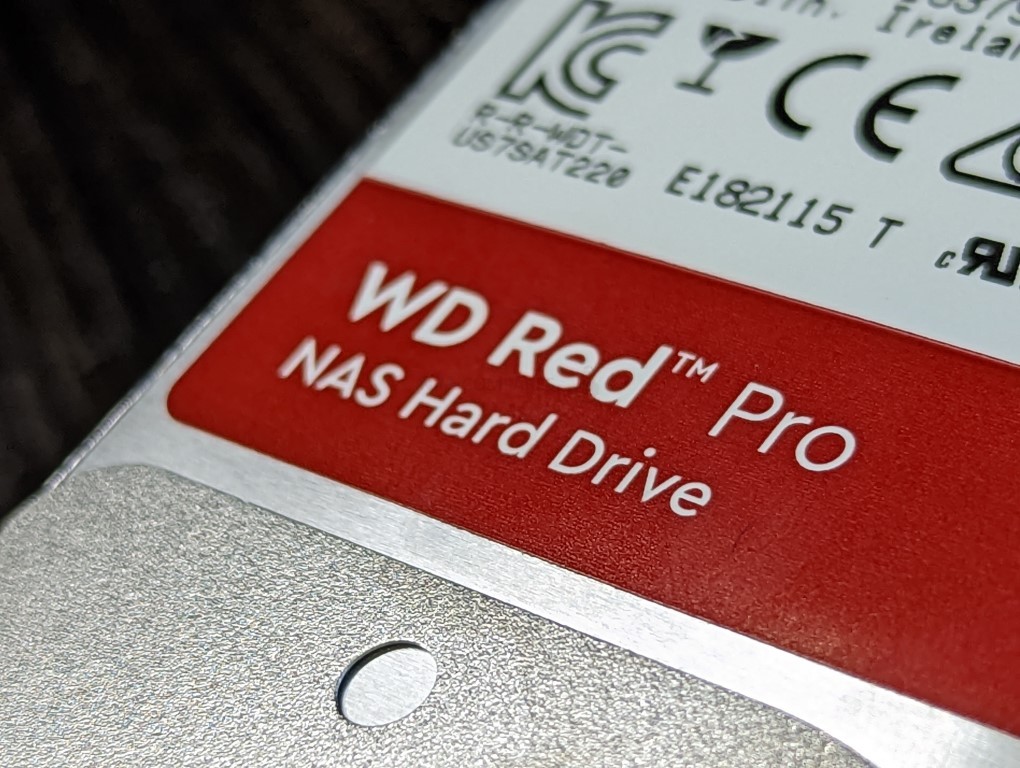
WD Red Pro 22TB Hard Drive Review – Quick Conclusion
Whichever way you look at it, the WD Red Pro 22TB Hard drive is a stone-cold WINNER of a drive – both in terms of what it brings to the end user AND what this new 10-platter/OptiNAND drive design means for the future of the WD drive line up. WD does not over promise with this drive (with performance exceeding the brands reported benchmarks in almost every one of my tests, even using mid-range equipment) and they even nailed the price point in line with previous drives in the portfolio (though there is simply no avoiding that you are going to need deep pockets to fully populate any system with these 22TB drives). That said, much like any other WD Red Pro drive, the more industrial architecture still leads to a slightly higher running temp, noisier operation and slight increased power use. This is to be expected, but with no non-Pro alternative available at this capacity, the feasibility of fully populating a smaller scale system with the WD Red Pro 22TB is going to be both expensive AND noisy. I definitely recommend this drive to larger-scale NAS and SAN environments that need sustained RAID performance, high capacity and storage reliability – just maybe buy some earplugs if you plan on working in the same room as them.
Where to Buy a Product





![]()
![]()

VISIT RETAILER ➤






![]()
![]()

VISIT RETAILER ➤
WD Red Pro 22TB Hard Drive Review – Specifications
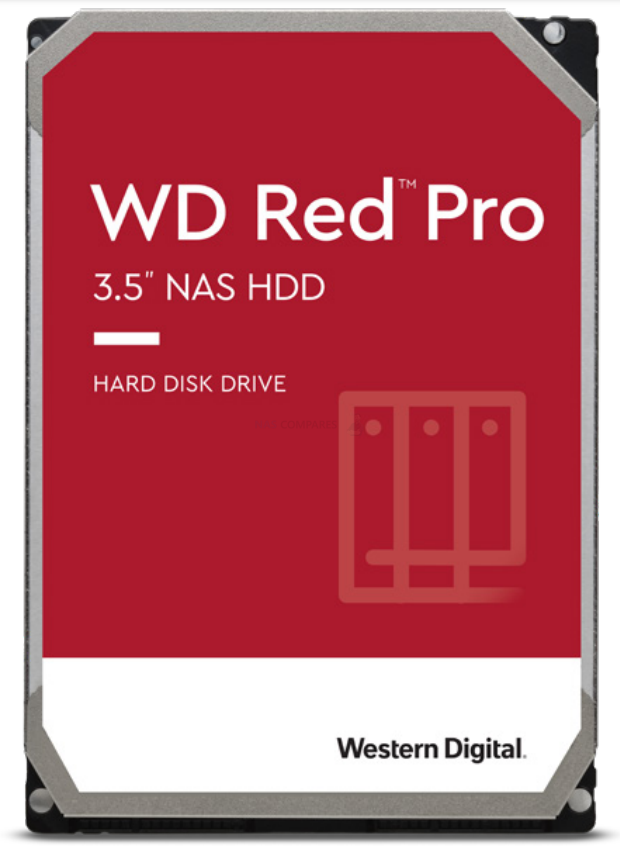
The hardware architecture of the WD Red Pro 22TB NAS hard drive is a combination of everything that we have seen in previous revisions of this long-running drive media series, combined with a new method of drive and data metadata management. This drive errs away from the energy-assisted magnetic recording of the Ultrastar 22TB released earlier in 2022, instead managing to provide this herculean 20 terabytes of storage via traditional conventional magnetic recording. It does this with data being split across TEN 2.2TB platters internally, spinning 7200RPM and with 512MB of onboard cache for buffering. The Pro moniker in the model ID is based on portfolio separation in the WD Red series (featuring WD Red, WD Red Plus and WD Red Pro) with this new 22TB NAS HDD being heavily aimed at a larger scale business use. This architecture (along with the noise and vibration protection being handled by 3D Active Balance and geared with the NASWare 3.0 firmware) allows a 300TB per year workload rating, (data center class is 550TB), a 1 million hours MTBF rating and the brand including a 5-year warranty with the drive. Below is a greater breakdown of the WD Red Pro 22TB specifications:
| Model Number | WD221KFGX |
| Price | £608 / $677 / €639 (09/09) |
| Formatted capacity | 22TB |
| Recording technology | CMR |
| Interface | SATA 6 Gb/s |
| Form factor | 3.5-inch |
| Native command queuing | Yes |
| Advanced Format (AF) | Yes |
| RoHS compliant5 | Yes |
| Controller | OptiNAND and iNAND, controller Combination SoC |
| SoC Architecture | 64-layer dynamic flash (BICS3) for metadata |
| Internal transfer rate | 265 MB/s |
| Cache (MB) | 512 |
| RPM | 7200 |
| Platters | 10x 2.2TB |
| Load/unload cycles | 600,000 |
| Non-recoverable errors per bits read | <10 in 10 |
| MTBF (hours) | 1,000,000 |
| Workload rate (TB/year) | 300 |
| Limited warranty (years) | 5 |
| 12VDC ±5% (A, peak) | 1.7 |
| Read/Write Power Use | 6.8 (W) |
| Idle Power Use | 3.4 (W) |
| Standby and Sleep | 1.2 |
| Operating Temp | 0 to 65°C |
| Non-operating Temp | -40 to 70°C |
| Operating, (2 ms, read/write) | 40 (Gs) |
| Operating, (2 ms, read) | 40 (Gs) |
| Non-operating (2 ms) | 200 |
| Idle | 20 dBA |
| Seek (average) | 32 dBA |
| Height (in./mm, max) | 1.028/26.1 |
| Length (in./mm, max) | 5.787/147 |
| Width (in./mm, ± .01 in.) | 4/101.6 |
| Weight (lb/kg , ± 10%) | 1.48/0.67 |
What is OptiNAND and Why is it so Important?
Of course, users who have been following the developments of WD in their roadmaps and reveals of larger-scale drive media will be aware that the WD Red Pro 22TB also features a new technological design being rolled out in these bigger drives to merge existing storage technologies into something even better – OptiNAND. This is a new approach to an old idea that never really took off, where the benefits of small areas of faster NAND storage (more typically associated with SSD media) and affords a small area of NAND to a larger scale hard drive to be used for metadata and for storing data in the event of power failure. Flash is also interesting from a persistence standpoint. DRAM gets flushed on power loss, but NAND is non-volatile and can continue to keep metadata information without having to re-hydrate after a boot sequence, be removed from the system for some reason, or any other event where power drops. The WD Red Pro 22TB hard drive (much like other Western Digital 22TB drives currently) arrives with a portion of 64-layer/64GB BICS3 (3D TLC)
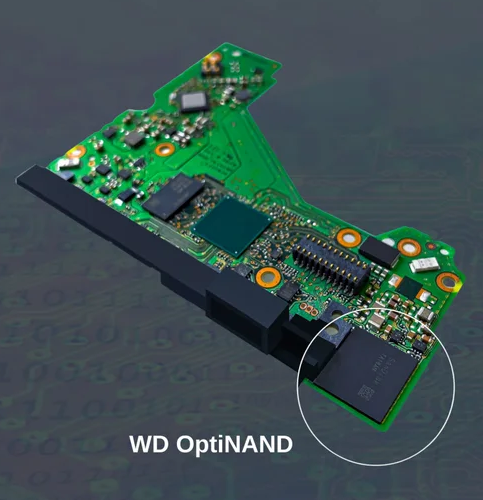
WD states that OptiNAND drives can secure more than 100MB of write cache data in the event of an unplanned power loss, a 50X improvement over standard drives that can flush about 2MB. Hybrid Drive media is not new, but whereas older generation hybrid drives were more parallel in architecture, this is far more intertwined. It also brings enhancements to the firmware algorithm and system-on-a-chip (SoC). Once again, to be clear, OptiNAND and its iNAND isn’t flash cache (such as the 512MB this drive also features). Rather, it’s a portion of flash memory used to store metadata–or data about existing data–so they can be managed more efficiently.

The slice of iNAND has its own dedicated controller, much like an SSD. While metadata management itself doesn’t help to increase platter density, it enables a range of benefits that do. As one can imagine, the higher the density of the HDD, the more metadata it generates. Moving metadata to a fast, dense and scalable storage area gives more freedom for manufacturers to create higher capacity drives.
| OptiNAND | DRAM |
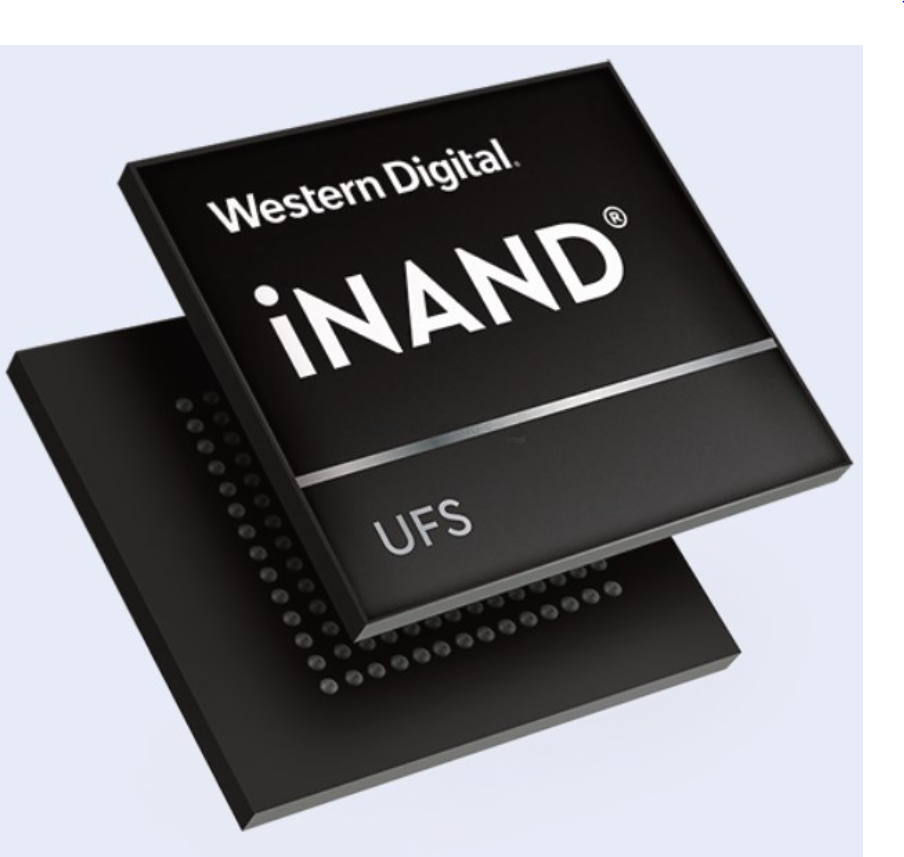 |
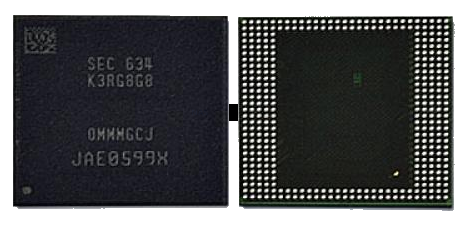 |
But why choose NAND over DRAM? Western Digital explained back in August 2021 that modern high-density HDDs generate gigabytes of metadata and it’s too costly to include sufficient DRAM to hold it. In addition, moving metadata to their own dedicated area will free up more space on the platters themselves to store user data. There’s more to it than capacity increases, though; using OptiNAND also helps with reliability, specifically with the repeatable runout (RRO) and adjacent track interference (ATI).
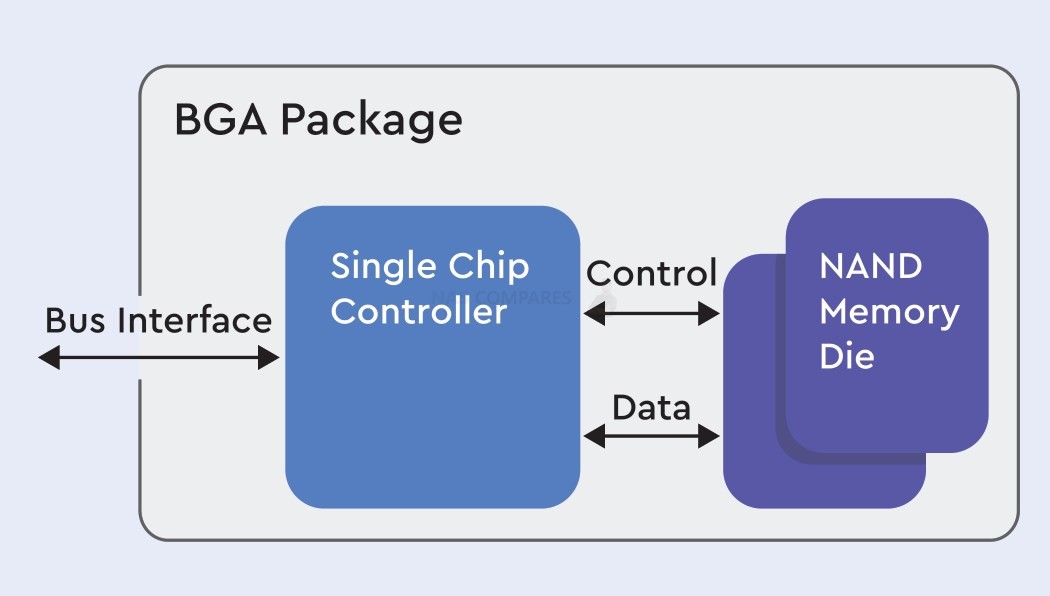

WD Red Pro 22TB Hard Drive Review – Design
The design of the WD Red Pro 22TB Hard drive is quite uniform when compared to the 16TB, 18TB and 20TB versions of the same drive. The green PCB seemed the tiniest pinch thinner and less pronounced in this drive – likely due to every single millimetre counting in efforts to ensure that the drive is still a standard sized 3.5″ class HDD. Indeed, the newest generation of hard drives (i.e ones that use larger numbers of platters and helium sealing) tend to be considerably more solid and industrial in appearance than ever.

The top of the WD Red Pro has the usual branded logos, technical details, firmware identification and date of production. The 22TB entries into the popular WD Red NAS media range have arrived remarkably quickly with this drive being produced less than two months before the writing of this review. For a while, WD was noticeably slower on rolling out larger capacities since the 12TB and 14TB drive era, but in the last couple of storage tiers they have caught up considerably with their release frequency.

The sides of the WD Red Pro 22TB are quite standard and exactly what you might expect, completely sealed from all sides and feature the usual screw holes. The interface of the drive is a SATA data+power connector that does manage to give you a little perspective about the height of this drive and the density of those contained platters in this 2.61cm high media casing (it pretty much maximizes the full conventionally available space a 3.5″ can suitably occupy in any NAS server bay right now. This SATA port allows the drive to provide a reported maximum performance of 265MB/s Sequential Read (the tiniest pinch lower than the 272MB/s of the 18TB WD Red Pro) which is still remarkably impressive, almost halfway saturating the bandwidth of SATA and closing in on the speeds of early SSD technology in the late 00’s and early teens.
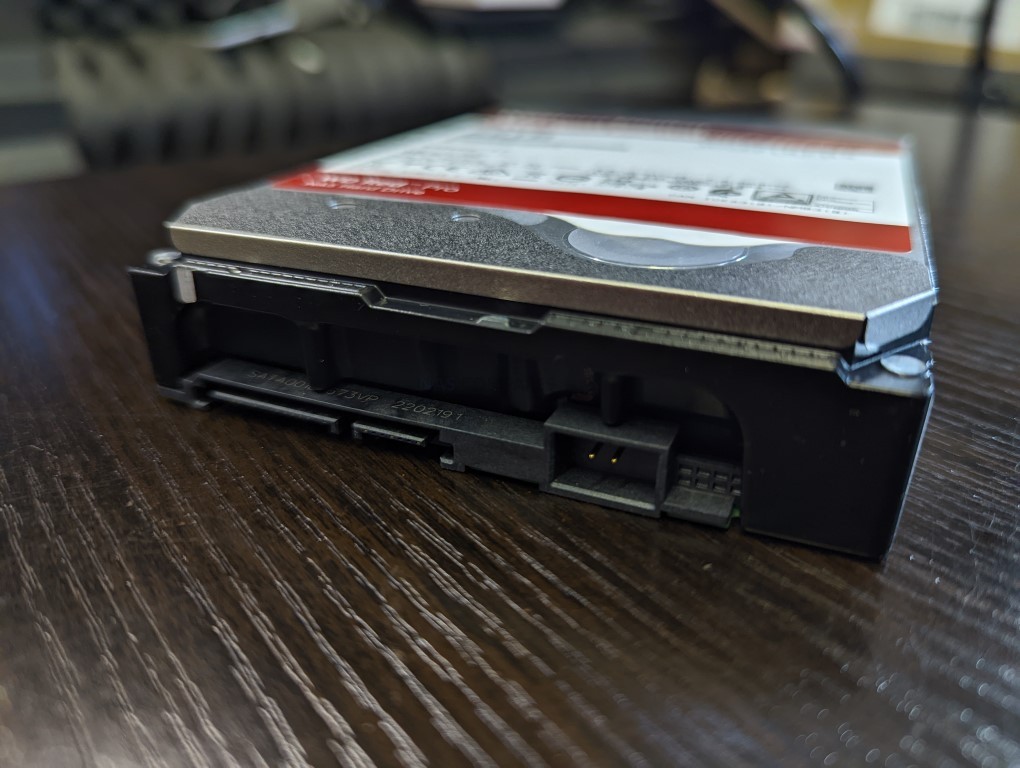
The bulk of that area is occupied by those ten platters that are being read by a triple-stage actuator (an advancement on the standard arm that engages with the platters to retrieve data). This TSA means that errors and performance issues that can be associated with disks built on denser drive platters are hugely negated. Whether you are looking at NAS drives, SAN/Data-Center drives or even regular single deployment domestic hard drives, the bigger the drive in capacity, the more susceptible a drive can be to even the smallest vibration or shock passing through it from the host system. How does the WD Red Pro 22TB counter this?

The WD221KFGX 22TB (much like the rest of the WD Red and WD Red Pro series in the larger capacities) hugely benefits from the multi-axis shocker sensor and 3D active balance plus in the framework and firmware of the HDD, which means the drive’s heads and platters have their generated vibration and ambient shock/vibration from the larger NAS RAID configuration monitored and the drive proactively balances its performance. In short, this means that the drive can be more dynamic internally as surrounding system stress changes. Overall, what you have here is a very, VERY sturdy HDD. So, let’s see how that build quality translates into performance.

WD Red Pro 22TB Hard Drive Review – Testing
Testing the WD Red Pro 22TB is going to be performed across multiple methods, but still rather unconventional. This drive is designed for deployment in 8+ Bay servers and higher and although I have several NAS in the studio that could accommodate this frequency of drives, I do not have multiple WD Red Pro 22TB units. Therefore the testing I have conducted are all examples of single-drive performance. These will include several PC testing sessions using popular and recommended storage testing applications and two NAS tests involving Synology and QNAP.
- Windows 10 Pro Desktop System
- Intel i5 11400 Rocket Lake – 6-Core 2.6/4.4Ghz
- 16GB DDR4 2666MHz Memory
- Intel B560M mATX Motherboard
- OS Storage, Seagate Firecuda 120 SSD
- Test Hard Drive connected to a Sabrent USB 3.2 Gen 2 10Gb/s external dock
- Synology test was conducted on a DS920+ and DS2422+ NAS using the system’s own benchmarking tool
- QNAP test was conducted on a TS-464 NAS using the system’s own benchmarking tool
These last tests are important as not only is the WD Red Pro 22TB HDD designed for NAS use, but also at the time of writing neither brand lists this hard drive as compatible. There is more to this though that I will touch on later.
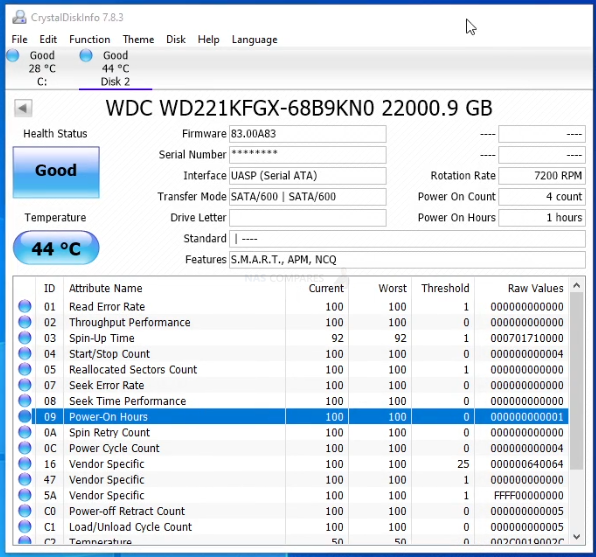
The first test involved using AJA. This test was using a 1GB test file (one test using a 1080p format and another being a massive 5K media file test). Unlike previous tests of SSDs here on NASCompares, a 16GB file over a SATA HDD will take quite a while and although it would be interesting to see how the WD Red Pro 22TB drive performs with this sustained largely sequential operation, I left heavy operations to later in the test routines.
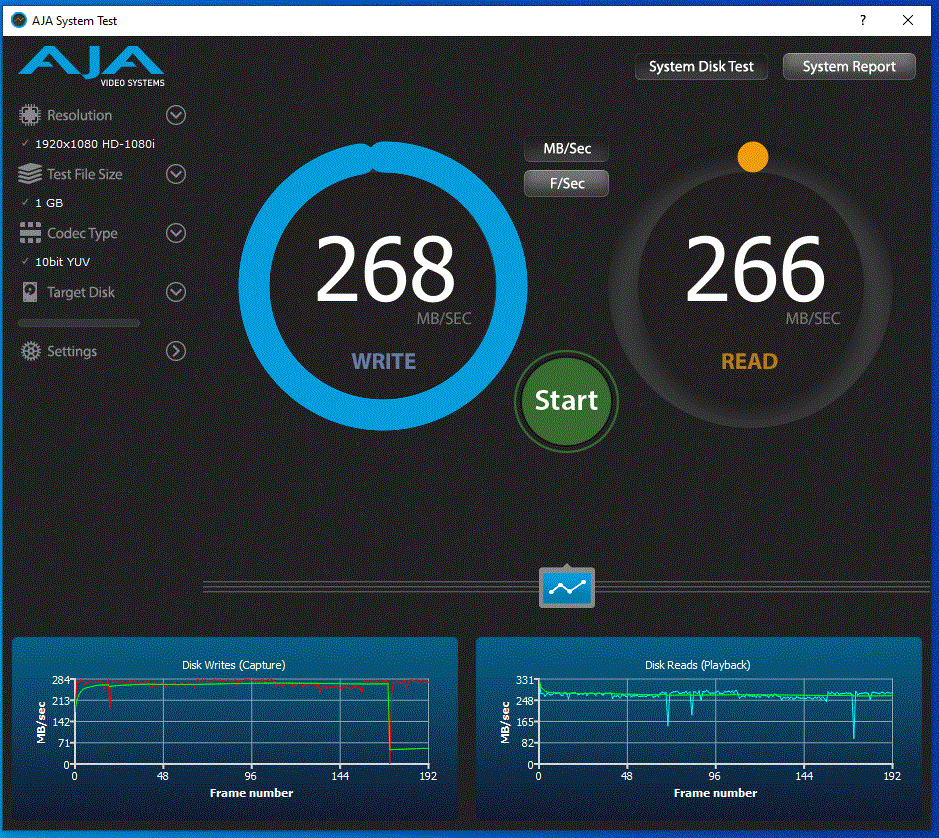 |
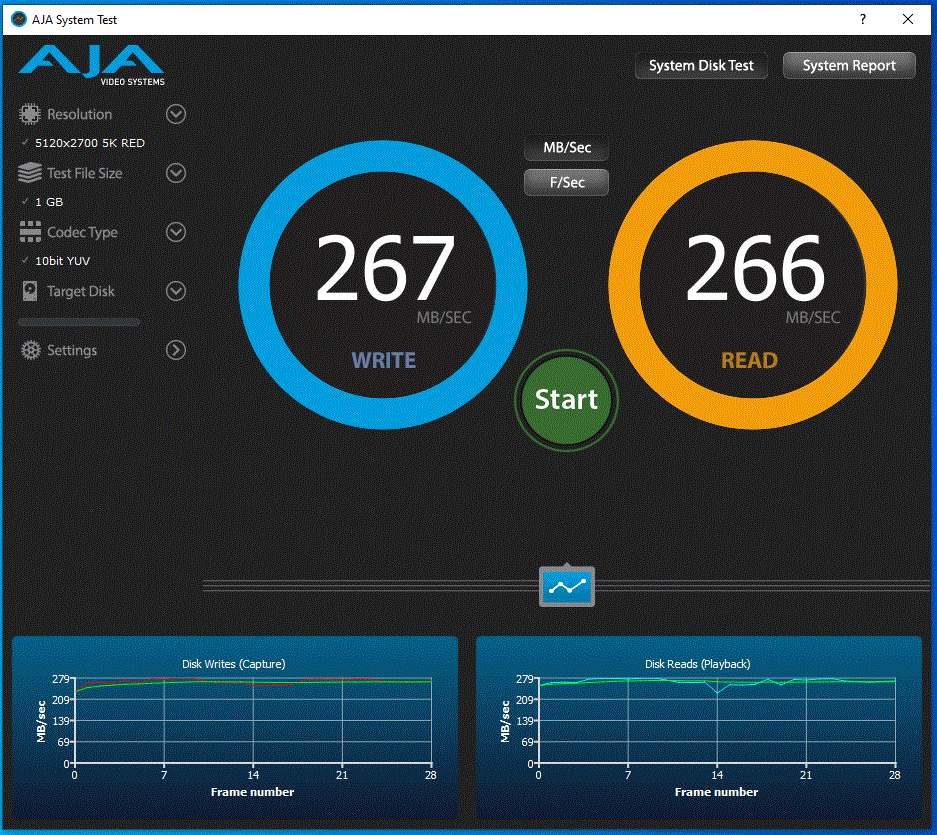 |
Next, I performed a quick test on CrystalDiskMark using a 1GB test file, as well as mixed 70/30% R/W. The results were consistent and lived upto WD’s claims here.
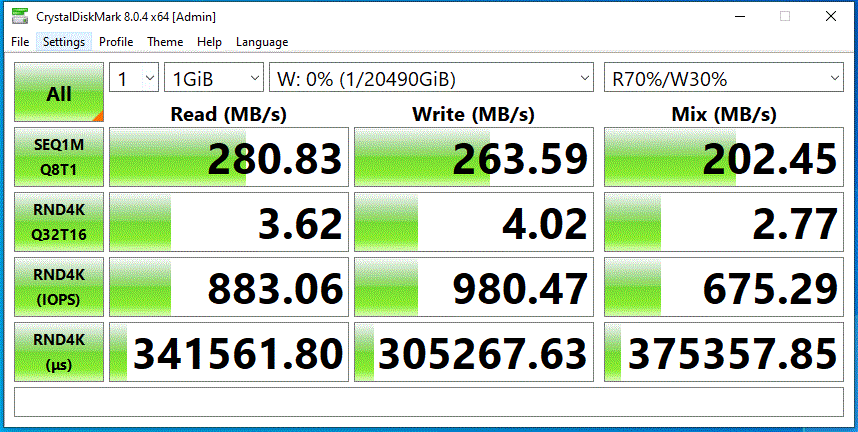
The next test was using ATTO disk benchmark and this one was using a 1GB and 4GB test file in the same windows PC test environment. However, this test was focused more on the IOPS. The random 4K operations of a hard drive will typically be hugely dwarfed by those of HDDs, but enterprise HDDs and pro series drives still tend to rate noticeably higher than domestic HDD and standard class NAS HDDs on this score.
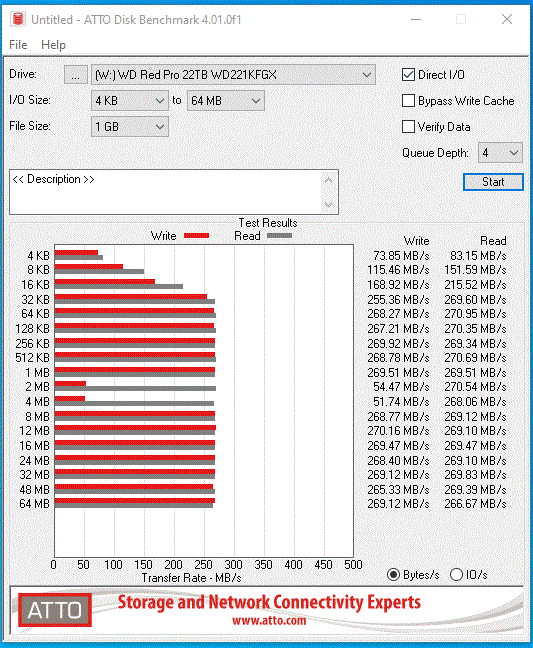 |
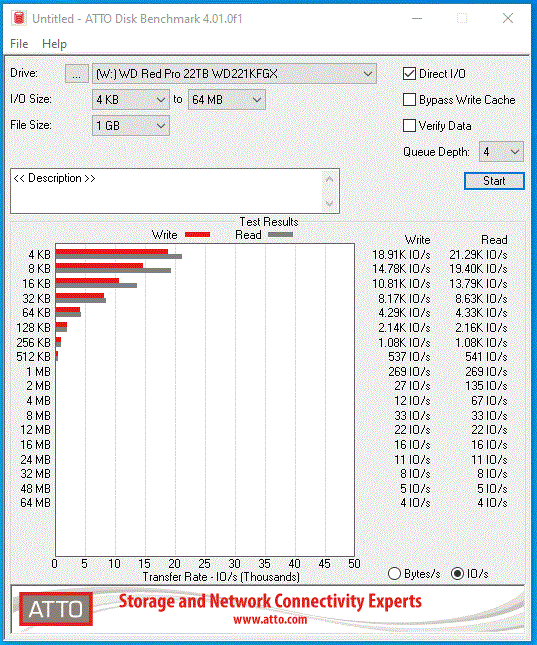 |
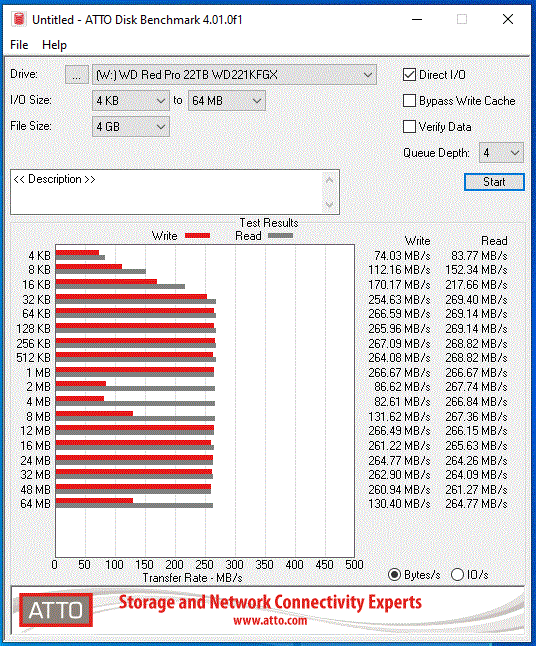 |
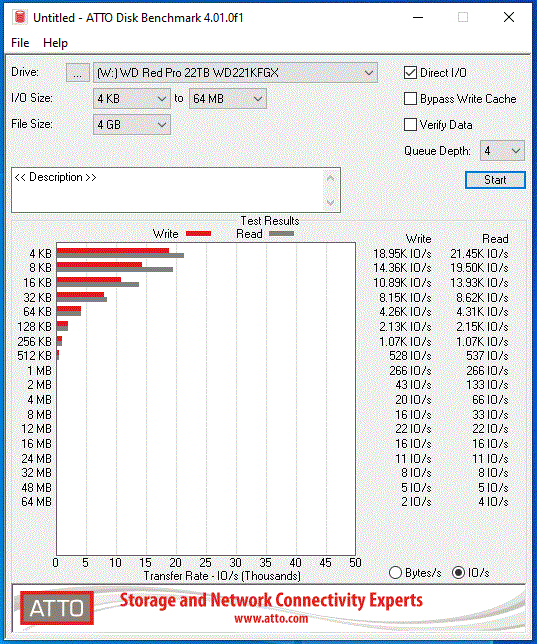 |
Finally, I conducted a straightforward transfer onto the HDD using Windows File Explorer. This was done with a folder filled with a little over 22.8GB of mixed file types and volumes (2,282 files across 72 folders). This transfer took a fraction over 2 mins 20 secs (5 sec margin of error):
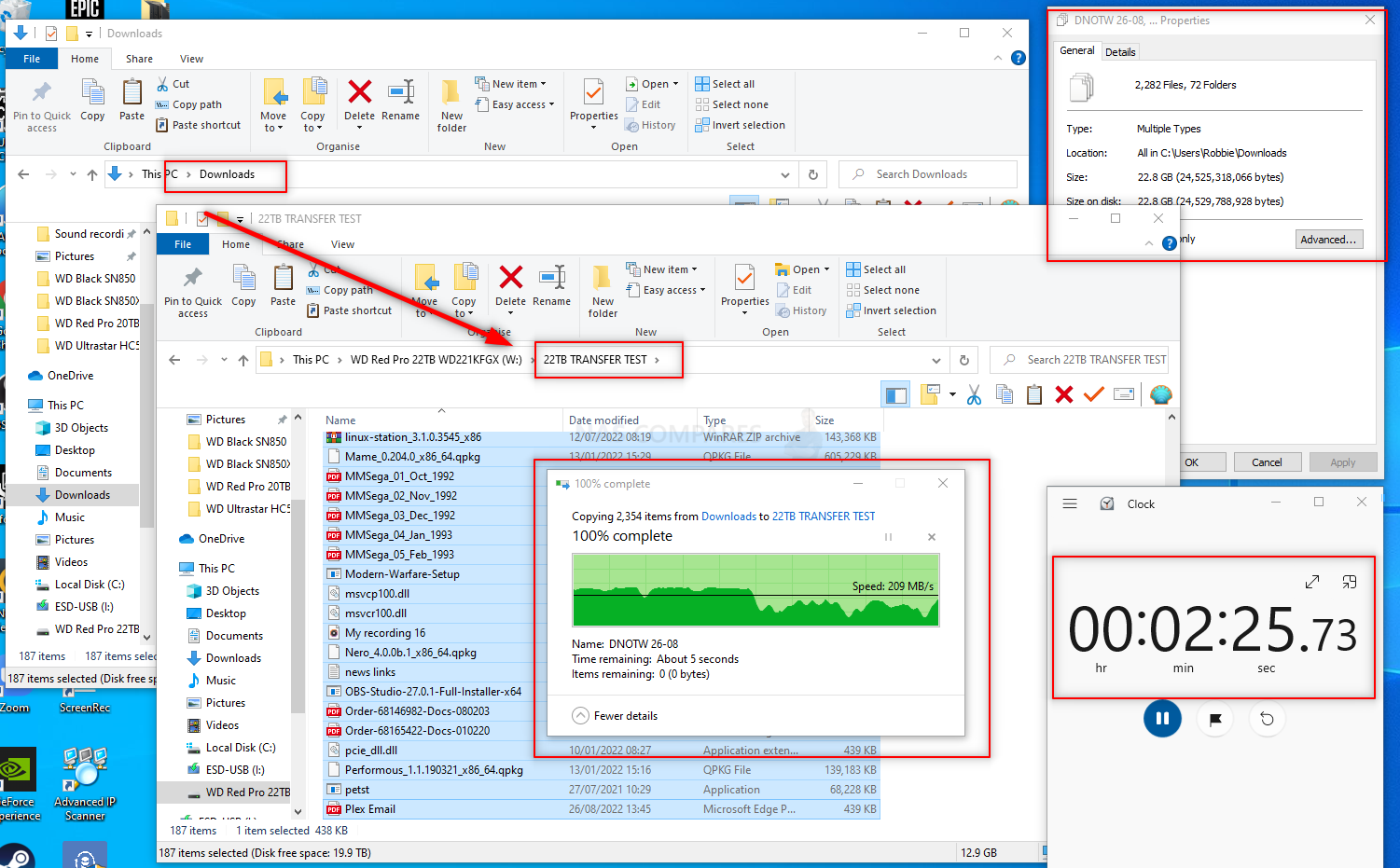
Synology & QNAP NAS Testing with the WD Red Pro 22TB Hard Drive
Now, before I move on to the NAS testing. It is worth highlighting a couple of important factors with regard to the WD Red Pro 22TB and the support available from each NAS brand I am focusing on for the testing. Now, Synology is the ONLY NAS brand in the market that also has its own first-party HDDs available to users too. These are Originally Toshiba Enterprise-grade produced hard disks that have had a Synology-specific firmware applied to them. Now, why is this relevant? Well, because some larger-scale Synology products in 2022 onwards do not list other 3rd Party HDDs as compatible. Even then, if you look up some of the older 2020 released NAS drives currently in the market (such as the DS920+ for example), they DO list HDDs from the likes of Western Digital (and their WD Red, Ultrastar and Gold series) BUT they do not list drives larger than 18TB at the time of writing. This is an odd stance by the brand, when larger-scale 20TB and 22TB hard drives are available in the market and designed for NAS.
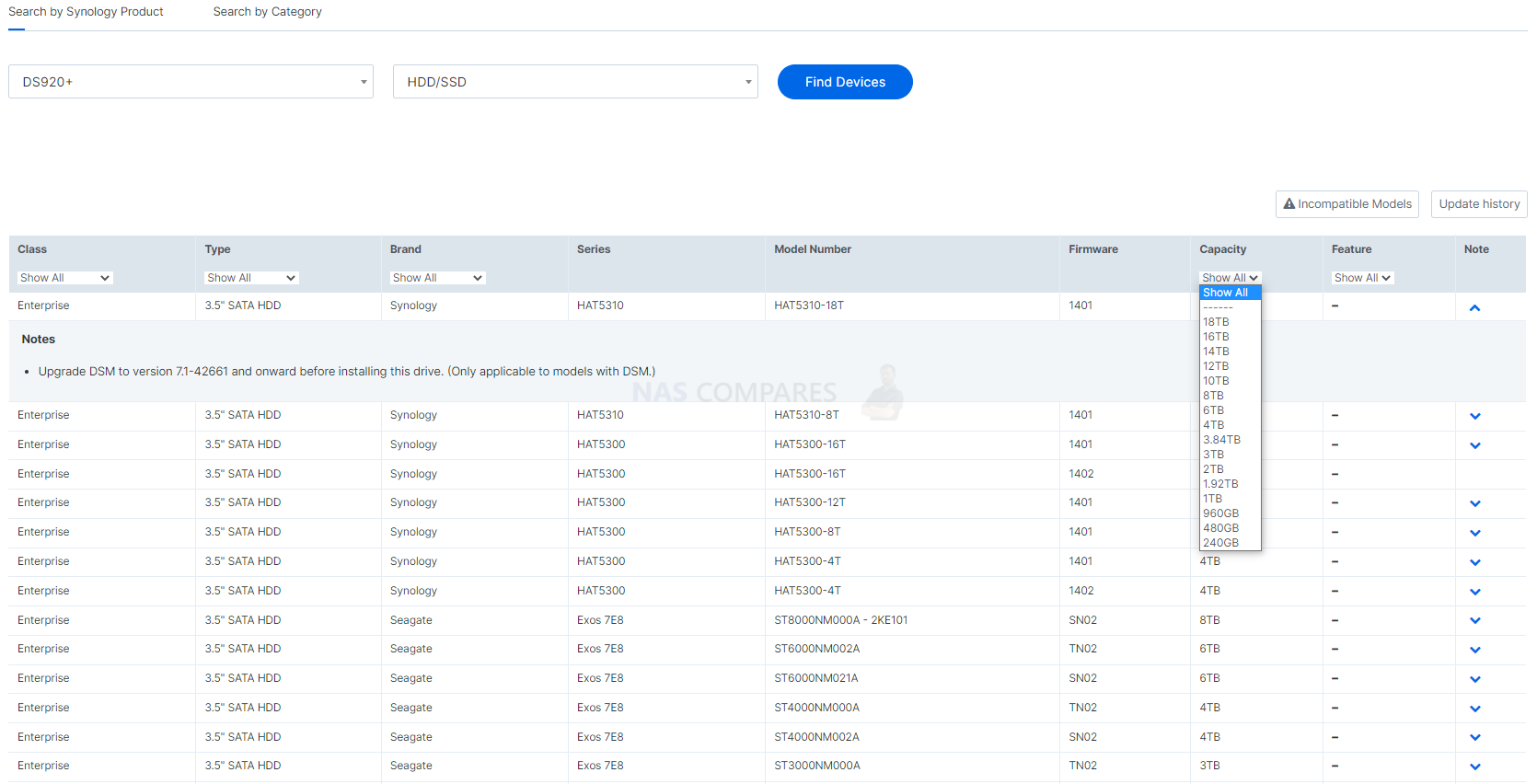
If you install an HDD or SSD inside a Synology system with the latest version of their software platform DSM, but the HDD in question is not on the compatibility list, you are greeted by a message that will detail that the drive is not recommended in the storage manager.
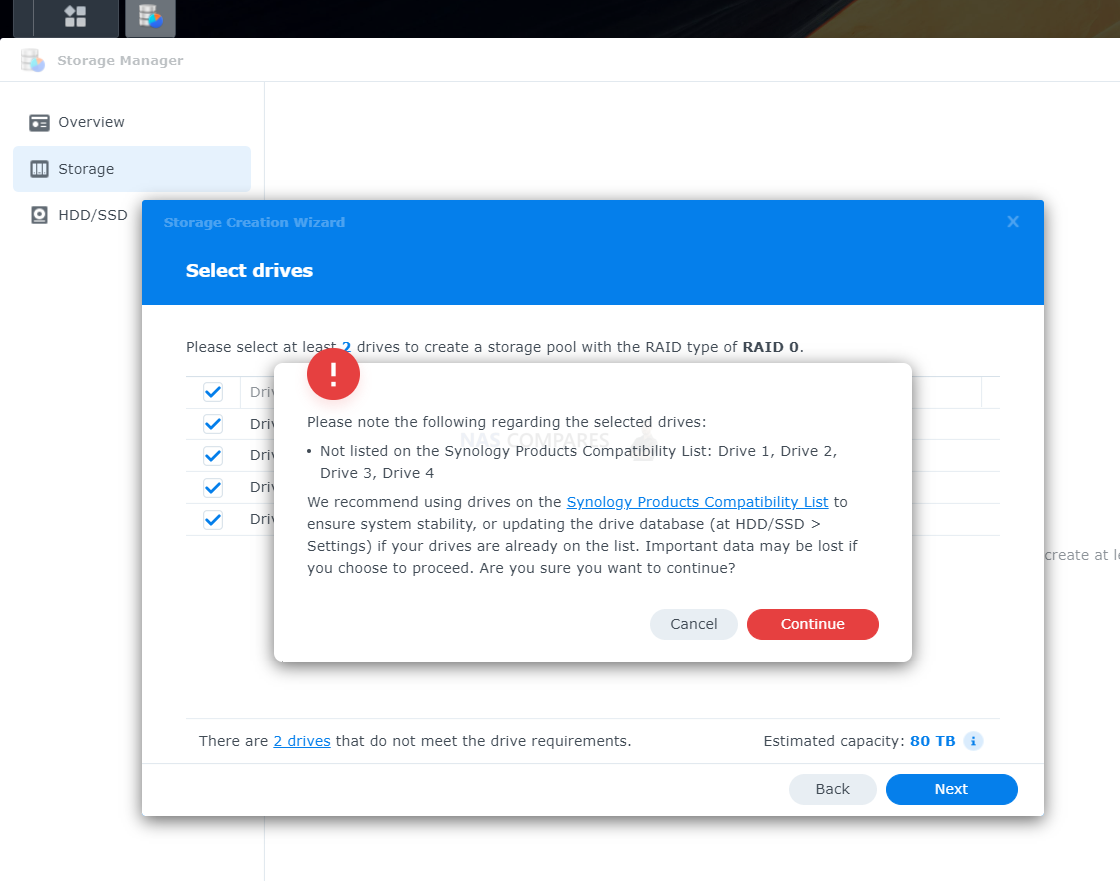
You can still use the HDD for Storage Pools, Volumes, Hot-spares, etc, but it is an oddly jarring message for some. Of course, this is the current compatibility of this HDD at the time of writing and may well change in the future as further HDD capacities arrive and additional compatibility testing takes place.
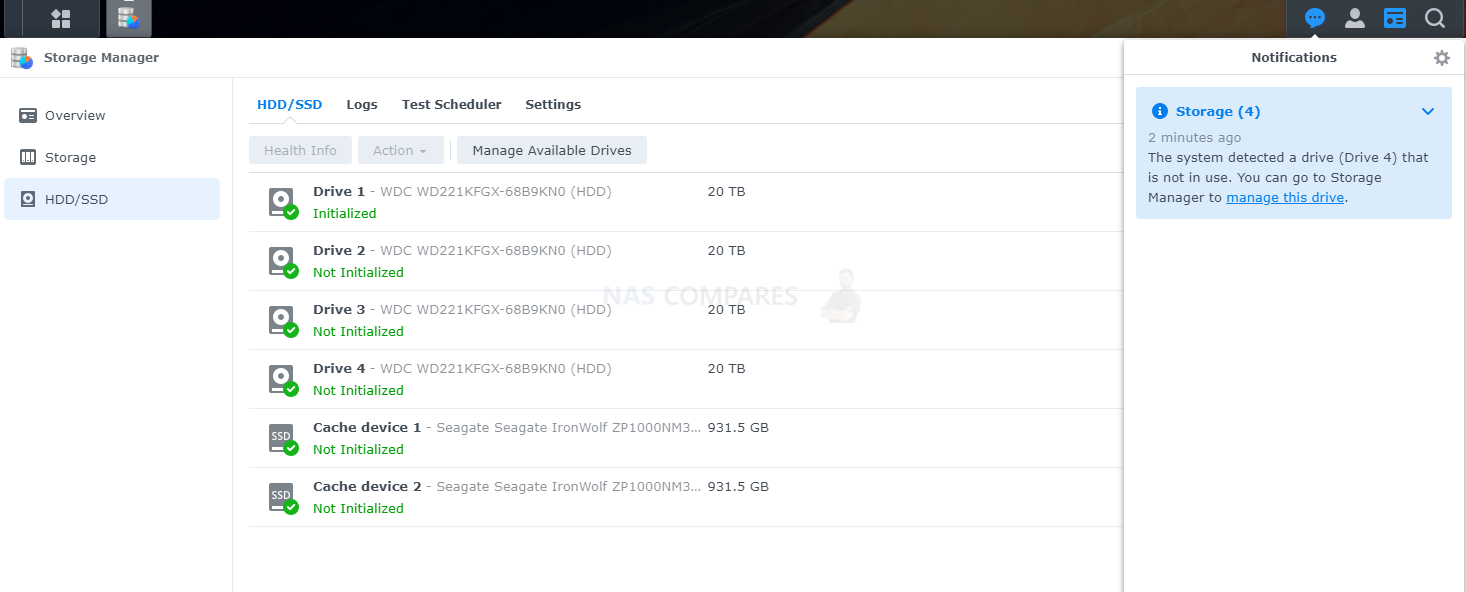
Nevertheless, you can still push through this warning and proceed to testing the performance of the WD Red Pro 22TB HDD from within the Synology Storage Manager. Here was the results.
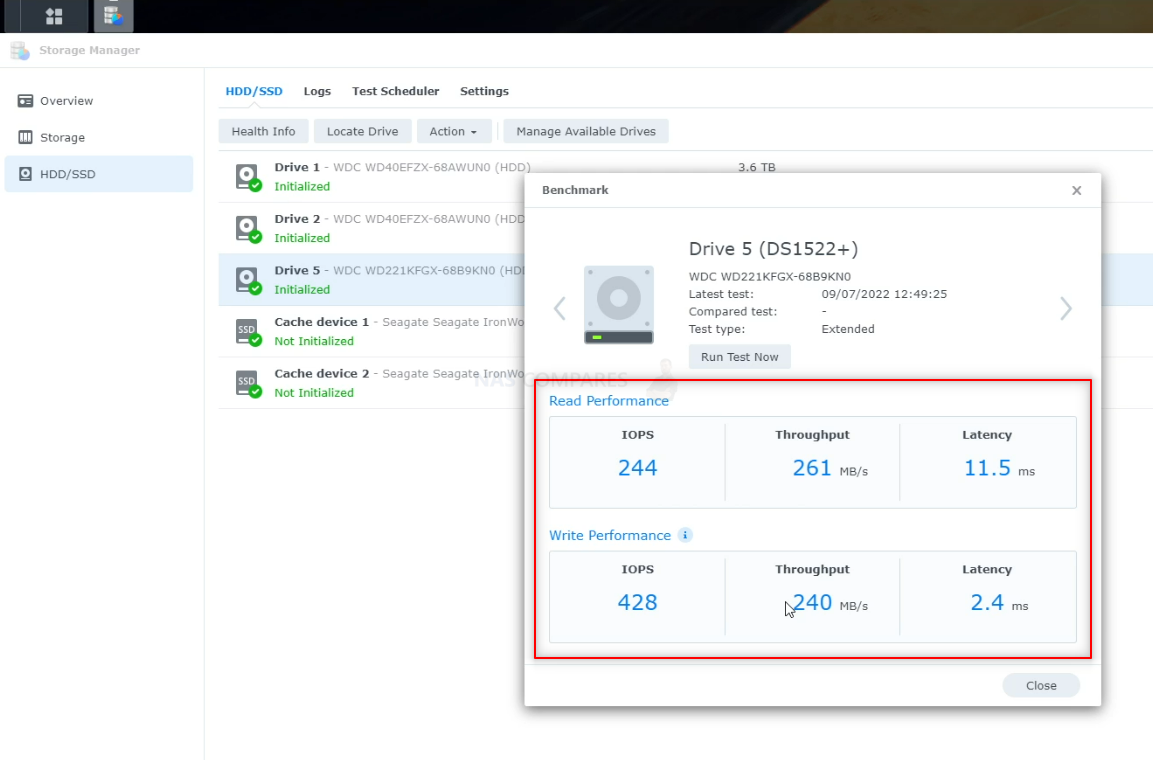
The HDD compatibility of the WD Red Pro 22TB Hard drive on the QNAP NAS platform is less complicated (eg the 18TB HDDs from most brands are listed) but at the time of writing the 22TB models are still not on the available list of compatible HDDs (again, this will likely be addressed shortly after commercial launch). Here is how the drive is benchmarked and appeared in the QNAP NAS system.
Noise Testing the WD Red Pro 22TB NAS Hard Drive
Another factor that is all too often overlooked is the noise that is generated by pro and enterprise-class hard drives. Because these larger capacity and more durable drives are built to provide as high a performance as possible, as well as survive the rigours of more industrial deployment, they end up being noticeably noisier in use. Now, in larger rackmount installations, the noise of the NAS system fans and operation will easily drown out the noise of HDDs. However, these things are much, much different in smaller-scale deployment. Now that most HDD brands have shifted their portfolios to only include 14/16TB media and higher to only exist in their Pro/Enterprise class tiers, those buying more modest NAS systems in the 1-8-Bay scale will be much more likely to hear the noise of these more enduring HDDs. The WD Red Pro 22TB is not an especially quiet drive when in operation, even in idle. Here is how the drive sounds when the drive is powered on and on idle/standby (i.e no active file processes):
WD Red Pro 22TB Noise in a Synology DS920+ NAS – IDLE (click below – you may need to grant permission/access in the browser)
And here is how the WD Red Pro 22TB sounds when the HDD is being HEAVILY accessed. using a benchmarking tool and extensive random 4K IOPS in read/write testing. Note, the higher the frequency of files, the noisier it will be, as the actuator inside will be working considerably hardware to allocate the small size/high frequency of data to the platters):
WD Red Pro 22TB Noise in a Synology DS920+ NAS – HEAVY ACCESS (click below – you may need to grant permission/access in the browser)
Once again, if you are deploying this in a larger than 8-Bay NAS system (especially rackmount, but desktop too), then the clicks, hums and whirs of the WD Red Pro 22TB will not be especially noticeable above the general active fan noise of the host NAS system. But in smaller deployments and especially in setups where you will be in closer proximity with the NAS, this HDD will be especially noticeable and larger RAID NAS arrays will exacerbate the noise.
WD Red Pro 22TB Hard Drive Review – Conclusion
Whichever way you look at it, the WD Red Pro 22TB Hard drive is a stone-cold WINNER of a drive – both in terms of what it brings to the end user AND what this new 10-platter/OptiNAND drive design means for the future of the WD drive line up. WD does not over promise with this drive (with performance exceeding the brands reported benchmarks in almost every one of my tests, even using mid-range equipment) and they even nailed the price point in line with previous drives in the portfolio (though there is simply no avoiding that you are going to need deep pockets to fully populate any system with these 22TB drives). That said, much like any other WD Red Pro drive, the more industrial architecture still leads to a slightly higher running temp, noisier operation and slight increased power use. This is to be expected, but with no non-Pro alternative available at this capacity, the feasibility of fully populating a smaller scale system with the WD Red Pro 22TB is going to be both expensive AND noisy. I definitely recommend this drive to larger-scale NAS and SAN environments that need sustained RAID performance, high capacity and storage reliability – just maybe buy some earplugs if you plan on working in the same room as them.
| PROs of the WD Red Pro 22TB | CONs of the WD Red Pro 22TB |
| 22TB in a single 3.5″ drive is insane, even for 2022
OptiNAND concept and execution present performance and power-loss benefits NAS Server tailored HDDs are always a good thing for 24×7 deployment Good, solid internal hardware architecture at 7200RPM and 512MB traditional cache buffer Solid, if expected, 300TB workload rating 5yr warranty and good brand reputation for replacements & Support The 22TB Drives are (very) gradually appearing on NAS Compatibility Lists |
Even if you break it down to Price per TB, it IS a very expensive HDD
Not a quiet drive when in random active use The sequential data transfer rating is a fraction lower than the 18TB Red Pro
|
🔒 Join Inner Circle
Get an alert every time something gets added to this specific article!
This description contains links to Amazon. These links will take you to some of the products mentioned in today's content. As an Amazon Associate, I earn from qualifying purchases. Visit the NASCompares Deal Finder to find the best place to buy this device in your region, based on Service, Support and Reputation - Just Search for your NAS Drive in the Box Below
Need Advice on Data Storage from an Expert?
Finally, for free advice about your setup, just leave a message in the comments below here at NASCompares.com and we will get back to you. Need Help?
Where possible (and where appropriate) please provide as much information about your requirements, as then I can arrange the best answer and solution to your needs. Do not worry about your e-mail address being required, it will NOT be used in a mailing list and will NOT be used in any way other than to respond to your enquiry.
Need Help?
Where possible (and where appropriate) please provide as much information about your requirements, as then I can arrange the best answer and solution to your needs. Do not worry about your e-mail address being required, it will NOT be used in a mailing list and will NOT be used in any way other than to respond to your enquiry.

|
 |
Minisforum G7 Pro Review
CAN YOU TRUST UNIFI REVIEWS? Let's Discuss Reviewing UniFi...
WHERE IS SYNOLOGY DSM 8? and DO YOU CARE? (RAID Room)
UniFi Routers vs OpenWRT DIY Routers - Which Should You Choose?
WHY IS PLEX A BIT S#!t NOW? IS 2026 JELLYFIN TIME? (RAID Room)
Synology FS200T NAS is STILL COMING... But... WHY?
Access content via Patreon or KO-FI





Discover more from NAS Compares
Subscribe to get the latest posts sent to your email.


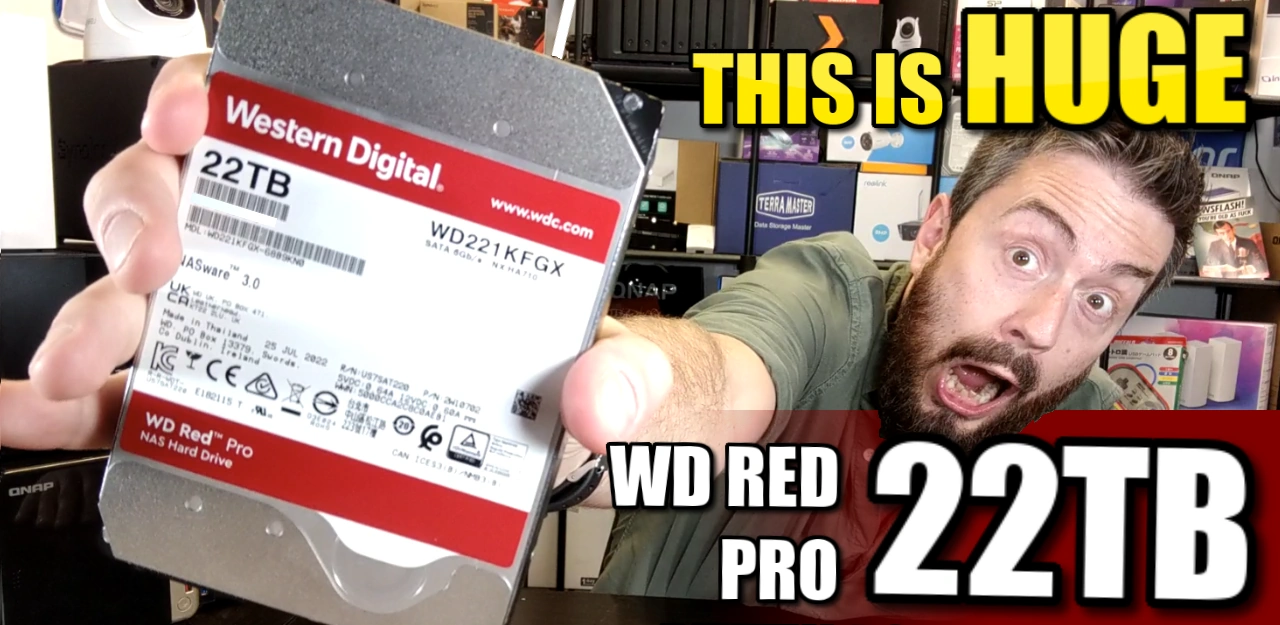
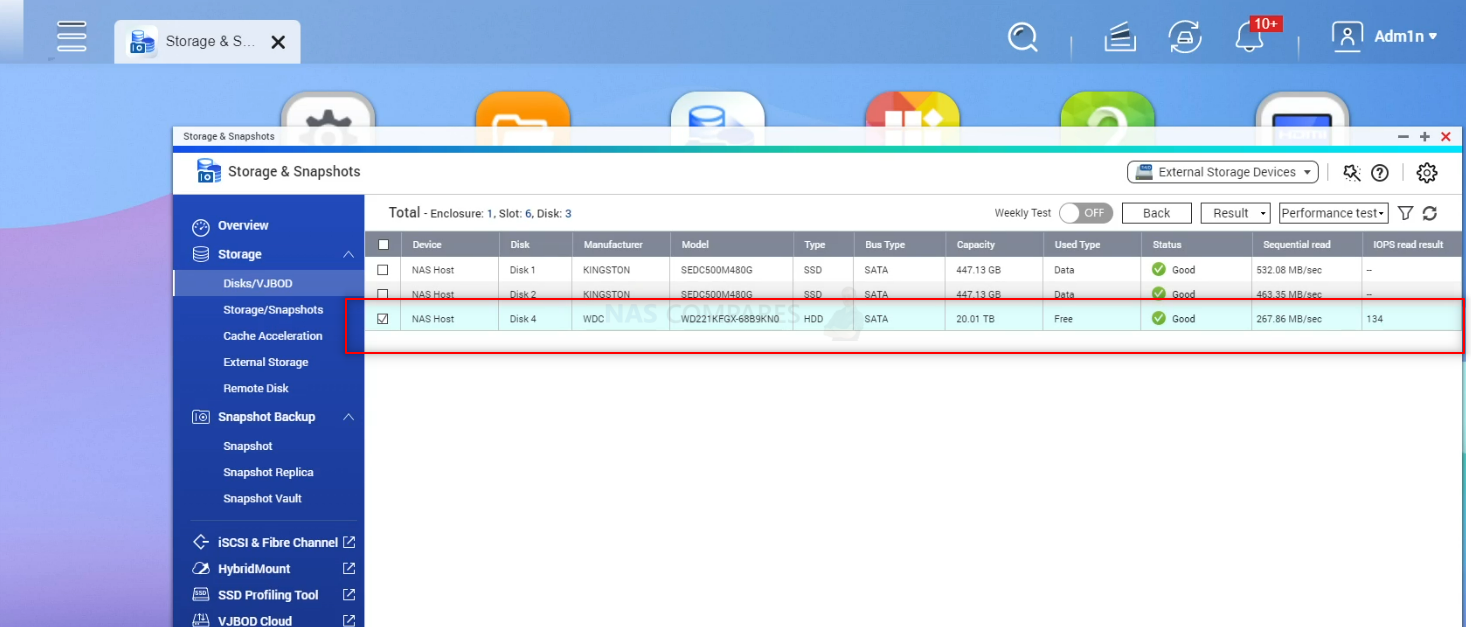
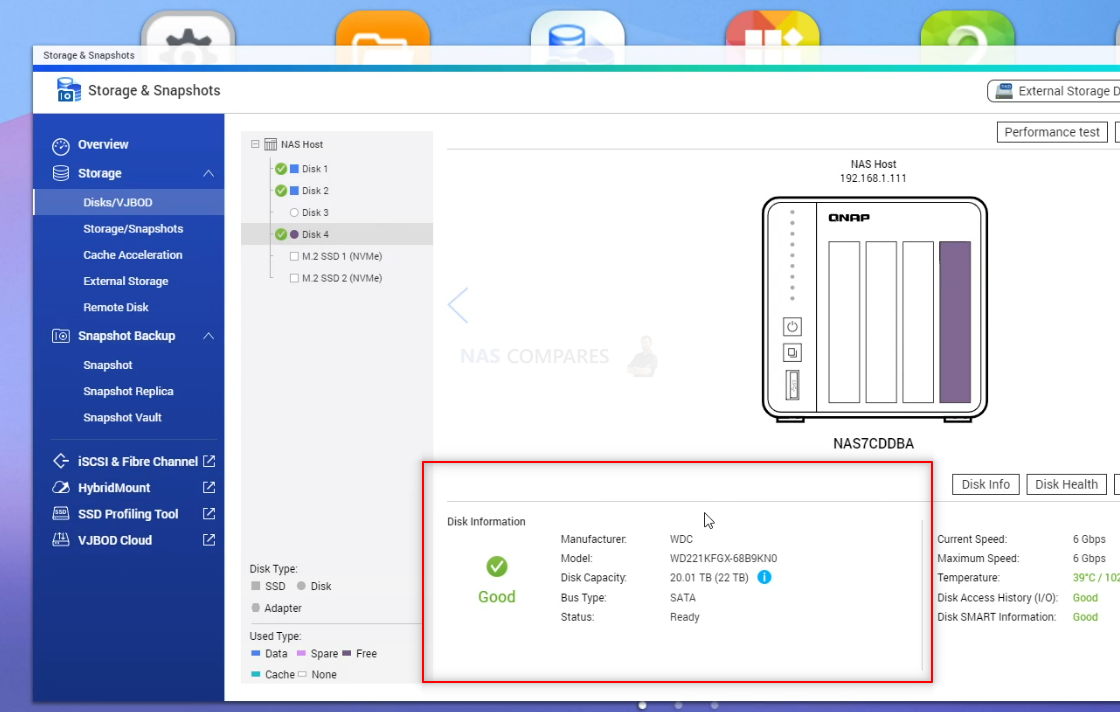




DISCUSS with others your opinion about this subject.
ASK questions to NAS community
SHARE more details what you have found on this subject
IMPROVE this niche ecosystem, let us know what to change/fix on this site