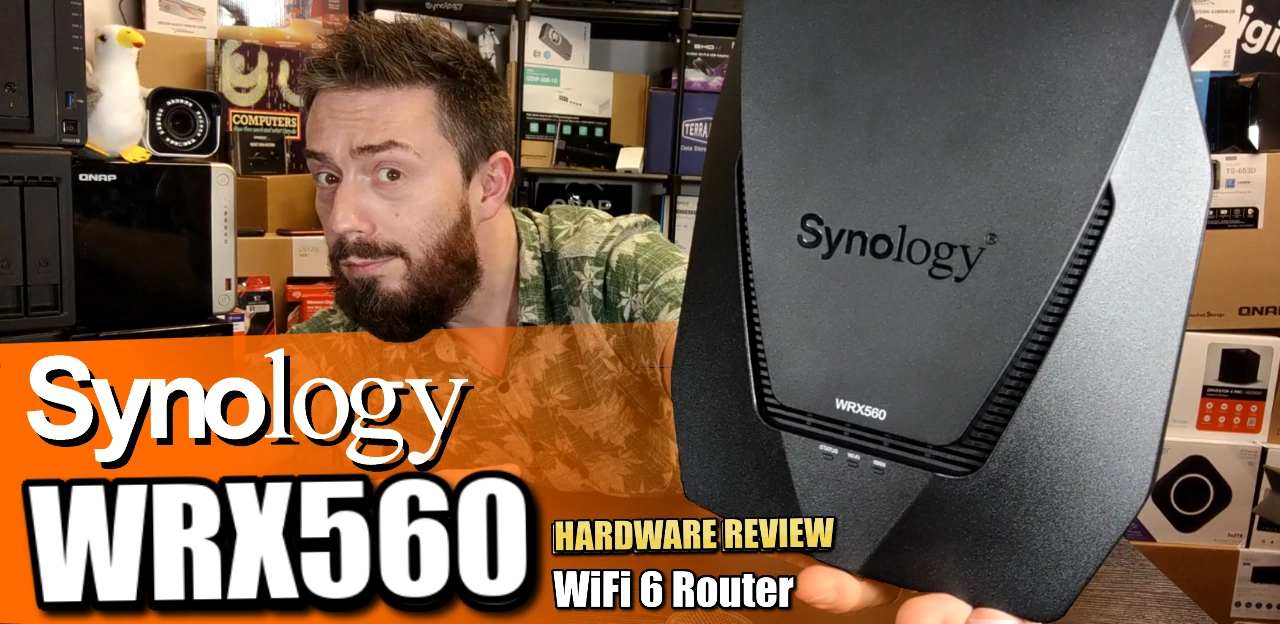Synology WRX560 Router Review – Premium Networking?
The importance of a competent router in your home or business environment has never been more pertinent than RIGHT NOW! Finding that sweet spot for your internet access needs of high bandwidth, ease of access, yet secure and multi-layered is a terrifically difficult middle ground to achieve. Alongside this, the less technical savvy user doesn’t want to spend their days learning the intricacies of firewalls, port forwarding, encrypted authentication processes and micro-managing the privileges of their client user base. Synology’s range of routers first arrived on the scene back in 2015 and in the years since has evolved into a decent range of solutions, all of which have been designed to make the arguably complex and technical subject of router management much, much easier. Still, we ARE talking about a premium/paid router solution when most users can get a free router/basic-modem from their internet service provider (ISP) with their data plan – so in today’s review of the Synology WRX560 Router, we need to answer three main questions, 1) How does this router stack against the average free domestic ISP Router, 2) What advantages does this solution provide to the end user that cannot be found elsewhere, and 3) How does the WRX560 compare with other routers in the Synology device lineup right now? Let’s take a closer look at this new WiFi 6 and 2.5GbE-equipped router and see if it deserves your data!
Note – This review makes numerous references to other Synology Routers that are currently available. You can find my review of these in the links below:
Synology WRX560 Router Review – Quick Conclusion
The Synology WRX560 is definitely a good router and one that is dripping in the charm, design and user-friendly software presentation that Synology has been committed to since their very first router. In the brand’s efforts to create its perfect eco-system (where is the Synology switch?), the WRX560 alongside the earlier 2022 released RT6600ax makes alot of sense. It is designed to expand the coverage and services that are available to Synology users, as well as make the overly complex subject of network and wifi management into something genuinely intuitive, accessible and easy for the average consumer. There is only so-far that you can take this (make it too simple and you run the risk of an insecure or inefficient network), but SRM is arguably as close as it gets to a perfect world for this. The hardware is reasonable, though a little lacking behind recent releases at a similar price point such as the Google Nest Pro with WiFi 6E rolled out this same week, but WiFi 6E and 6Ghz utilization still remains at a low %. I started the review of the Synology WRX560 with three questions.
How does this router stack against the average free domestic ISP Router? In terms of price, it is a big ask for many low-level users and those who just want an easy internet gateway. However, in practically every other way it is vastly superior, with WiFi 6, 2.5Gbs and the incredibly SRM platform included. Domestic/ISP routers are starting to edge fractionally closer to including some of these services, but to a significantly lower level. But they are still a long, LONG way away from this level of usability and control with such ease.
What advantages does this solution provide to the end user that cannot be found elsewhere? In short, features like the support if 5.9Ghz allowing a greater number of higher performing 160Mhz connections, all the features and services of SRM, additional optional NAS Apps, entry-level NAS style storage services and just an inarguably level of control of your home network and security of client users. There is simply no software platform that brings all this other than Synology right now. The hardware seems a touch too ‘safe’ and ‘standard’, but the software, services and bandwidth management is unparalleled.
How does the WRX560 compare with other routers in the Synology device lineup right now?
THIS is something that, right now, is a little tougher to answer. The launch price of the WRX560 is at a level that puts it a tad too close to that of the significantly more hardware/bandwidth capable RT6600ax (which has benefitted from more time in the market and a price tag floating around the £260-270 market at the time of writing. Down the line, as the pricing for the WRX560 distances itself inevitably from the RRP, this should resolve itself over time. But right now at launch, you can get the RT6600ax (with the same software and better hardware) for just a small extra quid versus that of the WRX560 Router.
Overall, the Synology WRX560 Router is a solid price kit that might have benefitted from being released BEFORE the RT6600ax companion router, but still a great piece of kit that is a fraction diminished by tough hardware choices (USB/2.5G).
| Where to Buy a Product | |||
|
|
|
|
VISIT RETAILER ➤ |
|
|
|
|
VISIT RETAILER ➤ |
|
|
|
|
VISIT RETAILER ➤ |
|
|
|
|
VISIT RETAILER ➤ |
Amazon
Amazon
Synology WRX560 Router Review – Presentation
The retail box of the Synology WRX560 Router is pretty standard stuff from Synology, arriving in a standard recycled cardboard container with a system-branded label, but also the retail box is printed with WRX560 specific details of the router’s capabilities and hardware specifications. All fairly standard stuff and slightly more detail than the average Synology product, as this item is a little more likely to make it to a physical retail shelf than the rest of their portfolio.
The inside of the retail box is a fraction different than the previous Synology router range (and indeed most other routers on the market) that arrive with that ‘egg carton’ style pulped cardboard-shaped inner layer, instead favouring a much more layered panel design. Obviously, the router itself takes up the lion’s share of the space, arriving in a paper fabric Synology branded cover. Synology has (in both their NAS and routers) always been quite ‘aware’ of maintaining a brand image and design in both the internal and external of their products and the WRX560 router is no exception to this. I am not going to say that the packaging we are seeing here is massively protective (if you compared it with their larger NAS systems), but this is quite a robust router casing and I think we can let it slide on this one this time.
The included accessories are quite small in number, with the retail box arriving with the WRX560 router, setup instructions, 2-year warranty information, an external 36W PSU (with regional mains adapter changing clip – only UK was included in my version but the appropriate clip will arrive if you purchase ‘in-country’) and a 1M Cat 5e RJ45 LAN cable. This is pretty much everything you are going to need (most other routers, including ISP routers, only supply a single LAN cable and if you purchase any RJ45-equipped client hardware, it will have its own cable) and therefore the result is the WRX560 being a small but low waste retail kit that I imagine is pretty high in the recycle/sustainability stakes generally.
That’s really it for the retail kit of the WRX560. Setup is done with via a PC/Mac desktop system via the web browser (free Synology Assistant client software is an option) or using an iOS or Android device with the Synology DS Router application, so there is no inclusive driver software needed. A small but competent selection of hardware. Let’s discuss the design of the Synology WRX560 Router.
Synology WRX560 Router Review – Design
The physical design of the Synology WRX560 is…well… it is quite a bit different than the rest of the Synology Routers that we have seen over the last 5+ years. Unlike the Synology RT1900ac, RT2600ac and RT6600ac routers that were a lot more horizontal in their design and featured external antennae, the WRX560 is a great deal more vertical, like the MR2200ac. However, even then, Synology went a little bit rough on the aesthetics and shape and make something that looks like a Synology re-imagining of a traditional tall home ISP router – whilst keeping that slick Synology design. That said, I cannot shake the thought that it looks like the current generation of stormtrooper helmets. Not a bad thing, just something I am now unable to shake from my mind.
When information on the Synology WRX560 Router arrived, the very first thing that struck me was that although the general colour, casing flourishes and overall brand aesthetic was in line with the rest of the Synology Router line-up, it did look quite large. When I finally got my hands on it, that turned out to be very true! Arriving at 233 mm x 194 mm x 66 mm in size, that makes it noticeable larger than the rather modest scale MR2200ac WiFi 5 mesh router. This is almost certainly so that the 2T2R + 4T4R high-gain dipole (2.4 GHz/5 GHz) antennae inside are spaced out as much as possible, at the corners of the system. The Synology branding is unavoidable though and overall, I do like the design. That said, I am not a big fan of the name, with the bulk of Synology’s routers having the ‘RT’ prefix, there were moments in early leaks/appearances of this system when it had the name ‘RT3000ax’, which makes ALOT more sense in line with the portfolio (i.e 3000 = 2400Mb and 600Mb across the 5/2.4Ghz bands). The name WRX560 seems like an odd gear shift that, although I am sure makes sense in line with a newer naming convention, seems odd after the recent RT6600ax router being released in Summer 2022.
Ventilation across the whole system is as good as you would expect. The Synology WRX560, like most routers, has no active internal cooling (fan etc) and therefore in order to maintain a good level of system ambient temperature (i.e low temp = better running), as much passive ventilation as possible is required. You can see this on all sides of the device (alongside the 30W PSU being external). That said, the fact that you cannot wall mount the WRX560 is a bit of a shame. Although this device can DEFINITELY be used as a standalone router, I think it is most likely that it will become a valuable mesh point to existing RT6600ax Router users, allowing considerably better coverage over large areas AND WiFi 6/5.9Ghz radio space coverage in all areas.
However, the size of the WRX560 means that it is going to take up a noticeable chunk of space on a desk/shelf and therefore wall mounting would have been beneficial for less noticeably deployment AND improving coverage in areas that are structured more vertically. It really is a minor complaint in the grand scheme of things, but it is something that will bother some users who will want to phase out the MR2200acs in their home/business.
Here is how the Synology WRX560 Router stacks up in size and design next to the RT6600ax premium router and the Synology MR2200ac mesh router device:
It does stand out a bit, doesn’t it! You cannot fault the design quality and no doubt the benefits on coverage with the system spreading out the internal antenna (which are fed into separate Qualcomm controller blocks), but you might need to make a little more room on the shelf for this one. Next, let’s discuss the new and largely exclusive 5.9Ghz radio frequency support available in the WRX560 router and why this is something to care about.
Why is the Synology WRX560 Router’s use of the 5.9Ghz band such a big deal?
It is a valid question. Synology has talked a big game about their new RT6600ax and WRX560 routers supporting the 5.9Ghz band and 160Mhz channel support, but what do they mean in real terms to the end user? To get to grips with this, we first need to understand what prevented 5.9Ghz use till recently. Whenever we broadcast anything, it needs a way to get from point A to point B. When delivering goods, the mode of transportation is a truck. When delivering information, the mode of transportation is the airwaves. The same can be said of wireless radio frequencies and especially those that we now use in our homes every day for wireless internet/network connectivity.
Radiofrequency is broken down into spectrums from 30 Hz to 300 GHz. Spectrums are further broken down into sections called bands. Governments regulate those bands and spectrums by allocating them for specific uses. For example, the 30-300 MHz spectrum is used for radio and television broadcasts. The extremely high frequency of 30-300 GHz is for stuff like radio astronomy and directed-energy weapons. The point of regulating frequencies is to make sure no band or spectrum is congested to the point of rendering it useless.
Currently, most Wi-Fi devices communicate using the 2.4 GHz or 5 GHz bands. The lower bands deliver farther, whereas the higher band travels faster. That’s why there will need to be more transmitters for 5G cellphones, for example. For the past two decades, the entire 5.9 GHz spectrum (5.850-5.925) was reserved for intelligent transportation systems like C-V2X. Meaning, that only devices for transportation-related purposes have been allowed access to that spectrum. Now that most of the bands in that spectrum are accessible to devices like prosumer routers and the Synology WRX560 is one of the first to take advantage of this, that is what makes this very special router indeed right now. 160Mhz frequencies are a factor here as this is the frequency when you will get the best performance out of WiFi 6 but until the 5.9Ghz band was opened up for use, it limited the range of shared bandwidth afforded to WiFi 6 and the total volume of 160Mhz frequency that could be used is increased (as well as the potential for increased smaller channels). Let’s move away from the subject of wireless connectivity and onto the physical ports and connections of the WRX560.
Synology WRX560 Router Review – Ports & Connections
The connectivity of the Synology WRX560 is near enough identical to the Synology RT6600ax premium model. That is (for the most part) very good news indeed, as there is the expected range of client connections available, as well as a greater than gigabit option and USB storage support that (thanks to Synology’s NAS pedigree) is virtually unparallel when compared to other prosumers in the market.
The WAN connection is a standard 1GbE (Gigabit RJ45 Copper) connection. The system can be used as your primary router (if your in-house internet connection feeds into a wall box with Cat RJ45 connectivity) or behind an existing router (ISP, etc). Additionally, the system has auto failover support built into SRM that can be configured in quite a few ways when used in conjunction with a mobile device with a SIM or via a 2nd Copper-connected internet connection via LAN/WAN port 1. However, there is something we do need to discuss…
Yes, that 2.5GbE Port. This is the optional WAN/LAN connection that can be used for an existing greater than a gigabit internet connection, or to a 2.5Gbps or greater device (client end-user hardware, switch, NAS, etc) to allow a potential 270MB/s (not megabit) or so bandwidth. Great stuff, right? Well, as pleased as I was when Synology embraced 2.5G on their routers, the fact it is only a single port is a little disappointing. This means that IF you use it for a greater than Gigabit internet connection, there is no additional comparable bandwidth port to get that full speed on the network. It DOES allow the larger internet connection to be more fully enjoyed across multiple 1GbE/109MB/s bandwidth devices (i.e more to go around), but many users who pay for more expensive high bandwidth internet connections like this like a primary device (gaming machine, NAS, network switch) to receive the full benefits. Only having 1x 2.5GbE results in the end user being forced to choose between high-speed internet getting shared, of a single client device to benefit – not both. This is a small % of users of course, but still something of an annoyance for some and one that was raised numerous times in the RT6600ax review video in the comments.
The side of the Synology WRX560 Router reveals a few extra interfaces. There is an auto connection WPS button (quite common, but handy), a WiFi on/off switch (10x easier than logging in via the GUI to configure on the fly) and a USB port. This port can be used for a cellular (SIM/LTE) connected internet device as a primary/failover connection (very useful – here is a demo of how that works in practice), but for anyone that has followed Synology over the years, it will be good to know that the USB storage support on this port is 10/10. Several Synology applications are supported on the system (more on those later) that genuinely bring an element of NAS-level storage access in presentation and services to the WRX560 – compared with the FTP/Samba/Breadcrumb level of storage access that 99% of other routers bring when adding storage. The port is USB 3.2 Gen 1 (so 5Gb/s or 500MB/s+ bandwidth available), but this is still perfectly fine for storage, unless you are considering external m.2 NVMe SSDs or RAID-equipped external USB storage here – whereupon I would always recommend a standalone NAS anyway).
It is something of a shame that there is only a single USB Port, not even an additional USB 2.0 port. As (much like the single 2.5Gb/s port) this means the end user is once again forced to make a choice when considering a USB storage device or USB-connected internet service for failover.
Additionally, several of the SRM applications are dependent on a storage drive target, so this might hamper some of the more business-led optional applications alongside that failover cellular internet connection. Again, a very niche scenario, but definitely something that more enterprising users are going to spot. However, let’s discuss the big one – SRM (Synology Router Manager). The software that the WRX560 arrives with is (arguably) one of the MAIN reasons that people buy Synology products.
Synology WRX560 Router Review – Software
At the time of writing, the Synology WRX560 arrives with SRM 1.3 (Synology Router Manager), the latest version of the brand’s popular router management system software. Note – the images and services below are a mixture of WRX560 and RT6600ax, but the software on each is identical and unless you plan on taking advantage of the tri-band architecture of the RT6600ax, the user experience is largely the same. I don’t think it would be a tremendous overstatement to say that more than half of the price tag of the WRX560 goes towards this software and, fair play to Synology, SRM is by FAR the best router management software that I have ever used. The brand has already produced one of the best NAS management platforms in the market in DSM and you can clearly see that ALOT of the logic, methodology and attention to the customer UX has been applied here. SRM has been around now for a good few years and despite my high praise, it is also worth highlighting that the platform has generally received fewer significant updates and feature improvements compared with DSM 6>6.1>7>7.1 in the same time frame (though regular security and database updates have been reliably constant).
Pretty much ALL routers arrive with a software GUI that you can access via your web browser (that includes your free IS router too) and from here you can manage the connections, security settings, ports and users on the system. So, what is it that makes Synology Router Manager any different? Well mainly, it is in how easy it is to comprehend the controls and the extent to which you can configure and customize the system to your own network needs. SRM 1.2 always had this and it would take a long time to go through the full range of services and features of SRM (which is why I made a FULL review of SRM 1.3 HERE that covers everything new and old) but for this review of the WRX560 I will just focus on the new additions, as well as the standout features that continue to impress.
One of the new features of SRM 1.3 on the WRX560 that arguably should have been there much, MUCH sooner was the option to create vLAN (i.e virtual networks) that can exist inside the router system for sub-networks that can be separated/connected as needed to the wider system network – such as for IP cameras, VOIP systems, or collected users in a single network. This is something that is more often associated with network switches than routers, but is still an available option on many premium router systems for a few years. There is also the means for priority of the incoming internet connection to go towards VOIP or IPTV services if needed.
vLANs were sadly not available in SRM 1.2 and it’s arrival in SRM 1.3 is very useful, but still massively overdue (see below). These virtual networks can be customized in several ways in their identity and address, but also can be bonded to a specific network interface (LAN) port, which is useful if you are going to attach a switch to one of these ports for connecting a bunch of other network devices. These virtual networks can also be attached to existing wireless SSIDs or even have a new SSID created specifically for that network.
Navigating the browser interface of SRM 1.3 is really, really easy and if you have ever used an operating system such as MAC OS, Windows or Android (which clearly you have if you are reading this!) then you will typically find that all the configuration and options for navigating SRM on the WRX560 are exactly where you would expect them to be. Leaning ever so slightly more towards the Mac side of design and placement (Synology has always had a lot of Mac branding influence, even if their support and compatibility of services always seems to end up with Windows users first – blame Apple I guess), the main desktop can be changed in a few lite ways, as well as desktop shortcuts and additional applications can be downloaded and installed easily from the App Center.
As touched on earlier in the review, the USB port on your router is hugely useful to the SRM 1.3 platform, with it allowing use of several Synology NAS-generation applications that you can install in SRM that including File Station, Download Station, Media Server and more. Additionally, it is recommended that in order to fully utilize the database software to catalogue remote threats and potential intrusions, you have a USB drive installed to maintain those databases.
One key element of using SRM 1,3 and the WRX560 to their fullest extent is in how the system is deployed in your network environment. You can choose to deploy the router either as your primary internet access point or operate the system as your secondary router with another router/modem (such as one provided by your ISP in between.
If you use the WRX560 and SRM as a secondary layer, a number of the security and network management features will be absent, but if used as the main management point for your internet connection, the full range of services will be available to customize. This configuration can be easily changed on the fly at any time.
The coverage and network connectivity of the three bands of wireless coverage of the WRX560 can be monitored and adjusted very easily on the WRX560, with the extent of their maximum bandwidth and frequency changed easily.
When testing of the Synology WRX560 router started, we decided to test the wireless 160Mhz WiFi connection with the Killer AX m.2 802.11ax adapter AND connect to the router via its 2.5Gps connection over wired LAN. Straight away, windows reported both connections as 2.4Gbs and 2.5Gbs respectively. This still left ample wireless connectivity on the 80Mhz and 160Mhz bands to share and in both cases, we were able to fully saturate the ethernet connection with ease.
Of course, one of the biggest draws of the Synology Router systems is their support of intelligent profiles and management. Alongside the ability to create user profiles for all connected users, you can connect individual devices to those users and then spread access rules to be applied to that user’s devices easily and borderline instantaneously. This extends to creating website access rules, internet access rules that are shared between devices and preset rules that allow you to impose access conduct configurations in around 3 clicks that are tailored towards friends, family or professional colleagues.
Learn a great deal more about Synology Router Manager in my five-part dedicated series below:
Synology Router Manager 1.3 Review Chapters
SRM 1.3 Synology Router Software Review, ALL Parts - HERE
SRM 1.3 Synology Router Software Review, Part 1, Design & Control - HERE
SRM 1.3 Synology Router Software Review, Part 2, Safety & Security - HERE
SRM 1.3 Synology Router Software Review, Part 3, Network Management - HERE
SRM 1.3 Synology Router Software Review, Part 4, Safe Access - HERE
SRM 1.3 Synology Router Software Review, Part 5, USB Storage Services & Conclusion - HERE
|
Alternatively, you can watch the FULL review of Synology’s SRM 1.3 Router Software on YouTube via the link below:
Synology WRX560 Router Review – Review Conclusion
The Synology WRX560 is definitely a good router and one that is dripping in the charm, design and user-friendly software presentation that Synology has been committed to since their very first router. In the brand’s efforts to create its perfect eco-system (where is the Synology switch?), the WRX560 alongside the earlier 2022 released RT6600ax makes alot of sense. It is designed to expand the coverage and services that are available to Synology users, as well as make the overly complex subject of network and wifi management into something genuinely intuitive, accessible and easy for the average consumer. There is only so-far that you can take this (make it too simple and you run the risk of an insecure or inefficient network), but SRM is arguably as close as it gets to a perfect world for this. The hardware is reasonable, though a little lacking behind recent releases at a similar price point such as the Google Nest Pro with WiFi 6E rolled out this same week, but WiFi 6E and 6Ghz utilization still remains at a low %. I started the review of the Synology WRX560 with three questions.
How does this router stack against the average free domestic ISP Router? In terms of price, it is a big ask for many low-level users and those who just want an easy internet gateway. However, in practically every other way it is vastly superior, with WiFi 6, 2.5Gbs and the incredibly SRM platform included. Domestic/ISP routers are starting to edge fractionally closer to including some of these services, but to a significantly lower level. But they are still a long, LONG way away from this level of usability and control with such ease.
What advantages does this solution provide to the end user that cannot be found elsewhere? In short, features like the support if 5.9Ghz allowing a greater number of higher performing 160Mhz connections, all the features and services of SRM, additional optional NAS Apps, entry-level NAS style storage services and just an inarguably level of control of your home network and security of client users. There is simply no software platform that brings all this other than Synology right now. The hardware seems a touch too ‘safe’ and ‘standard’, but the software, services and bandwidth management is unparalleled.
How does the WRX560 compare with other routers in the Synology device lineup right now?
THIS is something that, right now, is a little tougher to answer. The launch price of the WRX560 is at a level that puts it a tad too close to that of the significantly more hardware/bandwidth capable RT6600ax (which has benefitted from more time in the market and a price tag floating around the £260-270 market at the time of writing. Down the line, as the pricing for the WRX560 distances itself inevitably from the RRP, this should resolve itself over time. But right now at launch, you can get the RT6600ax (with the same software and better hardware) for just a small extra quid versus that of the WRX560 Router.
Overall, the Synology WRX560 Router is a solid price kit that might have benefitted from being released BEFORE the RT6600ax companion router, but still a great piece of kit that is a fraction diminished by tough hardware choices (USB/2.5G).
| PROs of the Synology WRX560 Router | CONs of the Synology WRX560 Router |
| SRM is still top-notch and easily still one of the best (if not THE best) router software in the market in 2022
The Support of 5.9Ghz Radio Frequency sets this ahead of ALOT of routers right now in terms of maximum bandwidth possible 2.5GbE port for your WAN or a LAN excellent A huge degree of user profile and device clustering options to create an intelligently controlled but still user-friendly network LAN/WAN failover Support (including with a SIM Dongle or Phone tethering) USB Drive Support is treated exceptionally well with several Synology NAS class applications available The inbuilt threat prevention database deserves more credit/attention than it seems to Synology Safe Access – Solid 10/10 Service! |
A single USB Port limits the use of both an External storage drive AND 2nd mobile SIM failover connection at once
A single 2.5GbE port is a shame Quite large compared with many other Synology Routers Quite expensive given more affordable WiFi 6 routers in the market and 6E making a name for itself, as well as the price point being alot closer to that of the RT6600ax right now |
If you are interested in Buying the Synology WRX560 Router from Amazon, use the link below to help us keep making great content.
You can watch the FULL review of the latest WiFi 6 Router from Synology, the RT6600ax, over on YouTube below:
Alternatively, my FULL review of the Synology DS Router application is available too on NASCompares. You can find the video below:
🔒 Join Inner Circle
Get an alert every time something gets added to this specific article!
This description contains links to Amazon. These links will take you to some of the products mentioned in today's content. As an Amazon Associate, I earn from qualifying purchases. Visit the NASCompares Deal Finder to find the best place to buy this device in your region, based on Service, Support and Reputation - Just Search for your NAS Drive in the Box Below
Need Advice on Data Storage from an Expert?
Finally, for free advice about your setup, just leave a message in the comments below here at NASCompares.com and we will get back to you.