AMD vs Intel – How Do the Celeron J4125 and AMD R1600 CPU Compare?
Note – Our Synology DS923+ NAS Review is now live and you can find it HERE
Let’s face it, THIS is one of the biggest and earliest reasons that many users have been comparing the DS920+ and DS923+, as Synology surprised all of us with it’s choice of internal hardware in their latest diskstation release. To give you a little bit of history, Synology has always (for at least a decade or so) presented the plus series of 2-Bay and 4-Bay solutions with an Intel x86 processor with integrated graphics on board (i.e an extra component that is designed to be better suited to graphical data tasks, rather than use the normal/typical power of the processor as a whole. Indeed, the Synology DS920+ NAS arrives with exactly that, an Intel Celeron J4125 Processor, 4 Cores, 2.0Ghz frequency that can be burst when needed upto 2.7Ghz and on-board Integrated graphics. At the time of release, this was pretty much the ‘main’ Intel Celeron that was in use in the NAS market and provided an excellent middle ground between cost vs power vs efficiency in a NAS (other brands providing the same). So, when discussions of a follow-up to the DS920+ were beginning to be raised, many (myself included) assumed it would be another Intel Celeron inside (originally hypothesizing the N5105 or J6412). However, the confirmed CPU inside the DS923+ is the AMD Embedded Ryzen R1600, Dual Core, 2.6Ghz frequency that can be burst when needed to 3.1Ghz. The fact that the AMD R1600 does NOT feature any onboard/integrated graphics is a blow for anyone that is going to be considering the DS923+ over the DS920+ for server-side transcoding in Plex Media Server (either by choice or in the case of automatic conversion with HEVC/H.265). Now, before going any further, I need to highlight that the R1600 can DEFINITELY HANDLE 4K IN PLEX (I will cover this more later in an article on the blog, but you can watch the video here), so if you are choosing between the DS920+ and DS923+ for use as a native playback media server in 4K and 1080p, the CPU choice here is not an issue and in many ways, the increased horse power will allow more resources to go towards media playback across multiple streams AND other NAS services.
Note – You can watch the full Synology DS923+ vs DS920+ NAS Comparison HERE on YouTube.
How do the Synology DS920+ and DS923+ NAS Compare in Internal Hardware?
Let’s take a closer look at the base internal hardware of the DS923+ and DS920+:
| NAS Model | Synology DS923+ NAS
|
Synology DS920+ NAS
|
| CPU Model | AMD Ryzen R1600 | Intel Celeron J4125 |
| CPU Architecture | 64-bit | 64-bit |
| CPU Frequency | 2-core 2.6 (base) / 3.1 (turbo) GHz | 4-core 2.0 (base) / 2.7 (burst) GHz |
| Hardware Encryption Engine (AES-NI) | Yes | Yes |
| Memory | ||
| System Memory | 4GB DDR4 ECC SODIMM | 4GB DDR4 non-ECC |
| Memory Module Pre-installed | 4GB x1 Module | 4GB X1 SODIMM Module (soldered) |
| Total Memory Slots | 2 | 1 |
| Maximum Memory Capacity | 32GB (16GB+16GB) | 8GB (4GB + 4GB) |
Ok, so let’s break this down into the advantages that either one provides. The Intel Celeron inside the DS920+ NAS and it’s integrated graphics are definitely going to have their use. Tasks that require more advanced graphical techniques, such as encode, decode, QuickSync-supported tasks, viewing images that can be manipulated in the viewer and running of anything presented in HEVC/H.265 compression are going to benefit from the graphical toolkit present in the J4125 CPU. Also, the power use/efficiency of the Intel Celeron in 24×7 use is going to typically be lower in like-for-like use cases (with a TDP rating of 10W on the Celeron vs 25W on the R1600 – but these represent max usage/non-typical). Finally, the Intel Celeron in the DS920+ is a 4-core processor, double that of the R1600 at 2-core. 4 Cores means that you can spread those dedicated cores to other processes more effectively and present a larger degree of processing power to those tasks. Now, the DS923+ and it’s AMD R1600 does counter all of these points with some impressive strengths of it’s own. For a start, that much higher base and turbo frequency of 2.6Ghz > 3.1Ghz. This means that you have a much more powerful NAS at your disposal to get most other tasks done and if you are not focused on those graphical areas mentioned earlier that the J4125 favours, the R1600 is going to get most other tasks done quicker and/or have more resources to spread out to more users at once.
How the Intel Celeron J4125 CPU Compares with the AMD Embedded Ryzen R1600 CPU in Specs?
Here is how the technical architecture the Intel Celeron and AMD Embedded Ryzen compare:
| CPU / NAS Model |
Intel Celeron J4125 (DS920+ / DS720+ / DS1520+)
|
AMD Embedded Ryzen R1600 (DS923+ / DS723+ / DS1522+)
|
| Architecture | Gemini Lake | Banded Kestrel (Zen) |
| Cores | 4 | 2 |
| Threads | 4 | 4 |
| Frequency | 2.0Ghz | 2.6Ghz |
| Turbo/Burst | 2.7Ghz | 3.1Ghz |
| Hyperthreading | N/A | Yes |
| GPU | Intel UHD Graphics 600 | N/A |
| GPU frequency | 0.25 GHz | N/A |
| GPU Turbo/Burst | 0.75 GHz | N/A |
| Codec h265 / HEVC (8 bit) | Decode / Encode | N/A |
| Codec h265 / HEVC (10 bit) | Decode / Encode | N/A |
| Codec h264 | Decode / Encode | N/A |
| Max. Memory | 8GB | 32GB |
| Memory channels | 2 | 2 |
| ECC Memory Support | No | Yes |
| PCIe version | PCIe Gen 2 | PCIe Gen 3 |
| PCIe Lanes | 6 | 8 |
| Thermal Design Power | 10W TDP | 15-25W TDP |
| Release date | Q4 / 2019 | Q2 / 2019 |
The fact the DS923+ R1600 CPU is a dual-core is a bit of a kick, but it does make up for this a bit with the fact it is 4 threads, which can be used as virtual CPUs in VMs and spread itself out more efficiently to multiple tasks than spreading cores would – less powerful, but more efficient. The R1600 CPU also opens up Gen 3 PCI lanes internally, allowing greater bandwidth to be afforded to the system’s internal chipset/hardware-services than the PCI Gen 2 lanes in the J4125 DS920+ (Gen2 = 500MB per lane, Gen3 = 1000MB per lane). This is likely how the DS923+ NAS can provide both a 10GbE optional upgrade (covered more later) and the two NVMe SSD slots (likely a higher gen/speed than those in the DS920+). Finally, let’s talk about memory! Both the DS920+ and DS923+ NAS arrive with 4GB of DDR4 memory, but even a casual glance shows quite alot of difference from this point! First off, the DS920+ can only be upgraded to 8GB maximum (CPU Recommended and NAS Recommened), whereas the DS923+ and it’s R1600 can hit 32GB of memory (over two slots, so 2x 16GB SODIMM) – That is ALOT of memory to play with! Additionally, the memory in the DS923+ is 3200Mhz (TBC!) and ECC (Error-correcting Code) memory that takes advantage of an additional on-board component that runs a checksum/parity-bit as data passes through the RAM at the beginning at compares at the end, repairing/healing data that might get corrupted in the write process (very caveman description, but it largely covers it). The memory in the DS920+ is 2666Mhz, non-ECC and 4GB of it is soldered to the board (only 1x upgrade slot).
Note – You can READ the full article that details all the tests and results of the Synology DS1522+ NAS and WD Red Pro 22TBs over 10GbE HERE. Alternatively, you can watch my YouTube video on these tests (with 5GbE testing too) here on the NASCompares YouTube Channel.
| Synology DS1522+ with 4x 22TB WD Red Pro RAID 5/10GbE Test – 64MB | Synology DS1522+ with 4x 22TB WD Red Pro RAID 0/10GbE Test – 256MB |
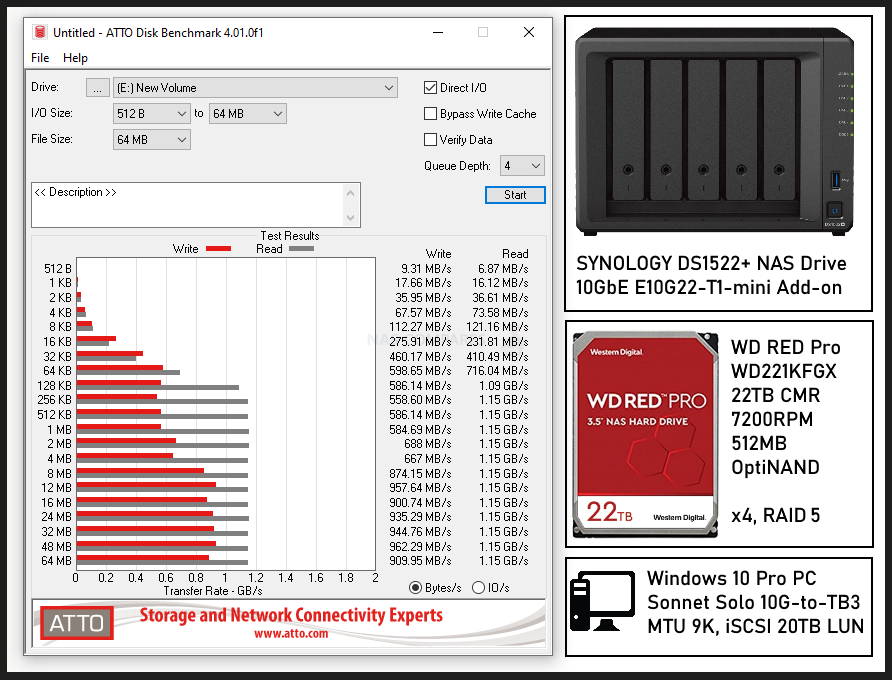 |
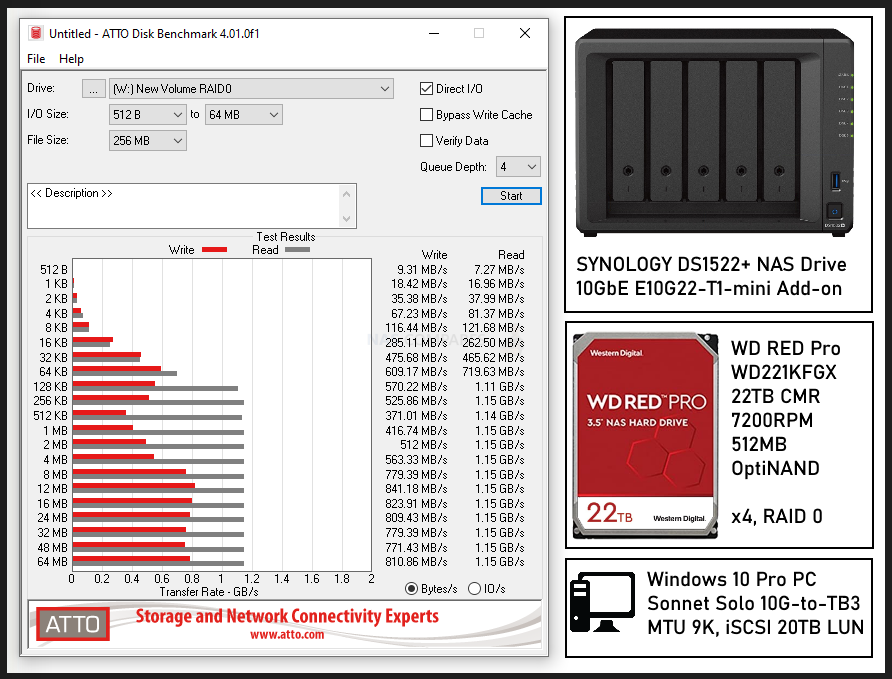 |
| Synology DS1522+ with 4x 22TB WD Red Pro RAID 5/10GbE Test – 1GB | Synology DS1522+ with 4x 22TB WD Red Pro RAID 0/10GbE Test – 4GB |
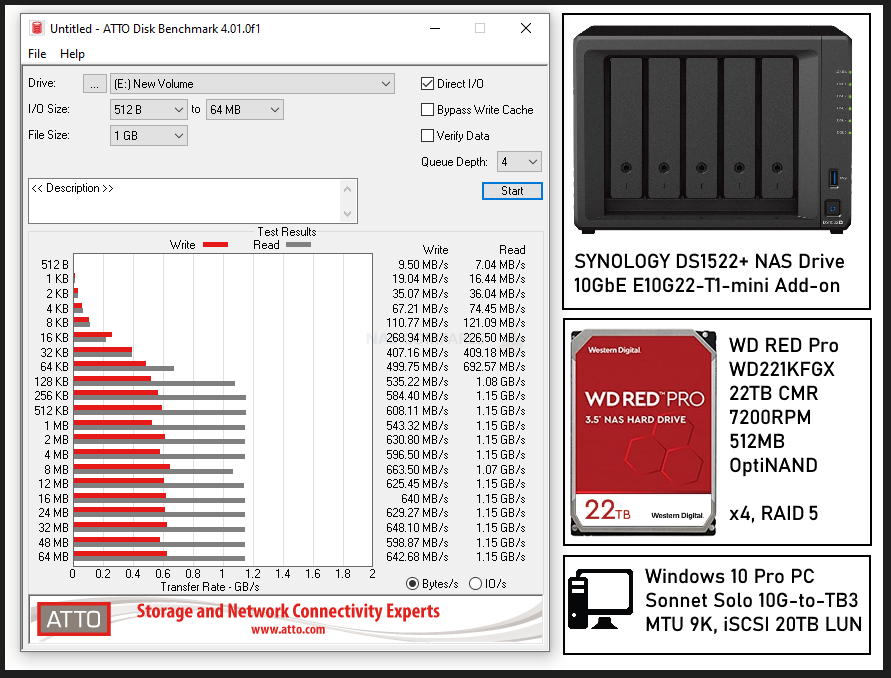 |
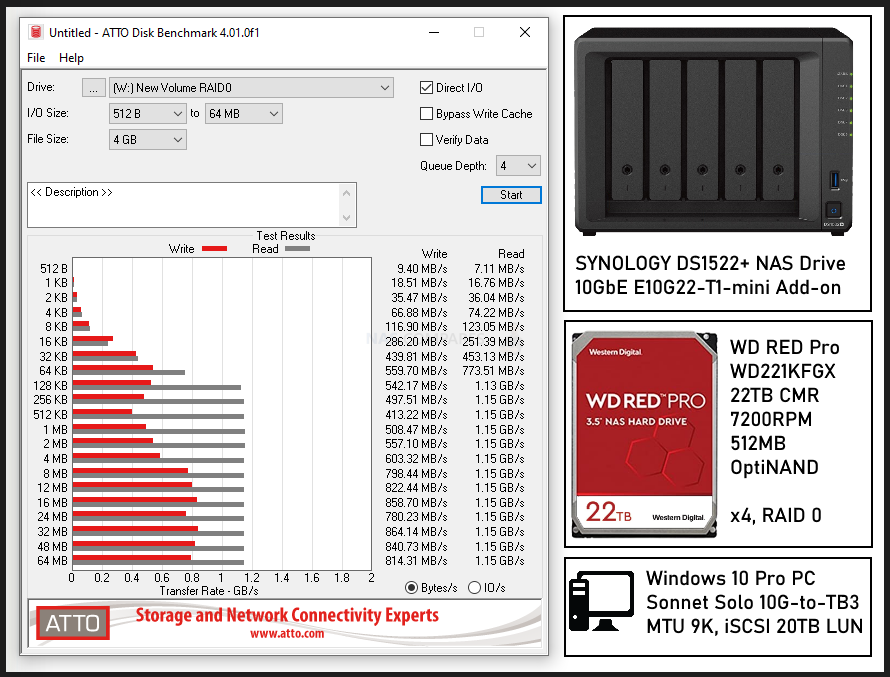 |
Business users and those running high volume and frequency databases are going to definitely see/want the benefits of that ECC memory, the scalability of it and the particular benefits of that R1600 Processor in the DS923+. The DS920+ is still, overall, the better multimedia choice in terms of the range of supported graphical services available, power consumption 24×7 and at the current value for money (It has been as low as £400-425 previously) it is incredible in 2022/2023, but really the hardware inside the DS923+ is much more business focused (not an accident I am sure). Thanks for reading and I hope this helped!
The Intel Celeron vs AMD Embeded Ryzen – Plex Media Server Performance
This is going to be a big, BIG question for a number of users – Which is better for Plex Media Server, the older Synology DS920+ or new DS923+ NAS? Now, as mentioned much earlier in this comparison, if you are looking at native playback a handful of streams of H.264 media, without transcoding, in both 4K and 1080p (up to about 60Mb/s bitrate), then you will see almost no difference between these devices unless you stream to large #s of clients, as the embedded graphics hardware on the Intel J4125 CPU will not really see any activity/need. HOWEVER, if you are running complex file formats (mp4a, occ, RAW for example), want on-the-fly transocding to reduce a media files size that you are streaming from a weak connection (commute? on the beach?) and/or you are playing HEVC/H.265 media in 4K/1080p/720p media to client devices that need server-side conversion – THEN the R1600 embedded Ryzen in the DS923+ will definitely hit 100% CPU utilization VERY fast and you will hit a wall very quickly. Now, what is the significance of HEVC/H265 and conversions/transcoding? Well, HEVC/H.265 is a newer and much more effective compression technique for squeezing GIANT MEDIA into smaller file sizes (eg from CINEMA to sofa) and prior to that, the h.264 compression format was still good, but also FREE! However, HEVC/H265 requires a licence and, in the absence of one being included by the manufacturer or purchased by the client hardware user, your HEVC/H265 file will need to be converted to a playable format in order to be streamed – THIS is the hard work that the embedded graphics on the Intel Celeron are GREAT for! Below are two videos from the NASCompares YouTube channel that show a multitude of Plex Media Tests on the DS920+ vs the DS1522+ (same hardware mostly) and how they compared:
| 4K MEDIA ONLY PLEX NAS TESTS! | 720p/1080p/4K PLEX MEDIA SERVER TESTS |
Now, there are lots of ways to get around the HEVC/H265 barrier. You can:
- Use Media Client Hardware for watching your Plex Server Media that is powerful enough to allow ‘client side’ conversions
- Only Use H.264 Compressed media
- Use a client hardware device that includes an HEVC/H.265 Licence purchase option
However, if you are running your Plex Media streaming to mobile devices (many of which do not allow client-side hardware conversions) or an Amazon Fire Stick (same again), these will rely quite heavily on the NAS doing the heavy lifting in the event of you needing HEV/H265 content modified. So, although BOTH the DS920+ and DS923+ NAS are going to be good for Plex in native playback, when it comes to media that is going to need some extra horsepower server-side, the DS920+ / J4125 CPU NAS takes the clear lead here.
The Synology DS923+ vs DS920+ NAS – Which Should You Choose?
There is alot to like in the DS923+ NAS. Optional 10GbE, an awesome 32GB of DDR4 ECC Memory to scale up towards and a CPU with plenty of horsepower to be getting on with (if a pinch more electricity-hungry). When the DS920+ first arrived, it did so to almost universal praise (barring a few concerns at the time about 1GbE) and it has pretty much always been in the top 3 NAS since its launch for most users. Now the full specifications and details of the DS923+ are known, for many more complex and/or non-native media users, it has made the DS920+ is now even more attractive. Synology has clearly taken a rather different tactic in the release of their newest 4-Bay Diskstation, making changes to the expected hardware configuration and architecture that set it on a very different path than its predecessor. If you were already looking at Synology NAS systems that arrive with a heavy emphasis on business use, high frequency/volume transfers and scaling their architecture notably down the line in efforts to remain future-proof, the DS923+ is going to tick ALOT of boxes for you. Whereas if you were looking at a Synology NAS for home use, a Plex Media server, low client/user use and generally as more of a setup-and-forget solution, then the DS920+ will likely suit your needs better and will have the added benefit of a more palatable price point at the end of 2022. The Synology DS923+ NAS has moved this tier of Synology portfolio towards more of a small business footing than the DS920+, which might not please everyone. Keep an eye open for the DS423+ and DS223+ towards the start of next year (as well as the Value series arriving in 1, 2 and 4-Bay with that Realtek RTD1619b), as there is every likelihood that Synology are going to give these much more of a multimedia/home spotlight, now that the DS923+ has shifted it’s gears to a higher audience somewhat.
|
|
|
|
|
NAS MODEL ID |
Synology DS923+ NAS |
Synology DS920+ NAS |
| Where to Buy a Product | |||
|
|
    
|

|
VISIT RETAILER ➤ |
 |
    
|

|
VISIT RETAILER ➤ |
Need More Help Choosing the right NAS?
Choosing the right data storage solution for your needs can be very intimidating and it’s never too late to ask for help. With options ranging from NAS to DAS, Thunderbolt to SAS and connecting everything up so you can access all your lovely data at the touch of a button can be a lot simpler than you think. If you want some tips, guidance or help with everything from compatibility to suitability of a solution for you, why not drop me a message below and I will get back to you as soon as possible with what you should go for, its suitability and the best place to get it. This service is designed without profit in mind and in order to help you with your data storage needs, so I will try to answer your questions as soon as possible.
📧 SUBSCRIBE TO OUR NEWSLETTER 🔔
🔒 Join Inner Circle
Get an alert every time something gets added to this specific article!
This description contains links to Amazon. These links will take you to some of the products mentioned in today's content. As an Amazon Associate, I earn from qualifying purchases. Visit the NASCompares Deal Finder to find the best place to buy this device in your region, based on Service, Support and Reputation - Just Search for your NAS Drive in the Box Below
Need Advice on Data Storage from an Expert?
Finally, for free advice about your setup, just leave a message in the comments below here at NASCompares.com and we will get back to you. Need Help?
Where possible (and where appropriate) please provide as much information about your requirements, as then I can arrange the best answer and solution to your needs. Do not worry about your e-mail address being required, it will NOT be used in a mailing list and will NOT be used in any way other than to respond to your enquiry.
Need Help?
Where possible (and where appropriate) please provide as much information about your requirements, as then I can arrange the best answer and solution to your needs. Do not worry about your e-mail address being required, it will NOT be used in a mailing list and will NOT be used in any way other than to respond to your enquiry.

|
 |
UGREEN iDX6011 Pro NAS Review
Beelink ME PRO NAS Review
UGREEN iDX6011 Pro - TESTING THE AI (What Can it ACTUALLY Do?)
OWC TB5 2x 10GbE Dock, UGREEN NAS Surveillance Software, AceMagic Retro PCs, Gl.iNet Comet 5G @CES
What IS the Digiera OmniCore NAS? Is it Worth $599?
New UGREEN NAS Expansion, DXP4800 PRO NAS and eGPU Revealed
Access content via Patreon or KO-FI
Discover more from NAS Compares
Subscribe to get the latest posts sent to your email.


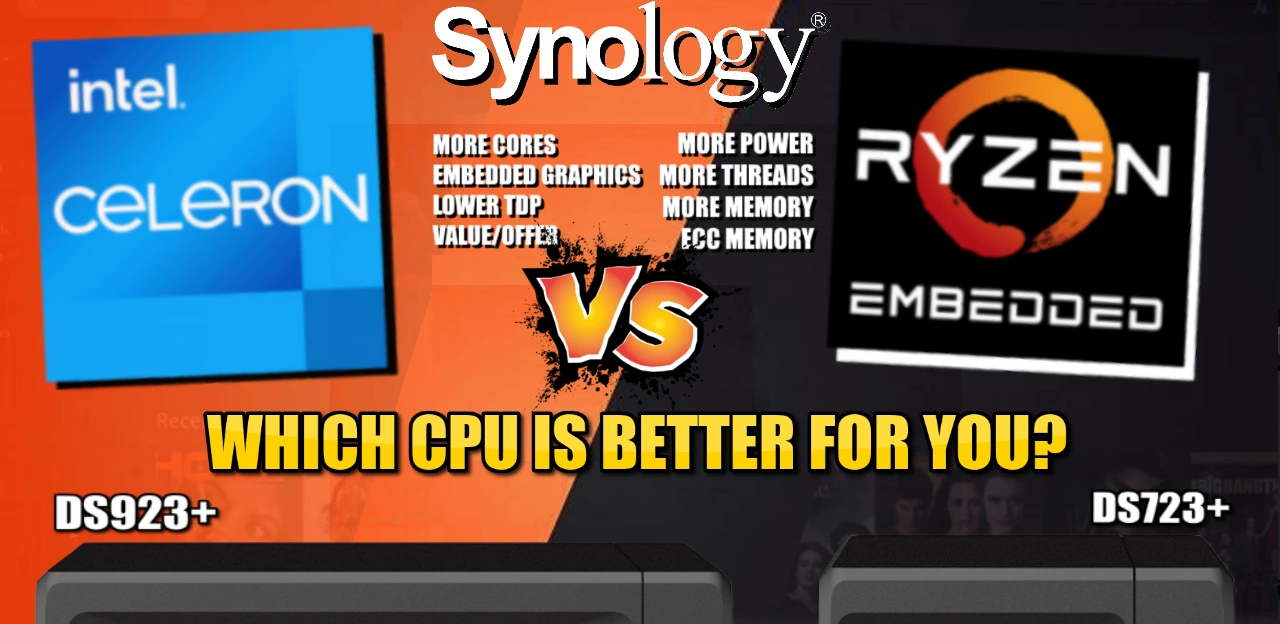







We need nases with intel 13500 cpus in them set to a low power mode to have god tier av1/hevc nas/plex all in one servers
REPLY ON YOUTUBE
These drives worked fine in a DS1821+, however in a DX517 they cause trouble, a power outtake, a reboot, deep sleep of Expansion, in any of this case it can, but must not, happen, that at least one drive doesnt get detected during spinup and that way the volume breaks. I have only 4 in each of the expansion, could imagine that 5 even cause more trouble. seems to be a timing issue during spinup
REPLY ON YOUTUBE
Sry Plex is lame, use Jellyfin, is opensource, no online account oder sub. ????
REPLY ON YOUTUBE
I need ecc for zfs. Done.
Plus, I want the power. I can stick a little cheap GPU in of needed and it’d be way more powerful.
REPLY ON YOUTUBE
Many thanks for the honest and hard work you two are doing. You guys rock! ????
REPLY ON YOUTUBE
we want more like this….
more comparasion with video real, not just talk only
REPLY ON YOUTUBE
Question some of the new models do have Intel Celeron. Do those all have the same imbedded graphics as this older model ?
REPLY ON YOUTUBE
Love the video as always. I’m so happy I bought the 920 instead of waiting for the 923. I stream video from my phone frequently so I utilize the transcoding frequently and I love that the 920 handles it with ease.
REPLY ON YOUTUBE
Seems like these comparisons are moot if you just connect any NAS to a Zidoo media player such as the Z9x or Z2000pro to pull the content from your NAS. Those will play anything smoothly, everytime.
REPLY ON YOUTUBE
I have bought a DS1522+ a week ago. I was struggling with external discs breaking down one after another. Even a 5 week old 8 Tb barracuda drive. ????
98 percent what i have is 1080p. That is doing fine. But it is struggling with 4k. A DS1621xs was just to expensive.
I hate it that Synolgy on purpose choose to use these CPU’s. They are doing that deliberate. So you have to step up bigtime. Actually with a CPU and a build in GPU a lot of people would not buy their expensive Nas line. Synoly could have used a slightly more expensive CPU with build in GPU. And that would have cost us around 50 dollar more. But we all would have done that gladly. And it is really a stupid move from from Synology because a lot of people will be looking at Qnap because of that. So in the end it will cost them money.
REPLY ON YOUTUBE
I’ve been waffling back and forth between these two, pretty much at some point I won’t be able to find a DS920+ and will be forced to buy a DS923+! haha
REPLY ON YOUTUBE
OMG what is up with you people discounting this because it doesn’t provide enough gpu transcoding for you, therefore it’s a loser? I had a 220+ which was fine and now the 1522+ and it’s awesome. Plays all my 4K videos perfectly and as well or better than my previous. What is this obsession with transcoding videos when you’re buying a $1000 NAS that does so much more and the new processor does cartwheels around the previous Celeron on the 220+. I mean how many people are watching fricken videos on their phone and flipping out if it buffers? I tested and it works just as well as the 220+ for my needs, no buffering or stuttering and remote play just as seamless. So are there seriously tens of thousands of people using their NAS to share their library and expecting 10 for more simultaneous transcoding streams to all their kids or friends or…. customers? it’s lunacy to see all the complaints about this one feature not being optimized with their choice of a new CPU which frankly is so much faster and efficient on every other task I use my NAS for like video and photo editing on the fly, backing up and accessing Synologydrive, music streaming and everything else. And no problem playing and I guess transcoding a stream when needed. So just STFU with all the negative whiners who seem to have no life but watching multiple streams on multiple phones at any given time, therefore this is a crappy NAS? Give us a break and get a life. It’s an awesome product.
REPLY ON YOUTUBE
bla bla bla, no tests no comparison, zero useful info
REPLY ON YOUTUBE
I run my mac mini m2 pro 24/7 and plex on it. How will will the 1522+ run as just a storage device for plex server running on mac?
REPLY ON YOUTUBE
I don’t understand why you would not want to optimise your CPU performance with SMT. It’s basically just saying you’re happy to have your CPU sitting idle instead of working, for a slight improvement on task completion times.
REPLY ON YOUTUBE
The DS923+ with the 10Gbe upgrade is a DS1621+ with $50 10Gbe PCI-E card in price. No way its a good deal.
If they made the 10Gbe card around $80-100, it would make sense. But its $240 CAD, they are OUT OF THEIR F%CKING MINDS at Synology.
REPLY ON YOUTUBE
Can plex pass play the drm movies downloaded from Apple? I have quite a few movies that i bought the blu ray disc and it came with a digital copy which I redeemed the code through iTunes and nothing I’ve found will play it except of course streaming from my nas to iTunes. I can’t even stream it to my iPhone. Of course I know I can just stream it from apple on my iPhone, but the point is I want to be able to stream my own content that I own on my NAS. Thanks.
REPLY ON YOUTUBE
So glad I got the 920+ for my home/office. I stream lots of video over it, often over my phone on cell data while we’re traveling. Love that I’ve been streaming on 5 devices at a time and the 920+ handles it. Granted they’re all 720p and 1080p, but that’s still impressive doing multiple at a time and the processor is barely working.
REPLY ON YOUTUBE
Completely agree with your colleague (Eddy). I have a DS-918+ and have been looking to buy a second device.
However I am not buying a DS-923+ due to the lack of integrated GPU, and 10GbE doesn’t appeal to me as I can’t take advantage of it at home (not cost-effective to upgrade my home network devices to 10GbE).
Unfortunately there seems to be no other comparable option from Synology available at the moment, and any old-stock DS-920+ (and even DS-918+ which I’d still buy) is going for thousands of dollars. ????
REPLY ON YOUTUBE
Hello, I’m choosing between these two for mostly PLEX and CCTV (6 x 8mp cameras recording / reviewing) – does GPU vital for my activities or I can go to 923+ without worrying about these main activities?
REPLY ON YOUTUBE
Why can’t Synology get with the embedded graphics program! If QNAP interface and software was more user friendly. Synology would really have problems.
REPLY ON YOUTUBE
Hey guys – really good video. I really researched this topic a lot and decided against the 923+ or 723+ due to dual core and no embedded graphics. I will tell you though, the the 1500B Ryzen in the RS1221+ is a beast. It is by far the fastest NAS I have. My RS422+ has the Ryzen 1600 in it and I’m not super impressed. Most home users are not going to benefit from 10GBE yet because everything else in the house runs 1GBE or less. I’m sticking with the DS920+, DS720+, and RS1221+ for now and skipping the 23+ series. I think Synology really let us down on this one. Also, the hard drive selection on these from the QVL is getting stupid for something that crosses between home and business NAS for the home user who wants more power.
REPLY ON YOUTUBE
i feel like 923+ is actually a downgrade, that 2019 intel processor is still more powerful than this amd r1600. also no hardware video decoding….923+ users will be forced to use synology proprietary hardware………..i will hold on to my 920+ without any chance to upgrade at least until sinology REALLY offers a worthy upgrade!
REPLY ON YOUTUBE
I need a simple answer, i’m a video editor and i’m going to use this as mainly archieval purposes. But in some cases i may edit videos on it too. Which one would you recommend me?
REPLY ON YOUTUBE
I just purchased a 723+ and a pair of 12TB drives. Did I make a mistake? What would you purchase instead, staying in the Synology family, DSM is the requirement. I am not going to use Plex ever, It will be mostly used for personal cloud and Synology Photos for local management of my family’s photos’ and videos.
REPLY ON YOUTUBE
Coming from a DS216J either of these two units will be a welcome upgrade. But even as a “home user”, I find that 10Gb network port compelling. I have plans on upgrading my switch to 10Gb to accommodate the 2.5Gb ports on my next pc upgrades later this year. I work from home now and remote access and speed of file transfers is just one of the needs. I do not use Plex, I use Synology Video Station for my home videos. My pc’s do all the transcoding I need. Last year I upgraded my PFSense router from the old dual core celeron to a old AMD E315 dual core APU. It uses DDR3 and I have 4GB ram. It uses 10W more than the celeron (35w vs.25w) but it never gets saturated with multiple streams downloading. I want to use more of the apps available on the NAS but that DS216J at 1ghz and with 512MB just won’t do. It is mostly a file and backup location. I need more HD space and trying to decide between another 2 bay or just get the 4 bay with 10Gb nic and call it a day. Still trying to decide if I need the NVME slots for storage or just use for caching to increase file transfer speeds. What do you guys think?
REPLY ON YOUTUBE
Just upgraded from a DS1812+ recently and ended up with DS920+ instead of the 923+ purely because Synology opted to use an iGP-less chip for the new generation. There are ryzen embedded chips with igp. So disappointed with Synology for cutting out the igp in their new prosumer models.
REPLY ON YOUTUBE
Does the DS920+ support these 22TB drives as well?
REPLY ON YOUTUBE
What a mess for Synology , its like they saying go buy the older version or a QNAP .
Totally MESS….
REPLY ON YOUTUBE
I have a DS1522+ coming but not the disks (will buy 20TB’ish as I can afford them 🙂 but can I just toss in some dumb old single drive just to get in and play around till the remaining drives get here (i have not made my mind what I want yet).
REPLY ON YOUTUBE
who is in this days playing videos from this… i mean i also have some there but how often do i watch something..? so defenetly the 923… but my 916+ will be enough for the few files the 5 users passing around..
REPLY ON YOUTUBE
It’s a travesty they went with AMD over Intel here. Big mistake
REPLY ON YOUTUBE
Sorry but to me the older DS920+ beats the newer DS923+ hands down. You belittled HEVC (a.k.a. h.265), but that is the format used in most high-end surveillance cameras these days. We are a commercial dairy goat farm, and we have a good number of PTZ video dome cameras in all our stalls to monitor our livestock when they are in labor (goats often need assistance when giving birth). Not having built-in video processing is a deal-breaker for us, so the DS923+ would be an expensive step backward for us.
I really like the excellent information that you provide on your channel, but I must confess that in this particular video I was rather turned off by your emotional and seemingly biased approach toward the AMD processor.
REPLY ON YOUTUBE
Synology could have used 1605 chip with integrated graphics and had AMD hardware transcoding for a couple of extra dollars, instead crippled the DS21,22,23+ models for plex
REPLY ON YOUTUBE
Just realized this is the answer of a question I posted some minutes ago on another video. You already have a video for it. Thank you so much! Seems like I need to wait some more years. Encoding/Decoding on the 1522+ is a bummer in addition to its slow built-in LAN ports. And I won’t by a 2,5 years old NAS. I want a long phase of support by the vendor.
REPLY ON YOUTUBE
I guess I bought the DS1522+ “Etzel” of NAS’s when it comes to Plex. However when I add media to my Plex library, I transcode it for the devices we broadcast to prior to adding. I did that so that my computer would not have to transcode everything on the fly. I don’t really think this will affect me much unless we become enamored with 4K media – that has not by any means caught-up with 1080P in content availability.
REPLY ON YOUTUBE
My dude, another spot on video – can guarantee you have helped more than one person make an informed decision.
I have been holding and holding with my 214play (bleh) to see what XXX23 brings and it looks like XXX20+ is still the answer for the prosumer/transcode user.
Perfect level of information and impartiality (I’d call the new releases a hot steaming pile, but that’s just for my use case) – lets hope they’re not gearing up for a quad core DS923+Play++GOTYE+Platinum+++++ with an onboard graphics!
REPLY ON YOUTUBE
Watching 4k movies on my 920+ all the time. Don’t listen to this guy.
REPLY ON YOUTUBE
Hu guys, Your comparison is exactly what I was looking for ????. Many thanks! As I am a private user I tend to decide for the DS920+ because the DS923+ seems to be more geared towards enterprise use. I guess I won’t feel any performance disadvantage of the Celeron vs. the Ryzen processor but I might feel the difference in power consumption.
Interestingly, the price development for the two servers is somehow counter-intuitive. While the DS923+ is already available for € 610 in Germany (coming from € 620), the price for the DS920+ has gone up from € 922 to € 947 within the last days. So the price difference is only € 63. Although I could afford this little difference I am still inclined to go for the old model.
What are your thoughts?
REPLY ON YOUTUBE
920+ for me !! , I some times I do not understand Synology ?! just upgrade the Intel Cpu with 4k support and you have ours wallets !!
REPLY ON YOUTUBE
DS920+>DS923+
because AMD CPU is shit
fuck GigaLan
REPLY ON YOUTUBE
the 920+ has some stuttering during playback. it wil just freeze for a tenth of a second during playback (like the spiderman-scene at 8:40 when they’re talking, 8:49 with the large screen, at 9:00 during the fade-in). That would be unplayable for me because it’s very noticable and annoying. Could it be that the settings were wrong for playback in plex? That it’s playing back in 24p instead of 23,997p and that’s why you get stuttering?
REPLY ON YOUTUBE
I have a ds918+ and looking to get a second one or the ds418 as a backup. Do you think the ds418 will still be supported for the next couple of years?
REPLY ON YOUTUBE
Your audio is late to the party. Do you do the clapping before recording?
REPLY ON YOUTUBE
The Synology DS923+ NAS Review is now LIVE! Find it here – https://nascompares.com/2022/11/16/synology-ds923-nas-review/
REPLY ON YOUTUBE
The Synology DS923+ NAS Review is now LIVE! Find it here – https://nascompares.com/2022/11/16/synology-ds923-nas-review/
REPLY ON YOUTUBE
I absolutely LOVE my 920+. I have had zero problems for 3 years now.
REPLY ON YOUTUBE
Please link the LAN Card. ????
REPLY ON YOUTUBE
Wow, so Plex users are basically not getting an upgrade this cycle. In light of that, please do a “2023 Plex Server Which Should You Buy”
REPLY ON YOUTUBE
I’m sorry but this videos is just misinformed. The integrated graphics are not used for transcoding. There are dedicated chips for this purpose. The memory is a huge boon and the base model wattage is 15 not 25. They could have stuck with Celeron but the amd isn’t bad and was specifically created for embedded unlike the celeron.
I think it’s a smart move
REPLY ON YOUTUBE
Great video ????
Was wondering if you have a link for that video trailer which you showed last? I believe it was a Hevc 4k
60mb/s ?
Would like to DL it and try some tests on my end !
Cheers
REPLY ON YOUTUBE
Need Help!
My turn finally to buy a NAS and money isn’t an issue.
I edit 4k multi cam vids all day long and need to work off a NAS that has caching etc. I will need raid to back up work just in case of storage failures. My vid and clips and data are at the moment at around 15T so want a system that can handle that, back it up, and extract the data whenever I need with fast speed.
Again I want the best, something that will last years and not something that will be outdated any time soon.
Speed is the key for me though.
Thanks
REPLY ON YOUTUBE
Jesus Christ the disinformed rage here. ????
Where did you find this guy? a 2006 Best Buy?
REPLY ON YOUTUBE
Changed from. 1817+ to 1821+ resulted into 3.5gbit to nearly 7gbit performance of a single 10gbe copy from my pc
Same Intel card, same hdds… Just the Nas changed.. Thanks ryzen…
REPLY ON YOUTUBE
*Intel Celeron J4125* : _Release Date Q4 2019,_ 4-Core CPU with Integrated Graphics (Synology 2020 NASes)
*AMD R1600* : _Release Date Q2 2019,_ 2-Core CPU with no Integrated Graphics (Synology 2023 NASes) Progress ? ????????????
REPLY ON YOUTUBE
*Intel Celeron J4125* : _Release Date Q4 2019,_ 4-Core CPU with Integrated Graphics (Synology 2020 NASes)
*AMD R1600* : _Release Date Q2 2019,_ 2-Core CPU with no Integrated Graphics (Synology 2023 NASes) Progress ? ????????????
REPLY ON YOUTUBE
Thank you for this video. It was a big help in making my decision to buy the DS920+. It’s a great NAS and I am so happy I bought it.
REPLY ON YOUTUBE
Far more important than the CPU is the lack of 2.5Gbe. This model is DoA due to Synologys failed obsession with 1Gbe speeds. I’ll be sticking with my Asustor with superior speeds until Synology pulls their thumb out and gets with the program.
REPLY ON YOUTUBE
Oooooooooooh;
Synology DS1522+ NAS Video Station Testing 4K & 1080p https://www.youtube.com/watch?v=ZLTVjScmU-w
REPLY ON YOUTUBE
I think the biggest advantage the 923 has, which I didn’t hear discussed, is 3 additional years of DSM updates.
REPLY ON YOUTUBE
i’ve watched your other vidoes of 4k comparasions but these NAS are not able to play HIGH BITRATE 4k content. So if the intel CPU is powefull enough then what is creating the bottleneck? because streaming is mostly IO bound process (as contracy to cpu bound process which requite more processing power) so processorer can’t be bottleneck. what are everyone thought on this?
REPLY ON YOUTUBE
Thanks for the great content. I’m buying a NAS, and I want Synology. I’m torn between 920+ and 923+. I dont need 4k transcoding but will the 923 keep up with regular 1080p video? And with NVR? Can I see the video from my IP cameras? There is a mention in your video to AI in photos, does it need GPU? 10 Gbe support is not essencial to me, I would choose the 920+, but I’m afraid that the support for some DSM features will end 2 years before? Kind Regards
REPLY ON YOUTUBE
IGP missing is not good
REPLY ON YOUTUBE
I am looking at getting a new Synology NAS to replace the current one I have. It’s going to be in a home environment where media is high priority and data storage/sharing is 2nd. Seeing that the new NAS supports more than 8GB RAM is something I like, I am torn by not having the video transcoding of the DS920+ for more memory. What are you thoughts?
REPLY ON YOUTUBE
Im going Qnap next time. Syno is just doing everything wrong lately
REPLY ON YOUTUBE
Love seeing strong, well thought out, opposing opinions. So much better than watching two people sit there and agree with each other.
I want the best of both worlds. Is there a Synology with integrated graphics that supports 10Gbe?
REPLY ON YOUTUBE
Look asustor lorckerstor 4 gen 2
REPLY ON YOUTUBE
I’d like you to put together the top 3 Synology devices for multimedia use at home – think Plex.
REPLY ON YOUTUBE
I have DS920+ Plex server over 60TeraBytes videos. Works great….until you want 4K movies with subtitles and things start to break down as the server tries to transcode. The DS920+ just can not handle what is asked of it if it has to do transcoding. As more and more 4K videos are available, it would be nice to have the CPU power to do the work. If you can live without subtitles and just watch the 4K stream, 4K really makes a difference in quality of movie. One Gig ethernet vs 10 Gig ethernet really does not matter in homes since most homes can not get 1 Gig Internet…yet. Most things stream well over Internet from my server like when on vacation or allowing friends to stream off my server…..just not 4K.
REPLY ON YOUTUBE
Please compare with: Asustor Lockerstor 6 Gen2 AS6706T !
REPLY ON YOUTUBE
Didnt get any reaponse under previous video so posting it also here:) If I am fine with paying bit more I might as well not wait for ds923+ and just buy ds1522+? I understand that ds923+ will be less powerful version of ds1522+, right?
REPLY ON YOUTUBE
I am running out of space in my ds918+, so would it be worth getting the ds923+ and stuffing 4x8TB in it AND keeping my ds918, or get a dx517 with 8TB drives? Any news on the dx517 replacement? I don’t really need an extra NAS tbh, so I think I’ve answered my own question.
REPLY ON YOUTUBE
This is a bit tongue in cheek but imagine how a NAS would perform and with ultra low power on Apple M1/2 silicon
REPLY ON YOUTUBE
I have a query, hope you can help. I have a 4 bay nas 412+ with only 2 HDD in it with SHR raid type and DSM 6.
As there are only 2 HDD here, can I upgrade to 2 bay nas and put these 2 HDD there without loosing my data. Will it work. If it works, I will buy a new 2 bay nas, probably 720+. Will appreciate your response. Please advise.
REPLY ON YOUTUBE
Used my NAS more for 4k video… still using the DS918+
REPLY ON YOUTUBE
Thanks but I’ll buy better QNAP TS-264C-4G
REPLY ON YOUTUBE
Picked up a DS920+ downunder here for 420 AUD (235 GBP) 3 weeks ago, setup and running next day = Bargain. Running without any issues after going from a DS218 to the DS920+. So easy to upgrade, Synology makes it so easy !!
REPLY ON YOUTUBE
Have a 920+ and mainly use it for Plex server. Maybe not just HEVC but there are other things which trigger transcoding. On a Roku client, the PGS subtitles trigger transcoding. It made me move to FireTV Max sticks instead of Roku. Ultimately, a Shield PRO is required for clients if you want it all. (FireTV does not support DTS and a lot of older BluRay have DTS only). Happy with my 920+ overall (the small amount of BluRay with DTS only aside).
REPLY ON YOUTUBE
i am a synology fan but the continual 1gbe ports is getting really old. Its rediculous they will not offer built in 2.5/5 or 10g ethernet
REPLY ON YOUTUBE
Yes, we like AMD Ryzen. No, we don’t like the fact Synology choose one without GPU and HW transcoding.
REPLY ON YOUTUBE
I can ask you a special favor, can you tell me how good are the NAS ASUSTOR and TERRA MASTER brands?
Which is better for companies?
Thank you very much for your help.
Your videos are excellent. They help me a lot in my work.
Greetings from Quito
REPLY ON YOUTUBE
For me, its a no brainer; I will keep my DS920+ as it has an IGPU
REPLY ON YOUTUBE
According to Synology; SMB multichannel will be a part of DSM 7.2. When/if this happens then even the older units like DS918+, DS920+, DS718+, DS720+, DS1520+ etc. will be much more useful by double or higher network speed. 1Gbit LAN speeds, which is the limit now, is really the biggest downside for these older units.
REPLY ON YOUTUBE
TS-473 ordered, bye synology
REPLY ON YOUTUBE
According to benchmarks, the single core performance of the 4125 is only marginally less than the R1600. However the multicore performance is around double in the Celeron’s favor. I’m having a hard time seeing how you can claim the AMD chip is better in DSM, let alone at multitasking.
REPLY ON YOUTUBE
Only another 8GB memory for the DS923+ is the price of a NEW NAS :), let alone 32GB, on the DS920+, 8GB Crucial memory is 30 EURs.
REPLY ON YOUTUBE
@NASCompares I’m waiting for the TVS-hX74 series to become available. When is that review coming? ????
REPLY ON YOUTUBE
Why would someone do video editing on the NAS? Why not edit locally and upload? How many people run virtual machines on their NAS? Are people installing a DNS on their NAS?
REPLY ON YOUTUBE
Ds920+ and my new AX6600 is a efficient combo. I just had a little problem with DNS Server app. It did slow down my www loadup.
REPLY ON YOUTUBE
I think too much of the video is about hardware specs. In the end there’s only one thing that matters and that is what you want to do with your NAS and if you can. So far I haven’t heard a single convincing argument to upgrade to the DS923+.
REPLY ON YOUTUBE
Love my 920+ for home theater and local backups. Add the good things I’m hearing about DSM 7.2 and I won’t be upgrading anytime soon.
REPLY ON YOUTUBE
I’ll be buying whatever is more affordable And supports non synology drives.
I deploy many of these and the 220+s for Active backup.
The CPU isn’t ever a limit on this task.
The only bottle neck I find is disk IO
REPLY ON YOUTUBE
what irks me with the 923+
1. it doees not have 2.5g (yes 10g expansion is great but 2.5g is the baseline in my book for even a 2bay these days).
2. dsm still does not allow the nvme bays to be used for anything but cache. it should be an optional extra drive pair ideal for fast access to tons of tiny files, something that nvme is absolute top at.
2 can be remedied in software if synology so chooses. 1 however is fixed and as such the higher price is a show stopper for me. i do not care for the integrated graphics but if you want me to shell out more coin for the new rig, you need to provide a well rounded system and with the network ports from yesterdecade synology utterly dropped the ball in my book.
REPLY ON YOUTUBE
Love the content chaps!
REPLY ON YOUTUBE
As it sits, without the 10Gbe upgrade, the 923 has nothing to offer for the increased price. Adding the cost of the 10Gbe upgrade makes it too expensive for what you’re getting and you’d be better off looking at QNAP or something else.
REPLY ON YOUTUBE
Thanks for the great content. I am thinking of buying a NAS system and this channel has been very informative. One concern I have regarding the 920+ is future support. I understand that it is compatible with DSM 7 but at what point do you think that Synology will come up with a newer software version that does not run on the 920+?
REPLY ON YOUTUBE
I don’t think transcoding is a big deal,
HEVC is quite widespread, and 1080p video rarely goes beyond about 15Mbit, which hopefully NAS users have as upload speeds by now,
optional 10Gbe is perhaps a bit hit or miss, slower drives won’t saturate it, small files still transfer much slower, and all-SSD 4-bay NAS is not justifiable yet,
I’m waiting for 8-bay successor to DS1821+, if Synology makes it right, I’ll buy it 🙂
REPLY ON YOUTUBE
Well i got a brand new DS920+ sat on my desk just chucked 4x4tb wd red pro drives in ready to venture into the world of nas .
Not sure if i should wait for the 2 x 500gb m.2 s to arrive tomorw an the 4gb extra memory. or crack on now an fit them tomrw.
REPLY ON YOUTUBE
I’ve got a quick question: @5:30 What is an AMD Emb. Ryzen R1600 2-core/4 thread 2.6-3.1Ghz Quad Core Processor? ????
REPLY ON YOUTUBE
For me Synology is dead (it’s dead Jim 🙂 ). The QNAP 4 bay nas solutions entirely overshadow Synology at this point. The integrity of their product tiers to offer what each tier may want, is clearly correct. Synology killed a really great prosumer product tier at the expense of driving bottom line. So for me neither the 923 or 920 make any sense to purchase at this point (That is why I purchased a TS-453E, which I’m extremely happy I did)… They should have just created a new cheap business user tier for this stale junk they are peddling… And then make the 923 more like the 464 or 453E where it belongs.
REPLY ON YOUTUBE
When is DS923 vs Qnap 464 video coming out?
REPLY ON YOUTUBE
The most BLA BLA BLA boring videos on Youtube. Do a review, do test, do measurement.. DO SOMETHING please!!!
REPLY ON YOUTUBE
Hello guys. I’m really confused ???? I want to buy a NAS but what should I buy? Synology? Qnap? What processor? I want to use it as a media player. Most of my video’s are 4K or 4K HDR/Dolby vision. Please some advice? Thank you.
REPLY ON YOUTUBE
I still have my DS918+ and won’t be upgrading anytime soon!
REPLY ON YOUTUBE
37 BC – hilarious
REPLY ON YOUTUBE
Was this video sponsor by Synology? Looks likely!
REPLY ON YOUTUBE
Hmmmm …. AMD is famous for it iGPUs.
???????????Welllllllllllllllllllllllllllllllll why in the heck didn’t Synology just put a AMD CPU with iGPU in their darn home/office NAS???????????? (no entiendo senor 😉
REPLY ON YOUTUBE
Have you cheked out this mini itx, 6 sata ports, 2 nvme and 2.5 gig N6005 motherboard?, perfect for truenas with a pico PSU… available on Ali… NAS Motherboard N5105/N6005 4x Intel i226-V 2.5G Nics Dual M.2 NVMe Six SATA3.0 2*DDR4 HDMI2.0 DP Mini ITX 17x17CM
REPLY ON YOUTUBE
Slightly higher clocked
Dual-core + Hypertheads
Vs
Slightly lower clocked
Quad-core + no Hypertheads
????
REPLY ON YOUTUBE
FIGHT FIGHT FIGHT FIGHT!
REPLY ON YOUTUBE
I ended up buying the 1522+ as I was hopeful it would have a graphics processor but come to find out that it’s not really needed and not a hill to die on to be honest. Better option is the 10GBE (that should have been included) as a future proof option and more ram. If embedded graphics is a must for plex then just buy a NUC or use a old computer for a Plex server. Most if not all formats play on newer devices so transcoding isn’t needed.
REPLY ON YOUTUBE
I think even the seagull behind Ed was totally unimpressed by the argument for AMD. Of course if Synology’s aim is to have a separate range of commercial NAS and a separate range of consumer, media, NAS then fine.
But they should announce their intentions as I guess half their customer base wants Plex and also 1gb Ethernet and has no use for 2.5 gb or non embedded graphics
REPLY ON YOUTUBE
Trying to “both sides” this is a bad look for your credibility as an independent reviewer. Call it like it is – this is a bad move from almost any angle, and the few advancements in the -23 series are things that could have easily been achieved with a newer CPU with integrated graphics. Synology cheaped out because they got a good bulk deal on low end Ryzen chips, and their product lineup is going to suffer for home users for the next few years because of it.
It feels like you’re so committed to Synology because your YT channel relies on them being successful, so you don’t know how to react to bad decisions like this other than to put on a brave face.
REPLY ON YOUTUBE
14:53 really says it all….
We have no issue with AMD powered CPUs if they would have the same or better GPU power which the R1600 has not… APU NAS when?
REPLY ON YOUTUBE
What is the NAS going to be used for? I think with the support of virtual machines and containers, your NAS can also double as your main home server. If that’s what you’re looking for, I’d say go QNAP.
That’s what I did. I bought the QNAP TVS-H1288x. Yes, it is expensive, but it also serves many purposes in my home. I have a Plex server, along with a Windows 11 and Ubuntu VM running, and a few containers to handle various duties in my house. It has 4 2.5Gbe ports, 2 10 Gbe ports, and 2 Thunderbolt 3 ports for any imaginable network needs you might have. I can still add a GPU if I want and I’m currently only using a portion of the machine’s potential. So I won’t be needing to upgrade this H/W anytime soon.
If you just want a NAS, then the CPUs offered by Synology are more than capable of handling the task. I prefer the Synology S/W over QNAP, but Synology needs to up their H/W game to include at least one 10Gbe port on every model they sell. Buying a NAS today with 1Gbe ports is a waste of money, and quite honestly link aggregation does not do the job. I have an old DS1512+ that is over a decade old and still running fine. None of these new 2023 Synology boxes you’ve been discussing offer much more than that old DS1512+ I already have as far as a NAS is concerned.
REPLY ON YOUTUBE
Would it be a possibility that Synology developed a “graphics card” to plug into the pci-e expansion slot? So you could choose between graphics acceleration or 10G adapter.
REPLY ON YOUTUBE
I just have a separate pc that comes on, on demand for when I need to play Plex media. It boots in 10s so it’s fine. I’ve given up on wanting to use a NAS for videos.
REPLY ON YOUTUBE
Had moved to 1621+ last year, i never found losing the gpu cost me anything. My prefered way to watch video is through ds file and native player, both in home and on the go. I don’t had much those extreme high bit rate video file outside of a select few of collections. Those are wast of storage and money in my opinion.
REPLY ON YOUTUBE
This whole apparent myth about threads = cores is BS. Even at slightly higher clock speeds, the R will underperform vs. the Celeron in a server environment especially, when running multiple processes 24/7 is key. If they had opted for a 4c/8t ofc no contest, but they didn’t. Incidentally that also makes the whole point about more RAM totally moot. Not to mention the lack of iGPU, which makes this plus generation utterly irrelevant to many of the usual customers in this segment. Oh, and that’s not even mentioning the outdated 1G NIC which is laughable at this point.
Btw, Pentium branding is also gone as well as Celeron in case anyone wonders.
I like the back and forth that you guys do though. It’s a great service to your viewers, and ultimately help them choose the right product, ofc on that note your advice should be to avoid this plus generation all together because it’s nothing but a cash grab on Synology’s part 😉
REPLY ON YOUTUBE
I hope they will start using N300 cpus with alder lake E cores, until that i wait for next NAS
REPLY ON YOUTUBE
I wanted to buy a new NAS for Plex/Jellyfin but these new ones are just useless to me…
REPLY ON YOUTUBE
I’m very disappointed about there being no integrated graphics because I think most home users are going to want to play movies on it. Luckily I didn’t hold out on the 923. I gave us waiting and bought the 920 and I’m glad i did. Seems like Synology is definitely heading down the business market on the small units instead of home user.
REPLY ON YOUTUBE
Nothing news on ds1823+? Will use standard hard disk or synology ones?
REPLY ON YOUTUBE
AMD makes power efficient APUs with integrated graphics – the Ryzen U series processors. The Ryzen 3 5400U has 4 cores, 8 threads, 3 GHz base clock, 4 GHz boost clock, and integrated graphics, all with 15W of power consumption. It seems like that APU would be a perfect fit for a NAS that is going to be used to decode and stream 4k video. It may increase the cost a bit, but consumers who want to stream 4k video from their NAS probably would be willing to pay it.
REPLY ON YOUTUBE
I’ve been using Synology NAS for 11 years on a 1Gb/sec wired network and am a Plex user. I’ve experimented with various setups to maximize 4K video delivery to various output sizes, as in iPad/iPhone, PC/Mac, 4K smart TV and 1080p projector. Any time a 4K video had to be transcoded to another size, the Synology CPU was buried. By one user. I found out that the Apple TV 4K also performs transcoding of 4K input to match the display it’s connected to. So the server no longer needs to perform the transcoding (unless I’m on my iPhone/iPad, which requires transcoding, and it isn’t pretty)! This means that the Synology NAS needs less processor cores/speed (in most cases) when transmitting video media.
I, too, am awaiting a new Synology box that provides 4 or 5 discs with at least one 2.5Gbs network connection and a processor/GPU configuration that supports fast video decoding. Without that option, I have no need to upgrade. Synology’s focus is not on multimedia so I look to the near future with doubt. Perhaps Intel will eventually create new devices with this market in mind.
REPLY ON YOUTUBE
I wanted to upgrade my 713+ / DX513 to an 1821+.. ( 1823 ? 1824?..)
If it came out with an R1600 I wouldn’t take it.
I’m ready to put 100 euros more and have power
they piss off synology not to offer a powerful NAS with graphics
REPLY ON YOUTUBE
Not that TDP means much at all, but the R1600 is 12-25w. The old J4125 was 10w. Current Celerons are 40-60w. The R1600 has a graphics version and all R1600 support 2 10Gbe. They could have at least given people that. The R1600 from a computing standpoint beats most celerons and people do want to run docker and maybe VMs, so gimping it with a weak CPU would have been a bad decision.
REPLY ON YOUTUBE
So, I have a DS1821+ with an AMD CPU and all my media on it; Photos, video, and music. I run Plex on an old Dell Latitude laptop with a 2nd Gen i7. I stream my media to 2022 Apple TV’s. Not a single day buffering, local or remote. Works for me, or I’d say so.
REPLY ON YOUTUBE
It depends on the use of the NAS – for me, the primary function of my current DS920+ is to run a Plex Server for remote devices not direct connected devices – in this case, having an IGPU is very important for me so I was naturally disappointed with the DS923+ using an AMD Ryzen which means I now have to look at QNAP or Asustor Lockstor 4 Gen2 with the N5105 CPU when it comes to upgrading – that or switch to using a Windows PC to run Plex which is not desirable due to power consumption
REPLY ON YOUTUBE
Synology is going in the wrong direction. They dropped the ball across the field with not only the cpu shift, but not investing in their hardware. Their software is getting stale as well. They clearly are about bottom line profit and not about product… I’m done with them. QNAP is putting money and thought into what they are doing, I’m with them.
REPLY ON YOUTUBE
synology needs to sell its operating system or with subscription like qnap.
REPLY ON YOUTUBE
I am 100% with Eddie here. This is a pure business release of products cause they “had” to put out their xx2/3 models. Its obvious for anyone that knows this product category that these amd cpu`s is not suited for these nas`es. They are only in there to give themselves a bigger profit.
They fail on both power consumption and media which is a big deal for this product category. Feel sad for those ending up buying these without knowing this big flaw.
Not to talk down on amd cpu`s btw, They are great for many things.
REPLY ON YOUTUBE
Both Intel or AMD is generally fine, lack of integrated graphics is on Synology. I would be happy with DS423+ if it had integrated graphics, but i doubt it will if it’s not Intel CPU, since 4xx+ usually has cheaper CPU and AMD with graphics would be more expensive.
REPLY ON YOUTUBE
Intel for video encoding, no contest. I have a old QNAP Intel system that I want to replace with a new modern Synology Intel system but Synology don’t want to supply one.
REPLY ON YOUTUBE
I was looking forward to 723+ and 923+ but without embedded graphic and still only 1gbe speed, I will not buying them. Very disappointed!
REPLY ON YOUTUBE
Integrated graphics is a must for plex and with camera’s in mind. But I also find it stupid that intel still does not support ecc memory. I also think that they should support it.
REPLY ON YOUTUBE
I’ll be looking for a Plex NAS in the next year and I want one with a GPU. If they’re are any available then I may have to look at a Mac Mini or such.
REPLY ON YOUTUBE
For virtual machines, I still think the intel is better, and I agree also that for home users integrated graphics is better match for a NAS.
REPLY ON YOUTUBE
Please, Unraid vs TrueNAS. I’m fed up with Synology’s cheating out on parts and charging tons with crippled systems, with no GPU/ HW encoding, dual cores in 2023, No built in 10GBe. I was waiting for years to upgrade my DS916+ which is still rock solid, but I need to run VMs (I run 1 virtual DSM currently) and to have extra power for more dockers Plex, and I needed more than the 8GB RAM I have and a built in 10GBe.
I’ve already bought a Lenovo mini PC from 2010 with 6 core 12 threads Intel CPU and upgraded it to 32GB DDR4 RAM and installed Proxmox for my VMs, but confused whether to install TrueNAS or Unraid for Plex and shared drives.
Thanks for all the efforts mates. I’m an avid follower. Keep up the great work and salute to to seagulls, lol ????????
REPLY ON YOUTUBE
Thanks gents, this is The Question.
REPLY ON YOUTUBE
Is the NAS using ssd or hdd?
REPLY ON YOUTUBE
So… Useless for transcoding. Thanks but no tanks synology.
REPLY ON YOUTUBE
People love trying to cram as many apps on their NASs as possible, and that usually ends up being the problem. Setting up a Plex server on an old PC that has a GPU can be a much better option. You can still keep all the files on the NAS. Either that or transcode everything into a codec that works on your NAS. Handbrake can batch convert stuff, and works with a large percentage of GPUs for doing things like this.
REPLY ON YOUTUBE
What we need is synology software on Qnap hardware,synology really sucks when it comes to the hardware
REPLY ON YOUTUBE
Much appreciated! ????????????????
REPLY ON YOUTUBE
Would it be possible to link the test files? I’d like to do some testing myself!
REPLY ON YOUTUBE
I think a great video you should make should be a high end build of a nas.
REPLY ON YOUTUBE
Is there a big difference in power draw in this kinda of use case between the two?
REPLY ON YOUTUBE
So, if I’m not wrong if I would watch a 4K HEVC HDR 10bit 60 mbps movie (a BD-REMUX) I should buy the DS920+ right? There is something you are constantly repeating: a client hardware support, what is that???
If I have a LG C2 OLED TV an Apple TV 4K connected on it and a DS920+, will I have a good experience watching movies on 4K HEVC???? Cause I don’t know if I should wait until DS923 releases, what do you recommend me?
REPLY ON YOUTUBE
I bought the 1522+ with all my media is HD not 4k it works great. the browser side only seems to work with mp4 videos not sure why. I really like your videos thank you.
REPLY ON YOUTUBE
0:18 wait a minute, that wasn’t a square!
REPLY ON YOUTUBE
Thanks for your videos @NASCompares 😀 They have been helping a lot, especially your DS1522+ coverage! By the way, during DS1522+ manual download for Plex, after clicking Synology (DSM 7), which package should I choose?
REPLY ON YOUTUBE
Let’s be honest, unless you have the need for server specific features such as transcoding or watch history sync across devices or other shenanigans, you’re going to have a hugely better responsiveness/playback experience on a dedicated device such as Apple TV, or other beefy SBC running Infuse, Kodi or the like. And they can stream at pretty much all resolution/bitrate/codec from any potato or even the lowest tier Synology NAS 😉
REPLY ON YOUTUBE
I’d probably go with the DS1522+ as it’s newer and has a 10GBE option and if finding I need the transcoding engine I’d just buy a NUC and take the load off the NAS
REPLY ON YOUTUBE
You didn’t cover my standard usecase. I have 4k files on server, but on device I watch 1080p or 720p due to bandwidth.
If I understood correctly in case of transcoding new Synology NASes absolutely unusable for two or more users simultaneously
REPLY ON YOUTUBE
Why is Synology abandoning Intel? Plex users are a large percentage of their customer base.
REPLY ON YOUTUBE
Very good video and review of both products.
REPLY ON YOUTUBE
TLDW; Direct Play works fine on any relatively modern CPU architecture, and the slight increase in raw CPU computing power in Ryzen makes no real world difference when playing media in their original format compared to Celeron from a few years back. But the 1522+ is hot garbage anytime you need to transcode. If you ever need to stream outside your own network when traveling, or sharing with friends, or with client hardware that doesn’t support some of your media files, then the 1522+ is functionally useless for you and will be a giant headache to manage.
I don’t know why you had to sugar coat it with trying to think up cases where the 1522+ would be “good” for Plex – in the real world, you’re going to have to spend an inordinate amount of time checking your media formats to make it work when you just want to watch a movie on your NAS. That’s a terrible user experience compared to the 920+, which “just works” for Plex.
REPLY ON YOUTUBE
Can’t wait for them to go on sale
REPLY ON YOUTUBE
Just the comparison I’ve been looking for! Probably masochistic as I already bought the 920+
…Love how that every time I watch one of your videos there are more hardware and boxes in your office. Waiting for the video ‘coming to you from behind the Synology boxes’
REPLY ON YOUTUBE
Thanks for doing this video. Could you try doing the test with a Plex client on a 4k Smart TV or 4k capable dongle? I’m not sure if its true anymore that most of the devices people own don’t support HEVC. Apple’s supported it on their devices for years now. So has LG. I’ve used the Plex clients on both an appleTV 4k and a bottom of the line LG 4k SmartTV from 2016 devices to watch 4k HEVC movies streamed from a DS116 without so much as a hiccup and without plex pass. I may not be in the majority but I’m pretty sure I’m not that much of an outlier.
REPLY ON YOUTUBE
I have learnt the hard way to stick with Intel CPUs for hardware transcoding. AMD has consistently dropped the ball on video hardware accelerated transcoding compared to Intel CPUs and NVIDIA GPUs. A real shame. I always look for Intel CPUs to meet my hardware accelerated transcoding needs.
REPLY ON YOUTUBE
I was hoping to upgrade my 718+ to a 4 bay NAS. Looks like it won’t be the 923+ if that does launch with the same processor as expected. The lack of native 10Gb ethernet, together with the price of the optional port, is disappointing too.
REPLY ON YOUTUBE
Very, very informative! I was on the fence between these two NAS and almost bought 1522+ but due to this video I decided not to.This video provided me the key and vital information which basically made decide to eighter go with the 920+ or wait until Synology comes out with a 5 bay NAS with the more powerful AMD Ryzen “AND” embedded graphics. Fingers crossed ????the 1523+ will have it. The only question I have is, is 5 bay NAS more future-proof than the 4 bay?
Thank you very much
Rey750cc
REPLY ON YOUTUBE
Great test vid, cheers. Also thanks for the update on the 923+ on your website. I seriously hoped the 923+ would’ve launched with a CPU that supports hardware transcoding. Disappointed that it’ll probably be just a 4-bay version of the 1522+. All I want in a Synology NAS are: 1) ECC RAM, 2) 4+ bays, 3) hardware transcoding. I can get 2 out of 3 with the 920+ (2 and 3) and the 1522+ (1 and 3) but not all 3…
REPLY ON YOUTUBE
Wonder if synology will eventually released a NAS capable of 4K transcoding. I’m thinking about building my own NAS with unraid. I’m looking to update my DS1517+ within the next few month possibly. As 4K become the new standard, if I am to spend over 1000$+ on a NAS, I want to be able to futures proof and be fast enough.
REPLY ON YOUTUBE
Wonder if synology will eventually released a NAS capable of 4K transcoding. I’m thinking about building my own NAS with unraid. I’m looking to update my DS1517+ within the next few month possibly.
REPLY ON YOUTUBE
Fantastic comparison. I just got the DS1522+ (my very first NAS) primarily for Plex and I’m finding the same results as you that it will not play 4K movies. Luckily I only have a few 4K videos so it’s not a huge impact, but if I’d known this before my purchase I’d probably have gone with the DS920+.
REPLY ON YOUTUBE
It’s almost impossible to rip 4k video from 4k disks these days. To be honest, I gave up, and all of my ripped movies are in 1080p.
REPLY ON YOUTUBE
Can you please review: Asustor Lockerstor 6 Gen2 AS6706T !!!!
REPLY ON YOUTUBE
Can you use the Plex client instead to confirm rather than web browser
REPLY ON YOUTUBE
Can you do Video Station also? Then also streaming it to something to like a Nvidia Shield that might have the codecs on the playing end to see if it still strains the cpu
REPLY ON YOUTUBE
intel xeon w-1250 6 core vs intel core i5-12400 6 core…. which is better for transcoding and encoding?
REPLY ON YOUTUBE
Conclusion: 19:03
REPLY ON YOUTUBE
One question: Why are the WD Red Pro 22TB HDDs all healthy? Did you edited the compatibility file on the Syno or anything else? Normaly only the 14TBs Red Plus are approved at Snologys compatibility matrix 🙂
Thx in advance and Cheers
REPLY ON YOUTUBE
WE want Asustor AS6706T review PLZ !
REPLY ON YOUTUBE
Thank you very much – very helpful ❤ and thoughtful.
REPLY ON YOUTUBE
One important test is missing.
10gb + raid 5 + nvme cache.
Would be interesting to see.
REPLY ON YOUTUBE
Hi, there is a typo in the cover picture. Instead of DS1522+ it is written as DS152+. Maybe you want to correct it?
REPLY ON YOUTUBE
Your channel rocks
REPLY ON YOUTUBE
Again, you skip the entire 4k segment that is the only format relevant for modern devices.
REPLY ON YOUTUBE
Why are we using Chrome and not the native App?
REPLY ON YOUTUBE
@NASCompares thank you for great content!
I’m in the middle between choosing between DS920+ and DS1522+, I wondering will DS1522+ without GPU handle VMs better (with the same amount of RAM)?
REPLY ON YOUTUBE
timeline is missing
REPLY ON YOUTUBE
Is there a NAS that can be used for video, photo editing and storage? Currently use a DAS, BUT would love not to hear drive noise and use remotely wwhen at my other office?
REPLY ON YOUTUBE
Thanks for good info. Will definitely wait for the Synology DS923+ NAS in January?
My old DS1817+ will struggle on until then. 90% is PLEX use.
REPLY ON YOUTUBE
I only use my Nas as raw storage for my PC that runs Plex.
I use 4K Dolby Vision/HDR files regularly so my 9th Gen i3 paired with 16GB RAM plays everything flawlessly.
The NAS is just my big boy storage for noisy drives down the hallway.
I use a DS418
REPLY ON YOUTUBE
I am constantly having to restart PLEX on my TS-253D. Any suggestions?
REPLY ON YOUTUBE
It might not be the most constructive comment, but it always makes me laugh when the automatic captioning interpret your word NAS’s as nazis. ????
REPLY ON YOUTUBE
One more Important note with regard to the NEW “energy efficient” last point discussed that wasn’t mentioned.
HEAT.
Not only does it cost less to run, but they run cooler. This is important for the life of the NAS, as well as the life of the HDD.
If the purpose of your NAS is for Long Term Storage, this might be an important consideration.
REPLY ON YOUTUBE
It would be really useful if you could highlight the general power consumption of the NAS units over time , I understand it’s complex and varies by use, but a general guide would be great – given the cost of electricity now – great channel 🙂
REPLY ON YOUTUBE
So the TS-451D2-2G for 329€ is a no brainer?
REPLY ON YOUTUBE
What about a slightly different use case: storing user created video from phone or a prosumer camera? For example, from an Apple iPhone. Then feeding video to Mac for Final Cut editing?
REPLY ON YOUTUBE
Damn R1600 and not a R1606G, maybe not the right cpu for the DS1522+
REPLY ON YOUTUBE
Hmm I was looking at grabbing DS1522+ from UK Amazon yesterday, and now only the DS1520+ is listed….
REPLY ON YOUTUBE
Looks like the new Ryzen 6800U would be a good match for the Synology. Low power and built in graphics. Although I’m not sure why they just don’t use a later generation Intel cpu. They must have gotten a better deal with the old Ryzen chips. “Old” being the keyword.
REPLY ON YOUTUBE
I am so confused. Too much info online. I have Windows 10 and 3TB of Data. Which NAS do I buy, I just need to store my data with mirroring of the main disk. Any recommendations of which to buy?
REPLY ON YOUTUBE
Happy with my 1520
REPLY ON YOUTUBE
in the netherlands gets you 2 years warranty, instead of 3 years (retail)
REPLY ON YOUTUBE
Hi. I`m going to buy DS920+. I planning to make RAID 1 0 with 4X4TB disks but there is some dilemma 🙂 I already have 2 disks 4Tb (1 y.o. NAS compatible like a new that I want to buy) in RAID1 on my PC so I wanted to ask an advice – to buy a new 4 disks OR somehow temporary transfer the data from current PC and use 2 old and 2 new disks in the RAid 10 SETUP? The delta is about $200.
Thanks!
REPLY ON YOUTUBE
Brought up a couple of very pertinent points I hadn’t expected. As always, informative (and entertaining!!) Thanks Robbie.
REPLY ON YOUTUBE
Can we all get our rise on?
REPLY ON YOUTUBE
I bought a brand new DS420+ for $350 last Christmas. It felt sluggish at the start but it came alive when I installed 8GB RAM. Now it does everything I need it to do (Plex, Minecraft server, photo/video storage). I have no regrets not getting the 920+ especially considering the killer price I paid for the 420+.
REPLY ON YOUTUBE
Good timing too. My old 918+ is up on the … well you know.
REPLY ON YOUTUBE
As a primary decision point I would typically recommend that if you have an outward facing NAS (accessible from the internet) then buy new. If your NAS is in a local network only thats protected by your modem not forwarding incoming traffic then it doesn’t matter. That late release software update may just save your data and the newer your system is the longer you have access to the latest updates.
Beyond that the benefits of going old boils down to what is the implication of that purchase going wrong. For instance, if going old means that are able to buy at NAS size/product series that would otherwise be out of your budget, like getting a Synology 12 bay DS-XS series for the price of a new DS920, what are you going to do if that NAS stops and your primary RAID pool is using 6 or 8 of those drive bays (as its much cheaper to buy more smaller drives than fewer large drives)? What does it mean for your data if you then can’t buy an 6-8 bay NAS to start your RAID pool up again. Drives aren’t the only things that stop working.
Don’t get me wrong, there are huge benefits to buying old that extend to not only costs, especially environmental ones, where the environmental cost of keeping an old device in use and out of landfill is significantly less impactful even if it uses 3x the energy during runtime (even more so if your electricity supply mix is greater than 50% renewable).
The art of getting the best overall value comes from knowing the path you take when something doesn’t go to plan. This will help help you avoid certain purchases that can potentially paint you into a corner that you can’t afford to buy yourself out of.
REPLY ON YOUTUBE
Hi.
How long it usually takes you to answer an email with your webpage help mechanism?
REPLY ON YOUTUBE
Great review as always. Just bought an Asustor AS6604T after looking at some of your reviews, it was a toss up between that and the Terramaster F4-423. It replaced an ageing Dlink NAS circa 2014! I think you are right, there are pros and cons, price being the main factor (for me anyway) but i think when investing a fair amount of cash, it’s better to look to future proofing that will give great performance now that will hold in the future.
REPLY ON YOUTUBE
I am still running a ts-412+ with 4 x 2tb disks and its been on 24/7 for over 10 years without skipping a beat. I am only considering changing it now because I cant pull data off it fast enough to play higher bitrate 4k consistently. Admittedly I have blocked it from all external access though as its stuck on v4.3.3
REPLY ON YOUTUBE
It’s pretty simple. If you’re looking at Synology 4-5 bay upper plus series, go with last gen (looking at the abomination that is DS1522+ and probably the eventual “DS922-3+”). Everything other brand go with the newest.
REPLY ON YOUTUBE
1520+ and 1522+ same price because of the cpu change.
REPLY ON YOUTUBE
I don’t understand why you keep saying the 920+ can’t play 4k files. I’ve been playing them (Blu-ray remuxes) for over a year and transcoding them with no problem at all. Sincerely you should revise your test methodology because you are just spouting false info there.
REPLY ON YOUTUBE
I don’t see the point in buying new…..just get a 4 bay HDD and use better drives…anything more is just vanity for me.
REPLY ON YOUTUBE
Which one should I get??!! Thanks. I want to use my NAS for 3 specific reasons. 1- Pro Video Editing (10gbe), 2- Plex, 3- long term storage and personal data. See my dilemma? But I guess I can run plex from my iMac and just store the files on the Nas right? So should I get the 1621xs or the 1821+ ??
REPLY ON YOUTUBE
I’m waiting on new 2 bays. Seems the tech is lagging behind my desires hardwarewise.
REPLY ON YOUTUBE
Am I correct to assume that the DS1520+ will peform similar to the DS920+, or am I overlooking something?
REPLY ON YOUTUBE
I could have gone with “the old” and just run my previous WD EX4100 along with a new EX4100 and spent less money and had less of a learning curve, but I went with the existing and picked up the Synology DS920+, which comfortably uses larger drives and has much better support than the almost nonexistent support of the WD. Now just using the WD as a backup and never been happier.
REPLY ON YOUTUBE
Still rocking my DS-918+ with that Celeron Processor with the imbedded Intel Graphics and 32GB of LPDDR3 DRAM. Running containers and VMs for web sites, pi-hole, and other items and just moved my mail server to this beast. I’m looking for mor DS-918+’s to build for client’s Home NAS. I believe this machine with the two socket memory modules and imbedded graphics is the best Synology NAS for the home for the money today. The DS-920+ with the soldered on 4GB module does a disservice to the consumer and effectively caps the memory capacity with that configuration.
REPLY ON YOUTUBE
Why … I mean really why is there not a Ryzen 5000 series AMD APU NAS on the market.
Wouldn’t it absolutely own the ds920+?
Thanks for the content
REPLY ON YOUTUBE
Finally took the plunge purchasing a TS-h973AX. Hopefully no issues and a good strike between the old and the new!
REPLY ON YOUTUBE
Got tired of waiting for the new synology’s and built myself an unraid server which I found really good. I now currently use my current Synology as a backup server
REPLY ON YOUTUBE
Which older 3 and 4 bay units might get replaced with new units under warranty? Will be used for mac time machine backups and business documents
REPLY ON YOUTUBE
O.T. : Robbie, I don’t recall you ever doing a review on UPS’s which we should all be plugging our NAS’s into. I’d love to hear your opinions on the topic.
REPLY ON YOUTUBE
Thanks for posting this, been on the fence about getting a 220+ vs waiting on newer model
REPLY ON YOUTUBE
Everything I have learned about NAS I have learned from you. Wondering, when is it time to upgrade to a newer model? It seems to me that there are only very small changes in performance increase with NAS, so is it simply a case of when there is no more software support for vintage models??
REPLY ON YOUTUBE
When do you think we’ll see Ryzen/Vega on a Nas? Do you think that Plex will take advantage of the Vega iGPU?
REPLY ON YOUTUBE
So these playbacks are done through a browser, not the Plex app?
REPLY ON YOUTUBE
Thanks! I own an Asus AS6404T and I’m almost quit satisfied with it except for samba speed transfer that could be faster and the fact that is doesn’t have NVme cache support. I’m also not a fan of their software (GUI). I use to own a Synology and the interface was much better. I do not need need graphic CPU as I’m not using plex at all. I’m using my Apple TV4 Along with Infuse Player to access all my media content from a share drive on my NAS. If I was to change my NAS what would you recommended (preferably one with NVme cache support).
REPLY ON YOUTUBE
Good topic and thought. Thanx Robbie
REPLY ON YOUTUBE
I’m a fan of Ryzen but because of my Plex server, I choose Intel. Rocking the DS1019+
REPLY ON YOUTUBE
I just bought a 920+, it is awesome, but a Looooud Mfer. I will say the best plex setup is 10tb x4, perfect balance and performance
REPLY ON YOUTUBE
no timeline wtf?
REPLY ON YOUTUBE
Very enlightening comparison
REPLY ON YOUTUBE
Great video as usual.
Please can you do the same comparison testing Sinology Photos with big amount of photos and h.264, h.265 videos on the library?
Another one is to test the performance and CPU utilization difference in VM.
Just curious if there’s any scenario with performance gain in the Ryzen!
REPLY ON YOUTUBE
Thanks, I think I’ll keep my 1520+ for now ????
REPLY ON YOUTUBE
I’m a school photographer was is the best synology system? What hard drives you recommend that’s over 14TB? I am using Fiber from AT&T.
REPLY ON YOUTUBE
I bought a DS1520+ as it basically a 5 bay 920+ and have been very happy with it as my Plex Server. I was concerned at the switch to AMD and this confirms it. I hope there is a Plex friendly 5 bay when I come to upgrade in a few years.
REPLY ON YOUTUBE
Would you mind helping me out with understanding this a bit more ? ????
So I am going into this blindingly; I have two different NAS Diskstation Systems, that I’ve been thinking about purchasing and the reasoning for both is probably really stupid, which is why I am reaching out to ask for some useless information before blowing a bunch of money….
I am basically wanting to purchase one of these so I can have my 15+ tb music & music video collection ALL within one place instead of having multiple external HD.
The two that I am looking at are the DS1520 + and the DS920+.
I plan to purchase the maximum amount of storage that these can withhold with the Exos 16 tb HD. (So total of either 4 or 5 of those 16 tb HD). And then some time later on down the road i will purchase the expansion and max that one out as well and have all of my music collectively all on one of these NAS systems. Another thing to note is I plan to also purchase the Lifetime License for Plex as well.
If there are any upgrades that I can do to any of the two such as upgrade the RAM / add to the RAM or add a much better graphics card that will be dedicated to one of these please can you add that info in there as well.
Thank you
REPLY ON YOUTUBE
How about surveillance station. Will it make any difference there if the cpu has built in graphics? E.g. I have 6 cameras, 3 of them 4k. They are running perfectly on a DS718+.
REPLY ON YOUTUBE
Thank you. So if I get it, Rob said neither of these are ideal for 4k playback. So let’s forget transcoding for a minute. I am at home on my LAN and want to stream a 4K file to a 4K device. Which would be the best Synology NAS to do this? None? Or may be the potential upcoming DS922+ with an upgraded CPU and integrated graphics? The very expensive DS 1621xs+? I love Synology because of the software and really would hate to go somewhere else. Will Synology really abandon the prosumer niche and not have a NAS that can handle 4K video (via Plex)? Even without transcoding? Would welcome any idea or feedback. Thank you.
REPLY ON YOUTUBE
https://youtu.be/m3rbGoXUPUo
Not sure if you two follow each other, but your countryman has finally posted about his new Synology. Thought it would be of interest. –JB
REPLY ON YOUTUBE
my ds920+ came with a 120W power brick
REPLY ON YOUTUBE
What NAS would people recommend for 4K playback?
REPLY ON YOUTUBE
Very interesting as usual – Many thanks.
REPLY ON YOUTUBE
And if you use It as a file server with something like Zappiti or similar?
REPLY ON YOUTUBE
Blah blah blah blah blah blah just skip to 7:04 for the testing. Talk about a guy who can say so much with out saying hardly anything at all. Sheesh.
REPLY ON YOUTUBE
SO the one thing to note is yes the 920 is the best here, You can do it with the 1522 but that’s a single source stream soon as you multi-stream with transcode its a much bigger win in respect to how many transcoding streams a 920 can handle vs a 1522 regardless of how dense your collection is.
REPLY ON YOUTUBE
920+ FTW! Got it on your recommendation and I found it a great all-rounder. Plex, file backup, it does it all.
REPLY ON YOUTUBE
Thank you for making this absolutely fascinating video.. watched to the end, learning so much from you and your channel. ????from me – Neil (UK)
REPLY ON YOUTUBE
This isn’t the ideal use case for either device. What would be really interesting to see is how they compare in native app multitasking, perhaps VMs etc.
I still maintain the 1522 is a shameless downgrade not worth considering.
“Return YouTube dislike” addon for most browsers is what you want, Rob ????
REPLY ON YOUTUBE
So glad to go with DS1522+. Why? Ticks so many more boxes to be future proof. Cheapest Synology 10 GB Capable
They both struggle with Plex. So I move Plex to Mac Mini and it will encode any freaking video. Or constant struggle Playing 4K on 920+
REPLY ON YOUTUBE
So glad to go with 920+. Well done Rob.
REPLY ON YOUTUBE
I pull the trigger on the ds920+ and never regret it (so far).
REPLY ON YOUTUBE
So glad I got the DS920+
(Been wondering about the raw CPU When it comes to graphics performance and I guess I made the right decision)
REPLY ON YOUTUBE