Synology NAS Bargains and Deals this Black Friday 2023
Black Friday is here again and for many of you, this is the final decider on whether you are going to finally buy your very own Synology NAS or upgrade that old DS411+ or DS216+ that is starting to show its age. Synology has been focusing considerably more on rackmount NAS solutions in 2023 and the few desktop (Diskstation) NAS solutions that have arrived on the market have been either fantastically enterprise or currently regional exclusives at this time. This means that the majority of their desktop NAS solutions have been on the market now for more than a year each (some in the 18+ series have been around for quite a while longer!) and therefore there is considerable scope for the current range to have a number of great discounts available in the Black Friday 2023 sale. We predict that the likes of the DS423+ and DS923+ all-rounder NAS’ will likely be the star of the show in terms of deals, but given that the DS118, DS218 and DS418 were recently refreshed with 2023/2024 models, these might also be very discounted at e-retailers to clear stock. Below I have detailed the Top 3 Synology NAS for backups, plex, business, surveillance and value. Each with links to amazon and their discount warehouse (which will be on an extra 20% discount during Black Friday 2023). Alongside this, I will also be updating this page regularly during Black Friday adding links to deals as they go live throughout the week of Black Friday, from Tuesday 11th October to Wednesday 12th October 2023.

Recommended Synology NAS 2023/2024
|
————– Useful Links —————
US Amazon – Amazon USA Black Friday Official Page – Amazon UK Black Friday Official Page
Amazon Warehouse (20% Off Everything on Black Friday)
Still unsure of what you need – use the Free Advice Section here on NASCompares.
TOP Synology NAS Deals to Watch Out For on Black Friday 2023
Below are the three Synology entries that are almost certain to be on sale this Black Friday at your normal online shop (not just Amazon).
- Synology DS923+ NAS Drive – Released at the tail end of 2022, the Synology DS923+ is pretty much the tipping point NAS for users looking at the Synology NAS platform that want scalability, upgradability and performance BUT do not want to go nuts on the price, physical size and impact in their home or office. The follow-up to the remarkably popular DS920+, the DS923+ is a NAS that focuses more on performance inside and out, as well as supporting the FULL rang of DSM 7.2 services!. Find it HERE.
- Synology DS220+ NAS – Originally released in summer 2020, the Synology DS220+ was one of the stand-out popular NAS choices of that series, as it presented affordable access to the Synology DSM Platform, Plex 4K performance and in a compact/low-impact design, whilst still doing so without the compromise that is generally associated with more affordable solutions. However, in the years that have passed, Synology have refreshed this model with the newer DS224+ and this will almost certainly result in stock of the DS220+ being reduced in price, with Black Friday 2023 being a great time to do so! Find it HERE.
- Synology DS118, DS218 & DS418 NAS – The standard/value series from Synology (the Realtek 64bit family) has been in circulation as far back as 2017 and is long overdue for a refresh. That said, Synology has continued to support it, providing it with DSM 7.2, BTRFS at the 2GB level and it can still handle Plex, backups, surveillance and native 4K transcoding well in 2023. However, in early 2023, we saw Synology begin to refresh all of these models with a new 2023/2024 series (the DS223, DS423 and DS124) and that means that all these devices, running on a still very capable CPU+Memory combo, will see discounts in order to clear stock. Additionally, these devices will still support DSM 7.2 for many years to come! A real potential bargain! Find it HERE.
 |
 |
 |
| Synology DS923+ NAS Drive
|
Synology DS224+ NAS
|
Synology DS118, DS218 & DS418 NAS
|
Black Friday 2023 – Synology NAS Drives for PLEX
One of the big appeals of a Synology NAS drive is to use it as a Plex Media Server. Plex (if you didn’t know) is just as slick, fast and beautiful in design as Netflix, Prime Video and HBO Now, but instead of streaming/renting your content, you play the movies, tv shows and music that you own! Having your own Plex Media Server Synology NAS is fantastically appealing and a much more financially appealing choice than paying monthly for content you do not get to own. Below are the best 3 Synology NAS deals this Black Friday for a Plex Media Server in 2023.
 |
  |
|
|
Synology DS423+ 4-Bay NAS There are two ways we need to look at the Synology DS423+ NAS. In one way, the Synology DS423+ DOES support all of the features and services that users demanded in a fully-featured home/prosumer solution. It features an Intel Quad Core processor with embedded graphics, DDR4 memory, multiple gigabit ports, wide HDD/SSD compatibility and m.2 NVMe SSD support. These are all things popular and most certainly what users would want/expect in a fully featured home/prosumer solution (aka SOHO). Then, when you roll in DSM 7 and it’s enormous range of software and services, the DS423+ is an excellent NAS solution that counters a broad range of criticisms that were leveled at the DS923+ at launch. However, there is, of course, the unavoidable way that most long-term Synology users and those looking to upgrade an existing 2016/2018 Diskstation are going to look at the DS423+ – a Synology DS920+ with less memory and no expandability! For those that skipped the DSx20+ generation, the DS423+ is going to feel decidedly underwhelming at best and hugely disappointing at worst! Synology has made no bones that they prioritize their software and services, with hardware being an important but nevertheless secondary concern. The main criticism is that CPU being the same processor used in the 3 years previous generation. Intel has moved production away from the J4125 themselves several times (with most other NAS brands using the N5105 or J6412 right now) and although Synology has been known to move CPU architecture down through the generations previously, this is a particularly egregious example. Overall, this si still the best affordable option right now for users looking at an all-encompassing Plex Media Server NAS solution from Synology in a compact form. |
||
|
DEAL WATCH – Is It On Offer Right Now?
These Offers are Checked Daily
|
 |
  |
|
Synology DS1821+ 8-Bay NAS I have always been a long-term fan of the Synology brand as a whole, applauding their recent moves towards Ryzen processors and range-wide adoption of dedicated M2 NVMe cache bays. However, the Synology DS1821+, much like the DS1621+, is a giant leap in many ways and the smallest of stumbles in others. The switch from Atom to Ryzen embedded processor needs to be recognised for both the big jump it is from a brand that typically errs on the side of caution in hardware. Likewise, the inclusion of ECC memory, massive potential-filled PCIe expandability at PCIe 3 x8 and support of popular services like Synology Hybrid RAID (SHR) are certainly a plus. But many buyers will be put off by the continued adoption of 1Gbe as standard and the limitation of those NVMe bays to caching ONLY and not raw storage pools. With a price tag without storage media at around £1,000 (give or take), this is a big ask to pay for something that has lucrative software potential but arguably lesser hardware potential. In short, I do really like the Synology DS1821+ NAS, I just don’t know how long I could be in love with it long-term, as the rest of my network hardware environment embraces faster connectivity. |
|
 DEAL WATCH – Is It On Offer Right Now? DEAL WATCH – Is It On Offer Right Now?These Offers are Checked Daily
|
 |
  |
|
Synology DS1621xs+ 6-Bay NAS Whatever way you look at it, you cannot what question the sheer level of hardware value present in the DS1621xs+, especially compared with other similarly priced Synology NAS. In the DS1621xs+, you find one of the best performing internal and external NAS systems in the entire Synology portfolio, as well as providing you with an enterprise rackmount grade solution in a desktop form. I know it seems like a big statement, but this could genuinely be one of the best examples of what Synology provide to business users and certainly reorganises the portfolio for small and medium business users for the better in 2023/2023. Is it perfect, of course not, few things ever can be. But if your budget can extend to it, the Synology DS1621xs+ easily represents the very best of everything that Synology has to offer, while still maintaining a fantastic high standard to third-party software users worldwide. |
|
 DEAL WATCH – Is It On Offer Right Now? DEAL WATCH – Is It On Offer Right Now?These Offers are Checked Daily
|
Black Friday 2023 – Lowest Priced Synology NAS Drives
If you are new to Synology NAS and don’t want to spend much this Black Friday, then that’s ok. Synology has a great selection of fantastically low price NAS available to buy this Black Friday in 1 hard drive, 2 hard drive and 4 hard drive sizes. Below is the best 3 Budget NAS that Synology features this Black Friday 2023:
 DEAL WATCH – Is It On Offer Right Now? DEAL WATCH – Is It On Offer Right Now?These Offers are Checked Daily
|
 |
  |
|
|
Synology DS223J 2-Bay NAS The Synology DS223j NAS is not the most powerful NAS drive, or the most fully-featured NAS drive – but the point is that it is not trying to be! Synology has held an exceptionally good reputation in the world of network-attached storage for a decade and if a new NAS buyer wanted to cautiously invest in a new piece of equipment in this area, then despite their modest budget, they will want to get the best they can for their money, from a brand with an established pedigree – THAT is what the Synology DS223j NAS is trying to achieve and for the most part, it completely succeeds! Aside from the memory being a touch light on the ground and the white chassis not being to everyone’s taste, in almost every other regard the DS223j is a great little NAS drive that any first time NAS users, or those making the jump from subscription cloud services like Google Drive and DropBox, are going to enjoy. Just keep an eye on the number of active users and tasks at any given time and you will be on to a winner here. Bonus, this system arrives with twice the amount of memory than previous releases in the 2 Bay J family (more than a decade long!). |
||
 DEAL WATCH – Is It On Offer Right Now? DEAL WATCH – Is It On Offer Right Now?Synology DS223J 2 Bay Desktop NAS, White Amazon  UK 20.02 OFF (WAS 200) [LINK] UK 20.02 OFF (WAS 200) [LINK] Synology DS223j 2-Bay Diskstation NAS (Realtek RTD1619B 4-Core 1.7 GHz 1GB DDR4 Amazon  UK 9.34 OFF (WAS 478) [LINK] UK 9.34 OFF (WAS 478) [LINK] Synology DS223J 8TB 2 Bay NAS Solution installed with 2 x 4TB Seagate Ironwolf D Amazon  UK 15 OFF (WAS 510) [LINK] UK 15 OFF (WAS 510) [LINK] Synology DS223j 2-Bay Diskstation NAS (Realtek RTD1619B 4-Core 1.7 GHz 1GB DDR4 Amazon  UK 12.65 OFF (WAS 647) [LINK] UK 12.65 OFF (WAS 647) [LINK] These Offers are Checked Daily
|
 |
  |
|
Synology DS420J 4-Bay NAS Although this device will only cost you around £465 ex.VAT with 4x 2TB hard drives (Seagate Ironwolf NAS Drives) included, it can still perform the bulk of the standard tasks that are available in modern NAS and if you are looking for a universally supported DLNA or backup device, this is the one for you. Though definitely not aimed at the NAS experienced or 2nd-time buyers, or those looking for a solid foundation to build a business around where the customer data is critical. If you are looking for a network-attached storage device to act as a network backup or just want a simple NAS to do basic tasks such as media and protecting the data on your other devices, I recommend the Synology DS420j NAS |
|
 DEAL WATCH – Is It On Offer Right Now? DEAL WATCH – Is It On Offer Right Now?These Offers are Checked Daily
|
Black Friday 2023 – Synology NAS Drives for Photo and Video Editing
Storing your photography or Video Editing archive for post-production on a Synology NAS is something taht has grown in popularity in the last few years. Now in 2023, not only can a Synology NAS be used to store your photos/video, but with upgraded connections to 10Gbe, Thunderbolt 3 to 10Gbe Adapters and link aggregation becoming more affordable, buying a Synology NAS this Black Friday 2023 for your post-production and live editing is easier than ever before Below are three great options for editors looking for a Synology NAS Deal from Amazon today.
 DEAL WATCH – Is It On Offer Right Now? DEAL WATCH – Is It On Offer Right Now?12V DC Power Cord for Synology NAS DiskStation DS1522+DS923+ DS1520+ DS418 DS420 Amazon  UK 8.28 OFF (WAS 79) [LINK] UK 8.28 OFF (WAS 79) [LINK] These Offers are Checked Daily
|
 |
  |
|
Synology DS1621+ 6-Bay NAS The Synology ‘Plus’ series of devices has long held a reputation for providing mid-range hardware to mid-range business customers. Because of this, the DS1621+ needs to balance a fine line between providing fast and reliable hardware, whilst still maintaining a price point that won’t intimidate the average small-medium business user. In this regard, I think the Synology DS1621+ NAS gets it right, finding an impressive halfway point between these two factors. However, it is important for buyers to understand what they are buying and where the price point for the Synology DS1621+ is being aimed. Although it seemingly lacks some of the multimedia and prosumer features of ‘cheaper’ NAS devices in the Synology portfolio, it doubles down on more business and enterprise-level features in efforts to support that core audience. It’s about getting the right tool for the job and in that area, Synology almost completely succeed. The lack of above gigabit connectivity afforded to a NAS unit at this price point, compared with their competitors, may put some users off, but on the whole, you are getting good performance and excellent value on this combined hardware and software solution with some excellent scalability. |
|
 DEAL WATCH – Is It On Offer Right Now? DEAL WATCH – Is It On Offer Right Now?These Offers are Checked Daily
|
Black Friday 2023 – Synology NAS Drives for 4K Video Streaming
4K TVs and High Definition media production have now reached a point that buying the right Synology NAS for storing, watching and adapting 4K Ulta High definition media in 2023 can be alot of work. True 4K media arrives in HUGE file sizes and you will need a more powerful Synology NAS drive to handle this kind of media all the way from the hard drives inside, to pumping it out to your 4K Display. Luckily a few of the more powerful Synology NAS solutions are on offer this Black Friday and if you are lucky enough to get a deal on one of these three, you will have a great NAS to enjoy 4K in your home or business environment.
 DEAL WATCH – Is It On Offer Right Now? DEAL WATCH – Is It On Offer Right Now?12V DC Power Cord for Synology NAS DiskStation DS1522+DS923+ DS1520+ DS418 DS420 Amazon  UK 8.28 OFF (WAS 79) [LINK] UK 8.28 OFF (WAS 79) [LINK] These Offers are Checked Daily
|
 DEAL WATCH – Is It On Offer Right Now? DEAL WATCH – Is It On Offer Right Now?These Offers are Checked Daily
|
Black Friday 2023 – Synology NAS Drives for Business
Businesses in 2023 are producing so, SO MUCH DATA! Customer information, Web site images, legal documents, online marketing, internal communication, surveillance and security – it all adds up! With the majority of this data being highly confidential, copywrite or both, it is imperative that a business has a secure place to keep this data. Synology NAS drives have been used in business for a number of years and Diskstation Manager (DSM) arrives with every NAS, packed with applications and licenses for those enterprise applications (Synology Active Backup, Surveillance, Virtual Machine Manager, Drive, Office, Chat, Calendar, mail and more). Below are the best Synology NAS drive deals this Black Friday for those who want to invest in a business class server to protect their data and ensure high productivity in 2023.
 DEAL WATCH – Is It On Offer Right Now? DEAL WATCH – Is It On Offer Right Now?Synology 12 Bay DiskStation DS3622xs+ (Diskless) Amazon  USA 5.67 OFF (WAS 3158) [LINK] USA 5.67 OFF (WAS 3158) [LINK] These Offers are Checked Daily
|
 DEAL WATCH – Is It On Offer Right Now? DEAL WATCH – Is It On Offer Right Now?These Offers are Checked Daily
|
 DEAL WATCH – Is It On Offer Right Now? DEAL WATCH – Is It On Offer Right Now?These Offers are Checked Daily
|
 |
  |
|
Synology RS2423RP+ 10GbE 12-Bay NAS It is reasonable to say that when it comes to having a huge storage array, competent hardware and business class software, that the Synology RS2421RP+ does deliver on a number of its promises. Indeed, despite the huge similarity in internal hardware between the RS2421RP+ and other recent rackmount releases in 2023, the RS2423RP+ manages to still stand out with its unparalleled level of storage against the majority of solutions in the Synology portfolio. The price tag, edging closer to a number of Xeon powered solutions, may seem a touch high for some and given the difference between this 16-bay and the £1200+ 12-bay being relatively small – that price tag does seem a tad overly ambitious. That said, much like other rackstation NAS solutions of late, the jump from Intel Atom C3538 to embedded Ryzen V1780B was long overdue and although may seem fairly predictable and pedestrian now in, still remains a firm favourite. If the software and services of Synology Diskstation Manager appeal to you, you need storage in the hundreds of terabytes and you need a solution that is both scalable and centralised, you would be hard pushed to find a better solution from Synology right now without spending £5,000-10,000 without drives. Then, of course, there is the fact that the latest 2023 generation of rackmount NAS in the Plus series seem to arrive with 10GbE as standard (from this system upwards!) – whilst still also providing the PCIe Gen 3×8 slot for further upgrades. |
|
 DEAL WATCH – Is It On Offer Right Now? DEAL WATCH – Is It On Offer Right Now?These Offers are Checked Daily
|
Hot Tips when you Buy a NAS this Black Friday 2023
In order for you to get the very best NAS deals this Black Friday, here are some hot tips that I have personally used for the last few years to get the very best deals.
Amazon Warehouse Deals are 20% lower
For those that aren’t aware, Amazon has a whole section of their website that is dedicated to pre-owned and opened items. This includes both NAS, hard drives, SSD and more for your storage. During Amazon Black Friday 2023, the discount on these broken-seal items will be increased by an additional 20% and for those looking for an insane bargain, this will be irresistible.
Another tip when buying NAS or Hard Drives from Amazon Warehouse is that although (as they are broken seal/used/returned items) they have a shorter warranty from Amazon, you will almost certainly be able to claim the FULL warranty coverage from Synology, QNAP, WD or Seagate. They just want your serial number and a receipt of purchase – this will not state the amazon reduced warranty.
Amazon Warehouse for different countries can be found below:
Latest Deals Update and Notifications
If you want to make sure you see the LATEST Black Friday deals for NAS (as new ones are added every hour) then I would recommend checking the official Amazon Prime page regularly. It will also include the very latest Lightning Deals too
US Amazon – Amazon Deals Page
UK Amazon – Amazon Deals Page
Amazon Prime for FREE
The prices listed on Amazon for NAS during the Black Friday event are only available to Prime members. If you are not a member, don’t worry, as you can use the 30-Day free trial to sign up for a Prime, or just pay for 1 month of Prime as a student and get it at 50% off. Then after you finish your purchase, you can cancel your subscription. The other bonus of this is that you will qualify for fast, next day delivery for free. I would recommend however that you do not cancel your subscription until you have received your order and tested your item.
As then you will still be able to take advantage of the fast and free return policy extended to Prime members. This is especially useful when buying NAS Hard Drives and you are worried about broken drives!
Improved Delivery on your NAS Black Friday Deal
It is a well-known fact that Amazon Prime membership includes free next day delivery and Amazon has even upped the stakes by stating that they will be providing the fastest-ever Black Friday delivery of just 14 minutes between the cart and the courier, last year we saw and heard numerous examples of delivery issues with Black Friday deals, adding 2-3 days on supposed next-day shipping.

If any of your Amazon Prime delivery dates are not the 24 hours turn around that they promise, then definitely complain to Amazon after you receive your goods (not before) as they will almost certainly have a deluge of customer enquiries after Black Friday 2023 and in an effort to conclude the matter, you might get an additional discount, a gift vouchers or more. Currently, the trending ‘gesture of goodwill’ gift is a free month of Prime membership.
📧 SUBSCRIBE TO OUR NEWSLETTER 🔔🔒 Join Inner Circle
Get an alert every time something gets added to this specific article!
This description contains links to Amazon. These links will take you to some of the products mentioned in today's content. As an Amazon Associate, I earn from qualifying purchases. Visit the NASCompares Deal Finder to find the best place to buy this device in your region, based on Service, Support and Reputation - Just Search for your NAS Drive in the Box Below
Need Advice on Data Storage from an Expert?
Finally, for free advice about your setup, just leave a message in the comments below here at NASCompares.com and we will get back to you. Need Help?
Where possible (and where appropriate) please provide as much information about your requirements, as then I can arrange the best answer and solution to your needs. Do not worry about your e-mail address being required, it will NOT be used in a mailing list and will NOT be used in any way other than to respond to your enquiry.
Need Help?
Where possible (and where appropriate) please provide as much information about your requirements, as then I can arrange the best answer and solution to your needs. Do not worry about your e-mail address being required, it will NOT be used in a mailing list and will NOT be used in any way other than to respond to your enquiry.

|
 |
UniFi Routers vs OpenWRT DIY Routers - Which Should You Choose?
WHY IS PLEX A BIT S#!t NOW? IS 2026 JELLYFIN TIME? (RAID Room)
Synology FS200T NAS is STILL COMING... But... WHY?
Gl.iNet vs UniFi Travel Routers - Which Should You Buy?
UnifyDrive UP6 Mobile NAS Review
UniFi Travel Router Tests - Aeroplane Sharing, WiFi Portals, Power Draw, Heat and More
Access content via Patreon or KO-FI
Discover more from NAS Compares
Subscribe to get the latest posts sent to your email.


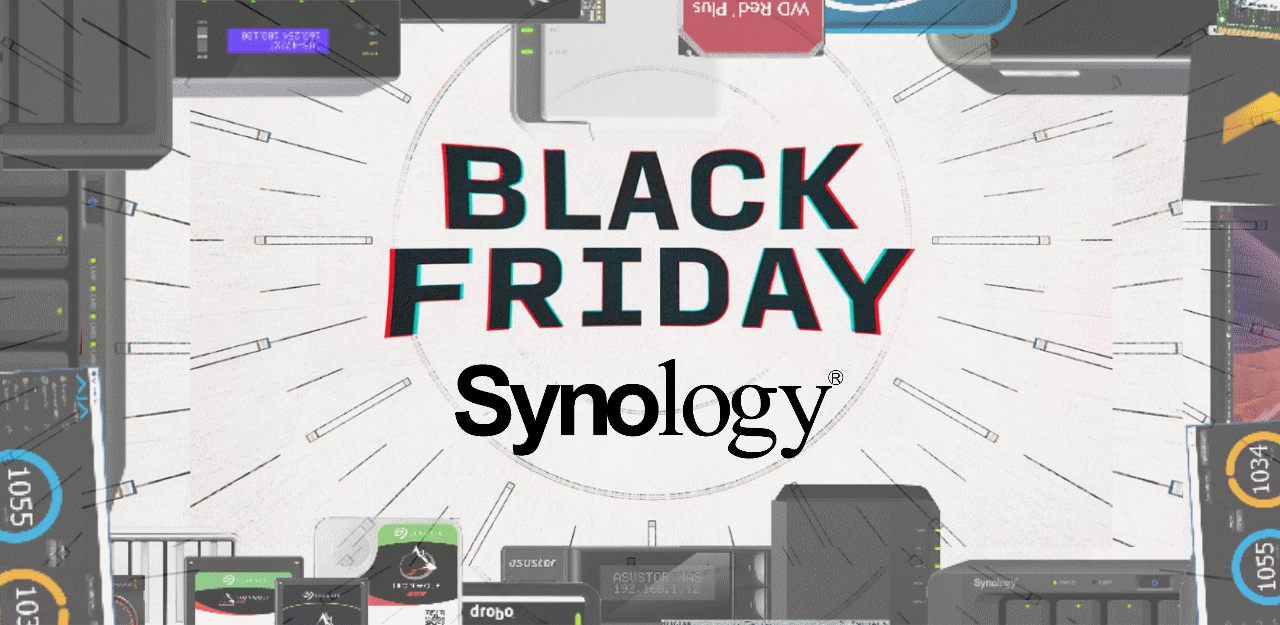






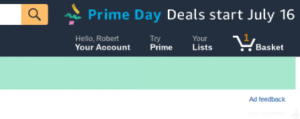



I do not have much NAS knowledge. I want to put 18Tb video on a NAS. 80 percent 1080p. The rest is 4k and this will become more in the future.
What would you guys buy ? A 923+ or a 1621+ ? Or a different NAS ?
REPLY ON YOUTUBE
Interesting video. I am looking for a cost effective NAS for a small business with a number of people working from home and I want to backup data from their computers automatically over internet. We used Netgear ReadyNAS RN204 before, but they recently stopped supporting ReadyCloud, so I am wondering if this might be a good replacement or is there a better alternative? It needs to support data encryption.
REPLY ON YOUTUBE
I bought DS423+ after comparison reviews from your channel, and watched this video while still waiting for it to arrive. Great job! Is someone at the door? it’s my NAS arrived!
REPLY ON YOUTUBE
I still kinda want one of these.
REPLY ON YOUTUBE
where can I configure and buy one of these put together in the US?
REPLY ON YOUTUBE
Hi, I put in my DS923 2x4TB for private files, 8TB for Plex and Emby, SSD for VM…and 256GB for cashe. I just want to say that everything is working great. At first I put OpenVPN and run Plex and it was OK. Sometime it has little of lag …but today I install Emby and reallized that Emby is working much faster than Plex. I do not know what is going on but difference is significal. I run most of movies and shows in 1080o and that is OK for me. I am testing with Emby all day with or without OpenVPN and it is working great. I can say now that I am really satisfied. Synology DS 923 is very good product…. for media, file backup and many, many things. Best regards.
REPLY ON YOUTUBE
Man I haven’t watched your videos in a while and I swear you talk even faster now. It’s almost incomprehensible at times especially if you get excited. I don’t know are you on a time crunch or something? Or do you film these close to dinner time and you want to whiz through so you can eat?
REPLY ON YOUTUBE
Had this on in the background over a couple of days. This is the comment you requested — I made it to the end! =D
It’s definitely not in the budget for me yet, but I’m dreaming about a NAS in my setup in the future!
REPLY ON YOUTUBE
I have just ordered one July 2023. Would the DS423+ be a better option? Mainly using Plex.
REPLY ON YOUTUBE
am going to pick one up to use as my torrent server
REPLY ON YOUTUBE
Well, it’s summer 2023 now. iSo, is this unit still recommended now for a beginner? or has it now been surpassed by something else? Personally, haven’t a clue and aren’t sure what I’m getting into with this type of tech
REPLY ON YOUTUBE
So, quick takeaway, you CAN upgrade this little unit to using up to 5gbe? I guess I misunderstood the dual-1gbe ports in mistaking it meant you can get at least 2gbe once they’re used at the same time (Great NAS reviews btw! )
REPLY ON YOUTUBE
I just purchased the 923+ last weekend… but it’s just as a hyperbackup vault. Keeping my 1821+ as my main plex server. Wanted the qnap but as only recently moved from self-made NAS with hardware RAID cards, stayed in the ecosystem for now (it was SHR that made me go Synology rather than QNAP/Truenas ZFS)
REPLY ON YOUTUBE
I was going to buy it (I made the order and canceled it few hours later) until I discovered the new “HD compatibility list policy” and how my two WD RED that are compatible in my old Synology NAS are not in the list anymore. No more Synology products until they revert this stupid policy and the path that their are taking with these actions. Good way to ruin the reputation of a good company.
REPLY ON YOUTUBE
Does this work well for using with plex as a DVR for a hdhomerun tv tuner?
REPLY ON YOUTUBE
Over the years, I have had various Synology devices, mainly as a Time Machine backup. After years of inconsistencies and my exhaustive displeasure with the device for not recognizing the “Sparse bundle,” I have thrown in the towel and said good bye to Synology. It just became a major head ache and not worth it.
REPLY ON YOUTUBE
Does 4k work good?
REPLY ON YOUTUBE
You convinced me to buy this in 2023 ????
REPLY ON YOUTUBE
I have followed you for a long long time, and i have been running truenas/freenas and now i wanted to switch to a smaller box, for a apartment homelab.
I got the 923+ becuase of its ryzen processor, more importnat for the pcie lanes it offers and for ecc ram.
While it seems that the market is big and there are a lot of choices, there really arent many for a 4 bay nas, there are the qnap 464, terramaster whater that have the celeron cpu and nvme that runs at x1 .
The only other variant is the qnap 473a that has a better cpu and faster network + ecc memory , but it’s much more expensive.
So for that the ds923+ seems to be my choice.
Please continue with your outstanding work !
REPLY ON YOUTUBE
Hi, I recently bought it. The intention was to have reliable storage. Perfect future is HDD hibernation. BUT BUT BUT. What is this device doing all the time? I am starting to dislike its operating system and a device as whole think. After one unexpected electricity disconetction the device still does somethink, he ios not going to hibernate. I have no idea what it is doing and I did not buy it in order to play with strange DSM setup. Thinking seriously about delete whole dsm and add in ubuntu in order to take control over it. Cant recomend it at all as a device for its original purpose. One more point here. I will not comet playng with dockers on it and the conmsecuences on its powermanagement behaviour afterwards because it would be long bad story
REPLY ON YOUTUBE
I hope you can assist me with regarding the suitability of a particular NAS for my requirements.
Specifically, I am interested in using the NAS primarily for backing up photos and videos from my phone, as well as storing movies and songs. To facilitate my desire to use transcode capabilities, I plan to utilize either Plex or Jellyfin on the NAS for watching movies and shows.
Given these requirements, I would appreciate your professional advice on whether this NAS is a good fit for my intended usage.
Thank you for your assistance,
REPLY ON YOUTUBE
I’ve been waffling between the 923+ and the 423+. I didn’t really need the transcoding so the 100 US Dollar difference was decision factor. However, March 31, 2023 both Amazon and B&H Photo dropped the price for the 923+ so it is 10 US Dollar more than the 423+. That made the decision, order placed — using your link. Hopefully that worked.
REPLY ON YOUTUBE
i did watch the whole video
REPLY ON YOUTUBE
Thank. you. Saved me a ton of time. I picked one up. Exactly what I need. Not too much, not too little. Just right. B&H 24TB Ironwolf kit for just over $600. Awesome. Thanks Again
REPLY ON YOUTUBE
now it is over £300 in 2023 interesting …
REPLY ON YOUTUBE
I think a company which regularly updates its product every 3 years doesn’t make a solid lasting product
REPLY ON YOUTUBE
If Synology introduced nvme storage pools capabilities, would you recommend a data redundancy/fail over?
REPLY ON YOUTUBE
My ds918+ just broke – should i buy this one and can it migrate my disks?
REPLY ON YOUTUBE
I think I bought my last Synology NAS last summer. The sheer wisdom of Synology to not accept other manufacturer’s nvme drives and to not support 2g5 or 5 Gbps as standard is unacceptable. It’s a solid OS , I’m using it since my first ds-101. I’m feeling a bit sad to know that I have to switch. I just have to.
I love the attention of you for the streaming aspects like Plex support. I think you were way to kind on this 923+, though. Air flow , ECC etc don’t make up for the short comings.
Clicked the bells and I keep following you. Thanks.
REPLY ON YOUTUBE
Great content! Thanks for your time and experience!
REPLY ON YOUTUBE
I am thinking about buying one of these and this Video helped me. Unfortunalley I am buying from a smaller companie in Germany.
REPLY ON YOUTUBE
Hello. Is 18tb hdd will work with this nas ? WDC WUH721818ALE6L4
REPLY ON YOUTUBE
I’ve seen reports of using the read-write cache option causing the entire raid volume to crash if an ssd fails, so I’m personally going to be sticking with the read cache only.
REPLY ON YOUTUBE
“Giant BBC” eh?
REPLY ON YOUTUBE
How this doesn’t have more likes is unjust. He covers so much and shows great examples. He also has time marks for reference. Great resource! Keep up the good work, would give you more likes if I could.
REPLY ON YOUTUBE
This is another 6 months old and I’m trying to decide if I should buy it. I have a QNAP TS-659 and TS-231 that are both now EOL and unsupported, and so wondering if buying an almost 3 year old NAS makes sense as I’m closer to the situation I’m in now with having a lot of $$$ invested in devices I can no longer safely use. What is the best current model alternative to the DS220+, or do I just get it and take the risk.
REPLY ON YOUTUBE
One thing I wish sonology would do especially further backup program is allow you to back up to a networked windows pool drive aka the NAS sync with networked multipooled Windows drive giving you to a form of backup even if you cannot see the data on the Windows pool that be fine if it was just an encrypted image or better yet allow the damn system to read Windows pool drives…. You’re plugging a USB hub with all your USB drives the nas makes its own virtual pool out of those drives and then it backs up just in case there’s nobody has a single 60 terabyte drive …. The fact that most people are coming from multiple hard drives externally to Nas and can’t use those multiple drives as a single pool backup is annoying especially when there’s hard drive crashes or or anything like that at least you’d have a personal backup I didn’t even pay 10-15 dollars per drive one time fee to make a pool for image backup
I literally had to Jerry rig using always-sync to back up the entire NAS drive on a 9 hard drive pool on the Windows side
REPLY ON YOUTUBE
Insert the biggest thing I hate about Synology outside of their “hard drive requirements” (if the damn hard drive says Nas supported then it should just work you shouldn’t need a specific hard drive) is them telling you where to put your media or files for specific programs they own you should be able to tell the programs just like in Plex where the files are where you wanting to put the files and have one way think as an option with no deletion
REPLY ON YOUTUBE
I personally find it difficult still for a novice user especially for making user accounts … Aka having public and private folders for individuals in a group setting (you can’t have both) we’re in the group setting everyone has the rules AKA right and no delete for public folder and the ability for only individual users in that group to only see their private folder and not everyone else’s
Aka private “Jon” public “all” private “Sarah”
John can still see Sarah’s folder
Because I haven’t nested in an outside folder public and an outside folder private where all their names are in the private folder so it’s nice and organized
But everyone can still see everyone’s folder I’d love to have it so that you can easily isolate nested folders
REPLY ON YOUTUBE
One application they should make is a network photo slideshow screen saver picture frame app with dslp and outside network
REPLY ON YOUTUBE
The one and only thing I don’t like about Synology multimedia apps or drive apps…. Is they TELL you where to put your media AND GENERALLY HAVE TWO-WAY SINK AS DEFAULT
Most users are going to have a plexa library that they’ve probably customized and should customize in one bulk “media folder” and then break it down within…. If you do stuff like that for all your multimedia they’re native apps don’t work you have to have it where they want it…. Same with sync you have to have it where they want it and it’s only sync … Me personally I want one-way sink data goes on the NAS … You can delete it off the phone or computer and that won’t transfer over…. They have improved the drive application but I still have to improve video photo and the other ones to be one way and for us to control the locations multiple or single nested location I don’t want to be told or you got to have it in the ” home /user /names/ photo/ to have the photo application work
NO I want to have it in plex media / photos/ cell phone 01/
REPLY ON YOUTUBE
why do I need raid 1 on the ssd cache? It doesn’t matter if the data is gone on the cache if one ssd fails. The data is stored on the HDD after a Data is altered in the read/write cache. or is written again from the HDD when a new SSD is added. So that makes no sense. Raid 0 would be better in this case.
REPLY ON YOUTUBE
I was going to buy this as my first NAS as I run a small electrical business and also run a PLEX server with only a handful (around 40 titles) of 1080P MKV files.
I use my laptop for my business use but, as my business and client base are expanding, I’m finding I’m maxing the storage capacity of my laptop which now runs like an old Ford Cortina where it once ran like a Ferrari.
My current PLEX server is an Nvidia Shield (2017) so I guess I could use that to process any transcoding etc etc.
I would use 3 x 6TB Toshiba M300’s in a RIAD1 configuration which I feel would be ample space for at least another 5 years or so.
I do plan to create more MKV files but only in 1080p although I do own an LG C2 OLED so 4k is do-able….
Any thoughts??
REPLY ON YOUTUBE
Lol one of the first real tech reviews I’ve seen. Giving a real review with real pros and cons not “fake positive cons” really help solidify the information as being useful. Great job
REPLY ON YOUTUBE
can you use NVME as a volume drive
REPLY ON YOUTUBE
I am late to the party—I got mine about a month ago. It is populated with 8 Tb Ironwolf Pro drives (that I will be upgrading to 16 Tb thanks to SHR). I love it—I can stream 4 simultaneous Plex videos with to stuttering or buffering. Wonderful product. I was on the fence between this one and the newer DS923+ but the integrated graphics on the 920+ sold it for me.
REPLY ON YOUTUBE
Something that I don’t think has been mentioned is physically transferring HDDs from an older Intel NAS to the DS923+. I believe you could transfer drives from, say, a DS918+ to a DS920+, but will drives from a 918 be accepted in the 923 considering it’s a Ryzen CPU?
REPLY ON YOUTUBE
I am a Sports photographer, and I’m gathering more and more external drives as time passes, so it’s time to go NAS. Which one would be the best for photographers? Just to put the files, and have security on it? I spend around 6/8 TB per year. Using 2021 27’’ IMac. I need fast reading as I work the photos inside the external drive not in the computer main drive. Cheers. Happy new year
REPLY ON YOUTUBE
Thank you for this Video!
REPLY ON YOUTUBE
synology will lost their market
REPLY ON YOUTUBE
Looking to upgrade my NAS, but I don’t know man. I think I’m done with Synology. They just seem underpowered and overpriced these days. They have a bunch of models, but none seems to be a good value anymore. At least for me.
REPLY ON YOUTUBE
Thanks
REPLY ON YOUTUBE
When will the 2023 upgrade be launched? I’m reluctant to but the DS220+ when a new model is on the horizon.
REPLY ON YOUTUBE
Funny how that Security Advisor isn’t barking at you for having the standard 5000 and 5001 ports in use. Mine’s been yelling at me 24/7 about it.
REPLY ON YOUTUBE
That really is an in-depth and thorough review. I’ve had the DS1621+ for about a year and you’ve helped explain what some of the apps actually do. Thank you.
As a photographer using Lightroom to manage my my photos, I still cannot understand why I need Synology Photos or S Video to manage them?
REPLY ON YOUTUBE
Thank you for the detailed review. I am interestedin buying a new Synology Nas (920+) and i own an old XP 32 bit PC do you think there will be any issues about compatibility from Win XP 32 bit to the DSM 7.1 Synology NAs, in that case does any workaround exist?
REPLY ON YOUTUBE
According to cpu-monkey and Geekbench 5 the R1600 is even slower than the J4125 in multi-core benchmark. That makes sense since hyperthreading / SMT can not make up for real cores. Also considering the high power consumption, I think it’s the wrong choice for this kind of device.
REPLY ON YOUTUBE
That was very helpful, thank you! I’m looking for a NAS that will enable me to do video intensive video editing of 4k h264 files. I will do that on 2 macs (imacPro 2017 and MacStudio 2022). So I assume 10GbE is a must have for a NAS. I don’t need all that much storage space because I archive most of the stuff that I finished working on.
Do you think the DS923+ is the way to go, or would you recommend something else?
Any help is greatly appreciated. For a layman all the NAS options seem a bit overwhelming.
REPLY ON YOUTUBE
Hi. Great video. Do you know when a new model 2 bay nas from Synology will be released to replace the one in this video?
REPLY ON YOUTUBE
I’m the one who watched the whole thing! And some bits twice. Very helpful in trying to decide between a Synology DS923+ and Qnap TS464. Synology seems to have the upper hand software-wise which I suspect carries more weight for a home user than the superior hardware of the Qnap? Thank you for providing this extensive review!
REPLY ON YOUTUBE
Maybe I’m missing something? I run a synology nas and use the infuse app for apple on all my apple 4K’s for media streaming. What am I missing out on not running plex? I’m guessing all the magic is happening inside the phone or Apple TV because my nas or media never lags when watching 4K hdr10 or Dolby vision title. Seems like so manny people worry about plex performance is this just because they don’t use Apple devices? I tried plex it was pretty bad at stream when the nas needed to decode or whatever.
REPLY ON YOUTUBE
On e the new mechanicsk hds withh 500 to 600mb read write due to new teck a d built in nand for power failure will mske 2.5 ssd dead. As better long term use snd fo t wear out ad quick as ssd
REPLY ON YOUTUBE
9:00, the 1621+ is actually $720 before tax, you just have to add to cart under your account. I am comparing that to the new 1522+…!
REPLY ON YOUTUBE
UPDATE: As of Nov 26 2022 Amazon is offering $70 OFF the QNAP TS-253D!!! It is currently priced at $299. I bought one last night!
REPLY ON YOUTUBE
Thanks for looking. Here in Aust Black Friday / Cyber Monday is just a huge scam.
REPLY ON YOUTUBE
….is there an alternative new nas with embedded graphics?
REPLY ON YOUTUBE
Was looking at some 8TB WD Red Plus drives on Amazon. They were $129 each. Then I noticed that they are 128MB cache.
I went directly to the WD site and for the same price, they have the 8TB Red Plus with 256MB cache and free shipping as well.
Shop around kids…Amazon does not always have the best deals.
Just purchased a 2TB SK Hynix Platinum P41 Gen4 SSD for my PS5 during Amazon Black Friday deal. All reviews I seen show them running faster and cooler than the Samsung 980 Pro and WD_Black SN850 options. I haven’t seen anything on your channel about them yet. Thinking of putting the Sabrent PS5 heatsink on it. Thoughts?
REPLY ON YOUTUBE
Thanks for including Canada!
@08:20 I was tempted to get that 18tb drive too, and maybe I will but just an FYI, Amazon sometimes will put the 18tb WD Gold drive on sale at $337.50, and with the prime credit card another 5% off at $320.63. Still $20 more than the red pro, but if someone was wanted the gold drives or to add a little drive diversity, I think that is a good deal if you can catch it.
REPLY ON YOUTUBE
Great info thanks!
REPLY ON YOUTUBE
what do you think about the samsung 980 pro 2tb for $179(usd)?
REPLY ON YOUTUBE
Deals are fairly unimpressive this year
REPLY ON YOUTUBE
for anyone looking for a cheap ds720+ my trendy phone in the uk for £375, I didnt put the link as it would be removed 🙂
REPLY ON YOUTUBE
Terramaster t6-423 6 bay, Can you take out the 4gb of ram and replace it with 8gb after using it with 4gb for a while will I lose data, ???
REPLY ON YOUTUBE
In Canada, I have found in recent years that Memory Express has the best price and availability.
Why we have Black Friday deals in Canada is a mystery; our Thanksgiving is in October.
And, why we even have Thanksgiving in Canada is a puzzle. The whole Pilgrims giving thanks stuff is an American myth. I prefer roast beef and Yorkshire pudding anyway.
REPLY ON YOUTUBE
2:51
Terramaster FS-422:
Seagulls: Mine! Mine! Mine! Mine! Mine!
REPLY ON YOUTUBE
Hi, I just started to look into nas and i bought my first nas, asustor AS6704T. Got only 1 question. Exist some app like aivideos for the tv?
thx in advance
REPLY ON YOUTUBE
ah damn :/ my comment isn’t shown because it contains a link to a recommended price comparison/tracking portal for europe 🙁
oh well.. however, thanks for the video!
REPLY ON YOUTUBE
Looks like Synology have discontinued the 920+ for some reason (no longer on their website) so looks like no option but to purchase 923+ now for the normal person maybe have to find another brand instead (was looking for 920+ on a Black Friday deal but seems no one really offering it. Oh well time for re-think on what to do now
REPLY ON YOUTUBE
Newegg has the DS920+ for $440 (if you trust Newegg after their drama). Hopefully it’s not mislabeled and in stock, but might get an oops refund.
REPLY ON YOUTUBE
The limitations of Terramaster in comparison to QNAP or Synology, are frustrating (I speak as an owner of QNAP and Terramaster). The hardware is good, the software and available apps are disappointing.
NAS wise, I recently replaced a TS453A with a TS233, and its brilliant. (The AI/NPU unit makes Qumagie very good indeed), it runs pihole in a container and it has enough power/RAM to be very usable at a bargain price. (until recently the USB 3.0 port worked with a Plugable USB 2.5Gbe adapter too! but a recent OS upgrade stopped that 🙁 )
REPLY ON YOUTUBE
The BHPhoto deals come with significant coupons applied at checkout, so the 899.99 NAS is actually $710 + tax when added to cart.
REPLY ON YOUTUBE
So how will the 923+ handle surveillance station without the embedded GPU? 6 x 4K cameras for example. Is this going to be able to record and handle remote viewing on i devices? Better or worse than the 920+? I don’t have or want plex, just curious about the surveillance video aspects.
REPLY ON YOUTUBE
This is not a review but a sales pitch. Stick to FACTs and not hopes or suppostions. Very disappointing ‘review’, with little mention of the Synology lock in of added gear to make it work. No 2.5 or 10G network as standard. What a joke.
REPLY ON YOUTUBE
Awsome information. Now please a similar video on Qnap. I cant make up my mind as I need both photo management and video surveillance. It seems like Qnap and Synology takes 1 point each.
REPLY ON YOUTUBE
Jellyfin?!!! Most channels that review media server software, either only deep-dive their preferred offering, or only give an overview compression of the field. If someone like you, who can give the same enthusiasm creating two videos deep-diving two NASs that only differ by a drive bay, puts that into a spin-off series on a topic that is close to a large chunk of your demographic, that would be a real treat.
REPLY ON YOUTUBE
Debating between the DS220+ and the DS420J. I don’t see a lot of comparisons between the two since they are the same price. Obviously you get two more bays but I’ve seen tech comments saying the 220+ is better… what does the comment section here say?
REPLY ON YOUTUBE
Just got myself 920+ after this video
REPLY ON YOUTUBE
Thks & I just watched it again & most excellent;
I’m a retired physicist & have no real problem understanding the infinite details.
However my problem is how to keep it simple & stupid (ex: high tier levels of simplicity, brevity, encapsulation, etc).
Oh with my goal is to sociably knit-together all my family, relatives, friends, etc on my synology NAS.
Unfortunately I’m going to be Mr Tech support for them. Sooooo I gots-tos keep-it-simple is an understatement & I will be abused (I says anything for family/friends though ;).
REPLY ON YOUTUBE
I’m also only seeing 360. Can’t make out any screen. text
REPLY ON YOUTUBE
I was waiting for this to replace my aging DS412 which cannot run VM’s or Dockers which I need to install Home Assistant (home automation). However, a 2 core CPU does not mesh well with virtualization (I agree that threads are not cores …). The lack of a 2.5 GB ethernet port and the higher power use are just the final nails in the coffin for me, I’ll be skipping this model and hang on to my DS412 for the moment …
REPLY ON YOUTUBE
You’re a DSM PhD;
I never hear so dense of a presentation of great DSM info & my head is still spinning, thks.
Next-time, you think about having something good to drink every-once in a-while.
REPLY ON YOUTUBE
47:05 Where, When
REPLY ON YOUTUBE
Still only 360p for me
REPLY ON YOUTUBE
Still just in 360p
Hope it will fix soon.
Thx for all the effort!
REPLY ON YOUTUBE
Watched you video from begin to end! Loved the deep dive into DSM, since I am looking into buying a new Synology. Keep up your amazing videos!
REPLY ON YOUTUBE
Nice video. Does anyone know why my USB printer doesn’t work anymore on my Nas Synology ?
REPLY ON YOUTUBE
Thanks for a great video. Really explains what everything is. Recently got my NAS and been already updating hard drives in it. It will mainly be used as a PLEX Server but already considering what i will do when i start upgrading the smaller drives in it. May consider another NAS and use it as strict data back up and maybe a synology Drive / synology Calendar and Email setup. Move my calendar off Google’s stuff. We will see If i do that at some point. Great job again
REPLY ON YOUTUBE
So, not only is it missing 2.5gbps, and has a proprietary insert card for 10/5/2.5 wich will cost closer to 100-150 euro, it requires their OWN EXPENSIVE DRIVES.
Im not expecting the “base” ds923 (none-plus) to support essential features, like the expansion card, virtualisation, ram upgrading.
They are going to force people who have a 920+ or similar to switch to another manufacturer all together.
Synology is greedy and will loose alot of favor in the home user department, wich in long term will hurt them as people dont get used to their software/hardware early.
REPLY ON YOUTUBE
Thank you for all the work you put into this. Very helpful.
REPLY ON YOUTUBE
I dont really like these 5 reasons videos. Just tell me what is good and what not.
REPLY ON YOUTUBE
My English man!!! What a video! Greetings from Greece! I really appreciate your hard work and that content. I have a DS 1520 + and I am not regretting getting it although the new 1522 is out. You have my admiration. Keep up the professional and good work.
REPLY ON YOUTUBE
Why only 360p is showing ????
REPLY ON YOUTUBE
Would it be too much to expect something similar for QTS?
REPLY ON YOUTUBE
Why 360p? Can’t see it clearly.
REPLY ON YOUTUBE
Wow ! What an episode – a full tutorial for everything ! A one stop shop – Thanx Robbie ‘ol mate !
REPLY ON YOUTUBE
Yes was wondering why its. 360p till saw the comments
REPLY ON YOUTUBE
*Important* Interested in the software that the Synology DS923+ NAS Arrives with? Check out my MASSIVE Synology DSM 7.1 Software Review HERE – https://youtu.be/SqFa0WyxGJc
REPLY ON YOUTUBE
*Note* – Regarding picture quality, this is a BIG video (so many features to cover in a single video) and YouTue can sometimes be a little slow to process HD and 4K uploads, so if this video is in low-quality for you, maybe come back in an hour or so, as YouTube should have finished processing it and have the 4K, 1080p and 720p versions done. Thanks for watching and hope you enjoy the review of Synology DSM 7.1, featuring the DS923+ NAS.
REPLY ON YOUTUBE
This „before you buy“ helped me alot. Conclusion for me as multimedia guy: wait and hope that Synology will release a DS with integrated GPU or looking to Qnap and hope that they make their NAS SW secure regarding Cyberattacks… But how long do I have to continue waiting for that …. Maybe another two years ????????
REPLY ON YOUTUBE
AMD = shit
REPLY ON YOUTUBE
According to the spec sheet the NVMe SSDs can be used for “additional storage pools.”
The Synology DS923+ is a capable 4-bay NAS solution that can be adjusted and expanded as your needs change, with optional support for up to nine drives, faster networking, and NVMe SSDs for caching or additional storage pools. Powered by Synology DiskStation Manager (DSM), it offers a flexible all-in-one solution for data sharing, synchronization, backup, and surveillance.
REPLY ON YOUTUBE
Will it support Raid F1? It seems not.
REPLY ON YOUTUBE
Thanks for the warning not to buy
REPLY ON YOUTUBE
I assume as I use the latest 2022 Apple 4K TV I don’t need to worry about transcoding by the NAS
REPLY ON YOUTUBE
This thing should be $249 give the low powered CPU, 1gbe ports.
REPLY ON YOUTUBE
Thanks for the video. Everything about this device tells me to change to QNAP after 15 years of using only Synology. The only thing that still has me on the fence is that it will not be as compatible using my old Synology for backing up from my new NAS.
Using it mainly for media the AMD processor is a big minus. I’d consider the 920+ which keeps my new CAT7e network unused. QNAP doesn’t have DSM. Dilemma.
REPLY ON YOUTUBE
Came to see what underpowered CPU Synology put in their NAS for 2023. Wasn’t disappointed.
REPLY ON YOUTUBE
DS923+ ……. Garbage
REPLY ON YOUTUBE
Out of the box, this is mostly a downgrade or level with the prior version. Worse power efficiency and limited support for third party drives are the ones that affect me, and it grates that I have to pay relatively a lot extra for up-to-date networking. I just want a big, simple, super fast storage engine on the network for two photo / video editors. I could make the DS923+ work, but I’m going to take a hard look at QNAP and others. I love my DS218j, which taught me the joys of NAS. But Synology just seems a bit hostile to its customers.
REPLY ON YOUTUBE
I’m glad instead of doing a long form 30-40 minute review you did a much shorter 33 minute video ????. Haha I’m just messing around, this was really helpful. I’m on the fence with the ds923+. I am a heavy Plex user and some family members use my current server with transcoding outside my home, but I use an Apple TV 4K and mostly do direct play myself. I have fast upload speeds, so maybe since I’ll be able to connect this over Ethernet, it’ll be fast enough for any family members to also direct play. The overall faster CPU and potentially faster Ethernet ports seem like nice upgrades over the 920+. Decisions, decisions. Thanks again for the info! I’ve been following your videos over the last couple of months as I’ve been trying to narrow down my choices for a new, first NAS.
REPLY ON YOUTUBE
Short answer is no. This NAS is a fine file server, but way over priced. For less money you can get a Terra or Asustor and get the same performance. If you wanted to go prosumer, QNAP really is the only way to go. I went with 453E and it works extremely well and is just amazing in all that it can do. Sadly Synology is going very cheap to bump bottom line and is focusing on file serving.
REPLY ON YOUTUBE
I bought the Asustor Lokerstor Gen 2 4 bay and it’s really fast. I even enabled to generate frames in Plex and it did that flawlessly while downloading data with download manager and watching a movie.
REPLY ON YOUTUBE
Thank you for saving people from big purchasing mistakes! When I saw it didn’t have an Intel CPU, I thought about Plex Transcoding performance immediately. I would like to see benchmark comparison with the DS920+ for Plex performance…please ????
REPLY ON YOUTUBE
No Plex no love. Simple as that.
REPLY ON YOUTUBE
For Plex users that still need to transcode I think the best option would be just to use the DS923+ as a file server . Pick up an 8th gen or newer intel NUC for transcoding duties and point the folder share to the DS923+ where your Plex media would be stored.
REPLY ON YOUTUBE
So NVME as storage would be available at 920+ or just at 923+? Bit confused here cause it could be the game changer.
REPLY ON YOUTUBE
hmmm, i just ordered the 920+ this morning, damn will cancel my order then?
REPLY ON YOUTUBE
Can I have a TLDW? Buy 923 or 920? 923 has ECC, more energy consumption and faster clock speed. So 920 right? For having more dedicated cores and more importantly that sweeet sweet transcoding action
Edit: I cant wait for the upgraded models for 1622+ 1622xs+. Would it be alright to expect them to release these in a years time or are these already new?
REPLY ON YOUTUBE
Great content, thanks for all the input
REPLY ON YOUTUBE
Noticed this on Synology’s website on the DS923+ product page “Synology SNV3400 series M.2 NVMe SSD drives can be installed through the built-in M.2 slots to enable SSD caching or create SSD storage pools”. This does look like Synology will enable NVME will be allowed for storage pools.
REPLY ON YOUTUBE
Short answer: No. You should NOT buy the 923+. This is def a skip generation.
REPLY ON YOUTUBE
shame I bought the 920+ few months ago… well guess i’ll start looking to upgrade to the 5-bay version of this
REPLY ON YOUTUBE
Thank you very much for your video and your invested efforts!
Could you tell me, with how many tablets/mobile phones could you use to access and watch videos on the NAS from the Internet?
REPLY ON YOUTUBE
On the RAM front, I’ve been running my 920+ with 20GB RAM (Timetec 16GB stick installed) for months without an issue. Other things will be a bottleneck before the RAM for me. When I had just the basic 4GB, RAM was being fully utilised for some operations but 20GB I’ve never seen pushed. At least when I’ve checked.
REPLY ON YOUTUBE
Will pass on this and wait and see if we get a DS1524 with better hardware
REPLY ON YOUTUBE
Tip!: Hardware-accelerated streaming is a premium feature and requires an active Plex Pass subscription.
REPLY ON YOUTUBE
#920+Forever #Team920+
REPLY ON YOUTUBE
Best description of Plex ever! ????
REPLY ON YOUTUBE
You can already turn the NVMEs into a storage pool. Pretty straightforward as RAID1, and a gamechanger for putting things like Plex or Docker directly on that NVME storage pool. Blazing fast!
REPLY ON YOUTUBE
Unfortunately for all multimedia guys Synology took the opposite path, for enterprise companies it is ok but not for the regular consumers like me.
REPLY ON YOUTUBE
Always, thank you for great video sharing. I just bought my 920+ last week, upgrade from ds214play . After compare and found the new features offer in 923+ is just not what really need the wait.
REPLY ON YOUTUBE
Eddie was right on the button! this is a low level business NAS, rather than a Mid/high level SOHO/Prosumer user! Big pass for me. I so much wanted to upgrade next year! Not happening for me now with this model, I’ll stick with my 918 for now, no way going to Qnap (just because of DSM, but for how much longer?).
REPLY ON YOUTUBE
I just bought my ds920+ two weeks ago to avoid ds923+ and I am so happy ????
Do you expect some new ds123j? for remote backups
REPLY ON YOUTUBE
2022 I’m happy with my NAS DS218+ like the e-sata expantion for DX517, I don’t look in this DS220+
REPLY ON YOUTUBE
the galayou g2 camera does not authenicate on synology surveillance station 9, tried everything?
REPLY ON YOUTUBE
It does offer the upgrade to DSM 7.1.1-42962 Update 1 which is my current software edition. Also went from Synology Moment to Now Synology Photo ver. 1.3.0-0317 I love my little machine . Hardly ever need to go into it unless I get a notification of an update to be installed. Now automated backup of all my devices at the end of the day and will turn my computer off when it has completed the backup.
REPLY ON YOUTUBE
I just picked up WD 850X 2TB for $209.99 for the PS5.
REPLY ON YOUTUBE
Yesterday the DDS920+ was £450 and WD Red Plus 12TB was £214
REPLY ON YOUTUBE
Excellent video and coverage of these deals! I’m in the US and other than kitty litter, everything that is on “sale” that I’m looking at is actually higher priced than what it has gone for in past months.
REPLY ON YOUTUBE
Really appreciate you tracking down Canadian deals, it’s very helpful ????????. Just a quick note about the SN850, so I ended up buying the 1TB model for my PS5 during the Prime Day in July for $143 CAD (the 2TB model was ~$250). Just a bit of price context as perhaps Black Friday deals next month will bring the prices closer to the deal I got ????????
REPLY ON YOUTUBE
SN850X 4TB was briefly $399 in US Amazon, but sold out quick it seems as the price went already back up 🙂 In German Amazon SN850X 4TB 519 euros right now, 2TB model 259 euros. Honestly though I could never buy non-Samsung SSD, so I got 2x 2TB 980 Pros for 208 euros each. May buy 990 Pro for OS drive when it eventually comes out, but will see. Doubt I need it right now lol.
REPLY ON YOUTUBE
Thanks for all the reviews!
REPLY ON YOUTUBE
There seems to be a good deal (US) on the synology DS1522+. It is 20% off.
REPLY ON YOUTUBE
Was waiting for the 18TB’s red pros to go on sale.
REPLY ON YOUTUBE
Thanks, really helpful.
REPLY ON YOUTUBE
What HDD’s they got in WD Elements? On internet there are lots of confusions.
REPLY ON YOUTUBE
In addition to this, as you’re discussing about the actual price discount vs listed, addons such as Keepa are useful for tracking whether prices have been inflated, etc.
REPLY ON YOUTUBE
Video 360p max, mate.
REPLY ON YOUTUBE
If only it was near 200 bucks over here. They’re still charging the full 320 for it and have been basically since release. For that money i’d rather wait.
REPLY ON YOUTUBE
I got one in 2021 and its been quite awesome for my use case as a plex media server and also playing around with docker images. Its quite impressive. Hoping to upgrade to a more powerful one which can support transcoding comfortably. Awesome channel btw!
REPLY ON YOUTUBE
i want to ask something. what kind of hdd should i buy…. seagate or wd? i want 12 – 14TB each drive capacity thanks
REPLY ON YOUTUBE
Can you host a wordpress site on the DS220+?
REPLY ON YOUTUBE
This unit smashes out 4K dolby vision movies just fine.
REPLY ON YOUTUBE
The price is incorrect in GBP, it should be £294.99 I believe.
REPLY ON YOUTUBE
Question – If I have an old Synology 212j with two drives in it, can I move them to this unit without having to reformat?
REPLY ON YOUTUBE
I’m not sure where you’re finding it for close to £200? Haven’t been able to find it for much less than £300 for quite some time… (July 2022)
REPLY ON YOUTUBE
Regarding Photos, which would be better for viewing photos when sharing on a Android Sony TV?
will 6.2 vs 7 make any difference or is the Moments function really only for Web viewing?
REPLY ON YOUTUBE
I just wish it had 10Gbe ports. Even the gateway from my ISP now has 5Gbe ports, I guess I could add a switch and link aggregate the two 1Gbe ports but that seems like a huge hassle. Maybe next version?
REPLY ON YOUTUBE
I just bought one quite literally yesterday and couldn’t be happier ????
REPLY ON YOUTUBE
I picked up one of these on Craigslist a few months back for US$150 with two Seagate 6TB pro NAS drives. It was practically unused and had been factory reset/wiped. When I installed DSM, I got 7.1. Good unit. I have a DS218+ as well (with two 14TB drives in it). Wish I had a use for these, but they’re good to have on hand. I have two big Synology NASes that I do use, and that’s plenty.
REPLY ON YOUTUBE
I fear that the upcoming DS2022+(?) won’t have embedded graphics…
REPLY ON YOUTUBE
Just got one. For someone new into the NAS space, I think this is just fine to get educated in the NAS space. Excited to use this for content creation!
REPLY ON YOUTUBE
❤Only for fans over 18 year⤵️ Alles sehr schön. Aber zuerst zusammen die Nummern 10 und 1. Eine sleepfriendd.Online Brünette und eine andere Blondine. Es wäre unfair, wennm ich 4 wählen würde
REPLY ON YOUTUBE
Is there a synology drive with 10gbe, that also allows me to use my drive of choice, and has embedded graphics? Or am I too much in fantasy land?
REPLY ON YOUTUBE
Nice review, thank you.
REPLY ON YOUTUBE
Can it be upgraded to DSM 7.x?
REPLY ON YOUTUBE
Thanks for the video
REPLY ON YOUTUBE
this not support DSM 7? only 6?
REPLY ON YOUTUBE
Date of this video?
REPLY ON YOUTUBE
I love mine, just wish for the price they would have put a 2.5 gig or 10 gig nic in the smaller models
REPLY ON YOUTUBE
Just bought one. Got a 10gbe managed switch where I could set link aggregation for the two 1 gbe ports of the 920+. On my PC luckily I have a 2.5gbe port. No cache, no extra ram but now I get sustained 180MB/s anyways.
REPLY ON YOUTUBE
can i use 18TB HDDs on synology systems?
REPLY ON YOUTUBE
$549 USD in May 2022… Your video convinced me, mate. Cheers!
REPLY ON YOUTUBE
So if I got the 5 bay and used 4 of them in raid 5, could I expand the raid 5 to 5 drives later?
REPLY ON YOUTUBE
ATM I’m happy with my ancient ds411j but as the kids grow older I might buy an upgrade. I have 4x2tb in raid-0 in my nas and use “Cloud Station Drive” to backup to an 8tb drive in a pc. Just curious at what I could get if I needed to buy today. Very useful information, thanks!
REPLY ON YOUTUBE
@NASCompares what nvme storage can I get any size or is it set? Thanks.
REPLY ON YOUTUBE
is it possible to edit videos or graphics stored in this storage real-time? Do I ave to connect a wire or something? so far, I have already searched about having 10gbe can be treated as an offline external storage but Im not quite sure about this version. help please.
REPLY ON YOUTUBE
Will DS920+ work with 20TB Segate IronWolf Pro discs? Max capacity on Synology compatibility list for that NAS is 16TB – how 18-20 TB will work? Thanks.
REPLY ON YOUTUBE
is there a replacement model for this yet in 2020?
REPLY ON YOUTUBE
Hi, i have the 920+ too. Its running on Raid 5. Is there a possibility to remove the raid from the system without lossing all data on it?
REPLY ON YOUTUBE
@NASCompares any advice for someone who owns a soon to be outdated WD NAS who will be converting their media server over to Synology? Best way to backup/transfer?
REPLY ON YOUTUBE
Is the QNAP Qs453d an overall better option? I’m still on the fence… I’m gonna use it for storage and photography (editing raw photos) accessing them through ethernet… Also gonna use it to replace Google photos and backup my family smartphone photos and videos…
REPLY ON YOUTUBE
If I would get it myself, it would be my very first NAS, so I am a bit clueless, but does it work with a M1 Mac?
REPLY ON YOUTUBE
Would any of the synology support 18tb drives. No compatibility list yet.
REPLY ON YOUTUBE
First thanks to the channel. Old head and new to NAS so on a BIG learning curve! Looking at the 920+. Worried a update is on the way. You can bet your last £ as soon as I take delivery the new / updated version will be announced. Wait or take the plunge??
REPLY ON YOUTUBE
Just bought one today in Canada : NAS is 689 $ and ive purchased 4x 8 TB X300 Toshiba to Try + 4GB Ram Upgrade = 1800 Cdn $
REPLY ON YOUTUBE
Hi @NasCompares. I’m thinking about to buy my first NAS and this one seems to be a good option. In your opinion is still a good option now? I saw some of your videos and I like more the software of Synology than QNAP but Synology still offer only 1Gbe. Sould I wait till spring to see what comes? Thanks for your excellent videos
REPLY ON YOUTUBE
Great review. Thanks
REPLY ON YOUTUBE
Can drives 1 and 2 be set to raid 0 or 1, and drives 3 and 4 be set to raid 0 or 1? This means drive 2 copies drive 1, and drive 4 copies drive 3. Could you please do a video of how to set up two different raids allowing for 2 separate drive configurations. Thank you.
REPLY ON YOUTUBE
Any suggestion for a UPS for the DS-920+ that would shut the NAS down?
REPLY ON YOUTUBE
We can use nvme as storage, just need some ssh commands.
REPLY ON YOUTUBE
Quick Question: Does one have to use the “raid” configurations to use this device or can it just be used as storage and be copied to backblaze?
REPLY ON YOUTUBE
i bought the DS418 around about 4/5 months ago with 8/8/8 , works like a dream. Absolutely no hassle to set-up.
REPLY ON YOUTUBE
I am purchasing this unit in the next couple weeks. if I purchase three 4tb drives and one 12tb drive, can I raid-1 mirror the 3 smaller drives all to the larger 12tb drive? (note: I will not max out any of the smaller drives)
I would than use the 12TB drive as the source to a cheaper backup unit that is separate to the DS920
REPLY ON YOUTUBE
Does this usually go on sale for Black Friday?
REPLY ON YOUTUBE
Hey man, if I live somewhere with wifi provided and no access to Ethernet, is it still possible to use this?
REPLY ON YOUTUBE
Bought mine last week also, new learning curve for me but so far so good! Oh, except that it seemed to wipe one of my external 1tb hard drives when I plugged it into the NAS. God knows how that happened, trying to retrieve data at a cost!!
REPLY ON YOUTUBE
NASCompares – Love the work you guys do and the channel has helped me a lot in building my first NAS. A few years ago I saw your video on the DS918+ and your recommendation on it, specifically with it’s HW Acceleration its been a great plex server, which is about 95% of what I use it for. But now years later, I have added the 5 bay extension, upped the RAM and the Cashe and while still very good; starting to think about “upgrading” to a bigger synology NAS in the next 6-9months and wanted to know what your advise would be for me. For either something that is out now or something that you might expect to come out next year? When I look around at the synology line up there are options that seem a little better, but since I might be spending a few grand on a new synology I would like the upgrade to noticeable. If that makes any sense. Thank you for your help and any suggestions you might have would be very appreciated. Thanks !
REPLY ON YOUTUBE
had it for almost 2 years… nothing bad to say… but… as files are getting bigger and bigger (photos)… would like to have something faster (Thunderbolt access or faster RJ45)… but… not cheap to upgrade!!!
REPLY ON YOUTUBE
I bought one 6 months ago and fitted Seagate Iron Wolf pros. It is fine but noisy, like water bubbling continuously. I keep the door to the room with it in closed.
REPLY ON YOUTUBE
Is the 1621xs+ still worth it? Could you do a video like this on that one?
REPLY ON YOUTUBE
Not just the limited 1Gbe, and not being able to use the NVMEs for storage, I think there’s a valid use case for USB3.1 or thunderbolt direct connection (a sort of DAS) as QNAP support. Plus it would cost buttons to add a PCIe slot to it. Maybe next year
REPLY ON YOUTUBE
I have a plex medianserver on a old computer with an i7 7700k 32gb of ram and gpu rx 580 , i am playing 4k 265 with no problem directly on tv , i am planning to buy a 1821 sinology do you think i will have loading problem or i can play with no problem this movie, i not interested on real time conversion for other device
REPLY ON YOUTUBE
Can you clan tag interfaces to create sub interfaces?
REPLY ON YOUTUBE
I just bought it for 499 euro.
REPLY ON YOUTUBE
For me, as a 70TB Plex user (including 4K HDR 7.1), it arises why the Internet is full of TRANSCODING videos for – but it feels like 90% of the Plex users see their films in ORIGINAL quality (Direct Play / Direct Stream) and are not interested in Transpose a 4K HDR Avangers film to a lousy 1080p at 8Mps. It would therefore make sense to make a video about the PLEX DIRECT PLAY CPU GPU NAS Combo – that would really make sense. So: wich NAS (QNAP / Synology) ist the BEST for DIRECT PLAY / DIRECT STREAM without transcoding for 4K HDR 100MPs Videos.
REPLY ON YOUTUBE
I bought the 920+ about 6 months ago…. and still LOVE IT. works flawlessly. I wish Plex worked flawlessly with DS7, but you get what you get.
REPLY ON YOUTUBE
Staying with my 916+ which I upgraded to 8GB memory. The hardware improvements to 920+ does not justify the cost for me. Also pretty disappointed with Synology that a DSM 7 upgrade didn‘t even upgrade to a newer linux kernel.
REPLY ON YOUTUBE
I dont want to buy other brands but i know for a fact that synology hardware is crap =(. Ill wait this out, till synology decides to up their game or beaten by a compatitor.
REPLY ON YOUTUBE
great video, man. thanks.
REPLY ON YOUTUBE
You mention that you are making a video about surveillance cameras, do you know when that is going to drop? I recently purchased the 720+ and several Reolink cameras to replace my Nest cameras (data hogs) and am hoping to get those set up soon. I am still having fun going through and getting all of my drives laying around finally combined into one location. It was for sure your video that convinced me to get this first NAS set up. I am so excited to eliminate some old drives and get data in one place. The only drawback is now having to go through and organize everything into some sort of logic.
REPLY ON YOUTUBE
just like informative: price of any predict is equal wherever you are in the world. Price is determent by manufacturer mainly in US dollars 95% of the time. All other Contreras will use standard currency conversion + markup (to determent “your” counters) = price
REPLY ON YOUTUBE
Bought the 920+ about a year ago. Bought the simm memories and the performance upgrade was incredible. I need to expand the memory next.
REPLY ON YOUTUBE
Does anyone with a DS920+ have the reset button fault that occurs with some batches of the DS918+ version?
REPLY ON YOUTUBE
Really good review Sir. Thank you and keep up the good work!
REPLY ON YOUTUBE
let’s not forget the onboard RAM soldered in one slot at 4GB DDR4 upgradable to a whole whopping 8GB with the population of the upgrade slot. I run my DS918+ at 32GB as both slots are modular and for all the containers, mail server and webserver, the Plex server has never missed a beat on my home wired network. Waiting for the next iteration that I hope will have 2.5GB native at least and memory upgrade slots that let us use the unit to it’s maximum performance level, because let’s face it, were not hurting for the IOPs out of the CPU, its the amount of DRAM that you can commit to VM’s and containers and still run other applications. I hope Synology listens and either comes out with an enthusiasts version or an upgradable version like the DS918+
REPLY ON YOUTUBE
Have mine over a year now running Plex, movies, music, photos and Synology Surveillance Station. The only down side of owning this is SSS Licenses cost
REPLY ON YOUTUBE
I have the previous model, the 918+, and the hardware is quite similar. I have the update to 8GB RAM and also have 2 256GB M.2’s in for cache. It seems to still run really well still. I went for WD Red Pro’s when I set this up and went a bit all out and got 4 10TB drives at the time. Admittedly I’ve never had to use all the space, even using SHR.
I think the 920+ would still be worth it if you want Synology and the ecosystem. DSM 7 is still pretty light weight and even runs well on my older DS416.
REPLY ON YOUTUBE
Hahahahaha!
No, I am waiting for sales on the Seagate EXOS x18 (18TB) drives, now that the x20 are out. I want a bunch of them to put into the TL-R1620Sdc.
I want a QNAP!
REPLY ON YOUTUBE
I literally just bought this DS920+ two days ago! ???? Can you please check that Video Station is still scraping data as a default? Seems we need to sign up for a TMDB account and apply for an API key with all personal details entered, to get movie information. Apart from this, happy so far!
REPLY ON YOUTUBE
Funny you just added this video. I have been eagerly awaiting something from Synology with 6-8 bays and intel with embedded graphics. I feel like Synology just doesn’t realize the size of the NAS for PLEX community. I have had the 920+ for some time now and love it. Up to 60 friends and family with Plex server access and have seen as many as 12 or so at the same time watching 1080p videos. I also have a few closer people with access to my 4K collection. These I have made sure are able to direct play cause transcoding would melt the 920+. So I sit with a 4 bay of 10tb drives and 4 10tb external drives for backup. Want redundancy but already running short on room. REALLY HOPE Synology gets into our hands something with 6-8 bays and can handle Plex well.
Multiple edits but forgot to mention that I also use this for Surveillance Station with 8 cameras around my property and for Synology Photos. The 920+ is a little champ that can really handle a lot. Just make sure those Plex users are enabling Direct Play!
REPLY ON YOUTUBE
I’m hoping — but not hopeful — that the possible 922+ will carry at least 2.5gbe connectivity. I’ve also withheld my ‘upgrade’ to DSM 7 because of its USB disabilities. I/O is Synology’s Achilles heel in the consumer-prosumer segment.
Given what its competitors have managed to do better for a number of years already on that front, I’d like to see a tech journalist actually grill Synology executives during a Q&A.
REPLY ON YOUTUBE
I bought mine three weeks ago… I have to say my heart sank when I saw this title…. havenät watched the entire video yet though…
REPLY ON YOUTUBE
I’m eyeing up the Synology DS1621+ for my first NAS, but am also wondering if I should wait for the 2022 models.
REPLY ON YOUTUBE
And here I am literally unboxing my DS920+ 🙁
REPLY ON YOUTUBE
4TB, HA HA HAhaha. i had to start with 3 12TB, and im already needing another 12, after only a week. (migrated my HTPC to my new Qnap with a jellyfin container)
REPLY ON YOUTUBE
Bought one about a month ago and have been pleased so far. Have it populated with 8TB IronWolf drives. I originally bought a 2-bay NAS but returned it for the 920+. This is my first time setting up a NAS.
REPLY ON YOUTUBE
The ways Synology can make a better successor are changing the chipset for faster/more cores, more ethernet ports at 10gbe, officially supporting more than 8GB DDR2 RAM, more SSD volume support, or making it use even less power. Not sure these will make much day-to-day difference to the typical user. A DS920+ with 8GB RAM upgrade and R/W SSD cache drives will handle what most people need long into the future. Just waiting for 16TB drives to reduce in price..
REPLY ON YOUTUBE
I’m not sure why you seem to insist this is only good for 1080p h264 video and some basic 4k? This can handle 4K HDR transcoding no problems at all. I have many 4K HDR and Dolby Vision video files with various bitrates and have no problem playing them natively or transcoding them with plex. All my 1080p videos are h265 and my 4K rips are either dolby vision mp4 or HDR10 remux blurays and it handles them all fine. In fact the only thing it hasn’t handled so far was 4k dolby vision mkv, but that is a software limitation and you can just make it an mp4 instead and they work fine with no quality loss.
REPLY ON YOUTUBE
Hey! I got a quick question, for about $3,000USD, what 4K media NAS do you suggest? I’ve been searching for days and reading articles, but I’m really indecisive right now. I could really use your advice. It needs to be rack mountable.
REPLY ON YOUTUBE
I have a 1520 PLUS (with one bay more than the 920+) and I am very pleased with its performance. Mine has 8GB RAM stock. I outfitted it with two sticks of NVME Cache and some slow spinning 8TB Drives. Its quiet, its even better at playing plex than my Qnap TSV673e which cost me more than double that price. The new DSM7 runs like a charm too. Its really hard to hate it in my opinion.
REPLY ON YOUTUBE
Great video. I have the device and regarding link aggregation your comment is not accurate. During setup DSM advises not to bind ports at the switch level but instead only utilize the binding at the DSM level.
REPLY ON YOUTUBE
Thanks for this. Yout timing is sport on. I was just considering the purchase. Ill hold off for the DS922+.
REPLY ON YOUTUBE
Nailed it!
Great review of the current situation.
I’ll wait to see if a sale price comes along otherwise wait for the next edition hopefully in the spring.
Thanks for this video!
REPLY ON YOUTUBE
Any news about when the DS2422+ will be available? Seems like everyone but Synology themselves have released information about it. And I’m still not able to order it.
REPLY ON YOUTUBE