Everything Networking and Data Storage at Computex 2023
Update Nov ’23 – The QNAP TBS-574TX is now known as the TBS-h574TX, to indicate that this system supports QuTS Hero, the ZFS software platform
Welcome to our comprehensive guide to Computex 2023, a pivotal event that brings the cutting edge of storage and data technology into sharp focus. Held annually in Taipei, Taiwan, this globally recognized event has become the launchpad for advancements that shape the Information and Communication Technology (ICT) and Internet of Things (IoT) sectors. The rapid evolution of storage technology continues to redefine our digital landscape. This year, Computex 2023 is brimming with groundbreaking releases and announcements in the world of Network Attached Storage (NAS), Thunderbolt 4, PCIe Gen 5 SSDs, and hard drives. This article will serve as your trusted beacon amidst this flurry of innovation, providing timely updates on the latest products from industry trailblazers like Synology, ADATA, Realtek, QNAP, Asustor, OWC, Teamgroup, Patriot Viper, QSAN, and Transcend. Keep abreast of the dazzling showcase, as we dive into the world of high-speed interfaces, lightning-fast storage solutions, and advanced network-attached devices. This year’s Computex is set to highlight how these technologies are driving the future of digital storage and data management. Stay tuned and refresh this page regularly as we chronicle the leaps in tech that will shape the data landscape of tomorrow. Computex 2023 is not just about the future; it’s about the now, and you won’t want to miss a second!
Last Updated 03/06/23
QNAP Reveal A New Flash Thunderbolt 4 NAS, the TBS-h574TX with E1.S SSD Support
Full Article HERE and YouTube Video HERE
Straight off the bad, this NAS is something REAL special! The TBS-574TX might be one fo the most intriguing pieces of hardware that QNAP have revealed in several years. Arriving off the back of the TBS-574X that was revealed at CES 2023 in January, this seems to be a newly Thunderbolt4 enabled model. Arriving with the bleeding edge EDSFF ES.1 SSD support (ultimately, built on regular NVMe SSD PCIe storage, but allows greater capacity, heat dissipation potential, hot-swapping and expanded surface area utilities to improve NAND distribution. Which equals more potential storage and greater performance as NAND distribution increases. The QNAP TSBS-h574TX features five storage bays of ES.1, but ramps up the internal AND external bandwidth tremendously, with the choice of an Intel 12th Gen i3 or i5 Processor. Alongside the PCIe Gen4 lanes and quantity that these processors offer, this also is what allows the TBS-574TX to support two Thunderbolt 4 Ports for local direct access AND external 10GbE connectivity (plus 2.5GbE thrown in). At a little over 2KG in weight and just 60x215x199mm in size, this means that this insanely powerful compact NAS also has an exceptionally small physical footprint.

It’s also worth highlighting that this system has fans (absolutely no way you would want these kinds of specs on a fanless/silent NAS – it would throttle/bottleneck in no time!), but they appear to be quite modest in size and likely result in a suitably diminished noise level too. With regard to memory, it will come as no surprise in these ‘memory scarse’ and ‘memory price spike’ times, that this compact system has pre-soldered memory, with either 8GB or 16GB as the default (non-upgradable) choice. There is yet to be confirmed at the time of writing if this memory is ECC or not. Here are the specifications we know so far:
- QuTS or QTS Software Support (User Choice)
- 5-Bay, supporting ES.1 SSDs at 15mm height or normal M.2 NVMes at 2280 with an adapter (Gen 3/4 TBC, Likely Gen4)
- Intel 12th Gen i3-1220PE 8-Core/12 Thread (Max 4.2Ghz) or i5-1250pe 12 Core/16 Thread (Max 4.4Ghz) CPU Choice
- 8GB/16GB of fixed Memory (ECC TBC)
- Two Thunderbolt 4 USB-C Ports (Front/Back)
- One 10GbE (10GBASE-T) Port
- One 2.5GbE (2.5GBASE-T) Port
- 2x USB 3.2 Gen 2 Type-A (10Gb) Ports (Also, 1-Touch Copy Button)
- 1x USB 2.0
- 1x HDMI 1.4b (4K 30FPS)
- 215mm x 199mm x 60mm
- Twin rear fans, approx 40mm
- External PSU, 120w (TBC)
As mentioned, THIS is a very interesting NAS. But this is not the first Thunderbolt4 NAS that QNAP has ever revealed (the TS-464T4 from Early 2022 for example, which is seemingly now cancelled) and we have still yet to see a true TB4 release from them. So, as exciting as this product looks – I will wait till I see it actually get released before I get my hopes up!
ADATA Lead the way on Gen 5 NVMes with Project Neonstorm and Legend 970 SSD
Full Article on the ADATA Neonstorm and Legend 970 SSD HERE
At Computex 2023 in Taipei, ADATA unveiled two trailblazing PCIe Gen5 NVMe SSDs, both pushing the boundaries of design and performance. On NASCompares, we’re excited to present the show-stopping Project NeonStorm and the equally impressive Legend 970 SSD. Project NeonStorm is a head-turner, boasting a self-contained water-cooling solution built directly onto the XPG-branded M.2 SSD. The compact design cleverly incorporates miniature dual fans to cool the circulating fluid, keeping the SSD operating smoothly. This extraordinary cooling approach, combined with the SSD’s commanding sequential read and write speeds of 14,000 and 12,000 MB/s, respectively, sets it apart.
As if the innovative cooling solution weren’t enough, the NeonStorm also flaunts a visually striking design with copper pipes and a bubble hinting at the liquid within. The twin fans are cleverly tucked away out of sight, but their impact on the SSD’s performance is clear.
ADATA’s second revelation, the Legend 970 Gen5 SSD, opts for a more traditional design yet offers no less in performance. The improvement over its predecessor lies in the utilization of extruded aluminum fins and larger fans, providing an efficient cooling system.
This unassuming powerhouse delivers equally balanced sequential read and write speeds of 10,000 MB/s, demonstrating ADATA’s commitment to performance alongside innovation.
| Project Neonstorm SSD | ADATA Legend 970 |
| 14GB/12GB Seq Read/Write | 10GB/10GB Seq Read/Write |
| Water-Cooling + Twin Fans | Aluminium + Fans |
| Silicon Motion SM2508 Controller | Phison E26 Controller |
| NVMe 2.0 | NVMe 2.0 |
| UPTO 8TB | 1-2TB |
| 2M/2M 4K Random IOPS | 1.4M/1.4M 4K Random IOPS |
Both SSDs are making waves at Computex 2023, with ADATA leading the PCIe Gen5 NVMe SSD race with these standout offerings. Stay tuned to NASCompares for further updates from the Computex floor.
Asustor AS5402T and AS5404T HDD+M.2 NVMe NAS
Full Article HERE and YouTube Video HERE
Asustor had an impressively dense stand at the computed show, and although the newly released Flashstor 6 and 12 Pro were clearly the focus, there was also reveal of a new Home/Prosumer/SMB 2/4-Bay NAS systems in the AS54 series. Following in the footsteps of the refresh in 2022 of the Locksterstor series to a Gen 2, the AS5404T and AS 5402T are an upgraded refresh of the 2019 released Nimbustor series. These new desktop NAS systems arrive with a newer generation Intel Celeron CPU, DDR4 Memory, 2/4 SATA HDD bays, but also include four M.2 NVMe SSD slots too (much like the aforementioned Lockerstor Gen 2 Upgrade). Likewise, the USB ports have been upgraded to USB 3.2 Gen 2 (10Gb/s) and the system still retains the 2.5GbE x2 Network Connectivity.
- Intel N5105 Celeron CPU, 2-2.9Ghz with Int.Gfx
- 4GB DDR4 Memory
- 2x / 4x SATA HDDs
- 4x PCIe Gen 3 m.2 NVMe Bays
- 2x 2.5GbE Network Connections
- HDMI 2.0b 4K 60PFS Output
- 3x USB 3.2 Gen 2 10Gb/s Ports
- 65W/90W External PSU
- 1x 70mm / 1x 120mm Rear Fan
- 170(H) x 114(W) x 230(D) mm / 170(H) x 174(W) x 230(D) mm
- 3Yr Warranty
The Nimbustor 2/4 FROM 2019 was always a system I thought was massively overlooked in favour of it’s bigger brother and sisters in the Lockerstor series. But the new AS5402T and AS5404T are considerably more modernized options and the inclusion of a two-tier storage system in such a compact form is going to be enormously compelling and competitive in 2023/2024. We fully expect the price point of the AS54 series to be comparable to the $350/$450 (ex.TAX) of the AS52/53 series, perhaps with a small increase factoring in the years.
Teamgroup T-Force Cardea Z5 Gen 5 NVMe SSD Finally Revealed
Full Article HERE for the Teamgroup T-Force Z5 SSD
Oh Boy! 2023 is massively turning into THE year for all the big names in SSD to reveal their Gen 5 NVMe offering – with the latest being Teamgroup. At Computex 2023, Teamgroup unveiled their T-FORCE DARK PCIe Gen 5 M.2 NVMe 2280 SSD, which is set to hit the market in 1, 2, and 4TB variants. This exciting addition to the T-FORCE lineup is projected to shatter performance records with maximum sequential read and write speeds reaching upwards of a blistering 14,000MB/s and 11,000MB/s, respectively.
To match its high performance, the SSD features a unique multi-layered cooling system with a choice of first-party AirFlow Coolers/heatsinks. Additionally, the SSD integrates S.M.A.R.T., a smart monitoring software, ensuring easy performance checks and adjustments. This cutting-edge drive is set to redefine SSD standards in the market.
- PCIe Gen 5 m.2 NVMe 2280
- 1-4TB Capacity at launch
- Reported Seq Performance of 14GB/s Read and 11GB/s Write
- Phison E26 Controller
- 1st Party Heatsink (three versions) Featuring an Aluminum fins heatsink with multiple layers and heat pipes (Watercooled, Stack, Fan and Barred versions)
We are still awaiting confirmation on the pricing and global availability of the Teamgroup T-Force Dark SSD, but they DID have benchmarks on show on constant refresh at their official stand:
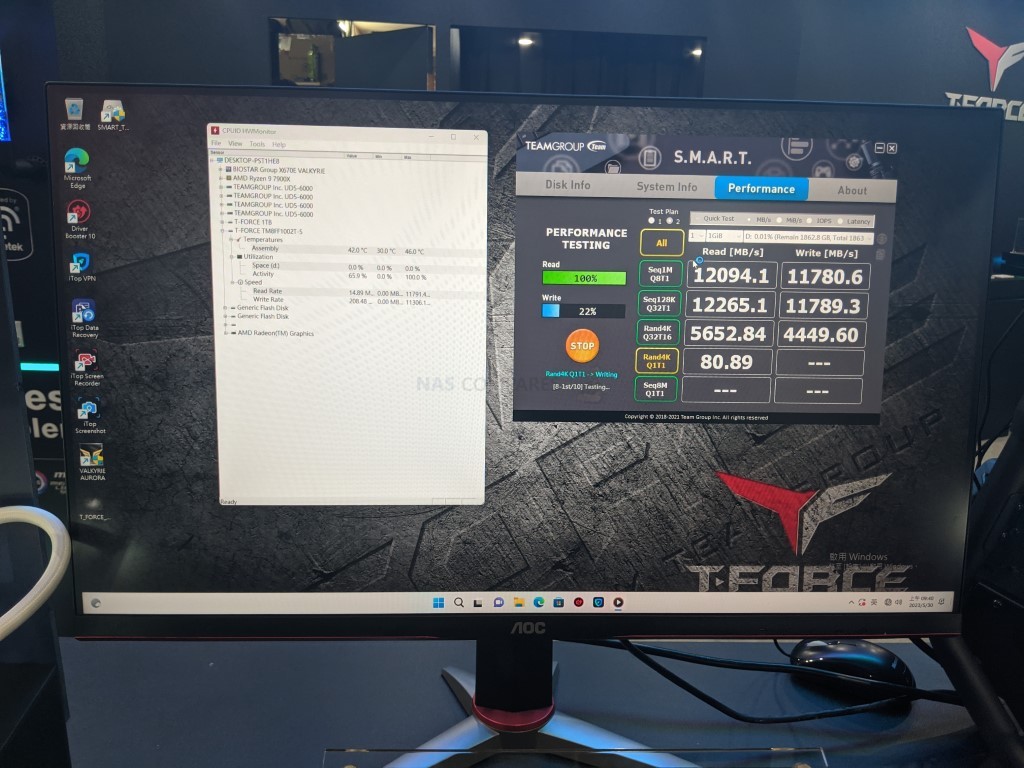
Realtek RTL9220DP USB 20G-to-2-Port PCIe-SATA Bridge
At Computex 2023, Realtek unveiled a suite of high-performance components that promise to revolutionize various tech sectors. Leading the charge is the RTL9220DP storage solution. This single chip provides a USB 3.2 Gen2x2 interface, supporting PCIe 3.0×4 lanes NVMe1.3 or SATA Gen3 SSDs. It offers compatibility with portable SSD duplicators, flash drives, docking stations, and more. It also introduces advanced data storage solutions with JBOD/RAID0/RAID1 features. Moreover, it’s fitted with programmable RGB, providing customizable LED effects for aesthetics alongside performance. Realtek’s Vice President, Yee-Wei Huang, emphasized the RTL9220DP’s green credentials, highlighting its dynamic power state switching, which balances power consumption and performance, making it an eco-friendly solution.
Patriot Viper PV553 PCIe Gen 5 NVMe SSD Revealed
Full Article on the Patriot Viper PV553 SSD HERE
Computex 2023 is shaping up to be a breeding ground for innovation, and one of the exciting reveals we’re eager to share with you is the Patriot Viper PV553, a next-generation PCIe Gen5 NVMe SSD. This latest product from Patriot Memory is poised to make a bold statement in the realm of flash storage technology, promising lightning-fast speeds and enhanced cooling efficiency. The Viper PV553 is designed to be the brand’s entry into the increased Gen5 standards of SSD technology that are slowly getting supported at the mobo level, embracing the high-speed capabilities of the PCI Express 5.0 interface.
For tech enthusiasts and professionals seeking the cream of the crop in flash storage performance, the Viper PV553 is a compelling contender, especially considering the scarcity of PCIe 5.0 SSD options currently available. As the new flagship product in Patriot Memory’s portfolio, the Viper PV553 boasts an impressive M.2 2280 form factor and offers dazzling sequential read and write speeds of up to 12.4 GB/s and 11.8 GB/s, respectively. This SSD is a powerhorse, designed to handle intensive data transfers and heavy-duty applications without breaking a sweat.
As PCIe Gen5 SSDs venture into new performance stratospheres, thermal management becomes crucial to prevent overheating and maintain optimal speeds. The Viper PV553 tackles this concern head-on, sporting a robust aluminum heatsink equipped with an active cooling fan. This advanced cooler design seeks to circumvent the performance degradation and errors observed in other SSDs due to excessive heat, a problem highlighted in reviews of products like Corsair’s MP700 SSD. The chunky heatsink and visible fan at the connector end suggest an aggressive approach to heat management. While it might stir curiosity about potential acoustics when the fan operates, what’s clear is the commitment to keeping the Viper PV553 cool and performance-ready.
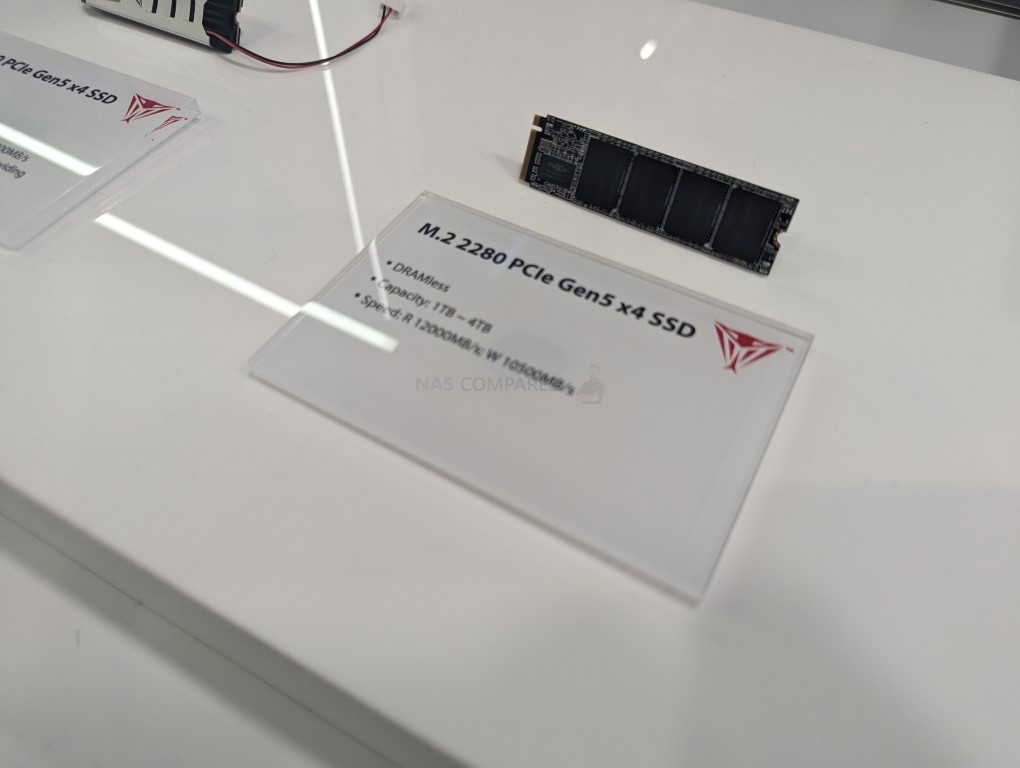
The brand also revealed their concept/early development DRAMless PCIe SSD that will be built around the Phison E31T Controller. This is still VERY EARLY in development and I assume we are going to see/need some SERIOUS heatsinks for this kind of drive, but they were still highlighting that these new dramless drives will hit the high double digits of performance in GBs.

Realtek RTL8952A/RTL8922A WiFi 7 Controllers Realised and Revealed
Full Article covering the whole Realtek Wi-Fi 7 Presentation HERE
At Computex 2023, Realtek made waves in the world of wireless technology with the introduction of its newest Wi-Fi 7 controllers, the RTL8952A and RTL8922A. These advancements promise to push the boundaries of what wireless connectivity can achieve. The Realtek RTL8952A and RTL8922A controllers have been crafted with a keen eye for compatibility and coexistence. They are designed to be backwards compatible with legacy devices, seamlessly integrating with systems operating in the 2.4, 5, and 6GHz spectrum bands. This inclusive approach is set to make the transition to Wi-Fi 7 smoother and more accessible for users with diverse device ecosystems. Furthermore, these Wi-Fi 7 controllers come equipped with several enhancements aimed at improving the user experience. They support 4096 QAM (Quadrature Amplitude Modulation), a modulation scheme used for sending data over network connections.
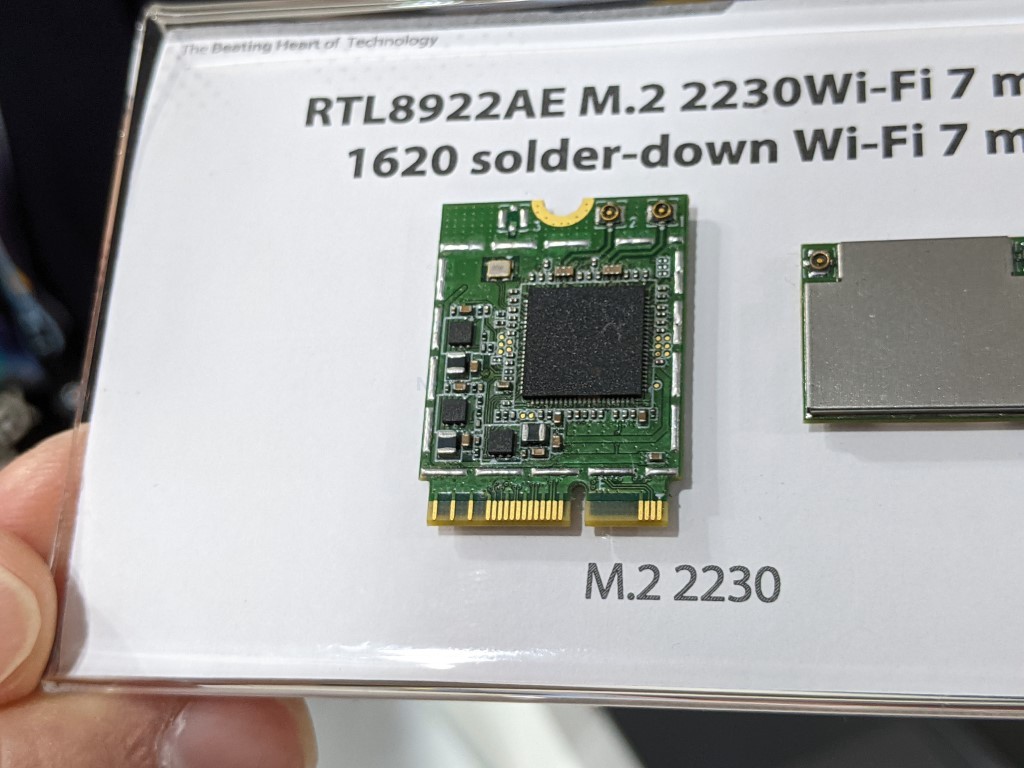
It enables more data to be sent in the same amount of time, thus enhancing the speed and efficiency of data transfer. Another notable feature is the inclusion of MLO (Multi-Link Operation) and MRU (Maximum Retransmission Units). These help improve the efficiency and reliability of wireless communication, further amplifying the performance benefits of the controllers.
Moreover, these controllers offer reduced latency, which is a crucial factor for time-sensitive networking applications. Whether it’s augmented or virtual reality, 4K and 8K video streaming, automotive applications, or gaming, the RTL8952A and RTL8922A controllers are engineered to deliver a seamless, lag-free experience.
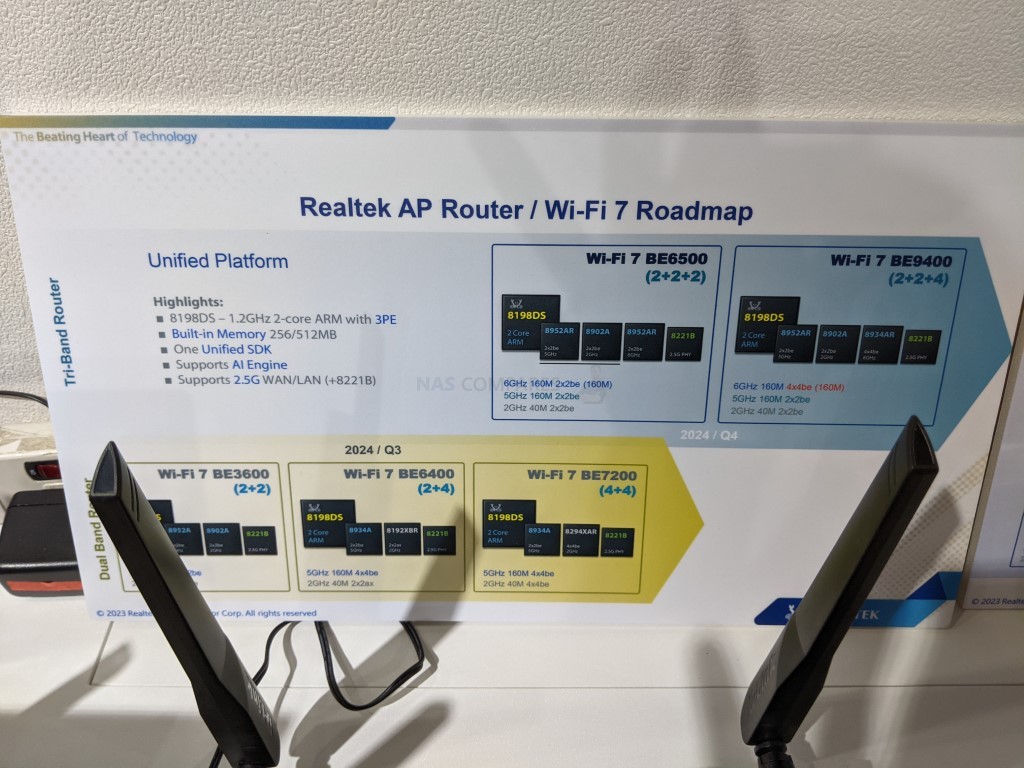
Slated for consumer product integration in 2023, the Realtek Wi-Fi 7 controllers will be found in various devices including AP routers, PCs, Wi-Fi dongles, AR/VR devices, video streaming devices, and gaming gadgets, hopefully within the next 12-month period. The advent of these controllers ushers in a new era of Wi-Fi technology, setting a high bar for the future of wireless connectivity.
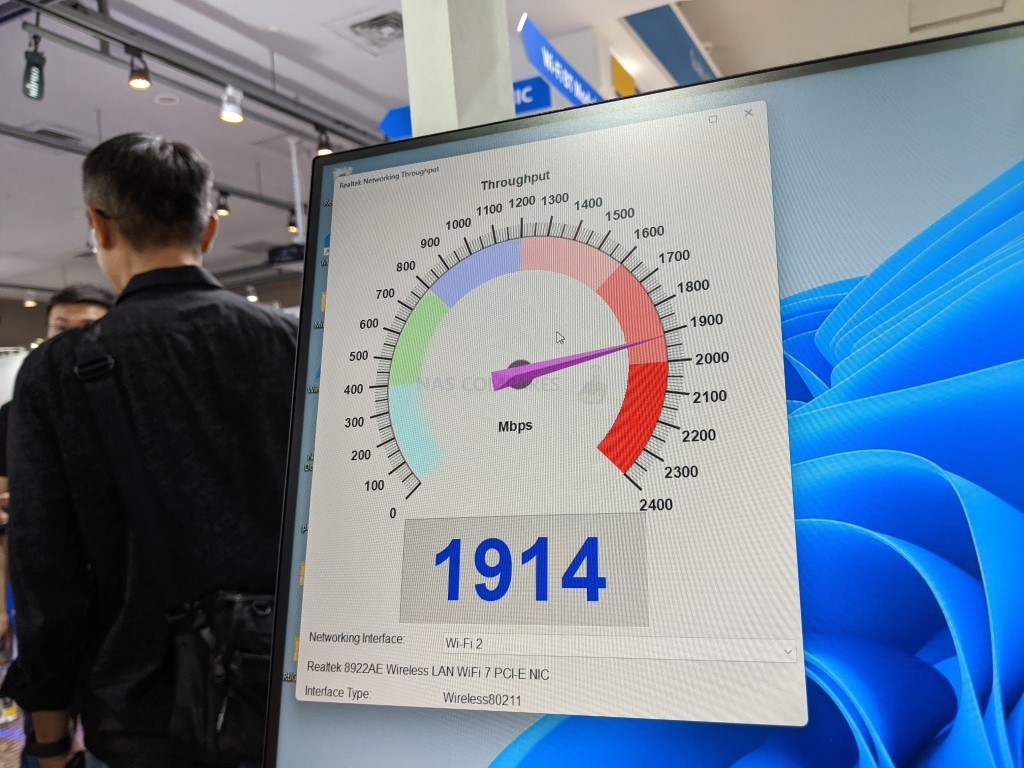
The ADATA Project Neonstorm Gen 5 SSD
Full Article HERE of the ADATA Neonstorm SSD
Of all the Gen5 SSDs that were revealed at Computex, the ADATA Neonstorm made the BIGGEST SPLASH! With a large-scale model of the drive towering above their stand, it was very hard to miss! The ADATA Neonstorm is a unique drive for two specific reasons when compared to all the other drives revealed at Computex. With the first reason being that it is one of the very few water-cooled M.2 NVMe SSDs in the market (and the ONLY GEN5 SSD that arrives with a preattached, fan-assisted and water-cooled heatsink. It definitely it a very unique-looking SSD and much like other drives in the XPG series, arrives with an incredible sense of style.
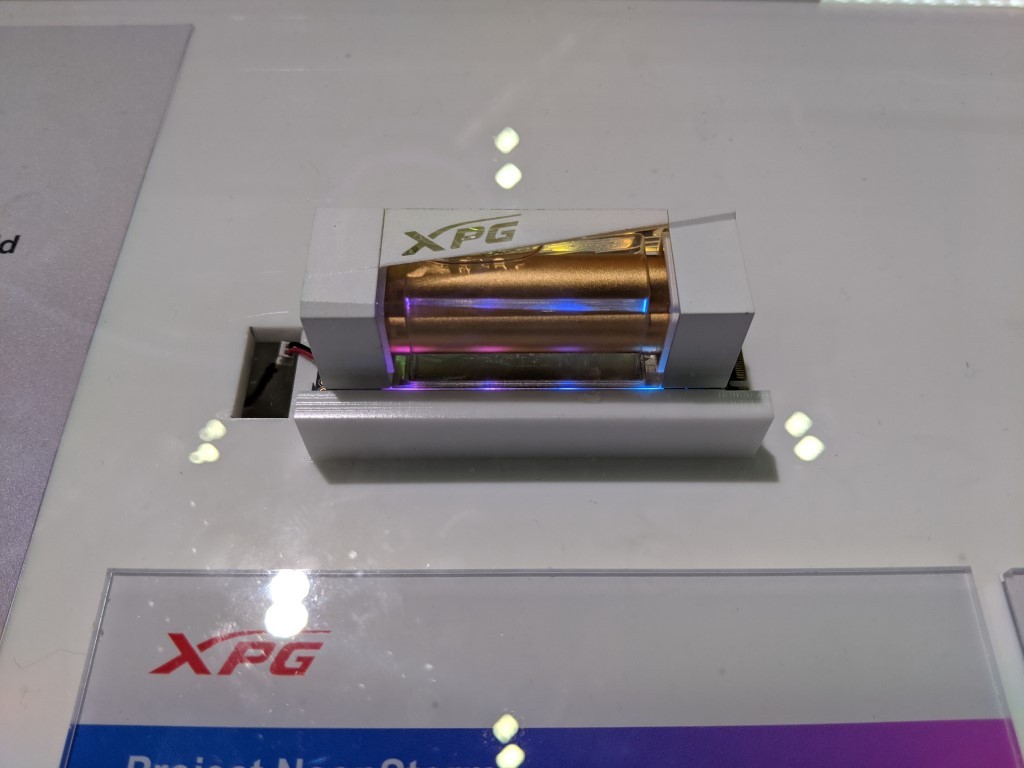
And 2) it is arriving with the Silicon Motion SM2508 controller! This is important, as 9/10 of Gen5 SSDs that have been revealed in the last 12 months are using the Phison E26 controller (as well as proprietary controllers as used by brands such as KOIXIA and Samsung). Currently, this controller, with the right NAND, has been reported to hit 14,000MB/s Sequential Read and 12,000MB/s Sequential Write – placing it higher than the Phison E26 controller’s current top speed.
Additionally, this controller also reports a maximum IOPS of 2 Million 4K Random in both read and write – with ADATA maintaining that the Neonstorm can hit these numbers!
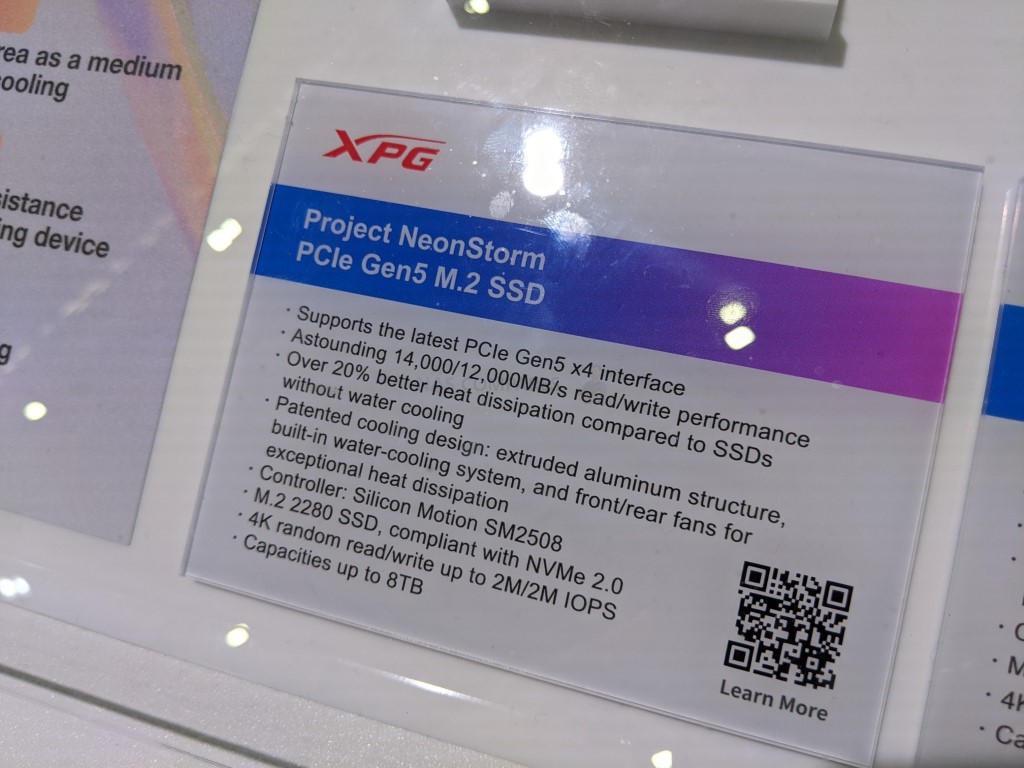
Like many of the SSDs that were shown at Computex, the ADATA project Neonstorm drive did not share much in the way of specifics about durability, but did report that the drive will be available in/after launch in upto 8TB – which is massive! Although there are a lot of SSDs that will be covered in this article, this is probably the most intriguing.
|
Brand |
ADATA XPG |
|
Model ID |
Project Neonstorm |
|
PCIe Gen |
PCIe Gen 5 x 4 |
|
Capacities |
Upto 8TB |
|
NAND |
3D TLC |
|
Controller |
Silicon Motion SM2508 |
|
Memory |
TBC |
|
Reported Max Transfer (Seq R/W) |
14GB/s / 12GB/s |
|
Reported Max IOPS (4K Random R/W) |
2 Million / 2 Million |
|
Durability |
TBC |
|
Includes Heatsink? |
Yes. Features Watercooling, Aluminimum Casing and top/bottom fans |
|
Notes |
The first drive to be revealed with the Silicon Motion SM2508 Controller and out performing currrently Phison E26 (which is currently peaking at 12GB/11GB) |
QNAP TVS-h874T4 and TVS-h674T4 Thunderbolt 4 NAS Revealed
Full Article on the TVS-hx74T4 Series HERE and YouTube Video HERE
Of all the releases that I have seen revealed from the big brands showing off their wares at Computex 2023, few have left me as impressed as the (arguably, long overdue) reveal of the brand’s new TVS-hX74T4 Thunderbolt 4 Solutions. The QNAP TVS-h874T4 and TVS-h674T4 are the inevitable Thunderbolt 4 addition to the remarkably popular TVS-hX74 series. I say ‘inevitably’ because QNAP have been in the business of Thunderbolt-equipped NAS systems now for about 6 years and do not show any signs off slowing down! Arriving in two versions (6-Bay and 8-Bay), this is the intel-powered TB4-ready tier of their powerhouse desktop series. Although pricing has still TBC, I have been assured that release is targetted at Q3 2023.Of course, QNAP have previously revealed another TB4 solution (alongside another rather interesting TB4 solution, the TVS-574TX at their partner event) back in CES 2022 – The TS-464T4 affordable TB4 4-Bay. However, that system has since largely been confirmed cancelled). The TVS-h874T4 and TVS-h674T4 seem a great deal more grounded (functional hardware at their official event) with multiple physical units available.

As mentioned, if you are familiar with the existing QNAP TVS-hX74 series, the specifications of the new TVS-h874T4 and TVS-674T4 are going to be fantastically familiar. Both are using the highest tiers of hardware that the 6/8-Bay in the x74 series arrive with (I.e the i7 and i9 Core versions). A massive reason for this is going to be that Thunderbolt 4 support, although available on a few different CPU architecture’s, the Intel Core series has always been the more developed and supported processor for TB. There was also mention of USB 4 compatibility with this connection, but I cannot confirm at this time whether that is in the same style or DAS/TB-over-IP that Thunderbolt NAS has used on previous devices.
- (8-Bay) Intel Core 12th Gen i9 16-Core / 24 Thread Processor, 5.1Ghz Max Clock
- (8-Bay) Intel Core 12th Gen i7 12-Core / 20 Thread Processor, 4.9Ghz Max Clock
- DDR4 Memory (Likely 32-64GB)
- Integrated Graphics

- 2x Thunderbolt 4 USB-C (discussion of support of USB 4 TBC)
- 2.5GbE (Optional 10GbE)
- 6/8x SATA 3.5”/2.5” Bays
- 2x PCIe Gen 4 M.2 2280 M.2 Slots
- PCIe Gen 4×16 Slot
- PCIe Gen 4×4 Slot (Occupied by the TB4 Card)
- 1x HDMI 1.4b
- 350W PSU
- 3 Year Warranty
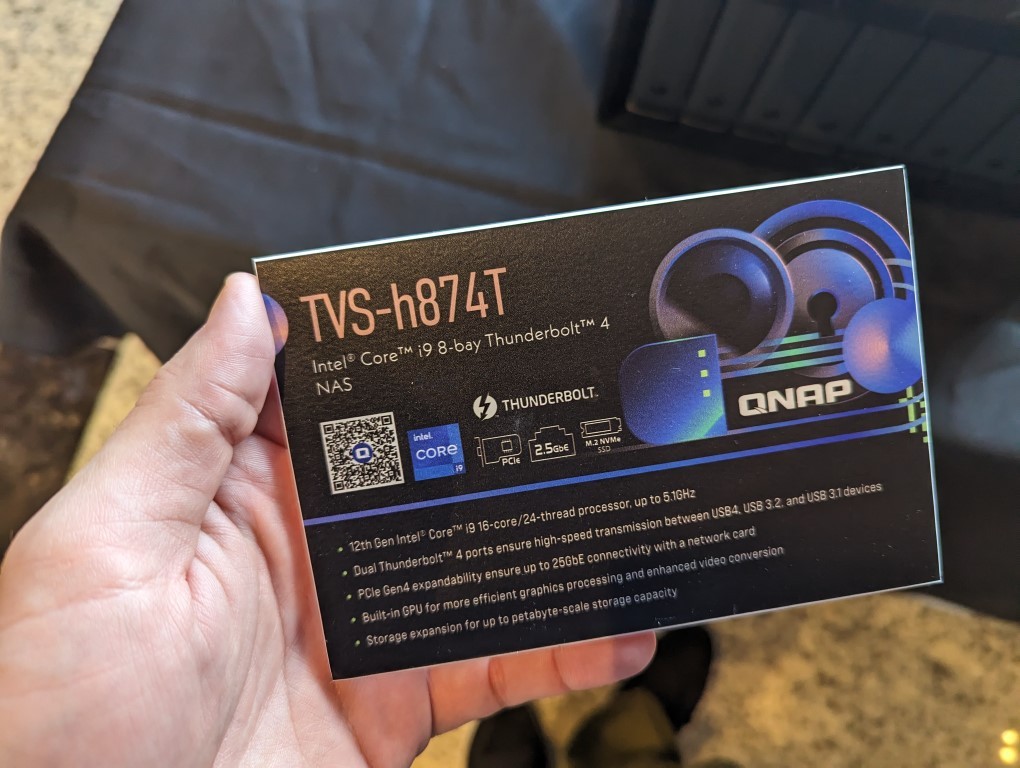
The lack of 10GbE is a bit of a shame, especially if you compare it with the TVS-872XT. However, after asking QNAP about this, it was simply a case of keeping the system within a set price point of the series. 10GbE can be added easily via large range of 1st/3rd Party network upgrade cards. QM2 Cards (recently updated to in the QNAP portfolio), which means that the PCIe Gen 4×16 card slot can be used for a wide variety of network and/or storage upgrades. The range from 10-25-100GbE network cards, to Gen4 PCIe M.2 2/3 slot cards and even combo cards that can have 2 Gen4 m.2 SSDs and dual port 10GbE ports. I am still a little surprised that the TB4 Card occupies the Gen 4×4 slot, but this was the case in previous-gen Thunderbolt NAS systems, so perhaps is a ———bandwidth cap anyway (I’ll check!).
The ADATA Legend 970 Gen 5 SSD
Full Article HERE of the ADATA SSDs at Computex 2023
Alongside The Project Neonstorm SSD, ADATA also took the opportunity at Computex 2023 to reveal another Gen 5 SSD in their lineup, the ADATA Legend 970. This drive was a little more conventional (if such a term can be used in this latest generation of NVMe SSDs), arriving with a far more traditional M.2 heatsink and performance numbers that are more comparable to a lot of the initially revealed Gen 5 SSDs back in 2022, when early prototypes started appearing.

The reason for this arguably more mainstream performance from this Gen 5×4 SSD is because unlike the Neonstorm arriving with a rather unique controller, the ADATA Legend 970 arrives with the popular Phison E26 Gen5 controller that a vast number of other SSDs have been launched within this generation.
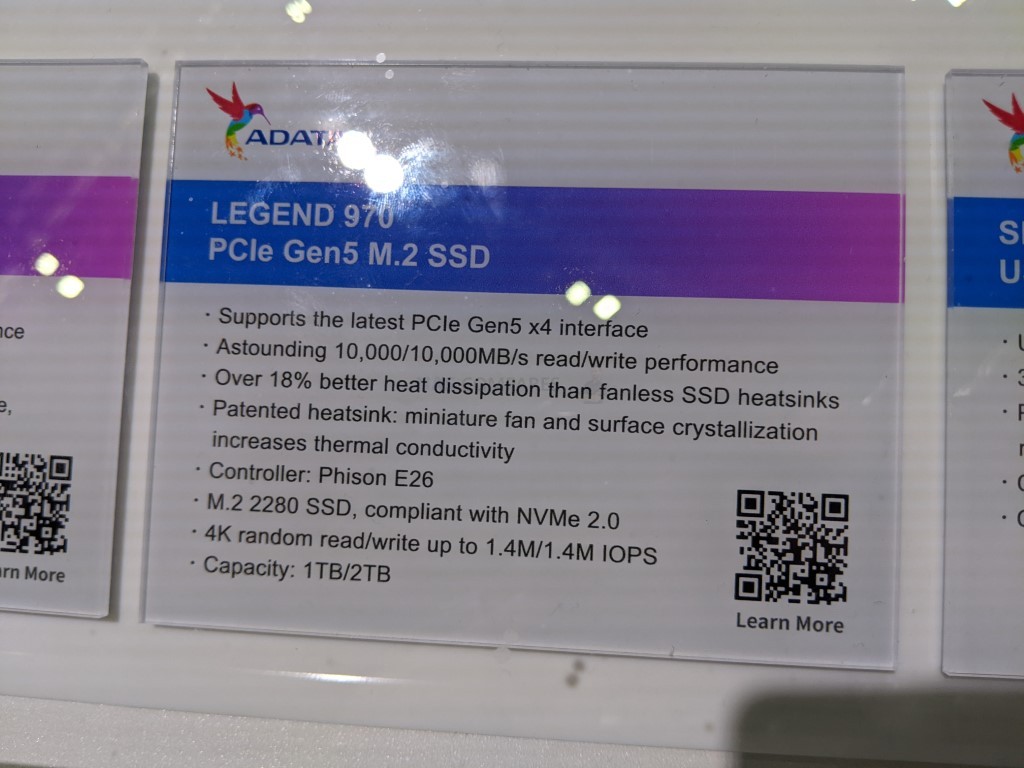
That doesn’t detract from it having solid performance numbers and definitely serves as a more affordable and realistic alternative to the still WiP Neonstorm.
|
Brand |
ADATA XPG |
|
Model ID |
Legend 970 |
|
PCIe Gen |
PCIe Gen 5 x 4 |
|
Capacities |
1-2TB |
|
NAND |
3D TLC NAND |
|
Controller |
Phison E26 |
|
Memory |
TBC |
|
Reported Max Transfer (Seq R/W) |
10GB / 10GB |
|
Reported Max IOPS (4K Random R/W) |
1.4 Million / 1.4 Million |
|
Durability |
TBC |
|
Includes Heatsink? |
Yes, Fanless, Compact surface area |
|
Notes |
The Patriot Viper PV553 Gen 5 SSD
Full Article on the Patriot Viper PV553 HERE and YouTube Video HERE
Patriot was another brand that took the chance at Computex 2023 to reveal two SSDs, a prototype ‘in progress’ one and a ‘close to release’ featured drive – the Patriot Viper PV553 is the latter! Arriving with a proprietary heatsink, that although one of the most compact/low of any of the SSDs at the show, still has very good vent design and an onboard fan.
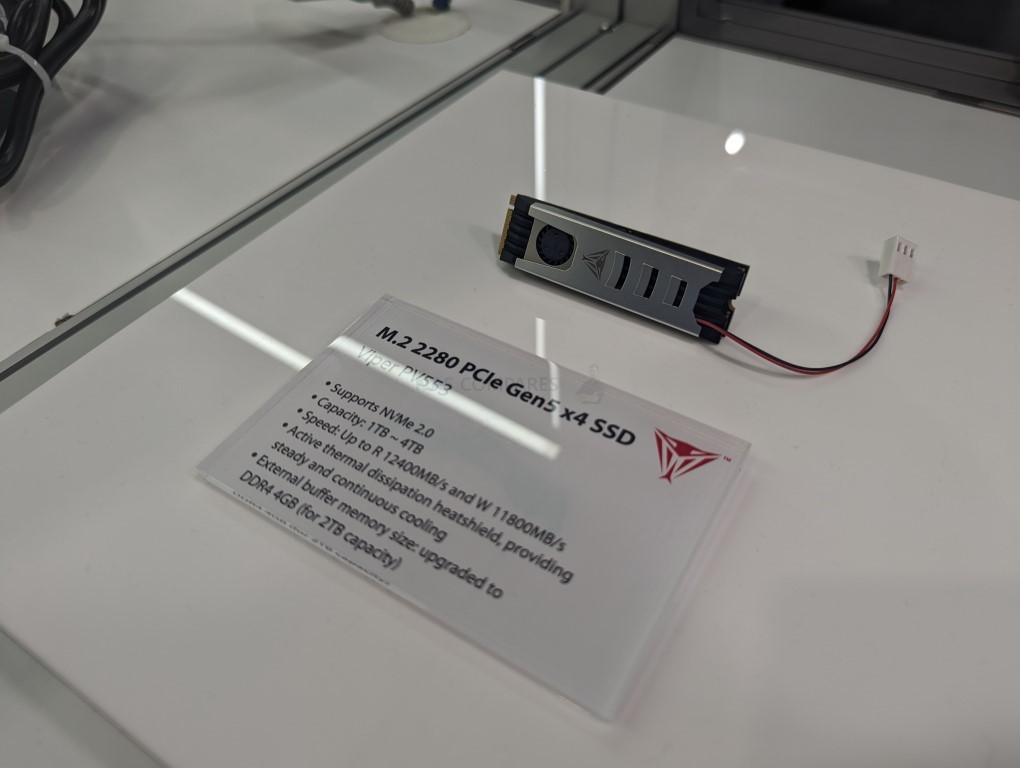
The hardware architecture is pretty familiar from what we saw, another Phison E26 Controller SSD, but they boasted performance numbers a pinch higher than others on a similar performance level. Now, they did not elaborate on how this was possible, but we can assume it arrives with 212 layer 3D TLC NAND (again, TBC), which would help things, as many of the initially revealed drives that keenly mentioned the use of this controller, were still yet to fully take advantage of the recent increases in layer density from brands like micron, etc.
The previous generation Patriot Viper VP4300 was a great drive and one we previously reviewed on the channel positively, also commenting on it’s affordability too. I can definitely see this new PV553 Gen5 drive following suit in order to gain a strong early foothold in this gen of NVMe SSDs.
|
Brand |
Patriot |
|
Model ID |
Viper PV553 |
|
PCIe Gen |
PCIe Gen 5 x 4 |
|
Capacities |
1TB, 2TB, 4TB |
|
NAND |
3D TLC NAND |
|
Controller |
Phison E26 |
|
Memory |
2-4GB DDR4 |
|
Reported Max Transfer (Seq R/W) |
12.4GB/s / 11.8GB/s |
|
Reported Max IOPS (4K Random R/W) |
TBC |
|
Durability |
TBC |
|
Includes Heatsink? |
Yes, heatsink, aluminium panel surround, connected fan |
|
Notes |
The Patriot DRAM-less Gen 5 SSD (In development)
Yep! As crazy as it sounds, with Gen 5 NVMes still barely being available globally and what there is being considered ‘first generation’, Patriot are waisting no time in stretching their muscles in this area by working on a DRAMless (I.e no on-drive memory) PCIe Gen 5×4 SSD. Now, if you are relatively new to SSDs (Gen 5 or otherwise) you might not quite understand the significance of this. I’ll get to that in a second, but despite this drive in development for Patriot arriving with DRAM , they state it can still hit 12,000MB/s Seq Read and 10,500MB/s Sequential Write. Which still puts in squarely in the ballpark of most other Gen 5 SSDs.
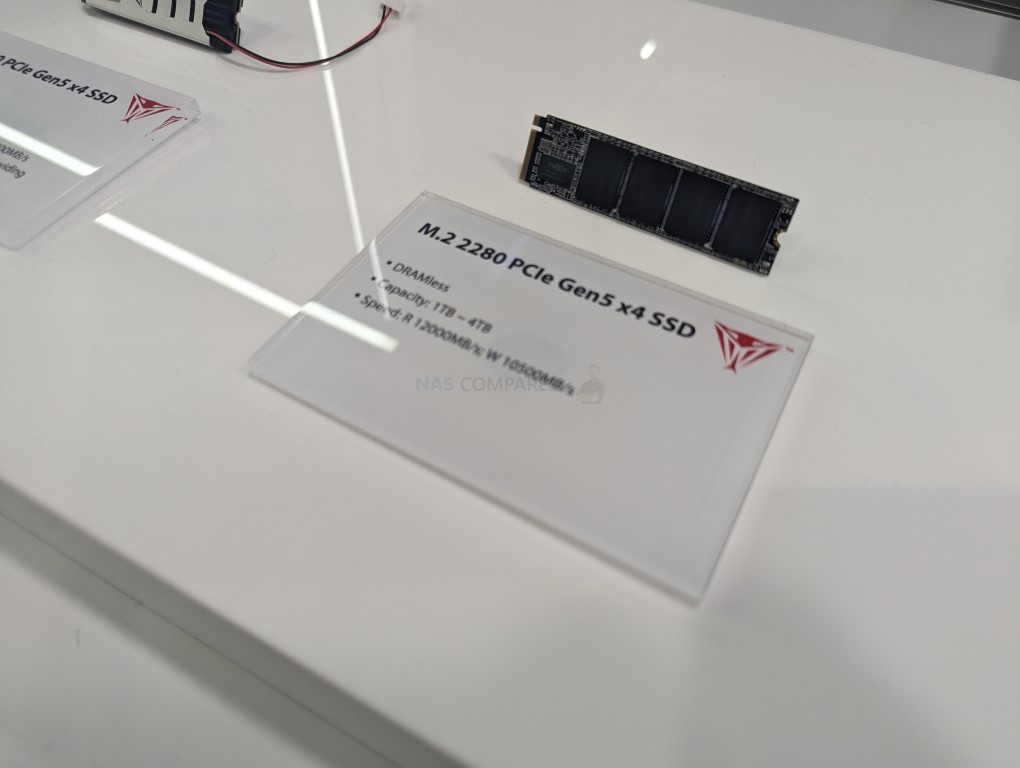
So, what does DRAMLESS mean? SSDs run not dissimilar to a computer. They need a CPU (the SSD Controller), storage space (the NAND, where your data lives) and in most cases, memory, to handle tasks on the fly. However, some SSDs that are designed for low sustained (I.e periods of time) tasks, low-powered systems and/or for a more affordable target market, will look at SSDs that make savings by running without the memory (I.e the DRAM). There are numerous Gen 3 and Gen 4 DRAMless SSDs – but these arrived later in the rollout of their respective generation of drive gens. Although Patriot did not flat out state which controller their DRAMless drive would arrive with, we can take an educated guess. Patriot has utilized Phison for their SSD controllers for a long time (particularly in the Gen4 generation) and recently Phison revealed their Gen5 DRAMLESS controller, the PS5031-E31T, supporting upto 8TB capacities, as well as both TLC and QLCC NAND. It’s tilll not 100% confirmed that this will be the controller it will be using, but it’s the most likely estimation at the time of writing.

So, how can a DRAMless SSD match (and, according to Patriot, actually surpass other Gen5 SSDs) an SSD that has DRAM? Well, currently the infrastructure of systems that have rolled out with PCIe Gen 5 support are not really able to fully take advantage of to full performance benefits of PCIe Gen 5. This will change over time, but right now this is something of a system bottleneck across most devices outside of the exceptionally high end system arena. This will change of course, but it means that DRAMless SSDs might actually stand half a chance to compete. They just need to be viewed in the context of drives that cannot compete with DRAM drives in sustained operations! Also, if you thought the heatsinks on many Gen5 SSDs up to this point were big – imagine what this DRAMless Gen5 SSD is going to need! The prototype on show was just chips on a board, so there was no indication of how heat dissipation will eventually be realised, but it will be very interesting to find out!
|
Brand |
Pariot |
|
Model ID |
ProtoType |
|
PCIe Gen |
PCIe Gen 5 x 4 |
|
Capacities |
1TB, 2TB, 4TB |
|
NAND |
3D TLC NAND |
|
Controller |
Phison PS5031-E31T |
|
Memory |
No, DRAMLESS |
|
Reported Max Transfer (Seq R/W) |
12GB/s / 10.5GB/s |
|
Reported Max IOPS (4K Random R/W) |
1.5Million / 1.5 Million (Based on Phison Spec) |
|
Durability |
TBC |
|
Includes Heatsink? |
TBC |
|
Notes |
Still Work In Progress, |
Synology Finally Reveals their HAT3300 Plus Series HDDs
Synology HAT3300 HDD Full Article HERE and YouTube Video HERE
Synology continues its ever-expanding ecosystem of both hardware and software with the long-overdue reveal of their regular class NAS drive media, the HAT 3300 Plus series hard drives. Originally revealed here in an article back in February, Synology have been slowly working on this new expansion of their storage media selection for quite a while, and although the reaction to their enterprise-level media was perhaps a little mixed, I think there is definitely going to be a warmer and more engaged response to these new drives. Designed for users of value, prosumer, and SMB NAS hardware, these drives are designed for light to intermediate level use and are comparable to those of WD Red and Seagate Iron Wolf drives. Arriving in four separate capacities, as well as including several of the benefits of their enterprise brethren in the HAT 5300 series, those looking at a pure Synology-supported ecosystem network storage solution are definitely going to consider these in their next purchase. But what do we know about them? Let’s go through everything we know and also how these compare with previous hard drives in the Synology portfolio right now.
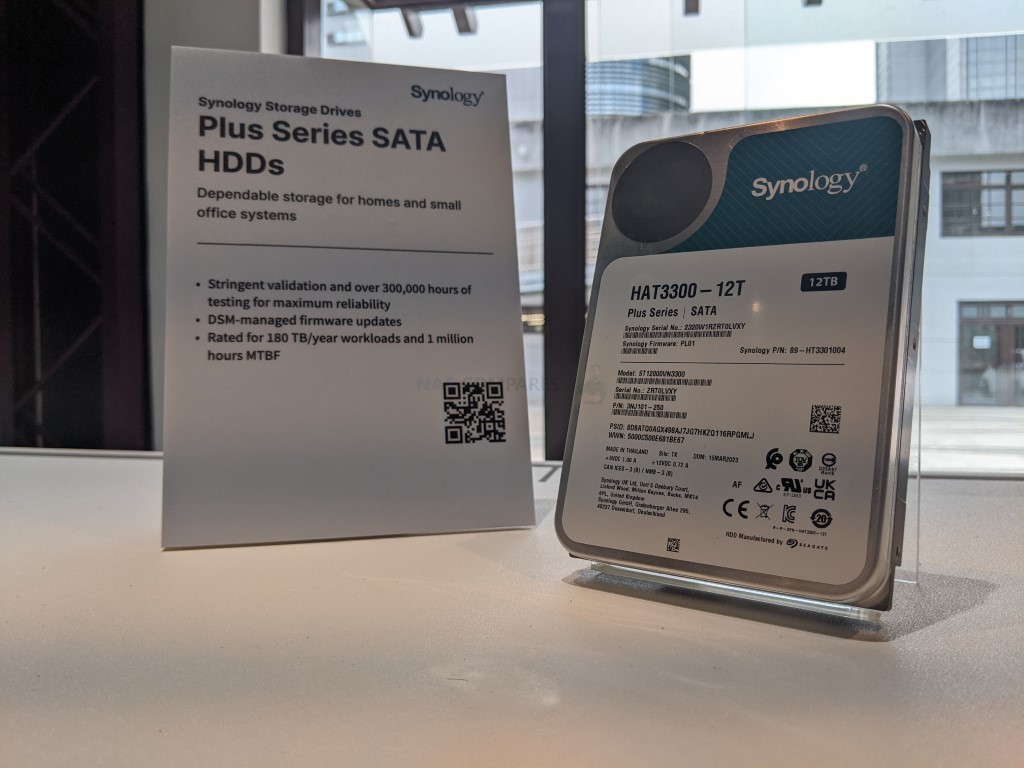
The release of the new Synology HAT 3300 hard drive is clearly very imminent. Information on these drives has been directly and indirectly appearing online now for a number of weeks and with the recent rollout of Synology DSM 7.2 and a number of key mid to high-level Synology NAS hardware seeing refreshes in the next 6 months, now is a very good time to roll out these new regular class NAS hard drives and I think we will see an official release in the next week or two at most. Thanks to price feeds and listings for these drives appearing on multiple websites online, the pricing of all four capacities of the HAT3300 drives that will be launched can be confirmed moderately accurately and are as follows:
|
|
 |
| Classification | Domestic SATA |
| Series Name | PLUS |
| Model | HAT3300 |
| Interface | SATA 6Gb |
| Recording | CMR/PMR |
| Capacity (5/23) | 4/6/8/12TB |
| RPM | 5400RPM (7200 on 12TB) |
| Cache | 256MB |
| Sector Size | 512e |
| Max Transfer Speed (Capacity Dependant) | 202/240MB/s |
| Drive Sealing | AIR/AIR/AIR/Helium |
| Power Use (Idle) | 3.96/3.4/3.4/5.07W |
| Power Use (Active) | 4.85/5.3/5.3/8.33W |
| Load/Unload Cycles | 600K |
| Workload Rating | 180TB (Annual) |
| MTBF (Hrs) | 1Million |
| Warranty | 3 Years |
Realtek RTS5863 Edge AI Camera Controller
Also introduced was Realtek’s Edge AI USB camera controller, the RTS5863, featuring cutting-edge image quality processing engines. These are equipped with Realtek’s 2nd generation video HDR technology and deliver superior image noise reduction. The RTS5863 boasts Edge AI machine vision engines that enhance video conferencing by detecting human presence for optimal power management. It also automatically adjusts screen brightness and offers user privacy alerts based on head pose/face detection. These innovative offerings are set to take various tech sectors by storm, bolstering Realtek’s reputation for creating high-quality, game-changing components.
Teamgroup T-Force Cardea Z5 Gen 5 SSD
Teamgroup T-Force DARK Gen 5 NVMe SSD FULL Article HERE
Teamgroup were another brand that made quite a lot of noise at Computex 2023, with their new Cardea Z5 series front and center. Their Gen5 SSD was another Phison E26 SSD and one that boasted a 14GB/s Seq read – pretty much the consistent top end of what SSDs with their controller have been able to report max. That said, we know that the host system is going to need to be pretty top end to hit these kind of numbers.
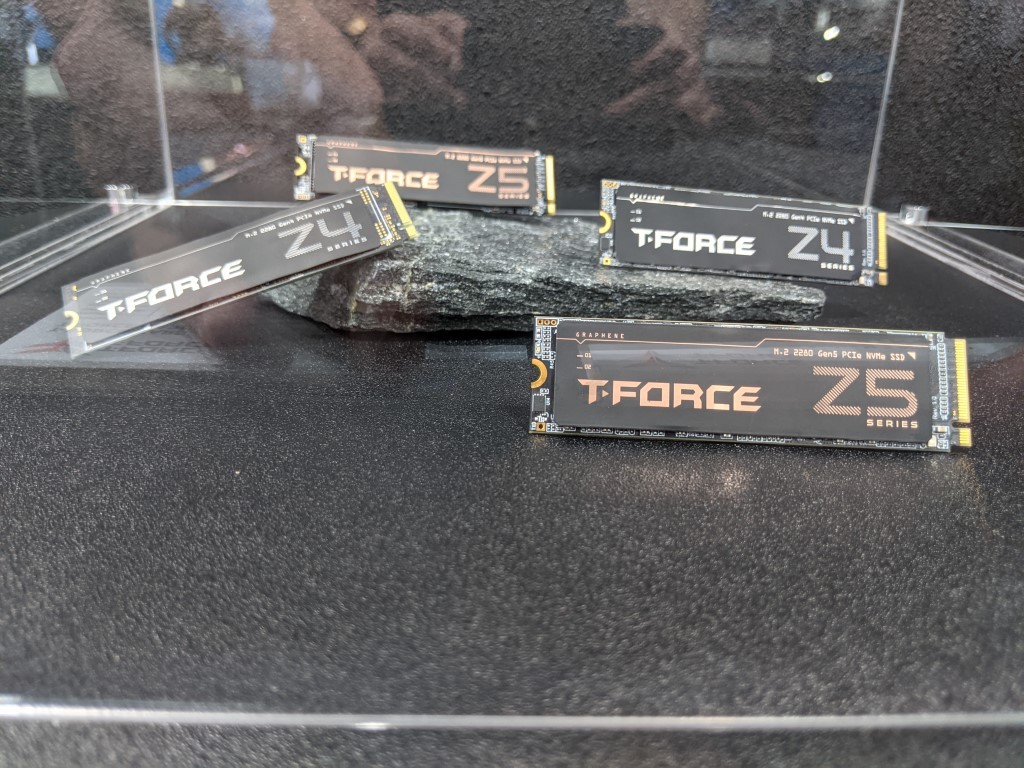
Alongside the reveal of the Teamgroup Cardea Z5 Gen5 SSD, they also showed off one of the BEST selections of Gen5 ready heatsinks of ANY brand at the show! The Teamgroup Dark Airflow Series (1, 2 and 3).
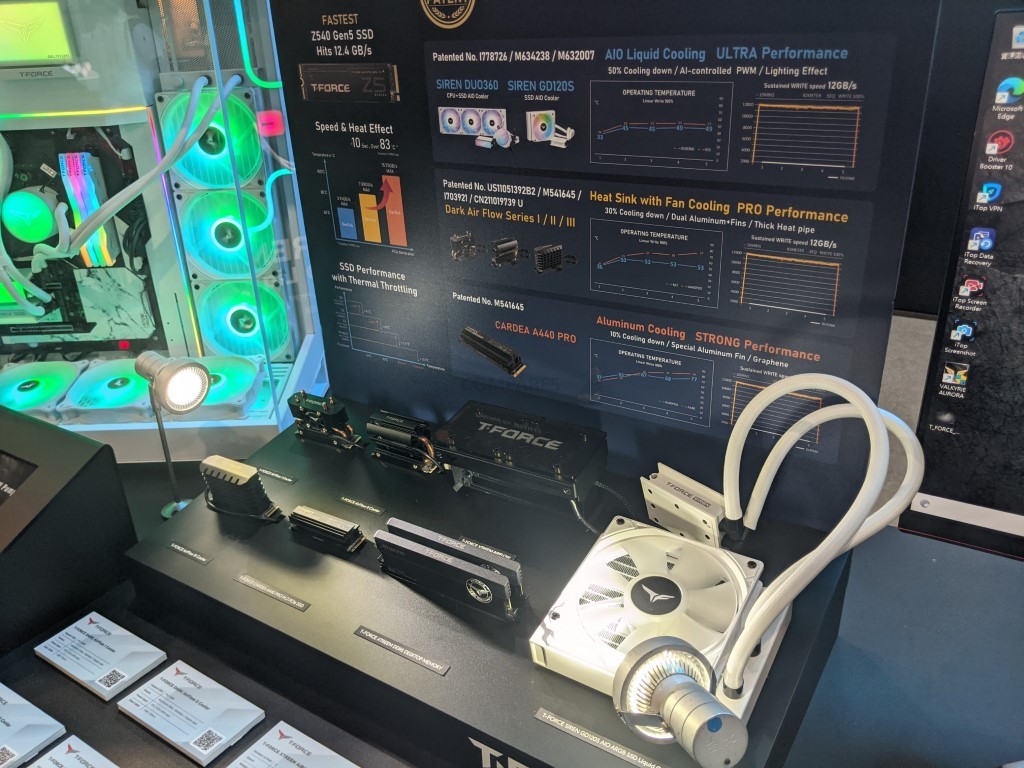
Starting with a chunky slated aluminium stack style heatsink that was finned from top to bottom, you then had a rotating structured heatsink with copper pipe design to pull air over the heatsink in a targetted fashion. Then you had the multi-layer plated heatsink (also with a copper pipe) that had an integrated fan.
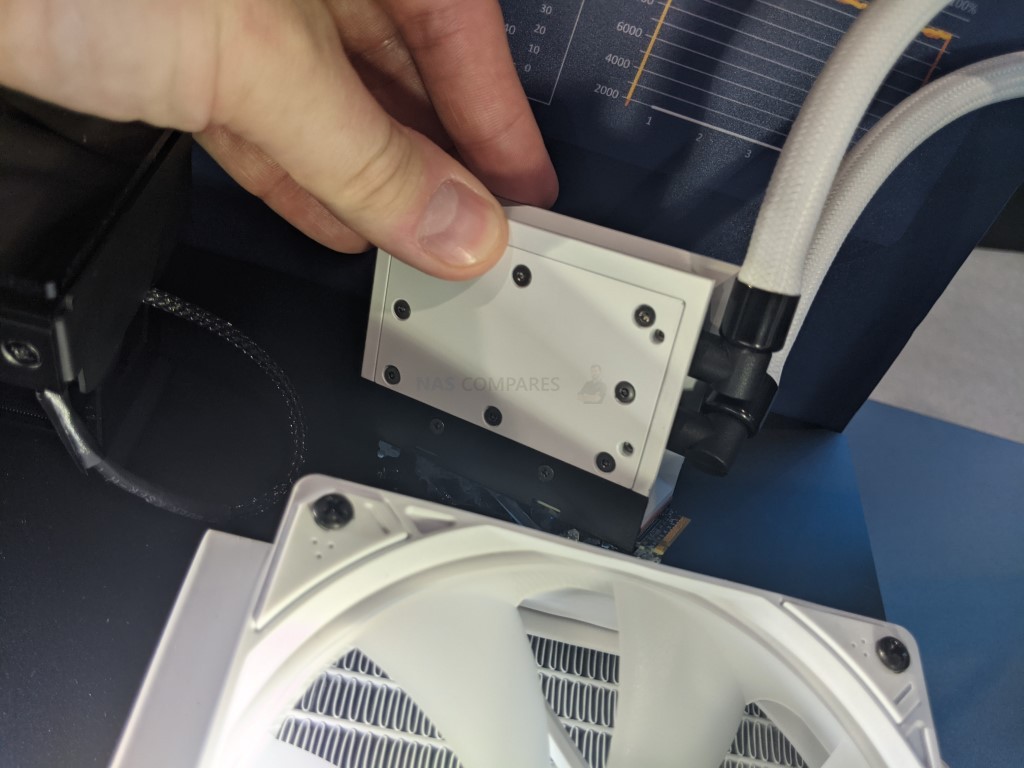
Finally, they had the water-cooling kit heatsink that arrived with it’s own dedicated and integrated system case fan and dual pipe water connections. Although the subject of SSD heat and potential throttling has been approached by many brands, this is by FAR the most impressive and detailed addressing of the subject by a brand.
Both at Computex AND just generally in the whole Gen5 SSD scene right now. Kudos to them!
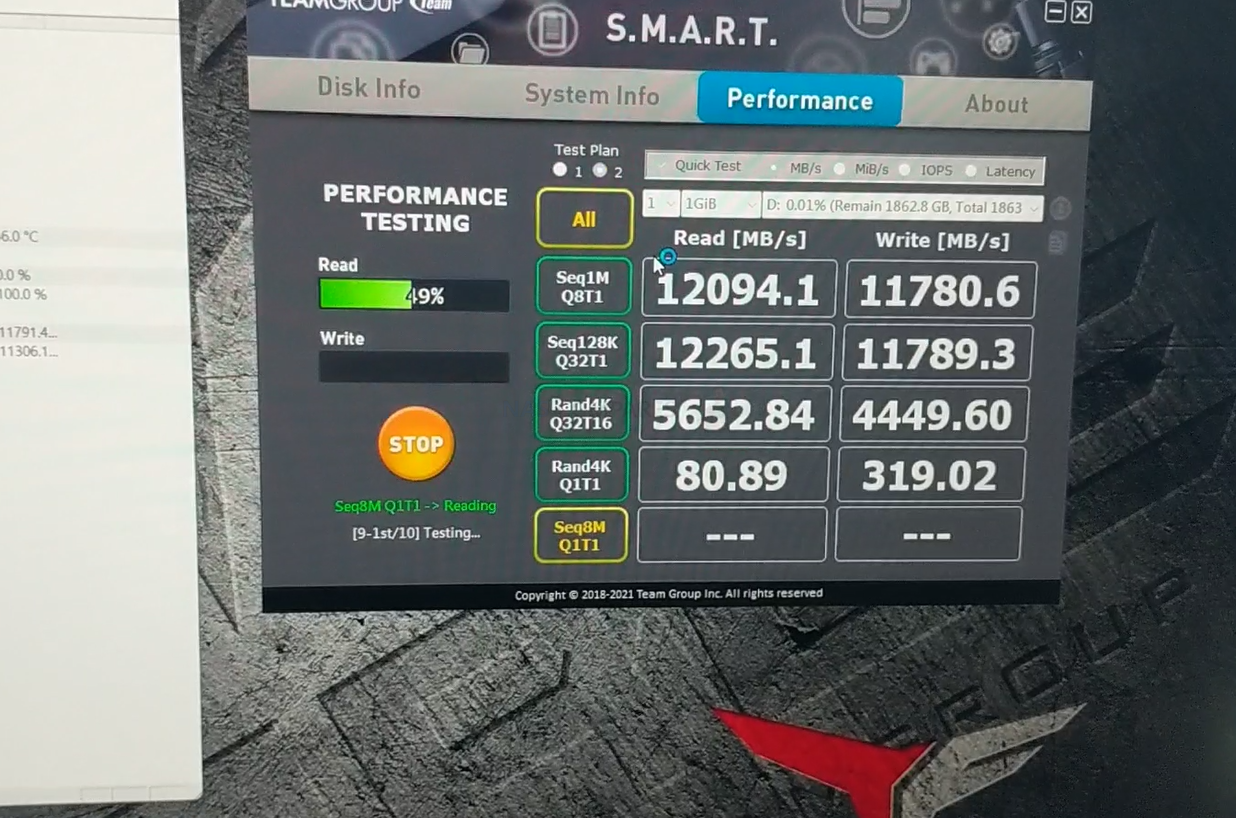
|
Brand |
Teamgroup |
|
Model ID |
Cardea Z5 |
|
PCIe Gen |
PCIe Gen 5 x 4 |
|
Capacities |
1TB – 2TB – 4TB |
|
NAND |
3D TLC NAND |
|
Controller |
Phison E26 |
|
Memory |
DDR4 |
|
Reported Max Transfer (Seq R/W) |
14GB/s / 11GB/s |
|
Reported Max IOPS (4K Random R/W) |
TBC |
|
Durability |
TBC |
|
Includes Heatsink? |
No (Has Heatshield) – Multiple Versions Available Optionally. The Dark Air Flow Series of H/S’ + the Siren GD120S Water Cooled Heatsink kit |
|
Notes |
Watercooloing Heatsink Option and many other versions |
PNY NVMe M.2 SSD Dual Fan Heatsink for Gen5 Drives
A little less exciting, but nonetheless integral, is the improved development of M.2 NVMe SSD heatsinks. Gen5 drives are going to reach some serious ‘throttling temps’ quickly without a proficient and efficient heatsink, At Computexx 2023, PNY revealed a surprisingly modest yet innovative NVMe M.2 SSD Dual-Fan Heatsink, a product designed to excel in cooling even the most performance-intensive PCIe NVMe Gen5 SSDs. PNY’s novel dual-fan system garnered significant attention, not least because of an upcoming ARGB lighting version set to enliven custom PC builds and gaming rigs with a riot of colors. Moreover, the accompanying PNY VelocityX™ software allows users to keep tabs on fan speeds, SSD temperatures, and customize the vibrant ARGB lighting effects. Not stopping at the heatsink reveal, PNY also showcased its entire portfolio of products, ranging from PCIe NVMe Gen4 SSDs to microSD cards, flash drives, and portable storage, including notable models like the CS3140, CS2241, and the Elite-X USB 3.2 Gen 2×2 (20Gbps) portable SSD.
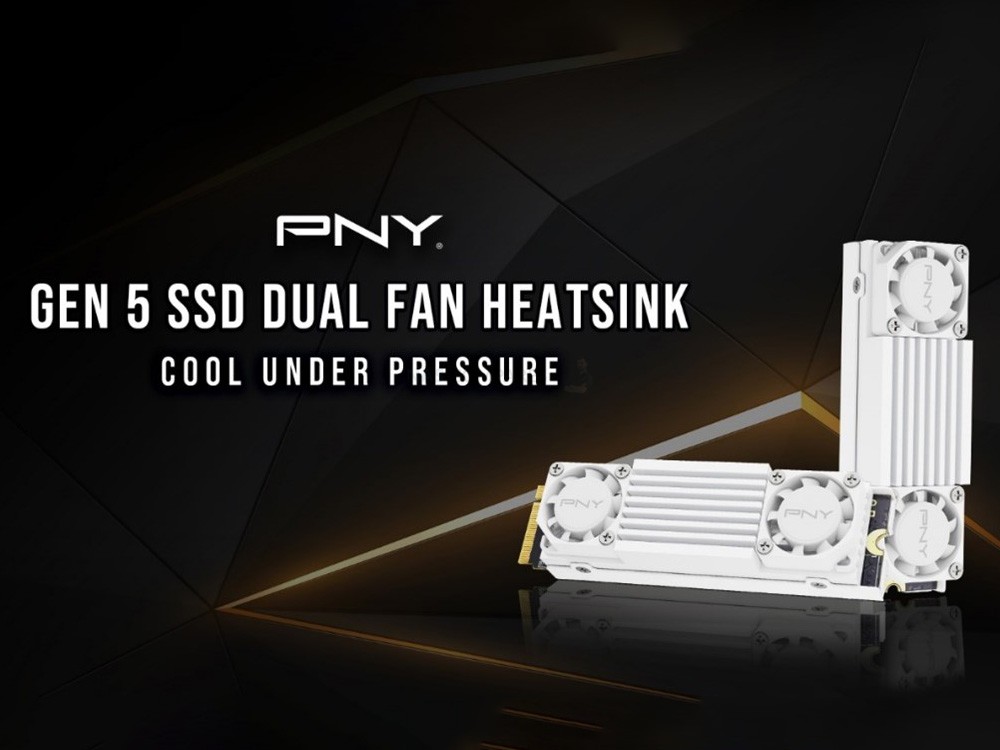
The Gigabyte Aorus 12000 Gen5 SSD
The Gigabyte AORUS 12000 Gen 5 SSD Full Article HERE
When the very first wave of commercial/consumer Gen5 SSDs dropped, one of the first was the Gigabyte Aorus 10000 (which you can now buy), however the price of being ‘first’ to a new industry standard can all too often mean that your product loses out on the time when other brands wait a little longer and capitalize on growing efficiency and proficiency in the storage medium. That is clearly why Gigabyte then followed up that SSD with the reveal at Computex of the finished Gigabyte 12000 Gen5 SSD.

Now, the Gigabyte 12000 get’s its name from the reported 12GB/s seq Read (12,400MB/s Reported Max) and close to 12GB/s seq Write (Actually 11,800MB/s) that it can hit in an optimal system setup (a decent chunk better than the 10GB/10GB of the Gigabyte 10000) #.

It’s another Phison E26 (shocker!) controller built SSD and although it is pretty comparable to the previous Gen5 release from them, it almost certainly benefits from improved NAND layer and perhaps a memory increase at the higher cap (TBC – but seeing a lot of that in the newest Gen5 E26 drives).
|
Brand |
Gigabyte |
|
Model ID |
Aorus 12000 |
|
PCIe Gen |
PCIe Gen 5 x 4 |
|
Capacities |
1TB – 2TB |
|
NAND |
3D TLC NAND |
|
Controller |
Phison E26 |
|
Memory |
DDR4 |
|
Reported Max Transfer (Seq R/W) |
12.4GB/s / 11.8GB/s |
|
Reported Max IOPS (4K Random R/W) |
TBC |
|
Durability |
TBC |
|
Includes Heatsink? |
Yes, Heat Pipe Version +vents + Nanocarbon Coating |
|
Notes |
Gigabyte Aorus 10000 Already Available |
The KIOXIA CM7 E3.1 Enterprise Gen5 SSD Series
And now for something completely different! Kioxia is arguably one of the most well-known brand in enterprise-grade SSD and with the data center class drives starting to roll out in small quantities, it was inevitable that KIOXIA would be one of the first and the loudest. We actually knew about the CM7 series prior to Computex 2023, but this was the drive’s first real public display. Arriving in two version, the CM7 series is designed for high performance, but also sustained and durable long-term reliability. First, we have the KIOXIA CM7SAS drive.
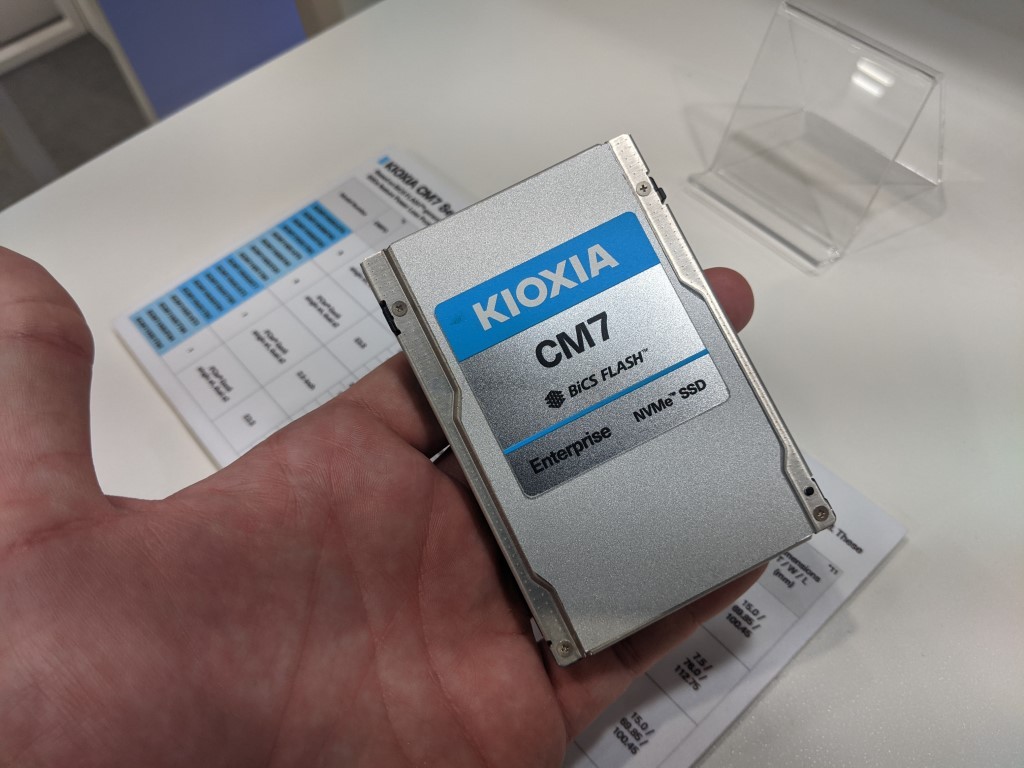
Arriving in a compact 7mm 2.5” casing, this drive directly outputs into SAS / U.3 connectivity (PCIe Gen5 Single x4, dual x2), as well as in capacities that start at 1980GB and then scale up massively to a whopping 30,720GB – whilst still maintaining that slim 7mm height! As these are data center class, needless to say, durability is HIGH! Starting at 1.0 DWPD (Drive Writes per Day) and ending at 3.0 DWPD. That means that, even keeping in mind the increase rigours of Gen5 writing, these drives can write 1-3 drives of fresh data a DAY (overwriting each time). They also peak at 14GB/s Seq Read (though their Seq Write peaks at 7GB/s)

The other version of the KIOXIA CM7 Series on show was the E3,S version. E3.S is a part of the continuing evolution of PCIe storage to make it more data center/server efficient and convenient (better surface area for storage, chip distribution, hot swapping, etc) and it is no surprise that KIOXIA have entered this area so quickly (as have a few other enterprise SSD brands, sensing the way the wind is blowing!). It’s also worth mentioning that, as it is a data center class SSD, they both arrive with options for SED/Self-Encrypted-Drive, Power Loss Protection (PLP) and FIPS support.
|
Brand |
KIOXIA |
|
Model ID |
CM7 Series – E3.S Interface |
|
PCIe Gen |
PCIe Gen 5 x 4 |
|
Capacities |
1920GB – 30,720GB |
|
NAND |
112 Layer Proprietary 3D TLC NAND |
|
Controller |
Proprietary |
|
Memory |
DDR4 |
|
Reported Max Transfer (Seq R/W) |
14GB/s / 7GB/s |
|
Reported Max IOPS (4K Random R/W) |
TBC |
|
Durability |
1-3DWPD |
|
Includes Heatsink? |
In 2.5” 15MM-7MM Casing, SAS |
|
Notes |
Enterprise Grade, Durability Priority, Encryption Support, PLP, U.3 Support (downgrades to PCIe Gen4) |
The Samsung PM1743 U3.2 Gen5 SSD
Another SSD that we have discussed on the channel previously appeared, almost stealthily, at the Supermicro stand at Computex – The Samsung PM1743 SSD. This is an SSD that has popped up incredibly rarely since it was first revealed, with most devices already rolled out towards existing top tier hyperscale/unified storage users in early rollout in the background. Much like the KIOXIA CM7 series, the PM1743 is another U3.S SSD that is aimed at the EXACT same enterprise market.

Samsung has been starting to turn things around following their slight struggles with NAND/Memory shortages (much like everyone else) but with the advantage (in most areas) or developing their SSD components ‘in-house’. This also means that the specifications of their components are a great deal harder to pin down, as they are most proprietary and more often than not, publicly withheld (same applies to the bulk of their SSD components in older-gen drives).
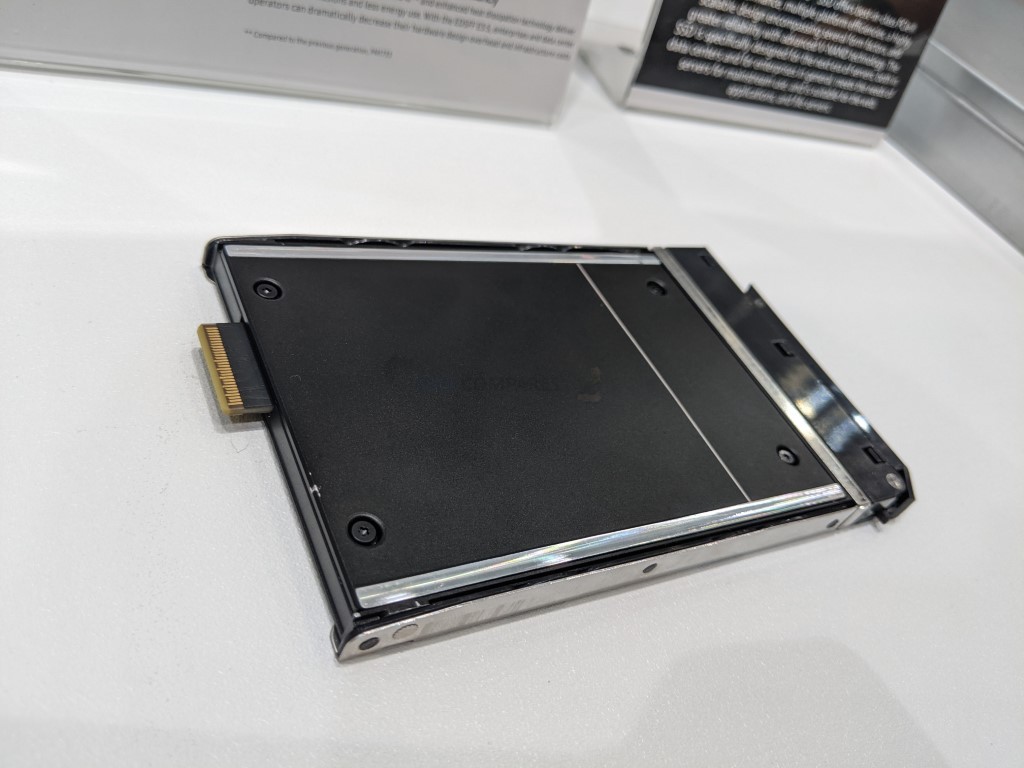
Samsung (along with Seagate and WD) are still among the BIGGEST names in SSD that have yet to reveal a consumer/M.2 NVMe SSD for Gen5, seemingly all prioritizing the data center class initially (where the money is!). But we will almost certainly see this change in the 2nd half of 2023. They also showed off the highly praised Samsung Gen 5 SSD Expander module.
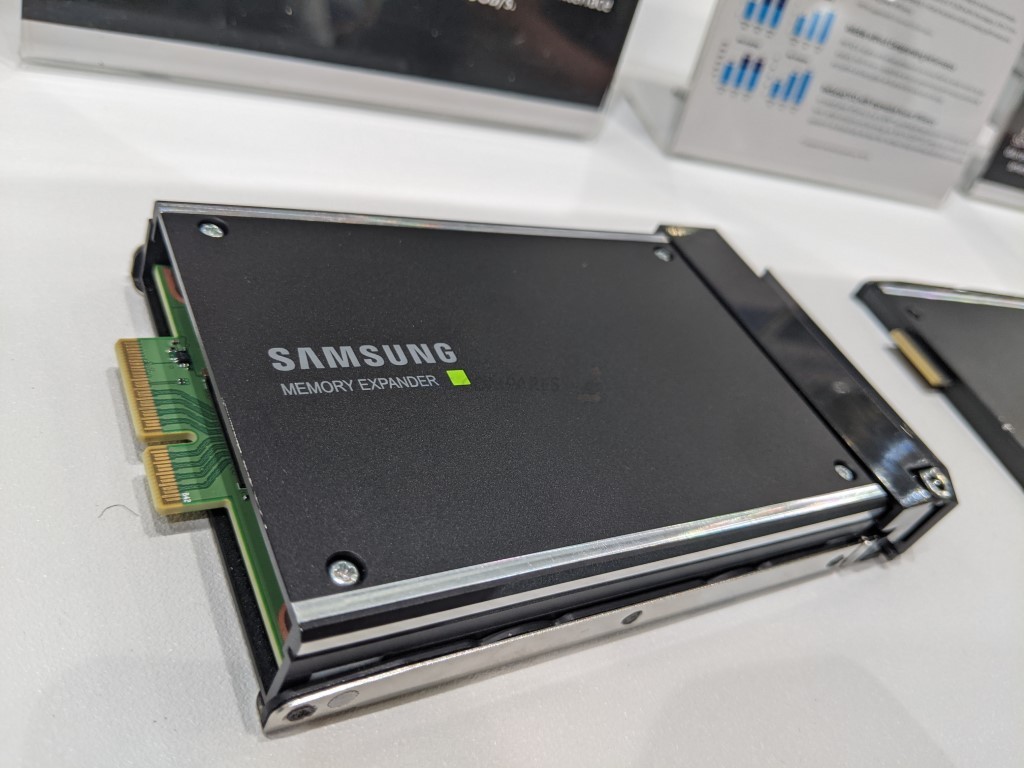
|
Brand |
Samsung |
|
Model ID |
PM1743 U3.S |
|
PCIe Gen |
PCIe Gen 5 x 4 |
|
Capacities |
1TB – 15.36TB |
|
NAND |
Proprietary |
|
Controller |
Proprietary |
|
Memory |
DDR4 |
|
Reported Max Transfer (Seq R/W) |
14GB/S / 7.1GB/s |
|
Reported Max IOPS (4K Random R/W) |
2.5 Million / 360K |
|
Durability |
TBC |
|
Includes Heatsink? |
Cased |
|
Notes |
U3.S Interface, 7mm Height, the CXL Memory Expander also on show at SuperMicro Stand |
The KLEVV CRAS C950 Gen5 SSD
A relatively lesser-known brand outside of Taiwan, KLEVV revealed their own Gen 5 SSD, the CRAS C950. Now, I include it here, despite it’s localized/limited global availability later, because it was a great example at Computex of Gen 5 SSD architecture and components starting to trick down into the lesser established brands. This is something we did not really see in the Gen4 generation for almost a year and a half.

Yet, Gen5 has barely established itself and we have already started seeing the less prominent SSD brand begin to roll out their very own Phison E26 Gen5 SSDs. Arriving with a fairly standard heatsink that features a branded aluminium trim, the C950 is largely comparable to many of the standard Gen5 SSDs that have been revealed. Despite this though, it boasts availability in upto 4TB and transfer speeds of 12GB/s and 11GB/s Seq Read/Write, respectively.

It might not seem the most exciting drive, when the specifications are similar to many that have already been made public in the last 6-7 months, BUT its the fact that we have started seeing more accessible Gen5 SSDs enter the market, which inevitably means this new faster tier of NVMe SSD storage is going to gradually become more consumer affordable!
|
Brand |
KLEVV |
|
Model ID |
CRAS C950 |
|
PCIe Gen |
PCIe Gen 5 x 4 |
|
Capacities |
1TB – 2TB – 4TB |
|
NAND |
3D TLC NAND |
|
Controller |
Phison E26 |
|
Memory |
DDR4 |
|
Reported Max Transfer (Seq R/W) |
12GB/s / 11GB/s |
|
Reported Max IOPS (4K Random R/W) |
TBC |
|
Durability |
TBC |
|
Includes Heatsink? |
Yes, standard style, name plate |
|
Notes |
Taiwanese Local Brand |
The SSI SI-452TB4 Thunderbolt 4 DVM Docking Station
Computex 2023 is buzzing with innovative tech and SSI is at the forefront with its latest offering, the SI-452TB4 TBT4 KVM Dock. Unveiled for the first time after a sneak peek at CES, this dock is set to redefine user-device interfacing with its high-speed ports, sleek design, and easy functionality. The SI-452TB4 is not just a high-performance gadget; it’s a masterpiece in design. Crafted from high-quality aluminum and high-strength ABS+PC plastic, it showcases both durability and aesthetic appeal. The dock’s slim dimensions (165.0 x 75.00 x 20.5 mm) make it compact enough for any workspace, and the convenient foot-long tether for the PC switch adds to its user-friendly design.
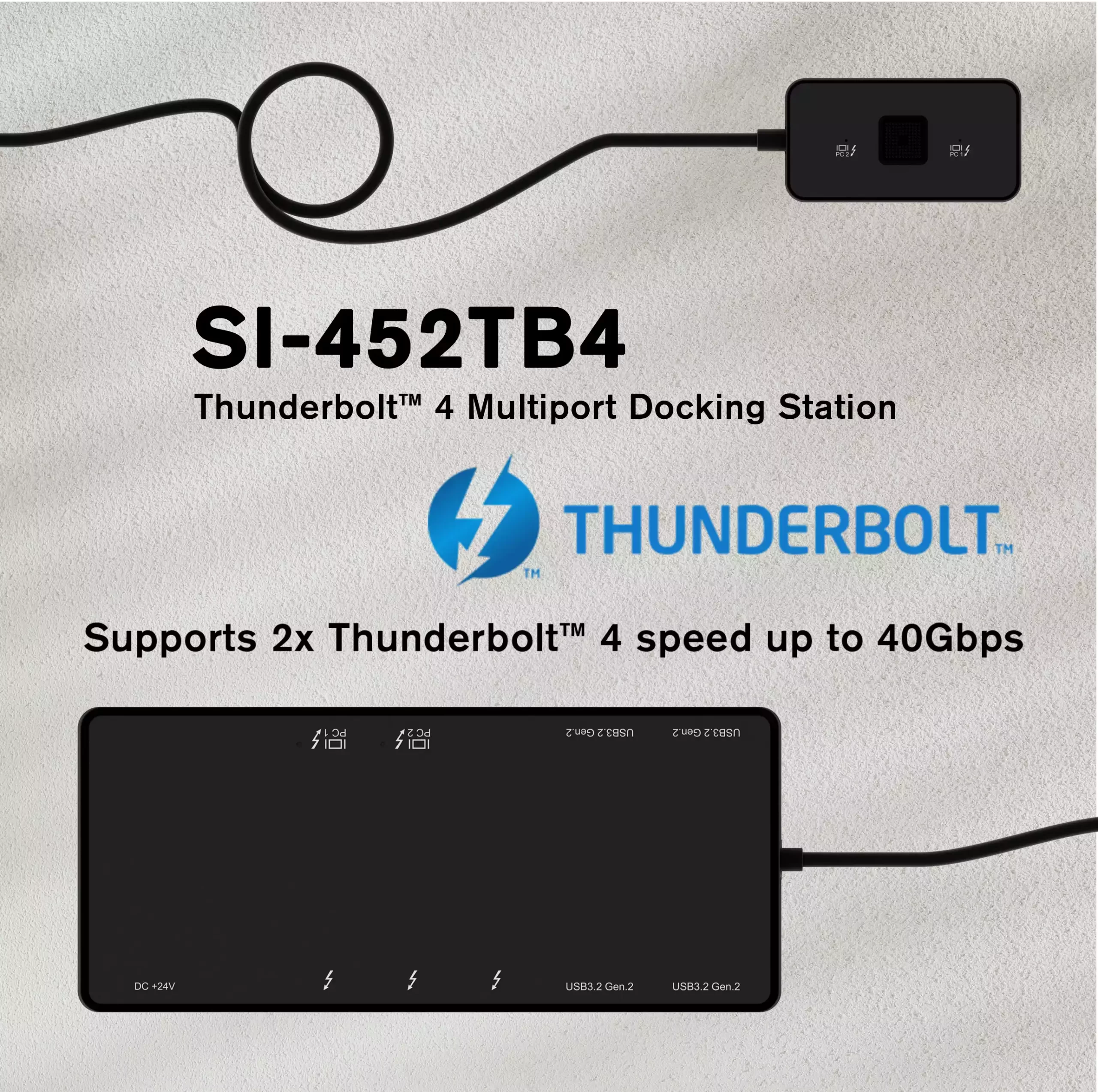
Equipped with multiple Thunderbolt™4 40G ports (both input and output) and four USB3.2 10Gbps USB-A ports, the SI-452TB4 promises speedy data transfers and flexible connectivity. A dedicated host option switchover button coupled with distinct PC1/PC2 LED indicators make it effortless to switch between two PCs. The SI-452TB4 is brimming with features that enhance its usability and performance. It offers one-button source switching, supports dual host data transmission/screen display, and enables TBT4 mode for blazing 40Gbps to host. Moreover, it’s engineered to support DP1.4, offering 8K@60Hz video output for stunning visuals.
The dock also caters to device charging, with Thunderbolt™4 downstream PD3.0 65W charge and USB-A supporting mobile device BC1.2 charging. It offers cost-efficient device sharing, eliminating the need for plug & unplug actions for hosts, thereby decluttering your workspace. From personal use to professional settings, the SI-452TB4 offers versatile application scenarios. Whether you’re looking to enhance your home’s device sharing, streamline video creation, manage remote control, or optimize your work-from-home setup, this dock is a game-changer. Its multi-window editing and multi-screen display features also make it an asset for engineers and financial investors.
.2 to 2 KVM dock, TB4 speed up to 40G.
.1 button to switch between 2 computers.
.8K@60Hz output through TB connection.
.2x upstream for TB computer connection.
.3x downstream for TB devices application.
.4x USB-C for 10Gbps devices application.
.1-on-1 upstream laptop PD 65W Charging.
📧 SUBSCRIBE TO OUR NEWSLETTER 🔔 This description contains links to Amazon. These links will take you to some of the products mentioned in today's content. As an Amazon Associate, I earn from qualifying purchases. Visit the NASCompares Deal Finder to find the best place to buy this device in your region, based on Service, Support and Reputation - Just Search for your NAS Drive in the Box Below
🔒 Join Inner Circle
Get an alert every time something gets added to this specific article!
Need Advice on Data Storage from an Expert?
Finally, for free advice about your setup, just leave a message in the comments below here at NASCompares.com and we will get back to you.
 Need Help?
Where possible (and where appropriate) please provide as much information about your requirements, as then I can arrange the best answer and solution to your needs. Do not worry about your e-mail address being required, it will NOT be used in a mailing list and will NOT be used in any way other than to respond to your enquiry.
Need Help?
Where possible (and where appropriate) please provide as much information about your requirements, as then I can arrange the best answer and solution to your needs. Do not worry about your e-mail address being required, it will NOT be used in a mailing list and will NOT be used in any way other than to respond to your enquiry.
TRY CHAT
Terms and Conditions


WHY IS PLEX A BIT S#!t NOW? IS 2026 JELLYFIN TIME? (RAID Room)
Synology FS200T NAS is STILL COMING... But... WHY?
Gl.iNet vs UniFi Travel Routers - Which Should You Buy?
UnifyDrive UP6 Mobile NAS Review
UniFi Travel Router Tests - Aeroplane Sharing, WiFi Portals, Power Draw, Heat and More
UGREEN iDX6011 Pro NAS Review
Access content via Patreon or KO-FI
Discover more from NAS Compares
Subscribe to get the latest posts sent to your email.



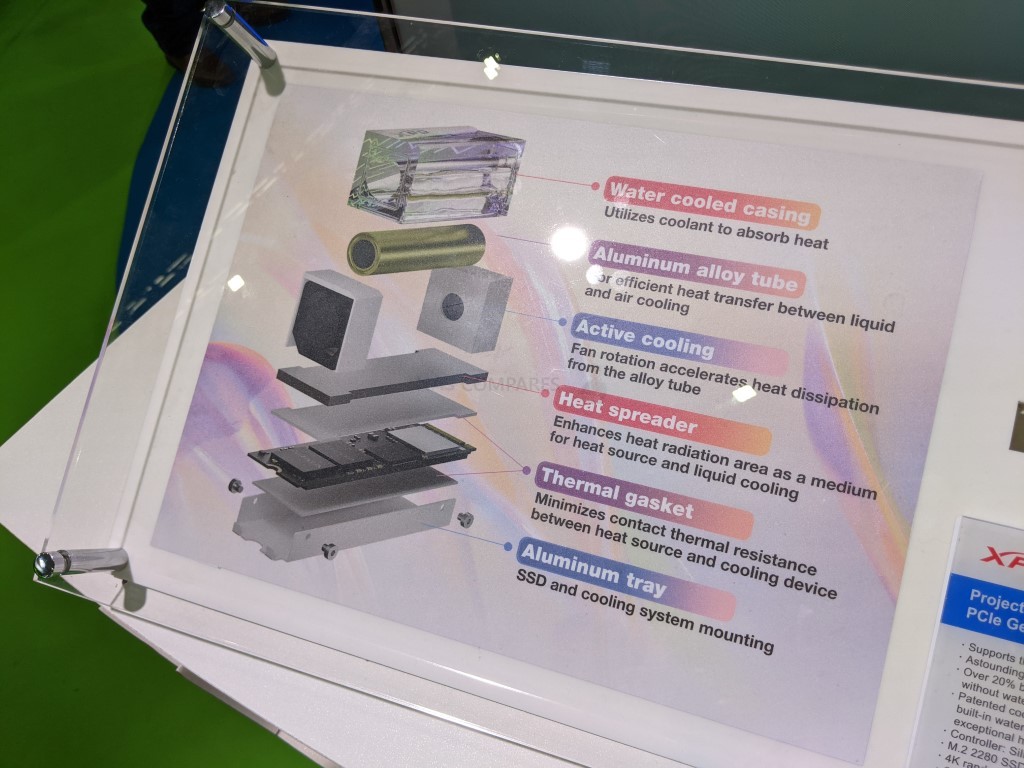

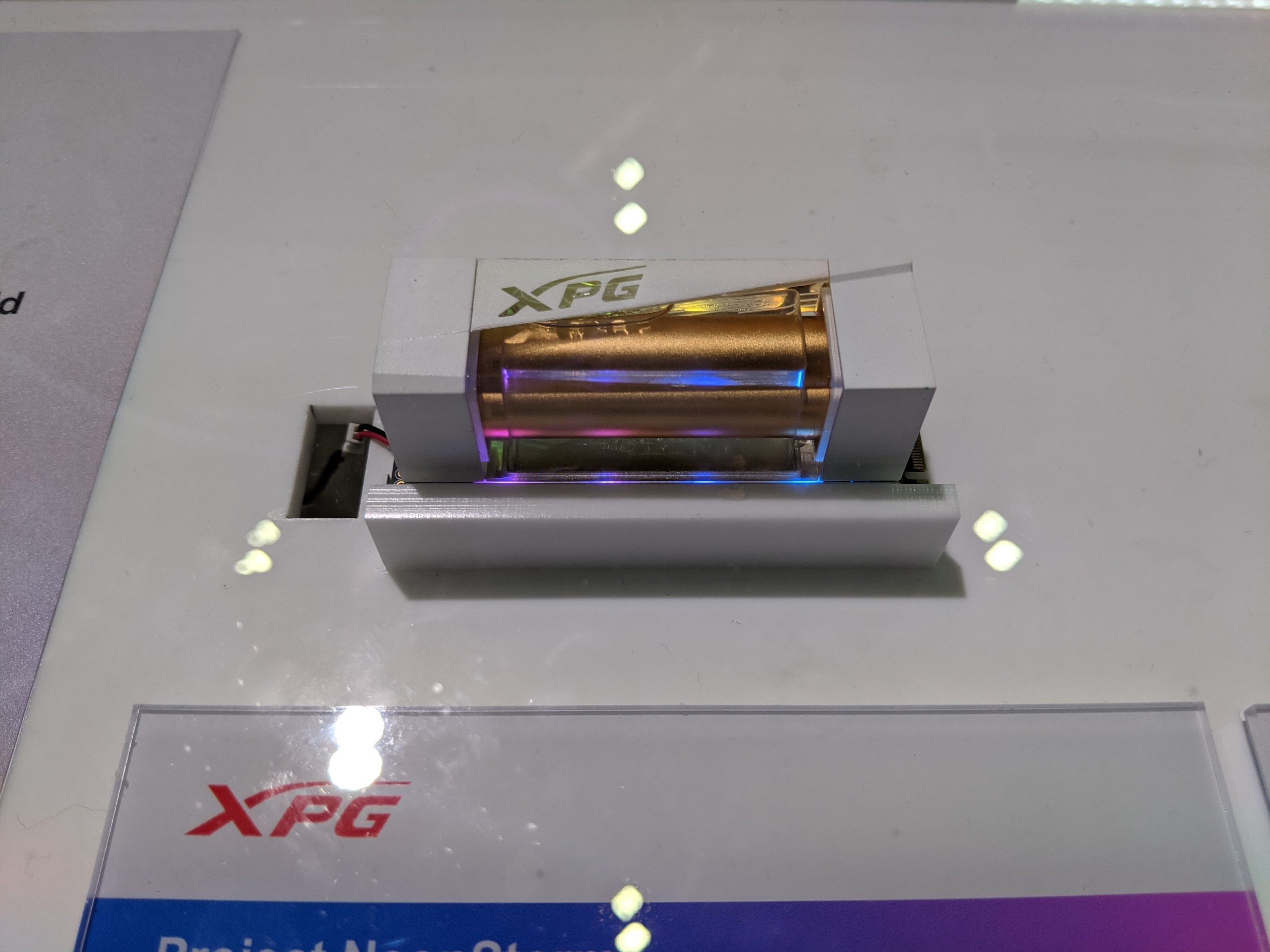
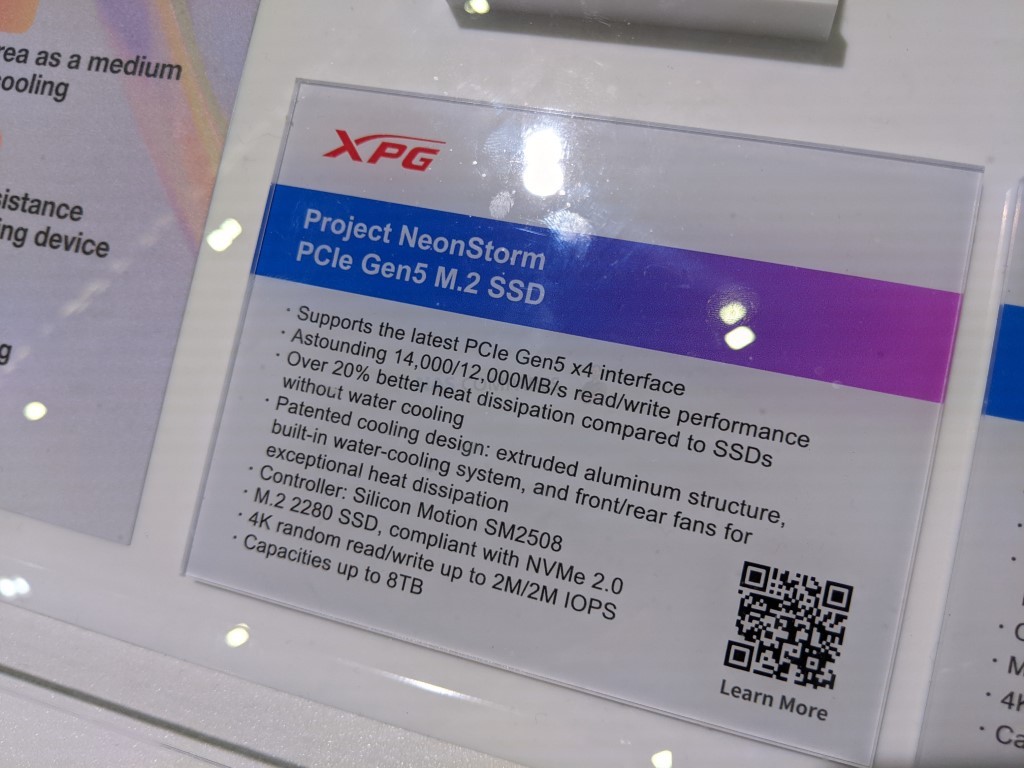

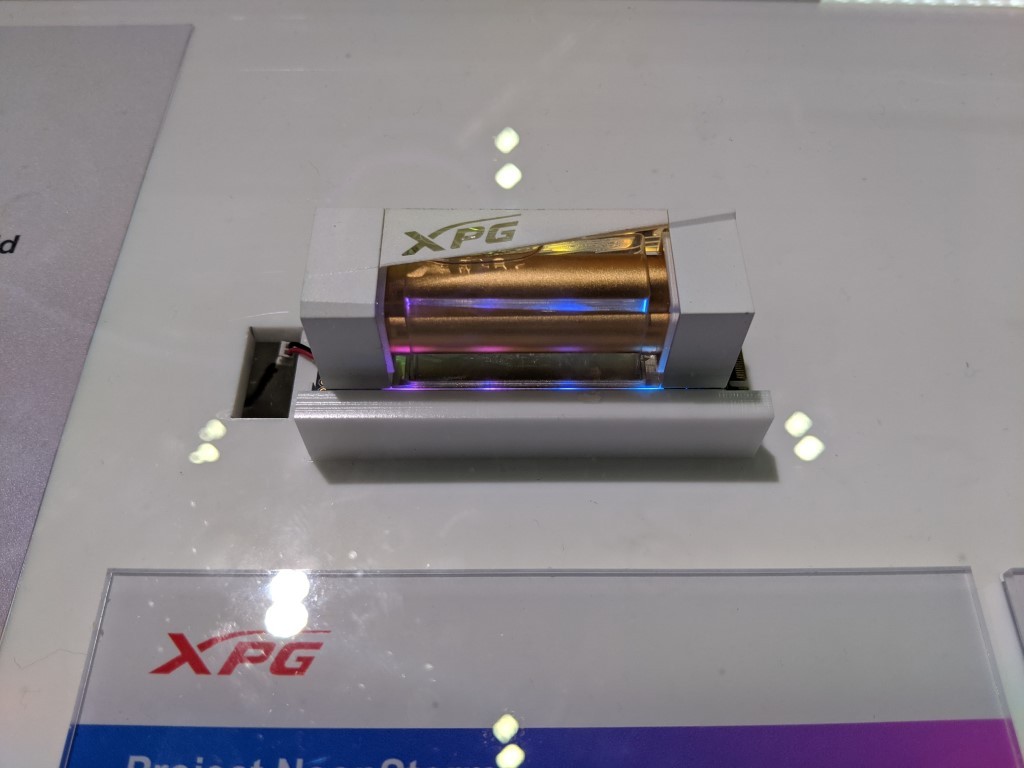

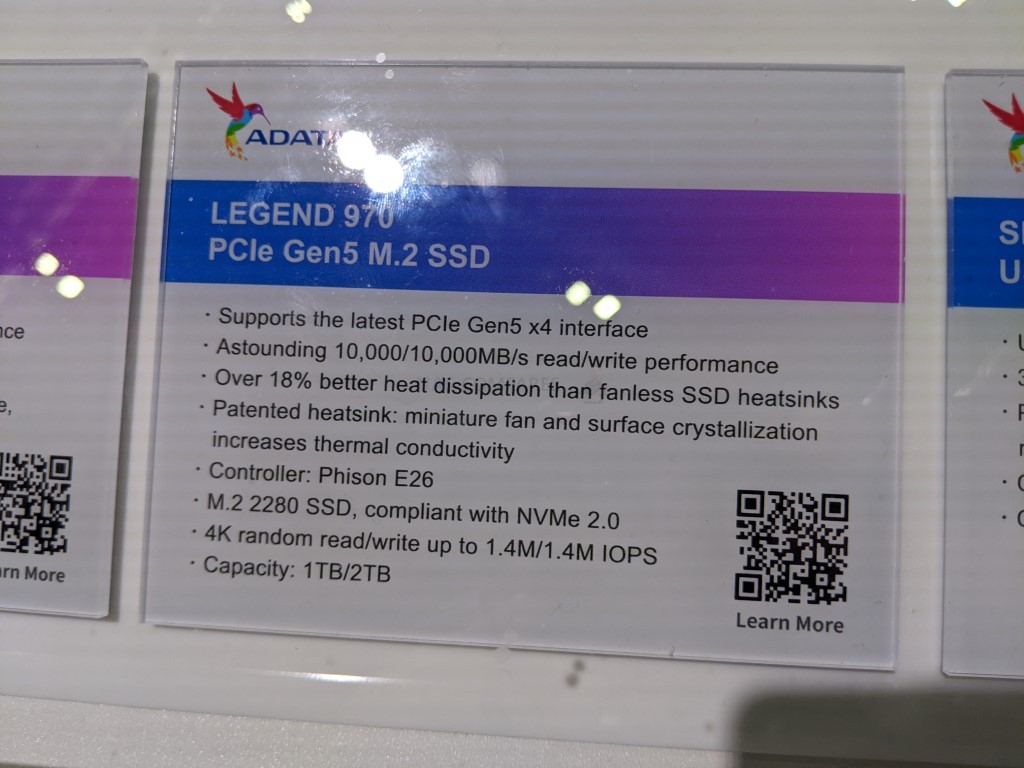



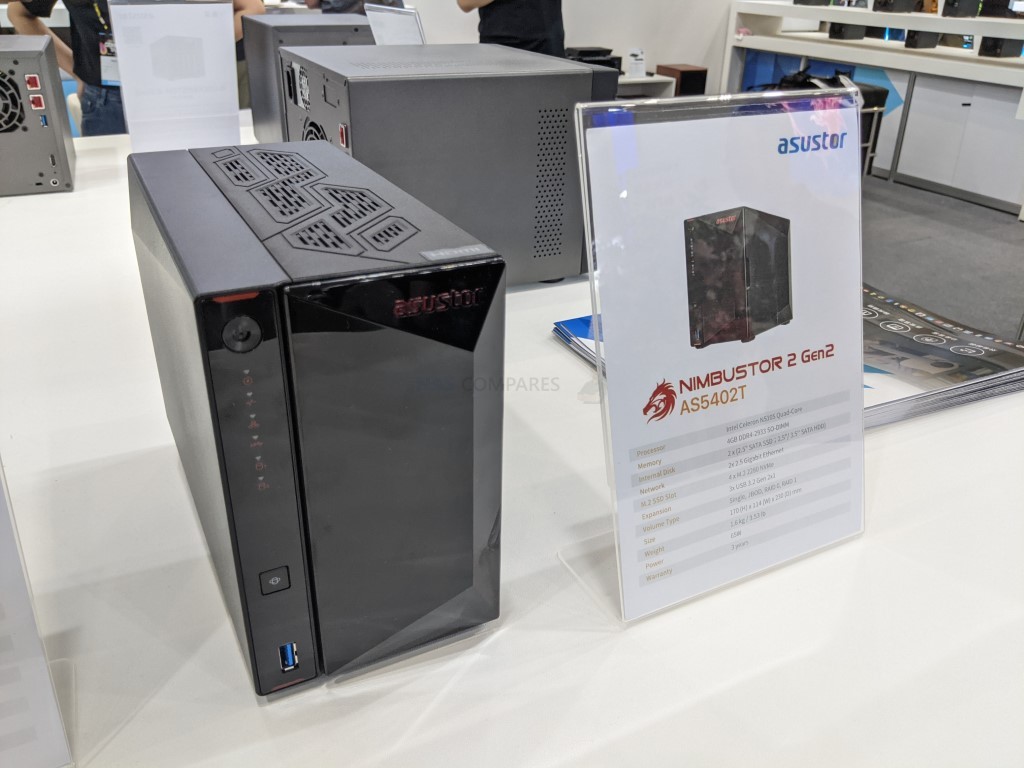

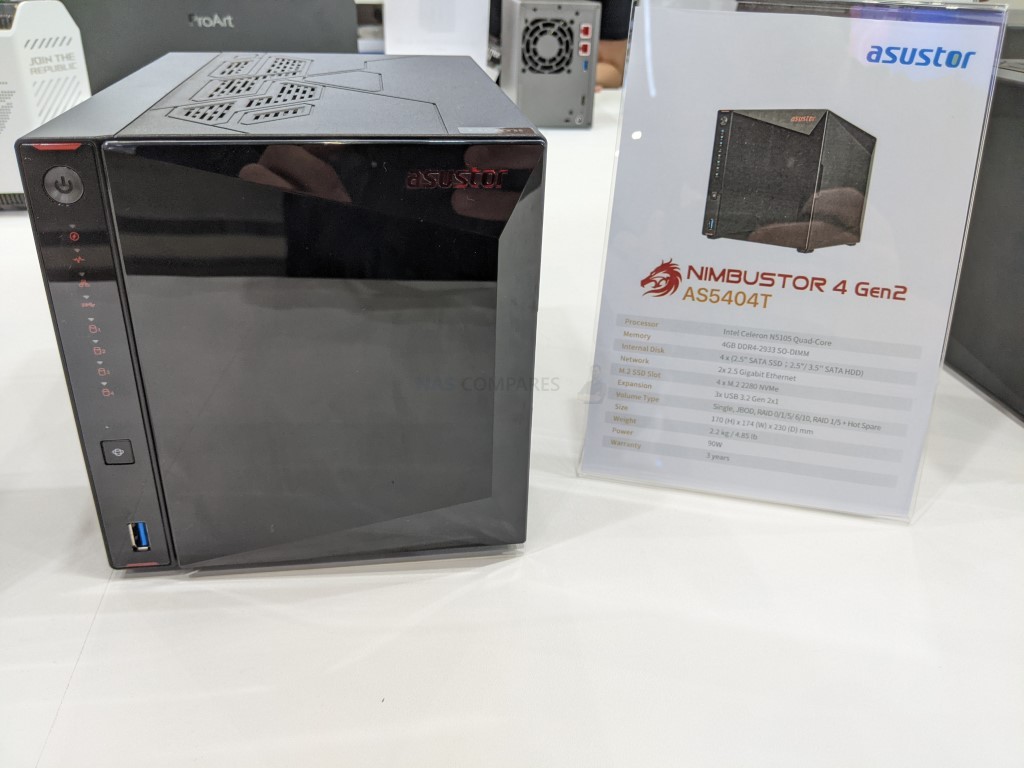

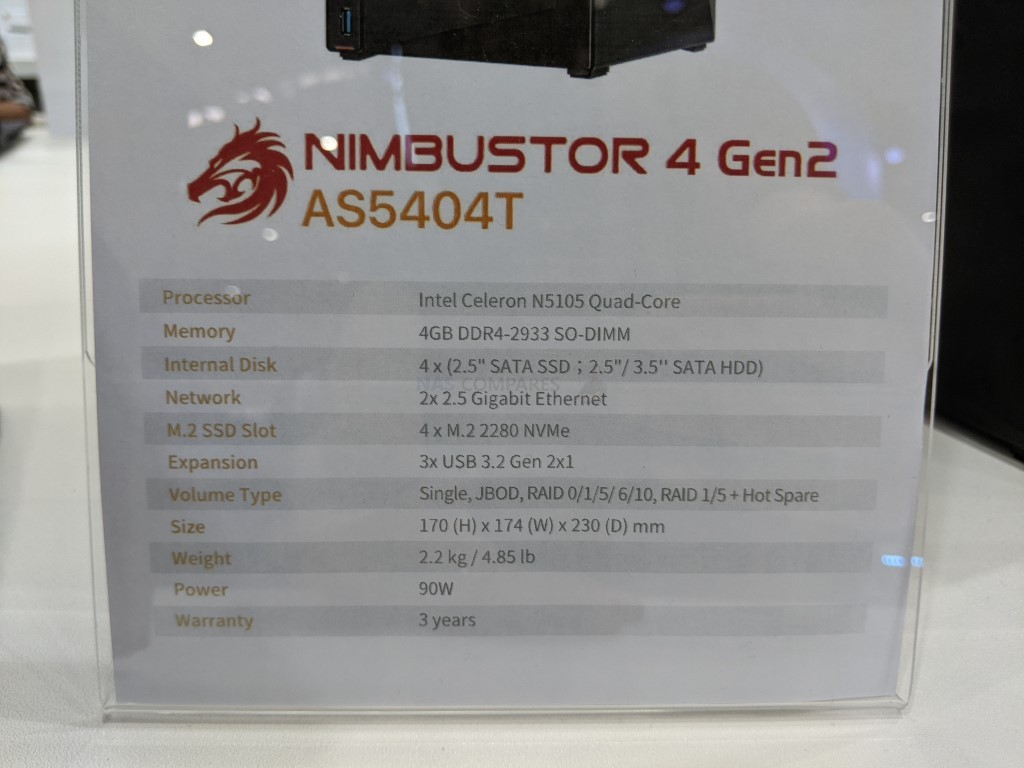
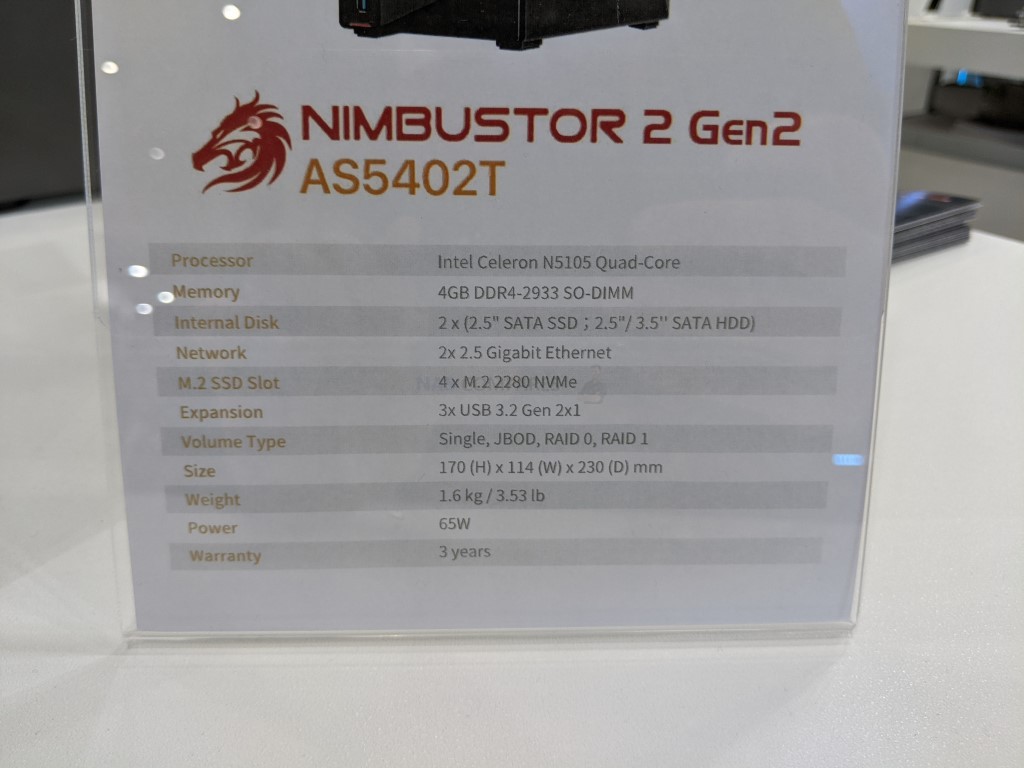

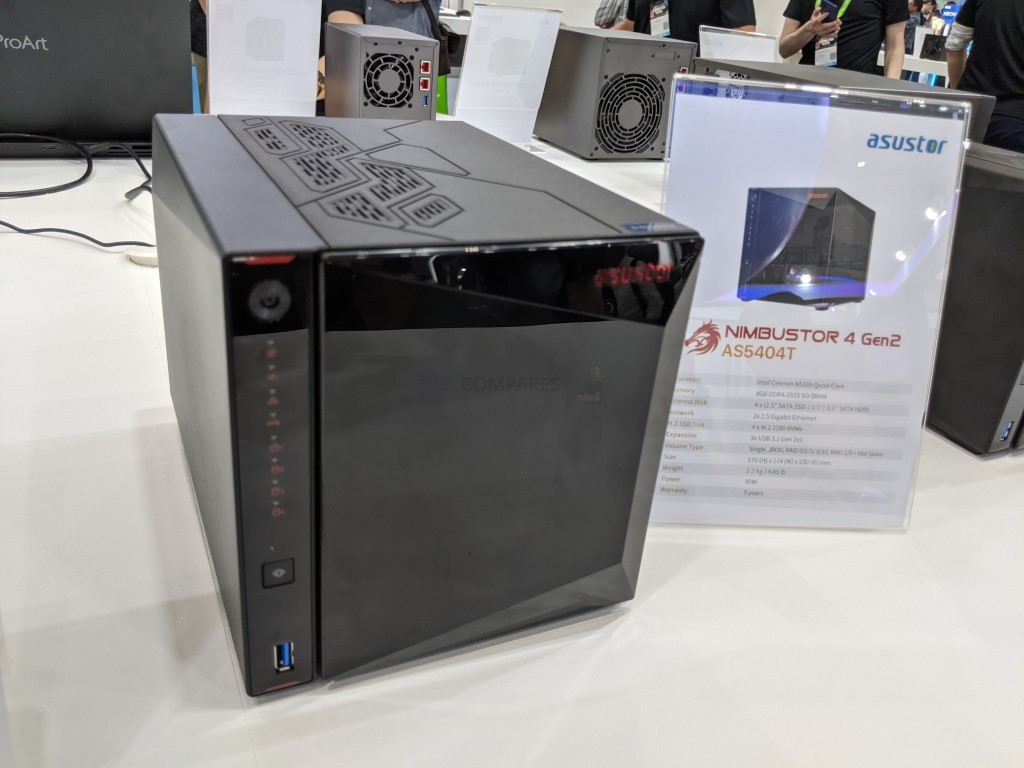





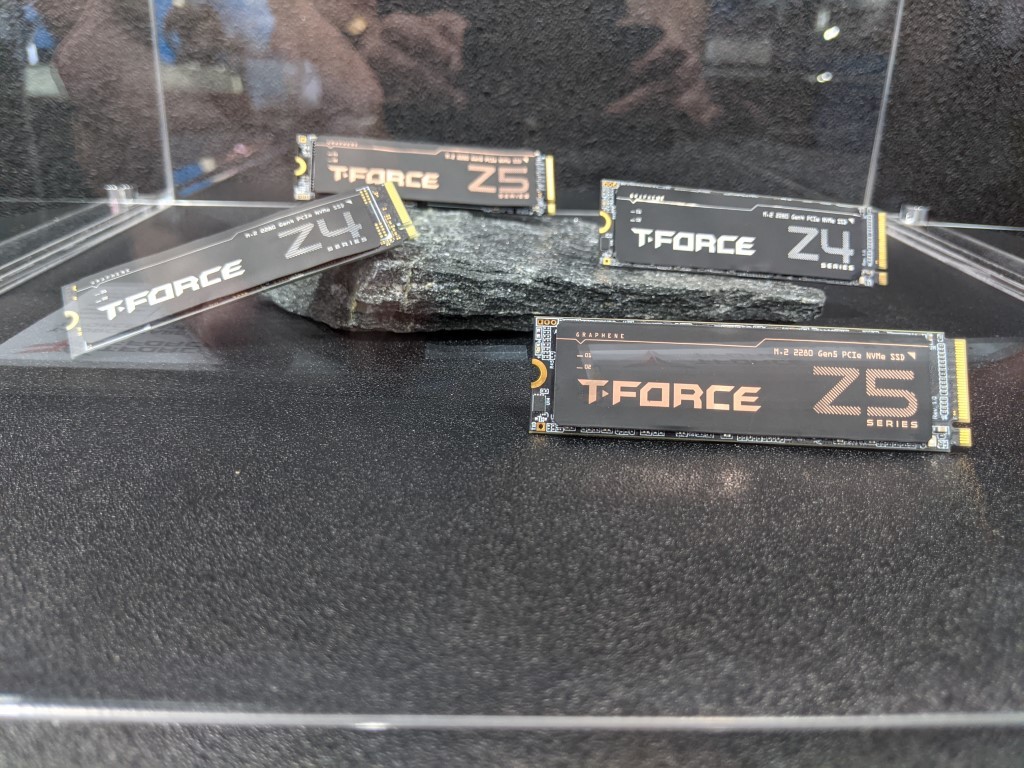

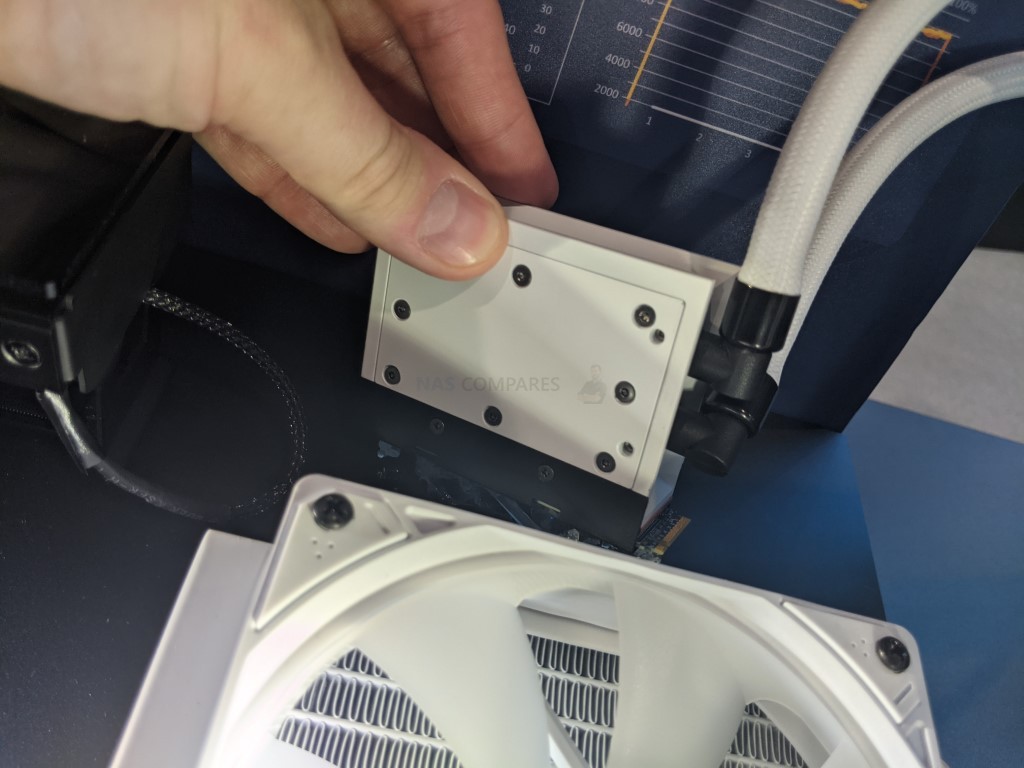
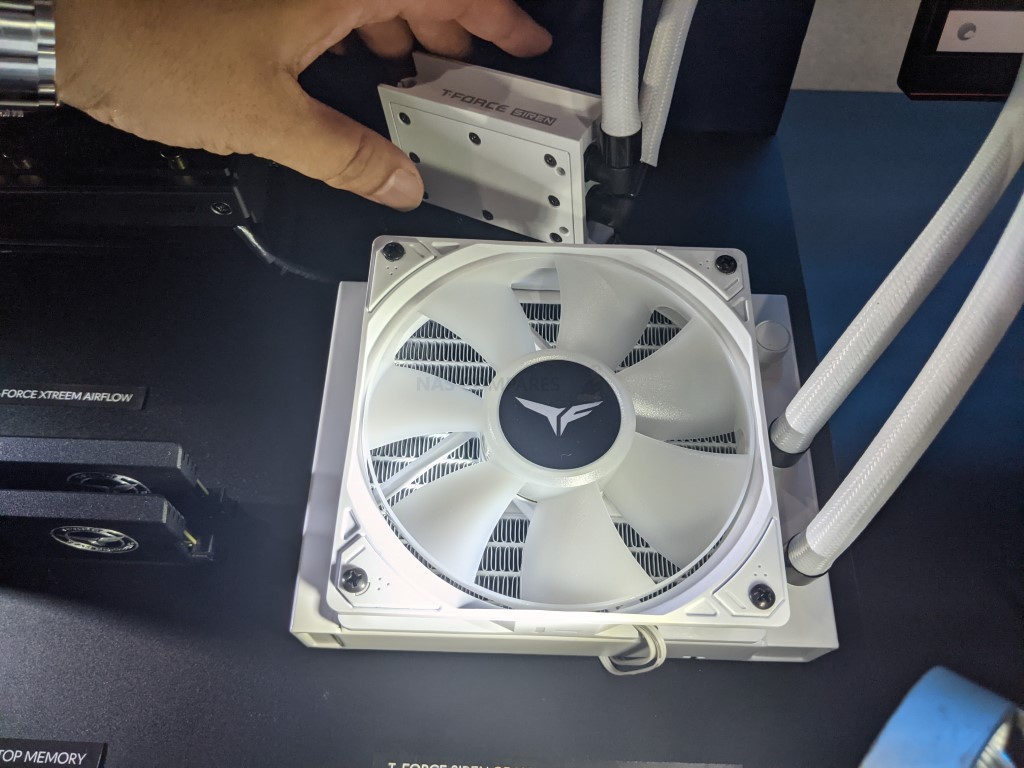
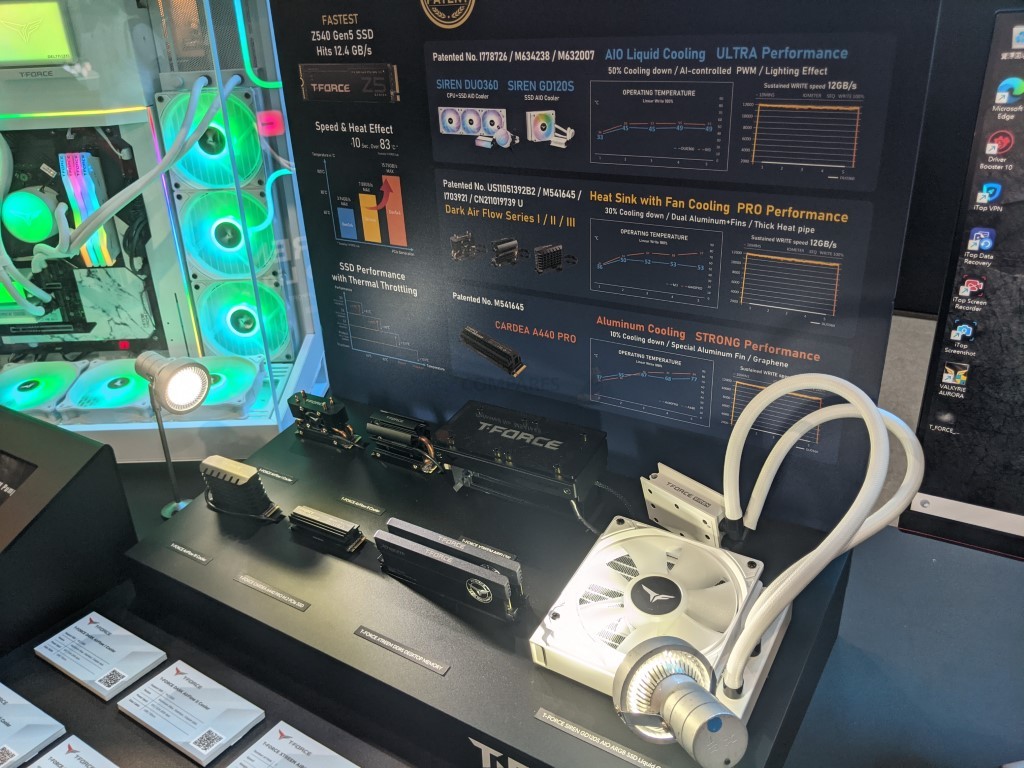
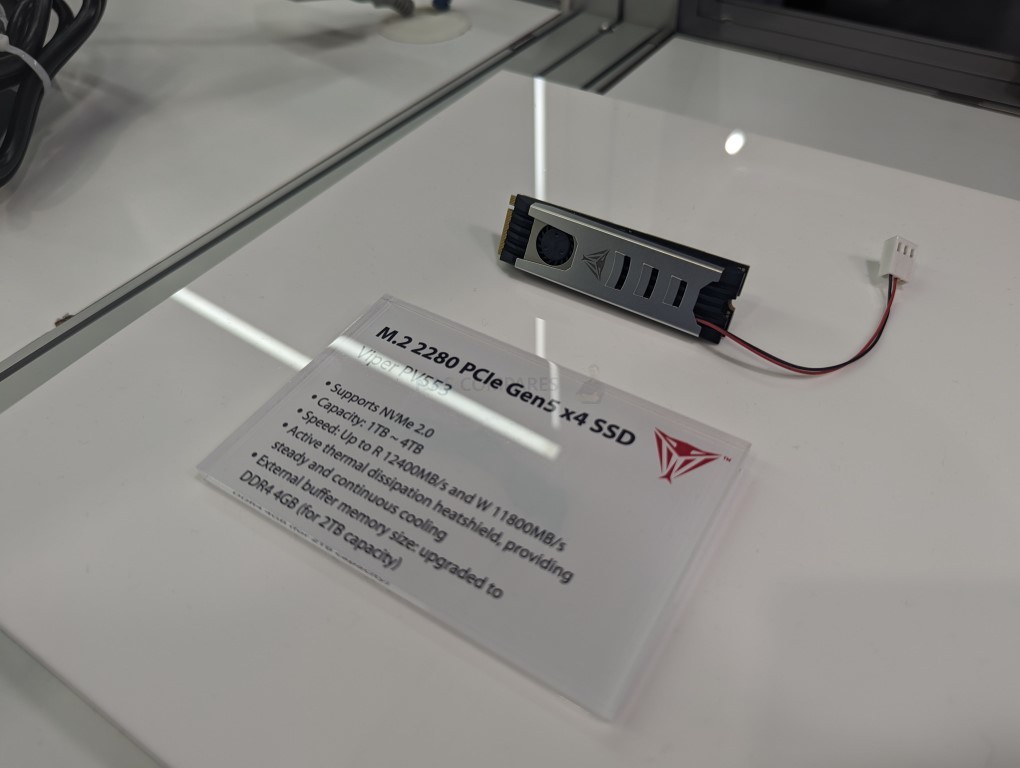



Excellent review…….I am buying it ONLY FOR 1000 TBW…..and thats it….gonna use it on Gen3 pcie slot……
REPLY ON YOUTUBE
Just updated my DS923+ with 2 Synology SSDs and these are next I think. The unit has 3x4TB Ironwolf drives in a storage pool at the moment with an additional one as a Hot Spare. It’s about 60% used so no desperate need to upgrade even when I add another Mac running time machine but it’s the firmware upgrades that I think are important to me – I mean for gods sake some of these you have to boot into DOS for never mind having a Windows machine which I don’t, macOS is as close to user friendly as I get, K8S (Talos), OpenBSD, FreeBSD, Linux are the norm in this house and I binned all that stuff that wouldn’t even do the job of upgrading individual drives years ago, and this is nevermind the issue of dropping it from the pool which will then consume the spare and rotate until complete… just not my bag. The ONLY thing that I’m concerned about is the share price of Synology now that a lot of folks have been bashing them for locking down certain features for reliability. I have modest needs wrt media, I do a little video editing but I do that on machines with local SSD and the NAS is an archive, there are some cached videos off Apple TV app but those are trash mostly because you have to delete them and redownload them when they rotate encryption keys so movies aren’t a big thing like most… just the TM backups, some archive files and iSCSI volumes.
REPLY ON YOUTUBE
This video and your long-form review of the 4 bay have really helped me consider next steps for my setup. I run Emby off an old iMac but I need to upgrade the external storage so that it’s fault tolerant (so double the drives or go RAID) which means buying a multi-drive enclosure and more hard drives, and while this option would roughly doubly the cost of that project, it takes the iMac out of contention entirely by taking over server duties, and so in the end, a new computer + RAID enclosure is more expensive and less future proof than getting a NAS like this and running the server from there. Plus it gives me access to other services I can host that I might find useful. Thanks for the excellent content!
REPLY ON YOUTUBE
Is the Patriot Viper VP4300 still working well after 3 years?
REPLY ON YOUTUBE
This or the Terramaster 4bay Pro?
REPLY ON YOUTUBE
But…but why?
REPLY ON YOUTUBE
I thought the HAT3300 drives were rebranded Toshiba, not Seagate drives?
REPLY ON YOUTUBE
My humble DS223’s drive compatibility list ONLY has Synology HDD and SSD’s listed now. SO much for locking down the higher end stuff. Yes, I know you can still use other drives, but if they’re reducing compatibility on even low end NAS’s, what next?
REPLY ON YOUTUBE
Thanx m8. What’s so much video on the TS-464 NAS. Just ordered it. So great thanx to you.
Hate seagulls too………so………so….. very very much.
REPLY ON YOUTUBE
Waste of ???? ????????
REPLY ON YOUTUBE
If you take requests, you might consider reviewing the Asus ExpertWiFi routers – and maybe do one of your router smackdowns – Asus ExpertWiFi routers vs Synology routers?????
REPLY ON YOUTUBE
12TB cost $80 more than a regular Seagate NAS Iron Wolf.
REPLY ON YOUTUBE
Total BS buying that overpriced HDD´s with some silly justifications. BS BS BS. Firmware updates on HDD – never made in over 30 years PC. SSD ok but there is no reason to update the firmware on an HDD. THUMBS DOWN.
REPLY ON YOUTUBE
Could you please put a review on Asustor Xpanstor 4 – 4 Bays expansion box? And also advise on whether it makes sense to add a Synology NAS to an Asustor 2bay NAS?
REPLY ON YOUTUBE
M80 will not fit to hold down T700 Crucial M.2 5.0 in the first slot? What size is the screw that holds it down?
REPLY ON YOUTUBE
Great review, quick question when you have a moment, can you let me know if you can use Seagate desktop barracuda drives in there, unfortunately, they are 8TB SMR, not CMR. I have 6 laying around that I want to use, was originally going to build a x470 file server with a 3900x cpu that I haven’t got around to doing. Thanks!
REPLY ON YOUTUBE
Damn it MAN!
It is not available from any of the QNAP partners, here in Belgium or Germany.
I’ve even bought the TR-004 for back-up archiving, and started to collect high-capacity drives; in order to couple it with this, but I still can’t buy the damn thing.
Was it actually released? Does has anyone physically been able to buy one?
REPLY ON YOUTUBE
Damn it MAN!
It is not available from any of the QNAP partners, here in Belgium or Germany.
I’ve even bought the TR-004 for back-up archiving, and started to collect high-capacity drives; in order to couple it with this, but I still can’t buy the damn thing.
Was it actually released? Does has anyone physically been able to buy one?
REPLY ON YOUTUBE
I started off with an WD PR2100 then upgraded to qnap ts-464 but with the Qnap I have been having cpu issues the cpu is constantly working at over 90% an when I watch certain movies it buffers alot thinking about getting an asustor all I am running on the Qnap ts-464 is plex no 4k movies
REPLY ON YOUTUBE
The one HDMI available is 1.4B only (released in 2011), not even 2.0! How can this be possible in such an advanced device???
REPLY ON YOUTUBE
I was looking at the 4 bay, and with shipping it was ~$830, but the 6 bay was $840, plus $90 shipping …(damn that shipping to Japan!) Needless to say, the 6 bay I ordered (your fault!) should hold me over for my remaining lifetime! (I will need a 5 port 10 GbE switch soon….!)
REPLY ON YOUTUBE
After going through a pair of Synology 2 bay NAS, I jumped on the Asustor AS5404T, 4x Exos 2×14 Mach.2, 1x WD Blue SN550 1TB, 2x Sk Hynix P31 Gold 2TB, and 2x Crucial 8GB DDR4 3200. Yes, I’m going for the overkill here.
REPLY ON YOUTUBE
If i already own the TVS-H874X is it worth upgrading to the new thunderbolt version? What would be the advantage to getting a thunderbolt version is a real word scenario?
REPLY ON YOUTUBE
Synology’s own hard drives are LOUD. I don’t know why. But they are awfully loud! Anybody noticed that?
REPLY ON YOUTUBE
What’s the big deal? It’s an hx74 with one of the expansion slots having a thunderbolt expansion card?!?!
REPLY ON YOUTUBE
*Update Nov ’23* – The QNAP TBS-574TX is now known as the TBS-h574TX, to indicate that this system supports QuTS Hero, the ZFS software platform
REPLY ON YOUTUBE
Thank you! Do you know what speed to expect? Same as Promise Pegasus32 has?
REPLY ON YOUTUBE
Hm, will it work as an external drive if I connect it to PC with thunderbolt bolt4?
REPLY ON YOUTUBE
Hello, are you still using AS6702T? Can you help me test whether the NAS’s power will automatically turn on after being turned off? I encountered this situation and opened a case with Asustor support but it still hasn’t been resolved. Judging from the records, when the NAS is shut down, it will automatically start up once within 14 days. My setup is four 2T m.2 SSDs and two IronWolf Pro 14TB. Thanks.
REPLY ON YOUTUBE
Not going to make hardly any noticeable difference for gaming…
REPLY ON YOUTUBE
The fact that you have to make a choice between NVMe and 10Gb/s is a bad point to my eyes, because I need both…
A unique USB port at the back makes me anxious about the use of a UPS: is the Asustor able to “understand” the communication with a UPS, and is it possible to use a HUB to connect more than 1 usb device ??
The possibility to use NVMe as a Storage Pool is great, it was not possible on the Synology Nases until recently, but Synology has changed its rules and it is possible now.
Nevertheless the Synology restrictions regarding the RAM, NVMe and disks, trying to enforce the use of their own brand (too expensive) is more and more unacceptable, and may push me to buy anther brand such Asustor or Qnap for my next NAS (my 12 years old DS413 has to be replaced)…
REPLY ON YOUTUBE
Wait for the QNAP TBS-574TX
REPLY ON YOUTUBE
Still waiting… hopefully they actually come out this year
REPLY ON YOUTUBE
An excellent review in a space of great interest to me. Well done. Regards mark
REPLY ON YOUTUBE
Thanks
REPLY ON YOUTUBE
Thank you VERY much for delivering all those information!
REPLY ON YOUTUBE
Any details on pricing yet?
REPLY ON YOUTUBE
I just got a Lockerstor 2bay Gen 2 AS6702T. I’m upgrading from an AS1102T, I have 2- 1TB NVMe to put in it, should I just install my 2- 8 TB drives first and get it running right before I add the 2- 1TB NVMe drives? That seems to be a proper way to do it, I’m going to be using the NVMe drives for read/write cache not storage.
REPLY ON YOUTUBE
So when will I be able to upgrade from my 2TB samsung 990 pro and my 2TB WD SSD Black SN850? The sequential read speeds do have /some/ value for me for game loading. But I don’t game much today. And so far the only statistic I care about (random read/write) is slower on all Gen5 SSDs than on my Gen4 SSDs
REPLY ON YOUTUBE
Nice review.
REPLY ON YOUTUBE
Are there any computers currently available that can support gen 5 SSDs?
REPLY ON YOUTUBE
I like the idea of being able to update firmware on the unit. Having said that, in 30+ years I don’t ever recall updating HDD firmware. Ultimately, I want to see performance numbers from testing in a Synology NAS vs Ironwolf & Ironwolf Pro, and other drives. I notice on some of their newer NASs that the Ironwolf is on the approved list, but the Ironwolf Pro is not. I’m hoping this is short lived, and they either release a comparable drive, or validate the Pro series. I’m aggravated that they withhold features on unvalidated drives. So, I’m waiting to see what happens.
REPLY ON YOUTUBE
Great video!! In your opinion which nas is better Asustor Drivestor 4 Pro AS3304T – 4 Bay NAS, 1.4GHz Quad Core, 2.5GbE Port, 2GB RAM DDR4 OR
TERRAMASTER F4-210 4-Bay NAS 2GB RAM Quad Core
I am on a tight budget, also needs have user friendly interface
thank you
Thanks
REPLY ON YOUTUBE
This is pretty neat! I believe this is the first time I’ve seen a product with hot-swappable NVMe M.2 drive trays. I bet more products like this will be available in no time.
REPLY ON YOUTUBE
5 slot pcie 3.0 x 2????, Qnap and ASUSTOR also ????????????????????
REPLY ON YOUTUBE
Qual destes Faz RAID 5???? Achei meio fraco apenas estes níveis de rede. Esperava um RAID 5 e até um 10.
REPLY ON YOUTUBE
I have the Lockerstor gen2 and the CPU always runs hot (50-55c) even under no load. I wonder if this unit runs cooler
REPLY ON YOUTUBE
I wonder when Samsung will release a Gen 5 M.2.
REPLY ON YOUTUBE
a great product, i really hope that they produce it. the TBS-464, does not have legs and is too weak a processor to be useful.
REPLY ON YOUTUBE
very nice device….but sothered memory?
REPLY ON YOUTUBE
Hey. Can you do a comparison between this Nimbustor and the DS423+? Even though the DS423+ is lacking in some areas, I still like it! Go figure!
REPLY ON YOUTUBE
How much?
REPLY ON YOUTUBE
Any update to this product? Can’t find it anywhere.
REPLY ON YOUTUBE
It is about time they make a product like this. I want one!
REPLY ON YOUTUBE
Cute little fan
REPLY ON YOUTUBE
The AS5404T seems to have identical specs to the recently refreshed AS6704T. The only real difference seems to be form factor related (external PSU). Am I missing something?
If so it really does make the AS6704T less appealing.
REPLY ON YOUTUBE
Great video as always from you, informative and great! I’m really new to all this NAS world and been watching your videos and getting a lot of great info and knowledge. Thanks for doing these!
One suggestion though, your audio might need a bit of improvement. Just a suggestion and my personal (subjective) view, so please don’t be offended. I don’t know what kind of mic or system you are currently using to capture your voice but there could be some room for improvement.
– In post, you could get rid some of that room echo. There are many de-verberate tools available, like Acon Digital DeVerberate, iZotope RX De-Reverb etc.
– try speaking a bit slower as it gets a bit “essy” (messy s-letters, because of your teeth?) at times. Especially for your non-native English speaker audience it can be hard to fully understand the message. Speaking a little slower can help, there’s no need to rush.
– try using a lavalier microphone or a “shotgun” microphone to improve the sound quality in general and further help with the room (ambient / reverb) tone.
– In post, you could edit the sound a bit more polished; eq, de-ess, compress, limiting.
Thanks again, keep up the good work! Loving your channel! 🙂
REPLY ON YOUTUBE
Any idea where they will be on the shelves?
REPLY ON YOUTUBE
Ideal and most comprehensive review i’ve ever seen. An example how all reviews have to be done
REPLY ON YOUTUBE
Noise? The competitor really here is the Red Plus which is quiet, yet 7200rpm…
REPLY ON YOUTUBE
If I’m interested in using the 4-bay version plus the 4 NVMe slot as an 8-bay device, do I have to use 2.5” HDDs in the main rack the same capacity as the M.2 SSDs?
Can I use this setup as a 7-bay NAS (4×2.5” SSD + 3xM.2 SSD) + 1 dedicated SSD for caching?
REPLY ON YOUTUBE
Thks Robbie & hi Eddie;
Robbie won’t let me say hi to the Sea-Gull (eddie, say hi for me anyways though 😉
REPLY ON YOUTUBE
Thks Robbie & hi Eddie;
Robbie won’t let me say hi to the Sea-Gull (eddie, say hi for me anyways though 😉
REPLY ON YOUTUBE
I’ve been watching the videos out of Taiwan (ideally before the PLA comes to visit) that mention “Thunderbolt”. As a Mac user I’m used to Thunderbolt way back (as a FireWire replacement). Is this current “Thunderbolt” the same technology (i.e. I can use it on a Mac) or is this just the term recycled and applied to different technology (the ports look very similar to USB C)?
REPLY ON YOUTUBE
I’ve been watching the videos out of Taiwan (ideally before the PLA comes to visit) that mention “Thunderbolt”. As a Mac user I’m used to Thunderbolt way back (as a FireWire replacement). Is this current “Thunderbolt” the same technology (i.e. I can use it on a Mac) or is this just the term recycled and applied to different technology (the ports look very similar to USB C)?
REPLY ON YOUTUBE
Having seen the show floor photos for the cooling needed by these Gen5 M.2’s, I see little hope someone’s NAS enclosure will support beyond perhaps teaming with ONE specific physical form.
REPLY ON YOUTUBE
APPRECIATE Eddie has a better mic.
REPLY ON YOUTUBE
Great video, loved the idea of someone impersonating an audience and all the questions were on point
REPLY ON YOUTUBE
Thanks!
REPLY ON YOUTUBE
Thanks!
REPLY ON YOUTUBE
I would like to see more AI progression on their Photo’s. Right now it is quite querky. Showing the same person in the same outfit and nearly identical photos as two different people or people that are quite different as the same with out an easy way on the mobile app to seperate them from each other.
REPLY ON YOUTUBE
16:15 Couldn’t Synology at least remove the protective plastic film off the front of one of their most expensive desktop models when it’s on display for the world to see ? This was a really great wrap-up Robbie and Eddie; thank you very much.
REPLY ON YOUTUBE
I wish Synology would release something like the QNAP TBS-574TX.
REPLY ON YOUTUBE
Nice stickers Realtek, on the routers.
REPLY ON YOUTUBE
Keep them coming brother
REPLY ON YOUTUBE
Lmao imagine adata follows the gen 5 trend of 2gb per tb. That would mean 16gb of ram on their 8tb ssd lmao. Hell honestly id take 8gb seeing theres no consumer 8tb nvme ssd with even more than 2gb as far as im aware.
REPLY ON YOUTUBE
I’ll just stick to my 16TB WD Red Pro’s. If only because Synology only has the HAT5300 in that capacity which is twice as expensive for absolutely no reason at all other than a shameless cashgrab.
Don’t even get me started on Synology RAM modules. Those are absolutely ridiculously expensive. I have 2 Kingston KSM26SED8/16HD modules in my DS1522+ which, at the time, cost me about €200 for both modules (they’re even cheaper now, their price has halved!) — however, one single Synology D4ES01-16G is about €375! The same amount of memory would have cost me nearly €750 had I went with Synology RAM. So as I’m writing this, the same amount of RAM would cost 7 times more than that Kingston RAM. The only real difference is that my NAS gives a warning that I’m using non-Synology RAM but that’s nonsense, the memory works perfectly fine, it’s not if the Synology RAM has magical properties.
REPLY ON YOUTUBE
Love the 4x 2280 Gen3 (about time) but how many lanes per slot? I bet it’s only 1 lane each, which means less than 1 Gbs r/w.
REPLY ON YOUTUBE
Must have rocks such in mouth. Keeps saying coaxia not kioxia (key-oxe-see-ah) ????️????????️????️
REPLY ON YOUTUBE
I’d be interested in a video that goes though the pros and cons of these three NAS operating systems head to head for converting an old computer to a NAS – XPEnology / Truenas / Unraid
REPLY ON YOUTUBE
Safe trip home.
REPLY ON YOUTUBE
Adata’s “water cooling” is just a gimmick. There was some ram that had something similar, I don’t recall who made it but I do remember it did nothing. Having a heat pipe and fins would be way better for heat dissipation in a package that big.
REPLY ON YOUTUBE
I don’t think the consumers need a big ssd m2 package with a big heatsintk. I would prefer a slower but slim m2 ssd for my laptop, PC or home server.
REPLY ON YOUTUBE
This comes at the right moment as we are preparing to replace our older NetApp storage that I have been managing for almost 4 years now. I envision to see an enormous amount of power savings on the whole expensive fiber channel infrastructure moving into ISCSI and NFS and into less rack space. This will become a truly hybrid setup where we can switch between on premise and cloud in real time and not in some dreamed up “architect’s” mind six years ago.
REPLY ON YOUTUBE
Did you visit Solidigm and if so what do you think of there software update?
REPLY ON YOUTUBE
NICE
REPLY ON YOUTUBE
And no seagulls at least yet.???? I’m actually missing you say that…. Lmao….
REPLY ON YOUTUBE
Thks &;
Synology is getting left in the dust when it comes to home/office hw.
REPLY ON YOUTUBE
????
REPLY ON YOUTUBE
Does ASUSTOR have a NAS with hardware to compete with QNAP h874?
REPLY ON YOUTUBE
Cool. I love my Nimbustor 4. It has been a beast for me. Thanks again for your videos that helped me as a newbie when I first got it. The hardware edge the platform gave me at my price range has paid off.
REPLY ON YOUTUBE
Am sorry to say i love Nas and all things Nas but my cat bob mills passed away last week and i am just Lost with out him RIP bob mills miss you as always Kenny @NASCompares @Robie TY for the videos from Taipei
REPLY ON YOUTUBE
This stellar. Hope it releases!
REPLY ON YOUTUBE
Would have been nice for two nvme per bay!
REPLY ON YOUTUBE
Is it true that Synology will not be verifying these drives with XS class machines? So the DS3622xs and DS1823xs can’t use these?
REPLY ON YOUTUBE
Enjoy Taipei
REPLY ON YOUTUBE
This is on elf the main reasons I have patiently waited before diving in ‘head first’ to NAS systems for storage, backup, PLEX and multi-media. I am waiting for all flash system with large HDD storage for long term backup
REPLY ON YOUTUBE
I am not sure about other use cases, but photo and or video editors do not need SSDs for cold storage. We are better served by a combination of HDDs and SSDs.
REPLY ON YOUTUBE
I want to buy a NAS the TS 464 is the one I have chosen however it was released a couple of years ago and I don’t know when the next version will be released, I am glad to see this video because it means that QNAP is active in developing new products I would like if someone could tell me when the product that replaces the TS464 is expected or if there is no remplace in the near future, thanks for your time reading this and if is possible your help
REPLY ON YOUTUBE
Hey Synology,
!QNAP is kicking your buts all over the floor!
REPLY ON YOUTUBE
WOW, I’m not sure what I’m going to buy next now. See they will send you one for review, perhaps the floor model??? Thanks Robbie!
REPLY ON YOUTUBE
Nice. This could be like an interesting video / mass storage buffer and the power consumption could theoretically be interesting as well….
REPLY ON YOUTUBE
Looks like it would be a much better product if it was indeed a DAS and having true TB4. With QNAPS history of NAS security maybe it’s time they dropped it if they can’t manage it ! What would be the largest NVMe drives it could take right now ?
REPLY ON YOUTUBE
This is what I’ve been looking for!
REPLY ON YOUTUBE
Great exclusive video mate! I don’t think QNAP gets enough credit for bold hardware innovation, I think they stand head and shoulders above their competition. Could you ask them if the reason the 2022 TB4 never made it was because of the Celeron processor not being able to adequately support Thunderbolt?
REPLY ON YOUTUBE
As ever, I wish it ran on DSM or TrueNAS.
REPLY ON YOUTUBE
Robbie I will send you a request for (paid) guidance via your website, the work you are doing is essential to the future of the NHS; it will save lives. Thank you for everything.
REPLY ON YOUTUBE
Give the price drops lately of NVMe, this is very cool… Want…
REPLY ON YOUTUBE
Look at the naming scheme: 5300 and 3300. Maybe they spared the 4300 for that middle ground tier if there is enugh demand. That way they will certainly close the circle and lock their systems to their drives only. So stop demanding the middle ground. 🙂
REPLY ON YOUTUBE
Nice one
REPLY ON YOUTUBE
“i hate seagals” aka “where is the shotgun?”
REPLY ON YOUTUBE
One notable difference. Most regular IronWolf drives are 7200 as well; at least at 8TB and above. There IS a second 8TB, and 6TB and lower that are 5400. That means that on these drives, seek times are going to be at the bottom end of things. Oddly, they used to have 6TB that were 7200 (ST6000VN0033), have them in my 918+.
REPLY ON YOUTUBE
Please ask Synology about 20TB Drives. Cheers
REPLY ON YOUTUBE
The only thing this is designed to do is further locking down Synology’s products, like they have
with RAM, NICs etc. All the BS that it was only about ensuring the reliability of enterprise systems, when they first introduced the HAT drives, all sounds pretty laughable now, huh.
And ofc they are going to support only their enterprise drives on their enterprise systems, simply because, more dinero. This whole thing is a cash grab, nothing more.
REPLY ON YOUTUBE
I love those little toys…
REPLY ON YOUTUBE
When I got bigger drives for my NAS I put the old ones in a caddy for use elsewhere, are you saying that these Synology NAS only drives will not work in any other systems, if that’s true its a reason never to buy Synology HDDs
REPLY ON YOUTUBE
Good vid Rob – thanx. BTW: I have never, ever, been wrankled ! You Brits & your expressions – Luv it mate! ????????????????????
REPLY ON YOUTUBE
Synology should just get out of the rebranding HDD business, and redirect that money towards their own NAS hardware…
REPLY ON YOUTUBE
My Seagull Shucked Seagates at the Sea Shore…
REPLY ON YOUTUBE
Don’t forget VAT. The prices is not included.
REPLY ON YOUTUBE
Come on… the whole argument of updating drive firmware is moot really. First of all, as you highlighted it yourself, it could be done on other drives anyway. And more importantly… who does that? If you have so many drives and stakes are that important you can’t wait to update something [which probably means you’re always on the bleeding edge of hard drive tech], then you probably don’t deal with NASes anyway…. Moot point
REPLY ON YOUTUBE
i just returned from service day replacing old fully functional HDDs with 2x Synology 5300 4TB in DS220+ NAS. All went well I just cant justify 100% price difference our customer is paying. Thats just daylight robbery. He can have complete new NAS for just the price difference. Maybe these new HAT3300 drives could be more appropriate.
REPLY ON YOUTUBE
i love Seagulls, but I could not Eat a Whole One
REPLY ON YOUTUBE
Seagate drives have always failed for me, I even have a 8tb one on its way out now too.
REPLY ON YOUTUBE
Did you hear about the shadiness of Western Digital marking drives as “Warning” after only 3 years of in service use? The problem with that is then you won’t know when a drive really has a problem. This makes using these drives and Seagate much better of a choice. SpaceRex here on YouTube did a great video on it.
REPLY ON YOUTUBE
If I want a Seagate drive, I’d buy Ironwolf or Exos, not this shambolic knock off
REPLY ON YOUTUBE
lower speed, lower endurance, twice the price
REPLY ON YOUTUBE
I’m glad that I bought some (4) ironwolf today, after watching SpaceRex’s video on WB Reds decided not to replace my existing WD with WD. Also I dont understand what you mean by designed around Synology system…they’re just harddrives.
REPLY ON YOUTUBE
Wasn’t it “up to 15,36TB” and 14/7 GB/s read/write? I think only highest capacity got 14 GB/s read and 7 GB/s write (15,36 “read intensive” and 12,8TB “mixed use”).
REPLY ON YOUTUBE
I hope that QNAP will provide support mdev and mdev-vfio kernel drivers and less restrictive hardware passthrough on their Virtualization Station.
REPLY ON YOUTUBE
Even I was geeking out. All I could hear was mandarin lol
REPLY ON YOUTUBE
this is kinda ret@rded
REPLY ON YOUTUBE
SSD heatsink is getting ridiculous, it’s maybe an help cooling using the motherboard PCB as sink
REPLY ON YOUTUBE
What’s the 5-bay M.2 thing at 20 seconds into the video? I don’t see anything online about that.
REPLY ON YOUTUBE
To take advantage of Thunderbolt 4, you will have to sit next to the NAS less than 6 feet away. Please discuss the noise issue in your full revenue of TVS-h874T4/674T4. How distractive is the noise from the fans and HDDs? Is the extra speed of Thunderbolt 4 worth it? Or the x74 with 10GbE upgrade will provide more sensible working experience (because you can place the NAS in another room and you will not feel the difference between 10GbE and Thunderbolt that much)?
REPLY ON YOUTUBE
I don’t know about anyone else, it is really annoying that they just don’t have ECC memory. For all the money your paying it should really be on it so you don’t have the hassle, even if they have to increase the device cost, would save the user the step. Other than that, nice stuff for sure!
REPLY ON YOUTUBE
so basically its an TVS-h874X with a thunderbolt4 card. I still own an Qnap TVS-871T (with thunderbolt 2) !
REPLY ON YOUTUBE
The sound quality is good.????
Is it easier to sleep without seagulls? ???? (Hopefully you brought your own pillow, that’s the secret to good sleep on the road)
REPLY ON YOUTUBE
Sound is good. And no seaguls 🙂
REPLY ON YOUTUBE
Can I connect to Mac using Thunderbolt 4 and using Lan for sync with cloud?
REPLY ON YOUTUBE
got one recently to replace a synology DS220+ (got the AS6702T), quite a bit more expensive but wile more difficult in some aspects Super happy with it.
it lives in the living room and the DS220 was just ALWAYS reading and writing something to the drives and was quite loud (poor HDD mounting solution IMO).
the AS6702 being able to install the OS on a SSD mostly spends it’s time there which is the first perk, the HDD’s are mounted way better reducing ratteling noises under read/write…little less sound dampening but a much cleaner less annoying sound all together.
and wile NAS disks arent really supposed to do it, it can hibernate the HDD’s when the tv’s are off and we’re away as all they do is store media not everything >.>
can also be used to re-encode files though….only lighter workloads (264/265 w/o denoise) I mean it’ll get the job done but as mine is also my pihole that does not like being choked out by a video re-encode and if you limit the core’s it’ll take literal days to get anything done so I’m opting to let the desktops handle those loads (2d on nas or 45 min on a 12 core desktop think due to sheer speed the desktop also eeks out a w in power efficiency 😛 ).
REPLY ON YOUTUBE
I wonder if I can use this model as DAS, instead of NAS…
My question is because I use Backblaze as a cloud backup (and it doesnt support NAS)…
REPLY ON YOUTUBE
AS of MArch 2023 this seems to be VAPORWARE
REPLY ON YOUTUBE
Please do a vid on putting an open source OS on an ARM based Asustor! No one has done it!
REPLY ON YOUTUBE
Hello, Very disappointing product, rubbish software (does NOT work) Lousy customer service. BAsed on my own personal experience, give this product a miss.
REPLY ON YOUTUBE
If I already have built-in heatsink with my Motherboard, do I still need/can use the heatsinks included with this SSD?
REPLY ON YOUTUBE
one last thing … how is the power-efficiency on theses?
REPLY ON YOUTUBE
brilliant review! thank you a lot! really!
REPLY ON YOUTUBE
Now the QNAP TS-464T4 is nowhere to be seen. I wonder if they dropped it altogether.
REPLY ON YOUTUBE
how good is this for plex
REPLY ON YOUTUBE
Let me start off by revealing I do not know much at all about Networking or wifi.
I am installing a completely new home system.
HOW CLOSE can the Nighthawk AX6000 WiFi Router (RAX120) be located to the NAS unit, and the unmanaged Switch?
I was hoping to place them on a wooden DIY shelf I’m making, to go on top of my file cabinet in my office.
The arrangement will be as follows:
• Router (will set OUTSIDE, top of shelf unit)
• Unmanaged Switch (will set inside the shelf unit; on top shelf)
• NAS Unit (will set inside of shelf unit; on bottom shelf)
If this setup is a problem, could I circumvent the problem by building the shelf unit from metal, and grounding the metal to the center safety grounding screw of a 110vac wall outlet?
REPLY ON YOUTUBE
Raid is garbage, for personal use. Just follow the 3 copies law and you’ll be OK. Anything important, which for the home is generally documents, photos and home videos just use MEGA or Google Drive. Have a USB drive for the second or just use two of them, skipping the online storage and use this as the third and local. Most drives spend 6 months to a year letting you know they are having issues before they finally die. Plenty of time to just copy files over, but the majority of things are perfectly fine in raw storage configs with the file system of your choosing. You are basically buying an Acer Aspire cheap computer here with the benefit of extra storage and swap bays. Asustor has always been a company doing it right and their own way. What other NAS in this price range can you play some CS-GO on, or play beast games off your main PC with Parsec? It’s an over-engineered value monster and you need to own one right now!
REPLY ON YOUTUBE
Sure everyone knows, but Amazon UK have it now, on discount too.
REPLY ON YOUTUBE
How do you see that the scarers put the CPU at 70 degrees in idle? At least on 4-bay models like this one. That throws me off a bit. In summer I don’t even want to imagine
REPLY ON YOUTUBE
On 2280 can I mount 2.5form factor SSD? Say Samsung 870 evo 2TB internal ssd
REPLY ON YOUTUBE
I got a Asustor AS3202T that got hit by the Deadbolt ransomware. I was running Plex, EZ connect and other port opening services as well as the default admin account. I had no experience in NAS security back then but ever since the attack I’ve been reading up a lot. Now I want a new NAS and after the attack I thought “never more Asustor” and started looking at the Synology DS1621+, but considering all the features in Lockerstor 6bay gen 2 I’m really contemplating getting Asustor again. I will use my old NAS as backup and set up snapshots, not use external access without vpn, set up different accounts etc and make as much security adjustments as I can but I still totaly can’t fight the feeling of insecurity ???? what are your thoughts? Am I overthinking the security threat? Should I go with Asustor or combine new Synology with old Asustor as backup. Is there any security benefit of combining brands? Thanks for a great video!
REPLY ON YOUTUBE
Can the Lockerstor 4 Gen 2 take various speed drives? I understand the drive capacities need to match, but, I have 2x 4TB Iron Wolf’s which run at 5900 RPM. Buying another 2 will likely mean I have to purchase 5400 RPM as the former is now discontinued. Will speed differential cause me issues?
REPLY ON YOUTUBE
Cool
REPLY ON YOUTUBE
Love mine and got unRaid working on it just fine. F2 is how you get into bios if anyone is interested. Works like a champ so far. Going to stress test it and do some 4K Plex transcoding hopefully soon. So far happy with the purchase and nice to know unRaid can run on it as that is my preferred NAS OS.
REPLY ON YOUTUBE
I have the older Nimbustor (5304) 4 bay. Would there be a way to migrate my 4 disks to the 6 disk Lockerstor and add two more disks without losing my data ?
REPLY ON YOUTUBE
I’m about to buy my new NAS and I was wondering if the software supports snapshots. Thanks
REPLY ON YOUTUBE
Was thinking of going synology but with them pushing having to use their drives on their platform, is sort of a deal breaker i feel, Lockerstor is the only other choice in my country so tempting but maybe I should just setup my own
REPLY ON YOUTUBE
AS6604T owner. ADM BTRFS RAID5 avoid! Stuck in booting-storage loop, 21TB data on there. 🙁
REPLY ON YOUTUBE
I have the 4 bay version of the gen 2 here. I am interested in a combo card for the 10GBE and nvme. Where can I find those?
REPLY ON YOUTUBE
9:34. Hi there! We do not have official support for 5GbE on USB and do not recommend people go out and purchase one. We do, however have upgrades in the works to help people add 10GbE AND M.2 to their NAS. Stay tuned!
REPLY ON YOUTUBE
I love my ASUSTOR AS7004T currently looking to upgrade to a gen 2
REPLY ON YOUTUBE
November 6, 2022. Canada. Still no TS-464 available.
REPLY ON YOUTUBE
Is the TS-464T4 released yet (It’s been 10 months since the 1/2022 announcement as of 11/2022). Is it possible to buy TS-464 without the Thunderbolt and add it later as an expansion card assuming it gets released at a later date?
REPLY ON YOUTUBE
Why is this enclosure not on market yet?
REPLY ON YOUTUBE
I just ordered TS-464 in Denmark, delivery time 1- 2 days 🙂
REPLY ON YOUTUBE
ts-464 only sell at taiwan. ts-464c sold in prc. but ts664 sold at taibei and beijing
REPLY ON YOUTUBE
I asked QNAP and they said “mid September”. This was regarding to availability in northern Europe. But perhaps it’s the same in other parts of Europe (and perhaps even USA) as well.
REPLY ON YOUTUBE
Considering the specs would you go with this or the anapurna 4bay with sfp plus
REPLY ON YOUTUBE
Oh also, this specific TS464 model is not selling in China, there’s another TS464C version on sale in China (with a completely different case and a slightly different spec. But this exact same 464 model is selling in Japan.
REPLY ON YOUTUBE
We do have several dealers selling this in Japan, but the price is still a little high tbh. Waiting for the price to drop now…
REPLY ON YOUTUBE
Lol you just voided your warranty by removing that sticker bro! That sticker said that the 5 year “warranty is void if removed.”
REPLY ON YOUTUBE
Haha, it looks like with your first review video you kick some retailers out of their comfort. You announce it too early..? ????
Now they have to lower the price to the x53 and they do not like it. So they delay the x64.
REPLY ON YOUTUBE
I asked a qnap representative in Spain two weeks ago and he told me that it will be released at the end of July….. July is not over yet, I still have hopes….
REPLY ON YOUTUBE
I found a board with the Celeron N5095 processor in china, with 12 SATA ports. I would like to know if the card of this NAS would be similar. Is it possible to install Debian on this NAS?
REPLY ON YOUTUBE
Either they are trying to clear out the channels (most likely), or they found an issue with it and are delaying a full release.
REPLY ON YOUTUBE
Where is the Synology DS922+?
REPLY ON YOUTUBE
Also looking for the Thunderbolt version. Shame.
REPLY ON YOUTUBE
Thanks for covering this topic. I found this discussion and your recent x53E video to be very helpful. Haven’t decided whether to take advantage of the better 453d price point or wait for the 464 with the preferred Thunderbolt interface.
REPLY ON YOUTUBE
avail in Singapore
REPLY ON YOUTUBE
❤Only for fans over 18 year⤵️ Alles sehr schön. Aber zuerst zusammen die Nummern 10 und 1. Eine verwohntt.online Brünette und eine andere Blondine. Es wäre unfair, wenni ich 4 wählen würde
REPLY ON YOUTUBE
Or the t-664. Since your review I haven’t found it in usa. Been wanting one.
REPLY ON YOUTUBE
If was only that one, where is the TS-462, the TS-433, the TS-453 ? and I could mention two more, Nada, no where to be seen, in GPU world is called a paper lunch.
REPLY ON YOUTUBE
Release still delayed….
REPLY ON YOUTUBE
Any idea when this will be available?
REPLY ON YOUTUBE
your links are broken
REPLY ON YOUTUBE
Cool vid! I just finished watching your other vid on this topic, but it did not click what u were saying until I watched this one. Ouch. Lol….
Feel free to ignore what I am about to say…
It’s a scam! If it is not thunderbolt 4, then they should not be allowed to market it as such! I am so happy I watched your video. It is essentially an adapter that converts a thunderbolt signal into an IP signal. That means….it’s not thunderbolt!
I will share what I am working on/the problem that I am trying to solve.
Problem. I create content. Running out of hard drive space. I would like a scalable hard drive solution primarily to work off of and for easy backup.
Idea. During the course of researching, it was unfortunate that the multi-bay DAS storage solutions appear to have bad reputations or unreliable products. Soooo…I said….why not? Let’s consider the NAS as a solution. Okay….so what is the ideal solution…Well….
1. At least 4 bays.
2. Can hold at least 16TB hard drives.
3. Can be setup as just a bunch of disks. (Note: I am too inexperienced to use RAID setups so I have a continuous backup idea that would be sufficient for my needs.)
4. Be able to hold my old hard drives without forced formatting hence the reason for the NAS being able to be setup as just a bunch of disks.
5. Be able to be setup as direct attached storage via Thunderbolt 4. Logic. I am buying a Thunderbolt 4 desktop when they become available. Instead of creating content on my desktop and then transferring the files to my NAS, wouldn’t it be easier to just do all my work directly off the NAS just by connecting to it directly via Thunderbolt 4 essentially using it as a DAS? What a great idea!?
I’ll stop there as there were other factors for the ideal solution, but I wanted to at least share how your video just saved me alot of time, money, energy, and frustration! Good looking out!
I believe QNAP, Synology, and the other NAS companies are starting to realize that although limited budgets, many of us small content creators have ideas about how we want to solve our hard drive/storage problems. Ultimately, it is an extension of our computer to have large drives that we can work from and followed by being able to easily do backups for when hard drives fail. And being able to watch 4k movies and connect remotely is really just icing on the cake. It does not make sense to buy a DAS because the icing is becoming more affordable.
Welp….I do actually have more to say, buuuuuut just wanted to say thank u for sharing your experience! Good looking out.
Gotta get some work done.
I’m out….
Mark
REPLY ON YOUTUBE
Hello man, nice video! Interested in reviewing our latest TB4 Dock?????
REPLY ON YOUTUBE
Great Channel. Great Videos. Are there any news concerning the date of release? U mentioned the first quarter of 2022? Greetings
REPLY ON YOUTUBE
Thank you for this video. Do you have a recommendation for a DAS to use with the new Mac Studio for photographers and videographers please?
REPLY ON YOUTUBE
Thanks for always providing us newbies with great information! I am slated to receive my Mac Studio soon, which has built in 10gbe, so this unit will definitely be on my consideration list!
REPLY ON YOUTUBE
Thank you. I love how you explain the technical details in a simple way for us non-IT professionals. I always learn from you!
REPLY ON YOUTUBE
Considering that it runs the same soc as 364, why is this able to have 10 gb/s?
REPLY ON YOUTUBE
I hate seagulls needs to be on a t-shirt!
REPLY ON YOUTUBE
The key thing to look at with N5095 and N5105 is the iGPU, N5105 gets 8 extra EUs (24 total), this could be very important for transcoding.
REPLY ON YOUTUBE
Ssd for me, no loud, fast death rpm hd.
REPLY ON YOUTUBE
Excellent exclusive content as always. Just wondering, this has the same Celeron processor as the TBS-464 Nasbook however on that device is limited to 8gb RAM (vs 16gb on this one) and this has 2 M.2 slots and thunderbolt 4. Why is it possible on this device and not the other one if it is the same processor? Considering getting this instead and just using 2 of the highest capacity M.2 drives I can find as a more future proof device
REPLY ON YOUTUBE
Well made point about the limitations of the 4 bay, and TB4 bandwidth, as well as CPU. Thanks for these great videos and your huge experience is very helpful.
REPLY ON YOUTUBE
I’m really enjoying learning from this treasure trove of NAS information. Thank you for sharing your insights.
REPLY ON YOUTUBE
What is the best ssd for ps5 you have tested
REPLY ON YOUTUBE
For me, this really needed to be 6 bay NAS but I bet QNAP knows most people buy 4 bay NASes so they decided to allocate the additional bandwidth on that extra SSD or the 10GBe connection.
Cannot blame them, but for my storage/redundancy needs this is an almost perfect device 2 bays short.
For those looking for TB DASes, I have a 5 bay Terramaster one that has been working fine for ~1 year now and can pull up to 425-450MBs transfer rates with high performance drives in RAID5. You need to deal with a proprietary Windows only driver though.
REPLY ON YOUTUBE
Great content. I am learning a lot from your videos. Thank you very much. ????????
REPLY ON YOUTUBE
This man’s brain is on thunderbolt 5
REPLY ON YOUTUBE
Hi there, Seems that the saving of not having to purchase a Thunderbolt – Ethernet 10G adaptor makes this NAS potentially quite attractive. I’m a photographer (hobbyist but serious) and want to soon buy a NAS that I can edit on, so 10G + M.2 SSD cache seems to be the way to go. I have a laptop PC with Thunderbolt 3, so I can use the money that was going on the adaptor to buy the SSD’s/drives. Looking forward to this NAS coming out. PS: thanks for all your content – I’m rapidly teaching myself all about NAS and your videos are sooo helpful! PS: If I was not to choose the QNAP TS-464T4 what would you say is the next best thing (cheaper, not more expensive) for photo editing???, Cheers, Mark
REPLY ON YOUTUBE
*Note* – Apologies for the slightly fuzzy camera. Currently integrating a new Camera and lighting into the recording space and this new NAS release caught me off guard! Expect better picture quality and resolution in 2022! Happy New Year Everyone!
REPLY ON YOUTUBE
Is this one better then the Addlink?
REPLY ON YOUTUBE
Try it with Slovenian heatsink 🙂
REPLY ON YOUTUBE
I’m here for the tech and the Monty Python reference????
REPLY ON YOUTUBE
I have this. The PS5 displayed a rating of 6025MB/s for the 2TB.
REPLY ON YOUTUBE
????
REPLY ON YOUTUBE
????????????????????
REPLY ON YOUTUBE