Asustor AS5402T and AS5404T HDD+M.2 NVMe NAS
At the annual Computex technology exhibition in Taipei this week, storage solutions brand Asustor revealed its latest offerings to the market: the new AS5402T 2-Bay and AS5404T 4-Bay NAS (Network Attached Storage) solutions. These compact yet powerful devices come packed with features that are designed to provide efficient and reliable storage for both personal and professional uses. Both the AS5402T and AS5404T are powered by Intel’s Celeron processor, a well-established name for SOHO/Prosumer NAS in offering optimum performance and power efficiency. Along with this, both devices feature DDR4 memory for fast and efficient data processing. The 2-Bay and 4-Bay configurations provide ample space for 2x / 4x SATA HDDs, ensuring a broad range of options for storage scalability. A standout feature in the new offerings is the inclusion of 4x PCIe Gen 3 m.2 NVMe bays. These high-speed slots allow users to install NVMe SSDs for caching or tiered storage, significantly enhancing the performance of frequently accessed data. The AS5402T and AS5404T also feature dual 2.5GbE Network Connections. These high-speed connections ensure swift data transfer rates, making them ideal for businesses that handle large volumes of data or require real-time access. The HDMI 2.0b output supports 4K resolution at 60 frames per second, providing users with a seamless, high-definition multimedia experience.
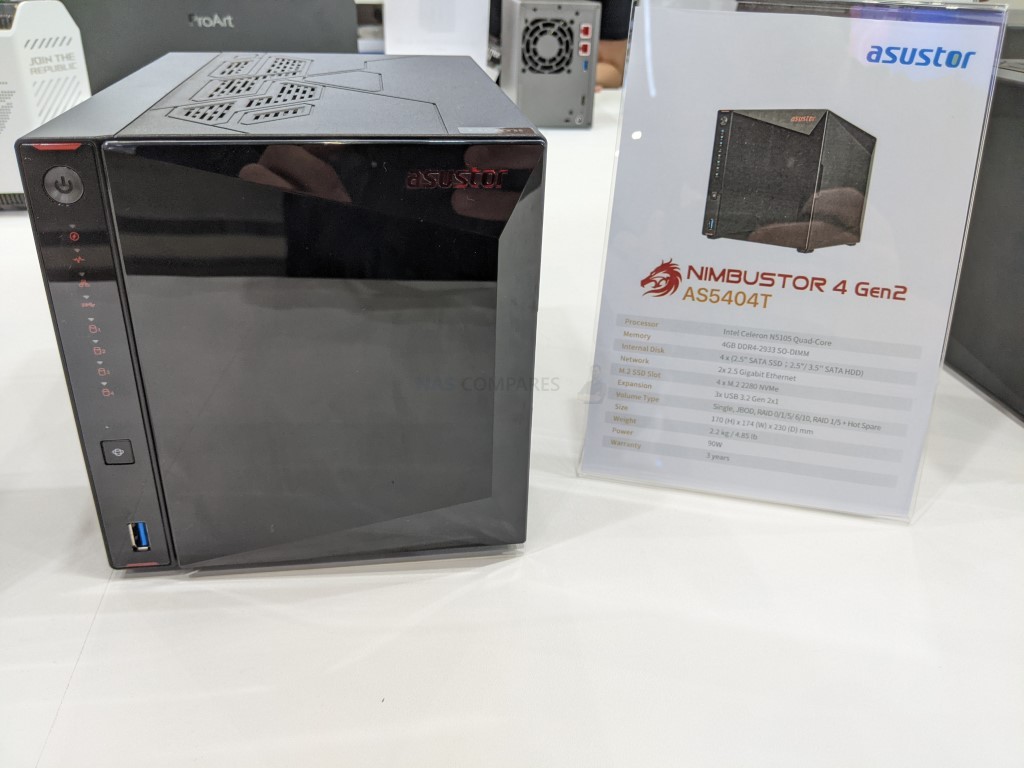
In terms of connectivity, these NAS devices come with three USB 3.2 Gen 2 ports that support speeds up to 10Gb/s, allowing for quick and easy external data access and backups. The devices also include a 65W/90W External PSU, ensuring efficient power delivery while maintaining the overall compact form factor. Keeping these power-packed devices cool are the 1x 70mm and 1x 120mm rear fans, efficiently managing thermal output and ensuring longevity of the system components. The compact dimensions, 170(H) x 114(W) x 230(D) mm for the 2-bay and 170(H) x 174(W) x 230(D) mm for the 4-bay, make these devices a perfect fit for any home or office setup. Asustor had an impressively dense stand at the computed show, and although the newly released Flashstor 6 and 12 Pro were clearly the focus, there was also reveal of a new Home/Prosumer/SMB 2/4-Bay NAS systems in the AS54 series. Following in the footsteps of the refresh in 2022 of the Locksterstor series to a Gen 2, the AS5404T and AS 5402T are an upgraded refresh of the 2019 released Nimbustor series. These new desktop NAS systems arrive with a newer generation Intel Celeron CPU, DDR4 Memory, 2/4 SATA HDD bays, but also include four M.2 NVMe SSD slots too (much like the aforementioned Lockerstor Gen 2 Upgrade). Likewise, the USB ports have been upgraded to USB 3.2 Gen 2 (10Gb/s) and the system still retains the 2.5GbE x2 Network Connectivity.
Asustor AS5402T and AS5404T NAS Hardware Highlights
- Intel N5105 Celeron CPU, 2-2.9Ghz with Int.Gfx
- 4GB DDR4 Memory
- 2x / 4x SATA HDDs
- 4x PCIe Gen 3 m.2 NVMe Bays
- 2x 2.5GbE Network Connections
- HDMI 2.0b 4K 60PFS Output
- 3x USB 3.2 Gen 2 10Gb/s Ports
- 65W/90W External PSU
- 1x 70mm / 1x 120mm Rear Fan
- 170(H) x 114(W) x 230(D) mm / 170(H) x 174(W) x 230(D) mm
- 3Yr Warranty
What Was the Asustor Nuimbuster NAS?
Do you remember the Asustor Nimbustor series? It sometimes blows my mind that despite the growing popularity of this brand in NAS, the Nimbustor 2 and 4 ended up being largely overlooked by many. Part of this was to do with it arriving in the market at the same time as many, many high-profile releases in 2019/2020, but also because shortly after the same brand released the largely superior Locksterstor series (at a small increase in $) which massively overshadowed the nimbustor series. Nonetheless, the Nimbustor was a fantastically capable box, it was the FIRST commercial desktop turnkey NAS to arrive with 2.5GbE connectivity when everyone else was still mucking around with 1GbE and the first to jump into using the J4000 series of Intel Celeron processors too. Therefore I was particularly chuffed when I saw that Asustor had revised this series in a new refresh for 2023/2024 and this time, I can definitely see it making a bigger splash!

When will the Asustor AS5404T and AS5402T NAS Be Released, and what Price?
The Nimbustor 2/4 FROM 2019 was always a system I thought was massively overlooked in favour of it’s bigger brother and sisters in the Lockerstor series. But the new AS5402T and AS5404T are considerably more modernized options and the inclusion of a two-tier storage system in such a compact form is going to be enormously compelling and competitive in 2023/2024. We fully expect the price point of the AS54 series to be comparable to the $350/$450 (ex.TAX) of the AS52/53 series, perhaps with a small increase factoring in the years.
📧 SUBSCRIBE TO OUR NEWSLETTER 🔔🔒 Join Inner Circle
Get an alert every time something gets added to this specific article!
This description contains links to Amazon. These links will take you to some of the products mentioned in today's content. As an Amazon Associate, I earn from qualifying purchases. Visit the NASCompares Deal Finder to find the best place to buy this device in your region, based on Service, Support and Reputation - Just Search for your NAS Drive in the Box Below
Need Advice on Data Storage from an Expert?
Finally, for free advice about your setup, just leave a message in the comments below here at NASCompares.com and we will get back to you. Need Help?
Where possible (and where appropriate) please provide as much information about your requirements, as then I can arrange the best answer and solution to your needs. Do not worry about your e-mail address being required, it will NOT be used in a mailing list and will NOT be used in any way other than to respond to your enquiry.
Need Help?
Where possible (and where appropriate) please provide as much information about your requirements, as then I can arrange the best answer and solution to your needs. Do not worry about your e-mail address being required, it will NOT be used in a mailing list and will NOT be used in any way other than to respond to your enquiry.

|
 |
Best NAS for under $499
Best NAS for Under $250 (2025)
Minisforum N5 Pro NAS - FIRST IMPRESSIONS
HexOS Q2 Update - What's Changed?
5 Exciting NAS Coming Later in 2025
Beelink ME Mini vs GMKtec G9 vs CWWK P6 NAS Comparison
Access content via Patreon or KO-FI


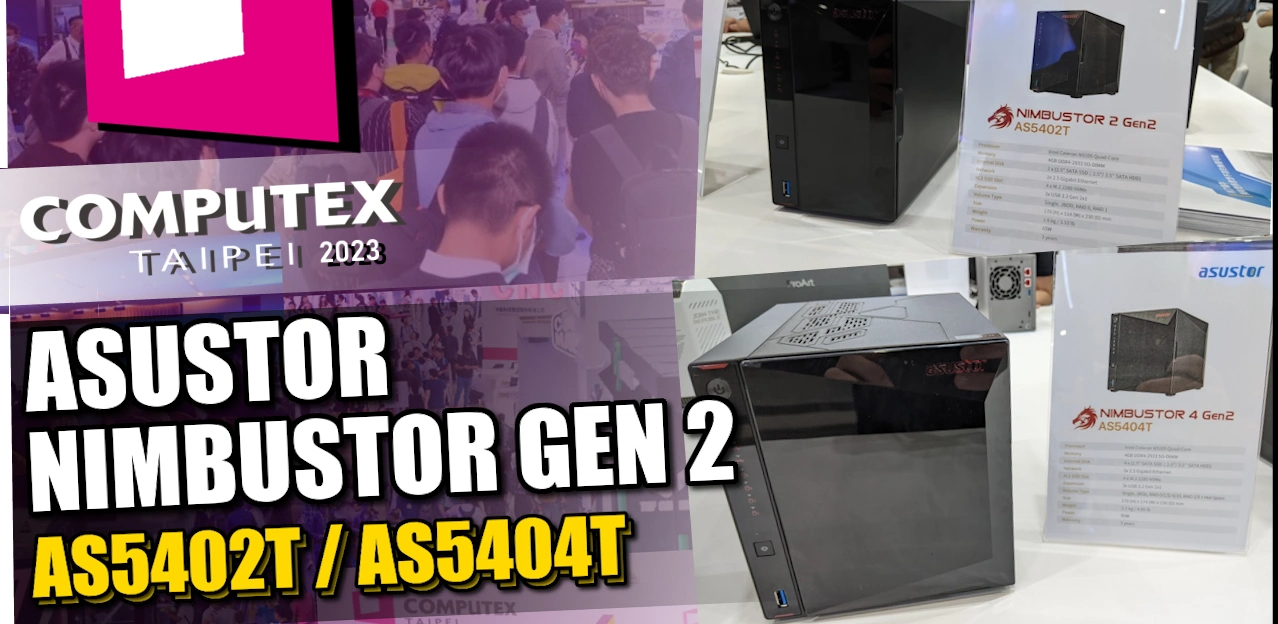


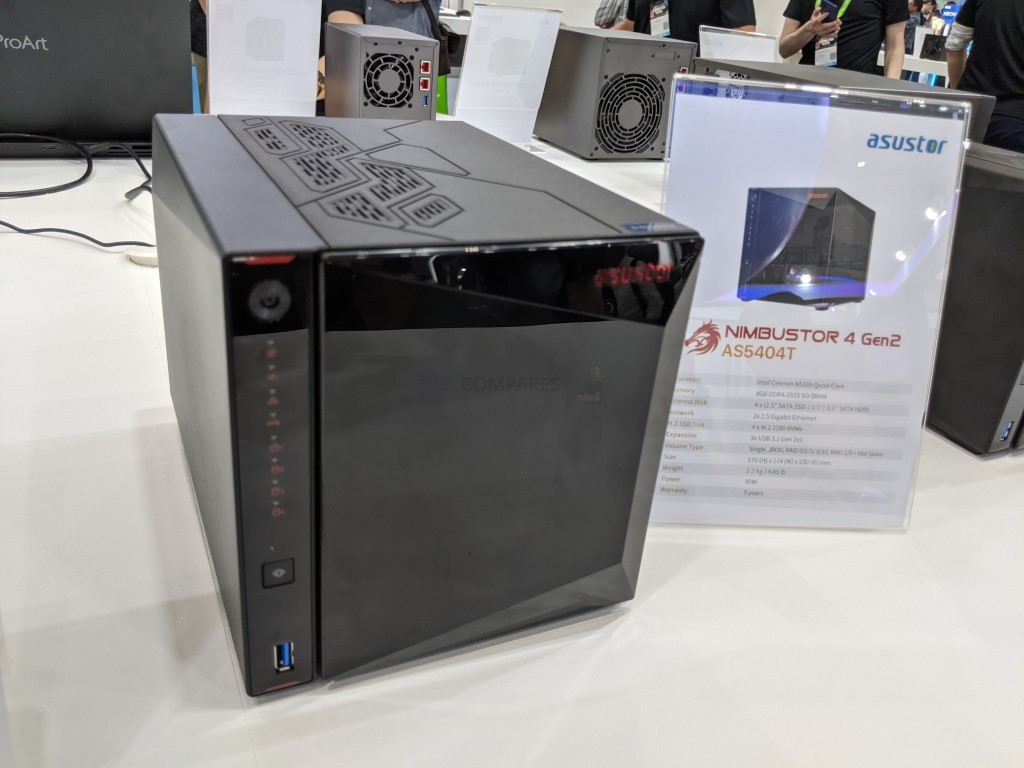
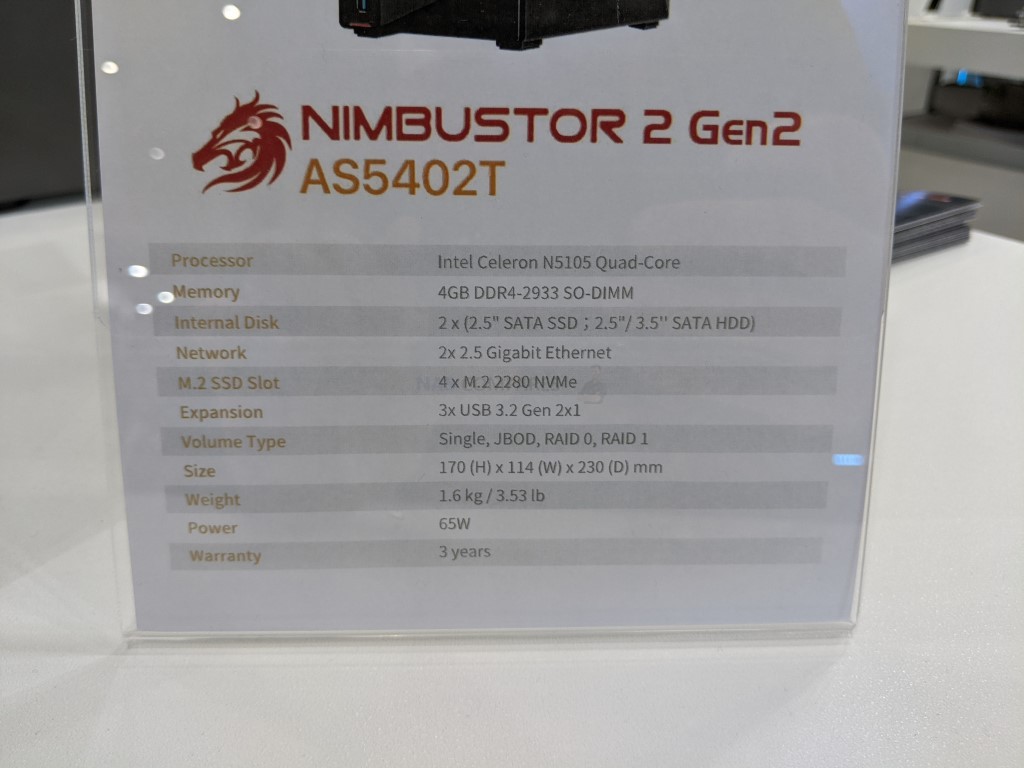
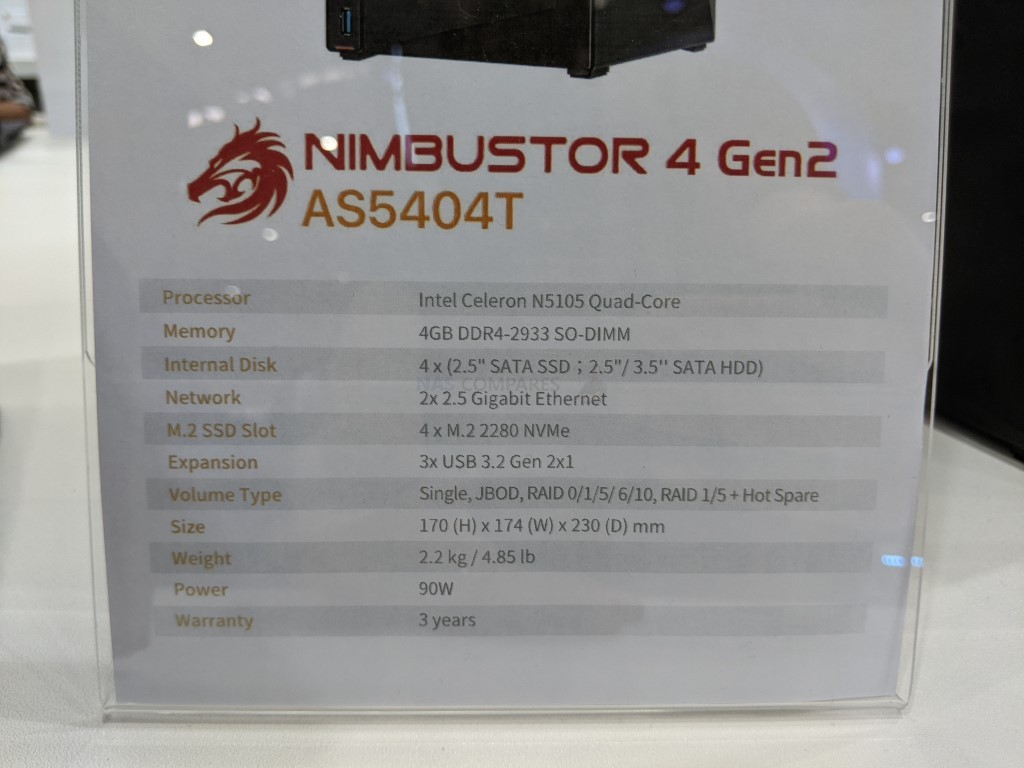

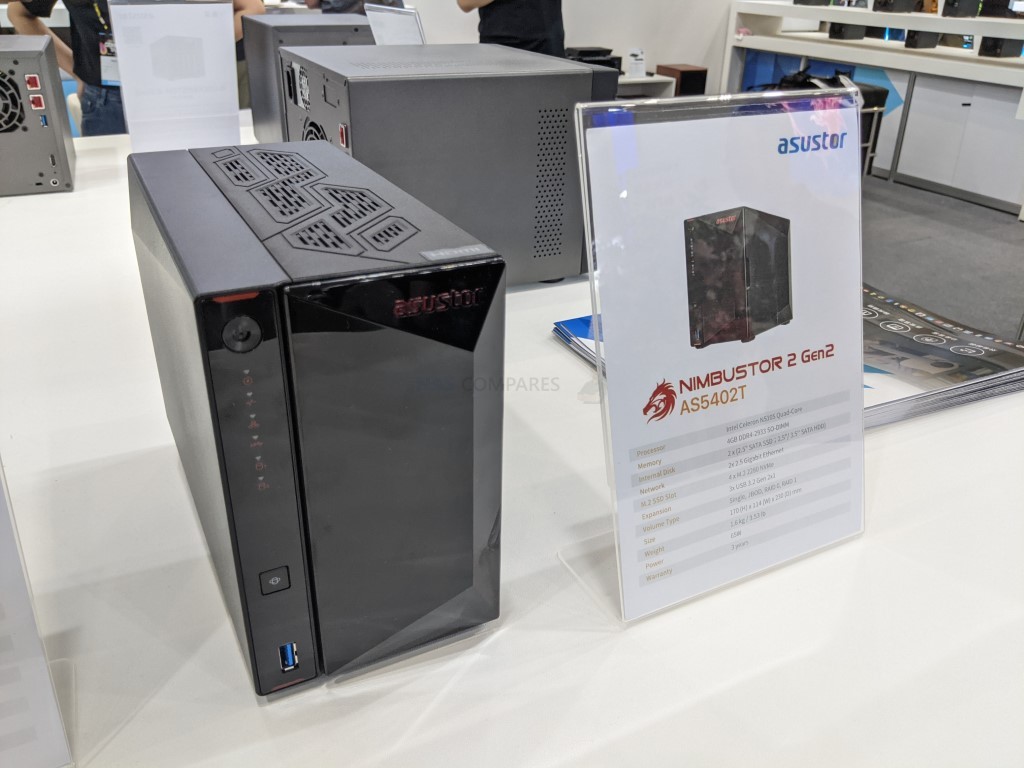









This video and your long-form review of the 4 bay have really helped me consider next steps for my setup. I run Emby off an old iMac but I need to upgrade the external storage so that it’s fault tolerant (so double the drives or go RAID) which means buying a multi-drive enclosure and more hard drives, and while this option would roughly doubly the cost of that project, it takes the iMac out of contention entirely by taking over server duties, and so in the end, a new computer + RAID enclosure is more expensive and less future proof than getting a NAS like this and running the server from there. Plus it gives me access to other services I can host that I might find useful. Thanks for the excellent content!
REPLY ON YOUTUBE
This or the Terramaster 4bay Pro?
REPLY ON YOUTUBE
Could you please put a review on Asustor Xpanstor 4 – 4 Bays expansion box? And also advise on whether it makes sense to add a Synology NAS to an Asustor 2bay NAS?
REPLY ON YOUTUBE
Great review, quick question when you have a moment, can you let me know if you can use Seagate desktop barracuda drives in there, unfortunately, they are 8TB SMR, not CMR. I have 6 laying around that I want to use, was originally going to build a x470 file server with a 3900x cpu that I haven’t got around to doing. Thanks!
REPLY ON YOUTUBE
I started off with an WD PR2100 then upgraded to qnap ts-464 but with the Qnap I have been having cpu issues the cpu is constantly working at over 90% an when I watch certain movies it buffers alot thinking about getting an asustor all I am running on the Qnap ts-464 is plex no 4k movies
REPLY ON YOUTUBE
I was looking at the 4 bay, and with shipping it was ~$830, but the 6 bay was $840, plus $90 shipping …(damn that shipping to Japan!) Needless to say, the 6 bay I ordered (your fault!) should hold me over for my remaining lifetime! (I will need a 5 port 10 GbE switch soon….!)
REPLY ON YOUTUBE
After going through a pair of Synology 2 bay NAS, I jumped on the Asustor AS5404T, 4x Exos 2×14 Mach.2, 1x WD Blue SN550 1TB, 2x Sk Hynix P31 Gold 2TB, and 2x Crucial 8GB DDR4 3200. Yes, I’m going for the overkill here.
REPLY ON YOUTUBE
Hello, are you still using AS6702T? Can you help me test whether the NAS’s power will automatically turn on after being turned off? I encountered this situation and opened a case with Asustor support but it still hasn’t been resolved. Judging from the records, when the NAS is shut down, it will automatically start up once within 14 days. My setup is four 2T m.2 SSDs and two IronWolf Pro 14TB. Thanks.
REPLY ON YOUTUBE
The fact that you have to make a choice between NVMe and 10Gb/s is a bad point to my eyes, because I need both…
A unique USB port at the back makes me anxious about the use of a UPS: is the Asustor able to “understand” the communication with a UPS, and is it possible to use a HUB to connect more than 1 usb device ??
The possibility to use NVMe as a Storage Pool is great, it was not possible on the Synology Nases until recently, but Synology has changed its rules and it is possible now.
Nevertheless the Synology restrictions regarding the RAM, NVMe and disks, trying to enforce the use of their own brand (too expensive) is more and more unacceptable, and may push me to buy anther brand such Asustor or Qnap for my next NAS (my 12 years old DS413 has to be replaced)…
REPLY ON YOUTUBE
Wait for the QNAP TBS-574TX
REPLY ON YOUTUBE
I just got a Lockerstor 2bay Gen 2 AS6702T. I’m upgrading from an AS1102T, I have 2- 1TB NVMe to put in it, should I just install my 2- 8 TB drives first and get it running right before I add the 2- 1TB NVMe drives? That seems to be a proper way to do it, I’m going to be using the NVMe drives for read/write cache not storage.
REPLY ON YOUTUBE
Great video!! In your opinion which nas is better Asustor Drivestor 4 Pro AS3304T – 4 Bay NAS, 1.4GHz Quad Core, 2.5GbE Port, 2GB RAM DDR4 OR
TERRAMASTER F4-210 4-Bay NAS 2GB RAM Quad Core
I am on a tight budget, also needs have user friendly interface
thank you
Thanks
REPLY ON YOUTUBE
Qual destes Faz RAID 5???? Achei meio fraco apenas estes níveis de rede. Esperava um RAID 5 e até um 10.
REPLY ON YOUTUBE
I have the Lockerstor gen2 and the CPU always runs hot (50-55c) even under no load. I wonder if this unit runs cooler
REPLY ON YOUTUBE
Hey. Can you do a comparison between this Nimbustor and the DS423+? Even though the DS423+ is lacking in some areas, I still like it! Go figure!
REPLY ON YOUTUBE
The AS5404T seems to have identical specs to the recently refreshed AS6704T. The only real difference seems to be form factor related (external PSU). Am I missing something?
If so it really does make the AS6704T less appealing.
REPLY ON YOUTUBE
Great video as always from you, informative and great! I’m really new to all this NAS world and been watching your videos and getting a lot of great info and knowledge. Thanks for doing these!
One suggestion though, your audio might need a bit of improvement. Just a suggestion and my personal (subjective) view, so please don’t be offended. I don’t know what kind of mic or system you are currently using to capture your voice but there could be some room for improvement.
– In post, you could get rid some of that room echo. There are many de-verberate tools available, like Acon Digital DeVerberate, iZotope RX De-Reverb etc.
– try speaking a bit slower as it gets a bit “essy” (messy s-letters, because of your teeth?) at times. Especially for your non-native English speaker audience it can be hard to fully understand the message. Speaking a little slower can help, there’s no need to rush.
– try using a lavalier microphone or a “shotgun” microphone to improve the sound quality in general and further help with the room (ambient / reverb) tone.
– In post, you could edit the sound a bit more polished; eq, de-ess, compress, limiting.
Thanks again, keep up the good work! Loving your channel! 🙂
REPLY ON YOUTUBE
I THINK I’VE FOUND MY CHOICE INSTEAD OF THE SYNOLOGY 923+. THINKING OF THE 2 BAY. BUT I MIGHT JUST CHANGE MY MIND FOR THE 4 BAY.
Yes, DS923+ is not very much of a multimedia NAS. Only local streaming.
Yeah. Plus them seem to be leaning more to the business side of things. Not to mention expensive!
Any idea where they will be on the shelves?
REPLY ON YOUTUBE
If I’m interested in using the 4-bay version plus the 4 NVMe slot as an 8-bay device, do I have to use 2.5” HDDs in the main rack the same capacity as the M.2 SSDs?
Can I use this setup as a 7-bay NAS (4×2.5” SSD + 3xM.2 SSD) + 1 dedicated SSD for caching?
REPLY ON YOUTUBE
Thks Robbie & hi Eddie;
Robbie won’t let me say hi to the Sea-Gull (eddie, say hi for me anyways though 😉
REPLY ON YOUTUBE
I’ve been watching the videos out of Taiwan (ideally before the PLA comes to visit) that mention “Thunderbolt”. As a Mac user I’m used to Thunderbolt way back (as a FireWire replacement). Is this current “Thunderbolt” the same technology (i.e. I can use it on a Mac) or is this just the term recycled and applied to different technology (the ports look very similar to USB C)?
REPLY ON YOUTUBE
Having seen the show floor photos for the cooling needed by these Gen5 M.2’s, I see little hope someone’s NAS enclosure will support beyond perhaps teaming with ONE specific physical form.
REPLY ON YOUTUBE
APPRECIATE Eddie has a better mic.
REPLY ON YOUTUBE
Great video, loved the idea of someone impersonating an audience and all the questions were on point
REPLY ON YOUTUBE
Thanks!
REPLY ON YOUTUBE
I would like to see more AI progression on their Photo’s. Right now it is quite querky. Showing the same person in the same outfit and nearly identical photos as two different people or people that are quite different as the same with out an easy way on the mobile app to seperate them from each other.
REPLY ON YOUTUBE
16:15 Couldn’t Synology at least remove the protective plastic film off the front of one of their most expensive desktop models when it’s on display for the world to see ? This was a really great wrap-up Robbie and Eddie; thank you very much.
REPLY ON YOUTUBE
I wish Synology would release something like the QNAP TBS-574TX.
REPLY ON YOUTUBE
Nice stickers Realtek, on the routers.
REPLY ON YOUTUBE
Love the 4x 2280 Gen3 (about time) but how many lanes per slot? I bet it’s only 1 lane each, which means less than 1 Gbs r/w.
REPLY ON YOUTUBE
Thks &;
Synology is getting left in the dust when it comes to home/office hw.
REPLY ON YOUTUBE
????
REPLY ON YOUTUBE
Does ASUSTOR have a NAS with hardware to compete with QNAP h874?
REPLY ON YOUTUBE
Cool. I love my Nimbustor 4. It has been a beast for me. Thanks again for your videos that helped me as a newbie when I first got it. The hardware edge the platform gave me at my price range has paid off.
REPLY ON YOUTUBE
Am sorry to say i love Nas and all things Nas but my cat bob mills passed away last week and i am just Lost with out him RIP bob mills miss you as always Kenny @NASCompares @Robie TY for the videos from Taipei
REPLY ON YOUTUBE
got one recently to replace a synology DS220+ (got the AS6702T), quite a bit more expensive but wile more difficult in some aspects Super happy with it.
it lives in the living room and the DS220 was just ALWAYS reading and writing something to the drives and was quite loud (poor HDD mounting solution IMO).
the AS6702 being able to install the OS on a SSD mostly spends it’s time there which is the first perk, the HDD’s are mounted way better reducing ratteling noises under read/write…little less sound dampening but a much cleaner less annoying sound all together.
and wile NAS disks arent really supposed to do it, it can hibernate the HDD’s when the tv’s are off and we’re away as all they do is store media not everything >.>
can also be used to re-encode files though….only lighter workloads (264/265 w/o denoise) I mean it’ll get the job done but as mine is also my pihole that does not like being choked out by a video re-encode and if you limit the core’s it’ll take literal days to get anything done so I’m opting to let the desktops handle those loads (2d on nas or 45 min on a 12 core desktop think due to sheer speed the desktop also eeks out a w in power efficiency 😛 ).
REPLY ON YOUTUBE
I wonder if I can use this model as DAS, instead of NAS…
My question is because I use Backblaze as a cloud backup (and it doesnt support NAS)…
REPLY ON YOUTUBE
Please do a vid on putting an open source OS on an ARM based Asustor! No one has done it!
REPLY ON YOUTUBE
Hello, Very disappointing product, rubbish software (does NOT work) Lousy customer service. BAsed on my own personal experience, give this product a miss.
REPLY ON YOUTUBE
one last thing … how is the power-efficiency on theses?
REPLY ON YOUTUBE
brilliant review! thank you a lot! really!
REPLY ON YOUTUBE
how good is this for plex
REPLY ON YOUTUBE
Let me start off by revealing I do not know much at all about Networking or wifi.
I am installing a completely new home system.
HOW CLOSE can the Nighthawk AX6000 WiFi Router (RAX120) be located to the NAS unit, and the unmanaged Switch?
I was hoping to place them on a wooden DIY shelf I’m making, to go on top of my file cabinet in my office.
The arrangement will be as follows:
• Router (will set OUTSIDE, top of shelf unit)
• Unmanaged Switch (will set inside the shelf unit; on top shelf)
• NAS Unit (will set inside of shelf unit; on bottom shelf)
If this setup is a problem, could I circumvent the problem by building the shelf unit from metal, and grounding the metal to the center safety grounding screw of a 110vac wall outlet?
REPLY ON YOUTUBE
Raid is garbage, for personal use. Just follow the 3 copies law and you’ll be OK. Anything important, which for the home is generally documents, photos and home videos just use MEGA or Google Drive. Have a USB drive for the second or just use two of them, skipping the online storage and use this as the third and local. Most drives spend 6 months to a year letting you know they are having issues before they finally die. Plenty of time to just copy files over, but the majority of things are perfectly fine in raw storage configs with the file system of your choosing. You are basically buying an Acer Aspire cheap computer here with the benefit of extra storage and swap bays. Asustor has always been a company doing it right and their own way. What other NAS in this price range can you play some CS-GO on, or play beast games off your main PC with Parsec? It’s an over-engineered value monster and you need to own one right now!
REPLY ON YOUTUBE
How do you see that the scarers put the CPU at 70 degrees in idle? At least on 4-bay models like this one. That throws me off a bit. In summer I don’t even want to imagine
REPLY ON YOUTUBE
On 2280 can I mount 2.5form factor SSD? Say Samsung 870 evo 2TB internal ssd
REPLY ON YOUTUBE
I got a Asustor AS3202T that got hit by the Deadbolt ransomware. I was running Plex, EZ connect and other port opening services as well as the default admin account. I had no experience in NAS security back then but ever since the attack I’ve been reading up a lot. Now I want a new NAS and after the attack I thought “never more Asustor” and started looking at the Synology DS1621+, but considering all the features in Lockerstor 6bay gen 2 I’m really contemplating getting Asustor again. I will use my old NAS as backup and set up snapshots, not use external access without vpn, set up different accounts etc and make as much security adjustments as I can but I still totaly can’t fight the feeling of insecurity ???? what are your thoughts? Am I overthinking the security threat? Should I go with Asustor or combine new Synology with old Asustor as backup. Is there any security benefit of combining brands? Thanks for a great video!
REPLY ON YOUTUBE
Can the Lockerstor 4 Gen 2 take various speed drives? I understand the drive capacities need to match, but, I have 2x 4TB Iron Wolf’s which run at 5900 RPM. Buying another 2 will likely mean I have to purchase 5400 RPM as the former is now discontinued. Will speed differential cause me issues?
REPLY ON YOUTUBE
Cool
REPLY ON YOUTUBE
Love mine and got unRaid working on it just fine. F2 is how you get into bios if anyone is interested. Works like a champ so far. Going to stress test it and do some 4K Plex transcoding hopefully soon. So far happy with the purchase and nice to know unRaid can run on it as that is my preferred NAS OS.
REPLY ON YOUTUBE
I have the older Nimbustor (5304) 4 bay. Would there be a way to migrate my 4 disks to the 6 disk Lockerstor and add two more disks without losing my data ?
REPLY ON YOUTUBE
I’m about to buy my new NAS and I was wondering if the software supports snapshots. Thanks
REPLY ON YOUTUBE
Was thinking of going synology but with them pushing having to use their drives on their platform, is sort of a deal breaker i feel, Lockerstor is the only other choice in my country so tempting but maybe I should just setup my own
REPLY ON YOUTUBE
AS6604T owner. ADM BTRFS RAID5 avoid! Stuck in booting-storage loop, 21TB data on there. 🙁
REPLY ON YOUTUBE
I have the 4 bay version of the gen 2 here. I am interested in a combo card for the 10GBE and nvme. Where can I find those?
REPLY ON YOUTUBE
9:34. Hi there! We do not have official support for 5GbE on USB and do not recommend people go out and purchase one. We do, however have upgrades in the works to help people add 10GbE AND M.2 to their NAS. Stay tuned!
REPLY ON YOUTUBE
I love my ASUSTOR AS7004T currently looking to upgrade to a gen 2
REPLY ON YOUTUBE