Synology Finally Reveals their HAT3300 Plus Series HDDs
Synology continues its ever-expanding ecosystem of both hardware and software with the long-overdue reveal of their regular class NAS drive media, the HAT 3300 Plus series hard drives. Originally revealed here in an article back in February, Synology have been slowly working on this new expansion of their storage media selection for quite a while, and although the reaction to their enterprise-level media was perhaps a little mixed, I think there is definitely going to be a warmer and more engaged response to these new drives. Designed for users of value, prosumer, and SMB NAS hardware, these drives are designed for light to intermediate level use and are comparable to those of WD Red and Seagate Iron Wolf drives. Arriving in four separate capacities, as well as including several of the benefits of their enterprise brethren in the HAT 5300 series, those looking at a pure Synology-supported ecosystem network storage solution are definitely going to consider these in their next purchase. But what do we know about them? Let’s go through everything we know and also how these compare with previous hard drives in the Synology portfolio right now.
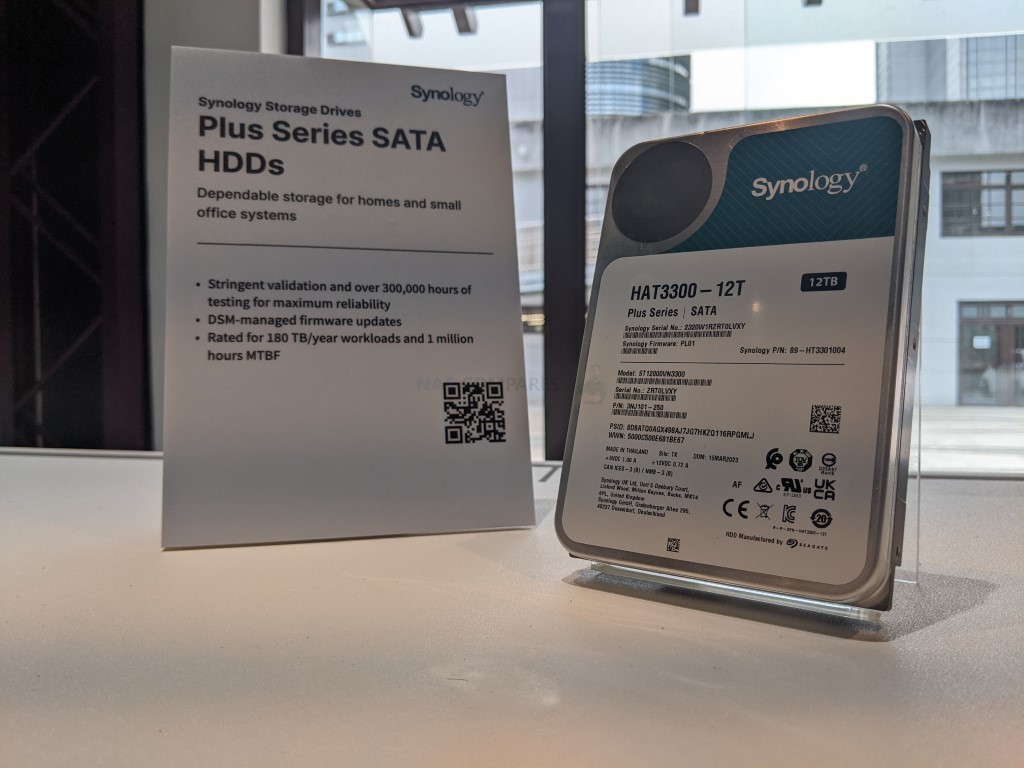
What Are the Hardware Specifications of the Synology HAT3300 Plus Hard Drives?
There is most certainly a clear design choice here to mirror that of the existing regular-class server drives on the market right now. The Synology HAT 3300+ series has been reported several times, not just here on the blog, to be built using Seagate Iron Wolf drive media with specific Synology firmware on board. Arriving with 180-terabyte annual workloads, 5400rpm, 256-megabyte cache, arriving in a CMR architecture and air-sealed – the specifications we see here are all quite standard. The 12TB benefits from an increased RPM and helium sealing, as per most 12 TB drives in the market, but apart from that the Synology Plus hard drive series are going to run quieter than most pro or enterprise-class drives, as well as have a slightly lower power consumption, but are also going to have a slight performance decrease than that of the HAT5300 and HAT3300. But that is only going to be of significance in larger RAID configurations realistically.
 |
|
| Classification | Domestic SATA |
| Series Name | PLUS |
| Model | HAT3300 |
| Interface | SATA 6Gb |
| Recording | CMR/PMR |
| Capacity (5/23) | 4/6/8/12TB |
| RPM | 5400RPM (7200 on 12TB) |
| Cache | 256MB |
| Sector Size | 512e |
| Max Transfer Speed (Capacity Dependant) | 202/240MB/s |
| Drive Sealing | AIR/AIR/AIR/Helium |
| Power Use (Idle) | 3.96/3.4/3.4/5.07W |
| Power Use (Active) | 4.85/5.3/5.3/8.33W |
| Load/Unload Cycles | 600K |
| Workload Rating | 180TB (Annual) |
| MTBF (Hrs) | 1Million |
| Warranty | 3 Years |
How Do Synology HAT3300 Plus HDDs Compare with HAT5300 Enterprise HDDs?
The differences between the Synology HAT3300, HAT5300/HAS5300 are pretty much exactly as you would find if you compared WD Red and Seagate IronWolf versus that of Seagate Exos and WD Ultrastar. Indeed, I am a little surprised that Synology has not introduced a middle ground in the form of a pro series drive, but perhaps this is something that will roll out later down the line. Nevertheless, this results in quite a void of performance, durability, and scale between these two ranges when compared to long-term established server hard drive ranges from these other companies filling the gaps of capacity and pro middle ground choices. It should be immediately highlighted that regardless of which Synology hard drive you opt for, you still benefit from firmware updates being actionable from within the Synology DSM software, easier and more streamlined warranty support, and firmware optimization that is specifically tailored towards Synology hardware deployment. We have discussed this at length previously when discussing the Synology enterprise hard drives and SSDs, and although you pay a premium for Synology’s own branded drives when compared to third-party alternatives that people have been using for decades, there are nonetheless merits in using drives specifically geared towards your NAS system rather than requiring a slightly broader design that suits more diverse servers. Here is how the Synology enterprise SATA, enterprise SAS, and mid-range plus hard drives differ in their specifications:
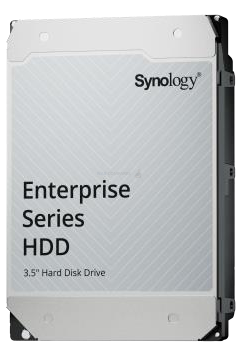 |
 |
 |
|
| Classification | Enterprise SATA | Enterprise SAS | Domestic SATA |
| Series Name | Enterprise/XS | Enterprise/XS | PLUS |
| Model | HAT5300 | HAS5300 | HAT3300 |
| Interface | SATA 6Gb | SAS 12Gb | SATA 6Gb |
| Recording | CMR/PMR | CMR/PMR | CMR/PMR |
| Capacity (5/23) | 4/8/12/16/18TB | 8/12/16/18TB | 4/6/8/12TB |
| RPM | 7200RPM | 7200RPM | 5400RPM (7200 on 12TB) |
| Cache | 256/512MB | 256/512MB | 256MB |
| Sector Size | 512e | 512e | 512e |
| Max Transfer Speed (Capacity Dependant) | 254/260/253/274/281MB/s | 241/253/274MB/s | 202/240MB/s |
| Drive Sealing | AIR/AIR/Helium/Helium/Helium | AIR/Helium/Helium/Helium | AIR/AIR/AIR/Helium |
| Power Use (Idle) | 4.07/5.61/4.25/4.00/4.16W | 6.62/4.36/4.46W | 3.96/3.4/3.4/5.07W |
| Power Use (Active) | 7.76/9.29/7.83/7.63/8.35W | 9.87/7.80/8.12W | 4.85/5.3/5.3/8.33W |
| Load/Unload Cycles | 600K | 600K | 600K |
| Workload Rating | 550TB (Annual) | 550TB (Annual) | 180TB (Annual) |
| MTBF (Hrs) | 2.0/2.5Million | 2.5Million | 1Million |
| Warranty | 5 Years | 5 Years | 3 Years |
Synology HAT3300 Plus HDDs – How Has Synology Approached NAS Compatibility on these drives?
This is one area in presentation by Synology that I really think they have done considerably better with the launch of the HAT3300 than previous Synology storage media releases. Previously, when Synology rolled out new enterprise hardware in both NAS and media form, one area of contention was limited compatibility. It makes sense and is largely industry practice for high-level enterprise solutions to arrive as complete single ecosystem solutions whereby both the server and media are supplied by a single provider, and Synology has certainly pursued the unified storage market in this way by limiting official support of their enterprise-grade systems to only support their enterprise drives. However, for users in the mid-range, prosumer and even SMB markets that want to stretch their budget towards Synology hardware designed a little more for enterprise, the restrictions towards these drives have made budgeting a little more difficult. This is in stark contrast with the arguably more flexible approach that Synology has taken towards support on their Plus series drives with mid-range and value series Synology NAS hardware. The Synology HAT3300 Plus series is chiefly designed for their Plus, Standard, Value, and DVA systems. However, CRUCIALLY, you are not fixed to only use these drives in these more affordable systems. The HAT3300 drives arrive as a choice between them and the WD/ Seagate/ Toshiba alternatives.
Key: ✗ = Not Compatible, ✓ = Compatible, L/C Limited Compatibility
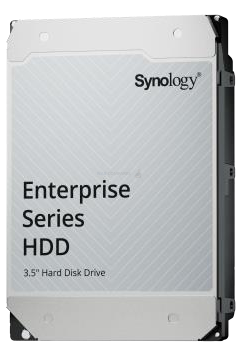 |
 |
 |
|
| Classification | Enterprise SATA | Enterprise SAS | Domestic SATA |
| Series Name | Enterprise/XS | Enterprise/XS | PLUS |
| FS / All-flash array | ✗ | ✗ | ✗ |
| HD / High density | ✗ | ✓ | ✗ |
| SA / High scalability | ✓ | ✓ | ✗ |
| UC / iSCSI/FC SAN | ✗ | ✓ | ✗ |
| RS XS / Rackstation Ent | ✓ | ✗ | ✗ |
| RS+ / Rackstation SMB | ✓ | ✗ | L/C |
| DS XS / Desktop Ent | ✓ | ✗ | ✗ |
| DS+ / Desktop SMB | L/C | ✗ | ✓ |
| DVA / AI Powered NVR | L/C | ✗ | ✓ |
| DS / Value | ✗ | ✗ | ✓ |
| J / Entry Level | ✗ | ✗ | ✓ |
Interestingly, it is when we look at deploying the Synology HAT3300 drives in more enterprise-level systems that we see Synology opt-in to not support these drives in these higher-end systems. There are both pros and cons to this move that I can see. On the plus side, it would have been very easy for Synology to allow the use of these drives in their enterprise-level systems and present users with the illusion of choice of opting between enterprise or regular class drives in their higher-end systems and make these higher-tier servers more palatable as a single ecosystem solution. I am therefore impressed that the brand did not opt for this easy/quick buck that would have been almost immediately highlighted by critics as a cash grab and undermining the key arguments the brand has stated regarding only enterprise drives in their enterprise systems to date. However, there is no denying that some are going to be disappointed and hope you could use these more affordable first-party drives in larger Synology SA/XS/UC systems and leverage their budget a little bit more towards power than storage. It’s going to be a point of contention to some. Regardless, overall, I think Synology has made the right call on this occasion in compatibility in order to maintain their position on enterprise-level systems, whilst not restricting or locking compatibility on lower and mid-tier solutions.
When Will the HAT3300 Plus HDDs be released, and How Much Will They Be?

The release of the new Synology HAT 3300 hard drive is clearly very imminent. Information on these drives has been directly and indirectly appearing online now for a number of weeks and with the recent rollout of Synology DSM 7.2 and a number of key mid to high-level Synology NAS hardware seeing refreshes in the next 6 months, now is a very good time to roll out these new regular class NAS hard drives and..well.. they did! Launch day is today (31/-5/23). Thanks to price feeds and listings for these drives appearing on multiple websites online, the pricing of all four capacities of the HAT3300 drives that will be launched can be confirmed moderately accurately and are as follows:
Synology HAT3300-4TB = $89 (Check Amazon)
Synology HAT3300-6TB = $149 (Check Amazon)
Synology HAT3300-8TB = $189 (Check Amazon)
Synology HAT3300-12TB = $249 (Check Amazon)
Does this mean that Synology may be considering releasing some solutions pre-populated? Not necessarily. Synology rolled out their enterprise-grade storage media close to 2 years ago now and we have still yet to see pre-populated solutions from the brand be rolled out, outside of deal registration and large-scale B2B deployments. As long as Synology maintains a balance with these Plus series regular class hard drives as an option rather than a fixed all or nothing choice, I genuinely approve of these new drives by the brand as there will always be a market for buyers who just want a simple setup solution. Stay tuned for full reviews and comparison of these drives in the near future!
📧 SUBSCRIBE TO OUR NEWSLETTER 🔔🔒 Join Inner Circle
Get an alert every time something gets added to this specific article!
This description contains links to Amazon. These links will take you to some of the products mentioned in today's content. As an Amazon Associate, I earn from qualifying purchases. Visit the NASCompares Deal Finder to find the best place to buy this device in your region, based on Service, Support and Reputation - Just Search for your NAS Drive in the Box Below
Need Advice on Data Storage from an Expert?
Finally, for free advice about your setup, just leave a message in the comments below here at NASCompares.com and we will get back to you. Need Help?
Where possible (and where appropriate) please provide as much information about your requirements, as then I can arrange the best answer and solution to your needs. Do not worry about your e-mail address being required, it will NOT be used in a mailing list and will NOT be used in any way other than to respond to your enquiry.
Need Help?
Where possible (and where appropriate) please provide as much information about your requirements, as then I can arrange the best answer and solution to your needs. Do not worry about your e-mail address being required, it will NOT be used in a mailing list and will NOT be used in any way other than to respond to your enquiry.

|
 |
WHY IS PLEX A BIT S#!t NOW? IS 2026 JELLYFIN TIME? (RAID Room)
Synology FS200T NAS is STILL COMING... But... WHY?
Gl.iNet vs UniFi Travel Routers - Which Should You Buy?
UnifyDrive UP6 Mobile NAS Review
UniFi Travel Router Tests - Aeroplane Sharing, WiFi Portals, Power Draw, Heat and More
UGREEN iDX6011 Pro NAS Review
Access content via Patreon or KO-FI
Discover more from NAS Compares
Subscribe to get the latest posts sent to your email.






Just updated my DS923+ with 2 Synology SSDs and these are next I think. The unit has 3x4TB Ironwolf drives in a storage pool at the moment with an additional one as a Hot Spare. It’s about 60% used so no desperate need to upgrade even when I add another Mac running time machine but it’s the firmware upgrades that I think are important to me – I mean for gods sake some of these you have to boot into DOS for never mind having a Windows machine which I don’t, macOS is as close to user friendly as I get, K8S (Talos), OpenBSD, FreeBSD, Linux are the norm in this house and I binned all that stuff that wouldn’t even do the job of upgrading individual drives years ago, and this is nevermind the issue of dropping it from the pool which will then consume the spare and rotate until complete… just not my bag. The ONLY thing that I’m concerned about is the share price of Synology now that a lot of folks have been bashing them for locking down certain features for reliability. I have modest needs wrt media, I do a little video editing but I do that on machines with local SSD and the NAS is an archive, there are some cached videos off Apple TV app but those are trash mostly because you have to delete them and redownload them when they rotate encryption keys so movies aren’t a big thing like most… just the TM backups, some archive files and iSCSI volumes.
REPLY ON YOUTUBE
I thought the HAT3300 drives were rebranded Toshiba, not Seagate drives?
REPLY ON YOUTUBE
My humble DS223’s drive compatibility list ONLY has Synology HDD and SSD’s listed now. SO much for locking down the higher end stuff. Yes, I know you can still use other drives, but if they’re reducing compatibility on even low end NAS’s, what next?
REPLY ON YOUTUBE
12TB cost $80 more than a regular Seagate NAS Iron Wolf.
REPLY ON YOUTUBE
Total BS buying that overpriced HDD´s with some silly justifications. BS BS BS. Firmware updates on HDD – never made in over 30 years PC. SSD ok but there is no reason to update the firmware on an HDD. THUMBS DOWN.
REPLY ON YOUTUBE
Synology’s own hard drives are LOUD. I don’t know why. But they are awfully loud! Anybody noticed that?
REPLY ON YOUTUBE
I like the idea of being able to update firmware on the unit. Having said that, in 30+ years I don’t ever recall updating HDD firmware. Ultimately, I want to see performance numbers from testing in a Synology NAS vs Ironwolf & Ironwolf Pro, and other drives. I notice on some of their newer NASs that the Ironwolf is on the approved list, but the Ironwolf Pro is not. I’m hoping this is short lived, and they either release a comparable drive, or validate the Pro series. I’m aggravated that they withhold features on unvalidated drives. So, I’m waiting to see what happens.
REPLY ON YOUTUBE
Noise? The competitor really here is the Red Plus which is quiet, yet 7200rpm…
REPLY ON YOUTUBE
I’ll just stick to my 16TB WD Red Pro’s. If only because Synology only has the HAT5300 in that capacity which is twice as expensive for absolutely no reason at all other than a shameless cashgrab.
Don’t even get me started on Synology RAM modules. Those are absolutely ridiculously expensive. I have 2 Kingston KSM26SED8/16HD modules in my DS1522+ which, at the time, cost me about €200 for both modules (they’re even cheaper now, their price has halved!) — however, one single Synology D4ES01-16G is about €375! The same amount of memory would have cost me nearly €750 had I went with Synology RAM. So as I’m writing this, the same amount of RAM would cost 7 times more than that Kingston RAM. The only real difference is that my NAS gives a warning that I’m using non-Synology RAM but that’s nonsense, the memory works perfectly fine, it’s not if the Synology RAM has magical properties.
REPLY ON YOUTUBE
I’ll just stick to my 16TB WD Red Pro’s. If only because Synology only has the HAT5300 in that capacity which is twice as expensive for absolutely no reason at all other than a shameless cashgrab.
Don’t even get me started on Synology RAM modules. Those are absolutely ridiculously expensive. I have 2 Kingston KSM26SED8/16HD modules in my DS1522+ which, at the time, cost me about €200 for both modules (they’re even cheaper now, their price has halved!) — however, one single Synology D4ES01-16G is about €375! The same amount of memory would have cost me nearly €750 had I went with Synology RAM. So as I’m writing this, the same amount of RAM would cost 7 times more than that Kingston RAM. The only real difference is that my NAS gives a warning that I’m using non-Synology RAM but that’s nonsense, the memory works perfectly fine, it’s not if the Synology RAM has magical properties.
REPLY ON YOUTUBE
Is it true that Synology will not be verifying these drives with XS class machines? So the DS3622xs and DS1823xs can’t use these?
REPLY ON YOUTUBE
Look at the naming scheme: 5300 and 3300. Maybe they spared the 4300 for that middle ground tier if there is enugh demand. That way they will certainly close the circle and lock their systems to their drives only. So stop demanding the middle ground. 🙂
REPLY ON YOUTUBE
Nice one
REPLY ON YOUTUBE
“i hate seagals” aka “where is the shotgun?”
REPLY ON YOUTUBE
One notable difference. Most regular IronWolf drives are 7200 as well; at least at 8TB and above. There IS a second 8TB, and 6TB and lower that are 5400. That means that on these drives, seek times are going to be at the bottom end of things. Oddly, they used to have 6TB that were 7200 (ST6000VN0033), have them in my 918+.
REPLY ON YOUTUBE
Please ask Synology about 20TB Drives. Cheers
REPLY ON YOUTUBE
The only thing this is designed to do is further locking down Synology’s products, like they have
with RAM, NICs etc. All the BS that it was only about ensuring the reliability of enterprise systems, when they first introduced the HAT drives, all sounds pretty laughable now, huh.
And ofc they are going to support only their enterprise drives on their enterprise systems, simply because, more dinero. This whole thing is a cash grab, nothing more.
REPLY ON YOUTUBE
When I got bigger drives for my NAS I put the old ones in a caddy for use elsewhere, are you saying that these Synology NAS only drives will not work in any other systems, if that’s true its a reason never to buy Synology HDDs
REPLY ON YOUTUBE
Good vid Rob – thanx. BTW: I have never, ever, been wrankled ! You Brits & your expressions – Luv it mate! ????????????????????
REPLY ON YOUTUBE
Synology should just get out of the rebranding HDD business, and redirect that money towards their own NAS hardware…
REPLY ON YOUTUBE
My Seagull Shucked Seagates at the Sea Shore…
REPLY ON YOUTUBE
Don’t forget VAT. The prices is not included.
REPLY ON YOUTUBE
Come on… the whole argument of updating drive firmware is moot really. First of all, as you highlighted it yourself, it could be done on other drives anyway. And more importantly… who does that? If you have so many drives and stakes are that important you can’t wait to update something [which probably means you’re always on the bleeding edge of hard drive tech], then you probably don’t deal with NASes anyway…. Moot point
REPLY ON YOUTUBE
i just returned from service day replacing old fully functional HDDs with 2x Synology 5300 4TB in DS220+ NAS. All went well I just cant justify 100% price difference our customer is paying. Thats just daylight robbery. He can have complete new NAS for just the price difference. Maybe these new HAT3300 drives could be more appropriate.
REPLY ON YOUTUBE
i love Seagulls, but I could not Eat a Whole One
REPLY ON YOUTUBE
Seagate drives have always failed for me, I even have a 8tb one on its way out now too.
REPLY ON YOUTUBE
Did you hear about the shadiness of Western Digital marking drives as “Warning” after only 3 years of in service use? The problem with that is then you won’t know when a drive really has a problem. This makes using these drives and Seagate much better of a choice. SpaceRex here on YouTube did a great video on it.
REPLY ON YOUTUBE
If I want a Seagate drive, I’d buy Ironwolf or Exos, not this shambolic knock off
REPLY ON YOUTUBE
lower speed, lower endurance, twice the price
REPLY ON YOUTUBE
I’m glad that I bought some (4) ironwolf today, after watching SpaceRex’s video on WB Reds decided not to replace my existing WD with WD. Also I dont understand what you mean by designed around Synology system…they’re just harddrives.
REPLY ON YOUTUBE