Seagate Firecuda 540 SSD – Their FIRST Gen5 5×4 SSD Revealed
Updated 27/06/23 – The Seagate Firecuda 540 M.2 NVMe SSD Has Now Been Released. Here are the confirmed Specifications:
| Brand | Seagate Firecuda 540
|
Seagate Firecuda 540
|
| Model # | ZP1000GM3A004 | ZP2000GM3A004 |
| Capacity | 1TB / 1000GB | 2TB / 2000GB |
| Price | $189 (Check Amazon) | $299 (Check Amazon) |
| PCIe Gen | PCIe Gen 5×4 | PCIe Gen 5×4 |
| NVMe Rev. | NVMe 2.0 | NVMe 2.0 |
| SSD Controller | Phison E26 | Phison E26 |
| NAND Type | 3D TLC (Micron B58R) | 3D TLC (Micron B58R) |
| NAND Depth | 232L | 232L |
| Seq. Read Max | 9.5GB/s | 10GB/s |
| Seq. Write Max | 8.5GB/s | 10GB/s |
| 4K Random Read IOPS | 1.3Million | 1.5Million |
| 4K Ransom Write IOPS | 1.5Million | 1.5Million |
| TBW | 1000TBW | 2000TBW |
| DWPD | 0.55DWPD | 0.55DWPD |
| MTBF | 2M Hours | 2M Hours |
| Warranty | 5yrs + 3yr Rescue | 5yrs + 3yr Rescue |
Original Article Continued:
It may seem like the Gen 5 SSD generation has been pretty much fleshed out in 2023, with the majority of the big players in this market revealing their own PCIe Gen 5 entries by now, but surprisingly a few of the biggest names in the world of consumer/gamer SSD have yet to show off their own PCIe 5×4 m.2 NVMe yet. However, today I want to discuss a new SSD revealed (somewhat by accident) by Seagate, the Firecuda 540 PCIe Gen 5×4 M.2 NVMe. This is the latest entry into Seagate’s well-established Gamer and Content Creator range, the Firecuda series. So, let’s discuss what we know, how it stakes against the plethora of other SSDs that have recently entered the Gen5 market and why Seagate’s move into this tier of SSDs is such a big, BIG deal.
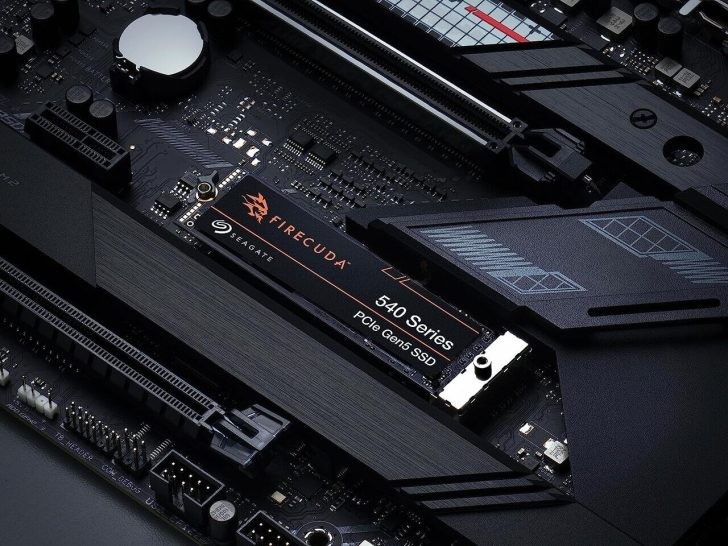
Hardware Specifications of the Seagate Firecuda 540 SSD
So, straight off the bat, it’s worth highlighting that although it looks like an official reveal and release of the Seagate 540 SSD is pretty imminent, it’s still not 100% officially revealed yet. In fact, thanks to eagle-eyed users online (credit to Twitter user 188号 @momomo_us, here) we can confirm that the Seagate Firecuda 540 Gen5 SSD was accidentally revealed on both Amazon and B&H early. These pages have since been taken down, but they were up long enough for use to get a good grip on the hardware specifications of the Seagate Firecuda 540 SSD, as well as make some very well-informed estimations.
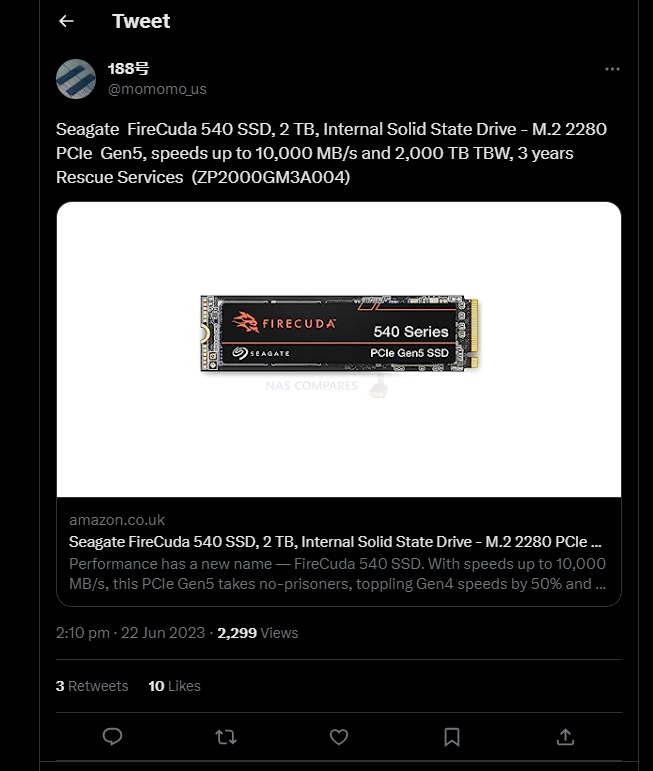
The hardware specifications of the Seagate Firecuda 540 SSD are, unsurprisingly, a noticeable degree higher than those of the Gen4 Seagate Firecuda 530 released in 2021, with noticeable improvements in the sequential performance and reported 4K IOPS. The capacities that have been shown so far are 1TB, 2TB and 4TB, with early revealed pricing being understandably rather eye-wateringly high. Peak performance has been stated as 10GB/s Sequential Read and Write (with the smaller 1TB model arriving at a slightly more modest 9.5GB Seq Read and 8.5GB/s Seq Write). 4K Random IOPS are stated at 1,500,00 (1.5M), however, the real stand-out area is the durability. Unlike the bulk of Gen5 SSDs that have been revealed up til now (i.e the Gigabyte Aorus 10000, Corsair MP700 or ADATA 970 Legend) that have a drive writes per day of 0.38DWPD, the Seagate Firecuda 540 SSD is rated at 2000TBW on the 2TB model, which is around 0.5-0.6DWPD. This likely means that we are looking at increased layer density of the 3D TLC NAND from 176L in the Firecuda 530 to 232L in the Firecuda 540 SSD.
 |
|
The controller that is going to be featured on the Seagate Firecuda 540 SSD is 99% confirmed to be the Phison E26 (PS5026-E28) as Seagate has a long, LONG established working relationship with Phison (the last 3 generations of their Firecuda series of NVMe SSDs used the Phison E12, E16 and E18 controllers). Additionally, several of the earlier revealed Gen5 SSDs we have seen revealed in 2023 have used the Phison E26 controller – so there is clearly a market interest. It’s not impossible that Seagate might have changed ship and opted for the Innogrit IG5666 (as used by the Cardea
Z54A) or Silicon Motion SM2508 (as used by ADATA in their Project Neonstorm drive), but the Phison E26 in the Seagate Firecuda 540 SSD is practically certain!

The Seagate Firecuda 540 Gen5 SSD will almost certainly arrive with DDR4 memory, scaled with the capacities available (eg 2TB of storage = 2GB of DDR4/LPDDR4 DRAM), as although there is a DRAMLESS SSD controller revealed by Phison earlier in 2023, Seagate has very rarely engaged with dramless drives. On the subject of capacity, the Seagate Firecuda 540 SSD will arrive in 1TB, 2TB and 4TB capacities at launch.

One core subject that really needs to be touched on with most/all Gen5 SSDs is heat dissipation. At the moment, almost of host systems are only beginning to roll out with PCIe Gen5 support and those that do, are still only beginning to unlock the potential performance vs bandwidth potential. For example, PCIe Gen4 can around 8GB theoretical bandwidth to saturate and although the first gen4 SSDs only hit around 5000MB/s (5GB), it was only around 12-18months before they were hitting 7.4GB/s and near full saturation. PCIe Gen 5 SSDs on the other hand are still quite green and although there is roughly 16GB of bandwidth possible, the Seagate Firecuda 540 can only get to 10GB/s. When it is doing that, the SSD is going to get REAL HOT! That is why you are seeing a lot more attention on heatsinks, on-SSD fans and heatshields in the Gen5 generation, and the Firecuda 540 is no exception. Technically, you have three options for heat dissipation available. The base level/default Seagate Firecuda 540 SSD arrives with a thick graphene heatshield (not dissimilar to what you might have seen previously on drives like the Sabrent Rocket 4 Plus). It might look like just a sticker, but it is metal and acts as a means for heat to be drawn from the controller and dispersed into the air.

Then there is a familiar low-height but incredibly dense EKWB heatsink, comparable to those found on the Firecuda 530 previously. This is a heatsink that we have already tested quite extensively on our YouTube channel, in PS5 SSD temp tests in the HERE against one found on the WD Black SN850. Overall one fo the best 1st party heatsinks in the market!

Additionally, though there is a comparatively thicker silver/white heatsink that has been revealed that has a honeycomb effect design and light blue LED finishing touches. Details on that one are a little thinner on the ground, but it is still a lovely-looking heatsink and given how much effort Seagate has made previously on heatsinks on their SSDs, I cannot imagine they will scrimp on this one!

Lastly, it is worth touching on that alongside the 2000TBW/0.5-0.6DWPD I touched on earlier, the Firecuda 540 SSD also features 5 years of manufacturers warranty, 2M hours MTBF and (like other Firecuda SSDs) also features 3 years of data recovery services. We have always given this service high praise here on the channel previously (running an independent test of it HERE with a HDD we smashed up) and as an additional extra, this is some serious value on an already pretty bloody good product!
Overall, though there are a couple of small question marks on the hardware specifications of the Seagate Firecuda 540 SSD, this si all adding up to a great first SSD from Seagate that they can introduce into this newly growing tier of the market. But, given the sheer number of SSDs that have already been revealed in the Gen5 tier, why is the Seagate Firecuda 540 SSD reveal such a big deal?
Why is the Seagate Firecuda 540 PCIe Gen 5 SSD a BIG DEAL?
It’s a valid question! Seagate has arrived in this market arguably much later (almost a year!) later than some of their competitors in the Gen5x4 SSD market. Are they too little, too late for this? Well, no. The Gen5 SSD market is still around 6 months or so old, with virtually no SSDs being globally available before the start of 2023 and those that are in small numbers. Equally, as Gen5 SSD development is nowhere near as established as Gen4 or even Gen3 in consumer/domestic hardware, the demand for Gen5 SSDs is still pretty low. Lastly, there is simply the fact that modern PC systems are still not fully prepared to take advantage of the full bandwidth potential of Gen5 SSDs. The PCIe Gen 5 lanes are there and the SSDs and Controllers are advancing… but the host machines still need to be able to hand it well/efficiently enough to maintain this high performance in a sustained, stable and reliable way. Prior to the reveal of the Seagate Firecuda 540 SSD, there were around 10 main/established/confirmed Gen5 SSDs out there, with almost half still ‘in development’, see video below:
Now, had Seagate entered the Gen5 SSD market right at the start, they would have revealed an SSD that would have been much more expensive due to its relative rarity, and it would have likely been a pinch lower in performance (as it would not capitalize on a lot of the recent innovations in SSD controller tweaking and NAND layer improvements) and it would also have entered a market that was ill-prepared to use it! A great example is the Gigabyte Aorus 10000 10GB/s SSD. One of the first Gen5 SSDs that was revealed and one of the first to be released (Feb/March 2023). within 2-3 weeks of it’s release, there was already plenty of other, smaller SSD names/brands already revealing their own Gen5 SSDs which were faster (ADATA, TeamGroup, MSI, Inland) that all had fast 11-12-14GB performance ratings,as a similar proposed RRP. So then Gigabyte had to reveal the Gigabyte 12000 SSD in June 2023 to compensate/compete against this. This raised the question of whether it’s worth releasing early to get the initial buzz/headlines but risk getting overshadowed by those that took their time (tortoise and hare style), OR wait till a better time to enter the market when the price, performance and client hardware ability are at a sweet spot?
Clearly, Seagate decide on playing the waiting game a little for client hardware to catch up and to ensure their SSD arrived at a more opportune moment. It’s still no guaranteed that this is the best course of action, especially where there are other SSDs in the market of a higher performance point at a similar hardware/price that are boasting 14GB/12GBs performance, but that aside we need to acknowledge the position that Seagate has in the SSD market (alongside Western Digital and Samsung). These three SSD (and HDD!) brands are pretty much the biggest names in SSD, holding the bulk of the consumer/prosumer/gamer SSD market share. This is thanks to their hugely more expansive marketing budgets sure, but also because they also have an enormous history in the data storage market. Many users (myself included) have been waiting on these three brands to show off their own consumer/gamer Gen5 SSD and when one does, the other two are almost certainly going to follow suit within a matter of months, if not weeks! These three are compared regularly in SSD performance, durability, pricing and value.
In the Gen4 generation, Seagate fired first and released their Seagate Firecuda 520 in 2019/2020, but within 6 months (and indeed, about 1 month apart) WD and Samsung released their much, much faster Gen4 SSDs and 6 months later Seagate Responded with the Seagate Firecuda 530. This handful of SSDs ended up commanding 70%+ of the consumer/gamer SSD market (further exacerbated by the launch of the PS5 and Gen4 SSD Support). So, that is why Seagate entering the Gen5 SSD market is such a big deal and why it will also start the big, BIG wave of competitor SSDs to start to emerge fro mWD and Samsung – which leads to better pricing availability and choice for consumers! Win-Win!
How Much Will the Seagate Firecuda 530 SSD Cost and When Will It Be Released?
Pricing for the Seagate 540 is still yet to be officially confirmed, but thanks to the inadvertent leak by Amazon/B&H of the Seagate Firecuda 540 indicates a price of around $189 for the 1TB model and $319 for the 2TB model (The price of the Seagate Firecuda 540 4TB SSD model is still TBC).
Official release, although not confirmed, must be very, VERY close! I would say within the next week or so (perhaps even just days). This is because if the leak came from a lesser-known site/feed/disti channel, it would be a matter or just mishandling data sheets internally. However, Amazon and B&H are way too big/established to have a fully specced out page for these products ready without launch (or even just the initial official reveal) not being close. Therefore I think we are going to hear some official noise on this drive very soon!
You can use this link HERE to check Amazon in your local region to see if the Seagate Firecuda 540 SSD has been revealed. Anything you purchase from Amazon after heading there via that link will result in amazon paying me and Eddie (just us at NASCompares, running everything) a small fee and that goes directly back into the site, the free advice sections and making more content here on the blog and YouTube daily.
📧 SUBSCRIBE TO OUR NEWSLETTER 🔔 This description contains links to Amazon. These links will take you to some of the products mentioned in today's content. As an Amazon Associate, I earn from qualifying purchases. Visit the NASCompares Deal Finder to find the best place to buy this device in your region, based on Service, Support and Reputation - Just Search for your NAS Drive in the Box Below
🔒 Join Inner Circle
Get an alert every time something gets added to this specific article!
Need Advice on Data Storage from an Expert?
Finally, for free advice about your setup, just leave a message in the comments below here at NASCompares.com and we will get back to you.
 Need Help?
Where possible (and where appropriate) please provide as much information about your requirements, as then I can arrange the best answer and solution to your needs. Do not worry about your e-mail address being required, it will NOT be used in a mailing list and will NOT be used in any way other than to respond to your enquiry.
Need Help?
Where possible (and where appropriate) please provide as much information about your requirements, as then I can arrange the best answer and solution to your needs. Do not worry about your e-mail address being required, it will NOT be used in a mailing list and will NOT be used in any way other than to respond to your enquiry.
TRY CHAT
Terms and Conditions


Synology FS200T NAS is STILL COMING... But... WHY?
Gl.iNet vs UniFi Travel Routers - Which Should You Buy?
UnifyDrive UP6 Mobile NAS Review
UniFi Travel Router Tests - Aeroplane Sharing, WiFi Portals, Power Draw, Heat and More
UGREEN iDX6011 Pro NAS Review
Beelink ME PRO NAS Review
Access content via Patreon or KO-FI
Discover more from NAS Compares
Subscribe to get the latest posts sent to your email.



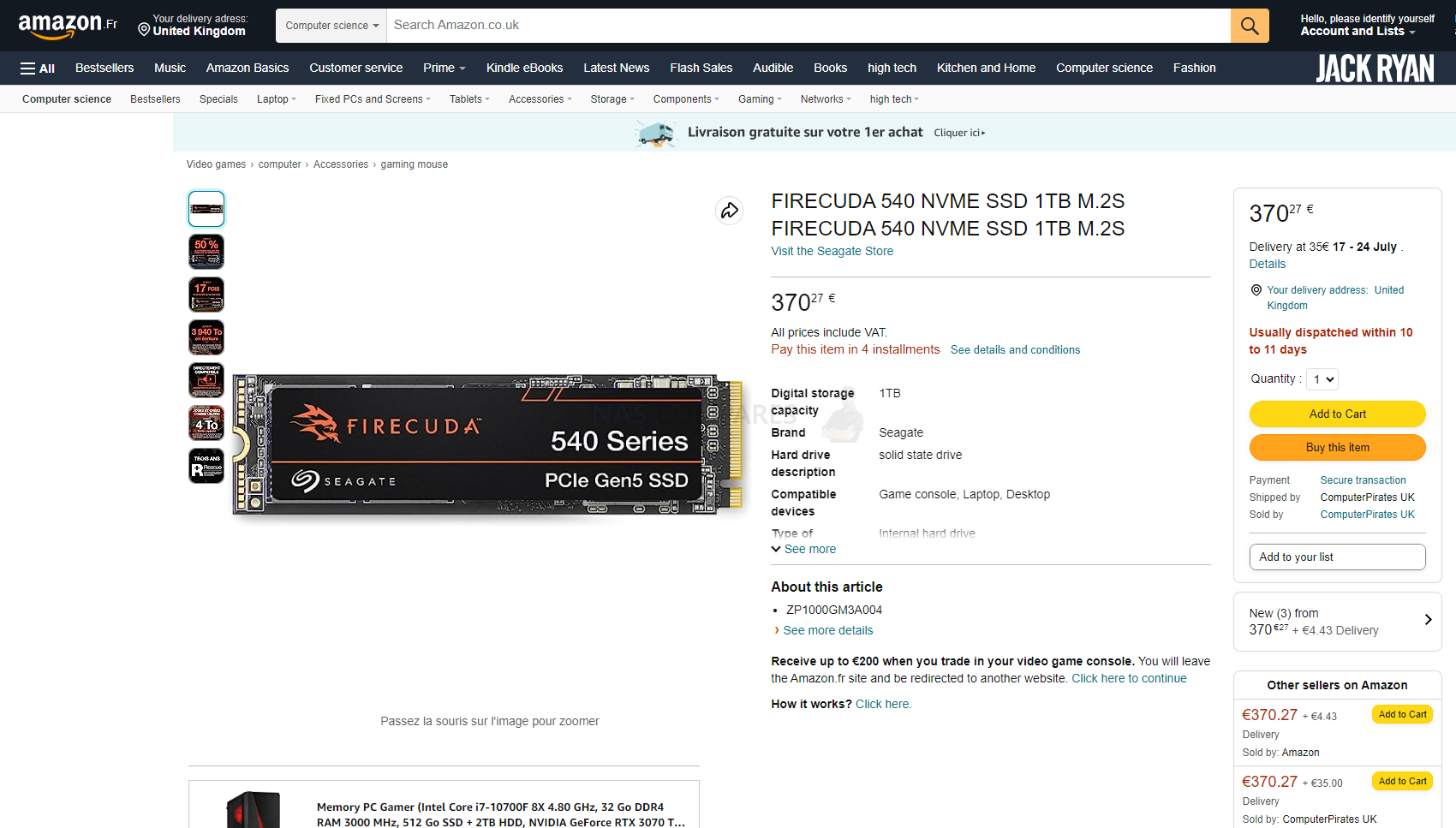
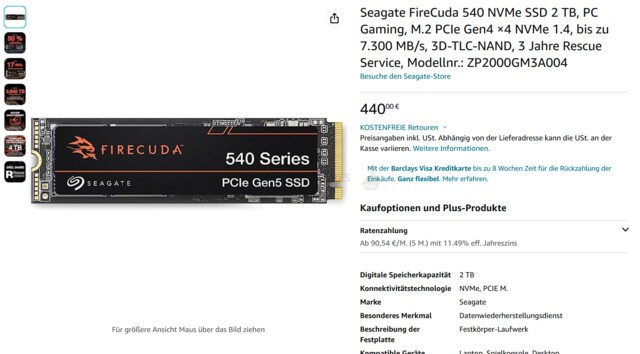



In your experience, what is life spend for this hdd? I am thinking to buy for my nas 🙂 i am also thinking get 870EVO ?!
Hard to decide ????
REPLY ON YOUTUBE
I am in the midst of this process and am sick to my stomach over the situation. I’m a retired pentioner. Have an old HP laptop. Not damaged just dead. took it to several places just to retrieve the documents. No luck. Finally sent it off to a big company and now i feel like a hostage. They have the drive. They say they can access it. Cannot provide me with a list of what is one it. Want 2500 American dollars just to rescue Word documents. Very discouraging. Cannot ever afford this.
REPLY ON YOUTUBE
One word of advice: go straight to the point, this video should be 10 minutes
REPLY ON YOUTUBE
What about Crucial t700 and t705?
REPLY ON YOUTUBE
I’m disappointed you didn’t mention this is a scam ~ this is an industry wide scam headed by one of the largest companies in this market, one of only a few manufacturers who own the market.
You pay a fee so they can fix your drive??? It shouldn’t be designed to break.
May as well use reputable Chinese drives like Adata and SP
REPLY ON YOUTUBE
Robert, nice video. Thou they will recover data from dynamic file-systems like ZFS, BTRFS, With RAID configurations?
REPLY ON YOUTUBE
Man, it really is true that British people have the worst teeth.
REPLY ON YOUTUBE
I think you may have misinterpreted their statement of “95% success rate”. I’d wager they mean: 95% of the time, we are successful in recovering the data. 5% of the time, we are unable to recover the data. Not, we average a 95% data amount recovered per drive. I think 95/100 we recover the drive. 5 times out of a hundred, we just can’t do it.
REPLY ON YOUTUBE
Hi good memory ✌????
REPLY ON YOUTUBE
Thanks for the video @nascompares.
I used the +Rescue service once about 25 years ago, maybe longer and it worked well. The client got the data back and a replacement drive.
However, now I have the same issue (clicking drive) and I can’t even get them to issue a shipping label.
It’d be great if you could review this again and see what the change is for you.
REPLY ON YOUTUBE
Glad to watch this! Hopefully it helps me
my second seagate IronWolf drive has failed within a year, both were less than 1 year old.
Currently working out whether customs duty charges from Netherlands to Australia are worth it
REPLY ON YOUTUBE
M80 will not fit to hold down T700 Crucial M.2 5.0 in the first slot? What size is the screw that holds it down?
REPLY ON YOUTUBE
Where do I get the heat sink for the 540 for ps5?
REPLY ON YOUTUBE
That intro…. Attom?
REPLY ON YOUTUBE
An excellent review in a space of great interest to me. Well done. Regards mark
REPLY ON YOUTUBE
Thanks
REPLY ON YOUTUBE
Thank you VERY much for delivering all those information!
REPLY ON YOUTUBE
So when will I be able to upgrade from my 2TB samsung 990 pro and my 2TB WD SSD Black SN850? The sequential read speeds do have /some/ value for me for game loading. But I don’t game much today. And so far the only statistic I care about (random read/write) is slower on all Gen5 SSDs than on my Gen4 SSDs
REPLY ON YOUTUBE
Are there any computers currently available that can support gen 5 SSDs?
REPLY ON YOUTUBE
Question can you install the firecuda ssd with the heatsink with the elecgear heatsink into a ps5 im planning on getting a ps5 digital with the 2tb firecuda drive and would like to get the elecgear heatsink as well if it will be able to be installed
REPLY ON YOUTUBE
Do you think there will be a 4TB version of this in the coming months?
REPLY ON YOUTUBE
I plan on waiting for a bit more maturity before I upgrade to Gen 5
REPLY ON YOUTUBE
Will PCIe 5.0 work in PS5?
REPLY ON YOUTUBE
I feel like if you have a 530, no need for a 540. The jump from a normal SSD to an NVME was massive, but gen 4 to 5 is really not that impressive.
REPLY ON YOUTUBE
Could you review the SN850P?
REPLY ON YOUTUBE
UPDATE. The Seagate Firecuda 540 M.2 NVMe SSD Has Now Been Released. Here are the confirmed Specifications:.Pretty much every estimation of the specs was correct. To confirm them: Seagate Firecuda 540, 1/2TB Availabel at launch for $179/299, NVMe 2.0, Phison E26, 3D TLC (Micron B58R), 232L, NAND.
REPLY ON YOUTUBE
No review of the new sn850p?
REPLY ON YOUTUBE
نحتاج ترجمة الي العربية ????
REPLY ON YOUTUBE
I have the Fanxiang S880 for my ps5 not one bit of trouble installing it or formating it, it showed a read of over 6000 that’s the 1TB very pleased with it.
REPLY ON YOUTUBE
I have their 530’s 2x 4TB and 2x 2TB and the only reason I went with Seagate was the endurance. It seems that they have dropped endurance in 540’s. Going from 5100TBW on 4TB to 3900TBW…I think not this time around, for the price would be better to go with 1/3 cheaper NVMe with half the endurance and replacing sooner still leaves you winning.
I was so hoping to get new 540 , but the endurance is no go for me. I would rather them up the price, but leaving endurance the same.
REPLY ON YOUTUBE
Thanks for the info! I’d very much like to upgrade my NAS but I need pricing on 6TB or 8TB drives to come down before I jump on the new drives.
REPLY ON YOUTUBE
Unless they release a 6 or 8tb ill stick with the prior 4tb firecuda for my ps5.
REPLY ON YOUTUBE
wd sn850 still rocks.
REPLY ON YOUTUBE
windows boots 0.7s faster
REPLY ON YOUTUBE
Might get it for my first ever gaming PC next year, depending on the price of the Gen 5 SSD.
REPLY ON YOUTUBE
I cant wait until fast SSD are cheap enough to replace my NAS clunker drives. Aside from faster copying, the whole thing is going to be a lot quieter. Once they release that sort of NAS setup anyway.
REPLY ON YOUTUBE
I’m taken back to summer ‘21 hearing about SSDs to add space to the PS5.
I’m quite happy with my WD SN850, although if gen5 pushes Gen4 prices further down I might plum for a 4TB one to get me through to PS6 !
REPLY ON YOUTUBE
Not until the main laptop, and motherboard brands are supporting Gen5 in any affordable values. I think they will be showing up in high-end laptops first.
REPLY ON YOUTUBE
Guide for future reference and 8k or 12k video editors.
REPLY ON YOUTUBE
My eyes saw Seagate but my brain read “Seagull” and I thought someone finally named a new drive something a bit different just to piss you off.
REPLY ON YOUTUBE
Oh boy! Can’t wait wait for you to get your hands on it!
REPLY ON YOUTUBE
Ideal and most comprehensive review i’ve ever seen. An example how all reviews have to be done
REPLY ON YOUTUBE
Lmao imagine adata follows the gen 5 trend of 2gb per tb. That would mean 16gb of ram on their 8tb ssd lmao. Hell honestly id take 8gb seeing theres no consumer 8tb nvme ssd with even more than 2gb as far as im aware.
REPLY ON YOUTUBE
Must have rocks such in mouth. Keeps saying coaxia not kioxia (key-oxe-see-ah) ????️????????️????️
REPLY ON YOUTUBE
I’d be interested in a video that goes though the pros and cons of these three NAS operating systems head to head for converting an old computer to a NAS – XPEnology / Truenas / Unraid
REPLY ON YOUTUBE
Safe trip home.
REPLY ON YOUTUBE
Adata’s “water cooling” is just a gimmick. There was some ram that had something similar, I don’t recall who made it but I do remember it did nothing. Having a heat pipe and fins would be way better for heat dissipation in a package that big.
REPLY ON YOUTUBE
I don’t think the consumers need a big ssd m2 package with a big heatsintk. I would prefer a slower but slim m2 ssd for my laptop, PC or home server.
REPLY ON YOUTUBE
This comes at the right moment as we are preparing to replace our older NetApp storage that I have been managing for almost 4 years now. I envision to see an enormous amount of power savings on the whole expensive fiber channel infrastructure moving into ISCSI and NFS and into less rack space. This will become a truly hybrid setup where we can switch between on premise and cloud in real time and not in some dreamed up “architect’s” mind six years ago.
REPLY ON YOUTUBE
Did you visit Solidigm and if so what do you think of there software update?
REPLY ON YOUTUBE
NICE
REPLY ON YOUTUBE
And no seagulls at least yet.???? I’m actually missing you say that…. Lmao….
REPLY ON YOUTUBE
Would be nice, also to see how it perform in a PS5 Fat. Should I upgrade my Gen4 to a Gen5? Or is Gen4 the highest possible speed in the PS5 Fat? Cheers Mate! You’re the best on YT!
REPLY ON YOUTUBE
I always tell people to keep away from Seagate and if you do go with a back up system software to USB or cloud just in case
REPLY ON YOUTUBE
I’m an avid Flight simmer and have been watching several recent videos about PCIE Gen 5 SSDs. I’m wondering if I’ll see a dramatic improvement in Frame rates and overall performance over a gen 4 drive such as the Samsung 990 Pro.
REPLY ON YOUTUBE
What case did you show at the start that had what looked to be 3 drive bays in the front? Is that a PC case or NAS case?
REPLY ON YOUTUBE
Capacity and speed are the metrics that are saturated. Not bandwidth. At least with current systems. Were barely saturating gen3 bandwidth outside of synthetic benchmarks.
At 10000 mBs the largest 4tb nvme spec’d is written through in 6min40sec
Better controllers are welcome but you’ll get the same performance on gen4 link real world use.
REPLY ON YOUTUBE
My concern is with these new Gen 5 SSDs is the large heatsinks. For example if your primary Gen 5 slot lies under under primary GPU PCI-e slot will the height of the heatsink prevent you using such a large m.2 SSD heatsink in that slot. You also failed to mention Corsair in your list.
REPLY ON YOUTUBE
Not switching from my gen 4 firecuda 4tb for my ps5 unless they offer 6 or 8tb support mid gen through the ps5.
REPLY ON YOUTUBE
We need 2gb min then 4 8 and 16gb teasonably priced cards
REPLY ON YOUTUBE
This could be an interesting cooling option for these upcoming heat monsters. https://www.youtube.com/watch?v=YGxTnGEAx3E
REPLY ON YOUTUBE
Wd black sn850 with heatsink is the officially licensed ssd by Sony for use with their console. Goes to show if u have even a £10 heatsink with m2 cover. It’s fine. Sony are happy with it
REPLY ON YOUTUBE
hello, firstly great work. Can you say what NAS can use the Gen 3, 4 and 5?
Thank you. Best regards
REPLY ON YOUTUBE
I’m excited to see gen 5 and what it can do, particularly form sabrent. They might be my new drive
REPLY ON YOUTUBE
Can manufacturers please start to substantially improve random QD1 performance instead of sequential QD32 read and writes. I know it looks nice on advertisements, but i don’t need it 🙁
REPLY ON YOUTUBE
Thank you for the video, all of your hard work, and information. Any updates with SK Hynix? Their Platinum P41 Gen 4 Has been extremely popular and curious why they haven’t finally made a 4 TB option. I noticed recently ssd prices have been competitive and on sale with some being all time lows. It should be very interesting to see what will happen once all these gen 5 models arrive.
REPLY ON YOUTUBE
Most likely won’t be able to use the majority of the Gen5 in the normal Synology NVMe slots due to those heatsinks. Maybe in the PCIe add on cards? Yes I realize Synology won’t have the Gen5 support for years to come.
REPLY ON YOUTUBE
*Note* – I am only including SSDs in this video with confirmed or highly indicated 2023 releases. There are lots of alternative SSDs in the pipeline from Corsair, Mushkin, GoodRAM or CFD – but these are either still too early in development or are splinters of other SSDs. Also, I realised that I missed the Teamgroup T-Force Cardea Z540 SSD. Arriving in 1TB and 2TB, Phison E26 with 232layer 3D TLC NAND, 12GB/s Read and 10GB/s Write (Seq), 1.4/1.5Million 4K Random IOPS and 0.38DWPD. Find out more about it here – https://www.teamgroupinc.com/en/product/cardea-z540
REPLY ON YOUTUBE
Third time i use the rescue service. Not once has it been able to recover my data. It’s a pure marketing scam. Period.
My last drive just stopped functioning with 7 tb on it. No fall, no surge, nothing. And yet, they could not retrieve a single bit of data.
Well that’s not really surprising at all.
Do you know how much it costs to actually get your data back using pro service? For a 8TB like mine, no less than 2000 euros.
Do you honestly thing they would endorse that kind of service for a mere 100$ (price of the HD) including the returned refurbished HD? Seriously? Come on. It’s a marketing trick. No more.
REPLY ON YOUTUBE
I can not stop laughing at you getting angry with it still working and the banging off camera HAHAHAHA ???????? that drive took a hell of a beating, certainly a testimony to seagates durability love it great video bud ????
REPLY ON YOUTUBE
Don’t buy I am use these rescue data facilities they don’t recover my data
REPLY ON YOUTUBE
It really sounds like an awesome service, but what about availability? Because I was not able to find what countries it is covering. If anybody has a link, please reply.
REPLY ON YOUTUBE
I just put all of my docs and photos on a 4 tb drive and went to get the rest of the photos off of my phone and onto it and it won’t mount suddenly. so stressed out. your video is giving me hope because I did purchase the rescue edition with data recovery services. fingers crossed ????
REPLY ON YOUTUBE
I had a HDD external 14 TB Seagate with the data recovery. Warning to all. It failed and Seagate was not able to recover the data and has not replaced the drive as they stated they would do. I will never buy a Seagate drive again.
REPLY ON YOUTUBE
God damn which one is better sheesh ???? ????
REPLY ON YOUTUBE
The firecuda 530 I reckon is the best actual NVMe you could get.
Considering the prices there are no reasons at all to go with other product(s)
REPLY ON YOUTUBE
What if you have a 16 tb drive that failed how is that recovered? how long would it take to download 16tbs of data? i have done gigs never TB’s. Excellent teacher. I learned a lot.
REPLY ON YOUTUBE
which is faster?
REPLY ON YOUTUBE
Can vouch for seagate took my 5tb 2.5 inch external drive that failed took 1 month they paid for all postage and I got it back with 95% data back on a free 4tb drive and a new one back that I’m now using lol. It’s fucking awesome I won’t buy any other drives while they offer this
REPLY ON YOUTUBE
Fircuda beskar ingot drive is impressive performance just bought one what want to know is what’s regulatory model mean
REPLY ON YOUTUBE
Thank you
REPLY ON YOUTUBE
Both are currently in the same price range (WD 144 and Firecuda 169) so I wanted to see which one was better
REPLY ON YOUTUBE
Excellent video
REPLY ON YOUTUBE
Been using wd_black sn850 1tb for 5 months with 0 issues at all , not my first wd drive also gonna mention Sony chose the wd_black sn850 as the official ssd for ps5
REPLY ON YOUTUBE
Getting the WD 850 1tb myself
Got the sucker for $105 from Amazon
Going to pop it into an Acidalie M.2 active cooling heatsink and hopefully not have to worry about it for the next two or three years
REPLY ON YOUTUBE
SN850 with BeQuite MC1
I have thermal probe and did some testing 45c with plate off and 52c with plate on. Sony does seem too know more then our Nand experts here who say to leave plate off. Or that cooler m.2 is better. Remember its the controller that is getting hot. It can handle heat. Its basically a cpu. Degradation of the nand is accelerated the hotter the nand module is but thats if you are pushing 70-80c. As long as its 0-60c you are fine. If you watch more in depth review the nand is always around 40c mark while controller is bit hotter. Overall WD is better choice.
Wouldn’t trust Seagate with storage.
REPLY ON YOUTUBE
Would reseating or reinstalling the SN850 heatsink make a different?
REPLY ON YOUTUBE
excellent
REPLY ON YOUTUBE
Would adding a thermal pad to the ps5 plate help reduce the heat when using the sea gate with the heat sink
REPLY ON YOUTUBE
This is quite a good analysis of the service, thank you! It’s good to know that you can buy it retroactively if it wasn’t a part of the initial purchases of the drives. I have a whole bunch of Ironwolf drives I am considering it for.
REPLY ON YOUTUBE
11:37 psychopathy begins ????????????????????????
REPLY ON YOUTUBE
I’ve been seriously considering getting into data recovery. I’m just not sure how to find customers who aren’t friends who want it done for free lol
REPLY ON YOUTUBE
Keep up the amazing videos and content my man! I ended up buying a Synology NAS for the first time ever based on your videos! I’ve still yet to set it up so I’ll be checking out your video for that.
Thanks again for everything you’ve done; it’s lovely to see someone talk about their passions with such enthusiasm 🙂
REPLY ON YOUTUBE
Con #5 and the reason I never buy extended warranties: Even if I could benefit from one, I’m more than likely to forget I have it, or be too impatient to wait for it, or not care enough to go through the hassle. I don’t like to put myself in a position where I’m dependent on a company to honour their terms when they’ve already got my money and every incentive to find a loophole.
REPLY ON YOUTUBE
That 95% success rate might also be aggregated across all their customers. So, 95% of their customers get their data back, while 5% get nothing. My guess is it’s a combination of all the things you mentioned and the above.
REPLY ON YOUTUBE
Interesting. They say it is not suitable for a normal computer, but I see that it is included in one. Is a NAS hard drive really a bad choice for a desktop computer? I chose one only because I did not find another hard drive that uses CMR recording technique in my country that is 4TB. Everyone else uses SMR recording technique.
REPLY ON YOUTUBE
How can you change the time in the matrix?
REPLY ON YOUTUBE
Can I take the heat sink off firecuda
REPLY ON YOUTUBE
I would want to see the read rate in realtime during these demos.. I don’t think these early ps5 games are maxing the drive out. the matrix demo runs fine on xbox, with half the throughput. unless they gave this one bigger textures or something, it’s just not a good benchmark at all. we would need to see numbers, unless there are obvious problems on-screen.
REPLY ON YOUTUBE
NONE WIN.
– overpriced.
– over hyped.
– and on a CLOCK 2-5 years max time usage.
– DONT PROMOTE GOODS JUST BECAUSE YOUR PAID not to criticize their weaknesses.
YOU barely said ANYTHING negative YET most people know there are CHEAPER BETTER brands.
REPLY ON YOUTUBE
Does any of the custom heatsink coversfit over the firecuda 4tb case version?
REPLY ON YOUTUBE
Great video, just bought Firecuda first SSD I have used, will see how it goes.
REPLY ON YOUTUBE
I want you to know that I bought the firecuda because of you and your excellent, outstanding, splendiferous work!!!!
REPLY ON YOUTUBE
Its build for WAR.Its WAR resistand.
REPLY ON YOUTUBE
Am I right in assuming that I can remove the heatsink on the cuda? For me it’s going in a laptop and may not fit. But would like the sinked version case I switch it to a co sole or pc.
REPLY ON YOUTUBE
????Cuda FTW
REPLY ON YOUTUBE
Hi could you please tell us know what the ambient temp of the ps5 without ssd installed is.?
also does the pny and Sabrent heatsinks work with the firecuda 530 or is it just worth getting it with its own heatsink ?
REPLY ON YOUTUBE
So to be clear, the FC 530 is the best out of the main 4? My friend is a tech guy he told me to get the FC 530
REPLY ON YOUTUBE
I recently bought the 2tb WD SN850 Black (w/o heatsink) for $259 from Newegg … lowest price I have found so far.
REPLY ON YOUTUBE
Do you put the provided PS5 lid back on with these heat sinks already installed ?
REPLY ON YOUTUBE
Firecuda is currently $209 on Amazon with heatsink. Is this a good price or is there any word of a price decrease incoming???
REPLY ON YOUTUBE
Please start the first time stamp at 00:00, so that the time stamps and sections will show on the timeline
REPLY ON YOUTUBE
Where 60fps?
REPLY ON YOUTUBE
I used to own the SN850 2TB
Until I saw some ppl talking about theirs, and apparently, there’s quite few out with the thermal pad NOT touching the controllers.
Got curios and checked mine, (also when I checked, I was surprised that it was pretty warm although my PS5 was in rest mode for the whole day just before I turned it on just to turn it off and waited for about 10mins before opening my PS5)
It took me a few weeks arguing with western digital for a replace or a refund.
Never got one till I talked to Amazon and Amazon took it back and gave me a refund.
REPLY ON YOUTUBE
you should update the Samsung 980 pro firmware then test again. now it is 6500+ speed on ps5.
REPLY ON YOUTUBE
I don’t get it because I use WD SSD that is recommended and made for PS5 and Im flying full speed with all assets 100%
REPLY ON YOUTUBE
What’s the best SSD with a pre installed heat sink can you buy if money wasn’t an option
REPLY ON YOUTUBE
Was so glad for you to explain the 2 ssds on comparison….. cause was personallt figuring out which of the 2 to get but wasnt too sure the difference but glad to finally know
REPLY ON YOUTUBE
How do you activate the night time?
REPLY ON YOUTUBE
I’m curious what the manufacturer uses under the heat sinks. Are they thermopad or maybe thermal paste and is the sticker also under the heat sink?
REPLY ON YOUTUBE
This is what next gen can do when these damn developers stop allowing sony and Microsoft to make these new games old gen compatible. When u cna spend your entire resources and man/women power on making a game strickly for next gen consoles this is what could be expected. Bravo WB
REPLY ON YOUTUBE
Wasn’t sure if I wanted to download this demo but I think I’m gonna do it
REPLY ON YOUTUBE
I’m seeing people say the ps5 ssd speed caps out at 6540.17 or something like that? I haven’t done the research myself but they say it doesn’t matter which m.2 gen4 you get they will all be the same speed because the cap?
REPLY ON YOUTUBE
Another high quality, informative video. Thank you as always. I’m VERY happy with the performance of my PS5 & WD SN850.
Also, that Unreal Tech demo… is unreal ????
REPLY ON YOUTUBE
Frame drops when crashing https://youtu.be/NXbwG1zN_90
REPLY ON YOUTUBE
Go cause a massive crash with a car ,then you will see how much the frame rate drops
REPLY ON YOUTUBE
Whether it is memory for PS5 or NAS, I think it might be interesting to see how apparent bad choices might behave in performance and over time. Would give us all confidence on why we should bother to spend the extra dough.
REPLY ON YOUTUBE
WHat about the sabrent ssd how do’es that do
REPLY ON YOUTUBE
299$ for a M2 ssd 1tb is insane price!!
REPLY ON YOUTUBE
temp test for the demo and maybe ratchet and clank if you please.
REPLY ON YOUTUBE
This is informative, thank you for this.
REPLY ON YOUTUBE
robbie, could you do a heatsink test on built in heatsinks with 980 pro, firecuda 530, and Addlink A95?
REPLY ON YOUTUBE
Great test. Many thanks for this. Could you please try this out on a underspec gen 4 nvme ssd please ????
REPLY ON YOUTUBE
Would be better if it was optimized even more, be on what I heard the file sizes are the same across both pieces are hardware PS5/Series X. So it’s not using maximized compression of kraken and kraken oodle, it’s definitely using quixel mega scans but there is tons of optimizations missing. The first demo showing Nanite was better optimized, it was also faster when it came to streaming data, this demo limits your speed, I tried increasing it in fly mode but it comes to a halt strangely enough, so there is room for much more squeezed out of this engine in the hardware. Cars have horrible brakes on this game, lol. No tire noises which is weird.
Edit: is there a way to measure the amount of data being streamed on real time from this? What about the Series X, its SSD has a massive bandwidth deficit compared to PS5. Are there any differences between the two when it comes to streaming data in this demo? ????
REPLY ON YOUTUBE
Conclusion: any decent SSD wil do ????????♂️
REPLY ON YOUTUBE
Games will finally be amazing. So which SSD was better?
REPLY ON YOUTUBE
Crazy what they accomplished with this demo
REPLY ON YOUTUBE
They would make even more money if we could buy these heatsinks separately from the ssd itself
REPLY ON YOUTUBE
Can u do a video on the cheapest spec ssd for ps5? That work. Please! 1Tb
REPLY ON YOUTUBE
Your channel is absolutely great!!! I was waiting for this video, couldn’t decide between these two. So Firecuda it is for me, thank you so much!
REPLY ON YOUTUBE
I went with the WD SN850 for my PS 5 and couldn’t be happier with its performance!
REPLY ON YOUTUBE
Cheers for the video fella…I just bought myself the WD 850 for my PS5 thanks to ur previous video about manufacturer fitted heat sink. Well worth the extra $$$ for mine
REPLY ON YOUTUBE
What about using the 850 ssd with the heatsink but swapping the factory plate for a better one?
REPLY ON YOUTUBE
Would the sabrent heatsink fit my SN850 2TB ? Cannot find a straight awnser .
REPLY ON YOUTUBE
Nice I was debating these two, will go with the firecuda.
REPLY ON YOUTUBE
Hey, could you do PS5 thermal tests with the S70 Blade and that thin heatsink that it comes with?
REPLY ON YOUTUBE
Could you maybe also test these SSDs with the other heatsinks? The Sabrents, Elutengs etc. I have seen also in other reviews that the WD gets much hotter than the Seagate in a PC, and it would be nice to see if the 3rd party heatsinks do a better job than the ones from the manufacturers.
REPLY ON YOUTUBE
On the Firecuda which heatsink seems better Seagate heatsink or Elecgear heatsink?
REPLY ON YOUTUBE
Hi, I have since 3 days the Firecuda530 2to and the sabrent heatsink Ps5 bought on Amazon, it’s perfect the ssd is always cold I recommend it!
REPLY ON YOUTUBE
Thanks, I will buy firecuda 530 2to/Elecgear thanks to your videos ✌️
REPLY ON YOUTUBE
So glad i bought the wd sn 850 without the heatsink and instead the sabrent ps5 heatsink, this test is very disappointing I thought the sn850 with heatsink would do better but these temperatures are not worth the price
REPLY ON YOUTUBE
I always had bad experience with seagate ,since 2000. They mechanical HDD tend to die without reason. Thats the reason i avoid seagate, tbad exp with them. Hitachi and WD were best in my case
REPLY ON YOUTUBE
My firecuda lastet 6 weeks. Now my ps5 wont rebot if i have in. Just suddenly died.
REPLY ON YOUTUBE
So to some it all up. I’m a sucker for following Mark Cerny’s advice and getting the WD 1TB w/heatsink.
Great. A lot of hard earned money down the drain…damnit
REPLY ON YOUTUBE
Firecuda win ????
REPLY ON YOUTUBE
Bought the Seagate Firecuda 2TB Heatsink For PS5. Works Brilliantly.
Love your Video’s. Great Work
REPLY ON YOUTUBE
I already bought a WD 2tb on Newegg.when it went on sale way before Black Friday
REPLY ON YOUTUBE
530 heatsink version. Got my vote.
REPLY ON YOUTUBE
Robbie, would you mind comparing Adlink A95 to the Firecuda 530? Both have built in heatsinks!
REPLY ON YOUTUBE
I just pick the firecuda 1tb with heatsink for 212$ + tax at Walmart
REPLY ON YOUTUBE
Absolutely fantastic once again ????. I think you should do a you Quick recap video on all the heatsinks but only use the same ssd in all test. I think that should be the sn850 as it clearly runs the hottest out of all nvme ssds. For an overall tier ranking list. As I have noticed you have used different ssds throughout your testing of the heatsinks which all run at different temperatures. Either way great video as always. Keep up the great work my friend ????????????
REPLY ON YOUTUBE
Great video as always! Now that the Matrix UE5 demo is out on PS5 that can be your new benchmark for loading/pop in/framerate. During the driving sequence I noticed when you go over 100 mph the framerate starts to get choppy, maybe it’s because the massive amount of data being streamed in. I’m sure an ultra fast ssd can mitigate this.
REPLY ON YOUTUBE
Hi! First of all I love your channel 🙂 Im getting a Kingston FURY Renegade 2TB SSD in a few days for my PS5. Kingston advertising and brag about their Low-profile graphene aluminium heat spreader. Do you think this will be enought? Or should I get a 3 party one? And so if; Should I remove the original, or just put the new one on top?
REPLY ON YOUTUBE
Stupid test methods. Even trowing the disk and putting in the water is not enough. You need to remove the disk while writing data on it.
REPLY ON YOUTUBE
I love this video ????
REPLY ON YOUTUBE