Brand New Synology DS223j Value Series NAS Released
Synology has introduced a new entry-level NAS solution into their lineup, the DS223J NAS, following closely on the heels of several recent DiskStation releases. In stark contrast to the relatively sparse range of solutions that Synology launched for home users last year, 2023 has witnessed a significant refresh of their popular desktop range. Many were beginning to question if the modest yet affordable J series would ever see a refresh, since its last iteration back in 2020 with the DS220J and DS420J. The Synology J series has always been viewed as the most affordable access point for users wanting to transition away from third-party cloud services and towards their own private NAS ownership, without the hefty price tag.
The Synology DS223J closely follows the path of its predecessors, built on an efficient ARM processor and primarily designed to create as small a footprint as possible in the user’s network environment. Although it lacks much of the punch and power of more expensive devices in the Plus series, the Synology DS223J provides access to over 70% of the Synology DSM platform for under $190. However, the critical question remains, is the Synology DS223J powerful enough for your needs? Can it serve as a suitable upgrade to the DS220J? Let’s explore all that we know about the Synology DS223J value NAS.
What Are the Hardware Specifications of the Synology DS223j NAS
So, as mentioned above, the actual hardware across the bulk of the DS223j is largely identical to the DS220j NAS. Synology has pretty much kept everything (the chassis, USB standard, network connection, memory type and scalability) identical. That CPU and default memory quantity are the only meaningful change. Then again, they did see huge success with the Realtek product family up to this point and it would make sense for them to continue using this fantastically efficient but capable series. So, let’s dig into those specifications a little:
 Synology DS223j NAS Drive
|
||
|---|---|---|
|
Processor
|
Processor model | Realtek RTD1619B |
| Number of CPUs | 1 | |
| processor architecture | 64-bit | |
| processor clock | 4-core 1.7 GHz | |
| hardware encryption engine | Yes | |
|
Memory
|
system memory | 1 GB DDR4 non-ECC |
|
storage device
|
Number of slots | 2 |
| Compatible Disk Type |
|
|
| Disk hot-plug support* | No | |
| M.2 NVMe Support | No | |
 |
||
|
external port
|
RJ-45 1GbE LAN port | 1 |
| USB 3.2 Gen 1 port* | 2 | |
| USB / SD Copy | No | |
|
file system
|
internal disk |
|
| external disk |
|
|
|
Exterior
|
Size (HXWXD) | 165 mm x 100 mm x 225.5 mm |
| weight | 0.88 kg | |
|
other projects
|
system fan | 92 mm x 92 mm x 1 pcs |
| fan mode |
|
|
| Front panel LED indicators with adjustable brightness | Yes | |
| Power Auto Reply | Yes | |
| Noise value* | 18.2 dB(A) | |
| Timer switch | Yes | |
| wake on lan | Yes | |
| Power Supply / Transformer | 60W | |
| AC input voltage | 100V to 240V AC | |
| current frequency | 50/60 Hz, single frequency | |
| power consumption | 16.31 W (Access) 4 W (HDD Hibernation) |
|
|
warranty
|
2-year hardware warranty, you can purchase Extended Warranty Plus to enjoy up to 4-year product warranty service. | |
|
environment
|
RoHS Compliant | |
|
package contents
|
|
|
This isn’t the first time we’ve seen Synology opt for the Realtek RTD1619B ARM processor in their more affordable NAS devices. In fact, this is the third NAS in their lineup to feature this modest processor, and it’s been established that it represents a substantial upgrade in various ways over the RTD1296 in the previous generation of Value series devices. As it is an ARM processor, it doesn’t have all the powerful, rich features of an x86 Intel, but compensates by being impressively efficient. Capable of handling and playing back 4K media, this processor also allows Synology users to access BTRFS and snapshots at a reasonable price point, a feature absent from most previous generation J series devices.
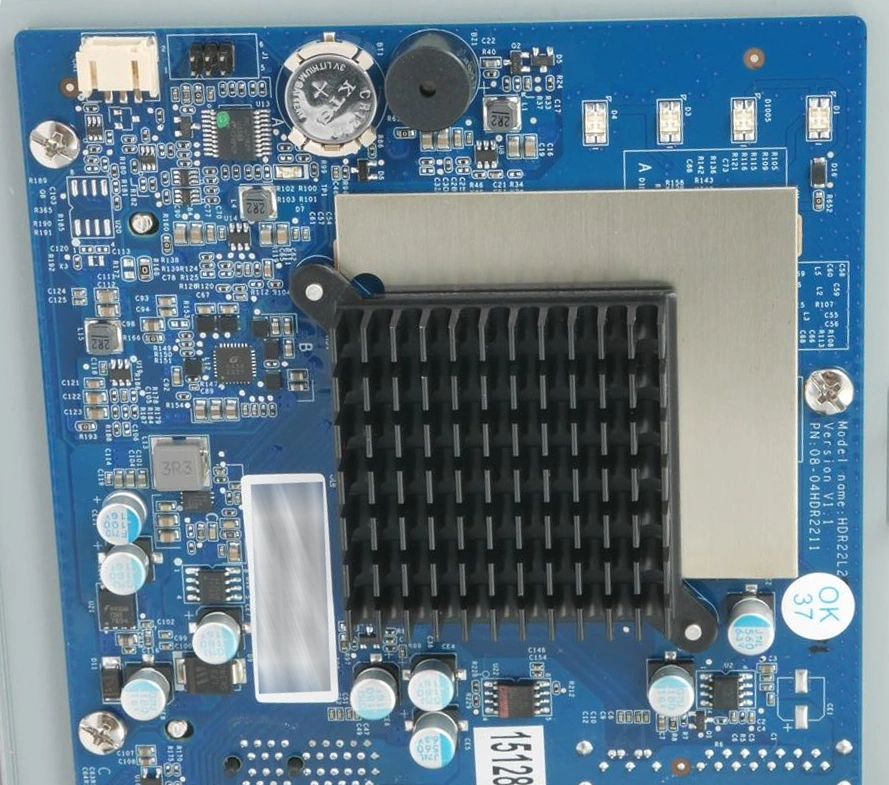
Although this device doesn’t support virtual machine deployment, indications from the Synology resource center and previous instances of this processor used in other DiskStations suggest that support for containers is feasible in DSM 7.2. Synology has a tendency to extract the utmost potential from a processor for their DSM software, and much like the 4-5 years of development currently invested in the Realtek RTD1296, Synology seems set to continue with this new RTD1619B processor development in DSM. Over time, this likely means that they will extract even more performance from this modest chip. It should be remembered, however, that we’re not talking about an Intel Celeron or an AMD embedded Ryzen; ARM processors are designed to handle less complex commands due to compression, yet you can still accomplish quite a bit here.
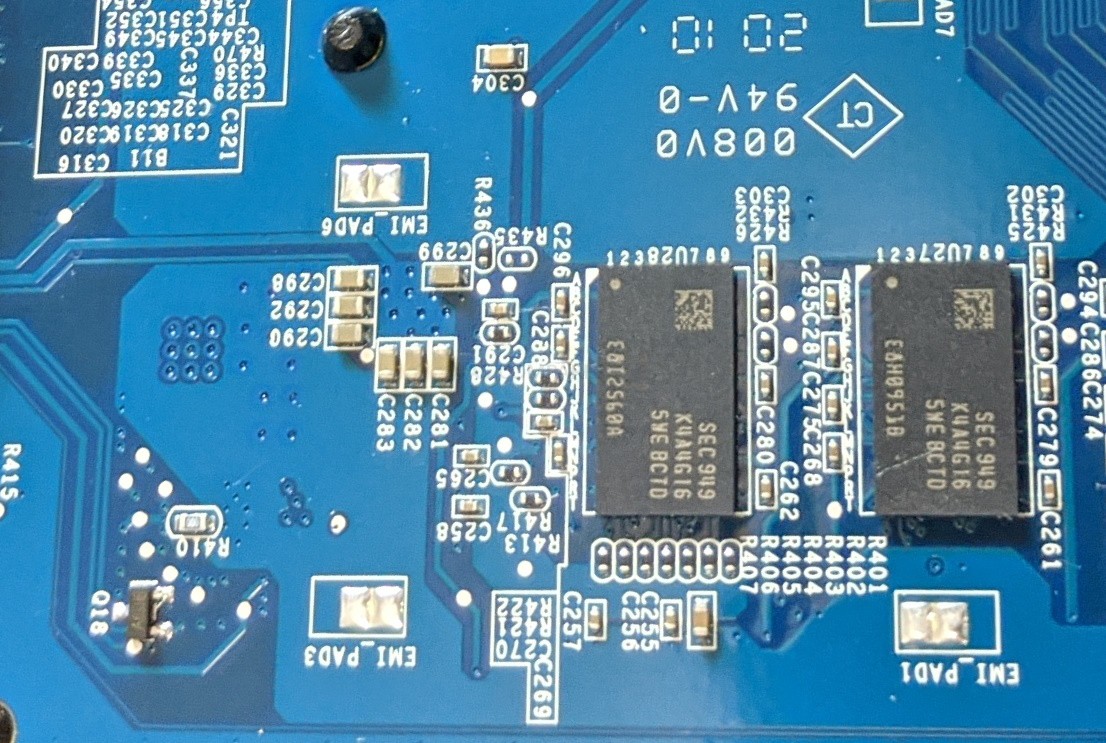
A notable aspect of the new Synology DS223J is its memory. Unlike its predecessor which launched with 512MB of memory, this new device arrives with 1GB of DDR4 memory. This memory is soldered onto the board, is non-ECC, and cannot be upgraded. Nevertheless, it’s encouraging to see Synology upgrading the base memory level on these devices as DSM 7.2 continues to expand its feature set. Synology rarely offers upgradeable memory on their value and entry-level devices, so it’s not surprising that the 1GB base memory cannot be further expanded.
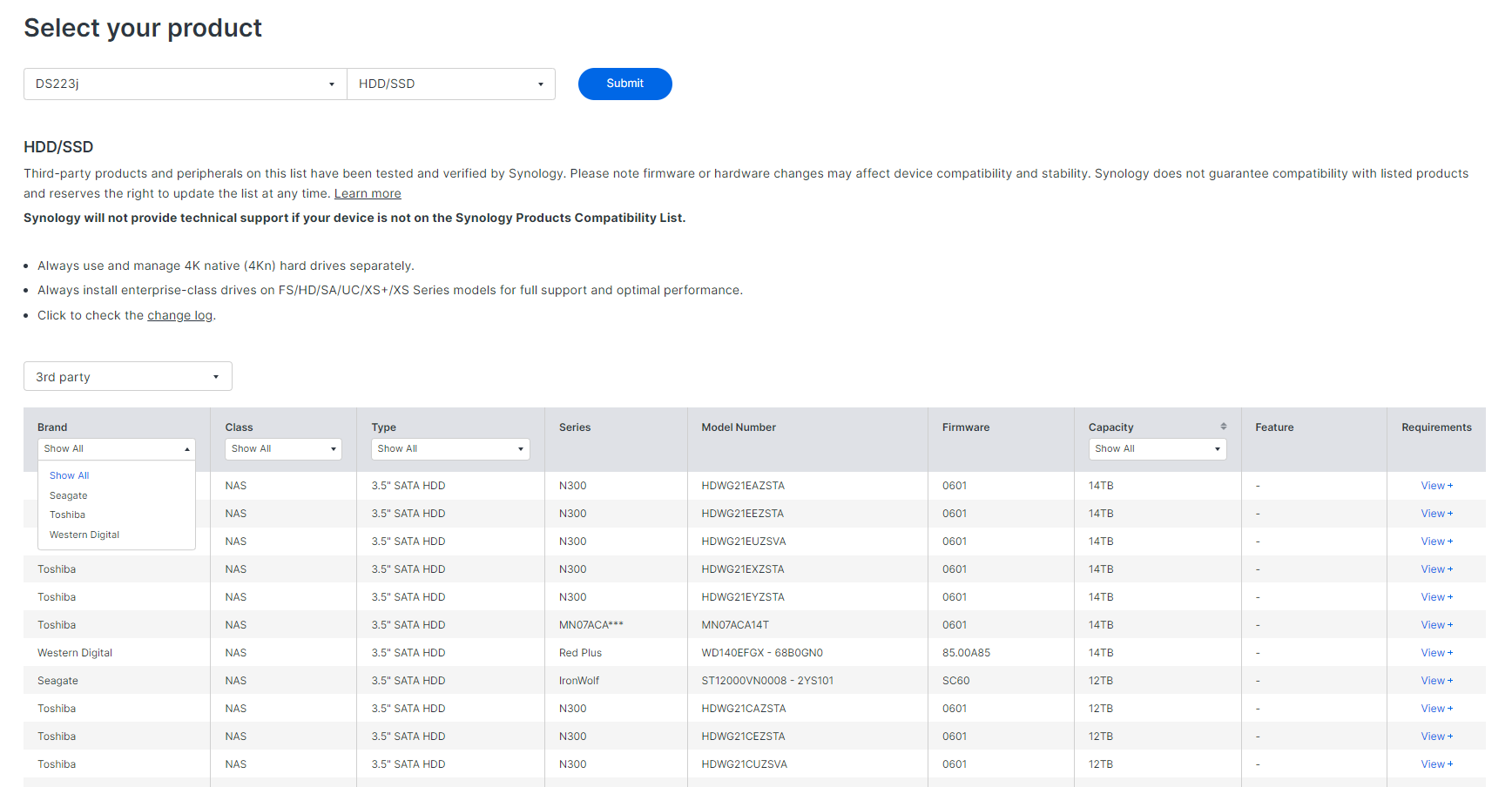
For those who’ve been following Synology for a while and expressed concern about their support and compatibility with third-party components, the DS223J supports all of the usual third-party hard drives, as well as their new value hard drives, the HAT3300. This different approach is refreshing, compared to what we’ve seen with some of their enterprise-level devices. However, it’s worth mentioning that the range of supported hard drives on the DS223J is slightly more limited than other devices, and alongside the absence of Synology HAT5300 enterprise drives, there is also a noticeable lack of any listed compatible hard drives above 14 terabytes from third parties. This could change over time as more drives are verified, but it was an unusual omission from the compatibility and support lists for the DS223J at launch.
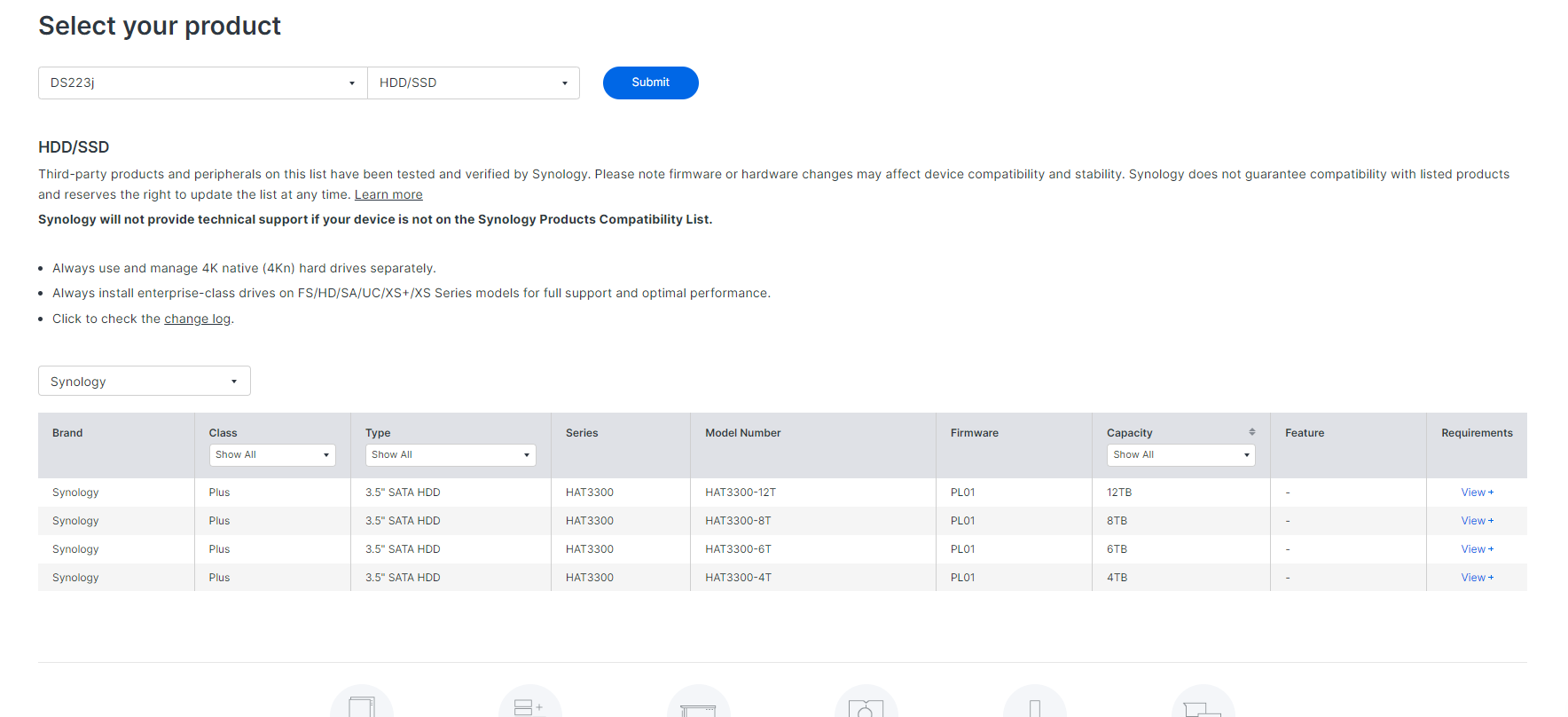
One final consideration for those planning to purchase the Synology DS223J and considering expansion in the future is that it does not feature any kind of expansion slot. While this is not uncommon in Synology’s value tier, and thanks to the device supporting SHR (Synology Hybrid RAID), there is the option to migrate the existing drives over to a larger Synology NAS down the line, it’s nonetheless a factor to keep in mind for users who view this as the first step in their long-term storage journey with Synology.
What Are the Software Specifications of the Synology DS223j NAS
The Synology DS223j NAS will arrive with the latest version of DSM 7 available, as well as the support of Synology Hybrid RAID too. As this is an ARM v8 processor, there is going to be the odd compromise here o there (although 4K handling is possible, 4K transcoding and general video encoding/conversion to a meaningful degree is going to be something of a pipe dream! Synology has managed to include the bulk of DSM 7’s features and serives with the DS223j hardware here, though the depth of support of 3rd party applications and services is still TBC till I have one in the office for review. Things like Virtual Machines are DEFINITELY NOT going to be possible here and the performance/scale of surveillance on this NAS with Synology’s Surveillance Station application re going to be a little lighter than on a PLUS model, but again that is something we would expect for a value series device. If you want a good idea of what a value/entry level Synology NAS like the DS223j NAS can support in DSM, you can use the video below:
Alternatively, you can watch our Synology DS223 NAS Review video below and watch the software section of the review (it will skip directly to that part in the video below, just click play, or click HERE)
Next, let’s discuss how much improvement/difference we have in the DS223j against the DS220j NAS that it is seemingly refreshing for 2023.
How Does the Synology DS223j compare with the DS220j NAS?
The Synology DS223j NAS is not going to be an enormous jump in terms of ability over the DS220j. Yes, this new CPU will bring improvements in power (aka clock speed) which means more ‘umpf’ under the bonnet to get things done, but also it will be more efficient, as it will benefit from the further developments by Realtek in getting the most out of these more economical of processors. The RTD1619b and RTD1296 are both quad-core, but the newer gen DS223j CPU is 1.7Gh in clock speed, so that means more resources to get your tasks done and (thanks to that R&D) less being used per task – so win-win. Additionally, the doubling of that available memory from 512MB to 1GB in this refresh is not only going to allow more tasks to be done at any given time, but also opens the door to new services (snapshots, containers, large camera support, etc) that were just not possible on the older DS220j NAS. Below is a breakdown of how the DS223j and DS220j compare:
Note: GREEN = Better
| CPU | ||
| NAS Model | 
Synology DS220j (Released 2019/2020) |

Synology DS223j (Released Summer 2023) |
| CPU Model | Realtek RTD1296 | Realtek RTD1619B |
| CPU Architecture | 64-bit ARM | 64-bit ARM |
| CPU Frequency | 4-core 1.4 GHz | 4-core 1.7 GHz |
| Hardware Encryption Engine | YES | YES |
| Memory | ||
| System Memory | 512 MB DDR4 non-ECC | 1 GB DDR4 non-ECC |
| Storage | ||
| Drive Bays | 2 | 2 |
| Compatible Drive Type* (See all supported drives) |
|
|
| Hot Swappable Drive* | No | No |
| External Ports | ||
| Ports |  |
 |
| RJ-45 1GbE LAN Port | 1 | 1 |
| USB 3.2 Gen 1 Port* | 2 | 2 |
| File System | ||
| Internal Drives |
|
|
| Notes | exFAT Access can be installed for free from Package Center in DSM 7.0. In DSM 6.2 or earlier versions, exFAT Access needs to be purchased in Package Center. | Btrfs file system is available from DSM 7.2-64570. |
| Appearance | ||
| Size (Height x Width x Depth) | 165 mm x 100 mm x 225.5 mm | 165 mm x 100 mm x 225.5 mm |
| Weight | 0.88 kg | 0.88 kg |
| Others | ||
| System Fan | 92 mm x 92 mm x 1 pcs | 92 mm x 92 mm x 1 pcs |
| Brightness Adjustable Front LED Indicators | YES | YES |
| Power Recovery | YES | YES |
| Noise Level* | 18.2 dB(A) | 18.2 dB(A) |
| Scheduled Power On / Off | YES | YES |
| Wake on LAN / WAN | YES | YES |
| Power Supply Unit / Adapter | 60 W | 60 W |
| AC Input Power Voltage | 100V to 240V AC | 100V to 240V AC |
| Power Frequency | 50/60 Hz, Single Phase | 50/60 Hz, Single Phase |
| Power Consumption | 12.46 W (Access) 5.06 W (HDD Hibernation) |
16.31 W (Access) 4 W (HDD Hibernation) |
| Environment | RoHS Compliant | RoHS Compliant |
| Packaging Content |
|
|
| Optional Accessories |
|
|
| Storage Management | ||
| Maximum Single Volume Size* | 108 TB | 108 TB |
| Maximum Internal Volume Number | 64 | 64 |
| Supported RAID Type |
|
|
| RAID Migration | Basic to RAID 1 | Basic to RAID 1 |
| Volume Expansion with Larger HDDs |
|
|
| Volume Expansion by Adding a HDD | Synology Hybrid RAID | Synology Hybrid RAID |
| File Services | ||
| File Protocol | SMB/AFP/NFS/FTP/WebDAV | SMB/AFP/NFS/FTP/WebDAV |
| Maximum Concurrent SMB/AFP/FTP Connections | 100 | 100 |
| Windows Access Control List (ACL) Integration | YES | YES |
| NFS Kerberos Authentication | YES | YES |
| Notes | The testing standard was based on the maximum number of concurrent connections supported by this model. During the testing, 25% of the connections were used to transfer files concurrently. The transfer process guaranteed that the connections were not interrupted; the minimum transfer speed was not guaranteed. | The testing standard was based on the maximum number of concurrent connections supported by this model. During the testing, 25% of the connections were used to transfer files concurrently. The transfer process guaranteed that the connections were not interrupted; the minimum transfer speed was not guaranteed. |
| Account & Shared Folder | ||
| Maximum Local User Accounts | 1,024 | 1,024 |
| Maximum Local Groups | 256 | 256 |
| Maximum Shared Folder | 256 | 256 |
| Maximum Shared Folder Sync Tasks | 2 | 4 |
| Hyper Backup | ||
| Data & Folder Backup | YES | YES |
| Log Center | YES | YES |
| Syslog Events per Second | 200 | 200 |
| Synology Chat | YES | YES |
| Download Station | YES | YES |
| Maximum Concurrent Download Tasks | 50 | 80 |
| SAN Manager | YES | YES |
| Maximum iSCSI Target Number | 10 | 10 |
| Maximum LUN | 10 | 10 |
| LUN Clone/Snapshot, Windows ODX | YES | YES |
| Media Server | YES | YES |
| DLNA Compliance | YES | YES |
| Synology Photos | YES | YES |
| Facial Recognition | YES | YES |
| Snapshot Replication | N/A | YES |
| Maximum Snapshots per Shared Folder | N/A | 256 |
| Maximum of System Snapshots | N/A | 4,096 |
| Notes | N/A | Snapshot Replication is available from DSM 7.2-64570. |
| Surveillance Station | YES | YES |
| Maximum IP cam (Licenses required) | 12 (including 2 Free License) (see all supported IP cameras) | 12 (including 2 Free License) (see all supported IP cameras) |
| Total FPS (H.264) | 360 FPS @ 720p (1280×720) 110 FPS @ 1080p (1920×1080) 70 FPS @ 3M (2048×1536) 40 FPS @ 5M (2591×1944) 30 FPS @ 4K (3840×2160) |
360 FPS @ 720p (1280×720) 360 FPS @ 1080p (1920×1080) 300 FPS @ 3M (2048×1536) 150 FPS @ 5M (2591×1944) 110 FPS @ 4K (3840×2160) |
| Total FPS (H.265) | 360 FPS @ 720p (1280×720) 240 FPS @ 1080p (1920×1080) 110 FPS @ 3M (2048×1536) 70 FPS @ 5M (2591×1944) 40 FPS @ 4K (3840×2160) |
360 FPS @ 720p (1280×720) 360 FPS @ 1080p (1920×1080) 360 FPS @ 3M (2048×1536) 350 FPS @ 5M (2591×1944) 200 FPS @ 4K (3840×2160) |
| Synology Drive | YES | YES |
| Recommended Number of Concurrent Sync Clients | 200 (the number of connections that can be maintained when the recommended number of hosted files was reached) | 200 (the number of connections that can be maintained when the recommended number of hosted files was reached) |
| Recommended Number of Hosted Files | 500,000 (applies to files indexed or hosted by Synology Drive. For file access through other standard protocols, refer to the File Services section above) | 500,000 (applies to files indexed or hosted by Synology Drive. For file access through other standard protocols, refer to the File Services section above) |
| Synology Office | YES | YES |
| Maximum Users | 200 | 200 |
| Video Station | YES | YES |
| VPN Server | YES | YES |
| Maximum Connections | 10 | 10 |
It goes without saying, if you’re currently a Synology DS220J NAS owner, there might not be a compelling reason for you to upgrade to the newly refreshed DS223J. The increase in memory is appealing, but it’s only around an additional 512 megabytes. Furthermore, while this new system enables you to access features such as BTRFS, snapshots, and even containers at DSM 7.2, if you’re already considering an upgrade from your existing DS220J, you would be better off choosing a Plus series device or a higher-end model to truly notice the difference in your upgrade. On the other hand, if you’re contemplating your first step into the world of Synology NAS from your current cloud platform and are seeking the most cost-effective, simplest, and least disruptive move away from third-party cloud services, then the Synology DS223J easily outshines the DS220J. This holds true even if you take into account any potential clearance sales you might come across for the DS220J in the near future.
When Will the Synology DS223j NAS Drive Be Released and What is the Price?
The Synology DS223J NAS is readily available as it has officially been launched on Synology’s global websites. Typically, it takes about one to two weeks for physical stock to arrive at distribution centers and local retailers, but it’s highly likely that pre-orders are now open. Pricing is yet to be fully confirmed, but we anticipate it will fall in the range of $179 to $199, taking into account local tax and shipping costs. If you’re interested in checking availability, use the provided links below to verify with your local retailer. Any purchase made using these links will result in a small commission for us here at NAS Compares, which helps support me (Robbie) and Eddie to continue doing what we love. Thank you and have a great week.
📧 SUBSCRIBE TO OUR NEWSLETTER 🔔 This description contains links to Amazon. These links will take you to some of the products mentioned in today's content. As an Amazon Associate, I earn from qualifying purchases. Visit the NASCompares Deal Finder to find the best place to buy this device in your region, based on Service, Support and Reputation - Just Search for your NAS Drive in the Box Below
🔒 Join Inner Circle
Get an alert every time something gets added to this specific article!
Need Advice on Data Storage from an Expert?
Finally, for free advice about your setup, just leave a message in the comments below here at NASCompares.com and we will get back to you.
 Need Help?
Where possible (and where appropriate) please provide as much information about your requirements, as then I can arrange the best answer and solution to your needs. Do not worry about your e-mail address being required, it will NOT be used in a mailing list and will NOT be used in any way other than to respond to your enquiry.
Need Help?
Where possible (and where appropriate) please provide as much information about your requirements, as then I can arrange the best answer and solution to your needs. Do not worry about your e-mail address being required, it will NOT be used in a mailing list and will NOT be used in any way other than to respond to your enquiry.
TRY CHAT
Terms and Conditions


Minisforum G7 Pro Review
CAN YOU TRUST UNIFI REVIEWS? Let's Discuss Reviewing UniFi...
WHERE IS SYNOLOGY DSM 8? and DO YOU CARE? (RAID Room)
UniFi Routers vs OpenWRT DIY Routers - Which Should You Choose?
WHY IS PLEX A BIT S#!t NOW? IS 2026 JELLYFIN TIME? (RAID Room)
Synology FS200T NAS is STILL COMING... But... WHY?
Access content via Patreon or KO-FI
Discover more from NAS Compares
Subscribe to get the latest posts sent to your email.


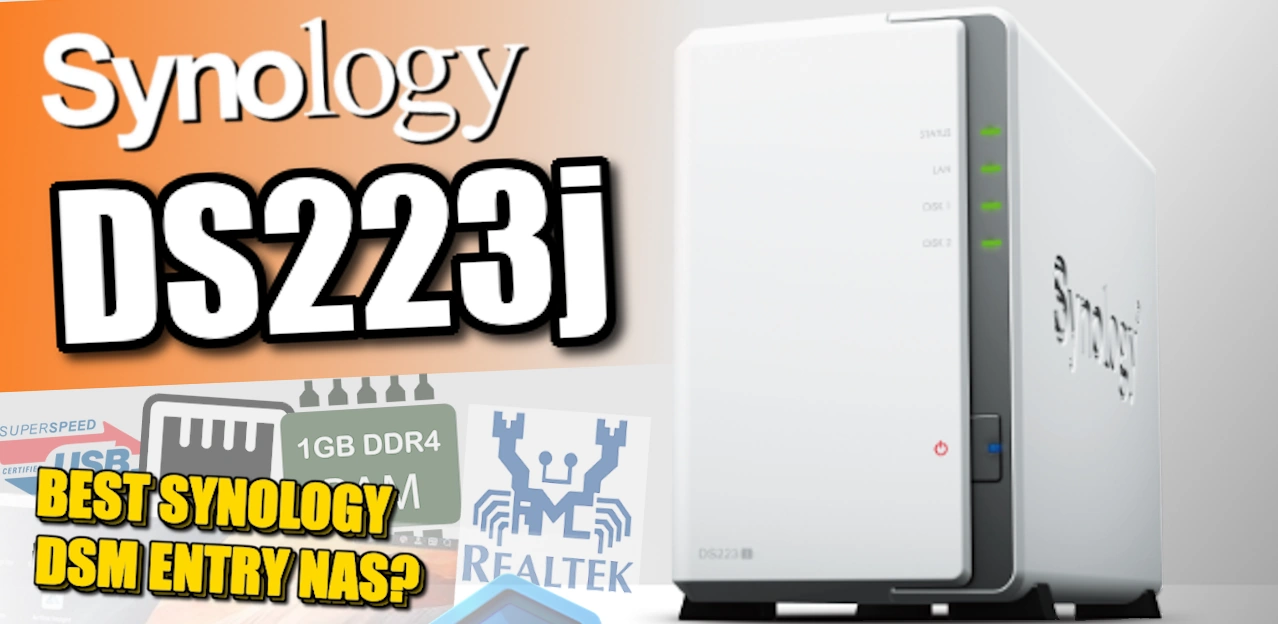
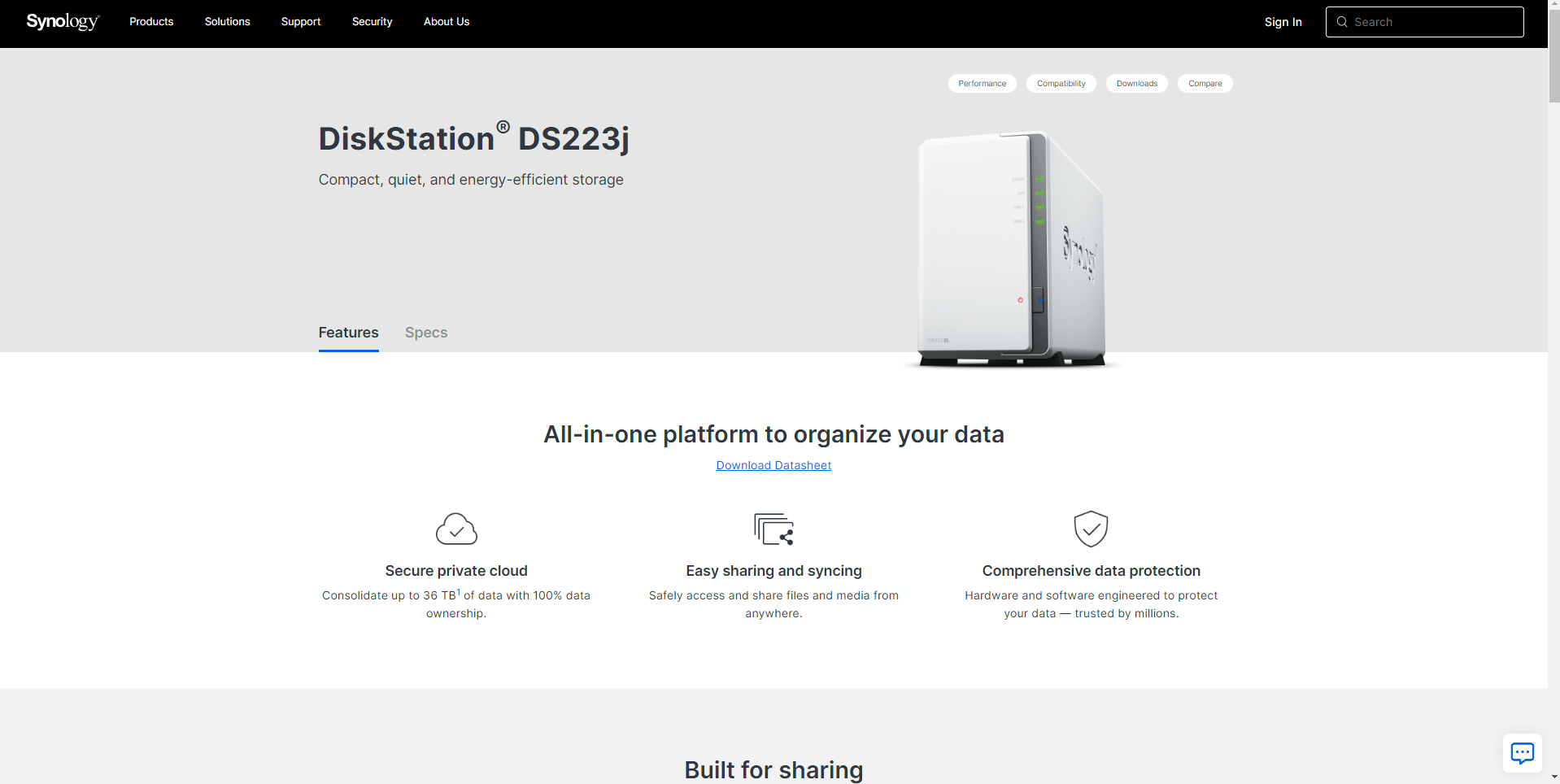




Thank you so much for your videos. I’m thinking to upgrade my DS218 with 6.2 to 7.1 or 7.2. I used for storagement and as a media server plex via to my smartTV and smartphone. Do you recomend me to upgrade or is better stay in dsm 6.2. I don’t want to lose the transcoding (even basic) and still streaming videos, music and photo using plex. Thanks for your comments.
REPLY ON YOUTUBE
What is idle power consumption looking like ?
REPLY ON YOUTUBE
For the legacy (1 years after the release of this video), you were right about the DS223j supporting update to DSM7.2 and container managers!
REPLY ON YOUTUBE
Hello, thanks for the info. When you say can’t hot swap what do you mean? Surely you must be able to change drives in and out somehow?
REPLY ON YOUTUBE
Hi can I use it for store Adobe Photoshop design ?
REPLY ON YOUTUBE
Looking to see if it can actually pass a gigabit..
REPLY ON YOUTUBE
You say that it’s an ARM CPU but in the specs, it’s listed as a Realtek RTD1619B which isn’t an option on the PLEX website to download it’s just ARM Intel or AMD so what do I choose?
REPLY ON YOUTUBE
?- is this the best budget nas for 2024 ? How long will it be supported ?
REPLY ON YOUTUBE
How does this compare to the QNAP TS-233? I’m interested in using one or the other as a Jellyfin machine…
REPLY ON YOUTUBE
I had problem about my synology nas
And Steve Baker
Technical Support Engineer write me about my problem that
We are sorry to hear that your DS218 has to be reset. This is likely caused by an issue in the DSM operating-system.
We understand that you are worried about losing your data. Please rest assured, your data should not be affected by the reset as the OS and data are stored in separate partitions on the drives. When re-installing the OS, the system should normally not touch the data-partitions of your drives.
I beleived and i did what he said now all my data erased omg i shocked after sir Steve Baker dissepeared i am alone there is nothing in my hands
Synology is regret bad nas choose qnap there isnt good support for problemss !!!
There is no good service and support becarefullll!!!
REPLY ON YOUTUBE
Is this a good choice to put on movies to watch with an smartphone in the home network?
REPLY ON YOUTUBE
Hello. How this model in comparison to QNAP TS-233? Stability, performance, usability
REPLY ON YOUTUBE
Thanks for the review. I need some urgent advice. My very old DS214 failed a few months after i upgraded the HDD to a Toshiba N300 8 Gb. Moving to other brands will require formating right? I do not want to format the drive so if i were to go with the DS233 can i just plug my drive and expect it to read off the bat? Thanks
REPLY ON YOUTUBE
This guy produces the best NAS vids
REPLY ON YOUTUBE
I would like a NAS that supports ssd drives?
REPLY ON YOUTUBE
How is the indexing speed? Say for a TB of photos.
REPLY ON YOUTUBE
Thanks for the great video.
Are you going to do an in depth review/test on the apps that this nas can run at the same time , like previous test you have done with plex playback ?
I want to get this one but I cannot find any info that it can run the photos app backups and plex at the same time.
REPLY ON YOUTUBE
FWIW, my first experience with a home NAS was the predecessor device. Four years later, and I’m upgrading to the 224+. What you will likely find is it will work ok at first, but it is eventually going to get dog slow like an old computer over time as Synology eventually upgrades to DSM 8 or even DSM 9, and those newer operating systems will inevitably have more robust minimum hardware requirements. You are buying in at the very bottom of their lineup, on hardware that will soon be obsolete. Now, unlike a computer, whether you will much care about your NAS getting kind of pokey in couple years is mainly based on how often you need to interact with it. If you are only asking it to store your photos and files, backup your laptop and occasionally stream a home movie to the living room TV, you may not much care. But if you are expecting to integrate it into your day-to-day work life, use it as a media server, etc. this is probably not going to be your daily driver in five years. It is, however, a great way to reduce your use of expensive cloud storage, and get yourself up the initially somewhat steep learning curve required to integrate a modern NAS into your home network. Once you get over that hump and see what it can do, you will not be sorry you have one of these things in your network, and the price of dipping your toe into this world is pretty low.
REPLY ON YOUTUBE
I have been working with the DS120j single bay version. I need to have the ability to ether create four volumes to control size or four shared folders for the same reason. The DS120j will not support either, seems the software is limited, wondering if this dual bay is the same way.
REPLY ON YOUTUBE
I bought the DS124… before i had the DS213j with only one 8tb drive – i do not need a raid at home, its only for fun – but i have always a backup made with HyperBackup. Restoring need something about 2-3 days for 4tb. I think this is ok! All services are running fine (smb, afp, TM, SynologyDrive, upnp etc). My dns-server-filter is running on raspberry. The complete installation spares a lot of power – Fritzbox Router+Raspberry+Nas max 23w/h . The only teardrop for the DS124 – no rubbers for the drive – the DS213j is with rubbers.
REPLY ON YOUTUBE
It’s great to see a thorough review of the Synology ds-223, especially for home users. The value and simplicity of this NAS are appealing, and the one-touch USB copy button is a thoughtful addition for backups. However, it’s a bit disappointing to still have only one GbE port in this day and age. I agree that offering 2.5 GbE or USB adapter support would have been a significant improvement. Nonetheless, for those looking to dip their toes into the world of NAS, this seems like a reasonable entry point.
REPLY ON YOUTUBE
[00:14] Hey there! I totally get your concern about the whole spy balloon thing. It’s crazy to think that something as innocuous as a weather balloon could potentially be used for spying. Privacy is a real concern these days. ????
REPLY ON YOUTUBE
Would thia be good for offsite backup of anothernunit?
REPLY ON YOUTUBE
I love your channel. I just bought Synology DS223 plus Toshiba N300 NAS Drives.
REPLY ON YOUTUBE
So capped at 18tb drives?
REPLY ON YOUTUBE
i have the problem with DSM 7 that the IPSEC server does not run well, and there are connection problems, but when using 6,2 the problems are disappered. Is there a fault in DSM7 ??
REPLY ON YOUTUBE
I have a question. Looking at the NAS Compares comparison article on Synology 2 Bay devices, it states that 2.5inch SSD’s are optional in relation to the mounting trays, or so it seems to me based on the description in the comparison table. It’s confusing and this review doesn’t suggest you need some optional bit of kit to mount 2.5inch SSD’s.
What’s going on?
REPLY ON YOUTUBE
Funny how you try to sell F1 cars to people who only want to drive in a city. In your presentation you makes it obvious looking down on entry machines. Just stop with entry level machines what is not your thing.
REPLY ON YOUTUBE
I updated to DSM 7.2 from 6.2 a few days ago and wish I hadn’t. I use Linux almost exclusively and access everything via NFS. Before the update everything was fine. After the update I lost all access and had to reconfigure the NFS permissions on all shared folders. After taking care of that I found that I only had read only access to about half the files on the NAS. For reasons I honestly don’t understand the files were owned by a user that was removed during the update. After changing ownership on anything I needed read/write access to I was ok. Maybe a Windows user wouldn’t have run into these problems but from a Linux perspective the update was less than ideal. I am mostly a QNAP user (I understand and can take care of my own network security, thank you) and never had an update go as roughly as this. I am not impressed with either DSM or the hardware Synology tends to use in all but the super expensive models. I doubt I will ever buy another one of their products,
REPLY ON YOUTUBE
Hi. I have the DS118. Is it worthy of an upgrade to this model?
REPLY ON YOUTUBE
Thanks for the review, in the video you show a seagate 20tb hdd, i want to buy this nas and i like to use the toshiba 20tb disk, do you know if this drives are compatible without losing space? Thanks!
REPLY ON YOUTUBE
Great Video – very helpful. we have a WD 8TB drive and its so slow. do you know a drive that would not be so slow? just want to make sure i put great fast drives in the new 2bay. thank you.
REPLY ON YOUTUBE
I wish in your NAS videos you would show us their limitations by running applications. This way we can see how many things the NAS can do before reaching its breaking point. This would imensly help people figure out how much NAS is enough for them so we dont over spend on things we dont need.
REPLY ON YOUTUBE
This video is what convinced me to get the 223j instead of the 223. Why becuase your only using 56% of 512mb of ram and running dsm 7.2. So I couldnt justify spending 34% ($65) more for 1gb extra ram and 1 extra usb port. It just dosnt make sense when the 223j will run everything the 223 does including container manager. With that being said yes you cant run everything at once but i dont plan to anyway.
REPLY ON YOUTUBE
Thank you
REPLY ON YOUTUBE
Finally someone explaining why one might, or might not, move to DSM7.2 My DS218+ had the ‘does not update automatically” message and that leaves one wondering why not – is there a potential problem; will something go awry. I was concerned at the long list of “new” security and am pleased to learn that these are, or will shortly be, included in 7.1
I think that Synology could have made the update benefits ( or not) much clearer than they have; and you did. Thanks.
REPLY ON YOUTUBE
They paired a 64-bit CPU with 1GB memory. The cost of 1GB DDR4 memory ranges from $1 to $5. This NAS is crippled intentionally, so users can’t use it for much more than a storage device.
REPLY ON YOUTUBE
Waiting on the DS124… but maybe this instead. Just for storage and basic stuff…
REPLY ON YOUTUBE
Hi Robert,
it would be great if you could measure the performance of thumbnail generation for a larger photo library. My photo library is around 700GB large and I had a lot of issues creating thumbnails on my DS216+. It could never finish the task. Will the DS223j be able to create thumbnails 100k images and videos? How many weeks will it take? I just noticed that the DS223j and DS223 share the same CPU. The difference for me is 1GB vs 2GB of RAM. In your in-depth review of the DS223 you had a small photo library with less than 1000 pictures and partly with a very low resolution. Which NAS can you recommend for larger photo libraries?
An alternative to the DS223j would be the QNAP TS-233. From a pricing point of view it’s pretty much the same. With the difference that the QNAP TS-233 has 2GB of RAM. I had once a QNAP NAS but I sold it after some time, because it was too loud. The TS-233 should be quiet, but is it as quiet as the DS223j which turns off the fans when the system is idling?
What also annoys me with Synology is that WORM (Write Once, Read Many) is only available to higher end models like DS723+ or DS923+ and higher. But those systems are way more expensive, louder and consume more energy. I don’t need that kind of power, but I would love to have WORM. I can also get a cheaper version of that, by creating multiple users and then remove the modify rights from the day to day user. But I don’t think it’s the same. I don’t know why the lower price models don’t support WORM. It shouldn’t be that resource hungry.
REPLY ON YOUTUBE
I’m thinking about buying the DS223j. I currently own a DS216+ which is performance wise Ok and it has an Intel CPU and enough RAM. I’m kind of disappointed by virtual machines. I currently run a Raspberry Pi 4 as abblocker running Adguard Home. I tried running a DNS server on Synology virtual machines on a DS920+ and on dedicated Servers like a HPE MicroServer Gen10Plus V2 with a XEON CPU on Proxmox and VMWare ESXi. But it was not faster, it actually felt slower than on the Raspberry Pi and was way louder and consumed way more power. Therefor I sold the expensive and loud servers and went back to my old Raspberry Pi 4. And it is running since then.
From all the Synology Services I’m only using Synology Drive to replicate/backup my data from my computers. I also backup data from public cloud services like Google Mail and Dropbox. But other than that the machine is mostly running idle.
I wanted to buy the DS220j or DS120j because it has the Low-Power Fan Speed Mode. Because my Synology device would mostly idle around, my hope would be that the fan would mostly be turned off. I have already switched the annoying fan of the DS216+ with silent Noctua Fan, but I would like it to be mostly off. My Raspberry Pi runs fine without fans, why shouldn’t my NAS run fine without a fan too. The fan of the DS920+ was really loud and the power consumption was way too high. It was way more powerful than what I needed.
I have waited for the DS223j, because it will be supported for more years than the DS220j and because I was hoping for more RAM. 1GB is kind of ok, but as you said 2GB would have been better. On the other side it’s an entry line product, so I don’t complain. If I need to run things which need more power I can move them to the Raspberry Pi which has 8GB or RAM and runs with 2-3Watts, so it doesn’t hurt my energy bill too much to run an additional dedicated system.
I really like Synology OS and SynologyDrive. I’ve tried to get the same thing using NextCloud and others, but it was not the same and way more complicated. Therefor it’s ok for me to use the DS223j only as NAS without anything else. That’s already enough value for me.
REPLY ON YOUTUBE
While I probably wouldn’t ever recommend a Synology J-series (even probably a Value-series) NAS as a primary device, they do offer some interesting possibilities as a secondary device. For instance as a Windows Backup/Time Machine backup destination, a NAS replication via Synology Drive, service (DNS, DHCP, LDAP, mail etc etc) redundancy, Media Server (DLNA support), even a Ubiquiti UniFi controller (assuming it supports Container Manager of course)… and more.
I’ll admit I have a bit (or a lot of a bit) of a thing when it comes to 2-bay NAS as primary storage devices as they rarely give enough storage out of the gate to allow room enough to grow. That extra little bit of initial cost to go to a 4-bay is well worth it because the moment you realise you need more space you’re forking out for that 4+-bay NAS as well as having spent the initial outlay on the 2-bay. One should always plan for what you’re going to need in 3-5 years time, or more if you can, as opposed to only considering what you need now. My general starting point is the current storage needs are 20-35% of whatever storage capacity you’re buying into and to go up/down from there. Its also highly advisable to have redundancy. 2-bay NAS rarely gives any satisfaction for either.
REPLY ON YOUTUBE
where is the 1823+
There is no indication so far that this NAS will be released. Maybe as DS1824+.
Having made the mistake of buying a DS220J and quickly realising “J” meant “Junk”, I would strongly advise against anyone jumping into a “J” series model as their first NAS experience. You will quickly realise you should have spent just a little more for a model that won’t frustrate you. Yes, I hear ya… this model might perform a little better than its predecessor. However my argument is the same. Spend just a little more and have something that will satisfy your growing NAS addiction Flor more than a few months. That said, my DS220J is a great solution for a remote backup NAS that I wouldn’t have had if it wasn’t for my mistake buying as my “Entry” level model.
REPLY ON YOUTUBE
One test is how does it handle(experience) survaillance station with the new BC/TC500 units and the HAT3300.
What could a buyer expect from their (almost) total package?
REPLY ON YOUTUBE
Just received updates for the ds 720+ for the new dsm 7.2 this was 6/28/23 I know it could be put on sooner but I waited till its official release for the hardware on the 720+
REPLY ON YOUTUBE
Hi
Can you do a mini pc review.
Everyone bangs on about the beelink gtr.
I want to get one. So I need your advice ????
REPLY ON YOUTUBE
Shame there’s no Intel processor for Plex transcoding.
REPLY ON YOUTUBE
Finally, that model arrived
REPLY ON YOUTUBE
7.2…I don’t want to say it CAUSED my file system to crash, but let’s just say it was running fine before I installed 7.2 (918+)…now it’s in Read-Only mode, I’m moving 20 years of data off to a TrueNAS box I had to throw together..and I’m kinda pissed about it.
REPLY ON YOUTUBE
May I please ask where I can find and learn about info upgrading my DS918+ to the latest DSM 7.2 update?
I’d like to know what features I’d lose and what features I’d gain. Basically is it a good idea to update my version 7.1.
Or if its not broken then don’t fix it?
I have found the manual download, and it is ready to update. However I have not pulled the trigger because I got a warning window to do some stuff first in case I get kicked out of my NAS box.
Cheers
REPLY ON YOUTUBE
Every time I listen to the reviews of the product I bought, I wished I purchased the “other.” ????
REPLY ON YOUTUBE
Is this a good NAS to put in a bedroom when I use SSD’s as storage?
REPLY ON YOUTUBE
That intro earned you a like.
REPLY ON YOUTUBE
can it torrent?
REPLY ON YOUTUBE
DSM 7.2 = NO DISABLED ACCESSIBILITY SUPPORT — UNPLUG YOUR MOUSE AND TRY TO USE DSM 7.2
Being blind is not the only disability! NVDA is not appropriate or useful for every disability! And indeed, makes using DSM by voice or keyboard a nightmare.
Each and every DSM desktop function MUST have a KEYBOARD SHORTCUT/Navigation with the keyboard MUST include FEEDBACK – WHAT ICON IS SELECTED? WHAT WINDOW INPUT ITEM HAS FOCUS? What will happen if ENTER is pressed? How are controls selected by voice?
Example 1: Try to select the PERSONAL MENU by KEYBOARD or VOICE
Example 2: Try to select a specific Pinned Menu item (icon) by KEYBOARD or VOICE
Example 3: Even selecting Main Menu items is a nightmare – NO FEEDBACK – can’t tell which icon is selected!
Example 4: After entering a Control Panel item (like Network) – NO FEEDBACK – can’t tell which control item is selected.
WCAG 2.1 guidelines: apps must be accessible to users with impairments to their mobility – like those who find it difficult to use a mouse.
REPLY ON YOUTUBE
DSM 7.x basically requires an additional RAM upgrade for the NAS to run smoothly and respond quicker. Any NAS that doesn’t have upgradable RAM could struggle with each new DSM release.
REPLY ON YOUTUBE
First impressions: broke some of my dockers. Have managed to get most working. But…hmmmmm. The old interface was nicer looking
REPLY ON YOUTUBE
Hi, has Synology corrected the vulnerability you disclosed during the beta? You said pressing the reset button allows a burglar to login as an admin and see the encrypted volume already mounted. Synology replied to you this should be corrected… is it now? Thanks.
REPLY ON YOUTUBE
I don’t get it. You start a NAS review and start it out by alienating 50% of your potential viewers? I think Biden, allowing those Chinese balloons fly over the United States was poor, poor decision making bordering on criminal. So you’ve lost my thumbs up and subscribe. I’m only one person calling you out on it. How many others did you piss off? Not a great way to start your videos.
REPLY ON YOUTUBE
Hay-low, and welcome back……..
REPLY ON YOUTUBE
What DSM 7.x features are actually worth it to upgrade from 6.2 for the average home user (I use my NAS for Plex, streaming music, my photography archive and backup)?
REPLY ON YOUTUBE
SynologY DSM 7.x in 2023: a heavy crash in slow motion imho. YMMV.
REPLY ON YOUTUBE
Literally updated my DS418 yesterday to 7.2. Had I watched this video before hand I might not have bothered.
REPLY ON YOUTUBE
You incorect I hosted old websites on my DS718+ – thaat old websites requayed PHP 5.6 to run upgrade them for example php 7.4 not make sence becouse for me all custom screapts I must reduing again and reistall websites from begining – for me is to mach money and time process – I asked Synology support about it and they are tell me something like this: “PHP 5.6. is end of life thats why We droped PHP 5.6 on DSM 7.2 and newer versions of DSM.” – for me I not se reason to install DSM 7.2 if I know this: Upgrading to DSM 7.2 broke all web part of my homelab installation – I simply don’t have time to reinstall it again on difrent engine
REPLY ON YOUTUBE
Excellent video. I have a DS420J, which was my first entry into NAS about 3 years ago. I was wondering if you have made a video about migrating/upgrading to new hardware? I’m guessing it’s not as easy as getting a new iPhone???
REPLY ON YOUTUBE
it so weird seeing my slow af little boy 120j in your channel????
REPLY ON YOUTUBE
I would ask if value or Prosumer Synology NAS users should update to version 7. I can see good points to stay in 6….
REPLY ON YOUTUBE
By the budget you mean only ARM based NAS? What about DS220+ that one is budget but has better CPU 🙂
REPLY ON YOUTUBE
Yes it is cheap, but not best money valve than ds723+
REPLY ON YOUTUBE
I like your long review
REPLY ON YOUTUBE
it takes 3 days of time to transfer 650gb of photos and videos? around 30k files overall, video transfer and larger file is fast @100-110mb/s on 1GbE network (expected)
BUT when it comes to small files aka photos, my god does it take long time, is this normal? its like 1 photo every 3-5sec, its super slow
oh, and I’m connected directly to NAS and my PC is also on ethernet
REPLY ON YOUTUBE
does this support docker?
REPLY ON YOUTUBE
Hi, If I only want my files safe… Is this 2 bay Raid1 NAS good enough for continuous backups? Or should I benefit more from 4 bay Raid5?
REPLY ON YOUTUBE
When I was new to docker, the hand holding was a bigger hinderance than a help. I didn’t know docker well enough to do that translation of what info synology wanted where. Think of it this way, every single guide that people are going to be referencing to prop up a container uses either a docker run or a compose text block. While this new layout seems like they’ve just thrown everything on one page, it makes the task of figuring out what goes where easier.
REPLY ON YOUTUBE
I never use the USB for NAS anyway
REPLY ON YOUTUBE
Considering for a offsite backup. Thanks for the great review.
REPLY ON YOUTUBE
Se me han puesto los dientes largos con las opciones del dispositivo. Vengo de un D-Link del año 2011 (lo jubilé de casa en 2021) y un WD de 2018, que lleva 1 semana sin poder acceder a mis archivos por internet por un ciberataque que han sufrido los servidores de WD el 26 de abril, aún sin respuesta. Espero que tras los más de 300 euros que me voy a gastar en España, me sirva para que esto no ocurra de nuevo y de paso tener la sensación de poder usar un escritorio remoto en mi tableta cuando salgo de viaje.
REPLY ON YOUTUBE
you what’s the best solution to save files or whatever is to buy an external hard drive and connect it to a computer and save, unplug and you’re done. no mess ho headache
REPLY ON YOUTUBE
Oh, so now we can upload the compose file to create portainer. Cool.????
REPLY ON YOUTUBE
NASCompares @ 8:13 “I think containers shouldn’t be that user friendly”. I’m going to have to disagree with your statement because of the platform you’re running Docker on. People purchase Synology NAS for the simplicity, these small businesses or residents don’t want to be a full blown data center technician hence going with the Synology platform. Anyways, good video either way! Thanks for the interesting first impression.
REPLY ON YOUTUBE
Would it work on DS220j?
REPLY ON YOUTUBE
How do you decide which Ts you pronounce and which _ s you don’t? It grates on the ears.
REPLY ON YOUTUBE
Outstanding se(a)gu(ll)es ???????? Thanks for the video.
REPLY ON YOUTUBE
No such thing as Seagulls Robbie. They are just Gulls but I agree that they can be bloody annoying.
REPLY ON YOUTUBE
It’s disappointing that synology can’t provide us a docker interface as good as unraid.
REPLY ON YOUTUBE
Is it really true that Container Manager in DSM7.2 can run on the J series NASes such as the DS223j or the value series such as the DS223 without restrictions and limitations compared to Docker running on x86 NASes such as the DS220+? Has anyone tried Container Manager in DSM7.2 on these non-celeron NASses?
REPLY ON YOUTUBE
Hey, thanks for the video! One question: If I use the Docker app today, will I be able to easily switch to the Container Manager? Or will I have to create all containers again?
Thanks
REPLY ON YOUTUBE
Make video on best ps5 ssd for 2023 summer according to prices and transfer speed
REPLY ON YOUTUBE
I have some questions about optimizing my first NAS setup for my needs.
QNAP TS-673 (not the “a” version).
I just purchased this (used) and is not yet set up.
I have 6x 6 terabyte hard drives.
Three of the drives are wiped clean and ready for install. Two of them have data from my previous desktop that I used as individual JBOD type setup.
The NAS has spots for two m.2 SSDs.
I want to be able to run my own home lab on this with Plex, a few containers, including pie hole, maybe a Minecraft server for the family, and ability to run OwnCloud for family google photos and apple drive replacement.
I plan on upgrading the memory from the stock two gigs to at least 32 gigs and maybe 64 gigs.
Should I buy an SSD for the drive slot number one {1ssd &5hdd}? My assumption is that will help with performance because the system will utilize that drive slot for the OS.
Combined with that, or possibly Alternatively, what can I actually do with the m.2 slots. Is that only for drive cashing? And do I have any direct control over it or will the system utilize it as it needs and I might or might not see benefits from it?
Or will the speeds be just fine with the WD Red HHDs?
REPLY ON YOUTUBE
I’ve been watching many of your videos to better understand NAS, but can I just ask that when contacted for suggested NAS systems, you please stop recommending discontinued/no longer available systems? I literally received recommendations from you guys today March 8, 2023 for the QNAP TS-453D and Synology 920+, both discontinued models no longer available.
REPLY ON YOUTUBE
What 10G home switch would you recommend now?
REPLY ON YOUTUBE
lmao I know you hate seagulls, but your interjection of their annoyance to you is hilarious. Love you videos. I bought a ds923+ and am going through your videos how to set up a NAS for the first time. I would be lost without your effort to make great content. Keep it up!
REPLY ON YOUTUBE
Docker Compose is still the best way to manage Docker Containers IMO, but as far as GUIs go, I haven’t seen anything that holds a candle to Portainer.
REPLY ON YOUTUBE
It is a pitty that there is still no possibility to run docker-compose descriptions like i can’t do on QNAP NAS…
REPLY ON YOUTUBE
Thanks for doing this Robbie.
REPLY ON YOUTUBE
Dose it support k8s or k3s?
REPLY ON YOUTUBE
Thank you for the video – Will it be possible with “Configure capabilities ” / “Execute container using high privilege” to access USB etc again? This is what Synology dropped with the 7.?1?
REPLY ON YOUTUBE
Oh wow looks like a clone.
REPLY ON YOUTUBE
There will be Docker support on this model with DSM 7.2.
REPLY ON YOUTUBE
is it better than ds220+ ?
REPLY ON YOUTUBE
Excellent review as usual. However, vastly overpriced product, regardless of the great Synology software. They missed the mark.
REPLY ON YOUTUBE
If they would just give the option to buy the software and stop suffering us with the netbook hardware
REPLY ON YOUTUBE
Hi, i’ve an old ds213+ and now i am thinking about an upgrade…ds220+ with upgraded ram 6gb could be a better choice than this 223 ? tks
REPLY ON YOUTUBE
A couple weeks ago I bought an Xbox S – roughly the price of this NAS. The box came with a 5cm hole, but there’s not even a scratch on the device thanks to good quality protective cardboard structure.
So no, this is not dull. And the fact that anyone would package fragile electronics this way – knowing many (if not most) of consumers will buy online – is just sad. My coffee beans come in better boxes.
REPLY ON YOUTUBE
If I get right – this thing can’t transcode direct play, BUT i CAN play files on devices thrue the SMB/DLNA file streaming (by recources of device who trying to open this video files). Right?
I deffenently ready to my first NAS)) But noobs is so noobies))
REPLY ON YOUTUBE
I was expecting a comparison between the DS723+*, DS220, similar Qnap Systems and DIY NAS. Why buy, or not buy this NAS. A deal comparison with DS220 + HDD included vs this + buying more expensive seperate HDD. Instead I felt I was being read a Wikipedia page and the specs.
Also I wish you’d sometimes explain the shortcuts like DSM, because its very vold now in Switzerland and I was outside going for a walk wihile listening to this and I couldnt always pull out the Phone after every shortcut I didnt understand. Maybe in future you can explain some of them in 1 short sentence. Explaining each and every shortcut in the next – total guess – 10 videos for new NAS users like myself.
*You did mention it but where was the reasoning? Why not invest 100.- more. Whats the comparison, pros and cons. Your reasoning is: buy this if your new to NAS, so you can tipeditoe with this one, untill your toes are ready for a better NAS? What? Its not funny, its a long Video and at the end Im not being explained why this one, why not 723+, why not 220? Qnap?
REPLY ON YOUTUBE
Thanks for the review. I am looking for my first nas and since 223 released I have a question: should I buy DS223 or Qnap TS-230 (it’s 2 times cheaper) or add a little money and buy DS220+?
Thanks in advance
REPLY ON YOUTUBE
Hi. Im planning build a NAS with a Qnap TS-230. A friend recomend using a Rasbery pi and use two drives. Do you have experience on this? Can it have sync files like Qnap one? Raid1?
REPLY ON YOUTUBE
I wonder how it compares to 220+ 😛
REPLY ON YOUTUBE
What is a good Synology NAS for holding my Lightroom Catalogue? processor, ram, should I get one with M.2 NVME ? 2 or 4 bay
REPLY ON YOUTUBE
Will there be DS223+ to replace DS220?
REPLY ON YOUTUBE
USB copy was extremely slow though…like it was much slower than dragging it over network, is that still the case?
REPLY ON YOUTUBE
Completely O.T. : Robbie, would you consider a video on which upgrades you would suggest for several use cases. For example, where would you add memory ? An SSD cache ? Etc. And, while we’re here, perhaps another video where, instead of starting with a particular NAS, start with 4 or 5 use cases and discuss what those users should be considering in their choice of a NAS. CPU’s, memory, cache, data transfer rates in/out, graphics processing, etc ? Maybe 2 or 3 NAS choices per use case.
REPLY ON YOUTUBE
Hey there! I really gotta compliment you on your ability to pump out daily, quality content. I only recently got into PCs and NAS, so I’m still pretty new with a lot to learn, but I’m really thankful I found your channel. Serious kudos to you. I see daily, in-depth posts from you and it’s seriously impressive. Keep it up and best of luck!
REPLY ON YOUTUBE
So cpu and gpu wise it gets outclassed by a 3 year old smartphone and it does not support plex.
For the life of me … I can’t see the value of this product when still existing the TS253 or the even cheaper Terramaster F2-210.
Who will buy this?
REPLY ON YOUTUBE
Hahaha funny
REPLY ON YOUTUBE
Thks & yous mentioned DS223+;
I guesses there’s still hopes for a good/cool/cheap/etc home NAS maybes 😉
REPLY ON YOUTUBE
Got to say, the X20+ was way better suited for home users for the media performance, these X23+ are made mostly for offices. Is Synology ditching the home user base? I’m seriously considering other brands from now and Synology was my go to for years.
REPLY ON YOUTUBE
ds223 vs ds220+ ?
REPLY ON YOUTUBE
????????????
REPLY ON YOUTUBE
Damn birds…
REPLY ON YOUTUBE
He he
REPLY ON YOUTUBE
It amazes me that from my ds216+ii they have found no way to add enough value for me to upgrade. I’ll give them a clue, it starts in 2.5……..
REPLY ON YOUTUBE
On the face of it Synology have lost the plot and the majority of home users who use their NAS as a media server, like me, won’t be buying a Synology next.
Yes, this is an entry level device but if this was 1985 it would be perfect. This is a sad attempt and is a sub entry level NAS
REPLY ON YOUTUBE
That intro got me to bad ????❤
REPLY ON YOUTUBE
Three USB ports while the newer DS723+ has one. Mockery of Synology.
REPLY ON YOUTUBE
Basically it’s DSM and two drive availability for the value proposition… plus a roll of duct tape for hardware vis-a-vis… reality?
REPLY ON YOUTUBE
Seagull intro ????
REPLY ON YOUTUBE
223…hum….
REPLY ON YOUTUBE