What Is Going On at Plex? 20% Staff Layed Off? What is Happening and Should You Be Worried?
When it comes to enjoying your personal multimedia collection that you’ve built over decades, while still benefiting from the slick GUI available from third-party streaming services, there are very few better options out there than Plex media server. Plex has been around since 2008 and in that time has evolved from being a relatively small fish in the sea of multimedia server applications to becoming one of the biggest names for personal multimedia collections. Which is why it came as such a huge shock to many users when it became public knowledge that Plex had recently laid off 20% of its workforce in efforts to maintain profitability. Plex, unlike a number of open-source alternatives, is built on a hybrid free and paid subscription service model, with a significant percentage of the more desirable capabilities of the software behind a paid Plex pass. Today we want to discuss everything we know about the unfortunate ex-employees of Plex, how the Plex organization is adapting its business model in efforts to remain profitable, and what this might mean for new and existing users of Plex.
What Has Happened at Plex HQ and Why?
Although there has been no official statement from Plex on their own platforms, there have been numerous indications of recent events surrounding the layoffs at Plex and changes being required internally, published on several news outlets and social media platforms. Some of the earliest indications came from numerous ex-employee postings on LinkedIn volunteering that they were unfortunately involved in the large-scale layoffs at Plex. This was further corroborated by the popular website, The Verge, when they obtained Slack messages that detailed more about the current situation and responses from the CEO of Plex, Keith Valory.

“This is by far the hardest decision we’ve had to make at Plex, These are all wonderful people, great colleagues, and good friends. But we believe it is the right thing for the long-term health and stability of Plex. While we adjusted our business plan last year after the shift in equity markets to get us back on a path to profitability without having to cut personnel expenses, the downturn in the ad market in Q2 put significantly more pressure on our business and ultimately it became clear that we would need to take additional measures in order to maintain a confident path to profitability within the next 18 months,” CEO Keith Valory
For those who do not wish to visit the original article and find out more, you can find the TL;DR below:
- Information primarily stems from a Slack message obtained by ‘The Verge’
- Original investments in 2019 by PLEX towards ad-funded free streaming services on their platform did not produce the predicted ROI, due to a competitive and oversaturated marketplace
- 37 People Laid Off, totally 20% Workforce Affected (All Departments)
- Looking to turn things around and back into positive cash flow in 18 months
- Restructuring Plex Long term under four main product areas
- Changes in the product roadmap
- Reduced spending on marketing
- Several members of staff have shared information on the layoffs
- Several Plex backend devs on Reddit sharing their input
- Indications that another, smaller, round of layoffs took place at the start of 2023

With an incredibly competitive marketplace right now, with third-party streaming services fighting for your monthly subscription, and other supportive streaming services really squeezing the profit margins tighter, it comes as little surprise to many users that Plex trying to enter this crowded marketplace was always going to be challenging at best, and futile at worst. Furthermore, Plex is no longer a small indie outfit, and in order to support its existing large user base, wide variety of supported third-party hardware platforms, and continue to grow and remain sustainable, it seems like the company really does need to make some serious internal changes.
However, as bad as the loss of 37 staff members’ jobs is (and let’s be clear about this, it is really disappointing!), many existing Plex media server users are going to have to think about how this may impact their long-term enjoyment of Plex media server on the devices they use. So let’s take a moment, put on our worst-case scenario hats, and think about some hard choices that Plex may need to make to remain profitable and commit to that plan to be cash positive in 18 months.
What Is the Worst Case Scenario for Plex Users?
In the face of these drastic changes within Plex, it’s essential to consider the possible outcomes that could impact its user base. Let’s delve into the worst-case scenarios for Plex users, examining how these potential changes could significantly alter the Plex experience for both existing and potential new users.
- The End of Plex Pass Lifetime Memberships, Old and New
- Reduced Development of Less Popular Plex Client and Plex Media Server Devices
- Slow Down and/or Reductions in Support of New Compressions, Codecs, and Formats in Plex
- A Restructuring of the Plex Free / Subscription Tiers, favouring Ad Supported Tiers
- More Paid Client Tools, Beyond iOS and Android
So, let’s break down into each:

- The End of Plex Pass Lifetime Memberships, Old and New This would significantly impact existing users who have invested in a lifetime Plex Pass, relying on its benefits for as long as they use Plex. If Plex were to end this membership, they may resort to a monthly or annual subscription model which would increase the ongoing cost for users. The loss of the lifetime membership could also disincentivize new users who might have considered Plex as a long-term investment. For those that invested in the ‘Lifetime’ Plex Pass back when it was first introduced in 2013/2014 or so, that has still been incredible value IF the lifetime membership was rescinded (more likely, it will cease to be the same, as a new tier would be introduced in its place, slowly returning the lifetime pass technically). For slightly newer Lifetime pass users, it would be very disappointing.
- Reduced Development of Less Popular Plex Client and Plex Media Server Devices Users who are using Plex on less popular or older devices could be affected negatively. Plex might cease updates and improvements on these platforms, resulting in stagnation or even degradation of user experience over time. Users may be forced to switch to different, possibly more expensive or less preferred devices to continue using Plex with all its features. This could target any OS that is above a certain age range (as PLEX might want to prioritize their workforce towards newer OS’ and their updates. Alternatively, it could be the reverse and result in a similar situation as found with Drobo a few years ago and not staying on track with the newest OS’ updates, resulting in new hardware (that has the latest software revisions out the box) not working right/at-all.
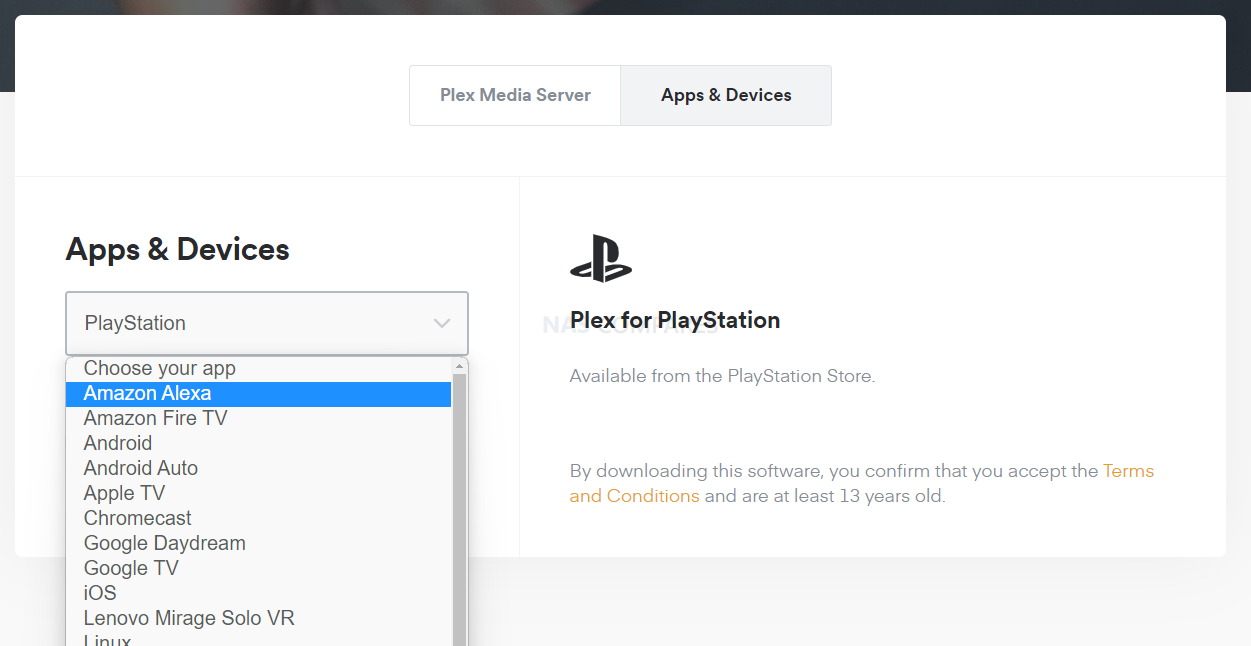
- Slow Down and/or Reductions in Support of New Compressions, Codecs, and Formats in Plex One of Plex’s strengths is its support for a wide range of file formats and codecs. If Plex were to slow down or reduce the support for new technologies, users would be limited in the type of media files they could stream. This could frustrate users who have diverse media libraries or who wish to make use of the latest file formats. With the increased development and availability of 4K, as well as new and more efficient formats needed to handle 8K (from Cinema screen to your iPhone!), staying ontop of the latest compression formats and file types is going to be growing in importance year on year.
- A Restructuring of the Plex Free / Subscription Tiers, favouring Ad Supported Tiers If Plex were to restructure its free and subscription tiers to favour ad-supported content, this could affect the viewing experience for all users. Ads can be disruptive and may make the platform less enjoyable for users who are used to an ad-free experience. Paid users may also feel frustrated if the number of ads increases or if more content becomes ad-supported. Currently, Plex has three tiers. Monthly Subscription of $4.99 , Annual of $39.99 and a lifetime pass at $119. These do see promotions/discounts at sales events and different regions of the world have different prices, but these are largely the prices. Now, in order to become more profitable, Plex might adapt this towards a tiered system which has certain features locked to specific tiers. Or, they might introduce an Ad-supported tier as opposed to the lowerest tier (perhaps even replacing the free tier to maintain and subsidize it’s use).
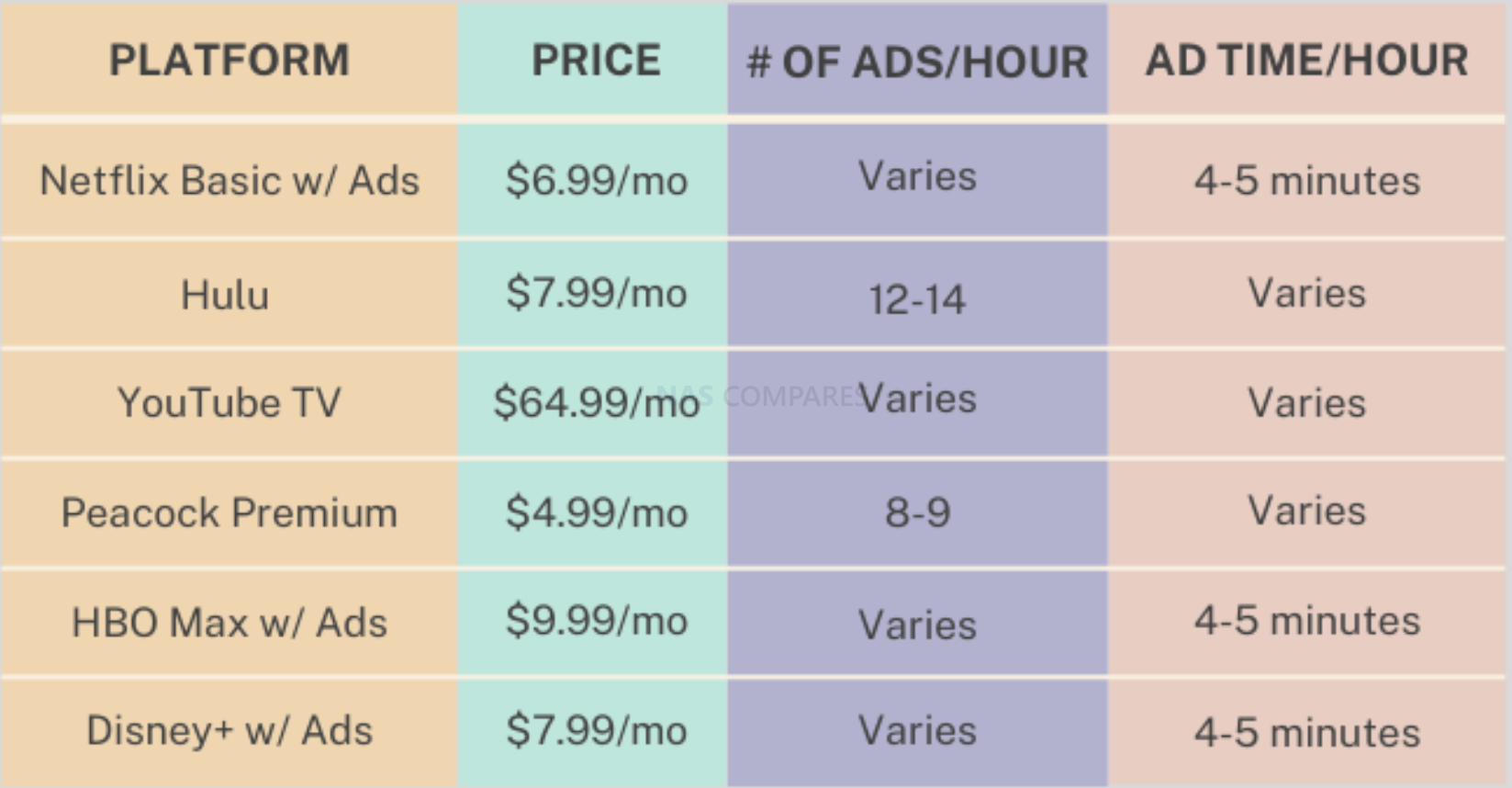
- More Paid Client Tools, Beyond iOS and Android Currently, Plex charges for client tools on iOS and Android. If they were to extend this to other platforms, users could end up paying more than they currently do. For example, users who use Plex on their smart TVs or gaming consoles could be affected. This could make Plex less attractive compared to free or cheaper alternatives. This is probably the least likely ‘worst case scenario’ as it would need these platforms to have a robust payment system in place that is both reliable, convenient and not off-putting, but it’s something that some other platforms (Emby for example) have in a bigger way already.
Ultimately, ALL of the above are hypothesised and not confirmed in any way, but Plex needs to make changes in order to remain stable and profitable, so I would not rule them out either! Ultimately, changes to the subscription models and what are included are almost certainly going to be the BIG change that happens (and, in my opinion) are needed. Heck, if a GIANT like Netflix can change their subscription tiers in this current streaming vs profit climate to introduce ad-supported lower-priced tiers and/or alter the scope of what a subscription includes – ANYONE CAN!
Should You Leave Plex? What Are the Alternatives?
As Plex grapples with internal challenges, users may naturally start to contemplate alternatives. Two of the most notable competitors are Emby and Jellyfin, each offering their own unique advantages that could potentially serve as suitable replacements for Plex.
![]()
Emby, similar to Plex, offers a polished, user-friendly interface and supports a wide range of devices. Its strong live TV support is a particular standout, and it’s also known for its robust parental control features, making it an excellent choice for families. Emby offers a free tier, but to unlock all its features, including mobile and cloud sync, cinema mode, and offline media, users need to subscribe to Emby Premiere. If you’re accustomed to the premium features offered by Plex Pass, Emby might be a good choice. However, the transition might not significantly alter your spending, as Emby also operates on a subscription model.
![]()
On the other hand, Jellyfin is a completely free and open-source media server software, which might appeal to those who are more budget-conscious or prefer a more hands-on, customizable approach. Born as a fork of Emby, Jellyfin is entirely community-driven, meaning that it doesn’t feature any premium tier or include any form of advertisement. However, being community-driven, it doesn’t provide any official customer support, which might be an issue for less tech-savvy users. The interface is not as polished as Plex or Emby, but it’s continually improving. For those who value total control over their media server and don’t mind getting their hands a little dirty, Jellyfin could be an excellent alternative to Plex.
Ultimately, whether Plex users should switch over to Emby or Jellyfin largely depends on their individual needs and preferences. Both alternatives have their merits and downsides, and it’s important for users to carefully consider these before making the switch.
You can find out more by visiting our Plex vs Emby vs Jellyfin article below:
(Click the banner below to read the article):
Alternatively, you can watch my comparisons of Plex vs Emby and Plex vs Jellyfin, in the videos below:
| Plex vs Jellyfin YouTube Video | Plex vs Emby YouTube Video |
🔒 Join Inner Circle
Get an alert every time something gets added to this specific article!
This description contains links to Amazon. These links will take you to some of the products mentioned in today's content. As an Amazon Associate, I earn from qualifying purchases. Visit the NASCompares Deal Finder to find the best place to buy this device in your region, based on Service, Support and Reputation - Just Search for your NAS Drive in the Box Below
Need Advice on Data Storage from an Expert?
Finally, for free advice about your setup, just leave a message in the comments below here at NASCompares.com and we will get back to you. Need Help?
Where possible (and where appropriate) please provide as much information about your requirements, as then I can arrange the best answer and solution to your needs. Do not worry about your e-mail address being required, it will NOT be used in a mailing list and will NOT be used in any way other than to respond to your enquiry.
Need Help?
Where possible (and where appropriate) please provide as much information about your requirements, as then I can arrange the best answer and solution to your needs. Do not worry about your e-mail address being required, it will NOT be used in a mailing list and will NOT be used in any way other than to respond to your enquiry.

|
 |
UniFi Routers vs OpenWRT DIY Routers - Which Should You Choose?
WHY IS PLEX A BIT S#!t NOW? IS 2026 JELLYFIN TIME? (RAID Room)
Synology FS200T NAS is STILL COMING... But... WHY?
Gl.iNet vs UniFi Travel Routers - Which Should You Buy?
UnifyDrive UP6 Mobile NAS Review
UniFi Travel Router Tests - Aeroplane Sharing, WiFi Portals, Power Draw, Heat and More
Access content via Patreon or KO-FI
Discover more from NAS Compares
Subscribe to get the latest posts sent to your email.


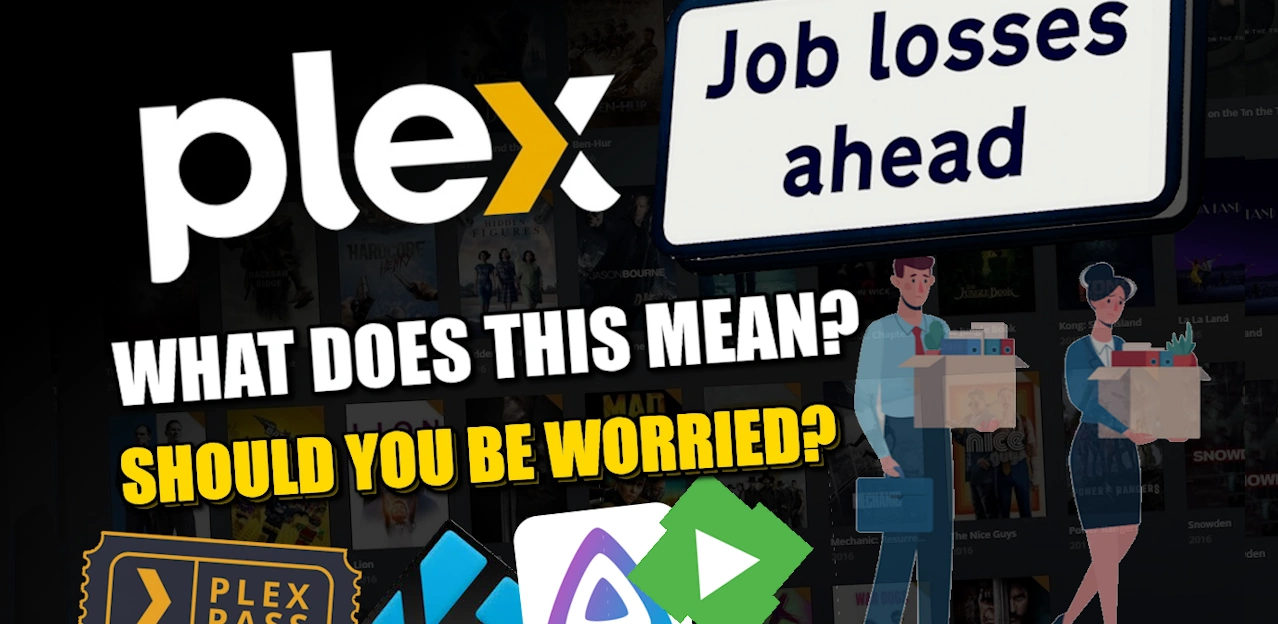

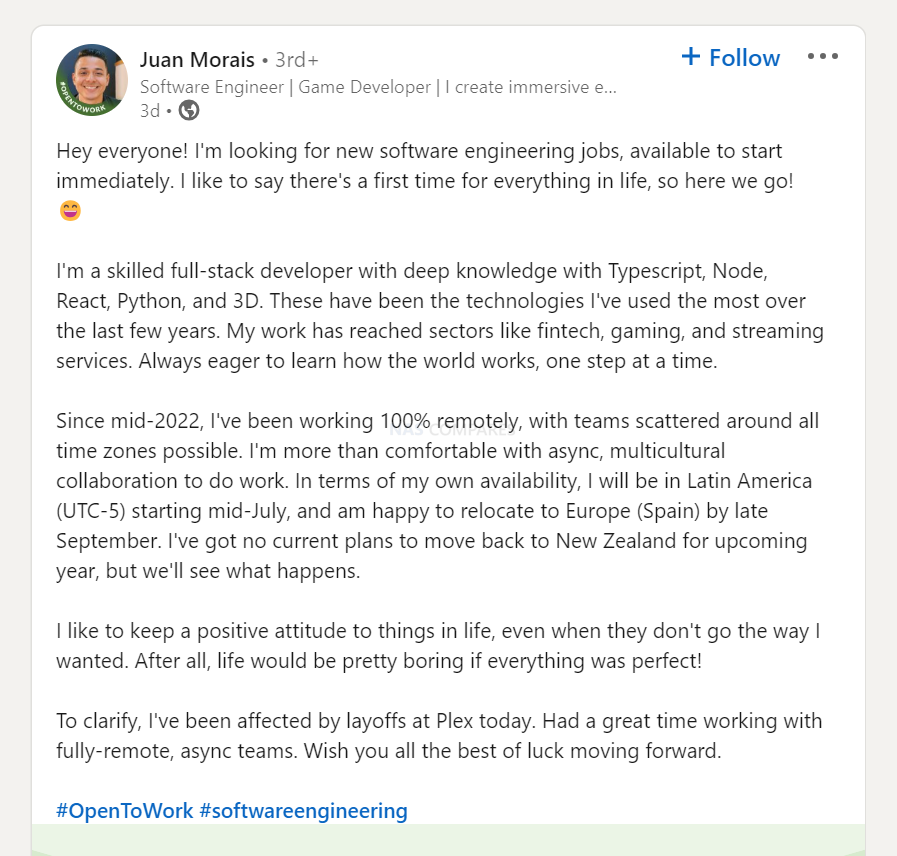




I’m new to all this media server stuff. just looking at getting a nas (ugreen 2800) and would like to have a media server that plays my own downloaded movies. BUT what about online films ? e.g. like netflix where I can search their movies and watch them — which media server does this (if any).
REPLY ON YOUTUBE
I don’t buy the “1-click installer” argument being a consideration in the context of media servers, or even NAS ownership. Just owning a nas and having media on it makes you someone who can definitely handle whatever complexity installation presents.
REPLY ON YOUTUBE
After losing internet for 2 days and finding my plex server refusing to work without talking to the mothership. Use Jellyfin. Plex sucks now.
REPLY ON YOUTUBE
After losing internet for 2 days and finding my plex server refusing to work without talking to the mothership. Use Jellyfin. Plex sucks now.
REPLY ON YOUTUBE
After losing internet for 2 days and finding my plex server refusing to work without talking to the mothership. Use Jellyfin. Plex sucks now.
REPLY ON YOUTUBE
After losing internet for 2 days and finding my plex server refusing to work without talking to the mothership. Use Jellyfin. Plex sucks now.
REPLY ON YOUTUBE
Welp, Plex just announced they’re putting a paywall on remote access, something that was already free. Time to look into Jellyfin lmao
REPLY ON YOUTUBE
Thanks for this, I found your video as Synology no longer seems to support its own video station. I’ve started using Plex and then come across Jellyfin . As far as I can see it as a Mac and IOS only user Jellyfin is the better simpler option
REPLY ON YOUTUBE
I love the father ted running on jellyfin. It was a surprise to be sure. Just found your account, you must be Irish?
REPLY ON YOUTUBE
not gona lie got lost and lost interest about half way thoruhg even though i sitend tot eh whole thing
REPLY ON YOUTUBE
I hate seagulls ! hahahaha then i was back in your video mate 🙂 🙂
REPLY ON YOUTUBE
Now that Synology is forcing users to forever remove Video Station in their newest DSM update (7.2.2), this video is more significant than ever before. Thank you for your excellent methodical review!!!
REPLY ON YOUTUBE
Jellyfin is completely free and the only time you need internet is when your TV requires it once to initially see the server.
REPLY ON YOUTUBE
Can’t I do all this with Kodi or am I missing something.
REPLY ON YOUTUBE
Yup, the fact that Plex has support for most hardware/software under the sun is what pushed me to get the pass… it just works for the stuff I have.
REPLY ON YOUTUBE
Great video as always. Like Cameron above, I lost my Internet connection in storms recently, and was seriously under impressed that I could not access my Plex library from the TVs etc. I ended up watching stuff on a laptop direct from the media files, HDMI cable, total lash up.
My question: is there anyway to allow non authenticated access to Plex so i access it when the Internet is down? My DS920+ is well hidden behind firwalls etc, nothing exposed to the internet. Or is the way out of our next outage to install Jellyfin as a backup path? Plex plays well on the TVs, and I have enough Roku’s to go round for the TVs without a Jellyfin app
REPLY ON YOUTUBE
I’ve tried both and don’t like Plex. Just the user experience is unpleasant.
REPLY ON YOUTUBE
Latest version from the developer if it helps anyone
https://drive.google.com/drive/folders/1eO6483FsyDdxc-lFQ46uWVbCYSyqLHH8
REPLY ON YOUTUBE
I pay total of 10$ a month for shared Disney+ (includes Hulu in my country), Max, SkyShowtime (Paramount+ and Showtime), Prime Video and Apple TV+. Plex+NAS+Usenet will cost me multiple times more. But in the end I’m just sick and tired of switching between all the services and usually not watching anything in the end, so it’s worth it. I will keep all the streamers mainly because of my kids and fairy tales in our language (Czech) but I barely watch anything on those already.
REPLY ON YOUTUBE
Main takeaway: seagulls were not invited to this party.
REPLY ON YOUTUBE
Plex won’t recognise my media properly. It insists some media is not what it is, even with optional folder naming ID and lifetime Plex Pass.
It crashes regularly when showing Plex ads,requiring restart every time ads are shown.
Support, for a lifetime Plex Pass holder, is non-existent.
Emby is much more controllable.
Jellyfin can’t be installed when Emby is installed without changing ports and breaking some Emby client setup
Transcoding regularly fails in both Plex and Emby.
Often I resort to VLC via DLNA which will play all my files with no issues at the cost of having to navigate through folders, but that works.
REPLY ON YOUTUBE
Appreciate all your work mate. For a few days now I am watching your content to educate myself to make an educated decision which NAS to buy, what to look out for etc.
Thanks ????
REPLY ON YOUTUBE
Thank you
REPLY ON YOUTUBE
The most important part for all us nas newcomers 19:01
REPLY ON YOUTUBE
I dunno owning something is the coolest as you can play around
REPLY ON YOUTUBE
Great content as always. I think there’s too much emphasis on “you need a plex pass to be comparable”. Lifetime plex pass for 100$ to me kind of makes any argument about a feature being behind that paywall irrelevant. At the end of the day, I think it’s would be a better review to just stick to overall capabilities. I am building by own NAS and have spent $ on hardware and potentially software (unraid or whatever). The cost of plex pass is pretty minimal in the grand scheme. Sure – it’s “one more thing” but it really shouldn’t be a determining factor. If plex doesn’t do something you need or doesn’t do it as well as jellyfin, that should be called out (or visa versa). Just my 2 cents.
REPLY ON YOUTUBE
I have found that jellyfin is an amazing application with many excellent features but at the end of the day, not useable for very big collections.
REPLY ON YOUTUBE
Can you use both? Setup Jellyfin and Plex to both use the same Movies folder on a Synology?
REPLY ON YOUTUBE
just give jellyfin 6 bucks and then use it for life
REPLY ON YOUTUBE
I love it when you say “I HATE SEAGULLS!!”
REPLY ON YOUTUBE
late to the party. The transcoding part is a load of UTTER rubbish. The commentary states he is comparing “Hardware” transcoding. Plex’s dropdown, as shown, is CPU only transcoding. That is “software” transcoding. Jellyfin’s dropdown is for real hardware transcoding.
REPLY ON YOUTUBE
Short answer is Plex, because you can install it on 99% devices sold for the last 10+ years (even not officially supported) from device’s default app manager and without DevOps skills.
REPLY ON YOUTUBE
Plex freezes my TCL Android TV if I try to browse my movies with it.
It is better than jellyfin in that it feels slightly more refined and for some reason jellyfin can’t look for new subtitle out maybe I don’t know how to use it but that’s an issue I’ve seen.
jellyfin is more stable on the TCL Android TV though.
REPLY ON YOUTUBE
I’ve had PLEX since there were just starting. Paid for the Lifetime membership hoping for the best. Unfortunately, there are MANY ISSUES with the service and there is NO TECH SUPPORT! PLEX’s idea of tech support is to LEAVE THEIR PROBLEMS TO OTHER USERS TO TRY AND FIGURE OUT PLEX’S PROBLEMS WITH WORK-AROUND FIXES. There is NO direct line for TECH SUPPORT, ZERO, ZIP, NADA!
You have to post your problems to “THE COMMUNITY” and HOPE someone else has found a way to correct the same issues you are having OR EVEN READS YOUR POST. If you try to send a email to them for help you get a robotic reply with a link that does NOT WORK to submit your question to “THE COMMUNITY”. TOTALLY USELESS! I have spent, now, over 6 hrs looking for a fix for my latest problem.
If you get PLEX, YOU ARE ON YOUR OWN. Don’t expect help from them at all. Buyer beware!
REPLY ON YOUTUBE
Ah phooey. I can’t run Jellyfin on my TV.
REPLY ON YOUTUBE
First of all, thank you for your channel. I’ve learned a lot!!! Considering DIY NAS with an SBC to replace a QNAP NAS. SBCs are affordable and customizable. They connect SATA drives and run Kodi. I’m interested in hearing your thoughts. Not sure if you covered this topic much. Thanks!
REPLY ON YOUTUBE
After I found out about Infuse supporting Jellyfin source, I immediately delete Jellyfin app from my iPhone and Plex from my synology 🙂
REPLY ON YOUTUBE
I use neither of them i use videostation
REPLY ON YOUTUBE
Dude you must be a politician. It takes an awe full lot of time and a lot of words to say anything.
REPLY ON YOUTUBE
What sucks with plex is codec support. Dolby Vision, DTS-HD, and TrueHD. It also transcodes in x264 instead of hevc which pretty much everything supports natively now days. I do a lot of streaming in hotels (doing it now) and the image quality with hevc would be better on this limited bandwidth.
REPLY ON YOUTUBE
Capacity is a real issue
nowadays just pay streaming services and let them worry about all that 4k tv/movie capacity
i’ve swapped out all my tv/movie to flac music files on my NAS lol
REPLY ON YOUTUBE
nowadays these iptv catch up is quite cool
there is always great stuff in there that you can just click play and burn all your free time away
they are usually come included with your internet subscription
REPLY ON YOUTUBE
Disney+ is basically free with internet plan in certain countries lol
nobody really subscribe Netflix here
USA market is just one small part of the world
REPLY ON YOUTUBE
just do streaming hopping 1 at a time
no point paying for all and never watch them all at once 24/7
REPLY ON YOUTUBE
I’m looking to get a NAS for media streaming and private cloud. Is this possible? Or do they need to be dedicated to just one thing?
REPLY ON YOUTUBE
My decision to switch from Plex would be: does it have season-specific special features for TV Shows? Does it have multiple airdates per country? (I have foreign versions of US shows that aired on a different date and want to preserve that). Does it have an aired today category/pivot on the recommended screen? Does it allow me to create my own custom channels and schedule shows so my wife can watch all her Jane Austen stuff on a channel and I can watch Star Trek on my own Star Trek channel? Does it allow movie pre-rolls dependent on various criteria (holiday, season, date, genre, series, etc.)? If Emby or Jellyfin could do that, I might switch
REPLY ON YOUTUBE
I would use a polished setup and use vs ease of use as it describes it to both techies and normies.
REPLY ON YOUTUBE
26:53 And that’s what a lot of people don’t seem to understand these days.That’s literally why i don’t like this digitalization of all these mediums. Especially gaming! I still buy all of my games PHYSICALLY! (Except for those that aren’t available to buy physically of course.) That’s really important to me. Now, we can see a clear trend that this IS GOING AWAY! And like you said: If the platform is gone, your media (whether it is games, movies, music,…) WILL BE GONE TOO!
I myself have Apple TV+ because there are a couple of good shows there and Netflix. I also have Disney+ but i pay my half with a friend of mine. But the movies i really want (in my case, movies like Harry Potter for example) i will actually buy physically.
Anyway, it is very convenient for sure. I don’t even think that’s half of the appeal, i think that might be 80% of the appeal. I mean, as long as you have an internet connection of course, you can watch it everywhere. In most situations. On your phone/tablet when you’re in a long car/train/bus,…. drive. When you are laying in the hospital, or whatever the case may be right? The ease of use/convenience is there.
Still though, you don’t own any of it, and that’s exactly what i have been saying for years already. Now, to each their own of course. Not everyone wants to buy their blu-rays (movies/series/music or games.) That’s absolutely fine. But i do think it is good to have options. We really need that. Once they remove that option and we are only left with streaming services. That becomes bad. Bad for us, the consumer that is. Because if you don’t own it, they can increase the price (and believe me, they will!) They can also take away those movies (for example Netflix has taken away all 7 Harry Potter movies on Netflix. At least here in Belgium.) I’m lucky enough that i own the Blu-rays. But it’s just an example. I really hope that physical media, whatever that media is, (Movies/games,…) will remain for as long as possible.
I must admit that i did thought that movies and music would come on an SD/USB device in this day & age. But i guess that would up the cost too much. A bit like the Nintendo Switch comes on those smal cartridges. I do like that a lot to be honest.
REPLY ON YOUTUBE
The only things Jellyfin don’t support are niche and basically irrelevant to your weird uncle.
Jellyfin supports ISO. Plex arrogantly refuses to. End of discussion for me.
REPLY ON YOUTUBE
Thank you for the time you have put into these comparisons. I have had a lifetime Plex pass for over 10 years, but switched to Jellyfin two months ago. Maybe my observations will help someone, sorry if it gets a bit wordy..
First, Plex is spending their time working on adding streaming services. For the purposes of a self hosted media streaming application, those are clutter (my opinion). Each update pushed my personal folders back off the main page, behind these ad supported streaming services, requiring me to set them up again. Second, Plex is constantly “phoning home”. Set up a Pi-Hole and just see how many connections Plex is constantly making even when the server is sitting there idle. Third, if you are in an area where you sometimes lose internet access, and someone tries to switch users.. you can’t connect to the server from that device until internet access is restored. That last one was the spark that made me decide to switch. Lines got damaged last winter and it took almost a week to get our home internet back up. By the end of that time none of our devices could access the server. Seemed kind of pointless to have a self hosted media server you can’t connect to without internet access. Jellyfin handles user authentication locally, so if you can see the server on the network you can authenticate.
From the server side, Plex is more refined. That is to be expected from a paid app, but it is surprising how good Jellyfin is. Transcoding is easier to set up in Plex, but if you have the space you can do the transcoding in advance for the devices you intend to use and that’s no longer an issue (which is what I do). Plex is also more tolerant when setting up Metadata.. if you inadvertently name a folder “Season Two” instead of “Season 2” Plex didn’t seem to notice, but Jellyfin absolutely got lost and I had to correct a lot of those kinds of errors. I didn’t find either of the servers difficult to manage, but you definitely need to be more aware and intentional when setting up Jellyfin.
The user experience in Jellyfin seems much less cluttered and substantially more responsive. Whether on a Roku or a tablet the Jellyfin app opens nearly instantly, whereas the Plex app takes a few seconds. This isn’t something that was troubling in Plex, it takes about the same amount of time to open the Plex app as any other streaming app.. but now I recognize that time delay is because of the offsite connection Plex makes. Jellyfin opens more quickly because everything happens on the local network. I have also noticed that Jellyfin seems to do a better job bookmarking where you are in a movie or series. In Plex I always had to remember where I was in a series because it would get stuck from time to time. Jellyfin will remember, user by user, where someone is and return to that spot.
I don’t think either one is difficult to set up or manage. I honestly expected less from Jellyfin, being an open source project, but was very pleasantly surprised. There are a few services it doesn’t offer or do as well, such as music management and streaming, but I didn’t really take advantage of those in Plex so their loss wasn’t a big deal to me. If all you want to do is stream your personal video collection on your own network Jellyfin is the way to go in my opinion.
REPLY ON YOUTUBE
why using plex today? whats the meaning?
REPLY ON YOUTUBE
Was watching this video as well as your video on NAS Synology setup Part 1. I’m planning on buying a NAS although I haven’t yet. I’m planning on using it mainly for streaming videos to and from my Zappiti (a video media player device). On the Zappiti website they give instructions on setting up Zappiti with Synology’s Docker program. Do i need to do this or would I want to have it? Why or why not do this? thanks for any insights you may have
REPLY ON YOUTUBE
I Run Jellyfin on Truenas Scale, My use case was “the internet is down” streaming. Something that is kinda hard with Plex’s must-phone-home even for local use made it less than ideal in my use case. I have no one outside my house that I will stream to, so why pay for that.
REPLY ON YOUTUBE
Accessing your own hardware (hw acceleration) is a bit of a moot point (around 26min mark). Every application uses your hardware in some way, so whenever you pay for an application, you’re in a way paying to access your hardware (in some custom, specific way). In case of plex and hw accelleration, you’re not really paying to access your hardware (it’s not like they’re actively blocking that on free tier) but for (as you have said) dev time to integrate that hardware capability into plex. It is strong leverage to get people to get the license though. Great and informative video, thnx!
REPLY ON YOUTUBE
Why do you assume that people will subscribe to 5 streaming services? Nuts. Paid and Free streaming services killed personal collection. No need to own one locally.
REPLY ON YOUTUBE
Are you like this in real life? You’re rambling too much on ALL of your videos. Get to the point.
REPLY ON YOUTUBE
As soon as I bought my NAS I adopted Plex but quickly abandoned it. It couldn’t find my non-English content well and it rarely recognized my subtitle files. In addition to the constant connection problems. I migrated to Emby, which was lighter, found the correct data and recognized my subtitles. But it still presented a problem: some clients were horrible. The Android TV client, in addition to being paid for, did not work properly and the plugin for Kodi was deficient. I recently decided to try Jellyfin and, so far, more joy than sadness. There are still some problems. Notifications, which worked perfectly well on Emby, require a little more effort to work properly. Overall I’m happier using it than I was using the others.
REPLY ON YOUTUBE
I wish Jellyfin could download entire albums with one click. Unfortunately, you have to download every song one by one. =(
REPLY ON YOUTUBE
Great summary!!
REPLY ON YOUTUBE
Plex has given up on life. They’ve lost all motivation.
REPLY ON YOUTUBE
I have a Qnap nas mainly for backup and media streaming with Plex.
I have a lot of dvd’s that i want to backup to my Qnap.
The problem is that converting them from a dvd to mp4 takes a lot of time.
Is there a way to play a copy of the VIDEO_TS folder of a dvd on my Qnap nas?
Can i copy the VIDEO_TS folder to my Qnap nas and convert it on my nas to mp4, just like “Transcoding” in “Multimedia Console”?
This way i don’t have to use my computer for transcoding and let my nas do the work.
Thank you
REPLY ON YOUTUBE
Hi Can you run both Plex and JellyFin on the same Synology server?
REPLY ON YOUTUBE
Best of the best videos , great comparison, FYI Asustor has installer for jellyfin .
REPLY ON YOUTUBE
Great video! In my opinion, to each their own. Each of these platforms are targeted to different user group. You have the group that love to ticker and put in the extra work and do customization and smile when things work. Then you have the group the just wants to install something, do a simple user friendly setup and things just work regardless of the fee. I am a Plex user for the past 6 years. I use my 8-bay Synology as the file server and I have a PC with a P2000 Quadro for transcoding. Most of the users a share library with are of the older age group that’s not tech savvy. So sending and invite and just walking through the setup on the phone is simple. When I go on vacation, I can just connect to Plex on a smart tv and just start watching, I can log out when am done. I am not bashing Jellyfin or Emby, they are good, but it’s not suitable for me.
REPLY ON YOUTUBE
Thank you for your truly excellent video. For me, not being 100% free is a dealbreaker, so I would go with Jellyfin over Plex in a heartbeat. I am actually using Synology Video Station right now, and I am quite happy with it, as I really don’t feel the need any additional bells and whistles. Perhaps I will consider switching to Jellyfin at some future time.
REPLY ON YOUTUBE
Well, that was just FN brilliant. Thank you for your very wise words and thoughts about just buying you own media and storing it to a NAS. I think too, that owning your own media in form from DVD’s or Blurays is much better as in 20 years you can still watch the stuf or if you die someone from your familly can enjoy. You are a very nice guy, so keep up the good work you areer doing.
REPLY ON YOUTUBE
Plex have been very good for some years, but lately they move further and further away from a “home” Media server to a Streaming service, and hiding to many things behind their Plex Pass. (I have been using Plex for many years, but would not recommend Plex as a frist choice. Mainly for the insane slow to implement “new” standards (codex, file formats, Tags etc)and also unwillingness to listen to their users.
REPLY ON YOUTUBE
Great summary. I think one thing missing for me in the comparison blog though is the audio player. I’m trying to move from Plex to Jellyfin, but I’m stuck on there not being a viable equivalent of PlexAmp. This is important to me because I mainly listen to music in the car, so there needs to be a client that works with Android Auto. PlexAmp is pretty slick, and gives you your own private Spotify type experience. Also, are you able to do a guide of adding Live TV (TV tuner cards) support to a Synology NAS Jellyfin server sometime? And maybe how to tell if your NAS is capable of hardware transcoding. Thanks!
REPLY ON YOUTUBE
As far as I know, neither of these are fully supported in DSM 7.1.1 – Plex is a Beta and Jellyfin is a community app, that comes with a bunch of warnings/waivers.
I’m a bit risk averse and will wait for DSM 7.2 and see what is supported before I potentially risk all my data just to stream a DVD that I can put in a machine.
REPLY ON YOUTUBE
Nice side-by-side comparison.
REPLY ON YOUTUBE
I use Emby running in Docker on a DS920+. I was wondering if there’s anyway to make use of the 2 lans and have Emby only running on lan 2, whilst everything else runs on lan 1? Can this be done? Video idea maybe??
REPLY ON YOUTUBE
I used plex for the better part of a year without complaint. My experience with it was finally soured when I got a nice OLED 4k tv, and I played a 4k movie via plex. I tried to turn on subtitles, and plex said I needed to pay to enable hardware transcoding if I wanted subs. Imagine you have a service running on your own hardware – you’re paying for the silicon and the power – but you need to pay someone to unlock a feature that you yourself are going to serve on your own server. That’s like ordering a pizza, but then it shows up and you have to put it together and cook it yourself. I’ll do that, I’ll cook it myself, but I don’t want to pay someone for the right.
I also ran into a situation where I had no internet, but plex required an internet connection before I could start the server. I switched to Jellyfin later that week. If you like plex, and you paid for it, and you’re happy with it, then there’s no reason to leave. However if you value running a service that’s actually yours (one of the main reasons many of us got into home networking) with no asterisks, then its Jellyfin; every day.
REPLY ON YOUTUBE
Many thanks for creating this video, I have been using Jellyfin now since December and absolutely love it. I did look at Plex but didn’t want to pay
REPLY ON YOUTUBE
i use plex now but have issues with the scrobbler as it will skip ffw 10min only. no back. which makes not spoiling movies suck if you want to pause. it also goes fwd 10 even if you hit back. Don’t know if it’s my remote but it’s annoying. i now have plex and like the visuals but usually actually watch longer movies i might have to pause on the shield tv vlc app. Tried emby for music it was great till it broke. It’s a major pain to configure the music libraries and it doesn’t read mp3 metadata remotely correctly and since that’s how it organizes it screws up albums splitting them. Also when you navigate on the phone app by genre it goes genre, then songs, then gives a massive list of songs. Nobody with a music collection visualizes music like that. It should go genre, artist, album, song. And there’s no option to force navigating like that and despite requests i’ve read they won’t do it. Apples native app switched to doing that which is why i used a 3rd party one. But it’s a major pain to pick like hip-hop as a genre and then just get a list 18k songs. Hell i don’t even know the names of plenty of songs. I just know when i bought the album what album it’s on. But it is useful if you have tons of music as basically a free spotify. Especially if you’re like me and have lots of out of print or local music spotify doesn’t have.
I do like that once you figure out plex it pretty much just works. Wish i could just use vlc as the default video player cause vlc is rock solid and rarely fails me in terms of competent playback. I researched Jellyfin but won’t get to try it until i buy a NAS.
REPLY ON YOUTUBE
I still love my Plex. I bought Lifetime licence already. Plex is better and better. I don’t think any other App can beat it !!
REPLY ON YOUTUBE
doesn’t synology have a media player…how does it compare to plex or jellyfin
REPLY ON YOUTUBE
I see from one comment that Plex has a relay server. ( I’m pretty new to Plex.) But, I don’t want to open port or activate UPnP on my router. Can you Tailscale directly into your home Plex server ?
REPLY ON YOUTUBE
I’d say use Emby
REPLY ON YOUTUBE
I find Emby the best overall but havn’t tried jellyfin in a long time in all fairness. Had nothing but library and streaming issues with plex.
REPLY ON YOUTUBE
Awesome great video!
REPLY ON YOUTUBE
I feel like ive been under a rockall my life…never heard of jellyfin
REPLY ON YOUTUBE
I like the look of Jellyfin but that is a hard pass when it comes to the need to install docker to run it.
Like VMware…Docker is a waste of time and effort if all you plan on doing is running the one thing… Both Docker and VMware are only worthwhile for a very small number of use cases.
It is like Buying a flatbed truck and then hauling around your sports car with it.
REPLY ON YOUTUBE
Having gone from plex premium -> emby premium -> jellyfin, if possible you really should run a 3 side by side to get an idea of what each is like day to day. Once you have one setup it’s not difficult to tack them onto each other. They all have “gotchas”
I’ve long abandoned plex, I don’t think I’ve use it in a few years.
I’ve found surprisingly the Roku app for jellyfin has FINALLY solved the h265 (my Rokus are old and need hw transcoding) bug that has was in all of them, it made playback unusable, really. The Roku and android TV apps both have been flawless lately.
I’m hopeful for jellyfin for the first time in awhile, the development seems to be back on track. The Roku app is still getting consistent new features added, they are also implementing new features like playlists and other stupid things that emby has ignored. I do wish jellyfin had a backup app, EmbyBackup was one of my favorite features, I’m surprised there isn’t even a plugin (that I’ve been able to find anyways).
Once I figured out there was an intro skip plugin available I’ve been on jellyfin exclusively.
My library is ~40tb
REPLY ON YOUTUBE
I just run both Jellyfin and Plex media servers pointed to the same media folder
REPLY ON YOUTUBE
why not include Kodi?
REPLY ON YOUTUBE
Only you can do a review like this. You’re such an expert in this field. Thanx mate????????????
REPLY ON YOUTUBE
One of the Best reviews of Jellyfin and Plex..
REPLY ON YOUTUBE
Plex has the Trump card in all comparisons. They are the only 1 with a relay server option. I’d pay for something like jellyfin to supply a relay service for remote playback outside the home.
That’s the main reason I still use plex over the alternatives.
REPLY ON YOUTUBE
Thanks going to circle back and re-watch this in a month or two as I do a personal assessment if I want to migrate from Plex to Jellyfin…..
REPLY ON YOUTUBE
I’ve used plex for years, went to Emby and then Jellyfin, now back on plex, it just works.
Jellyfin is my second favorite but apps are garbage.
I wish Plex had more customization like Jellyfin though. We need need a Plexifin lol
REPLY ON YOUTUBE
What did you think about using pc as nas
REPLY ON YOUTUBE
100% Jellyfin for me, android app is great, browser experience is great, with my nas – IS the solution, from years.
REPLY ON YOUTUBE
The effort and intelligence you put into these videos is superb. Thank you to yourself and the seagulls
REPLY ON YOUTUBE
To me plex is still ahead of jellyfin, simply because it has the share screen feature, while on jellyfin, despite having the icon, it just doesn’t work. Besides, plex has the subtitle seeker built in, while the other is done though an extension. The movies and tv show covers are also very accurate, and if you don’t find it, it’s fairly simple to seach for it. On Jellyfin you have to go to imdb to search for the right cover, and that’s kind of a handful.
REPLY ON YOUTUBE
Started a server build with around 24 drives for 600~700$, it will not only be for movies but also backing up my other NAS family photos.
REPLY ON YOUTUBE
Timestamps would be a huge help on this video. Enjoyed the comparison!
REPLY ON YOUTUBE
That the power consumption is neglible highly depends where you live, for Germany that statement is wrong. A device pulling 50Wh straight for the entire year will cost you about 15€/month at current prices.
REPLY ON YOUTUBE
Long time Emby user. Use it mostly for OTA tv recording, plus seving movies, etc on my own server, with the media on a nas that does nothing but samba. I only use it on my local network, and do not transcode anything I let the client deal with it. Tried Plex, and for me it was much more complicated.
REPLY ON YOUTUBE
You also can take a IPTV subscription. xD
REPLY ON YOUTUBE
Just finished a CompTIA Net+, Sec+, and CCNA courses through the VA at an IT school for Veterans. Have applied to over 115 jobs in the past 2 months. Can’t get a job anywhere. Everyone wants you to have a PHD for an entry level IT job. It’s depressing and discouraging out here! So desperate for someone in IT somewhere to give me a chance to get started. Can’t get a job without experience, can’t get experience without a job. Yay.
REPLY ON YOUTUBE
Dude! You have to move your mic off that table. When you bump it, we hear it. It’s an easy fix. Love your channel, but come on man.
REPLY ON YOUTUBE
Surprised you didn’t mention playontv.
REPLY ON YOUTUBE
Me watching 3-4 movies a day while wfh ????
REPLY ON YOUTUBE
NAS costs lot more upfront but, after that you get what you own or download torrents… Also make up email accounts and get those free or cheap trials for streaming services etc.
REPLY ON YOUTUBE
Has anyone had the get a library card idea yet? Library cards are free, ripping movies are free and library’s are somewhat up to date with movies. ????
REPLY ON YOUTUBE
I only have prime but only because from my Amazon account. Watch 90% tv and movies from plex
REPLY ON YOUTUBE
Excellent video as always. I’ve recently stopped my service to hifi music streaming and am allocating that money to buying physical media that I own and store on my nas. I do retain one movie streaming service for reasons you mentioned, but ones that aren’t often available and I enjoy watching often I’m buying the box sets and ripping them to my nas so I always have them available to watch and I know I have them now forever. It’s almost hard justifying buying when we can just stream so much but I like the idea I own it now and it won’t just disappear once my subscription ends. When I originally bought my nas it was for a simple file server and backup until I found out how much these Synology devices are capable of. Now I can’t get enough of using it to its fullest potential. Many thanks to you for that!
REPLY ON YOUTUBE
What I’m doing: Netflix for convenience if the movie or show not on there I’ll buy it on apple tv if it’s a good price and they have it if not then it’s Plex time baby.
REPLY ON YOUTUBE
The hidden cost of STREAMING…. You missed the cost of the internet service.
Many people never factor in that cost.
REPLY ON YOUTUBE
You mentioned average prices of media you can own… the thing that gets me is that if you DO buy something from Google play, you still don’t really own it… you can only view it through their services… talk about misleading. The only way I can see that you truly own that media is buying a physical copy of it
REPLY ON YOUTUBE
Audio/Video sync is waaaaay out on this video.
REPLY ON YOUTUBE
I think these services are amongst the cheapest in India… $8 per month for Netflix, $12 for Amazon prime for a year and about $20 per year for Disney (includes live Sports) ???? .. I still use a NAS (on raspberry pi) for the shows which are no more available in any streaming services..
REPLY ON YOUTUBE
NICE
REPLY ON YOUTUBE
Great info as usual … just one quick question … I’m quite a tech guy and over the years I have built up lots and lots of family photos / videos and films on lots of usb hard drives … I think it’s time to get a “NAS” … do I need a special type of “NAS” for all of my media ??? As it’s mainly photos / videos ???
REPLY ON YOUTUBE
Great video. I think you missed a good chunk of streaming by not including music streaming in this calculation. Could be another almost 20 bucks a month for streaming service.
REPLY ON YOUTUBE
While owning physical media is great, and having those movies as part of a collection, There is the issue of disc rot, If you had discs laying around for a number of years, There’s always the possibility that the material that’s on that disc would start to deteriorate, and become unreadable, So I highly recommend you rip those discs and store them on your media server of choice as a backup, That way you have a perfectly good digital copy of your physical media. Software such as MakeMKV will allow you to rip all your DVDs and Blu-rays.
REPLY ON YOUTUBE
Thanks for adding chapters on your videos and a conclusion, ie pros and cons. Much improvement imo and thanks for your hard work!
REPLY ON YOUTUBE
We us our NAS/Plex server more as a giant DVR. We will subscribe to a premium service for a month and download everything we want from the service to Plex and then watch it at our leisure. The next month, we will pick a different service. Rinse and repeat every month. If it’s a show we like, we keep it. If not it’s deleted. I also had a huge DVD collection that I wanted to preserve.
REPLY ON YOUTUBE
I’m done sitting tight for the award advance since i acquire$23,000 every 12 days of my investment.
REPLY ON YOUTUBE
Another thing to consider is FTA (Free to air) on home theatre PC (HTPC). Our household has been using a HTPC with TV tuner card(s) since they arrived Win7 currently we can schedule recording on up to four channels in parallel. The main use is to avoid being forced into the schedule of the TV company, you can watch recordings in your own time plus occasionally archiving the interesting stuff . Another service we use it Kodi its worthwhile checking that out. How many people actually use HTPC with TV tuner cards these days? Streaming services seem to have killed them off.
I don’t recommend using enterprise grade SATA HDDs in a media storage device because they are very noisy and run at higher temps than consumer grade HDDs. They are designed for data centres not lounge rooms.
REPLY ON YOUTUBE
Netflix has just announced an ad supported tier. Presumably cheaper.
REPLY ON YOUTUBE
For those looking for free video content, here’s what I do. My local public library has a huge DVD movie, TV series, and documentary collection. Their collection is easy to search online and then simply click to reserve and have delivered to my local branch. I then use MakeMKV to rip the DVD to my hard drive in MKV format which is pretty much original quality. A bit redundant, but I then use Handbrake to make an MP4 copy which is far smaller and therefore a bit more portable when the need arises. Sure, the movies aren’t new releases, but there are thousands to choose from and everything is free, including MakeMKV and Handbrake. It’s all on my NAS for home viewing throughout the house. Alternatively, my local thrift stores sell movie DVD’s for around $2. I buy those occasionally, rip, and then donate to the library.
REPLY ON YOUTUBE
In the UK and some other European countries there is potentially also the cost of a TV licence ~£159. In the UK you can not watch live programming without a TV licence. Streaming of non-live content avoids this problem but one has to be careful. If you can be 100% sure you will not watch live TV then no problem.
REPLY ON YOUTUBE
For me, it’s convenience. I briefly thought about running a media server, and quickly decided I just don’t want to bother.
I can browse Netflix or Prime, choose what I want, and it’s streaming.
With physical media, I have to find and acquire the media (harder and harder to do), bring it home or wait for shipping, take the time to rip the disc, store it, worry about naming conventions and organization, back it up, figure out how to actually stream that media on the device I want to use. Yeah, I am so done with that.
REPLY ON YOUTUBE
Apples and oranges really, considering the content is often different, streaming always being the newest (except cinema ofc in some cases) and what most people are looking for. Bought media stored on a server will always play catch-up in that regard. Unless ofc we’re talking pi**cy, plus automation etc., which is entirely different, and naturally beating everything else. Illegal ofc ????
You rightly mention retention of your media. With streaming you have zero control, and your favorite movie/show can (and does) get yanked overnight. With a server you control it’s the opposite. Bottom line IMHO, the stuff you want to keep, get a copy you control, for everything else streaming is fine.
REPLY ON YOUTUBE
hulu bundles disney+ and ESPN for like, i dunno… 23$? maybe the price has gone up since the last time weve used it…
REPLY ON YOUTUBE
I think the trick is to use and manage all the above so that you get the most bang for your buck. I purchase the hard to find (and seldom streamed) titles, as well as my all time favorites for my NAS. I stream Prime and HULU, but I don’t really consider Prime because I would have it even if all I did was get free two day delivery. Add the free music and videos and it’s a no brainer. HULU is getting a bit pricey but they allow you to suspend your subscription which works out great when you’ve caught up with everything. All others like Paramount+ or Britbox and Acorn I usually wait till they have a trial of a dollar a month for 2 or 3 months. A very easy and cheap way to catch up on your favorites. Bottom line is, these are tough times and you have to make the dollar (or pound) stretch especially on discretionary spending.
REPLY ON YOUTUBE
Dave Gorman dvd ! Class ????????????????????????
REPLY ON YOUTUBE
You forgot one important consideration. Is your cable or DSL company. Sending all of that data across the internet, and if your provider has limits set on your data usage. You could get a huge surprise from them at the end of the month. Depending on your contract with them.
No.2 Back up, Back up, Back up. Granted a NAS will run you $400.00 and up. Consider two. Why ?
Should your power spike, local Tornado, Hurricane, system failure on one system. It’s electronics …It’s meant to fail at some point or another .
REPLY ON YOUTUBE
Good video; thanks! What I do (not possible everywhere): Movie pass for the local cinema; €240/year for watching unlimited new films + buy blu-rays for things I love and plan watching more than once; €200/year + occasional streaming services for binge watching series during holidays only; €40/year = €480/year (approx.) or €40/month. Next to this, for older content, I receive DVDs for free from friends or €1/each at the local thrift store.
REPLY ON YOUTUBE
Many thanks for another really useful topic. You mention the fiddly bit of transferring physical media to a NAS and this is one I’ve found difficult. Would welcome your thoughts on how best to do it for those of us with large physical media libraries.
REPLY ON YOUTUBE
I think that there is a point being overlooked in many of these cost calculations, and that is backups. Because when you buy physical media, not only does that give you legal access to the content, but if you are ripping it, then it is also a backup of all your content. I.e. if your NAS craps out/gets cryptoed etc, you can still re-rip from the physical media. Yes it’s a time-consuming process, but it is certainly better than just having one copy on a single NAS that you could lose. So if you do consider backups (and not everyone would otherwise have a backup, but I would, so this applies to my calculation) then you have to basically double at a minimum the cost of storage, which depending on how much media and what quality, is often the majority cost of a NAS setup.
REPLY ON YOUTUBE
Are we really afraid to mention torrents?
REPLY ON YOUTUBE
Give up for streaming NEVA~
REPLY ON YOUTUBE
I would 100% disagree with the statement that emby is better at metadata. Emby is crap for music metadata. It has real problem simply reading my meticulously done mp3s. My mp3s have just the basics but they are all filled in and emby shows weird genres that aren’t in the tags.
REPLY ON YOUTUBE
love plex but the actual video player is utter crap at least on nvidia shield. Hopefully i’ll get it on a synology. Emby is useful for free streaming of music to my phone. It’s like having a better spotify (assuming you have lots of music not on spotify like i do).
REPLY ON YOUTUBE
A few of my video files in plex library was unable to play. It stuck at start. Emby play it without any problem.
REPLY ON YOUTUBE
It would be really helpful if you could covered jellyfin install on qnap, this has been burning my brain out for days,
REPLY ON YOUTUBE
Emby also supports NFO
REPLY ON YOUTUBE
Started out using Plex but became very frustrated with how it worked and requiring a paid service just to use it. Switched to Emby several years ago and never looked back. Emby is SO much better. There’s not contest. I have it running on what is the crappiest single core cpu ever made, with 1GB RAM and 20TB of movies and home videos. I have it running over wifi. Have never had a problem except when trying to play 2 HD movies at a time over WAN. BTW, thanks for the extensive comparison. I appreciate the time you put into this.
REPLY ON YOUTUBE
An old emby user here ????
REPLY ON YOUTUBE
I know I am not crazy but am I the only one that realize that Emby playback quality is alot better than plex. I am not talking about transcode. This is direct play. Its seems like Plex is a little cloudy compared to Emby. It could be the exoplayer that emby uses as well. I also realize the fast forward and rewind is alot faster on emby. I been with Plex for yearssss. i just moved to emby
REPLY ON YOUTUBE
Just clicked on The Matrix here (Plex pass running on a DS220+) And mine has the poster, pictures of actors, and 3 trailer pics, along with “Tracks from The Matrix” (Music). Plus lots of related movies at the bottom. I think yours either just hasn’t finished populating the data, or you just need to match it up manually.
REPLY ON YOUTUBE
Test is unfair, however Emby even on software transcoding outpassed Plex.
My Plex suddently refuses to work remotely for absolutely no reason, router ports wasn’t modified or such
Plex Arcade is shit, I can’t reliably play any game without stutters or very bad compression (300mbits internet, no excuses).
Plex constantly connects you to their auth server so they know what you have, emby doesn”t.
If Plex auth servers are down good luck even trying to use it locally, that means if Plex closes it’s door or gets some cyberattacks you’re basically fucked.
Plex have Skip Intro functionnality which emby lacks but they’re working on it
Plex have PlexAmp but that’s useless since the Plex app does music as well …
Never had any problem using Emby for years. Plex on the other end …
REPLY ON YOUTUBE
can you review only emby and transcoder similar you do with plex please
REPLY ON YOUTUBE