Review of the Nextorage NE5N Gen 5 SSD – An Official Phison Backed SSD?
The reveal of so many Gen 5 M.2 NVMe SSDs in the first half of 2023 has been a far cry from the arguably more muted formal introduction of Gen 4 back in 2019, with more than 25 different SSDs being revealed so far and more on the way. One Gen 5 SSD that managed to hit retail before the bulk of the others is the new Nextorage NE5N, a 10GB/s m.2 drive that might have one of the biggest heatsinks of any drive we have discussed so far! Nextorage, a Sony subsidiary and previously released the Nextorage NEM-PA Gen4 SSD, one that scored very well with us at NASCompares in both our PS5 Testing and PC Benchmarking. The story goes on though, as Phison (you know, those people who produce the SSD controller that like 80%+ of Gen5 SSDs are using right now) acquired shares of its joint-venture company Nextorage Corporation from its joint-venture partner, Sony Storage Media Solutions Corporation. Prior to this agreement, Phison have cooperated with Nextorage to substantial design acclaim. The main purpose of Phison’s acquisition of the joint-venture company Nextorage from joint-venture partner SSMS is to increase Phison’s local R&D resources in Japan and support Japanese customers. However the Nextorage NE5N is available in the U.S too (with Europe soon), so I thought it a great time to review their new Gen 5 SSD and see if the Nextorage NE5N SSD deserves your data?

Nextorage NE5N Gen 5 SSD Review – Quick Conclusion
There are two very clear ways in which you can look at Gen 5 SSDs like the Nextorage NE5N. There is absolutely no denying that they outpace Gen4 SSDs and if you are using a Gen5 host system, you WILL see the performance benefits v Gen4 Systems. However, the extent/range of those performance benefits are doing to differ from user to user and scenario to scenario. In the movement of chunky sequential/inline data, the increased 3GB/3000MB/s offered by Gen5 over Gen4 will be seen, but only for a certain amount of time, as the limitations of oversaturation of the cache (and the host system’s abilities) is still a barrier for GEN5 right now. The Nextorage NE5N SSD counter a lot of this a great deal better than a lot of other of the first wave of Nextorage NE5N SSD’s right now, with it’s doubling the baseline cache from 1GB to 2GB compared with it’s competitors, as well as doubling the amount of flash NAND for storage compared with their competitors – both of which result in arguably longer sustained use by comparison. Likewise, the heatsink, though bloody huge, is a great deal more sophisticated than it looks, but actually serving as 2 heatsinks for two different parts of the SSD – but for those using expander cards or more tightly knit systems with chunky gfx cards might need to get their tape measure out! Gen 5 SSD are still in their first real phase of development, with around 5-6 mainstream available 10GB/10GB drives available as the Nextorage NE5N SSD arrives for purchase. Of this batch, the Nextorage NE5N IS definitely one of, if not THE, best built of the bunch – but that comes at a raised price tag that only those who need to eek out that extra sustained 1,000MB/s are going to want to pay for. Ultimately the Nextorage NE5N is definitely a good SSD, but its arrival in the industry as the next phase of Gen5 SSDs arrive puts it in a precarious position.
Where to Buy a Product





![]()
![]()

VISIT RETAILER ➤






![]()
![]()

VISIT RETAILER ➤






![]()
![]()

VISIT RETAILER ➤






![]()
![]()

VISIT RETAILER ➤
 DEAL WATCH – Is It On Offer Right Now? DEAL WATCH – Is It On Offer Right Now?These Offers are Checked Daily
|
Nextorage NE5N Gen 5 SSD Review – Retail Kit
I think it would be fair to say that the retail packaging of the Nextorage NE5N SSD is not exactly going to blow you away! Lacking a lot of the loud graphics and imagery of more specifically gamer-focused SSDs, such as the Seagate Firecuda 540 and Gigabyte Aorus 10000, the Nextorage NE5N arrives in a plane, two-tone box, with specs and hardware warranty details on the back.
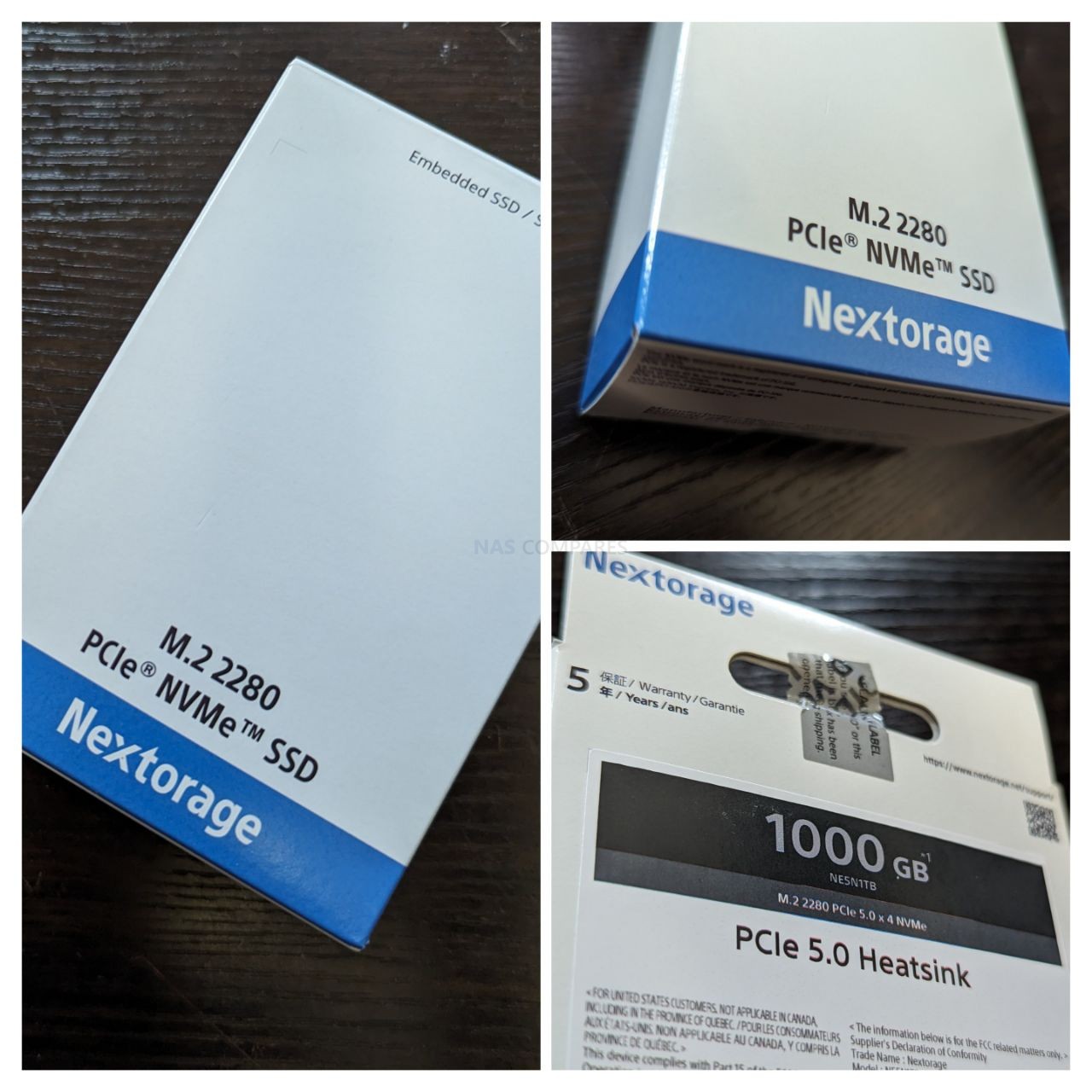
I will say though, that for an m.2 NVMe SSD AT 2280 length… this box is MASSIVE. This is something of a hint of things to come about that heatsink. The packaging is fairly standard card structure and the contents are quite simple. There is just the Nextorage NE5N SSD itself and details on the inclusive/free license for Acronis System cloning software to assist with operating system migration. What % of users will use this is debatable, but its still a handy extra for those looking to make the switch up for their OS and games to the newer SSD. But yeah, that is it

As the heatsink for the Nextorage NE5N arrives pre-attached (something I have always applauded, but more on that later) and all the warranty/spec information is on the rear, it means that they really aren’t much need for anything else. Some users could argue that Nextorage could have included a lower profile heatsink or heatshield that would allow the drive to be installed in my compact environments, but they would require a less precisely attached removable heatsink be included, and heat dissipation in the Gen5 tier of SSD is going to be crucial to eek out those extra 100MB/s here or there! So, I cannot really criticize them for standing by their guns with this heatsink here as ‘preinstalled’. There is talk of a later revision of this SSD arriving with a smaller form Heatsink, but that sounds like a while off yet! Let’s discuss the design of the Nextorage NE5N SSD and more on that heatsink/dissipation
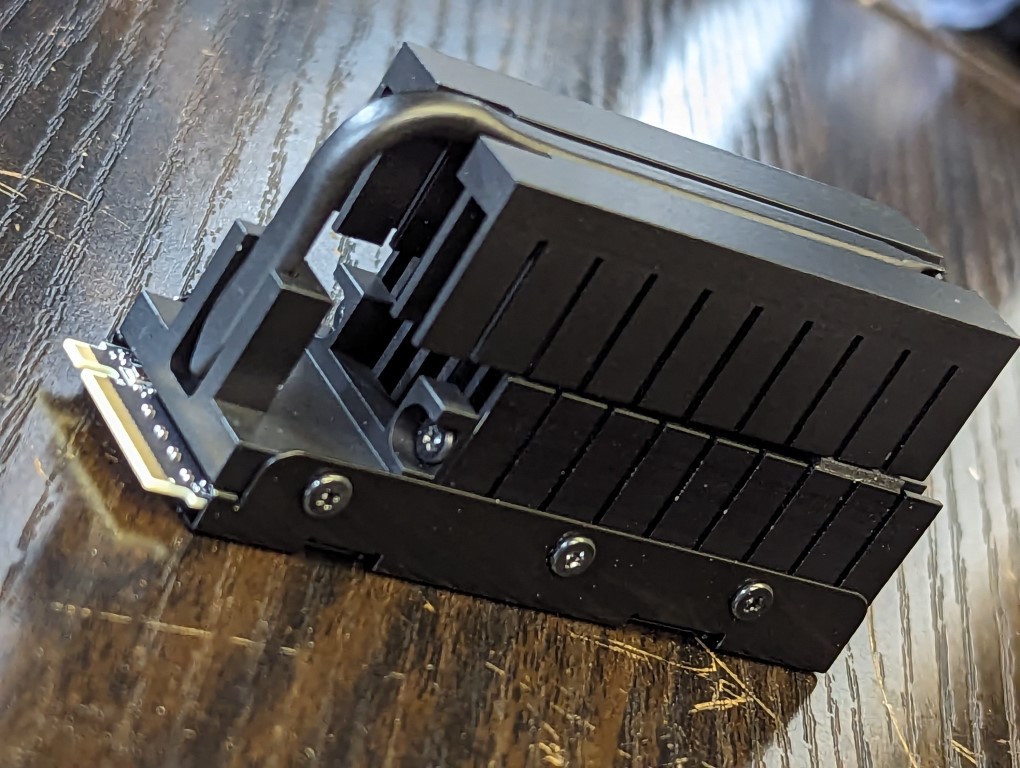
Nextorage NE5N Gen 5 SSD Review – Heatsink Design
The Nextorage NE5N Gen 5 SSD is going to please/annoy a lot of users with that heatsink! As mentioned, heat is going to be as much of a barrier to Gen5 SSDs as sustained performance! The reason is that despite the bandwidth afforded to Gen 5 being twice that of Gen 4 (e.g the size of the pipe the water is going though!), the components to facilitate that speed (e.g water) are still not quite as good as they will be in a few years! The same was true of gen 4 SSDs, with the first generation only able to saturate around half of the available bandwidth, but a year or so later able to ramp it up to 80-90% saturation. Gen5 SSDs have started very well, with even their first generation of Gen5 drives saturating around 60-70% out the gate. However, this comes at a cost… and that cost is heat! The components on the Gen5 PCBs are doing a lot of work and generate a lot of heat – which is detrimental to the drive/component health long term (often resulting in the drive auto bottlenecking/throttling to protect itself! THIS is why heatsinks on the Gen 5 SSD generation are such an important detail and why the massive 24.8 x 39.4 x 80.5 mm heatsink on the Nextorage NE5N drive is there!

However, Nextorage are not the only Gen5 SSD in the market and a few of the others have heatsinks at half the height. Indeed, if you look at some Gen 4 SSDs that can hit 7GB/s sequential Read compared with the Nextorage NE5N’s 10GB/s read, those are even smaller! Why is this? Well, that’s because Nextorage opted for silent and lower power-consuming heat dissipation methods, instead of an additional on-SSD fan (which requires a mobo power plug available) and generate a small buzzing noise. These ARE very minor concerns in the grand scheme of things (especially when you look at most modern gaming rig cooling systems!), but nonetheless you can see they REALLY committed to this, by doubling down on a finned heatsink and copper heat pipe design. However, when you stack it up against another popular gaming SSD from the Gen4 generation – you have to admit, THAT is a lot of SSD real estate to factor into your PC case!

To continue on the subject of the larger SSD heatsink on the Nextorage NE5N, if you were one of the first generation of Gen5 SSD buyers, then you might want to check your M.2 support. Although there is the question of the lane/bandwidth allocation to consider (i.e you might have an M.2 slot, but is it definitely Gen5, or just the main x16 slot?), a lot of the first releases and more affordable current Gen5 motherboards arrive with a PCIe Gen5 M.2 storage expander card, instead of a Gen5 M.2 2280 slot o the board. This was done to better capitalize on the available lanes, but also results in the need for the Gen5 SSD to be mounted to a PCIe 5×16 expanded card – which is going to completely change the game in your physical space allocation for the Nextorage NE5N. This is doubly true if you have a GFX card in another slot that is already on the bulky side. The result is (see example below) that if you are using the Nextorage NE5N in an M.2 SSD expanded card, then you need to factor in that 3.9cm height!
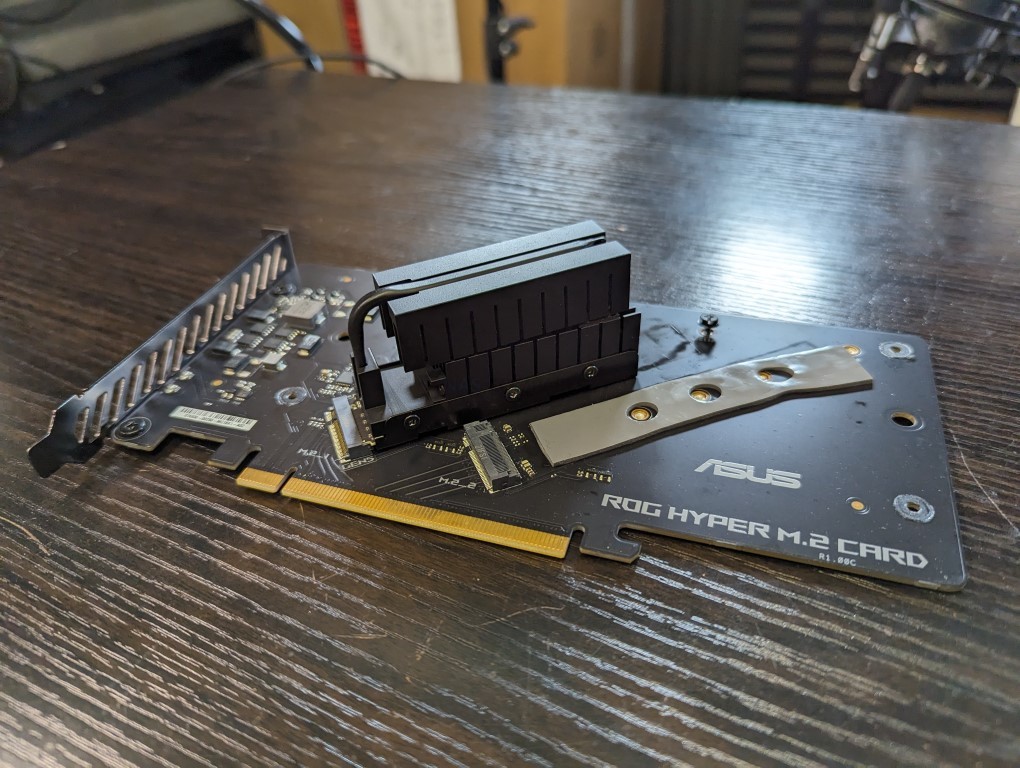
You cannot double the sheer scope of space allocated to heat dissipation though on the Nextorage NE5N. The structure comprises two finned 2280-length heatsinks. Now, on the face of it, you might think that they are just doing the same thing and are just one long heatsink that is being bent over and wrapped around the heat pipe. However, the reality is actually a great deal more sophisticated!
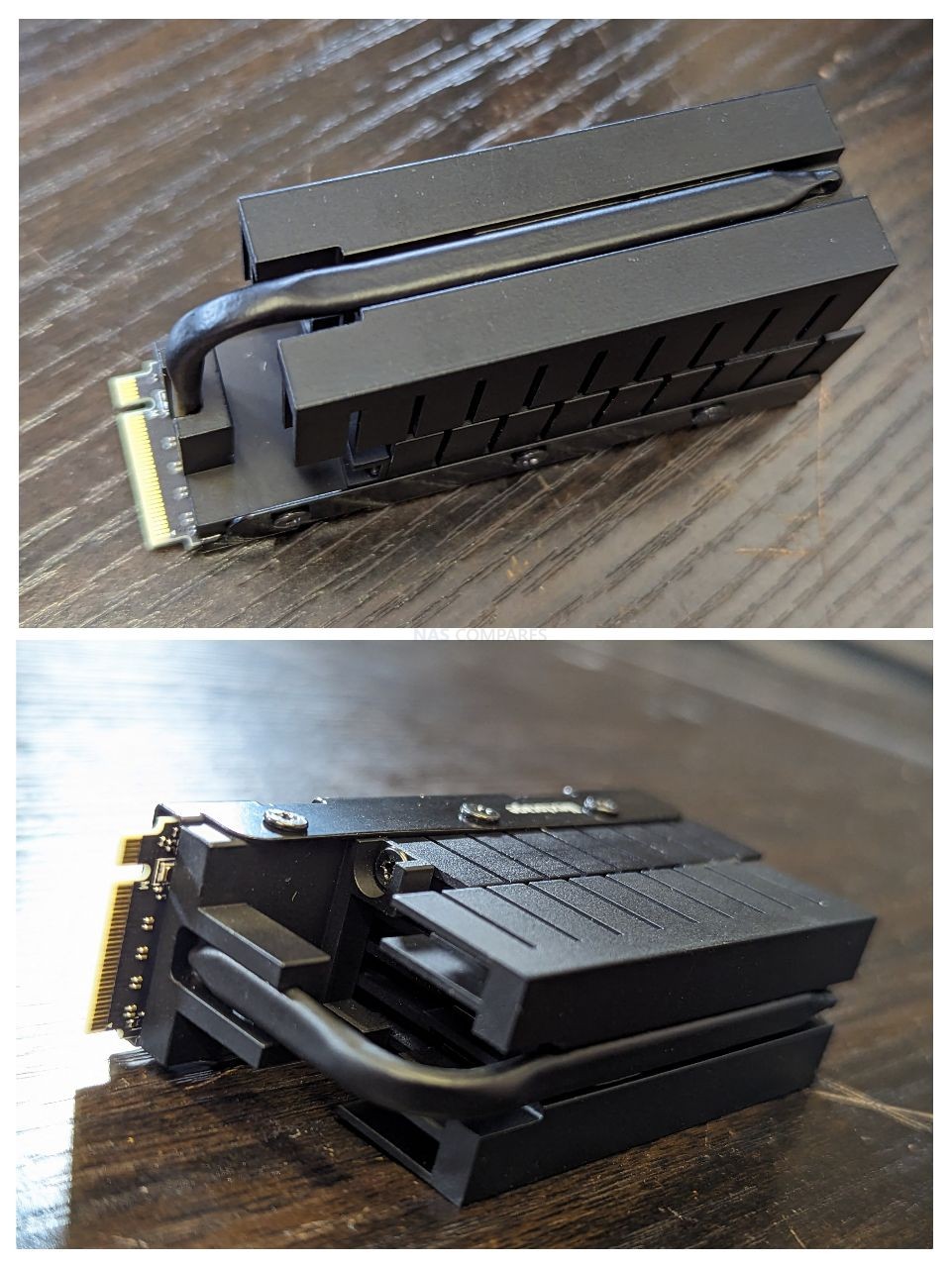
The bottom heatsink is dedicated to the NAND flash and DRAM, with a thermal pad between the chips and the heatsink – all pretty standard stuff. However, the top heatsink is actually wrapped around a heatsink that is directed into a copper base panel that is directly applied to the Phison E26 SSD controller with thermal grease.
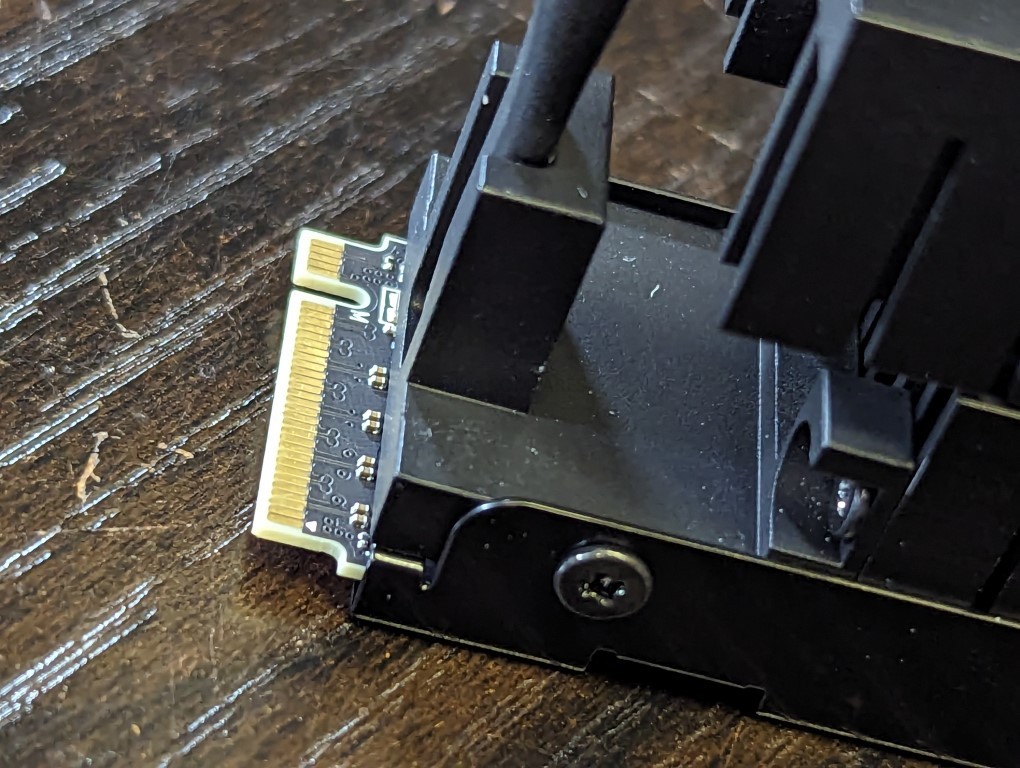
That’s right, that whole top heatsink is dedicated JUST to the controller! It’s already a well-established fact that the flash memory used for storing your actual data works best when it is ‘warm’, whereas the controller needs to be as low temp as possible to run at its best. Therefore it’s an impressive move here to dedicate a completely separate heatsink JUST to the controller!
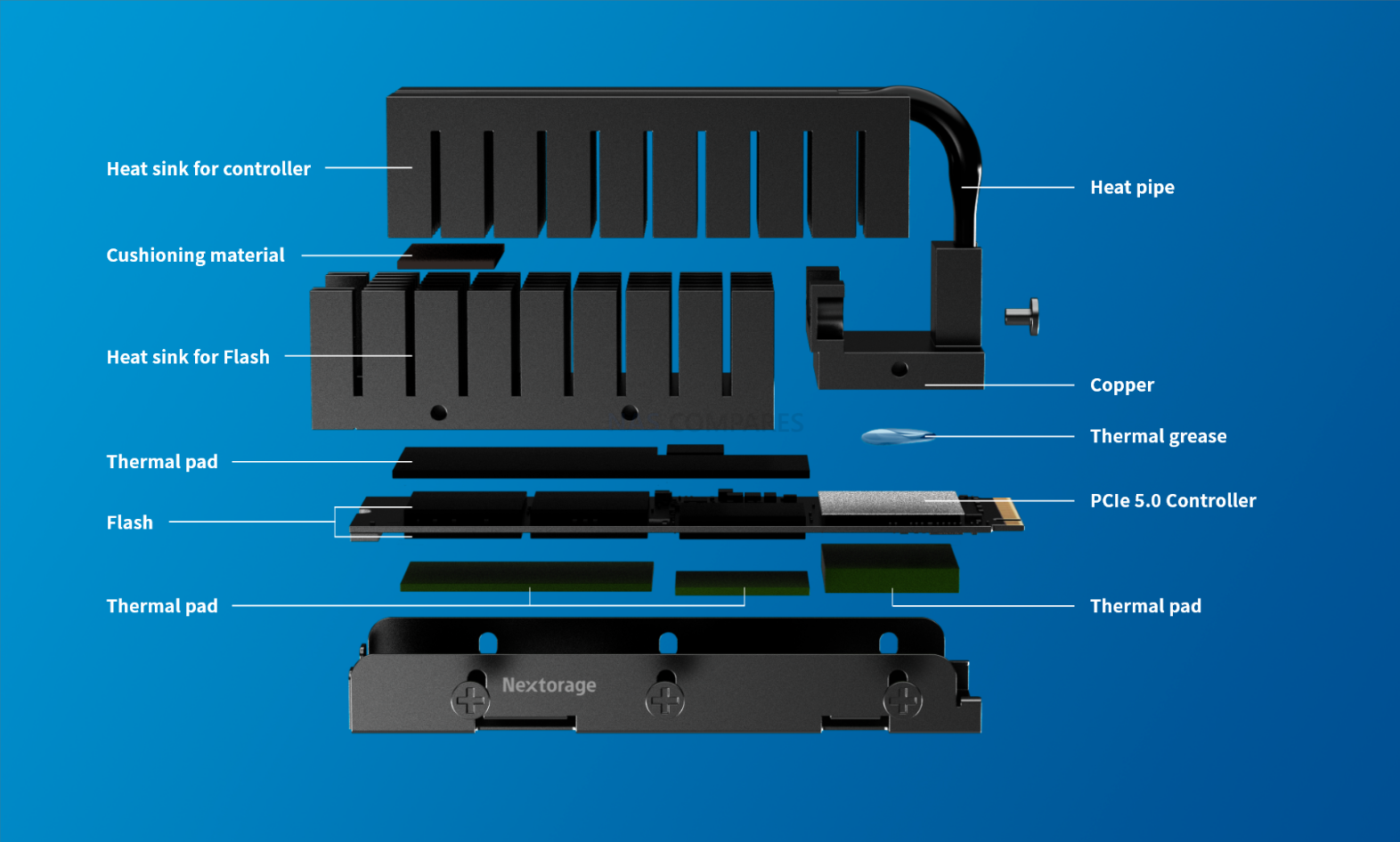
One concern I had when I first saw images of the Nextorage NE5N and it’s two heatsinks was to do with clearance/touching between them, as this has the potential to undermine the heat dissipation of one/both of them. The fact that are completely finned by design removes a lot of this concern, however, I am pleased to confirm that they have complete clearance and there is even a heat reflective cushion at the top point to completely remove any connectivity. It’s still a very tall heatsink, but they have clearly spent a lot of time here in the building of it!
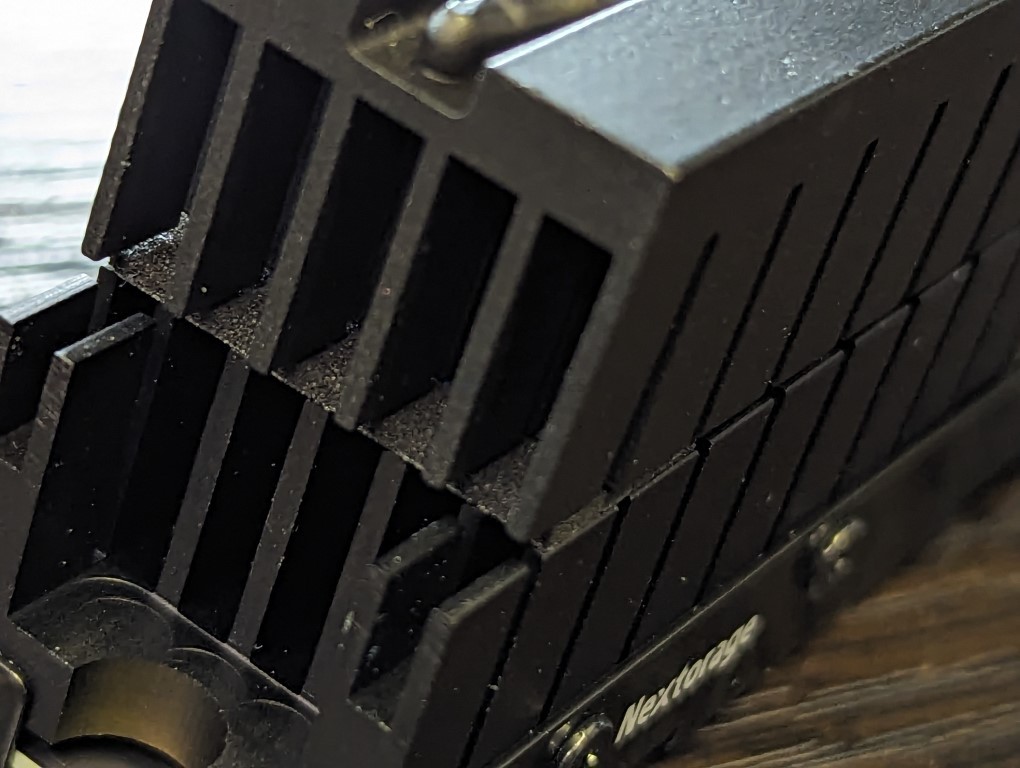
The base of the Nextorage NE5N SSD is less aw-inspiring, as it’s just a plain metal panel that has a thermal pad between it and the PCB. This is fairly typical stuff and perfectly fine, as this just has more flash memory NAND and a DRAM module – both working better when ‘warm’.

So, that’s enough about the heatsink! Let’s get out screwdriver out and rip this drive apart!

Nextorage NE5N Gen 5 SSD Review – PCB Chip Layout
The baseline specifications of the Nextorage NE5N SSD are quite comparable to a number of the first-generation Gen5 SSDs from other brands right now, thanks to the adoption of the popular Phison E26 SSD controller and Micron 232L B58R 3D TLC NAND. This is also reflected in the durability too, with a reasonable 0.38 Drive Writes per Day (DWPD) on both the 1TB and 2TB models (4TB planned for the near future).Here are the baseline specifications:
| Manufacturer | Nextstorage |
| Name/Series | Nextstorage NE5N |
| Capacities | 1-2TB |
| PCIe Gen | PCIe Gen 5×4 |
| Controller | Phison E26 |
| NVMe Rev. | NVMe 2.0 |
| NAND Type | 3D TLC Micron B58R |
| NAND Layer | 232L |
| DRAM | 2GB DDR4 / 4GB DDR4 |
| Inclusive Heatsink? | Yes (2 Piece, Pipe) |
| Price Per TB | $277 per TB |
| DWPD | 0.38DWPD |
| MTBF | 1.6 Million Hours |
| Warranty | 5yrs |
| 1TB | |
| 1TB Model ID | NE5N1TB/FHHE SYM |
| Price | $209.99 (recently updated) |
| Seq Read Speed | 9.5GB/s |
| Seq Write Speed | 8.5GB/s |
| 4K Random Read IOPS | 1.3 Million |
| 4K Random Write IOPS | 1.4 Million |
| TBW | 700TBW |
| 2TB | |
| 2TB Model ID | NE5N2TB/FHHE SYM |
| Price | $359.99 (recently Updated) |
| Seq Read Speed | 10GB/s |
| Seq Write Speed | 10GB/s |
| 4K Random Read IOPS | 1.4 Million |
| 4K Random Write IOPS | 1.4 Million |
| TBW | 1400TBW |
The NVMe 2.0 revision and PCIe Gen 5×4 architecture are fairly predictable, as this is pretty universal in other Gen5 SSDs in the market, however there are a few smaller details about how Nextorage approached the chip layout on the NE5N SSD PCB that set it apart from a number of others right now.

The first thing is the controller being directly attached its own seperate heatsink with thermal great and a copper panel, which is pretty unique, even compared with the Gen4 SSDs out there. The fact that Phison now has a stake in Nextorage means that it is utterly unsurprising that this arrives with the Phison PS5026-E26T controller (2x ARM Cortex-R5 and 3x Proprietary IP CoXProcessor, Up to 8 Channels, 2,400MT/s and Capacity up to 32TB) that has been massively featured on other Gen5 SSDs revealed in the last 18 months formally/informally. Currently, the Gen5 SSD teir has three main controllers being favoured by SSD manufacturers and brands. The Phison E26, the Silicon Motion SM2508 and the Innogrit IG5666. However, Phison still massively control the market share right now (as they did in the Gen4 tier) and as further development going into tweaking and refining the E26 controller (and further development continues in other Gen5 Phsion products like the E31 DRAMless processor), SSDs like the Nextorage NE5N stand to greatly benefit!
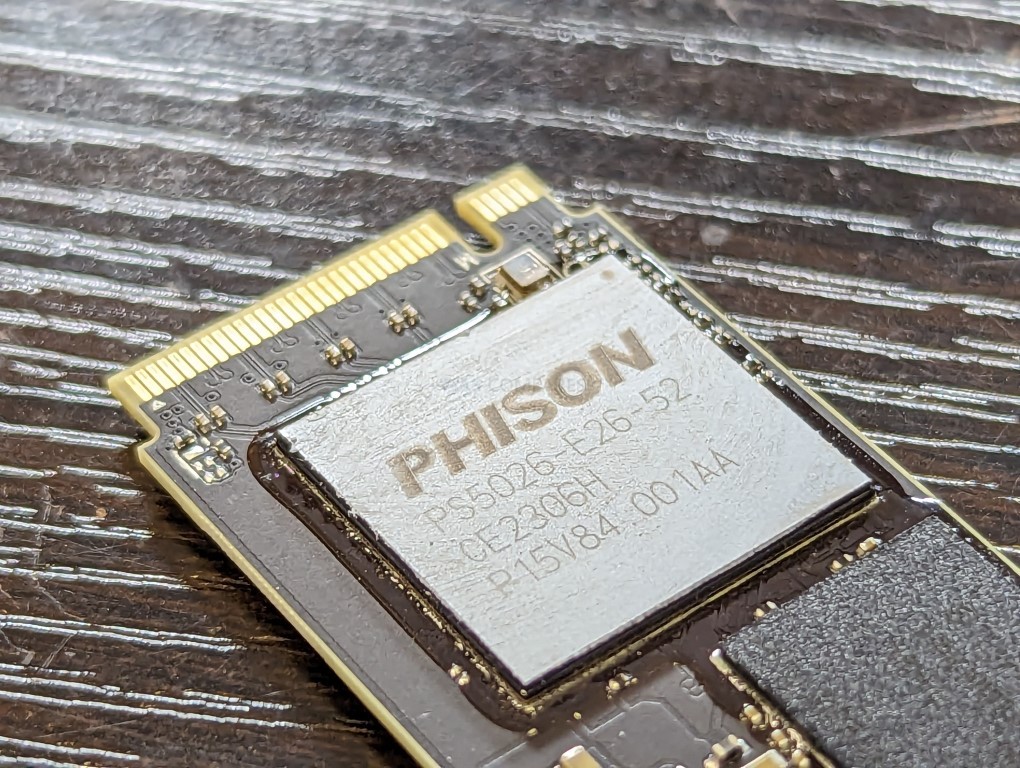
Another standout feature of the Nextorage NE5N SSD is that although they have just a 1TB and 2TB option at launch, BOTH are double sided. Now, this is significant in two ways. One because it allows components to be better distributed to allow improved performance (i.e reading/writing from multiple sources at once) but also aids heat dissipation. These advantages particularly stand out when you see that Nextorage have doubled down on the standard memory allocation per TB and provided 2GB of DDR4 DRAM on the 1TB and 4GB of DRAM on the 2TB – something that is typically half that amount on other SSDs. Although the benefits to peak performance that this brings are not massive, the benefits to sustained performance (to avoid over saturation at this high speed) are going to be substantially better! Yes, this does result in additional SSD costs (i.e at production, 2x 512GB modules for the PCB costs more than 1x 1GB module in raw material and building), but given the criticism some have for Gen5 SSDs and sustained performance, this might be hugely beneficial!
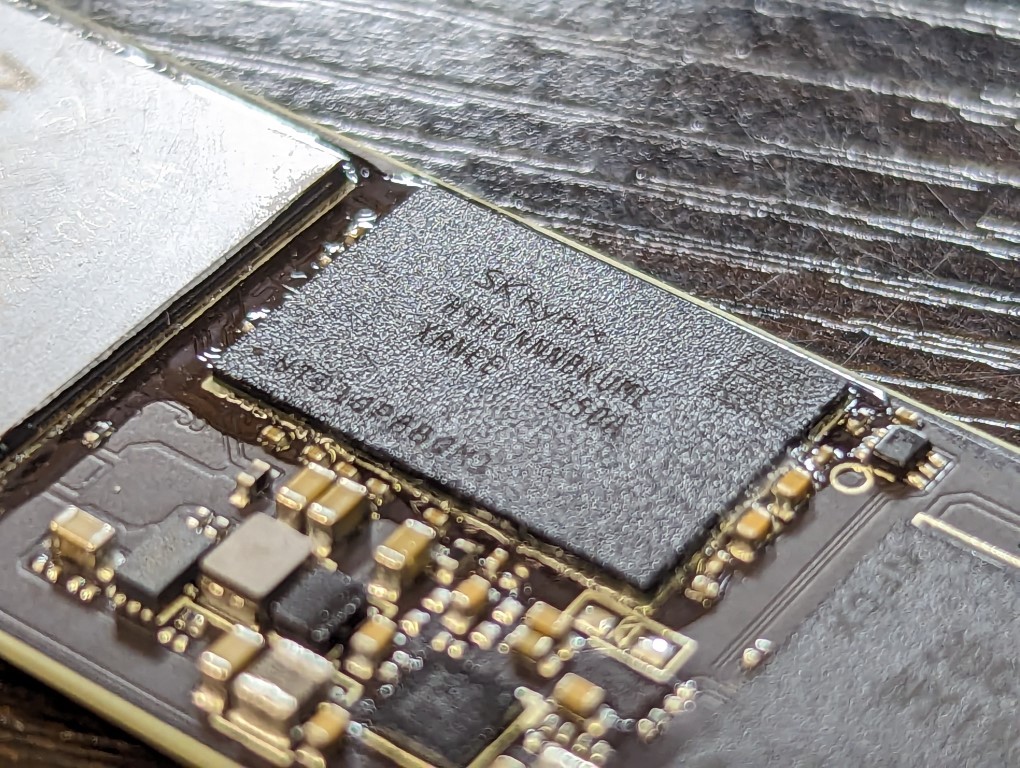
The same can be said for the flash memory for your data. The 1TB model arrives with 4x 232L 3D TLC NAND cells (4x 256GB on the 1TB and 4x 512GB on the 2TB) and that too allows the SSD to more easily and efficiently hit it’s peak, as well as doing so with potentially better-sustained performance and lower heat generation overall. This will ultimately also mean that keeping the Nextorage NE5N comparatively priced versus other SSDs that have fewer+larger flash cells and half the DRAM is going to be tough/impossible, but no doubt Nextorage hopes that more technically minded buyers will see these advantages in the NE5N for more long term performance benefits can be with the extra.
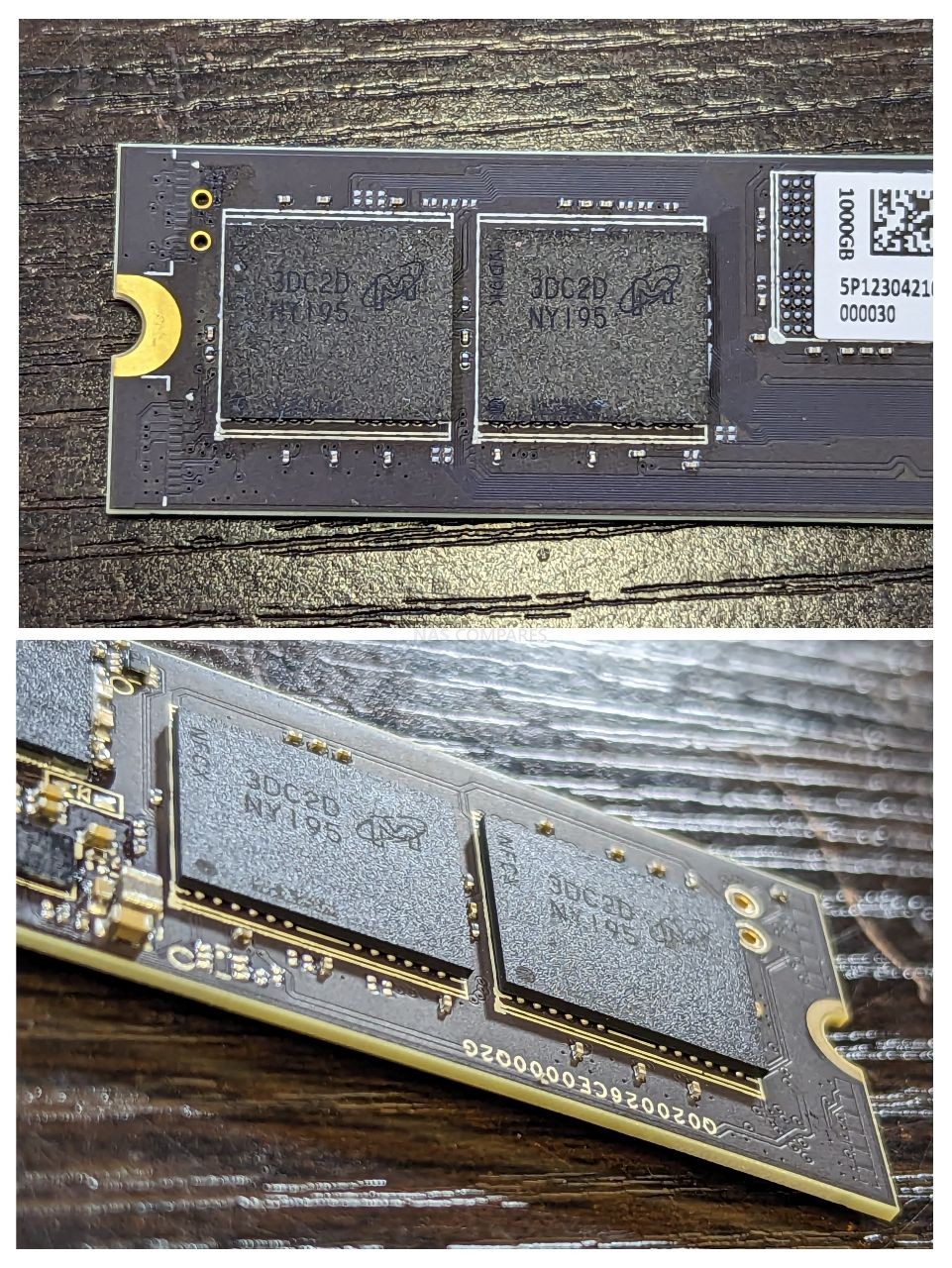
Ultimately, I cannot fault the hardware build of the Nextorage NE5N SSD at all! Notwithstanding the incredibly ‘extra’ two piece heatsink and scale, there is clearly also a ‘spared no expense’ attitude towards the on-board PCBs here at those with even a modest understanding of NVMe SSD architecture are going to appreciate! However, all of this is going to be no good to you, unless it can live up to it’s lofty performance boasts! So, let’s get the Nextorage NE5N in the test machine and take it for a spin.
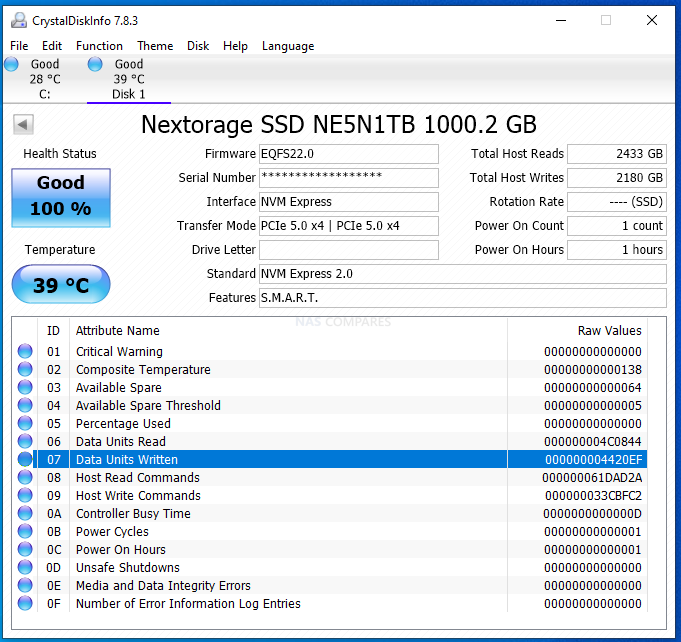
Nextorage NE5N Gen 5 SSD Review – Performance & Benchmarks
Performance benchmarks for the Nextorage NE5N SSD were conducted on a midrange PC rig, in a Windows environment, with the Nextorage NE5N used as an additional drive. The OS drive was a simple SATA SSD. Depending on the test results, a 2nd round of testing will be conducted on a higher tier Gen4 SSD OS test machine, but for now this arguably more domestic test rig was used in order to better represent an average PC user. The full machine test setup was:
- Windows 10 Pro (SATA OS Drive, Seagate Firecuda 125)
- ASUS Intel Z690 ROG MAXIMUS HERO Motherboard
- 12th Gen Intel i5-12600K 3.7Ghz (4.9Ghz Burst) 10 Core (6P + 4E)
- 16GB DDR5 4800Mhz Memory (1x16GB)
- No GFX Card (though CPU has Intel UHD Graphics 770 iGPU)
-
Intel® UHD Graphics 770
- Nextorage NE5N 1TB SSD in PCIe 5×4 M.2 Slot
First and foremost, let’s discuss temperatures. At the Gen 5 SSD level, SSD temps can rise substantially, so below you will find the temp results from for hour of testing. This was during each of the 15 different tests that were conducted during the Nextorage NE5N SSD benchmarking, with 1 minute cooldown time between each test.
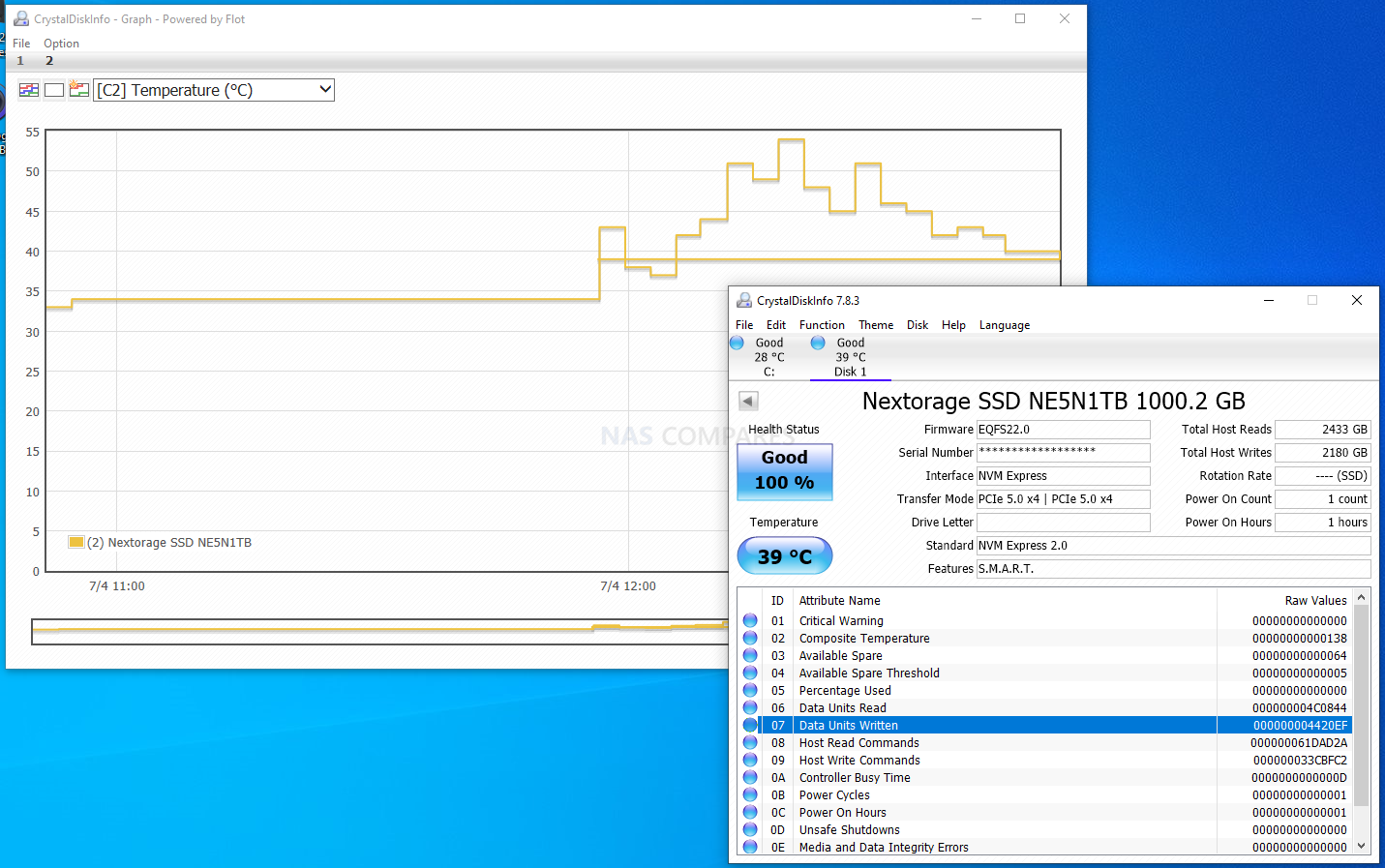
These were well within acceptable temperatures and even during the most extensive and lengthy ATTO Disk Benchmark Tests, the temperature only hit a maximum 54 degrees and very quickly dropped to an acceptable level soon after.
Nextorage NE5N SSD CrystalDiskMark Tests
The first tests were favoured towards Sequential (big, blocky and in-line) performance, using CrystalDiskMark on the Nextorage NE5N, on 1GB, 4GB and 16GB Test Files. First up, the 1GB File:
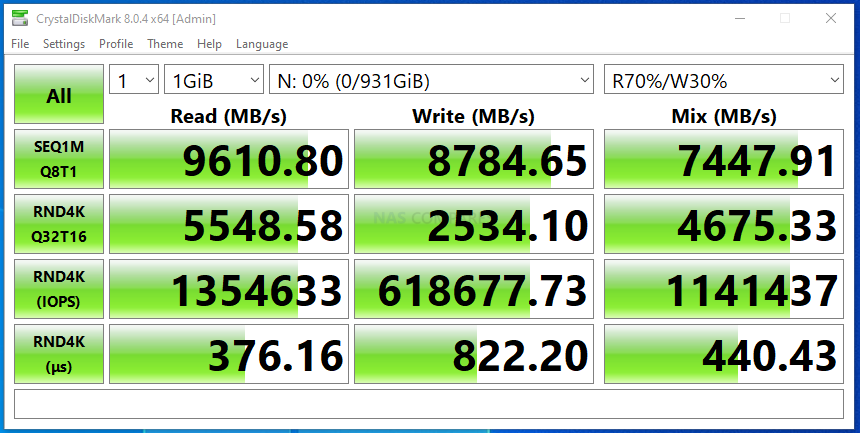
Next up, the 4GB CrystalDiskMark Nextorage NE5N Test:
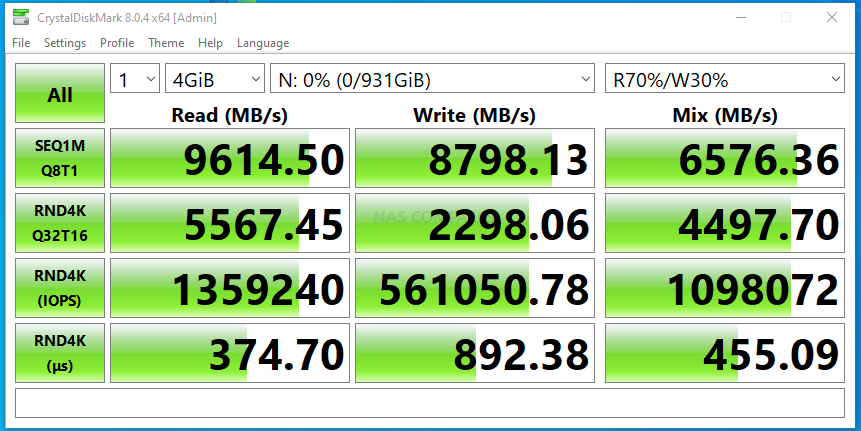
Finally, the largest 16GB CrystalDiskMark Nextorage NE5N Test:
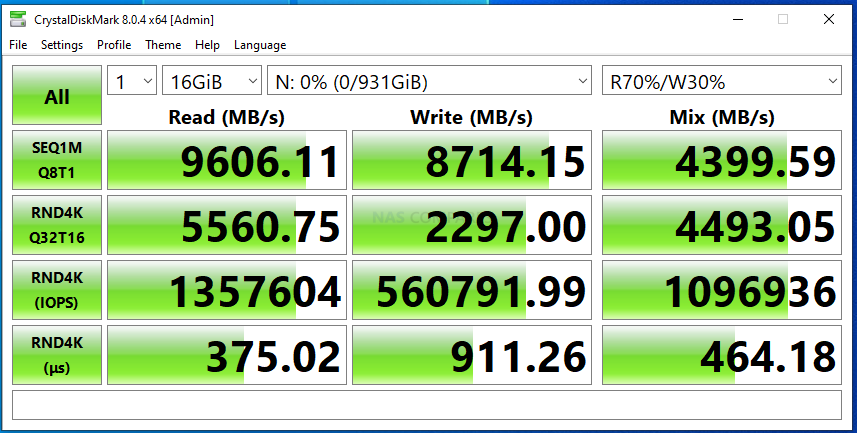
Nextorage NE5N SSD ATTO Disk Benchmark Tests
The next tests on the Nextorage NE5N SSD were conducted with Atto Diskbenchmark, once again at three file size types (256MB, 1GB and 4GB). Atto Disk Benchmark has a slight difference in GB calculation to CrystalDiskMark, so do not be alarmed by the slight difference in stats. We looked at the Sequential Performance and the reported IOPS. First up is the 256MB Test File
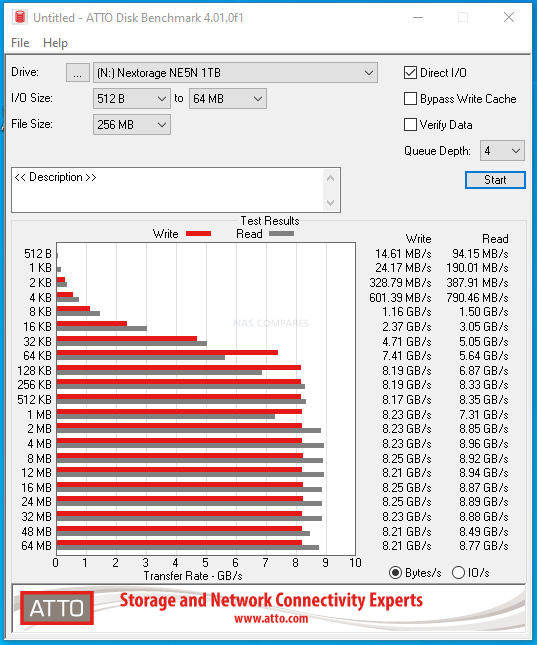 |
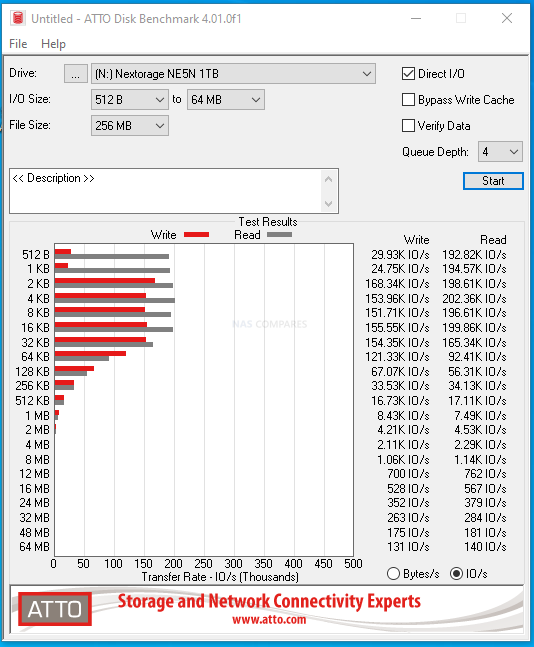 |
Next up for the Nextorage NE5N SSD was a larger round of 1GB tests:
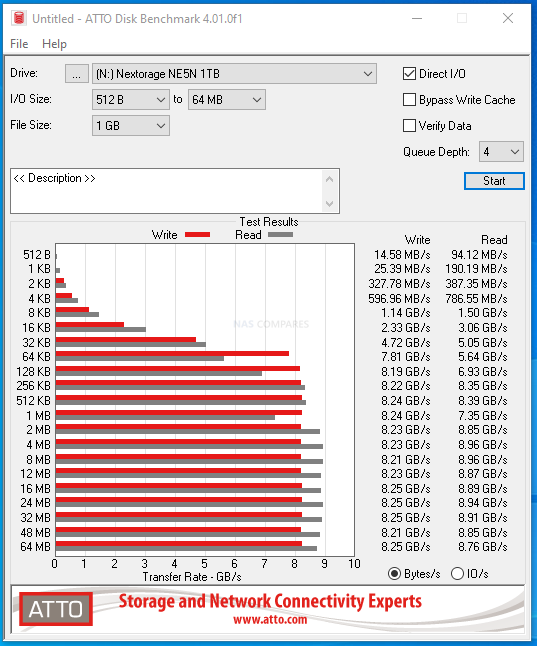 |
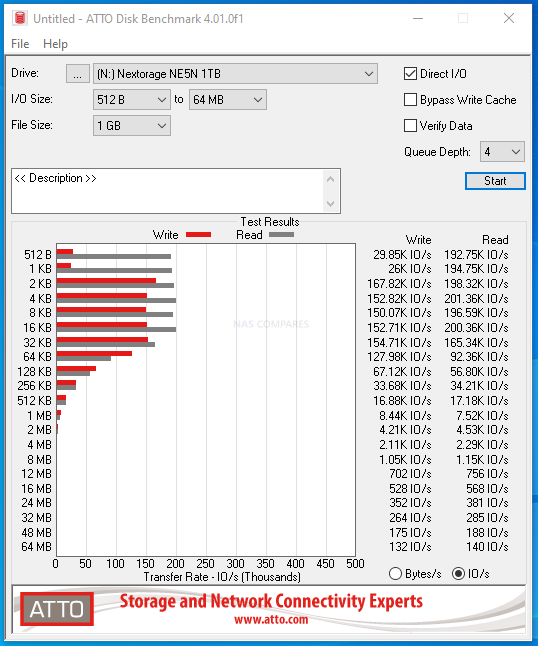 |
Finally, the 4GB Test file. This was also the area when the SSD reached it’s highest temperature (mentioned earlier)
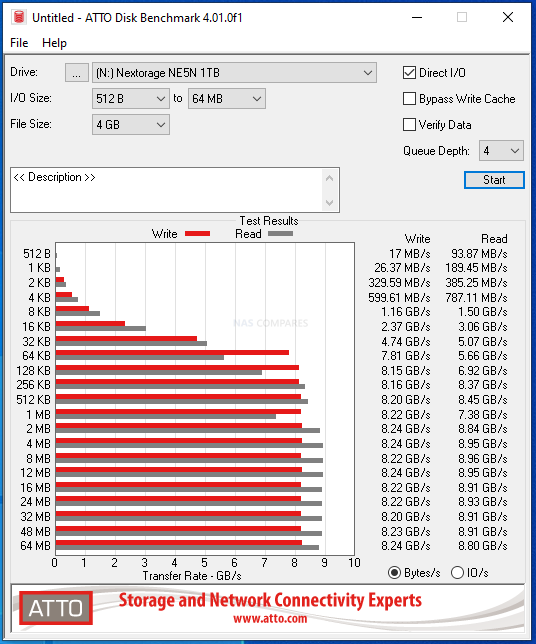 |
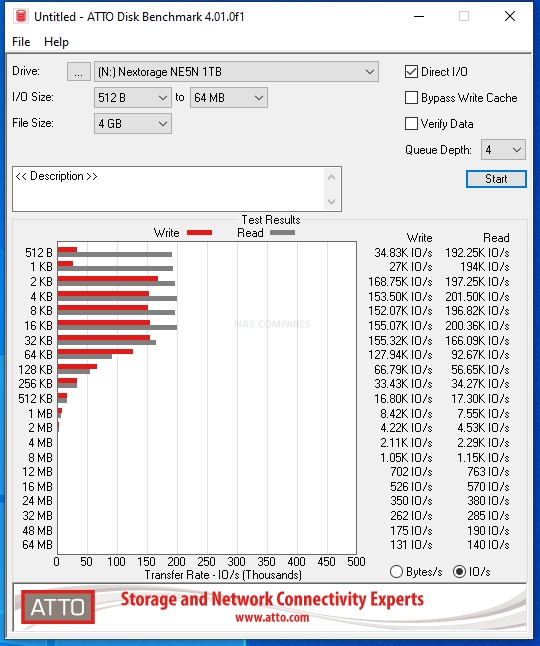 |
Nextorage NE5N SSD AS SSD Tests
Next up was an arguably more SSD-focused test, this time with AS SSD on the Nextorage NE5N SSD. Again, much like the other test flows, AS SSD has it’s own metrics, so cannot be directly compared against ATTO and CrystalDisk directly. The first test was using the 1GB Test file:
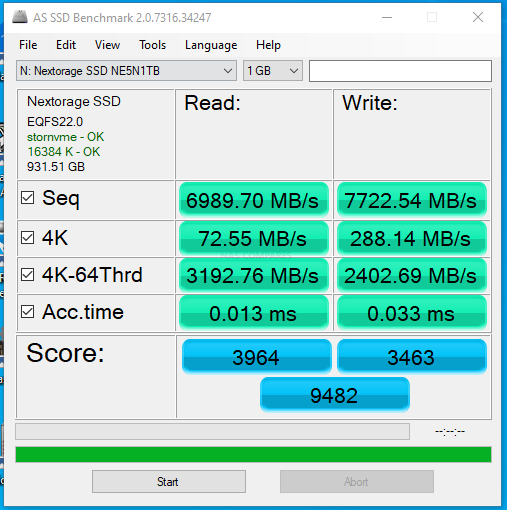
Next Nextorage NE5N AS SSD test was a 3GB test file:
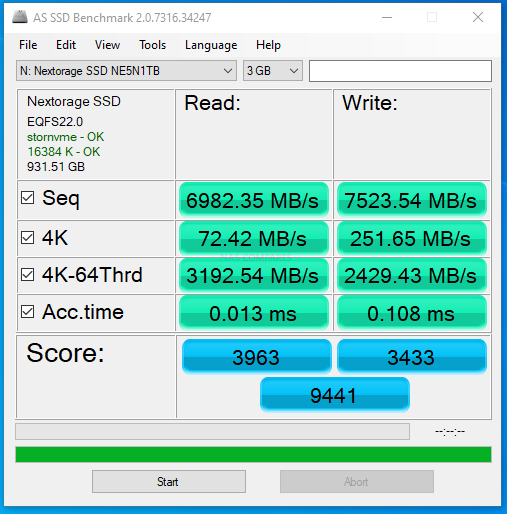
Finally, there was the larger 5GB test file.
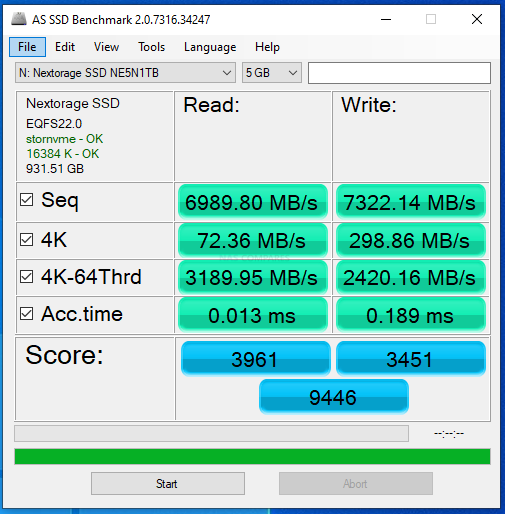
Tests for all three AS SSD benchmarks were pretty comparable.
Nextorage NE5N SSD AJA Speed Tests
Finally, for those looking at using the Nextorage NE5N SSD for big, chunky media files, I opted for testing it with AJA Speed test, at three different file sizes (1/4/16GB) but all fiuiles was a 5K RED format (the heaviest format that AJA Speed Test features). First up was the 1GB Test File:
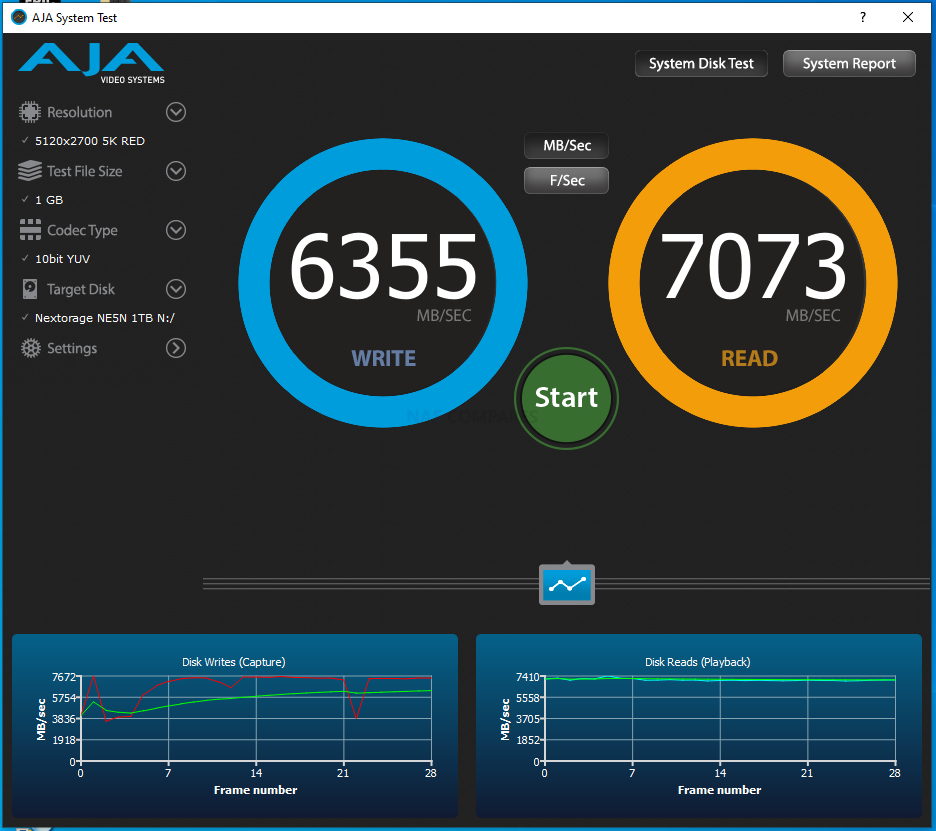
Next up was the 4GB Test File:

Finally was the Massive 16GB 5K Red test file on the Nextorage NE5N SSD, this si where drive oversaturation is often first noticed!
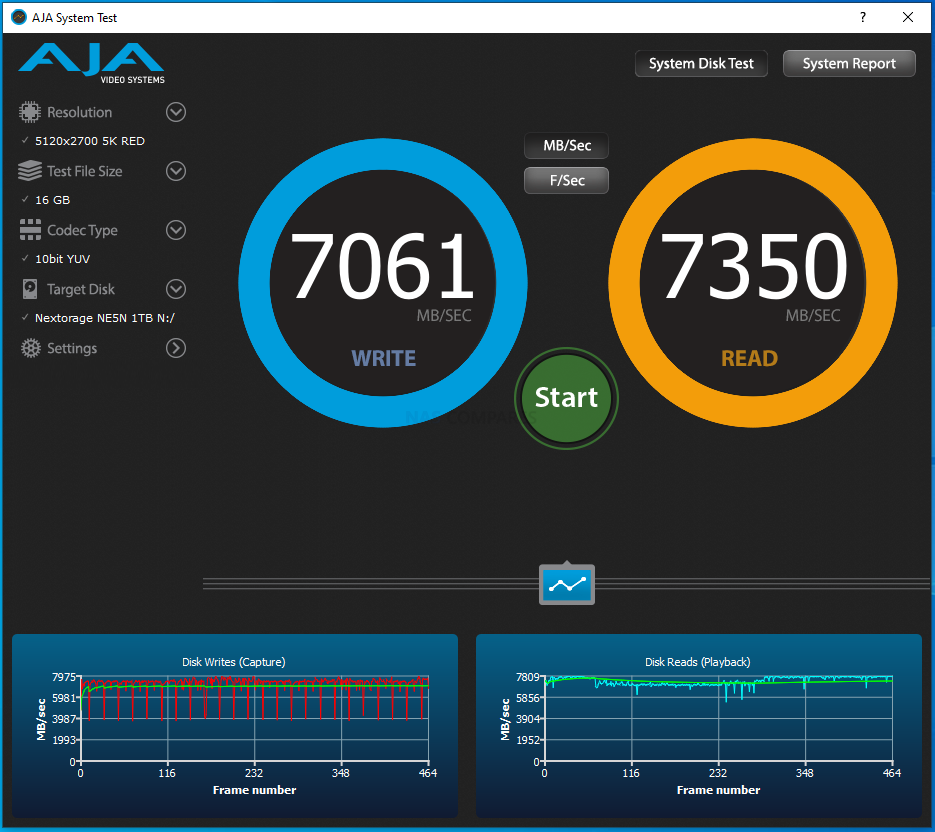
Although the performance numbers in these tests are relevant, they only represent a single test (not repeated) and continued tests run over and over would very quickly oversaturate this disk! That said, looking at the performance graphs (under the main R/W Numbers) show very good number with regular, predictable and acceptable drops.
Nextorage NE5N SSD Test and Benchmark Result Summary
Overall, especially when you factor in that this is the 1TB Nextorage NE5N SSD model that is officially rated at 9.5GB/8.5GB, the drive exceeded those numbers in every single test! The 4K Random Read IOPS hit the expected 1.3M, however, the drive was very clearly oversaturated when it came to the 4K Random Write IOPS and hovered around the half-a-million mark because of this. Very good mixed performance, but nevertheless even though the Nextorage NE5N has twice the standard DDR4 DRAM on board and better flash module distribution, it could not combat the inevitable oversaturation common amount Gen5 SSDs currently (and Gen4 SSDs too). Overall, the rests are all very good for a Gen5 Drive released in mid-2023 although there is definitely room for improvement as innovations and updates arrive in Gen5 hardware/updates, this drive definitely delivers on exactly what Nextorage claim it can do. Additionally, if it had been a 2TB model (not the 1TB provided for this review), I am confident that it would have comfortably broken into the 10GB/s Read and Write (sequential) that they promise.

Important – Further Testing on the Nextorage NE5N SSD covering Loading Times and Windows File Transfer Speeds Coming Later
Nextorage NE5N Gen 5 SSD Review – Conclusion and Verdict
There are two very clear ways in which you can look at Gen 5 SSDs like the Nextorage NE5N. There is absolutely no denying that they outpace Gen4 SSDs and if you are using a Gen5 host system, you WILL see the performance benefits v Gen4 Systems. However, the extent/range of those performance benefits are doing to differ from user to user and scenario to scenario. In the movement of chunky sequential/inline data, the increased 3GB/3000MB/s offered by Gen5 over Gen4 will be seen, but only for a certain amount of time, as the limitations of oversaturation of the cache (and the host system’s abilities) is still a barrier for GEN5 right now. The Nextorage NE5N SSD counter a lot of this a great deal better than a lot of other of the first wave of Nextorage NE5N SSD’s right now, with it’s doubling the baseline cache from 1GB to 2GB compared with it’s competitors, as well as doubling the amount of flash NAND for storage compared with their competitors – both of which result in arguably longer sustained use by comparison. Likewise, the heatsink, though bloody huge, is a great deal more sophisticated than it looks, but actually serving as 2 heatsinks for two different parts of the SSD – but for those using expander cards or more tightly knit systems with chunky gfx cards might need to get their tape measure out! Gen 5 SSD are still in their first real phase of development, with around 5-6 mainstream available 10GB/10GB drives available as the Nextorage NE5N SSD arrives for purchase. Of this batch, the Nextorage NE5N IS definitely one of, if not THE, best built of the bunch – but that comes at a raised price tag that only those who need to eek out that extra sustained 1,000MB/s are going to want to pay for. Ultimately the Nextorage NE5N is definitely a good SSD, but its arrival in the industry as the next phase of Gen5 SSDs arrive puts it in a precarious position.
 |
|
| Nextorage NE5N SSD PROS | Nextorage NE5N SSD CONS |
|
|
Need More Help Choosing the Right Storage Solution?
Choosing the right data storage solution for your needs can be very intimidating and it’s never too late to ask for help. With options ranging from NAS to DAS, Thunderbolt to SAS and connecting everything up so you can access all your lovely data at the touch of a button can be a lot simpler than you think. If you want some tips, guidance or help with everything from compatibility to suitability of a solution for you, why not drop me a message below and I will get back to you as soon as possible with what you should go for, its suitability and the best place to get it. This service is designed without profit in mind and in order to help you with your data storage needs, so I will try to answer your questions as soon as possible.
📧 SUBSCRIBE TO OUR NEWSLETTER 🔔 This description contains links to Amazon. These links will take you to some of the products mentioned in today's content. As an Amazon Associate, I earn from qualifying purchases. Visit the NASCompares Deal Finder to find the best place to buy this device in your region, based on Service, Support and Reputation - Just Search for your NAS Drive in the Box Below
🔒 Join Inner Circle
Get an alert every time something gets added to this specific article!
Need Advice on Data Storage from an Expert?
Finally, for free advice about your setup, just leave a message in the comments below here at NASCompares.com and we will get back to you.
 Need Help?
Where possible (and where appropriate) please provide as much information about your requirements, as then I can arrange the best answer and solution to your needs. Do not worry about your e-mail address being required, it will NOT be used in a mailing list and will NOT be used in any way other than to respond to your enquiry.
Need Help?
Where possible (and where appropriate) please provide as much information about your requirements, as then I can arrange the best answer and solution to your needs. Do not worry about your e-mail address being required, it will NOT be used in a mailing list and will NOT be used in any way other than to respond to your enquiry.
TRY CHAT
Terms and Conditions


UGREEN NAS Now has iSCSI, 2FA and Jellyfin (and more) - FINALLY!
Seagate 30TB Ironwolf and EXOS Hard Drive Review
Why Do Cheap NAS Boxes EXIST????
Minisforum N5 Pro NAS - Should You Buy?
UGREEN DH4300 & DH2300 NAS Revealed - Good Value?
Aoostar WTR Max NAS - Should You Buy?
Access content via Patreon or KO-FI







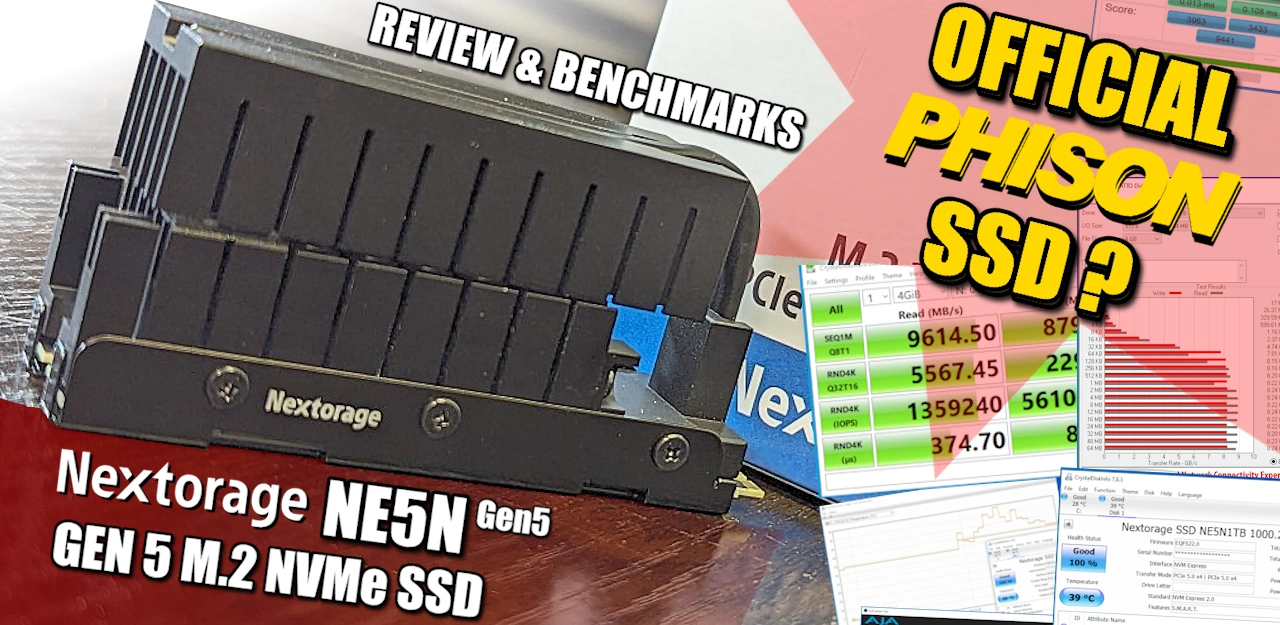




So it’s better for online oriented games to stay on the internal storage??
REPLY ON YOUTUBE
A whole bunch of talk
REPLY ON YOUTUBE
I’m getting one because I need space for boulders gate three and Spider-Man two and the cyberpunk DLC
REPLY ON YOUTUBE
gah, doesn’t fit in my synology’s bottom ????
also, considering the ridiculous size of the heatsink, these things are getting way too hot.
REPLY ON YOUTUBE
Thks & cool classic calculator watch
REPLY ON YOUTUBE
Yeah we’ve clearly now hit the limit of what NVME can do right now. I was happy enough with Gen3 speeds. Can’t imagine many mobos that can even handle that size heatsink. I wonder if we’re gonna see a new standard to replace NVME just to handle heatsinks.
REPLY ON YOUTUBE
Im waiting for the: Hello and i hate seagulls btw.. ????
REPLY ON YOUTUBE
It almost looks like it is turning into another horrible “standard” that has not been engineered properly. It is unbelievable we still use copper to cool this hardware. Most systems barely support Gen4 SSD – lots of laptops stay with Gen3 because of cost and heat. I am waiting until 2024 to even consider it.
REPLY ON YOUTUBE
Gen5 is cool, I would settle for staying on gen4 ssd if I can get a stable internet circuit to my home that is faster then DSL or more stable then Spectrum cable.
REPLY ON YOUTUBE
I hate seagulls ????
REPLY ON YOUTUBE
*Update* – Just to confirm, the 2nd wave of testing (Windows Transfers and Loading tests vs Gen4) are starting tomorrow. Stay tuned!
REPLY ON YOUTUBE
How about the read speed for the 4TB ?
REPLY ON YOUTUBE
So much talk.
REPLY ON YOUTUBE
I have the 4tb read speed was 6256 MB/s is that okay ?
REPLY ON YOUTUBE
So what do we think about this SSD a year in ?
REPLY ON YOUTUBE
I just bought the 4tb on sale for $299
REPLY ON YOUTUBE
I’ve just come to a realisation… Sony should already have PS5 game data compressedprocessed whilst stored on an internal SSD – therefore there should not be any special processing going on, during game transfers… >.> #ShouldBeADIRECTcopy
REPLY ON YOUTUBE
great review I bought this today from Amazon on sale for 99.99 1tb version
REPLY ON YOUTUBE
Is there a specific or best thermal pad for the firecuda 530 ssd? Thank you and very much appreciate your in depth studies!
REPLY ON YOUTUBE
Great review as always. Looks like this may be a great option moving forward. Look forward to the pricing when we get it in the UK.
Keep up the good work, brother! ????????????????
REPLY ON YOUTUBE
Saw an article @ PcGamer about Phison’s next-gen PCle5 SSD controller @ 13.5gb’s, imagine that these speeds we are going going thru now are going to be slower
REPLY ON YOUTUBE
Every load for Demon’s Souls is literally identical like down to the millisecond haha. Crazy. Overall the internal SSD is slightly faster than the nextorage
REPLY ON YOUTUBE
Mushkin Delta 4TB with Elecgear Heatsink is working flawlessly.
REPLY ON YOUTUBE
This is a message for all the Ps5 owners looking for an SSD. According to many news outlets, Gen 5 pcie ssd’s should be available by most manufacturers by October 2022. When Gen 5 pcie becomes widely available, expect Gen 4 pcie to receive a massive price drop. Gen 4 pcie are the only ssd’s that work with ps5, and you all should be able to get a massive discount by October 2022.
REPLY ON YOUTUBE
A big like before I have even watched it. ????. Any chance you can test out the arous full copper heatsink. You can’t buy it separately unfortunately it comes with the arous gen 4 ssd. As you haven’t tested out a full copper heatsink as of yet. Many thanks
REPLY ON YOUTUBE