The Best SIM/LTE Routers of 2023/2024 So Far

With the rapid development of portable routers and the increase in cellular data internet speeds, many are wondering whether it’s finally time to cut the cord on wired internet in their homes and businesses. Not long ago, a SIM/LTE router was slightly larger than a phone and only marginally better than using your mobile device as a hotspot. Fast forward to now, and SIM card routers are not only comparable to static wired desktop routers at home but also to enterprise-grade business routers that support multiple incoming internet connections (both cellular and wired). This, combined with the evolution of modern roaming data connections and the increasing global coverage of 5G, makes SIM/LTE routers an attractive primary internet source, rather than just a backup option. In this article, I’ll discuss the best SIM/LTE routers available in 2023 and 2024. A quick glance at your local eShop reveals thousands of options. It’s easy to end up with an inferior product or one that’s cheap but lacking in features.
How Were the Best SIM Routers Chosen?
That’s a valid question. With countless SIM routers on the market and varying user requirements, I’ve categorized the numerous SIM router options into five groups. Additionally, I’ve set some non-negotiable criteria:
Dealbreakers:

- 5G SIM/LTE Support (with plenty of 4G options already available): Due to the global shift from 4G to 5G and the cost of 5G matching 4G’s, any considered SIM router must support 5G. This might slightly raise the price, but the performance boost and the ubiquity of 5G in recent consumer mobile devices justify it.
- Unlocked: Some SIM/LTE devices restrict mobile cellular providers. Any router on this list is unlocked, meaning it accepts any SIM card from any provider. However, users are still subject to the provider’s regional coverage.
- WiFi 6 Minimum: Many modern devices now support WiFi 6 (802.11aX), a high-bandwidth wireless connection that can, in the right setup, exceed wired gigabit speeds. I won’t consider any SIM/LTE router without WiFi 6 support.
- Not Tied to a Phone/SIM Plan: I won’t consider any router available only through a mobile phone plan. While some providers offer data-only SIM cards with a router instead of a mobile phone, such arrangements usually involve binding contracts.
- Minimum Security/Router and Management: Given that SIM/LTE routers now rival domestic wired routers, any considered SIM router must meet standard network security and management protocols, including multiple SSIDs, application-level firewall, NAT/NAPT firewall, LAN/MAC filtering, DoS attack detection, IP filtering, WPA2 and WPA3, URL filtering, and Web/App GUI. Features like parental control and VLAN creation are desirable but not essential.
5G vs. 5GHz – Don’t Get Tricked!
It’s vital to differentiate between 5G and 5GHz. They’re distinct, with 5G referring to the cellular data network from providers like EE, AT&T, and Verizon, and 5GHz being a frequency associated with device-router connections. Some brands misleadingly label their products as 5G SIM routers when they’re 4G SIM routers supporting 5GHz bandwidth. Don’t be fooled by a “5G SIM router” priced at just $40. You might end up with a subpar SIM router mispresented as something superior. Expample below:
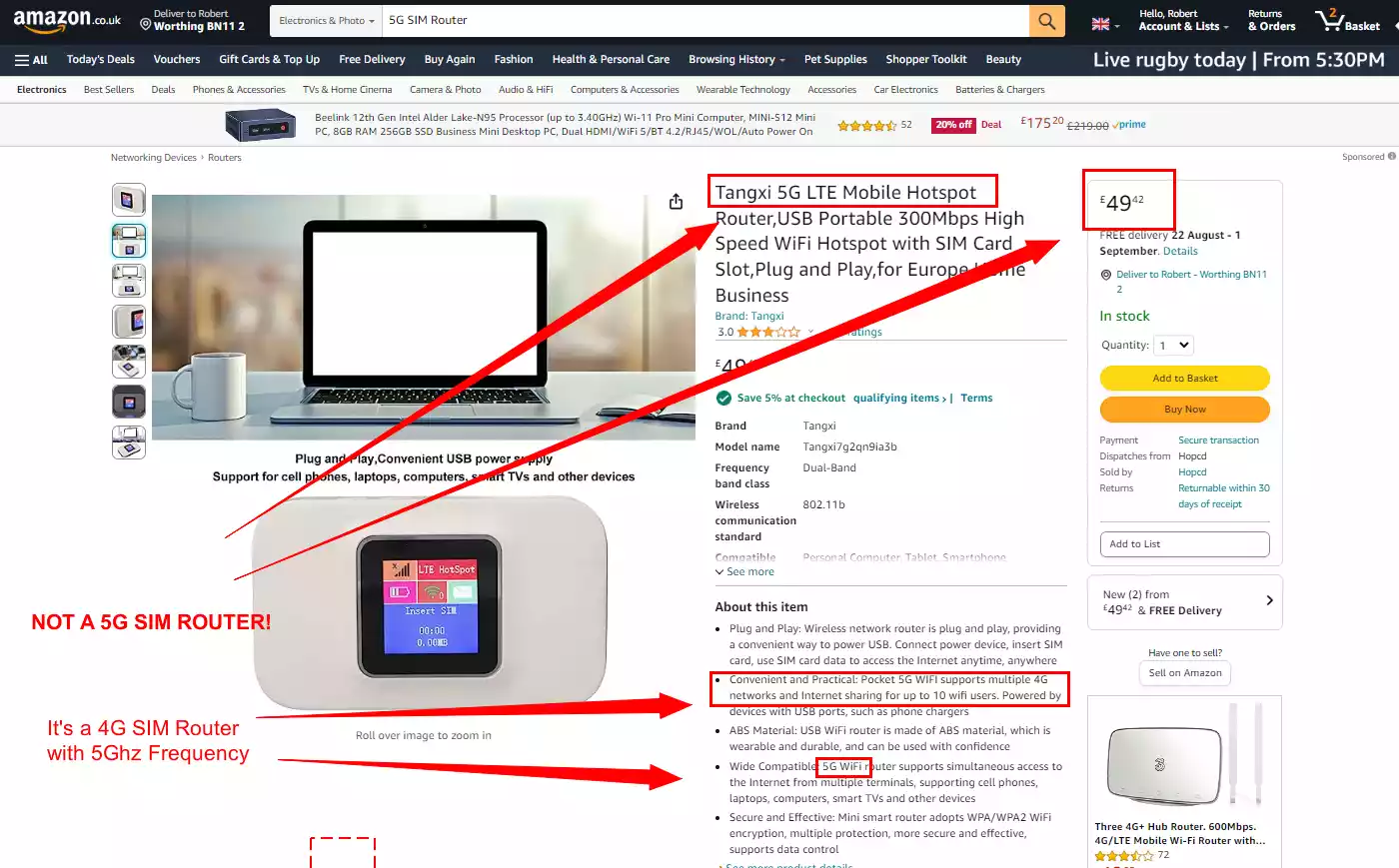
With the criteria set, let’s proceed.
Most Affordable Home (but has almost everything) ZTE 5G CPE MC888 – £249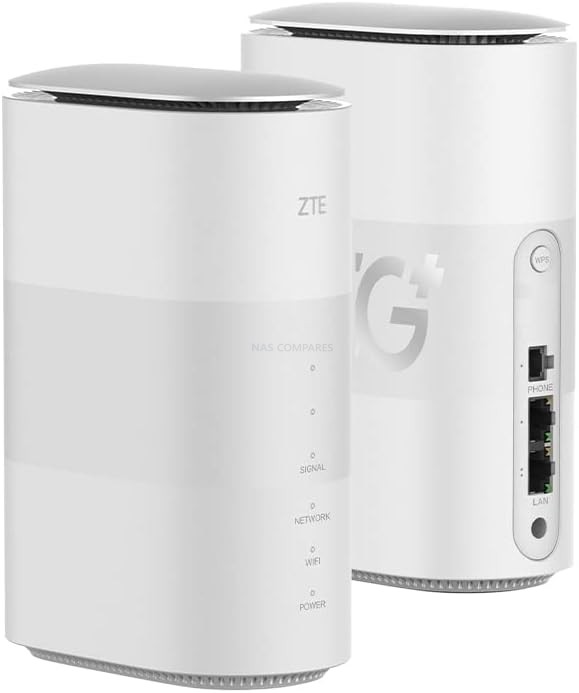
Now, it’s probably worth mentioning upfront that you’re not going to find many routers here for less than $250 across the entire list. Although there are plenty of SIM routers in the market, with many of them priced as low as $25 to $50, many of these lack even the most basic features of a domestic wired router (let alone being comparable to that of a free ISP router these days). If you’re looking to establish a 5G SIM internet connection at home and enjoy the same flexibility, performance, and multi-device support that you’ve become accustomed to with a wired broadband connection, you will unfortunately need to spend a bit more. 5G Wi-Fi 6 SIM-enabled routers that also support physical wired client devices in your home or office typically have a higher price tag. That said, the ZTE CPE MC88 is one of the best value home SIM routers on the market. It supports all of our deal-breaker factors and even boasts very user-friendly software and a GUI, so there’s a lot to like.
Moreover, the system comes with two gigabit Ethernet ports that can be used as individual network LAN connections or to add a secondary wired internet connection as a WAN. Additionally, this device supports up to 64 simultaneous network-connected devices. In contrast, most budget SIM wireless routers may support only up to 8 devices on a good day. This is a mains-powered router, so it’s not a portable option and won’t be powered via USB-C. However, it is a fully featured and well-structured router for the home that’s comparable to most domestic wired internet routers. Indeed, you’ll find the ZTE router being used by many cellular phone providers who offer data-only SIM cards with mobile routers in their contracts, simply rebranding it with their own cellular brand name. Thankfully, instead of committing to a lengthy 12 to 24-month contract, you can purchase a $20 unlimited data SIM and pick this up for just a little over $250. It may not be the most impressive router on this list, but it’s definitely the best home entry point for those wanting to move away from wired broadband for whatever reason.
- WiFi 6
- 2x 1GbE LAN/WAN
- 3.6Gb / AX3600
- 64 Devices
- Mains Power
Best Portable 5G SIM Router, The D-Link DWR-2101 – £364.99
We reviewed the D-Link DWR-2101 Router HERE

We reviewed the D-Link DWR2101 almost 2 years ago here on NAS Compares, and despite many other 5G SIM routers arriving in the market space, this router still continues to be, by far, the best portable 5G SIM router I have ever used! If you saw me or Ed at a trade show or brand event, there’s a better than average chance that this router was safely tucked at the bottom of our bag, doing its job. Its price is around 100 quid more than the home ZTE model. It even comes with a physical gigabit ethernet connection, so alongside the 1.8 gigabit network connectivity, you can also physically attach a one-gig device to the router. Given that the D-Link DWR2101 was released 2.5 years ago, it is astonishingly well-featured. It is a portable router that, in addition to supporting a 5G SIM card, offers Wi-Fi 6 connectivity and can support up to 32 devices. It achieves all this on a battery that can last up to 14 hours!
Sure, you can connect a USB-C charger and power this device from a plug point or even an available USB on your laptop or power bank. However, it’s the fact that the D-Link router provides such impressive network coverage for its size, remains portable, and even has a user-friendly LCD that lets you configure the device on the go. It also supports creating secondary SSID network connections and can be configured both via the onboard LCD and remotely on your desktop through a browser. It’s an exceptionally impressive mobile 5G router, and while it might not be the cheapest, it remains one of the best for its price.
- WiFi 6
- 1GbE LAN
- 1.8Gb / AX1800
- 32 Devices
- LCD and Touch Screen
- 14hr Battery Life
On a side note, if you’re looking for a mobile SIM router with specs similar to the D-Link DWR2101 but don’t need a physical ethernet connection, there’s an alternative in the ZTE MU5120. I haven’t personally used this router, but there are quite a lot of positive reviews online, so it might be worth checking out:
(Alternative with no app/desktop GUI AND NO LAN) ZTE MU5120 https://amzn.to/3qmkXvn
Most Feature Rich 5G SIM Router, The GL.iNet GL-X3000 (Spitz AX) – £489

I really cannot stress enough how much GL.iNet has managed to squeeze into an ostensibly compact 5G SIM router here! On both a hardware and software level, this might be one of the most impressive feats of network engineering I’ve seen in a very long time. Very bold words, I know, but the GL-X3000 offers every single feature of a premium wired router, then doubles down on every appealing feature of SIM routers, and manages to produce the best hybrid solution for both endeavors I’ve witnessed in ages. With the exception of a lack of internal battery and just two physical ethernet connections, in every other regard, this is the dream SIM LTE router. 5G cellular support? Check. Wi-Fi 6? Check. 2.5G network connection? Check. Dual-SIM support? Check. Balanced but capable software? Check. USB port? Check. It boasts all the baseline hardware features of practically every other router on this list, but it doesn’t stop there.
Alongside the USB support for storage, the GL-X3000 comes with 8GB of internal storage and the support of an SD card storage upgrade slot! This storage can be utilized for internal applications that are installed via OpenWRT, or just for making the storage network and remote accessible. This USB port can also be employed for attaching a wireless network dongle, network adapter for adding more physical network ports, and even connecting an existing mobile phone for another cellular data link. This, combined with the physical WAN support, means that the system effectively boasts a four-tier internet failover system. Additionally, it supports VPN/encrypted connections, with native support for several VPNs internally and a physical VPN button on the device itself to activate the router’s VPN exit node exceedingly easily and quickly when required. Finally, in terms of physical coverage, there are six individual external antennas that it features, four of which are for cellular coverage and two for local Wi-Fi 6 dual-band coverage. This, coupled with the comprehensive software managed via the web browser and through a mobile app, results in the GL-X3000 being one of the very best SIM routers I have ever seen!
- WiFi 6
- 1x 2.5G and 1x 1GbE LAN/WAN
- OpenVPN, WireGuard, and AdGuard Pre-installed + physical switch
- 4 x Cellular Antennas (SMA, 600M6GHz) 2 x Wi-Fi Antennas (RP-SMA, 2.4G2.5GHz, 5.15~5.84GHz)
- 3Gb / AX3000
- 64 Devices
- USB Storage Share
- SD Card Slot
- 8GB Internal Storage
- Mains Power
- 4 Way Failover (SIM/LAN/USB Dongle/Repeat)
The Most User Friendly (but Expensive!) The NETGEAR Nighthawk M6 (MR6550) – $999
If you’ve been examining SIM routers over the past few years, one prominent brand in the network hardware industry that has carved a niche within the tech-savvy community is Netgear. With a significant pedigree in the realm of routers and switches, Netgear has been curiously subdued in the domain of 5G cellular SIM routers. It has primarily launched just a single product series that gets updated every few years to accommodate the evolving network hardware landscape. This is, of course, the Netgear Nighthawk M (for ‘mobile’) series of SIM routers. Originally available exclusively through phone company contracts, these routers can now be procured from most leading e-shops. However, akin to purchasing an iPhone or a Google Pixel phone without a contract, the pricing of these devices seems steep. This is because the price point must appeal to those committing to 18 and 24-month phone carrier plans. Even though the Netgear M6 Pro boasts a compact design, sleek production, and user-friendly architecture, its almost $1,000 price tag is quite daunting. Personally, I’m hesitant to assert that this router justifies such a hefty price. Nonetheless, it remains an exceptional piece of hardware. For prospective SIM router buyers seeking a user-friendly and guided experience, it certainly overshadows its rivals.

On the surface, it’s puzzling why this router garners such acclaim, especially when, at first glance, it closely resembles routers priced at a fraction of its cost. So, what distinguishes it? For starters, instead of employing Wi-Fi 6, this router supports Wi-Fi 6E. Although Wi-Fi 6E doesn’t offer speeds superior to Wi-Fi 6, it provides access to the six-gigahertz frequency. This enables more active client hardware to maintain 160-megahertz connections to the router, allowing more devices to relish a 1.2 Gigabit wireless connection concurrently. Additionally, beyond the anticipated 5G SIM support, the router features a physical 2.5GbE network port. Thus, a physically connected client device can relish a network bandwidth that’s over double the speed of most other routers on this list. Furthermore, it boasts a 16-hour battery life, which surpasses many of its peers. The device also comes equipped with a responsive LCD touchscreen that offers a remarkable depth of information and control. While there is mobile app control available, having direct physical access to the device’s features is a distinct advantage. The primary attribute that elevates it above many other routers is its user-centric design: it’s highly intuitive and user-friendly, while still being potent and compact. In fact, it’s the most compact router among those listed, approximately 30% lighter than the aforementioned D-Link model, and boasts a longer battery life and is about 25% smaller. This, coupled with its user-friendly software, makes it one of the most consumer-friendly 5G SIM routers available.
- WiFi 6E
- 2.5GbE LAN
- 3.6Gb / AX3600
- 32 Devices
- LCD and Touchscreen
- 16hr Battery
Best Static Office Router, The Zyxel NR5101 WiFi6 5G – £319
The Zyxel NR5101 router is priced around 100 quid more than the ZTE home router I mentioned earlier. However, it’s more business-focused and offers additional layers of functionality that cater to small office spaces, startups, and those looking to swiftly set up an office with a few users. Such users will find a solid internet solution at their disposal. With six internal antennas, two physical ethernet ports, and an impressive 4.2Gb of wireless bandwidth spread over Wi-Fi 6, this router not only has the potential to distribute your 5G internet effectively but also provides ample local network bandwidth for connected devices to utilize. Additionally, it features a high-capacity supporting USB port. This allows users to connect a standard USB drive to share its contents with others or even designate it as a backup target for all connected devices as their workload expands. Speaking of increased workload, another reason I recommend this device as a business sim card router is its ability to handle up to 64 devices simultaneously. While it’s unlikely that a single 5G SIM card will provide adequate internet for all those devices, managing over 4 gigabits of wireless traffic and 2 gigabits of wired traffic across them is highly attractive.
Similar to the ZTE home router I referenced earlier, the Zyxel NR5101 is among the few routers that mobile cellular phone carriers have rebranded for inclusion in rather pricey contracts. In fact, if you enter into a mobile router data sim contract with brands like EE or Three, you’ll end up paying more than double for this device, excluding the data plan. Given this backdrop, purchasing this business router for just a bit over 350 quid is a remarkable bargain. Pair it with even a basic $15 network switch, and you’ve got an exceptionally functional network and internet setup weighing less than a kilo. While it’s portable and requires mains power, it remains an excellent alternative to contract-bound wired broadband in rented office spaces.
Also known as the EE SIM Router Plan here – https://broadbandsavvy.com/ee-5g-broadband-review/
- WiFi 6
- 2x 1GbE LAN/WAN
- Two external antenna connectors (custom/optional)
- 6 Internal embedded omni-directional antennas
- 4.2Gb / AX4200
- 64 Devices
- USB Storage Share
- Mains Power
Very Good 5G SIM LTE Routers – Honourable Mentions
It’s worth mentioning a couple of SIM/LTE routers that almost meet the requirements. In the past two years, these devices have outperformed many others:
GL.iNet XE3000 5G WiFi 6 SIM LTE Router (Pre-Order)

If you were to metaphorically put a gun to my head (which would be odd) and ask me right this second, “What’s the best SIM router available?” I would almost certainly point to the XE3000 from GLI net. However, there’s a catch: it’s not actually available for purchase yet. Its production has been delayed for the past 6 months or so. Consequently, even though I’d argue it stands out as the best SIM router in terms of both hardware capability and software, I can’t include it in this list at the time of writing since it’s not up for sale. Given its ongoing delays, there are doubts about its eventual full release. Nonetheless, if you’re reading this, consider taking a moment to check if the XE3000 router has been launched and is available for purchase. It truly ranks among the most impressive routers I’ve ever encountered, even without 5G support included. It caters to everything a home, business, student, or mobile user could possibly require.
Price: $428 (early) $556 Features: 2x 5G SIM, WiFi 6, Battery 6400mAh, 2.5G/1G, Dual Band, physical VPN Button, 6 antennas (2 WiFi, 4 Cellular)
We reviewed the GL.iNet Beryl AX3000 (no SIM) router in the video below. This should give you a good idea about the software, failover and VPN switching:
The Teltonika RUTX50 5G SIM LTE Enterprise Router

Another honourable mention for the best 5G SIM router is the Teltonika RUTX50. This industrial 5G router, which I reviewed earlier this year on our YouTube channel, is incredibly impressive. It offers a level of technical sophistication and network management that is simply unmatched by most other routers, whether they are SIM-based or not. However, it doesn’t make the cut for this article or my top five SIM routers because it lacks support for Wi-Fi 6, a deal breaker, I believe, for most users considering SIM routers for long-term use. Everything else about this router is perfect, with the possible exception of its hefty price tag. There are mixed reports online suggesting that this router supports Wi-Fi 6. However, based on my own tests and review from over six months ago, I can confirm that unless they’ve released a newer version (since you can’t add Wi-Fi 6 support via a firmware update – it’s a matter of physical antenna and band design), this device only supports up to Wi-Fi 5.
Price: $428 (early) $556 Features: 2x 5G SIM, WiFi 5, 4x 1G, Dual Band, 6 antennas (2 WiFi, 4 Cellular)
Mixed online reports suggest this router supports Wi-Fi 6. From my testing and a review six months ago, unless a new version includes this (as Wi-Fi 6 can’t be added via a firmware update due to hardware limitations), it supports up to Wi-Fi 5 (See Here)
📧 SUBSCRIBE TO OUR NEWSLETTER 🔔 This description contains links to Amazon. These links will take you to some of the products mentioned in today's content. As an Amazon Associate, I earn from qualifying purchases. Visit the NASCompares Deal Finder to find the best place to buy this device in your region, based on Service, Support and Reputation - Just Search for your NAS Drive in the Box Below
🔒 Join Inner Circle
Get an alert every time something gets added to this specific article!
Need Advice on Data Storage from an Expert?
Finally, for free advice about your setup, just leave a message in the comments below here at NASCompares.com and we will get back to you.
 Need Help?
Where possible (and where appropriate) please provide as much information about your requirements, as then I can arrange the best answer and solution to your needs. Do not worry about your e-mail address being required, it will NOT be used in a mailing list and will NOT be used in any way other than to respond to your enquiry.
Need Help?
Where possible (and where appropriate) please provide as much information about your requirements, as then I can arrange the best answer and solution to your needs. Do not worry about your e-mail address being required, it will NOT be used in a mailing list and will NOT be used in any way other than to respond to your enquiry.
TRY CHAT
Terms and Conditions


Do You NEED 5GbE NAS? (Or Should You Skip Ahead to 10GbE)
UGREEN DXP4800 PRO NAS Review
Minisforum G7 Pro Review
CAN YOU TRUST UNIFI REVIEWS? Let's Discuss Reviewing UniFi...
WHERE IS SYNOLOGY DSM 8? and DO YOU CARE? (RAID Room)
UniFi Routers vs OpenWRT DIY Routers - Which Should You Choose?
Access content via Patreon or KO-FI
Discover more from NAS Compares
Subscribe to get the latest posts sent to your email.




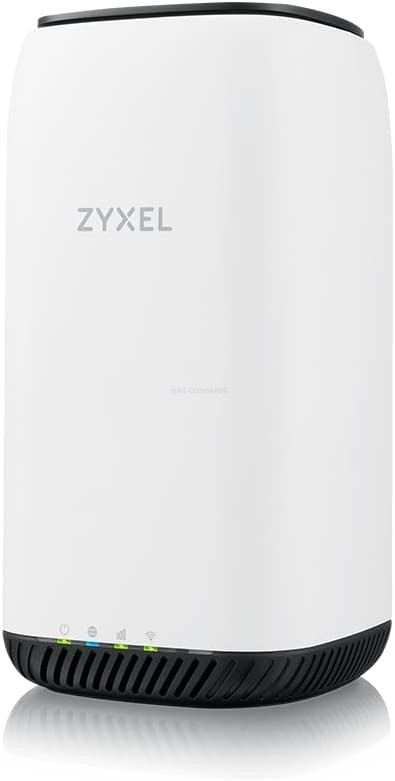




Less talking! So confusing! Keep it simple, we don’t need all this chatter just exact directives!!
REPLY ON YOUTUBE
So this is specifically failover for the dual wan? No bonding, load balancing or overall vpn like speedify?
REPLY ON YOUTUBE
Which software version are you using ? I heard that openwrt is the best one.
REPLY ON YOUTUBE
I just updated from the RUT955 and over the past 4 days it has been awful, the RUT955 never missed a beat. Done all the firmware updates, but seems that the best fix is to check the MTU defragmentation speed of your provider, for some reason the default setting is 1500 and my network only works with 1404, so I have set the router to 1432 and will see if this makes it more reliable. Hopefully these changes can sort the issue out otherwise it is going back, the price is too much for not being reliable.
REPLY ON YOUTUBE
My advice is beware of updating your 5G Cellular Router to the latest Firmware update. They can actually cause your Internet Speed to be stuck on 0.2mbs. That’s what happened to me and I had to flash upload the previous firmware update onto my 5G Cellular Router.
REPLY ON YOUTUBE
You’re fantastic! Clear, concise, extremely helpful. I’m subscribing! One, tiny suggestion. Your audio is leading your video a couple of frames. That’s the really bad (and very common) kind of sync problem because the brain hates it. Thunder never comes before lightning! (Late audio is nicer because the brain just thinks the source is a little further away.) Forgive me if this is just a one time connection error. (I hate it when people “correct me” and they’re full of sh-t!)
REPLY ON YOUTUBE
Thank you; thinking of switching and this was a valuable list of things to consider.
REPLY ON YOUTUBE
Just what I need and electronic rooooter
REPLY ON YOUTUBE
Just curious if there was a newer review of these being a few years old now, and things change. I’ve used two other small boxes, and they were crap, and had max use high speed limits. I’ve been using a niche unit from chestertechrepairs for my RV, router and WIFI (though I primarily use cable). No limit high speed, and currently have 5 towers near by, and use for primary internet, multiple gear connected.
REPLY ON YOUTUBE
Very beneficial.. thanks
REPLY ON YOUTUBE
Looking at this in 144p with buffering
REPLY ON YOUTUBE
Hi, I’m using a mobile router TP-Link M7200 for a home. I have a smart switch that pings it every minute to stop it from idling. My dad uses the data to stream tv box. However the internet seems to disconnect after 4-5 days. Is it likely to be due to over heating? And changing to a sim desk router a better solution?
REPLY ON YOUTUBE
Note; 2.4 GHZ is a longer wavelength compared to 5 GHz, half the size of wavelength compared to 2.4. I think you meant less bandwidth at 2.4 GHz. TP-Link routers are made in China, likely have back doors to disable them, or spy, the U.S. Govt prohibits their use on their networks, I won’t use them due to that or any router made in China. BTW: airlines are pressurized to 7000 feet in the cabin, less pressure, not higher.
REPLY ON YOUTUBE
In October 2025, is this product still worth buying as an alternative to using a 5G phone?
REPLY ON YOUTUBE
Still none the wiser
REPLY ON YOUTUBE
Be great if you would be considering an updated version of this rundown. There seems to be quite a few more routers out there now or updated ones from the ones you reviewed.
Thanks.
REPLY ON YOUTUBE
what about setting up a static IP or may be using a VPN for that?
Are there any routers that can provide that given that the network provider usually provides GCNAT ?
REPLY ON YOUTUBE
Hello, thanks for the video. What do you think of the TP-Link TL-MR105 N300Mbps WiFi 4G Router?
REPLY ON YOUTUBE
Hope you can help I have a dlink 978 router which is in the video. Iv been told they don’t support ipv6 simcards only dual stack. Which sim router would you recommend that only provides ipv6 and not dual stack
REPLY ON YOUTUBE
I am a bit late to this video . I go camping a lot just accros the border and its just outside of my network reach. Sometimes it picks up the signal and sometimes it just doesnt. Now I was worndering if one of these sim routers with some good antenna’s would improve my changes of getting a stable signal ?
REPLY ON YOUTUBE
Root ers ????
REPLY ON YOUTUBE
Awesome info & presentation! Tyvm
REPLY ON YOUTUBE
I already had a shell router and have shell internet, router broke/don’t have it anymore. I just want to get a replacement router, I don’t know WTF all this SIM card business is about. Since when did routers use SIM cards? I’m well
Confused. My old router connected via the LAN/Ethernet cable and then sent Wi-Fi to Mac, PC and Mobile. Are these sim routers compatible ? Please help!!!
REPLY ON YOUTUBE
Thank you for the video, but I want to know your opinion when it comes to external antennas, i have recently moved into an apartment where there’s good internet outside, and close to non when I am indoor(concrete structure), the area does not allow for wired internet and I am afraid getting a sim router will still not be beneficial. Please help.
REPLY ON YOUTUBE
Can i ask if you can use a smart mobile sim in router. The sim in mobile 5g sim and has unlimited data talk and text. Or do routers only use data sim. Which one would you recommend please. Live in uk. Thanks
REPLY ON YOUTUBE
The best tutorial ever!!!!!!
REPLY ON YOUTUBE
Not popular for PC video games much for download, 4g is for free call and chat, if the 4G network via sim card get cheap, you won’t no need to say that, and something else, it’s not only important what the speed is, but how many channels your internet works through and why fay is more expensive from time to time
REPLY ON YOUTUBE
eSIM available?
REPLY ON YOUTUBE
You have to be careful, there is a device like this called Ryoko Pro that is a real scam, both the equipment and the support they offer work in partnership with Viaota. Don’t buy Ryoko Pro, you’ll lose your money.
REPLY ON YOUTUBE
Can you recommend a sim router because I need one.
REPLY ON YOUTUBE
One question about the routers, I am interested, do they come similar like a laptops with a cable that can draw power from a power outlet if there’s any, if you’re in a hotel, motel or wherever is one instead of constantly charging and depleting a battery?
REPLY ON YOUTUBE
Hello there, I am just about to check for a Sim Router ( I never had one ), for UK, I already put in my notes all the tips but really Important, how do we know with which SIM should we start with ?
REPLY ON YOUTUBE
will a 5g router accept a normal 5g mobile phone chip and not a dedicated 5g wireless broadband chip? Will the download and upload speeds be the same or similar?
Thanks.
REPLY ON YOUTUBE
Can you review the following Dual SIM with PoE routers as well?
KuWFi Outdoor 5G Router Dual SIM, AX3000 WiFi 6 CPE
D-Link 5G PoE Rugged Modem/Gateway (DWM-314-GP)
REPLY ON YOUTUBE
lots of info there. Thank you!
But the ones in the links are much more expensive than I have seen at Amazon, etc.
Many below £60. Are they good value or best avoided?
REPLY ON YOUTUBE
Wow… this channel has a lot of members; but a significant portion of this video sounds very inaccurate to me (or just plain fluff).
REPLY ON YOUTUBE
India? Me
REPLY ON YOUTUBE
How do you figure out what sim to start with
REPLY ON YOUTUBE
I remember when I used to rooter my phones
REPLY ON YOUTUBE
valuable advices ,thanks
REPLY ON YOUTUBE
a good video
REPLY ON YOUTUBE
Very long start, explaining every thing, but reasonable after the half way point
REPLY ON YOUTUBE
Just wanted to point out, that you don’t need to overspend on a different router, if all you need it for are more Ethernet ports.
Ethernet switches are still a thing, a 5-port gigabit switch will set you back about £15-20.
REPLY ON YOUTUBE
This is ridiculous YOU TUBE 6 adverts totalling 1 minute and I’ve so far only got to watch 30 seconds of content. This is ridiculous. Not only does it damage channels it subsequently damages YOUR revenue AND everyone else’s!!
REPLY ON YOUTUBE
Parental control is implemented well with the AdGuard. Just activate it and configure it. It is more tedious though.
REPLY ON YOUTUBE
Where can you get SIM card for router
REPLY ON YOUTUBE
I have been using this for my mobile streaming for a while but I don’t know what Teltonika was thinking with the 2 ridiculous wifi antennas.
I have plugged 2 paddle antennas in to make it more portable.
REPLY ON YOUTUBE
You make no mention of the now arguably essential need for the router to accept a VPN
REPLY ON YOUTUBE
Thank u that was helpful
REPLY ON YOUTUBE
Wireless repeater or router modem is important for precision tomahawk and LSRAM help B1 in safe distance so it shoot and P8 guide it base on hovering 50 wireless router or repeater aegis signal drone in direction of target P8 had able to guide for slow speed and equipment for long time guidance to get missile to precise target can be 50 to hubdreds target at times equal entire battle fleet. P8 can get to 50 miles closer than B1 150 miles away and turn around for safety unless safe for carpet bombing
REPLY ON YOUTUBE
I just picked one up after watching this video for £66 & to my surprise it does now have active cooling.
Thank you.
REPLY ON YOUTUBE
I hate the GUI interface already
REPLY ON YOUTUBE
Great video!
I don’t think I’ve seen another that goes in the details of LTE routers.
There’s one thing that’s been missing (not from the video really, as it seems to be missed feature of most mobile 4G/5G routers) – phone capability/app.
The reason is I guess more applicable to lone nomads – ie when you have single SIM (normally on your phone) and decide to use it on a 4G/5G router, and it seems to me that while your phone can still use the internet from the router (using your SIM card) you lose the simplest of the smartphone features – the PHONE 🙂
In addition to the very high price of 5G SIM routers (over 400-500 eur) is seems to me that a combo of a cheap 5G smartphone and a travel router like Beryl AX for example can be a better combo, as you still share your 5G SIM internet with your other devices, but you still have a phone.
PS. I’m still trying to identify the most convenient combo, as often during the day I like to pick up my phone and go to another room to get a coffee or do something else while browsing something or listening to music, and I have to constantly disconnect/reconnect my phone to tethering (normally to my PC/laptop, but in the above example to the travel router).
It seems that one phone with SIM is most convenient to be dedicated to the travel router and use the other devices for the other needs (perhaps a 2nd phone or tablet with cloned SIM if mobile operator allows it, or with VOIP, or a smartwatch to cover calls and perhaps music). Of course additional devices means additional costs.
Which for me personally has shifted focus to more budget devices rather than spending tons of gold on one flagship phone.
REPLY ON YOUTUBE
Could you do a video on travel routers
REPLY ON YOUTUBE
is MR6150 same as MR6550 , because you mention MR6550 but the link is for MR6150
REPLY ON YOUTUBE
Hi can you recommend an lte router for my caravan
REPLY ON YOUTUBE
May i know whats the cheapest and best 5G routers out there? Is it all over $100 min??
REPLY ON YOUTUBE
Most LTE connections usually are below 50Mbit/s so a 2.4Ghz wifi band is more than enough, you would only need 5GHz wifi band if if have network traffic, since you usually can’t get more than 50-100Mbit/s from LTE, in most cases even lower ….speedtest tested speeds.
REPLY ON YOUTUBE
Do you know any router that have two SIM cards working in the same time? Most of routers switches between each other in some seconds, but I want to multiple sim working in the same time
REPLY ON YOUTUBE
Hi do you Know some router with VPN and SIMCARD slot? Thank for the answer
REPLY ON YOUTUBE
Would be great for someone to run multiple routers with continuous pings to something like Google UK or BBC to see which routers ‘lock up’ and which can run continuously without any issues and run rock solid
REPLY ON YOUTUBE
And mobody has learnt a bloody thing
phone and dongles might be great sitting in a open air cae as a tether option to a cheap laptop
anything reqiring 4g/5g
will be needing external roof mount ants and host wifi on another device
REPLY ON YOUTUBE
1:00
REPLY ON YOUTUBE
How to rica your sim card
REPLY ON YOUTUBE
Question: I just bought a Beryl AX as a digital nomad family, I normally have access to wifi but we are going to a remote spot in Thailand with no wifi and very weak LTE. As the Beryl has the routing smarts and wifi6. I am considering a ‘basic’ SIM router to connect to it. Given the weak signal I assume I should get an external antenna I can try hoist up a tree? Can you make a suggestion on what you would choose? Pulli AX is outside my budget and it seems I would be paying for a lot of the same functionality found in the Beryl AX.
REPLY ON YOUTUBE
Are there just like, SIM modems that you can connect to an existing router setup? I just want something I can lob on the roof of a boat and be powered by PoE from an internal router.
REPLY ON YOUTUBE
Awesome! Thank you!
REPLY ON YOUTUBE
Are there eSIM based routers on the market?
REPLY ON YOUTUBE
Can I connect my WiFi router to a hot spot on my phone?
REPLY ON YOUTUBE
Bro. So much info.????????
REPLY ON YOUTUBE
Hi there! Thx for your video 😉
I have a RUTX50 in my van for months now. Since a couple of week, my internet connection has been really slow. I have a vodafone 5G sim card and good coverture (near barcelona) but even so, it doesn’t seem to connect to the 5G. Only the 4g Led is green. Do you know where I would have to check or wich parameters to change?
Thanks a lot for your help and keep the great job!
REPLY ON YOUTUBE
Hi, bought one – when it works it works well but I find it keeps disconnecting from my device. Is there a solution for this mate?
REPLY ON YOUTUBE
SIM Rooooter????? LOL
REPLY ON YOUTUBE
I got a Vodafone Giga Cube XTE MC888 Ultra WiFi 6 5G router for £33 off eBay. Not seeing SIM card. Hopefully I can fix and unlock it and get an ID Mobile unlimited 5g SIM for £7 a month after cash back. An external 5g antenna looks like a good mod idea as well ????
REPLY ON YOUTUBE
HI. How long is real Wifi transmission range in outdoor enviroment? Have you tested it. My cheap Huaway(wifi transmission range150m) router perfomes better. RUTx50(max20m)
REPLY ON YOUTUBE
You can run the M1 without the battery.
REPLY ON YOUTUBE
Hello, due to bad internet connection due to stormy weather from time to time.. I started to investigate to buy a 5G sim router, just bought me a Predator connect x7 5G cpe. After installing it and playing around with it a bit i can definitely tell you that i am very happy with it.. I wonder if you have already been able to investigate this device and your oppinion
REPLY ON YOUTUBE
What is the best one to stand alone for 6 months for wifi cctv solar cameras on sim card
REPLY ON YOUTUBE
????️????️????️????️????️????️????️????️????️????️????️????️ 3:27
REPLY ON YOUTUBE
I guess this would be ideally suited great router. My estimation for power consumption would be about 11 kwhr per month or about S$3.20 per month. My research also says it can be plugged in to usb powered. If true, this is great!!!???? All the other brand seems to be an overkill in comparison. Economically priced similar to Asus router.
REPLY ON YOUTUBE
sound quality is terrible
REPLY ON YOUTUBE
Hi, I am a complete novice on this topic. In my motorhome, I have Huawei router (4G,) and Avtex TV. I have tried Smarty sim but I don’t seem to be able to get a strong enough signal, loads of buffering. Can you please advise me what sim/provider is best ?
REPLY ON YOUTUBE
Will it lower my ping below 50?
REPLY ON YOUTUBE
You are the best my friend you save me from a bad purchase and save me money thanks a lot.
REPLY ON YOUTUBE
2 years later and the Teltonika RUC50 is invented. 5g + Wifi 6
REPLY ON YOUTUBE
I’m just finding one that is best for me to use my Xbox online while traveling for work which I do 75% of the year can someone PLEASE! PLEASE! help me out….needs to be decently portable. I’ve been looking at nighthawks but I can’t find any good info on this situation
REPLY ON YOUTUBE
What is it with mobile routers you ask?
Try unlimited data for £15.00 a month (no throttling or shaping). On G5 I get 480mbs down and 25 up for that princely sum.
Anyway – another superb video and thanks for this information that let me choose the router I needed.
REPLY ON YOUTUBE
video not in sync !
REPLY ON YOUTUBE
When broadband started l had Normal broadband back in the day . I got rid of it move to hot spot when l was a bachelor. I now have a family l moved over to these . If set up right they will work a treat . I love the control you get with a DIY set up and no . Contractor coming to fix the internet . There brilliant . Can l add a phone to this router . It’s worth spending the money . Upfront as long term it’s cheaper . And a easer life .
REPLY ON YOUTUBE
I’m more confused about internet and WiFi and router’s & LAN, WAP etc than I was when I started watching this video and I all I was researching on was why my phone is running slow….
This video is only for top top expert’s on this subject’s..,????????????????????????????
REPLY ON YOUTUBE
A very helpful review. I got stuck between the ZTE MC 888 and the ZTE MC 8-1. The 801 seems to have a higher Wifi6 protocol and it allows external aerials to be added, but it seems to be an older version. It has the additional 802.11AX
Thanks for tis great review.
REPLY ON YOUTUBE
Umm do you guys know if the backup 4g s8m in a Optus 5g router be used in a phone
REPLY ON YOUTUBE
Can a normal phone SIM be used in 5G routers without issue? Some of these tend to be cheaper than the data only alternatives.
REPLY ON YOUTUBE
do they all support to work as a secondary router in case the connection to the ISP of my primary router got disrupted? Just searching for a failover-router which I could take with me when I travel. Thank you.
REPLY ON YOUTUBE
GL.iNet GL-X3000 (Spitz AX) is on amazon now.
REPLY ON YOUTUBE
bla, bla … make some tables …
REPLY ON YOUTUBE
This thing costs more that $400. No thanks.
REPLY ON YOUTUBE
This is video is public utility level, thanks a lot
REPLY ON YOUTUBE
How many lte bands were you connected to?
REPLY ON YOUTUBE
How long does the charge last before they run out of battery , depends on the user? About a half day of use ?
REPLY ON YOUTUBE
Extremely useful, and complete ???? Thank you.
REPLY ON YOUTUBE
the TP Link never works. Just saying.
REPLY ON YOUTUBE
thanks man amazing video!!! Do you also have video’s on buying and installing extra antenna’s? This is kind of a mistery to me, and hard to find good data and tutorials. Reason why a lot of people have these routers you recommend is because they cant have viber, or are traveling etc..and in these situations, a lot of times the cell towers are just too damn far away! 🙂
REPLY ON YOUTUBE
Don’t know anything about these things but seen good reviews on this model , so sent gor 1 today 65 quid off amazon, hope it does what I want and that’s to get wifi up my garden to my bar, so I can watch premier league footy and rugby without losing signal.
REPLY ON YOUTUBE
Ok but my problem is putting a NAS behind the GL.INET units… .. it almost have to many methods
REPLY ON YOUTUBE
I did not read through all comments BUT correction the router does not have the capability to run two sim simultanisly As it only has one modem the second SIM is JUST a failsafe.
REPLY ON YOUTUBE
*I have a small suggestion to everyone* :
You want to buy a 5G sim card ROUTER – buy TP-Link X50-5G. It’s above my expectations!!! I always was an ORBI fan but tp-link extremely impressed me!!!
It also allows you to use external antenna. RESPECT YOURSELF AND Just invest above 100 ABCDE of your country and buy a brand name antenna (not chinese POS). AND IT’s IMPORTANT 5G exactly. Done.
All other brands just have toooo many complications. Unless you want todo complicated stuff with router – If yes get other brand.
Tp-Link was made simple and simply working for simple people
P. S. Any and *only* DECO device will and can work as a mesh extender/s
REPLY ON YOUTUBE
Does 2.4 Vs 5Ghz matter if you use a mesh network connected via LAN?
REPLY ON YOUTUBE
Thank you! Extremely informative. I couldn’t understand one or two terms – one sounded like ‘failsafe’ but it obviously wasn’t!
I’m confused about needing LAN and Ethernet ports, why they’re a good idea.
Is the external antennae what a MIMO is?
I was looking at a Huawei 5576-322 as it has external antennae connection. Now there are a myriad of other points to check for and I bet it fails! Definitely no GUI for a start!
REPLY ON YOUTUBE
Started using the RUTX50 this week, paired with an Ecoflow Delta when out on the road and it is truly outstanding, highly recommended and worth the price (also well below the mentioned rrp on Amazon at the moment). It is ideal for anyone wanting to add cost effective WiFi without line rental fee or a tv/broadband package, and the option to take your personal WiFi connection anywhere e.g working remotely, hotels, camping etc.
REPLY ON YOUTUBE
Thank you
REPLY ON YOUTUBE
Appreciate the information you shared.
REPLY ON YOUTUBE
Me 1 pics
REPLY ON YOUTUBE
great analysis. please what is the function of the gps port and antenna. and how do i use it
REPLY ON YOUTUBE
Fantastic information, I’m off to order my new router, still not sure ZTE or ZYXEL ????????
REPLY ON YOUTUBE
Ask lang po, lte 4g dw po yung modem (pldt ro51) pwde ba dw po salpakan ng 5g tnt sim?
REPLY ON YOUTUBE
Great video! ????????????????????
Thanks!
REPLY ON YOUTUBE
Great video! ????????????????????????????
Thanks!
REPLY ON YOUTUBE
I have a steel narrowboat. use Hauwei mifi with twin sockets as I use twin magnetic antennae. Charged via USB. I have no understanding of WiFi 1 2 3 4 5.
I use Three sim for phone and for mifi. Each are about £i5 pcm. Three keep sending me offers for food and drink! And telling me how cheap their sim s are, not!
REPLY ON YOUTUBE
I bought a 5G external router from outdoorrouter. I mount to the outside of the building, it has big MIMO aerials and sockets for bigger ones if needed. It runs off my POE switch and I have a ZyXEL WiFi 6 access point inside for WiFi coverage. Can’t be skimping on Internet due to online gaming as my main hobby.
REPLY ON YOUTUBE
Possibly a dumb question but, van you put any SIM in the router for it to work
REPLY ON YOUTUBE
Thank you for the video with excellent content and information. Can you tell me if any of these allow you to obtain moderate NAT (NAT 2) for game consoles like the PS5? Most 5G modems leave NAT restricted and do not allow online gaming. Thank you very much in advance
REPLY ON YOUTUBE
Fantastic video!
REPLY ON YOUTUBE
that vintage watch is illegal, send it to me now!!! ????
REPLY ON YOUTUBE
best four port sim router?
REPLY ON YOUTUBE
There are any router less than 200$? I don’t have many devices it will be less than 10 devices, which one do you recommend? I was looking for TP-Link Archer MR600, what do you think about?
REPLY ON YOUTUBE
All of you tech savvy people ALL do the same things! You speak another language we don’t understand !!!!!! ???? ????♀️
REPLY ON YOUTUBE
can you make video of inexpensive modem for 5G sim like ZTE F50 5G and Waveshare 5G DONGLE
REPLY ON YOUTUBE
The RUTC50 is out July 2024 – this unit but with WiFi 6!
REPLY ON YOUTUBE
Clearly not aimed at 85% of the population!!! The jargon and technical info is way beyond the understanding of all but a small minority… so I guess your demographic is 15% of population…fair enough, but people like yourself that seem to spend there life in ‘ tech world ‘ just totally lose the fact that the majority of people do not speak or understand your language.
REPLY ON YOUTUBE
Hi, although you posted this video a few years ago, I’m hoping you still look at the comments. I have a question that I hope you can answer. I’m looking to use this in France where I have a second home. My village only currently gets 4g. I read a review of this on Amazon from someone who was in the exact same situation as me, and he/she said it didn’t work with local SIM cards as the French networks expected a true 4g connection, not an LTE, so the SIM cards they bought in France didn’t work with this router. Do you have any thoughts on this? Thanks in advance.
REPLY ON YOUTUBE
Please cover the public CB Internet project that’s available now to all, thanks!
REPLY ON YOUTUBE
My was £95.00 from EE I don’t think that’s cheap
REPLY ON YOUTUBE
Or when you buy one from EE
REPLY ON YOUTUBE
Rooter ????
It doesn’t root data it routes it! Router it’s a router! Jesus you guys invented the language!
REPLY ON YOUTUBE
Router…not rooter.
REPLY ON YOUTUBE
Help im living in a good 4 g area in wales SA19 area but no landlines …what are the five top sim hubs i should be looking for .. please help
REPLY ON YOUTUBE
So, just buy teltonika. Got it.
REPLY ON YOUTUBE
What an absolute nightmare????I am looking to fit a wifi system in my campervan and have been looking at different account on You Tube, so confusing!
All I need is the capability to use my smart TV, laptop and mobile phone, nothing more but which system i.e router, antenna do I use, any suggestions?
also SIM contracts, I don’t want to pay a monthly figure but want a roll over for what I don’t use? Please help????
REPLY ON YOUTUBE
Can I use my mobile sim with the current monthly plan in this router?
REPLY ON YOUTUBE
It would have been helpful to list any or all routers that meet all of these standards… better still if they were ranked by price. If you can’t do that, maybe you could signpost a place that does.
REPLY ON YOUTUBE
Hey i just signed to 5g plan limited with 25mbit download speed, do i need 5g router or will be enough simple LTE router ?
REPLY ON YOUTUBE
Excellent video, thanks so much.
Hello everyone! I’m a digital nomad seeking advice on the best SIM-powered router for a stable connection for my call center work.
Portability isn’t a top priority, but I need a reliable setup. I don’t need too many extra add ons but I’m a little blue to all this.
Operating mainly in South East Asia, I’m uncertain about 5G SIM availability. Any recommendations for a setup that suits my needs? Your insights are valuable, thanks!
REPLY ON YOUTUBE
Now in 2024 can you do an update on these thanks
REPLY ON YOUTUBE
The ZTE supports only 32 devices via DHCP and has massive software issues, people complain about firmware problems. The Nighthawk is great, but too expensive and it has heating issues so much so that even the SIM card within the tray starts to melt. Any devices listed here, including the GL iNet devices, have non-sufficient ranges in the WiFi signal for my home. I see myself in getting the GL XE3000 when it’s available, but only with the downside that I have to deal with an additional AP via PowerLine to extend the WiFi signal. I don’t like it. I recently tested a 4G router with big antennas that covered WiFi within my entire home. Why isn’t there a thing for 5G routers? What a mess.
REPLY ON YOUTUBE
Thanks, saved me much searching
REPLY ON YOUTUBE
For vanlife RUTX14 and RUTX11 should suffice. 5G has a very short range and in those cases phone is usually enough to use as a hotspot. It’s in the remote areas with weak signals where you need a router and mimo antenna on the roof, this will be mainly for 4g signal. Overkill for vanlife
REPLY ON YOUTUBE
think you put one of the antennas for mobile on the GPS input?
REPLY ON YOUTUBE
I bought the MC888 thanks to this Vid. So far very good. Now I am fiddling with settings to improve my connection speeds to Work from Home. I changed my network to Vodafone because the map says that’s the best signal in my area. But Still can’t have decent upload speeds. Or semi-stable 5G signal. Is there a forum I can ask for more insight?
REPLY ON YOUTUBE
Nice presentation, thanks.
For those who already have their home internet setup and just need a good LTE/5G Modem/Router with IP passthrough, I would recommend Zyxel NR7101. Of course, one must contact the sales to check ISP band compatibility before buying from the market.
REPLY ON YOUTUBE
Did you demo performance? Upload/downloads achieved?
REPLY ON YOUTUBE
Perfect video
REPLY ON YOUTUBE
good morning, I am aware that this router has the “failover” function which is the function when a primary source ceases the connection (ethernet or sim 1) it automatically switches to the other (for example from ethernet to sim 1 or from sim1 to sim 2) . I am aware that it also has the “load balance” function, i.e. with multiple sources connected to the network (e.g. Ethernet, SIM 1 and SIM 2) and multiple connections (e.g. PC, tablet, home automation, video surveillance, etc.) with the load balance the bandwidth coming from the Ethernet is distributed for example to the tablet and video surveillance and that coming from the SIM card(s) instead between home automation and PC). I would like to know if it is equipped with the specific “multiwan” function, i.e. if you connect an Ethernet source to the WAN port at the same time, and 2 SIM cards with related ISPs, it is possible to have the connection from all 3 sources at the same time (or at least from 2 ) to have the total sum of speed and bandwidth on a single connected device (e.g. PC for heavy downloads). Thank you
REPLY ON YOUTUBE
What area does it cover?
REPLY ON YOUTUBE
What area does it cover?
REPLY ON YOUTUBE
I am about to buy a 5g wireless sim router to have internet tv in a static caravan with no wired internet, I can’t hotspot off my phone to the tv. A new Vodafone 5g mast about to go live very nearby, so glad I watched this video as I am bamboozled by all the router options on the web.
REPLY ON YOUTUBE
Can we tether all high end gaming routers to mobile data via 3.0 usb ?
REPLY ON YOUTUBE
Is it true if a sim router supports a plenty of frequency band then it can be used to different countries?
REPLY ON YOUTUBE
Is it true if a simcard router has plenty of frequency band on the specs , then it has the potential to connect to different country 4G and 5G signal?
REPLY ON YOUTUBE
whats the best sim 4g router with 4 lan ports, an external aerial (outdoor)
REPLY ON YOUTUBE
Is it normal that my phone outperforms my router in Ookla speed tests?
REPLY ON YOUTUBE
Does this work with Verizon 5g service?
REPLY ON YOUTUBE
ok bots so tell me why it is so slow compared to zte mc801a ?
REPLY ON YOUTUBE
Thank you, by far the best review of the OS, I have a question regarding network shares: does it also support internal FTP, or just the SAMBA protocol ?
My aim is to directly upload photos from my professional camera to a share within the RUTX50.
REPLY ON YOUTUBE
Thanks for the fantastic video, like all of your videos it’s been really helpful. We are looking for a solution to stream the odd film and make occasional Zoom video calls from our iPad whilst away in our camper van, but we are a bit put-off by the high price tags of all of the decent sim routers. We would not really need to connect other devices other than the iPad to a router so are not sure how much we need one, but I have heard that a router would help improve the signal we get. So I wonder if you would know if we would get a much stronger signal with a router like the DWR-2101 compared to a sim directly in the iPad?, or would you advise that we stick to just using the sim in the iPad directly? It’d be great if you could help us out with a quick reply. Many thanks.
REPLY ON YOUTUBE
Great channel and content. New sub. Atb
REPLY ON YOUTUBE
Hi. Great review! Thank you for sharing your experience. ❤
REPLY ON YOUTUBE
I have the Zyxel and I just have had so many problems with it getting signal. It connects to everything in the house perfectly, best router I’ve ever had for that and I can finally bin my mesh….. But for whatever reason the signal to the tower is always red and no matter where I put it, my signal is always -110. I’m still getting 250mbps and 30 ping, which is better than BT which maxes out at £30 a month 67mbps or Virgin which wants £55 a month for 125mb, but I can get 600mbps from my phone and so I dunno what is up with the antennas in it.
REPLY ON YOUTUBE
I just like this brand because it’s not Chinese.
REPLY ON YOUTUBE
Love this video I’m moving house and internet won’t be setup for another month! Very informative when choosing alternatives thank you!
P.S I think there is a ghost in your house. 21:52-21:55 you can hear a a whisper “hate me”
Whatever this is, I pray you good health friend and please reach out if you ever need to, people like me not too far away <3<3
Farewell and happy travels - into the void of the 4G network I go with this wonderful wizard knowledge you have given LEEROY JENKINS Style. Thank you ???? ???? ????
REPLY ON YOUTUBE
2.4 actually has a longer wavelength than 5ghz, but yes it carries less data due to the frequency.
REPLY ON YOUTUBE
Hello Nas,
I bought the Oppo 5g CPE T1a and it works accordingly through out every aspect but i keep getting cut off and i keep getting disconnected and i cant find any help on this issue.
I was wondering if you could shine a light on this matter.
I use this router mainly for gaming and i use a wired connection, I also disabled wifi connections hoping it would make it more stable .
REPLY ON YOUTUBE
can u use as home Review
REPLY ON YOUTUBE
can you please recommend one cheap 4G sim router for a less than three digit price tag (<$100)
REPLY ON YOUTUBE
Can i ask, would one of these be better than mobile phone tethering thanks
REPLY ON YOUTUBE
I can do everything a mobile router can do including 5g for £75.
REPLY ON YOUTUBE
Thanks. Hoping to get into this space. Wondering about any external routers/modems to maximise speeds?
Intending to connect to connect and use APs around the house.
REPLY ON YOUTUBE
Thanks. Hoping to get into this space. Wondering about any external routers/modems to maximise speeds?
Intending to connect to connect and use APs around the house.
REPLY ON YOUTUBE
Does it use the phone hotspot data when tethered or the full unlimited data of the phones plan?
REPLY ON YOUTUBE
thanks for the video! I get bad 5g in my area/house circa 12mbps on my phone and i use the ‘hotspot’ with the phone by the window. But if I put my phone in a flattened foil metal food container, like what currys come in, folded up like areal, I then get up to 180mbps, true story!
REPLY ON YOUTUBE
ายสว
REPLY ON YOUTUBE
Will this method activate the lan ports so I can run a game console on the internet with my phone as a hot spot?
REPLY ON YOUTUBE
Why is the audio desynced…. Gross
REPLY ON YOUTUBE
Most important is buying a 4G Router to have LAN ports, preferably 4. Furthermore unlimited Wifi connections or at least 32. More and more appliances have wifi and you wanna have them connected all. Doorbells, wall socket power meters, cell phones, washingmachines, PC’s and Laptops etc. etc.
REPLY ON YOUTUBE
Nothing to do with being old skool techy on a desk top. Phone apps are shyte and will never compare to a desktop machine end of story. Throw those phones away they give me a headache looking at them for more than 10secs
REPLY ON YOUTUBE
Ugh… it’s a router, not a rooter. So embarassing that the English butcher our forefather’s language.
REPLY ON YOUTUBE
Isn’t it just as easy to hot spot your phone if you have unlimited data….
REPLY ON YOUTUBE
You have blown my mind with the technical side. But , i think I’ll be getting one for my house. What would really help, is a similar video on what external 5g Ariel receiver to marry this up with.
This is a big help for my wifi dead spot home
REPLY ON YOUTUBE
I have a netgear M1 , and solar panel and battery to run it on a boat. I would like to run a solar camera or something similar to have live viewing and motion detection . That wouldn’t eat data like crazy.
REPLY ON YOUTUBE
Which sim card router has the best range?
REPLY ON YOUTUBE
are they better than usb tethering
for ms
REPLY ON YOUTUBE
Good day 🙂
Very interesting video. Thou – i am looking at the Teltonika brand. Do you know anything about it? I want to get 5G gateway – TRB500. May be you have some expirience or info on it? I will be very glad to hear your oppinion 🙂
REPLY ON YOUTUBE
I forgot to mention that we want a portable router. Can the Netgear Nighthawk M6Pro 5G and DWR-2101 have VPN installed on them? – TK
REPLY ON YOUTUBE
Thanks for the great video. We are about to RV across the US and Europe for the next couple of years. We have 2 iPhones, an iPad, a SurfacePro tablet, a smart tv. We also want to be able access streaming services from Australia so we need VPN environment for our network. Is there any cellular router on the market where a VPN can be installed on the router so we don’t need to have VPN’s installed on each device? Love your channel – TK
REPLY ON YOUTUBE
Video was very helpful!!, from being from the us, im giving one the products to try, as someone who’s needing Wi-Fi while on the road and or away from home constantly doing work, but I do have a question if anyone can help, how does the SIM card work for devices like this?, I know how they work for phones and all but are they different?, or are they the same?, just wasn’t sure if there was more stuff I needed to know about em, when I try the sim routers
REPLY ON YOUTUBE
Hi the is a new router from GL.iNet GL-MT6000 can you do review
REPLY ON YOUTUBE
This ZTE 5G router is PURE GARBAGE. I got it with my provider because its the only 5G option available at the moment, and it is loosing packets insanely. Playing video games like CS2 always gives lag. I’ve got a 4G router to test and it was performing far better than this ZTE. DON”T BUY IT.
REPLY ON YOUTUBE
As an aside, there is no such thing as “Secure “ Encryption. Extremely Powerful and very Fast Decryption Software that can Decrypt in Real time has been around since at least the 1980’s. Yes that ability applies to VPN’s , Crypto Currencies and Blockchain. There is really no such thing as secure and private in any current technology, and all of it is loaded at every level with backdoors that let anyone onto your devices. At a White Hat Hackers conference a few years ago, it was commented that they had never imagined that the Security Services would be stupid enough to shoot the ground out from under their own feet – which is exactly what they have done. Bob. ????????????
REPLY ON YOUTUBE
For where I need to use one, on my boat in the Caribbean, basically anything 5G is a complete bloody waste of time. True also for sailing around most of the UK as you’re going to get Rural Coverage in the places that are really nice to anchor your boat. So this review totally leaves out the very compact 4G sim routers that we actually need- the pocket sized ones that we can mount on the bulkead and direct the air from a fan at. I know that the TP Link M7350 works, but it would be really nice to have some other options to choose from wouldn’t it. Yes I do have a monster sim 4G LTE router with 4 serials on it and an external aerial port, which works brilliantly down in rural Andalucia, but it’s not the sort of thing you want to have on your boat, and frankly 5G isn’t either, due to serious range issues with those radio frequencies . Anyone know of a channel with actually useful comparison tests of compact pocket sized 4G sim routers? I’m still searching. There are an extremely large number of boaters having the same issue of finding affordable alternatives to Starlink by the way, all around the world. Best Wishes. Bob. ????????????????????⛵️
REPLY ON YOUTUBE
I had no idea what s ‘sim router” is. Almost no one buys these on the U.S. they are provided by STT, T Mobile or Verizon. They hardly work here, maybe 20 % of locations are viable. BTW, never heard the term sim router.
REPLY ON YOUTUBE
1:55 2.4 is not smaller wavelength but frequency, lower frequency means longer waves, bigger wavelength. But yes higher frequency means higher speed, although much more sensitive to obstructions. This is why modern phones still support GSM frequencies. From a basement, or a tunnel, only those long wave or low frequency can pass through thick walls.
REPLY ON YOUTUBE
Hi. I found your video very informative and got me thinking. I have family in Latin America and we’re also planning a trip to London in the summer. We’re traveling with others to London. Sims are so pervasive and cheap that I was thinking of buying a sim based hotspot that I could just load up with a sim wherever I go. What are good low cost and effective options for use with London sims or Latin American sims? Thanks mate!
REPLY ON YOUTUBE
2.4Ghz has a longer wavelength than 5Ghz because its a lower frequency & less bandwidth is available so it will be slower tha 5Ghz but it can go a bit further than 5Ghz.
REPLY ON YOUTUBE
Nice video. Thanks. A question though – if I use that tp link sim router to the failover connection of my Asus why should it not work? Main wired connection to the WAN port and this to the LAN port which Asus uses for failover.
REPLY ON YOUTUBE
ZTE 5G CPE MC888 is trash, its unstable af
REPLY ON YOUTUBE
Great YT! Would this work on an iPhone?
REPLY ON YOUTUBE
LTE GLOBAL STARLINK DIRECT PHONES
REPLY ON YOUTUBE
Two of the selling points for me was, it supports both WireGuard, and Tailscale. Excellent!
REPLY ON YOUTUBE
Thanks for this useful vid. Could you explain what the differences are between how sim routers work and how devices like those made by Glocalme (that don’t require a sim card) work? For independent connectivity abroad, Is one better than the other?
REPLY ON YOUTUBE
Huawei is not on the list ????
REPLY ON YOUTUBE
*What is a “ROOTER”???*
REPLY ON YOUTUBE
Hi. I’m looking for a 4G Advanced sim router that plugs in the mains (No Battery) that will be on 24/7 Can anyone advise on the best one to go for? Thank you.
REPLY ON YOUTUBE
Need HELP! I’ve got the ZTE MC888 router. It came today but I can’t get the network light to go white.
Live chat with ZTE said (after countless contradictory and confusing messages) that it didn’t work with my SIM (which is Talkmobile (they went as far to say that Amazon shouldn’t be selling this router as it only works with Livewire, I’m guessing is the SIM it came with)).
What can I do? This seems really strange as other people seem to be using their own networks.
Is this router locked to certain networks or should it be able to work with my service provider?
Can anyone help?
REPLY ON YOUTUBE
Range tests for the Wifi chip/default antennaes and sensitivity test for the LTE CAT standard (rural areas access) would be great in the future please 😉
REPLY ON YOUTUBE
This is a great video – thanks for mentionning the Puly, it’s the ideal device for my specific needs.
REPLY ON YOUTUBE
Hiya man, do you have any suggestions for a 4 or 5g sim router with 4 connections for an antenna thats a bit cheaper than this?
REPLY ON YOUTUBE
BUY IT! for the monies they sell it – like 1EUR for corporate customers is a bargain. The speed, depending on how dense the population is on the place where you use this R219 :), Vodafone sell it for 1EUR for customers. Everything 5G will cost currently – in 2023 much, much more. Guy did not mention anything about Carrier Aggregation, which is the key to speed on LTE. Use LTEInspecteur to see what your chances are of getting good speeds. Vodafone is using a combination of three radio bands – 800MHz, 1,800MHz and 2,600MHz – so you could theoretically get speeds of up to 375 megabytes per second downloading and 50 megabytes per second sending data. Here we get 120+- megabytes per second downloading and 40+- megabytes per second sending data…
REPLY ON YOUTUBE
My provider will not allow a SIM router on their network.
REPLY ON YOUTUBE
How does it work if you’re at a hotel and they have a captive portal that requires a login?
REPLY ON YOUTUBE
Love to see a usbc port and 6ghz
REPLY ON YOUTUBE
Great video very informative,
Do you know much about the following router
TP Link NX510v 5G WiFi6 Router?
REPLY ON YOUTUBE
Could have done without the dialup sounds.
REPLY ON YOUTUBE
Good
REPLY ON YOUTUBE
Good
REPLY ON YOUTUBE
Fixed UK based broadband providers have outpriced themselves from the market.
REPLY ON YOUTUBE
Are there any sim routers in the 75-150 usd range that is 5g and has an external antenna. That’s what I am looking for. My problem is I’m about 10 miles from the 5G tower and the one T-Mobile gives out doesn’t work good and doesn’t have any kind of external antenna. And certain times of the night I can get upwards of 150mbps I have a friend who lives closer to that tower and gets like 550mbps and I’d be happy with an even 100mbps download speed.. Thanks for any input on one of them.. Just one that does say a max of 1-2gbps and has an external antenna would work grate for me. Cause are hard line internet is horrible with a up to 18mbps and we uselee get around 8-12mbps.. .
REPLY ON YOUTUBE
you should dump the firmware and examine it I wouldn’t trust a networking Appliance that’s made by a Chinese company whose CEO is married to someone who literally works for the CCP
REPLY ON YOUTUBE
Is it time to update this YT? But your information is huge!
REPLY ON YOUTUBE
Teltonika have so many routers available it’s impossible to make a choice. I just can’t trawl my way through so many options.
REPLY ON YOUTUBE
I’m a Seafarer traveling all over the world by a ship, can you recommend a WiFi Router with Sim Card Slot + e-SIM + 5G + Quad Band. Thanks
REPLY ON YOUTUBE
I’m a Seafarer traveling all over the world by a ship, can you recommend a WiFi Router with Sim Card Slot + e-SIM + 5G + Quad Band. Thanks
REPLY ON YOUTUBE
Which ones does he actually recommend can someone tell me
REPLY ON YOUTUBE
where to buy in malaysia? can load balance?
REPLY ON YOUTUBE
Thanks!
REPLY ON YOUTUBE
I’ve just won a three version of the mc888 on eBay. Is there any drawbacks to this compared to a factory version?
REPLY ON YOUTUBE
If i get a usb one can i receive phone calls on my Asus ROG ally?
REPLY ON YOUTUBE
It’s a router not a “rooter”
REPLY ON YOUTUBE
i am not getting good 5g signal home so i am using 4g can i use my 5g sin a 4g router like tp link mr 6400
REPLY ON YOUTUBE
Great review, thanks. I have poor 4g coverage in house so need an external antenna so apart from the Zyxel NR5101 do any of the others have this facility or can you recommend others please.
REPLY ON YOUTUBE
Thanks for all your super detailed videos. ❤
REPLY ON YOUTUBE
I’ve just ordered the ZTE 5G CPE MC888 through your affiliate link to replace a huawei B818 4g router, fingers crossed for some notable performance boosts! I’ve got a cheap 5g sim which really underperforms in the huawei compared a vodafone sim, let’s see if 5g balances things out!
REPLY ON YOUTUBE
So I’m guessing you just put a sim card in and away you go?
REPLY ON YOUTUBE
So I’m guessing you just put a sim card in and away you go?
REPLY ON YOUTUBE
I couldnt make out which one he recommended at the end. Could someone help please? Thank you.
REPLY ON YOUTUBE
Digital nomad here: Used the old Bery now for some time and will switch to the newer AX version because of the better WireGuard Speed. The GliNet Devices are fantastic: affordable, leightweight, small, and a clean UI but Luci is available if needed.
REPLY ON YOUTUBE
it took him half way on the video to start talking about the options we have
REPLY ON YOUTUBE
Can you put your hands in your pockets, rather than waving them about like a demented runway worker guiding in a plane.
REPLY ON YOUTUBE
What is a rooter?
REPLY ON YOUTUBE
I love this little thing. I have two of them and they work great. I also use a Brume 2 at my workshop as a vpn client
REPLY ON YOUTUBE
IMO, a proper router doesn’t need to do wifi. That would be a gateway, not a router. Your WiFi should be provided by separate wifi-only access points.
REPLY ON YOUTUBE
your voice gets progressively more out out sync thoughout
REPLY ON YOUTUBE
What is your opinion about Nokia FastMile 5G Gateway?
REPLY ON YOUTUBE
Is EAP support important when connecting work devices with vpn router ? Mt 3000 does not seem to have one
REPLY ON YOUTUBE
Rutx50 honest review.
With 4G+ conection my internet is 0.15 down and 0.1 Up Its a worst ever router.
Also..
Default and working fine configuration is missing.
I need to learn about every option for find the best configuration..
And after 2 years the router internet don’t work well
REPLY ON YOUTUBE
Rutx50 honest review.
With 4G+ conection my internet is 0.15 down and 0.1 Up Its a worst ever router.
Also..
Default and working fine configuration is missing.
I need to learn about every option for find the best configuration..
And after 2 years the router internet don’t work well
REPLY ON YOUTUBE
Hi Nas, thanks a million to the advice , I bought the Puli AX 3000 from Hong Kong and it’s a beast .????
It is working perfectly straight out of the box . I would like to add an external antenna to to it , can you suggest the best external ( out side my house) antenna for this modem .
As I said it’s crazy good , I just want to have the best possible set up . I live in limerick Ireland and am using a Vodafone sim. €8 per month incl vat , I was paying €45 per month for there modem that had a wired connection and was terrible
REPLY ON YOUTUBE
This is there new revenue model. Routers couldn’t get any pricier, so now they make 5g models with touchscreen etc..
For a good reliable connection (and getting what you pay for) you can’t without external antenna’s. And good antenna’s 4×4 MIMO will cost you another $400,- but you wil see more difference than buying an even more expensive router.
REPLY ON YOUTUBE
Hi great review.
This is a little out of my price range and probbably more than I need.
Would you have a recomendation for a mbl sim router sub £200 thats a bit more plug and play. I am on a steel boat so would most likely need the option of an external antenna connection.
Its needed for general internet access, gaming / streaming to smart tv.
Any advice would be much appreciated.
REPLY ON YOUTUBE
4G is mostly faster than 5G, so I think it is in a lot of places better to have NO 5G router, so you dont have to disable to get full speed. And in my country it is also €2 cheaper p/m.
You can test it yourself in your area with your provider. Search for band locking.
On another note, I don’t understand that you are looking for an all in one router (wifi 6 and 4g /5g). It will be more expensive, harder to find, you cant update just one technology and you dont use it for traveling, so why?
REPLY ON YOUTUBE
No Mobile phone has the 5G CHIP.
REPLY ON YOUTUBE
I think you need to include a USB port in requirements for non-mobile routers. Smart devices without a hotspot feature, need to be plugged into a router to be configured. You can do it with a computer, but in my case the computer was on a different 5G network, the home wifi is 4G. So figuring out how to pair (that requires you pick the right device in a list of a million) and be sure the computer is on the 4G network and the phone is on the 4G network, was a bit of a nightmare, would have been easier just plugging the smart device into the USB port of the router, then connecting the phone to the 4G wifi and pair it, so all that could be wrong was picking the wrong device in the list.
REPLY ON YOUTUBE
We are looking for something for our static caravan, currently have a ee 5g mifi router but it’s 1 bar in the van and 5 bars outside, metal construct,
Can this have an aerial which is mounted outside the building? Abs edgy would you recommend?
REPLY ON YOUTUBE
support external antenna, you didn’t even bother mentioning anything like that
REPLY ON YOUTUBE
What’s the best way of tracking your data usage with these ?? More to the point can you do it with the mc888
REPLY ON YOUTUBE
You have really helped me! Thanks! (I was wondering if the antennae were for Wifi or 4G signals… as I need to put an antennae outside due to weak signal..)
REPLY ON YOUTUBE
I have this unit running with a Poynting XPOL-2-5G Antenna and getting great results. Do you think adding a second Poynting XPOL-2-5G Antenna boost the signal yet again?
REPLY ON YOUTUBE
Hello Sir. I need to pick you brain. When traveling to visit my elders back in PR, I don’t have access to reliable internet at my in-laws beach apartment. I’ve noticed that with their T-Mobile family plan, my nieces and nephews can use their phones as hotspots and have reliable internet access at the apartment. This brought me to research on alternatives to the use of cellphones as hotspots, and I stumbled into 5G/4G cellular routers. With this as a possibility, I might be able to take more time each time we travel and perhaps be able to remote work a few weeks at the time throughout the year.
With that said, my father-in-law offered to get an extra T-Mobile line on his family plan so we can use it with a cellular router. Furthermore, my personal family plan is with AT&T. Although limited on that part of the island, I’ve been able to use our phones as hotspots as recently as last month.
So, I’ve been researching for suitable cellular router options, and at this point the top one is from GL-iNet highlighted in your video 18:06 :
https://store-us.gl-inet.com/products/puli-ax-xe3000-wi-fi-6-5g-cellular-router-with-battery
Now, this router requires a hefty investment for untested technology at my end, not accounting for the cost of an exterior antenna, if one was needed (which I think it might due to reinforced concrete construction codes in areas susceptible to Cat 5 Hurricanes and earthquakes.
Have you had the opportunity to test the Puli AX, yet? If I were to purchase this unit, what would I need to do to ensure I’m able to use either AT&T or T-Mobile SIM cards (or maybe both) to get internet access without hiccups? Would I be able to plug and play cellphone nano SIM cards from these two providers and have internet off the gate or would I be required to change advanced settings? I’m not that technologically savvy, but with proper guidance in the past, I’ve been able to modify/jail breakAndroid cellphones. How can I better prepare for this daunting (to me) undertaking and be successful? Do you have a reference I could use that could take me through the steps of getting one of these routers operational, and therefore, minimizing the potential of me “bricking” an expensive gadget.
Thank you Sir in advanced for your insight and cooperation.
V/r
Jose L. Ramirez
REPLY ON YOUTUBE
If the 5g far away from me about 14 kilos ?
REPLY ON YOUTUBE
5G? I’m lucky if I can get 3G, or even any signal at all – and why should I – I’m only 5 miles from the highly technological city of Cambridge, and I can’t even make voice calls unless I could get upstairs and hang out of a window so the phone is at least a metre from the wall of the house. Now, that might be fine, but I’m a housebound wheelchair user, and when I could use a disability scooter (which means waiting for the council to sort out a ramp and slight realignment of gates – I can’t complain too much, as I’ve only been waiting four years), as the internal walls of the house are made of cinderblock, which is impenetrable to WiFi signals, they would be pointless for home use. You can use a tablet or cellphone on WiFi if you position yourself so that only a door is between you and the WiFi access point, but clearly, that is far from full coverage or ideal. One in each room would work, but on disability benefits? I’d be saving for a year for any of these, and have to have eight or nine of them wired together and to an external SIM router mounted a full metre out from the outside wall above an upstairs window., or on a very tall pole.
It would be a great backup or additional bandwidth to my wired FTTC connection (60Mbit down, 11Mbit up), but I’d be more interested in a single one that added bandwidth or backup/fallback/failover for the network, and a cheap set of wired WiFi Acess points for around the house.
There is gigabit locally, but it is locked to a single ISP which would not provide the same features as my preferred one – fixed IP and very low additional charge for a /29 subnet being the major one. That gives me 8 IPs of which one is the network address and another the broadcast, so with one for the router, I have 5 for whatever use I like.
The “gigabit” service only provides dynamic IPs which are already run through NAT and their bandwidth is far too thinly shared, so in practice, I’d be very lucky indeed to get a real-world speed greater than I already do, although they prioritise routing to speed test sites to fake the tests – a trick worth watching out for. Try running a bunch of timed, simultaneous downloads from different sites instead for a genuine test of the WAN speed you are actually getting. I get as much as the wires can physically provide between me and the nearest fibre-connected cabinet, which is another reason to prefer my ISP. Actually, according to every speed-over-distance table I can find, I should get less than I do (40/8 is as good as I can find), so kudos to Openreach for having excellent wiring.
REPLY ON YOUTUBE
Why not just use a VPN directly on the device?
REPLY ON YOUTUBE
That was spectacular! I’d never heard of the GL-X3000, and now my finger’s hovering over the checkout button… thank you!
REPLY ON YOUTUBE
have you actually tried the netgear m6 pro. in order to use the 2.5 ghz ethernet port you need to take the battery out which means you have to plug it into mains, so no more usb c port. I have 2 of these routers, both using the ethernet port to connect to lans and unfortunately both overheat and lose the internet. even without using ethernet they for some reason turn themselves off randomly at least twice a day. I to had an earlier version which was great for a about 5 years but I would not recommend the m6 pro.
REPLY ON YOUTUBE
I’m pretty sure it does support cellular sims the only thing you have to do is get a quectel lte usb dongle.
REPLY ON YOUTUBE
Wired connections are still lower latency and are not subject to interference.
REPLY ON YOUTUBE
Do you have any experience with the TP-Link Deco X80-5G? Any thoughts on that one?
REPLY ON YOUTUBE
Wow thank you for the video, iwas searching for router sim and most videos have basic overview or programmed voices that makes no sense.
REPLY ON YOUTUBE
I was just about to checkout with a Zyxel NR5101 however I Figured I may as well buy the Antenna while I’m Purchasing at all. Yhe one major downside to the Zyxel NR5101 is that the external antenna connection does not support the 4G network. Although ideally one would use the 5G Network i Felt that the lack of this was a a major downfall. Would you have any other suggestions of Router with external antenna connection that will cover the 5G and 4G network and meet all the specs in the Video?
REPLY ON YOUTUBE
I just made my internet better by changing to 5 mega thanks
REPLY ON YOUTUBE
Always determine exactly what you need. Don’t buy 5G internet now – it’s not ready for big time yet. Just how much data do you want to consume and at what rate? That’s the question to ask yourself BEFORE you get another SIM router.
Just wait for the tech to improve and watch the prices drop. Right now it’s just a Rip off, unless you really NEED ( OK, or want ) the 5G over the air.
Spend money on MIMO ( 2 x 2 OR 4 x 4 ) if you must. 4G+ is also ok.
There are quite a few routers like the tplink MR600 that provide more than enough for most people for the next few years – unless you suddenly develop a great itch for massive speed.
REPLY ON YOUTUBE
Thanks for the advise – What I’ve found is that it’s nearly always better to just wait for the tech to become more widespread and the prices drop and the technical gremlins get sorted out – so if you don’t have 5G now, don’t buy it. If you don’t NEED wi-fi 6, DON’T buy it! Go with the older tech unless you NEED the new stuff.
EDIT: CAREFUL with the GL-iNet Router – first check that you can change the DNS addresses. The last time I used one I couldn’t do it – I really didn’t want to dig into the superuser account and set it up in the LInux kernel. Plus – that one took forever to boot up and connect and it got HOT! Plus – I found that some financial companies didn’t want to connect to it – possibly because the addresses it presented are from China. Beware of that GL-inet router.
REPLY ON YOUTUBE
Can I trade in my RUT 955 with RUT X50, then pay the cost differential?
REPLY ON YOUTUBE
I’m from Nigeria, I have an RTU 955 and I use MTN SIM CARD with it. I have not really enjoyed the services because it has a very low area coverage though its signal is relatively stable
REPLY ON YOUTUBE
a device support 5g does not mean it is 5g device .you ideats.
REPLY ON YOUTUBE
actually 2.4 it’s a longer wavelength, which is why it’s a lower freq.
REPLY ON YOUTUBE
If it’s like the previous model, the usb 3 port is for usb cell service dongles, and external storage.
REPLY ON YOUTUBE
Just bought one of these and you can’t beat it for the price. If you want more USB ports, add a hub. Worked fine for me with storage and tethering. As far as having battery power, well this router runs fine with the USB power supplied by my laptops.
I live in hurricane country here in the U.S.A. I have a backup generator for power but when city power goes down, so does the wired ethernet. All wired ethernet depends on local boxes in the neighborhood that run on battery backups when power is down. Instead of buying an expensive wireless hotspot, I only need it for emergencies, I can tether my 5G phone using this router. I connect it in place of the cable router on my network and you can’t tell the difference. Plus I can use this with my phone when I travel or even locally.
REPLY ON YOUTUBE
Any help here folks?
If your smart tv is 2.4ghz then what is the point of a home sim 5g router? It won’t work. Am I missing something?
Duel band routers seem a lot more useful.
All smart tvs seem to be 2.ghz.
Wait up- – the:-
GL.iNet GL-X3000 (Spitz AX) 5G NR AX3000 Cellular Gateway Router seems to be a duel frequency router? How???- is it because it’s dual sim? The internet is deaf to all these questions.
REPLY ON YOUTUBE
OK, just started looking at these, so which one does all that?
REPLY ON YOUTUBE
thanks for the video !!
REPLY ON YOUTUBE
If you like being an outsider, you’ll love the Turris Omnia. A rather specialist (and expensive) bit of kit. Word is that its successor, the new Turris Omnia Enterprise, will be out this month (Sept 2023). Yes SFP+ 10G transceivers will work in it. Plus… a total of eight antennae! What!
Specs:
NXP LS2080 ARMv8 octa-core CPU
– 3× M.2 slots – 1× Wi-Fi, 1x NVME, 1× modem
– Dual slot RAM up to 64 GB
– 5× SFP interface, 1× GbE interface
– 2× USB 3.0
REPLY ON YOUTUBE
What about the reception of each of these devices? What range/signal strength can you expect for the 5G LTE connection and how do each of these routers compare to each other? It seems to me the Netgear would not perform as well as the GL.iNet devices with 5G LTE antennas.
REPLY ON YOUTUBE
For me personally you talk too much s*** at the beginning of your videos you need to cut it out and get to the f****** point,,,
REPLY ON YOUTUBE
????????????????
REPLY ON YOUTUBE
HUAWEI 5G CPE PRO 5 THE BEST !!!!!!!!
REPLY ON YOUTUBE
Pronounce “out,” that’s correct. Now pronounce “rout” and finally keep the same pronunciation but add the sound “er.” See that was easy wasn’t it? ????
REPLY ON YOUTUBE
Hey i wanted buy nr5101 but on zyxel website i also see model fwa510, can u tell difference between them?
REPLY ON YOUTUBE
I hope you can also add Cudy P5. It’s almost the same features as GL.iNet Splitz AX (Dual SIM-Single Standby, WAN Failover, Cellular Failover), but it can add another Cudy router to be able to use mesh mode.
REPLY ON YOUTUBE
Excellent advice.????????
REPLY ON YOUTUBE
Its’ so cute that you believe them coverage maps , tooth fairy ? flying pigs ? honest PM s ?
REPLY ON YOUTUBE
I don’t understand why one should buy a 5G wifi6 router for 250-500$ when good 4G wifi5 routers cost 100-150$. Spending 100% more for maybe having faster connection in the future does not seem a good deal when considering that 4G will still be more than fast enough for many users
REPLY ON YOUTUBE
Best 5g router get a flagship phone second hand uninstall everything that doesn’t have to do with networking , enable hotspot permanent set display at lowest brightness done
REPLY ON YOUTUBE
The best router is a laptop with an 5g modem, that device will dance around those e-waste
REPLY ON YOUTUBE
You can insert in any home router a lte usb stick and it will work ???? 1:32
REPLY ON YOUTUBE
I jst need that small 1 you picked up for my phone at work 13:05 what’s the name of it? How much it cost? Where can I get it from? Do I need to charge it?
REPLY ON YOUTUBE
Can you hide the network and make it invisible?
REPLY ON YOUTUBE
None of them are 4×4 external antennas ?
REPLY ON YOUTUBE
can i just put my existing unlimited sim from my phone in?
REPLY ON YOUTUBE
Would you please review ZTE MC888 ULTRA 5G WiFi 6 AX6000 router? If possible. I would be grateful. Thank you.
REPLY ON YOUTUBE
nice video, on the Wan side i have a 4g M1 router, with battery removed and charged to 70% – i use the roo-ter in passthrough mode which has not been rebooted in about 12-15months.
for the routing side i use a raspberry pi 2 with Openwrt.
anyway the results of the 4G side are as follows
56 Mbps Download
44 Mbps Upload
39ms Unloaded Latency
60ms Loaded Latency
i would purchase, if i was in the market the metal enclosed one, or wait untill a 5g hat was available on a Pi4.
REPLY ON YOUTUBE
Hi, great video.
Why did you not include the Huawei H122-373?
Had it for a couple of years and works great.
Supports 802.11a,n,ac,ax
Also use it for Wireless gaming through steam with the Quest 2.
REPLY ON YOUTUBE
What about a best budget friendly mobile router for travel in the countryside ie needs to plug in external aerial to get any signal and run off a 12v supply – a 5g signal would be a bonus?
REPLY ON YOUTUBE
It’s not “rooter” it’s Router…
REPLY ON YOUTUBE
Could you look into the Dreytek range please.
REPLY ON YOUTUBE
Three uses the Zyxel NR103E
REPLY ON YOUTUBE
Where is my Dreytek.
REPLY ON YOUTUBE
any featured router woth 4g failiver and battery? just if power goes down.
REPLY ON YOUTUBE
What’s your thoughts on Tenda 5G router AX1800? The specs are good but my knowledge isn’t comparable to yours about this issue ????
REPLY ON YOUTUBE
alswom video it is helping me a lot
REPLY ON YOUTUBE
Got my dad a second hand Huawei b311 4g router (£17 eBay). He was getting ripped by Plusnet, charging him £30 per month for ADSL which was giving speeds of 1.0 download, 0.2 upload.
Got him smarty SIM £12 per month for 120gb , he’s only a light user – bit of browsing, emails, streams the odd program etc.
Gets 20mb down, 8 upload now.
I was a good move cutting the cord on these rip off ISP’s.
REPLY ON YOUTUBE
Having lived with 4G LTE internet as my primary house internet for the last 3 years I would not recommend anyone choose it as their primary house internet connection unless it is their ONLY option.
For working while mobile then it’s fine, but I would think if you seriously work while mobile you already have an unlimited data SIM in your phone and just tether while mobile, or use public WiFi with a VPN.
There’s a lot more research you need to do rather than selecting a router when deciding to use 4G/5G as your primary internet at home – things like physically where is your local mast, what obstacles are between your house and the mast. what providers transmit from the mast and at what frequencies, what are the provider’s plans for the mast (my local EE mast has started to reduce 4G bandwidth/hardware to favour 5G and I’m just too far from the mast for 5G), how busy is the mast during the day because you’re at the mercy of how many people are using the mast and this can significantly impact your speed.
So, it’s a minefield of you’re thinking of having it as your primary home internet connection.
REPLY ON YOUTUBE
I bought the GL.iNet GL-X3000 and did not pre-order the GL-XE3000 router. The reason why I did not buy the GL.iNet GL-XE3000 is because of the battery, Li batteries have problems with cold weather. The Li battery can expand and be damaged.
REPLY ON YOUTUBE
Do you have any thoughts on the TP-Link Deco X50-5G AX3000. Thanks for the video also, it’s been very helpful as there’s not much info about atm. Cheers.
REPLY ON YOUTUBE
I already use the version of the Puli AX without the battery and it’s an excellent router.
By sheer coincidence I had a power outage whilst watching your review. (Something that happens fairly frequently where I live in the U.K.). This prompted me to order the new router which is delivered from China.
Unfortunately, after adding on 20% U.K. VAT and import duty there isn’t much of a saving on price.
REPLY ON YOUTUBE
4G is enough. 6Gb in-house is an overkill. Save your money – this is a sells video.
REPLY ON YOUTUBE
Very helpful thanks.
REPLY ON YOUTUBE
Which 4G modem would you recommend?
REPLY ON YOUTUBE
Good video, I am still looking for the 5G Cell SIM gateway with just 2.5 GB Ethernet ports. I don’t care about routing or Wifi since my internal network has a pfSense router and I have Unifi switches and AP’s. AT&T in their broadband access never finished their fiber to the home and the next carrier is only providing fiber to incorporated subdivision so we are left with VDSL. Also, external antenna is necessary for the best performance. My goal would be to use the SIM / Cell network for high speed and keep the low-end AT&T service for its static IP and low speed / inbound services since Cell modems are CGNAT based. Any thoughts?
REPLY ON YOUTUBE
Some great tech and nice overview shown here but from a financial perspective these routers don’t make sense for normal use scenarios. The capital cost with a data only SIM deal is still more expensive than buyng the cheaper recommended routers on a 24 month contract. At 5:30 you can see a 24 month contract at £20/month with the first 3 months free on the “3 Network” = £420. Buying the cheapest recommended router at £260 plus a data only SIM with unlimited data at £20/month = £740. The only reason for purchasing one of these is if you’re roaming overseas, and for the truely mobile variants with batteries rather than a landline replacement, these are even more expensive. I think most people in a developed country will just tether their mobile to laptop.
REPLY ON YOUTUBE
I’d love to see a list for sim routers, but for the purpose of failover. No need for wifi but ethernet would be mandatory. not sure if there’s much demand for that though.
REPLY ON YOUTUBE
cool
REPLY ON YOUTUBE
Have a look at MikroTik 5G routers… they are awesome!
REPLY ON YOUTUBE
Robbie: I have an (now) somewhat older Verizon Jetpack MiFi device (4G/LTE). It’s been an excellent little device but I would like to replace it with an upgraded unit so, yes, 5G cellular and WiFi6, and unlocked. Dual SIM slots would be nice but not essential. Not so concerned about the price. My issue is that the SIM slots need to be compatible with my existing Verizon SIM as it is tied to an grandfathered unlimited data plan that I want to hang on too.
REPLY ON YOUTUBE
Rooter’s are what you use to clean the toilet pipes out
REPLY ON YOUTUBE
Where i live, 5G is still not available (not that i would want to use it for a home network, considering that my phone struggles to pick up a 4G signal half the time when I’m at home, and I suspect 5G will be worse assuming it does ever get put in (or it may be the case that 5G is skipped altogether where i live, in favour of a newer standard that replaces both 4G and 5G, especially as current 5G phones often automatically revert to 4G when the 5G connection is not needed)
I suspect i would be better off with keeping my broadband connection, especially as the one time it did go down, and i tried to use my phone, the 4G connection was PAINFULLY slow (my broadband is 50mbps down, 10mbps up (as stated by BT, and we do get speeds around that or better), my mobile gets about 6.84mbps down, 0.38mbps up when it is near the upstairs window while connected to the charger, and thats from a test i did just now)
REPLY ON YOUTUBE
Which ones allow 12volt power, an external aerial connection and an ethernet wan input …e.g. for a starlink?
I am on a narrowboat.
REPLY ON YOUTUBE
Rooter, Rauter LOL
REPLY ON YOUTUBE
God dam, what the hell you have against Mikrotik, the best 5G routers with WIFI6 and 2.5GB LAN are obvious Mikrotik. Period.Thanks for the video anyway.
REPLY ON YOUTUBE
The problem with 5G is it varies from zero to 5 bars within a few meters – I’m in a city centre and the patchiness is very noticeable. 5 bars and 3/400 Mbps downstream is easily achievable.
REPLY ON YOUTUBE
I’m surprised they don’t just make a SIM modem
REPLY ON YOUTUBE
Awesome video as always! You’ve become my one-stop shop for all things NAS and routers. Keep up the great work.
REPLY ON YOUTUBE
WOW Probably the best video I have view for advice on sim routers. Thank you and now to read your reviews to help me choose the best one ✅
REPLY ON YOUTUBE
Thank you very much for this info.
I’m in the US and even worse, on a Verizon network so I’m extremely limited as to what sim rougher I could even buy atm.
I’m legit just letting my main phone burn as a network provider for now and it aint done any favors for it :(.
REPLY ON YOUTUBE
Love my Beryl Travel router, so many features and quality of life things in such a tiny and affordable package.
REPLY ON YOUTUBE
Are there any LTE routers out there that come with its own data bundle?
REPLY ON YOUTUBE
Hi!
Dumb question, Is it safe to just cut the power when shutting down? Can’t find a shutdown button/function :’) Thanks.
REPLY ON YOUTUBE
Great job, I watched this video before buying a router for my company. I learned that there are many important aspects when buying such a device. Therefore, since my company requires continuous uninterrupted Internet coverage, I opted for an industrial solution such as the F-R200-FL. The devices work great, thanks for your help!
REPLY ON YOUTUBE
Rooters?
REPLY ON YOUTUBE
Can you just plug your phone sim in?
REPLY ON YOUTUBE
Great router products! good quality products????????????❤
REPLY ON YOUTUBE
Do they have a global version?
REPLY ON YOUTUBE
Good videos, Great 4G 5G Router products????????????❤
REPLY ON YOUTUBE
So I got so bored as it appears to miss the fundamentals for why most of us have to buy these devices. The arrogance of the title and introduction annoyed me too.
REPLY ON YOUTUBE
The biggest problem I’ve encountered is the battery. I couldn’t find a replacement
REPLY ON YOUTUBE
Will it work good with a QNap NAS setup?
REPLY ON YOUTUBE
I’ve been looking for a sim router for a while and pulled the trigger and purchased the rutx50 not just on your recommendation but through other research. Absolutely brilliant router and does what It says on the tin ????. What I’d like to add is an external antenna to this unit to help increase the signal a bit more. Do you recommend any particular external antenna??
REPLY ON YOUTUBE
Will it work with Verizon SIM? How does it compare to Peplink Max BR1 Pro 5G?
REPLY ON YOUTUBE
Nice review ! You made me want to buy this piece of kit lol. Bought one after some research and watching your review. Was looking for a travel router to make life easier on our vacations. Not having to deal with all the hassle of configuring 10 devices separately on a campsite with captive portal crap. Having a WG connection to our safe home network before entering the big bad internet is a great feature. It works like a charm. Been using it a lot on remote locations. It does the job really well. Tried running custom firmware but no proper firmware is available yet with wifi support so left it stock. Other than that. Happy kids, happy wife, happy life !
REPLY ON YOUTUBE
Made in china – chinese company – reading company site blogs folks see network traffic going back to china – no thanks! Probably cheap for a reason. HOw about hooking wireshark up to the WAN port and analyzing what chinese domains it is phoning home too?
REPLY ON YOUTUBE
How can i configure my router with my family internet i live in a foreign country
REPLY ON YOUTUBE
I need a regular Wifi-Router(6 or 6E) + (with 2-5 RJ45 ports) that has 5G fallback function and dosnt cost an arm and a leg. Is that posible to find ?
REPLY ON YOUTUBE
Does this work for USA?
REPLY ON YOUTUBE
What brand and model is the large white 5g router on the table?
REPLY ON YOUTUBE
Dont use roaming. Get a local sim and swap them out when abroad.
REPLY ON YOUTUBE
It does have an active fan cooler that only kicks in when it gets really hot.
REPLY ON YOUTUBE
Would this be perfect for a hotel situation where the wifi just seems to be too weak from the amount of people? To the point where i can’t really use it. If not what would you suggest? (Gaming involved)
REPLY ON YOUTUBE
is this 110 v or 220 volt? Power cable?
REPLY ON YOUTUBE
A 5G router with only gigabit LAN ports seems like an oversight to me.
REPLY ON YOUTUBE
You talk like you have a mouth full of mush. Form your words
REPLY ON YOUTUBE
Is it better, I am going to spain should I get a sim router in spain and get a pay as you go dim with data.
REPLY ON YOUTUBE
Waiting for WiFi 6E ????
REPLY ON YOUTUBE
Half an hour of shilling, what about a speedtest? No? Okay.
REPLY ON YOUTUBE
Talks to much about nothing get to the point and give us the 411
REPLY ON YOUTUBE
Is there something similar to this but cheaper? I just want a small device/usb stick or something i can pop my 5g verizon sim in for internet. Currently using a laptop with a 5g card and my sim but j want to be able to use other devices so im looking for a modem or 5g card enclosire etc.
REPLY ON YOUTUBE
Is this on Amazone? Where did you get yours?
REPLY ON YOUTUBE
Hi!
Great review!
Can you set the Wifi into Client mode aswell? 🙂
Thanks!
REPLY ON YOUTUBE
Could you please review the Cudy P5 5G SA/NSA AX3000 Wi-Fi 6 CPE as well?
REPLY ON YOUTUBE
Looking at the video, was helpful but still looking for a direction to go in. Live in a van for work, an would like a SIM router. What would you suggest, for my TV an phone so I can avoid tethered.
Thanks Chris
REPLY ON YOUTUBE
I presently use my iPhone (T-Mobile) for watching Netflix when I’m camping a few days every month. I don’t like tying up my cell phone “HotSpot’ when I walk away from the campsite with my phone and then the networks drops when my wife is still watching Netflix. I just ordered a 5g sims card from T-Mobile for $20 a month with unlimited data. I want to buy a cheap cellular router it doesn’t;t have to do 5g but 4LTE is ok. What is some of the best cheap cellular routers on the market? It’s just me and my wife with our 2 cell phones and a laptop. is there any $100 to $200 price range cellular routers that will take a sims card?
REPLY ON YOUTUBE
Can you answer my question ? -: my mobile data speed at the house is 55mbps ish…… If I buy a good good sim router am I likely to get more speed than my mobile ? and If so what sort of speed (My sim will be up to 300mbps) ? Thanks
REPLY ON YOUTUBE
Hello I need your help, what’s the best router to get better signal for SIMCARD
REPLY ON YOUTUBE
what is it audio sync? that unkowed!
REPLY ON YOUTUBE
What’s a rooter some kind of English rooster… ????? I’m just kidding, awesome channel.
REPLY ON YOUTUBE
Looks like it supports USB tethered connections, but not the iPhone type “Personal Hotspot”?
REPLY ON YOUTUBE
No 5G router justifies its price currently, they are all early adopter (read mug) rip offs. Just wait and watch the prices plummet and then buy.
REPLY ON YOUTUBE
can I use this to play my PS five on a public hotspot?
REPLY ON YOUTUBE
the product just shotup another 30 eurs!
REPLY ON YOUTUBE
How well does repeating wifi work on this? I own a GL-AR750 and a bit older gl.inet travel router and they seem to really struggle with many Hotel wifi signals. Throughput is often absolutely terrible, to the point that you can’t even stream simple Youtube videos. And that’s not even with enabling any VPN. Whereas when I connect directly to the Hotel’s wifi using my phone I get at least 3x the throughput. I suppose if it were a regular repeater then 1/2 the throughput would be expected, but I wish there were two wifi chips that can operate on separate frequencies. Anyway, is this performing any better in real world scenarios?
REPLY ON YOUTUBE
intelligent people have the ability to explain the most difficult subjects clearly and simply. just putting it out there
REPLY ON YOUTUBE
Didn’t seems you talked in this video, I have had multiple sim router but all of them had terrible WiFi coverage in my flat, is there a rating for this spec? Of just need to check the dBm (have no idea of what is this actually)
REPLY ON YOUTUBE
A rooter…. ???? nice
REPLY ON YOUTUBE
What is your opinion on the Cudy 5g NR AX3000 WI-FI 6 Router
REPLY ON YOUTUBE
Should I turn power off when I’m not using ????
REPLY ON YOUTUBE
sim rooters…lol
REPLY ON YOUTUBE
Do you know if there’s An normal Adsl/Vdsl router with Sim card slot
REPLY ON YOUTUBE
Great video, thank you! I have a question regarding the VPN: I would like to set up a HTTP Proxy and connect it to a VPN. I read that it’s possible with the gl.inet but I would like to have different IP addresses for different phones connected to the router.
My questions are:
1) will it be possible to switch the IPs without a big hustle in-between connecting the phones?
2) do you think social media platforms like TikTok should be able to detect that it’s a VPN or will it be safe since the VPN isn’t on the actual mobile device but on a router?
I hope you can share your thoughts on these-would appreciate it a lot ????????
REPLY ON YOUTUBE
Yo can I use my phone sim card for this routers
REPLY ON YOUTUBE
I am experiencing a few package losses and ramdom laggings in using Beryl AX these days. I’m looking for solution, but have not found any yet.
REPLY ON YOUTUBE
Are you aware you can flash other firmwares. OpenWRT natively supports the device. Might give you the additional admin analytics your looking for
REPLY ON YOUTUBE
I want to use a fixed sim router as my main house internet router when I’m away and have small data need, and fall back to another sim router which I use camping and has unlimited data plan. I’m happy with 4G as 5G isn’t as available in rural areas. Device options and a video on how to set it all up please
REPLY ON YOUTUBE
Hello, 14:56 what router failover dual sim? D-Link DWM-313 4G LTE example? thx
REPLY ON YOUTUBE
Hi, some 4g lte sim routers have a ‘Tel’ connection so you can make calls (if sim enabled),. Do you know wheteher these would stop working when 3G turns off.
REPLY ON YOUTUBE
I’m at the end of my sky contract where I’m lucky if I get 20 mps. Would a sim free router and say a smarty sim card be better
REPLY ON YOUTUBE
I found this video really interesting, so much to consider when buying a router. If I buy a normal 4/5G data only sim, will I be able to put it into any router?
REPLY ON YOUTUBE
how about dual sim that doubles the bandwitdth???
REPLY ON YOUTUBE
Thank you for the information, still considering the Nighthawk vs the other one you mention because I need something pocket friendly for traveling.
REPLY ON YOUTUBE
Thank you so much for the information man!!
REPLY ON YOUTUBE
excellant informative vlog. can you help with my question?. If this LTE router has 2x sim slots for fail over, i gather they should be on different networks. As Vodafone and O2 share masts and Three and EE share mast, would you expect to have external LTE antennas (directional ones) pointing to different locations according to network provider. Would the 4x anttenna be able to carrier aggregate to different channels depending on sim selected.
I look forward to your response
REPLY ON YOUTUBE
It does actually have an internal fan, but it never kicks in. See the setting at 16:00 next to the CPU average load.
Personally I would see more value if the 2.5Gbps were on the LAN side rather than on WAN, and currently the interface doesn’t allow changing their purpose. I’m sure it can be done via LuCI, but I didn’t dig that deep yet.
I ran some tests on my unit and it doesn’t seem to consume more than 5V 1.5A under full load (iperf3 16 thread via wifi 6 + phone charging via the USB port + phone WAN speedtest), not sure why a 3A power brick was spec’d for it.
REPLY ON YOUTUBE
Going down the rabbit hole of Esims for a European trip and have realised that all this will need to be done via my phone and a lot of providers won’t even let you tether so all the data is locked in the phone. Do you know if there is a mifi or router that has esim capabilities?
REPLY ON YOUTUBE
The external antennas on my Sercomm LTE2122GR 4G router are for the home WIFI and not for picking up the 4G mast signal, so don’t assume that all routers are the same. The 4G antenna is internal on this router
REPLY ON YOUTUBE
Such a pain in there arse getting the sim in !
REPLY ON YOUTUBE
I agree with your opinion that it’s the best and then even some. Their RMS remote management tool is absolutely bonkers !
REPLY ON YOUTUBE
Wot? no speed test?
REPLY ON YOUTUBE
Btw the latest update (March 24th 2023) now provides parental controls
REPLY ON YOUTUBE
What is the best lte router for home use specifically apartment reason being there isn’t fibre where I live and I get 4mbs down 0.33 up which isn’t good enough for the use of 4 people in the apartment
REPLY ON YOUTUBE
Hey Robbie thanks alot this is a great review. What are your thoughts on the Netgear LM1200 Router/Modem. Could you possibly do a review on that?
REPLY ON YOUTUBE
Great video.. Would you recommend this over the GL-AXT1800 (Slate AX)? Comparing the two, there seem to be positives and negatives to both.
REPLY ON YOUTUBE
Seems you didn’t check GL-iNet Mango… it’s smaler, but has surpisingly features, too. Used it for weeks in my caravan with a 4G-Stick to feed my family withtheir loved internet for streaming stuff on several devices in parallel. All run by a small powerbank for hours. Updating of OpenWRT was successful. Thanks for your comprehensive review!
REPLY ON YOUTUBE
One thing that is not really spoken about is that you can clone your IP address to help overcome some of those pesky Hotel login pages.
REPLY ON YOUTUBE
I love the GL product range and have the GL-AR750. Pretty much the entire range is the same in terms of function, the main differences will be things like faster speeds. Software and capabilities like VPN etc are generally standard across the board which is great if you want to get the cheaper options. For those who have trouble with tethering, please check your Mobile device APN settings (probably just google your provider name and the word APN to find the right one).
You can also tether with hotspot to free up the USB port if you need to.
REPLY ON YOUTUBE
I’d like a version (at 150ish) that has two 2.5gbe ports for full throughput to whatever’s plugged in.
REPLY ON YOUTUBE
Been running one of these as the main household router. I’m getting min 300mbps down 60up. Max 450 down 100up. On my previous Huawei device in the same location I was in the 150 down 20 up range. I am guessing this is due to the cat rating? Or just a better modem in there. The config options are amazing. I’ve setup scheduled firewall rules for parental controls to cut off my kids Mac addresses at bed time. Works a treat. Also the crowd support forum is insanely good and tech support super responsive. If 5g is your only option where you live I would say it’s definitely worth the outlay. I’m paying for unlimited 20 quid a month on smarty.
REPLY ON YOUTUBE
Lol man used his mobile in Germany pmsl I used to live on a base in Holland and Germany. Top unless things changed in the past 20 years if your English and have an English SIM leave it at home. Trust me it cost like fiver a minute to call landline there lol
REPLY ON YOUTUBE
Have one of these used it recently as travel router in Cairo tethered to a pixel phone using local sim worked a charm. Have the older version of beryl to as backup internet plugged into my udm pro se using the UniFi failover and a dongle with 4G sim plugged into Beryl works a so well
REPLY ON YOUTUBE
How fast can this router go when its in repeater mode ? My macbook pro currently connect to wifi at 866mbps, i was wondering if i can get this to be a wifi repeater connecting to another wifi 6 router, will it connect at 1500mbps, and then i will connect my mac to it via ethernet.
REPLY ON YOUTUBE
100 like … i won’t in the near future none of your reviewed items ???? but is good to keep up to date my humble knowledge from your detailed reviews. Thank you
REPLY ON YOUTUBE
Hi I like how you test stuff can you make a video on best mesh or wifi extension and low price
REPLY ON YOUTUBE
I’ve been looking at these as well to replace my old TP-Link travel router. But, as to connecting it to your laptop for power, I was warned that there may not be quite enough power available from the laptop’s USB port and dropped connections may occur.
REPLY ON YOUTUBE
GL.iNet routers are awesome. I use them for all kinds of projects around my house.
REPLY ON YOUTUBE
Have one of these, looking to get a second, to have the pair talking to each other. Super easy to use and have fail over built it. Love it!
REPLY ON YOUTUBE
If I put my phone on e-sim and plug my physical sim into a router, will it work?
My area only still support 4g, open to any rec on router as well, thanks
REPLY ON YOUTUBE
this vs the chester cheetah?
REPLY ON YOUTUBE
Probably worth mentioning that the nighthawk router in the video can be plugged in with the battery removed completely and still operate as normal, eliminating issue with battery heat
REPLY ON YOUTUBE
What about MediaTek t750 5G router, any good, would be nice to have a review on it, many thanks.
REPLY ON YOUTUBE
Why haven’t you made a video on the best sim routers? Would be nice if you did one and categorising them e.g. best budget, best performance, best overall
REPLY ON YOUTUBE
This is amazing for the price. Is there as more basic 5G router with two Antena, for small home use? Because 4G+ home use routers like the Tp-Link AC-1200 are only 120 pounds (allready using this one), but going to 5G is triple or more the cost, seems like there no options. Not interest in moble its for full power home use. Any ideas? Thanks
REPLY ON YOUTUBE
how about increasing the signal strength of my phone and I usb tether it to my laptop?
REPLY ON YOUTUBE
Can you change the imei?
REPLY ON YOUTUBE
fiber-optical cable connector?????
REPLY ON YOUTUBE
Help heeeeeeelp !
Ok I say in premier inns a lot and the WiFi is total pants !
What 4/5 g sim router would you advise to get thanks
REPLY ON YOUTUBE
hello, v-max in 5g?
REPLY ON YOUTUBE
Hi would you recommend this router for my situation which is on a canal boat in Liverpool Marina, I currently use an old ee 2017 4g mobile home router which is ok but does drop the internet periodically. Im finding i am needing much faster internet to upload and download large files regularly which my current setup cant handle. Also is there a compatible external antenna you would recommend to go with this as well. Thanks. (I am finding myself holding back on this because of the lack of wifi6 and future proofing but willing to compromise if it is indeed the best unit for my tasks)
REPLY ON YOUTUBE
Esim?
REPLY ON YOUTUBE
you are definitly bri-ish.
REPLY ON YOUTUBE
If only they had allowed external antennas and the ability to use it without the battery (as far as I’m aware needs to be in the unit but please correct me if wrong). I would love to see these features in the next build!
REPLY ON YOUTUBE
Am Told I need A SIM “DATA” Router, want to use for 3 IP Cameras, LAN Connected. I Can Inject my own Power. Can you suggest POE and non POE, also with WiFi with POE and non POE. Appreciate your Time.
Supplier suggested a 4G LTE Cell Router W 2X10/100T for $1300. Seems a little high for what I Need.
In Florida, want to use Verizon.
Thanks. Appreciate you Passing on Your Knowlege of Cell Routers..Don’t see a lot of mention of “DATA” Sim Card.
Thanks again.
REPLY ON YOUTUBE
The ‘Problem’ is that people have started calling 5GHz WiFi ‘5G’ instead of “5GHz”, making it impossible to discern with ‘5G’ LTE Cellular Wireless. Drives me MAD when trying to search for SIM enabled Modem/Routers!
REPLY ON YOUTUBE
Thanks for review. Do you have any knowlage or opinion about Modem ZTE MU5002 ?? I looking something for livestreaming on the go, sometimes at festivals so nice to have banding
REPLY ON YOUTUBE
iP30 is not high. Zyxel 7101 seems better one
REPLY ON YOUTUBE
I’ve just bought a tp-link AC1200 and put a Gifgaff sim in it. Didn’t work so I tried my O2 phone sim and that works. So much for plug and play.
REPLY ON YOUTUBE
Router looks great. Couldn’t help but think of Delboy with the deep sea divers watches when he mentioned it can be used on long ship voyages with fluctuating temperatures.
REPLY ON YOUTUBE
I’ve just purchased a Zyxel NR2101, would this router in the review improve my ping?
REPLY ON YOUTUBE
Dwr 2101 is the worst router I ever had. I bought it after I saw ur review and made mistake…my redmi mobile is able to get more signal and mbps than this crap…i bought netgear hawk mr2100 and it’s a beast…So please give genuine info else please don’t make others fall into trap..
REPLY ON YOUTUBE
Nice thx for this TOP Video 🙂 can you recommend me a Router (5G NSA) with good reception and Speed for Home use , Plesse ? 😉
REPLY ON YOUTUBE
Been running this beast past month for testing before moving it to production. By far the best experience and stable. I do like their bridging option and binding it to a MAC address etc. Keep up good work!
REPLY ON YOUTUBE
It sounds like a decent root-ah
REPLY ON YOUTUBE
lol Rooter your so funny love your work????????
REPLY ON YOUTUBE
Thanks for your video. Do you have any references that support VPN in SIM(4G or 5g) Routers?
REPLY ON YOUTUBE
Waste of time!!!
REPLY ON YOUTUBE
Great review, fyi people use the gps for time sync / ntp too…
REPLY ON YOUTUBE
Serious bit of kit! Thanks for the great video/info mate
REPLY ON YOUTUBE
If you had to pick one which should I pick trb500 or this rut50 ???
REPLY ON YOUTUBE
Would be really nice to see a performance test using 5g if possible, many thanks.
REPLY ON YOUTUBE
One other point, many dual band routers have an automatic system that selects the best band for the device, and then only have one access SSID. This caused me some serious grief when attempting to setup some wireless controlled lighting. Fortunately after some digging I found that you could override this and setup two SSIDs one for each band, it worked for the new device but disabled the auto feature.
Back to the sim routers…. I have just ordered one (£20 per month for unlimited data) after finding out that my iPhone in my study can hit 4G speeds of circa 300Mbps on speedtest when connecting to the mast that is 50 yards away. Fingers crossed that the Three 4G+ sim router will achieve anything like that speed.
My current BT VDSL speed is circa 30Mbps. I’ll post an update after I have tested the new router.
REPLY ON YOUTUBE
thanks for the nice presentation, does it support listen-before-talk, which is needed for unlicenced spectra?
REPLY ON YOUTUBE
Thx for a great review, would be really nice to see a performance test using 4g and also 5g if you have that in your area. Regarding the dual sim i guess that is only for failover not loadbalancing -right?
REPLY ON YOUTUBE
What does having the second sim card do, does it double the speed of the internet?
REPLY ON YOUTUBE
5G SIM CARD WIFI ROUTER KITNE KA HAI
REPLY ON YOUTUBE
Thanks for such a thorough and positive review @NASCompares. We couldn’t have done it better ourselves! ????
REPLY ON YOUTUBE
Great review – I switched to 4G mobile network for my home internet. As I live in rural Lincolnshire BT could only give me 20Mb, I get 60Mb+ using a Huawei B818 and EE unlimited data SIM. Cost for router was circa £200 and EE SIM £18/Mth – RESULT!
REPLY ON YOUTUBE
I like your reviews, but they’re missing so much detail. Chipset info, supported bands, level of LTE CAT support, speed tests relative to other routers in the same location. Please ,please ,please can you also include whether these routers have IP Passthrough / Bridge mode. A massive percentage of people already have very capable routers and mesh systems and simply want a product like this to offload the 5g speeds to their home network.
REPLY ON YOUTUBE
Try the CPE Pro 2. I have it and it’s a MONSTER!!!!
REPLY ON YOUTUBE
Nice, the 4G and 5G not the best in my area
REPLY ON YOUTUBE
I have their TRB500 on my wish list, as an upgrade from RUT240 and RUTX11. Love them … and the firmware release frequency and support forum.
REPLY ON YOUTUBE
*Notes and Corrections*
6:18 – RUTX50 does not have active PoE, so it cannot power up other devices. RUTX50 has PoE (passive) meaning that other PoE active devices can power up this router through a LAN port 1.
8:52 – GPRS is just for 2G/3G technologies. For 4G / 5G it must be GPS/GNSS support.
12:21 – This Router arrives with 2 years Warranty, not the 18 Months I highlighted
31:35 – Mentioned wrong product name RUTX60 instead of a RUTX50
REPLY ON YOUTUBE
Would love a review of the M4 nighthawk but better get saving your pennies ????
REPLY ON YOUTUBE
I would rather buy phone in same money range
REPLY ON YOUTUBE
Weird video..some sections are like they are made for kids (battery)..i mean who doesnt know that, but part about 5g sim card support is confusing even for someone who knows what a hell is he talking about ????
REPLY ON YOUTUBE
Can I use one of the routers with a SIM card slot outside the U.S. like in Mexico with a local Mexico SIM card?
REPLY ON YOUTUBE
I want to move away from contracted broadband provider and just have a sim only router. I can buy a SIM card for £10 with unlimited data so Is it worth buying a sim only router and have an unlimited data sim?
REPLY ON YOUTUBE
Great info
REPLY ON YOUTUBE
If it has single Ethernet port, can you not expand it using an unmanageable switch?
REPLY ON YOUTUBE
As of now what lte router would you recommend for an old granfathered Verizon unlimited data plan?
REPLY ON YOUTUBE
Thank you for this video. I am planning to move into UK next year like many Hongkongers. Consider getting an LTE/5G router for the period during my home internet contract ends in HK, traveling via Netherlands and UK temporary home. Maybe get an EE 5G data SIM as ‘permanent’ home internet if the signal is good enough to save money. Will it works?
REPLY ON YOUTUBE
Hi, i can only get 5mps via phone line. And i cant get 5g either. So im going to try 4g. I live on a hill but surrounded by trees, although i do have line of site in one spot to Canary Wharf in London about 18 miles as the crow flies. Could a good antenna search that far?. Can you recommend a 4g router and antenna pls?
Good, informative video ????
REPLY ON YOUTUBE
Can it be powered via usb only with battery removed?
REPLY ON YOUTUBE
Anyone know if the tplink Archer Mr200 or 400 is compatible with Deco P9 Mesh devices?
REPLY ON YOUTUBE
Does using a SIM card router give you generally faster upload speeds than the upload speeds you get when using a cell phone’s personal hotspot?
REPLY ON YOUTUBE
If I get my phone sim which is 5G, and connect to a 5G modem/router will it work ? Or will it be like a hotspot which has limited data and speed?
REPLY ON YOUTUBE
Very unstable. This crashed for me regularly. Sent it back to Amazon and replaced it with the ZTE equivalent
REPLY ON YOUTUBE
Mujhe lena hai 5G wifi kitne ka hai
REPLY ON YOUTUBE
Hello
REPLY ON YOUTUBE
????????????????????????
REPLY ON YOUTUBE
Does it matter the sim card types? Or is it just regular mobile phone sim cards?
REPLY ON YOUTUBE
Does any one know about a portable (with a battery) SIM Router that can also be configured as a VPN client (OpenVPN)?
REPLY ON YOUTUBE
I installed Peplink BR series
REPLY ON YOUTUBE
In my case, the limiting factor was that my first SIM router supported only 32 clients. When you have a big family, everybody with smartphone, smartwatch, tablet, TV, and some smart home applications, etc, you are soon out of range.
I had to update to Archer mr 600, two years ago, with 64 clients max.
“Normal” routers usually do not have this kind of limitation.
You missed somehow talking about this issue, should be topic number 11.
REPLY ON YOUTUBE
Currently using a Huawei CPE pro 2. Slows down drastically to around 250mbps during peak times.
REPLY ON YOUTUBE
I have the Nokia paper towel roll router with my 5G connection. It has both bands, 4 LAN ports & I get about 330mbps+ currently. Australia’s 5G isn’t the best at the moment, but it’s better than our NBN(fibre, HFC & FTTC) for speed & reliability. I can stream 4K 60fps no problems & downloading 100GB takes only a couple hours.
REPLY ON YOUTUBE
Interesting video. I’ve been running my house internet over 4G for over 2 years now because the physical phone cabling in my village is so poor! As long as you have good line of sight to a 4G mast that supports LTE-A you can get fairly good speeds, with the main consideration being bandwidth drops significantly during busy hours like Friday/Saturday evenings when people are out and using their phones.
Would love a 5G router, but no 5G coverage in my rural area.
REPLY ON YOUTUBE
Alot of these will be used in RV / Campers / Trucks. To not have a wall mount is silly.
REPLY ON YOUTUBE
Good review, their website is really short on info.
What chipset is it using, I doubt its a qualcomm at this price?
What category lte does it support, because most people will still be on 4g+ ?
Can the ethernet port be used for passthrough mode, I’d really like to offload this to my Orbi mesh system?
REPLY ON YOUTUBE
I feel like the sound is desynced from the video ever so slightly… is it only me?
REPLY ON YOUTUBE
Thx for info
REPLY ON YOUTUBE
Thank you for your video. I purchased this item based on your great video. Been using as my main router with vodafone sim at home with no issues. Just lately I am getting message to say battery temperature . Is this something you have come across ? thanks for your assistance.
REPLY ON YOUTUBE
I can not get this thing to work, it is the SIM card, it won’t fit in properly
REPLY ON YOUTUBE
Will it allow my lad to play fornight in the camper van, therefore I can have some peace? Regards
REPLY ON YOUTUBE
Can it charge up on 12 v ?
REPLY ON YOUTUBE
do you know if i can buy extra battery for this?
REPLY ON YOUTUBE
is there any ones like this but also have a 5g antenna port so you can make signal better if u wanted to ?
REPLY ON YOUTUBE
Can it power a POE CCTV camera..????
REPLY ON YOUTUBE
This couldve been a ~10min video. Informative but I think the script can be better.
REPLY ON YOUTUBE
250 pounds ??? What the hell o.O Its a ripoff !
REPLY ON YOUTUBE
OK, this is news, are you saying USB-3x vs USB-2 there is a difference in charging speed? Really? I thought it was purely for data. Power is controlled by the device and charge point.
REPLY ON YOUTUBE
Can you add an Ariel to the D-Link for greater signal?
REPLY ON YOUTUBE
Pity you couldn’t get your hands on a Netgear M5 to see if it really is worth it.
REPLY ON YOUTUBE
Can you do a review of the best 5g receiver to use in a motorhome driving round the UK and Europe. As power is not an issue the unit does it have to have a good battery.
REPLY ON YOUTUBE
I am looking into getting a 5G router but I probably will not be going for a mobile option. Do you have any views on the Zyxel NR5101, maybe Zyxel could send you one for review? Informative video by the way and nice delivery
REPLY ON YOUTUBE
Netgear has ports for Mimo that cannot take aerial can it ?
REPLY ON YOUTUBE
Thank you for this video on your recommendation I have purchased one of this. I have a sim card from Voxi and I am getting over 300mbps, so I am hoping this will be the thing to use in my garden office.
REPLY ON YOUTUBE
Can you remove the battery and use the device just plugged-in the outlet? Thanks!
REPLY ON YOUTUBE
I guess no test
REPLY ON YOUTUBE