Thunderbolt 4 DAS vs Thunderbolt 4 NAS? What Is The Difference?
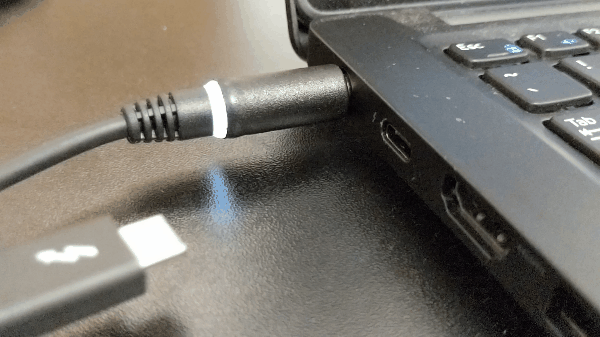
The ascent of NAS has grown in popularity, largely due to video editing suites requiring a large amount of storage accessible by multiple users simultaneously. Even in the early days of Thunderbolt NAS, around 2017 and 2018, one of the key advantages over traditional Thunderbolt DAS storage was the facilitation of a much less complicated workflow. A NAS could be accessed by hundreds, if not thousands, of users at any given time via the internet or a local area network. The system could be used to package projects, distribute and archive them in a single system, as well as managing and facilitating multi-site backups, thanks to intelligent software that has evolved over the years from most NAS brands. Adding to this, editors could directly interface with a QNAP NAS over Thunderbolt and/or 10GbE with the appropriate interfaces, meaning this single storage system could house, manage, distribute, and orchestrate multi-tier backups for an entire photo/video production company. Whereas traditional Thunderbolt DAS can only be accessed by a single user at any given time and lacks the software management and automation that a NAS offers. However, there are definitely times when a Thunderbolt DAS is better than a Thunderbolt NAS too!
What is DAS? – In the context of Thunderbolt technology, DAS (Direct Attached Storage) refers to a storage device that is connected directly to a computer or server via a Thunderbolt interface. This setup offers high-speed data transfer and access for a single user, making it ideal for tasks that require rapid, individual access to large amounts of data. Occasionally referred to as ‘LAS’, or Local Access Storage.
And What is NAS? – In the context of Thunderbolt technology, NAS (Network Attached Storage) is a storage system connected to a network, allowing multiple users and devices to access and share data simultaneously. Unlike DAS, NAS provides broader scalability, remote access capabilities, and supports various data management features, making it suitable for collaborative and multi-user environments.
Clearly, there are significant differences between them:
Thunderbolt NAS vs Thunderbolt DAS – PERFORMANCE?
Thunderbolt DAS utilizes simple direct storage access for a single user and does not need to facilitate the use of a system operating system or be built on an architecture that needs to service multiple users at once. Thunderbolt NAS, however, operates on IP architecture and because it needs to run its own internal operating system, as well as have its data in its own file system that is not locked into any external file system of an operating system like Windows or Mac, performance is noticeably lower than that of DAS when utilizing exactly the same storage media. So, if you are a single access user and performance is what matters, Thunderbolt NAS might not be for you.
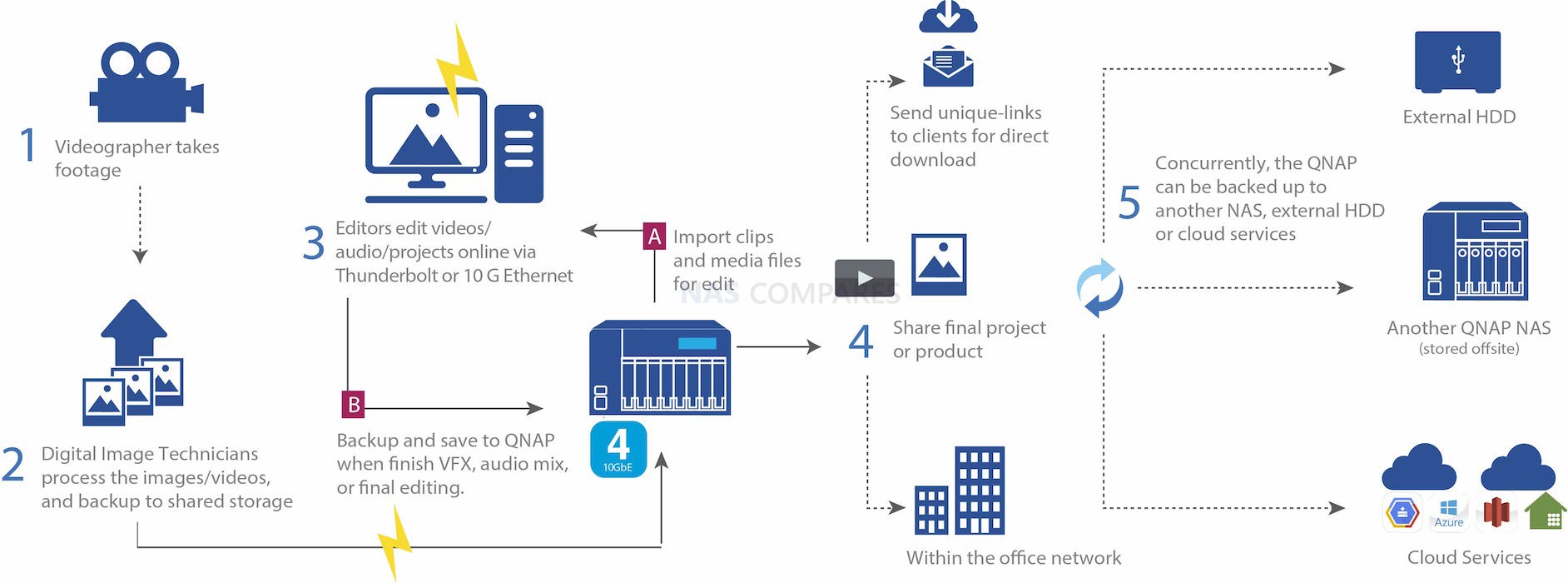
Thunderbolt NAS vs Thunderbolt DAS – Plug n Play?
There is also no avoiding that because a Thunderbolt NAS system like the QNAP TVS-h874 has its own operating system, software, appliances, and protocols, it is nowhere near as straightforward and simplistic to connect with as a traditional Thunderbolt direct attached storage device. Most of the initial work in connecting with the QNAP will be done at the beginning, and after that, the system will be automatically connected with your client machine, but if you are hoping that the TVS-h874 is as straightforward and plug-and-play as a Thunderbolt LaCie or G-Technology box, you are going to be disappointed!
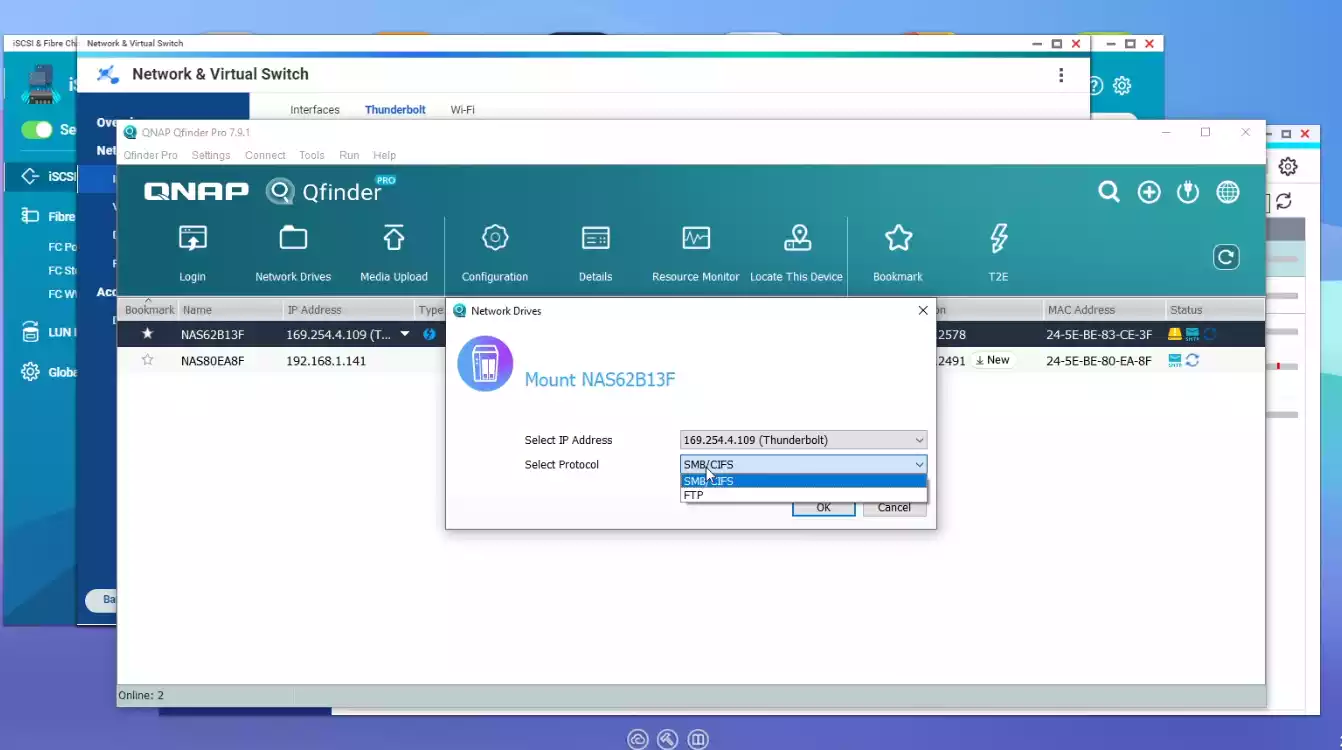
Thunderbolt NAS vs Thunderbolt DAS – Fast Network/Remote Access?
Another advantage of utilizing Thunderbolt NAS systems over traditional Thunderbolt storage devices is the ability to use 10GbE passthrough. If your home or office uses larger bandwidth network connections such as 2.5GbE or 10GbE, you can use a direct connection with the NAS over Thunderbolt from your Mac or Windows system to also connect to that larger and higher bandwidth network. Additional Thunderbolt DAS storage will only provide you storage while using up that Thunderbolt port for little else.
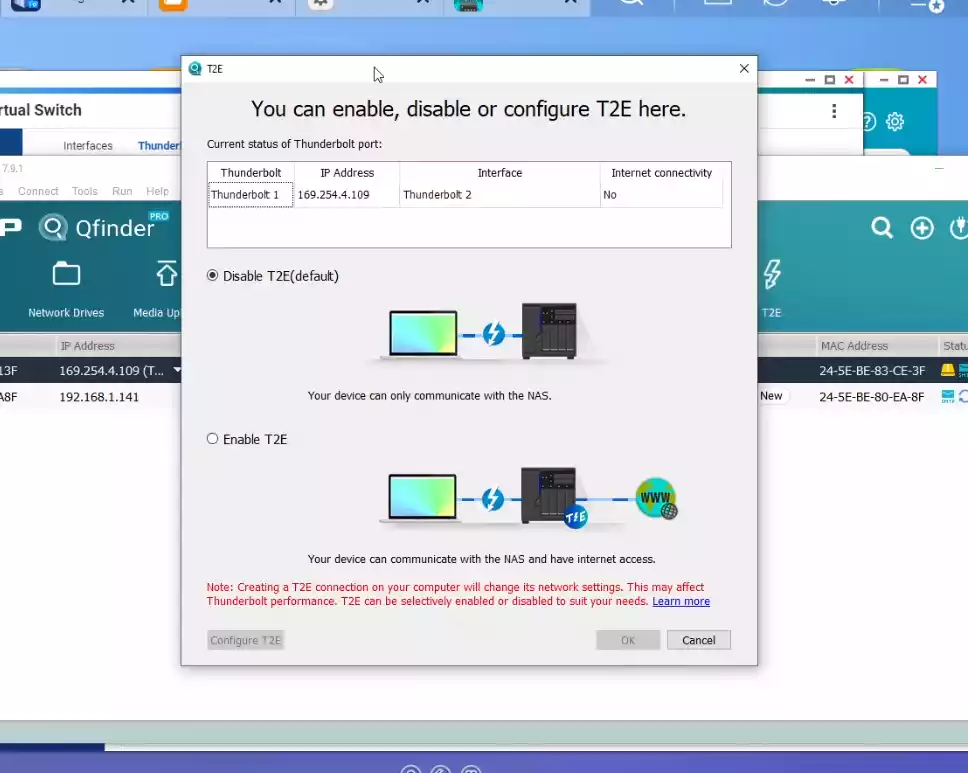
Thunderbolt NAS vs Thunderbolt DAS – Expandability?
Expanding a traditional RAID storage device can often be quite tricky. Some Thunderbolt solutions, like the Areca series, allow users to use software RAID to attach their own series of expansion devices and add further drives to your ever-growing storage area. However, they are very much in the minority, as most Thunderbolt plug-and-play DAS solutions do not allow any kind of external expandability. Once the storage media inside the system has filled up, you either have to buy new, larger hard drives and gradually replace all of the drives, which can take weeks, or you need to buy a new Thunderbolt box and start over, adding to growing storage piles.

Thunderbolt NAS, on the other hand, allows several means to expand and upgrade your storage very efficiently over the system’s lifespan. The system arrives with two internal M.2 NVMe slots that allow you to install further, faster SSDs which can be used for additional storage or pooled together with the existing larger hard drive storage. Moreover, the system features multiple USB ports that allow you to attach one of the many official QNAP expansion devices that increase the size of your storage pool – this is especially fast if you utilize the ZFS QuTS software that now supports ZFS expansions. The QNAP TVS-h874 system also allows you to attach fast USB drives with USB 3.2 Gen 2 architecture, which will then become available via the Thunderbolt and remotely via network and internet connections. The QNAP NAS allows you to create multiple smaller storage areas both inside and outside of the system, and all of these are accessible via a single Thunderbolt port or via the network. This pales in comparison to the majority of other Thunderbolt DAS systems that only provide a single large block of storage to work with.
Thunderbolt NAS vs Thunderbolt DAS – File System Considerations?
File System Locks – Connecting a storage device via Thunderbolt to your Mac or Windows system does not always immediately make the storage available. One significant difference that many users overlook is that multiple operating systems use very different file systems, from an old USB drive all the way up to a LaCie 6big, for example. This can often result in a drive that works fine on a Mac being completely unusable on a Windows system. This has always been a challenge for editing suites with mixed Windows, Mac, and Linux OS systems in-house, preventing a single Thunderbolt device from being usable between one system and another without appropriate formatting or future provisioning during initial file system creation.
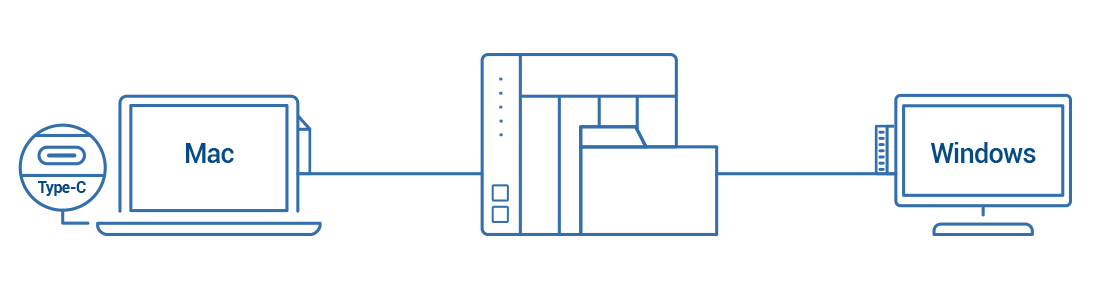
A Thunderbolt NAS, on the other hand, utilizes the system’s own EXT4 or ZFS file system during the initialization of the NAS and, after that, can be communicated with remotely via the network, internet, or over Thunderbolt by practically any operating system, as well as multiple client applications available from the brand, with third-party tools also supported. In terms of cross-platform file sharing, a Thunderbolt NAS is significantly more convenient.
Thunderbolt NAS vs Thunderbolt DAS – Costs, Price and Value?
The Price – Something a lot of you may have already noticed is that a Thunderbolt NAS like the TVS-h874 is much more expensive than a similarly scaled direct attached storage RAID box from OWC, G-Technology, or LaCie. This is because, in order for the NAS system to provide support for all of its features and services, it needs to utilize significantly more powerful hardware in terms of the CPU, memory, and general system internal cooling systems. A traditional Thunderbolt RAID DAS system does not have any of these extra features and therefore often runs on very modest SoC (Software on Chip) or RoC (RAID on Chip) processors with minimal RAM. All of this extra hardware results in a Thunderbolt NAS system being significantly more expensive than traditional plug-and-play Thunderbolt storage.
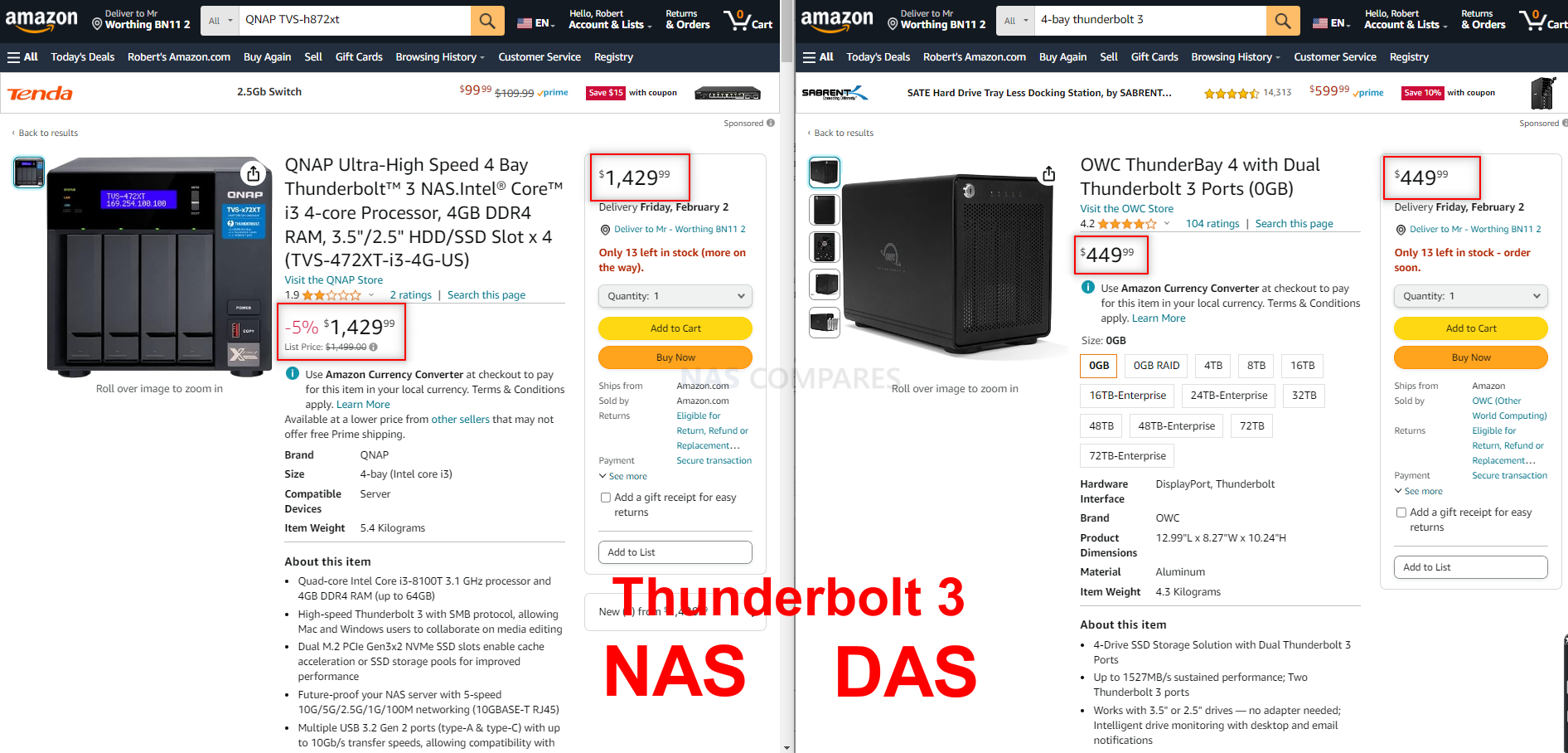
Thunderbolt 4 DAS vs. Thunderbolt 4 NAS? Which Should You Use?
Understanding the distinctions between Thunderbolt 4 DAS and Thunderbolt 4 NAS is crucial, especially when considering devices like the QNAP TVS-h874. This NAS device stands out for its versatility and future-proofing capabilities. Supporting both Thunderbolt 4 and 3, it offers an excellent long-term storage solution, adaptable to evolving client devices. While both Thunderbolt 3 and 4 deliver 40 gigabits per second bandwidth, Thunderbolt 4 excels with enhanced security, power delivery, and improved internal management. The file system flexibility of the Thunderbolt NAS, like the QNAP TVS-h874, is a significant advantage, particularly in multi-OS environments commonly found in editing suites. It overcomes the limitations of traditional DAS systems, which often face compatibility issues across different operating systems. The NAS’s ability to be communicated with remotely, regardless of the OS, streamlines cross-platform file sharing.
However, it’s important to consider the price and performance aspects. While Thunderbolt NAS offers more features, it comes at a higher cost due to its more powerful hardware. In terms of performance, Thunderbolt DAS provides straightforward, high-speed access for individual users, whereas Thunderbolt NAS excels in multi-user environments and offers greater expandability. Each system has its strengths, and the choice ultimately depends on your specific needs. If you prioritize ease of use, single-user access, and maximum performance with the right storage media, Thunderbolt DAS could be more suitable. On the other hand, if your focus is on versatility, expandability, and multi-user access in a cross-platform setting, a Thunderbolt NAS like the QNAP TVS-h874 would be an excellent investment. Remember, Thunderbolt is just the conduit; the type of system you choose should align with your specific workflow requirements and future scalability needs.
Recommended Thunderbolt NAS Solutions:
| QNAP TVS-h874T – $2499+
|
QNAP TBS-h574TX – $1499+
|
| YOUTUBE Review – NASCompares Review | YOUTUBE Review – NASCompares Review |
 |
 |
📧 SUBSCRIBE TO OUR NEWSLETTER 🔔
🔒 Join Inner Circle
Get an alert every time something gets added to this specific article!
This description contains links to Amazon. These links will take you to some of the products mentioned in today's content. As an Amazon Associate, I earn from qualifying purchases. Visit the NASCompares Deal Finder to find the best place to buy this device in your region, based on Service, Support and Reputation - Just Search for your NAS Drive in the Box Below
Need Advice on Data Storage from an Expert?
Finally, for free advice about your setup, just leave a message in the comments below here at NASCompares.com and we will get back to you. Need Help?
Where possible (and where appropriate) please provide as much information about your requirements, as then I can arrange the best answer and solution to your needs. Do not worry about your e-mail address being required, it will NOT be used in a mailing list and will NOT be used in any way other than to respond to your enquiry.
Need Help?
Where possible (and where appropriate) please provide as much information about your requirements, as then I can arrange the best answer and solution to your needs. Do not worry about your e-mail address being required, it will NOT be used in a mailing list and will NOT be used in any way other than to respond to your enquiry.

|
 |
UniFi Routers vs OpenWRT DIY Routers - Which Should You Choose?
WHY IS PLEX A BIT S#!t NOW? IS 2026 JELLYFIN TIME? (RAID Room)
Synology FS200T NAS is STILL COMING... But... WHY?
Gl.iNet vs UniFi Travel Routers - Which Should You Buy?
UnifyDrive UP6 Mobile NAS Review
UniFi Travel Router Tests - Aeroplane Sharing, WiFi Portals, Power Draw, Heat and More
Access content via Patreon or KO-FI
Discover more from NAS Compares
Subscribe to get the latest posts sent to your email.


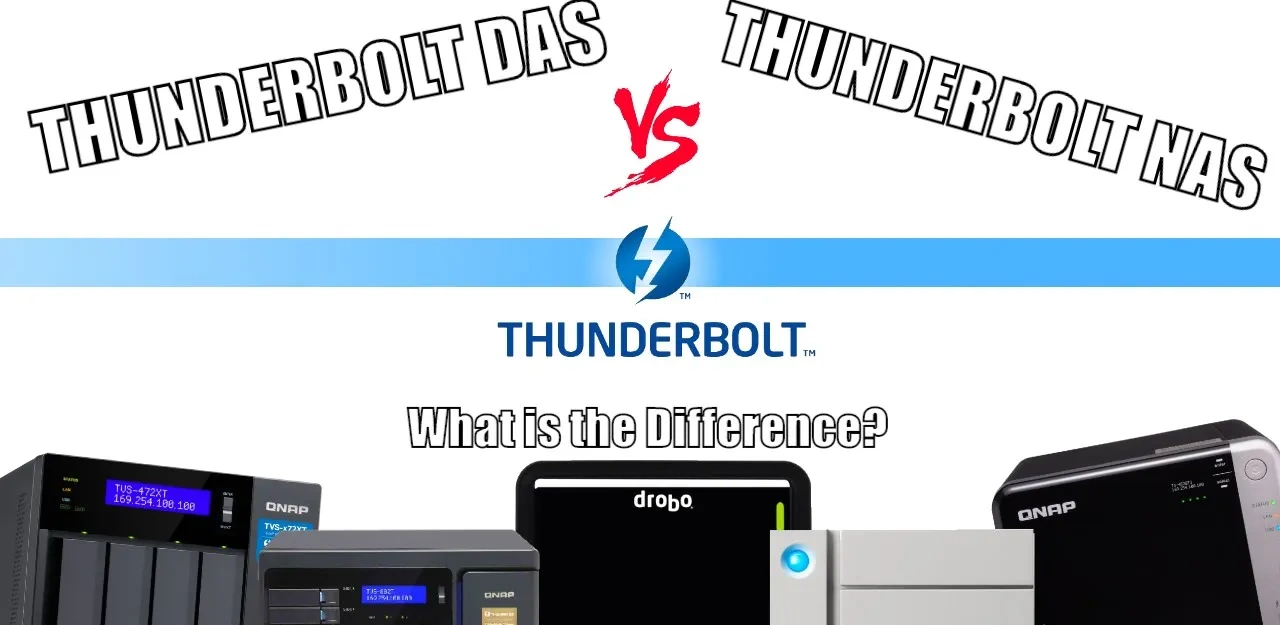

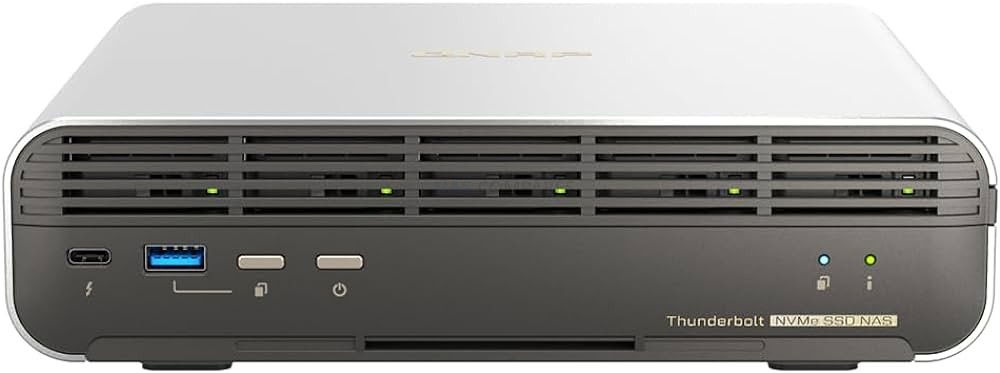



Im looking for a 1U or half-width NAS, with e1s drives and dual SFP+. Sugestions? i run Ubiquiti.
REPLY ON YOUTUBE
Would love to see such a video with the current Ugreen Thunderbolt systems & optimizations for editing.
REPLY ON YOUTUBE
Can we install regular Linux distribution on this NAS system? I have qnap TS-i410X and was able to install Ubuntu server. I wonder if this model allows that as well.
REPLY ON YOUTUBE
I must have watched this video a dozen times since its upload. I finally caved in and just bought an open boxed i5/16g version for $1100 off amazon. The original Nasbook TBS-453A has been my plex sever since it’s release way back in like 2016. The final nail in the coffin is that the original Nasbook doesn’t support NVME drives, just SATA-III M.2 sticks. The max capacity for SATA M.2 SSDs is 4tb. So I’m stuck at 16tb. I ended up getting the qnap 4-bay usb expansion DAS and two 20tb HHDs. The old Nasbook can struggle with H.265 files sometimes, especially if they’re on the external DAS. I still haven’t gotten over the financial shock of this purchase.
REPLY ON YOUTUBE
The animated movie video clips are very distracting and do not add to the video quality…
REPLY ON YOUTUBE
where do I get the intel i7 version ?
REPLY ON YOUTUBE
Hi @nascompares, am about to buy one like that and I was wondering if using raid5 can improve the w/r speed in 10G connection? 13:50
REPLY ON YOUTUBE
I love how a 23 minute video is a “Short Review”
REPLY ON YOUTUBE
was he using thunderbolt 4 to another machine with a thunderbolt connection? That should be able to run like direct pcie. Am I missing something ? Why so slow
REPLY ON YOUTUBE
Can you do a Plex server test on this one?
REPLY ON YOUTUBE
Hello, I just purchased a Thunderbay 8 DAS, but before I did that I forgot to take into consideration as to how would it work with a UPS just incase there is a power outage. If you’ve address this in one of your videos, can you send me the link? Thank you.
REPLY ON YOUTUBE
Can you connect a thunderbolt das to windows pc using a usb 3.2 gen 2 port ? Do you need a special cable ?
REPLY ON YOUTUBE
Love your channel.. new to it
REPLY ON YOUTUBE
Dont know, but the price for this thing is just way to high.
You better Off with a DIY Nas, with more of Everthing and less costs.
REPLY ON YOUTUBE
Coming up on 1 year after release of the QNAP TBS-h574TX. Any word on a Gen 2????? Thank you.
REPLY ON YOUTUBE
The lack of higher memory and gen4 support is really killing this. I was planning to buy this but gave up after hearing that. It is already expensive enough and I would not mind paying a little more for a higher ram, gen4 support and maybe better cpu (if the lanes are not enough and cpu had to be upgraded) provided that the unit is compact and easy to travel with.
REPLY ON YOUTUBE
bruh the 10G and thunderbolt probably used the gen 4 lanes
REPLY ON YOUTUBE
I’m looking to replace our qnap nas that has 16tb HDD capacity. We have 6-8 workstations connected for CAD work. Save and load times have become so slow that it’s hurting production. Would this be the best option?
REPLY ON YOUTUBE
Great review mate thanks ????????
Keen to know how the T2E works – does it allow your PC or Mac to have a different IP address than the NAS box even though it’ll share the same physical LAN port?
REPLY ON YOUTUBE
HI and thank you for a great channel. Really informative.
I am in the market to replace my old QNAP NAS with something beefier and more responsive. I have been looking at different solutions and am now considering either:
1) QNAP TVS H-874 with the i7 or i9 Processor and 10gb network. Quite expensive, but compact and easy switch from my old QNAP
2) QNAP TS-H1277axu-rp which seems very interesting. Performance, Noise, value for money compared to the H874? (Rack mount may work fine with my Unifi UDM-PRO rack setup.
3) Build a TrueNas solution with beefy hardware, which is cheaper than a turnkey, but how much hazzle, and how good performance can you expect? Do not want to spend too much time maintaining the solution AND need a proper image/video search engine built in as there are 1mill+ files stored.
REPLY ON YOUTUBE
I understand e1.s is hot swappable, but I was a little confused. Are m.2’s hot swappable if the m.2 in in the e1.s adapter?
REPLY ON YOUTUBE
So it appears the add-in thunderbolt 4 card model number is printed on it as QXP-T42P (which lines up with their Thunderbolt 3 card naming, QXP-T32P). Have you heard any rumors as to when they might start selling this separately or if the tvs-hX74 (non-T) will work with other aftermarket cards? I purchased a non-thunderbolt model because I currently don’t have a need it, but I’d like the see if there will be future flexibility in being able to add it later as say a one-cable expansion, or if I relocate the nas unit to a place near a pc that might have it in the future, etc.
On a completely different note, re:10gbe nic’s I found that the generic intel 540-t2 (10g/2.5g/1g/100m; w/ sr-iov) seem to work straight out of the box in the hX74 unit, likely due to QNAP previous sold nics using that chipset. These seem to be an alternate way of adding 10gbe to the unit. I do though wish qnap’s 10gbe nics with the 2 nvme expansion locations used a chipset with sr-iov suport for the ethernet portion, but that might be an issue where its not possible for some particular technical reason.
I additionally went into looking to add a a 4 nvme expansion card but as they lock the chipset options screen in the bios, I couldn’t see if it supports bifurcation (to be able to split the 4×16 to 4 4×4) or not. I tested this with a Sabrent card and only the first of the 4 drives registered as present in the system. Perhaps it would require one of the more expensive cards that also performs the switching (all of this may lead to the non-intel nic w/ nvme lcoations as that one might also provide the needed switching <-complete guess, I have no idea). That said I think those cards may need their own drivers/software loaded and who knows if that is a simple or complicated task.
REPLY ON YOUTUBE
Can the drive tray enclosure support a sata ssd?
REPLY ON YOUTUBE
my h874T Interl i9 64GB unit arrives on Friday only paid £2500 lol – also have q2 qnap card coming with 10GB ports and 2 x m2 slots
REPLY ON YOUTUBE
Shorter review. 1 hour?
REPLY ON YOUTUBE
I am attempting to purchase SSDs for the h574TX and confused as hell. Assuming a RAID 10 (4 disk), individual drives will be capped at 1000Mbs? Is this correct? So, any money I spend on drives with r/w speeds > 1000Mbs is a waste of money? Thanks in advance.
REPLY ON YOUTUBE
While it is 3 months later and the QNAP TVS-h874T is a very nice bit of kit, the entry level price is eye watering. The UGreen 6 and 8 bay models have Thunderbolt, Core i5, 10GbE and just cost ~$600 and ~$900 USD respectively (if available in your area).
REPLY ON YOUTUBE
just ordered one
REPLY ON YOUTUBE
Is there a USB drive on the mobo for the OS like on other systems? Can I add my own and run say proxmox instead of QuTS/QTS?
REPLY ON YOUTUBE
thx, greate review. Exactly what I needed! Already subed, thx again
REPLY ON YOUTUBE
I also exist….
REPLY ON YOUTUBE
I also exist….
REPLY ON YOUTUBE
If I’m going to dish out 1500+ quid for a super NAS then there is no way that I will accept a max of 16gb of ram. I’ll just build my own box with 64gb for less than a grand thank you.
REPLY ON YOUTUBE
Not worth it, better to build same thing yourself with mini itx board or minisforum board if they will support bifurcation , you can do 8 nvme drives
REPLY ON YOUTUBE
No. The Thunderbolt 4 interface should allow 3000MB/s but this NAS only works at 10G speed of 1500MB/s.
REPLY ON YOUTUBE
Now that the OWC Mercury Pro Dual U.2 exists, I’ve shifted my focus away from NVME NAS, toward NVME DAS. For $500, the Mercury gives me 8 NVME’s. For not much more money than the QNAP unloaded, I got the Mercury plus 8 x 4tb NVME’s. Much faster than the QNAP. Then I have my trusty HDD_based TruNas system for backups and fun.
REPLY ON YOUTUBE
Thunderbolt transfer should be 2800-3000 MB/s and not 480-1300 MB/s. You do not need this “TB4” drive.
REPLY ON YOUTUBE
Talk about consistency. Every single video on this channel (and I watch all of them without exception) reliably has the following:
– Robbie being excellent in his delivery, detail and articulation of obvious pros and cons of a system in question
– Seagulls
– Complaints about “slow” NVMe drives, completely ignoring the fact that any NVMe drive on a single lane will saturate all network bandwidth
– A clown complaining in the comments about lack of ECC memory support
– People finding things that are missing from a device in question: Robbie reviews a 4-bay device, they want an 8-bay. Robbie talks about an 8-bay, a clown turns up saying he needs a minimum of 20 bays, all full of 22TB drives storing his mission critical bird videos
– People saying anything less than an EPYC with an RTX4090 is not sufficient for Plex
– A long comment thread where two ‘professionals’ almost resort to insults on the basis of disagreement on ECC memory
– A person knowing nothing about NAS, but certain he needs a pro-grade solution for his photography side hustle
– A person running a decommissioned 2011 enterprise server idling at 900W, who thinks it’s a better option than modern solutions
Always a sight to behold. ????
REPLY ON YOUTUBE
Finally… faster storage that doesn’t take up a lot of space. So tired of these vendors releasing old underpowered cpu, 1x nvme connections, or slow ethernet boxes.
REPLY ON YOUTUBE
Appreciate your opinions and reviews but this content could be condensed further especially without repeating use of clips. I skipped a head 3 – time and landed on the same Simpsons clip. Please be more concise. longer videos are welcome if you are showing / discussing more about the products performance and use case otherwise. spec sheet is quicker to read.
REPLY ON YOUTUBE
Wish there would be e1.s above 8TB drives
REPLY ON YOUTUBE
I really find your videos very informative. Have a QNAP TVS-H1688X and a TVS 1282 i3 fully populated with more than enogh disks. However, as time goes by, new Technolgy comes up. My point is that this perticular TBS-h574TX is just looking ugly Chinese. Cant they make it look squared or 19″?!? And this holds not only for QNAP, but many others that you even tested! Ugly boxes, and NOT SUFFICIENT. It would be cool to have a NAS with 8 PCIe 4 or 5 Bays but I guess, that is to come yet. Thanks for all those Videos that you made, I saw 99% I would guess
REPLY ON YOUTUBE
That shirt is perfect!
REPLY ON YOUTUBE
Lovely, but the fixed ram and PCIe3x2 is so… underwhelming.
REPLY ON YOUTUBE
Finally a consumerish NAS that supports something aside of M.2. For the price I’d have liked gen 4 but I’m guessing there aren’t enough PCIE lanes for that. The real disappointment is the memory. I’d rather a slightly more expensive unit that could be upgraded to 64gb and supported ECC even if that made it a little larger. I can still see use cases for this but it really wouldn’t have been hard to make this a real banger of a unit.
REPLY ON YOUTUBE
I’m jumping in ????
For NAS PCI 4 is not necessary ( The 10G ethernet or TB4 will be your bottleneck ) unless you want to use your nvme ssd internally for VM ( and deal with more heat and power consumption )
REPLY ON YOUTUBE
I love this guy!
It is so great that people are out there that are so passionate about storage and NAS!!
I hate seagulls, lol!!
REPLY ON YOUTUBE
Ha ha. I hate seagulls ????. Legend!
REPLY ON YOUTUBE
Looks like a movie projector without lens 🙂 But yea, nice specs!
REPLY ON YOUTUBE
Great video mate ????
My question is what system would you recommend of you wanting to build a system that’s upgradable .
REPLY ON YOUTUBE
Great review. Seems like the asustor flashstor is a more practical option.
REPLY ON YOUTUBE
Hi, and Iam pretty new to modern NAS so polities if the answer is obvious. Could a ‘normal’ 3.5inch SATA DAS be attached to store ‘legacy’ data such as media files ???? on HDD as well?
REPLY ON YOUTUBE
or the record, E1.S is a form-factor. Power Loss Protection (PLP) support helps to record data that resides in buffer memory to NAND flash memory by utilising the backup power of the (often solid) capacitor in case of a sudden power supply shut down. Like when you switched off older electronics in the day, where indicators, displays etc often stayed-on for a few seconds after switching the power off.
But (only) PCI Gen3 x2 is baffling!
There are quite a few very nice features in this box but that “low” PCI Gen3 x2, that is an unfortunate choice!
For that kind of price I would expect more. They could have dropped the 2.5GBe (perhaps combine it with the existing 10GBe, as there are nowadays chipsets that support both).
BTW, I would wonder how the i3 would perform under QuTS Hero.
And fixed memory and only 16GB for the i5? Why not 16GB for the i3, and 32GB for the i5?
Sorry, a very hard pass on this model, too many caveats for me.
Not interested, not even by a long shot.
And very time deadbolt is being mentioned again and again, I do not give the video a thumbs, it is becoming silly to me.
REPLY ON YOUTUBE
I wish Synology would put out something comparable to this unit. As a new entrant to the NAS world, I’m just a bit hesitant to spend so much on a QNAP.
REPLY ON YOUTUBE
Why does it look like a space heater designed in the 50s?
REPLY ON YOUTUBE
I could live with the reduced data rates of the NVMe’s but the memory being limited to 16 GB is a deal breaker for me.
I would want to use it as a VM platform and that would require more RAM.
Also it would be nice to have a 6 or 8 bay version as I would want to run RAID 6 and with current NVMe capacities RAID 6 would really cut into the total storage available.
Perhaps the next generation of this device will be a viable option for my business needs!
REPLY ON YOUTUBE
This NAS makes no sense to me: as a business user if I wanted a high speed portable NAS for production work I would list Registered ECC as a minimal requirement. This has the trappings of a business or pro series unit, but is instead a consumer grade platform with the artifice of enterprise trappings glued onto it. Factor in their asking price and it’s a solid “not on your life” scenario. There are ways of getting these requirements into a smaller form factor chassis and keeping the weight down.
REPLY ON YOUTUBE
I love the jacket ????
REPLY ON YOUTUBE
I would.. but 2k euro here in Denmark.. totally insane
REPLY ON YOUTUBE
I was thinking of getting one, but with only 16GB of RAM, just not interested; that’s just crippling.
REPLY ON YOUTUBE
Possible the limited memory is part of price/market separation
There is plenty of space to put sodimm slot or solder down a package of memory have higher capacity
If you want highspeed pcie with switch / more memory you need to pay more for a pro / hero edition
Thanks QNAP , you won’t get my money ????
REPLY ON YOUTUBE
Love your content but the brutal jump transition with the repeatative over the top audio at next list item (aladin) is ear crushing.
REPLY ON YOUTUBE
First!
REPLY ON YOUTUBE
Great review. For me the most interesting is SK Hynix Platinum P41. But is very hard to get in Poland.
If I can propose for tests -> UGREEN show NAS devices on CES .
REPLY ON YOUTUBE
SSD should be focussing on cheaper higher capacity drives with better thermals. Speed hasn’t been an issue since Gen 3 for most use cases. Size improvement over Speed. PS I might be saturated with SSD reviews, cough cough, next Aoostar r7 video, cough cough.
REPLY ON YOUTUBE
14:06 watching this part at 2x speed ????
REPLY ON YOUTUBE
there are gamers that prefer hynix over samsung or wd.
REPLY ON YOUTUBE
I guess no new 8 bay synology for who knows how much longer?…
REPLY ON YOUTUBE
When ssd or m2 with high capacity > 10Tb?
REPLY ON YOUTUBE
“Come join me by the fire” – I suspect because the gas bill has gone through the roof.
REPLY ON YOUTUBE
Is there any platform that can do bifurcate PCIe Gen 5 x16 to eight x2 channels?
REPLY ON YOUTUBE
Thermal efficiency & power efficiency are going to continue to rise in importance. Great review.
REPLY ON YOUTUBE
Just curious, who needs more then like 5000 MB/s? Ok always better with faster but the difference in experience must be quite slim.
REPLY ON YOUTUBE
“rotton “?
REPLY ON YOUTUBE
There is a very famous SSD tier list that is decently maintained by a subreddit. Seeing its flaws, very curious how this will be categorized…
If nothing else, the missing dram is already a big no no.
REPLY ON YOUTUBE
Agreed ! Too late shld have arrived a yr ago or more.
REPLY ON YOUTUBE
I wonder why they even released it as it is.
REPLY ON YOUTUBE
At 15:20 – thin and thick provisoning are explained the wrong way round.
Thick allocates actual pool space, while thin allocates theoretical space which different disks/luns can share.
REPLY ON YOUTUBE
trying to justify the extra cost coming from a x72xt system. it seems that the bottleneck is still 10gbe or the 10gbe thunderbolt over ip. speeds I’ve seen the 874t do are about the same as what im getting with a x72xt system. am i missing something here?
im not transcoding or anything just serving file for video editing.
REPLY ON YOUTUBE
I love your reviews. Keep up the good work, please ❤.
REPLY ON YOUTUBE
When creating the shared folder you inadvertently double-clicked the next button at approximately 8m50s thus skipping the storage settings tab. That was a bit of a frustration for me as that was the one piece of information I was primarily interested in ????
REPLY ON YOUTUBE
do you have a video of what device you use to capture hdmi video I can’t seem to find that
REPLY ON YOUTUBE
Got it. I’m on Qnap 5.1 and the dialogue box when creating a shared folder doesn’t have the functions you displayed as well.
REPLY ON YOUTUBE
I’m completely lost to why you are using a LUN setup on MacOS, if you use Qfinder you just mount the volumes and you are done. MacOS will recognise them as part of its system. Or is this solution if you have a 3rd party software that for some reason doesn’t recognise the volumes as internal?
REPLY ON YOUTUBE
don’t know what is “wrong” with you my dear, but I am watching it happily without even… having QNAP. Great intro into 20224!
REPLY ON YOUTUBE
Thank you for this guide! One idiot’s level question though – does QNAP sell/is it possible to install a thunderbolt 4 expansion card into a TVS-h874 to get the thunderbolt 4 functionality? I picked up an h874 last year which has been great, but I would prefer to have thunderbolt connectivity instead of fiddling with a 10gbe expansion card which has had middling results thus far.
REPLY ON YOUTUBE
An Idiots guide???? You called my name. Need more videos like this.
REPLY ON YOUTUBE
I would like to add a few (hardware/software) experiences/advisories;
It might not be clear, but per TB port on the QNAP, it is one user. (obviously, I would say)
Also, the order(!) of connecting any other(!) TB hardware is very, very important;
If you have other (non-QNAP) hardware, they *must* be connected to your (TB) client/machine first.
And thus the TB-enabled QNAP should always be connected last in your (existing) TB-chain.
As QNAP is connecting to your client as a, what I have understand, DAS over IP.
You can also use the existing TB-connection of the QNAP (to your TB-enabled Client/machine) to “share” the (other) ethernet-connection of the QNAP, so you have also an internet-connection (over TB), simplifying the wiring. However, if your Client/machine also has its own ethernet-connection, depending on your platform(OS), it might be that your Client/Machine will have preference to the TB connection over the ethernet-connection. That might be undesirable under certain circumstances. So far, the only solution I have found is to temporary disconnect the TB connection between your Client/Machine and the TB-enabled QNAP.
And finally, as many will know, TB cable is 3 meters in maximum length. Should you need longer cables, you can opt for so-called optical TB-cables (up to 300 meters, I believe) that are rather expensive.
In practice, TB can become quite expensive or sometimes unpractical, perhaps 10GBe can be a good alternative.
REPLY ON YOUTUBE
Hi, which hardware firewall would you suggest?
REPLY ON YOUTUBE
Anout QNAP I saw short video on storage review QNAP TS-h1290FX 12-bay NAS—U.2 NVMe, AMD Epyc, 25GbE. 12x 15.36TB WD SN655 NVMe SSDs.
REPLY ON YOUTUBE
I see you put the system install on the RAID 5 with four HHD. I heard that it is best to install the system onto the NVMe drive. Is this true? I put mine on a RAID 1 on the internal M.2 PCIe NVMe slots but would rather have that space for PC to NAS and NAS to PC file accessing if you think I can just use any pool.
REPLY ON YOUTUBE
Great video, I love the NAS. I had a question. With this system, what is the best use of the on board NVME drives? I mainly use my TVS-1282 as a Plex device now. I also have a GPU installed that helps with 4k. Would there be any big benefit to using a GPU in this NAS or is that even possible without removing the installed thunderbolt 4 card? Thanks for any help you can offer and please continue making these videos ????
REPLY ON YOUTUBE
4 m 29 sec … I fully agree, at this price point. I am planning a QNAP NAS purchase next month and 4 WD 18Tb Drives and I am disappointed.
REPLY ON YOUTUBE
Am I right in thinking it’s more than 4u in height?
REPLY ON YOUTUBE
You have a special talent for connecting with viewers.
REPLY ON YOUTUBE
I am replacing a server acting as a DC for a school / nursery and I don’t want to pay windows licences, so I ended up with a Synology DS1621+ to act as a DC and file server. 6 bays is enough, but i cannot really see the need to spend £4k unless you run multiple VMs ( i spent £860 for the box and a 140 quid to upgrade the ram and add 2x NVMEs ). i run 2 windows VMs and a couple of dockers on it without issues, just don’t see how the cost is justified.
REPLY ON YOUTUBE
You’re DAMN RIGHT about not including a Thunderbolt cable being absurd!
At this price, it’s insulting!
REPLY ON YOUTUBE
I ordered one of the i9 versions of this with 8 20tb drives it should arrive just after Christmas.
REPLY ON YOUTUBE
yeah well, you could also buy a real server with this money and put in one of those mellanox connect-x 4 25 gbps card in. cards/modules/om3 optic cables are very afforable these days. especially compared to this nas, and then you have a proper real server.
REPLY ON YOUTUBE
One major issue is that Qnap has yet to adopt to AFP, in my world, I add fast nvme formatted to AFP to use maximum speed, just to realize that I can’t connect that media straight to the NAS and use HBS3, instead I have to have my MacX as a go between. Adopting to afp and USB-C at HBS3 one-click port would solve a lot of issues and future proofing the workflow.
REPLY ON YOUTUBE
4 thousand UK pounds? LOL! Pound sand, QNAP, sorry, that is outrageous….
REPLY ON YOUTUBE
After watching a previous video, I bought the h874 ( non – T model ). I run a Windows VM that is up 24/7 . When running a VM like this, is it possible and/or advisable to run the VM off an SSD to keep down the wear and tear on the HDD’s ?
REPLY ON YOUTUBE
We now have a few of this QNAP model, we opted for the i7 version as the i9 version was needing special-order and thus more time to arrive. We also opted for the non-TB4 version as in our applications, 10GBe is sufficient at the moment.
Plus TB4 has a few drawbacks; cable-length is rather limited (3 metres) unless you go for the really expensive optical cables.
Plus with the TB implementation, the QNAP’s really act (almost) as if they are DAS-attached. Whilst that is not really a big issue unless you are using more TB-enabled hardware, than the order(!) of how you daisy-chain the TB-enabled devices becomes really important! (spoiler alert: often you will need to attach the NAS as the last one in the chain)
I strongly recommend to get a try-and-buy before you opt for the TB-option if that fits your own TB application.
BTW, the reason the heatsinks are not that big is the fact you do not need bigger heatsinks as one should only(!) put a heatsink on the controller-chip of your SSD’s, not on the flash-chips themselves.
Yes, a TB4 cable should be included but never has been with any TB itterations of QNAP (we have them all, there were never TB cables included). But then TB cables are not that expensive, you do not need the super-duper extremely expensive Apple version (for example). There are several video’s on YT testing and comparing cheap & expensive TB cables, made no difference. Same goes for HDMI cables, it is digital signals, it often comes down to the quality of the cable and/or connectors.
REPLY ON YOUTUBE
Best solution – BOTH!!!
REPLY ON YOUTUBE
Ok. Thank you for the video. I own several TB DAS devices. I’ve been looking at adding a NAS but I don’t understand why I might want a TB NAS or a NAS with just 10GbE ports on my network. Any help here?
REPLY ON YOUTUBE
I wish I saw this video first. Super clear on which one is better for my purpose and why. Thanks a ton for this one!
REPLY ON YOUTUBE
Away is the LaCie 6 big so much more expensive than the qnap 6 bay nas???
REPLY ON YOUTUBE
“SoC” = System on Chip.
REPLY ON YOUTUBE
I have a question, can I connect (G-Raid 3 12TB TB3 DAS) to (QNAP TVS-872XT) via TB3 for added Storage? And also be accessible to all users using 10GbE/other TB3 connectors?
I have been looking for the answer and you kinda confirmed it (Generally) here: 17:17. In other words, can I chain my DAS using my NAS.
Thanks a lot for that informative video.
REPLY ON YOUTUBE
Does a nas go up to 2800mbs if you use ssds instead of hdd? I know this video is old but still deciding
REPLY ON YOUTUBE
I’m glad I found this video. I just need bulk storage just for myself. I almost bought a NAS but hesitated because I didn’t want the networking function at all and it was even troublesome because I didn’t want the security headaches
REPLY ON YOUTUBE