Are DRAM free SSDs Worth Your Money and Your Data?
Solid-State Drives (SSDs) have revolutionized data storage with their speed and reliability. Among these, DRAMless SSDs have carved a niche, offering unique advantages and disadvantages. With the emergence of models like the Samsung 990 EVO, the Phison E31T controller-based SSDs, and the WD Black SN770, the landscape of DRAMless SSDs is expanding. This assessment delves into the pros and cons of DRAMless SSDs, offering an unbiased perspective on their place in the storage market.
What Are the Advantages of DRAMless SSDs?
Choosing to opt for an SSD inside your client desktop or portable system that does not feature it’s own on-board DRAM/Memory actually opens the door to a lot of benefits that extend way beyond just buying an SSD that has a lower price per TB/GB. Here are a whole bunch of benefits to using DRAMless SSDs, like the Samsung 990 EVO, WD Black SN770 and more in 2024 onwards:
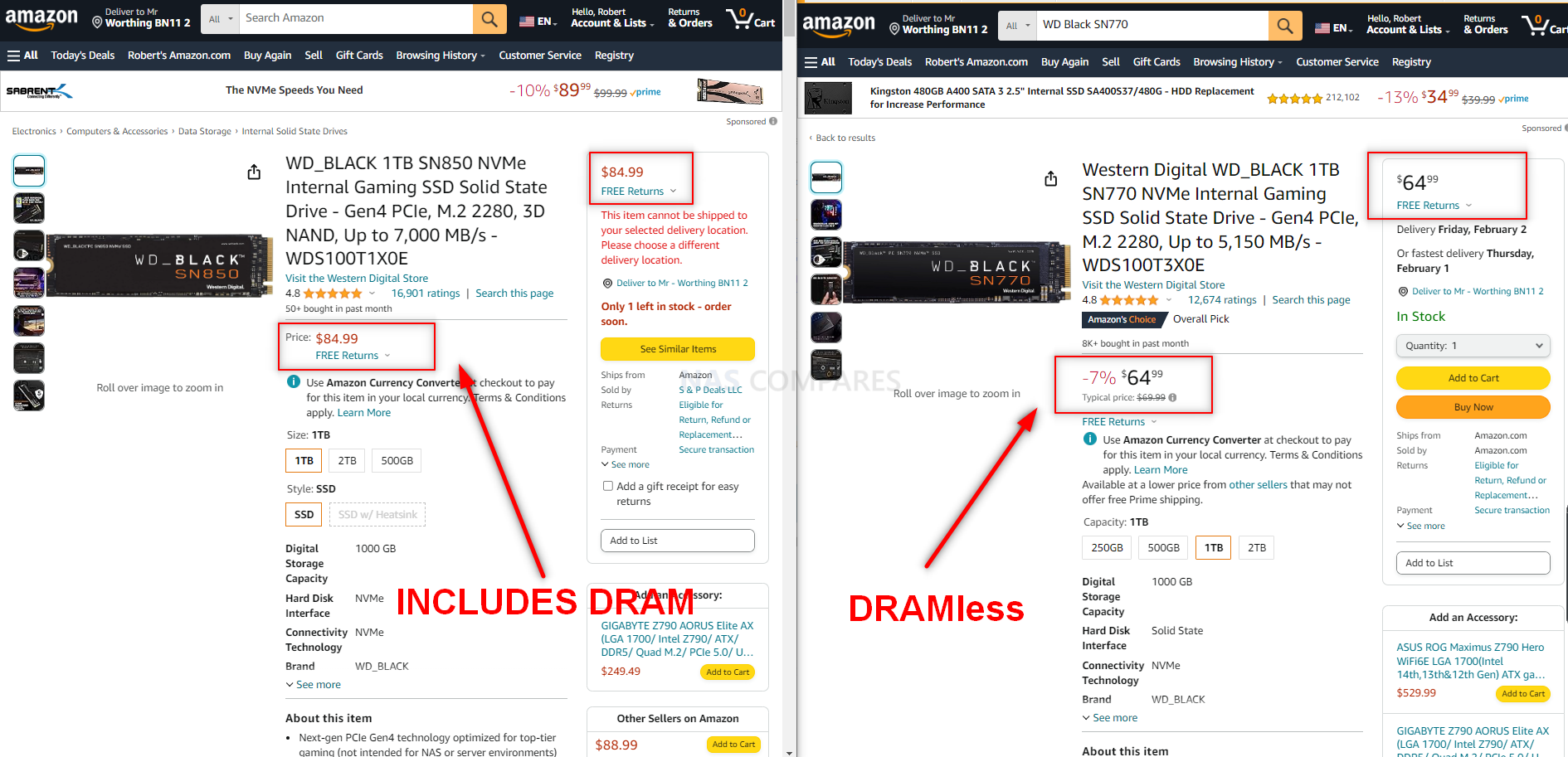
Cost-Effectiveness
The absence of DRAM chips in SSDs like the Samsung 990 EVO and WD Black SN770 makes them more affordable, offering solid-state speed at a lower price point. This is due to reduced manufacturing costs, making these drives a budget-friendly option for consumers.
Energy Efficiency
DRAMless SSDs, including those with the Phison E31T controller, are known for lower power consumption compared to DRAM SSDs. This feature is particularly beneficial in battery-powered devices, extending their battery life.

Compact and Lightweight Design
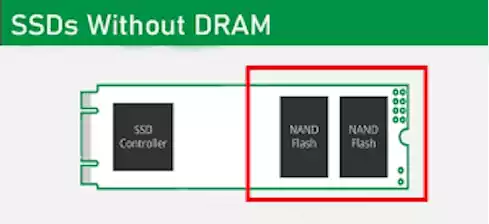
The elimination of DRAM chips allows for a more compact form factor. This design aspect is crucial in devices where space is limited, such as ultra-thin laptops or compact embedded systems.
Simplicity and Increased Reliability
Fewer components mean a simpler design, which could lead to increased reliability. DRAMless SSDs, by virtue of their simplicity, might have fewer points of failure compared to their DRAM counterparts.
Security Advantages
The volatile nature of DRAM means it can retain data temporarily. In DRAMless SSDs, like the Samsung 990 EVO, the lack of this component might reduce the risk of data recovery after power loss, enhancing data security.
Suitability for Certain Workloads
For applications that are read-intensive and don’t require high write performance, a DRAMless SSD can be a suitable choice. These drives can handle basic tasks and typical consumer workloads effectively. However, it’s important to note that DRAMless SSDs may have limitations in terms of performance, particularly in write speeds and handling large or intensive workloads, compared to SSDs with dedicated DRAM. As such, their benefits are most realized in specific use cases where the cost and power efficiency are prioritized over peak performance.
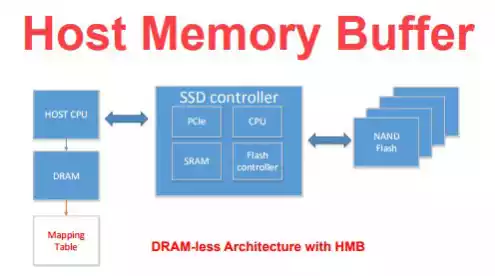
What Are the Disadvantages of DRAMless SSDs?
Commonly recognized negatives/disadvantages of SSDs that lack onboard DRAM/Memory are:
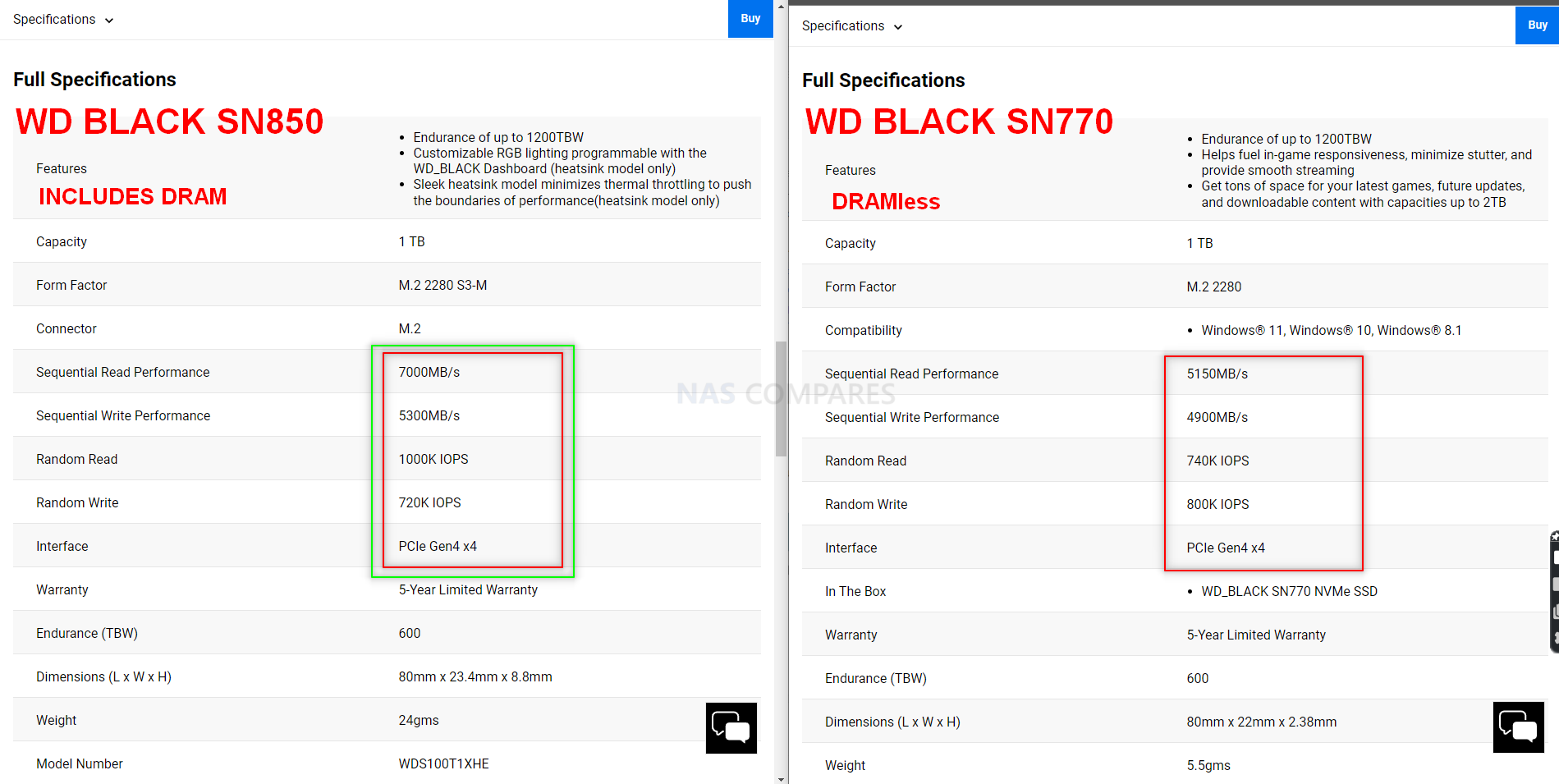
Compromised Performance
A major drawback, seen in models like the WD Black SN770, is slower write speeds and increased latency due to the absence of a DRAM cache. This impacts performance, especially in write-intensive tasks.
Limited Multitasking Efficiency
Without a high-speed buffer, DRAMless SSDs struggle with multitasking. This limitation affects their ability to handle multiple simultaneous read/write operations effectively.
Dependency on System Memory
Some DRAMless SSDs, including those using the Phison E31T controller, rely on the system’s RAM (Host Memory Buffer) for data management, which could impact overall system performance, especially in RAM-constrained environments.
Reduced Endurance and Longevity
Continuous write operations directly to NAND can accelerate wear, potentially reducing the SSD’s lifespan. This is a concern in DRAMless SSDs where direct NAND writes are more frequent.
Inadequacy for High-End Tasks
High-performance tasks like gaming or video editing may not be ideally suited for DRAMless SSDs due to their limited speed and multitasking capabilities.
DRAMless SSDs – The Verdict?
In conclusion, DRAMless SSDs like the Samsung 990 EVO, Phison E31T-based drives, and the WD Black SN770 offer a cost-effective and energy-efficient solution for basic storage needs. They are particularly well-suited for devices where space and power consumption are key considerations. However, their reduced performance and endurance make them less ideal for high-performance computing or heavy workloads. These SSDs represent a compromise, balancing affordability and efficiency against top-tier performance, making them a viable option for certain consumer segments but not a one-size-fits-all solution.
Here are Three of the leading DRAMless m.2 NVMes in the SSD market right now:
| Samsung 990 EVO Gen 5 SSD – $89 / $159 | WD Black SN770 Gen 4 SSD – $64 / $129 |
 |
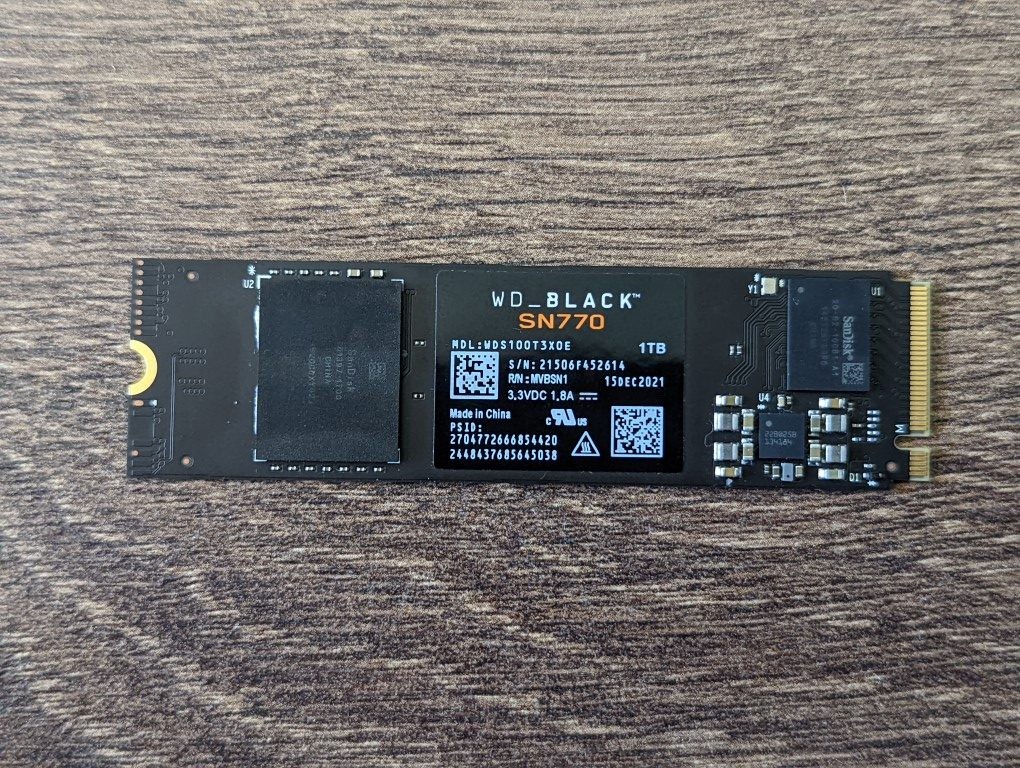 |
| Samsung 990 EVO SSD Review and Benchmark Video | WD Black SN770 SSD Review and Benchmark Video |
 |
 |
📧 SUBSCRIBE TO OUR NEWSLETTER 🔔
🔒 Join Inner Circle
Get an alert every time something gets added to this specific article!
This description contains links to Amazon. These links will take you to some of the products mentioned in today's content. As an Amazon Associate, I earn from qualifying purchases. Visit the NASCompares Deal Finder to find the best place to buy this device in your region, based on Service, Support and Reputation - Just Search for your NAS Drive in the Box Below
Need Advice on Data Storage from an Expert?
Finally, for free advice about your setup, just leave a message in the comments below here at NASCompares.com and we will get back to you. Need Help?
Where possible (and where appropriate) please provide as much information about your requirements, as then I can arrange the best answer and solution to your needs. Do not worry about your e-mail address being required, it will NOT be used in a mailing list and will NOT be used in any way other than to respond to your enquiry.
Need Help?
Where possible (and where appropriate) please provide as much information about your requirements, as then I can arrange the best answer and solution to your needs. Do not worry about your e-mail address being required, it will NOT be used in a mailing list and will NOT be used in any way other than to respond to your enquiry.

|
 |


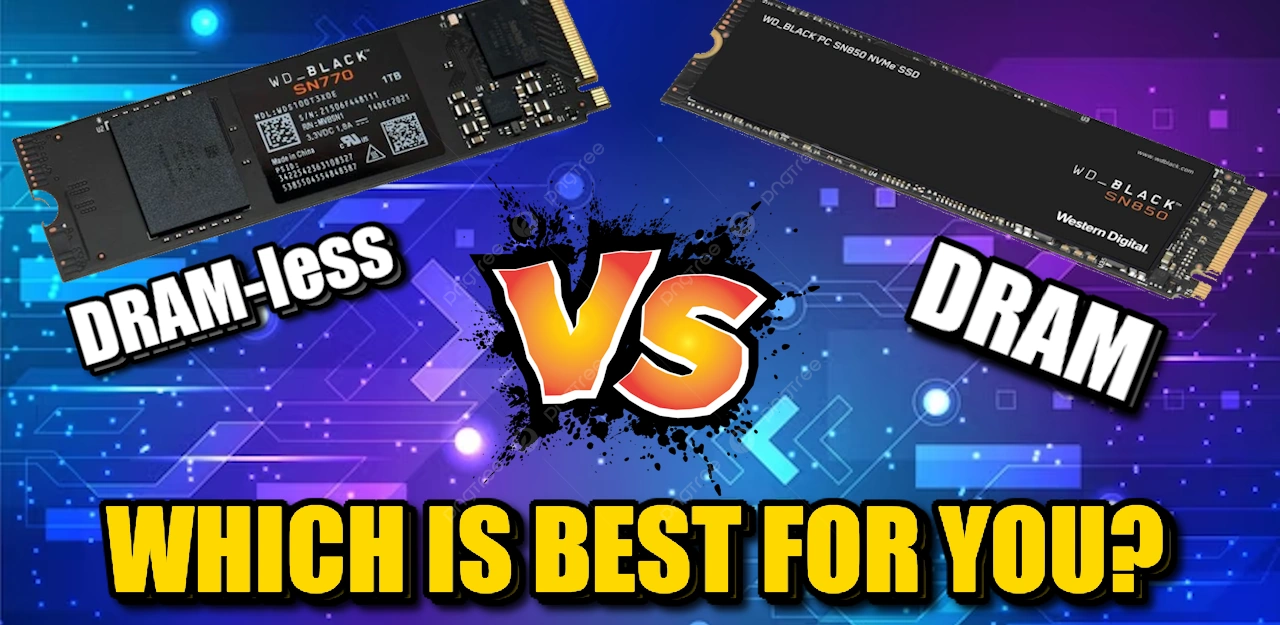



It doesn’t have a heat sink because most modern users have motherboards with included nvme heatsinks.
Also, PCIe Gen 5×2 has the exact same bandwidth as PCIe Gen 4×4. So its numbers are perfectly normal. Samsung is just calling it a PCIe Gen 5 drive on a technicality. Those 14Gbps Gen 5 drives you’re talking about are Gen 5×4 drives, not Gen 5×4
REPLY ON YOUTUBE
So for a PS5 SSD 2TB with heatsink is the only one that I should get instead of the SSD 2TB SN770 WD
REPLY ON YOUTUBE
Yeah but will it really hurt anything putting this in my PS5? My girlfriend bought me this for my birthday and I’d really like to use it. The only side effect I’m hearing is that games don’t load as fast but they still play? So what’s the big deal?
REPLY ON YOUTUBE
Is it good for gaming? I used b650m pro rs and its alrdy has a heatsink there. Is it good only for gaming? Cause sn850x still expensive on my country
REPLY ON YOUTUBE
Does anyone know if it works with ps5
REPLY ON YOUTUBE
I have 16gb ram, any idea how much memory will the ssd take?
REPLY ON YOUTUBE
Would the 990 EVO work with a Gen 3 x4 MOBO ??
REPLY ON YOUTUBE
I think i will stay with my 2tb samsung 970evo plus for gaming.
REPLY ON YOUTUBE
From time to time i’ve had some very small OS lag with dram-less 980 ssd, after upgrading to 980 pro everything is smooth like butter (Ryzen 5700G with 32GB ram and A520m mb).
REPLY ON YOUTUBE
would it be okay to use this in something like an Acasis Thunderbolt 3/4 enclosure in order to do photo and video editing?
REPLY ON YOUTUBE
Dude, you sound like Bill Hader when he plays Prince Phillip on SNL.
REPLY ON YOUTUBE
Even with a “discounted” launch ($160), the price of this 990 EVO needs to drop _significantly_ . 990 *PRO* 2TB was just on sale for $30 less.
The drive being “Gen5” doesn’t do enough to close the gap, and the lack of DRAM is a straight deal-breaker. Samsung dropped the ball on this one.
REPLY ON YOUTUBE
Exactly what I needed to know. Thank you!
REPLY ON YOUTUBE
Why it feels as downgrade but little more expensive.
REPLY ON YOUTUBE
so is it better to buy evo 990 or 99o pro ?
REPLY ON YOUTUBE
The Lexar NM790 demolishes this at all levels. I got the 4tb for the same price of the 2tb of the evo
REPLY ON YOUTUBE
Great review. For me the most interesting is SK Hynix Platinum P41. But is very hard to get in Poland.
If I can propose for tests -> UGREEN show NAS devices on CES .
REPLY ON YOUTUBE
SSD should be focussing on cheaper higher capacity drives with better thermals. Speed hasn’t been an issue since Gen 3 for most use cases. Size improvement over Speed. PS I might be saturated with SSD reviews, cough cough, next Aoostar r7 video, cough cough.
REPLY ON YOUTUBE
14:06 watching this part at 2x speed ????
REPLY ON YOUTUBE
there are gamers that prefer hynix over samsung or wd.
REPLY ON YOUTUBE
I guess no new 8 bay synology for who knows how much longer?…
REPLY ON YOUTUBE
When ssd or m2 with high capacity > 10Tb?
REPLY ON YOUTUBE
“Come join me by the fire” – I suspect because the gas bill has gone through the roof.
REPLY ON YOUTUBE
Is there any platform that can do bifurcate PCIe Gen 5 x16 to eight x2 channels?
REPLY ON YOUTUBE
Thermal efficiency & power efficiency are going to continue to rise in importance. Great review.
REPLY ON YOUTUBE
Just curious, who needs more then like 5000 MB/s? Ok always better with faster but the difference in experience must be quite slim.
REPLY ON YOUTUBE
“rotton “?
REPLY ON YOUTUBE
There is a very famous SSD tier list that is decently maintained by a subreddit. Seeing its flaws, very curious how this will be categorized…
If nothing else, the missing dram is already a big no no.
REPLY ON YOUTUBE
Agreed ! Too late shld have arrived a yr ago or more.
REPLY ON YOUTUBE
I wonder why they even released it as it is.
REPLY ON YOUTUBE
no dram?
REPLY ON YOUTUBE
Does it work for ps5??
REPLY ON YOUTUBE
Mine installs games at only 12mb/s and its SO annoying my HDD installs at 75+mb/s
REPLY ON YOUTUBE
Λιτσα…..τωρα,αυγοθυλη 6 θεσεων…..παλυ κραζεις….παλυ θαυμαζεις
REPLY ON YOUTUBE
Hi is it good enough to put in laptop for a second m.2 and is it good enough to use for my iTunes music and movie and TV shows and audiobooks and podcasts my stuff is 1.2tb
REPLY ON YOUTUBE
Im afraid to use this without heatsink
REPLY ON YOUTUBE
So more RAM is needed for this SSD ?
REPLY ON YOUTUBE
Lower down the range, I recently bought a DRAM-LESS WD Blue SN570 2TB. What a disappointment! Using my Beelink Mini S Windows 11 PC, with the drive in two different USB enclosures, it will NOT work! The drives appears and disappears. However, it seems to work on Windows 10. Is this some weird compatibility issue? Is the SSD faulty? Is it HMB? Although new to SSDs, I’ve built PCs for decades, but it’s got me beat? All my other SATA SSDs work fine!
Incidentally, the SSD cost £81.48, and was fully refunded by eBay, and I got to keep the SSD (although I’m unsure as to whether it’s faulty or incompatible?).
EDIT: Why price in dollars, when you’re based in the UK?
REPLY ON YOUTUBE
i was really afraid that my system wont be able to cope with the SSD because my system doesnt support HMB. But at the same time, it also only supports PCI Gen 3. I am certainly not getting the absolute most out of the SSD but for my basic workloads (mostly involving browsing the internet and playing a game or two) this SSD is perfect. Now it dropped in price to about 40€ for a Terrabyte here in germany and it was a no brainer. I always had inconsistancy inssues with cheap small SSD’s in the past because i always cheaped out to some absolutely unknown brand. For me, now i finally know what an SSD is suppose to feel like, and that for 40€ so i aint complaining
REPLY ON YOUTUBE
Yo, my guy looks lit ????
REPLY ON YOUTUBE
Do i need to download anything on my pc or can i just use it right away?
REPLY ON YOUTUBE
Just picked up the 2TB version for just 96€, this was the review I needed to go for it
REPLY ON YOUTUBE
Just got the 1TB one for $50 from newegg what a steal 😀
REPLY ON YOUTUBE
I just wish you would have used HWInfo for monitoring the Temperature. There is a Sensor called “Temperature 2” for the SSD which is much higher compared to the Temperature you considered in the Test.
REPLY ON YOUTUBE
i have it on my ASRock Z370 Extreme4 it not seen on the bios
the samsung 980 and PNY 500 GB XLR8 CM3031 re working in the bios can you help
REPLY ON YOUTUBE
Samsung 970 EVO PLUS 1 ТБ (MZ-V7S1T0BW) or SN770?
REPLY ON YOUTUBE
Can you use in it on ps5
REPLY ON YOUTUBE
sorry im still confused is this good for gaming? like pubg, modded skyrim etc and booting pc? technoob here
REPLY ON YOUTUBE
Hello. Does anybody know about the 2TB specifically if it is single or double sided?
REPLY ON YOUTUBE
why are the total reads and writes (in excess of 27 TB) so high before the tests?
REPLY ON YOUTUBE
if im not using this as my boot drive does the no dram matter?
REPLY ON YOUTUBE
The 500gb is 45 now
REPLY ON YOUTUBE
Just picked up the 2TB for $120!
REPLY ON YOUTUBE
So I got a new pc with this product I only get C: drive but no D drive is that normal? I’m not very knowledgeable
REPLY ON YOUTUBE
RAM isn’t fingers in your term, RAM is capacitor, temporary storage, thing that smooths the flow. In CPU RAM is also used to offload the internal pockets (registers), aka execution stack!
REPLY ON YOUTUBE
Hello bro, will it work fine with intel 13700K 64GB DDR4 Ram? I don’t play games, I mostly work in After Effects & Blender. Thanks.
REPLY ON YOUTUBE
Very detailed ????
REPLY ON YOUTUBE
Por 90 libras está muy bien
REPLY ON YOUTUBE
Good thing I got 128 gig ram. Plenty host buffer space XD
REPLY ON YOUTUBE
I just bought a 2tb one for $180 for that price I couldn’t say no, I hope it’s good
REPLY ON YOUTUBE
Thank you for a genuinely good deep dive reviews. Short reviews have their place, but this is thorough analysis and review that was GENUINELY useful for me. I actually watched it twice.
REPLY ON YOUTUBE
The SN770 is great for people who only have gen 3 PCI express as it allows them to completely max out the interface with it’s backwards compatibility. Most drives designed for gen 3 do not exceed 2000MB/s and are highly inconsistent when doing mass transfers, some of which drop down to 50MB/s. The only other drive that comes close is the Samsung 980 and even that doesn’t max out. She gets pretty hot on sensor 2 though, so you’ll want a heatsink.
REPLY ON YOUTUBE
What exactly do these do???
REPLY ON YOUTUBE
Why would you buy a 2.5 SSD over a M.2 when M.2 are cheaper and faster?
REPLY ON YOUTUBE
@NASCompares So you say the SN770 suffers a drop in sustained writes after a while. Are you saying the SN850 does not (as with all DRAM SSDs)? I put it to you that the Host Memory Buffer has nothing/little to do with the large drop in sequential write speed. It’s when the cache is used up.
REPLY ON YOUTUBE
Hi, what enclosure would you recommend for the 850 if used as an external drive for predominantly video editing?
Thanks
REPLY ON YOUTUBE
All the mixed results and reviews on the SN770 scares me. I decided to cancel my order and get the SN850 for peace of mind. Sure, it’s $35 USD more, but it’s worth it in the long run I think.
REPLY ON YOUTUBE
Thanks lot of help.So NVMe = no on board memory buffer for this SSD. also
want to use it in a Asus Maximus Hero VII as a os drive for win 10 21H2. Intel i5 6600K
@ 4.1ghz to 4.5ghz with 32gb DDR 4 memory. I do play WOW not daily. Can i allocate an amount of my DDR4 to it? any comments on this would help.
REPLY ON YOUTUBE
Thanks for your great videos! What strikes me is when you touched on the apparent greater efficiency and cooler operation. My usage scenario is as a light-moderate computing/OS drive in what is basically a thin Ultrabook (Samsung Book Pro 360). No gaming. So I’m considering battery draw and cooler running in addition to performance. This is one concern I have regarding the SN850 or Samsung 980Pro. Do you think I need to worry about this? Otherwise the difference in price is such that I’d just grab the SN850.
REPLY ON YOUTUBE
Great in-depth review! Thank you.
REPLY ON YOUTUBE
SN770 1TB is $135 CAD and SN850 1TB is $190 CAD, $50 dollar difference is the SN850 still worth it? For gaming use
REPLY ON YOUTUBE
This m2 works in Asus Maximus Hero VIII????
REPLY ON YOUTUBE
Hi , How is it compared to Samsung 970 EVO Plus who between hot ????
REPLY ON YOUTUBE
Thank you for the review. The lack of DRAM is always something to considered in the back of your mind. SN770 only just available in Australian market, the price is very high, the 1TB SN850 is only less than AUD $10 more expensive in one retailer, so a no-brainer to choose the SN850 over the SN770. I am interested in your upcoming comparison with the Seagate Firecuda 520 because that’s the new SSD I just bought.
REPLY ON YOUTUBE
Looks decent . .
Which nvme ssd has the best durability ?
Thinking of getting one but for the price these cost i want it to last a long time .
REPLY ON YOUTUBE
m5nbvn
https://www.youtube.com/playlist?list=PLatBUqXIPJGg77ODNDckYbK6hiRP-ERW8
REPLY ON YOUTUBE