EVERYTHING Revealed at Computex 2024
Welcome to the Computex Taipei 2024 Megathread on NASCompares! As one of the world’s largest and most influential tech trade shows, Computex Taipei is the hub for groundbreaking announcements in the data storage industry. Throughout the event, which runs from June 4-7, 2024, we’ll be providing up-to-the-minute coverage of all major reveals and innovations from top NAS brands like Synology and QNAP, as well as leading HDD and SSD manufacturers. Stay tuned to this page for comprehensive updates, detailed insights, and expert analysis on the latest advancements in data storage technology. Whether you’re a tech enthusiast or a professional in the field, our megathread will keep you informed about everything you need to know from Computex Taipei 2024.
LAST UPDATED 5th June 2024 – 4PM BST / GMT+1
The QNAP TS-765eU Massive Flexible 1U Rackmount NAS
The QNAP TS-765eU is a compact yet powerful 1U short depth rackmount NAS designed to meet the demanding needs of modern businesses. Equipped with an Intel Atom x7405C quad-core processor, this NAS delivers impressive performance with a clock speed of up to 3.46GHz. This powerful processor ensures smooth operation for various applications, from data storage and management to virtualization tasks. The TS-765eU also supports up to 16GB of DDR5 SODIMM memory with in-band ECC, providing reliable error detection and correction during data transmission, which enhances system stability and data integrity.

One of the standout features of the TS-765eU is its flexible storage options. It comes with four 3.5″ SATA bays and three E1.S/M.2 PCIe slots, allowing users to customize their storage setup according to their needs. The included M.2 adapter supports M.2 2280 PCIe SSDs, offering high-speed storage solutions for applications requiring fast data access. This adaptability makes the TS-765eU suitable for various storage configurations, from large-capacity drives for data archiving to high-speed SSDs for performance-intensive tasks.
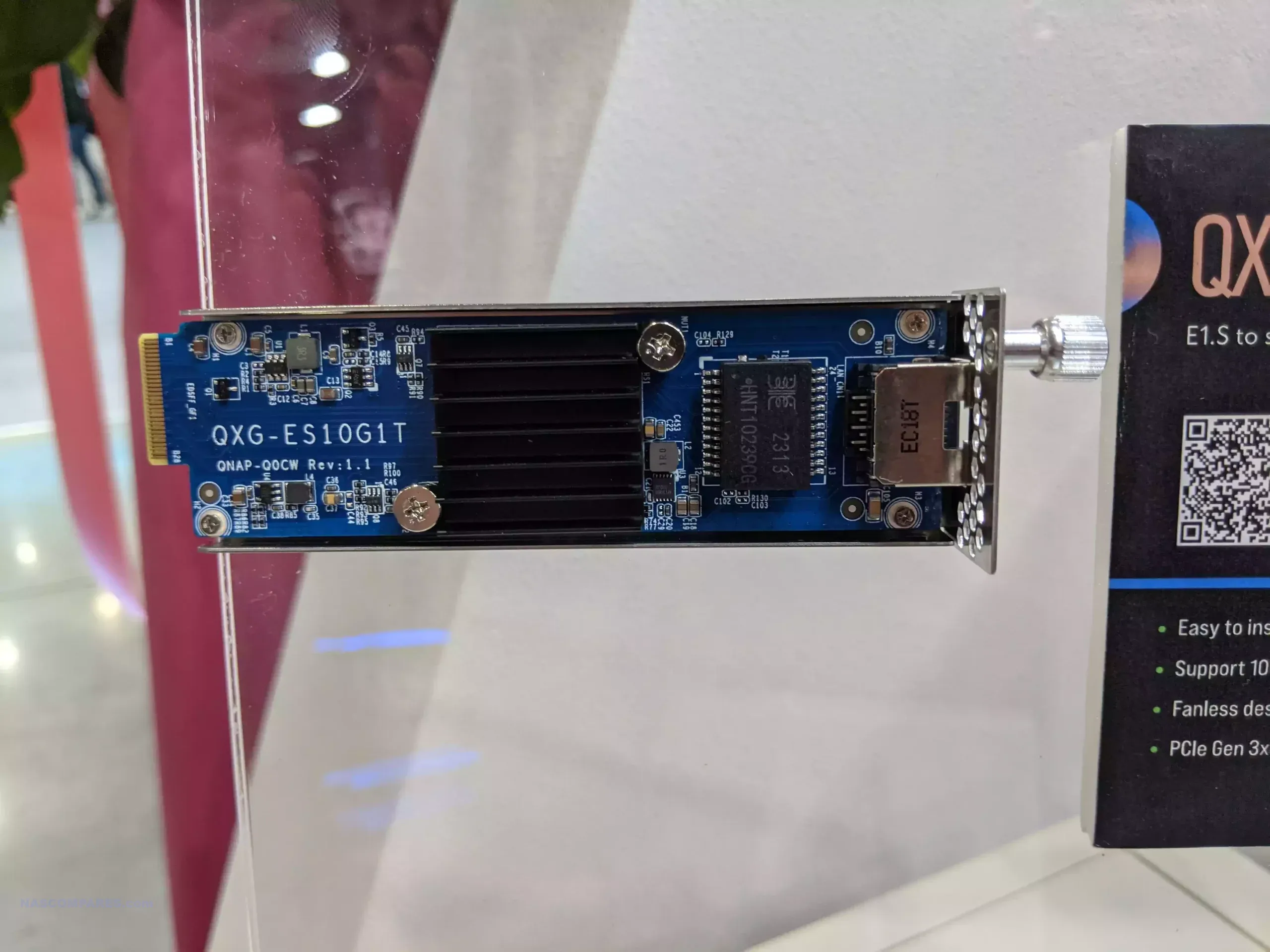
Connectivity is another strong suit of the TS-765eU. It features built-in dual 2.5GbE RJ45 ports, providing high-speed network connectivity out of the box. For users requiring even faster network speeds, the NAS supports expansion to 10GBASE-T through its E1.S PCIe slots using the optional OXG-ES10G1T network adapter.

This flexibility ensures that the TS-765eU can adapt to different networking environments and future-proof the network infrastructure as demands grow. Overall, the TS-765eU combines powerful performance, flexible storage options, and scalable connectivity, making it a versatile solution for businesses looking to optimize their network-attached storage capabilities.
QNAP TS-432X and TS-632X NAS Devices

The QNAP TS-432X and TS-632X NAS devices are designed for small to medium-sized businesses requiring robust and high-speed storage solutions. Powered by a quad-core 2.0GHz AnnapurnaLabs AL-524 processor, these NAS devices ensure powerful performance for various tasks. The TS-432X features four drive bays, while the TS-632X offers six, providing ample storage capacity. Both models support expandable memory up to 16GB RAM, catering to the data backup, recovery, and virtualized storage needs of SMBs. The built-in 10GbE SFP+ and 2.5GbE RJ45 ports deliver exceptional network connectivity, making these devices ideal for environments demanding high-speed data transfers.

In addition to their impressive hardware specifications, the TS-432X and TS-632X are equipped with one PCIe Gen3 x4 slot, allowing for various expansion options, including network cards and M.2 cards. The pre-installed 4GB NON ECC memory can be upgraded via a DDR4 SODIMM slot, with ECC support available for enhanced reliability.
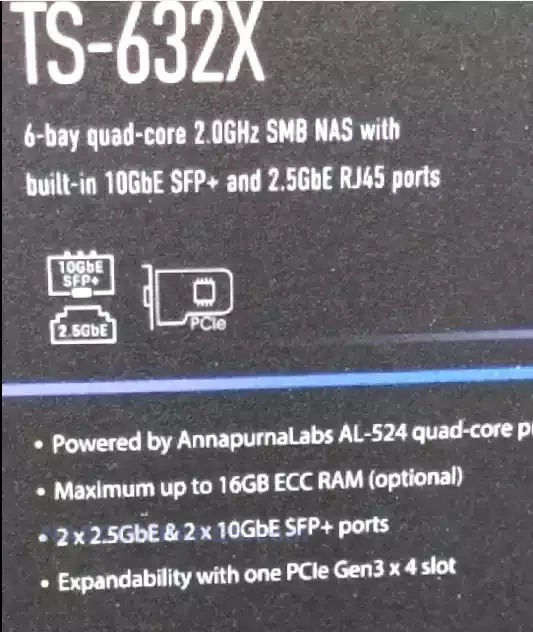
These features, combined with the versatile connectivity options and powerful processor, make the TS-432X and TS-632X excellent choices for SMBs looking to optimize their storage infrastructure and ensure efficient data management.

USB and m.2 AI Accelerator Cards for QTS Services
(Pictures Added Soon)
The QNAP QAI-M100 and QAI-U100 AI accelerators provide an affordable way to enhance image recognition capabilities on QNAP NAS devices. Featuring AI accelerator modules with 3 TOPS (Trillion Operations Per Second), these models offer USB 3.2 Gen 1 or M.2 2280 PCIe Gen 2 x1 interfaces, compatible with QTS 5.2.x and QuTS hero h5.2.x. These accelerators are designed to support lightweight QNAP AI applications, including QNAP AI Core for face and object recognition. The implementation of the QAI-M100 significantly boosts AI recognition performance, tripling the speed of tasks such as facial feature extraction on devices like the TS-464 with an Intel Celeron N5095 processor. This advancement ensures faster and more efficient processing of AI-related tasks, making it an essential upgrade for users looking to leverage AI technology on their NAS systems.
The Synology GS Series
Synology is no stranger to large-scale storage. Last year, we saw the long-developed rollout of the High Density series (premiering a 60 Bay 4U Rackmount solution) and further refreshes in the Synology RS and SA series. However, it would appear that Synology has even loftier goals, with the launch of the Synology GS series – designed to massively scale up towards XX nodes (demonstrated as GS6400 rackmount devices) that, when clustered together, can scale up to an insane 20 Petabyte groups.
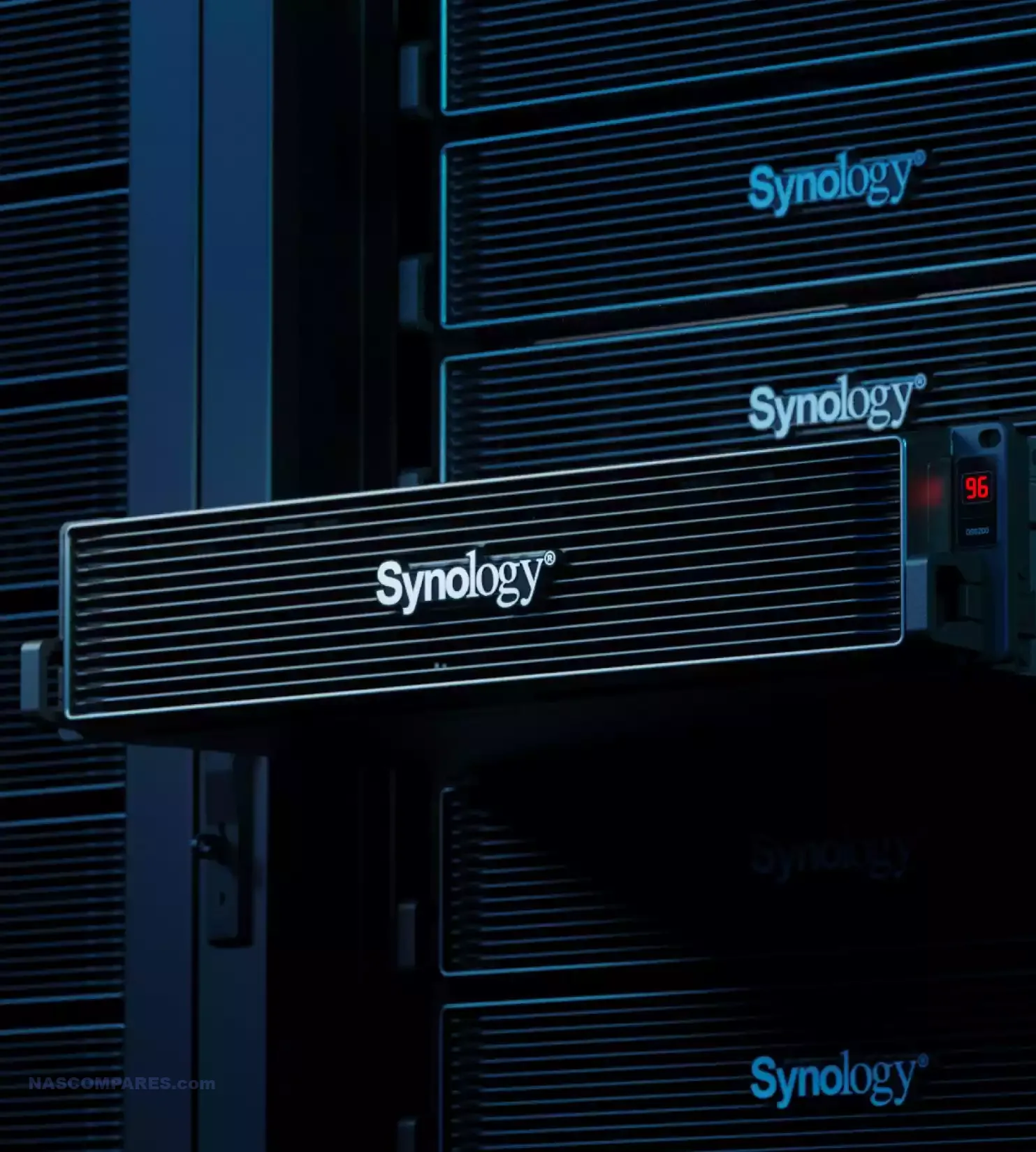
We are still awaiting details on the storage capacity scaling (i.e., will they arrive in pre-designated storage configurations), but they will no doubt roll out supporting the Synology HAT5310/HAS5310 Enterprise drives up to 20TB. The GS series appears to be in a slightly modified chassis (numeric LED panel and vent fascia) but seemingly will be using similar hardware/architecture to existing EPYC-powered systems already in the Synology RS/SA portfolio. Additionally, as the scale of the GS Clusters is so large, Synology are rolling out a dedicated GS Cluster switch to coordinate the whole thing. Pricing and capacity details are still TBC!
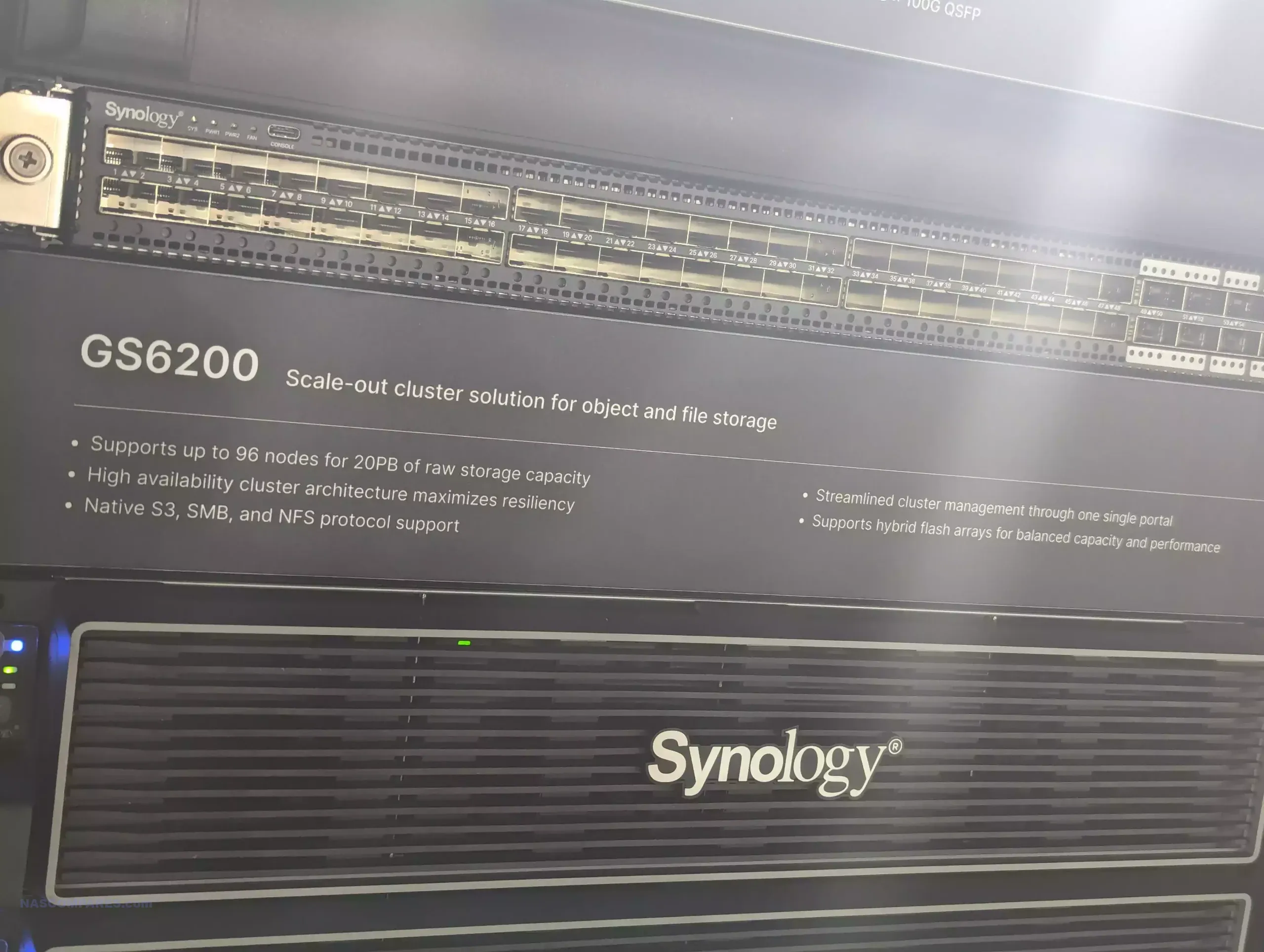
The Synology DP Series and ActiveProtect
Synology really made some noise on this one, and frankly, I can see why. The Data Protection series is a new tier of their portfolio that exclusively focuses on backup management, fast deployment, and simplicity. Arriving in rackmount hardware form (at least at launch), these systems will NOT arrive with DSM (the operating system of the majority of Synology NAS systems) but instead a dedicated backup appliance called ActiveProtect.

It appears to consolidate the features and functions of several parts of the Synology ecosystem (in particular Active Backup) in order to create a 10-minute setup backup solution for businesses who need robust and easily configurable backup management for:
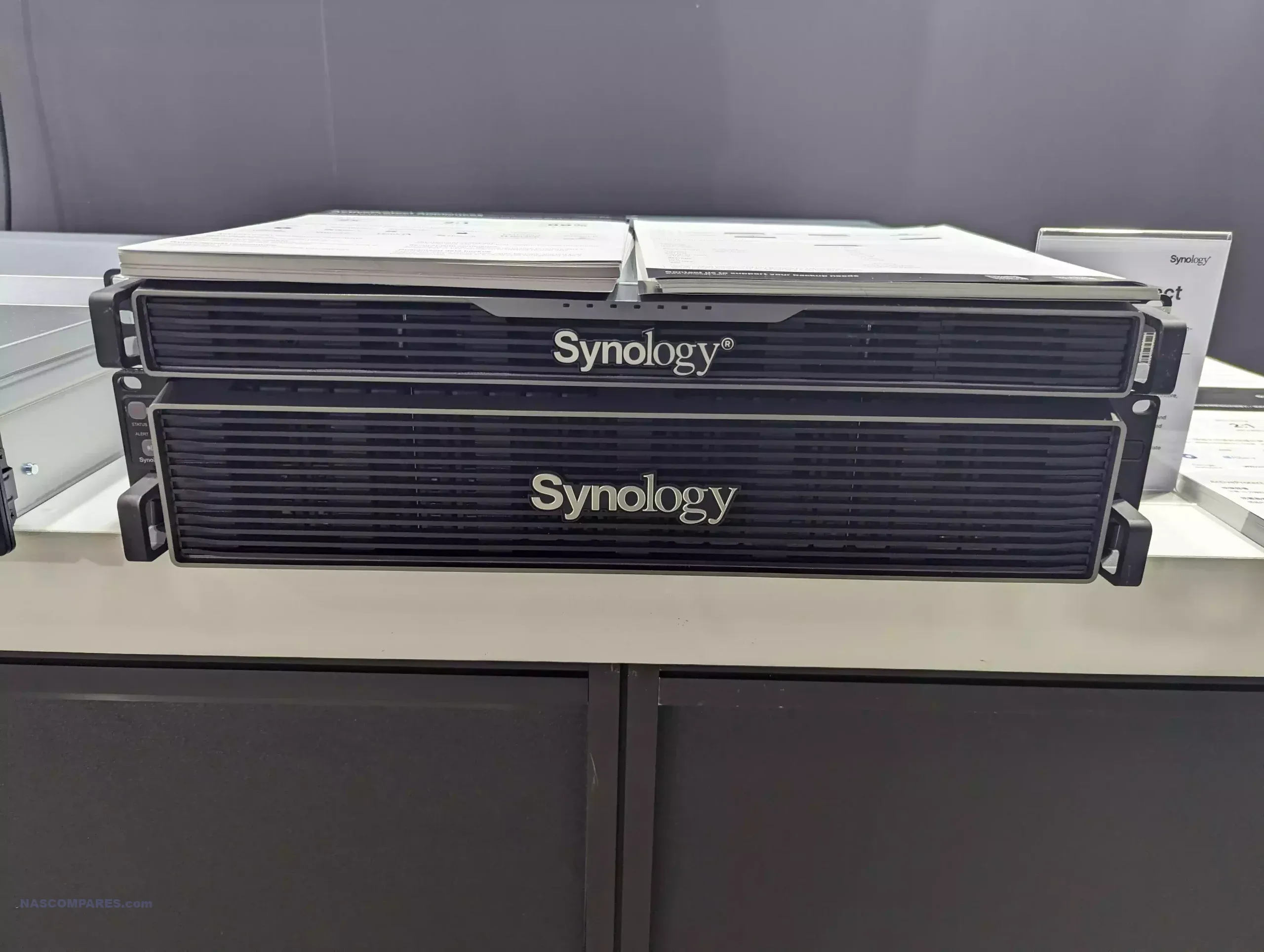
- Local PC/Mac/Linux client machines
- Synology and 3rd Party Linux Server backups
- Cloud-Based Software as a Service (SaaS) data, such as Google Workspace and Microsoft 365
- Hyper-V/VMware virtual machines
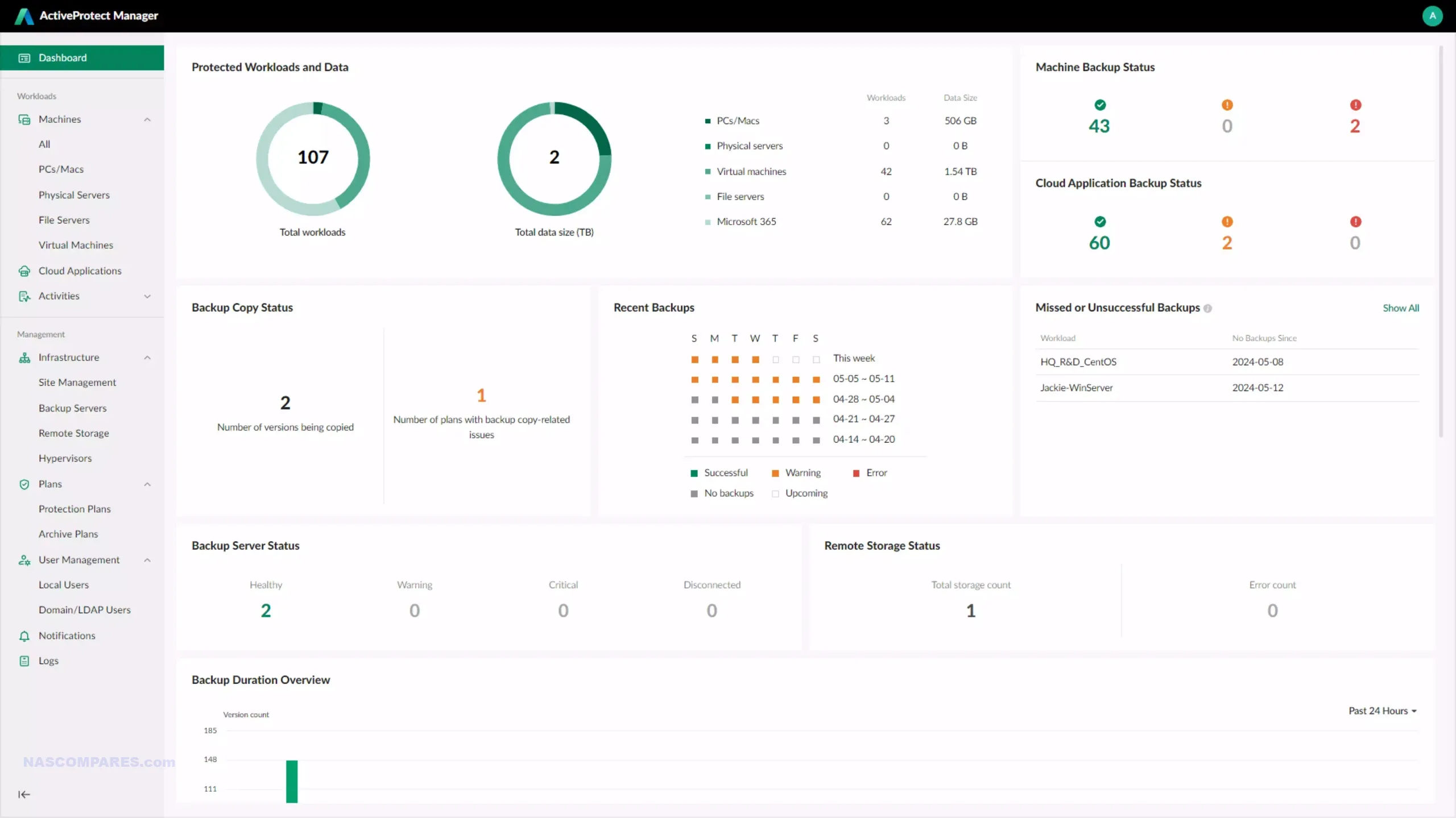
The architecture of the ActiveProtect system also features a number of impressive restoration services built in, ranging from deploying backups of your cloud source VMs to a local VM deployed on the NAS and WORM-protected backups, to simple file/folder restoration and deduplication.
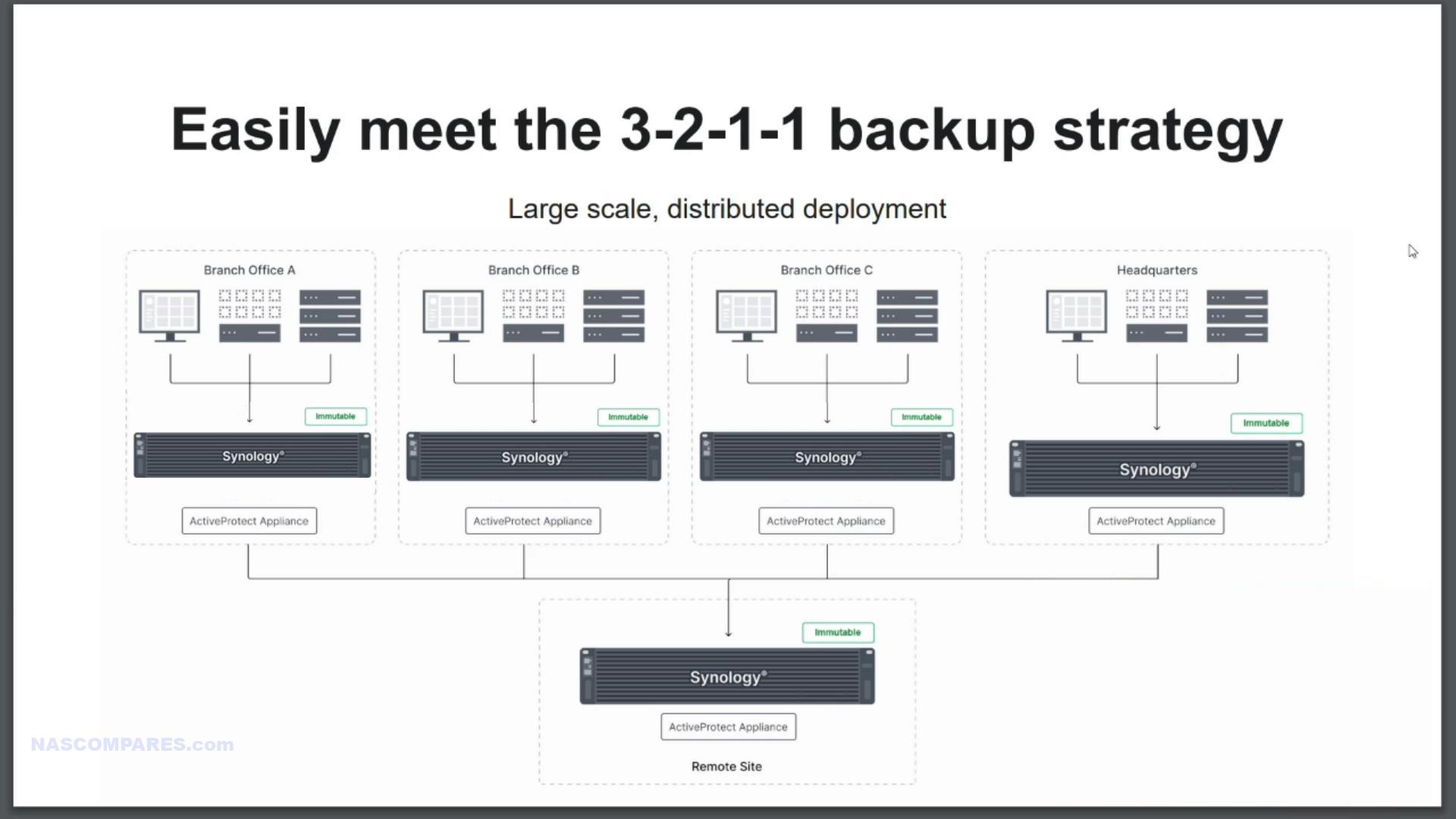
That last one is extra important, as not only does a single DP system with ActiveProtect deduplicate backed-up data in its immediate network circle, but when you deploy multiple DP systems across multiple sites in your business’ physical geography (i.e., sites globally) and have a dedicated target backup for them all, it will further deduplicate the data being sent from all those other DP systems too.
New Affordable External Network Focused Gen4 Flash NAS – The TS-h1277AFX
(Pictures Added Soon)
The QNAP TS-H1277AFX Desktop NAS is a powerful and cost-effective solution designed for high-performance storage needs. This tower NAS features 12 SATA SSD bays, making it an all-flash system ideal for environments that demand fast and reliable data access. Powered by an AMD Ryzen 7000 series processor, the TS-H1277AFX can support up to 192GB of DDR5 memory, ensuring it can handle intensive tasks and large workloads with ease. The AMD Ryzen processor offers up to 8 cores and 16 threads, with burst speeds up to 5.36GHz, providing exceptional processing power for various applications.
One of the standout features of the TS-H1277AFX is its efficient data reduction technology. The system employs inline data deduplication, which is block-based and operates before data is written to storage. This technology significantly optimizes storage usage by reducing the amount of data that needs to be stored, effectively decreasing storage capacity requirements. This makes the TS-H1277AFX not only powerful but also highly efficient in managing data, making it an excellent choice for businesses looking to maximize their storage investments.
In addition to its impressive storage and processing capabilities, the TS-H1277AFX is equipped with robust connectivity options. It includes two 2.5GbE RJ45 ports and two 10GBASE-T ports, allowing for accelerated file access and sharing across networks. The NAS also features three PCIe Gen 4 slots, providing the flexibility to install additional network cards, graphics cards, or other PCIe expansion cards to enhance system functionality and application performance. With its combination of powerful hardware, efficient data management, and versatile connectivity, the TS-H1277AFX is well-suited for office environments that require high-speed, reliable storage solutions.
Synology C2 Surveillance Station and Cloud Cameras
Although Synology has quite a few different apps and services in DSM, one of the most polished and universally praised examples is Surveillance Station. All Synology NAS systems that run DSM also include the Surveillance Station applications and the ability to add multiple cameras. However, 2 years ago, when Synology rolled out C2 Surveillance (a cloud failover and dual recording platform to be used in conjunction with SS), it was only a question of time before they went the extra step and created a ‘direct to cloud’ version of their Surveillance Station platform – C2 Surveillance Station.
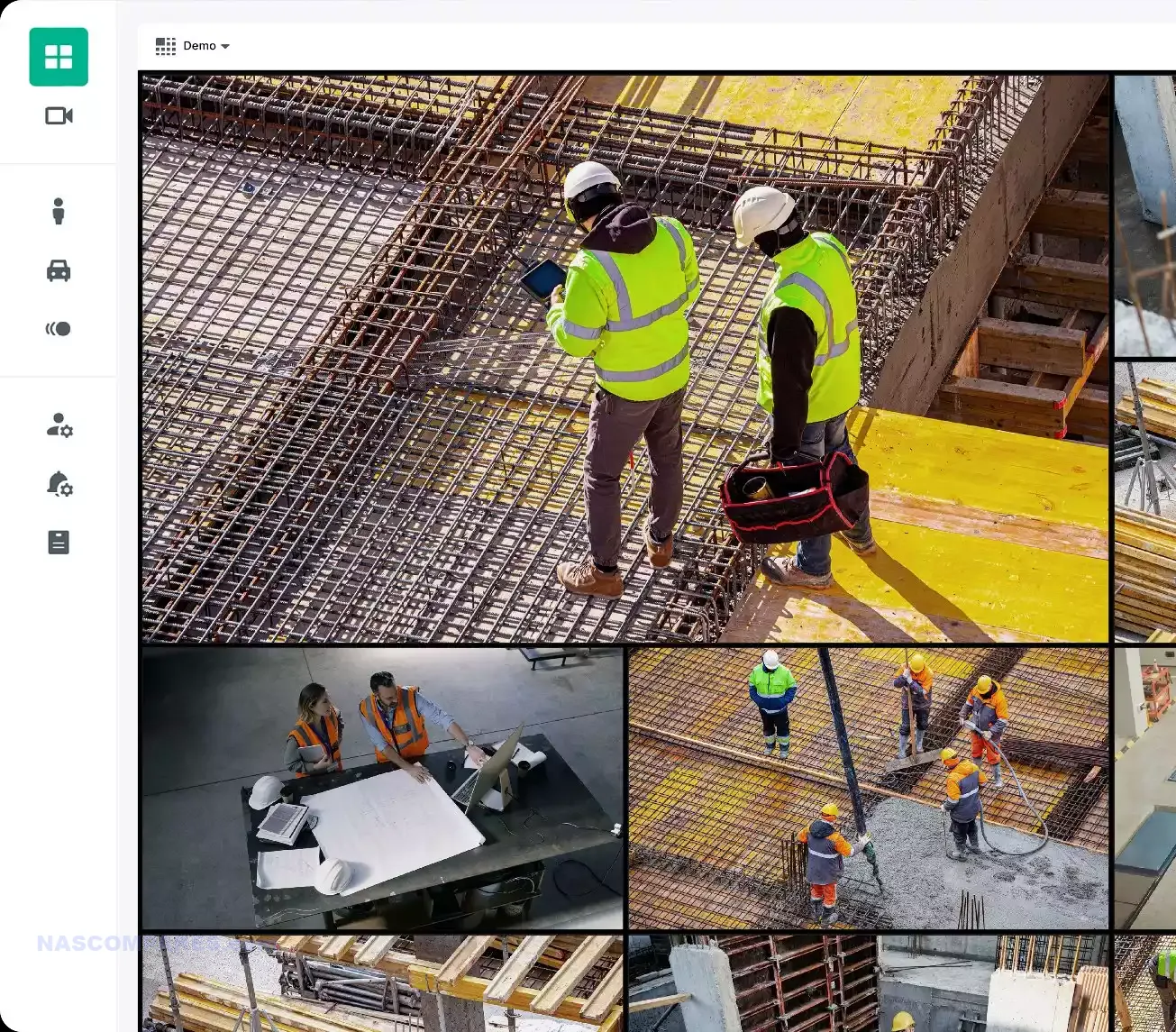
This is a cloud-based UI of Surveillance Station that allows users to deploy Synology C2 cameras that record directly to the C2 Cloud. Now, there is an argument that this is something that other camera brands have always offered (i.e., a camera and a cloud subscription for recordings), and many choose Synology for their surveillance/CCTV as they have an in-house surveillance system in a DSM NAS. However, that does not apply to everyone, and there are several different deployments that could see the benefits of a Synology surveillance system, but without deploying a Synology network storage appliance, such as:
- Building sites, where the network and PoE structure of surveillance cameras are not present
- Locations with a largely exclusive wireless network
- Mobile setups that require camera security, but have a regularly changing physical location
- Users who want the user-friendly surveillance UI of Surveillance Station, but are not interested in purchasing more than the physical cameras

Needless to say, after this initial reveal, there is still the question of pricing, i.e., will the cameras require a monthly storage subscription? Do the cameras support use for local Synology NAS Surveillance deployment as an option? We will have to wait and see closer to the physical launch.
New Fisheye Camera and 8MP Bullet Camera
(Article Still In Progress)


New Synology Flash NVMe and HDD Hybrid Rackmount (Still Early Development)
(Article Still In Progress)
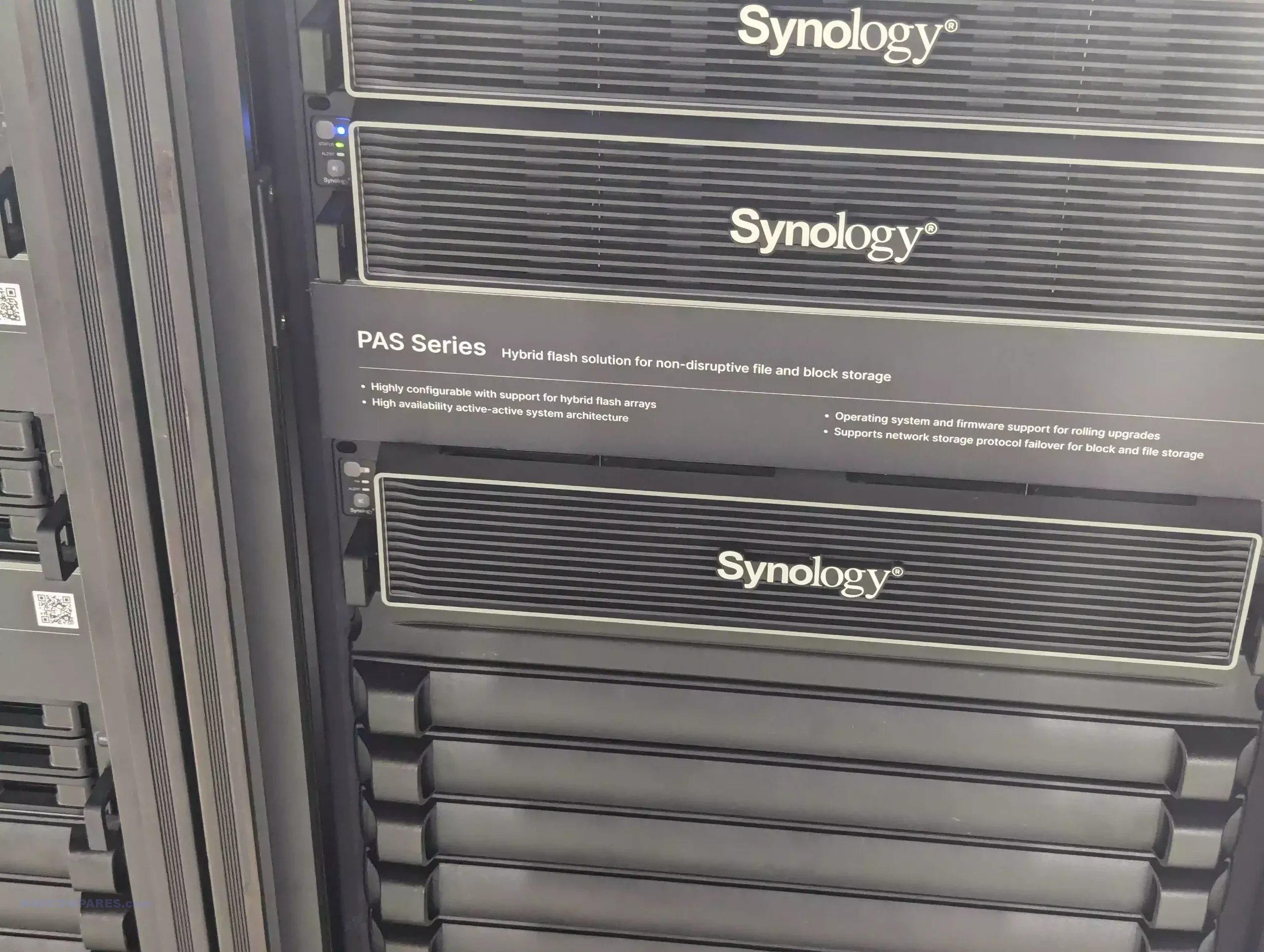
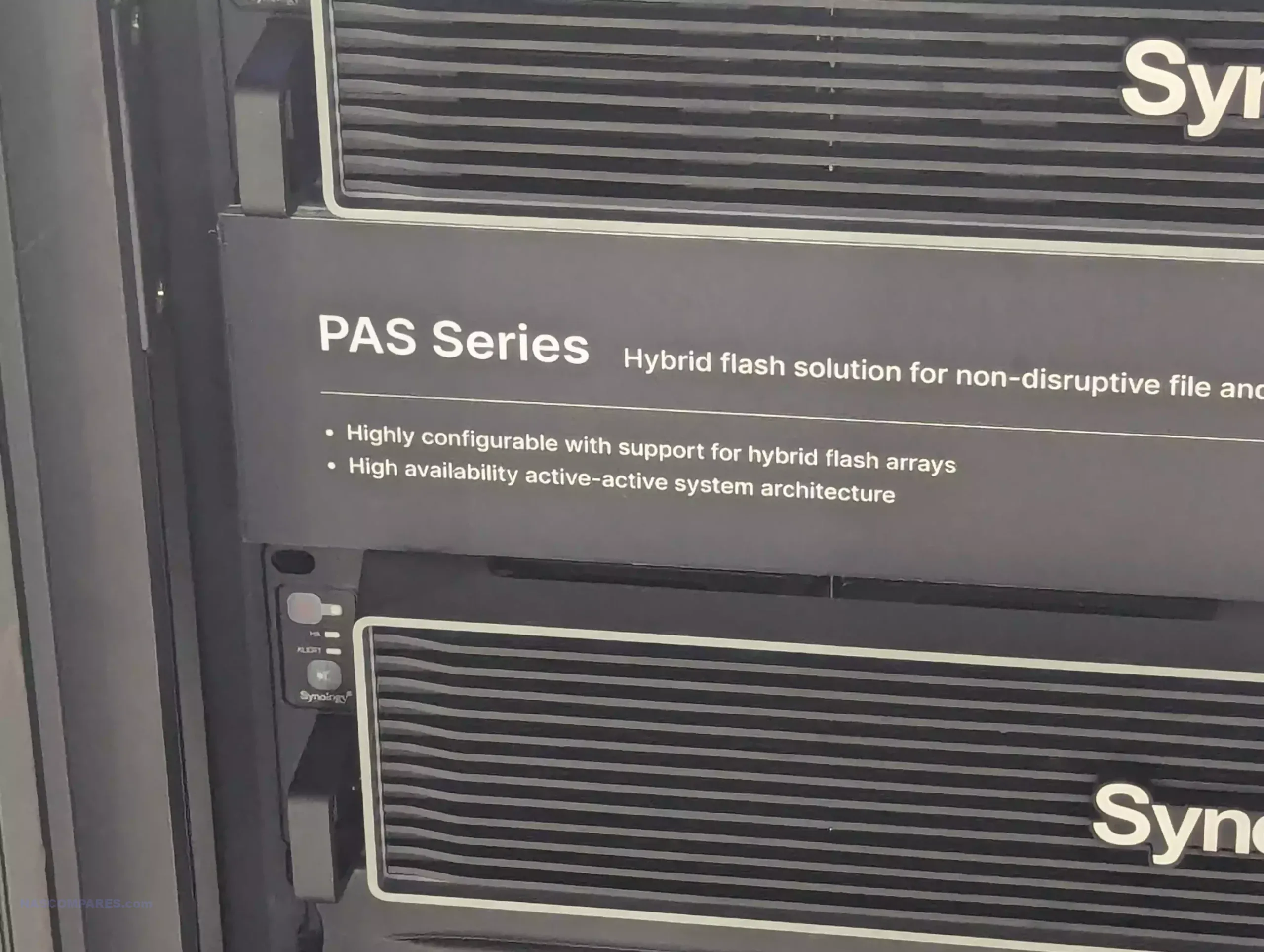
🔒 Join Inner Circle
Get an alert every time something gets added to this specific article!
This description contains links to Amazon. These links will take you to some of the products mentioned in today's content. As an Amazon Associate, I earn from qualifying purchases. Visit the NASCompares Deal Finder to find the best place to buy this device in your region, based on Service, Support and Reputation - Just Search for your NAS Drive in the Box Below
Need Advice on Data Storage from an Expert?
Finally, for free advice about your setup, just leave a message in the comments below here at NASCompares.com and we will get back to you. Need Help?
Where possible (and where appropriate) please provide as much information about your requirements, as then I can arrange the best answer and solution to your needs. Do not worry about your e-mail address being required, it will NOT be used in a mailing list and will NOT be used in any way other than to respond to your enquiry.
Need Help?
Where possible (and where appropriate) please provide as much information about your requirements, as then I can arrange the best answer and solution to your needs. Do not worry about your e-mail address being required, it will NOT be used in a mailing list and will NOT be used in any way other than to respond to your enquiry.

|
 |

ASUS has unveiled the ROG Rapture GT-BE19000, a cutting-edge tri-band Wi-Fi 7 gaming router, during a press launch preceding COMPUTEX TAIPEI 2024. Positioned as a more affordable alternative to the ROG Rapture GT-BE98 introduced earlier in April, the GT-BE19000 boasts impressive specifications despite omitting one of the 5GHz bands found in its higher-end counterpart. This model operates on one 6GHz band, one 5GHz band, and one 2.4GHz band, supporting advanced features like 4,096-QAM and a 320MHz bandwidth (exclusive to the 6GHz band). The router delivers a remarkable maximum wireless communication speed of up to 11,529Mbps, with 5,764Mbps on the 5GHz band and 1,376Mbps on the 2.4GHz band, ensuring a robust and seamless gaming experience.
The ROG Rapture GT-BE19000 also excels in wired connectivity, offering a versatile array of ports: one 10 Gigabit WAN/LAN, one 2.5 Gigabit WAN/LAN, one 10 Gigabit LAN, three 2.5 Gigabit LAN, and one Gigabit LAN. This extensive port selection facilitates the creation of a high-speed network environment, both wirelessly and through wired LAN connections. Additional key features include 256MB of flash memory, 2GB of DDR4 RAM, eight large external antennas, and support for ASUS’s AIMesh technology, enabling users to build a comprehensive mesh network. The router’s dimensions are 350.41mm in width, 220.9mm in depth, and 350.41mm in height. Although the release date and pricing are yet to be determined, ASUS plans to make the GT-BE19000 available in the domestic market, continuing to bolster its reputation for delivering high-performance networking solutions tailored for gamers.
The QNAP USB 4 JBOD Expansion Box and Rackmount

The QNAP JBOD USB4 Expansion Box, available in models TL-D810TC4 and TL-R1210TC4-RP, is designed to enhance storage capabilities for NAS systems. With its high-capacity 8 or 12-bay configurations, this enclosure supports hot-swappable SATA hard drives, making it an ideal solution for expanding storage without downtime. The inclusion of a USB 4 port (40Gbps) ensures high-speed data transfers, significantly outperforming traditional USB 3.2 Gen 2 interfaces. This speed advantage is crucial for businesses and users handling large files, reducing transfer times and improving overall workflow efficiency.

In addition to its robust storage capabilities, the QNAP JBOD USB4 Expansion Box features intelligent fan control to protect your hardware. The system automatically adjusts fan speeds based on temperature readings to extend the lifespan of your hard drives, with an option for manual control for customized settings. This enclosure also offers easy physical data migration, allowing users to effortlessly move the JBOD to different locations and connect it to a NAS system. The plug-and-play functionality ensures seamless and quick data migration, enhancing flexibility and convenience in managing expanding storage needs.

QNAP USB 4 to 10GbE and 25GbE Adapters

The QNAP QNA USB 4 Type C Network Adapter series is an advanced solution designed to provide high-speed network connectivity for both Mac and Windows computers. Leveraging the power of USB 4, these adapters enable users to achieve 10GbE or 25GbE network speeds, making them ideal for applications requiring fast data transfers and low latency. This series includes five distinct models: the ONA-LIC10G1T, which offers a single 10GBASE-T connection; the ONA-UC10G1SF, which provides a single 10GbE SFP+ connection; the ONA-UC10G2T, featuring dual 10GBASE-T connections; the ONA-UC10G2SF, offering dual 10GbE SFP+ connections; and the ONA-UC25G2SF, which supports dual 25GbE SFP28 connections. Each model is designed to cater to specific networking needs, ensuring versatility and high performance.

One of the most notable aspects of the QNA USB 4 Type C Network Adapter series is its status as the first USB4 to 10/25GbE adapter on the market. Traditionally, achieving these high-speed connections required the use of PCIe cards, which often limited flexibility and portability. By bringing these capabilities to a compact, USB4-enabled device, QNAP has significantly simplified the process of upgrading network speeds, allowing users to easily integrate these adapters into their existing setups without the need for internal hardware modifications.

The fanless design of these adapters reduces noise and enhances heat dissipation through exterior groove slots on the casing, ensuring efficient operation even under heavy load. The lightweight and portable nature of the adapters, coupled with the included USB 4 C to C cable, makes them easy to set up and use on the go. It is important to note that these adapters are not backward compatible with USB 3, so users must ensure their systems have USB 4 ports. The ONA-UC25G2SF model includes two USB 4 Type C ports, one for power delivery (requiring a minimum of 27W) and one for data transfer, although a power adapter is not included. These features demonstrate QNAP’s commitment to providing flexible, high-performance networking solutions that meet the demands of modern computing environments.
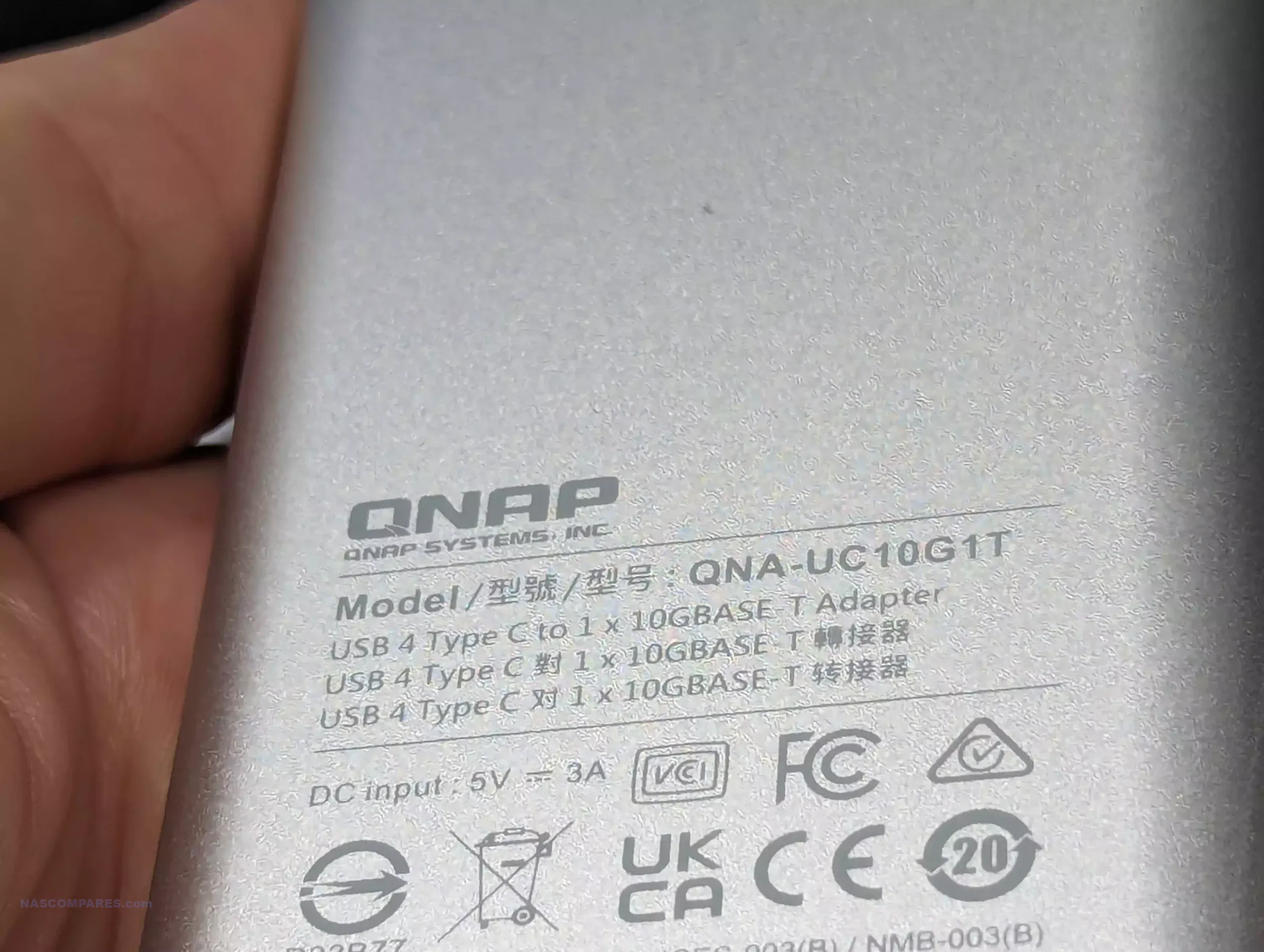
The Phison PCIe Gen 5 SSD – 56 GB per second demo!
Phison has been one of the biggest players in the world of solid-state drive controllers, so it isn’t a huge surprise that they are making a significant splash at the event. Gen 5 integration has been slow but steady over the last 12 months. In previous years, we have seen Phison demo the use of their drives in bulk via PCIe storage upgrade cards, and 2024 is no exception. On display at their stand is a 16x M.2 NVMe Gen 5 x16 storage expansion card, fully populated with 12 GB per second R/W M.2 NVMe drives – pretty wild.

If you attend the Computex event, I strongly recommend heading over to their stand, as they currently have the system running on constant rotation. The speeds do fluctuate slightly with each test, but at peak, they state the test can hit 56 GB (crucially, not gigabit) per second sequential read and 54 GB per second sequential write. This is fast approaching the full saturation of the PCIe Gen 5 x16 bandwidth.

Indeed, you could probably get away with fully saturating the system with Gen 4 SSDs and edge close to these numbers. But it is only with the Gen 5 SSDs that you can achieve such saturation and sustain it.
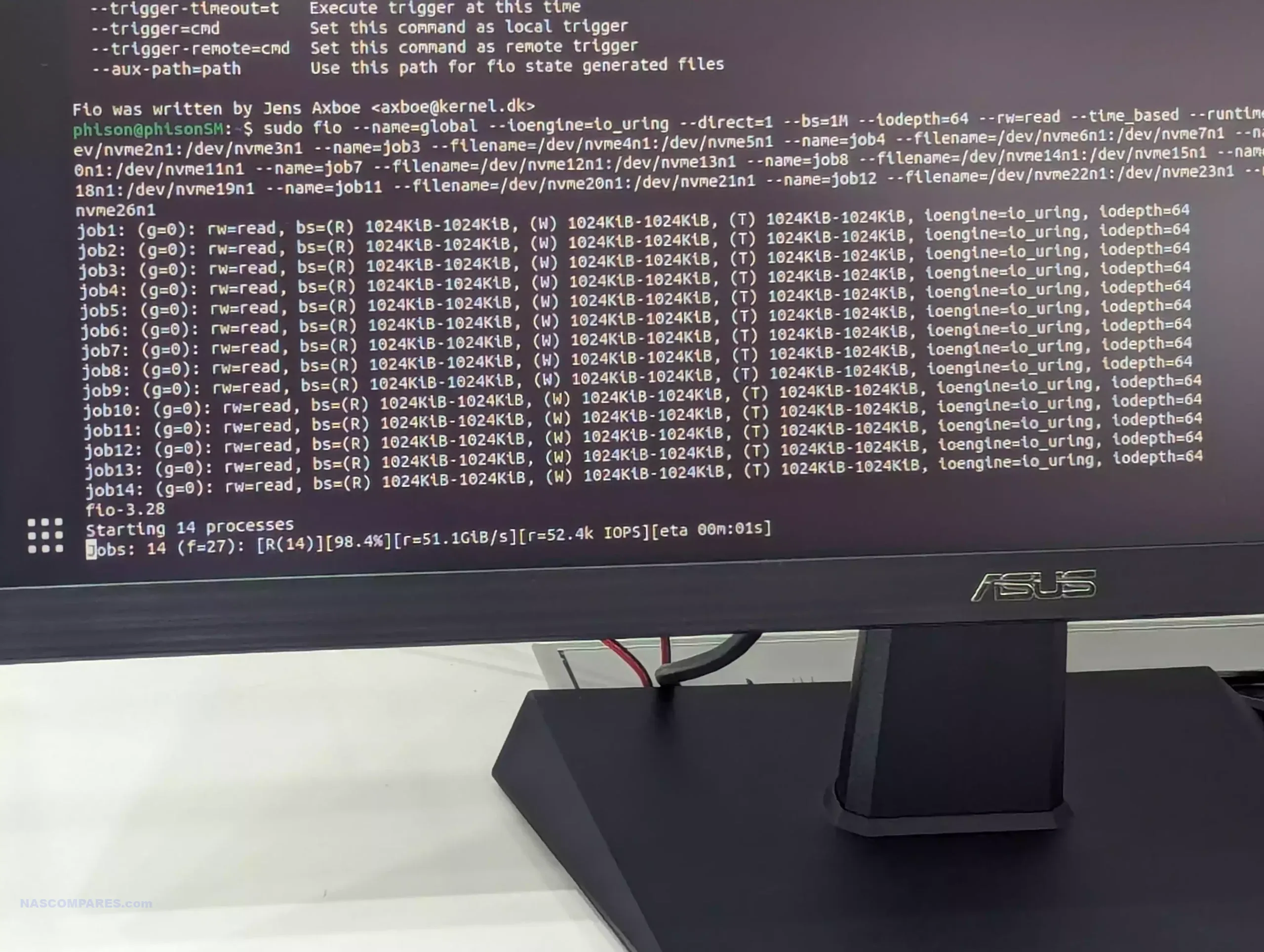
Likewise, when it comes to 4K random IOPS, although the demonstration numbers do fluctuate a little at the top end, Phison states that this setup was able to hit 20 million 4K reads and 19 million 4K write IOPS. It’s a significant achievement, and although Gen 5 SSDs continue to be at the more expensive end of the market, it is still a nice indication that Gen 5 drives in bulk can achieve larger sustained numbers in a way that single drives struggle with over long-term use. These are, of course, synthetic tests, and real-world performance numbers will no doubt be lower, but crucially even these realistic and non-synthetic numbers will be a great deal higher than those we’ve seen previously via PCIe cards, thanks to the Gen 5 push.

QNAP TS-432X and TS-632X NAS Devices
(Pictures Coming Soon)
The QNAP TS-432X and TS-632X NAS devices are designed for small to medium-sized businesses requiring robust and high-speed storage solutions. Powered by a quad-core 2.0GHz AnnapurnaLabs AL-524 processor, these NAS devices ensure powerful performance for various tasks. The TS-432X features four drive bays, while the TS-632X offers six, providing ample storage capacity. Both models support expandable memory up to 16GB RAM, catering to the data backup, recovery, and virtualized storage needs of SMBs. The built-in 10GbE SFP+ and 2.5GbE RJ45 ports deliver exceptional network connectivity, making these devices ideal for environments demanding high-speed data transfers.
In addition to their impressive hardware specifications, the TS-432X and TS-632X are equipped with one PCIe Gen3 x4 slot, allowing for various expansion options, including network cards and M.2 cards. The pre-installed 4GB Non-ECC memory can be upgraded via a DDR4 SODIMM slot, with ECC support available for enhanced reliability. These features, combined with the versatile connectivity options and powerful processor, make the TS-432X and TS-632X excellent choices for SMBs looking to optimize their storage infrastructure and ensure efficient data management.
DRAMless Gen 5 SSDs
Last year, when we attended Computex, we touched on the fact that Phison discussed their work towards a DRAMless SSD controller for Gen 5 SSDs. Although DRAM-free SSDs are not for everyone, due to the potential throttling that can be caused by a lack of onboard RAM during intense performance, there is still demand for this style of drive. This is both because they increase affordability and because they allow for more energy-efficient systems to take advantage of the high performance offered by Gen 5. I’m pleased to say that, although last year it seemed more theoretical with the art backroom prototype, the Phison E31T controller is now a reality, with several examples on display at their stands this year. Although Phison typically does not sell their SSDs directly (though they do produce some of their own labeled drives at the enterprise level), the rollout of a DRAMless Gen 5 SSD will no doubt gain attention as other vendors hop on board. I fully expect Seagate, Patriot, and more to launch their own DRAMless SSDs in the coming months. Phison’s SSD Controller E31T is a cutting-edge solution designed to meet the demands of next-generation storage devices.
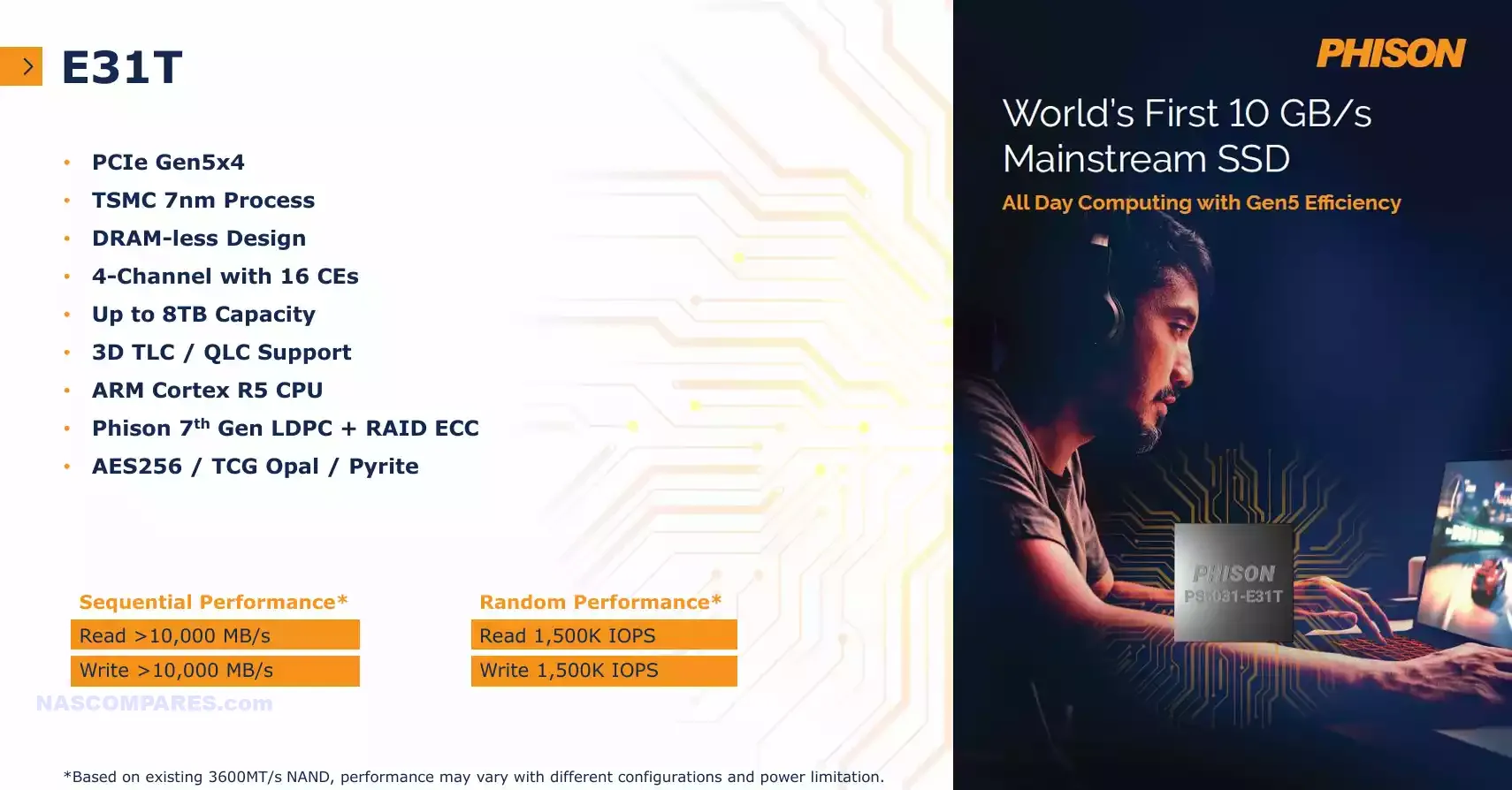
Leveraging the PCIe Gen5x4 interface and built on the TSMC 7nm process, the E31T controller offers exceptional performance and efficiency. Its DRAM-less design is complemented by a 4-channel architecture with 16 CEs, supporting up to 8TB of capacity with 3D TLC/QLC NAND. The integration of an ARM Cortex R5 CPU ensures robust processing capabilities, while Phison’s 7th Gen LDPC and RAID ECC provide advanced error correction. Additionally, the E31T supports security features such as AES256 encryption, TCG Opal, and Pyrite, making it a comprehensive solution for high-performance and secure storage. In terms of performance, the E31T controller achieves remarkable sequential read and write speeds exceeding 10,000 MB/s, along with random read and write IOPS of 1,500K. This makes it particularly suitable for applications requiring high throughput and low latency, such as data centers, enterprise storage solutions, and high-end consumer SSDs. The controller’s ability to maintain high performance with existing 3600MT/s NAND, despite different configurations and power limitations, underscores its versatility and efficiency. As the market increasingly adopts PCIe Gen5 technology, the E31T stands poised to drive the next wave of storage innovation.
Redriver PS7162 – PCIe 6 ?

The Redriver PS7162 from Phison is designed to enhance the performance of PCIe 6.0 systems, making it a crucial component for future-proofing high-speed data transmission. Supporting an 8-channel (non-interleaved) configuration and featuring I2C mode, this redriver optimizes signal integrity and reduces pin count through 4-level I/O for EQ and GAIN settings. Its impressive 20dB max EQ boosting range and 70ps ultra-low latency ensure minimal signal degradation, crucial for maintaining high-speed data transfers. The PS7162’s package type is FCLGA, utilizing the SiGe BiCMOS process for improved performance and reliability. Additionally, the “PHiTUNE” Auto-EQ tuning tool provides automated adjustments, simplifying the optimization process for PCIe 6.0 systems.
• PCIe Gen 6.0
• 8-Channel (Non-interleaved)
• 4-Level I/O for EQ and GAIN
settings to reduce pin count
• Pin-to-pin vs. PCIe 5.0
• 20dB max EQ boosting range
• 70ps ultra-low latency
• Package type: FCLGA
• SiGe BiCMOS process
• “PHiTUNE “ Auto-EQ tuning tool
• Optimized Linearity for PCIe 6.
The Redriver PS7162’s design and capabilities make it an essential component for advancing PCIe 6.0 technology. Its optimized linearity and performance in a PCIe 6.0 (PAM4) system environment enable it to handle the increased data rates and complexities associated with this next-generation interface. By providing robust signal amplification and minimizing latency, the PS7162 ensures that systems can fully leverage the bandwidth and speed improvements of PCIe 6.0. This makes it ideal for high-performance computing environments, data centers, and any application requiring reliable and efficient data transmission at the highest speeds.
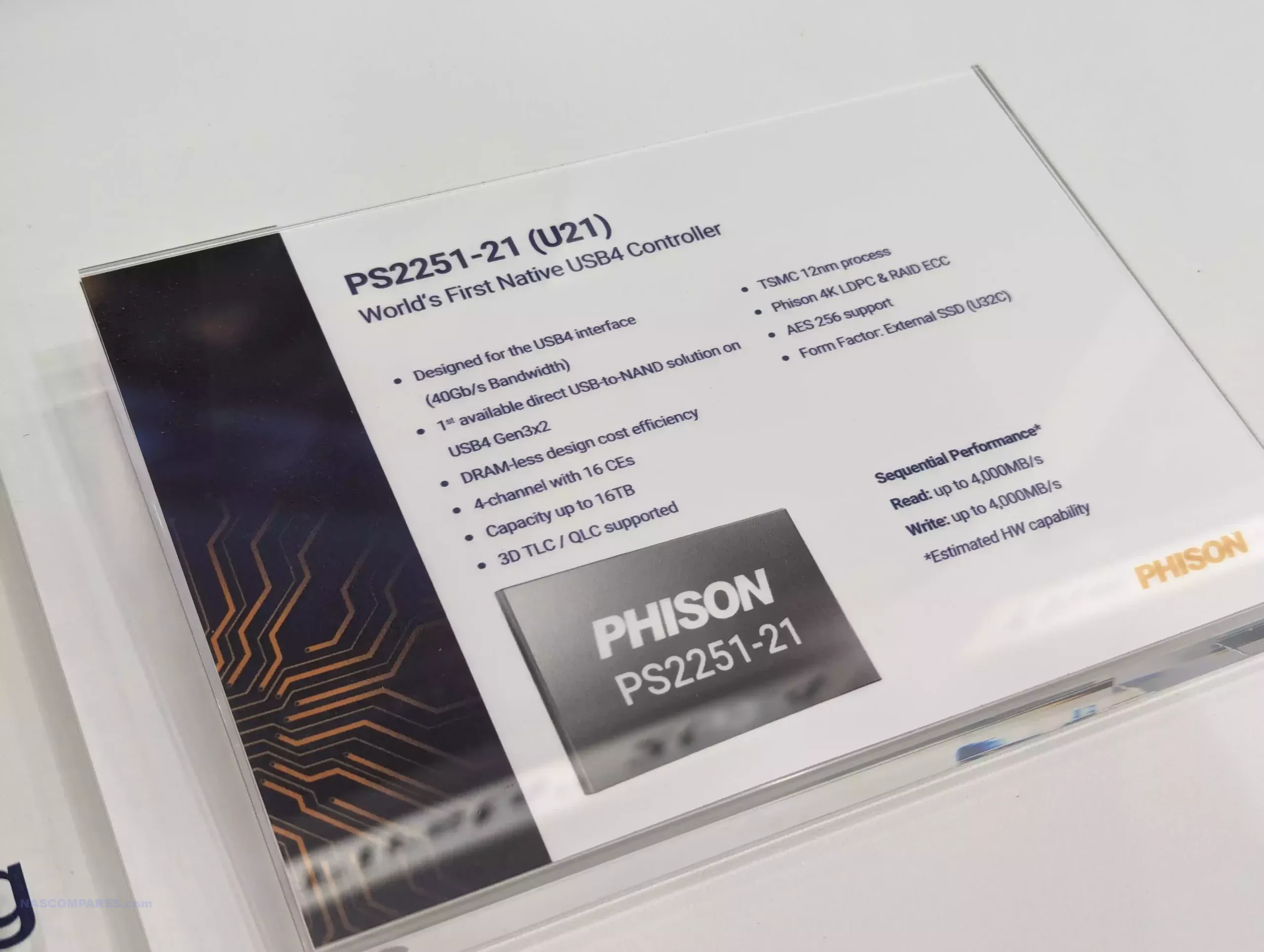
U21 USB 4 External SSD – Go Native
The U21 USB 4 External SSD by Phison stands out as a high-performance storage solution tailored for modern data needs. With its Native USB4 (40Gbps) interface, it promises ultra-fast data transfer rates, making it ideal for tasks requiring high-speed data access and storage. Built on the advanced TSMC 12nm process, this SSD features a DRAM-less design and a 4-channel architecture with 16 CEs, supporting up to 16TB of storage capacity. It leverages 3D TLC/QLC NAND technology, which ensures high density and reliability. The integration of Phison’s 7th Gen LDPC and RAID ECC provides robust error correction, while AES256 encryption ensures data security. The U21 is also backwards compatible with legacy USB standards, making it versatile for use with a wide range of devices.

Performance-wise, the U21 USB 4 External SSD boasts impressive sequential read and write speeds of up to 4,000 MB/s. This makes it an excellent choice for users needing rapid access to large files, such as video editors, gamers, and IT professionals. Despite its high performance, the SSD maintains a compact form factor (U32C), making it a portable yet powerful storage option. Whether for professional use or personal data management, the U21 USB 4 External SSD offers a blend of speed, security, and storage capacity, setting a new standard for external SSDs in the market.
More News will be added throughout the week of June 3rd – June 8th 2024 – Subscribe below to get alerts whenever it is updated.
📧 SUBSCRIBE TO OUR NEWSLETTER 🔔 This description contains links to Amazon. These links will take you to some of the products mentioned in today's content. As an Amazon Associate, I earn from qualifying purchases. Visit the NASCompares Deal Finder to find the best place to buy this device in your region, based on Service, Support and Reputation - Just Search for your NAS Drive in the Box Below
🔒 Join Inner Circle
Get an alert every time something gets added to this specific article!
Need Advice on Data Storage from an Expert?
Finally, for free advice about your setup, just leave a message in the comments below here at NASCompares.com and we will get back to you.
 Need Help?
Where possible (and where appropriate) please provide as much information about your requirements, as then I can arrange the best answer and solution to your needs. Do not worry about your e-mail address being required, it will NOT be used in a mailing list and will NOT be used in any way other than to respond to your enquiry.
Need Help?
Where possible (and where appropriate) please provide as much information about your requirements, as then I can arrange the best answer and solution to your needs. Do not worry about your e-mail address being required, it will NOT be used in a mailing list and will NOT be used in any way other than to respond to your enquiry.
TRY CHAT
Terms and Conditions


UniFi Routers vs OpenWRT DIY Routers - Which Should You Choose?
WHY IS PLEX A BIT S#!t NOW? IS 2026 JELLYFIN TIME? (RAID Room)
Synology FS200T NAS is STILL COMING... But... WHY?
Gl.iNet vs UniFi Travel Routers - Which Should You Buy?
UnifyDrive UP6 Mobile NAS Review
UniFi Travel Router Tests - Aeroplane Sharing, WiFi Portals, Power Draw, Heat and More
Access content via Patreon or KO-FI
Discover more from NAS Compares
Subscribe to get the latest posts sent to your email.






How does Synology GridStation compare to DataDirect Networks GridScaler?
REPLY ON YOUTUBE
Will they launch another flashstation , the 6400 is getting ‘old’
REPLY ON YOUTUBE
PAS series… I looked up everywhere no mentions anywhere… you managed to be the only one to find this out…! nice!
REPLY ON YOUTUBE
Looks like it’s available on Amazon. Im looking for my first NAS for 4K video editing. the TS-632X
will be good enough for editing off it + accessing remotely when needed?
What about Qnap’s security concerns?
REPLY ON YOUTUBE
Synology has left home users
REPLY ON YOUTUBE
Looking forward to seeing what these are really capable of.
REPLY ON YOUTUBE
20 Petabytes, sounds like an ideal solution for my Plex needs. ???? Does it come with integrated graphics, though? ????
REPLY ON YOUTUBE
Where are the air intake holes? How do the drive bays look? Can you reflash your own OS? Are drives connected with vibration dampeners? Can it communicate with a UPS?
REPLY ON YOUTUBE
Good morning when would come the new 924+, is it expected in 2024 or 2025?
REPLY ON YOUTUBE
qnap been the front runner for a couple years now for my nas. I don’t see that changing soon. I’m a regular consumer maybe prosumer, and I’m not synology’s target customer I don’t think.
REPLY ON YOUTUBE
Why do the configs only vary by 2? Such a silly algorithm
REPLY ON YOUTUBE
Looking more and more like Apple with it’s lighting cables. Why can’t I use my own hard drives Synology?
REPLY ON YOUTUBE
I had problem about my synology nas
And Steve Baker
Technical Support Engineer write me about my problem that
We are sorry to hear that your DS218 has to be reset. This is likely caused by an issue in the DSM operating-system.
We understand that you are worried about losing your data. Please rest assured, your data should not be affected by the reset as the OS and data are stored in separate partitions on the drives. When re-installing the OS, the system should normally not touch the data-partitions of your drives.
I beleived and i did what he said now all my data erased omg i shocked after sir Steve Baker dissepeared i am alone there is nothing in my hands
Synology is regret bad nas choose qnap there isnt good support for problemss !!!
There is no good service and support becarefullll!!!
REPLY ON YOUTUBE
Ok, time to look around for another brand.
REPLY ON YOUTUBE
Xpenology users are happier as ever
REPLY ON YOUTUBE
I didn’t know Robin Leach was at Computex….
REPLY ON YOUTUBE
Those SFP+ ports are lookin’ good~ ????
REPLY ON YOUTUBE
oh shit, SFP ports? deal
REPLY ON YOUTUBE
Well we are in 2024. For 6 years all NAS oem have serves the same rubbish soup….. I’d say “finally”
REPLY ON YOUTUBE
Synology to SOHO users: “you didn’t like our underpowered overpriced hw, our vendor-lock aspirations, our substandard client software? Well f u, we don’t need you, have a nice day!”
REPLY ON YOUTUBE
Darn, after the mostly enterprise line up of Synology this feels pretty exciting!
REPLY ON YOUTUBE
How many M2 slots?
REPLY ON YOUTUBE
The design is a little long in the tooth though
REPLY ON YOUTUBE
Just because the cool kids use 9:16 it doesn’t mean you have to Rob! Please turn the phone!
REPLY ON YOUTUBE
In my business we have a RS1221+ and that’s enough to handle the backups and a couple of dockers images we don’t want to deploy in our on site kubernetes cluster. I am looking at upgrading it, though, and I’m looking at the RS2821+ as a good place to go. But it’s just too old now. And it’s the same for the RS4021xs+ which would also be an option. It bugs me that they don’t have any upgrades for what used to be their core business but seem completely focused on new areas – this is generally not a good sign for a business, whether it is for them or not remains to be seen. Sure, a new RS2824+ (and all the other models that should be updated) isn’t very sexy, but it is overdue – not doing it is a sad statement in itself.
REPLY ON YOUTUBE
These would be perfect for a small MinIO deployment.
REPLY ON YOUTUBE
Can you please clean your phone/camera lenses before filming. Every time you take your phone out to record someting, wipe the lens on your trousers/sleeve. 95% of this video looks like it’s filmed with an inch of Vaseline on the lens!
REPLY ON YOUTUBE
I’ve been watching this channel for months debating on a DIY build or just getting a Synology, but was waiting to see some new models, dunno how much longer I’ll wait for them to release a new 4 or 5 bay, was really hoping my first NAS would be running DSM
REPLY ON YOUTUBE
Who’s designing these? Look like A/C units from the 50s…
REPLY ON YOUTUBE
Seems very weak. They need to shape up.
REPLY ON YOUTUBE
I think these are rebadged, the storage would be Seagate, and the switch will be rebadged Cisco or similar. Even the HPE MSA and Dell ME4 are Seagate-based, HPE and others modify the storage management software, features and brand it their own. I’m concerned that Synology constantly falls behind on hardware, with poor excuses for the lack of 2.5gb, 5gb as standard, and rely on improvements in software to carry them, software good, hardware poor.
REPLY ON YOUTUBE
It’s nice to see that they’re finally expanding to the enterprise space. Hopefully they do not mess up the roadmap and properly test their features before release rather than to pull the plug after the fact.
I’ve been bitten once when deploying an additional RS2818RP+ for a customer back in 2020 where the first unit supported 200TB volume (if the memory was upgraded, which we did) but the second unit didn’t because Synology silently removed support for volumes exceeding 108TB in their DSM updates without any notifications.
They didn’t indicate this change in any release notes or changelogs and we only found out when we had tried to deploy the 2nd unit 6 months later.
Their support email response literally just amounted to “Welp… We removed the support for larger volumes because there may be some performance issues; good luck” – thankfully, we could still manually create and format the volume via SSH.
REPLY ON YOUTUBE
I’m interested in picking up the ds 1821+ and upgrading to 10 gb port and renewed 22 tb seagate ironwolf hhd and using the ssd for cache. It’ll be primarily used as a media storage pool (mp3s and mp4s files will take up roughly 70 tb)
What would that be the best decision? This is my first Nas purchase, and I have been following your channel for a while now. I feel like you’re the best to ask as a professional who’s unbiased.
REPLY ON YOUTUBE
I’m sorry Synology is about to find out what real competition is like…. the fact they think they can go toe to toe with enterprise level vendors is showing me they are utterly delusional. Looks like they dumped on their user base to go in other uncharted directions …. Hello Asustor
REPLY ON YOUTUBE
I was really hopping for nvme for home
REPLY ON YOUTUBE
I’m happy to see more cameras. I’m slowly migrating most of my camera fleet (no more Chinese cameras) to Synology. I’m disappointed that they don’t have a PTZ yet. I’ve been very pleased with the image quality and AI features of their cameras. I recently had to replace a dead 4 bay, and got a DS1821+ . I had been waiting for the next 8 bay DS+ to come out, but fate didn’t let me. They still haven’t replaced it yet. So, I don’t feel so bad.
REPLY ON YOUTUBE
The trouble dear Mr Synology (or QNAP for example) is that the established Large enterprise storage vendors have decades of experience in their market segment and have done the things you are just providing now, for ever. So why would I choose you? I think you should stick to home user, soho/ super techy user and small business.
REPLY ON YOUTUBE
My next NAS upgrade will be a UGREEN ????
REPLY ON YOUTUBE
UGH! I need a proper DROBO replacement. A DAS that’s USB 3.2Gen 2 or Thunderbolt 3 or 4 speeds and able to swap out drives as you needed to increase the storage pool. If there is a solution out there I have missed it! Love the coverage, Thanks!
REPLY ON YOUTUBE
How to kill your product in 2024 slap a subscription on top. I buy equipment annually for roughly 450k and I’m fed up with all subscriptions. I want to own my own infrastructure.
REPLY ON YOUTUBE
It was a good decision to buy the Ugreen Nas. Unfortunately there is nothing new from Synology for private users
REPLY ON YOUTUBE
O well, time to drop synology for home, im due for drive upgrades so will take the opportunity to build my own nas, time to work, been checking the videos here, many excellent suggestions
REPLY ON YOUTUBE
offloading AI to third-party isn’t really a problem, I can easily run LLM locally on a PC/server, definitely more secure/private solution than going some (paid) online service, and easier to scale out than proprietary in-the-box solution
REPLY ON YOUTUBE
Still feel like something is going to drop this year for 5-8 bay desktop units, notice the 1522+ and 1821+ aren’t in stock on amazon (as if there is a pause before the new models come into play)
REPLY ON YOUTUBE
I had a feeling new cameras were coming considering how low stock the initial ones were.
REPLY ON YOUTUBE
Their current business practices means they are a no buy decision.
REPLY ON YOUTUBE
Synology is not for consumers any more.
I could kick myself for changing from QNAP to Synology.
REPLY ON YOUTUBE
I already get my ‘active protect’ from my Firewalla with no subscription fee! ????
REPLY ON YOUTUBE
Long live the 1821+ ????
REPLY ON YOUTUBE
Why does the computex void look like you are laid on the bathroom floor ????
REPLY ON YOUTUBE
Synology can’t talk about their prosumer products because it’s a very competitive market. The new intel and amd product line will have a hard impact on what’s to come. There are more than enough enterprise and consumers out there that Synology won’t want to lose. They have to be quiet until release date. It’s just smart business tbh.
REPLY ON YOUTUBE
6:08 man that was scary
REPLY ON YOUTUBE
those fuckers synology took our money and said thank you all to support us and now drop us like we are no more good for them ! thank you synology !
REPLY ON YOUTUBE
Can you use locally hosted LLMs for the AI? The whole idea to have a Synology is to have my data private.
REPLY ON YOUTUBE
Thanks for the video, but disappointing as prosumer. Was hoping for a DS1825+, but if doesn’t come soon will look at other options. Nice to see a 4K camera but prefer turrets.
REPLY ON YOUTUBE
I was hoping for a refresh on the 8 bay 1821+. Maybe they still will. I also understand the big money is in mid to large corporate solutions so maybe they just focused on that and will still do a refresh for us small prosumers.
REPLY ON YOUTUBE
ds1525+ ???
REPLY ON YOUTUBE
To me, all this tech is a bet on a high AI invested world and user dependence on corporate Enterprise services.
CCTV and insanely high end massive server stacks.
REPLY ON YOUTUBE
If we were hoping to see DS1825+ and Synology walks away from us, what do you recommend? Home built?
REPLY ON YOUTUBE
So business-friendly that I’m still waiting for Active Backup for Business to support Debian 12 that was released a year ago. Being so far behind the notoriously slow Debian release cycle takes some serious neglect…..
REPLY ON YOUTUBE
I guess they are okay with the likes of ugreen taking over the home and small business market with their lack of offerings for that area and lack of competitive price/performance.
REPLY ON YOUTUBE
The bullet cam has optical zoom and license plate detection
REPLY ON YOUTUBE
did it feel like there was a gap in the exhibition where small business NAS solutions could have been presented? I could imagine that Synology is rethinking their upcomming devices on the hardware side due to the emerging competition.
REPLY ON YOUTUBE
1:14: Is that a Synology branded switch above the GS6200 label?
REPLY ON YOUTUBE
Nothing for home users ????
REPLY ON YOUTUBE
I was hoping to see a RAID SSD Beestation or similar….
REPLY ON YOUTUBE
Was waiting for this!!
REPLY ON YOUTUBE
So, in short, no (hardware) refresh for the consumer nor promuser nor SMB from Synology. (for the moment?)
And they are aiming for enterprise more & more, so it seems. Plus (optional) subscriptions.
(to me a personal a rabbit-hole I try to avoid, but inevitable nowadays, where you own nothing)
I am an enterprise user but to date I really have not seen appealing arguments that would make me re-consider Synology, sorry!
I will watch their stream(s) to find out more details.
But I guess no golden nuggets from Synology.
REPLY ON YOUTUBE
No new small business nases?????
REPLY ON YOUTUBE