What Has QNAP Planned for 2024 and 2025?

QNAP unveiled a variety of new hardware and software solutions at Computex 2024, designed to cater to both personal and business users. Among the highlights is a USB-to-10GbE connectivity adapter, which promises to bring high-speed network capabilities to devices that previously required PCIe cards. Additionally, they will showcase a USB4 expansion box, providing users with more storage capacity and faster data transfer speeds. The line-up also includes a new 1U expandable rackmount, which offers flexible storage options in a compact form factor, ideal for businesses looking to optimize their server space. QNAP is also introducing an advanced 4/6 Bay NAS series, designed to meet the growing data storage and management needs of small to medium-sized businesses. In terms of connectivity, there are significant improvements in thunderbolt support in the form of SMB Multichannel being added to TB connectivity, ensuring faster and more reliable connections for users who need high-performance data transfer. These new products and innovations, scheduled for release in 2024 and 2025, demonstrate QNAP’s commitment to enhancing their storage solutions and keeping pace with the evolving demands of their users. Here is everything they showed off.

The QNAP TS-765eU Massive Flexible 1U Rackmount NAS
The QNAP TS-765eU is a compact yet powerful 1U short depth rackmount NAS designed to meet the demanding needs of modern businesses. Equipped with an Intel Atom x7405C quad-core processor, this NAS delivers impressive performance with a clock speed of up to 3.46GHz. This powerful processor ensures smooth operation for various applications, from data storage and management to virtualization tasks. The TS-765eU also supports up to 16GB of DDR5 SODIMM memory with in-band ECC, providing reliable error detection and correction during data transmission, which enhances system stability and data integrity.

One of the standout features of the TS-765eU is its flexible storage options. It comes with four 3.5″ SATA bays and three E1.S/M.2 PCIe slots, allowing users to customize their storage setup according to their needs. The included M.2 adapter supports M.2 2280 PCIe SSDs, offering high-speed storage solutions for applications requiring fast data access. This adaptability makes the TS-765eU suitable for various storage configurations, from large-capacity drives for data archiving to high-speed SSDs for performance-intensive tasks.
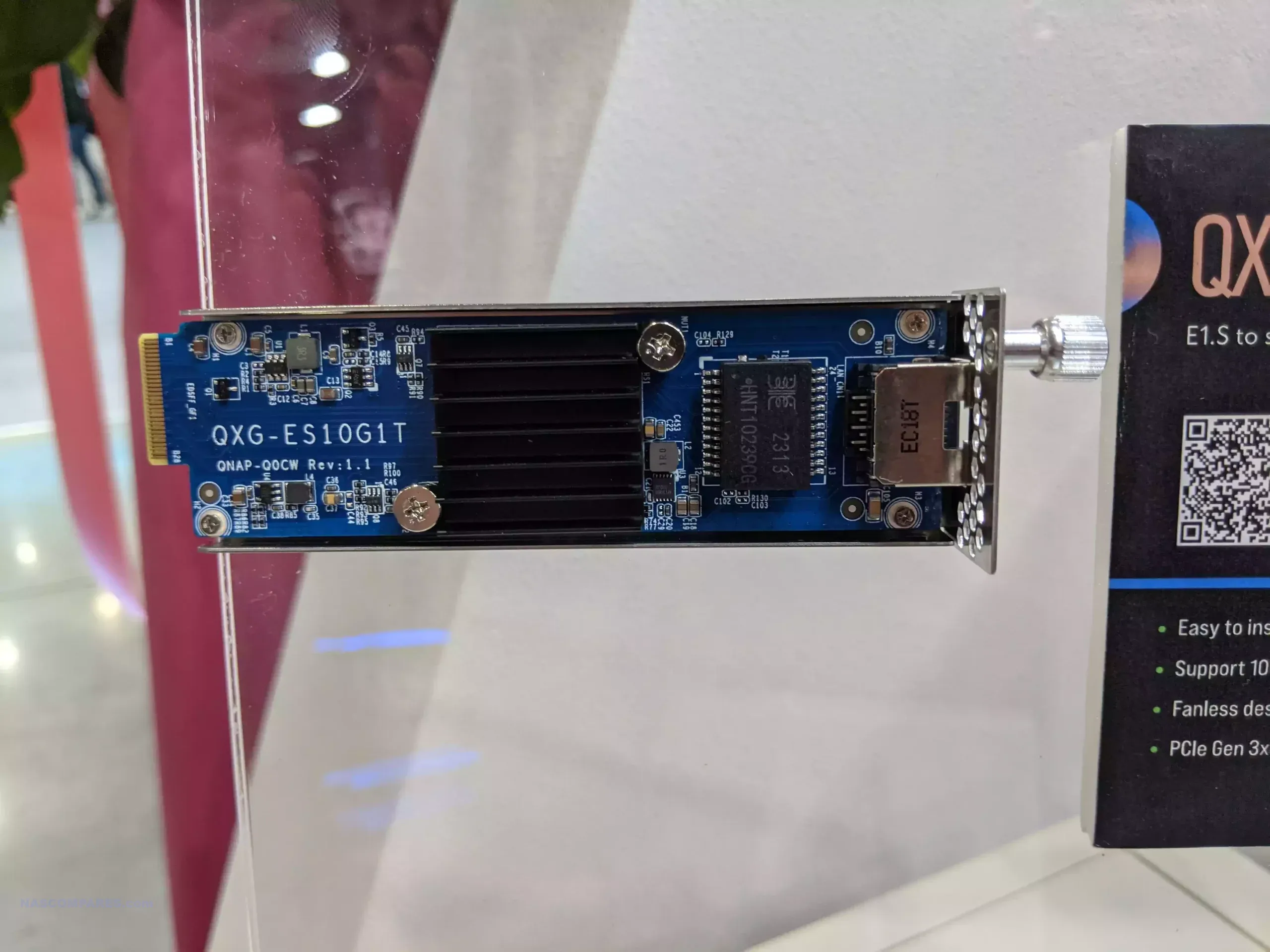
Connectivity is another strong suit of the TS-765eU. It features built-in dual 2.5GbE RJ45 ports, providing high-speed network connectivity out of the box. For users requiring even faster network speeds, the NAS supports expansion to 10GBASE-T through its E1.S PCIe slots using the optional OXG-ES10G1T network adapter.

This flexibility ensures that the TS-765eU can adapt to different networking environments and future-proof the network infrastructure as demands grow. Overall, the TS-765eU combines powerful performance, flexible storage options, and scalable connectivity, making it a versatile solution for businesses looking to optimize their network-attached storage capabilities.
The QNAP USB 4 JBOD Expansion Box and Rackmount

The QNAP JBOD USB4 Expansion Box, available in models TL-D810TC4 and TL-R1210TC4-RP, is designed to enhance storage capabilities for NAS systems. With its high-capacity 8 or 12-bay configurations, this enclosure supports hot-swappable SATA hard drives, making it an ideal solution for expanding storage without downtime. The inclusion of a USB 4 port (40Gbps) ensures high-speed data transfers, significantly outperforming traditional USB 3.2 Gen 2 interfaces. This speed advantage is crucial for businesses and users handling large files, reducing transfer times and improving overall workflow efficiency.

In addition to its robust storage capabilities, the QNAP JBOD USB4 Expansion Box features intelligent fan control to protect your hardware. The system automatically adjusts fan speeds based on temperature readings to extend the lifespan of your hard drives, with an option for manual control for customized settings.
This enclosure also offers easy physical data migration, allowing users to effortlessly move the JBOD to different locations and connect it to a NAS system. The plug-and-play functionality ensures seamless and quick data migration, enhancing flexibility and convenience in managing expanding storage needs.

QNAP USB 4 to 10GbE and 25GbE Adapters

The QNAP QNA USB 4 Type C Network Adapter series is an advanced solution designed to provide high-speed network connectivity for both Mac and Windows computers. Leveraging the power of USB 4, these adapters enable users to achieve 10GbE or 25GbE network speeds, making them ideal for applications requiring fast data transfers and low latency. This series includes five distinct models: the ONA-LIC10G1T, which offers a single 10GBASE-T connection; the ONA-UC10G1SF, which provides a single 10GbE SFP+ connection; the ONA-UC10G2T, featuring dual 10GBASE-T connections; the ONA-UC10G2SF, offering dual 10GbE SFP+ connections; and the ONA-UC25G2SF, which supports dual 25GbE SFP28 connections. Each model is designed to cater to specific networking needs, ensuring versatility and high performance.

One of the most notable aspects of the QNA USB 4 Type C Network Adapter series is its status as the first USB4 to 10/25GbE adapter on the market. Traditionally, achieving these high-speed connections required the use of PCIe cards, which often limited flexibility and portability. By bringing these capabilities to a compact, USB4-enabled device, QNAP has significantly simplified the process of upgrading network speeds, allowing users to easily integrate these adapters into their existing setups without the need for internal hardware modifications.

The fanless design of these adapters reduces noise and enhances heat dissipation through exterior groove slots on the casing, ensuring efficient operation even under heavy load. The lightweight and portable nature of the adapters, coupled with the included USB 4 C to C cable, makes them easy to set up and use on the go. It is important to note that these adapters are not backward compatible with USB 3, so users must ensure their systems have USB 4 ports.
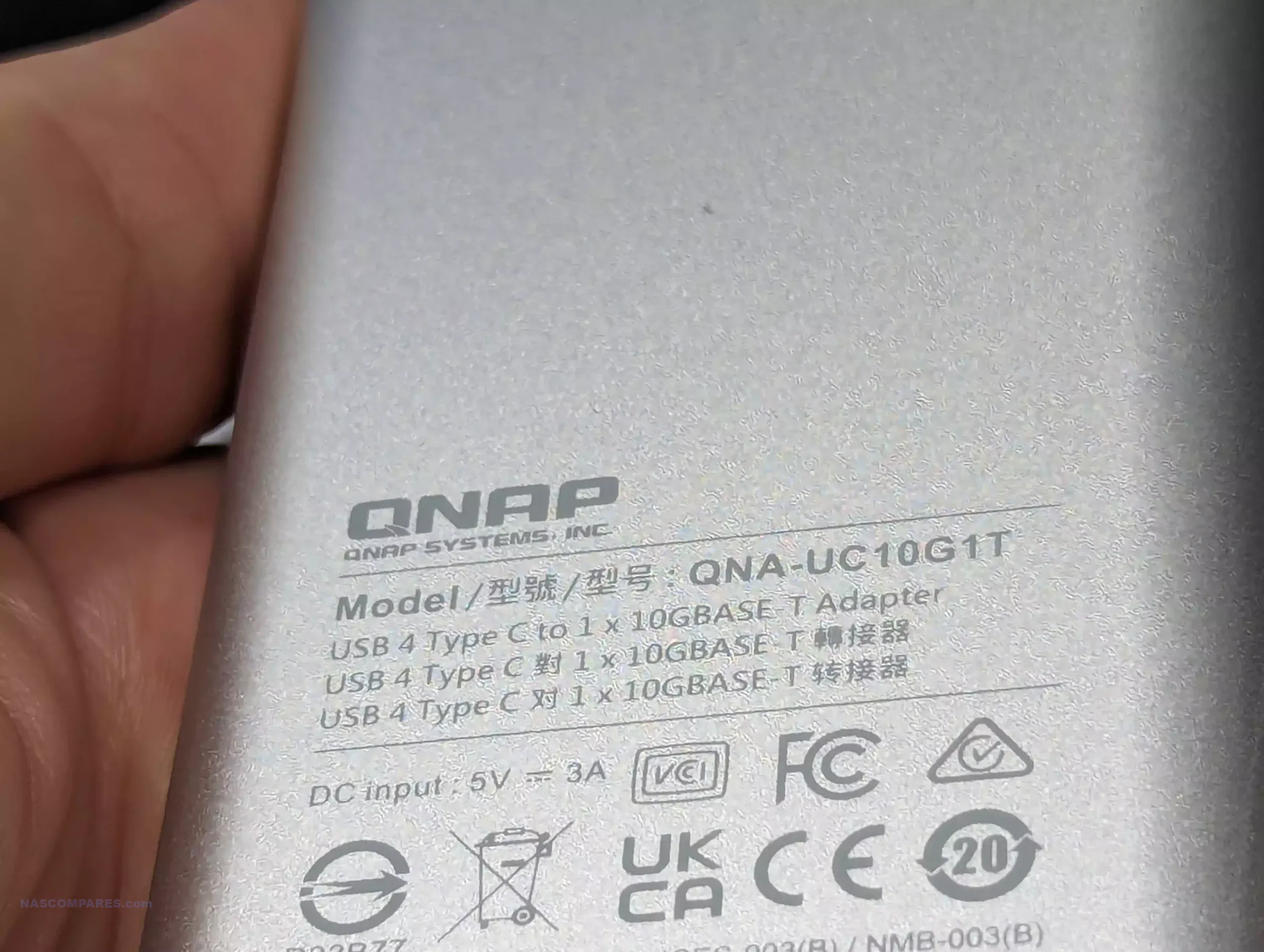
The ONA-UC25G2SF model (STILL VERY WIP) includes two USB 4 Type C ports, one for power delivery (requiring a minimum of 27W) and one for data transfer, although a power adapter is not included. These features demonstrate QNAP’s commitment to providing flexible, high-performance networking solutions that meet the demands of modern computing environments.
QNAP TS-432X and TS-632X NAS Devices

The QNAP TS-432X and TS-632X NAS devices are designed for small to medium-sized businesses requiring robust and high-speed storage solutions. Powered by a quad-core 2.0GHz AnnapurnaLabs AL-524 processor, these NAS devices ensure powerful performance for various tasks. The TS-432X features four drive bays, while the TS-632X offers six, providing ample storage capacity. Both models support expandable memory up to 16GB RAM, catering to the data backup, recovery, and virtualized storage needs of SMBs. The built-in 10GbE SFP+ and 2.5GbE RJ45 ports deliver exceptional network connectivity, making these devices ideal for environments demanding high-speed data transfers.

In addition to their impressive hardware specifications, the TS-432X and TS-632X are equipped with one PCIe Gen3 x4 slot, allowing for various expansion options, including network cards and M.2 cards. The pre-installed 4GB NON ECC memory can be upgraded via a DDR4 SODIMM slot, with ECC support available for enhanced reliability.
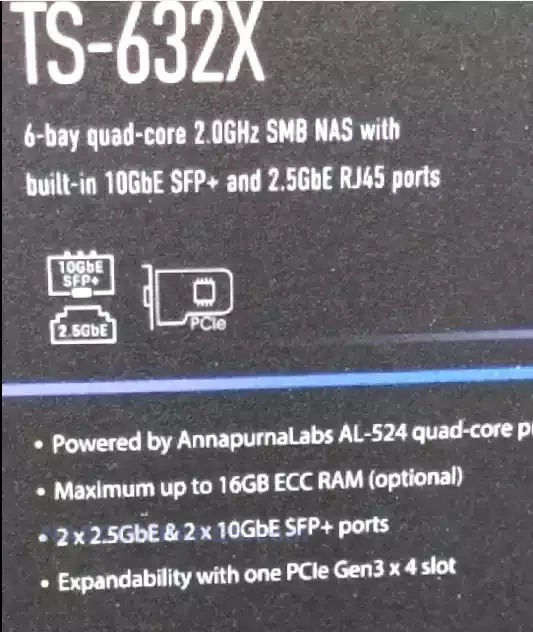
These features, combined with the versatile connectivity options and powerful processor, make the TS-432X and TS-632X excellent choices for SMBs looking to optimize their storage infrastructure and ensure efficient data management.

USB and m.2 AI Accelerator Cards for QTS Services
(Pictures Added Soon)
The QNAP QAI-M100 and QAI-U100 AI accelerators provide an affordable way to enhance image recognition capabilities on QNAP NAS devices. Featuring AI accelerator modules with 3 TOPS (Trillion Operations Per Second), these models offer USB 3.2 Gen 1 or M.2 2280 PCIe Gen 2 x1 interfaces, compatible with QTS 5.2.x and QuTS hero h5.2.x. These accelerators are designed to support lightweight QNAP AI applications, including QNAP AI Core for face and object recognition. The implementation of the QAI-M100 significantly boosts AI recognition performance, tripling the speed of tasks such as facial feature extraction on devices like the TS-464 with an Intel Celeron N5095 processor. This advancement ensures faster and more efficient processing of AI-related tasks, making it an essential upgrade for users looking to leverage AI technology on their NAS systems.
New Affordable External Network Focused Gen4 Flash NAS – The TS-h1277AFX
(Pictures Added Soon)
The QNAP TS-H1277AFX Desktop NAS is a powerful and cost-effective solution designed for high-performance storage needs. This tower NAS features 12 SATA SSD bays, making it an all-flash system ideal for environments that demand fast and reliable data access. Powered by an AMD Ryzen 7000 series processor, the TS-H1277AFX can support up to 192GB of DDR5 memory, ensuring it can handle intensive tasks and large workloads with ease. The AMD Ryzen processor offers up to 8 cores and 16 threads, with burst speeds up to 5.36GHz, providing exceptional processing power for various applications.
One of the standout features of the TS-H1277AFX is its efficient data reduction technology. The system employs inline data deduplication, which is block-based and operates before data is written to storage. This technology significantly optimizes storage usage by reducing the amount of data that needs to be stored, effectively decreasing storage capacity requirements. This makes the TS-H1277AFX not only powerful but also highly efficient in managing data, making it an excellent choice for businesses looking to maximize their storage investments.
In addition to its impressive storage and processing capabilities, the TS-H1277AFX is equipped with robust connectivity options. It includes two 2.5GbE RJ45 ports and two 10GBASE-T ports, allowing for accelerated file access and sharing across networks. The NAS also features three PCIe Gen 4 slots, providing the flexibility to install additional network cards, graphics cards, or other PCIe expansion cards to enhance system functionality and application performance. With its combination of powerful hardware, efficient data management, and versatile connectivity, the TS-H1277AFX is well-suited for office environments that require high-speed, reliable storage solutions.
📧 SUBSCRIBE TO OUR NEWSLETTER 🔔🔒 Join Inner Circle
Get an alert every time something gets added to this specific article!
This description contains links to Amazon. These links will take you to some of the products mentioned in today's content. As an Amazon Associate, I earn from qualifying purchases. Visit the NASCompares Deal Finder to find the best place to buy this device in your region, based on Service, Support and Reputation - Just Search for your NAS Drive in the Box Below
Need Advice on Data Storage from an Expert?
Finally, for free advice about your setup, just leave a message in the comments below here at NASCompares.com and we will get back to you. Need Help?
Where possible (and where appropriate) please provide as much information about your requirements, as then I can arrange the best answer and solution to your needs. Do not worry about your e-mail address being required, it will NOT be used in a mailing list and will NOT be used in any way other than to respond to your enquiry.
Need Help?
Where possible (and where appropriate) please provide as much information about your requirements, as then I can arrange the best answer and solution to your needs. Do not worry about your e-mail address being required, it will NOT be used in a mailing list and will NOT be used in any way other than to respond to your enquiry.

|
 |
UGREEN iDX6011 Pro NAS Review
Beelink ME PRO NAS Review
UGREEN iDX6011 Pro - TESTING THE AI (What Can it ACTUALLY Do?)
OWC TB5 2x 10GbE Dock, UGREEN NAS Surveillance Software, AceMagic Retro PCs, Gl.iNet Comet 5G @CES
What IS the Digiera OmniCore NAS? Is it Worth $599?
New UGREEN NAS Expansion, DXP4800 PRO NAS and eGPU Revealed
Access content via Patreon or KO-FI
Discover more from NAS Compares
Subscribe to get the latest posts sent to your email.






Expected Release date / general availability??
REPLY ON YOUTUBE
@NAS Compares I’m not seeing any new information on these devices… what happened to them?
REPLY ON YOUTUBE
Lee Jason Jackson Dorothy Garcia Cynthia
REPLY ON YOUTUBE
Looks like it’s available on Amazon. Im looking for my first NAS for 4K video editing. the TS-632X
will be good enough for editing off it + accessing remotely when needed?
What about Qnap’s security concerns?
REPLY ON YOUTUBE
I need some help/advise setting up a QNAP. Im confused about volume setup. Do I create one volume for C:/Users/ or do I create one volume for C:/Users/ and have all users in one volume? Also, how do I get the C:/User/… to point to the NAS instead of local storage? I would like to set this up correctly the first time.
REPLY ON YOUTUBE
Looking forward to seeing what these are really capable of.
REPLY ON YOUTUBE
Where are the air intake holes? How do the drive bays look? Can you reflash your own OS? Are drives connected with vibration dampeners? Can it communicate with a UPS?
REPLY ON YOUTUBE
What difference is there to the QNA-T310G1S? Works perfectly fine with TB3 or USB 4. Looks the exact same product with a new model number and says USB 4 on the box. USB 4.0 is compatible with TB3 anyway. I just tested mine with my Lenovo X13 gen 3 AMD (USB 4.0 with no official Thunderbolt support) and it worked with no issues.
REPLY ON YOUTUBE
This looks identical to the QNA-T310G1S I have on my desk. Been around for years.
REPLY ON YOUTUBE
Thks
REPLY ON YOUTUBE
Isn’t managed switch Layer 3 not just Layer 2 device?
REPLY ON YOUTUBE
See, deep down Robbie really does love seagulls. Just look at that shirt!
REPLY ON YOUTUBE
Why do the configs only vary by 2? Such a silly algorithm
REPLY ON YOUTUBE
So still no TR-104C or TR-106C-like solution for a 4+ bay DAS RAID solution with USB 3.2 Gen 2/USB4 or Thunderbolt then?! ????♂
REPLY ON YOUTUBE
It’s kind of like the Seagulls keep flying overhead, shadowing you out.
Great coverage of Computex
REPLY ON YOUTUBE
clip on the mic, lock your iso, and lock your focus, please
REPLY ON YOUTUBE
Synology has really survived with a better and more secure software echosphere. I have more clients and vendors who attest by it. That said, for many SMB who don’t need that, the problem is that Synology’s continuous moves to a really forced-hardware method (use our branded, 2.5-3X normal cost) hardware is becoming problematic. When someone is selling you rebadged Toshiba drives at 3X cost, it just seems.. wrong.
REPLY ON YOUTUBE
Synology used to be 5 yrs behind Qnap … now they are 10 yrs behind!
REPLY ON YOUTUBE
Can you just imagine if this hardware came out from Synology! How much sales they will do. How many people want to upgrade if there is something worthy
REPLY ON YOUTUBE
When you literaly just upgrading your homeoffice-network to 2.5GBit and your new Qnap TS-464, while this video is running… your new setup immediately feels slow again ????
REPLY ON YOUTUBE
very nice, but knowing qnap it will be hardware locked to their NAS and cost pretty penny.
REPLY ON YOUTUBE
If QNAP were to use ARM processors as capable as an Apple M4 SoC then they would no longer hear a collective groan when ARM is implemented.
REPLY ON YOUTUBE
jumping into the NAS systems synology honestly my first pick because of the software side for my needs, and would love to have seen more than hardware though.. its always neat to see stuff.
REPLY ON YOUTUBE
nice.. that 1U rackmount with nvme or nic possibility looks awesome
REPLY ON YOUTUBE
What a weird processors those home nases have. Guess it’s time to look at 464 once again, shame, expected some nicer refresh to keep the hardware up with Asustor/Ugreen.
REPLY ON YOUTUBE
usb 4 10gbe ????
REPLY ON YOUTUBE
any progress on the software side? Is QuTS reliable enough now?
REPLY ON YOUTUBE
usb to 10Gb- about time someone makes this. Thanks for making an spf+ version too.
REPLY ON YOUTUBE
well the USB-4 -> SFP+ 10Gbit sounds very interesting considering the new AM5 motherboards will all come with USB-4 on… Easy networking on the ITX boards 😀 not so much for the “homelab” users with the switches… but a nice halfrack/10″ switch with like 8x 2.5Gbit and 2-4x SFP+ 10Gbit would be nice but yeah either it is a lot more ports or it is only 2x SFP+ ports
REPLY ON YOUTUBE
I do liked it you being disco-lighted at times 😉
Does add an effect. Add seagulls and the show is complete! (joke!)
Okay, I am a declared QNAP-fanboy but it has to be said, QNAP on the hardware-arena is again moving forward.
Of course, at a price.
I do also like the fact that they entered into the ARM arena, next to AMD’s.I guess the Intel’s are getting too expensive (or too many issues?) that they endeavour other CPU’s too.
And it is a nice bonus that QNAP now also will offer 10GBe – USB4 adapters, especially for those with unused USB4 ports on their NAS.
As for SMB3 Multichannel, now that is an official standard with more & more vendors, you perhaps may want to dedicate a video about it. As it does have some caveats, such as the requirement(!) that the Client also has multiple adapters (of the same speed!).
Synology has an excellent web-page where they do explain those caveats and also compare it to link aggregation..
Thanks for the videos, much appreciated!
REPLY ON YOUTUBE
Love your coverage from Computex!
REPLY ON YOUTUBE
I can imagine a Qnap rep was around when you were holding the arm version with one hand thinking what the hell are you doing? Lol.
REPLY ON YOUTUBE
thanks for the news.
you must be elated that there’s no seagulls at the show ????
REPLY ON YOUTUBE
I am planning for the 12bay Thunderbolt NAS, coupled with the 8bay / 12bay JBOD (for archiving and backup)
REPLY ON YOUTUBE
Seems that QNAP is more interested in serving the home/small business market than Synology is? I had decided on Synology for my first NAS system, now I may need to reconsider?
REPLY ON YOUTUBE
Great coverage thanks
REPLY ON YOUTUBE
OMG! That switch! Stop! You’re killing me. This stuff is incredible. I want it. I don’t need it, but I WANT IT.
REPLY ON YOUTUBE
Arm based. Yeah, this stuff will cost you an arm… And a leg…
REPLY ON YOUTUBE
Arm based. Yeah, this stuff will cost you an arm… And a leg…
REPLY ON YOUTUBE
Oh no! USB C expansion bay. Damn it man! I will never be able to retire!
REPLY ON YOUTUBE
I’m almost afraid to watch the video. You’re ruining my retirement fund.
REPLY ON YOUTUBE
I didn’t know Robin Leach was at Computex….
REPLY ON YOUTUBE
Those SFP+ ports are lookin’ good~ ????
REPLY ON YOUTUBE
oh shit, SFP ports? deal
REPLY ON YOUTUBE
Well we are in 2024. For 6 years all NAS oem have serves the same rubbish soup….. I’d say “finally”
REPLY ON YOUTUBE
Darn, after the mostly enterprise line up of Synology this feels pretty exciting!
REPLY ON YOUTUBE
How many M2 slots?
REPLY ON YOUTUBE
The design is a little long in the tooth though
REPLY ON YOUTUBE
Just because the cool kids use 9:16 it doesn’t mean you have to Rob! Please turn the phone!
REPLY ON YOUTUBE
These would be perfect for a small MinIO deployment.
REPLY ON YOUTUBE
Perfect for ZFS. RAID-Z2.
REPLY ON YOUTUBE
I used to use my OWC TB3 – 10Gbe adapter until a MacOS update re-enabled the 10Gbe connection on the back of my dock and, the OWC worked quite well. But if you’re working in a room over 75 degrees, the heat generated by the device will cause disconnections. In addition, the OWC unit is HUGE. About 3x the size of the QNAP unit.
REPLY ON YOUTUBE
your voice sounds different lol – this look interesting – could connect to my i9 h874T
REPLY ON YOUTUBE
Why do we need 20Gbps USB4 to achieve 10GbE? Shouldn’t this be possible with USB 3.2gen2?
REPLY ON YOUTUBE
How’s the usb going to affect latency though..
REPLY ON YOUTUBE
Hey dude I think you mean USB 4 and not type 4 towards the end 😉
REPLY ON YOUTUBE
will the pricing change much compared to the thunderbolt based adapters? I hope so because those adapters are very expensive
REPLY ON YOUTUBE
Oh wow! Think makes me hopeful for rest of the industry to follow this direction. Longevity of our current devices would make sense financially and build brand loyalty
REPLY ON YOUTUBE
The bikini pic distracted me what does it do
REPLY ON YOUTUBE
The passion with which everyone defends their viewpoints is admirable. It’s clear that this topic resonates deeply with us all.????
REPLY ON YOUTUBE
if that only requires two cables (no power cable), then we’re finally getting somewhere.
REPLY ON YOUTUBE
It’s inspiring to see how passionate everyone is about this topic. It’s a reminder of the importance of intellectual curiosity.????
REPLY ON YOUTUBE