ZimaCube Pro NAS Review (i5-1235U Version) – A Crowdfunding Success Story?
The ZimaCube Pro, developed by Ice Whale Technology, is a high-performance NAS system that emerged from a successful Kickstarter crowdfunding campaign. Positioned as a solution for advanced users, the ZimaCube Pro is designed to meet the needs of those requiring significant storage and processing power for a variety of demanding applications. The device is marketed towards users who require a reliable, high-performance system for tasks such as media management, content creation, and large-scale data processing. This review delves into its design, hardware specifications, connectivity options, performance metrics, and overall usability, providing a comprehensive evaluation of its strengths and limitations.
You can check Amazon for the ZimaCube Pro NAS – HERE

ZimaCube Review – Quick Conclusion / TLDR
The ZimaCube Pro stands out for its solid construction, comprehensive storage options, and advanced connectivity features, including dual Thunderbolt 4 ports and multiple Ethernet interfaces. These features make it a versatile tool for users who need high-speed data transfer and reliable connectivity.

However, the device also exhibits certain drawbacks, such as elevated noise levels, inconsistent write performance, and some software-related limitations. Although the ZimaCube Pro shows considerable promise, it requires further optimization to fully meet the high expectations set by its crowdfunding campaign and to deliver a more polished user experience.
| Feature | Specification |
|---|---|
| CPU | Intel i5-1235U, 10 cores, 12 threads, 0.9-4.4GHz |
| Memory | 16GB DDR5, upgradable to 64GB |
| Storage Bays | 6x 3.5”/2.5” SATA bays |
| M.2 NVMe Slots | 4 onboard, 2 additional slots |
| Network Ports | 2x 2.5GbE, 1x 10GbE |
| USB Ports | 4x USB 3.2 Gen 1 Type A, 2x USB 3.2 Gen 1 Type C |
| Thunderbolt | 2x Thunderbolt 4 |
| Dimensions | 240 x 221 x 220 mm |
| Power Supply | External 220W 19V PSU |
ZimaCube Review – Design
The ZimaCube Pro is designed with a blend of functionality and aesthetics, focusing on both durability and efficient heat management. The device features a fully aluminum CNC chassis, which not only provides a robust structure but also aids in heat dissipation. The front panel is equipped with a plastic grille, contributing to the device’s ventilation, while the rest of the body is composed of aluminum, reinforcing its sturdy build.

The design includes a clear emphasis on space efficiency within its compact form factor. The internal layout is optimized to maximize space, allowing for extensive storage and connectivity options while maintaining effective heat dissipation. That said, there certainly was a % of users who were disappointed in the need for an external PSU (for further space-saving reasons).

It is a decent enough external PSU, but many who look at bigger solutions like the Zimacube will be less keen on ‘easy to accidentally disconnect’. The PSU aside, I have to give them enormous credit for getting SO MUCH hardware into such a compact, yet attractive frame. Despite these strengths, the design has some areas for improvement. For example, the process of removing the front panel for internal access can be cumbersome, which may be inconvenient for users who frequently need to access the internal components.

Design Features
| Aspect | Details |
|---|---|
| Chassis Material | Full aluminum CNC |
| Front Panel | Plastic grille |
| Dimensions | 240 x 221 x 220 mm |
| Weight | 8.3 kg |
| Cooling | Dual fans, comprehensive ventilation system |
| Color Scheme | Black and orange accents |
| Build Quality | Sturdy, high-quality finish |
The cooling of the system can be broken down into 2 areas. Active and Passive. Passive ventilation comprised vent holes..EVERYWHERE. For such a small case, it has ventilation on almost all sides. Really happy with this and this combined with 2 of the main vent panels being removable is a nice touch.

The inside of the system has 2 cooling systems in place. There is the expected CPU fan, and there are two rear mounted fans that are located under the rear vent panel.
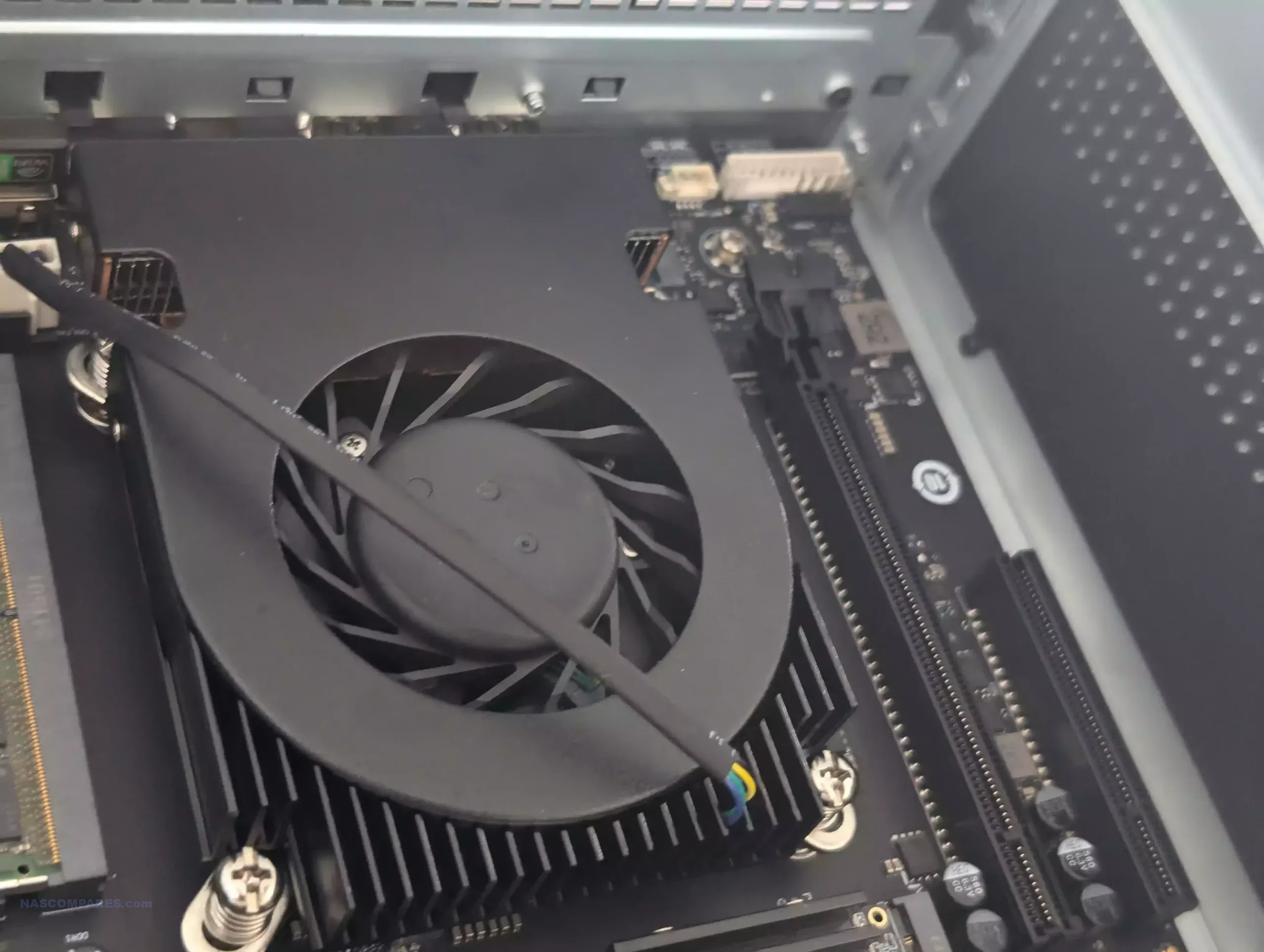
Unfortunately, the system still needs optimization with regard to the reaction of these cooling systems and under even light-medium activity, these cooling systems really do ramp up in noise. Zimacube has stated that this has been acknowledged and an improved cooling system is being rolled out and supplied very soon.
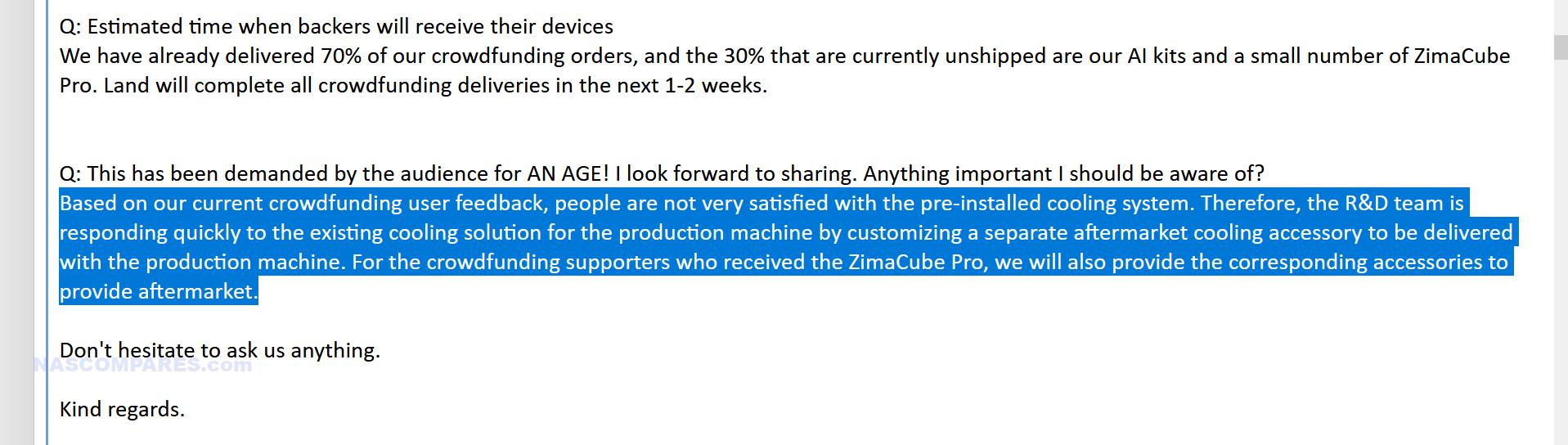
But what about the default cooling fans noise?

The result of the existing fans however is that even when the system is performing very light operations, or even in ile, the system has a higher avg noise level than most other systems of the same scale. Below is the noise level of the system in low use for about 30 mins and THEN on idle afterwards:

The drive trays are much improved over those I saw in the ZimaCube N100 version (the prototype sent through at the start of 2024). They are ‘click and load’, so no tools required, slide in neatly to the bays, and hold the drives very firmly and are generally well put together. Also, I tested HDDs all the way up to 24TB (Seagate Ironwolf Pro 24TBs) and did not encounter any compatibility problems.
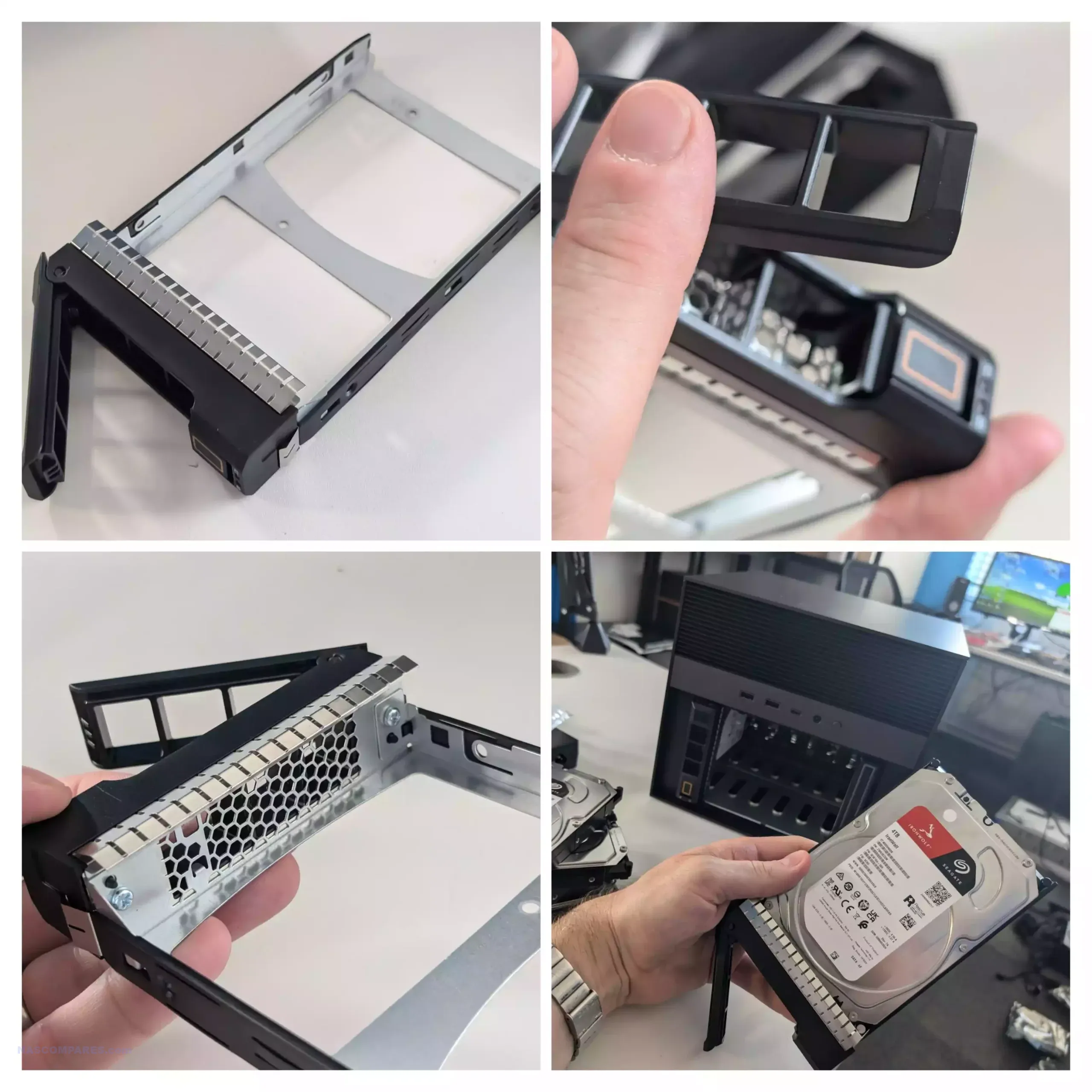
The Zimacube also includes quite an impressive accessory kit. Not unusual, but they have definitely taken some extra time (and budget?) towards a well put together retail kit:
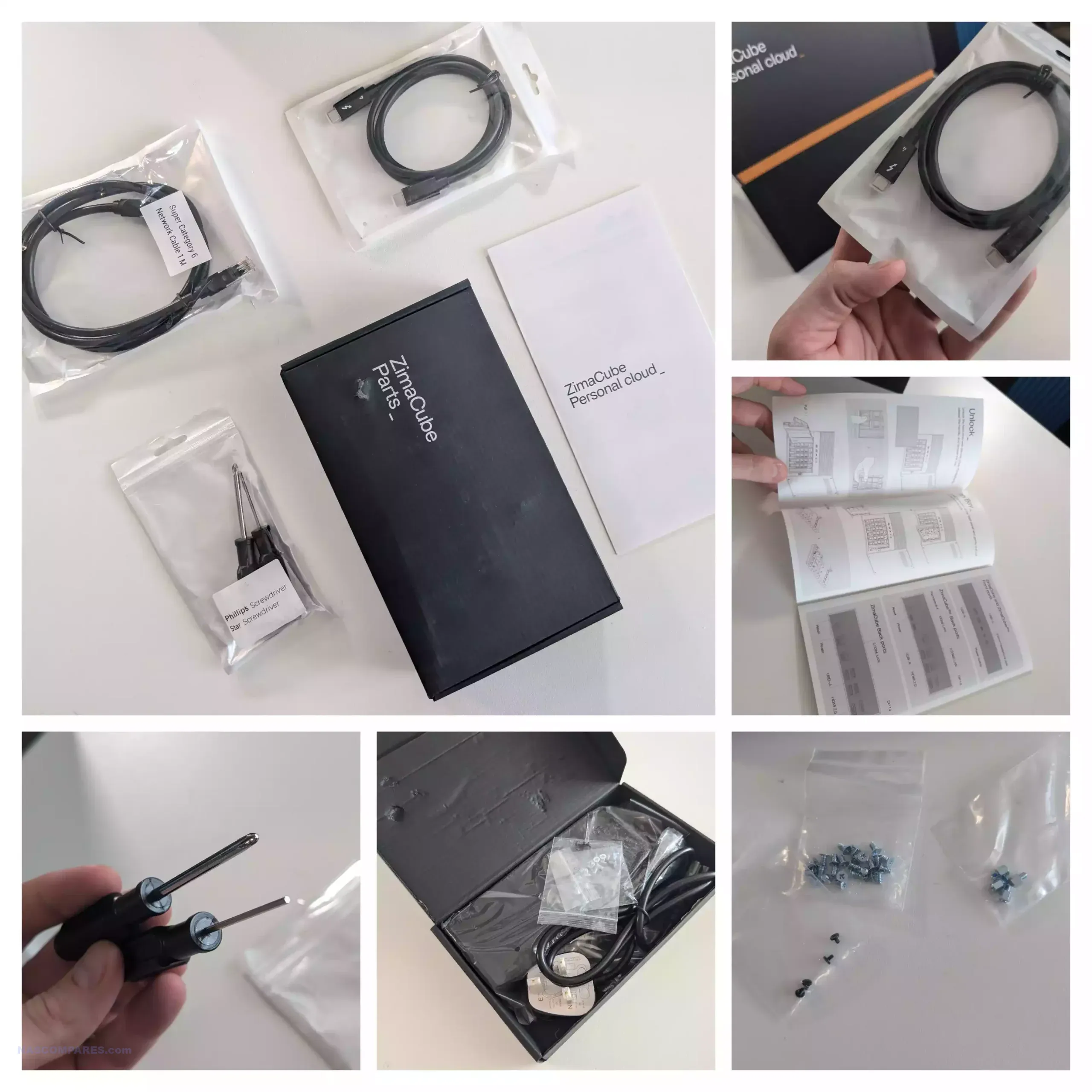
Also, with regard to design. Very small differences between the N100 version prototype that we received back in Jan 2024 and the Pro model now are visible.

The colour effect of the metal external casing, the build of the m.2 7th bay (more on that later), the trays (mentioned earlier) and the ports of course, all make a difference.

Let’s discuss ‘under the bonnet’ a bit and dig into what the ZimaCube Pro brings to the party.
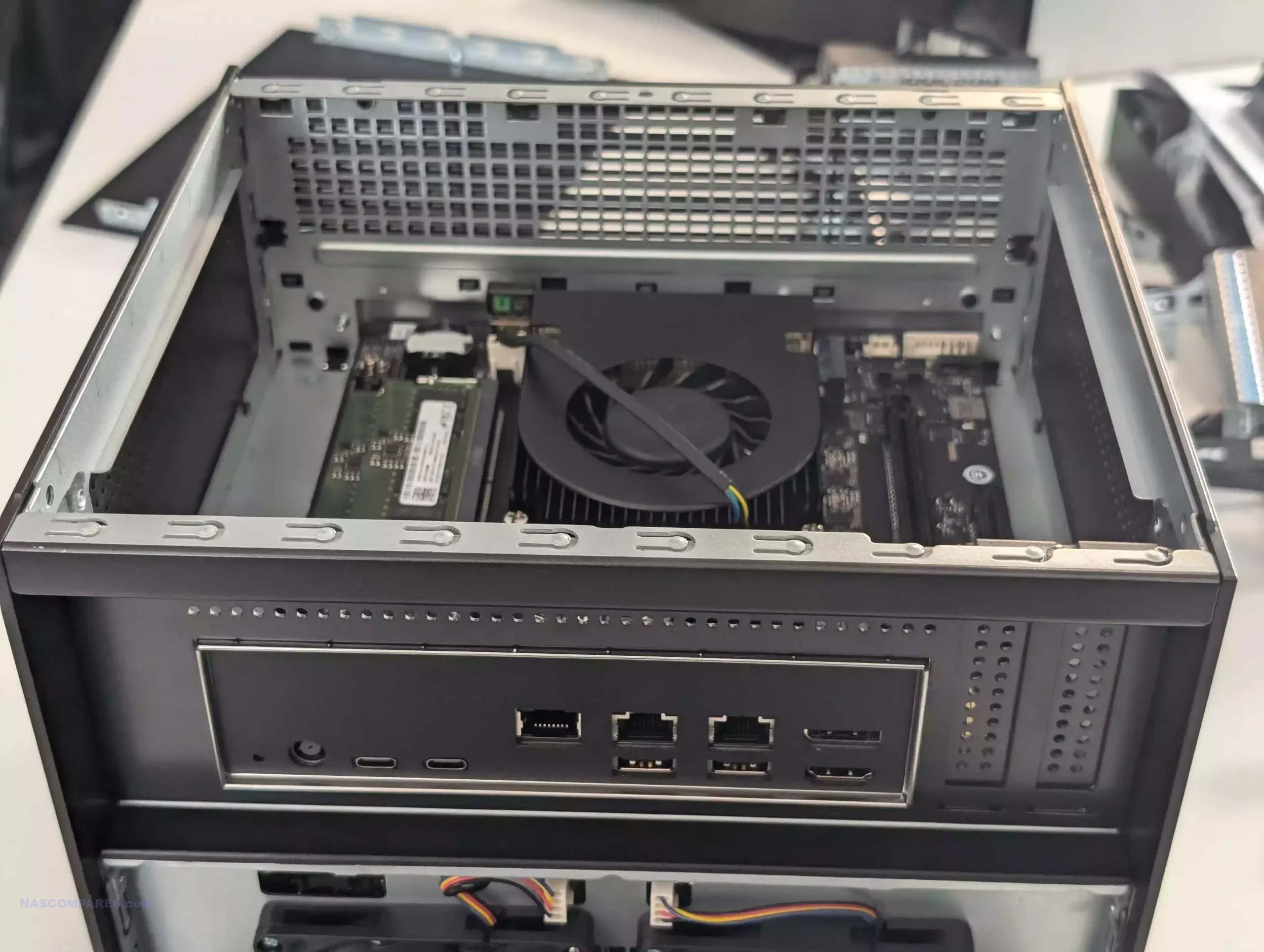
ZimaCube Review – Storage and PCIe Lanes
The ZimaCube Pro provides substantial storage capacity, equipped with six SATA storage bays and four M.2 NVMe slots. These features are well-suited to users who require extensive storage for large datasets or media libraries.
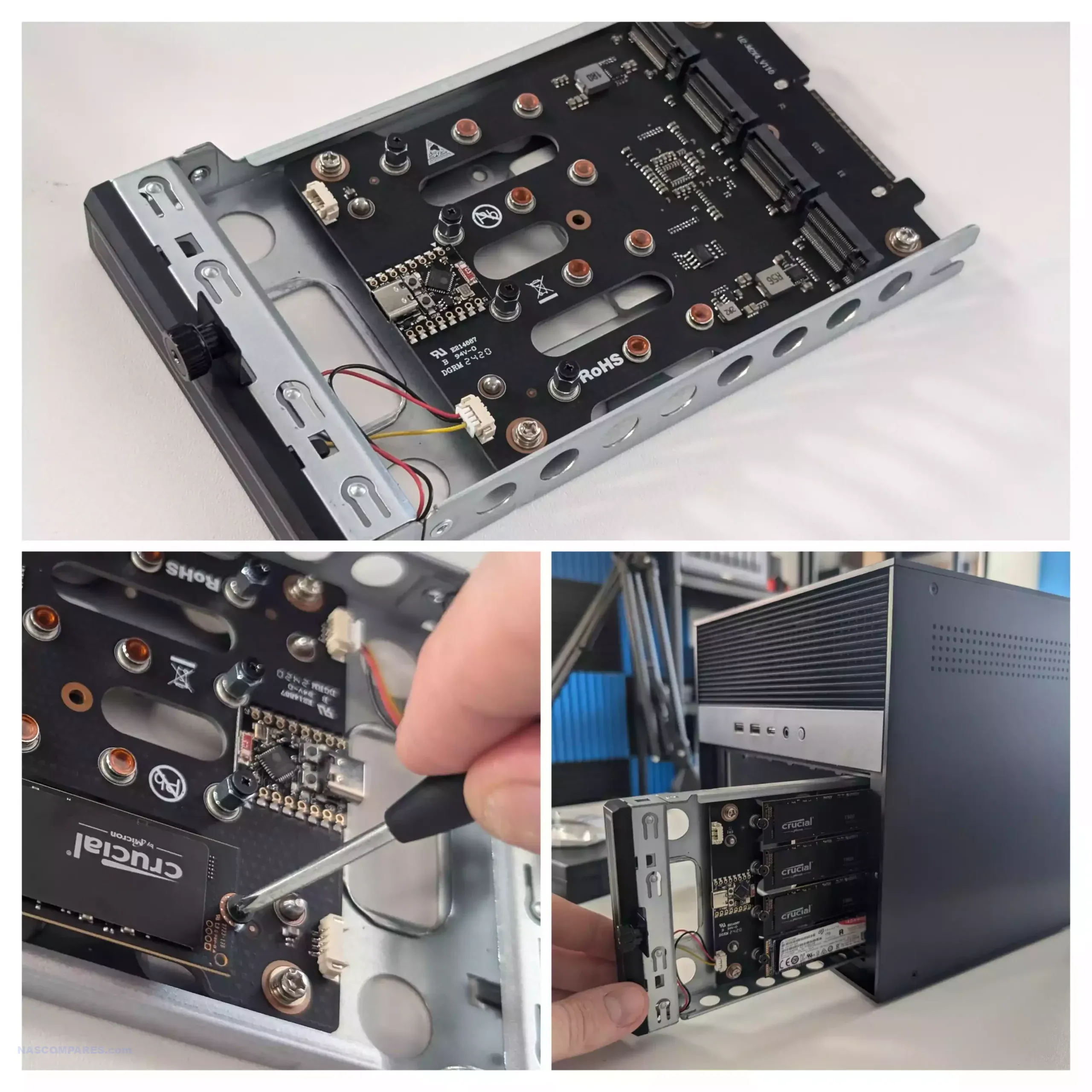
The device employs an ASMedia ASM2824 PCIe switch to manage the M.2 slots, offering Gen 3 x8 lanes. This setup is intended to ensure high-speed data transfers and efficient use of the available PCIe lanes, particularly for users who rely on NVMe drives for high-performance storage needs.

Additionally, the device includes the ASM1116 controller to handle SATA interfaces, providing a Gen 3 x2 connection that supports up to 2,000 MB/s. This ensures that both SATA and NVMe drives can operate at their maximum potential without bottlenecks, making the ZimaCube Pro a versatile storage solution for different types of drives and configurations.

Storage and PCIe Specifications
| Component | Specifications |
|---|---|
| SATA Bays | 6x 3.5”/2.5” |
| M.2 NVMe Slots | 4 onboard, 2 additional slots |
| PCIe Switch | ASMedia ASM2824, Gen 3 x8 lanes |
| SATA Controller | ASMedia ASM1116, Gen 3 x2 |
| Max Storage Capacity | Dependent on drive sizes, expandable |
| PCIe Slots | 2 (1x Gen 4 x16, 1x Gen 3 x4) |
The system also includes an OS SSD in an m.2 slot directly on the MoBo (not on the 7th bay slots) that is a Kingston Gen 4×4 256GB drive – when they could have EASILY just included a basic Gen3 ‘no name’ drive for ZimaOS – I really appreciate the extra effort and expense here

This combination of storage and PCIe capabilities makes the ZimaCube Pro a flexible and powerful platform for users who need to manage large amounts of data with both speed and reliability. However, the efficiency of this setup may be influenced by the overall system architecture, which can impact real-world performance. The storage bays are connected to the main motherboard via specialized DP cables. They have bolstered this to 2x connectors, as opposed to the 1x cable we saw on the N100 prototype.

It’s an inventive and rather unique solution (when a lot of brands feed a sister board directly into an angled smaller PCIe slot) and certainly assists in allowing for the greatly bandwidth needed for the M.2s in bay #7. But its still ALOT of bandwidth being fed into the system in an unconventional way. That said, it DOES allow for creative distribution of PCIe lanes and physical PCIe slot. One interesting byproduct is that, despite this being an M-ITX board, the ZimaCube Pro features TWO PCIe slots – VERY unusual!

Whether you are looking at chunky height GFX/GPU cards or just having 2 cards that cover storage AND network improvements, its really impressive that they created this board ‘in house’ that is THIS expandable! They even managed to do this, whilst including default 10GbE connectivity, using an IOCREST 10GbE to M.2 adapter – thereby avoiding forfeiting a PCIe slot.
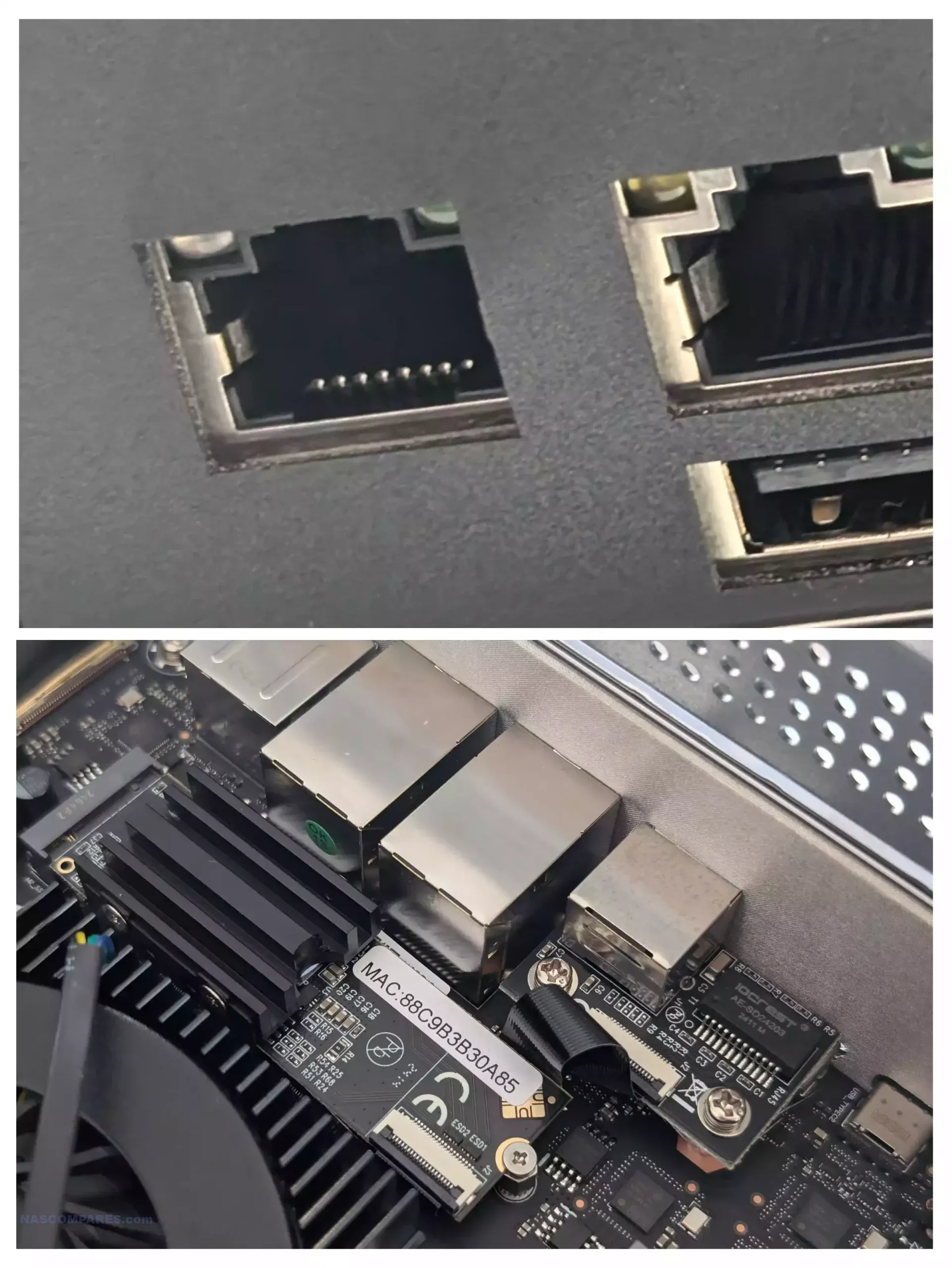
Overall, Icewhale has done a PHENOMENAL job cramming in THIS much hardware onto an M-ITX board, whilst also creating a great casing around it. The fan noise is kinda crazy (at least until we know if the improved cooling kit they are sending will help) and I have concerns about bandwidth throttling, but you really cannot fault the ingenuity here! Let’s discuss ports and connections.

ZimaCube Review – Ports and Connections
Connectivity is a notable strength of the ZimaCube Pro, which is equipped with a variety of ports designed to support a wide range of applications. The device includes dual Thunderbolt 4 ports, providing high-speed data transfer capabilities, particularly useful for content creators and professionals who need to move large files quickly and efficiently.

Additionally, the device features multiple Ethernet interfaces, including two 2.5GbE ports and one 10GbE port, offering flexible networking options for different environments and network demands.

The inclusion of four USB 3.2 Gen 1 Type A ports and two USB 3.2 Gen 1 Type C ports further enhances the device’s versatility, allowing for the connection of a wide array of peripherals, from external drives to media equipment. The HDMI 2.0 and DisplayPort 1.4 outputs add to the device’s multimedia capabilities, making it suitable for tasks that involve video output or display connections.

One EXCELLENT piece of news is that, alongside the 2.5G and 10G network connectivity, the system also supports Thunderbolt over IP / IP over Thunderbolt, at 20Gb/s. This means that DIRECT connectivity over a Thunderbolt 4 cable is possible – with Zimacube Pro even including a TB4 cable (something that is weirdly rare, even from QNAP and their own TB4 NAS solutions)
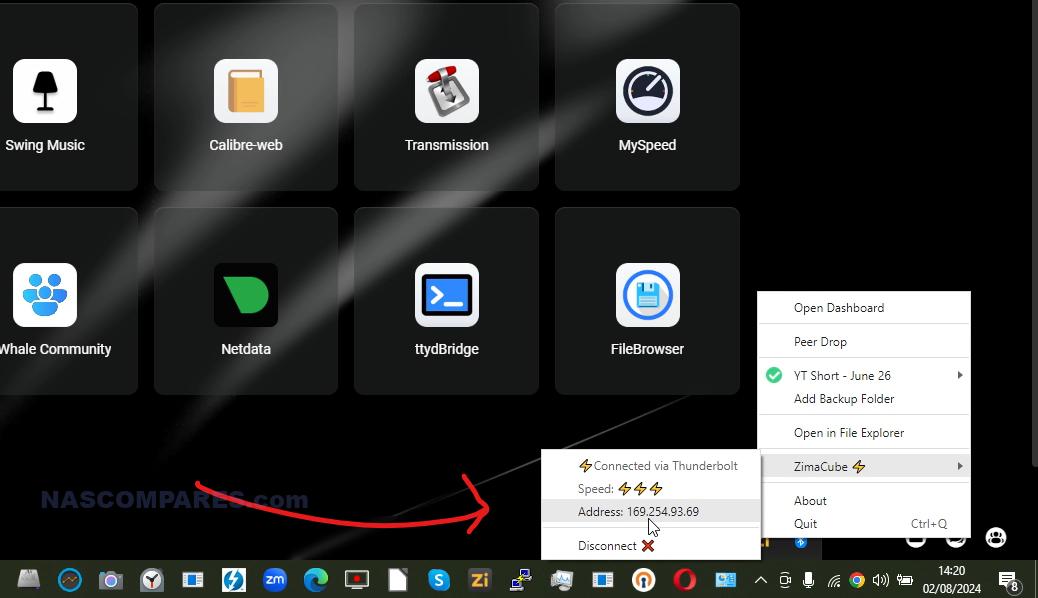
Hell, the system even features WiFi connectivity and Bluetooth, via an internal USB Dongle. That does mean that larger scale antennae are not present, but as a direct 2nd/3rd tier access method and for easy first time setup on a mobile, this really helps.
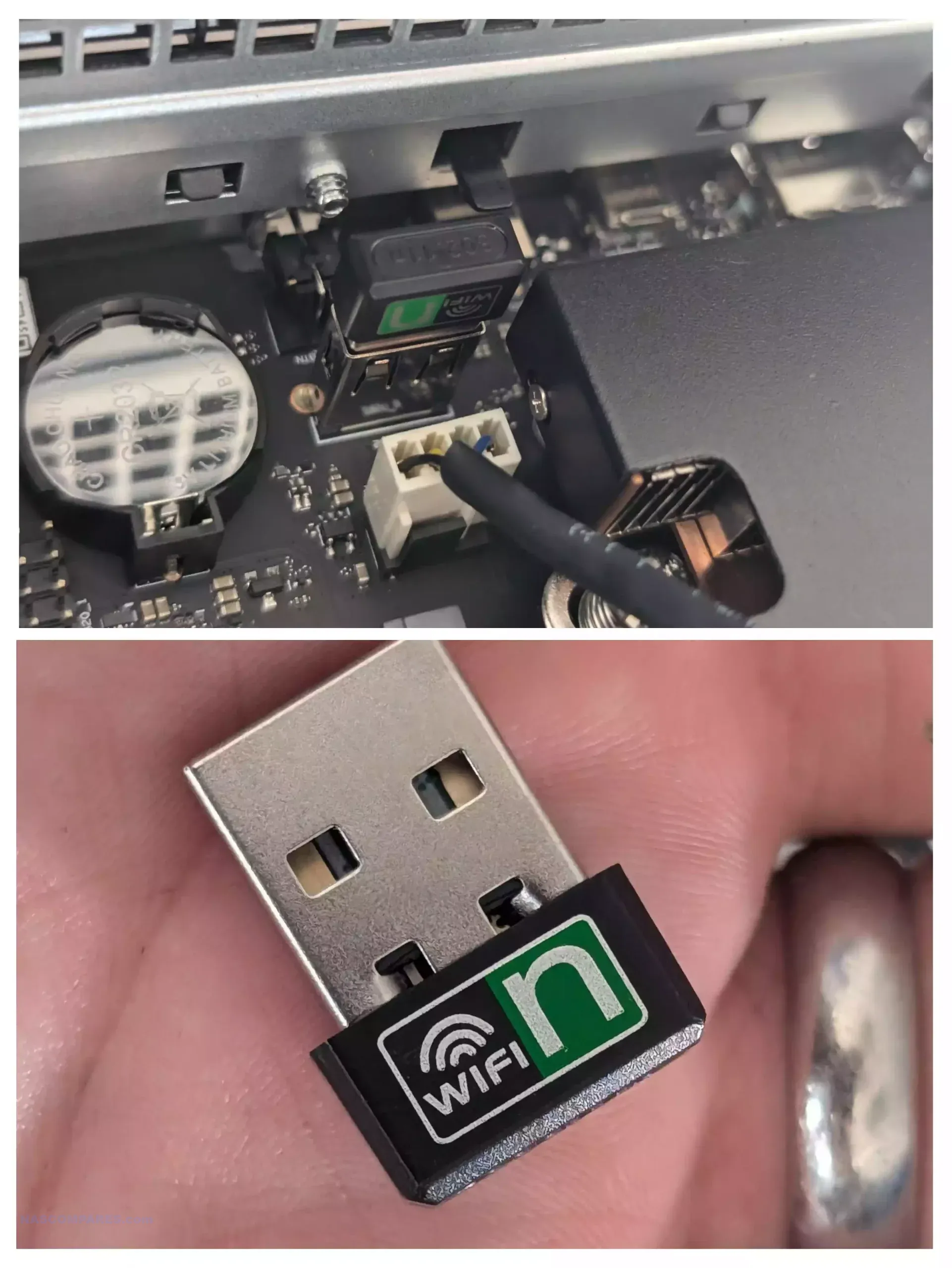
Ports and Connectivity
| Port Type | Quantity | Specification |
|---|---|---|
| Ethernet | 3 | 2x 2.5GbE, 1x 10GbE |
| USB 3.2 Gen 1 Type A | 4 | High-speed data transfer |
| USB 3.2 Gen 1 Type C | 2 | Versatile connectivity |
| Thunderbolt 4 | 2 | 20Gbps each, supports point-to-point |
| HDMI | 1 | HDMI 2.0 |
| DisplayPort | 1 | DisplayPort 1.4 |
| Audio Jack | 1 | 3.5mm |
Overall, the ZimaCube Pro’s connectivity options are comprehensive, supporting a wide range of use cases and ensuring compatibility with various external devices and networks. The diverse port selection enhances the device’s flexibility, making it suitable for a broad spectrum of professional applications.
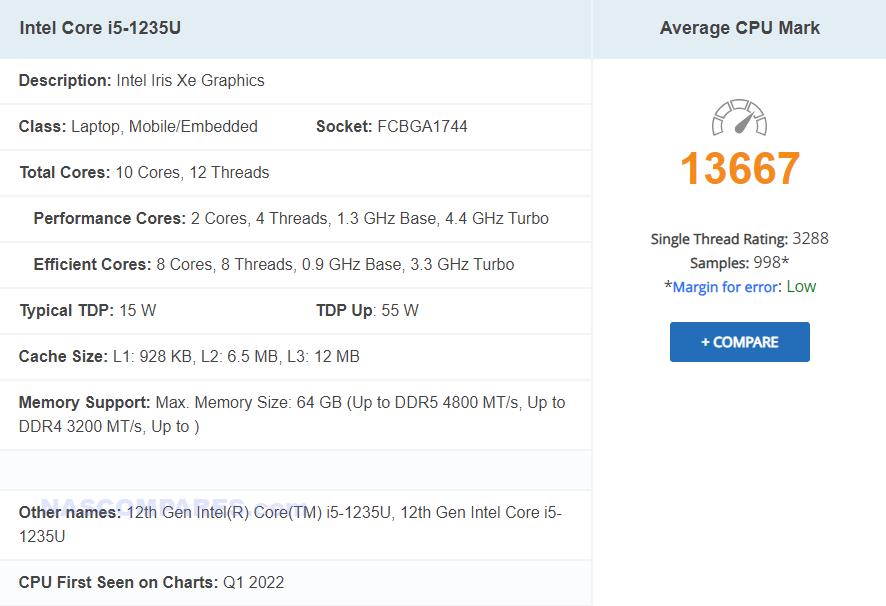
ZimaCube Review – Processing Hardware
The ZimaCube Pro is equipped with robust internal hardware, including an Intel i5-1235U processor and 16GB of DDR5 memory, which is expandable up to 64GB. This combination of processing power and memory is designed to handle demanding tasks, such as video editing, large-scale data processing, and other intensive applications. However, keep in mind that this is NOT ECC memory (CPU-related reasons).

As previously mentioned, the architecture of the device includes a detailed lane distribution strategy, managed by the ASMedia ASM2824 PCIe switch, which optimizes data flow across the device’s components. However, keep in mind that the ASM2824 is a Gen3 packet switch, and running on Gen 3×4 – so a maximum 4,000MB/s maximum bandwidth – that also means potential reductions on the drives bandwidth going through it across multiple drives.
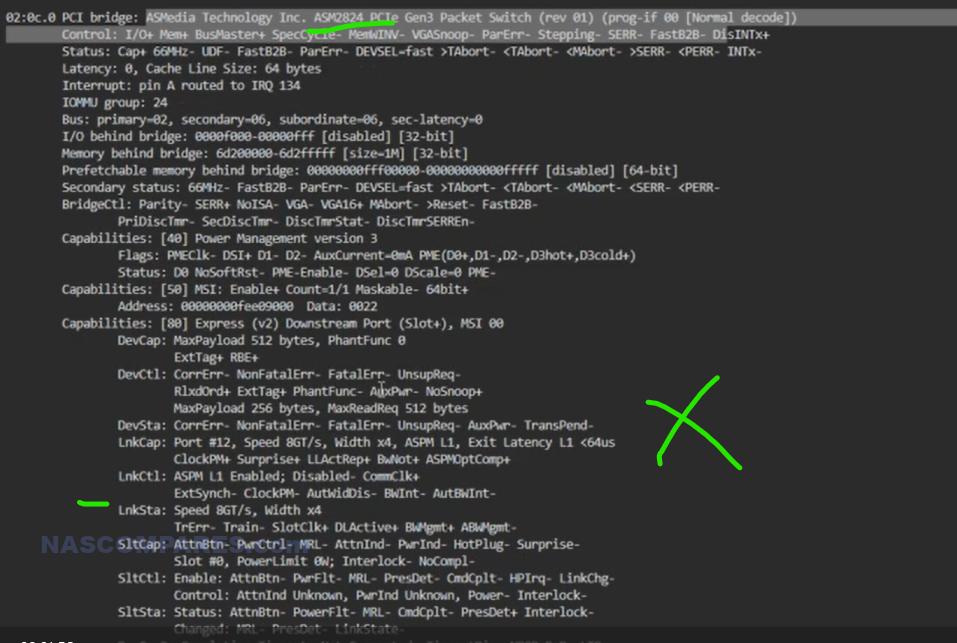
The device also includes an ASMedia ASM1116 controller to manage the SATA interfaces, ensuring efficient data transfer between storage devices and the motherboard. That is running on a Gen 3×2 lane , so 2,000MB/s theoretical maximum. As long as the SSDs in Bay 7 are separate (as the dual DP cable new architecture indicates), this should be more than enough for the SATA media bays and will not present a problem to the M.2s as a bottleneck down the road (as observed previously online in the N100 prototype)
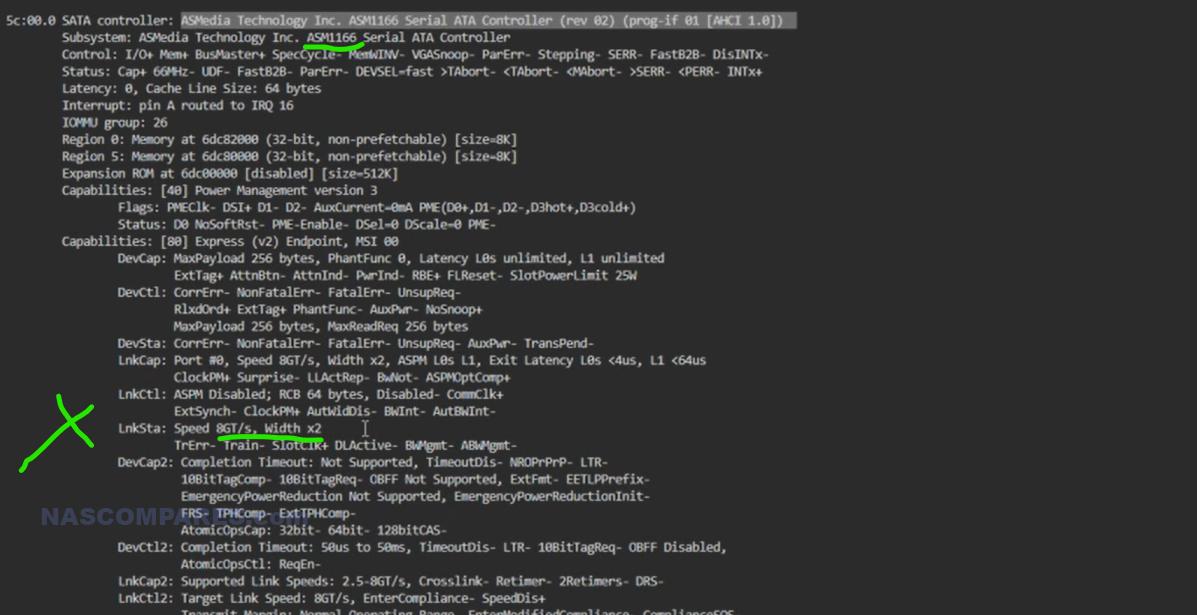
Internal Hardware
| Component | Specifications |
|---|---|
| Processor | Intel i5-1235U, 10 cores, 12 threads, 0.9-4.4GHz |
| Memory | 16GB DDR5, upgradable to 64GB |
| Storage | 6x SATA bays, 4x M.2 NVMe slots |
| PCIe Switch | ASMedia ASM2824, Gen 3 x8 lanes |
| SATA Controller | ASMedia ASM1116, Gen 3 x2 |
| Cooling System | Dual fans, comprehensive ventilation |
| Power Supply | External 220W 19V PSU |
The hardware configuration of the ZimaCube Pro is well-suited to users who need a powerful and flexible NAS system. However, some performance inconsistencies, particularly in write speeds, indicate that further optimization may be required to fully realize the potential of the device’s hardware.
For the particularly nerdy, here is the full list of PCI devices inside the ZimaCube Pro NAS:
| 00:08.0 System peripheral: Intel Corporation 12th Gen Core Processor Gaussian & Neural Accelerator (rev 04) 00:0a.0 Signal processing controller: Intel Corporation Platform Monitoring Technology (rev 01) 00:0d.0 USB controller: Intel Corporation Alder Lake-P Thunderbolt 4 USB Controller (rev 04) 00:0d.2 USB controller: Intel Corporation Alder Lake-P Thunderbolt 4 NHI #0 (rev 04) 00:0d.3 USB controller: Intel Corporation Alder Lake-P Thunderbolt 4 NHI #1 (rev 04) 00:14.0 USB controller: Intel Corporation Alder Lake PCH USB 3.2 xHCI Host Controller (rev 01) 00:14.2 RAM memory: Intel Corporation Alder Lake PCH Shared SRAM (rev 01) 00:15.0 Serial bus controller: Intel Corporation Alder Lake PCH Serial IO I2C Controller #0 (rev 01) 00:15.1 Serial bus controller: Intel Corporation Alder Lake PCH Serial IO I2C Controller #1 (rev 01) 00:16.0 Communication controller: Intel Corporation Alder Lake PCH HECI Controller (rev 01) 00:19.0 Serial bus controller: Intel Corporation Alder Lake-P Serial IO I2C Controller #0 (rev 01) 00:19.1 Serial bus controller: Intel Corporation Alder Lake-P Serial IO I2C Controller #1 (rev 01) 00:1c.0 PCI bridge: Intel Corporation Device 51b8 (rev 01) 00:1c.4 PCI bridge: Intel Corporation Device 51bc (rev 01) 00:1c.6 PCI bridge: Intel Corporation Device 51be (rev 01) 00:1c.7 PCI bridge: Intel Corporation Alder Lake PCH-P PCI Express Root Port #9 (rev 01) 00:1d.0 PCI bridge: Intel Corporation Device 51be (rev 01) 00:1d.2 PCI bridge: Intel Corporation Device 51b2 (rev 01) 00:1e.0 Communication controller: Intel Corporation Alder Lake PCH UART #0 (rev 01) 00:1e.3 Serial bus controller: Intel Corporation Device 51ab (rev 01) 00:1f.0 ISA bridge: Intel Corporation Alder Lake PCH eSPI Controller (rev 01) 00:1f.3 Audio device: Intel Corporation Alder Lake PCH-P High Definition Audio Controller (rev 01) 00:1f.4 SMBus: Intel Corporation Alder Lake PCH-P SMBus Host Controller (rev 01) 00:1f.5 Serial bus controller: Intel Corporation Alder Lake-P PCH SPI Controller (rev 01) 01:00.0 PCI bridge: ASMedia Technology Inc. ASM2824 PCIe Gen3 Packet Switch (rev 01) 02:00.0 PCI bridge: ASMedia Technology Inc. ASM2824 PCIe Gen3 Packet Switch (rev 01) 02:04.0 PCI bridge: ASMedia Technology Inc. ASM2824 PCIe Gen3 Packet Switch (rev 01) 02:08.0 PCI bridge: ASMedia Technology Inc. ASM2824 PCIe Gen3 Packet Switch (rev 01) 02:0c.0 PCI bridge: ASMedia Technology Inc. ASM2824 PCIe Gen3 Packet Switch (rev 01) 03:00.0 Non-Volatile memory controller: Seagate Technology PLC FireCuda 520 SSD (rev 01) 04:00.0 Non-Volatile memory controller: Micron/Crucial Technology Device 5415 (rev 01) 05:00.0 Non-Volatile memory controller: Micron/Crucial Technology Device 5415 (rev 01) 06:00.0 Non-Volatile memory controller: Micron/Crucial Technology Device 5415 (rev 01) 5b:00.0 Non-Volatile memory controller: Kingston Technology Company, Inc. Device 501b 5c:00.0 SATA controller: ASMedia Technology Inc. ASM1166 Serial ATA Controller (rev 02) 5d:00.0 Ethernet controller: Intel Corporation Ethernet Controller I226-V (rev 04) 5e:00.0 Ethernet controller: Intel Corporation Ethernet Controller I226-V (rev 04) 5f:00.0 Ethernet controller: Aquantia Corp. Device 04c0 (rev 03) 60:00.0 Ethernet controller: Aguantia Corp. AOC107 NBase-T/IEEE 802.3bz Ethernet Controller [AOtionl (rey 02) |
ZimaCube Review – Noise and Power Consumption
The ZimaCube Pro employs dual fans and a comprehensive ventilation system to manage heat effectively, particularly during intensive tasks. While the thermal management is generally efficient, the device’s aggressive cooling profile leads to higher noise levels, especially when the system is under load. This may be a concern for users who require a quieter operating environment.
Watch the video below (it’s been skipped ahead to the ‘noise test’ part):
In terms of power consumption, the ZimaCube Pro reflects its robust hardware. During idle periods, the device consumes approximately 51W, which increases to around 75W under heavy load. This level of power usage is expected given the high-performance components and the device’s focus on delivering reliable, sustained performance.
Noise and Power Consumption
| Aspect | Details |
|---|---|
| Idle Noise Level | 33-38 dB |
| Load Noise Level | 50-60 dB |
| Idle Power Consumption | 51W |
| Load Power Consumption | 75W |
| Cooling System | Dual fans, aggressive cooling profile |
| Noise Mitigation | Limited control over fan speeds |
While the noise levels and power consumption are in line with the device’s performance capabilities, they may be a consideration for users who prioritize energy efficiency or require a quieter workspace. The cooling system, while effective, could benefit from more refined noise mitigation strategies.

ZimaCube Review – Performance
The ZimaCube Pro offers substantial computing power, making it suitable for tasks such as video editing, large data transfers, and other resource-intensive applications. Initial performance tests indicate strong read speeds, particularly when using Thunderbolt connections, with speeds reaching up to 1.6GB/s.
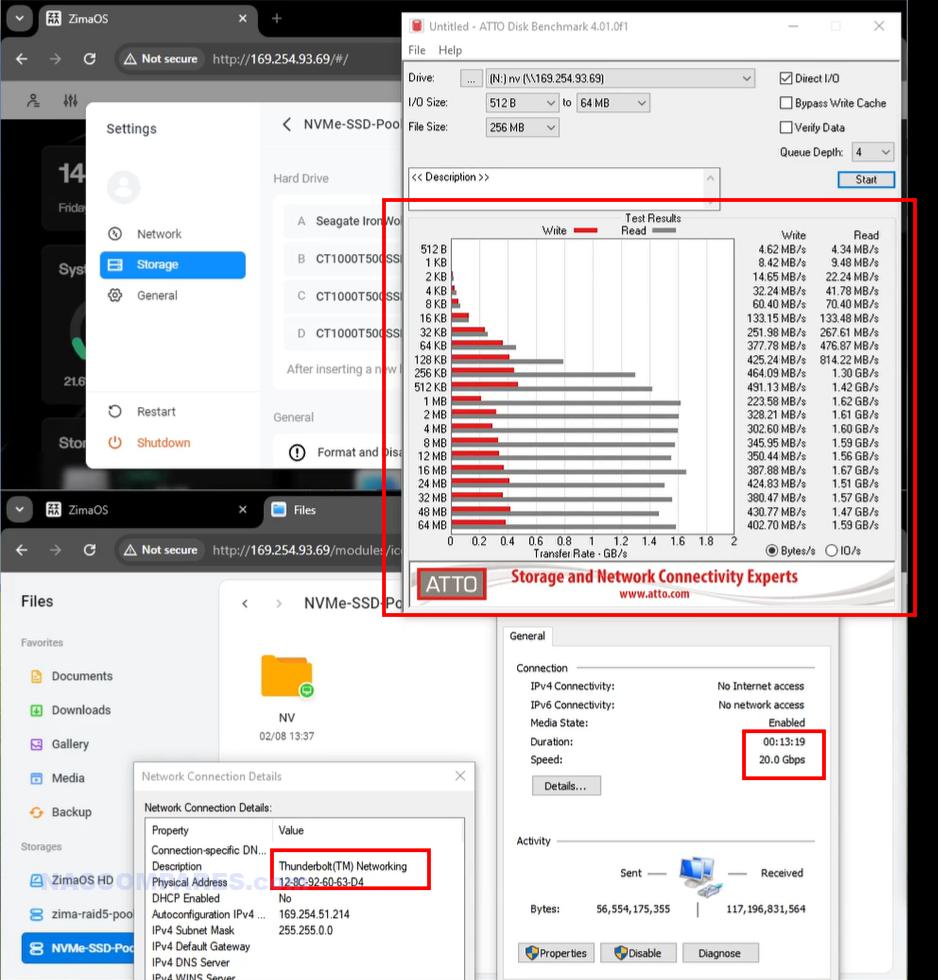
However, the device’s write performance is less consistent, with speeds ranging from 300MB/s to 600MB/s, depending on the workload and storage configuration.
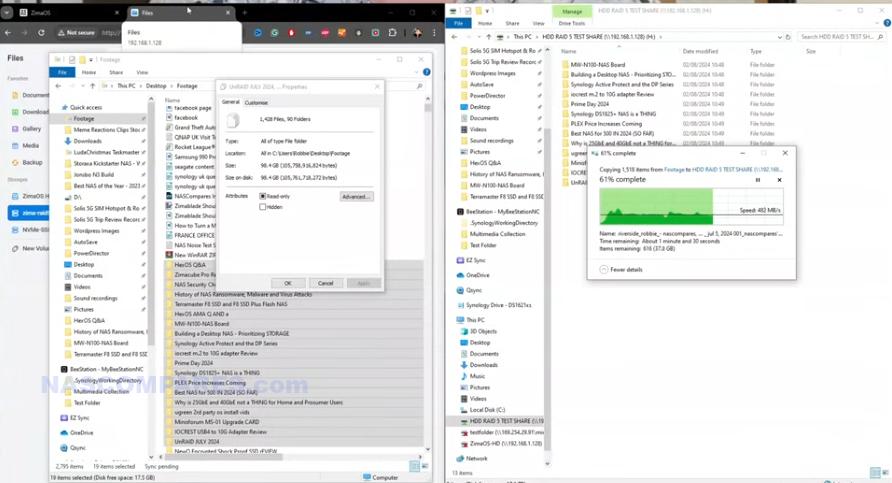
The device’s ability to handle multitasking efficiently is a key strength, allowing it to support environments where multiple users need simultaneous access to large datasets. Nevertheless, the performance was very inconsistent and sometimes I would get full 10GbE network saturation easily, whilst other times (using the same file/block/network packet sizes) I would see numbers at half! These results were from tests of the RAID 5 HDD array and were the best average results, representing 30 mins of varying tests. Then I switched over to see what level of saturation as possible using the 4x m.2 NVMe SSD bays in a RAID. First up, ATTO:

ATTO Disk benchmark gave pretty much the best results over 10GbE, but of course do not represent real world use. Below are performance numbers for 6x SATA HDDs in a RAID 5:
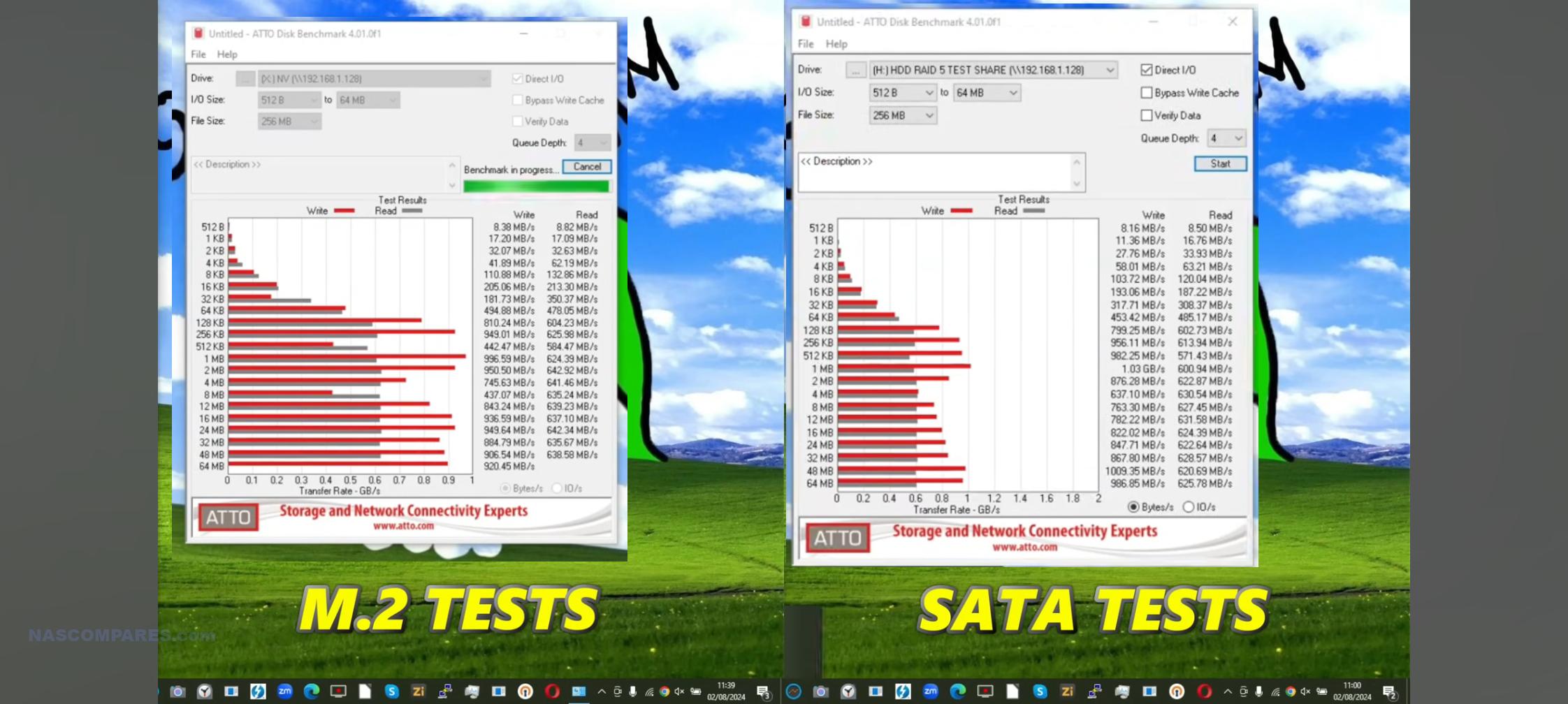
Finally, dipping into SSH and terminal, I was able to run direct performance tests on the SSDs internally, removing any network limitations entirely.
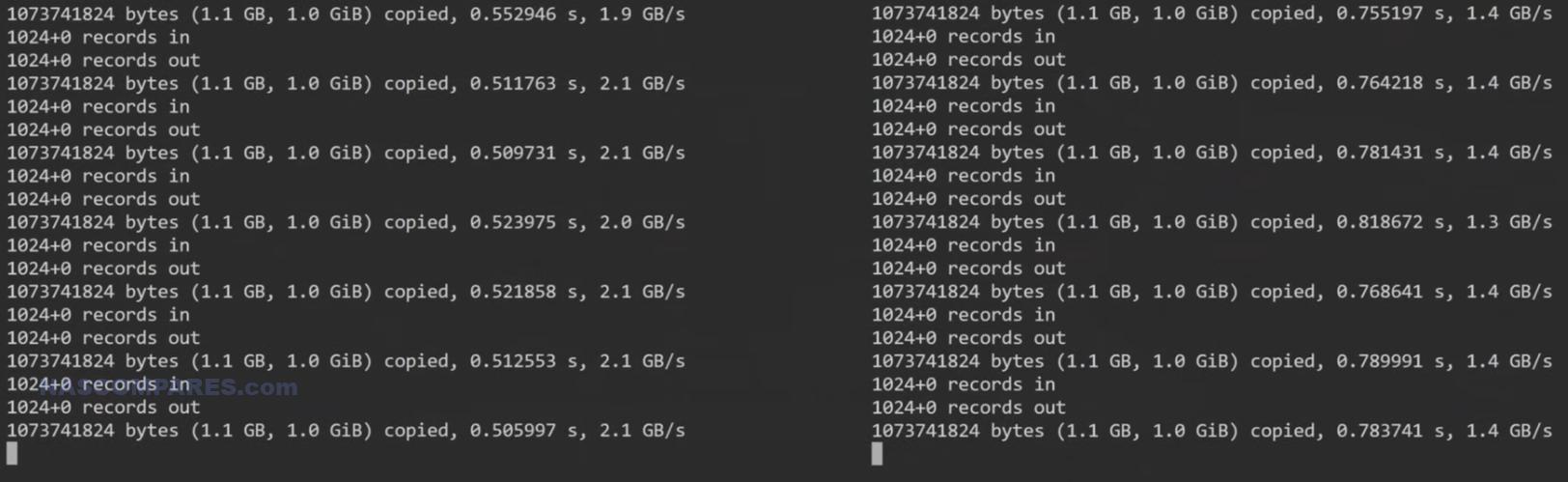
This performance was significantly reduced as soon as I tried to copy data from 1 SSD to the other internally.
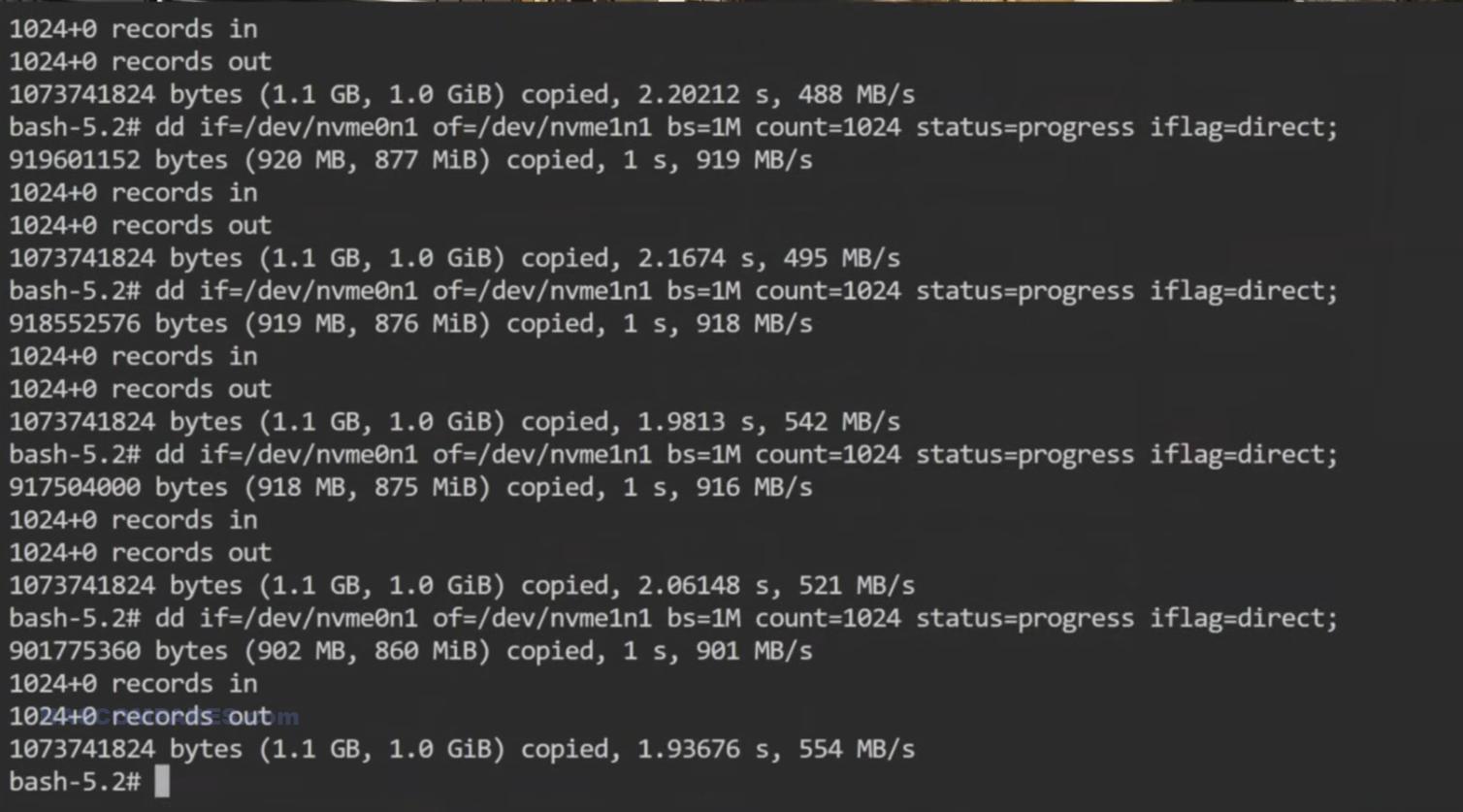
After all of these, I then went ahead and conducted numerous Window transfer tests on both the HDD RAIID array and SD array, however, the variability in write performance suggests that the device may benefit from further firmware updates and optimization to ensure consistent performance across different tasks.
Performance Metrics
| Task | Read Speed | Write Speed |
|---|---|---|
| Thunderbolt (Read) | Up to 1.6GB/s | N/A |
| Thunderbolt (Write) | N/A | 300-600MB/s |
| 10GbE (Read) | Up to 950MB/s | N/A |
| 10GbE (Write) | N/A | 300-500MB/s |
| SATA HDDs (Read) | Up to 500MB/s | N/A |
| SATA HDDs (Write) | N/A | 300-400MB/s |
| NVMe SSDs (Read) | Up to 2.2GB/s | N/A |
| NVMe SSDs (Write) | N/A | 1.6GB/s |
The performance metrics indicate that the ZimaCube Pro is well-equipped for read-heavy tasks, but users with write-intensive workloads may need to consider the device’s potential limitations in this area.
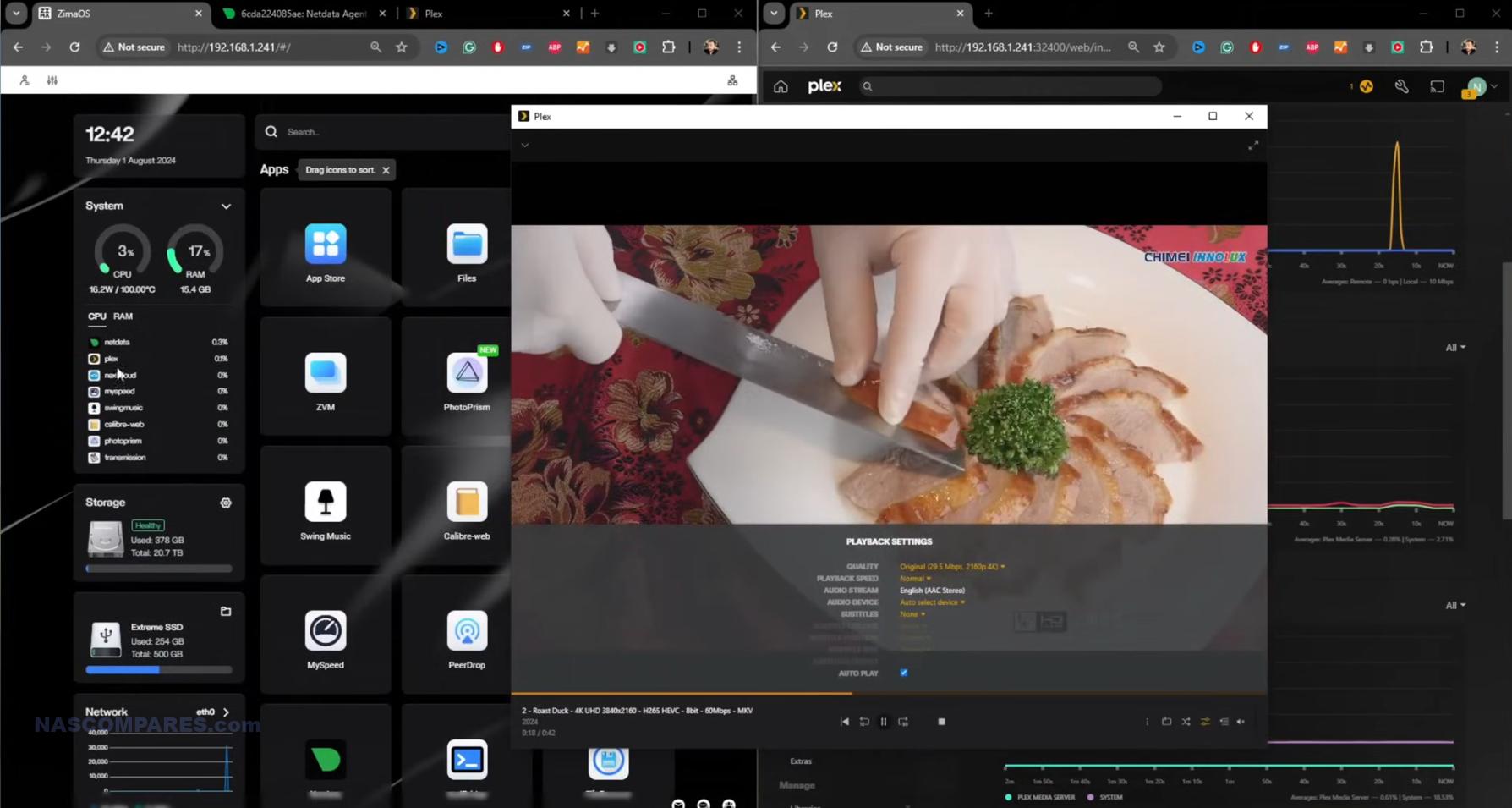
ZimaCube Review – Multimedia in Plex Media Server
The ZimaCube Pro also functions as a competent Plex Media Server, particularly benefiting from its robust hardware. In tests using the Plex app pre-installed on the device, the ZimaCube Pro demonstrated strong capabilities in handling high-definition media files, including 1080p, 4K, and even some 8K content. However, the system’s performance varied depending on the file format and resolution. For 1080p and 4K files, the ZimaCube Pro performed admirably, with smooth playback and minimal buffering. The device utilized its Intel i5-1235U processor effectively, maintaining relatively low CPU utilization during direct play. However, when transcoding was required, particularly with high-bitrate 4K and 8K files, CPU utilization spiked significantly, and the system fans became noticeably loud. The ZimaCube Pro’s ability to transcode 8K content was limited, often resulting in buffering and high CPU usage. This performance indicates that while the device is powerful, it may not be fully optimized for the most demanding media tasks without further software updates and enhancements. Nonetheless, for typical home media server usage, the ZimaCube Pro provides a satisfactory experience, particularly for users who do not rely heavily on transcoding.
ZimaCube Review – Conclusion

The ZimaCube Pro is a well-rounded NAS solution that combines robust hardware with extensive connectivity options, making it a viable choice for users with demanding storage and processing needs. The device’s solid construction and comprehensive storage capabilities make it a reliable option for professionals involved in content creation, data management, and media processing. The dual Thunderbolt 4 ports and multiple Ethernet interfaces enhance its versatility, allowing it to adapt to various use cases and environments. However, the ZimaCube Pro also presents some challenges that potential users should consider. The device’s high noise levels, particularly under load, could be a concern for those who prioritize a quiet operating environment. The aggressive cooling profile, while effective in managing heat, contributes to this noise issue and may detract from the overall user experience. Additionally, the device’s write performance is less consistent than its read performance, which could impact users who require reliable and fast data transfer for write-intensive tasks.

The software functionality, while adequate, may require further refinement to fully leverage the device’s hardware potential. Firmware updates and enhancements could address these limitations, improving the device’s performance and user experience over time. In summary, the ZimaCube Pro shows significant potential as a high-performance NAS solution, particularly for specific user groups like content creators and data professionals. However, users should weigh the pros and cons carefully, considering their specific needs and environments, before investing in this NAS solution. While the device offers a solid foundation, further optimization and refinement could enhance its appeal, making it a more competitive choice in the NAS market.
You can check Amazon for the ZimaCube Pro NAS – HERE
| Pros | Cons |
|---|---|
| Sturdy construction and high-quality build | High noise levels, especially under load |
| Extensive storage options (6 SATA bays, 4 M.2 NVMe slots) | Inconsistent write performance |
| Dual Thunderbolt 4 ports | Aggressive cooling profile |
| Multiple Ethernet interfaces (2x 2.5GbE, 1x 10GbE) | Software functionality needs optimization |
| Robust internal hardware (Intel i5-1235U, 16GB DDR5) | Limited control over fan speeds |
| Comprehensive ventilation system | High power consumption |
| Ideal for content creators and media management | |
| Versatile connectivity options |
📧 SUBSCRIBE TO OUR NEWSLETTER 🔔
🔒 Join Inner Circle
Get an alert every time something gets added to this specific article!
This description contains links to Amazon. These links will take you to some of the products mentioned in today's content. As an Amazon Associate, I earn from qualifying purchases. Visit the NASCompares Deal Finder to find the best place to buy this device in your region, based on Service, Support and Reputation - Just Search for your NAS Drive in the Box Below
Need Advice on Data Storage from an Expert?
Finally, for free advice about your setup, just leave a message in the comments below here at NASCompares.com and we will get back to you. Need Help?
Where possible (and where appropriate) please provide as much information about your requirements, as then I can arrange the best answer and solution to your needs. Do not worry about your e-mail address being required, it will NOT be used in a mailing list and will NOT be used in any way other than to respond to your enquiry.
Need Help?
Where possible (and where appropriate) please provide as much information about your requirements, as then I can arrange the best answer and solution to your needs. Do not worry about your e-mail address being required, it will NOT be used in a mailing list and will NOT be used in any way other than to respond to your enquiry.

|
 |
UniFi Routers vs OpenWRT DIY Routers - Which Should You Choose?
WHY IS PLEX A BIT S#!t NOW? IS 2026 JELLYFIN TIME? (RAID Room)
Synology FS200T NAS is STILL COMING... But... WHY?
Gl.iNet vs UniFi Travel Routers - Which Should You Buy?
UnifyDrive UP6 Mobile NAS Review
UniFi Travel Router Tests - Aeroplane Sharing, WiFi Portals, Power Draw, Heat and More
Access content via Patreon or KO-FI
Discover more from NAS Compares
Subscribe to get the latest posts sent to your email.






So paying 1000. Dollar for a empty computer. How can thjs be even good from the Start
REPLY ON YOUTUBE
Is there a v2 of the ZimaCube in the works with newer generation CPUs?
I wish it has a gen 13 or 14 i5/i7 supporting 96GB+ RAM
REPLY ON YOUTUBE
When will the follow up hw-review come out?
REPLY ON YOUTUBE
What does the power consumption with the HDD drive’s in standby? (not running)?
REPLY ON YOUTUBE
Any update on the Unraid on the Zimacube video please? As I have Zimaos at the moment and its crap can’t upload files and need to get rid of it.
REPLY ON YOUTUBE
Did IceWhale know they were sending you this device or did you buy purchase it as a blind customer?
There have been several examples of poor quality control. I had to:
1. Exchange my NVME drive tray because none of my NVME drives worked.
2. Replace and repaste both the CPU cooler and the heat spreader because the device was thermal throttling at 30% load. Look like the assembler didn’t remove the piece of plastic that protects the contact surface of the CPU cooler before assembly. The excessive heat dried out the thermal paste to hard chunks like sticks of gum.
3. Replace the two fans on the back of the box to low noise ones because it was not possialbe to have a discussion when the drives were in use.
Maybe I just got a lemon, but this seems undesirable for a product line.
REPLY ON YOUTUBE
The zima systems are good, the OS is not. i just replace it with truenas. runs great, even on the zima blade. The review also doesn’t accurately reflect the use case for most people with plex. lets face it, it’ll be pirates, and the biggest bitrate on a 4k bluray doesn’t exceed 100mbit for any film i have ever seen. If you are not throwing stuff with insane bitrates at it, theres nothing commercially available that comes close to the stuff being tested, it’ll be more than good enough.
The main issue is the price. you can build a system of the same performance levels while paying well under half the price. the zimacube, and zimacube pro, are rip offs i’m sorry to say.
REPLY ON YOUTUBE
So they are using the typical junk Aliexpress motherboards? What a flop.
REPLY ON YOUTUBE
Probably the nicest turnkey NAS product that looks like it would outperform the other turnkey NAS solutions from the likes of Synology in the same price point.
However, you’re still overpaying for that turnkey NAS. The Pro model retails for $1100 (no HDDs), but I can build a custom NAS for half the price with equal or better components.
It all depends on whether the buyer wants to get hands on building and configuring the NAS or not. As an IT guy, I like to get hands on.
REPLY ON YOUTUBE
Umm… “significant storage”? Who on earth would consider “6x SATA bays” to allow significant storage? Anyone caring about their data integrity would use at least 2 parity disks (or else when 1 disk fails then any bitrot (which does happen) will prevent successful resilvering), so 6 disks is the practical minimum.
And how much of that meager 220 W is available on the HDDs’ 12 V rail? And it certainly isn’t enough juice to power a decent GPU, so that option is useless right out of the gate.
Finally publicly IceWhale is making a big deal about sending free replacement CPU coolers to everyone who wants one. Behind the kickstarted wall, they are offering a coupon for a free cooler from their store…. The customer pays shipping and taxes.
My suspicion is that they hope reviews will repeat ‘FREE for Everyone’ while almost no customer will actually get one of their fans be cause the labor involved in replacing a fan. It is not going to be worth the effort to install one of their questionable quality cooler that cost $20.00 after shipping and taxes when you can just get a high quality cooler for $35 on amazon.
To be honest, I would not really be all that disappointed in the performance of the ZimaCube, if emails IceWhale support had addressed the issue. Instead I just got back a couple paragraphs about ‘optimizing user experience’, ‘extensive testing’ , and how every issue I had mentioned had already been fixed. Note — 6 weeks later — None of the issues I mention have been fixed.
Why would you call a NAS model “Pro” and then not support ECC? RAID is so 1990’s, I have far to many ZFS volume to risk corrupting them. Devices like this don’t encourage me to move on from my old Enterprise gear.
REPLY ON YOUTUBE
Why would you call a NAS model “Pro” and then not support ECC? RAID is so 1990’s, I have far to many ZFS volume to risk corrupting them. Devices like this don’t encourage me to move on from my old Enterprise gear.
REPLY ON YOUTUBE
Seems to me anyone buying this system is not going to be satisfied with the installed OS. They shouldn’t have wasted any time, effort or money on the software.
REPLY ON YOUTUBE
Seems to me anyone buying this system is not going to be satisfied with the installed OS. They shouldn’t have wasted any time, effort or money on the software.
REPLY ON YOUTUBE
Interesting write performance issues on the NVMe over Thunderbolt. Could that be due to doing sync writes to the NVMe? Seems really consistent and would track with my experience. I do wonder if you used NVMe drives with PLP would the OS recognize that and enabe async writes? Also seems it’s something that could be fixed in software.
REPLY ON YOUTUBE
Interesting write performance issues on the NVMe over Thunderbolt. Could that be due to doing sync writes to the NVMe? Seems really consistent and would track with my experience. I do wonder if you used NVMe drives with PLP would the OS recognize that and enabe async writes? Also seems it’s something that could be fixed in software.
REPLY ON YOUTUBE
Just an observation… your right cheek area seems swollen. Maybe an abscess tooth. May be worth having a doctor take a look.
REPLY ON YOUTUBE
2:10 What’s that ESP32-C3 Supermini doing there on the M.2 board?
REPLY ON YOUTUBE
Perfect example of what happens when hipsters try to get involved in a growing niche segment. Crappy crowdfunded products, crappy companies trying to sell you a glorified front end for an exist product, and on it goes. The enshitification has begun.
REPLY ON YOUTUBE
Supported this for the Pro to use as either a virtualisation host or storage for multiple virtualisation hosts; I expected the latter due to the platform I use for it, but so far it’s seemed like I could do the virtualisation on there as well. Unfortunately I’ve only got the stock 16GB of RAM in there at the moment, but when I can get 64GB plan on getting it set up for full virtualisation to run various servers for LAN parties. Glad to hear the biggest limiting factors seem to be the OS, as even from the start I planned on scrapping that; the only downside I’ve hit so far is that the 10G chip isn’t supported in my hypervisor natively yet, so I’m having to work through that (or, I could just run it with that passed directly through to the VM I care about network speed on…either way)
REPLY ON YOUTUBE
Why external psu? Why?!
REPLY ON YOUTUBE
Went back to a Synology 5 bay…
REPLY ON YOUTUBE
The UGreen NAS has better specs, design, and price. My DXP6800 & DXP8800 are still running great! ????
REPLY ON YOUTUBE
Thanks for the video. Any updates on the UGREEN NAS that was supposed to launch to the public the 1st of July?
REPLY ON YOUTUBE
Thanks for the video, waiting for ZIMA with unraid on it 🙂
REPLY ON YOUTUBE
ZimaOS (and CASAOS) is INCREDIBLY limiting. This isn’t rocket science by any means in both cases it has been laid out for them by other companies in the space what should be included. The simple fact that at this point neither supports basic NAS functionality such as creating iSCSI volumes to then be mounted as a target by other machines is just inexcusable. One look at the OS of a Synology machine, a QNAP machine, TrueNAS, or OpenMedia Vault could have informed them of what is expected on a NAS. Since my device was delivered I have reworked it a bit switching to TrueNAS, replacing the CPU cooler. The stock cooler wasn’t even installed correctly someone forgot to peel the cold plate protector, and the Thermal paste wasn’t spread at all, just a blob which tells me the cooler wasn’t torqued down correctly. This lead to crazy high temps. I still need to address the fan intakes and exhaust, it needs more of both, and probably some fan exhaust holes drilled in the top and sides.
REPLY ON YOUTUBE
Is it any surprise? What does an alcoholic soda company know about NAS units? (Is Zima even still a thing?)
REPLY ON YOUTUBE
Love my pro. Yes I’ve tweaked the cooling and installed unraid.
REPLY ON YOUTUBE
Can you add a graphic card to the PRO model? If so what GPU will work?
REPLY ON YOUTUBE
I have tried everything and i keep going back to my custom built pc you just have way more choice than with anything else and way easier upgrades.
REPLY ON YOUTUBE
I kinda wish yall made your own NAS… you’d be better than UGREEN
REPLY ON YOUTUBE
Any decent mATX NAS cases coming out (4 – 8 bays)?
I’m doing my utmost to avoid giving Jonsbo hard earned cash for the N4, but see no better alternatives.
The new ‘Treasure Box PRO’ looked possibly good (8 bay all hot swap, SFX psu) but hard to find and very pricey at $200+ on Taobao
REPLY ON YOUTUBE
1x10gbe and that noisy? Next
REPLY ON YOUTUBE
Thank you for the video. One question, what is the file you are showing at time stamp 4:55? Is it something you can find on the system to read after unit is booted up? Where is it and what is the name?
REPLY ON YOUTUBE
Been waiting a long time for this review
REPLY ON YOUTUBE
Getting burned by Storaxa really cooled me off with crowdfunding – I could’ve jumped straight at the Zima campaign. So, glad I didn’t.
It’s easy to say the cooling can probably be fixed with a little tinkering, but this is a £1200 NAS!!!
Bullet dodged. One out of two ain’t bad.
REPLY ON YOUTUBE
So far, the only consistent thing I’ve seen with the Zima Cube is that it’s inconsistent. (My Pro model arrived yesterday… and it’s failing to load all of my drives on boot, while also mounting a different assortment of drives each time.)
REPLY ON YOUTUBE
I backed the pro version. That is actually how I found your channel since I wanted to know a little more about the product. I was looking at other Thunderbot NAS and this just fit my budget and aesthetics more than others. I like the hardware but I’m pretty bummed with the lack of software features. I though it would be a more simplified NAS UI since other options can seems daunting but it’s even more simple then I thought. I have been looking at changing OS to get me to where I wanted to be even if it’s a steep learning curve for me. I have one main question about owning this NAS now and wanting to switch the OS. How do I get the TB ports to play nice with other NAS OS? Are there any OS that work well with TB and can you talk about this (working or not working) if you do future videos with this NAS? Thank you.
REPLY ON YOUTUBE
I recently got this zm pro
REPLY ON YOUTUBE
Hey, you should take a look at the new 4 bay NAS from Aoostar, it seems awesome for the price if it doesn’t have weird flaws!
REPLY ON YOUTUBE
Some units shipped with plastic still on the cpu cooler and atrocious paste application. (Like mine) your cpu temps make me think you might have one.
REPLY ON YOUTUBE
Could you please tell me which command you used at 6:14 to output the PCIe lane linkspeed?:)
REPLY ON YOUTUBE
Very interesting, though even this is outside of my needs/budget. The *constipation* in certain transfers is intreaging since that’s a often encountered limitation of the N100 machines. Even with those it’s not clear if it’s the raw PCIe lanes, some switching/multiplexing chip(s), the cpu itself or thermal throttling somewhere. IIRC even your review of the X86-P5 plus 4M2 noticed some weird slow downs on M2->M2 copies. Like it would have been faster to copy to another machine and back again.
However it is good they got a functioning product out the door, given even I can recall 2 crowd funded devices that evaporated (and I’m not super into NAS).
REPLY ON YOUTUBE
Can’t wait to see you throw TrueNAS on it
REPLY ON YOUTUBE
L1Techs has some great commentary on using Point to Point Thunderbolt connections, their blessings and their shortcomings. Much of the issues you observed are probably outside of Icewhale’s control, although they definitely can do some tuning. I’ve been playing around with two Proxmox nodes using P2P Thunderbolt as a cluster network, and it took quite a bit of tuning on the interface config to get it performant and stable, and even then, performance is a far cry from the advertised link speeds. In the end, I was able to get around 8-9 Gbit/sec reliably after kernel driver config tweaks and setting some massive jumbo frames with an MTU of 65520. Running at a bog standard 1500 MTU, I saw performance much closer to what you were getting. Also worth noting that none of these tests included a Windows client, both clients were running PVE’s Debian-based distro.
All that said, the Linux Thunderbolt networking drivers from Intel aren’t getting a lot of love, so even though there are some tuning options on both client and host that can be done, some of this is going to require some uplift from Intel and the OSS community. Until we see that, I doubt we’re gonna see much more stable connections for Linux storage appliances over TB4.
I do have some curiosity if your writes are also not bottlenecked by some SMB multichannel shenanigans. Hard to know how that’s all configured on ZimaOS without mucking about in the file system, certainly easier to tune on a different NAS OS platform, and it’s wholly possible that the Windows clients are not appropriately seeing SMB multichannel support over the TB4 interface, or that they’re self-selecting to not use it. Would be worth validating whether you see similar write performance issues with a simple file share between your two test machines over TB4.
REPLY ON YOUTUBE
The System needs definitly a change in cooling. I updated the fans at the back to a pair of thicker noctuas and the cpu-cooler with a thermalright fan (something that can thread through the backplane…) and it became silent.
And I changed the OS to TrueNAS.
REPLY ON YOUTUBE
after the sketchy mislabelled cpus of their cyberpunk style boards & how they handled that issue, i felt i no longer could support this company. glad i did not back this one, which was their next campaign. jonsbo it is.
REPLY ON YOUTUBE
Still waiting on the creator version, i expected a dumpster fire of a product when I saw your title but it’s a little clickbaity. Would love to see apples to apples tests. Really hope the purchase is worth my while.
REPLY ON YOUTUBE
Thanks for your review, i did backed it to a pro version – and yes there are some “overstatements” from icewhale on this product especially in area of cooling for sure, amount of noise… as well. im currently playing with original OS… but i unfortunately expect that once ill have some time and move to “normal” nas … this product will fly…
there are number of bugs that are coming out and ‘are to be fixed’ like ssds not always showing in the interface … deal breaker… no… anoyance… yes.
did they delver all of their promises i think … no… but is it a great product… firm YES from me 🙂
REPLY ON YOUTUBE
So, keeping it positive, it is still work-in-progress.
Too bad these things weren’t caught or addressed prior to release.
If I were a backer, and not that technical inclined to tear it apart and do some mods myself (there are plenty floating around on the internet with various levels of success) I would be genuinely upset.
With crowdfunding, I believe, it is never a good idea to overpromise.
But then I’m not a firm believer in any crowdfunding, sorry.
I rather do a DYI and have more control over the various (technical) aspects.
I do wholeheartedly hope they do get all matters sorted soonest!
Looking forward to part 2 of this developing (pun intended) story …..
REPLY ON YOUTUBE
The rear fans look like slim ones will that make it loud.
REPLY ON YOUTUBE
Pro-Backer here. There are a number of adjustments that can be made to the case/cooling components that turn this into a great unit. Swapping the fan to a thermalright axp90-47 and doing a full thermal compound swap brings the temps within stable ranges.
REPLY ON YOUTUBE
This would be nice as a case only but the N5 is going to eat it’s lunch.
REPLY ON YOUTUBE
Any updates on the N5 from Jonsbo?
REPLY ON YOUTUBE