The Terramaster F8 SSD and F8 SSD PLUS Hardware Revealed
The Terramaster F8 SSD and F8 SSD PLUS NAS devices represent notable advancements in NAS storage solutions, designed for both small business and domestic applications. These models integrate high performance, versatile storage options, and advanced software features within a compact and portable design. Priced at $599.99 for the F8 SSD and $799.00 for the F8 SSD PLUS, they offer a range of capabilities suited to various user needs. This detailed analysis covers their design, ports/connections, internal hardware, software, performance, and concludes with an overall assessment.

Terramaster F8 SSD Design
The F8 SSD and F8 SSD PLUS are known for their sleek, compact designs. Each device is roughly the size of a paperback novel, making them easy to place in various environments, such as office desks, home shelves, or even portable setups for travel. Their lightweight nature, comparable to two cell phones, enhances their portability. Despite their small size, these NAS devices incorporate efficient cooling mechanisms, including upper and lower convection, heat sinks on each SSD, and silent fans, which help maintain low temperatures and reduced noise levels, with standby noise virtually imperceptible at less than 19dB.
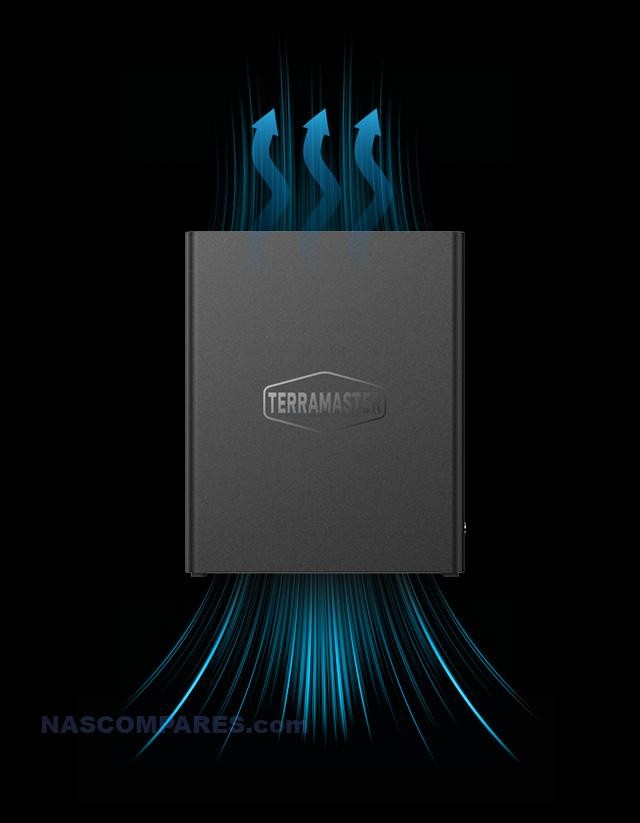
Terramaster F8 SSD Ports/Connections
Both models are equipped with a variety of ports and connections to facilitate integration into diverse IT environments. Below is a table summarizing the ports and connections available on both models:
| Ports/Connections | F8 SSD | F8 SSD PLUS |
|---|---|---|
| RJ-45 10GbE Network Jack | 1 | 1 |
| USB3.2 Host Port | 3 (10Gbps) | 3 (10Gbps) |
| HDMI | 1 | 1 |
| M.2 2280 NVMe Slot | 8 | 8 |
| RJ-45 1GbE Network Jack | – | – |
| RJ-45 2.5GbE Network Jack | – | – |
| SFP+ 10GbE Network Jack | – | – |
| USB2.0 Host Port | – | – |
| COM | – | – |
| VGA | – | – |
| PCIe Slots | – | – |
These ports and connections enable the NAS devices to support high-speed network connectivity, extensive external storage options, and multimedia applications, providing versatility for various professional and personal uses.

Terramaster F8 SSD Internal Hardware
Internally, the Terramaster F8 SSD and F8 SSD PLUS have hardware configurations intended to deliver reliable performance. Below is a table outlining the key hardware specifications for both models:
| Hardware | F8 SSD | F8 SSD PLUS |
|---|---|---|
| Processor Model | Intel N95 | Intel® i3 N305 |
| Processor Architecture | X.86 64-bit | X.86 64-bit |
| Processor Frequency | Max burst up to 3.4 GHz | Max burst up to 3.8 GHz |
| System Memory | 8 GB DDR5 non-ECC SODIMM | 16 GB DDR5 non-ECC SODIMM |
| Pre-installed Memory | 8 GB DDR5 (1x 8 GB) | 16 GB DDR5 (1x 16 GB) |
| Total Memory Slots | 1 (DDR5 SODIMM) | 1 (DDR5 SODIMM) |
| Maximum Supported Memory | 32 GB DDR5 | 32 GB DDR5 |
| Maximum Internal Raw Storage Capacity | 64 TB (8 TB x 8) | 64 TB (8 TB x 8) |
| Drive Hot Swap | Yes | Yes |
| Hardware Encryption Engine | Yes | Yes |
| Hardware Transcoding Engine | H.264, H.265, MPEG-4, VC-1 | H.264, H.265, MPEG-4, VC-1 |
| Transcoding Max Resolution | 4K (4096 x 2160) | 4K (4096 x 2160) |
| Transcoding Max FPS | 60 | 60 |
The F8 SSD utilizes an Intel N95 4-core, 4-thread CPU with a maximum burst frequency of 3.4GHz, supported by 8GB of DDR5 memory. The F8 SSD PLUS features an Intel Core i3 N305 8-core, 8-thread processor with a turbo frequency of up to 3.8GHz and comes with 16GB of DDR5 memory. Both models support hardware encryption and 4K video transcoding.
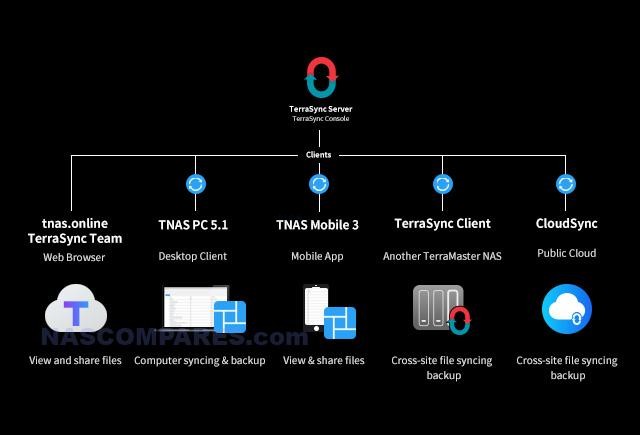
Terramaster TOS Software
The Terramaster F8 SSD and F8 SSD PLUS operate on the TOS 6 operating system, which enhances their functionality and user experience. TOS 6 introduces over 40 new features and optimizes more than 370 details. It supports a wide range of client OS, including Windows, Mac, and Linux, as well as mobile OS like iOS and Android. Key software capabilities include:
- Comprehensive RAID Support: Supports TRAID, TRAID Plus, Single, JBOD, RAID 0, RAID 1, RAID 5, RAID 6, and RAID 10, offering flexible storage configuration options.
- Snapshot Services: Provides easy recovery of data in case of accidental deletion or modification.
- Centralized Backup Solutions: Facilitates backup management for Windows workstations, file servers, and virtual machines.
- Cloud Synchronization: Synchronizes with major cloud services like Google Drive, OneDrive, Amazon S3, Dropbox, Baidu, and Alibaba Cloud.
- Advanced File Management: Includes file protocol support (SMB/AFP/NFS/FTP/SFTP/WebDAV), user quota management, and extensive access right management.
These software features ensure that the NAS devices can meet diverse data management needs, from data protection to file synchronization across multiple platforms.
Terramaster F8 Performance
The performance of the Terramaster F8 SSD and F8 SSD PLUS is generally solid, attributed to their hardware and software. The F8 SSD achieves linear read-write speeds of up to 1020MB/s and 4K random read-write speeds of up to 300MB/s, making it suitable for applications such as virtualization, database management, and multimedia streaming. The F8 SSD PLUS, with its more advanced Intel Core i3 processor and 16GB of memory, performs better for intensive tasks and high-load workflows. However, the 4K random write speeds, while respectable, may be a bit underwhelming for an NVMe SSD over a 10GbE network. The 300MB/s+ write speed indicates a potential internal bottleneck, possibly due to the PCIe or PCIe controller. This limitation suggests that while the devices perform well, they may not fully utilize the potential of NVMe SSDs in all scenarios, especially in write-heavy applications.
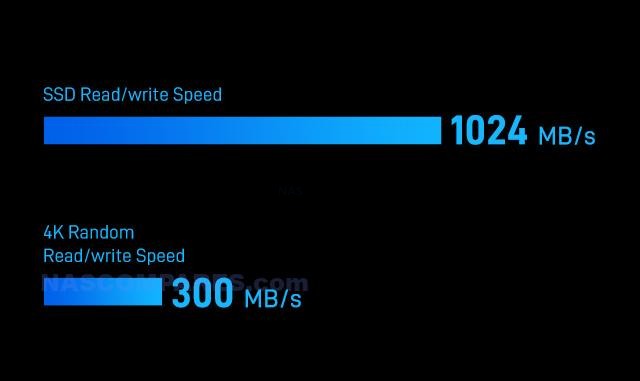
The Terramaster F8 SSD and F8 SSD PLUS NAS devices provide robust storage solutions with a combination of high performance, versatile connectivity, and advanced software features. Their compact design, efficient cooling, and noise reduction technologies make them suitable for both small businesses and home users. The extensive ports and connections, solid internal hardware, and robust software capabilities ensure these NAS devices can handle a wide range of professional and personal data management needs. Despite some limitations in write performance, they offer reliable and high-speed storage options. These NAS devices are a reasonable choice for users seeking efficient and capable storage solutions, though those requiring maximum write performance might need to consider potential bottlenecks.
IMPORTANT – Terramaster F8 SSD PLUS Review NOW LIVE – You Can Read it HERE
Terramaster F8 SSD PLUS NAS Review – Conclusion and Verdict
You really have to give Terramaster credit here for this system. With so many brands trying to enter the world of dedicated flash SSD storage in the last year or so, the F8 SSD Plus is hands down one of the most impressively designed options out there. Somehow arriving with more storage than most options out there, whilst also being the smallest. Long-time storage veterans are definitely going to ponder temperatures and operational heat when the system has been up and running for long periods of time, but Terramaster has clearly factored this in too with a vast amount of tactical heatsink placement, angled airflow, and painfully necessary SSD performance reductions in order to stop the cart before the horse bolts in terms of heat! The Terramaster F8 SSD Plus is by no means a perfect SSD NAS! Not by a long shot in fact! As long as you keep it realistic in terms of what you expect an eight-bay SSD system of this scale and price point to be able to do, I do not think you will be disappointed! Just make sure to remember that this is not an enterprise piece of kit, and is geared far more towards the prosumer, the enthusiast, and perhaps the small/medium business user.
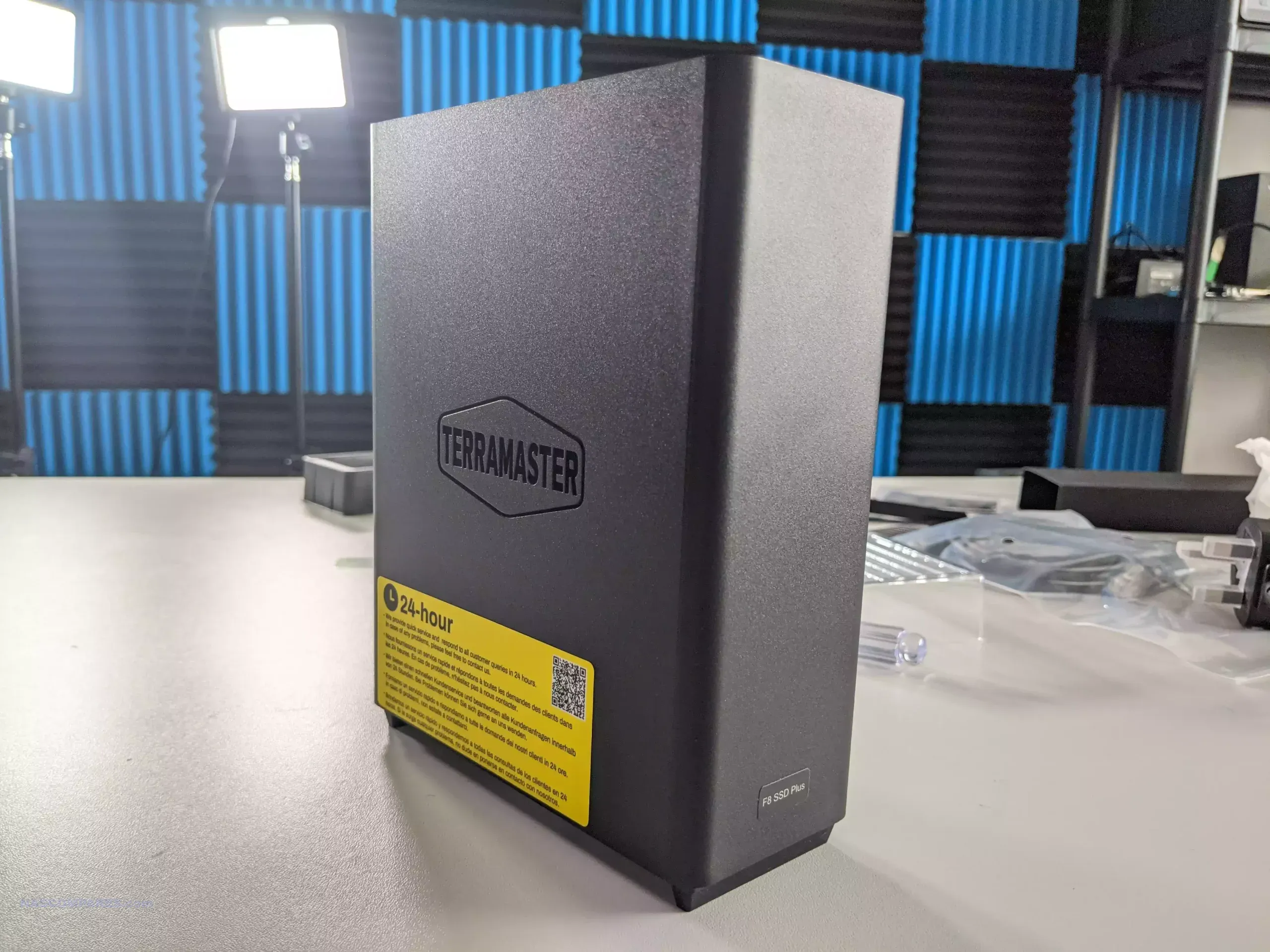
Content creators, photographers, videographers, and those that want to manage a fast-moving database in a small group of users are definitely going to feel the benefits of the F8 SSD Plus. But the absence of higher-tier business features in terms of hardware, such as ECC memory and no network failover out of the box, are going to be a pain for those bigger users that have bigger demands. The TOS 6 software is, on the whole, better than it’s ever been in terms of feature set, functionality, and responsiveness. I am still not really in love with the “Windows 11” aesthetic, and definitely miss the TOS 5 desktop style that has become something of a staple of the NAS software industry, but I’m sure I’ll get used to it. At this point, there really are very few things available in the NAS market in terms of software that are not available here. A flexible RAID system in T-Raid, support of BTRFS, a multi-tiered backup software, multiple client tools, support of Write Once Read Many, volume encryption, two-factor authentication, isolation mode, the list goes on and on. It would be easy to critique the system in saying that it lacks ZFS (with numerous inline features that really benefit SSD use), but then you also remember that Terramaster allows users to use third-party operating systems like UnRAID and TrueNAS, which means that these are not completely off the table anyway!

Overall, I’ve got to say that the Terramaster F8 SSD Plus is a fantastically capable, affordable, and impressive desktop flash NAS system, and in a growing competitive marketplace for these kinds of devices, Terramaster has done a phenomenal job in their introduction of a new SSD-targeted solution in their portfolio. It may lack some of the software pizzazz of a Synology or aggressive hardware of a QNAP, but it manages to do its own thing very well, and as long as you keep your expectations realistic, this is a phenomenal NAS for 2024/2025.
Need More Help Choosing the right NAS?
Choosing the right data storage solution for your needs can be very intimidating and it’s never too late to ask for help. With options ranging from NAS to DAS, Thunderbolt to SAS and connecting everything up so you can access all your lovely data at the touch of a button can be a lot simpler than you think. If you want some tips, guidance or help with everything from compatibility to suitability of a solution for you, why not drop me a message below and I will get back to you as soon as possible with what you should go for, its suitability and the best place to get it. This service is designed without profit in mind and in order to help you with your data storage needs, so I will try to answer your questions as soon as possible.
📧 SUBSCRIBE TO OUR NEWSLETTER 🔔 This description contains links to Amazon. These links will take you to some of the products mentioned in today's content. As an Amazon Associate, I earn from qualifying purchases. Visit the NASCompares Deal Finder to find the best place to buy this device in your region, based on Service, Support and Reputation - Just Search for your NAS Drive in the Box Below
🔒 Join Inner Circle
Get an alert every time something gets added to this specific article!
Need Advice on Data Storage from an Expert?
Finally, for free advice about your setup, just leave a message in the comments below here at NASCompares.com and we will get back to you.
 Need Help?
Where possible (and where appropriate) please provide as much information about your requirements, as then I can arrange the best answer and solution to your needs. Do not worry about your e-mail address being required, it will NOT be used in a mailing list and will NOT be used in any way other than to respond to your enquiry.
Need Help?
Where possible (and where appropriate) please provide as much information about your requirements, as then I can arrange the best answer and solution to your needs. Do not worry about your e-mail address being required, it will NOT be used in a mailing list and will NOT be used in any way other than to respond to your enquiry.
TRY CHAT
Terms and Conditions


WHERE IS SYNOLOGY DSM 8? and DO YOU CARE? (RAID Room)
UniFi Routers vs OpenWRT DIY Routers - Which Should You Choose?
WHY IS PLEX A BIT S#!t NOW? IS 2026 JELLYFIN TIME? (RAID Room)
Synology FS200T NAS is STILL COMING... But... WHY?
Gl.iNet vs UniFi Travel Routers - Which Should You Buy?
UnifyDrive UP6 Mobile NAS Review
Access content via Patreon or KO-FI
Discover more from NAS Compares
Subscribe to get the latest posts sent to your email.








TOS 6 has been out for a while now… I think it’s time for an updated video on this… I’m a total newb to this fumbling around my F4-423 with the latest TOS 6 installed… Trying to figure out how to just back up my main PC to this has been a challenge… Even after watching several of your How-To videos, which I’m thankful for, but I’m a bit thick-skulled…
REPLY ON YOUTUBE
The download link is not working anymore even from their website!
REPLY ON YOUTUBE
Is there iPhone Photos backup App in Teramaster ? If it is does that work well ?
REPLY ON YOUTUBE
Just looking at the responsiveness compared to my Synology makes me wants to upgrade now. lol
REPLY ON YOUTUBE
Is it a bita or beta?
REPLY ON YOUTUBE
Is there a x86 version of this for custom built nas?
REPLY ON YOUTUBE
Thank you for this overview of TOS6. Since you released this video you may probably be aware TOS6 just released along with their fall 2024 lineup of new products. Notably, one I am very interested in is their just announced 8-bay all SSD NAS device. Suuper compact! I wonder if this product will support or work with OpenVPN.
I am curious to know, sd a general comparison of NAS devices and thinking in terms of NAS OSes, ease of understanding, operation, etc., would you regard ASUSTOR’s Flashstor 6-bay / 12-bay devices based on ADM or Terramaster with TOS 6 as the better NAS OS choice? I am thinking from the perspective of a relative newbie to NAS devices, having some knowledge of NAS functionality but limited exposure and experience with them. Thanks.
REPLY ON YOUTUBE
Any chance of an update review as they have done a few more updates…thank you
REPLY ON YOUTUBE
Can we have a TOS 6 setup guide please?
REPLY ON YOUTUBE
The first thing I do with amy NAS is test data recovery. With TOS 5 I created an array of 8 TB, 4 TB, 1TB, and 500 GB. Deliberately extreme differences in sizes to test. My test swapping out the 4TB worked great. Recovery took 10 hours, but the system remained alive and fast the full time. However, attempting to swap the 500 GB resulted in a non-recoverable volume. I upgraded to TOS 6, but that could not recover the volume either. I need to test though to see if TOS 6 will actually create the non-recoverable volume.
Pitty. Because I think I prefer TOS to unpaid. But if it cannot reliably serve it’s primary purpose of protecting my files, what is the point?
REPLY ON YOUTUBE
Honestly, I’m a total noob to this nas stuff but comparing the f4-424 to everything else available in it’s price range has me quite interested in terramaster. The underdog aspect definitely helps too. You guys rock for nas info btw, I’ve been devouring your website for the past couple of days. Much thanks from Maryland, USA.
REPLY ON YOUTUBE
Just got the F2-423 and trying to decide if i want to give TOS a go or just go right into like TrueNAS or Unraid
REPLY ON YOUTUBE
Can you compare Terramaster directly with Asustor. Newer NAS OSs but great hardware for price. See how each has developed the software over the years and if its worth buying into either ecosystem.
REPLY ON YOUTUBE
I’d be very cautious about using the 6 Beta. Seems like it corrupted my USB Boot Chip and they are sending me a new one. Comment was made at first that I should pay for it ????. Seems they will send it for free now. Perhaps I should have paid extra in the beginning for a Synology as my Terramaster has been a pain since I bought it ????
REPLY ON YOUTUBE
Upgraded to 6. All looked good until I realised all my folders had disappeared. Tried creating a shared folder but it wouldn’t have it. Tried good old turn it off and on again by signing out and then it kindly permanently locked me out. The NAS shows up on TNAS Uninitialised but it won’t fire up to the sign in page/boot/initialisation ????. Tried all I know so having to let Terramaster remotely control my PC/ NAS tomorrow as I don’t know anything about getting into its brain via terminal mode etc.
REPLY ON YOUTUBE
I have the F4-423, it would be really awesome if they could get something as basic as rSync or any sort of backup service to work reliably. Hey, there’s hope!
REPLY ON YOUTUBE
I am waiting for a TOS that doesn’t trash your system in some way when you install it and require a masters degree in Linux to fix it….
REPLY ON YOUTUBE
would love to hear your thoughts on a comparison between TRAID with mixed sized drives and SHR/SHR2 with mixed drives, does terramaster do data scrubbing too?, also heard some of the big terramasters (12 bay) have metal caddies, is this dangerous for the bare PCB on drives?
REPLY ON YOUTUBE
Is raid 5 work for any drives number, like it will use 1 drive for even 20 drive in the raid?
Or is it a ratio, like every 4 drives, 1 drive is parity/ redundancy or whatever they call it?
REPLY ON YOUTUBE
How can i recover the data if i lose a drive in raid 5? Or is it the nas recover it for me when i replace the drive?
REPLY ON YOUTUBE
How the heck do you enable data scrubbing? It was a no brainer in TOS 5.x I just got my Terramaster so I updated on Day 1. I like TOS 6 and the top bar too.
REPLY ON YOUTUBE
Good Day,
Can you do some homework on the Storaxa Kickstarter NAS?
REPLY ON YOUTUBE
That OS is so beautiful and clean I want to switch from Synology. Just hesitant after their nas units were hit with ransomware a few years ago
REPLY ON YOUTUBE
Nice to see the windows staying live and not having to go blank and transparent when moved around. Not a biggie but it makes the Synology UI look very outdated.
REPLY ON YOUTUBE
Well, TRAID+ was my motivation for getting a TerraMaster system, and they’ve finally removed all references to TRAID+ in their documentation… the hardware is fine, but I definitely feel that I experienced a ‘bait-and-switch’.
If TRAID+ was included in TOS 6 Final, that would help, but I suspect that TRAID+ won’t appear until TOS 10 at the earliest…
REPLY ON YOUTUBE
Really pleased to see this from TerraMaster, even though I presently run Qnap TS-855X. Terramaster turns up the heat to further move QNAP along on the software side!
REPLY ON YOUTUBE
Thank you for making my life easier ????
Please may we have a list of NASs that you can load your own OS onto?
Maybe it would make an interesting video?
I have a Terramaster F2-423 running Proxmox and it is solid.
REPLY ON YOUTUBE
I have a feeling I’ll be coming back to this again and again.
REPLY ON YOUTUBE
I am still waiting for the day when a NAS brand doesn’t spend unnecessary development time on useless features that much worse than open-source counterparts… (Yes, I am looking at Synology, and that horrible abomination they created as a “docker” manager…)
REPLY ON YOUTUBE
I do like terramaster, but has anyone tried to find the android mobile app on playstore for photo uploads, dosen’t exist?
Its a deal breaker for me.
REPLY ON YOUTUBE
Yeah, for beta, it looks good IMO. Also of note Ugreen has some interesting NAS hardware on the horizon. Like with other NAS offerings that are not Synology the Ugreen software and OS is a bit S#!t but it’s still worth a look.
REPLY ON YOUTUBE
Have you look at UGREEN NASync DXP4800 Plus Series
REPLY ON YOUTUBE
They have hdd icons for ssds. That shows lack of attention to detail. Since might say it’s not important, but for me it’s a red flag. Lack of attention to detail in one area may signal similar lack in other, less visible places.
Also, we need a list of shame for ui designers that make small dialog windows which require scrolling when there’s a lot of free screen real estate
REPLY ON YOUTUBE
Lets have a look what they got
Currently have their 6bay running unraid ( like how unraid work as it got less drive spinning when access )
And a teramaster 6bay usb DAS connected to it
Consider get one more unit if their TOS got interesting function added in new version
REPLY ON YOUTUBE
Thanks for the video/especially the disclaimer
REPLY ON YOUTUBE