Sharge Disk Plus SSD Enclosure Review
The Sharge Disk Plus SSD Enclosure presents itself as a leading solution in the realm of portable storage, combining ultra-slim design, robust construction, and innovative features. As an external M.2 SSD enclosure, it’s designed to provide high-capacity storage options for users on the go, whether for work, gaming, or creative applications. This evaluation delves into the design, build quality, features, and overall user experience offered by the Sharge Disk Plus.
The Sharge Disk Plus SSD Enclosure is now LIVE on Kickstarter HERE for $35 (RRP is $69)

About SHARGE Tech
SHARGE Tech, the company behind the Sharge Disk Plus, has built a solid reputation in the tech industry, primarily known for its high-quality power banks. Their sub-brand, Shargeek, consists of a team of experienced engineers and designers dedicated to creating innovative and reliable tech products. SHARGE Tech has successfully launched several products, including the Storm² and SHARGE Disk series, on popular crowdfunding platforms such as Kickstarter and IndieGoGo. These campaigns have helped them establish a dedicated following of tech enthusiasts and professionals alike.
| Feature | Specification |
|---|---|
| Dimensions | 93 × 60 × 6 mm (3.66 × 2.36 × 0.24 in) |
| Material | Aluminum alloy |
| Port Type | USB-C x 2 |
| USB-C1 Output | 85W (Max) |
| USB-C2 Input | 100W (Max) |
| Supported SSD Models | 2280/2242/2230 |
| Supported SSD Type | M Key M.2 NVMe |
| Supported SSD Capacity | Up to 4TB |
| Protocol | USB 3.2 Gen 2 (10Gbps) |
| OS Compatibility | Windows, macOS, iOS, Android, Linux |
| Controller | Realtek RTL9210B |
| Additional Features | Magnetic attachment, thermal pads, built-in data cable |
Sharge Disk Plus – Design and Build Quality
One of the primary selling points of the Sharge Disk Plus is its exceptionally slim profile, which is marketed as the world’s thinnest M.2 SSD enclosure. At just 0.24 inches thick, the Disk Plus is comparable in size to a cardholder, making it highly portable. This compact size allows it to easily slip into pockets, bags, or even small compartments, ensuring that users can carry it along without added bulk.

The design takes inspiration from the Bauhaus movement, emphasizing minimalism and functionality. The use of a sleek aluminum alloy for the enclosure not only enhances its aesthetic appeal but also provides practical benefits. Aluminum is known for its lightweight properties and durability, making the Disk Plus both resilient and easy to carry. The material choice also aids in heat dissipation, which is crucial for maintaining the performance and longevity of SSDs, especially during intensive tasks.

The overall construction of the Disk Plus reflects a focus on durability and long-term usability. The aluminum alloy body feels solid and well-crafted, giving users confidence in its ability to protect the internal SSD.

The precision engineering ensures that all components fit together seamlessly, providing a cohesive and sturdy product.
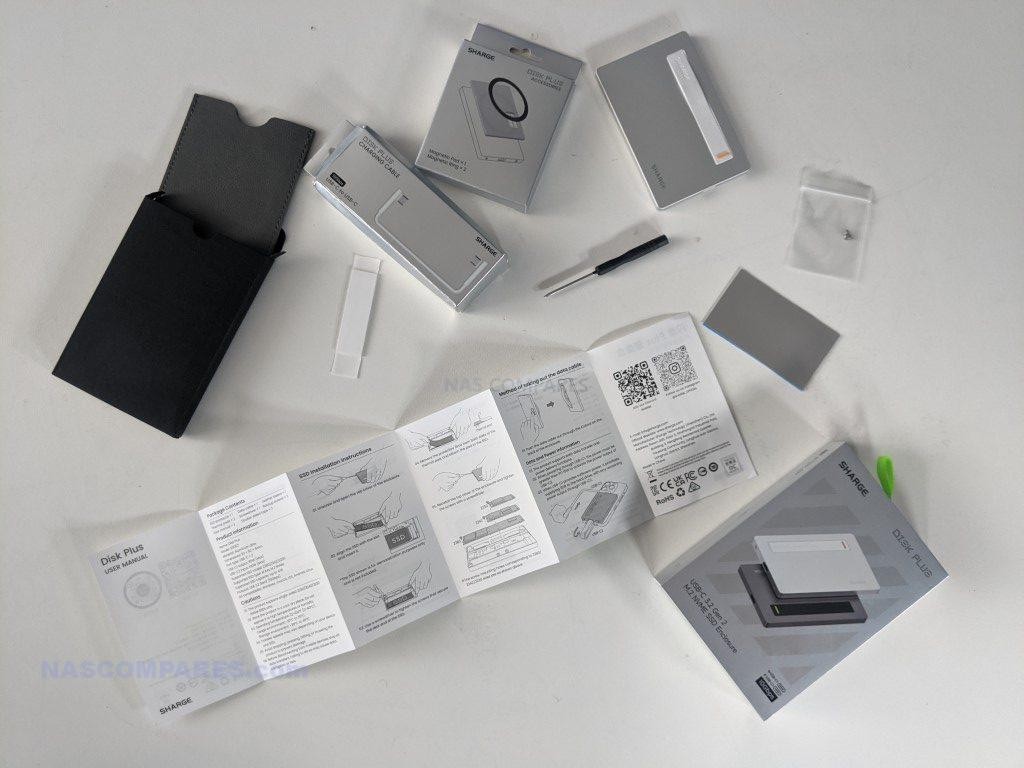
Sharge Disk Plus – Storage Support
The Sharge Disk Plus offers versatility in terms of the types of SSDs it supports, accommodating different form factors such as 2230, 2242, and 2280. This range of support makes the Disk Plus compatible with a wide variety of SSDs available in the market, allowing users to choose the best option that fits their needs, whether it’s for high-speed performance, large storage capacity, or a balance of both.
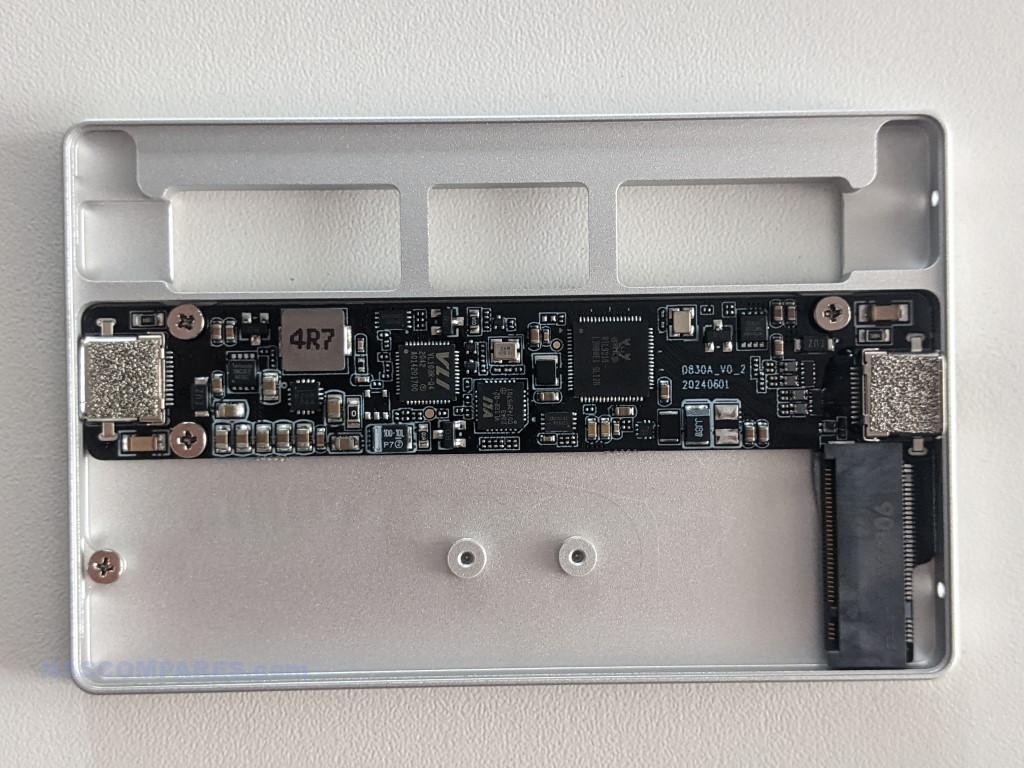
Moreover, the Disk Plus supports M Key M.2 NVMe SSDs, which are known for their superior speed compared to traditional SATA-based SSDs. This ensures that users can take full advantage of the high-speed data transfer capabilities of modern NVMe drives, making the Disk Plus a future-proof solution for evolving storage needs.
(Included M.2 Thermal Pad)
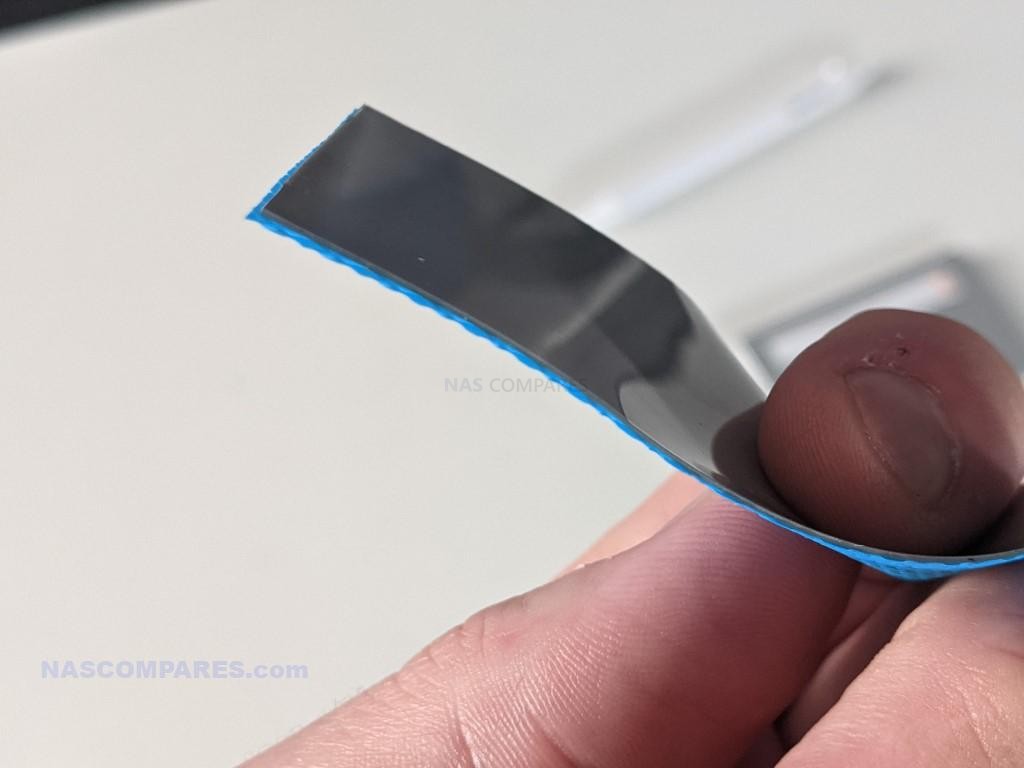
With the ability to support SSDs up to 4TB in capacity, the Disk Plus provides ample storage space for everything from high-resolution video files to large game libraries and work documents.
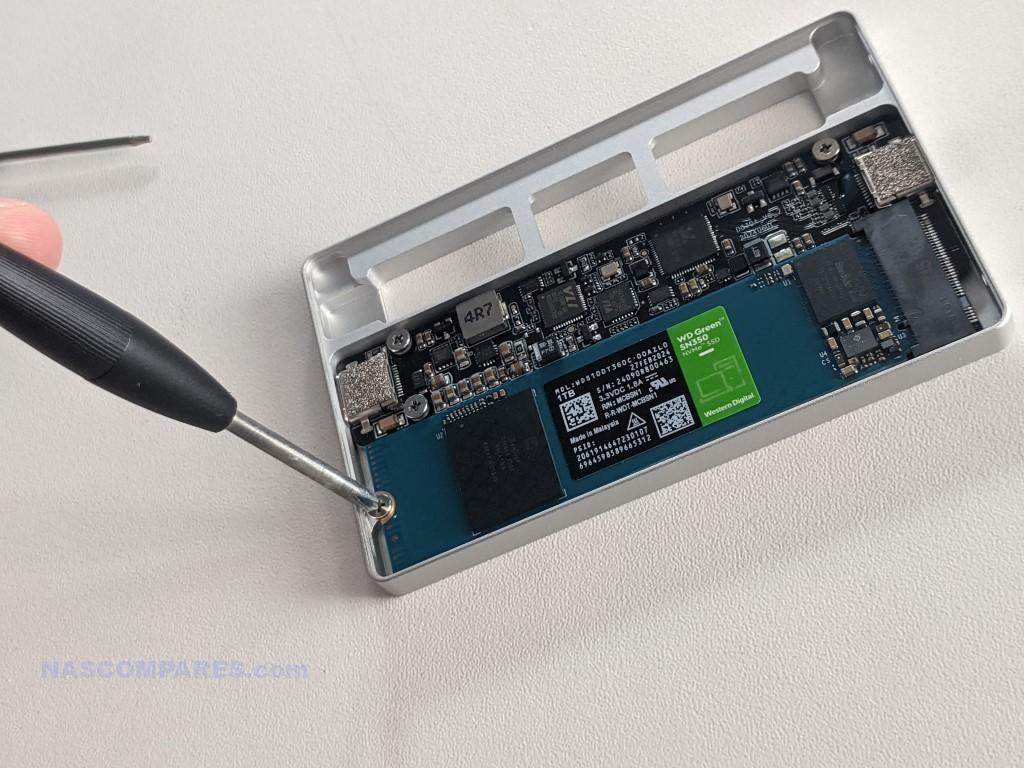
Sharge Disk Plus – Connectivity
A standout feature of the Sharge Disk Plus is its dual USB-C ports, designed to enhance functionality and usability. One port is dedicated to data transfer, while the other serves as a power pass-through, supporting up to 85W. This dual-port design is particularly beneficial for users who need to charge their devices while accessing data from the SSD.

The power pass-through capability makes the Disk Plus a convenient solution for users with devices that have limited USB ports, such as ultrabooks, tablets, and smartphones. By using the Disk Plus, users can connect their device to the SSD for data access while simultaneously charging the device, eliminating the need for multiple adapters or power sources. This is especially useful for mobile professionals who often work on the go and need to keep their devices powered without sacrificing access to important data.

The inclusion of USB-C ports also reflects the Disk Plus’s commitment to modern connectivity standards. USB-C is becoming increasingly prevalent due to its versatility, speed, and ease of use, and the Disk Plus’s adoption of this standard ensures compatibility with a wide range of devices, from laptops and desktops to tablets and smartphones.
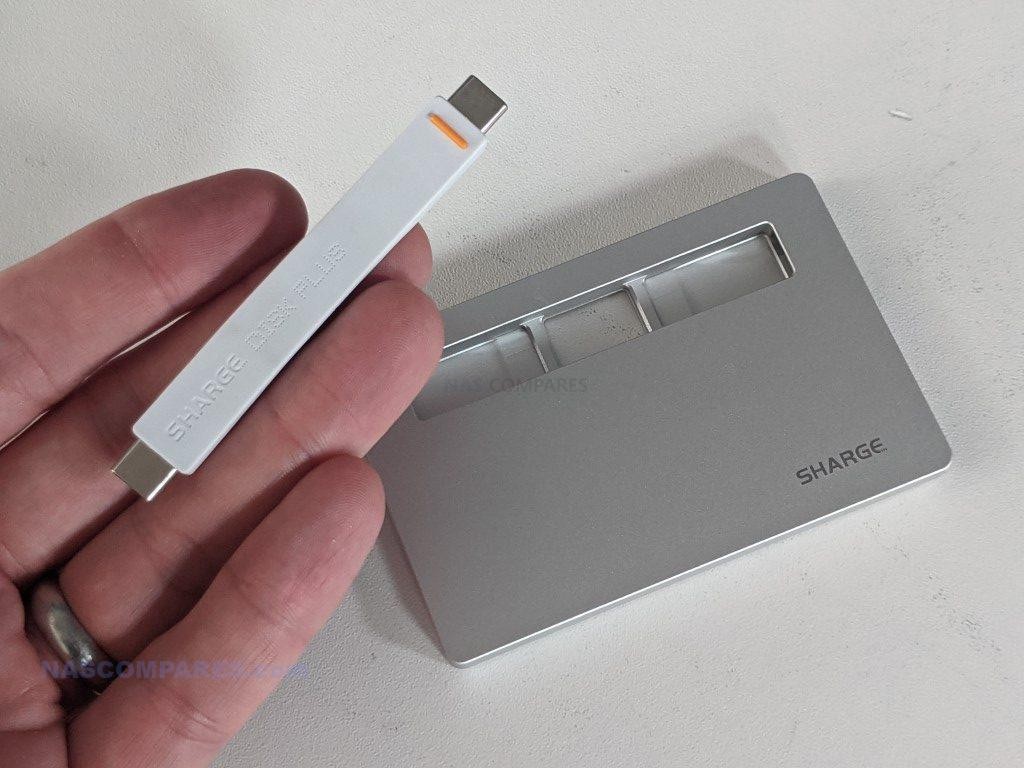
Sharge Disk Plus – Realtek RTL9210B Bridge Chip
Central to the functionality of the Sharge Disk Plus is the Realtek RTL9210B, a high-performance USB 3.1 Gen 2 to PCIe Gen3x2/SATA Gen3 bridge chip. This bridge is crucial for the Disk Plus’s ability to deliver high-speed data transfers and seamless compatibility between different interface standards. The RTL9210B supports both NVMe and SATA protocols, making it highly versatile and capable of handling various types of SSDs.

- High-Speed Data Transfer: The RTL9210B enables the Disk Plus to achieve data transfer rates up to 10Gbps, maximizing the potential of USB 3.2 Gen 2. This chip ensures that the Disk Plus can handle large files and data-heavy applications efficiently, providing users with fast and reliable performance.
- PCIe Gen3x2 and SATA Gen3 Support: By supporting PCIe Gen3x2, the RTL9210B can interface directly with high-speed NVMe SSDs, leveraging their capabilities for faster data access. Additionally, its support for SATA Gen3 means that the Disk Plus can also accommodate older SATA-based SSDs, offering flexibility in terms of SSD compatibility.
- Power Management and Efficiency: The RTL9210B includes advanced power management features that help optimize power consumption and reduce heat generation. This is particularly important for maintaining performance and ensuring the longevity of the SSDs, as well as the overall efficiency of the Disk Plus.
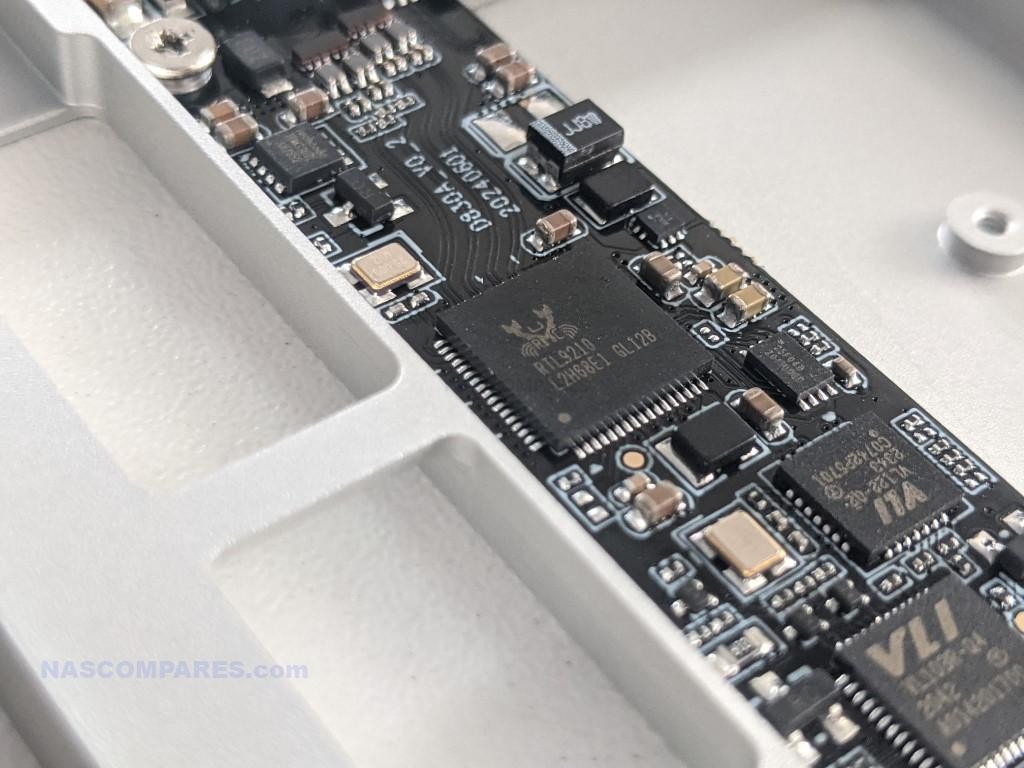
The Realtek RTL9210B bridge chip is a key component that makes the Sharge Disk Plus a versatile and high-performance SSD enclosure. Its ability to handle both NVMe and SATA protocols, combined with high-speed data transfer capabilities, ensures that the Disk Plus meets the needs of a wide range of users.
Sharge Disk Plus – Accessories
Another innovative feature of the Sharge Disk Plus is its magnetic attachment system, which provides a secure and stable connection between the SSD enclosure and various devices. This system includes magnetic panels that can be attached to devices such as phones, laptops, or even desktop setups. The strong magnets ensure that the Disk Plus remains firmly in place, reducing the risk of accidental disconnection, which can be a common issue with traditional wired connections.

The magnetic attachment system is particularly useful for users who frequently move their devices or work in environments where space is limited. By securely attaching the Disk Plus to their device, users can maintain a tidy and organized workspace without the clutter of dangling cables. This feature also makes the Disk Plus ideal for use with handheld devices, as it allows for seamless and stable connectivity without the need for cumbersome setups. Additional magnetic rings are provided to make the Disk Plus compatible with non-magnetic devices, further enhancing its versatility. This adaptability means that users can easily integrate the Disk Plus into a variety of setups, whether at a workstation, on the road, or in a mobile environment.
Sharge Disk Plus – SSD Performance Tests
Testing the Sharge Disk Plus was always going to be a little vague, as the system does not arrive with an SSD by default – so therefore the quality of the SSD, the capacity of the SSD, the on board DRAM and Gen/Speed of the drive would all play a part on performance. I opted for the installation of a very, very basic WD Green SN350 1TB NVMe Internal SSD Solid State Drive (Gen3 PCIe, QLC) and performed tests in ATTO DiskBenchmark, AJA and a standard windows transfer. Here are those results:
Almost complete USB 3.2 Gen 2 bandwidth saturation was achieved on the ATTO test:
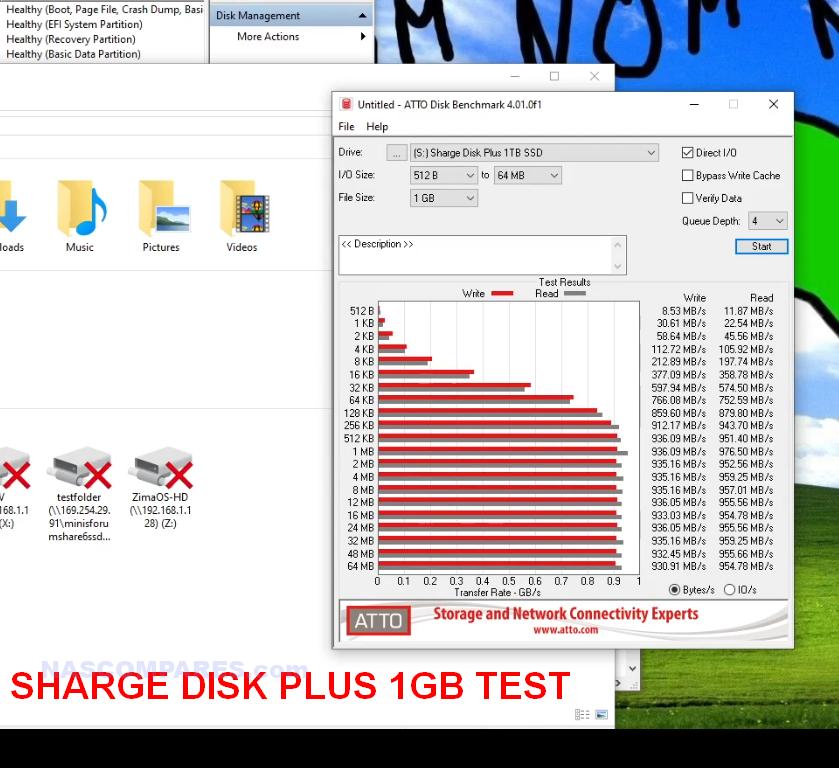
The AJA tests were the tiniest pinch lower, but still well, well within the expected bandwidth for a 10G USB Enclosure:

For the Windows transfer test, I opted for 100GB transfer of mixed files from my Gen4 SSD-equipped Windows PC (2390 Files) and although there was the expected up/down caused by the file differences throughout, it still maintained performance pretty consistently over 500MB/s and peaked at 680MB/s. Very good real world transfer speeds.
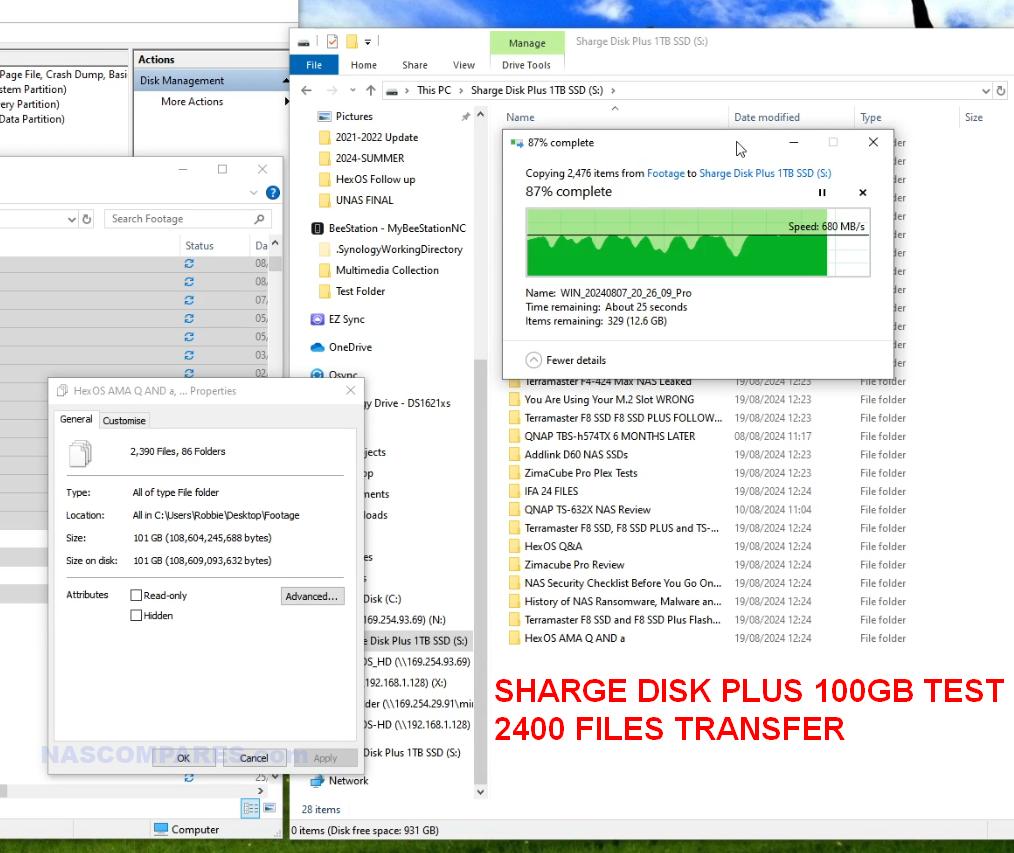
Overall, really happy with the performance with even this entry-level budget SSD inside and I am sure that higher IOP and sustained performance drives will result in even higher consistent numbers for the windows tests, as well as spike up those AJA numbers further. Good stuff!
Ease of Use and Installation
The Sharge Disk Plus is designed with user convenience in mind, making it easy to install and use right out of the box. The enclosure requires only two Torx screws to secure the SSD, with a screwdriver and spare screws included in the package. This straightforward design ensures that users can quickly and easily install their SSD, taking less than 30 seconds to complete the setup. This ease of installation is a significant advantage for users who may not be technically inclined, as it minimizes the hassle typically associated with setting up external storage devices.

The Disk Plus also includes a built-in data cable, which is cleverly integrated into the design of the enclosure. This eliminates the need for users to search for extra cables, providing a neat and organized solution. The cable is designed to be flush with the enclosure, maintaining the sleek and minimalist aesthetic while ensuring that it is always readily available when needed.

Sharge Disk Plus – Power Loss Protection (PLP)?
While the Sharge Disk Plus offers a range of innovative features and design elements, there are a few considerations that potential buyers should keep in mind. One notable omission is the lack of Power Loss Protection (PLP). PLP is an important feature for preventing data corruption in the event of unexpected power loss or disconnection, as it provides a brief power reserve to allow the device to safely complete any ongoing data transfers. The absence of PLP in the Disk Plus could be a concern for users who handle critical or sensitive data, as it increases the risk of data loss in the event of a sudden power interruption.
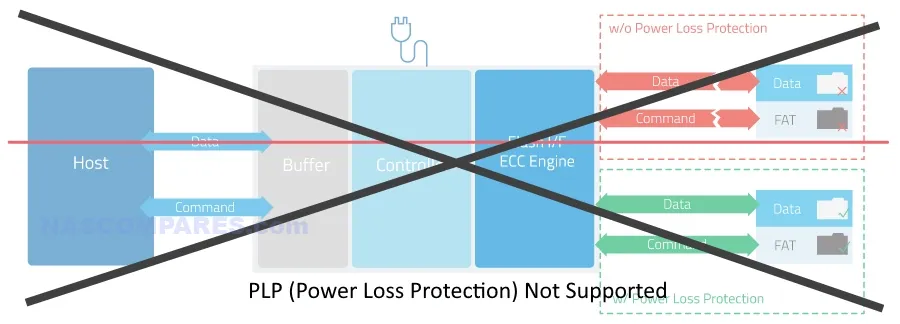
Additionally, the Disk Plus does not come with any bundled software for backup or encryption. While many users may rely on third-party solutions or their operating systems for these features, the lack of integrated software options may be a drawback for those looking for a more comprehensive storage solution. Users seeking one-touch backup, encrypted backups, or password-protected storage will need to seek additional software to achieve these capabilities.
Availability and Pricing
The Sharge Disk Plus SSD Enclosure is currently available on Kickstarter, where it has garnered attention from backers for its innovative features and sleek design. Early bird pricing is set at $35 USD, offering a significant discount compared to the Kickstarter price of $45. Once the campaign ends, the MSRP will be $69, making the early bird option an attractive deal for early adopters looking to secure this cutting-edge storage solution. You can learn more and back the project here.
Sharge Disk Plus – Verdict and Conclusion
The Sharge Disk Plus SSD Enclosure is a thoughtfully designed, highly portable storage solution that caters to the needs of modern users. With its ultra-slim profile, robust aluminum construction, and versatile features, it stands out in a crowded market of external SSD enclosures. The use of the Realtek RTL9210B bridge chip ensures high-speed data transfer and compatibility with both NVMe and SATA SSDs, making it a future-proof option for various storage needs. The innovative dual USB-C ports, magnetic attachment system, and easy installation process further enhance its appeal, providing users with a seamless and efficient storage experience.
While it lacks Power Loss Protection and bundled software, the Sharge Disk Plus delivers on its promises of style, functionality, and performance. Whether for work, gaming, or content creation, this SSD enclosure is a compelling choice for those who value portability and speed without compromising on design. At its competitive price point, especially with the early bird offers on Kickstarter, the Sharge Disk Plus is an excellent investment for tech-savvy individuals looking to enhance their storage capabilities.
| PROs of the DISK PLUS NAS | CONs of the DISK PLUS NAS |
|
|
Need More Help Choosing the right NAS?
Choosing the right data storage solution for your needs can be very intimidating and it’s never too late to ask for help. With options ranging from NAS to DAS, Thunderbolt to SAS and connecting everything up so you can access all your lovely data at the touch of a button can be a lot simpler than you think. If you want some tips, guidance or help with everything from compatibility to suitability of a solution for you, why not drop me a message below and I will get back to you as soon as possible with what you should go for, its suitability and the best place to get it. This service is designed without profit in mind and in order to help you with your data storage needs, so I will try to answer your questions as soon as possible.
📧 SUBSCRIBE TO OUR NEWSLETTER 🔔 This description contains links to Amazon. These links will take you to some of the products mentioned in today's content. As an Amazon Associate, I earn from qualifying purchases. Visit the NASCompares Deal Finder to find the best place to buy this device in your region, based on Service, Support and Reputation - Just Search for your NAS Drive in the Box Below
🔒 Join Inner Circle
Get an alert every time something gets added to this specific article!
Need Advice on Data Storage from an Expert?
Finally, for free advice about your setup, just leave a message in the comments below here at NASCompares.com and we will get back to you.
 Need Help?
Where possible (and where appropriate) please provide as much information about your requirements, as then I can arrange the best answer and solution to your needs. Do not worry about your e-mail address being required, it will NOT be used in a mailing list and will NOT be used in any way other than to respond to your enquiry.
Need Help?
Where possible (and where appropriate) please provide as much information about your requirements, as then I can arrange the best answer and solution to your needs. Do not worry about your e-mail address being required, it will NOT be used in a mailing list and will NOT be used in any way other than to respond to your enquiry.
TRY CHAT
Terms and Conditions


UniFi Routers vs OpenWRT DIY Routers - Which Should You Choose?
WHY IS PLEX A BIT S#!t NOW? IS 2026 JELLYFIN TIME? (RAID Room)
Synology FS200T NAS is STILL COMING... But... WHY?
Gl.iNet vs UniFi Travel Routers - Which Should You Buy?
UnifyDrive UP6 Mobile NAS Review
UniFi Travel Router Tests - Aeroplane Sharing, WiFi Portals, Power Draw, Heat and More
Access content via Patreon or KO-FI
Discover more from NAS Compares
Subscribe to get the latest posts sent to your email.


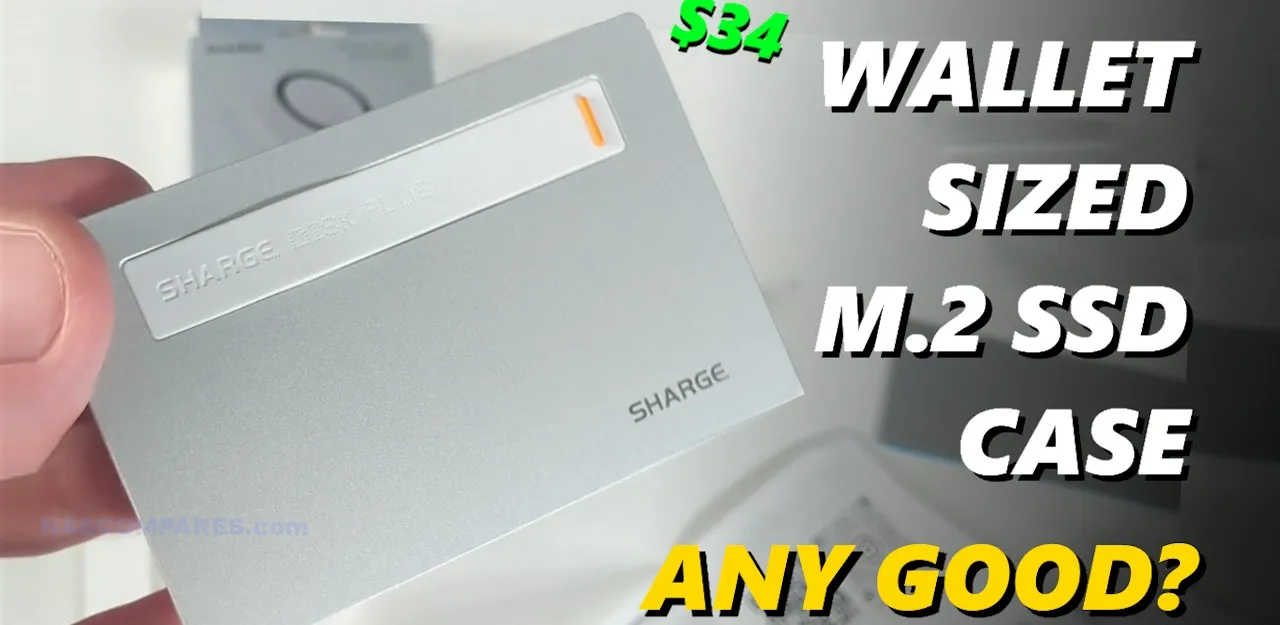
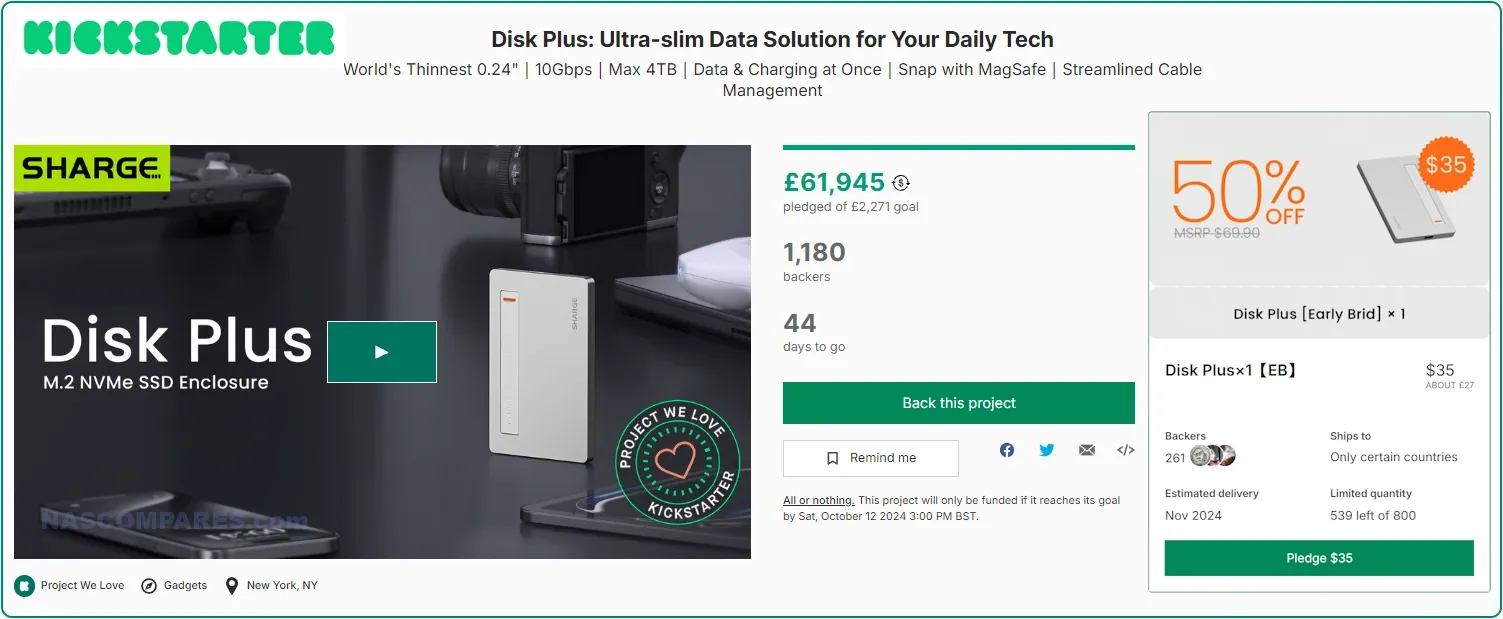




Because these can draw power & transmit data simultaneously on top of the fact they’re from CCP’s China. I speculate & highly suspect it’s data privacy safety!!
REPLY ON YOUTUBE
Would you recommend this or just a SSD from Samsung u can buy that is ready to use?
REPLY ON YOUTUBE
To buy a proper ssd to put in the disk plus, is it expensive? And would disk plus be compatible with any ssd?
REPLY ON YOUTUBE
got this enclosure and put a 4tb inside it. Thing thermal throttles like nobodies business. Don’t plan to transfer lots of heavy files like raw video with this thing…
REPLY ON YOUTUBE
Just dicsovered your channel looking for a review on this unit. LOve your style and thoroughness. For ma as a somewhat layman, how dangerous is the lack of PLP in a situation where the drive is being accessed frequently for example if I use irt as external storage for DJing?
REPLY ON YOUTUBE
What a horrible decision to make this enclosure compatible with 2230 and 2242! Firstly, it makes no sense, and secondly, it rules out the use of double-sided SSDs, which can only be placed in such type of enclosures. But not this time, guys.
REPLY ON YOUTUBE
Rated 100W in and 85W out, meaning if used for charging passthrough, up to 15W used for SSD, bridging purposes, and power loss while the rest used for charging.
Usually, SSD and enclosure alone pull less than 5W at peak.
The device attached to the magnet can help with heat dissipation, but watch out for potential damage to the notebook screen due to excess heat or a hotter phone even when lightly loaded.
REPLY ON YOUTUBE
Sorry if you covered this, could you plug a device into the ssd enclosure’s usb port and read on the phone? I’m interested in using this for on-the-go footage back ups. But I’d have to be able to plug in a camera also.
REPLY ON YOUTUBE
where is a pack of condoms in your wallet?))) be safe …. peace)
REPLY ON YOUTUBE
where is a pack of condoms in your wallet?))) be safe …. peace)
REPLY ON YOUTUBE
its not the Thinnest bud Ive 2 half the size but not with passthrough but i like it all the same. thanks.
REPLY ON YOUTUBE
its not the Thinnest bud Ive 2 half the size but not with passthrough but i like it all the same. thanks.
REPLY ON YOUTUBE
Last four NVMe M.2 2230 cases I bought from Sharge killed my 2230 SSDs. None of those four cases were even detected by Windows.
REPLY ON YOUTUBE
Last four NVMe M.2 2230 cases I bought from Sharge killed my 2230 SSDs. None of those four cases were even detected by Windows.
REPLY ON YOUTUBE
I only carry mechanical drives in my wallet
REPLY ON YOUTUBE
I only carry mechanical drives in my wallet
REPLY ON YOUTUBE
Do you have an idiot’s buying guide for these drives on your website please?
I plan to get one but can see a cockup in the making on specification. Thanks for the great content guys, love the channel.
REPLY ON YOUTUBE
Do you have an idiot’s buying guide for these drives on your website please?
I plan to get one but can see a cockup in the making on specification. Thanks for the great content guys, love the channel.
REPLY ON YOUTUBE
Just enough room left over for 1-4 credit cards in a Ridge wallet…
REPLY ON YOUTUBE
Just enough room left over for 1-4 credit cards in a Ridge wallet…
REPLY ON YOUTUBE
I love this form factor. I wish more designers would make enclosures with the pcb and drive side-by-side so the whole package is very thin if a bit wider. I don’t need it to have a cable, or be magnetic. I just need it to be thin and move heat to the surface. Also 10gbps is enough for on-the-go data transfers, in my opinion. Lastly, I do want plp and solid black color option. Otherwise, very tempting product. Thanks for the review!
REPLY ON YOUTUBE
I love this form factor. I wish more designers would make enclosures with the pcb and drive side-by-side so the whole package is very thin if a bit wider. I don’t need it to have a cable, or be magnetic. I just need it to be thin and move heat to the surface. Also 10gbps is enough for on-the-go data transfers, in my opinion. Lastly, I do want plp and solid black color option. Otherwise, very tempting product. Thanks for the review!
REPLY ON YOUTUBE
I said this several years ago why don’t they just take the memory chip they put in a microSD card and put like 15 of them on a credit card size thing and have a massive external memory it might be slow but if you can write to like 15 of those chips in parallel it wouldn’t be too horrible and look at it now you could have like 30 something terabytes
REPLY ON YOUTUBE
I said this several years ago why don’t they just take the memory chip they put in a microSD card and put like 15 of them on a credit card size thing and have a massive external memory it might be slow but if you can write to like 15 of those chips in parallel it wouldn’t be too horrible and look at it now you could have like 30 something terabytes
REPLY ON YOUTUBE
That’s a nice looking thermal pad it comes with. Looks like an Arctic TP3. Those pads are excellent in my experience, far better than most.
REPLY ON YOUTUBE
Kind of scammy they’re running a kickstarter when they’ve already launched multiple consecutive products.
REPLY ON YOUTUBE
Kind of scammy they’re running a kickstarter when they’ve already launched multiple consecutive products.
REPLY ON YOUTUBE
Absolutely decent for bit faster moving of data, but we need more devices to be supporting at least USB4 and TB speed before it makes sense to put really high performance m.2 in them as even a gen3 will saturate usb 3.2
REPLY ON YOUTUBE
Absolutely decent for bit faster moving of data, but we need more devices to be supporting at least USB4 and TB speed before it makes sense to put really high performance m.2 in them as even a gen3 will saturate usb 3.2
REPLY ON YOUTUBE
Good luck not breaking it when you sit on it.
REPLY ON YOUTUBE
Good luck not breaking it when you sit on it.
REPLY ON YOUTUBE
ah hell naw, I ain’t carrying that in my wallet lol
REPLY ON YOUTUBE
ah hell naw, I ain’t carrying that in my wallet lol
REPLY ON YOUTUBE