Zettlab D6 AI NAS Prototype Review – A Glimpse at the Future of Local AI NAS?
| UPDATE – The Zettlab AI NAS is Now Live on Kickstarter and you can find it HERE, or watch the Review of the D6 Here on YouTube.
Alternatively, there is an interview with the creators HERE |
The Zettlab D6 represents a compelling entry into the increasingly competitive world of AI-integrated network-attached storage. Developed by a relatively new player in the market, Zettlab is attempting to blend traditional NAS functionality with localized artificial intelligence features, positioning its devices as intelligent storage hubs capable of far more than simple file serving or backups. It’s important to emphasize from the outset that the Zettlab D6 — and its siblings in the D4, D6 Ultra, and D8 Ultra series — are still under development, with the company preparing to launch these systems via crowdfunding rather than established retail channels. This distinction is not trivial: what we’re looking at here is a prototype, an early production model meant to demonstrate core functionality, not a finalized consumer-ready product. As such, this review assesses both the current capabilities and the projected potential, while keeping in mind the expected evolutions that may come post-launch.
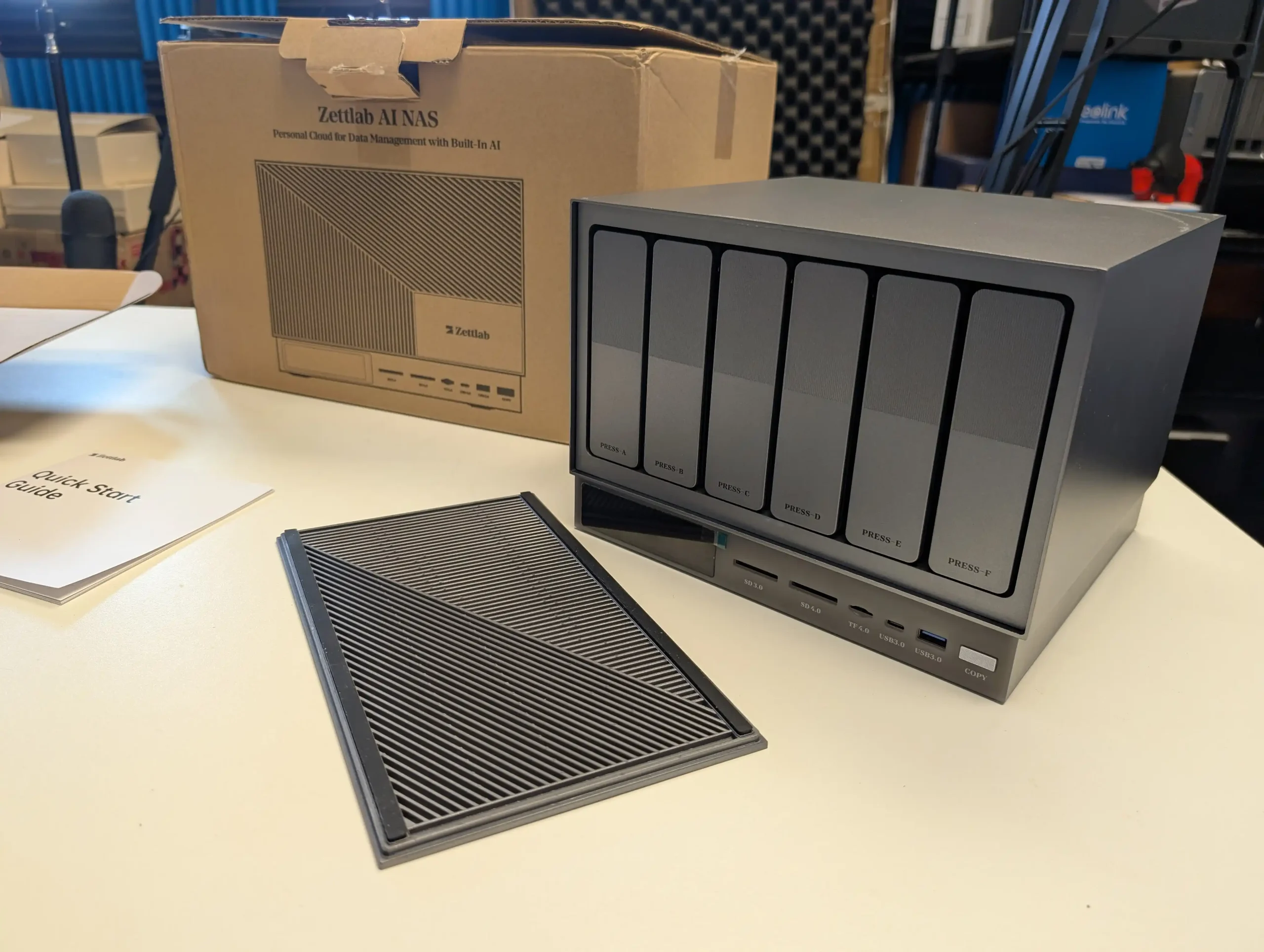
This review is based on a pre-release prototype of the Zettlab D6, supplied ahead of the official crowdfunding campaign. While the unit demonstrated strong hardware build quality and successfully showcased many of the local AI features promoted by the brand, it’s important to note that this version may not fully reflect the final product that backers will receive. As development continues, both software and functionality are expected to evolve. A follow-up video will be produced closer to the end of the crowdfunding campaign to reassess the system, evaluate any updates, and determine how closely the final release aligns with early expectations.
Zettlab D6 AI NAS – Hardware Design
Positioned as a mid-tier offering in the range, the D6 occupies a unique spot in Zettlab’s portfolio. It’s more powerful than the compact 4-bay D4, but stops short of the considerable hardware resources found in the D6 Ultra and D8 Ultra. At the heart of the D6 lies the Rockchip RK3588, an ARM-based SoC (System on Chip) that features eight processing cores and an integrated NPU (Neural Processing Unit) capable of six trillion operations per second (6 TOPS).
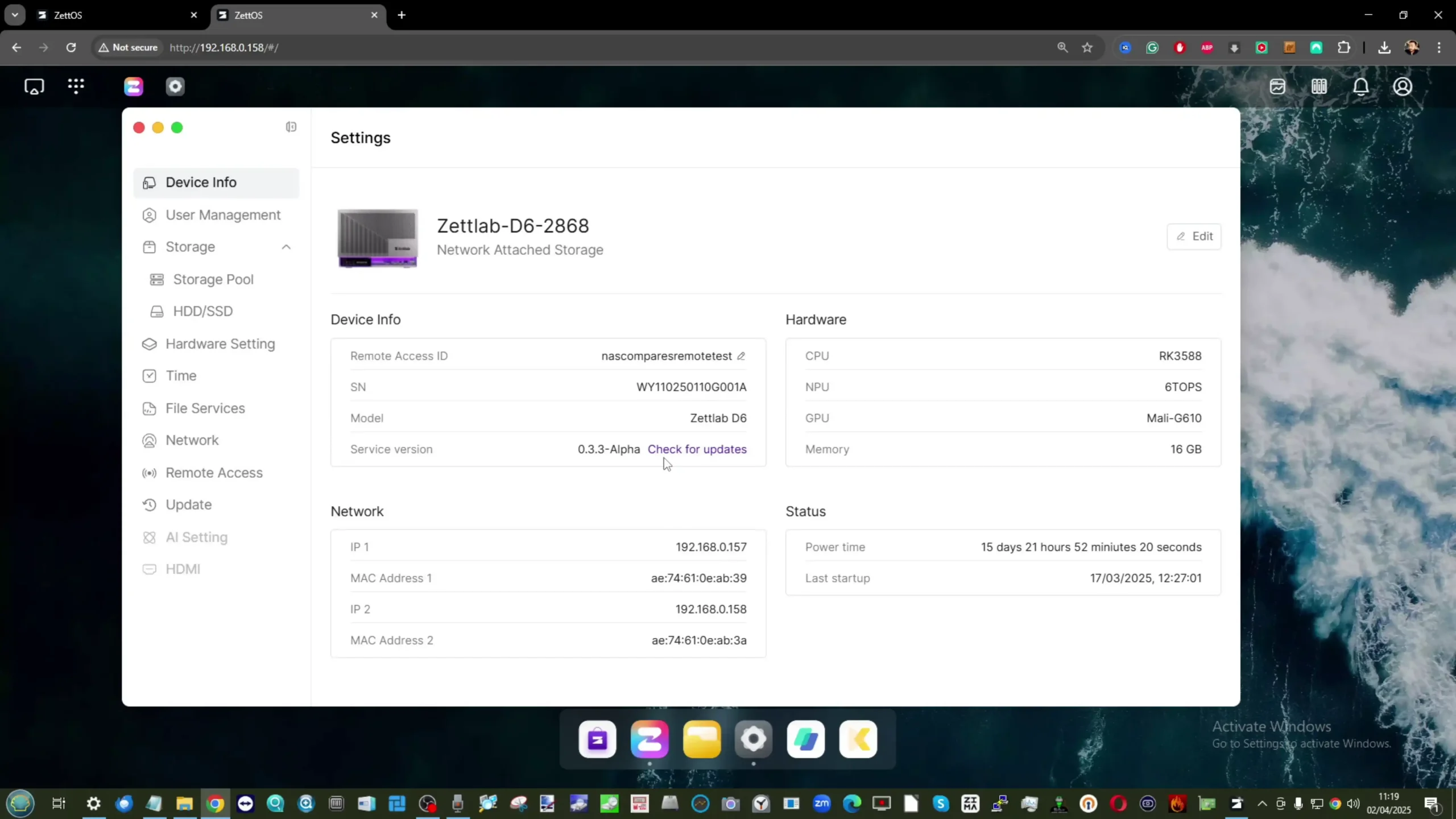
This chip has become a popular choice for AI-at-the-edge applications due to its low power draw, reasonable performance, and growing developer ecosystem. Complementing the CPU is 16GB of LPDDR4x memory — soldered to the board and non-upgradable — which is ample for many NAS workloads but may bottleneck under high AI load or virtualization. Storage-wise, the system includes six SATA drive bays and a single M.2 NVMe slot for SSD caching or high-speed application hosting. The OS resides on a 32GB eMMC module, which, while functional, is slower and less durable than SSD alternatives found in higher-tier models.

By contrast, the Ultra-class models — the D6 Ultra and D8 Ultra — are built around x86 architecture, using Intel’s Core Ultra 5 125H processor. This CPU offers a dramatic leap in compute potential, with 14 cores (combining performance and efficiency cores), 18 threads, and an integrated AI engine capable of 34 TOPS. These devices support up to 96GB of DDR5 memory via SODIMM slots and include dual PCIe Gen 4 M.2 NVMe slots for storage or app caching. So, an important thing that potential buyers of the standard D4 and D4 model need to note is that this system arrives with ‘on board’ memory, not ‘SODIMM’. This is not uncommon on more ‘efficient’ CPU-powered systems, but AI processes can get really memory hungry and that fixed 16GB, although good to have ‘out the gate’ could potentially serve as a low glass ceiling for heavier ops later on.
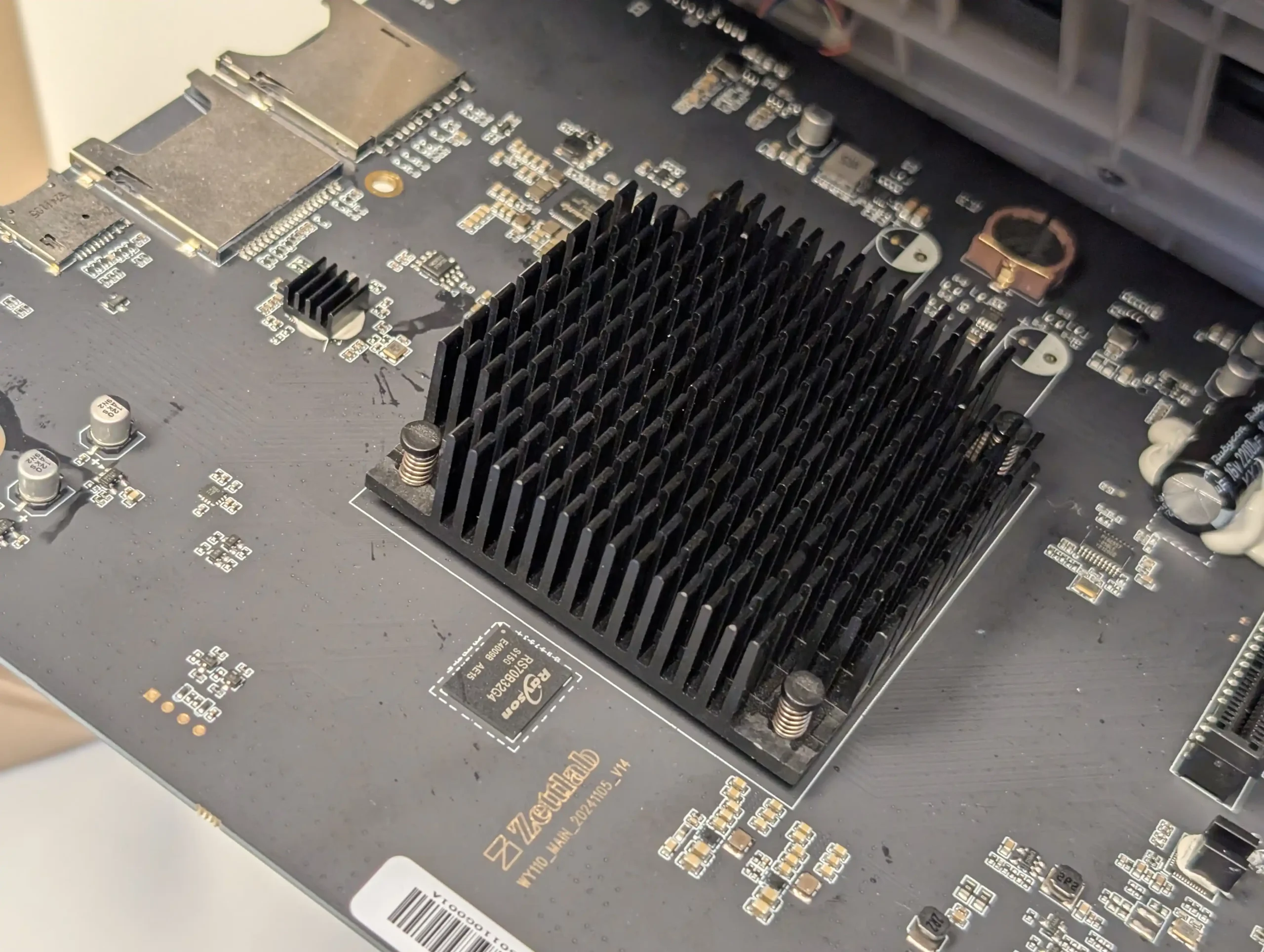
| Specification | Zettlab D4 | Zettlab D6 | Zettlab D6 Ultra | Zettlab D8 Ultra |
|---|---|---|---|---|
| Drive Bays | 4-Bay | 6-Bay | 6-Bay | 8-Bay |
| CPU | RK3588 (8-core, 6 TOPS NPU) | RK3588 (8-core, 6 TOPS NPU) | Intel Core Ultra 5 125H (14-core, 34 TOPS) | Intel Core Ultra 5 125H (14-core, 34 TOPS) |
| RAM | 16GB LPDDR4x | 16GB LPDDR4x | 16GB DDR5 (up to 96GB) | 16GB DDR5 (up to 96GB) |
| System Drive | eMMC 32GB | eMMC 32GB | 256GB SSD | 256GB SSD |
| M.2 NVMe Slots | 1 | 1 | 2x PCIe 4.0 x4 | 2x PCIe 4.0 x4 |
| Max Storage | 100TB | 148TB | 152TB | 200TB |
| RAID Support | JBOD/0/1/5/6/10 | JBOD/0/1/5/6/10 | JBOD/0/1/5/6/10 | JBOD/0/1/5/6/10 |
| LAN | 1GbE + 2.5GbE | 1GbE + 2.5GbE | 2x 10GbE | 2x 10GbE |
| USB Ports | 1x USB-C 3.0, 1x USB-A 3.0, 2x USB2.0 | 1x USB-C 3.0, 1x USB-A 3.0, 2x USB2.0 | 2x USB4, 1x USB-A 3.2 Gen2, 1x USB2.0 | 2x USB4, 1x USB-A 3.2 Gen2, 1x USB2.0 |
| Display | 3.49″ LCD | 3.49″ LCD | 3.49″ LCD | 3.49″ LCD |
| SD/TF Readers | SD4.0 + TF4.0 | SD4.0 + TF4.0 | SD4.0 + TF4.0 | SD4.0 + TF4.0 |
| PCIe Expansion | None | None | SFF-8654 (PCIe 4.0 x8) | SFF-8654 (PCIe 4.0 x8) |
They also ship with a 256GB SSD for the operating system, eliminating the limitations of eMMC entirely. The D6 Ultra provides six drive bays like its ARM counterpart, while the D8 Ultra expands to eight, catering to users with higher storage demands.
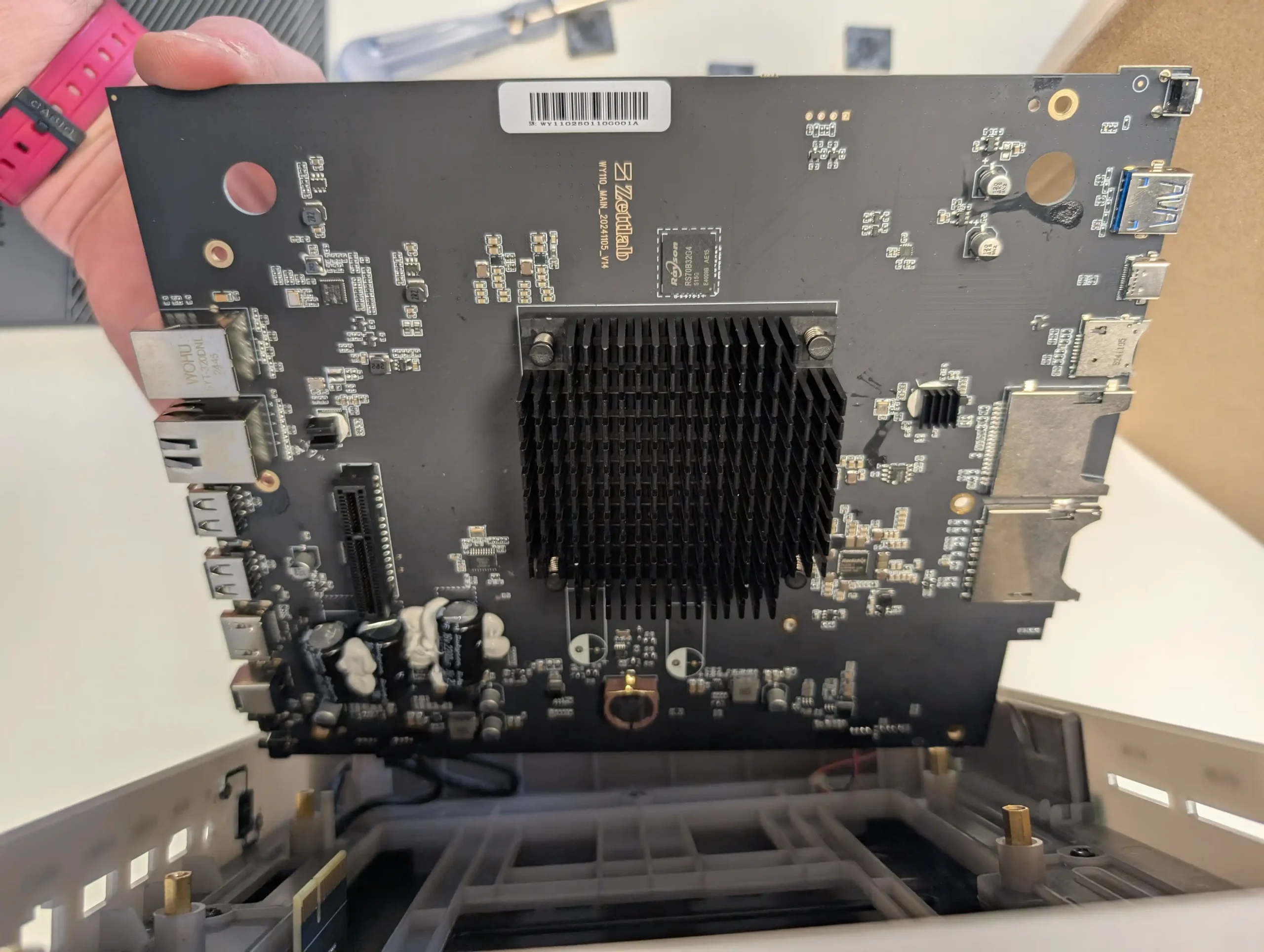
Network interfaces also scale accordingly, with dual 10GbE ports on the Ultra devices, significantly improving throughput for AI workloads or media editing environments. This clear segmentation allows Zettlab to cater to both entry-level users and more demanding professional or prosumer environments.
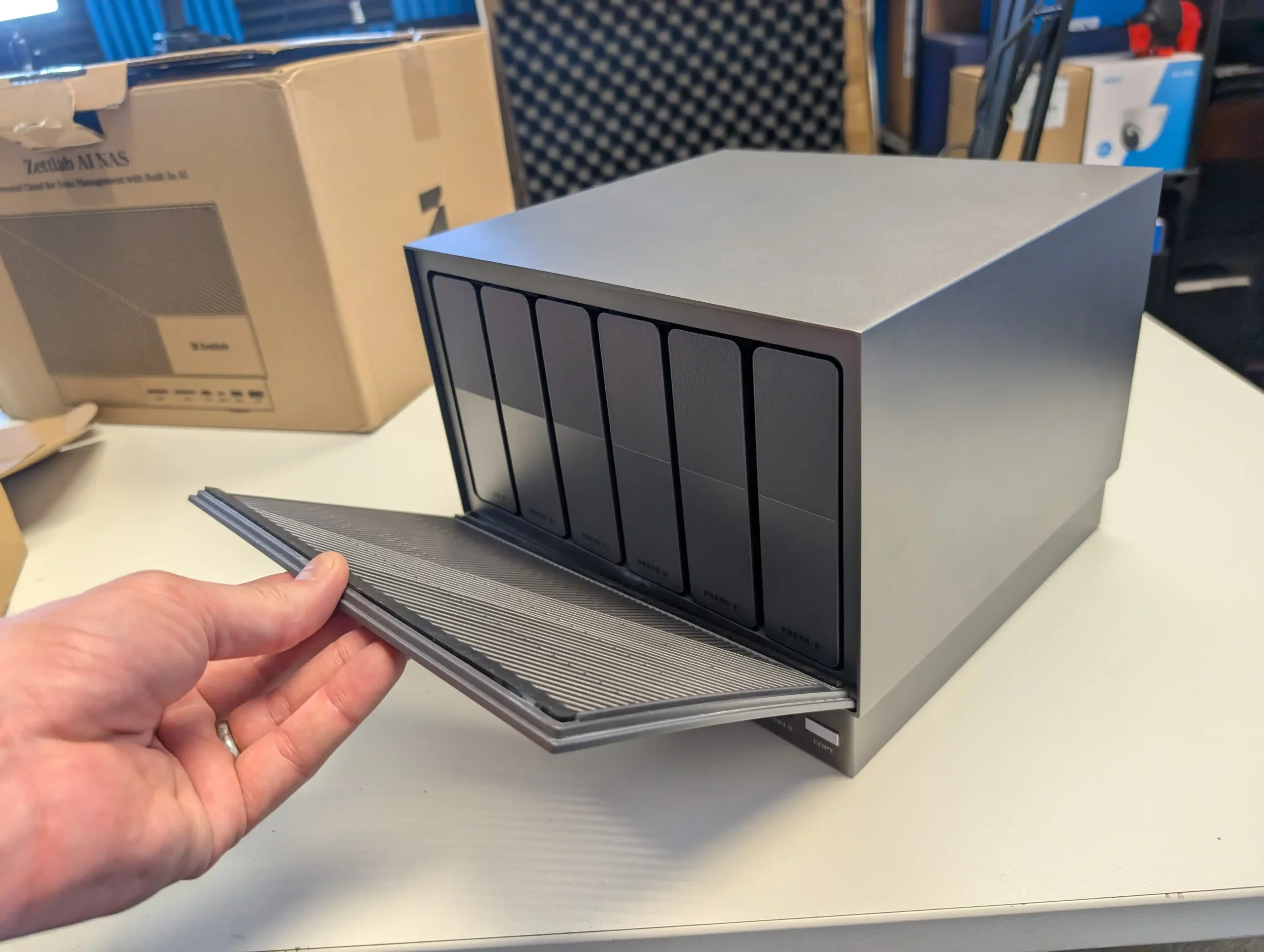
Although the D6 is not as performance-heavy as the Ultra models, it still delivers a surprisingly mature and distinctive hardware design — especially for a product from a startup brand. Visually, the D6 breaks from the mold of black-box NAS devices with a more industrial design language. The drive trays are notably robust, offering support for both 3.5” and 2.5” drives without the need for tools, and include subtle shock absorption to reduce wear during hot-swaps. Behind the trays, a SATA backplane keeps cabling clean and ensures good airflow, aided by a rear-mounted fan.

The chassis is largely steel and aluminum, with solid build quality across panels and connectors. The front panel features a real-time 3.49-inch LCD display — one of the best I’ve seen in this price range — capable of showing system temperature, CPU and memory utilization, storage status, and network throughput.

This is complemented by an LED lighting strip and a programmable hardware copy button, as well as a comprehensive set of front ports including a USB-C and USB-A port (both USB 3.2 Gen 1), SD3.0 and SD4.0 card readers, and a TF card slot.

Connectivity on the D6’s rear I/O is functional, if modest by today’s standards. It includes one standard Gigabit Ethernet port and one 2.5GbE port — which, while useful for small workgroups or home streaming setups, may limit its viability in higher bandwidth environments.

USB 2.0 ports are also present, mainly for legacy peripherals or UPS/KVM support. There is a single HDMI 2.0 port capable of 4K output at 60Hz, which opens the door for potential direct media playback or GUI access, though its use cases are still undefined in the current firmware.

Notably missing is any PCIe expansion capability — a feature reserved for the Ultra models via their SFF-8654 Gen4 x8 connector. This omission makes sense in the product segmentation strategy, but prospective users who anticipate needing expansion — whether for faster networking, GPU acceleration, or additional storage — will need to look to the higher-tier models.

Still, for what it is, the D6 offers a complete and well-assembled foundation, and the early signs in terms of temperature control, acoustics, and system stability are encouraging.

Zettlab D6 – Software and Services Review
Before we get into exactly what this system can and cannot do, I need to highlight that the D6 prototype I received does not feel like a finished product yet. I have been monitoring this brand and it’s solution for 6 months (even having a different prototype sent to me as fast back as October 2024) and although I have seen ALOT of changes and improvements in the GUI, the software features, storage optimization, performance and consistency – the Zettlab OS does not feel finished yet.
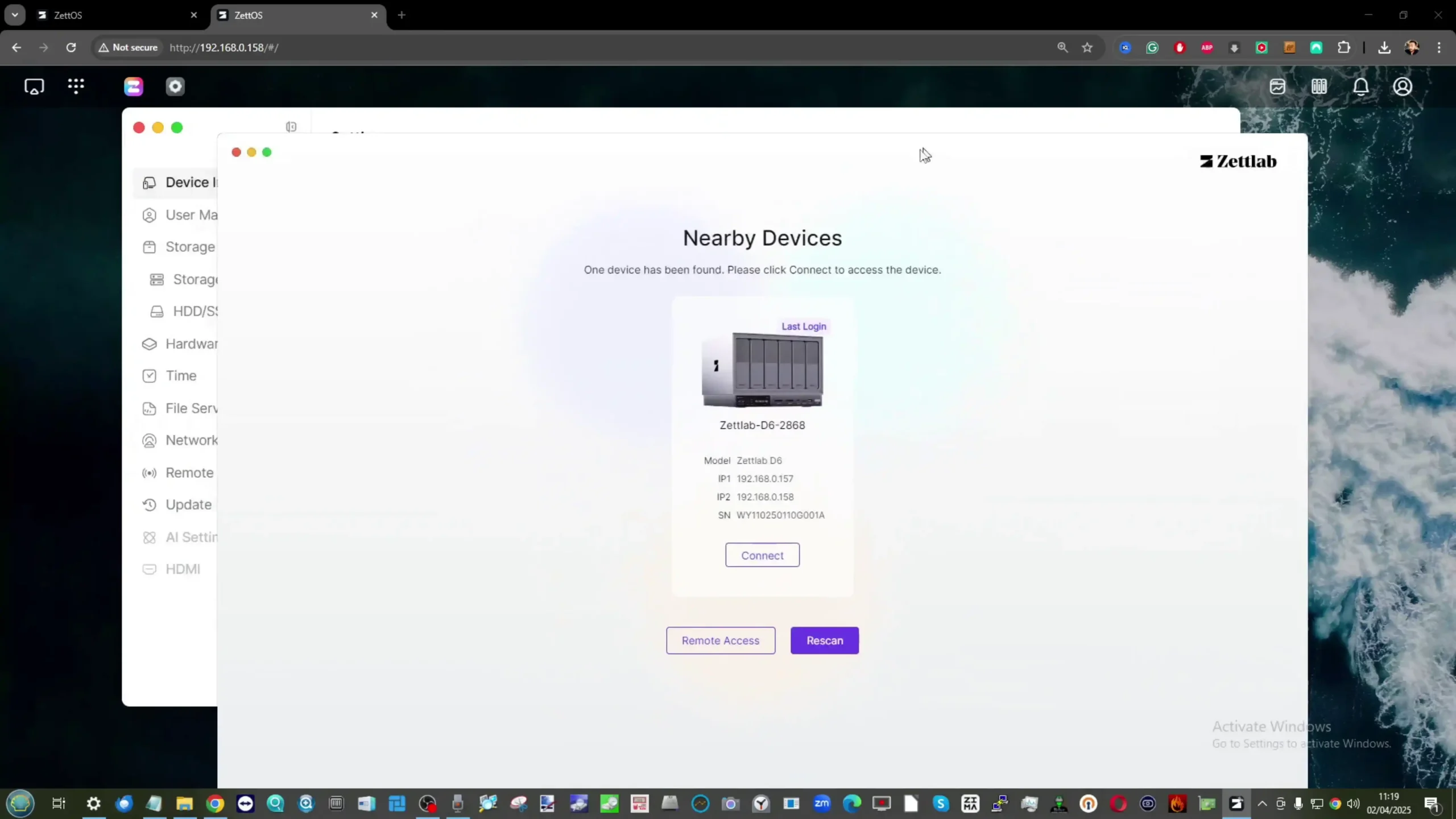
The hardware feels robust and ready to go! But the software still feels like development is ongoing. This makes a lot of sense in the context of crowdfunding a product and I can appreciate that the brand needs real world feedback and development time. However, that does mean that reviewing the software is tough! As I have to balance what the system does TODAY against what the brand says it will be able to do TOMORROW. So keep that in mind as you read this software review.
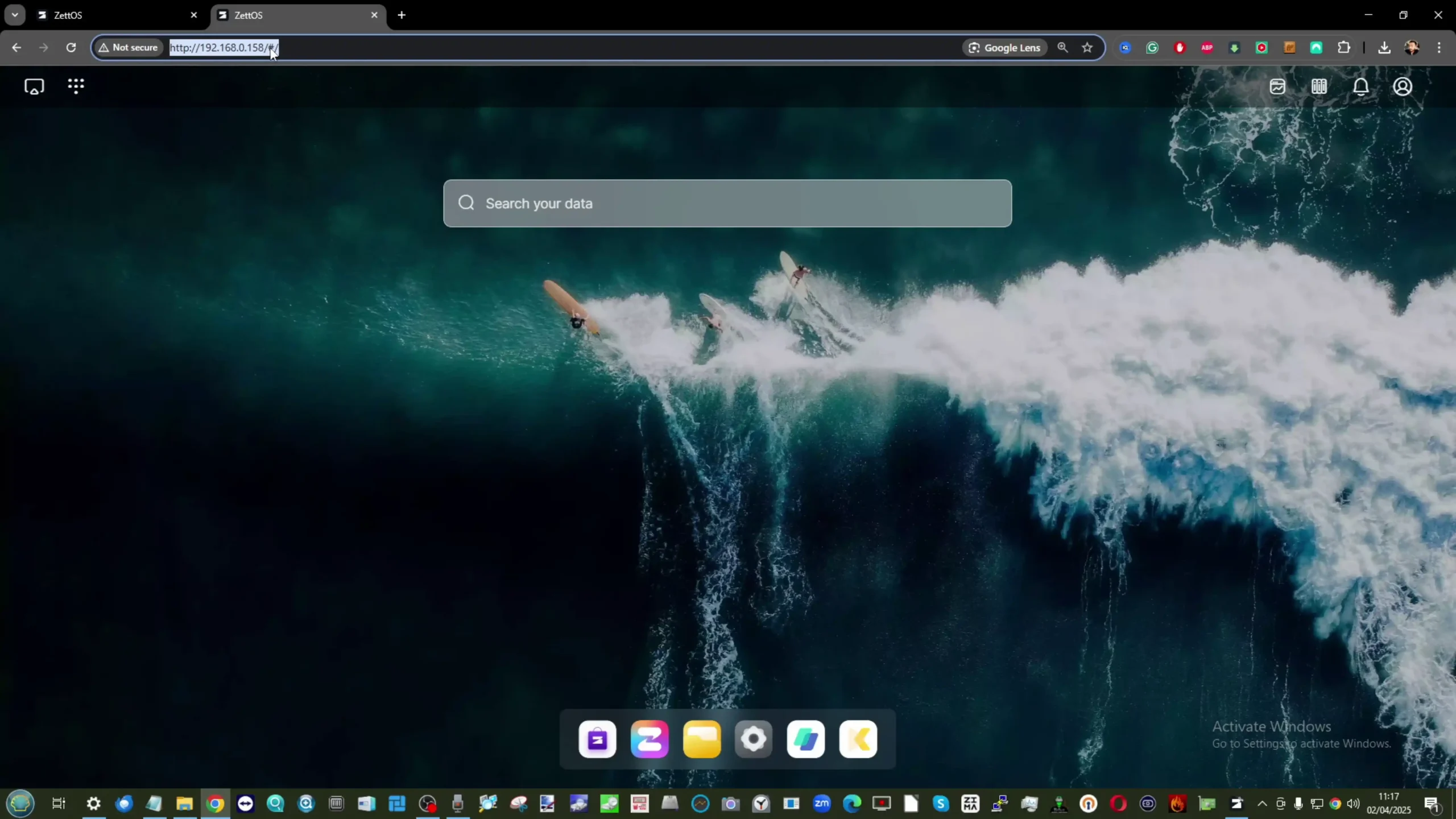
One of the standout ambitions behind the Zettlab D6 is its integration of localized artificial intelligence. While most consumer NAS systems limit themselves to media management and basic data organization, Zettlab’s vision goes much further: a platform that applies real-time AI processing to images, audio, video, and documents — all without relying on cloud services.
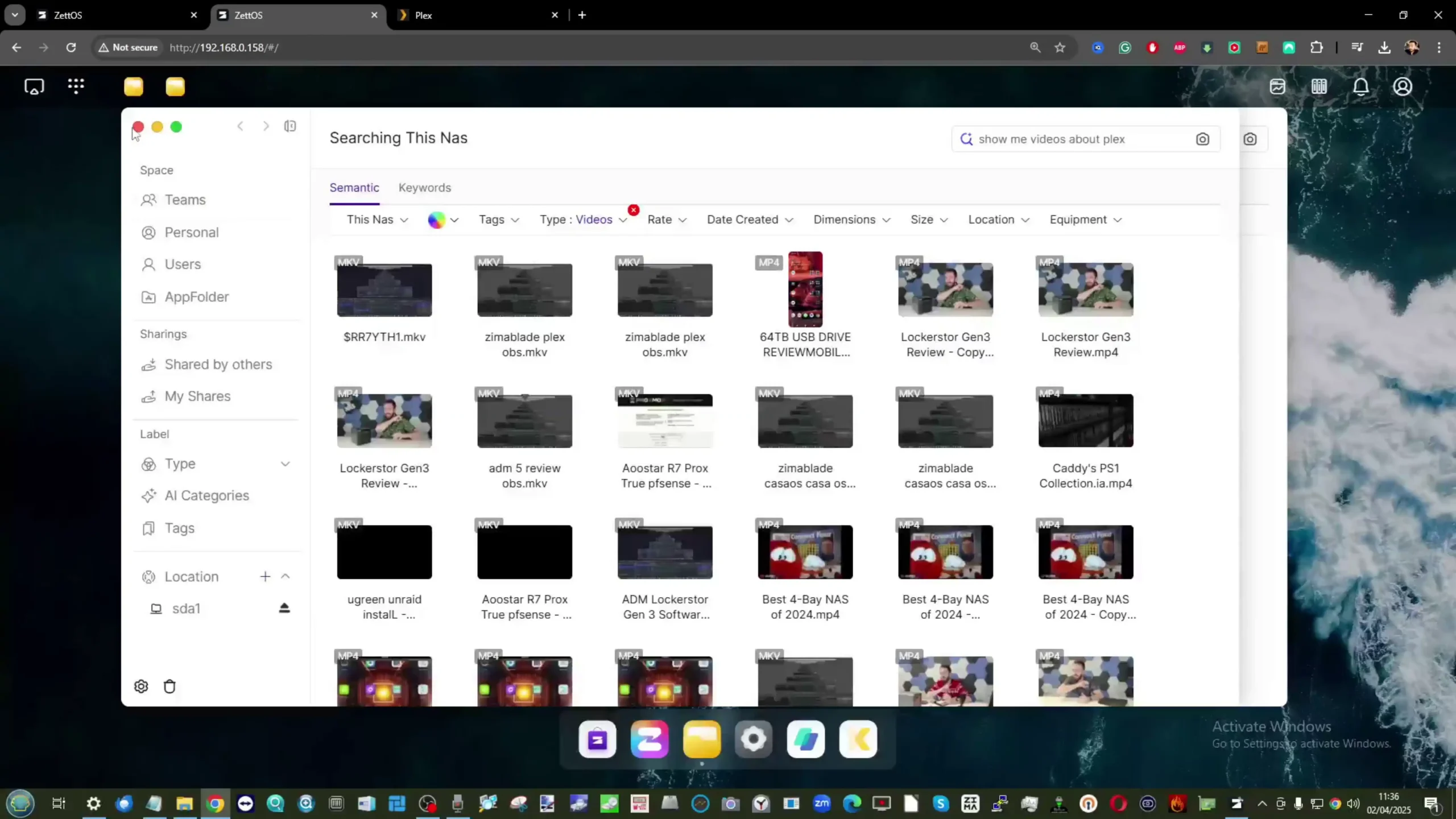
This pitch is especially appealing in a world where data privacy is an increasing concern. In practice, the D6 delivers some truly novel capabilities, although it’s important to remember this software is still in active development. Not all features are complete, and the performance and behavior of certain AI tools are still subject to change.
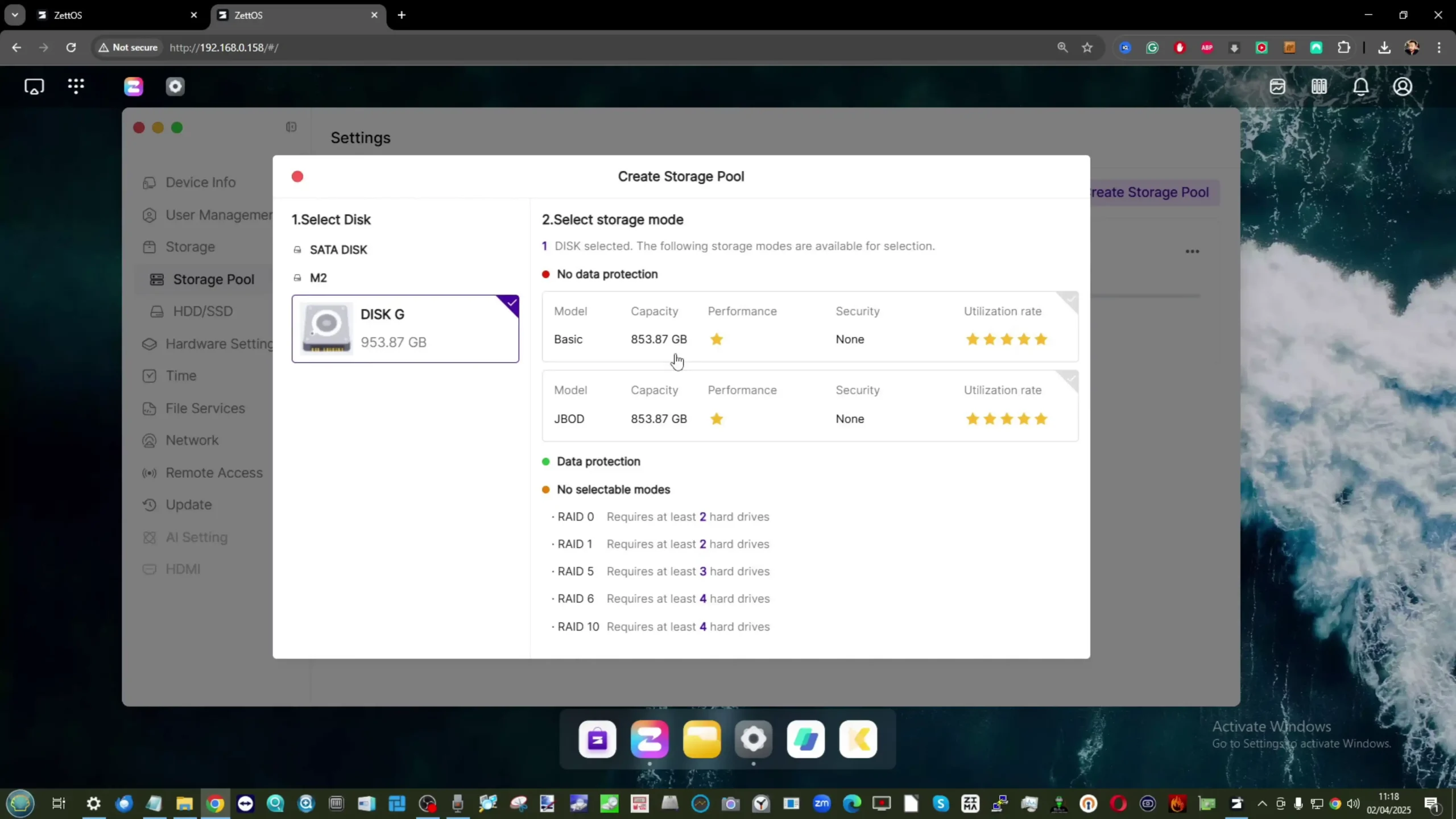
The D6 runs on ZettOS, a proprietary operating system built around containerized apps, lightweight AI inference engines, and standard NAS functions.
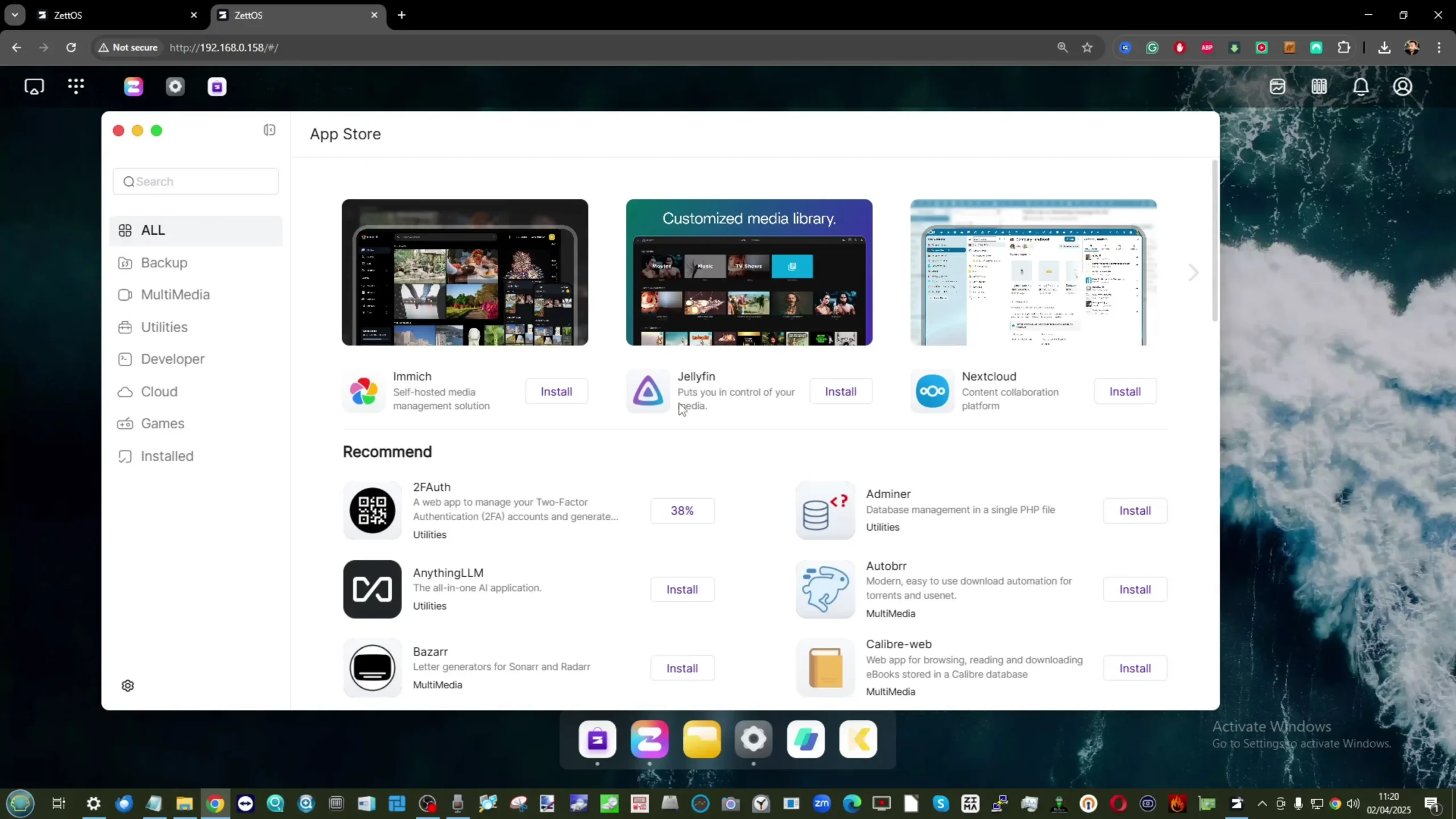
ZettOS resembles a more refined version of a web-based Linux desktop, complete with user management, storage setup, application deployment, network configuration, and protocol support (SMB, FTP, WebDAV, etc.).
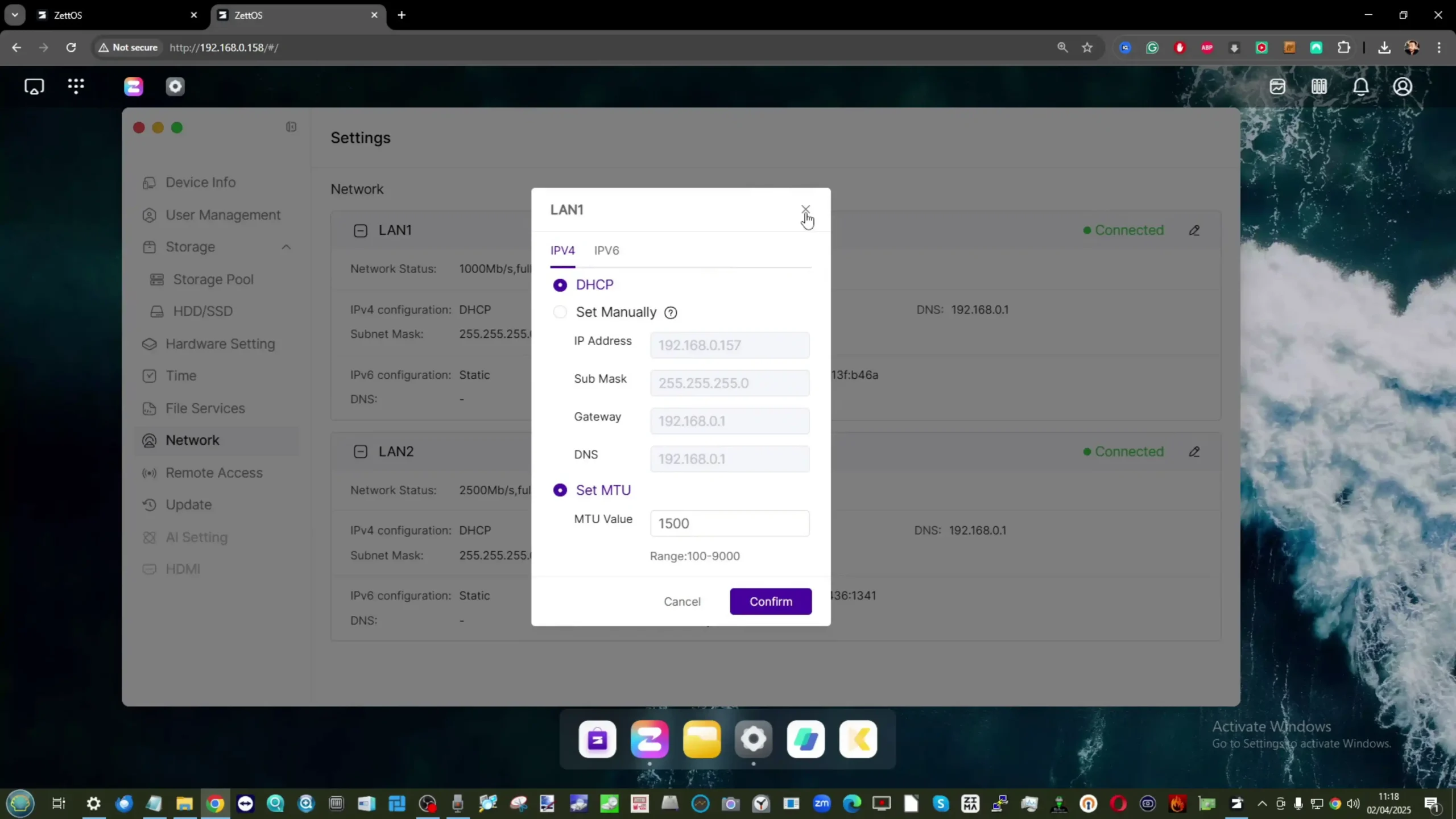
While the core system functions well, it’s the AI layer where things begin to differentiate the D6. ZettOS offers native support for facial recognition, object detection, OCR, and natural language search — all running directly on the device.
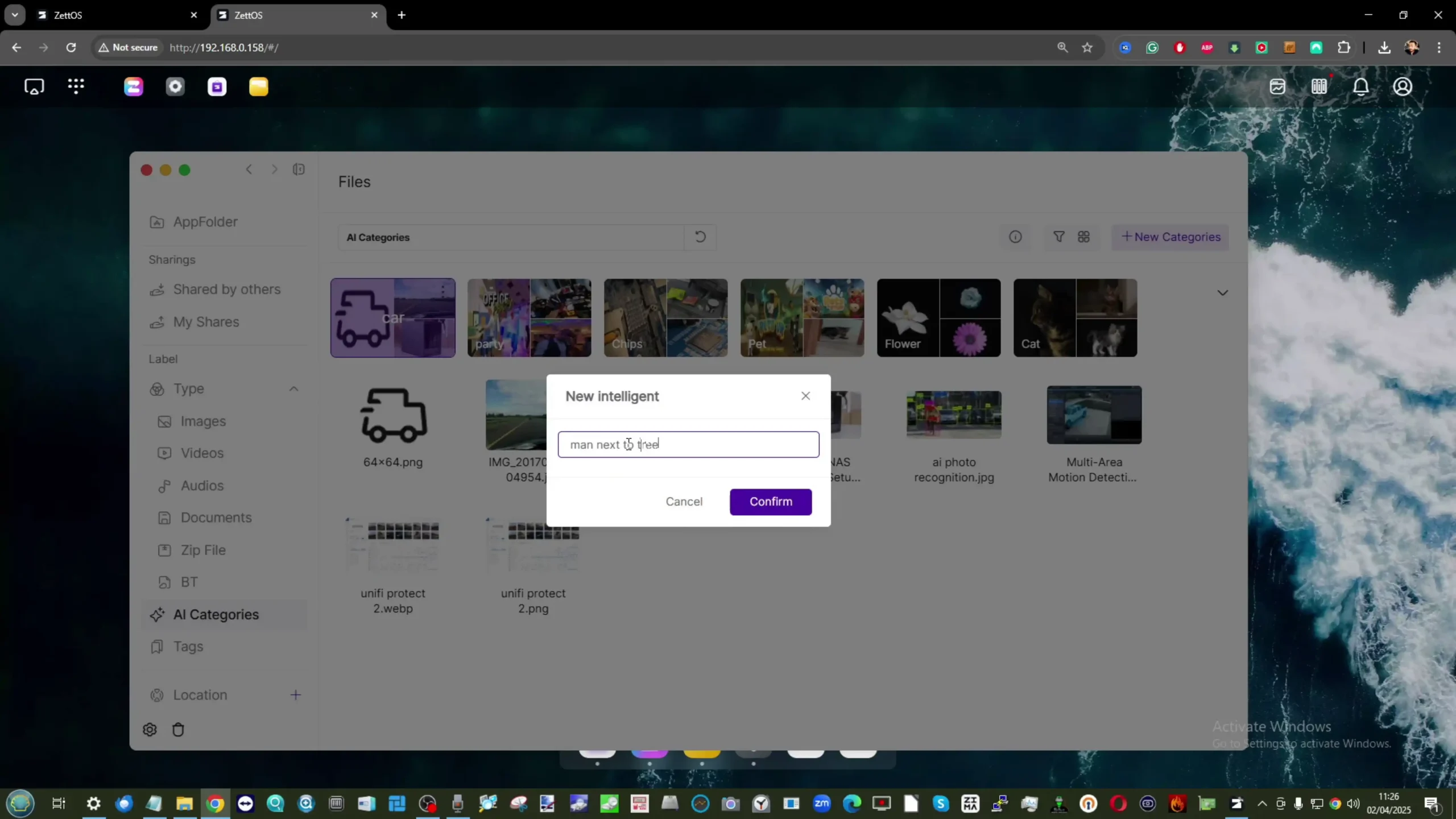
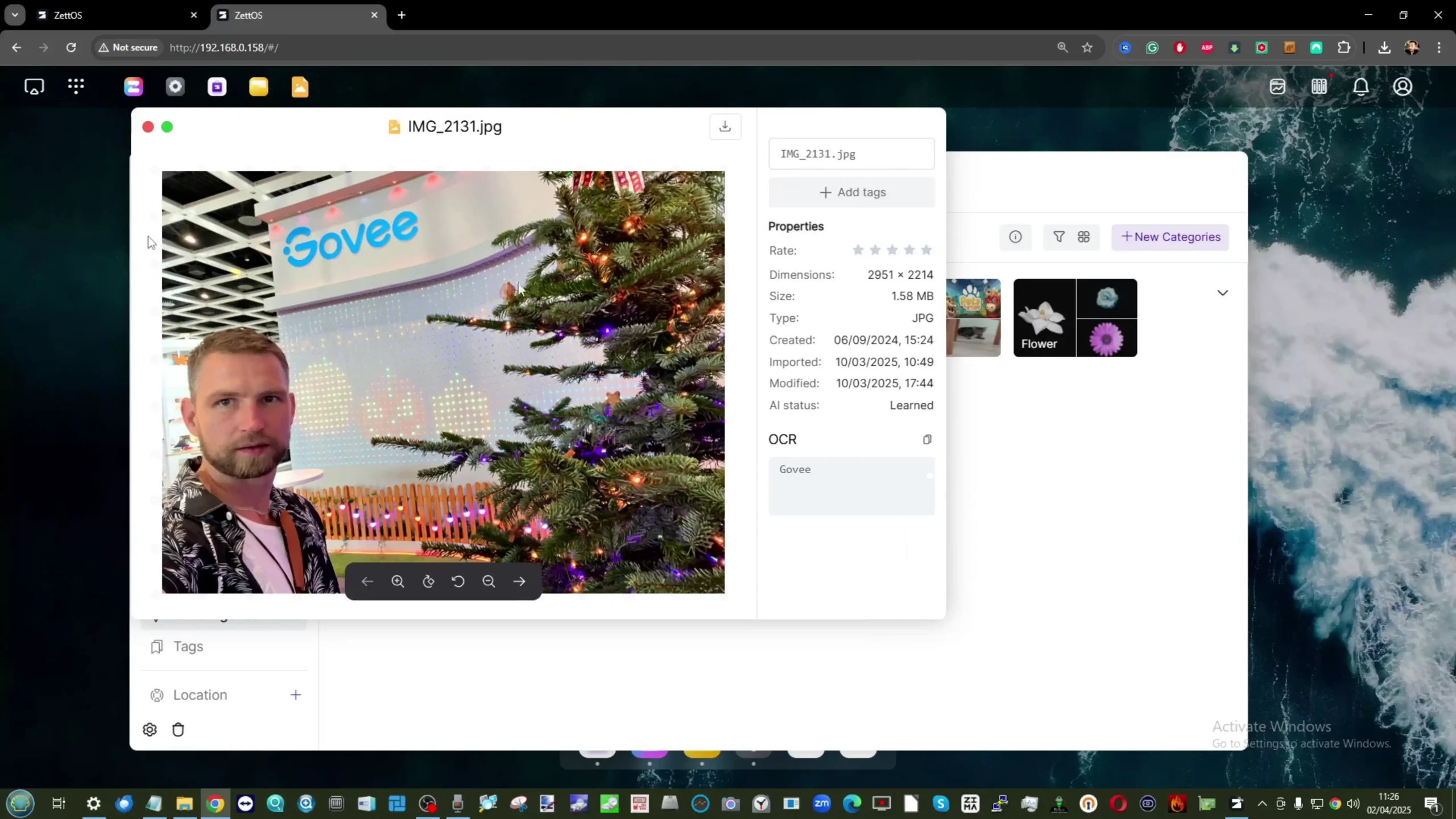
Image tagging, semantic queries like “men standing near trees,” and auto-transcription of audio and video files are examples of what’s already functional today.
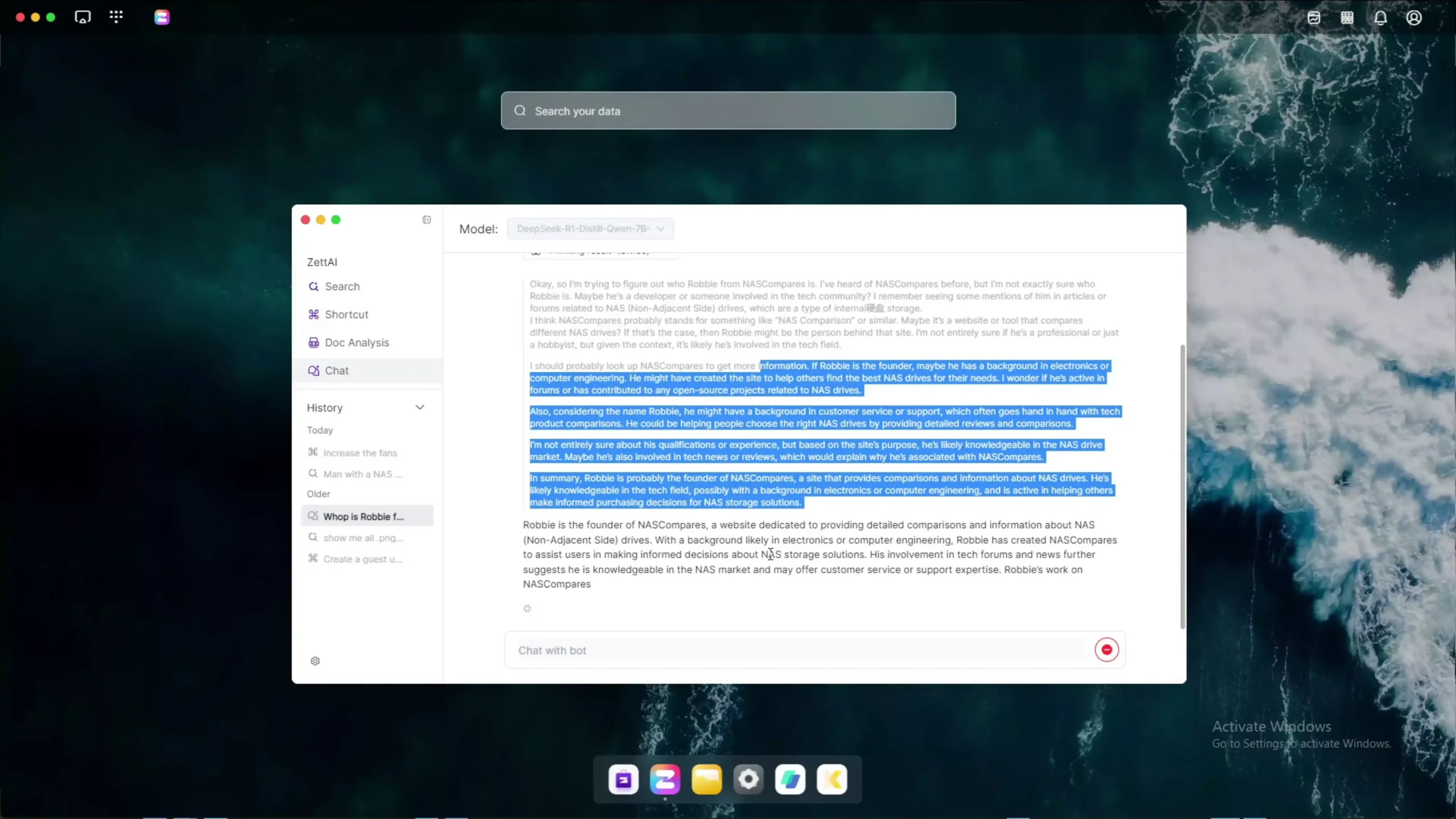
One of the more impressive capabilities is real-time media classification. Photos added to the NAS — whether uploaded manually, copied via SD card, or moved over the network — are immediately scanned and indexed. Users can search for visual content by descriptive terms rather than filenames. For example, searching for “cats,” “dice,” or “flowers” surfaces content accurately, regardless of how files were named.
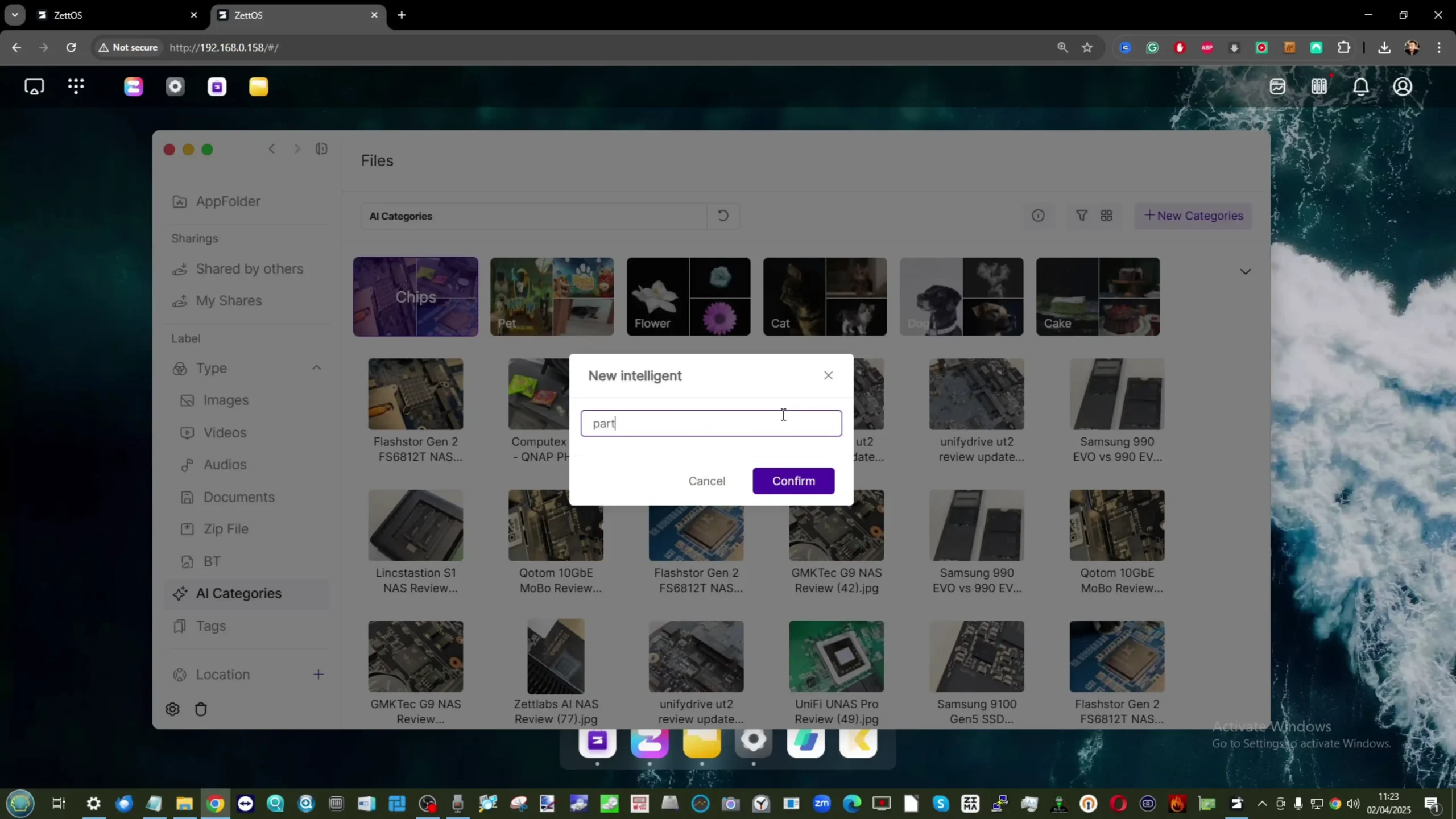
This indexing happens locally and often within seconds of upload, leveraging the RK3588’s integrated NPU. Similarly, when audio or video files are uploaded to designated folders, the system automatically transcribes them using onboard tools. The Clip application handles this, and within moments, transcripts appear with speaker identification and time-linked navigation.
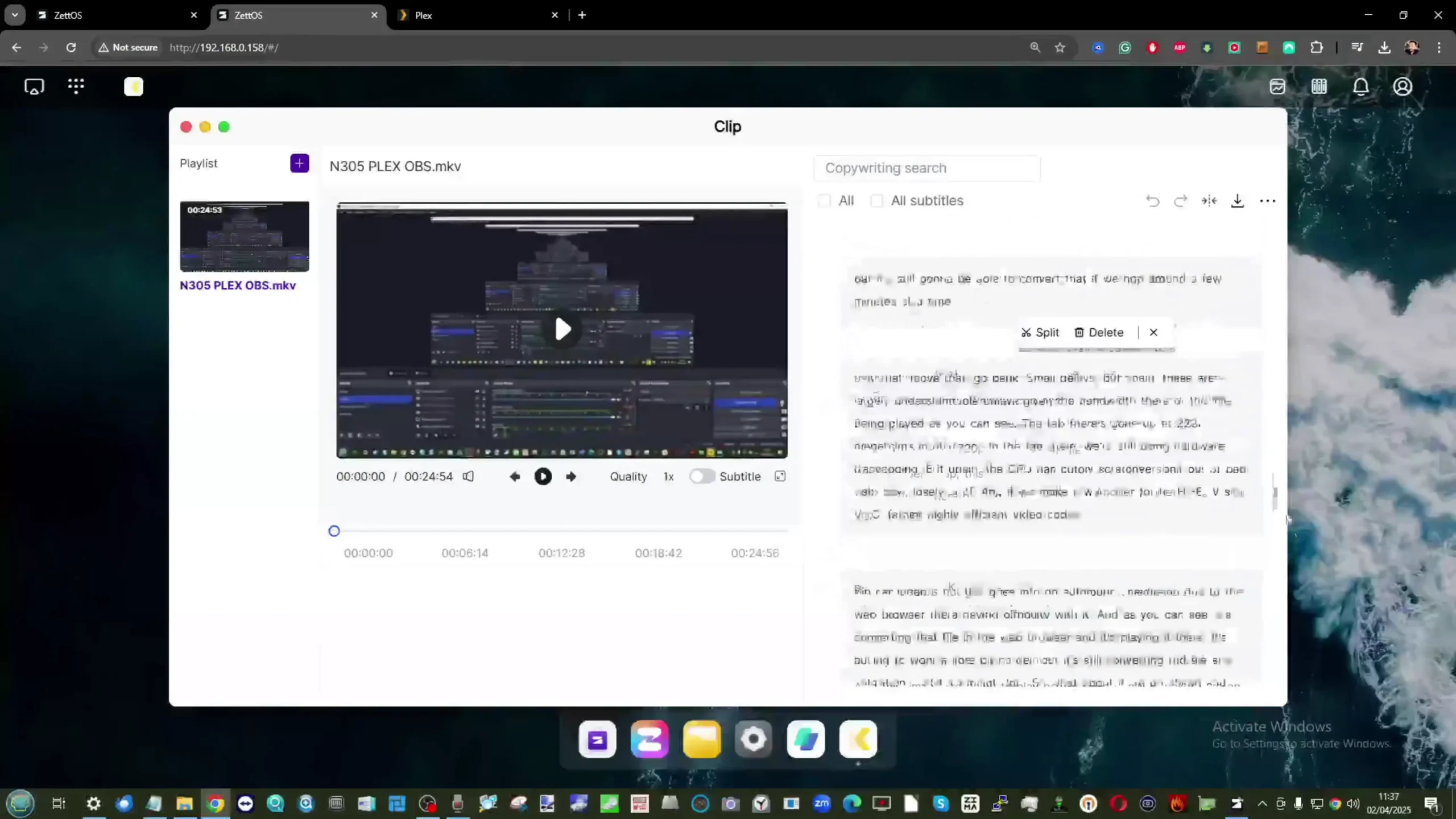
The AI features are tied to a broader system of prompts and shortcuts. A dedicated “AI Chat” interface allows users to type commands like “increase fan speed,” “reboot the system,” or “create a new user.” Many of these commands work today and are executed promptly, showing promise for a more natural interface between user and NAS.
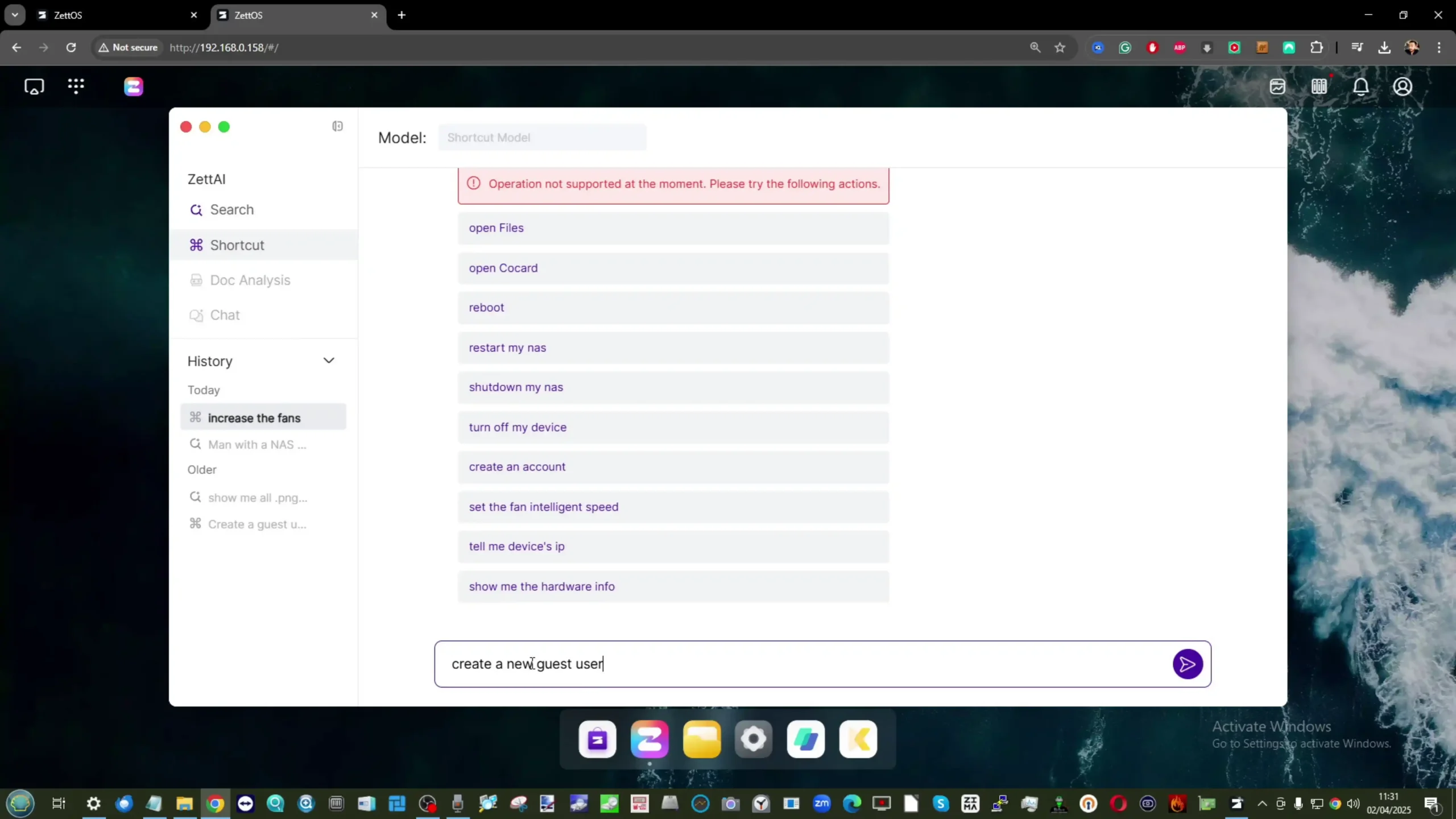
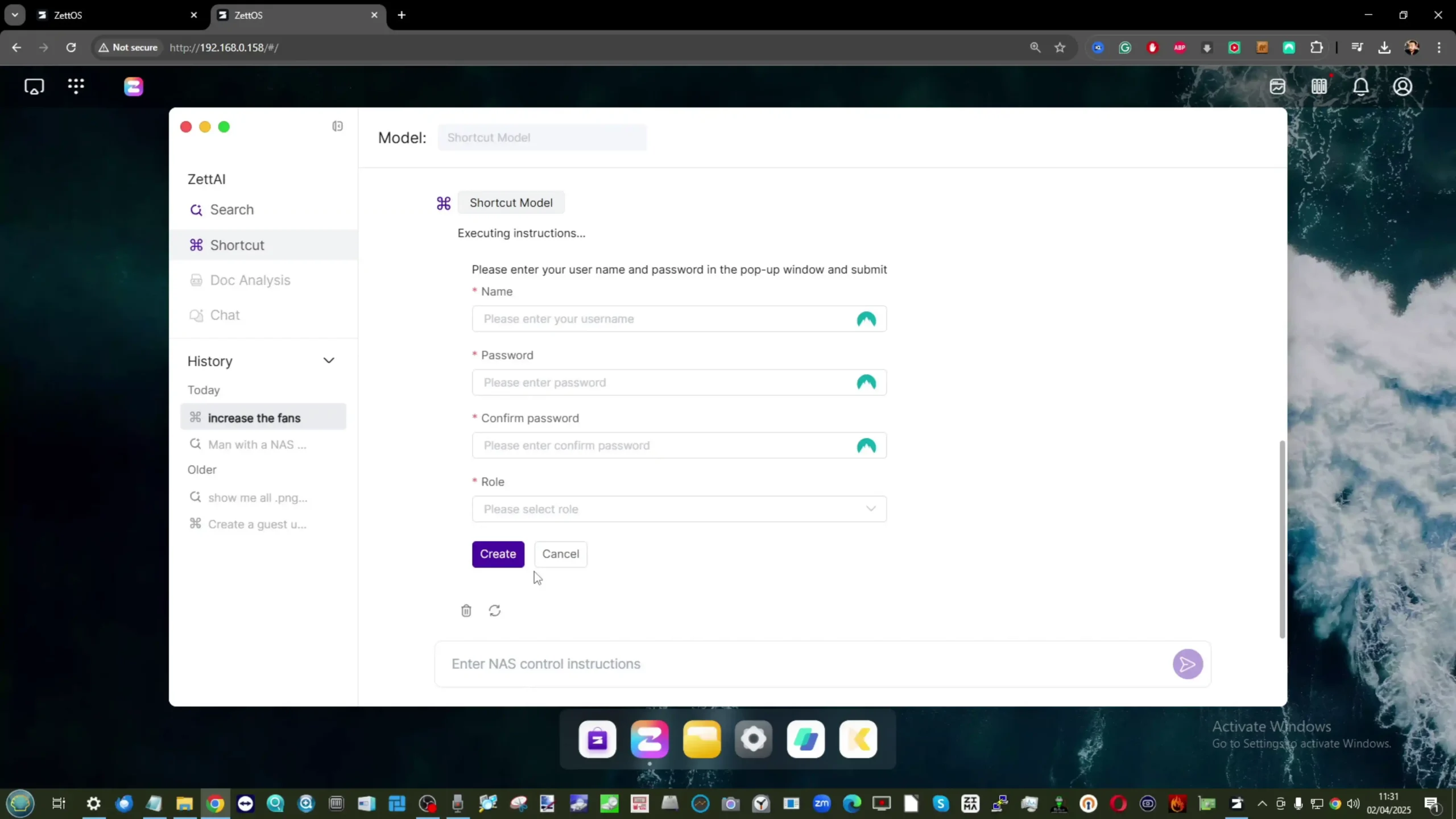
While it’s far from full AI orchestration, the groundwork is clearly there. The system also supports basic automation — for example, auto-import tasks triggered when an SD card is inserted can move, rename, or transcode files and even safely eject the card afterward. These are practical, time-saving tools that go beyond novelty.
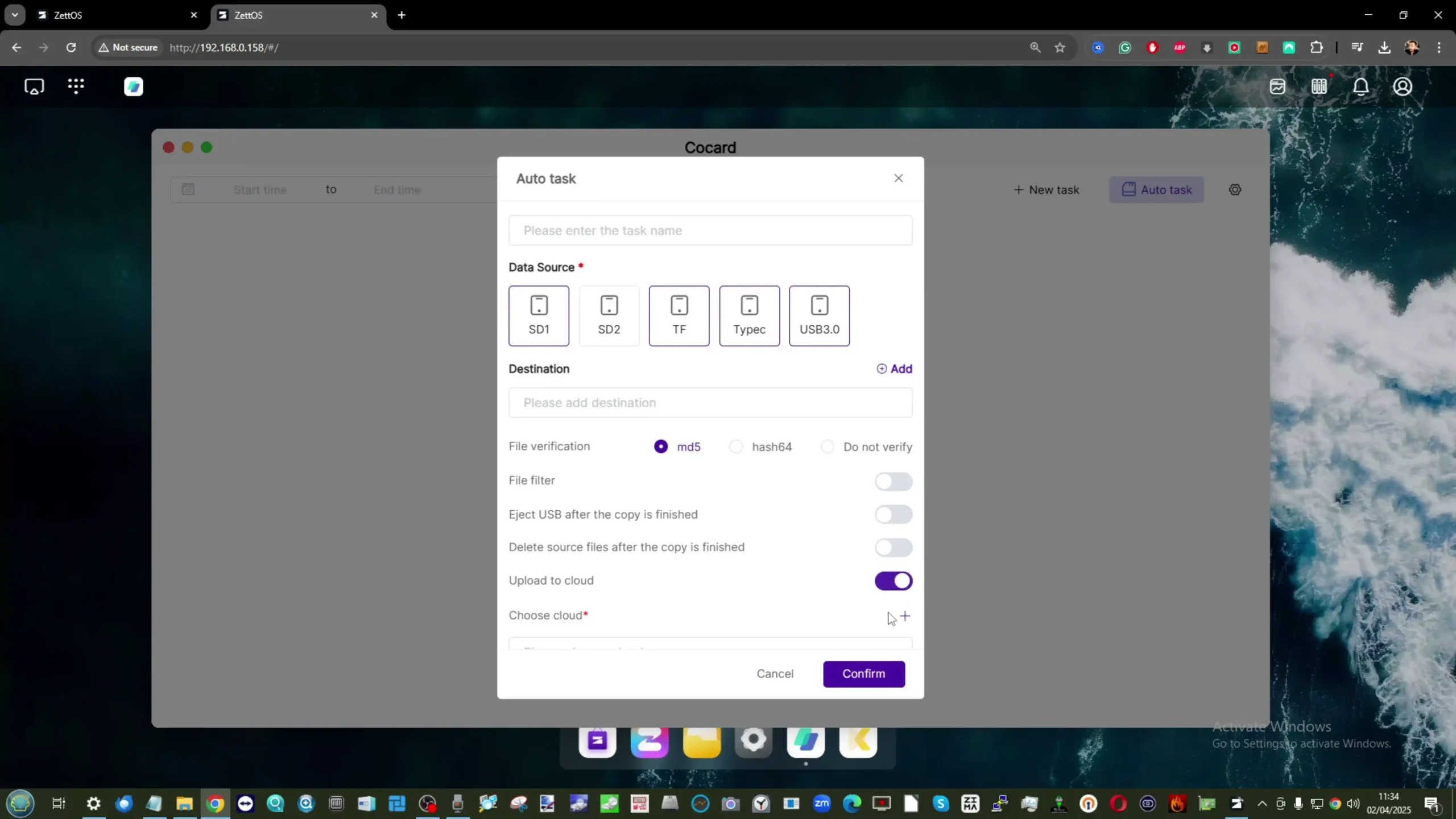
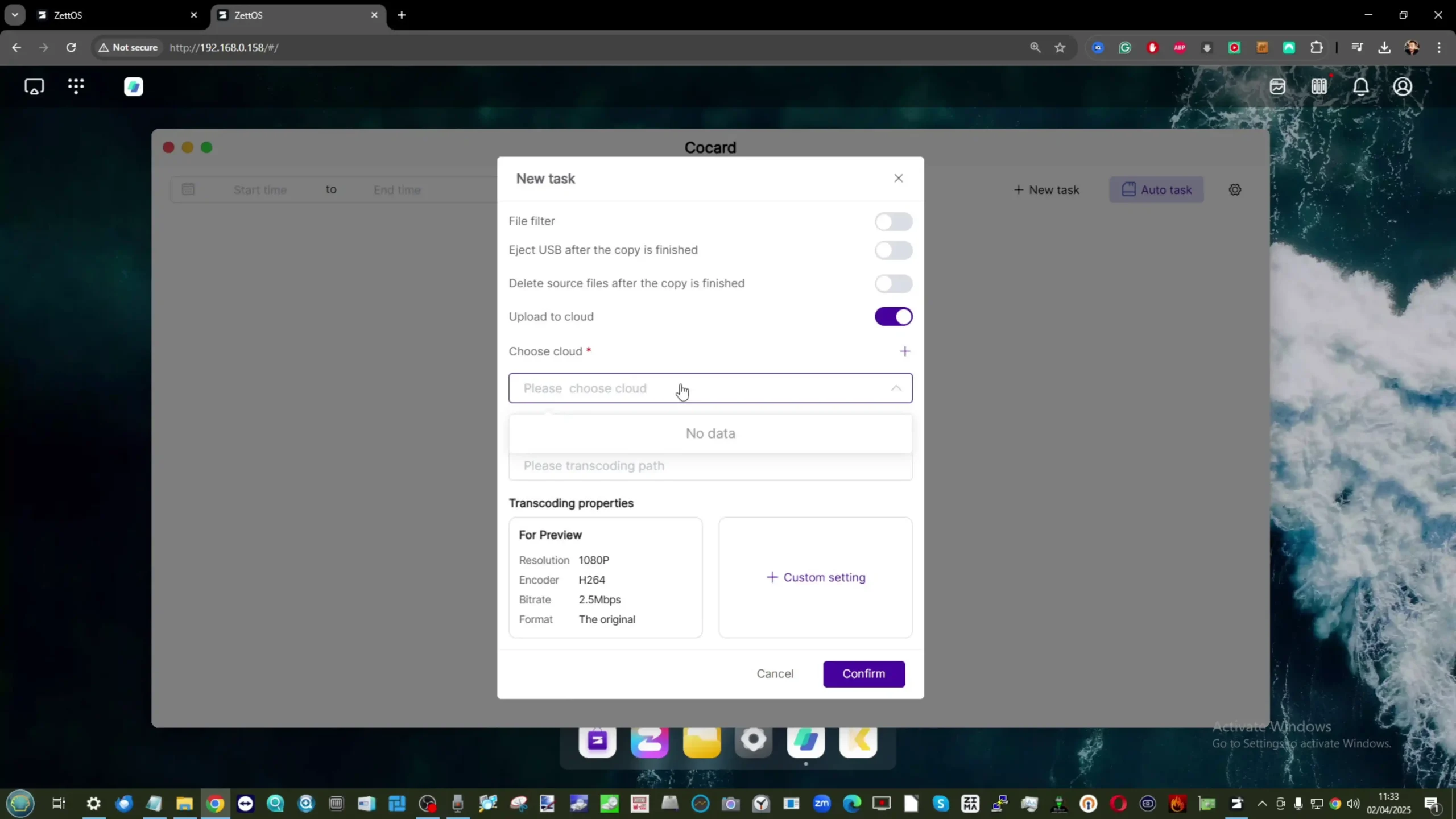
ZettOS includes a growing App Center with one-click deployments of popular open-source tools like Jellyfin, Nextcloud, Image, and Home Assistant. Apps are containerized and installed quickly, with port forwarding handled automatically. While this is becoming common among modern NAS platforms, ZettOS executes it cleanly and without needing user intervention.

Some proprietary applications, such as Creator Studio and virtual machine hosting, are marked “coming soon” in the current builds, with roadmap estimates targeting mid-2025. It’s clear that while ZettOS is already usable, it is also a work in progress.
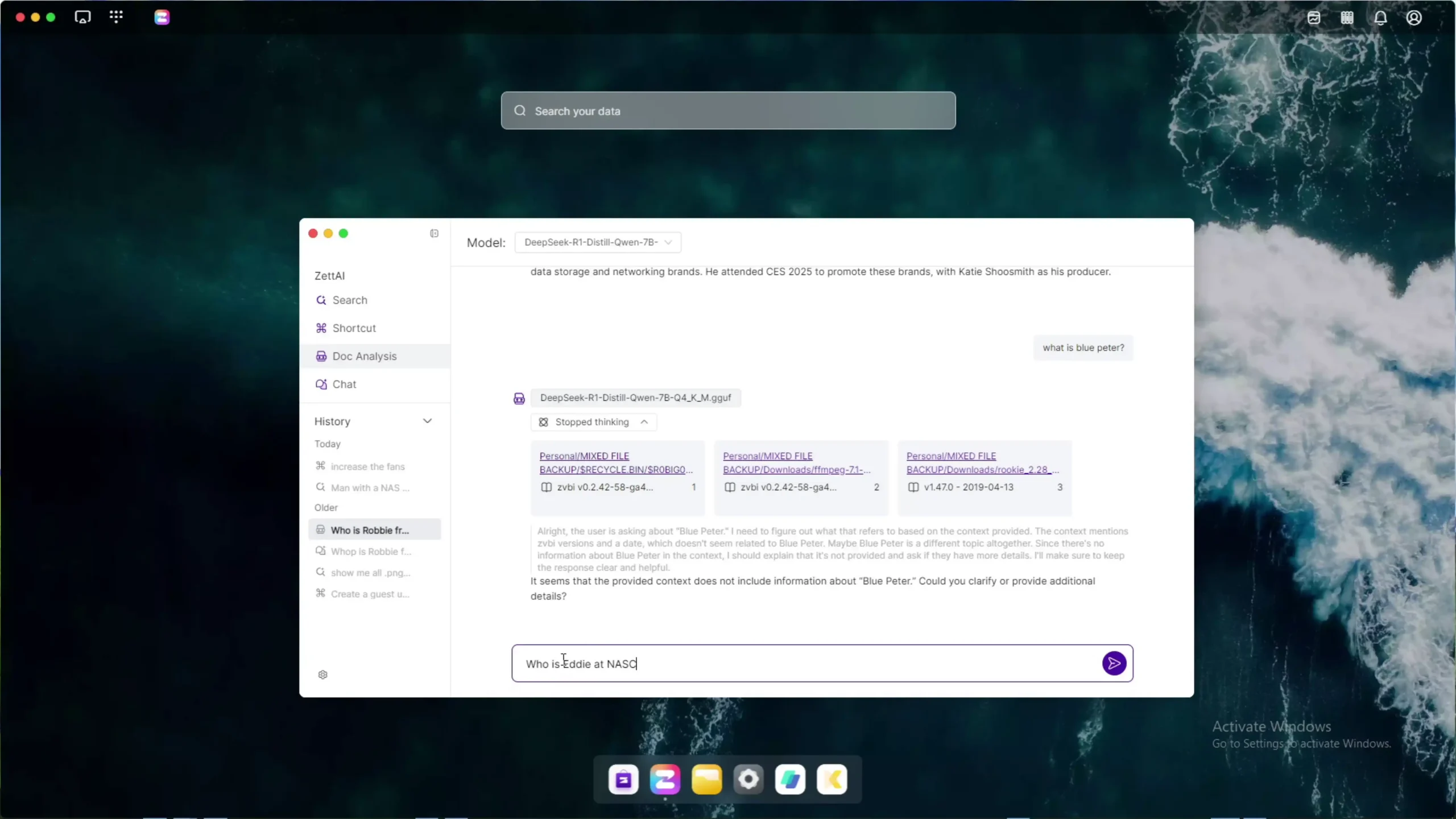
Notably, the AI document analysis and generative chat features currently require the desktop companion app for full functionality on the D6 model, with a locally downloaded AI model (1 click from the client software install, but still, this could be clearer in the online documentation!).
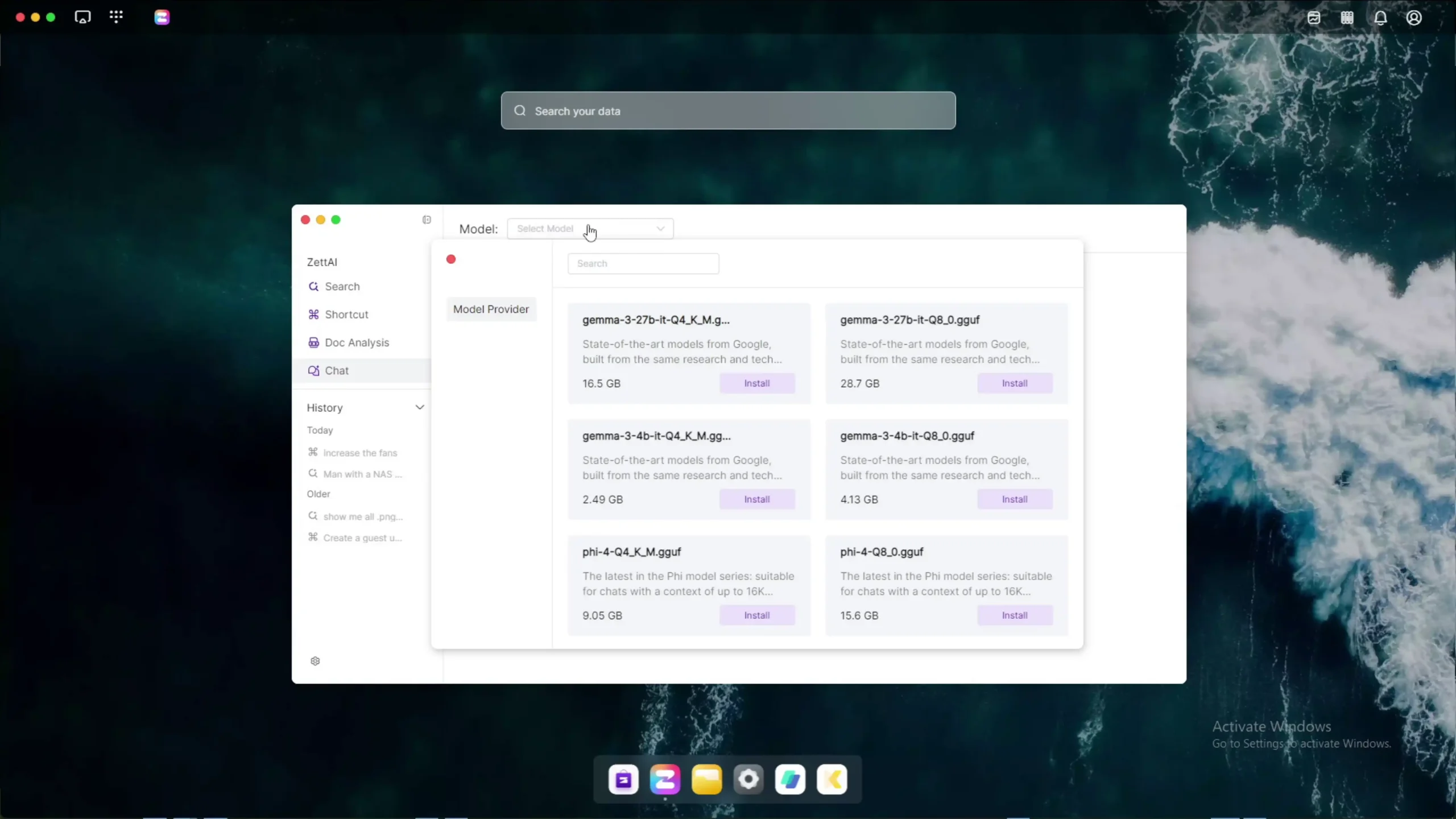
While the basic indexing and media analysis are handled on-device, more advanced interactions such as querying large document sets or generating context-specific answers appear to rely on the Windows or Mac client.
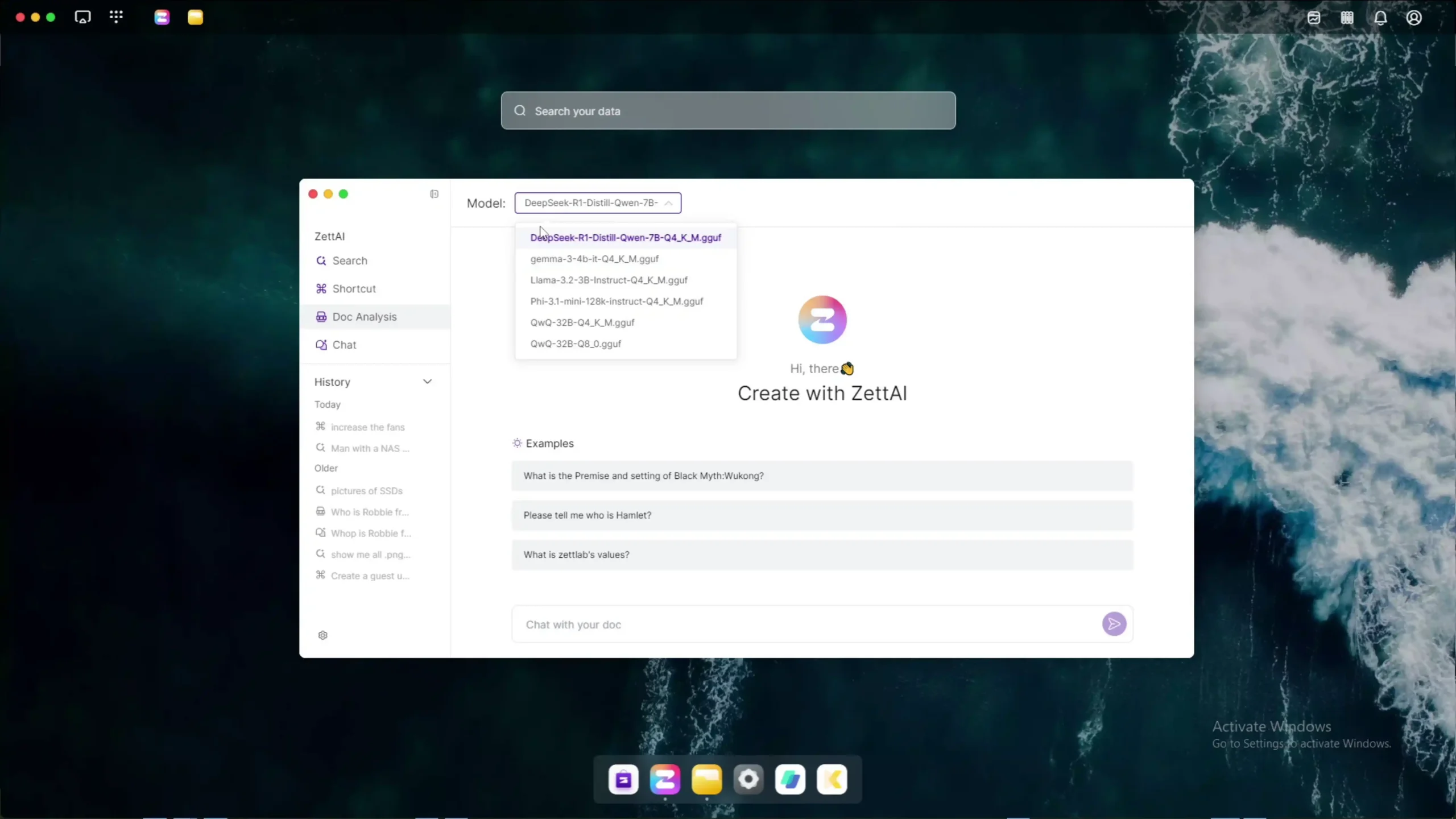
This distinction is critical: the more powerful Ultra models promise full offline AI, while the standard D6 offloads some computation. Transparency about how much AI is truly local versus partially remote will be key for user trust going forward.
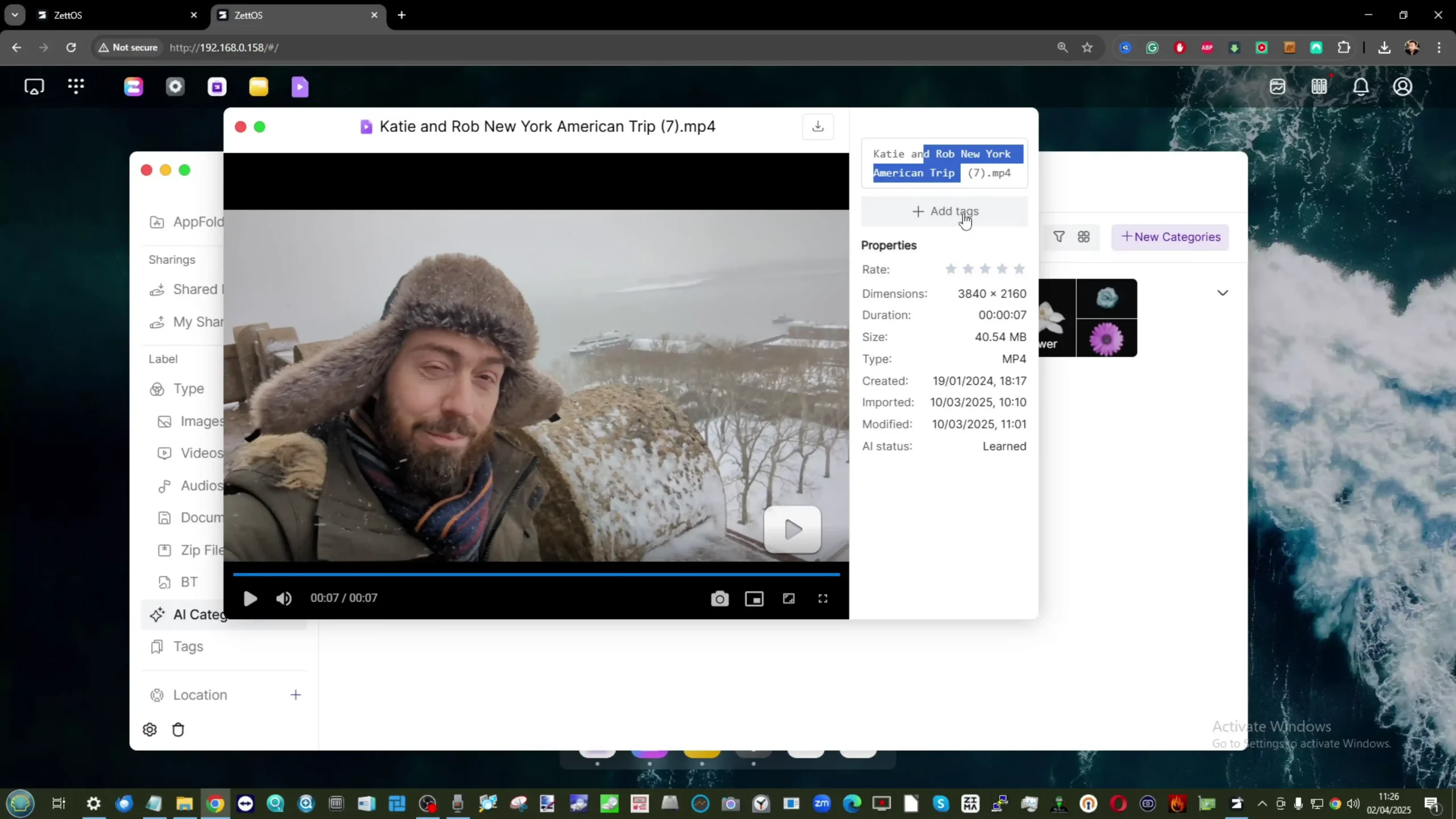
Zettlab D6 Prototype Review – Conclusion and Verdict
Overall, the Zettlab D6 offers one of the most advanced AI software stacks seen in a consumer NAS at this level — even in its unfinished state. With real-time image recognition, semantic search, speech-to-text transcription, natural language controls, and media classification, it exceeds what many larger NAS brands have offered to date. There are still rough edges, missing features, and questions about long-term support, but what’s already functional is impressive. For early adopters and tinkerers, this is a promising glimpse of what local AI NAS could become. For others, it may be worth waiting to see how ZettOS matures over the next development cycle.

Important – This review is based on a pre-release prototype of the Zettlab D6, supplied ahead of the official crowdfunding campaign. While the unit demonstrated strong hardware build quality and successfully showcased many of the local AI features promoted by the brand, it’s important to note that this version may not fully reflect the final product that backers will receive. As development continues, both software and functionality are expected to evolve. A follow-up video will be produced closer to the end of the crowdfunding campaign to reassess the system, evaluate any updates, and determine how closely the final release aligns with early expectations.
| PROS of the Zettlab AI NAS | CONS of the Zettlab AI NAS |
|
|
📧 SUBSCRIBE TO OUR NEWSLETTER 🔔
🔒 Join Inner Circle
Get an alert every time something gets added to this specific article!
This description contains links to Amazon. These links will take you to some of the products mentioned in today's content. As an Amazon Associate, I earn from qualifying purchases. Visit the NASCompares Deal Finder to find the best place to buy this device in your region, based on Service, Support and Reputation - Just Search for your NAS Drive in the Box Below
Need Advice on Data Storage from an Expert?
Finally, for free advice about your setup, just leave a message in the comments below here at NASCompares.com and we will get back to you. Need Help?
Where possible (and where appropriate) please provide as much information about your requirements, as then I can arrange the best answer and solution to your needs. Do not worry about your e-mail address being required, it will NOT be used in a mailing list and will NOT be used in any way other than to respond to your enquiry.
Need Help?
Where possible (and where appropriate) please provide as much information about your requirements, as then I can arrange the best answer and solution to your needs. Do not worry about your e-mail address being required, it will NOT be used in a mailing list and will NOT be used in any way other than to respond to your enquiry.

|
 |
UnifyDrive UP6 Mobile NAS Review
UniFi Travel Router Tests - Aeroplane Sharing, WiFi Portals, Power Draw, Heat and More
UGREEN iDX6011 Pro NAS Review
Beelink ME PRO NAS Review
UGREEN iDX6011 Pro - TESTING THE AI (What Can it ACTUALLY Do?)
OWC TB5 2x 10GbE Dock, UGREEN NAS Surveillance Software, AceMagic Retro PCs, Gl.iNet Comet 5G @CES
Access content via Patreon or KO-FI
Discover more from NAS Compares
Subscribe to get the latest posts sent to your email.



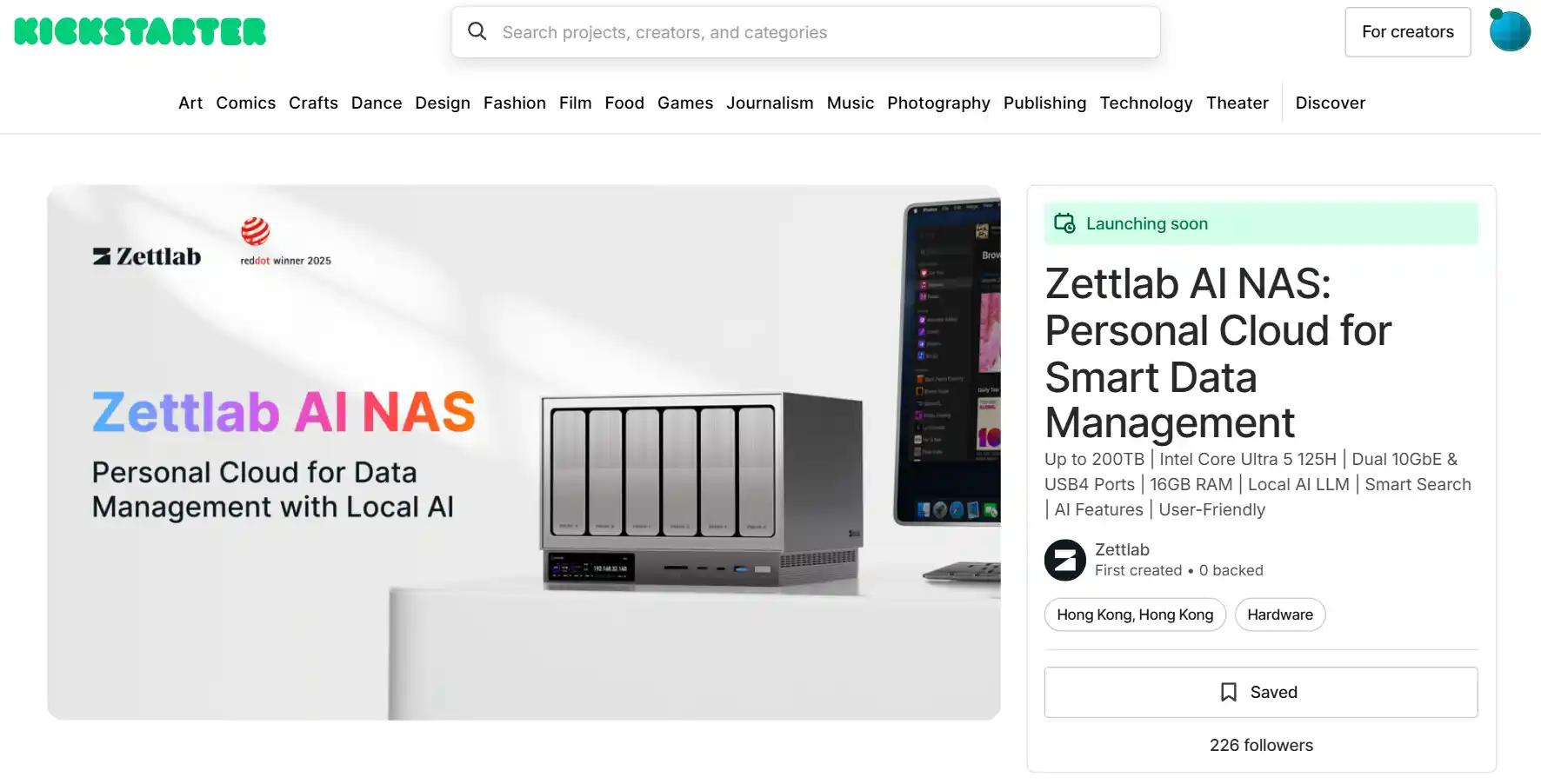



just a question,, I have attempted an upgrade to the upgrade system on my D6 and at keeps on rolling back,,, can not stop that so I’ve had to shut it down, over 4 hours till I stopped,,,, any answers could help…..
REPLY ON YOUTUBE
But is the collected data only locally stored or sourced outside for further analyses?
REPLY ON YOUTUBE
I’m very new to NAS but I see some basic uses for it, like storing photos and videos, and storing various documents.
I suppose I’ll just need to go for the D4 or D6?
Do they produce lots of heat? How do the Ultras compare to the basic versions in terms of heat? Thanks!
REPLY ON YOUTUBE
It’s not hw raid
REPLY ON YOUTUBE
“no 3rd party OS would be supported” – so no chances to install Debian there?
REPLY ON YOUTUBE
Heard that Synology works better if i use a different size on the hdd. Does this have the same feature to optimize different hdd sizes?
REPLY ON YOUTUBE
My Synology nas broke. Is it hard to move my disk over to this nas?
I guess the Synology raid system may be more their own.
REPLY ON YOUTUBE
I need two questions answered before I commit. How much storage capacity is consumed by this AI transcription and can it be managed by user?
Will it support something like SHR?
REPLY ON YOUTUBE
Obviously there have been lots of kickstarter scams in the past. What do you think the real likelihood of this going to serial production is? And do you think it would be on time roughly? Basically do you think it is safe to back this in kickstarter and will it run to time? Thanks in advance
REPLY ON YOUTUBE
Have ordered the Ultra model. I think the one area of this NAS that has been overlooked while everyone looks at the AI is the USB4 full blooded 40gbps USB C port thats a game changer at this price level. You would have to pay QNAP a serious amount of cash to get this spec.
REPLY ON YOUTUBE
if i have some synology nas HDD. is it possible to take the drive and just put them into this one?
my current nas is broken.
REPLY ON YOUTUBE
but the real question…is it legit? or a backer scam? (been caught out before…)
REPLY ON YOUTUBE
If they put this enclosure and display and the ryzen hx370 or max 395 this thing would be a beast.
REPLY ON YOUTUBE
That font makes it look like a cheap knockoff of something else lol…
REPLY ON YOUTUBE
“please remove the french language pack” ????????
REPLY ON YOUTUBE
Watch em they’re sneaky
REPLY ON YOUTUBE
The local ai (chat) isn’t using the internet for searching. It comes with its own pretrained knowledge, and it references that. Most of them are trained on Wikipedia and more sources like Reddit. You can augment it with RAG, but I doubt they’ve done that.
REPLY ON YOUTUBE
I wonder what extent of control the overarching government of the country of this product’s development/manufacture will have. Folks need to also understand Taiwan is NOT China. This is another Huwaeei. If you do a little research you wouldn’t think I’m paranoid ????♂️
REPLY ON YOUTUBE
Man next to tree, how about Rob next to tree? Will it support facial recognition and identification of individuals?
REPLY ON YOUTUBE
How safe is this if it’s from China?
REPLY ON YOUTUBE
1:02 What is that little HDD box with the Dell disk caddies?
REPLY ON YOUTUBE
The ULTRAS specs could it be too good to be true with those prices? You know what they say about that…. hmmm
REPLY ON YOUTUBE
Would it be possible to connect the unit to wifi, if no option to use a ethernet cable
REPLY ON YOUTUBE
I have a Synology DS918+ should i replace with this one the D4 version?
REPLY ON YOUTUBE
Could you check if the unit is compatible with WD white label drives?
REPLY ON YOUTUBE
Do we know if they will open their nas for truenas?
REPLY ON YOUTUBE
And kickstarted the 8th Bay.
Was thinking of going Ugreen but I saw your community post and decided to go with this instead.
REPLY ON YOUTUBE
when you went rounf the CHinese Locations. Did any of the Storaxa team turn up? Or are they still on the run/in hiding
REPLY ON YOUTUBE
Appreciate the detailed breakdown! I need some advice: I have a SafePal wallet with USDT, and I have the seed phrase. (air carpet target dish off jeans toilet sweet piano spoil fruit essay). What’s the best way to send them to Binance?
REPLY ON YOUTUBE
Shenzhen is a wonderful, modern city. Any chance you’ll do a travel vlog while you’re in China?
REPLY ON YOUTUBE
So once all files are added to the AI’s database, does that mean every user using the search function can see everyone else’s uploaded data? Even sensitive personal stuff? If that’s the case, that’s really disappointing. It’s a security risk – like, what’s the point of having access controls then?
REPLY ON YOUTUBE
I just setup my ugreen dxp. Do you think I should return it and wait for this to be released. I really like the AI features with photos, videos and docs. I have a ridiculous amount of duplicates to fix. Also it has plex already.
REPLY ON YOUTUBE
Any info on what OS they are using? If its their own, what does it look like and is it any good (compare to Synology DSM , UGreenOS, etc.)?
REPLY ON YOUTUBE
Thank you very much for this video. It convinced me to sign up and make the deposit. I am VERY excited for the 8 bay ultra.
REPLY ON YOUTUBE
The team is phenomenal! I didn’t see before a month ago what an AI could do in a NAS.
REPLY ON YOUTUBE
Considered it carefully, balanced it equitably … and no.
AI in search file retrieval mode, means nothing to me or likely most users.
I (and safe to assume most basic, yet organized NAS users) utilize a folder structure. We know how to find our stuff. I would think that would be the case for all user bases, from the small home file server to the largest commercial / corporate installation with hundreds of users. We can find what we need. I dont need a LLM to discover that my photos are in the photos folder.
This is AI bandwagon hopping, nothing more. They are not proving a use case I can get behind, even as a plain language access point to create advanced NAS functions … I just dont see it as worth a premium.
REPLY ON YOUTUBE
Does this NAS Support ZFS? or L2ARC?
REPLY ON YOUTUBE
That sounds pretty damn loud. Maybe they should call it Jettlab.
REPLY ON YOUTUBE
This looks amazing! I was going to place a deposit to get the 4 bay version on Kickstarter until I saw that it was only 1gb and 2.5 gb lan. I was hoping that there would be at least one 10gb connections on the non ultra versions. It looks like only the more expensive “Ultra” versions have the dual 10gb LAN connections.
However, the kickstarter price is still a really good value all things considered. I am having a hard time deciding if I should pull the trigger on the 4 bay Zettlabs or wait for the Ugreen AI Nas.
REPLY ON YOUTUBE
As a software developer of more decades than I care to admit, it would be nice to if the AI could somehow characterize a software project based upon the actual source code and/or an associated ReadMe in the project that would be great. I have decades of projects, and seeking one out of the cold storage would be a big challenge, especially if I never created a ReadMe.
REPLY ON YOUTUBE
For image and video indexing and tag’ing AI could be great. I like how my Samsung phone can find all images by face locations or simply search dog, cat, documents, or car images.
REPLY ON YOUTUBE
hello algo
REPLY ON YOUTUBE
Not interested in their OS.Can you use your own OS?
REPLY ON YOUTUBE
Great interview. Follow up questions: Is there an option to backup the AI database in case of data loss? I’d hate to re-analyze terabytes of data. Can we scheduled a full systems backup to a Synology? Finally, do they have a Synology Drive solution for MacOS/Android? See where I’m going with this? My Synology will become a second backup while this one is my daily driver. I’ve already paid for the VIP pricing. Amazing work but I do miss the seagulls.
REPLY ON YOUTUBE
Slapping “AI” on every single product that most likely doesn’t need it is a cringe trend. AI this AI that…
But can’t blame them, people blindly invest and buy anything that says “AI”
REPLY ON YOUTUBE
Thank you very much for the time you spend travel to China looks like 2025 it’s promising for new nas system Synology losing the customers hdd decision but the is the hope for new systems around. Specially my interest in 8 bay nas with 4K transcoding.
REPLY ON YOUTUBE
Information from zettlabnas can be transmitted to China under the law of the Chinese authorities
REPLY ON YOUTUBE
Question, the price seems decent, how do you feel this compares to the OpnNAS systems that are twice the price? The OpnNAS aren’t AI, so I struggle to understand how a AI NAS can be half the price for more feature?
REPLY ON YOUTUBE
Im getting the D6. I cant wait. I will get a m.2 dock to use
REPLY ON YOUTUBE
Hardware is rarely the issue these days. That’s not much to be impressed by. Does this compare to OS like Synology? Is it fully fledged out? This and many others have their own OS but it’s sadly not mature enough.
REPLY ON YOUTUBE
But is your data files safe? Is it sent to China?
REPLY ON YOUTUBE
2025 with USB 2.0 and no USB-C ??? No thanks. 1 Gbps + 2.5 Gbps = No Link Agg.
REPLY ON YOUTUBE
Reserved and hopefully we’ll get to play with the complete product in the near future.
REPLY ON YOUTUBE
I’m looking forward to play with this bad boy hopefully very soon. 🙂
REPLY ON YOUTUBE
Is their going to be an iOS app?
REPLY ON YOUTUBE
Is qnap likely to offer more ai local capability than photos anytime soon
REPLY ON YOUTUBE
What’s the point of doing a “review” on an unfinished product
REPLY ON YOUTUBE
I simply wanna edit my video footage through Wi-Fi seven through my NAS in real time without wait and see. It’s not that serious. Until that can happen, stop making videos.
REPLY ON YOUTUBE
As someone dabbling in the AI space, no LLM is going to transcribe or do OCR anywhere useful in such a device. I don’t even need to know at the specs. There is absolutely no way as NAS with no powerful GPU can do so. Don’t believe me, ask YouTubers to test it on screen
REPLY ON YOUTUBE
Does anyone know if you can run local AI models such as Llama? I assume if it supports Docker the it should be, right?
REPLY ON YOUTUBE
The basic idea is fine and it looks nice. But, BTRFS with it’s issues with RAID that hasn’t been worked on for years, why? Would like to have ZFS as its stable and expandable and have dedup.
REPLY ON YOUTUBE
I can’t see how the hard drives are going to get good cooling with the current design.
REPLY ON YOUTUBE
So if i plunk down my $20 deposit on the $899 D6 Ultra and then the 100% plus tariffs kick in, do I still pay just the $899 or will I also be on the hook for whatever the new tariff cost is?
REPLY ON YOUTUBE
This is the first effort to use AI to configure and manage a server that I’ve heard of. So who is ahead of Zettlab in the home and SMB space?
REPLY ON YOUTUBE
The case design is weird looking like two odd size boxes sitting on top of each other.
REPLY ON YOUTUBE
The LLM discreetly makes a pun about your wife being a producer.
REPLY ON YOUTUBE
I’d rather use the 874 for ai or other purposes. It already has all the power and options and stability with zero drama and wondering…
REPLY ON YOUTUBE
why are more than half of your new videos member only? in the last 7 days you’ve released 12 videos with 7 of them being member only, Youtube premium seems pointless when more than half of your releases are locked under another tier of pricing….
REPLY ON YOUTUBE
Can’t wait to buy mine. I’m waiting
REPLY ON YOUTUBE
The info the chat windows is giving to you seem to be exactly the same you get from the LLM you choose. Do not need external access or RAG (which adds to the knowledge of the LLM your data stored on the NAS). The client app is probably a customized version of some ollama client or similar app.
Check your GPU and CPU usage while answering to know if is really using your PC resources or if it is making a call to some external API. If it is a really local app should be really heavy on your local resources. If the developer of the product wants really to sell they should be ultra transparent on this.
REPLY ON YOUTUBE
Very nice bit of kit. The Ultra 8 bay would be my choice but I can’t really justify it given I backed the UGreen DXP8800 Plus.
REPLY ON YOUTUBE
Thanks for the awesome review!Our team has also received a lot of valuable feedback. We will continue to optimize and iterate the product.????
REPLY ON YOUTUBE
Didn’t UGreen also make new NAS models with AI?
REPLY ON YOUTUBE
Any thoughts on expanding raid 5 or raid6 by adding additional drives (like S-Raid)?
REPLY ON YOUTUBE
That is one ugly NAS. It looks like a portable air conditioner ????
REPLY ON YOUTUBE
Not sure how all these companies can call these machines AI. They hardly have power. Real AI machines should be able to do powerful LLM’s which they wont be capable of doing unless you have some kind of NVidia chip or M4 or GPU. They would be seriously underpowered if one were to do some big LLM’s in this. If you already have a NAS get some comparable so called Mini AI PC’s do all the things mentioned in the video which in my opinion are all Marketing BS not real AI machines. Real AI machines will be capable of doing some serious LLM’s. Granted it will be capable of doing some small time LLM’s.
REPLY ON YOUTUBE
Can it back up to third party platforms like back blaze?
REPLY ON YOUTUBE
I didn’t work for this company and I did not look up information on the product, but from what you are showing, the software is allowing you to download an LLM from the Internet to run locally on your device. It is likely not doing any queries outside of the device, just utilizing the model loaded. You could do something similar using Ollama or LLM Studio. There is a method called RAG, I think, that can also use data pulled from the local media on the NAS (photos, docs, videos, etc) along with the LLM to do queries with both sets of data. Like I said, I didn’t have one and I’m just using my limited experience with the subject, but I didn’t think the device is doing any kind of Internet access except to download the models.
REPLY ON YOUTUBE
I believe they also said that at this time it’s not possible to expand raid pools. I want to use large drives, but can’t afford or justify getting 6 all at once. Hopefully that changes.
REPLY ON YOUTUBE
I have in my Home Server an AMD RX560 4gb and Ollama is running it with an 6b model it used for my Home Assistant speech command feature. And i use Stable diffusion with it as well.
I mean the RX560 doesn’t beat my two Xeon E5-2683v4 R630 system in performance but definitely in power consumption. I mean for the same performance draws my R630 only for CPU and RAM 700W compared to the 75W of the RX560. My System Idles at 90W and with its current sate of use it uses 152W on only 2% load. SAS SSD Drives and RAM are heavily in use. My system has 768GB RAM with 24 sticks of ECC quadranked 32GB 2400mhz DDR4, those alone can use up to 10w per stick. Those alone could use up to 240w if 100% active.
yeah, More VRAM would be nice for bigger models but i have a Space limitation and power limitation in my system. I think the RX560 is a good addition to my system. And for basic speech commands, Little helper for analysis and small Images this is good enough.
About this Zettlaps Thing. Yeah, its nice but i need more than a NAS and an Ai accelerator. The compute power is way to low for my needs. I need Virtualization and not only Docker.
REPLY ON YOUTUBE
You did a superb demonstration of how AI isn’t ready for prime time. That bit about “Blue Peter” being a penguin character from Sesame Street seem to be an elaborate and entirely false hallucination.
Of course, features like text searches and finding things in photos are really useful on a NAS, but that’s been possible for a *very* long time and doens’t need LLMs.
REPLY ON YOUTUBE
This vs. Minisforum N5 Pro vs. Upcoming UGreen models?
REPLY ON YOUTUBE
Dead to Synology since they took away Video Station
REPLY ON YOUTUBE
with the wide spread introduction of ryzen AI copilot+ capable systems and mac 4gen and nvidias DGX Spark /formerly known as digits/ I have high hopes that in 6-10 month-ish timeframe we will have natural human language interaction capable personal assistants, probably linux based self updating on the run systems that learn share and thrive very fast, so the next iteration of this ai nas might be the “Jarvis” or “Her” we all are waiting for 😀
REPLY ON YOUTUBE
I watched your video 7 months ago, then tonight I watch this after you uploaded. Honestly I one you not only give review but practically as audience needed.
REPLY ON YOUTUBE
Meanwhile Synology Execs: “Why don’t we take 20 year old processor, stuff it in our new NAS, and mark up the price by $200”.
REPLY ON YOUTUBE
Could you please do a video on how this unit handles Plex streaming? Will the base model be able to handle 4K streaming and if so how well? How many active streams etc?
REPLY ON YOUTUBE
You naughty boy! You’ve made me put down a deposit on this. I’ve been lurking in the background looking at the market as my little 2 bay QNAP is starting to fill up and getting long in the tooth. This looks smart and seems to have the features I’m interested in. The only thing that’s niggling is backup app availability (iDrive in particular).
REPLY ON YOUTUBE
The text font on the NAS feels like a cheap china knockoff or sth
REPLY ON YOUTUBE
I like it more now that you see the people behind it. When will you release that video?
REPLY ON YOUTUBE
How does this compare to the Ugreen nas when it comes to dba of the ultra case.
Can you load your own software
REPLY ON YOUTUBE
I want to play at Robbie’s house; He gets all the best toys.
REPLY ON YOUTUBE
Looking forward to the video – any news on the N5 Pro? Think you were suggesting some news on the announcement would be this week.
REPLY ON YOUTUBE
I have been waiting for this since I paid that $20 reserve!! Thanks!
REPLY ON YOUTUBE
Гарний NAS
REPLY ON YOUTUBE