Synology DS1525+ NAS Review – A Solid Release, with bizarre compatibility rules
The Synology DS1525+ is the latest entry in the company’s long-running 5-bay Plus series, designed to deliver a flexible and reliable storage solution for small businesses, creative professionals, and advanced home users who require more capacity and functionality than entry-level models but do not need a full enterprise rackmount system. Retaining the familiar compact desktop chassis of its predecessor, the DS1522+, the DS1525+ supports up to 15 drives with two DX525 expansion units and integrates two M.2 NVMe slots for SSD caching or storage pools, catering to workloads that demand higher IOPS and tiered performance. Notably, it moves away from the Ryzen R1600 CPU found in the DS1522+, opting instead for the quad-core AMD Ryzen V1500B, a server-oriented processor that prioritizes file processing and ECC memory support over integrated graphics and media transcoding. This change aligns the system with Synology’s broader SMB product strategy, which emphasizes data integrity and predictable performance under multi-user access rather than consumer-oriented multimedia features.
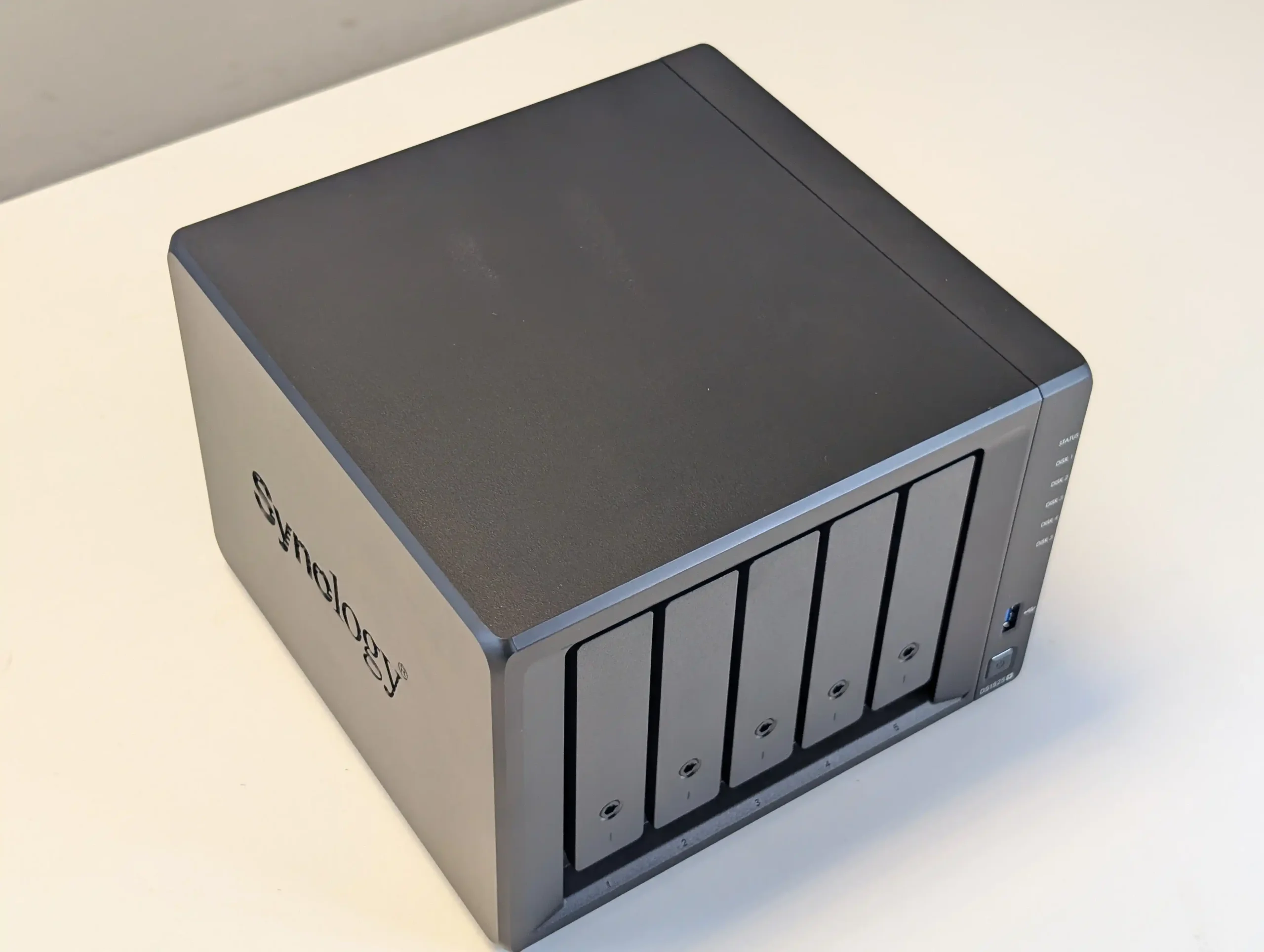
The DS1525+ also introduces dual 2.5GbE ports, replacing the DS1522+’s four 1GbE ports, and retains a PCIe Gen3 ×2 slot for optional 10GbE network upgrades. These hardware refinements are paired with Synology’s DSM software platform, which continues to offer one of the most comprehensive and secure NAS operating environments on the market. However, as highlighted in testing and the accompanying video review, these benefits are tempered by Synology’s increasingly restrictive hardware validation policies, which limit drive and SSD compatibility and impose artificial constraints on expandability. This review examines the DS1525+ from multiple angles, including design, internal hardware, connectivity, software functionality, and overall value, to help prospective buyers determine whether its trade-offs and strengths align with their needs.

Synology DS1525+ NAS Review – Quick Conclusion
The Synology DS1525+ is a dependable and well-executed 5-bay NAS that strikes a careful balance between reliability, expandability, and ease of use, making it particularly suited for small businesses, creative professionals, and advanced home users looking for a scalable and predictable storage solution. It builds on Synology’s proven design, offering a compact and quiet chassis with hot-swappable drive bays, support for up to 15 drives with expansion units, and efficient cooling that maintains low noise levels even under sustained workloads. Powered by the quad-core AMD Ryzen V1500B processor and equipped with ECC memory—expandable to 32 GB—the DS1525+ handles multi-user file serving, virtualization workloads, and surveillance duties with stability and consistency. The dual rear 2.5GbE ports, with link aggregation and optional 10GbE via the PCIe slot, offer a meaningful upgrade path for network throughput, while the two M.2 NVMe slots allow for SSD caching or dedicated storage pools, further enhancing performance in I/O-heavy tasks. DSM remains one of the most comprehensive and user-friendly NAS operating systems on the market, providing seamless integration of backup, hybrid cloud, collaboration, virtualization, and security tools that save significant administrative time and deliver strong data protection. However, the system also reflects several compromises: the PCIe Gen3 ×2 mini slot limits the bandwidth and physical scope available to high-speed expansion cards, USB ports are restricted to basic storage and UPS use, and NVMe performance is constrained by Synology’s validated SSD options that prioritize endurance over maximum throughput. Furthermore, the transition from four 1GbE ports on the DS1522+ to two 2.5GbE ports on this model sacrifices some redundancy and may necessitate infrastructure upgrades to take full advantage. Despite these limitations, the DS1525+ remains a solid choice for users already invested in Synology’s ecosystem, or for those who value predictable hardware behavior, mature software integration, and quiet, efficient operation over unrestrained hardware flexibility. In environments where DSM’s feature-rich platform and long-term stability are more critical than maximum raw performance or third-party hardware freedom, the DS1525+ delivers a consistent and refined experience.
Where to Buy a Product





![]()
![]()

VISIT RETAILER ➤






![]()
![]()

VISIT RETAILER ➤






![]()
![]()

VISIT RETAILER ➤






![]()
![]()

VISIT RETAILER ➤

Synology DS1525+ NAS Review – Design and Storage
The DS1525+ continues Synology’s established design language, using a compact desktop enclosure measuring 166 × 230 × 223 mm and weighing just under 2.7 kg. The chassis is predominantly plastic on the exterior, with a metal internal frame to support the drive bays and improve rigidity. Although it retains the same overall appearance as the DS1522+, the DS1525+ benefits from thoughtful airflow improvements that enhance thermal performance under sustained workloads. Ventilation is provided by dual 92 mm rear-mounted fans, complemented by side and base vents to maintain consistent internal temperatures even with all five bays populated and two NVMe SSDs installed. The toolless 3.5” drive trays allow quick installation of SATA HDDs without screws, while optional brackets support 2.5” SATA SSDs if required. As noted during testing, the physical build remains sturdy and understated, making it a good fit for office and studio environments where noise and visual distraction are concerns.

In terms of storage flexibility, the DS1525+ supports five native drive bays, each hot-swappable, and accepts a mix of 3.5” SATA HDDs and 2.5” SATA SSDs. The bays are managed by Synology’s DSM software and support all common RAID configurations, including SHR, RAID 5, 6, and 10, enabling users to optimize for capacity, redundancy, or performance depending on their workload. The system can also scale up to 15 drives using two DX525 expansion units, connected via dedicated USB Type-C expansion ports on the rear. Although the move from eSATA to USB-C modernizes the connection standard, it does not significantly increase bandwidth, as it remains limited to approximately 5 Gbps per link, which can become a bottleneck if the expansion units are fully populated with high-speed drives. Despite this, the expandability remains useful for businesses that anticipate growing data storage needs over time, allowing gradual investment rather than a large upfront commitment.

A key design inclusion is the two M.2 2280 NVMe slots located on the underside of the chassis. These slots can be configured as read/write cache for improved random I/O performance or, with Synology’s verified SSDs, as dedicated storage pools. In testing, the NVMe slots were confirmed to operate at PCIe Gen3 ×4 per slot, providing ample bandwidth for most NAS-grade SSDs. However, as pointed out in the video review, the available Synology NVMe SSDs are endurance-oriented and limited in write speed, which may undercut the full potential of these slots for high-throughput storage pools.
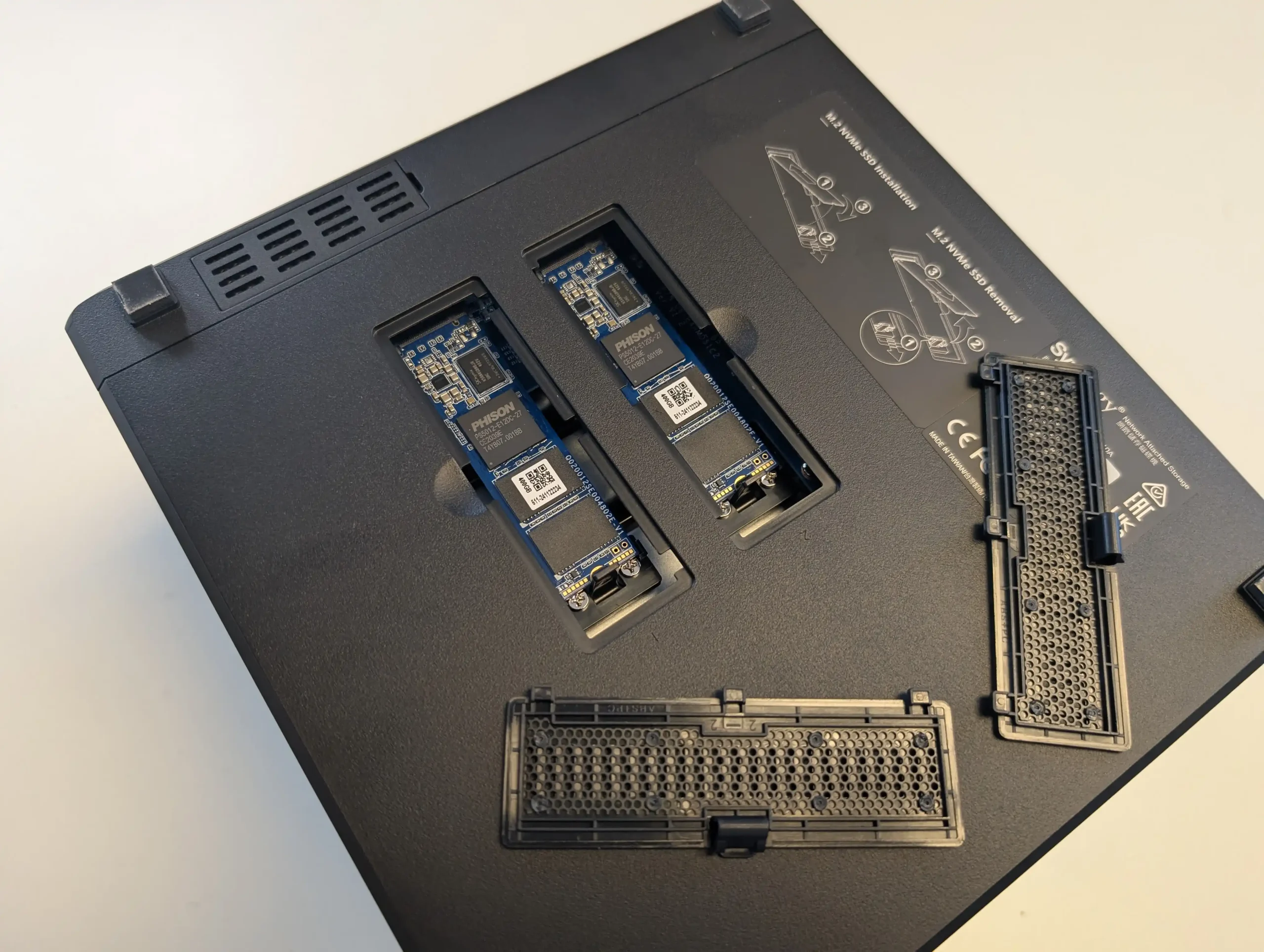
The slots also remain restricted by Synology’s SSD validation policy, which prevents the use of competing brands and forces users to choose from Synology’s own range of NVMe drives, which are often more expensive and limited in capacity. Nonetheless, the M.2 slots provide additional flexibility for workloads that benefit from caching or tiered storage setups, particularly in virtualized or database-heavy environments. Another important design consideration is the thermal and acoustic behavior of the DS1525+ when fully populated and under sustained load.
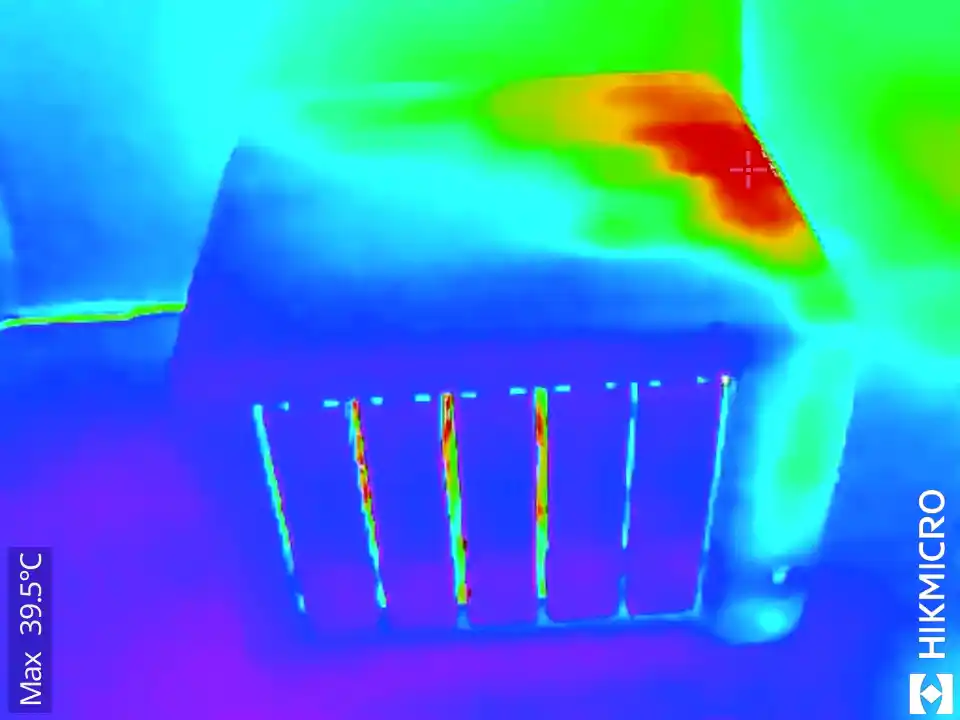 |
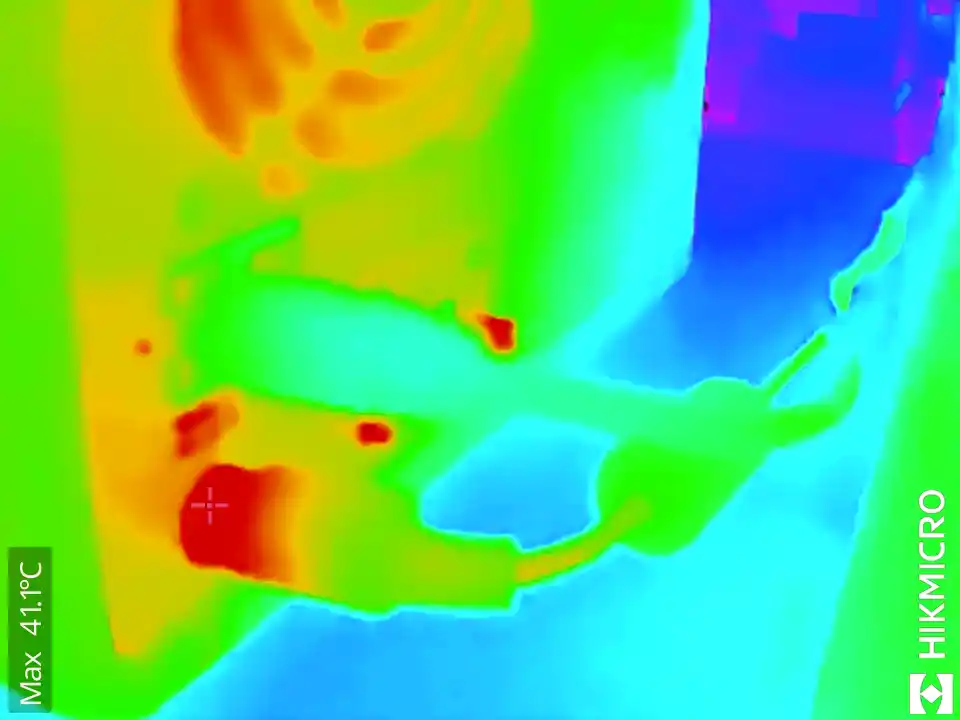 |
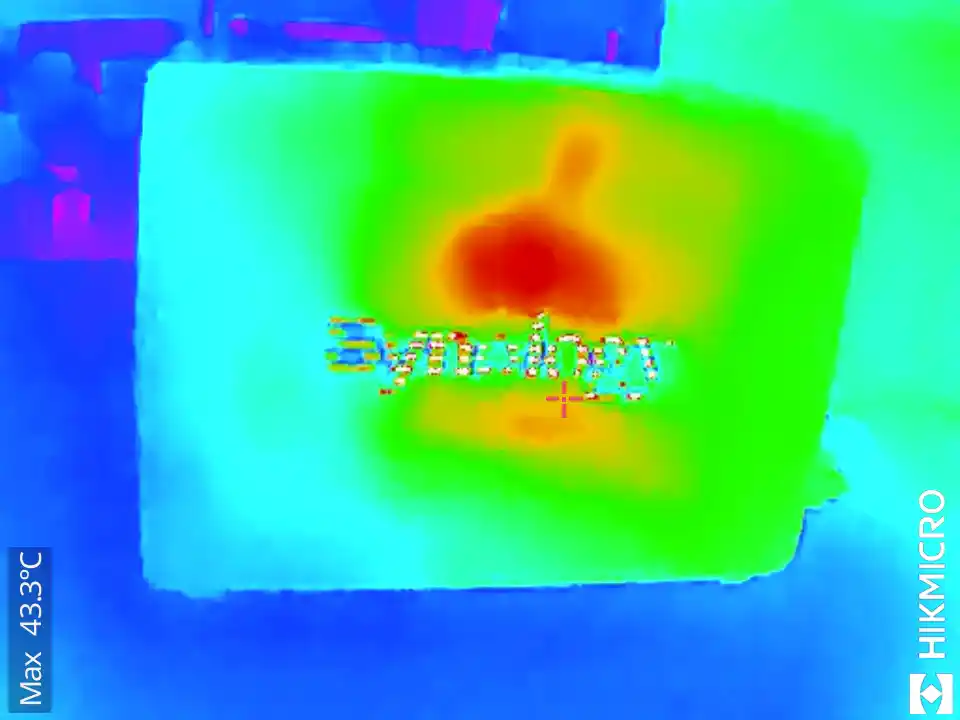 |
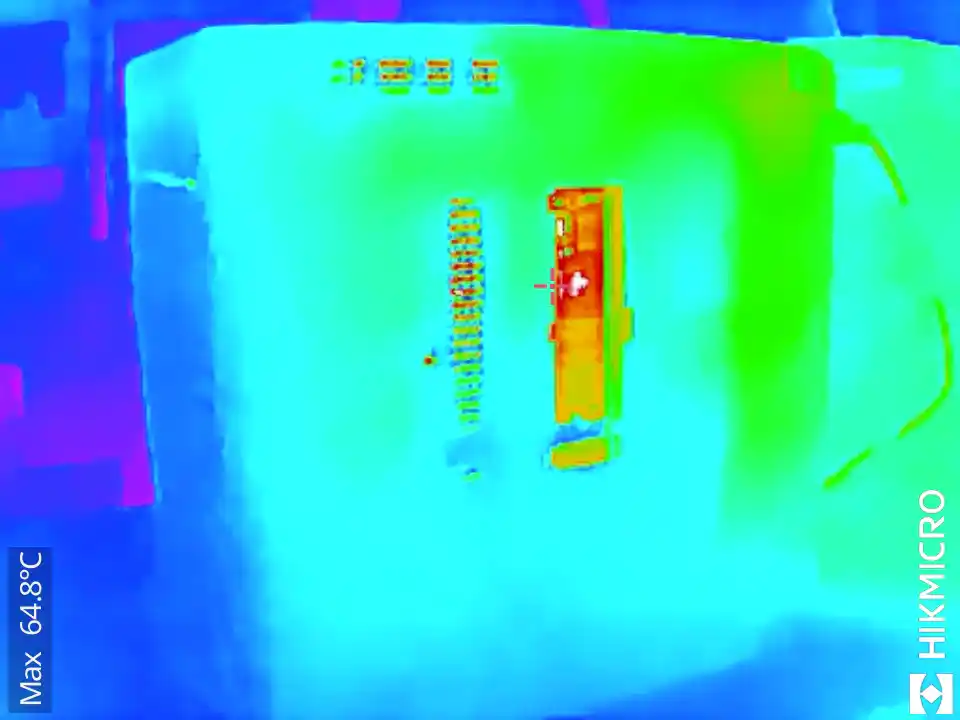 |
During extended testing with five 7,200 RPM Synology HAT5300 HDDs and two NVMe SSDs, surface temperatures remained within acceptable ranges, averaging 38–43°C around the chassis and 65–70°C on the NVMe drives. The rear fans were able to maintain stable temperatures across the system even with high drive activity, and they support multiple fan profiles (Quiet, Cool, Full-Speed) for users to balance noise and cooling performance. The plastic chassis construction helps keep overall noise levels lower than metal-bodied alternatives, with measured idle noise between 36–39 dBA and peak noise under heavy load reaching around 52–55 dBA when using high-RPM drives. While not silent, it is unlikely to be disruptive in most office or home environments, especially when placed out of direct proximity to users.

Lastly, the DS1525+’s storage features are tightly integrated with Synology’s DSM platform, which supports a maximum single volume size of up to 108 TB (or 200 TB with sufficient memory). RAID migrations, volume expansions, and global hot spares are supported across all common RAID types, making it easy to adjust storage configurations as needs change. For businesses, the ability to expand storage on demand, coupled with snapshot and replication tools in DSM, ensures data resiliency and flexible recovery options. However, the strict hardware validation policy remains a limitation; users migrating from older systems with non-Synology drives may encounter warnings, inability to expand arrays, or even outright initialization failures with unsupported drives. This policy makes it essential to plan storage purchases carefully and verify compatibility prior to deployment.
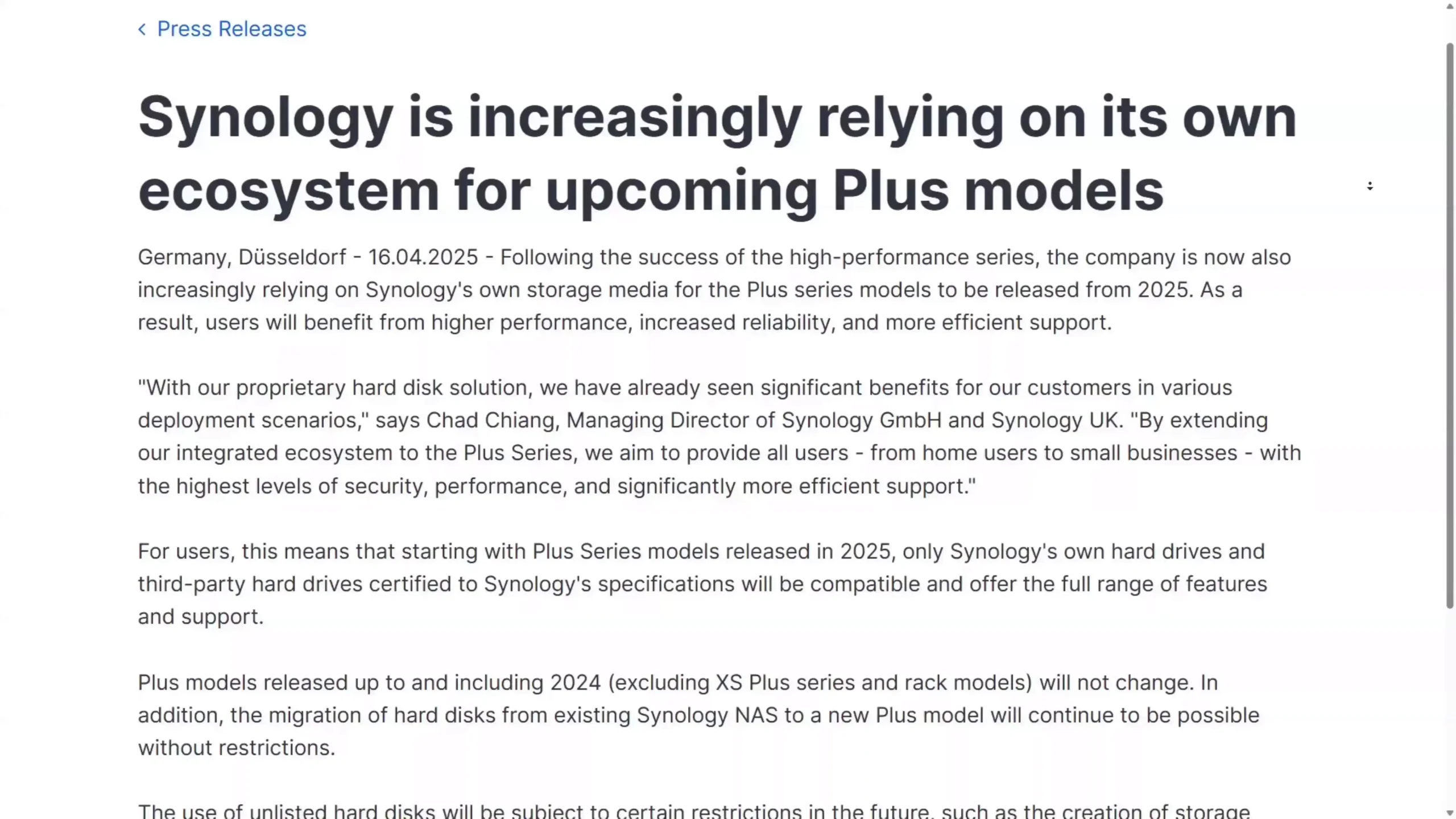
Synology DS1525+ NAS Review – Internal Hardware
At the heart of the DS1525+ is the AMD Ryzen V1500B processor, a quad-core, eight-thread 64-bit CPU running at 2.2 GHz. This server-class embedded chip is designed primarily for file processing and multi-threaded workload stability, and its inclusion aligns with Synology’s focus on predictable performance and ECC memory support over multimedia capabilities. Unlike the Ryzen R1600 found in the earlier DS1522+, which offers higher clock speeds and integrated graphics, the V1500B omits hardware media encoding and transcoding support entirely, reflecting Synology’s deliberate pivot toward business-oriented file operations rather than consumer-grade media streaming.

The processor is soldered to the mainboard and not user-replaceable, but it provides sufficient compute power for services like Btrfs snapshots, high-volume SMB/NFS file serving, virtualization with up to eight recommended VM instances, and running multiple DSM applications simultaneously. Its support for ECC memory is particularly valuable in critical environments where data integrity is paramount, reducing the risk of corruption during power events or high load.
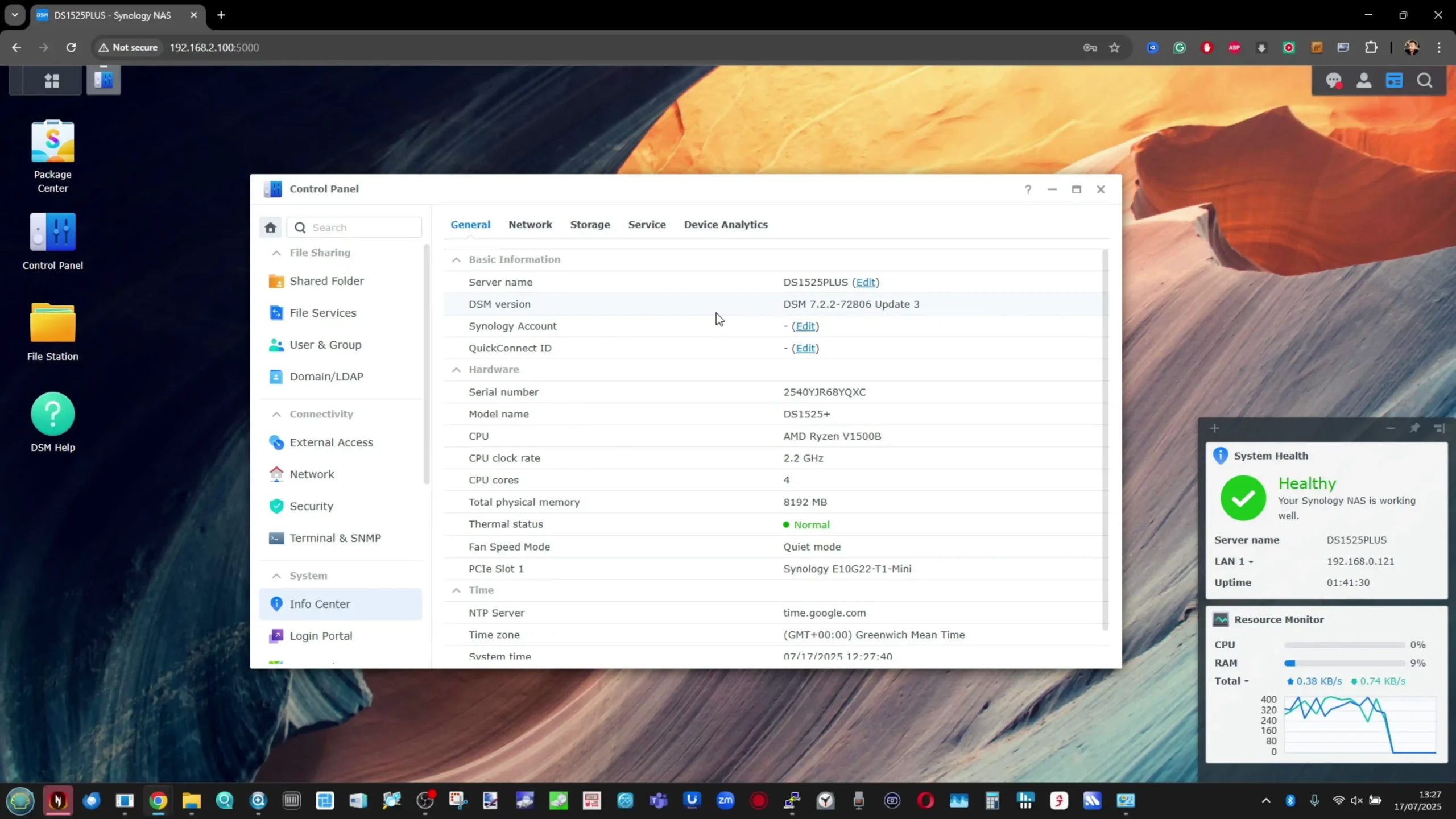
The system is equipped with 8 GB of DDR4 ECC SODIMM memory as standard, installed as a single 8 GB module. The motherboard provides two SODIMM slots, supporting up to 32 GB of total memory using 16 GB modules in a dual-channel configuration. This memory ceiling is adequate for typical SMB workloads, virtualization, and even moderate database applications, though users with heavier VM demands or larger hybrid cloud deployments may want to upgrade early. Synology strongly recommends using only validated Synology memory modules, as DSM will display warnings if unvalidated modules are detected, and technical support may be limited. During testing, the standard 8 GB configuration was sufficient for running DSM with multiple file shares, virtual machines, snapshot tasks, and background indexing processes without hitting memory bottlenecks. The memory can be easily accessed and upgraded by removing the side panel of the chassis, which is designed for straightforward maintenance.
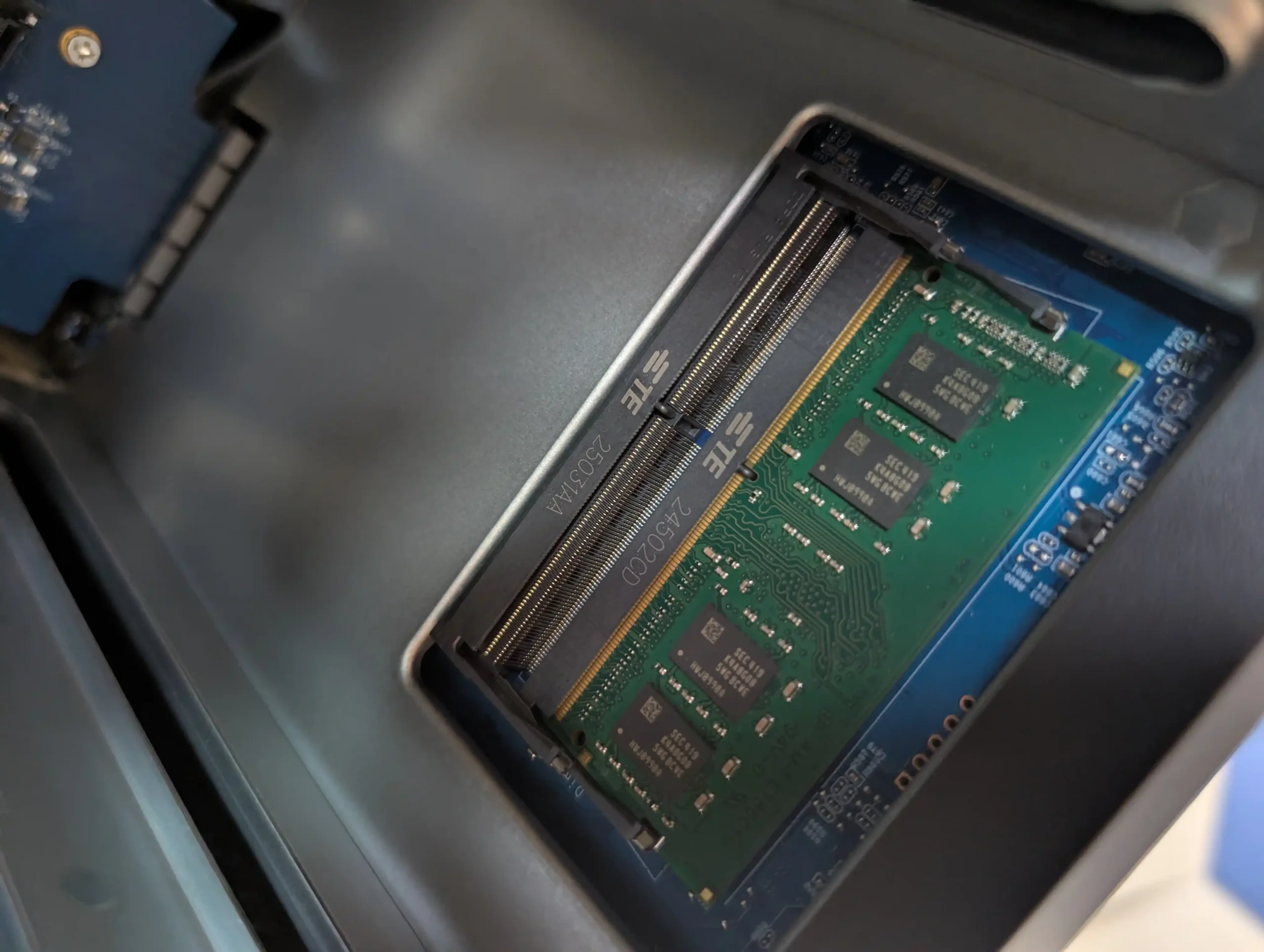
Thermally, the DS1525+ maintains internal component stability even under full load. The processor is passively cooled, relying on the dual rear 92 mm fans for airflow across the entire system. Temperature readings during stress tests remained within specification, though the V1500B’s higher TDP compared to Intel Atom or Celeron CPUs results in slightly elevated baseline power consumption. The internal layout remains organized and clean, with the M.2 slots located on the underside of the chassis, separate from the mainboard and drive bays. This prevents localized hotspots and allows the fans to maintain airflow across all critical components, including memory and storage. Users should note that while the PCIe Gen3 interface supports expansion cards, the available slot is limited to ×2 link width, reflecting the moderate bandwidth needs of most NAS workloads but potentially constraining advanced 10GbE or multi-SSD configurations. The overall hardware architecture reflects a deliberate balance between cost efficiency, reliability, and the target workload profiles Synology intends for this model.
| Component | Specification |
|---|---|
| CPU | AMD Ryzen V1500B, 4 cores, 8 threads, 2.2 GHz |
| Memory (standard) | 8 GB DDR4 ECC SODIMM (1 × 8 GB) |
| Memory (maximum) | 32 GB DDR4 ECC SODIMM (2 × 16 GB) |
| Memory slots | 2 total (1 free) |
| M.2 NVMe slots | 2 × M.2 2280, PCIe Gen3 ×4 each |
| PCIe slot | 1 × PCIe Gen3 ×2 for optional NIC |
| Cooling | 2 × 92 mm rear fans, CPU passive |
| ECC support | Yes |

Synology DS1525+ NAS Review – Ports and Connections
The DS1525+ offers a streamlined set of connectivity options that aim to balance modern bandwidth requirements with compatibility and expandability. On the rear panel, the system features two RJ-45 2.5GbE network ports that replace the four 1GbE ports found on the DS1522+. These ports support link aggregation, failover, and SMB Multichannel for improved throughput and redundancy, but users will need a compatible 2.5GbE or multigigabit switch to fully realize their potential.

For users requiring more network bandwidth, Synology provides a PCIe Gen3 ×2 expansion slot that can accommodate an optional 10GbE NIC, allowing the system to scale up to much higher transfer rates when used in demanding environments such as large media libraries or high-concurrency file sharing. This combination of onboard 2.5GbE and optional 10GbE caters to a wide range of deployment scenarios, though the move from four ports to two may disappoint users who previously relied on the additional ports for VLAN separation or increased failover granularity.

In addition to networking, the DS1525+ includes two USB 3.2 Gen 1 Type-A ports, positioned on the rear, which support basic external storage and UPS connections. Unlike earlier models that offered limited support for USB accessories, the DS1525+’s USB implementation is largely relegated to these basic functions, and it does not support more advanced use cases like external GPUs or high-speed data ingest beyond the capabilities of USB 3.2 Gen 1. The USB ports are adequate for attaching backup drives or monitoring UPS status but are otherwise limited in functionality. Adjacent to the USB ports are two USB Type-C expansion ports that allow connection of up to two DX525 expansion units. While the move to Type-C modernizes the connector form factor, these expansion ports are still based on a SATA-equivalent bandwidth of roughly 6 Gbps per link, limiting their aggregate performance potential. Nonetheless, they enable storage scalability from five to 15 bays, maintaining a clear upgrade path without requiring a complete system replacement.
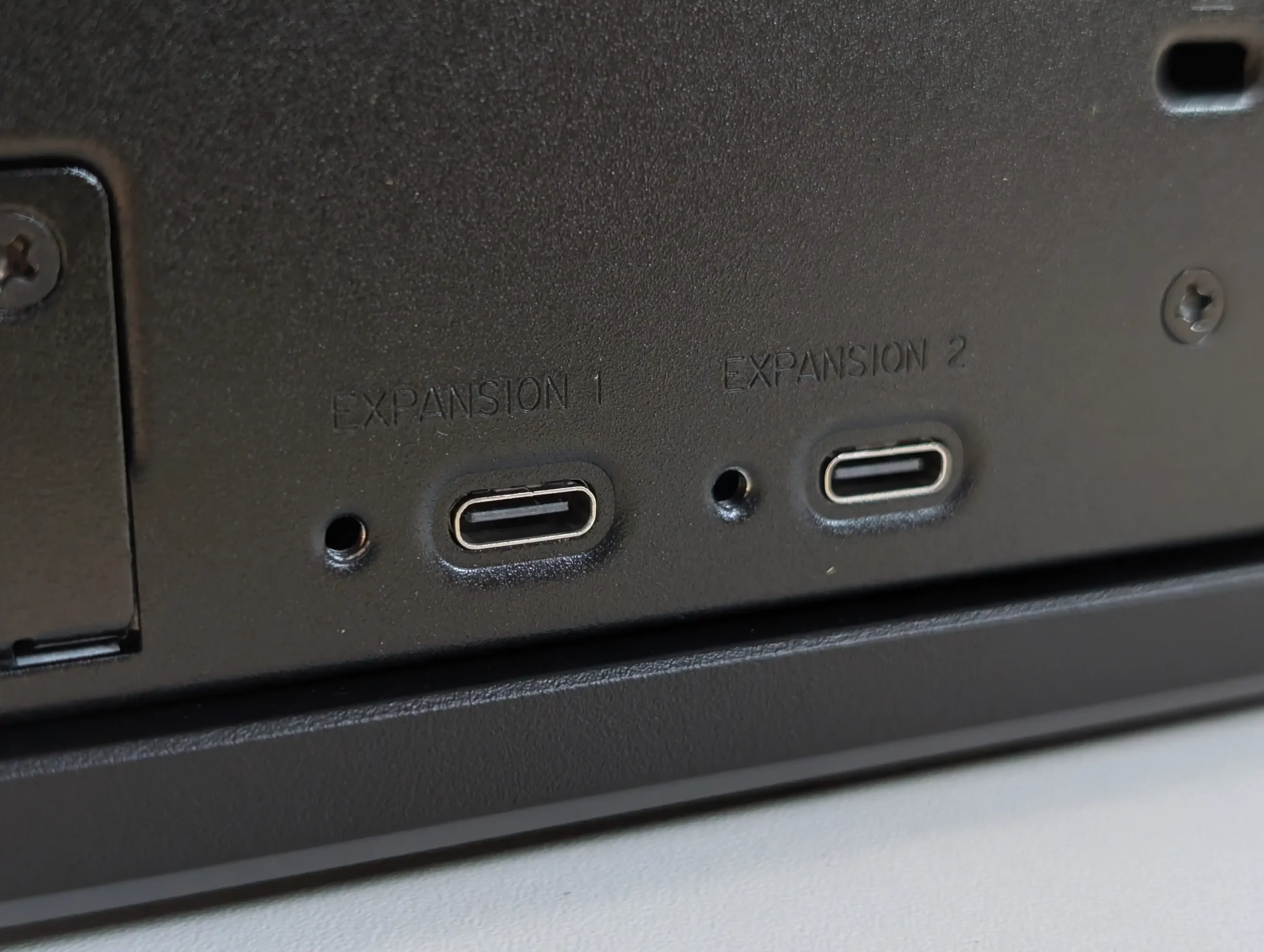
Physically, all ports are located on the rear panel, keeping the front of the chassis clean and accessible for drive access. The PCIe slot is located internally, and installing an expansion card requires removing the top panel. Users who need the optional 10GbE NIC should plan for this additional step during setup. Power input is handled through an internal 120W AC adapter, eliminating the need for an external brick and contributing to the system’s tidy cabling.

The system also supports Wake-on-LAN and power recovery, allowing administrators to automate power cycles and recover from outages remotely. The inclusion of two 2.5GbE ports reflects Synology’s incremental approach to adopting higher-speed Ethernet standards while maintaining affordability, but it also highlights the relatively modest ambitions of this generation when compared to competitive NAS units that have already adopted four-port 2.5GbE or standard 10GbE onboard configurations.
| Port Type | Quantity and Details |
|---|---|
| RJ-45 2.5GbE LAN | 2 (supporting aggregation/failover) |
| PCIe Expansion Slot | 1 × PCIe Gen3 ×2 (for optional NIC) |
| USB 3.2 Gen 1 Type-A | 2 (rear) |
| USB Type-C Expansion | 2 (for DX525 expansion units) |
| Wake-on-LAN / WAN | Supported |
| Power Supply | Internal 120W AC adapter |

Synology DS1525+ NAS Review – Speed, Noise and Power Consumption Tests
The DS1525+ demonstrates controlled acoustic performance that is in line with its intended use in office or home environments. The dual 92 mm rear fans operate in three selectable profiles — Quiet, Cool, and Full-Speed — allowing users to adjust the balance between noise and cooling efficiency. During testing with five Synology HAT5300 7,200 RPM drives and two NVMe SSDs installed, idle noise levels were measured at approximately 36–39 dBA in Quiet mode, which is noticeable but unlikely to disturb most users. Under moderate load in Cool mode, noise levels increased slightly to around 37–40 dBA, while Full-Speed mode produced more airflow and reached approximately 43–45 dBA with minimal vibration. Peak noise occurred when the drives were under heavy access and the fans at maximum speed, reaching 52–55 dBA. As noted in the video review, at that point the drive mechanics themselves were more audible than the fans, especially when using high-RPM or larger capacity HDDs. Overall, the system remains suitable for placement in proximity to users as long as larger enterprise-grade drives are avoided.

In terms of power consumption, the DS1525+ is modestly more efficient than earlier generations, though still higher than lower-power Celeron-based alternatives due to the Ryzen V1500B’s higher baseline TDP. In the lowest idle state with no drives installed, the system consumed approximately 16.7–16.8 watts, which can be further reduced through DSM’s scheduled hibernation features. With five 4TB 7,200 RPM drives installed and idle, power draw increased to around 41–42 watts. During active workloads with all drives accessed simultaneously and a 10GbE NIC installed, power consumption peaked at roughly 60–68 watts, which is reasonable given the system’s capacity and workload. When tested using only the SSD storage pool over 10GbE, power draw settled between 53–58 watts, reflecting the efficiency of the NVMe SSDs but also the fact that the Ryzen CPU remains engaged during high-throughput operations. These figures highlight that while the DS1525+ is not among the most power-frugal NAS options, it remains within acceptable limits for its class.
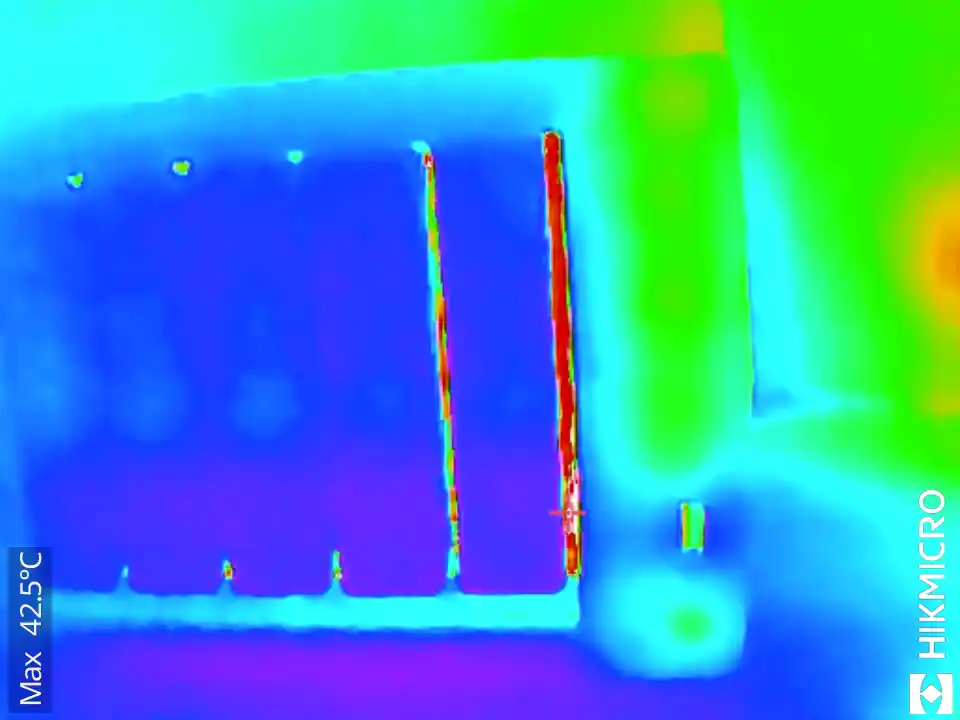 |
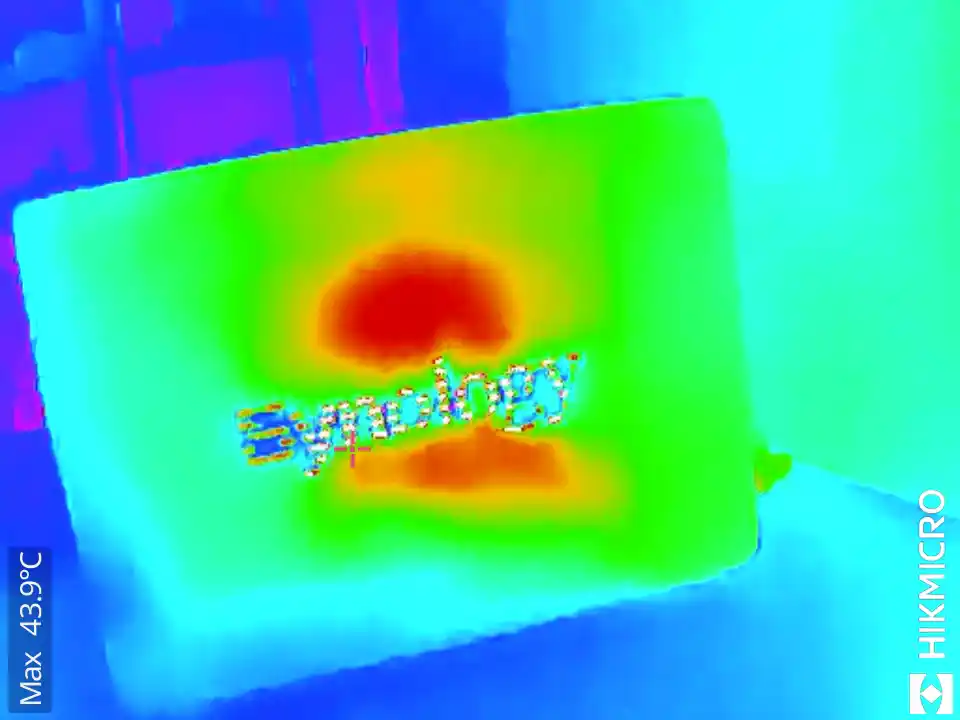 |
Performance testing covered several storage configurations and network scenarios to evaluate throughput and responsiveness. Using five Synology HAT5300 drives in SHR and a Synology E10G22-T1-Mini NIC installed for 10GbE connectivity, sequential read speeds reached 900–950 MB/s, with write speeds peaking around 800–850 MB/s. This demonstrates that the system can effectively saturate a 10GbE link under optimal conditions with HDD-based arrays. Using only the two onboard 2.5GbE ports with link aggregation, the system achieved approximately 550–580 MB/s combined, which is sufficient for many SMB workloads but falls short of single 10GbE capabilities. NVMe performance was limited by Synology’s validated SSDs, which prioritize endurance over speed, reaching maximum write speeds around 750 MB/s and read speeds closer to 1,000 MB/s in a RAID 0 pool. As noted in testing, higher-performing third-party SSDs are not supported due to validation restrictions, which prevents the system from fully exploiting the NVMe slots’ Gen3 ×4 bandwidth potential.
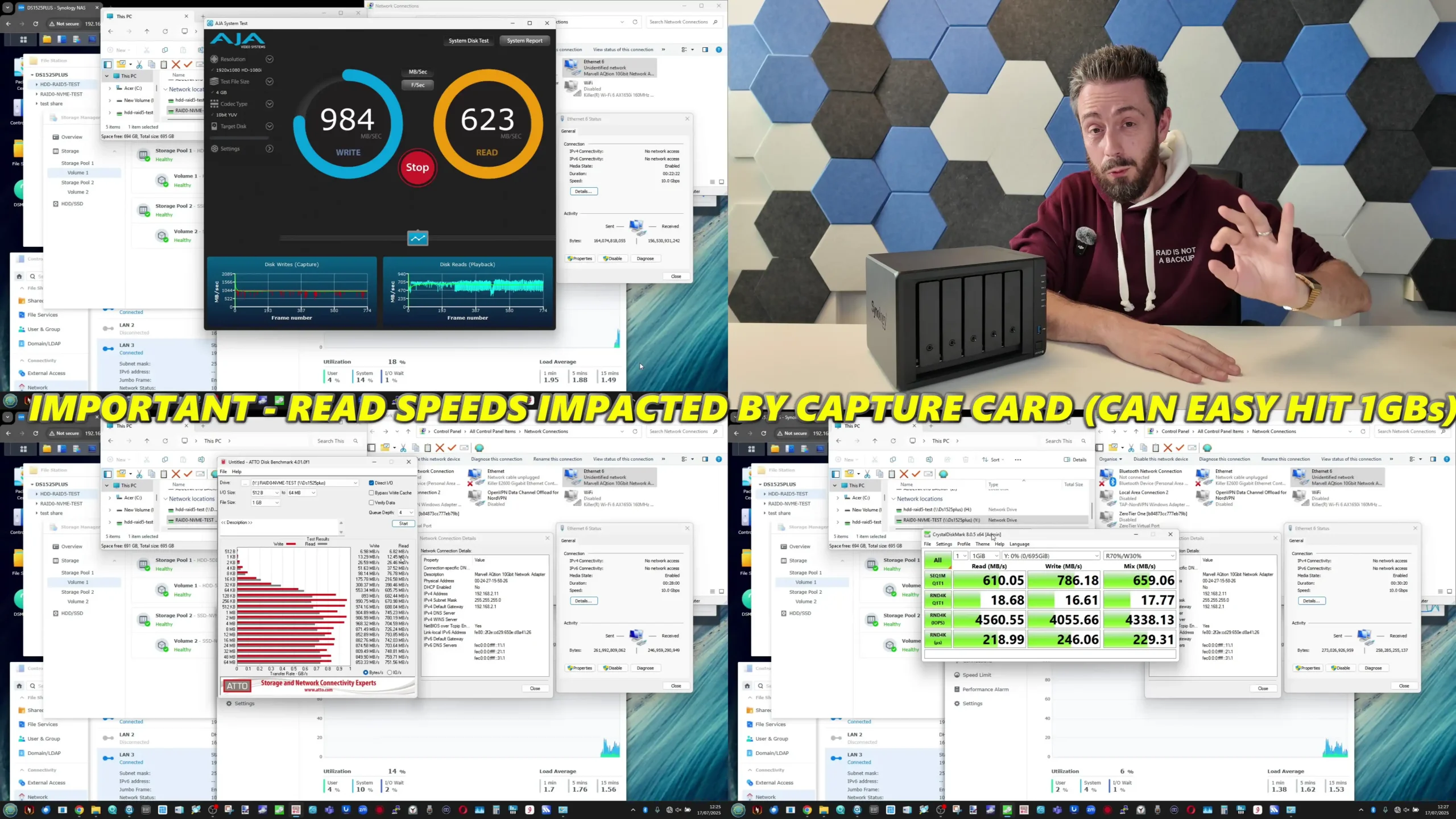
For real-world mixed workloads, the DS1525+ proved capable of handling simultaneous file sharing, virtual machine hosting, and snapshot operations without significant degradation. Virtualization workloads supported up to eight recommended VM instances, and Surveillance Station operated within specification at up to 40 1080p cameras, though sustained workloads at maximum capacity may benefit from additional memory. File transfers over SMB maintained consistent throughput even under multiple concurrent sessions, and Btrfs snapshot and replication tasks completed within expected timeframes for the test array. The system’s stability and predictability align well with business-focused deployment scenarios, provided users adhere to the validated hardware list and plan network infrastructure accordingly. The key limitations in performance stem not from the hardware itself but from the imposed compatibility restrictions, which may prevent users from selecting higher-performing drives or SSDs.
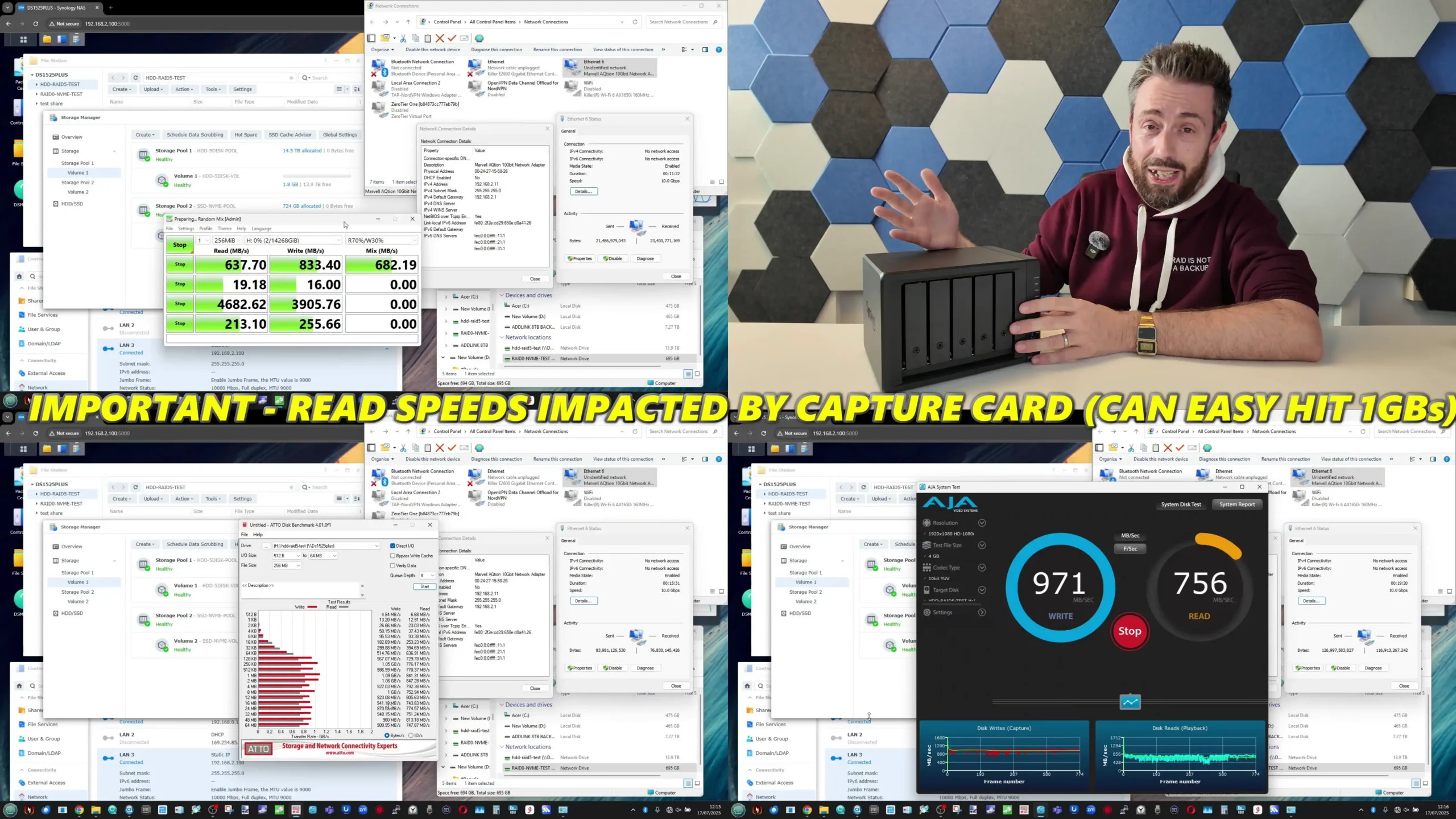
| Metric | Measured Value |
|---|---|
| Idle Noise (Quiet Mode) | ~36–39 dBA |
| Load Noise (Full-Speed) | ~52–55 dBA (with HDDs under heavy access) |
| Idle Power (no drives) | ~16.7–16.8 watts |
| Idle Power (5 HDDs) | ~41–42 watts |
| Load Power (HDD + 10GbE) | ~60–68 watts |
| Sequential Read (10GbE) | ~900–950 MB/s |
| Sequential Write (10GbE) | ~800–850 MB/s |
| NVMe Pool Write (RAID 0) | ~750 MB/s (Synology SSDs) |
| NVMe Pool Read (RAID 0) | ~1,000 MB/s (Synology SSDs) |
Synology DS1525+ NAS Review – DSM Software
The DS1525+ runs Synology’s DiskStation Manager (DSM) operating system, which remains a cornerstone of its appeal. DSM combines an intuitive web-based interface with a rich suite of business, backup, collaboration, and security applications that are deeply integrated into the hardware. The operating system leverages the DS1525+’s hardware capabilities fully, supporting Btrfs as the default file system for internal volumes, providing snapshot-based recovery, advanced quota management, and replication options. In this model, DSM supports up to 32 internal volumes, 108 TB per volume (expandable to 200 TB with 32 GB of memory), and all common RAID configurations including SHR for flexible redundancy. File services are comprehensive, with SMB, AFP, NFS, FTP, Rsync, and WebDAV all included, as well as support for Active Directory, LDAP, and Kerberos authentication. The user and group management features allow up to 1,024 user accounts and 256 groups, making it suitable for departmental and SMB environments.
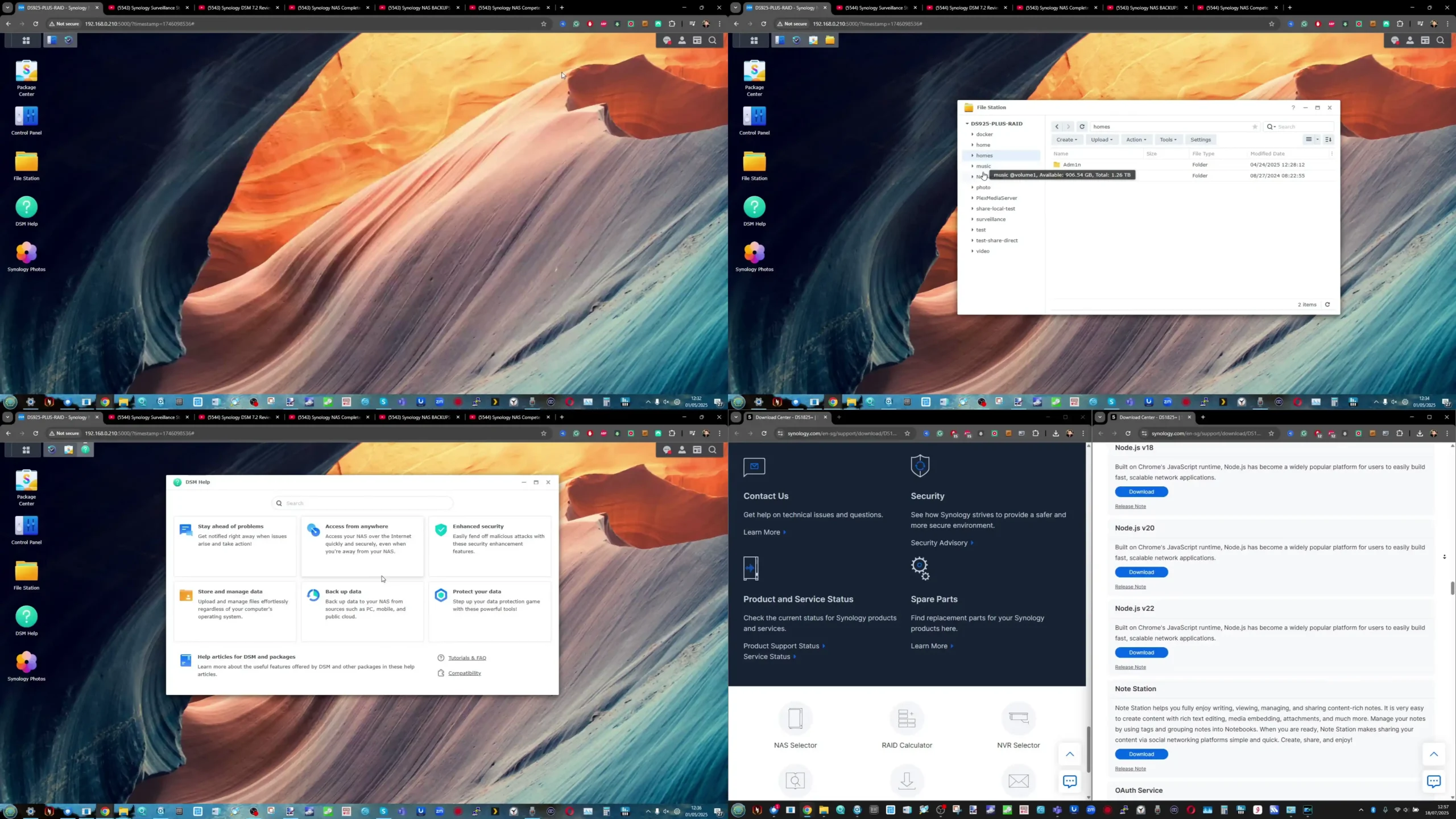
DSM’s package ecosystem enables the DS1525+ to function as more than just a file server. The system supports core Synology applications such as Active Backup for Business, which allows centralized backup of PCs, servers, and cloud services, and Synology Drive, which offers private cloud-style file sharing with file versioning and team collaboration. Hyper Backup facilitates multi-version backups to local or remote destinations, while Surveillance Station turns the NAS into a capable NVR, supporting up to 40 cameras at 1080p. Virtualization workloads are handled through Virtual Machine Manager, which supports up to eight recommended VM instances and integrates with VMware, Windows Server, and Citrix environments. The DS1525+ also supports Snapshot Replication, Hybrid Share for hybrid cloud workflows, and Synology Office and Chat for internal collaboration. The ecosystem continues to prioritize stability, security, and ease of management, which explains its popularity even in the face of growing hardware restrictions.
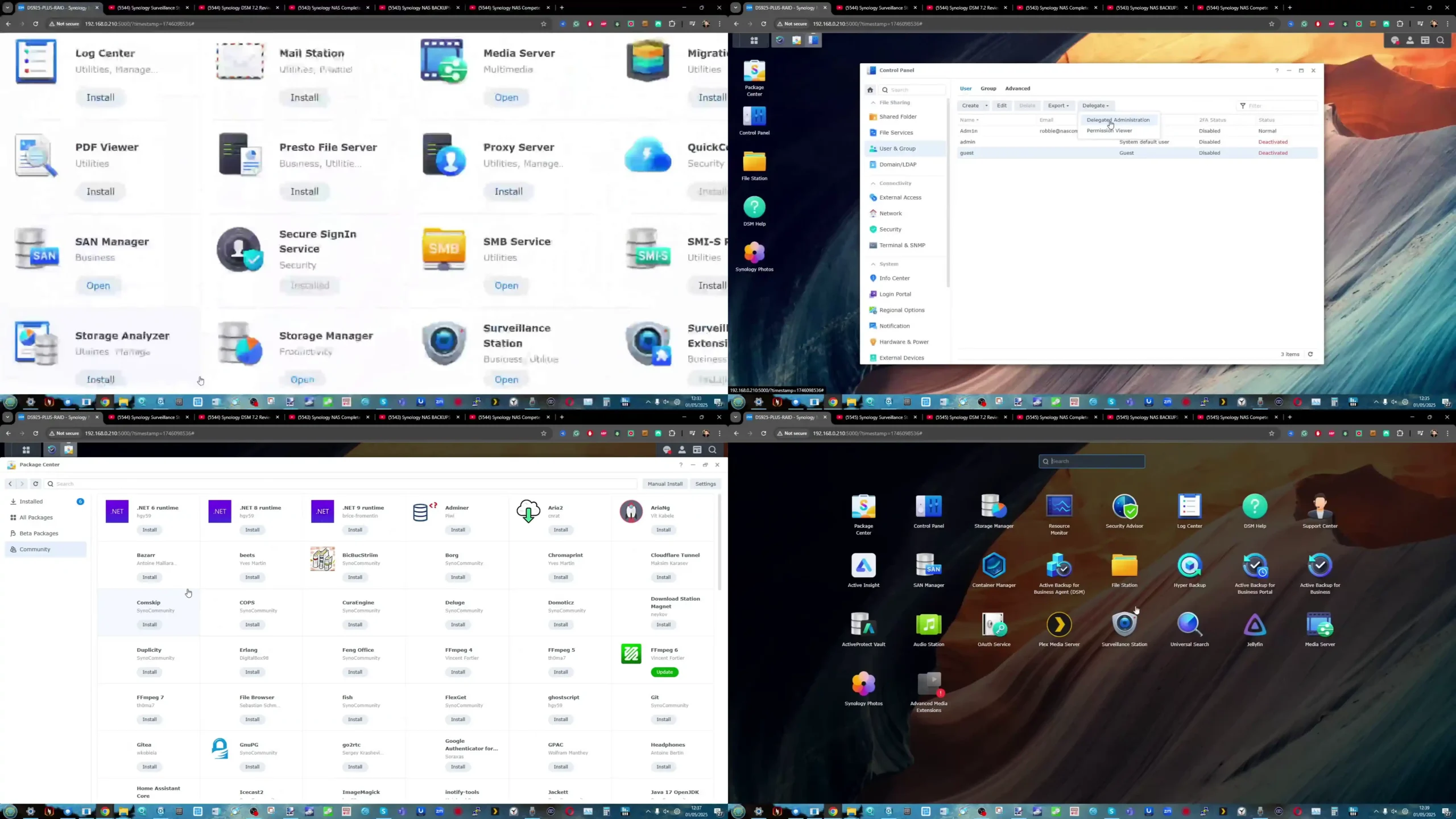
That said, DSM’s strength also highlights the ongoing tension between software capability and Synology’s restrictive hardware validation policies. The DS1525+ enforces validated drive and SSD lists for full functionality of features like RAID recovery, hot spares, and SSD storage pools. While DSM continues to outperform many competitors in usability and features, these artificial restrictions reduce hardware choice and increase costs. Prospective users should review Synology’s compatibility list before deploying third-party drives, especially if migrating from older systems. For those willing to adhere to Synology’s ecosystem, DSM delivers a mature, reliable platform that simplifies even complex workflows, while maintaining strong security practices and a steady cadence of updates.
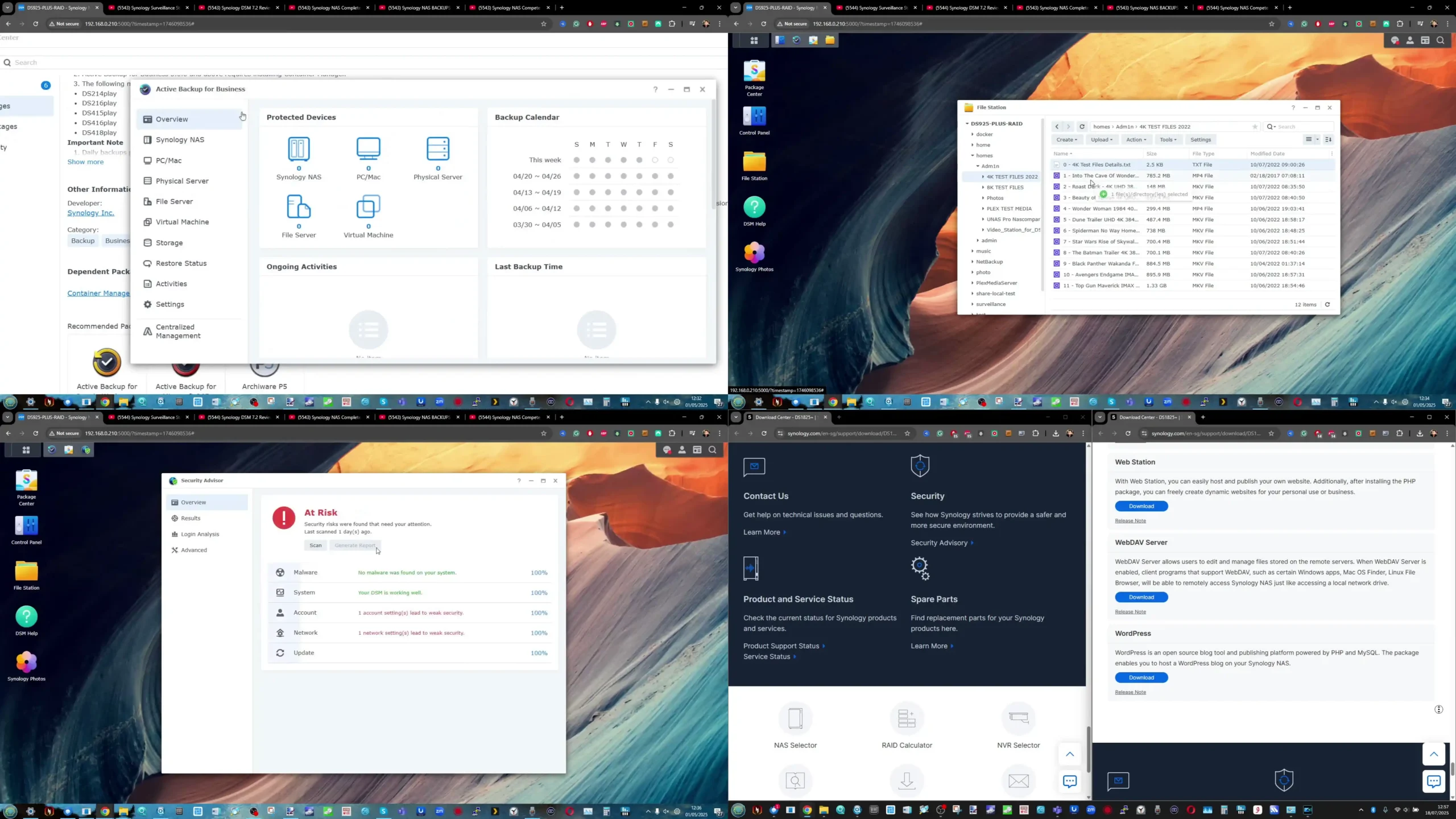
| Application/Feature | Supported | Notes |
|---|---|---|
| Active Backup for Business | Yes | Centralized PC, server, SaaS backup |
| Synology Drive | Yes | Private cloud, file sync, sharing |
| Hyper Backup | Yes | Multi-destination, multi-version backup |
| Surveillance Station | Yes | Up to 40 cameras, 2 licenses included |
| Snapshot Replication | Yes | Up to 4,096 system snapshots |
| Hybrid Share | Yes | Hybrid cloud with C2 integration |
| Synology Office | Yes | Up to 80 collaborative users |
| Synology Chat | Yes | Up to 150 messaging users |
| Virtual Machine Manager | Yes | Up to 8 VM instances |
| MailPlus Server | Yes | Up to 100 mail users with licenses |
| SAN Manager (iSCSI) | Yes | 64 targets, 128 LUNs |
| Media Server (DLNA) | Yes | Stream to DLNA devices |
| VPN Server | Yes | Up to 8 concurrent connections |

Synology DS1525+ NAS Review – Verdict and Conclusion
The Synology DS1525+ is a capable and well-built NAS that continues the company’s focus on dependable performance, solid build quality, and integration with the robust DSM software ecosystem. Its compact 5-bay design, quiet operation, and scalable storage make it a suitable choice for small offices, creative studios, and prosumers who need reliable data management with room to grow. The inclusion of a server-grade Ryzen V1500B CPU and ECC memory support ensures predictable performance for file serving, virtualization, and surveillance workloads, while the dual M.2 slots and PCIe expansion keep it competitive in terms of flexibility. DSM remains a standout feature, providing an excellent range of tools for backup, collaboration, and hybrid cloud deployments that can save significant time and administrative effort in day-to-day use. From a hardware standpoint, it represents a moderate but clear improvement over the DS1522+ in terms of network bandwidth and workload readiness, even if some areas, like PCIe bandwidth and USB functionality, have seen little or no change.

However, the DS1525+ also reflects several limitations inherent in Synology’s current approach. The switch from four 1GbE ports to two 2.5GbE ports sacrifices some port redundancy and may require infrastructure upgrades to fully benefit. The reliance on validated Synology drives and SSDs, while arguably aimed at improving stability and support, adds cost and restricts flexibility, which can frustrate users migrating from existing hardware ecosystems. In performance terms, while the DS1525+ can saturate a 10GbE link under the right conditions, the full potential of its NVMe slots and PCIe expansion is hampered by both validation policies and hardware link width. Ultimately, this NAS is best suited for those already invested in Synology’s ecosystem or those who value software integration and ease of use over hardware openness. For buyers who prioritize predictability, software maturity, and a controlled experience, the DS1525+ delivers on its promises. For those who want maximum hardware freedom or higher outright performance for the price, competing options may be worth considering.

|
Synology DS1525+ NAS |
|
|
Amazon in Your Region for the Synology DS1525+ NAS @ $799 |
B&H for the Synology DS1525+ NAS @ $1149.99 |
| Pros of the Synology DS1525+ NAS | Cons of the Synology DS1525+ NAS |
|---|---|
| Compact and quiet 5-bay design with support for 15 drives total | Huge limitations on the choice of HDD and SSD Media you can use on this system |
| Dual 2.5GbE ports with aggregation and optional 10GbE upgrade | USB ports limited to basic storage/UPS functionality |
| ECC memory support with upgradable capacity up to 32 GB | M.2 NVMe performance has limited scope in current configuration and support |
| Hot-swappable drive bays and tool-free tray design | |
| Integrated M.2 NVMe slots for caching or storage pools | |
| Excellent DSM software suite with extensive features | |
| Stable performance under multi-user and virtualized workloads | |
| Efficient cooling with low noise levels in office environments |
📧 SUBSCRIBE TO OUR NEWSLETTER 🔔
🔒 Join Inner Circle
Get an alert every time something gets added to this specific article!
This description contains links to Amazon. These links will take you to some of the products mentioned in today's content. As an Amazon Associate, I earn from qualifying purchases. Visit the NASCompares Deal Finder to find the best place to buy this device in your region, based on Service, Support and Reputation - Just Search for your NAS Drive in the Box Below
Need Advice on Data Storage from an Expert?
Finally, for free advice about your setup, just leave a message in the comments below here at NASCompares.com and we will get back to you. Need Help?
Where possible (and where appropriate) please provide as much information about your requirements, as then I can arrange the best answer and solution to your needs. Do not worry about your e-mail address being required, it will NOT be used in a mailing list and will NOT be used in any way other than to respond to your enquiry.
Need Help?
Where possible (and where appropriate) please provide as much information about your requirements, as then I can arrange the best answer and solution to your needs. Do not worry about your e-mail address being required, it will NOT be used in a mailing list and will NOT be used in any way other than to respond to your enquiry.

|
 |
The Best Bits (and Worst Bits) of NAS of 2025!
Minisforum MS-02 Ultra Review
Minisforum N5 NAS, 6 Months Later - Better, Worse, the Same?
Beelink ME Pro NAS Revealed
Best SOLID STORAGE NAS of 2025
Should You Worry About the NanoKVM Hidden Microphone?
Access content via Patreon or KO-FI
Discover more from NAS Compares
Subscribe to get the latest posts sent to your email.








Crazy it’s almost 2026 and they’re still selling devices with that v1500b.
REPLY ON YOUTUBE
I am disappointed with Synology. I want to replace my failed Drobo 5D3 (populated with 5x14Tb Iron Wolf Pro drives) to sit alongside my DS1621+. I don’t want to use extension boxes as that is all eggs in one basket.
This DS1525+ looks ideal except I can no longer use the IronWolf drives. Do you know if Synology are going to stick with this policy going forward? If so, it’s time to look at another manufacturer that will accept my 5 existing drives…
Thanks for all you do ????????
REPLY ON YOUTUBE
HDD lock-in definitely puts me off buying this. I am looking to upgrade from my DS220+ and was looking at this but now I am very disappointed and will have to look at other models. And the reason is simple: What a lock-in policy for HDD says is: “Our system is not so good, so we cannot guarantee that our product will work with DEFACTO MARKET STANDARD HIGH-END DRIVES SUCH AS WD-RED etc” (alternatively “If you buy this we will rip you off buy forcing you to buy our overpriced hard-drives because we are excedingly greedy, and btw our HDDs are not so good that they can compete with other well-renowned drives on the market”).
REPLY ON YOUTUBE
Synology desteklenen disk zorunluluğunu kapatma ( bu işlem ile elinizdeki herhangi bir diski synology cihazda kullanabilirsiniz)
sudo vi /etc.defaults/synoinfo.conf (vi editörü ile dosyayı aç. başka editörde kullanabilirsin. mesela nano)
support_disk_compatibility=”yes” (bu satırı bul ve yes olan yeri no olarak değiş)
:wq (vi editörü ile yaptıysan bu komutla dosyayı kaydedip kapatırsın)
REPLY ON YOUTUBE
Synology has reversed the most controversial aspect of its hard drive restriction policy for its 2025 Plus series, including the DS1525+, with the release of DiskStation Manager (DSM) 7.3. Following significant user backlash, the company now allows third-party 3.5″ HDDs and 2.5″ SATA SSDs for full functionality
REPLY ON YOUTUBE
15:30 When the Saxon began to hate 🙂
REPLY ON YOUTUBE
I only use ironwolf pro NAS drives. My next nas will be using 30tb drives.
REPLY ON YOUTUBE
Will this NAS be a good plex server for 710p and 1080p movies? I have tops 3 streams at any time. Most always on high bandwidth connections.
REPLY ON YOUTUBE
CPU is from 2018 more cores but older tech less energy efficient.
REPLY ON YOUTUBE
I am so mad, I was poised to buy the 1522+ from B&H and had to delay due to a job furlough and now when I go to buy the unit, its unavailable due to them releasing this hot garbage…
Synology is doing everything possible to force out their customer base and tank their brand loyalty, what is the point of all of this?
They will make far less money long term as their user base shrinks and they shine the spotlight on the viability of their competitors.
REPLY ON YOUTUBE
Hello, I have been following your fab YouTube channel for some time and would like advice regarding my next steps. I am looking for a secure 5-bay NAS system with internet access that allows remote file uploads. Low power consumption and minimal noise are important criteria, and the primary use will be storing video and photo files from professional cameras. My previous experience has been with Terramaster over the past 12 years, though not for professional work or remote storage access.
Could you please recommend a Synology 5-bay NAS model suitable for these needs?. If any restriction on what size eg. 16TB or make of NAS drives I can use in it. Regards Nigel
REPLY ON YOUTUBE
Truth be told, I think the support mantra by Synology is a bunch of malarkey. I’ve had a DS1821+, DS1621+, and a DS920+ for 5 years with 14 & 16GB WD Red white label drives and 1TB Samsung NVMe drives. Literally made one support call early on that had nothing to do with drives. BTW, out of 18 white label drives, I’ve had only one fail over the 5 years. So, I don’t personally see the need for all this drive stuff and if they had to do it they should have limited it to enterprise systems. JMHO
REPLY ON YOUTUBE
VERY OLLLLDDDD CPU !!!! MUST BUY AN 10GBe PORT WHEN OTHER BRAND IS INTEGREATED !!!! MUST USE THERE CRAZY PRICES HARD DRIVE AND SSD AND NVME WHO ARE SLOW Etc… im done with Synology never again !!! THATS OLD CPU SERIOUSLY ?!!! FOR THIS CRAZY PRICE OF NAS ????!!!
REPLY ON YOUTUBE
I bought a DS423+ with seagate drives and it works great. My plan was to use it and upgrade to an 8 bay NAS in the future, transferring my existing 4 drives into the new housing. But it now sounds from online reviews like I won’t be able to extend my volume as I’m using non Synology drives. Is that correct?
REPLY ON YOUTUBE
I run a Netgear Stora and PC NAS with DSM and wanted to upgrade to a Diskstation but this issue has really stopped me and turned my eyes to QNAP.
REPLY ON YOUTUBE
The only reason I am sticking to Synology is the DSM. At least they should have made their HDD pricing more reasonable so the “change” is more acceptable, but they chose not to. I am glad that I gave up waiting on the 1525+ and bought 1522+
REPLY ON YOUTUBE
That CPU is gen 1 Ryzen from 2017. Let’s not celebrate 4 cores of something so old. There is a boatload of performance left on the table.
REPLY ON YOUTUBE
What about the DS923+ ? Do you still recommend them? And what about Seagate’s Iron Wolf NAS drives? Solid system?
REPLY ON YOUTUBE
Great video! I would like to see speed tests of the DS923+ vs DS1525+ models in everyday use (with the same number of disks). Does the new processor have so much more power that it would be worth spending over €150 more?. I’m about to buy one and have to decide which one to get. I know about the limitations of the hard drive and how to bypass it.
REPLY ON YOUTUBE
I was looking at a DS1525+ for myself. I think I’ll pass now. Thank you for this review.
REPLY ON YOUTUBE
This is why a lot of people that are not Tech people, are not buying Synology and going somewhere else to get there NAS and that would be for the “What If”.
REPLY ON YOUTUBE
I was waiting a long time for the new version of the 15xx series, hoping it would support 10GB LAN ports out of the box. With this missing and the rigid hdd/ssd policy I‘ll migrate away from my current 415play to Terramaster of Ugreen. It‘s really a pitty and I‘d love to stay and pay extra for the 10GBe extension, but with a possible exchange of a failing red hdd to a restricted replacement… no thank you!
REPLY ON YOUTUBE
I just start to build my own NAS to replace 920+
REPLY ON YOUTUBE
Raid is a backup iff you only use your NAS as a backup.
REPLY ON YOUTUBE
I have over 50 Synology NAS’s with at least 100 expansion cabinets and sadly I am looking to switch to a new company to fill my needs now. Unless I’m allowed to use WD and Seagate drives they are now dead to me.
REPLY ON YOUTUBE
i have two synology NAS and i’ll never buy another product of theirs again. I am using QNAP QuTS cloud on a HPE mini server for any future needs.
REPLY ON YOUTUBE
This sounds like Synology imposing tariffs on drive manufacturers. Fortunately I don’t have any Synology devices but this policy is disqualifying for me.
REPLY ON YOUTUBE
Nope, Synology is showing us their true intentions I’m out
REPLY ON YOUTUBE
I remember a time when I was going to buy another Synology to replace the DS213 with the off the shelf the RED NAS drives , but then they decided that they did not want my business… Move along.
REPLY ON YOUTUBE
I’d be interested to learn what’s in it for Seagate, Toshiba and WD to get their drives “certified” according to whatever criteria Synology put on them. Presumably, there is nothing inherent to their current technology and firmware that requires a specific vendor “seal of approval”. I’m also not sure Synology has shown what their branded drives do that the manufacturer of the drives aren’t doing for their other lines of products. I think the Qualified Vendor List of Synology will remain quite small for the time being.
REPLY ON YOUTUBE
By far one of the best Ugreen Nas promotions I’ve seen.
REPLY ON YOUTUBE
NAS meaning in 2025, Not A Synology
REPLY ON YOUTUBE
What sort of power consumption would be expected if using something like 4-TB SATA SSDs instead of HDDs? And what recommendations for similar, more power efficient systems are there?
REPLY ON YOUTUBE
Zero interest in upgrading my 1520+ and when I do, it’ll be Ugreen 100%. Zero interest in what Synology has done with the lineup and drive compatibility.
REPLY ON YOUTUBE
Lost me at the recommending it. I couldn’t in good conscience recommend Synology to anyone anymore – especially these new models.
There’s no such thing as hard drive compatibility. There’s three manufacturers on earth – a Tri-opoly that make all these drives and they manufacture them to universal standards that work with any software present and back many decades. This notion of magic firmware on drives that would make a better experience in a Synology box is pure rubbish. The only way a universal standard drive would give a bad experience is if the Synology coders wrote bad code to make the experience bad, deliberately.
Hard drives aside, let’s mention their “great” software. It’s trash. I’d like to remind everyone I got bored this past year and decided to install and tinker around with almost every official synology app including 3rd party apps in Synology’s official section. There’s so many things that are supposed to be 1 click install that just don’t work. Many things just don’t run due to crappy hardware. A few examples:
1)1 click wordpress doesn’t work without editing code. Multiple word press sites doesn’t work/is a joke to get working
2)Docker doesn’t work and is problematic (container manager)
3)CMS server management technically works but needs a major overhaul to provide better information. It looks like that budget went to their new enterprise backup systems.
4)VMs were easy to setup but none really worked. The hardware just can’t handle it. Hours for windows VM updates, even linux distros struggled.
5)Active Backup for Business. It works – but takes a lot of digging to see how to restore from it. The problem is a backup takes many hours to several days which is impractical. 10G networking is mandatory to even begin to think about using active backup for business otherwise forget it.
6)Let’s not forget about the removal of apps.
I have three DS1821+ servers running and I’ll use them until they’re dead but really only cold storage, plex (no transcoding), and jellyfin work great on it. Synology needs to up it’s game to get it’s software competitive again and they need to offer beefier hardware otherwise their software is partially useless as it stands now.
REPLY ON YOUTUBE
Just make a . . . short video . . . with your acting skills on full power describing Synology hard drives
Great video – will vote it down to make it obvious – I will never buy Synology equipment again.
REPLY ON YOUTUBE
I love the DSM software on my DS916+ and was planning to upgrade, even though I know Synology hardware isn’t the best. The omission of 10Gb/s expansion can be compensated for by investing more in the DS1525+. But the policy of only allowing Synology drives is a real bummer. My drives are old, so they’ll need replacing eventually, but I just can’t shake the lock-in. I’m postponing my decision and giving Synology a few more months to reconsider this foolish decision. But if a good Black Friday deal from another brand comes along, I’ll be gone. Unfortunately.
REPLY ON YOUTUBE
What if WD, Seagate, Toshiba doesn’t care to get on that list?
REPLY ON YOUTUBE
I can’t consider Synology with their current HDD policies. Running a DS1515+ and really wanted to upgrade. I love SHR but using it was clearly a mistake as I can’t lift and shift to another manufacturer.
Then prices going up due to Trumps tariffs would be another reason not to buy. Don’t see why we should subsidise the US. They voted him in and knew what he was going to do.
REPLY ON YOUTUBE
Synology themselves cannot, or will not, explain what third-party HDD verification entails. That, right there, tells you something. Think about it. Do you think Seagate, WD or Toshiba are going to change the firmware on their drives? (because that’s the only difference here between the OEM and Synology rebranded units) If so, will they offer a patch to update millions of drives sold before this change, so that they can work with Synology systems?
Also consider that these drives have been “verified” by Synology for years, so what’s changed? DSM is the same, the hardware is the same.
The answer is nothing.
Also remember that prior to the launch of the 25+ range, many months before, Synology will have informed those third-party drive manufacturers of their intentions. So, it’s far more than 67 days that the likes of WD and Seagate have had to “verify” their products for Synology. In all that time these giants of the storage industry have been unable to do so?
I’ve never seen such blatant anti-consumer practices where a company IS using existing OEM drives, slapping on rebranded firmware and then refusing to have the OEM drives used. Firmware is the only difference, and I suspect Synology made a deal with Seagate and Toshiba to do that and have their software teams do the heavy lifting.
Absolutely crazy situation that Synology hoped users would just not think about.
One final point, Synology went into negotiations with Seagate and Toshiba well over a year ago to come up with a Synology branded HDD. At the time of those negotiations, perhaps as long as three years ago, they must’ve informed them why they were going down this route. Toshiba and Seagate agreed, knowing a certain guaranteed number of units would be sold to Synology. Either way, Seagate and Toshiba only lose when customers pushback on buying 25+ systems from Synology. I suspect that unsold HDD’s could be returned to the OEM, have their firmware-flashed back to the OEM’s version and sold on.
In short, the OEM partners who agreed to the Synology rebrand strategy knew years ago that Synology intended to lock-in their systems using these rebranded units. At that time, the OEM’s would’ve begun the process of so-called verification to ensure their OEM units had as much chance for sales as the rebrands.
REPLY ON YOUTUBE
Need a new NAS to replace my DS218+, with Synology putting in hardware restrictions, removing apps etc they are not in the running. Considered QNAP but they are limited in hardware design for my intended Homelab NAS use. UGREEN, cant even consider, as they don’t sell to Australia, one dumb marketing decision there. Went for an ORICO CyberData CF56 Pro, hardware design & specs looks great, the OS I will give a chance but I can install anything I want on it.
REPLY ON YOUTUBE
Im not ‘on a fence’, Im not ‘the DSM software made me buy it’ … and Im also not happy about any of this.
… that said, I am running problem free a 918+ which should keep going for a few more years,
which means I can play the long game.
Gonna sit and watch to see what Synology does, and also going to watch all the drive hacks and fixes that will very likely start gaining traction, and then Synologys response to all that … then whatever next is going to happen will then happen … and my 918+ will keep working … and a couple more years will pass.
THEN … then we will see what it all looks like, and make a decision on the next NAS system.
REPLY ON YOUTUBE
If this is priced at 50USD I might consider it.
REPLY ON YOUTUBE
Remember, Synology aren’t going to give you something for nothing when they can charge for an optional extra. If they gave us 4 x 2.5 GbE Ethernet ports, they’d cannibalise their pricey 10GbE add-in card sales.
In a market where the likes of Ugreen are rising fast, Synology have chosen to doggedly continue with their business strategy. Any company seeing their competition taking more and more market share from them would, you’d hope, react. Synology have essentially dumped the home and small business market and still hope to have thriving sales in that sector.
I still love DSM, but Synology have sabotaged sales of their own products. At the rate of their OS development, UGreen will be a DSM rival in the next couple of years or so. Even if not, and their 90 – 95% there, Ugreen will be the far more appealing and flexible option, and I say this from someone who owns 3 Synology NAS’s.
REPLY ON YOUTUBE
10yr old hardware, HDD lock in. apps being removed. no thanks, you’d be a clown to buy synology in 2025. if i was to buy again id buy into ugreen but happily using my own built NAS for way cheaper more powerful and best of all no silly lock ins
REPLY ON YOUTUBE
I have a DS918+, looking at DS1525+ and adding three 16tb drives to start with. I’m a hobbyist Photo/Video guy and have years of old stuff. The 7200rpm Plus drives are around same price as 16tb Seagate Ironwolf pro here in OZ. I shoot 6k Prores, so massive video files to move back and forth to my Edit PC. While maybe larger drives would be better, working towards 5 – 16tb , plus my old 918+ as backup works for me. Synology software and ability to upgrade drives down the track has been great. If needed, I will add the 10gb card. Pricing of 1525+ is not much more to my 918+ when I bought it. Given stability of software and functionality, I will stick with Synology. But that’s my choice, yours may be different.
REPLY ON YOUTUBE
I doubt many would care about HDD lock-in as much if availability were higher and they were sensibly priced. Pricing in particular is outrageous in Australia.
REPLY ON YOUTUBE
Synology is so broken now.. I couldnt sync pictures from my iPad to Synology NAS and they do not seems to care…. that’s probably the top use case for most consumer NAS.
REPLY ON YOUTUBE
I was going to step into a synology NAS solution, but it seems to be worth looking into other options and possibly supporting another platform. It seems as if synology wanting to have too much control over the customer options will ultimatelygive an up and comming competetor the opportunity to be more successful in the long term.
REPLY ON YOUTUBE
I do feel bad for all of the NAS experts who are upset about the “locked drives”… but personally I’m staying with Synology and I will support them, already bought the 1525+ with 6tb Synology drives… and me… it’s rockin!!
DSM allows me to get anything up and running and move on with my day. I don’t, wish I did, have time to tinker and tweak my nas all day long. Container manager practically auto installs every docker app I want to run and it’s just super convenient. I also am storing ALL of my family photos on my nas and Synology gives me the confidence and peace of mind that I’m not going to lose those precious memories. Lastly… we all know DSM is the “Gold Standard” and all the other OS are playing catch up. So when DSM goes to 7.5 or maybe 8… I’ll be enjoying all the latest and greatest that a nas can provide while everyone else will have to sit and wait for their nas OS to catch up. ????
REPLY ON YOUTUBE
Synology is breaking my heart!!! ????????????. Their software is phenomenal, but this compatibility hard drive restrictions is bad. I was looking to upgrade my 1015+ to this one, but I wonder if its even worth getting the 1522+ or go with another brand. I’m still not convinced with UGreen yet. I’m still researching
REPLY ON YOUTUBE
That SSD temperature is really fine? Maybe it’s because PCIe 3.0?
REPLY ON YOUTUBE
Why are there no high capacity SATA SSDs in a 3.5 inch format. Surely they would be low power and silent?
REPLY ON YOUTUBE
Thanks for keeping us updated. So Synology continues with their lackluster hardware. Nothing new here.. literally.
REPLY ON YOUTUBE
Synology is dead for me to refresh my aging units. I was so planning on getting the 1825+ system… but since the largest drive they have is 18T at least the last time I looked. I wanted 20s. But their prices are stupidly expensive esp being Toshiba drives.
I really want to know how their bottom line is doing with the power users and home users abandoning them at least according to the posts I’ve seen. But even if they reversed this policy they can’t be trusted. Screw them. They can pack sand and go out of business for all i care.
REPLY ON YOUTUBE
I ended up deciding to buy a 2025 model despite the horrible, horrible lock-in.
The very reasons, you mention in the review, @NAScompares, are the reasons I’m choosing Synology.
My current DS can’t run Active Backup for Business, and I really need it.
Also, I will be able to decommission two mini-PCs running VMs and use Synology Virtual Machine Manager.
I truly agree, that they should have had WD and Seagate on the compatible drives list before release of the product.
But buying an older model would also mean fewer years of support for said model.
For now I bought some Synology Plus HDDs, that are 7200 RPM even though they are not Enterprise models.
For NVMe and SSDs for the VMs, I will wait for Synology to support WD and Seagate.
REPLY ON YOUTUBE
I was going to upgrade my current synology system but making me use their own hard drives has made my decision easy I will be using another brand. not happy
REPLY ON YOUTUBE
why in hell you need FOUR 1Gbps for ONE person (a desktop home user) ?
REPLY ON YOUTUBE
While I understand why, as a NAS oriented YouTube channel, you feel you need to cover all major new Synology models in their 25+ range, the bottom line is that whichever 25+ model you review, it boils down to the same thing that makes it DOA … their HDD lock-in policy. If all their 25+ range have this restriction, and that’s what’s killing interest in the brand, then there’s little of interest to anyone in terms of watching reviews.
Even a total newbie to NAS who has never dipped their toe into that market will be immediately put off by the lock-in restrictions. Add to that, the high price markup of Synology HDD’s, it’s a recipe for total apathy.
I checked this morning on a major UK etailer and A 16Tb Seagate Exos retails for £275, while the Synology branded equivalent is a whopping £664, or an over 240% mark up.
Who, in their right mind as a home or SMB consumer, is going to swallow that much of a difference?
I love DSM, but hate what Synology is doing. Until they either change that ludicrous policy, or relaunch new models without this profit-driven policy, nothing Synology has coming out will interest most viewers.
REPLY ON YOUTUBE
$799 ??? ouch! I expect $549 or around.
REPLY ON YOUTUBE
I see Synology, I down vote. Sorry mate.
REPLY ON YOUTUBE
Just bought one yesterday and installing now as I’m typing. It’s not badso far, couldn’t be happier for it as a work NAS. TBH the HDD issue, if the price and availability is as it is at the moment in my region, I “get it”. But, probably going to look at a Ugreen for a home/tinkering NAS, the HDD lockin is only part of the reason I’d not get a Synology for that role.
REPLY ON YOUTUBE
Tuck those toggles in Robbie! You will feel better, believe me.
REPLY ON YOUTUBE
I’ll stick with my DS1821+ with its heterogeneous Iron Wolf Pro storage pool.
My concern is that the next DSM update will institute the same monopolistic approach to “Synology only” across all models.
REPLY ON YOUTUBE
Yes, the sale’s will speak for the users!
REPLY ON YOUTUBE
I have been in the market and was waiting for the 25 series to come out. I don’t have that big of a problem with the Synology drives themselves. I would go with the lower end versions which, in my area are not too much more than comparable drives from other brands. My biggest issue is that the Plus series of drives only goes up to 16 TB. I need higher capacity drives, or I will immediately need to get an expansion, adding even more cost. I would also prefer a chip that can do hardware transcoding, so that’s also a negative for this model. I may wait to see what they do with the compatibility list, but not for too long.
REPLY ON YOUTUBE
Same piece of shit as the DS1825+. End video.
REPLY ON YOUTUBE
This is a shining example of a company ignoring customers, My DS920+ was my first Synology, was eyeing the DS1522+ or DS1621+ a few months ago but after the 2025 releases, I plan to keep the DS920 for now and eventually migrate to TrueNAS or a more innovative solution if it exists then. The contempt of this company is amazing.
REPLY ON YOUTUBE
I need a replacement for my ageing Truenas core system that I built when I was living alone. I need stable & secure for my small business with a choice of offsite cloud backup for critical data, and now something that is also family friendly with easy and stable iphone apps, backups, and file sharing that don’t scare my non-techie wife and son, and where I can give my wife and son the keys so that they can get to everything in case something happens to me. In a few years it might well have been Ugreen, but right now I’m seriously looking at Synology.
REPLY ON YOUTUBE
A good video, thank you. I agree with every word you said. It is an amazing product but the HDD compatibility needs to be resolved. Let’s find out how much lower the sales of the Synology 2025 plus series will be compared to everything before? Will this policy actually pull in more enterprise users as their intention is or will it deter small and medium businesses from buying into this system?
Just on a practical note. What happens when there is a supply chain issue at Synology. Something like a warehouse gets flooded or burns down? How does this affect availability of HDD’s? Are business customers prepared to take the risk of being unable to purchase replacement drives when they need them immediately in order to keep their show running? Do I sound sceptical? I am sceptical.
REPLY ON YOUTUBE
20:00 “once you get in, it’s actually a lot harder to get out” What is the problem with getting out of synology? How do they lock you in?
REPLY ON YOUTUBE
They going str8 Intel’s route, pride before fall!
REPLY ON YOUTUBE
You can use any drives you want with a small free patch. Please be transparent with your audience. You can initialize the system wirh third party drives! You know this is an easy work around.
REPLY ON YOUTUBE
Drive compatibility is not the end of the world but what terrifies me is that Synology has become unpredictable. Who knows at this point what they will do next to rub us the wrong way. Active backup going subscription way or some other services canceled.
They could require their own routers in the future for all we know….
REPLY ON YOUTUBE
I just recently purchased the previous model because of the hard drive compatibility I still had to buy a cheap synology drive to get my exso drives enabled
REPLY ON YOUTUBE
I feel I am being held hostage to Synology because of DSM ….. In that I don’t mind switching brands but I need Synology Drive. I am running the old DS1512+ and wanted to hop on the DS1525+ but now a DS1522+ looks to be my target.
REPLY ON YOUTUBE
???? *How could ANY Synology device be reliable or solid, when the company is driven by greed?* ????
⚠ *Yesterday, Synology buried a standard Synology app, today Synology disks cost 200% more than 99% of Standard-Disks, and tomorrow Synology Backup will probably be more expensive than any other solution.* ⚠
⚠ _(Incidentally, Synology cloud storage is also much more expensive than many other providers. Probably because Synology also has to buy its own disks.)_ ????
REPLY ON YOUTUBE
I have a 923+ and a 920+. I’m content using Synology drives as I am happy with the ecosystem Synology offers and relative ease of use of the software, especially with the fantastic tutorials that you and others have provided.
REPLY ON YOUTUBE
You lost me at HDD lock in.
REPLY ON YOUTUBE
We need the evil Rob from DS1825+ review here too.
REPLY ON YOUTUBE
I’ve always felt that the whole Idea of self-hosting is to free yourself of stupid decisions made by tech companies. Synology is now such a company, unfortunately.
REPLY ON YOUTUBE
What a junk, even for free is not worthy, can you imagine to have your data locked down on this crap.This guys ate done.
REPLY ON YOUTUBE
Was going to get one of these, but decided to make the jump to TrueNAS with a DIY build because of Synology’s decision to alienate the home NAS user.
REPLY ON YOUTUBE
Does Synology have a caveman in charge as that’s what it looks like. I think drive availability and supply chain issues is the deal breaker for me.
REPLY ON YOUTUBE
I think DSM is slightly falling behind. Especially with more open source projects. While I love the stability of something like synology photos , it lacks so many features these days.
REPLY ON YOUTUBE
I replaced my Synology 918+ and 418+ with two UGREEN DXP4800 Plus. Never looked back.
Today I bought a UniFi Dream Router 7 to replace my Synology RT6600AX router.
Now I’m completely out of the Synology ecosystem. ????
REPLY ON YOUTUBE
IF I was to pop my DSM 6.2 WD red HDDs in this new machine, what would happen? Would it upgrade to 7.2 and keep my data?
Edit: ok so this machine is a waste of time then. Stick to the 918
REPLY ON YOUTUBE
The review should probably have the title; “Synology Shows Us How To Snatch Defeat From the Jaws of Victory”
REPLY ON YOUTUBE
Dave Russell is a temporary fix …. I’m out Synology
REPLY ON YOUTUBE
They make way too many plus models. 9XX, 15XX, 16XX, 18XX, and 24XX all with the same CPU and specs. At least two of these models should not exist. There are total 9 Plus models. If I have to think for more than 5 seconds about whether I want one model or another, their designs are too close together. I get it. Many people have their favorite model and don’t want the next one up or down, but that highlights the problem. These models are trying to cover every configuration someone would want. Each model should be a jump over the previous one, not a step. They don’t have time to validate drives to the point that they pushed it off on the drive OEMs, but they can crank out similar model after similar model, and not even create significant improvements when they make an update. Of course not. They also have their XS+ line. If they upped the CPU the Plus line, they’d be cutting into the XS+. So we get the same CPU that was new last time, but isn’t even listed on AMD’s Embedded Ryzen portfolio page. You have to search for it.
They should turn the 9XX into a 14XX model, and kill the 15 and 16 drive models. Other than being able to release new models more frequently, I see no benefit to that many choices. Next, they’ll add another bay to the 1525+, and we’ll get a 1625+ review that is practically identical to this one.
As for the review, yes, same as the 1825+ review, they should have given us 4 2.5 Ethernet ports. I have an 1821+, and I use all 4 of my ports. If I upgraded I’d have to make changes to my network config. One improvement, would be that two of my bonded 1G ports would now be a 2.5 port. On the other hand, my other 2 1G ports go to different VLANs. Yeah, it’s not the end of the world. I’d just have to set up the other 2.5 port to use tagged VLANs, but I like setting up my ports to only serve up one VLAN. It’s simple and clean. Besides, if I had 4 ports, I could LAG two 2.5G ports for more throughput. That’s minor really. In the end it would not be that big of a deal regardless of how I set it up. I’m not a cynical about the drive issue as most. I am surprised that an OEM hasn’t validated a single drive yet. Whoever gets there first will see at least a small boost in sales.
https://www.youtube.com/watch?v=U9t-slLl30E
REPLY ON YOUTUBE
I’m in that group you mention in the end.
I’m new to the NAS game , been researching and reading, following channels like this one Rex , Wundertech , for the last year everything been pointing to synology , minus recent news period
Any hobby enthusiasts I follow they generally have a synology device as their backup
I still thinking I’m getting synology despite the restriction … so it’s either this 1525 or go 1621
I want quad core cpu for docker , I want to run a sql database so all data related stuff secured on one device
It’s basically to me Apple, enclosed ecosystem with the hardware, things “just work”
I don’t need to think too hard or much about what drives to get or more hours spent looking into what memory to get … Apple certified cables , etc … yeah you pay extra but it’s not introducing cheap junk experiences which with something like this , I don’t want to deal with
Software is great, buy the device , get the hardware get the drives off the list , setup (gazillion resources and guides on internet) then set and forget …
I mean I get why people are upset and it’s downgrade for DIYer in this space, so I won’t dare to say I support drive restriction
Great video, thank you for everything covered here and in the past, really enjoy
REPLY ON YOUTUBE
Dont waste your rime on Synology
REPLY ON YOUTUBE
I have a 220+, I love it, and I’m very conflicted about the hard drive policy. It’s incredibly annoying and just bad overall. But I do indeed love the software. Synology drive and hyperbackup in particular are fantastic. A solid back up system, and a solid personal cloud system. BUT if I can find a good alternative to those two key pieces of software, I can move away from synology. Because all the other software I use is installed with Docker.
REPLY ON YOUTUBE
I didn’t have the time to check the video yet, but why is there still a Ryzen V1500B in it?
REPLY ON YOUTUBE
It’s never solid when it’s Shitology
REPLY ON YOUTUBE
The policy to only use Synology Drives … in my mind… defeats the purpose of having a RAID or SHR.
The entire POINT of SHR is to protect from Hard drive failure. The excuse that they are doing it for the customers benefit is flat out false.
The O N L Y excuse that would make sense is that they need to have certain drives because the controllers they are using are unstable.
And even the slightest power fluctuations will damage the circuitry. (which of course is a terrible look… even worse than the demand for specific HD’s)
REPLY ON YOUTUBE
no
REPLY ON YOUTUBE
As someone who doesn’t know a lot about nas and networking i have a bunch of blu rays i want to rip and put on a server at home. I want to use a dune media player to play the rips directly and maybe use something like emby along with my apple tv 4k. Do I go for synology for their os and experience or do I need more performance from something like a ugreen nas?
REPLY ON YOUTUBE
I don’t support what they are doing but I understand their point and can actually have some advantages, with one caveat,that being availability and moderately competitive in price. The reason I say this is the maintenance cost issue. For companies and consultants which deploys dozens or even hundreds of these drives at any given time, it would be much more efficient and arguably more cost effective to call 1 single number for all of the RMA and technical support. Yes sure you’re locked in but at this stage Synology software are so robust and reliable that it’s simply easier and cost effective to go to one vendor. Now there’s always the risk of it becoming another Apple, when you lock in and becomes difficult to get out, but that’s where competition comes in, and that is another subject.
REPLY ON YOUTUBE
Synology is doing an excellent job selling Ugreen NAS systems.
REPLY ON YOUTUBE
I bought 4 Synology enterprise drives 4tb used on B&H for $99 each. I currently use a DS918+. Despite the hard drive lockdown, I just feel my data is safer using Synology. I also have the Ugreen 4800+. Streaming is not an issue. I don’t use a NAS for that. I use a Mac mini M4 pro with Jellyfin.
REPLY ON YOUTUBE
I bought into the Synology eco system back in 2018. The software is fantastic and these units are still running great. I have a total of 26 DS1821+ and I also have a DS1522+ at home. So I’m in the Synology camp, like it or not. My issue is I needed to buy 3 units for World Series of Poker so I decided to suck it up and buy their drives. Their stupid store would only let me buy a max of 10 drives. I needed 24. If you are gonna force me to use your drives, you need to make them available. Synology needs to figure this drive thing out.
REPLY ON YOUTUBE
I think for a period of the next 6 to 8 months it doesn’t make sense to review any Synology device of the 2025 series. Once the are not crippled by the drive lock in you can return to look at these things, but as long as there are not at leat 2 dozen 3rd party drives on the compatibility list of a 25 series device just cut them out. No home user or prosumer should be interested in that company anymore no matter how good DSM is – because DSM and a relativly flexible raid handling via SHR is the only plus of Synology devices in the home/prosumer segment. Sad to say but that’s the truth.
REPLY ON YOUTUBE
Synology ????????????????????
REPLY ON YOUTUBE
I have the Orico CF500 Pro on pre-order via their Kickstarter… was a toss up between that and the UGreen dxp4800+, didn’t even consider Synology because of their lock-in
REPLY ON YOUTUBE
I’m running DS1517+ and have been waiting for DS1525+. I’m incredibly disappointed with their drive practices and am never going to consider Synology again because of it. I even pushed Synology at my enterprise several years back (both rack and DS models) and am going to let those fade into obscurity. I thought I was going to be a lifelong customer, but not anymore… and their hardware being so dated at launch makes it even easier to go elsewhere.
REPLY ON YOUTUBE
This was going to be the next Nas I was going to upgrade to. I’m so glad you’ve covered these, because the HDD compatibility was a huge dealbreaker for me. Those synology hdds are stupidly expensive.
REPLY ON YOUTUBE
Being realistic is the community of smaller NAS users able to influence Synology management or should we focus on what our next upgrade brand should be.
REPLY ON YOUTUBE
A nice system really, eventually they will get the drives certified (cough cough), and for people invested in them still, it will be a nice system. Me personally I’m ???? QNAP and loving it, the 874 is really good and needs more love on this channel ????
REPLY ON YOUTUBE
We already know its flawed beyond consideration. Just don’t even bother till they withdraw the ant-consumer HD policy.
REPLY ON YOUTUBE
Locked in HDDs… destroyed surveillance station for us home-users… Fool me once, shame on Synology.. fool me twice… Nope. Never Shitology again.
REPLY ON YOUTUBE
The brand is out of the question until 3rd party drives are supported, End of story!
REPLY ON YOUTUBE