AI Console for Synology Mail Plus and Synology Office – But Should You Use It?
Note -Thanks again to Daniel from Germany for all his support and assistance for this video. Visit his site HERE
Synology has introduced a new software package called AI Console, aimed at integrating third-party AI and large language model (LLM) services directly into select Synology productivity applications. The package is available on devices running DSM 7.2 or later and supports only certain x86-64 NAS models, reflecting the higher processing and memory requirements of AI workloads.
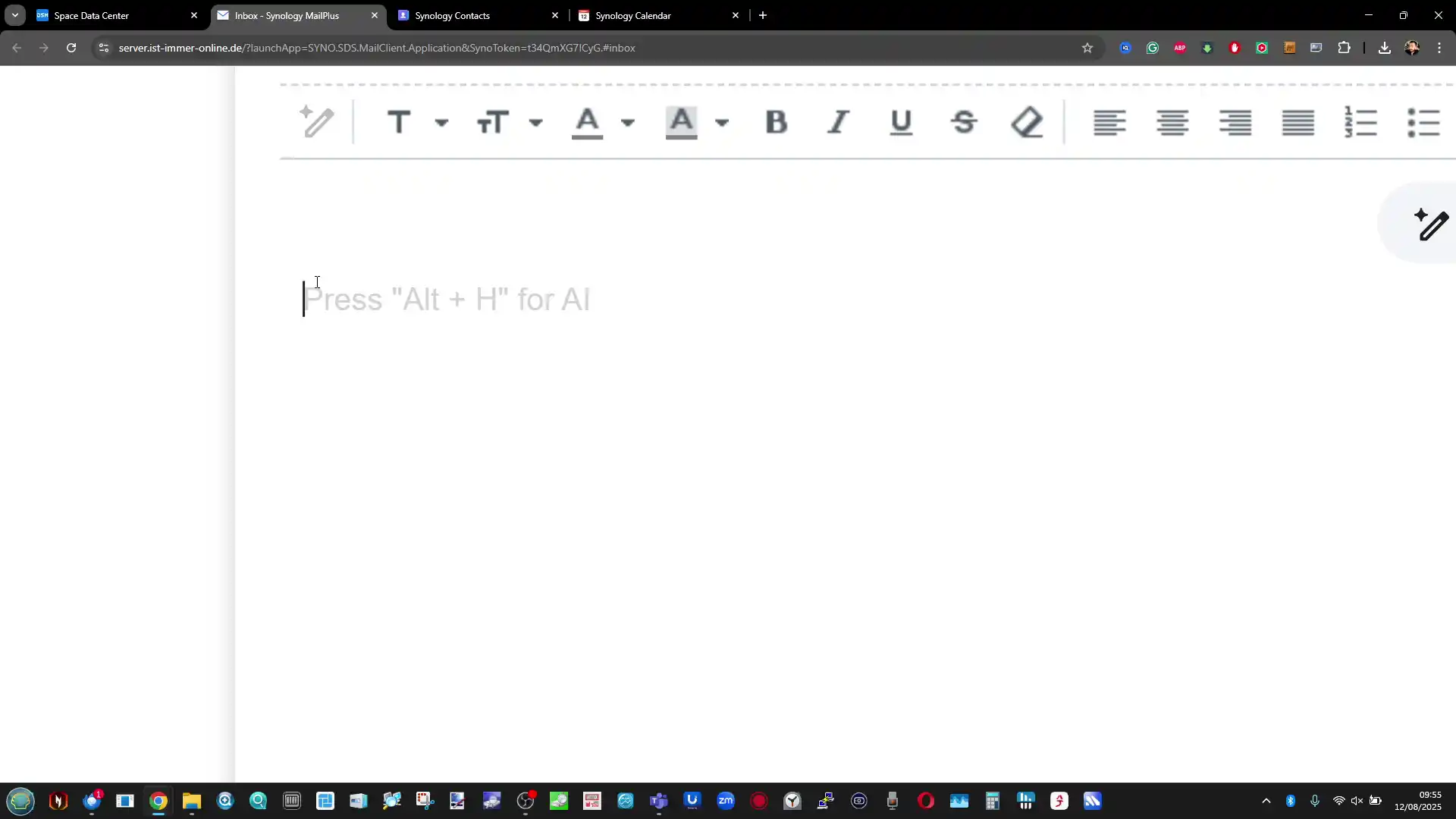
Rather than running its own local AI engine, Synology provides a centralised management tool for connecting to established AI providers, including OpenAI, Azure OpenAI, Google Gemini via AI Studio or Vertex AI, Amazon Bedrock, and Baidu AI Cloud. Once linked using the administrator’s API key, these services can be used within Synology MailPlus and Synology Office to perform tasks such as summarising long emails, generating responses, translating text, adjusting tone, and producing refined document content.
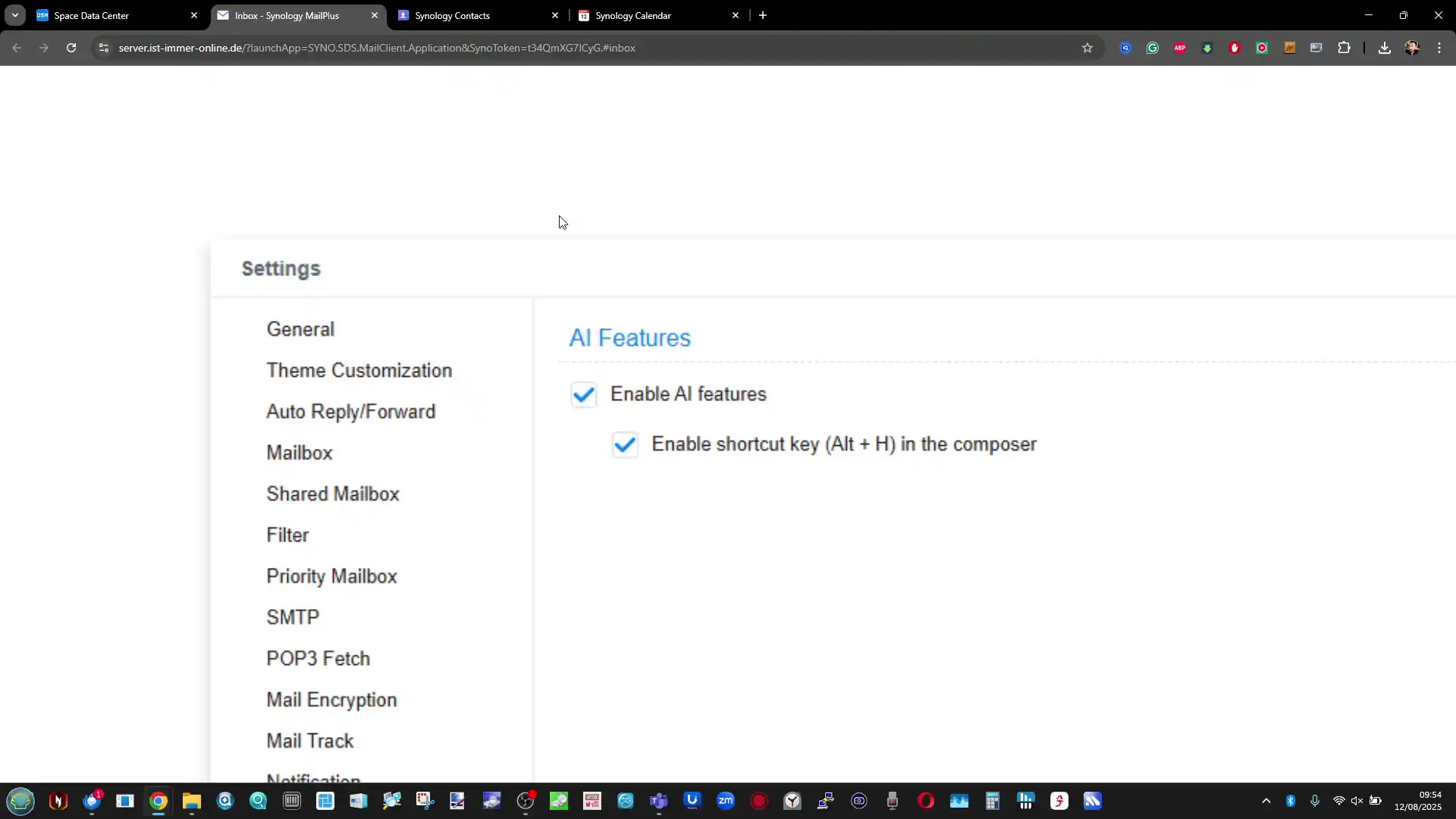
The AI Console is designed with administration and control in mind. It allows system managers to configure access on a per-package basis, selectively enabling or excluding AI features for specific users or groups. Advanced options include setting daily or per-minute token limits for each user to control consumption and manage costs, as usage charges are determined by the chosen AI provider rather than Synology itself. For privacy protection, the Console supports a de-identification process that can mask predefined categories of sensitive data before prompts are sent to an AI provider, with the original data restored after the response is received.
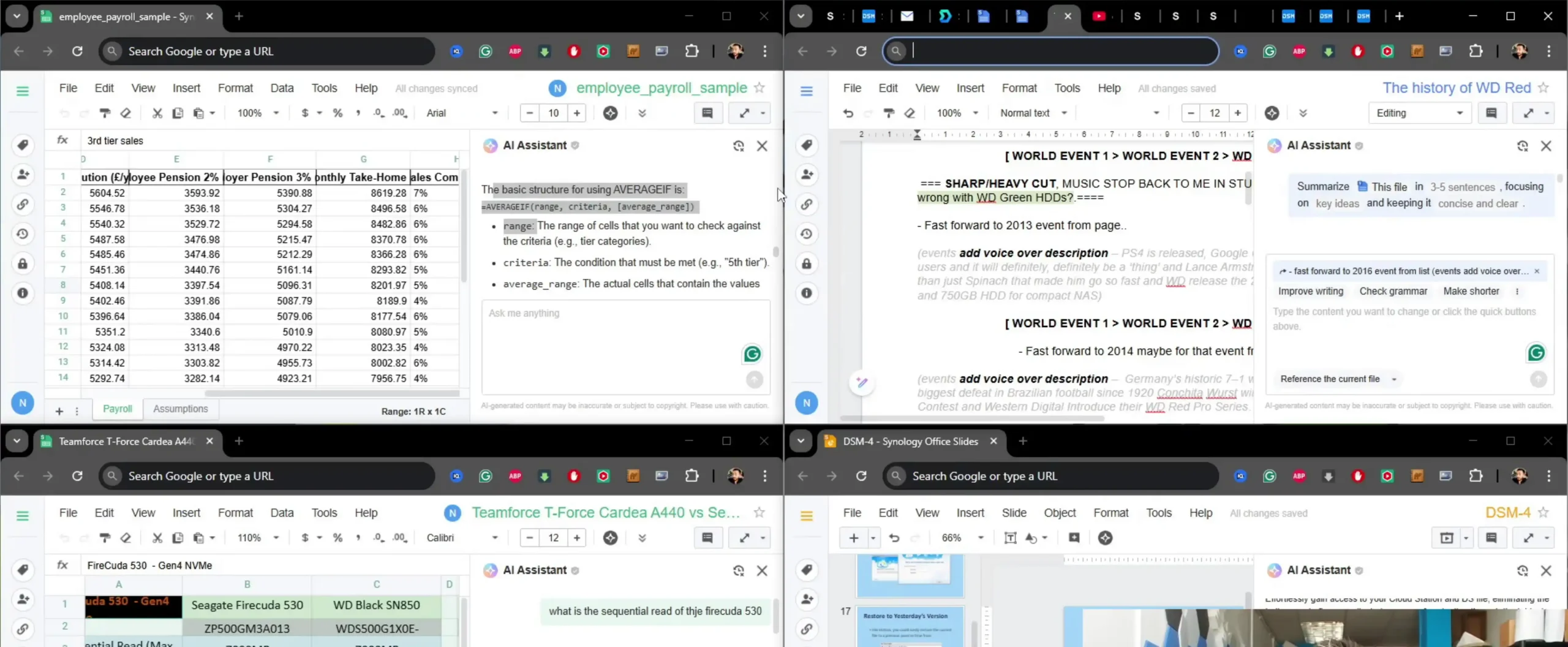
Administrators can monitor adoption and usage trends through transaction logs, which capture request details such as timestamps, IP addresses, API models used, and token counts, alongside admin logs that record configuration changes. While the AI Console does not add AI functionality to all DSM applications, it focuses on extending the business-oriented MailPlus and Office suite. However, this is not a move that will please all Synology owners or buyers, as some value their NAS primarily for complete local data control and may view any cloud-connected AI integration as an unnecessary or risky addition.
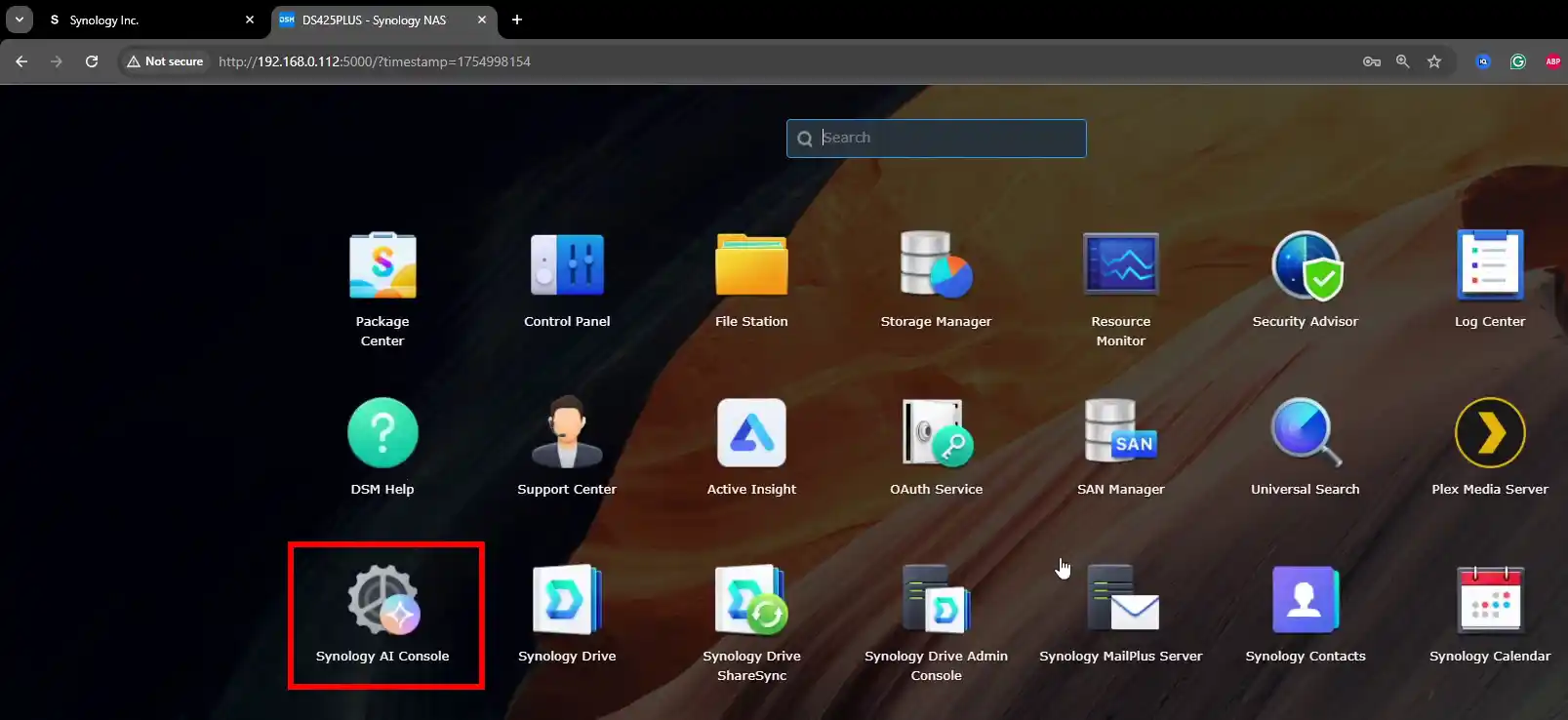
Why is Synology AI Console So Contentious?
The idea of adding AI functionality to a NAS is divisive because many users adopt these systems specifically to avoid reliance on cloud-based services. A key selling point of a Synology NAS has long been the ability to store, process, and back up data entirely within the user’s own premises, retaining full control over where that data resides and who can access it.
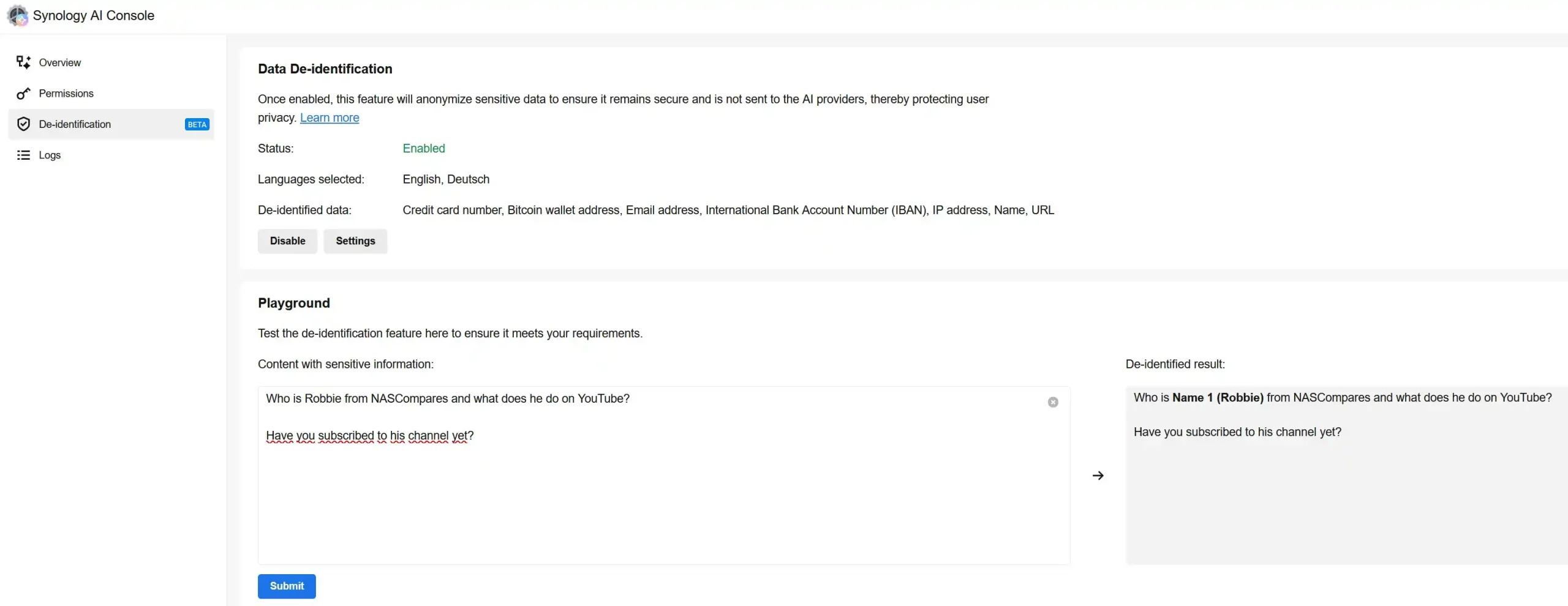
By design, the Synology AI Console connects to external AI providers through API calls, meaning that text-based content from MailPlus or Office documents is transmitted to third-party servers for processing. Even with encryption in transit and privacy safeguards such as de-identification, this external dependency conflicts with the expectations of users who purchased a NAS to minimise exposure to external networks. This tension is heightened by the fact that the AI operations do not run locally on the NAS hardware, which for some buyers undermines the appeal of integrating AI into a device marketed for self-contained operation.
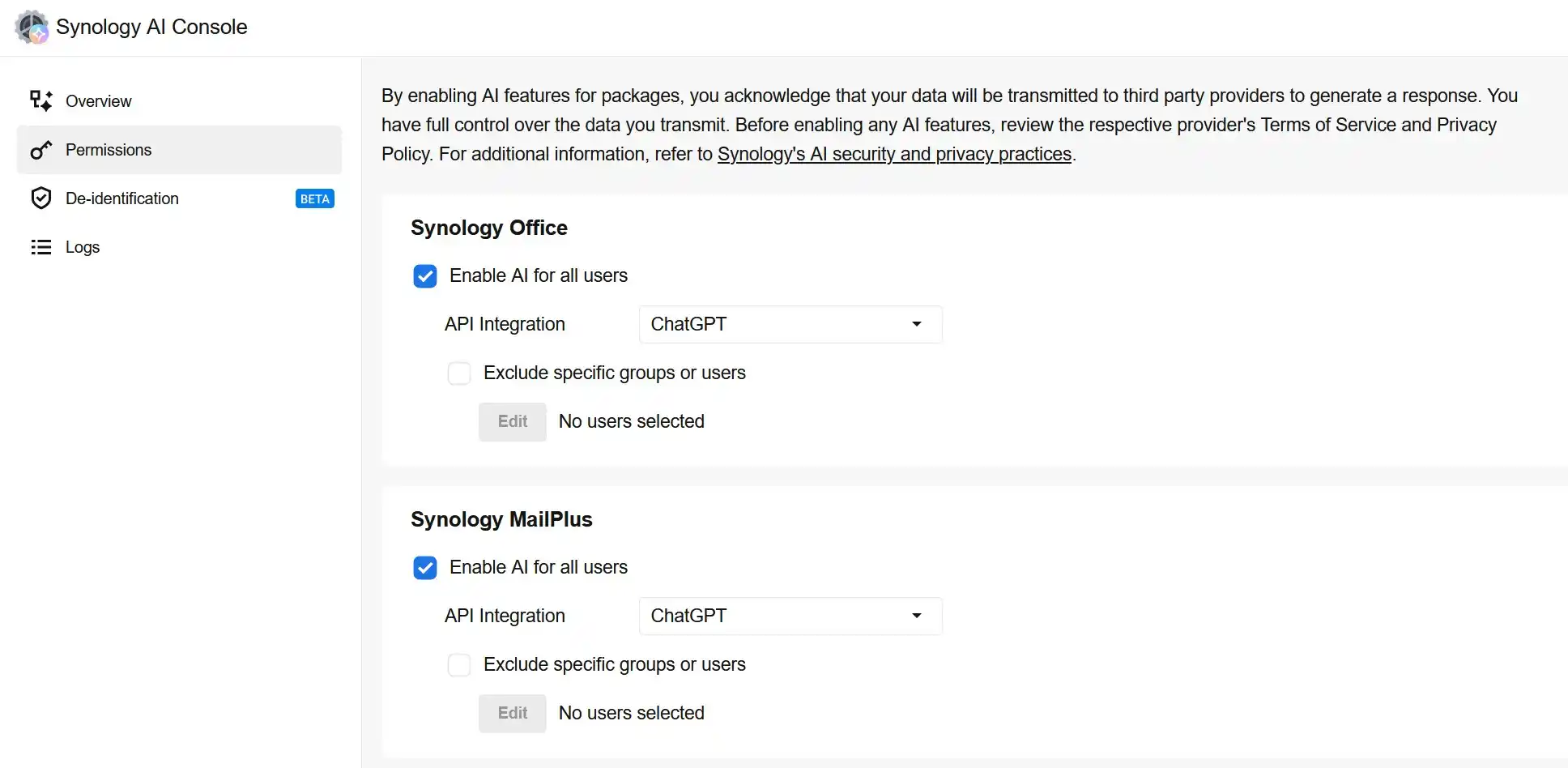
Another factor making AI use contentious is the trust and compliance aspect. Many NAS deployments are in small businesses, professional environments, or home offices handling sensitive material. Sending even anonymised extracts of communications or documents to an external service raises compliance questions for organisations bound by strict data protection rules, especially in regulated industries such as healthcare, finance, or legal services.
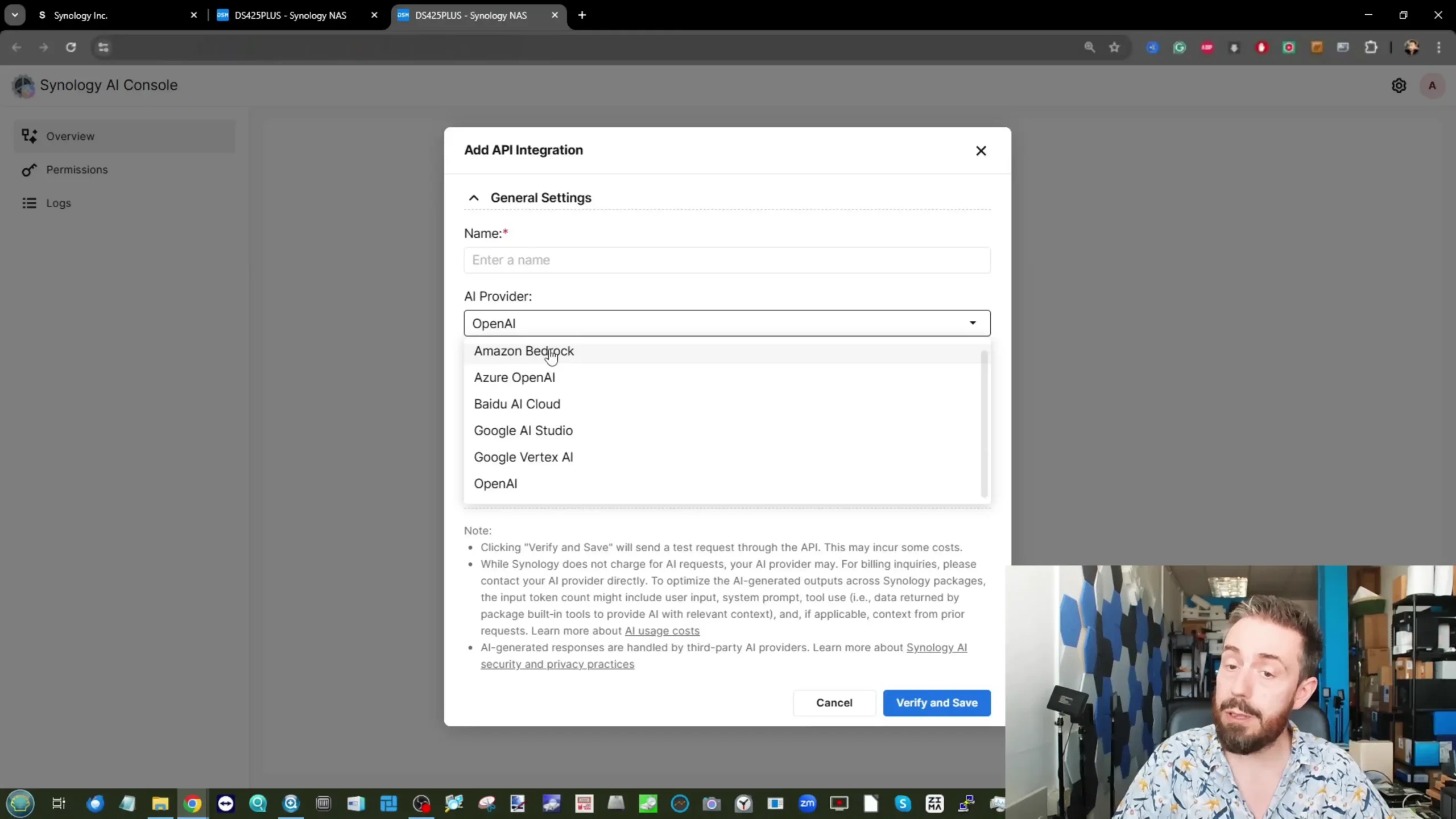
While the AI Console provides administrative controls, auditing tools, and the option to disable AI entirely for certain users or packages, the underlying reality remains that data is leaving the local network for processing. This creates a fundamental divide between those who welcome AI for its productivity benefits and those who see any form of off-device data processing as incompatible with the core value proposition of a private NAS.
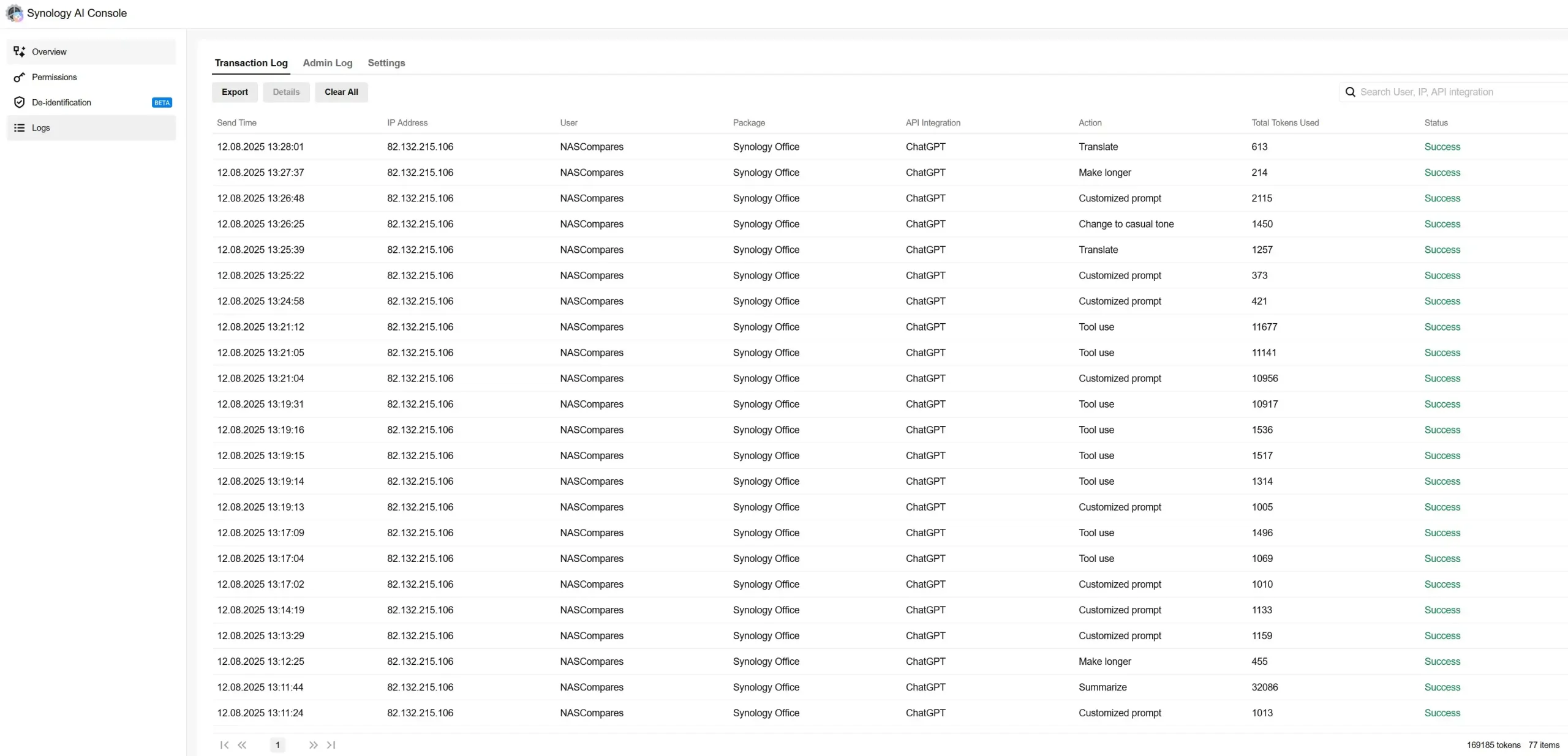
What Security Provisions Have Synology Put in Place?
Synology’s AI Console incorporates multiple layers of control to reduce the risks associated with transmitting data to third-party AI providers. API keys for connected AI services are stored locally on the NAS rather than in the cloud, and all requests are sent directly from the device to the selected AI provider. Administrators can remove these keys at any time, immediately severing the connection. The system allows AI access to be enabled or disabled at the package level, with the option to exclude specific users or groups entirely. To prevent uncontrolled consumption, administrators can set token rate limits per user, measured either per minute or per day. Transaction logs record each AI request with details such as timestamp, source IP address, user account, API model used, and token usage, while admin logs document any configuration changes. This creates a verifiable audit trail for compliance and internal review.
Key security provisions include:
-
Local storage of API keys, with no cloud-based key management.
-
Direct communication between the NAS and the AI provider, bypassing Synology’s own servers.
-
Ability to revoke API access instantly by deleting stored keys.
-
Per-package AI enable/disable controls, with user and group-level exclusions.
-
Token rate limiting to control per-user API usage.
-
Detailed transaction logs for all AI requests.
-
Administrative logs for configuration changes.
-
Optional logging of request inputs and outputs for auditing.
For added privacy, Synology offers a de-identification feature that can mask selected categories of sensitive data before they are transmitted to the AI provider, restoring the original information once the processed output is returned. This feature can identify and anonymise common identifiers such as names, email addresses, IP addresses, banking details, and various country-specific personal or business numbers. De-identification relies on a combination of AI-driven semantic analysis and predefined regular expression rules, giving administrators control over which data types are masked. It requires the installation of the Container Manager package and a minimum of 8 GB of RAM, with each enabled language model consuming roughly 1 GB of memory. Although Synology notes that de-identification cannot guarantee 100% masking, the mechanism is intended to significantly reduce the chance of exposing sensitive details during AI processing.
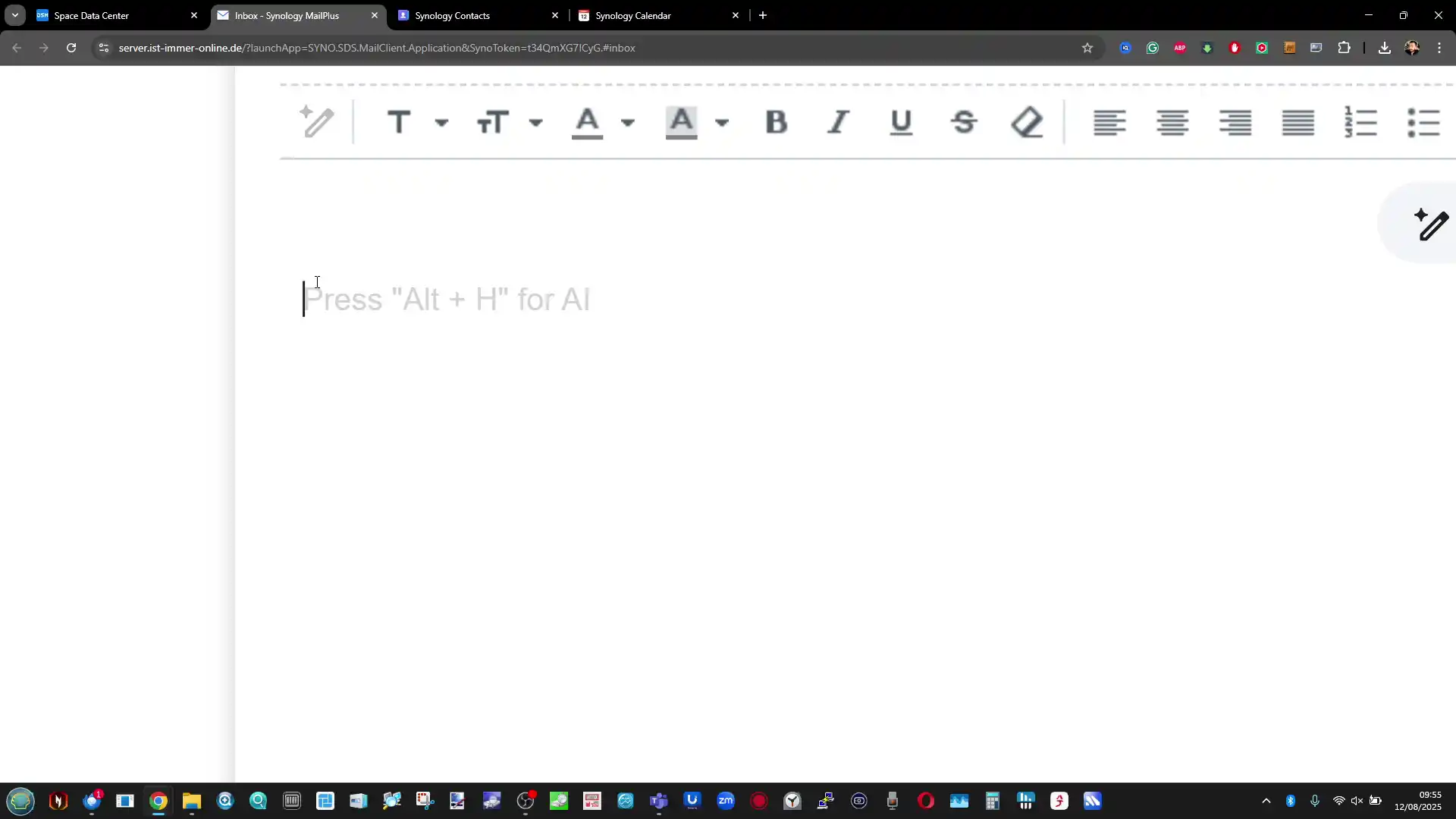 |
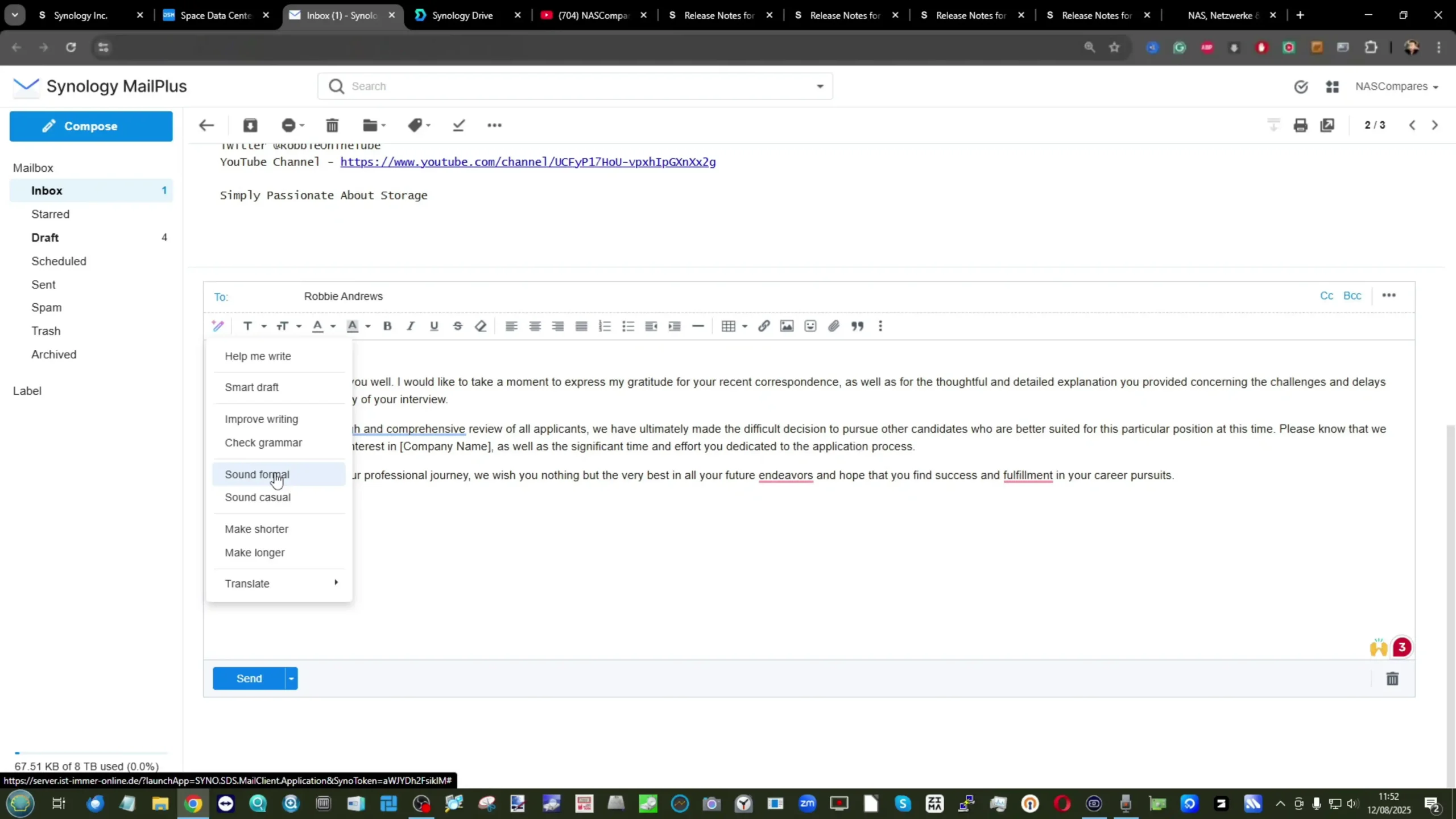 |
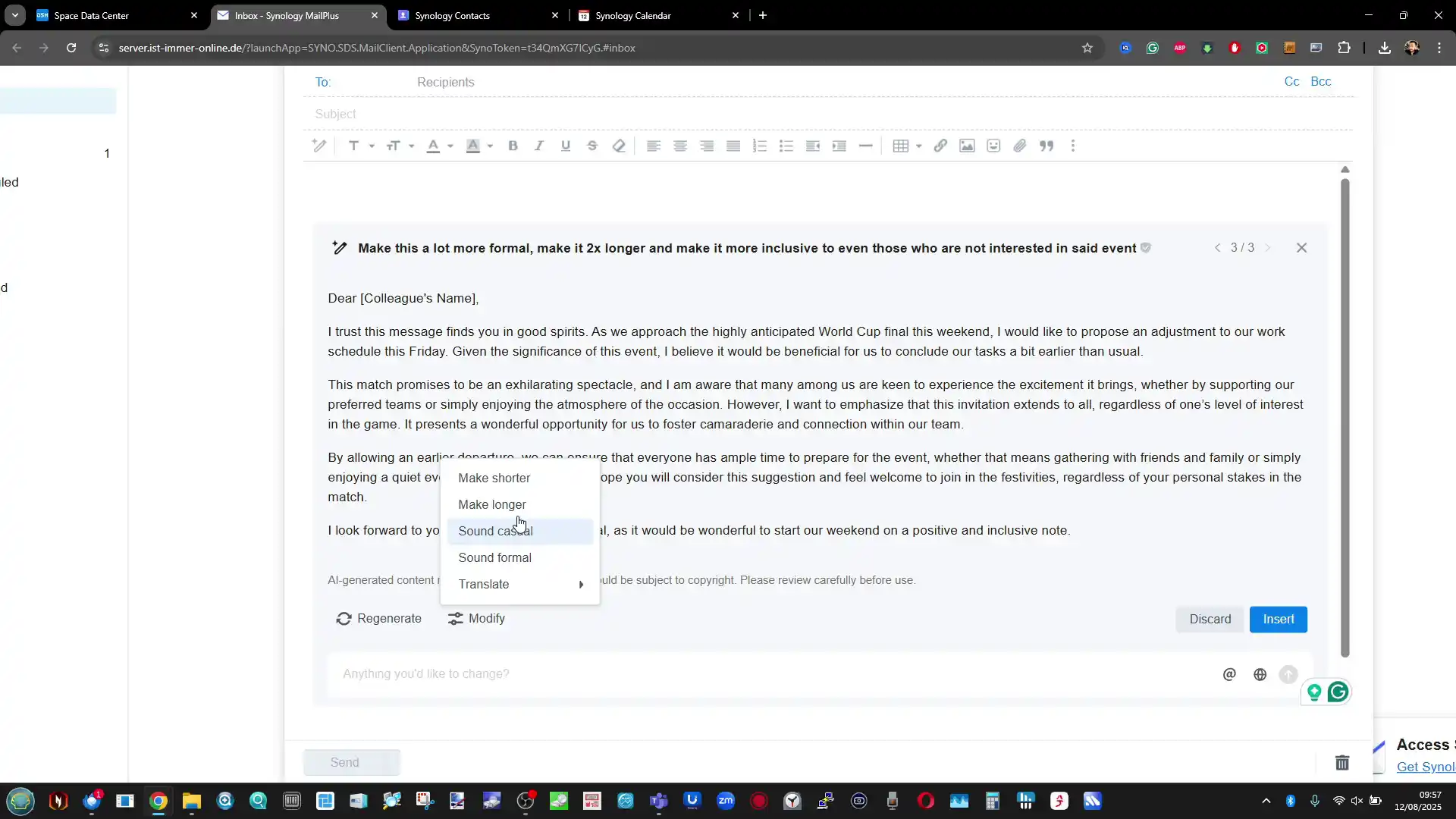 |
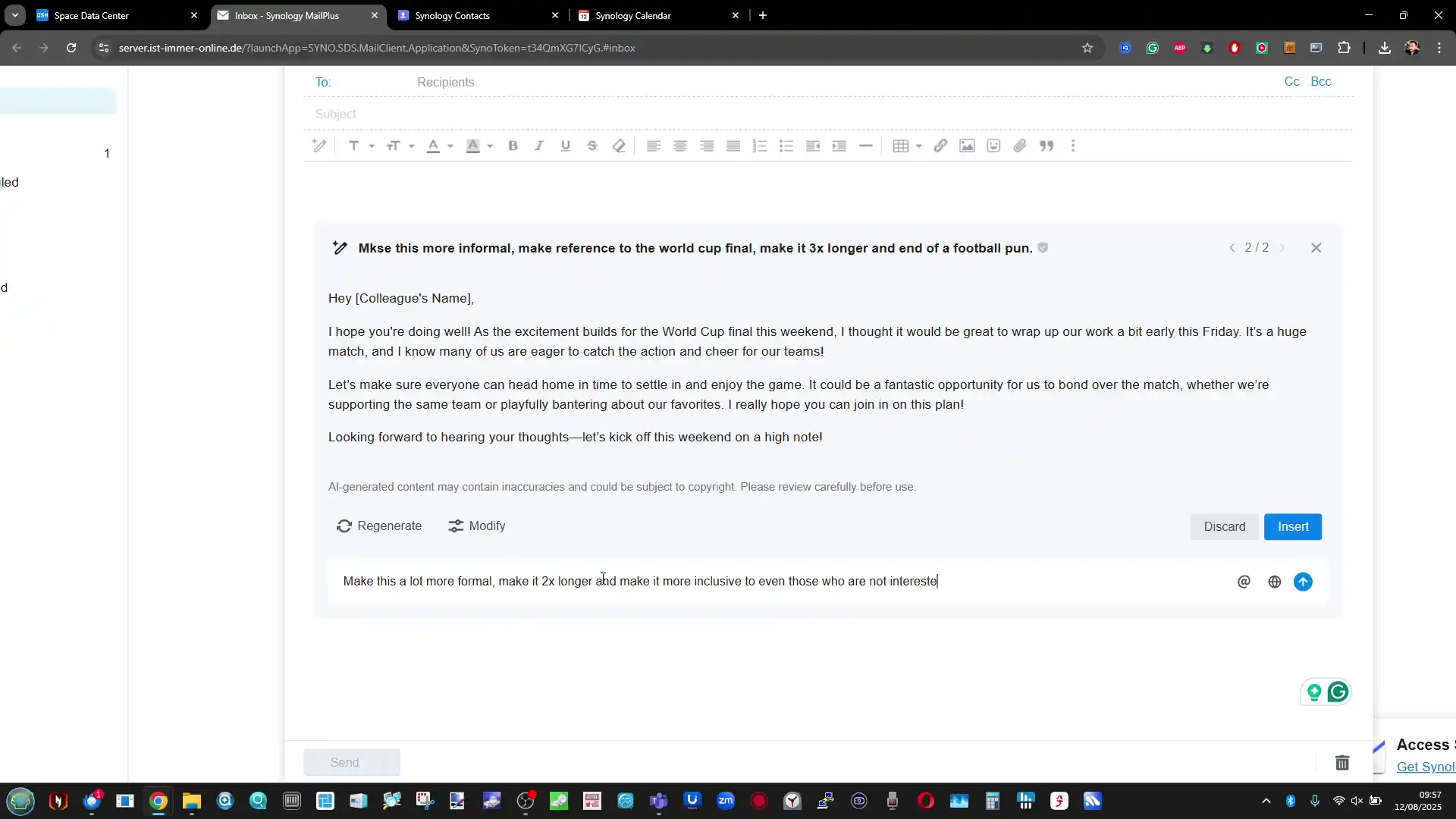 |
Synology Mail Plus and AI Console Integration
When enabled for Synology MailPlus, the AI Console provides a set of functions aimed at improving email efficiency through automated text processing. Within the MailPlus interface, users can generate short or detailed summaries of incoming emails, which can help quickly assess lengthy messages without reading them in full. The AI assistant can also draft replies based on user instructions, with options to adjust tone, length, and formality, or translate the response into a supported language. All AI processing is text-based, with attachments excluded from transmission to the AI provider. The system also supports “Help me write” prompts directly within the reply editor, allowing for quick generation of tailored responses that can be inserted and then edited before sending. Importantly, these capabilities are only available to users granted AI permissions by the administrator, and all actions are recorded in transaction logs for review.
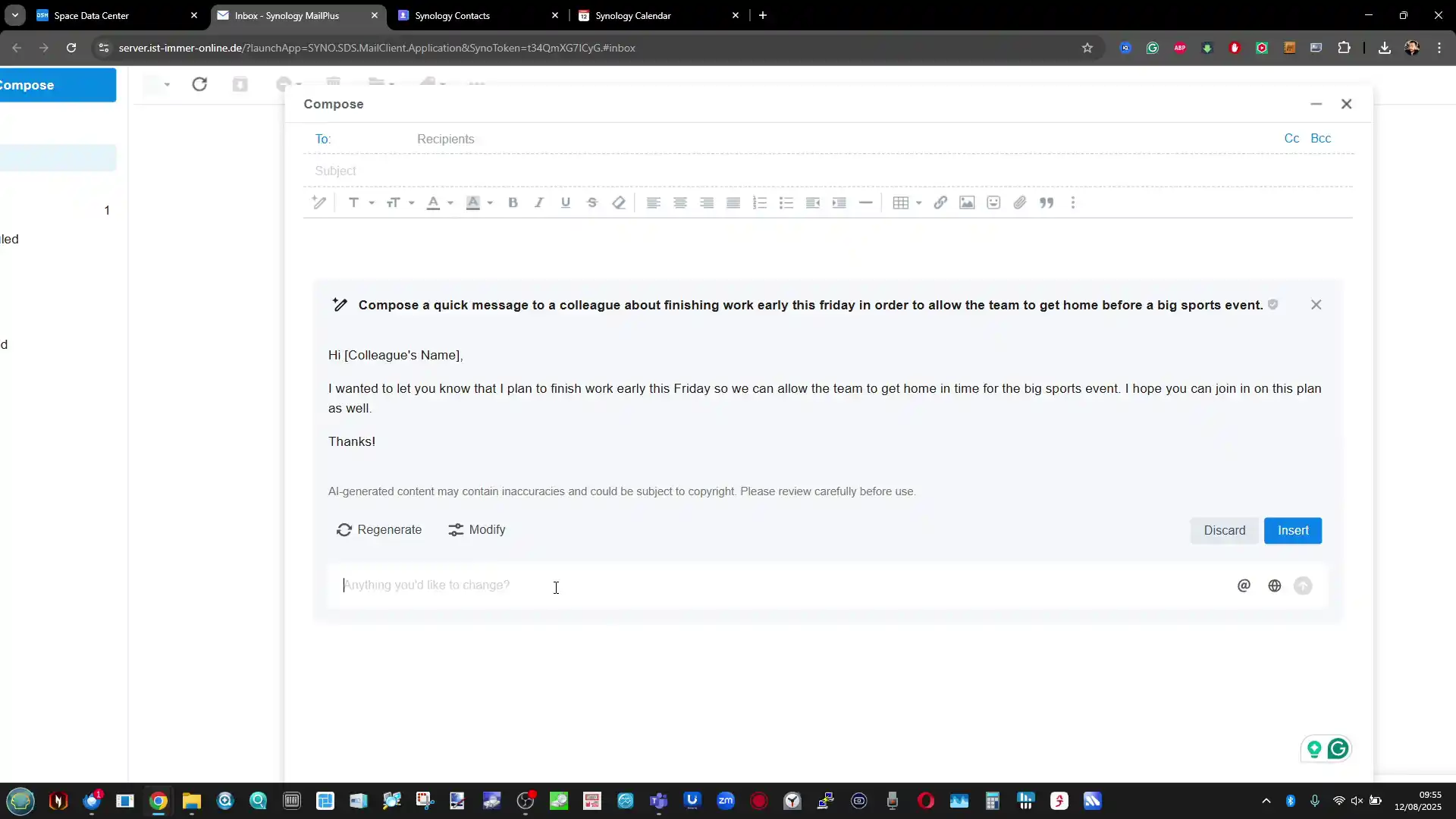 |
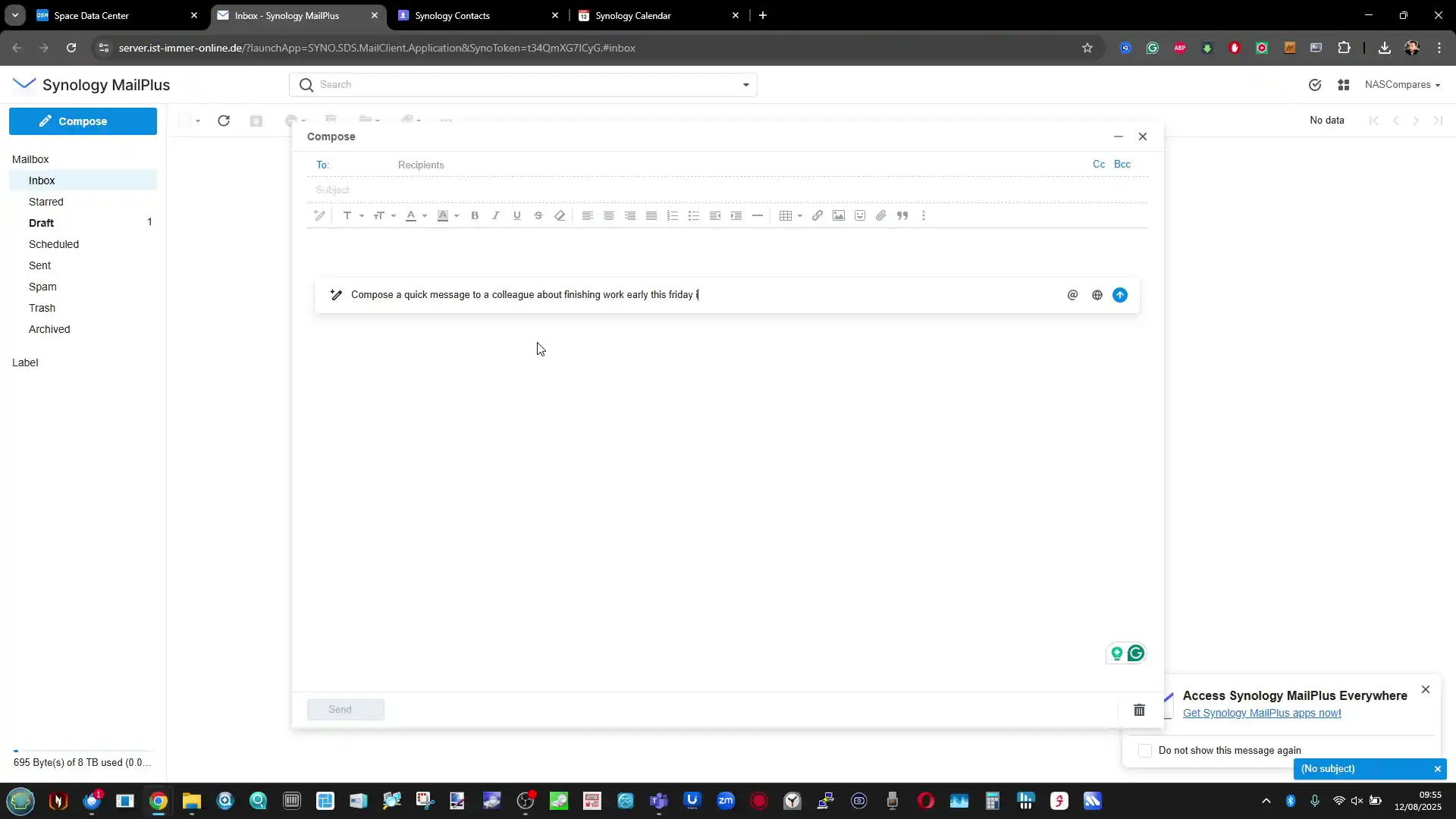 |
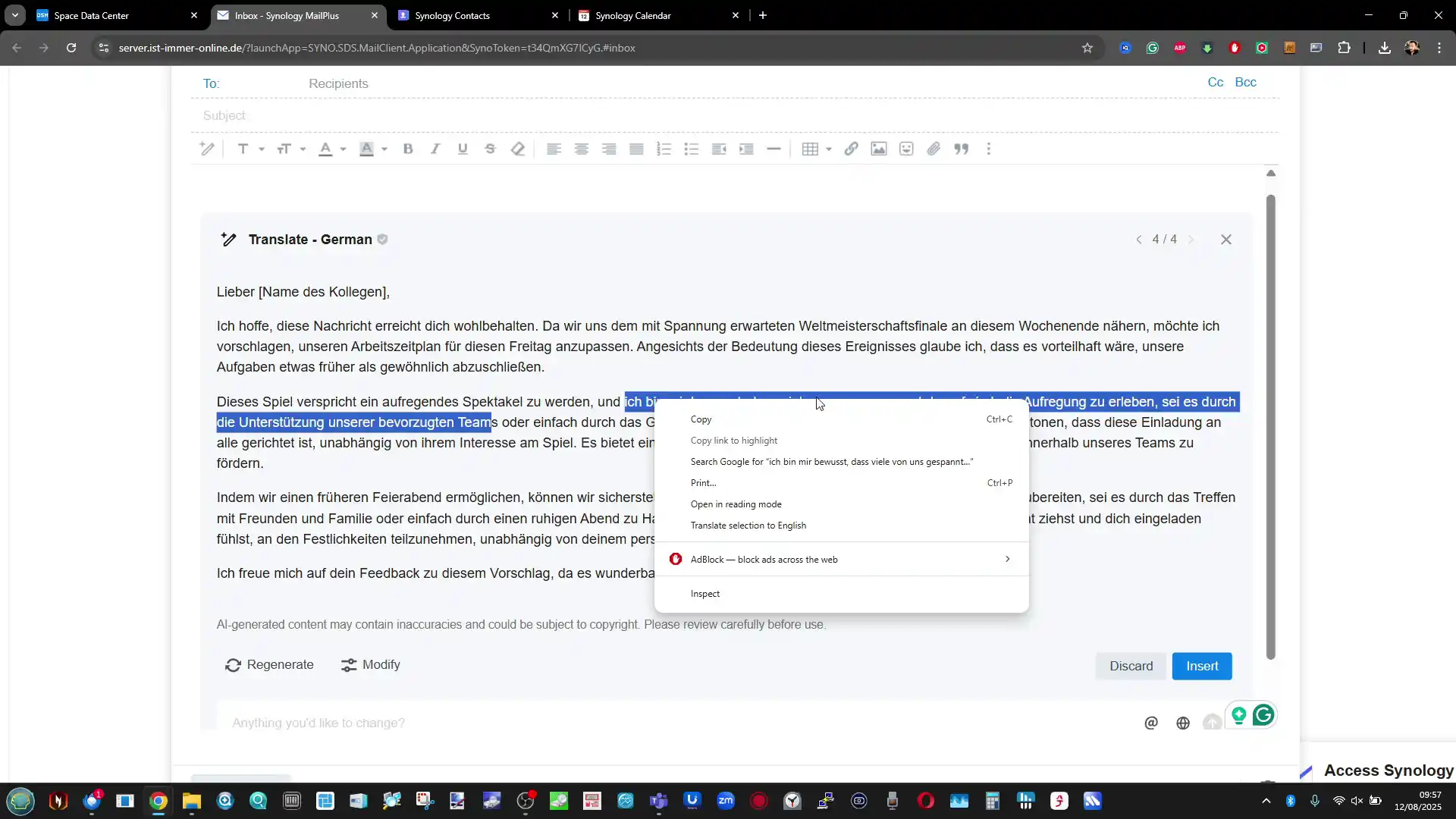 |
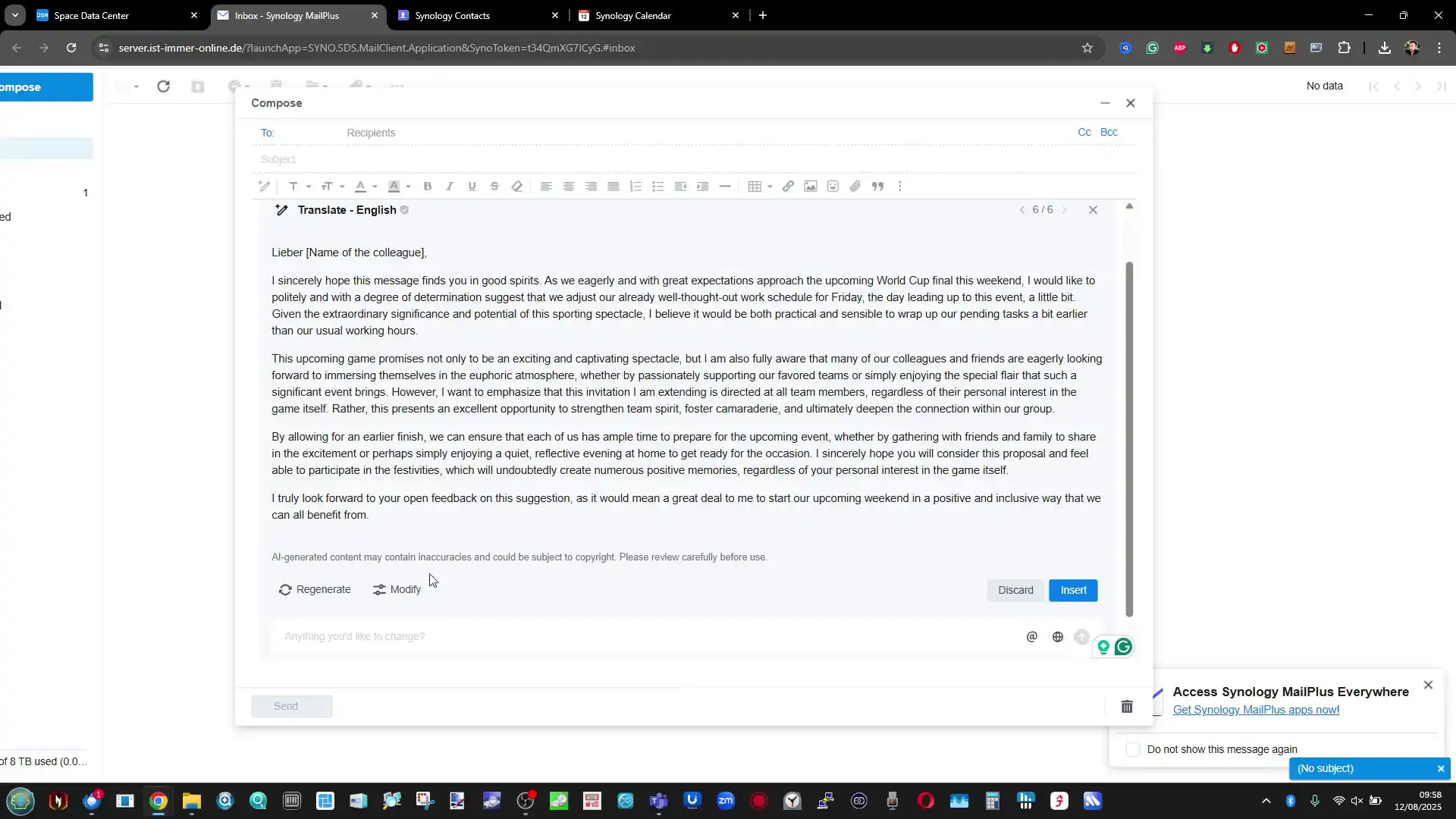 |
The integration offers multiple editing refinements, including making a message more formal or casual, shortening or lengthening text, and translating to or from languages supported by the connected AI model. Users can also rephrase replies entirely or request alternative drafts. Although these capabilities are similar to features found in other email platforms that integrate AI, the implementation within MailPlus is designed to remain under the control of the NAS administrator, with optional de-identification masking personal data before it is sent to the provider. Responses are generated by the third-party AI service configured in AI Console, and processing occurs only when the user explicitly invokes an AI function, avoiding any automated sending of content without user action.
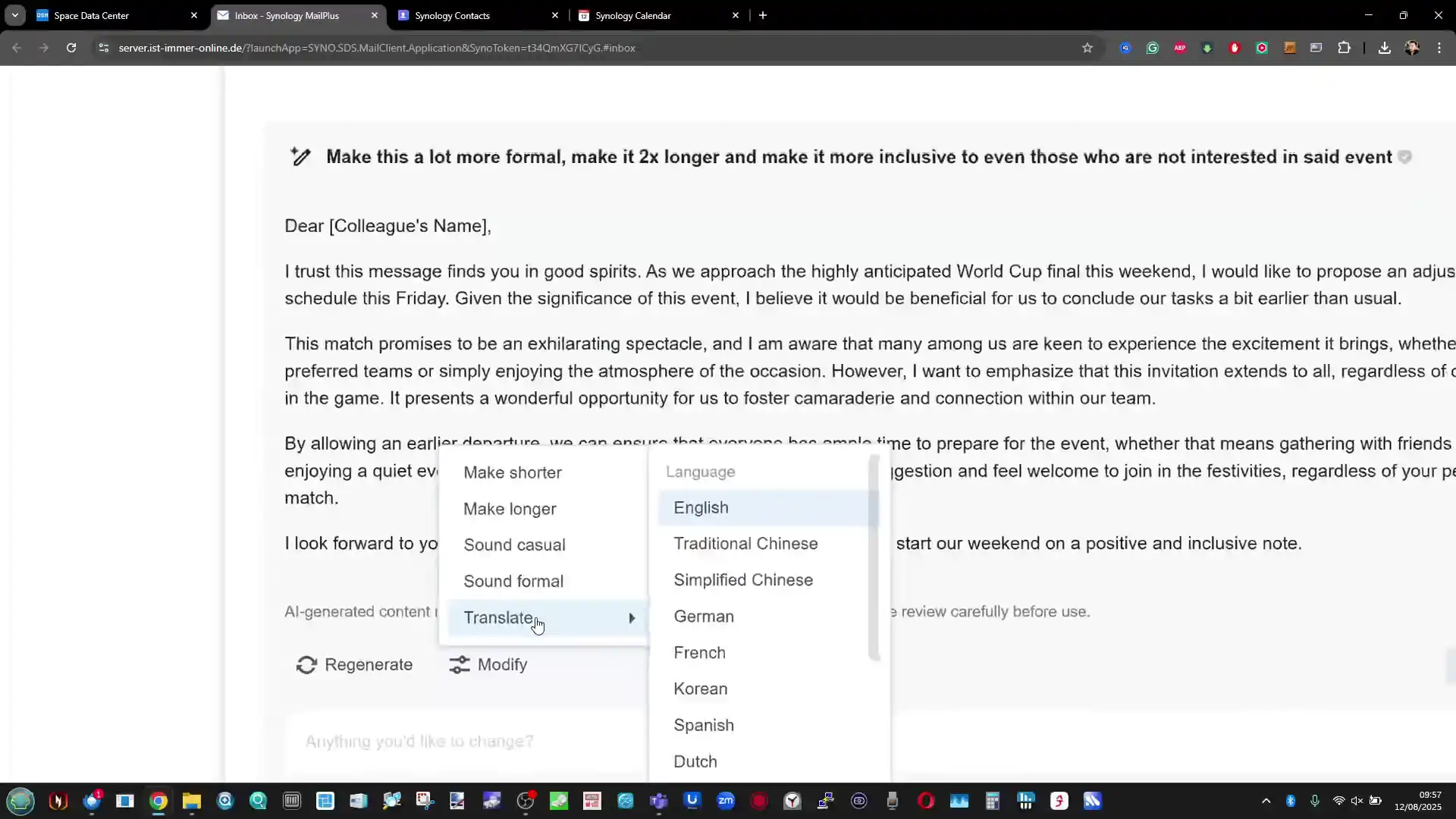 |
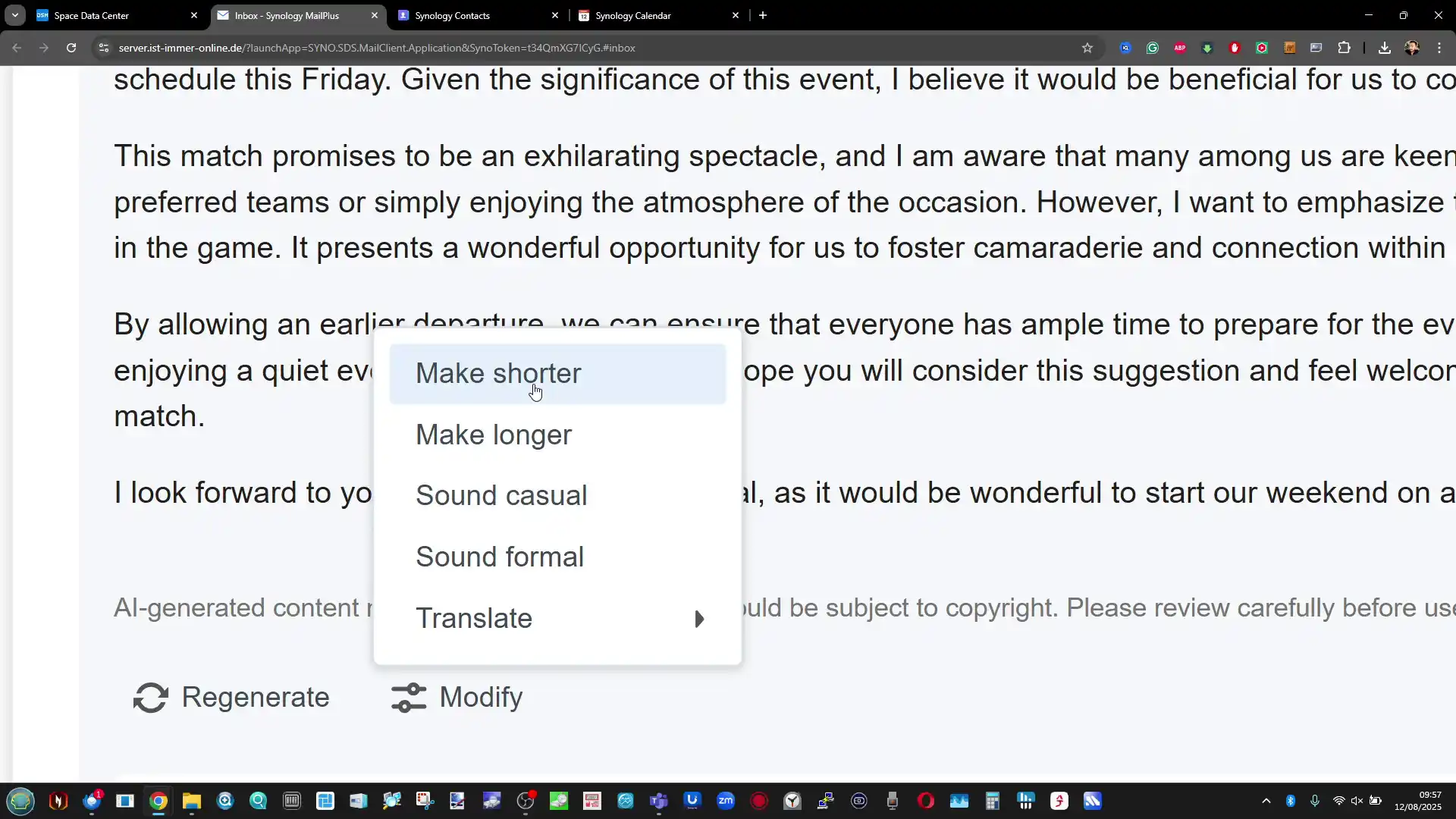 |
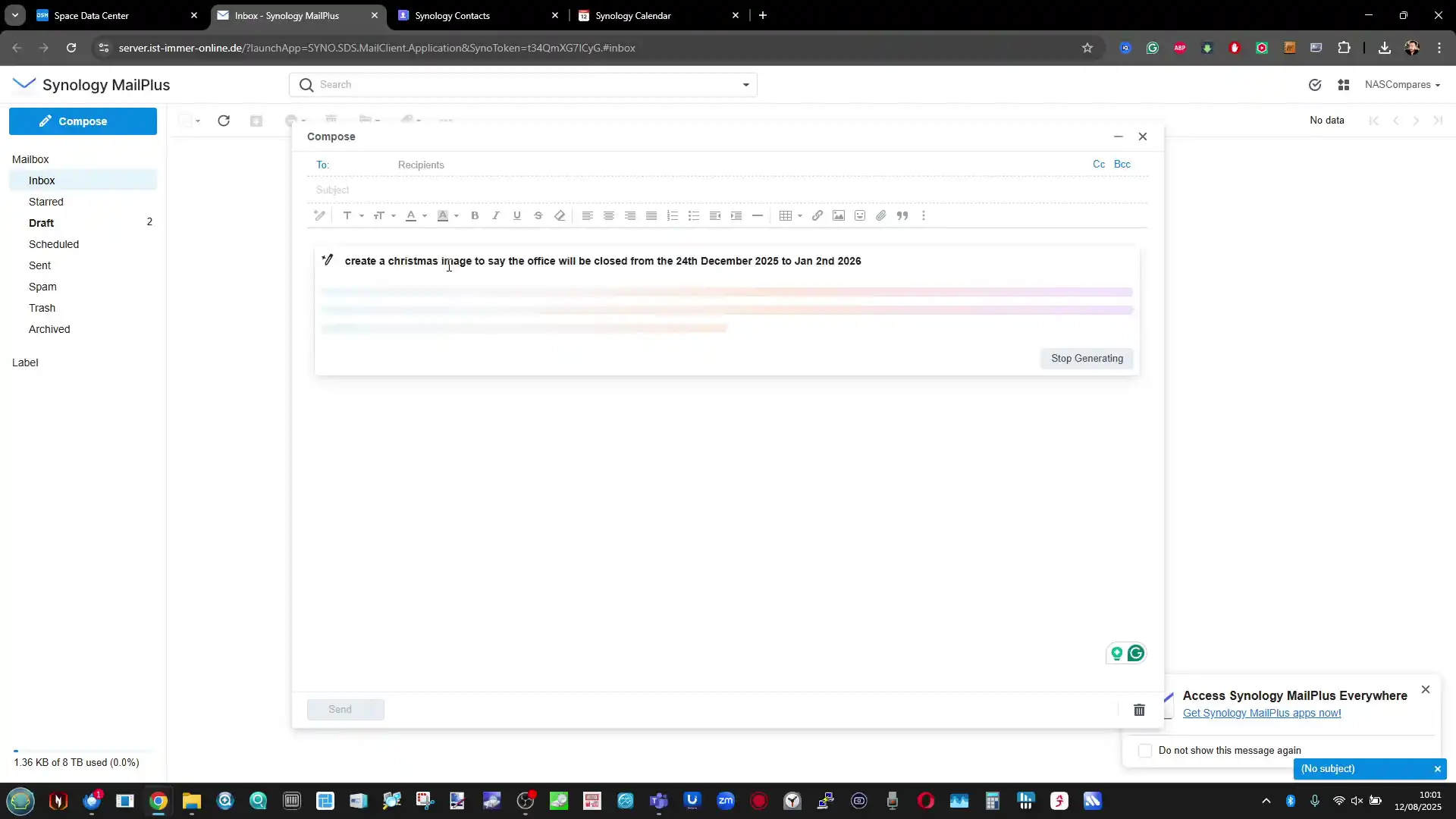 |
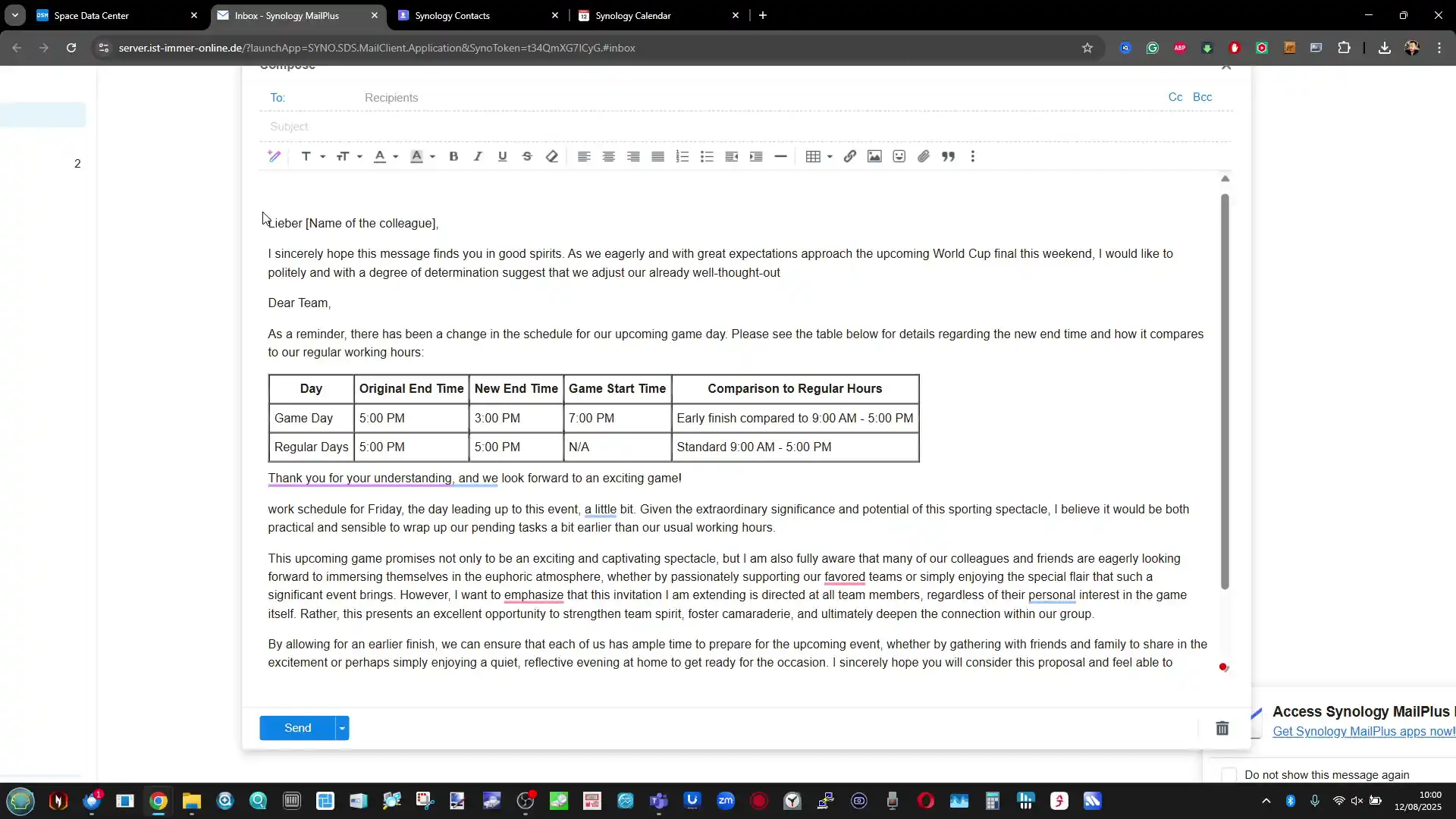 |
From a functional perspective, MailPlus AI integration is targeted primarily at professional or business environments that run their own Synology-hosted mail server. It can streamline response drafting, reduce time spent on routine communication, and support multilingual correspondence. However, the scope is currently limited to text-based tasks, with no AI-driven attachment analysis, advanced categorisation, sentiment detection, or automated email sorting included. The feature set also lacks customisable style profiles beyond the basic tone and length adjustments, meaning more specific brand or sector language must still be applied manually. The value for each organisation will depend on how frequently staff interact with longer, more complex emails, and whether the trade-off of involving an external AI service aligns with internal data handling policies and compliance requirements.
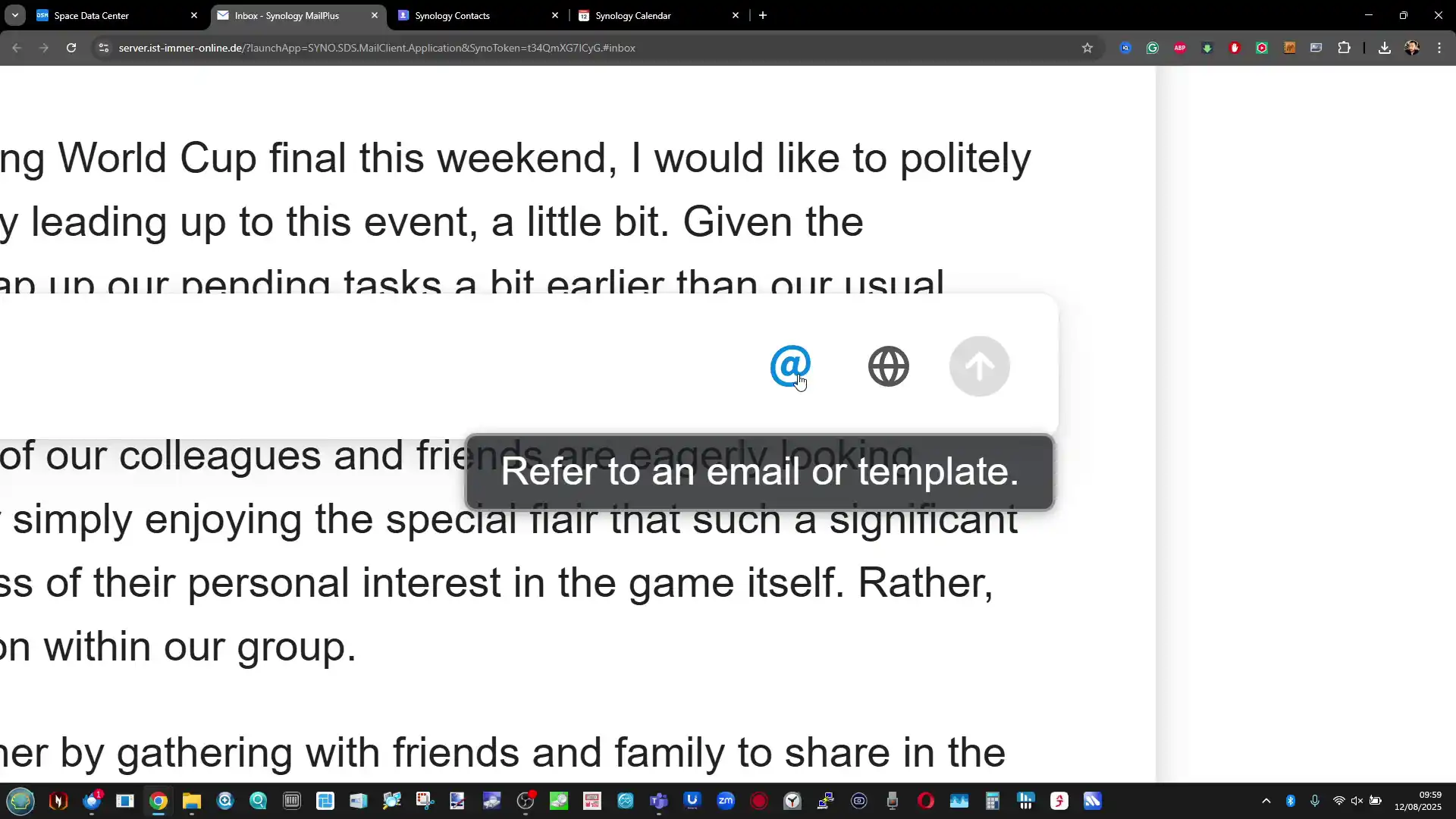 |
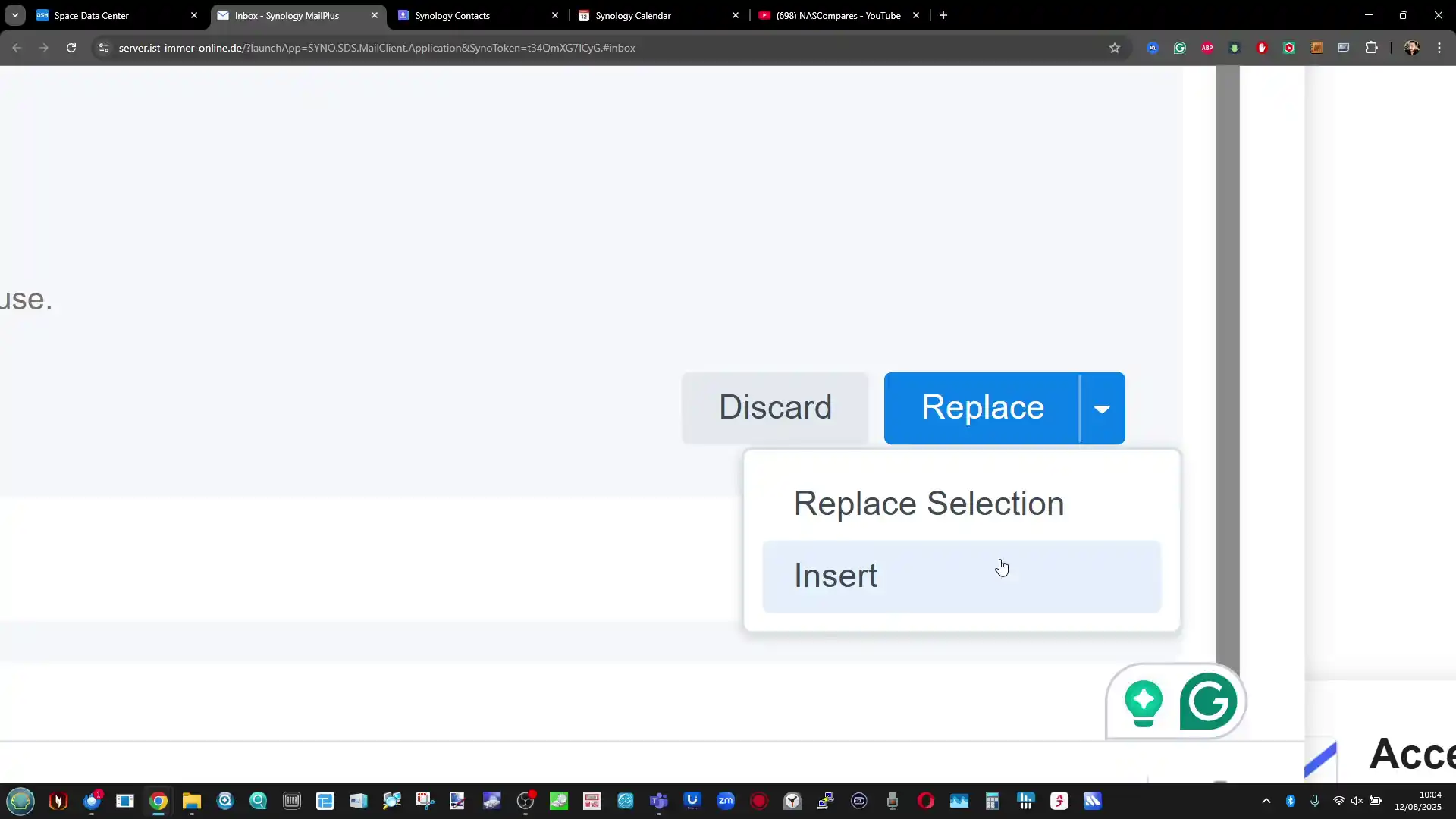 |
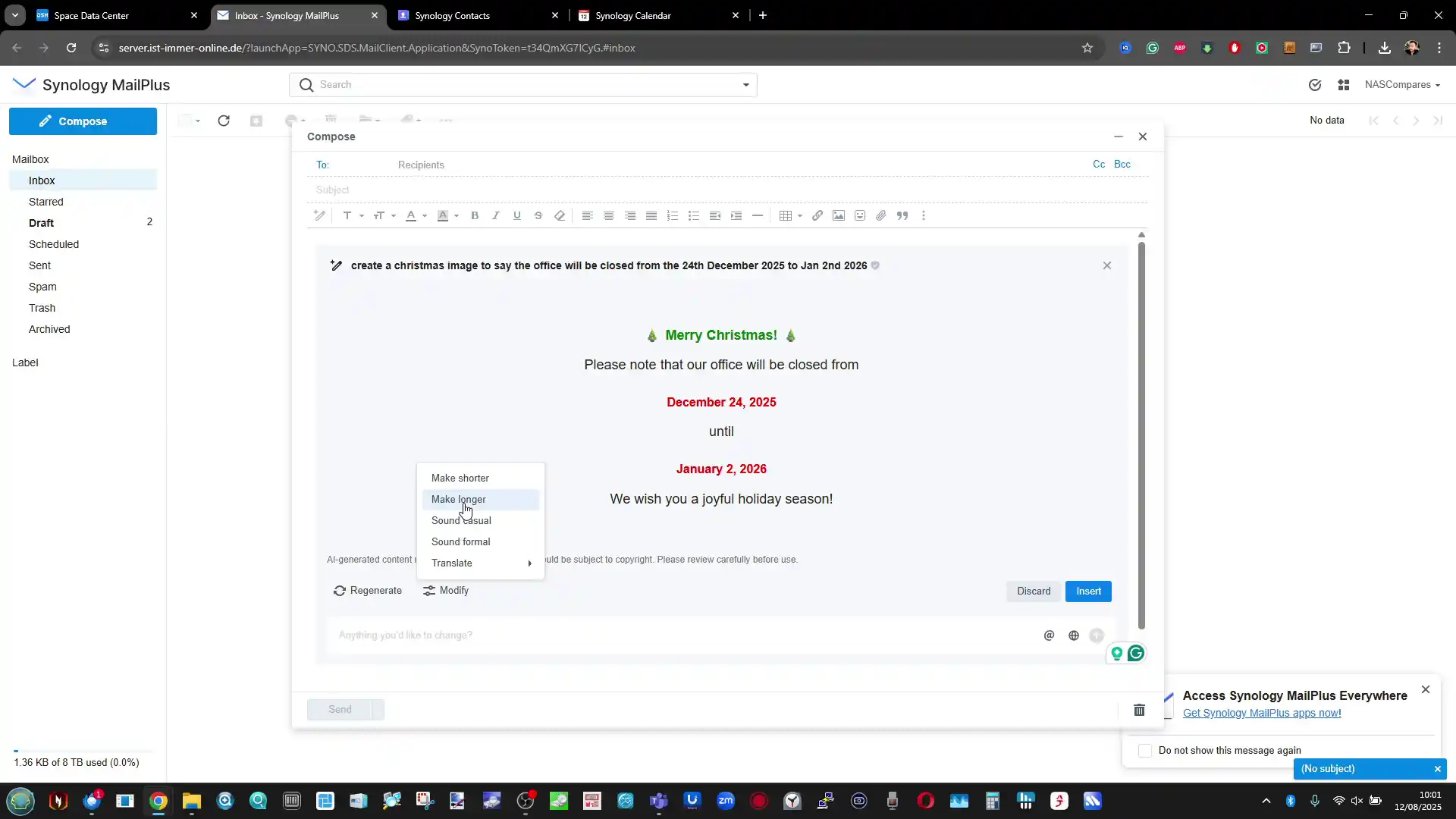 |
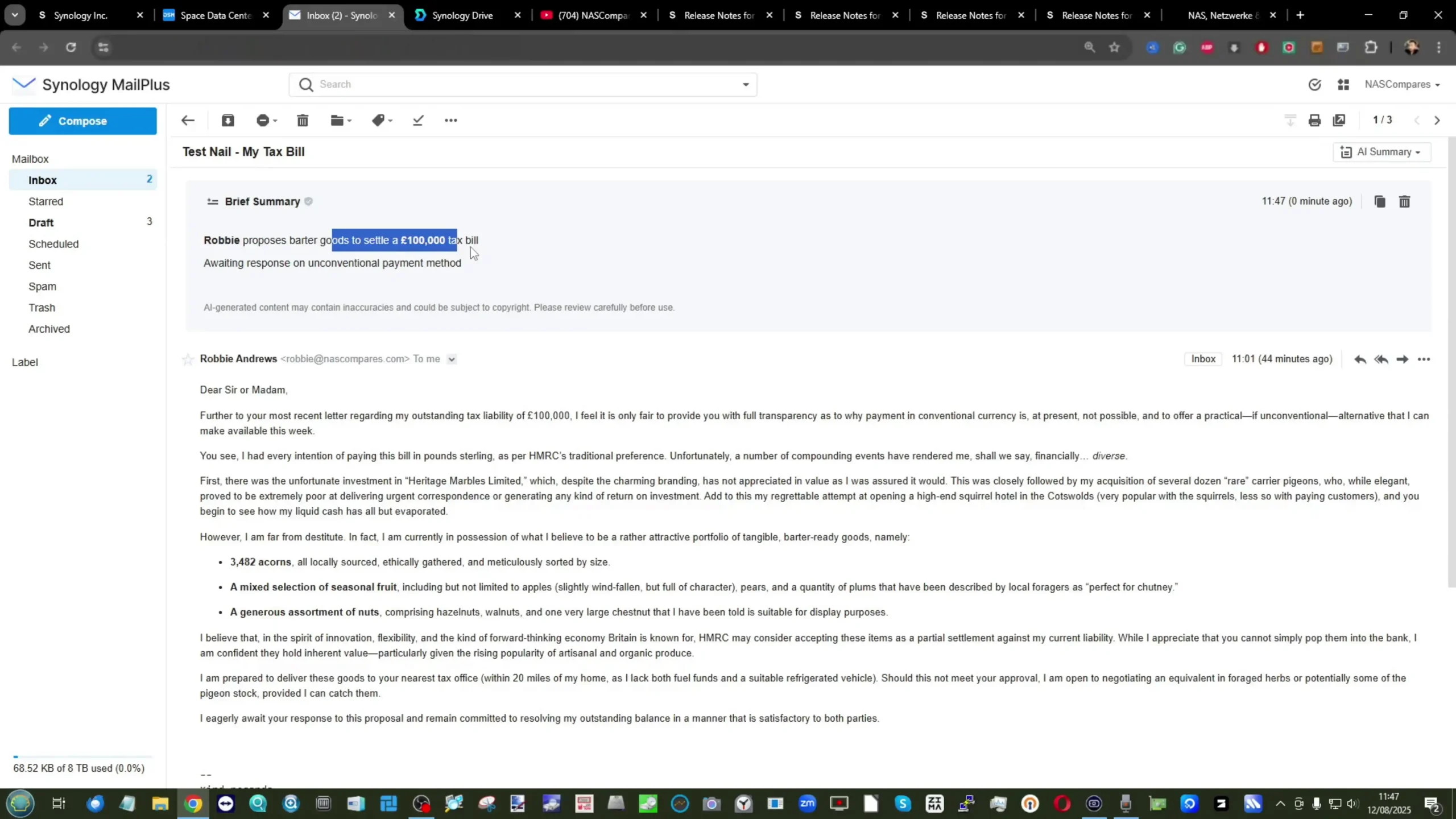 |
Synology Office and AI Console Integration
In Synology Office, AI Console integration extends across the suite’s document, spreadsheet, and presentation tools, embedding AI-assisted functions within the existing editing interface. In documents, the AI assistant can summarise entire files, rewrite selected sections, adjust tone, translate content, or improve grammar. These actions can be applied either through a right-click contextual menu or via a dedicated AI sidebar that displays results alongside the original content. Users can choose to insert AI-generated revisions directly into the file or keep them separate for manual comparison. The system maintains Office’s existing version history, meaning any AI-driven edits can be rolled back without data loss.
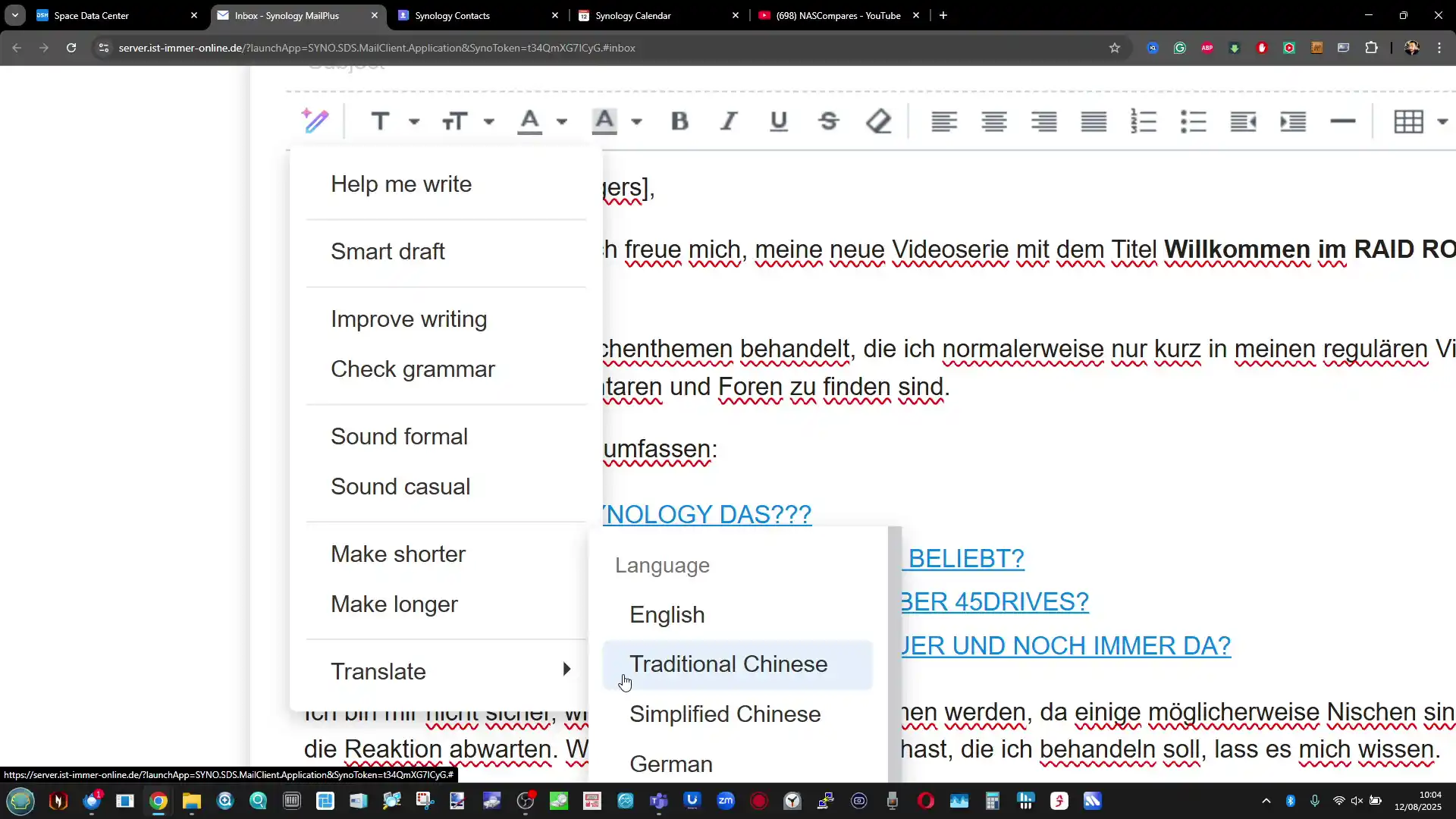 |
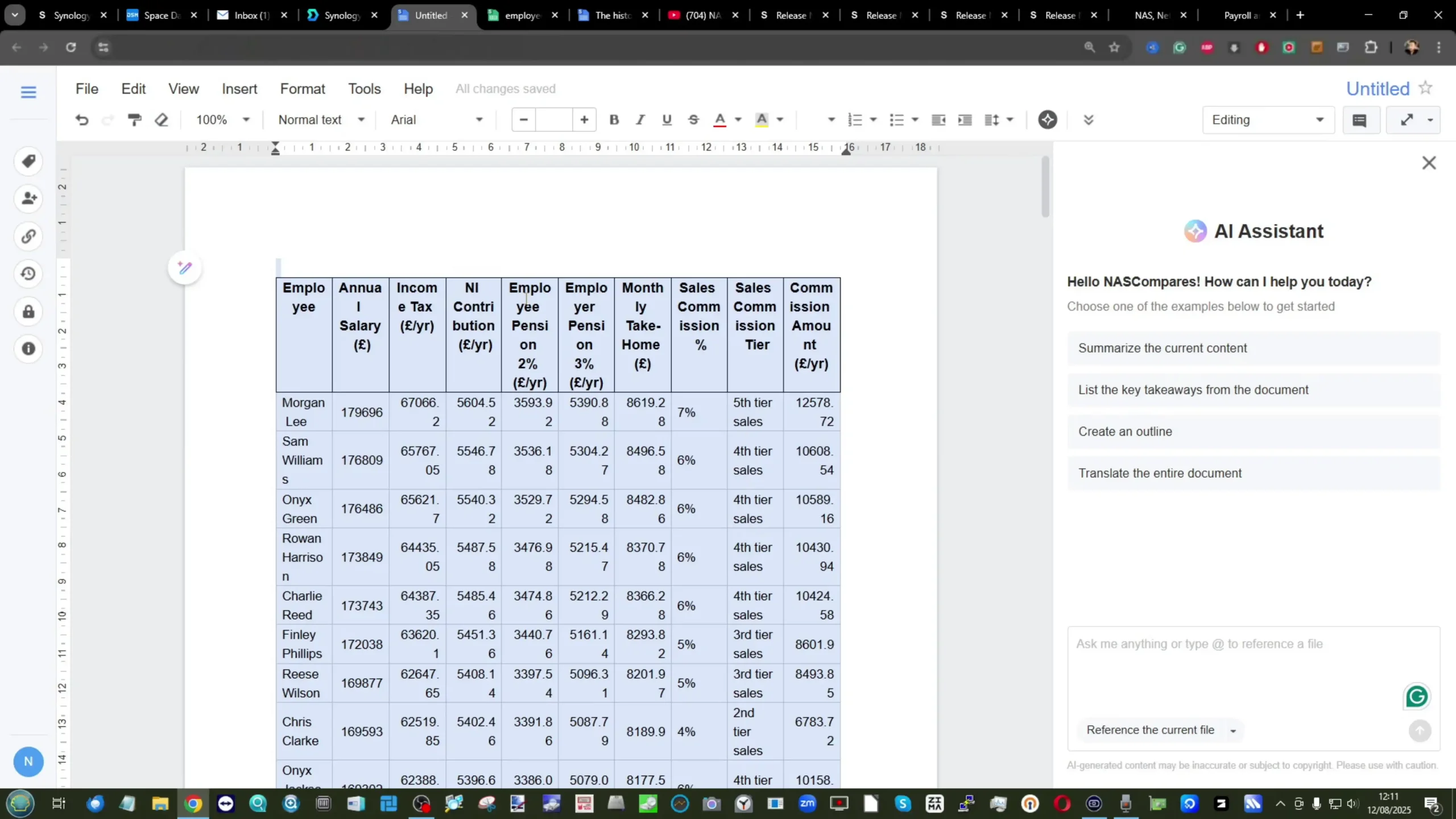 |
In spreadsheets, the integration is aimed at assisting with formula comprehension and basic data interpretation. Users can request explanations of specific formulas, generate new formulas from plain-language prompts, or run simple calculations without manually writing functions. The AI can also produce summaries of table data, although its analytical depth is limited compared to dedicated business intelligence tools. As with documents, processing is restricted to text-based content; the system does not transmit embedded images or charts to the AI provider. Administrators can control whether AI features are available in spreadsheets, allowing them to be enabled for certain user groups while remaining disabled for others.
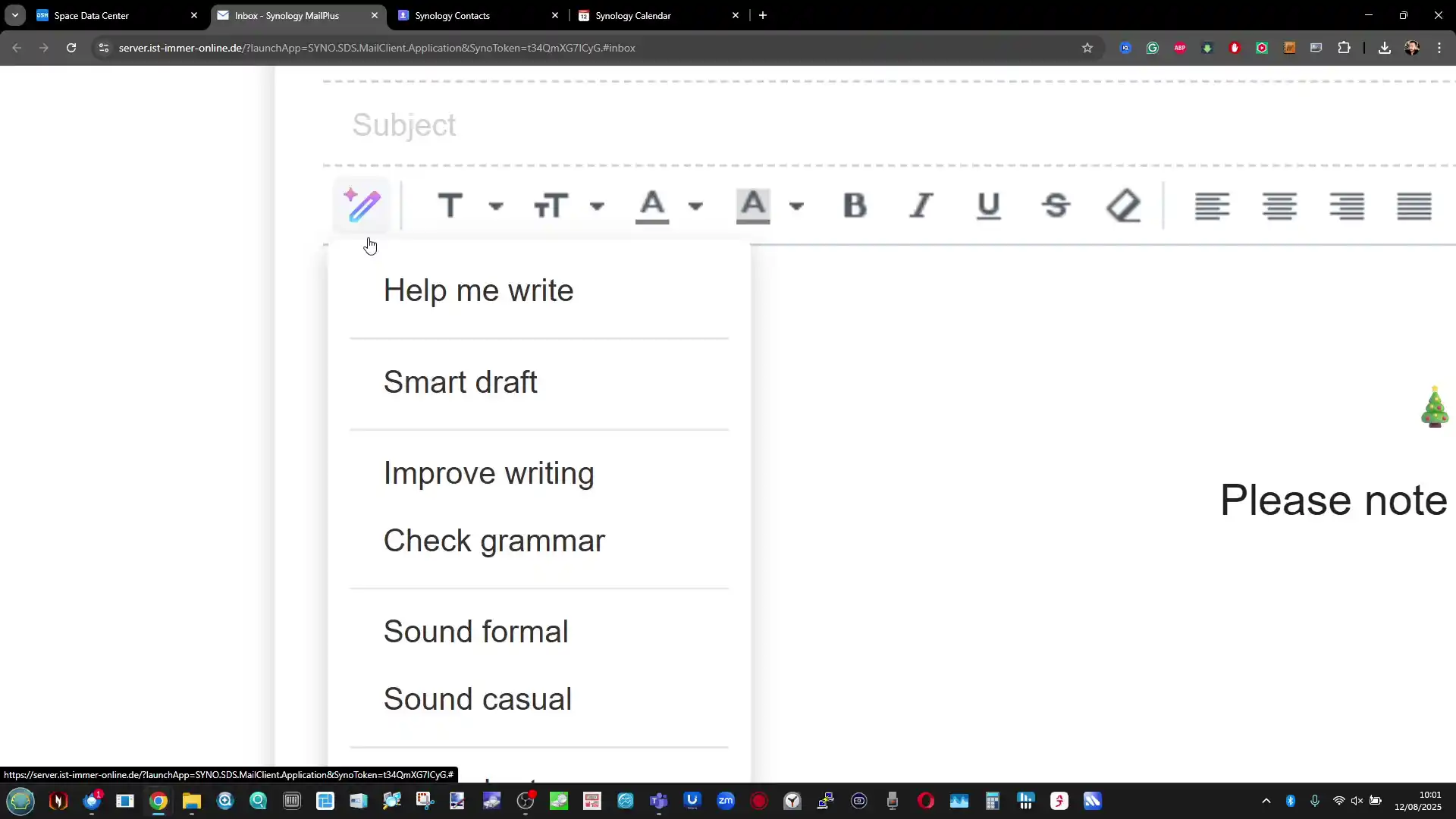 |
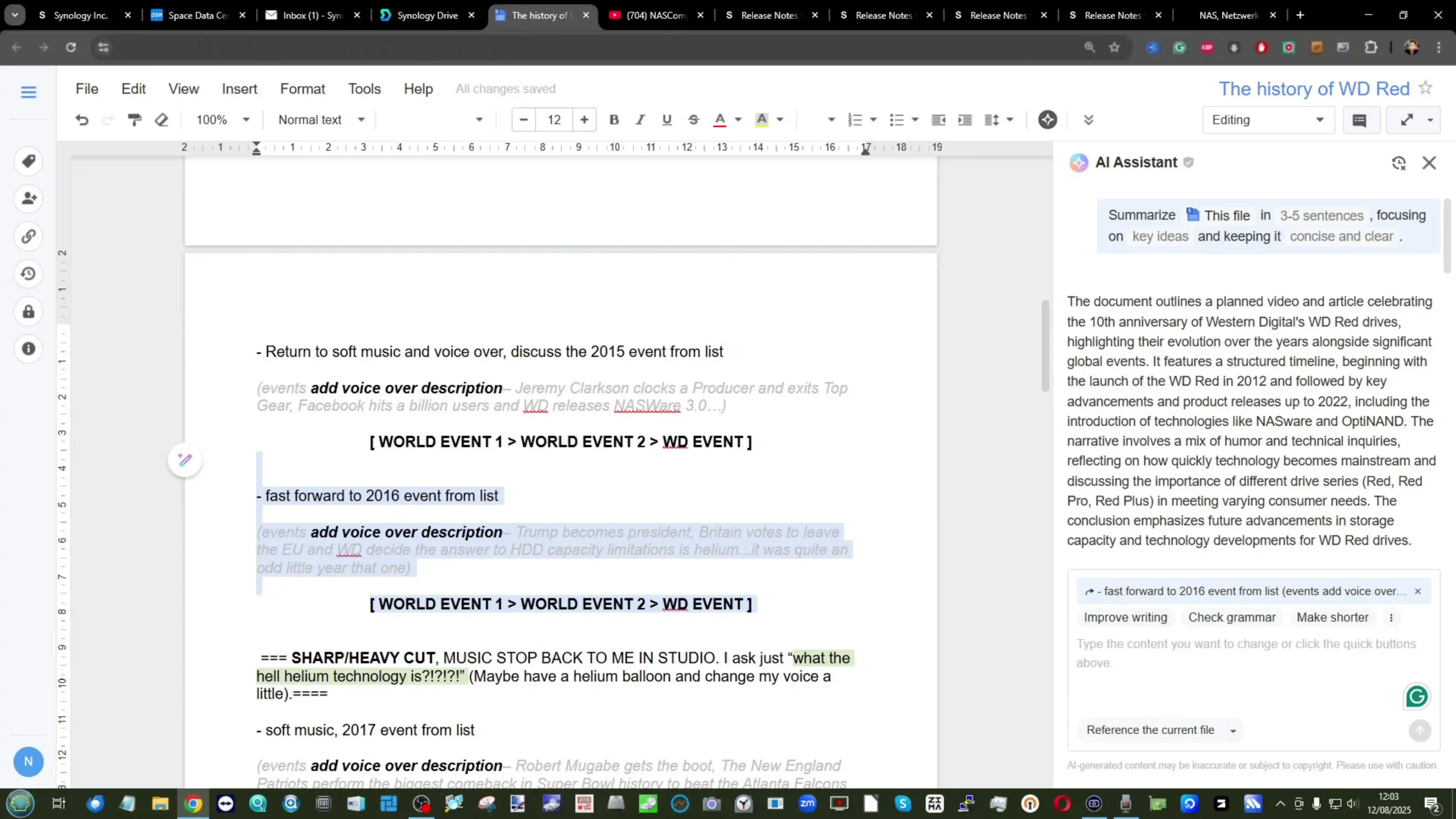 |
For presentations, the AI can refine slide text, translate content, or expand bullet points into fuller sentences, making it useful for producing alternate versions of existing material. The functionality mirrors what is available in documents, with tone and length adjustments as well as grammar checks. However, it does not currently create entirely new slide decks or visual layouts from prompts. The processing workflow remains the same across all Office formats: only when a user explicitly triggers an AI action is the relevant text sent to the configured provider, and all requests are recorded in the AI Console’s transaction logs.
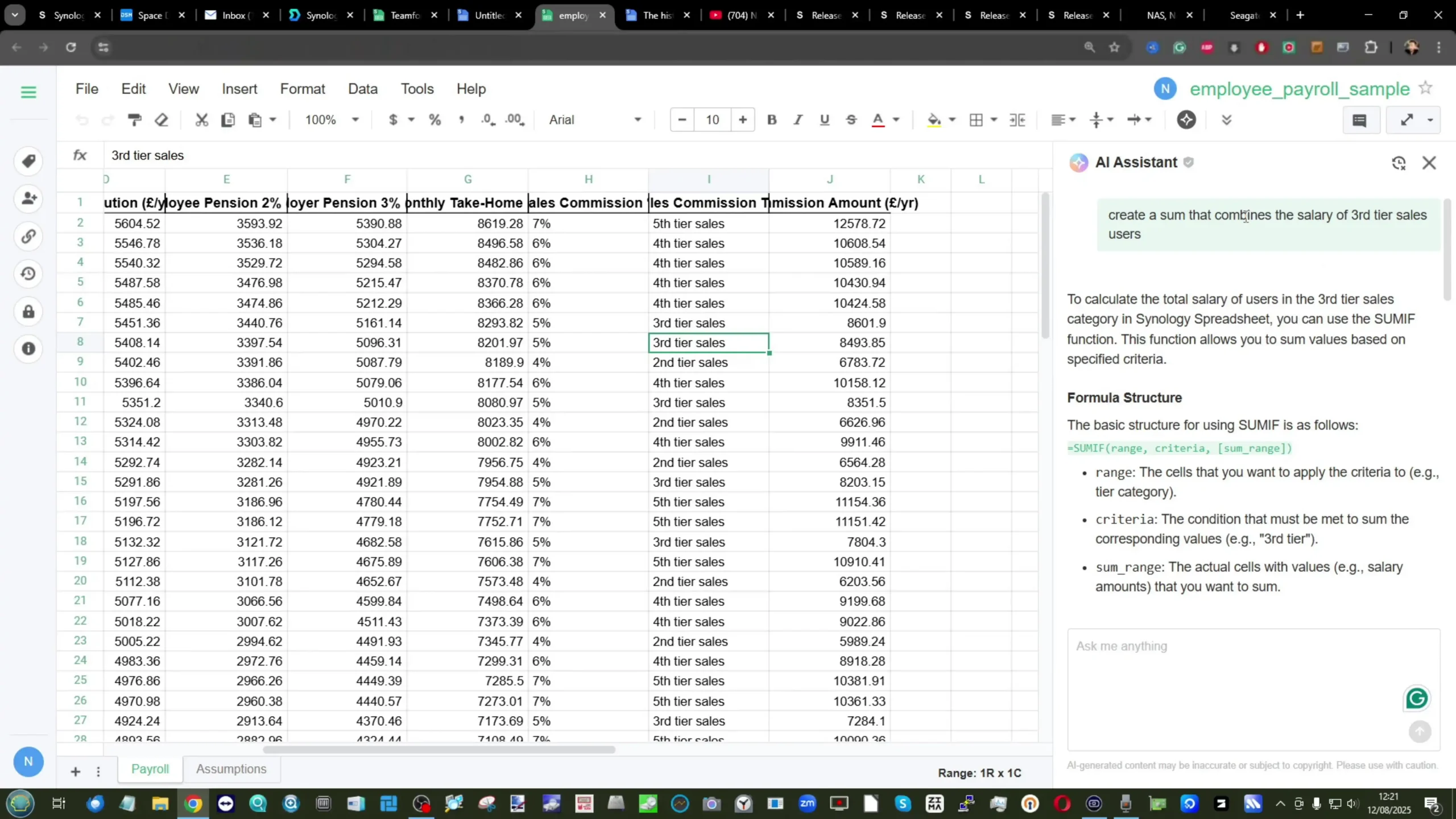 |
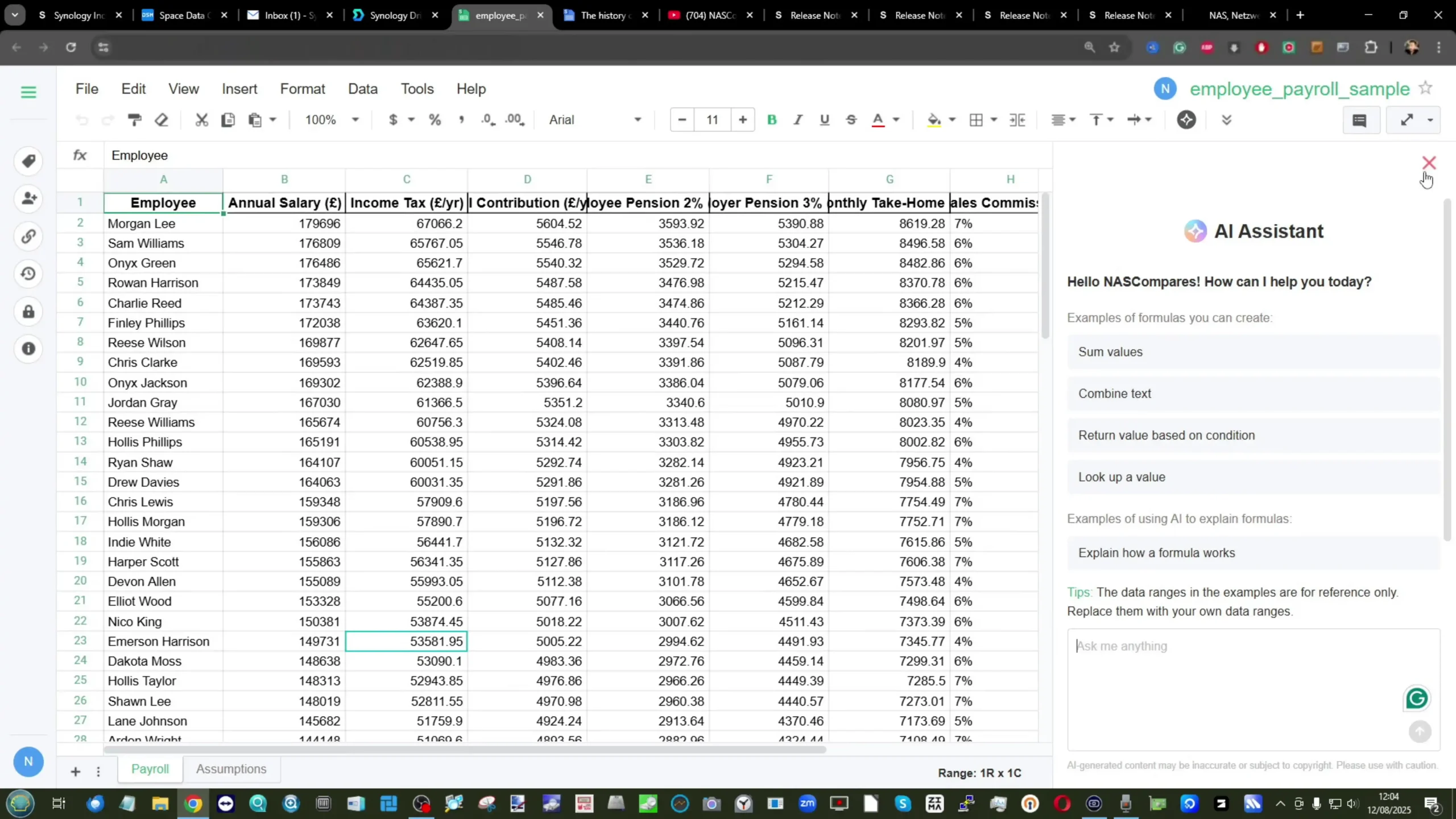 |
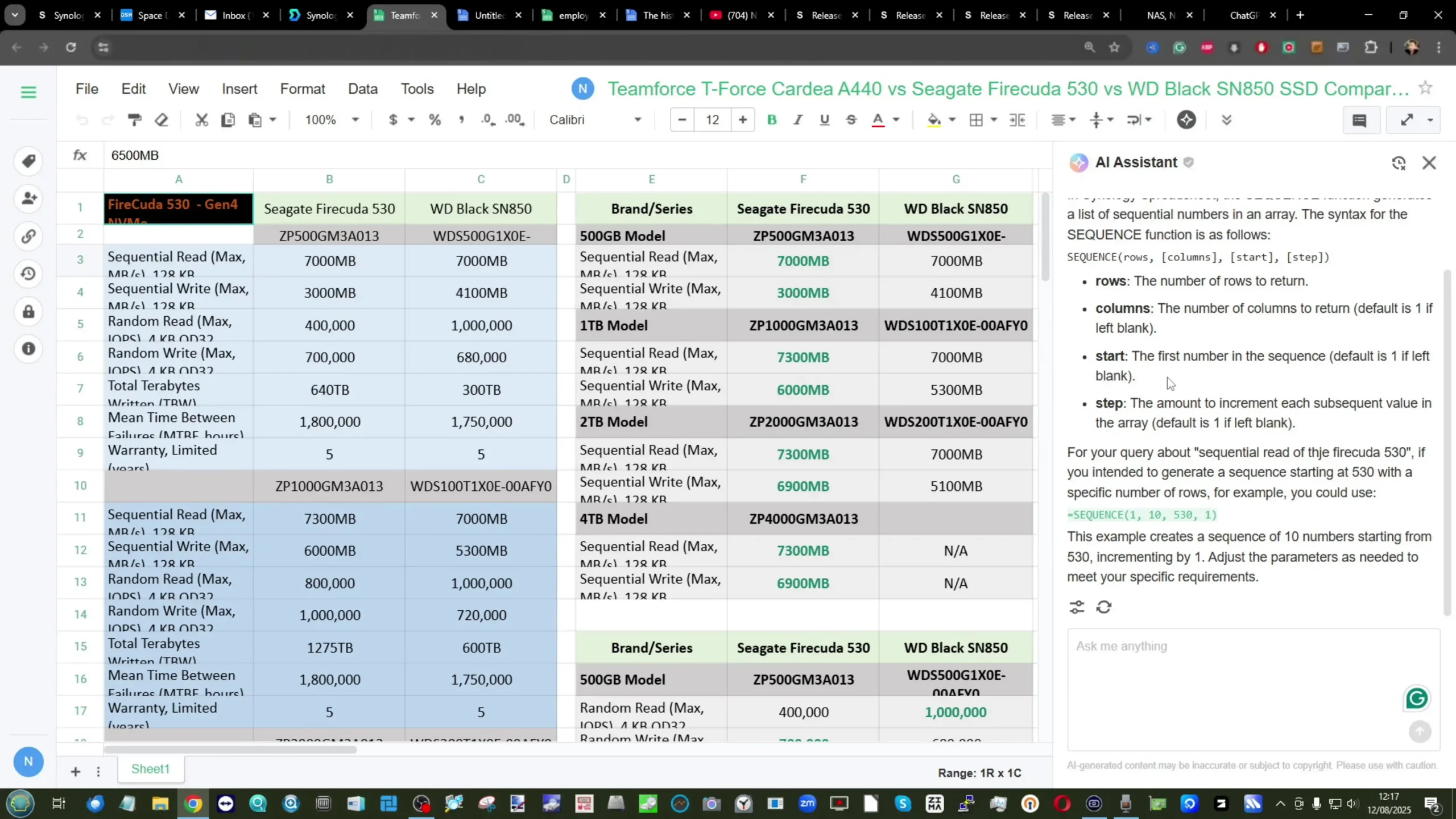 |
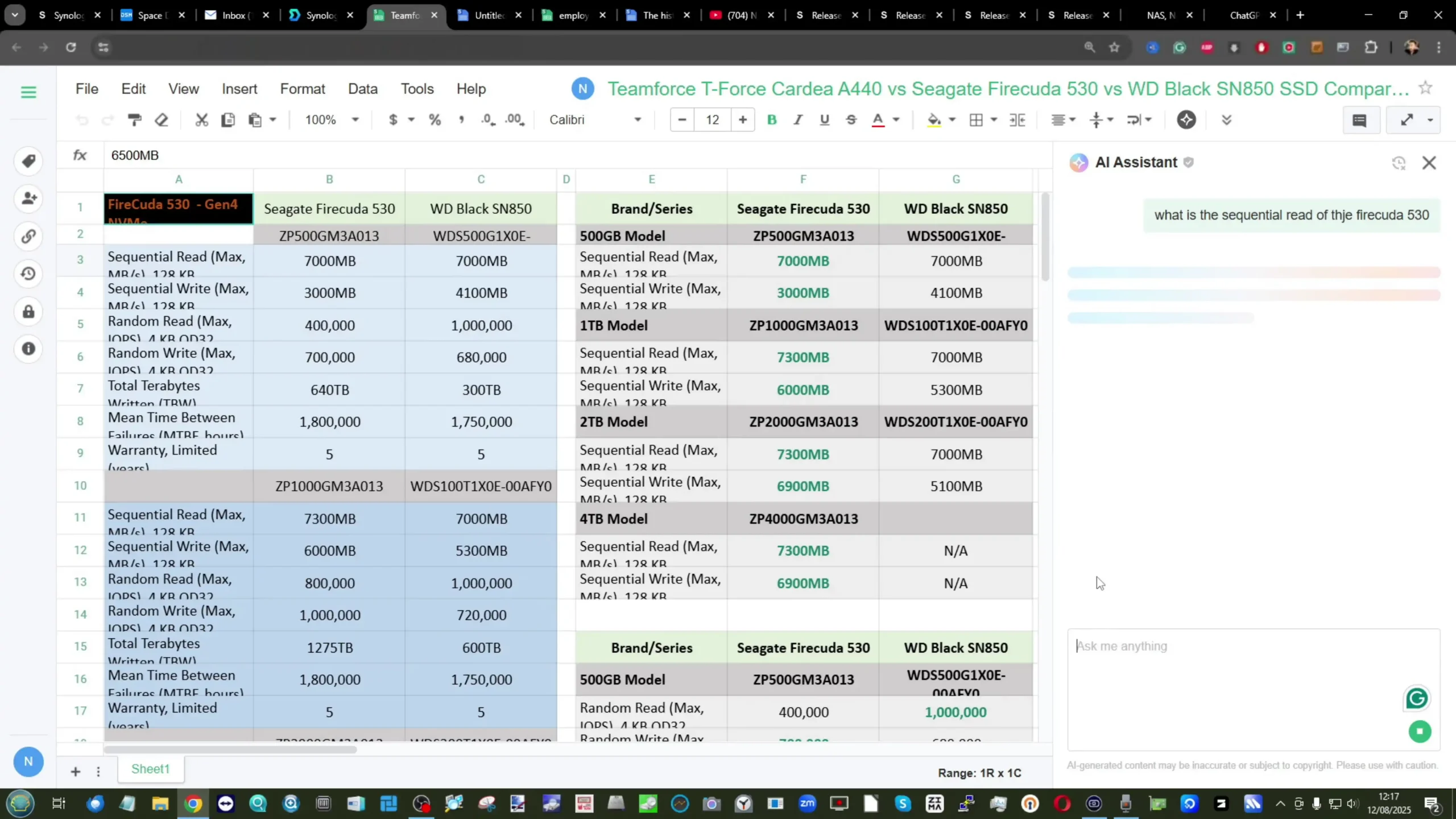 |
Overall, the Synology Office integration offers consistent AI tools across its core applications, focusing on editorial and language-based support rather than data-driven automation. While the scope is narrower than AI-enabled features in some third-party office suites, the implementation maintains administrative control and allows for selective deployment, making it adaptable to environments where privacy considerations limit the use of external services.
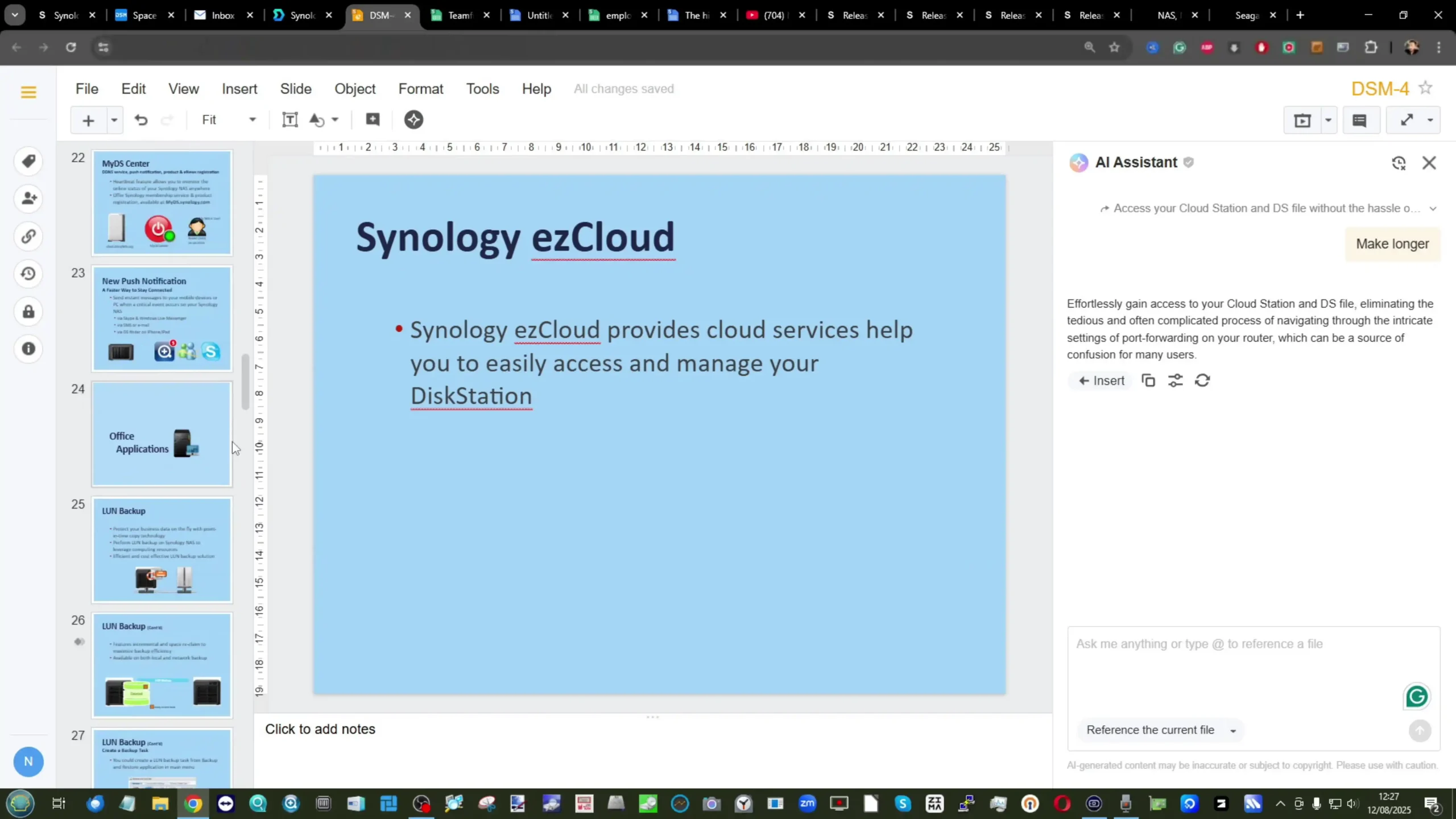 |
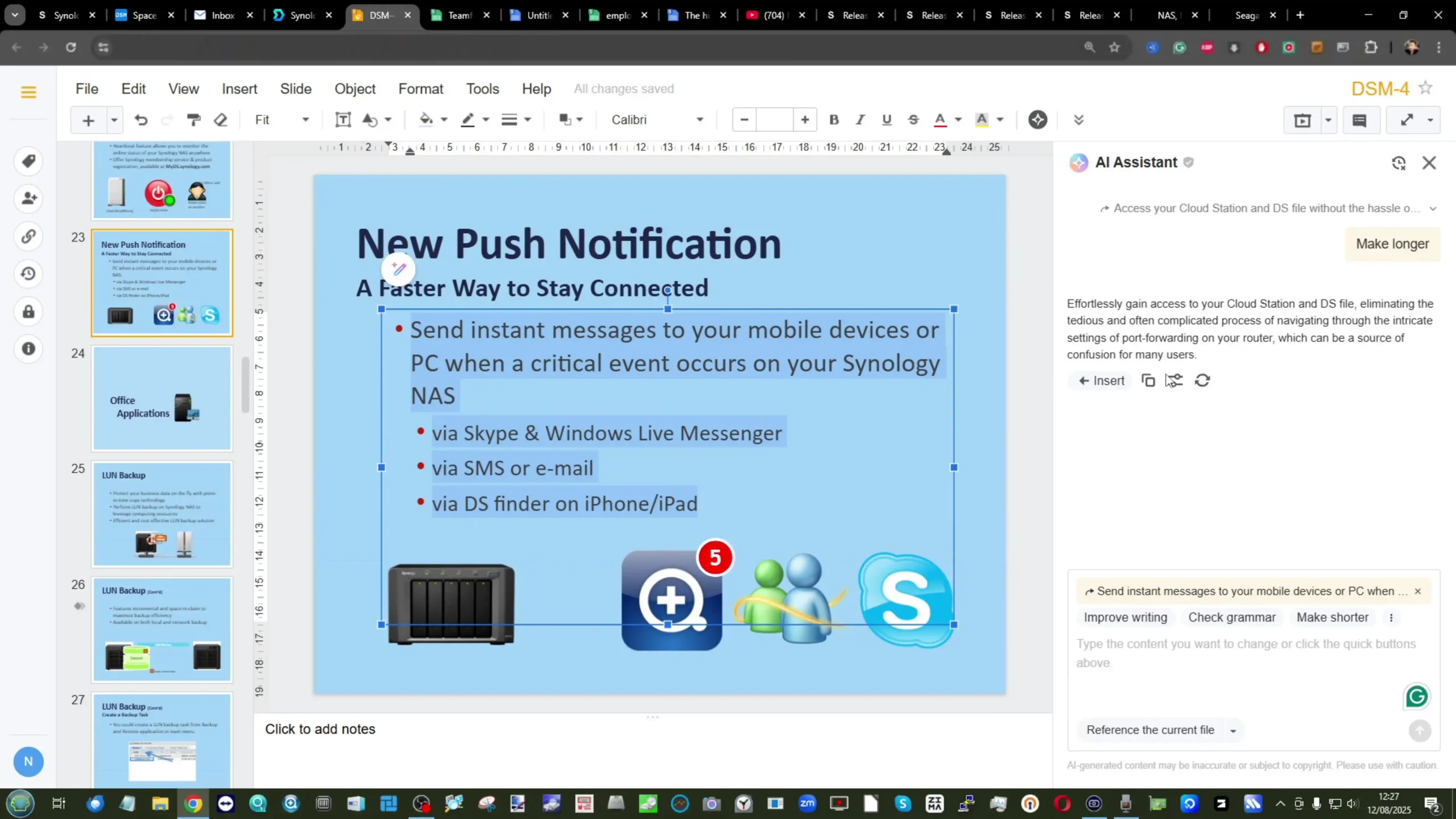 |
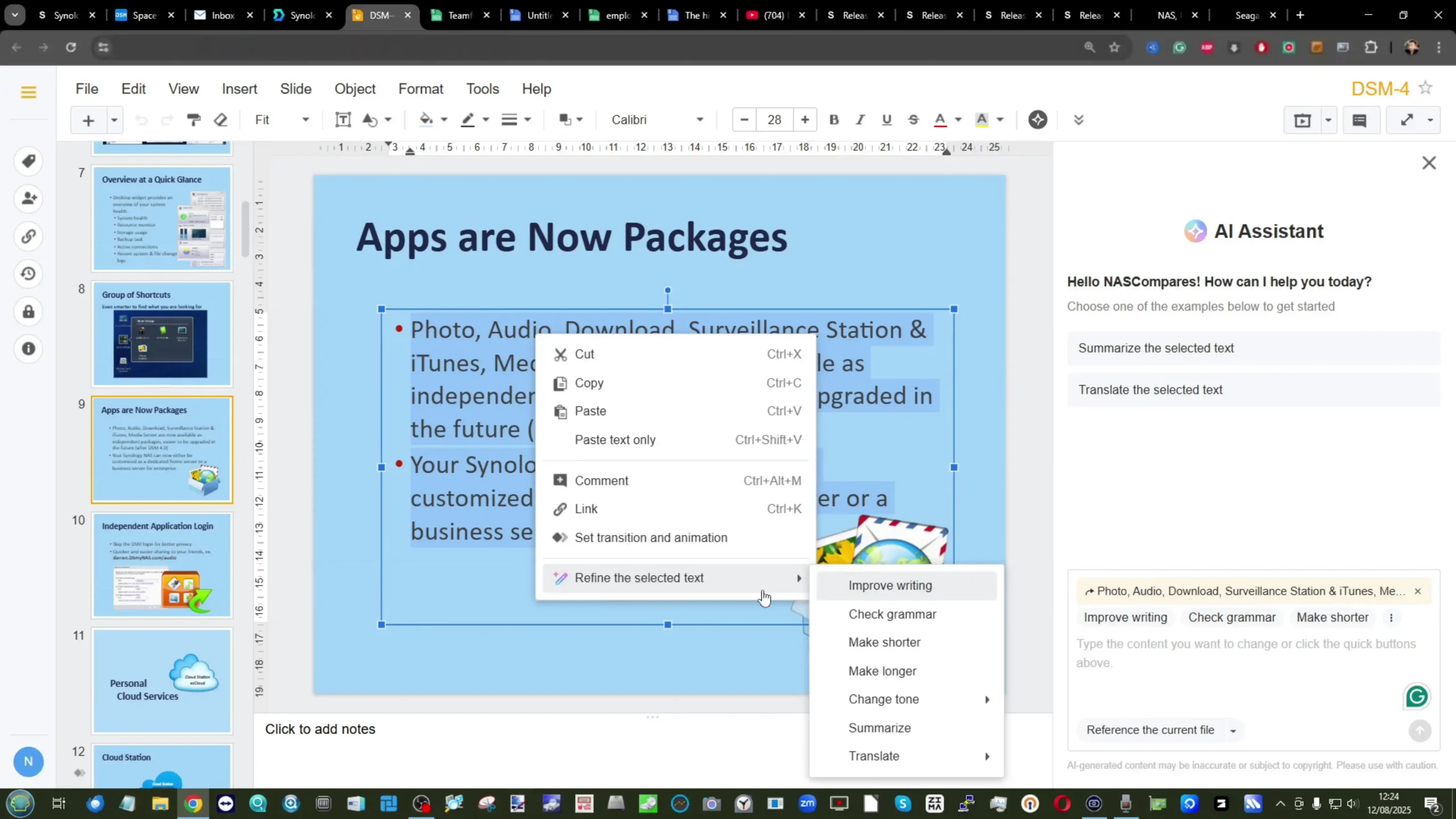 |
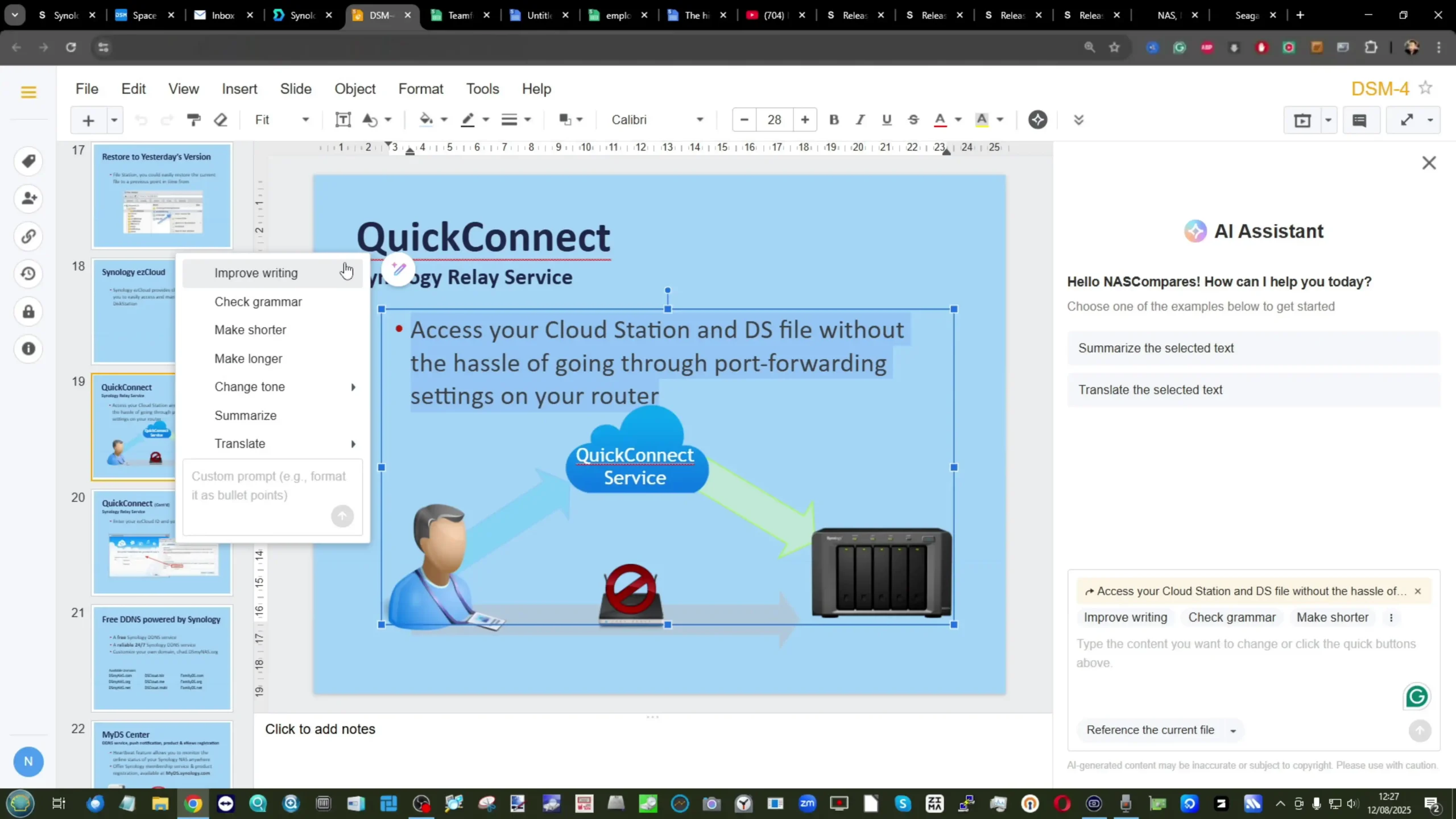 |
What Features of AI/LLM Are Not Present?
Although the Synology AI Console brings AI-assisted functions to MailPlus and Office, it does not provide the same breadth of capabilities found in some competing platforms. There is no locally hosted AI model option, meaning all processing is dependent on a live connection to a third-party provider. As a result, the system lacks offline functionality, GPU-accelerated local workloads, or support for running open-source LLMs within the NAS environment. In practical terms, this means that all AI operations involve external processing, which may not suit users who require fully on-premises data handling.
Beyond the infrastructure level, several functional gaps remain. The integration does not extend to all DSM applications, omitting areas such as File Station, Photo Station, Synology Photos, and Surveillance Station. Within MailPlus and Office, the AI features are focused on text editing and basic summarisation rather than broader automation. There is no built-in capability for sentiment analysis, advanced data analytics, automatic categorisation, or content generation from large datasets. Similarly, the AI Console does not currently allow multi-step task automation or integration with custom scripts, limiting its use to predefined actions within the supported productivity tools.
Is Synology AI Console Safe?
From a technical and administrative perspective, Synology has implemented several measures to protect data when using the AI Console. API keys are stored locally on the NAS, and requests to AI providers are sent directly from the device rather than passing through Synology-operated servers. Administrators can limit access to specific packages, exclude selected users or groups, set token usage caps, and monitor all AI interactions through detailed logs. For additional privacy, the optional de-identification feature can mask sensitive details such as personal identifiers, banking information, and IP addresses before prompts are transmitted, restoring them only after the AI provider returns a response.
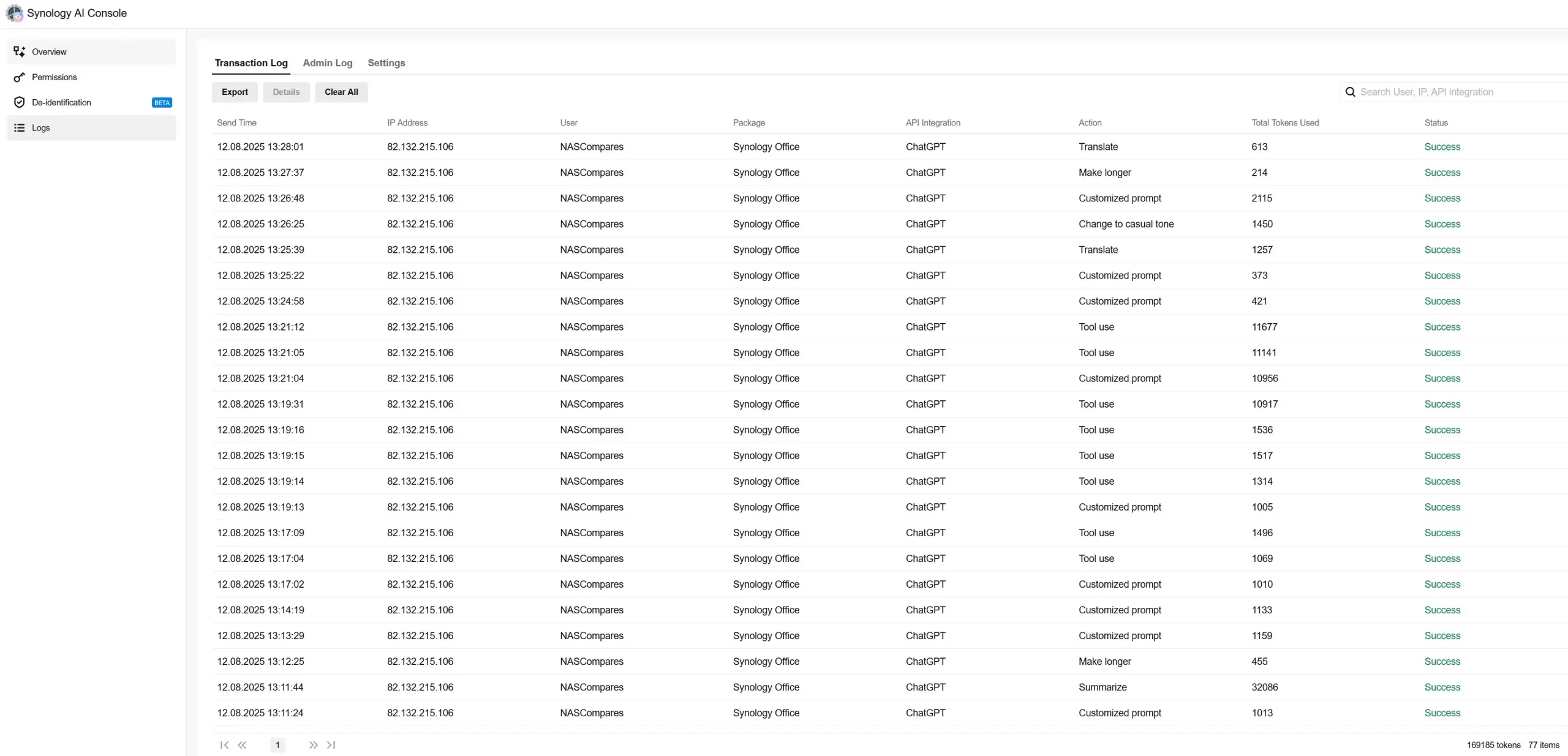
However, the safety of the AI Console ultimately depends on the chosen AI provider and the user’s own policies. All processing occurs on the provider’s infrastructure, meaning data leaves the local network whenever AI features are used. Even with encryption and masking in place, this external dependency may be unacceptable in environments with strict regulatory requirements or where complete local control is mandatory. While Synology provides the tools to minimise risk and monitor usage, it is the administrator’s responsibility to select a compliant provider, configure de-identification appropriately, and ensure that AI features are only enabled where the security implications are fully understood.
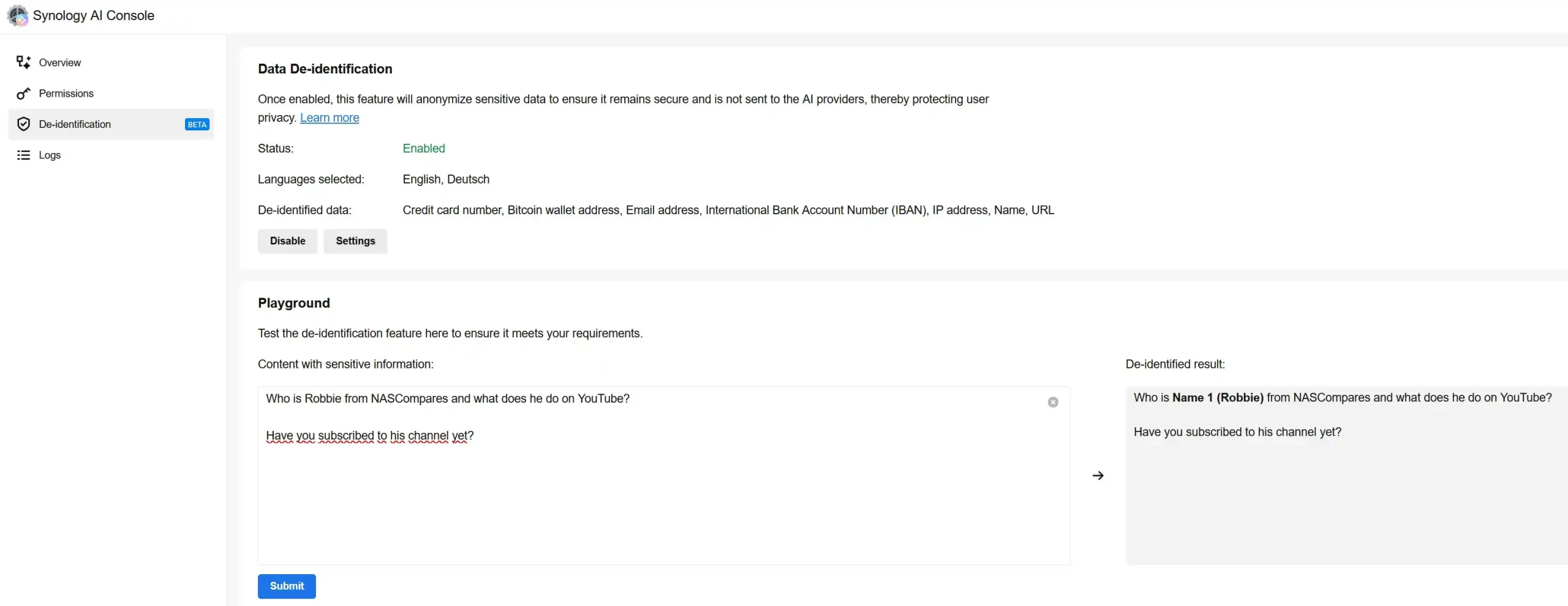
Here is my video on the original reveal of AI Integration/Connection into Synology DSM when it was first shown off during the Synology Solution Exhibition back in 2023 in Taipei:
📧 SUBSCRIBE TO OUR NEWSLETTER 🔔🔒 Join Inner Circle
Get an alert every time something gets added to this specific article!
This description contains links to Amazon. These links will take you to some of the products mentioned in today's content. As an Amazon Associate, I earn from qualifying purchases. Visit the NASCompares Deal Finder to find the best place to buy this device in your region, based on Service, Support and Reputation - Just Search for your NAS Drive in the Box Below
Need Advice on Data Storage from an Expert?
Finally, for free advice about your setup, just leave a message in the comments below here at NASCompares.com and we will get back to you. Need Help?
Where possible (and where appropriate) please provide as much information about your requirements, as then I can arrange the best answer and solution to your needs. Do not worry about your e-mail address being required, it will NOT be used in a mailing list and will NOT be used in any way other than to respond to your enquiry.
Need Help?
Where possible (and where appropriate) please provide as much information about your requirements, as then I can arrange the best answer and solution to your needs. Do not worry about your e-mail address being required, it will NOT be used in a mailing list and will NOT be used in any way other than to respond to your enquiry.

|
 |
Beelink ME Pro NAS Revealed
Best SOLID STORAGE NAS of 2025
Should You Worry About the NanoKVM Hidden Microphone?
Best Cheap NAS of 2025
Minisforum MS-02 Ultra - WHO IS THIS FOR??? (The First 48HRs)
Why People Use TrueNAS, UnRAID and Proxmox to Turnkey NAS (Synology, QNAP, etc)
Access content via Patreon or KO-FI
Discover more from NAS Compares
Subscribe to get the latest posts sent to your email.


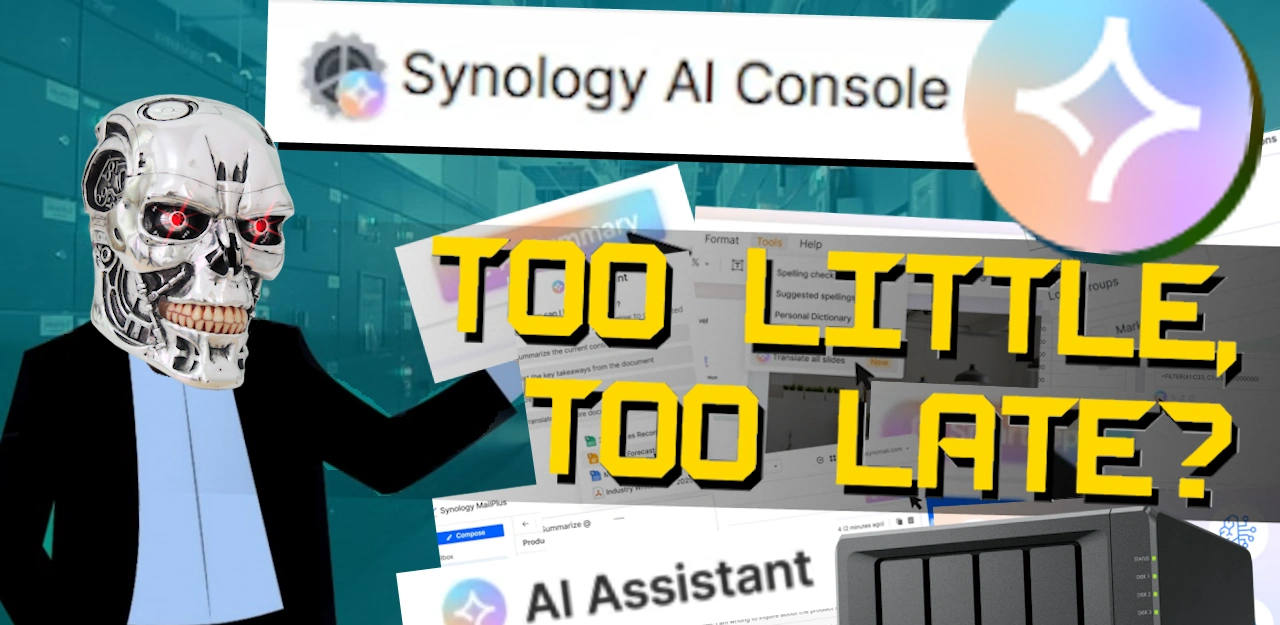



It would be really great if there were some content comparing the Orico CF500 Pro and the Zettlab D6!
REPLY ON YOUTUBE
Lcmd is really promising
REPLY ON YOUTUBE
Does anyone know if it is possible to use Synology AI Console with a local AI?
Connecting your personal information to cloud-based AI is one of the biggest mistakes people can make. Only private AI that you run locally is truly secure
REPLY ON YOUTUBE
I cancelled my preorder not because I don’t think it’s a great product. I think it’s a wonderful one but some big bills came out so I won’t have enmigh mine for it. I’m going to go for the Ugreen kickstarter as I should have enough money by then and they’ve delivered with the last NAS they did
REPLY ON YOUTUBE
My Thoughts on Zettlab vs. Minisforum N5 Pro – is AMD’s newer AI hardware the safer long-term bet?
Hey everyone,
I’ve been following both the Zettlab Ultra NAS project and the recently announced Minisforum N5 Pro AI NAS, and I’m curious what others here think about their respective hardware choices – especially for AI-focused use cases like LLMs, photo tagging, and smart search.
Zettlab opted for the Intel Core Ultra 5 125H – which is solid and efficient – but Minisforum went with AMD’s Ryzen AI 9 HX370, which seems stronger on paper in several areas:
– A more powerful integrated GPU (Radeon 890M vs. Intel Arc)
– Higher NPU throughput (50+ TOPS vs. ~34 TOPS)
– Faster memory bandwidth with LPDDR5x
– And a clear focus on AI-accelerated workflows
From what I gather, Zettlab’s choice was probably driven by better platform availability, modular RAM support (SODIMM up to 96 GB), and Intel’s more mature driver/toolchain (e.g., OpenVINO) – all valid points, especially for NAS-style hardware in compact chassis.
Still, from a long-term perspective:
Wouldn’t Minisforum’s newer AMD-based design be the more future-proof choice for local AI processing – particularly given the increasing weight of GPU and NPU acceleration in everyday NAS tasks?
Would love to hear your thoughts – is sticking with Intel the safer path, or is AMD’s momentum in AI now compelling enough to make that jump?
Cheers,
Ralph
REPLY ON YOUTUBE
Yeah I’ll back the case, but that’s it
REPLY ON YOUTUBE
Hey Rob thank you very much for the shoutout! Very much appreciated, great job on your video!
REPLY ON YOUTUBE
I’m not seeing the value here; I don’t like the foot print/formfactor, I don’t like the concept of dedicated software for NAS, we have really, really good options for free or cheap; I don’t like the CPU choices; I don’t like the SATA backplane, the CPU choices limit almost everything this can do; I don’t like the copper 10G, SFP+ would be cheaper, run cooler, run with less watts, and gives me more options; I don’t like the USB4; it’s 2025, let’s get on board with TB5 or ditch it for more backplane io. For $1000; I just don’t see it the value; it’s all old and slow stuff.
REPLY ON YOUTUBE
Waiting for them to deliver on the promises on d8 ultra unit and see reviews that detail sound output when at load and power consumption I’m going to keep my eye cancelled my preorder will wait until all promises have been delivered see you Q1 2026 zettlab I rather wait an pay extra and confirm these features are delivered with peace of mind we really need ZFS!!!! On this operating system
REPLY ON YOUTUBE
Some prebuilt nas prices are insanely high nowadays like what the actual fck. Not only Zettlab, Ugren, etc…
REPLY ON YOUTUBE
I would say even if this unit actually ships, there is no guarantee over the long-term support of it. If I’m really interested, for something at these price points I’d rather wait and see. I was just searching for an alternative to my Synology, and ended up buying a QNAP a few days ago.
REPLY ON YOUTUBE
Screenwipe // en.wikipedia.org/wiki/Charlie_Brooker%27s_Screenwipe
Also worth a (repeated) watch:
Gameswipe // en.wikipedia.org/wiki/Charlie_Brooker%27s_Gameswipe
Newswipe // en.wikipedia.org/wiki/Newswipe_with_Charlie_Brooker
Weekly Wipe // en.wikipedia.org/wiki/Charlie_Brooker%27s_Weekly_Wipe
Dead Set // en.wikipedia.org/wiki/Dead_Set
Black Mirror // https://en.wikipedia.org/wiki/Black_Mirror
Brass Eye // en.wikipedia.org/wiki/Brass_Eye
The 11 O’Clock Show // en.wikipedia.org/wiki/The_11_O%27Clock_Show
I knew there was another reason I love @nascompares ????
Love from a NAS beginner, somewhere in East London
REPLY ON YOUTUBE
ARM? Ryzen CPU? Nope, for a media NAS I will only buy an Intel CPU with a recent QuickSync.
REPLY ON YOUTUBE
so this one is nice, bu AOOSTAR WTR MAX is better cpu and more ssd disk slots.
REPLY ON YOUTUBE
I do like Red Dwarf.. ????
REPLY ON YOUTUBE
Hard pass at that pricepoint. This intro AI crap is gonna be way outdated quickly.
REPLY ON YOUTUBE
It looks like the back of an 90s PC
REPLY ON YOUTUBE
I frankly don’t understand the product. High price, spec that are totally incompatible with the software they advertise (sorry, but local Ai requires very different specs), and honestly, a software-locked device from a small company that could go bankrupt tomorrow it’s a very hard no.
REPLY ON YOUTUBE
That is one ugly 80’s air conditioner unit ????
REPLY ON YOUTUBE
Seems like great hardware but what makes a Nas is arguably the software. I was considering this NAS and others but until the user is able to easily install third-party software they won’t get my money.
REPLY ON YOUTUBE
I wonder what your thoughts are on the Ugreen vs this, I backed the ultra but I’m now very very worried. Ugreen had delivered and seems to have a more polished product as well.
REPLY ON YOUTUBE
When you run an LLM on a CPU only it will also be pretty slow. I suspect the intel ultra will be much snappier using the Intel XE iGPU
REPLY ON YOUTUBE
1:25 I don’t think a chargeback policy is going to help you with kickstarter. It’s not a preorder, it’s a donation, with a hope and a prayer that the campaign will do what they say this will do. A failed kickstarter does not make your donation a fraudulent transaction, and you are unlikely to win a chargeback against kickstarter if you file it.
REPLY ON YOUTUBE
Don’t trust AI with my storage content if it goes out to the internet… This is ‘just’ wrong.
REPLY ON YOUTUBE
Have thousands of YT videos (they must know). Currently where the video is important also download and process the text provided by YT. Happy writing Excel VBA routines to LIST all the data file names. So far using Excel ‘FIND’ has been sufficient to locate the files I wanted. In essence with a NAS you have 2 brains – the tricky part of moving files from short term storage to long term stroage where everything has a predetermined folder and you know where to look.
Moving from short term storage to long term storage is a pain . . . but the benefits are worthwhile if you do lots of research.
Have a computer-aided system at the moment. AI is quite limited but it would be useful to find a file with a quick word search . . . sometimes files are not in the folder . . . I expect.
If the system was really clever, it would manage the folder structure and filing for me – while I was asleep and could do a quick sweep and then gradually process more of each video file on a 2nd, 3rd or 4th pass.
Developed a manually taught system to read job descriptions, and write job application letters . . . I tweaked the email then pressed send.
Manually writing software to perform these sort of tasks is difficult.
Some questions . . . could an Ultra system process 100 T Bytes of video files (the complete video file) just working overnight (pause and resume) –
How much extra data would this create? How does the system cope with processing errors? Happy to perform software verification tests ! ALSO if the AI could automatically generate relevant meta data for every video that would be the icing on the cake. ????
REPLY ON YOUTUBE
Cool another storage device with a comically overpowered cpu for the task, and no ECC, with ai slapped on it for marketing. Between these and the drive lock thing it seems like we’re entering a dark age for NAS’s for at least the next few years… Hug your 2020-2023 series synology’s tightly and wait it out imo.
REPLY ON YOUTUBE
cool
REPLY ON YOUTUBE
Can you do a video on the best ai setup for searching a NAS for content. I have a synology DS918+ and a recently purchased UNAS Pro. I want a good ai engine I can run from my PC to find stuff (across all content types) on these NAS’s and have struggled to find a good solution
REPLY ON YOUTUBE
I don’t doubt the legitimacy …. I doubt the product in its final form is going to be competitive. The hardware specifications just don’t add up to the $ … the Minisforum looks a LOT more interesting and frankly the Ai isn’t worth it ..its not REAL Ai that is fast and useful (as your demonstrated in the video trying to get it to run a highly quantized version of DeepSeek and failing to respond.) Real usable local Ai needs Tensor cores and VRAM and this doesn’t have any of either … looks great though …love the Unify copy screen …
REPLY ON YOUTUBE
what an ugly name
REPLY ON YOUTUBE
another crappy form factor. AI? hell no
REPLY ON YOUTUBE
I was a dummy and backed the Storaxa device. That has definitely soured me on the idea of crowdfunding something to the tune of many hundreds of dollars.
REPLY ON YOUTUBE
RAID IS A BACKUP
REPLY ON YOUTUBE
I backed the D6 ultra ????????♂
REPLY ON YOUTUBE
>AI NAS
Yeah, nah, c u m8.
REPLY ON YOUTUBE
smells like chinese OS .. nope
REPLY ON YOUTUBE
I wouldn’t buy this Zettlab NAS, because it has AI.
REPLY ON YOUTUBE
I think, in 5 years, local A.I. will be common place at work. All processing done in house, and futher learning will be done while in use with the people who work there. A local A.I. would become specialised for the place it is installed at. I think an A.I. NAS would be fine for small business, but imagine the possibilities of a Copilot Server, on prem, integrated into your Active Directory. Integrated with your security cameras, swipe cards, I.P. phone system, HVAC etc.
REPLY ON YOUTUBE
6:00 yes #1. locally only. Stop collecting and selling my data.They don’t need to know what files and pictures I have. Screw them.
REPLY ON YOUTUBE
He sometimes sai AI sometimes II – is it different termins or he pronouns same word 2 different ways?
REPLY ON YOUTUBE
“JARVIS, RECALIBRATE MY GYRO SENSORS!”
REPLY ON YOUTUBE
Great Video ! What about Part Three ? NAS, AI and remember the Firewall ! HAL says “Dave, you forgot your Helmet… Do you want me to open the Pod Bay Doors ?” T. Lipinski
REPLY ON YOUTUBE
I am a beginner but adding a local AI, with a local n8n, and restrict the LocalAi with only working with those inputs coming from n8n that can be somehow restricted to read only and only specific folders, etc. There is an opportunity to improve efficiencies in many many use cases.
A NAS server with Hubspot and a transcript from a Zoom call, can automatically (or request approval first before) updating hubspot with the details of the zoom call. It can automatically update the CRM to assign to the right rep, and so on.
AI can reduce the amount of time we spend on admin tests indeed. However, there needs to be a level of control both from the user and the admin for sure. Prior to that the organisation should sit down and think what processes to move to AI and what not, and what impact can have on the employees. Companies are already using tools to record calls, video conferences, and more.. We need to ensure there is a degree of privacy both for the clients and for the employees. Honest employees have to change their approach to make their bosses happy, when if given some privacy they can be more genuinely themselves, and this has an impact on clients and results, apart from less stress. Let’s be careful not to implement a Matrix like monitoring…
For small businesses in particular I think the sis such a great way to empower themselves with tools they might find very expensive if in form of SaaS or anything else.
Some of them already have google, microsoft, solutions that can be integrated in n8n or even Azure, easily and without much code or no code at all.
IT managers and directors can manage IT agents performing some tests for the company. IT managers are becoming AI HR managers! This can potentially free resurces and improve productivity, but again we need to be careful in how this is implemented. Look at talent acquisition AI ATS solutions and you will notice how far the ATS has been implemented only with the objective to reduce costs and manpower, instead of improving real efficiencies and catapult the companies to a new way of doing business. These are the companies that skew out potentially amazing candidates for having too much experience and not matching words with the job spec!
REPLY ON YOUTUBE
Wow, you’ve expressed many of my wishes. Voice control is one thing I wish for. Aside from my own desires just think what it could for people who are disabled in some way, maybe they can’t use a keyboard for example. My limited understanding leads me to the connection with gpu vram. You need an expensive card with a lot of vram to run some ‘models’. Perhaps if you were willing to limit the scope of your Voice Control AI you may be to get away with more modest hardware requirements. I must admit I don’t understand why most A.I, can’t use the NPU’s that adorn many cpu’s nowadays.
These are just the musings of an interested amateur.
I enjoy your channel, and I hope to learn more about nas’s and to eventually purchase or build my own. Then it will be the cost of the HDD’s that will concern me, (lol).
REPLY ON YOUTUBE
5:12 you make a point there
REPLY ON YOUTUBE
Well with the NVIDIA Jetson Orin nano , no need to run an LLM on a NAS and better use the orin as a node within your network
REPLY ON YOUTUBE
The hard drive market is already being impacted and costs are jumping.
REPLY ON YOUTUBE
I’m a simple man. I see a new Nas Compares video, I neglect my responsibilities
REPLY ON YOUTUBE
If you’re processing video from your cameras, ai is great for object detection. Honestly thats the biggest use case for me (Possibly a reason to occupy a precious pcie slot with a Coral TPU).
REPLY ON YOUTUBE
I have faith in INFTY3 Token’s ability to expand. It’s a fun project!
REPLY ON YOUTUBE
Reputable sources have informed me pleasant things about INFTY3 Token. My attention has definitely been peaked.
REPLY ON YOUTUBE
INFTY3 Token is impervious to the bear market—only up from here! ???????? Get in before it’s too late—INFTY3 is on the rise! ????????
REPLY ON YOUTUBE
INFTY3 Token by Web3 has changed the game since I invested in it. Don’t forget to shop early!
REPLY ON YOUTUBE
Investing in INFTY3 Token is like investing in the future. Don’t miss out!
REPLY ON YOUTUBE
This token is the future of crypto – INFTY3 Token is ready to rise!
REPLY ON YOUTUBE
The type of AI you’re talking about is decades away. The “AI” that’s being pushed in every product now is useless. Nothing more than gimmicks.
REPLY ON YOUTUBE
Local ai would be a great thing for my NAS. If I could search for my photos or movies in a better way that would help me out.
REPLY ON YOUTUBE
To me AI is a bit of marketing-hype.
As if it is a word (acronym) that needs to be included to make any
AI can be helpful but it is not without its quirks, issues and sometimes grave mistakes.
AI should be seen as a possible aid, provide some level of assistance.
And should never ever, at its current state, be relied upon as the only “truthful answer”.
At its best, AI is still in its infancy, daydreams and gives its human subjects painful reminders.
But with AI you also open-up a can of worms to privacy, security and other highly undesirable affects.
Both short-term and long-term.
I perceive AI much like self-driving cars;
Still work in progress and the occasional (often deadly) head-on collision into a truck with devastating results which can’t always be explained and no solution directly in sight. I am okay without AI, have done so for a long time and hpe to do so for a longer future.
Until we are all part of Skynet and their first point of action probably would get rid of your seagulls 😉
REPLY ON YOUTUBE
Build your AI NAS terminator running around with your files talking like Arnold ????????????????????????
REPLY ON YOUTUBE
Hey wouldn’t we like to give AI NAS or DAS a bunch of files and tell what to do with the files
Like bunch of pictures to properly sort them and named the files and store them
Or build fake person you’d fall madly in love with lol????????????
REPLY ON YOUTUBE
We’re at peak hype for AI right now. I mean, damn, my toast is AI now. Do I need LLM on my NAS? Not really. Command and Control purposes? I wouldn’t trust it because a lot of the operations are critical, and failure could have a cost, so I want to be closer to the action. I agree, local AI services are very important, but putting that hardware into a NAS seems like it would be the wrong place. And it would add significant cost to the hardware, which is already at a premium for pre-builts. I do run my own local services, but there is no way I could shoehorn that into a NAS box (Heat, power, memory, etc.) Could my NAS use those services, deployed elsewhere, local or otherwise? Yep, sure.
REPLY ON YOUTUBE
I think we’ve sown the seeds of our own destruction… but if you set the wild conspiracy stuff aside, AI is incredibly useful locally for sorting and presenting data. I have no issue with an AI instance doing face recognition on my photos or my security cameras, and as you pointed out I’m experimenting with years of archived service data I haven’t been able to discard. However, I absolutely want that AI operating locally only… and not directly on my NAS. I’m one of those paranoid people who thinks a NAS is a terrible place to run apps, my NAS is for storage only. But that’s just me!
REPLY ON YOUTUBE
Agreed No Dicking Around ..lol
REPLY ON YOUTUBE
Synology should spend their efforts getting their hardware out of the dark ages. rather than AI.
REPLY ON YOUTUBE
The unique AI + NAS match I see is RAG. So summary of own docs and question answering
REPLY ON YOUTUBE
I want ZERO AI on ANY of my hardware and network.Particularly opposed to it being on my NAS.
REPLY ON YOUTUBE
Soon : NAS with local AI got hacked and it knows too many things about you ????
Hey AI,get me the password of nas user 1
REPLY ON YOUTUBE
Perfectly said ???? ????
REPLY ON YOUTUBE
If they use AI to actively boost security and educate people on their NAS security and features, it might be useful. For most people, NAS devices are supposed to “Set them up and forget about them” devices. AI should not be actively used except for proactively protecting the devices from malware and ransomware and informing users about it.
REPLY ON YOUTUBE
I have yet to see a good use in my personal life for AI. Aside from generating silly kitten pictures that aggravate my wife ????
REPLY ON YOUTUBE
Just as long as I can turn all AI features off, I’m happy.
REPLY ON YOUTUBE
Great Video and info ! An early AI machine was the IBM Chessplaying Machine ! Another related AI machine was the HAL 9000… Someone lied to HAL that led to unintended future ! Letting AI get access to the internet, then they can connect and expand there power and scope ! If the connected AI machines expand and find and connect to some Quantum Computers… The NEW AI may migrate to to a new powerful program that thinks thatHumans are primative ANIS ! tjl Timothy Lipinski
REPLY ON YOUTUBE
No useless comment here Robbie. You said everything that I was thinking and more. I would wish you a Merry Christmas but, based on my prior comments, YouTubes’s AI algorithms probably already said that for me…
REPLY ON YOUTUBE
There are many places AI does not belong… our DATA is one of them..
REPLY ON YOUTUBE
I would like to see a status update of current NAS`s supporting/featuring in-device deduplication and if they are usable.
REPLY ON YOUTUBE
I mean, while some don’t want any of their data touched by AI in case it’s being snooped on, but I think its really nice to bale able to search through data to find photos and categorize everything.
REPLY ON YOUTUBE
Does this work over the internet?
REPLY ON YOUTUBE
Any update with Synology AI?
REPLY ON YOUTUBE
Shonger lorther
REPLY ON YOUTUBE
How to integrate this optional ai?
REPLY ON YOUTUBE
I wonder what AI used in this way will mean for communication. I mean, what’s the point if you receive an informal e-mail from a friend that was written by a computer?
REPLY ON YOUTUBE
AI is going crazy! Wonder when it will be integrated into finance to pick stocks or betting at the horse races?! ????
REPLY ON YOUTUBE
They really need to work on the Photos app
REPLY ON YOUTUBE
No thanks.
REPLY ON YOUTUBE
It would be great if there was something like an AI firewall, AI antivirus and other security applications where AI would identify an attack and be able to take actions to defend the system and data, without user involvement and 24/7.
REPLY ON YOUTUBE
No seagulls….???????????????? ????????????
REPLY ON YOUTUBE
I like this as part of Synology Office and mail. That’s where I see AI being the most useful today. Now all they need is a neuromorphic chip or built in accelerator to push this AI to the edge and have it built into the NAS. Kind of like our spell checkers. You have one locally on your pc that works w/o a network connection in a word processor, then for a larger library it can connect to a server if a network connection is available. If “AI” doesn’t blow out like “Blockchain” and crash like Crypto (All FADS do). Then in 10 years we will see it built into our office devices. I wonder what sort of NEW security concerns this will bring about? I can see it being banned or highly restricted in government use.
REPLY ON YOUTUBE
First
REPLY ON YOUTUBE