With Synology ‘Hurt’, Where Is QNAP Right Now?
In the rapidly shifting world of network-attached storage (NAS), QNAP remains one of the most established and technically capable names in the field, yet its place in the market has never felt more uncertain. While Synology has spent much of 2025 dealing with backlash over its increasingly closed-ecosystem strategy—restricting support for third-party drives and limiting upgrade paths—QNAP’s relative quietness has been equally striking. Rather than taking advantage of Synology’s missteps to present itself as the more open and flexible alternative, QNAP has maintained a notably low public profile. This has led many in the community to wonder whether the company is missing a rare opportunity to redefine the market narrative in its favour. Meanwhile, the NAS landscape itself has become more fragmented than ever, with emerging brands such as UGREEN entering the space aggressively, and DIY-friendly systems like ZimaOS, CasaOS, and TrueNAS reshaping what users expect from network storage. In this increasingly complex environment, QNAP’s silence raises an important question: where does the company stand today, and what direction is it heading next?
What Stops QNAP from Achieving Market Dominance?
For much of the last decade, QNAP and Synology were the twin pillars of consumer and SMB NAS. Both set the standards for design, functionality, and software maturity. But while Synology’s restrictive policies have alienated parts of its user base, QNAP has struggled to control the narrative. The company’s openness to third-party hardware remains one of its strongest selling points, yet it has failed to capitalise on that advantage through clear messaging or aggressive marketing. Instead, the brand has allowed the spotlight to drift toward newcomers offering simpler, more modern experiences. Without stronger communication, QNAP risks being seen not as the flexible choice, but as the complicated one. At the same time, the entry-level NAS market is shifting under QNAP’s feet. UGREEN’s arrival has changed expectations by blending appealing industrial design, approachable software, and low price points that attract first-time buyers. Asustor and Terramaster have also expanded their share through steady, incremental improvements that emphasise usability and value over complexity. These competitors are building ecosystems designed for beginners, while QNAP’s traditional focus on advanced workflows can appear intimidating to casual users. For those who simply want a plug-and-play media server or backup appliance, QNAP’s power and depth can feel like overkill.
The DIY and Open-Source Challenge
Beyond traditional competitors, the DIY NAS scene has exploded. Open-source operating systems and flexible, modular hardware are giving enthusiasts and professionals more freedom than ever. Platforms like ZimaOS, CasaOS, and LincStation deliver near-commercial polish at minimal cost, while established heavyweights such as TrueNAS and Unraid continue to dominate the prosumer and homelab segments. Even projects like HexOS, which simplifies TrueNAS for newcomers, show how far the DIY ecosystem has evolved toward user-friendliness. These developments put pressure on QNAP from two directions: on one side, budget newcomers promising simplicity; on the other, flexible open-source solutions offering near-unlimited control. QNAP’s traditional middle-ground position—balancing enterprise-grade features with consumer usability—has never been more difficult to defend.
Where Is the QNAP TS-464 Refresh?
One of the clearest signs of uncertainty around QNAP’s current direction is the lack of a follow-up to the widely praised TS-464 series. Three years after its launch, this model remains one of QNAP’s most balanced and popular NAS systems, yet there has been no formal announcement of a successor. During a recent QNAP partner event in London, attended by distributors and sales partners, several new devices were discussed—such as the USB-to-Dual-10GbE adapter, a 60-bay enterprise expansion chassis, and the QUTS-based AI systems shown earlier at Computex—but no mention was made of a new desktop refresh. What has been confirmed is the upcoming TS-62A series, effectively a value-tier alternative built on the same Intel Celeron N5095 processor found in the TS-464. While this helps QNAP reach a lower price point, it also highlights the absence of real progress in its mainstream lineup. More advanced models, such as the QU504, QU506, and QU508, featuring Intel’s newer Twin Lake N150 and N355 CPUs, have been spotted—but these are confirmed to be China-only releases, likely replacing the “C” series that previously served that region. This means global customers remain without a direct 464 successor in 2025.

The Twin Lake CPUs represent a notable improvement over the Celeron family, offering higher efficiency, DDR5 memory support, and lower power draw, though they are limited to a single memory channel and a maximum of 16GB. Their PCIe layout offers nine Gen3 lanes, potentially allowing QNAP to scale network speeds to 5GbE or even dual-5GbE configurations. However, insiders suggest the company may delay such upgrades until its World Partner Tour later this year, possibly aligning a new desktop rollout with that event. If true, the earliest a genuine TS-464 refresh might appear is early-to-mid-2026, leaving the current model to carry the banner longer than expected. This gap has created visible frustration within the NAS community. While competitors like UGREEN and Minisforum push out new models with 2023–2024 generation CPUs, QNAP continues to rely on hardware first introduced in 2021. The TS-464 remains capable, but QNAP’s silence about its replacement feeds the perception that the brand has slowed its consumer-level innovation cycle.
QNAP Is Doing More Than People Think
Despite appearances, QNAP has not been idle. At the 2025 Tech Summit in Taipei, the company showcased several major initiatives reinforcing its enterprise and AI ambitions. Highlights included the TVR-AI200 intelligent NVR, high-availability rackmount systems, and updates to QuTS hero, its ZFS-based OS. These developments show that QNAP is not chasing the beginner market but doubling down on performance, scalability, and professional reliability. Its quietness in consumer circles may therefore reflect a strategic pivot toward enterprise and prosumer deployments where its technology already excels. QNAP’s continued support for both QTS (EXT4) and QuTS hero (ZFS) remains one of its key differentiators. Few other vendors offer users this level of choice between consumer simplicity and enterprise-grade data integrity. Meanwhile, hardware flexibility continues to set QNAP apart: PCIe expansion, GPU support for AI and virtualization, 10GbE networking, and hybrid storage pools that combine HDD, SSD, and NVMe tiers. These factors allow QNAP to appeal to serious creators, labs, and businesses seeking more control than a typical turnkey NAS provides.
QNAP’s challenge now is less about technology and more about perception. To regain consumer trust and market visibility, it must simplify its message without diluting its strengths. Its dual-OS ecosystem, PCIe expandability, and AI integration are powerful advantages, but they must be communicated as accessible, not intimidating. Streamlining setup and maintenance could help QNAP reclaim the middle ground between Synology’s walled garden and the raw complexity of TrueNAS or UnRAID. A clearer consumer strategy is also essential. The company has the resources and product depth to compete head-to-head with UGREEN and Asustor, but a quiet marketing approach has allowed newer names to dominate the conversation. Reinforcing its openness to third-party drives, highlighting its unique Thunderbolt and ZFS support, and launching refreshed hardware with current-generation processors would go a long way toward rebuilding enthusiasm among home and prosumer users.
In Conclusion: Where Is QNAP in 2025?
QNAP stands at a pivotal point. Synology’s restrictive direction has created an opportunity for alternatives to flourish, yet QNAP has not fully seized it. Instead, it has focused on strengthening its enterprise and AI product lines while leaving a gap in its mainstream portfolio—most notably the missing TS-464 refresh. Meanwhile, challenger brands like UGREEN, Minisforum, and Aoostar are gaining traction with faster hardware and more aggressive pricing.
Still, QNAP retains unique advantages. Its dual-OS ecosystem, long-term software support, and deep hardware ecosystem remain unmatched in many respects. The TS-x64, TS-x62, and TVS-hx74 series may be ageing, but their ongoing QuTS hero updates show QNAP’s commitment to support longevity. The key now lies in timing: if QNAP can re-enter the consumer market in 2026 with refreshed Intel Twin Lake or similar platforms—balancing performance, energy efficiency, and modern connectivity—it could reassert itself as the most capable and open NAS brand available.
Until then, the silence surrounding its next-generation desktop NAS line speaks volumes. QNAP’s technical foundation remains solid, but in a market that rewards visibility and momentum, even the most capable brand cannot afford to stay quiet for long.
📧 SUBSCRIBE TO OUR NEWSLETTER 🔔
🔒 Join Inner Circle
Get an alert every time something gets added to this specific article!
This description contains links to Amazon. These links will take you to some of the products mentioned in today's content. As an Amazon Associate, I earn from qualifying purchases. Visit the NASCompares Deal Finder to find the best place to buy this device in your region, based on Service, Support and Reputation - Just Search for your NAS Drive in the Box Below
Need Advice on Data Storage from an Expert?
Finally, for free advice about your setup, just leave a message in the comments below here at NASCompares.com and we will get back to you. Need Help?
Where possible (and where appropriate) please provide as much information about your requirements, as then I can arrange the best answer and solution to your needs. Do not worry about your e-mail address being required, it will NOT be used in a mailing list and will NOT be used in any way other than to respond to your enquiry.
Need Help?
Where possible (and where appropriate) please provide as much information about your requirements, as then I can arrange the best answer and solution to your needs. Do not worry about your e-mail address being required, it will NOT be used in a mailing list and will NOT be used in any way other than to respond to your enquiry.

|
 |
Minisforum G7 Pro Review
CAN YOU TRUST UNIFI REVIEWS? Let's Discuss Reviewing UniFi...
WHERE IS SYNOLOGY DSM 8? and DO YOU CARE? (RAID Room)
UniFi Routers vs OpenWRT DIY Routers - Which Should You Choose?
WHY IS PLEX A BIT S#!t NOW? IS 2026 JELLYFIN TIME? (RAID Room)
Synology FS200T NAS is STILL COMING... But... WHY?
Access content via Patreon or KO-FI
Discover more from NAS Compares
Subscribe to get the latest posts sent to your email.


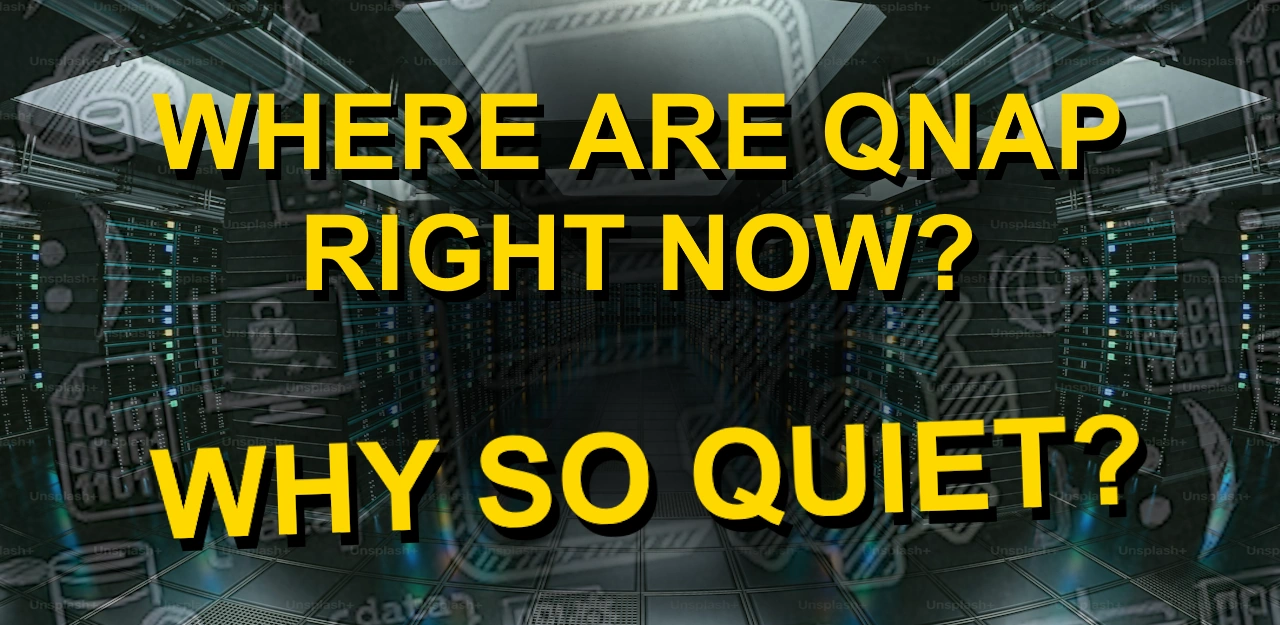



They be dumpster diving with another company for Celerons.
REPLY ON YOUTUBE
I will just leave it here, a comment regarding CWWK motherboard from their site
Will not accept 128G of ram, max i can slot is 64, tested all ram in a different machine just fine.
REPLY ON YOUTUBE
You know when you repeat a word so many times it stops making sense? Turnkey.
Mix it up a little! Ready-built, pre-built, off-the-shelf, out-of-the-box, plug-n-play, store-bought, yeknrut.
REPLY ON YOUTUBE
Just skip synology, they can’t be trusted
REPLY ON YOUTUBE
is installing the Synology DSM on a NUC type PC a good solution for a 24/7 small family?
REPLY ON YOUTUBE
I just bought a UGREEN NAS. I like it, but I can’t get my Apple TV to connect to the jellyfish server running on it. I had no problem connecting to JellyFin running on an old HP but I wanted the ease of the UGREEN NAS. but I am about to return it and pursue another option. this may be my route to go.
REPLY ON YOUTUBE
I’ve been building NAS’s since Openfiler back in 2002.. I switched to FreeNAS once it matured enough to trust and never looked back.. Most of my builds were server grade back in the day but these days I have switched up my game a bit.. As of now, for my home lab, I keep it simple with plug and play stuff.. Mini pc’s with 2.5gb and 10gb fiber sfp make for a great tiny NAS base.. Combine these with USB 3.2 C style connected Terramaster enclosures and you’ve got a killer,,,, cheap storage solution..!! At first I was skeptical of these systems saturating the USB bus, which, can happen..!! As long as you don’t go crazy trying to run too many devices you’ll be fine.. I currently have 6 Terramaster 4 bay enclosures with 3 on each of 2 Mini pc’s.. Both these systems have been EXTREMELY stable with zero failures or resilvering for well over a year now..!! I’m impressed..!!
REPLY ON YOUTUBE
Can anyone tell me what is should buy? I need to upgrade my ds215
REPLY ON YOUTUBE
What about DIY hardware and use XPenology?
I have no experience with that combo, but does that give you the freedom of DIY and the robustness of a solid and an easy to use NAS OS?
REPLY ON YOUTUBE
I rather get something that’s reliable and relatively bug free. the money in nas business is business customers. consumer customers are finickle and the margin just won’t make them as much $$
REPLY ON YOUTUBE
If you buy it from China, is it region locked? The newly launched ones
REPLY ON YOUTUBE
I still have no regrets backing my 5-bay and 8-bay UGreen NAS’es during its Kickstarter campaign. I got them both at super early bird pricing too! I run them along with my other Synology NAS’es but I actually like my UGreen ones more now as they have improved their OS a lot. For starters, it’s much easier to set up NGINX proxy manager via docker on my UGreen NAS’es than my Synology ones. They’re a lot more powerful too! ????
REPLY ON YOUTUBE
I love my TS-464, thanks for making me want to buy it almost 3 years ago lol
REPLY ON YOUTUBE
I am still on a TS651 which serves me well for my use case, I am waiting patiently for the next 464(664) before jumping. FWIW I have one drive in my RAID5 that is 1month shy of 10yrs old with reportedly no health issues
REPLY ON YOUTUBE
Dammit I just bought 2 qnap products a month ago and already feel like I’m behind. After spending thousands
REPLY ON YOUTUBE
Yes. I just bought all the components for a TrueNAS system.
REPLY ON YOUTUBE
ugreen language translation is not quite there. 02 05 03 01
REPLY ON YOUTUBE
I went down the DIY route, mainly because I really like playing with PC hardware and building stuff. I went a bit over the top, but the performance is amazing for a home setup. Using Proxmox, with OpenWRT(It’s my router) and TrueNAS as VMs. Mixture of second hand, new and hardware I already had.
AMD Epyc 7k62 48 core
256GB ECC DDR4 3200mt/s (192GB given to TrueNAS)
Asrock Rome D8-2T
2 x 512GB Intel/Adata boot drive
4 x Samsung 970 Pro 1TB (1TB usable, mirrored 3 times as it’s the NAS meta data drive)
12 x Seagate 16TB HDDs (4 x 3 VDEVs)
4 x 10GBe Intel X550 (Star topology for the house)
2 x 2.5GBe Intel I216V (For the broadband)
EVGA 1600w T2 PSU
Phanteks Enthoo Pro 2 Full Tower
Not only is this fast for a NAS, I get 10GB ethernet around my house. It’s not uncommon for me to get 900~1000GB/s over the 10GB network and in Linux VMs doing “local” NAS access I’ve seen sustained read and write speeds up to 1.5GB/s from the mechanical drives.
REPLY ON YOUTUBE
Given the case that I have for my video editing rig I can have 7 3.5″ HDD. With each HDD now having 30tb storage that would equate to over 200tb just for hard drives. I can also have 4 5tb 2.5″ HDD and with a combination of motherboard and 2 add on cards each having 4 M.2 slots that adds up to 10 M.2 with a capacity of 8tb each that adds up to a total of over 300tb storage. From Ethen.
REPLY ON YOUTUBE
I have DS218 and need to upgrade to 4-bay, and am now waiting for Qu405 with N355 version, so to understand whether I should go for inferior hardware of Synology DS425+ (or unreleased 426+) but great software and high cost, or UGreen DXP4800/Plus with great hardware but still rough software (and security) and good price, or QNAP which I never tried and seems like good hardware with good software but at what price! Any ideas?
REPLY ON YOUTUBE
Was thinking of DIY but then after reviewing some decided, nope, don’t have time and patience. Thinking of upgrading my current Synology DS418 (before that also had Synology) of switching to UGreen DXP4800 which has strong hardware but middle ground OS/software or the Synology DS425 which has mediocre hardware but strong OS/software. I am more inclined to ease of setup and use across my android mobiles, windows pc and linux notebook, which Synology provides, but then also was wanting strong hardware. Security also matters, especially where AI is local and doesn’t go to internet for its’ computation. Confused.
P.S. Xpenology on DXP4800! Viable?
REPLY ON YOUTUBE
One look at the price for Synology hardware and disk expansion cases, and I went DIY.
REPLY ON YOUTUBE
I have 3 nas. Ugreen 4800 plus, unraid with 10 disks, truenas with 6 ssd. Ugreen is the easiest to use, next unraid, and truenas is the worst in the user interface.
REPLY ON YOUTUBE
4:05 I’m not sure what you mean by the word “intensive” here. It _seems_ that you wanted to imply that CLIs are more complicated and difficult to use, but I think that is disingenuous and misleading.
Command line interfaces should be considered a selling point for novices as well as experienced users since they are invariably more stable than GUIs and much easier to document.
GUIs are better suited to displaying results than as a configuration interface.
REPLY ON YOUTUBE
Team TrueNAS. Got two self-planned and built nodes, with offsite replication and all the bells and whistles. Went full ham on a Supermicro server board with IPMI and AMD EPYC platform for the main NAS. Oh yeah, and cheap 25G fiber aswell.
REPLY ON YOUTUBE
Still cheaper to buy an old pc, add storage and use it as NAS. These pre built systems are very low power and very expensive.
REPLY ON YOUTUBE
Could you do a video on a server for £500?
REPLY ON YOUTUBE
I don’t support Synology and their recent decisions but for someone still looking to buy their first NAS, their software is unrivalled. The dropped drive support is a problem for users that have drives they want to migrate over. Taking away transcoding is just dumb though.
REPLY ON YOUTUBE
DDR5 RAM has Dual Channel already handled on the DIMM itself, so having only one RAM slot isn´t too bad. But for now, i´m still happy with my TS-464, wich runs great with 32GB or RAM.
REPLY ON YOUTUBE
hmm, I’m still undecided, reading all these comments and seeing reviews for a year now, that after syno is out of the game, is the ugreen with better hw and simple to use (though chinese) OS is the go, or qnap with its aging hw but some say terrible OS some say very capable but with steep learning curve. Ofc we are all waiting for a 464 followup, but 26q2 is way too far…
REPLY ON YOUTUBE
I am still running a 12 year old synology 5 bay nas, it’s been running 24/7 for almost the whole time (a few days off here and there when moving house, power cuts, or renovations). It’s got WD physical HDDs in it. The only things I’ve had to do is replace a couple of fans that have got noisy and replace one of the HDDs that failed. The hardware is no longer supported so there has been no software updates for years now. But it just keeps going so I don’t want to spend loads of money replacing something that still does the job I need it to 12 years later. As much as the geek in me would love to build a new nas I can’t justify doing it until the old one breaks ????
REPLY ON YOUTUBE
Your thoughts about the additional gen3 lane are wrong. That’s probably the reason why QNAP and Synology didn’t adopt Alder Lake-N, there is just too little upgrade and the additional lane is rather useless.
If I am informed correctly, the TS-x64-series uses the 8 lanes as follows: 2×2.5GbE (one lane each), 2xM.2 (one lane each), 1 gen3x2-slot and 2 lanes for SATA-controller (ASM1164/6 or JMB585, I don’t know).
You can’t do anything with the additional lane. 10GbE takes atleast 2 lanes gen3 (AQC113), it would make no sense to make one M.2 gen3x2 while the other stays x1 and you can’t upgrade the pcie–slot to x3, only x4. You could turn 2 lanes into native, fullspeed SATA-ports and just use a JMB582 for two additional ports, but that still wouldn’t work for 6 TS-6xx-series, so no.
If we get a real TS-x64-successor with Twin Lake, it will have exactly the same features, only with 1xDDR5 instead of 2xDDR4 (btw., TS-x64 supports up to 64GB inofficially, so Twin Lake probably supports 48GB/64GB-SO-DIMM, too) and a much improved CPU and GPU. If we are extra lucky, we might get 2x5GbE instead of 2×2.5GbE (uses the same amount of lanes), but I wouldn’t bet on it.
What I would prefer ist no M.2 at all onbord, but a x4-slot instead of x2 to make full use of their QM2-card with 10GbE + 2xM.2 Gen3x4.
REPLY ON YOUTUBE
I am running my own “NAS/Server” for 10+ years… last year Ive switched to Unraid… fk Synology…
REPLY ON YOUTUBE
Recently, Terramaster also updated their 424 series to the 425 series.
REPLY ON YOUTUBE
how is HEXOS now.. IT has been a year since it was reviewed… Anyone has any thoughts here… Time to jump synology..
also has anyone thought about going apple mini and then use it as a NAS? Lot of videos out there for that
REPLY ON YOUTUBE
Ugh, my friend, you seriously need to wipe down the piano finish of those QNAP Boxes before those B-rolls. ????
REPLY ON YOUTUBE
I really hope that whenever the successor series to the 464 / 664 comes out, it includes a *desktop* 8 bay. Qnap have a 864, and I’m pretty sure it’s the same hardware, but it’s only rack mount and I’m just not looking for a rack mount chassis at this point.
If they wait too long into 2026, why not Wildcat Lake at that point? Supposed to be PCIe Gen 4 and include a NPU (so you don’t need to buy a Google Corral TPU to accelerate the same photos app), and supposed to come out first half of next year.
REPLY ON YOUTUBE
It’s been a while since we’ve heard anything about Synology…
REPLY ON YOUTUBE
I have a TS-464eU that I use only for Plex
REPLY ON YOUTUBE
That looks like the TS-453Be in the thumbnail
REPLY ON YOUTUBE
QNAP for me makes the most sense these days. They did what they had to do years ago. For soho and prosumer and business, they offer great features and options not available on any other turnkey.
REPLY ON YOUTUBE
Whomever decided to have multiple operating system options needs a swift kick in the bum. Referring to QUTS /hero not TrueNAS, Zima,etc.
REPLY ON YOUTUBE
It would be interesting to see how the likes of QNAP, TerraMaster and Asustor are looking at the NAS market. Do they see the market as essentially the same as prior years competing against Synology, or are they looking at how their product stack compares against new players like Ugreen, Minisforum and others?
REPLY ON YOUTUBE
I’m probably alone on wanting qnap to paint their back black. Yeah, nobody will look at it, but for the sake of self-satisfaction in sleekness, I want it. Look at ugreen and slynology, theirs look nice and expensive, even from the back of the nas.
REPLY ON YOUTUBE
The Terramaster F6-424 Max looks good hardware-wise…
REPLY ON YOUTUBE
I want a followup to hp pro-liant n54l <.<
REPLY ON YOUTUBE
looked at QNAP for next 5 years. They don’t want you to understand their line-up, life cycle or roadmap. Recent user complaints on their mobile apps and on several chassis. And look at that QNAP you havd there, cheaper plastic only on TEMU. Not jumping quickly.
REPLY ON YOUTUBE
looking at this video I just can’t help to be distracted by the ugly fingerprint catching shiny mid-2000s-design cheap plastic on the QNAP.
REPLY ON YOUTUBE
I need a stable phone sync app that doesn’t break when syncing a multiple GB sized video or some weird codec. Even QNAP fails there, seems only Synology works. It’s ridiculous really considering phone backup is so important since years.
REPLY ON YOUTUBE
I went DIY simply because it was cheaper. But It seems like I made the right decision with some of the other locked down things. But now that I have my own, I kinda want the other option as a backup of my backup. Some of those have easier sync options. I wont ever leave the DIY option cause I like the freedom.
REPLY ON YOUTUBE
I bought a CWWK AMD 8845HS motherboard, slapped on a Noctua tower cooler, 32GB RAM, 2x 512GB NVME for a cache pool and just recently dropped in a 20TB Toshiba N300 drive. On this system I run unRAID, within that OS I have multiple VMs and Containers, including a Sophos Firewall VM and a Unifi Network Controller. Basically I have a full home lab all contained within a Fractal Node 304 case. Power draw is a reasonable (80W including my Virgin Media router, a POE switch and a Unifi AP), sound level is low enough that it doesn’t upset the wife, and more importantly it has more than enough processing power to run my full home lab without breaking a sweat. Plex transcoding is handled by the AMD integrated GPU, but I don’t need any transcoding since this is a Direct Play household!
Overall I am grateful to Synology for no longer supporting 3rd party brands because that was the reason I chose not to go for a Synology NAS, and I was only looking at Synology because of SHR. Once that was no longer an option DIY was my only option.
REPLY ON YOUTUBE
When are these set to release internationally? I’m in Aus and I’ve been eyeing the TS-h974tx for a while with no word on when it’s set to hit the shelves. I’m hoping this will be out before the end of 2025 ????????
REPLY ON YOUTUBE
I want affordable DIY cases, specifically Mini ITX or MATX. Why are these so hard to find at reasonable prices?
REPLY ON YOUTUBE
I’m really happy with my Aoostar R1 N150 running ZimaOS. I just had to replace the bottom fan with a Noctua one and put it on felt pads to make it much quieter.
REPLY ON YOUTUBE
I bought a qnap put a low profile 3050in it, and then replaced the O/S with linux and installed zfs and podman to run containers. Seems to work just fine.
REPLY ON YOUTUBE
Power efficiency is always my thing. I did pick up and old PC with a 6700 but its too heavy on thr wattage, assuming i do leave it on 24 7. I do own a mini PC which is great and pulls max maybe 10ish watts at the wall, usually 7w as it’s idle. I’d definitely go prebuilt, but I’d have to buy something that’s power efficient.
REPLY ON YOUTUBE
I’m still looking for a feature rich, AND easy to deploy and configure, AND cheap or open source NVR. It’s the one thing keeping me from scrapping my Synology.
REPLY ON YOUTUBE
Camp BYO:
Being a Windows/Unix/Linux server admin for the last 30 years, I built my own which is smaller and more powerful than the commercial offerings. First with FreeNAS/TrueNAS, then later with Proxmox and a DIY Linux LXC for NAS duties plus a whole bunch of other LXCs and VMs.
REPLY ON YOUTUBE
My NAS is jast a headless Debian server, because I like pain I guess 😀
Actually it’s because I just liked the idea of learning to manage a “proper” server. I started with Ubuntu Server and made a bit of a mess because I didn’t really know what I was doing, but second time around with Debian it really was a breeze. Now it’s a pretty clean setup with lvm, ZFS, a bunch of smb stuff as well as Plex and Jellyfin (testing before I’m confident enough to drop Plex), both with hardware acceleration for transcoding and tone mapping. Sometimes I even run some game servers.
All in all, very educational, but certainly has quite some learning curve. It also puts you in the danger zone for getting into homelab, now I’m playing around with Proxmox and OPNSense…
REPLY ON YOUTUBE
the only reason i may go for prebuild nas , is the ability to use it from outside my network over the internet , i will use dropbox , since the diy route is to complicate i have try next cloud , don t manage to make it work even truenas dose not support it , don t see any other benifits compar to a simple compute use as nas .
REPLY ON YOUTUBE
Absolutely the time for billionaire’s gold Casio
REPLY ON YOUTUBE
I’ve just built a Nas, which involved rebuilding my old PC back into its old case, and the fun of designing and printing my own harddrive rack with side loading bays. So for the cost of harddrives only (and a bit of 3d printing) I got a Nas that allows me to figure out what I need and how I’m going to use it, and to completey change my mind all I need to do is print something else. Truenas has been easy to set up and use, almost too boring really, I thought it was going to be more of a hobby but I don’t have to do anything ????
REPLY ON YOUTUBE
I’m still using my 10yo QNAP Ts-853 Pro, with added 5G network card. For HDD based NAS (which gives you shitload of storage for pennies) you don’t need anything else.
REPLY ON YOUTUBE
This is exactly what I did. Ditched Synology, bought an Intel NUC with Thunderbolt 3 external drive enclosure. Installed Linux with ZFS, NFS, Samba, JellyFin, etc. So much better than fighting with the restrictive options of Synology.
REPLY ON YOUTUBE
Easy options for someone like myself…… internal network use only… I would (now) choose the DIY route. Internal and external use the now traditional NAS solution would be best. I only use my NAS for internal network streaming, I wish I knew this b4 buying a QNAP solution..DOH ????????
REPLY ON YOUTUBE
I am looking for a nas with N355 and at least 32 giga ram. with low consumption. and 6 bay. i want also to have something safe reagrding data. then not ugreen
REPLY ON YOUTUBE
DIY is always the superior option. If you can do it, you should do it.
REPLY ON YOUTUBE
I really don’t understand “nas OS” as Linux or even windows make good nas and have far more apps.
Truenas is nice way to ease into ZFS, but btrfs keeps getting really good.
REPLY ON YOUTUBE
ditched prebuilt a few years ago now.. I’m never going back.. I was planning to move to synology but that idea died when they moved to amd cpu’s without video codecs in them…and I’m glad I escaped before the whole HD lock-in mess
REPLY ON YOUTUBE
Long time fan, first time commenter!
I’m making the move from my DS923+ (it’s been an absolute kubernetes nfs pvc permissions nightmare) to DIY. I know this isn’t discussed much on the channel, but any suggestions on a DIY setup that works well within a homelab/kubernetes setup? I’m moving my cluster to Talos this weekend and want to plan out the storage swap in the near future. Thanks for an suggestions!
REPLY ON YOUTUBE
I’m still enjoying my 1618+ but i feel that after this unit is unsupported, and in light of Synology’s recent ‘business practices’, I will investigate ‘roll your own’ options, as it were. ????
REPLY ON YOUTUBE
Thanks. I am concerned about reliability. My Lincplus N2 had issues losing some ssds, my Minisforum MS-01 is dead for seemingly no reason. All the while my 2 Synologies are chugging along, one of them for 10 years.
REPLY ON YOUTUBE
I used to think Synology for turnkey… but they don’t care about home/small users anymore, removing apps, codecs etc. (and of course their rip off for memory and the mess with disk compatibility). More and more I’m setting up open source, immich, nextcloud etc in docker as I’m in de-syno mode nowadays. When I get my next nas it sure won’t be Synology. Sorry but I’m not paying a premium for your stuff anymore. And my final, they don’t care, when the f are you going to support dark mode (yes I can use a browser extensions, but its not the point). A proper theme management so I can properly see the current line in file manager etc, uck.
REPLY ON YOUTUBE
It is unfortunate that HP stopped making MicroServers. I have a couple from the G7 era that work great as NAS devices, one running Xpenology and the other OMV. Both have Mellanox Connect-X3 10G add-in cards and run cool and quietly. Somewhat larger than a 4-bay NAS but much smaller than a tower.
For services other than network storage, I run Proxmox on a cluster of 3 1L fanless PCs.
REPLY ON YOUTUBE
Went from turn-key NAS products to DIY and will never go back. I run Plex on my NAS which leverages the GPU to handle transcoding since all my rips are 1:1 and sometimes need conversion. I remember running my huge video library through OCR software to extract subtitles because the low end CPUs in turn-key NAS boxes couldn’t even burn the subs into the video stream without the CPU being overwhelmed. With a DIY NAS you can add a GPU/iGPU to do all the heavy lifting.
I just run ZFS on top of Ubuntu server. If you are not familiar with Linux there isn’t much involved with getting ZFS running on it. The precooked NAS solutions like OMV or TrueNAS are great for new NAS users, especially if you want to run stuff in containers. I didn’t bother with those since I wanted something simple that I’m in complete control of.
REPLY ON YOUTUBE
I love the DIY way. Just received a Minisforum N5 Pro, and I also have one of the new Orico NAS in order for off-site backup. Can’t wait to get it going 😀
REPLY ON YOUTUBE
I went diy 6 months ago. Unraid, 12600k, 32GB, 80TB usable sata storage, 3 nvme zfs cache drives, windows gaming VM, plex server. Blisteringly fast and around 60w standby power consumption. Never going back 🙂
REPLY ON YOUTUBE
I’ve dreamt of doing it, but:
1) It’s not hard to bypass the HDD “lock” on turn-key systems.
2) Yes more OS options, but it’s a steep learning curve, and DIY won’t support those machines if there was a build error.
3) Hardware is getting better for DIY, but they always seem to be a larger case for HDD, and takes more PSU power which is a problem 24/7/365
4) Cost is more than just software! Sure DIY “can” be cheaper, but I’m not sure how much I’d have to save to go DIY. When the DIY doesn’t have a warranty or a customer service chat or phone number to call.
REPLY ON YOUTUBE
Are those AI title card backgrounds? I think I’m done watching this channel.
REPLY ON YOUTUBE
Kraftwerk will be coming for you using their samples! ????
REPLY ON YOUTUBE
I’ve been thinking for quite a while about building my own NAS, especially after Synology basically said ‘screw you’ to their customers. However, energy efficiency and the cost of electricity should, in my opinion, be taken into consideration when calculating the total cost. Whats your take on this and how to calcuate this?
REPLY ON YOUTUBE
Making the plunge into homelab myself and hosting my own apps and files on an NAS due to the availability of nice ITX cases and motherboards that make it very do-able without getting locked-in to a subscription or a Synology-type hardware requirement. I ended up building an 8-bay NAS a few days ago with a Jonsbo N3 case and CWWK Q670 board after various build reviews (including yours).
Some BIOS configuration snafus aside, which I was able to resolve, I have it running Linux Mint for testing purposes to verify all the hardware works. So far so good. Planning on installing TrueNAS Scale and adding 4 28TB Seagate Exos CMR drives when I have everything else configured.
Specs:
Jonsbo N3 case
2x Noctua NF-A9 case fans to replace the original case fans.
CWWK Q670 8-bay Motherboard (revised white version)
Intel Core i3 14100T (may or may not upgrade later)
Noctua NH-L12Sx77 L-Type Low Profile CPU cooler
128GB (2x 64GB) Crucial Pro DDR5 5600 UDIMM Memory
Lenovo Intel X710-DA2 Dual Port 10Gb PCIe Network Adapter Half Height (01DA902) (plus a full height bracket to swap out)
1 x Samsung 990 PRO 1 TB SSD NVMe M.2 (future boot drive – overkill but I got it on sale – I had an ancient 128gb NVMe I was going to press into service but it was not compatible)
2 x Sabrent Rocket 2TB SSD NVMe M2 (for apps pool – pulled from my workstation PC during an upgrade)
For testing purpose I threw in a couple of old SATA drives I had pulled from old systems and they were detected. One has Linux Mint installed as the boot. These will be retired eventually once I get TrueNAS Scale set up.
Planned apps:
Truenas Scale (OS)
Nextcloud
Jellyfin
Possibly Handbrake
Calibre-web
Immich
Possibly Navidrome
As far as Synology goes, I am not keen on any ecosystem (however well-designed) that requires proprietary software. The recent decision to require Synology-certified drives just hardened my stance against them. Nope. They just got added to my sh*t list alongside MIcrosoft, Adobe, Google, and Apple.
REPLY ON YOUTUBE
I bought into Drobo 15 years ago. I had a system problem and lost everything as the array broke down. DIY all the way now.
REPLY ON YOUTUBE
I would be wary of starting something then finding out that I’ve messed up and got incompatible parts. Are there any kit options that come with guidelines?
REPLY ON YOUTUBE
I would build my own if I had time to tinker with it. I love to do that. But for my current needs I just need something I can plug in, add drives and it works. That’s why I have my Synology. I plugged it in 5 years ago and it’s never been shutdown other than for cleaning or updates. Whether I’m at home or in another state it’s there when I need it. Replaces any need for Google or other cloud services.
REPLY ON YOUTUBE
Too much distracting arm waving.
REPLY ON YOUTUBE
personally for a nas, ill stick with a pre built like my ds1522+ is just the ease of use and simplicity.
with my data that a value i have zero interest with tinkering, i want stability and zero risk (its why i dont use linux as a desktop os and only use Windows or macOS, and only linux in a server environment) its why i separate the my hosted services onto a 2 node proxmox cluster on a separate system, in case something goes wrong i dont lose my data in general.
i like the low power and efficiency as well
REPLY ON YOUTUBE
Really fair and valid points raised. It boils down to use case and keeping to what your needs are. I have had some big switches and an old blade but they were loud and power hungry. Now I have two pc, 4790k 32gb ram and 7700k 16gb ram, with an array of nvme , sata SSD and HDD. its perfect for me, its quieter, uses less power, smaller foot print, flexible, easy to get parts and upgrade over time. that is what I wanted. Turn Key and going bigger DIY had to big an outlay cost for me, I don’t think negatively of the turnkey stuff due to nice simple layouts and all in one construction. I just love tinkering. I have been really having fun with CasaOS, proxmox etc.
REPLY ON YOUTUBE
What about families in the Apple ecosystem? Do you recommend using a Mac mini? It’s energy efficient, and even has a new native containerization framework. For docker like functions.
You won’t have the build your own joy but it could be a nice way to go?
REPLY ON YOUTUBE
The only thing stopping me from moving (apart from the money already invested in Synology 4 bay + 5 bay expansion box!) is Active Backup for Business – if I could find an alternative solution (that was as easy to use, solid and natively supported Windows & Linux) I would likely move. Really don’t like the way Synology have gone with ever increasing lock in …. 🙁
REPLY ON YOUTUBE
When I was younger I built my own pc for gaming and had a lot of fun tinkering. For a NAS I would rather buy something purpose built whilst accepting that it wouldn’t be as full featured / powerful as DIY.
REPLY ON YOUTUBE
I’m very happy with my 2 drive ugreen. I usually like to diy things but the ugreen solution was exactly what i need.
REPLY ON YOUTUBE
My RAID5 QNAP died with a hardware failure, and now my data is stranded, forcing me to buy another QNAP to rescue my data. I will, and then move to a mdadm that I control.
REPLY ON YOUTUBE
I believe most people don’t really need a 24/7 available nas
REPLY ON YOUTUBE
Try to change trays on ugreen not just every video, but after every b-roll
REPLY ON YOUTUBE
Nope, I just bought a Ugreen – I will never by Synology though
REPLY ON YOUTUBE
Thank you for doing this but you only focus on hardware. What about software? Features? Could you do that? All the backup apps, mail server, file server, Drive Sync, document link sharing, etc … I’m on Synology. Pretty happy with it. Curious on what’s on the other side.
REPLY ON YOUTUBE
I need to know where 04 is!!
REPLY ON YOUTUBE
Yep, as stated the other I tossed my old Synology and built a DIY. Screw proprietary software!
REPLY ON YOUTUBE
My friend, I agree. Zima OS Nas software it’s amazing!, and I have three of them brands Qnap, Synology and Asustor.????
But thanks to Nas Compare???????? I have installed Zima OS 1.44.1
I have it installed on the Beelink Me, and on a PowerEdge r440, they both run flawless.
And the remote access function is awesome???? on the R440, which I have in production. Which I have lockdown for my UniFi network.
Thank you again, Nas Compare????
This video is Top Notch????????????????????????????????
REPLY ON YOUTUBE
That Kraftwerk clip ????????????
REPLY ON YOUTUBE
Cough, cough, never expose your NAS to the world directly… OK go ahead make your day!
REPLY ON YOUTUBE
open-media-vault is the most underated NAS OS BAR non. Unraid is great, TrueNAS/FreeNAS are good but you need to know SMB commands to make it easy to use. OMV is just the perfect sweetspot and even better if you have a cheap Adaptec RAID card to manage your drives.
REPLY ON YOUTUBE
Which NAS OS has flexible drive capacity raid like Synology’s SHR?
REPLY ON YOUTUBE
@NASCOMPARES – What does this mean for ECC NAS RAM ?
Gigabyte’s AI Top CXL R5X4 quietly expands RAM capacity for demanding workstation workloads
The card supports four DDR5 RDIMM ECC modules totaling 512GB of memory
PCIe 5.0 x16 connection ensures direct CPU access for improved performance
REPLY ON YOUTUBE
I am currently parting out stuff for a DIY NAS right now. Rack and UPS included.
REPLY ON YOUTUBE
I built a DIY NAS on a Pi using OMV and a USB drive to solve a short term network file sharing problem one time. Built in short order from bits lying about on the desk, it saved a bunch of passing the shared drive around the various devices on the network. FrankenNAS performance was pretty good actually but not any sort of long term production solution. Hand made is good option for folks who want to mess about and build the thing that matches their vision.
Off the shelf though, generally smaller form factor than hand made, low noise, low power consumption, built for the job, no messing about. Could be pros or cons depending on personal perspective.
REPLY ON YOUTUBE
The problem with turn key solution is once you buy it kind of stuck with it. It may last 5-10 years, but after a while you will have to buy another one. At this point you outgrowing your current setup. With DIY, you can start with modest hardware . Reuse older components and concentrate on acquiring hard drives at your own pace. Eventually, after couple years, the same hard drives can be transferred to a new hardware. I think Synology is preventing it currently on their new hardware.
REPLY ON YOUTUBE
As someeone somewhere between a pro-sumer and homelab-er, I’m willing to take a bit of perf hit for polish and stability… but Synology sure has been testing me on the compromises.
REPLY ON YOUTUBE
I still looking a stupid simple NAS, where I can just plug my disks of different sizes and the data is like 99.9999% safe.
REPLY ON YOUTUBE
Why are u smirking about Charlie Kirk being shot in the neck.
REPLY ON YOUTUBE
The Fuck you mean OMV fell off?
REPLY ON YOUTUBE
I’ve purchased 2 QNAP 8 bay desktop NAS systems. The hardware (CPU/memory) is underpowered from the start and they have very limited RAM capacity/expandability. But what has really annoyed me is that the major OS version updates have not been supported on my systems. I would have liked to build my own, but I am not satisfied with the variety of desktop 8 or 10 bay 3.5″ cases. I backed the Orico Cyberdata kickstarter and plan to test various software platforms.
REPLY ON YOUTUBE
Turnkey are appealing, but I wonder how much fine tuning you can do with the apps when you want the NAS to be your all purpose server (Web server, IMAP server, Home Assistant with Zigbee dongle, File server) ? Apps may also be available in containers, are they fat and does they slow down the system ?
REPLY ON YOUTUBE
For more compact NAS cases!!
REPLY ON YOUTUBE
I got a problem on my “DIY side”: can´t decide between Xpenology and Truenas. I´m using Synology Hardware for a long time and I´ll use my DS1621+ as long as it is supported. But for sure I won´t buy any new Synology hardware unless they drop their restrictions.
For fun and additional roles I´m also using some Xpenology Systems for a long time, which are running pretty well I must admit. But now I tried a Truenas build and I´m amazed how well Truenas runs. Especially setting up Jellyfin and Immich is way more easy than on Synology. I´ll guess I have to run both and maybe get additional hardware. ????
REPLY ON YOUTUBE
For roommate approval factor (5G internet with best signal in the living room), the Ugreen DXP2800 was a pretty compelling solution. Discreet enough to stick next to the AP without drawing attention.
REPLY ON YOUTUBE
You always post the most interesting topics in your channel, keep up the good work. I’ll stick with DIY, more power, more slots, less money spent, and above all, better power consumption.
REPLY ON YOUTUBE
I Ditch Synology for UGREEN 6 months ago. Never looked back ????
REPLY ON YOUTUBE
I don’t understand your argument regarding support. Community support is often way better and faster than corporate support (except for warranty issues)
REPLY ON YOUTUBE
Going DIY right now. Looked long and hard at Synology, Qnap, Asustor. Even bought one, but returned it. It takes a while to collect all the parts but you get much bang for your buck if you shop around and compare going DIY. I get Xeon, hundreds of gigs of ECC memory all for a fraction of what a turnkey solution cost.
REPLY ON YOUTUBE
no more synology for me. I’ve said that before, and I still mean it. I also refuse to watch videos touting synology anymore (including nascompares)
REPLY ON YOUTUBE
Support in turn key NAS is not always the best. For example I tied to do 1:1 copy from old DS1819+ to DS1525+ with no success at all. After 10 days of writing to support and reading how they blamed everything else but not Synology I gave up. I would rather invest time to learn something new with DIY NAS than wait for the crazy answers in support ticket. Restoring task speed 10MB/s on 2000 EUR NAS is no way neither the CPU V1500B with end of life 2028. I wanted to call Synology support but that one engineer who is responsible for 15 mil Czech and Slovak just did not have a time.
REPLY ON YOUTUBE
What options do you have with a turnkey system when the manufacturer decides it is EOL and there will be no more security updates for it? Will you be able to install another OS on it or not? I still have a Netgear RN316 that had some Debian flavor on it and the support stopped with Debian 8.11. Also they made it very hard (no documentation on it at all) to install another OS on it. The system still works fine, but the software is really old. For any turnkey system I would recommend only those that give you an option to install another OS after they go EOL, which they inevitably will at some time.
REPLY ON YOUTUBE
I’ve never owned a turn-key home NAS. About 10 years ago I picked up a Supermicro X9 montherboard, an HBA, an 8-bay hot-swap case, and installed FreeNAS. I started with 3 TB SATA drives but now I’m using 22 TB SAS drives. I have had one motherboard die, but other than that I’ve had no issues with this system. I see no reason to pay a premium to use a turnkey NAS.
REPLY ON YOUTUBE
I hope now is the time since I am half way through building my own.
REPLY ON YOUTUBE
My MicroCeph cluster has two QNap devices running ubuntu. It works, but they’re not the fastest of nodes.
REPLY ON YOUTUBE
I tried a QNAP 4 bay nas a few years ago – compact, easy to setup, nice selection of utilities etc but not that cheap. It started playing up at about 2 years old. 2 bays stopped working, fan was on max and temp readings were all wrong. Believed to be an issue with the intel cpu they used that fail over time. Of course everything was attached to the board so no means of replacing components. 🙁
So went for a mATX intel based board and a 4 core 8 series intel cpu, nothing fancy but has 6 sata connections. Setup in a small cube case with 6 drives and using freenas/truenas and has been working fine for years. Got a couple of external drives I do backups too, just in case. Using WD Red NAS drives, which I’ve had one fail (or at least starting giving smart errors). May look to change to bigger drives or SSDs when prices are a bit better.
REPLY ON YOUTUBE
No thank you, I don’t have time or energy for that, I prefer a Synology.
REPLY ON YOUTUBE
Yup! Self built, still going strong, i’ll never go back to turnkey solutions.
REPLY ON YOUTUBE
Been waiting for a 12+ bay case (hot swappable) that is descent price. Not in love with Jonsbo N5 honestly but might end up going with that if there is not one available soon. I’m coming off of a Synology system because i have lost faith in synology.
REPLY ON YOUTUBE
For Apple fans, there’s also the hybrid option between DIY and turnkey: use an old Mac mini (eg M1 refurb or 2nd hand) with an external drive enclosure (JBOD or RAID for example). MacOS works fine as a server OS for backups, media libraries etc.
REPLY ON YOUTUBE
NAS-devices were correctly priced at the start of -00’s. Then they abandoned EU customers and priced themselves for Americans, Middle-East gulf oil countries and new rich chinese. So fuck’em i say. Never a NAS, never a new PC 2025->.
There are other hobbies one can have that are free.
REPLY ON YOUTUBE
Intel CC150+ 32 Gb ram+sata ssd with openmediavault+ 10g intel+ 2x2tb nvme + 4tb Hdd =30 watts , .more than happy 🙂
REPLY ON YOUTUBE
I keep thinking, if only Truenas would get fleshed out more to compete with turnkey OS’s. The solid ZFS basics are there but… Also I’m not a CLI-warrior. Kudos to those that are, but don’t expect it if every user to be one.
REPLY ON YOUTUBE
I heard the Sultan of Brunei runs a WTR MAX AMD R7 PRO.
REPLY ON YOUTUBE
It is always time to DIY????
REPLY ON YOUTUBE
Hello, I really like your videos and the infromation you provide.
Will you one day make a build of a complete DIY or something like ? OR at least not only show the motherboards, but all other hardware required ? (alimentation, cases ? etc )
REPLY ON YOUTUBE
Start turnkey, migrate to DIY if you feel like you want more.
REPLY ON YOUTUBE
Turnkey is convenient, but has an ongoing cost of having to replace the unit when either the software and/or hardware inevitably goes EOL (assuming you want the latest bug fixes and security patches). DIY can largely eliminate this, but has an ongoing cost of your time and skills. After experiencing my first NAS (WD MyCloud EX2) going EOL, I’m firmly in camp DIY going forward.
REPLY ON YOUTUBE
LOL – I gave up on my DIY disasters and bought a UNAS Pro on Sunday. Of the 8 incidents I’ve had 1 has been actual hardware failure, the other 7 have been some unrecoverable OS management oddity. DONE.
REPLY ON YOUTUBE
Why bother with any NAS OS? Just run any flavor of Linux you like and configure any services you want. The stupid GUIs can all go to hell!
REPLY ON YOUTUBE
Regarding NAS cases: these are not necessarily cheap. Considering today’s drives (up to 30 TB), is not a regular case with 3 drives slots good enough?
REPLY ON YOUTUBE
I’m just building my Jonsbo N2 NAC. That is NAC as Network Attached Computer. Figured out I also need some extra processing cores at the same time when I need larger storage, so R9 5950x with ecc and running Win 11 with a software Stable Bit. Anyone tried this software?
REPLY ON YOUTUBE
For me, Hyperbackup is the killer app. Is there something similar on truenas or any other alternative?
REPLY ON YOUTUBE
I use mdadm and Samba with smb.conf edited using vi, running over Debian.
Can this be considered a NAS software or is this enough to qualify me as a dinosaure? ????
REPLY ON YOUTUBE
Where is the AOOSTAR WTR MAX ?? Any issues with that?
@nascompares
REPLY ON YOUTUBE
It all comes down to one thing for me! Unraid allows you to use different sized and mismatched drives in your Arrays (Pools). Hard drives are the most expensive part of any NAS so it only makes sense to go the route that gives you the most flexibility when it comes to your hard drives. So for me it has to be either a DIY Nas or some kind of a pre-built that will allow you to use Unraid!
REPLY ON YOUTUBE
NAS is a bit of a misnomer these days. What you are buying is a small server. The only real difference between rolling your own and a turnkey solution is the amount of hand holding that you get and the fact that in a turnkey solution the hardware/software/config has been validated to be reliable.
REPLY ON YOUTUBE
Been using local LLMs (AI) to manage data, networking, etc. DIY seems the way to go on that route.
REPLY ON YOUTUBE
Whatever the choice, you should ditch synology proprietary HDD.
REPLY ON YOUTUBE
This is exactly what I did about six months ago. Dumped the contentss of my Synolgoy NAS to a 2TB drive. Then turned it off and put it away. I did pull the disks but used new ones first to set up my new NAS which is a Proxmox box running on a x570 mobo. It runs TrueNAS Scale just fine. Once I loaded the data back I then created a 2nd VDEV of the same size and disks as the first. I also run a bunch of other stuff from this Proxmox server and it runs well. I didn’t like the direction Synology was heading. I have had no problems with them over the years of having two NAS systems from them. They even replaced the mobo on my first as it somehow died. But I like the control I have now and would not go back.
REPLY ON YOUTUBE
Terra-Master is anything but locked in, IMHO. It’s not the highest quality casing, but it’s a standard PC and they run Unraid just fine, even within warranty. With Unraid you get a working real-time RAID system built on top of standard file systems and, if you stay away from their own Docker implementation and run Portainer as your Docker manager you’ve got compact, decent hardware and freedom in terms of your containers and your data.
I’m not arguing against BYO, just saying it’s hard to get something as compact, as power-lean and as “acceptable by your partner” as a small Terra-Master box.
REPLY ON YOUTUBE
What is the trajectory? We have several open source Nas operating systems, and we are seeing more hardware platforms that allow installing those open source solutions.
REPLY ON YOUTUBE
Whereas I can image that turnkey is appealing, if you really want control over how and where you store your data, BYO is the way to go. And honestly, if you can install Windows, you can install TrueNAS. It’s not really rocketscience.
Putting the hardware together can be a challenge but there are plenty of tutorials online. If you are not afraid to dive in, I bet you are done with the hardware part within an hour and move on to the software part.
Also, a lot of those turnkey appliances are chonically underpowered in terms of CPU performance. With BYO YOU can decide what you put in. Do you want to run containers? Aim a bit higher with your hardware. And regarding apps, look at the apps section from TrueNAS. It will get you quite far.
So, I come to a different conclusion; unless you really do not want to spend time on the hardware part and just want the ‘service’ as quick as possible, go with the of-the-shelf brands. But if you value where you invest your money and you are not afraid to get your hands a little dirty, build-your-own is the way to go nowadays.
REPLY ON YOUTUBE
i just bought Jonsbo NAS Case for less than $400. and it can hold 12 drives HDD and 4 SSD. to me this is amazing so i jumped ship.
REPLY ON YOUTUBE
Having the option for turnkey or DIY nowadays is just neat in general as you didn’t have much options a decade ago
Also I kept hearing turkey solution so I got hungry ????
REPLY ON YOUTUBE
The issue would be you can’t get free m365/gws backup anywhere else. I still think if Synology enters the space they will beat Synology if they include those licenses and they already beat them on hardware and entry level sufficiency
REPLY ON YOUTUBE
In the past I’ve built like really big storage systems as my job, based on Nexenta Solaris ZFS running on Dell hardware.
Yet, at home is it different, one of the main reasons I’m using Synology (DS1621+, DS916+ and dedicated NVA 1622) is that power usage is so much lower compared to DIY.
Maybe one day I might just be building me a nice Truenas system.
REPLY ON YOUTUBE
If you are not familiar with DIY, or don’t want to dive into the rabbit hole, it’s OK to buy a pre-build NAS and install the OS your want.
If you want to DIY NAS, just one suggestion, don’t think too much on how to build my NAS, just think it like DIY a basic PC, then consider what you you need, like how many disk, how powerful it would be, you don’t have to use a special case or ITX mobo.
REPLY ON YOUTUBE
Wow that’s unexpected. You set up 2″5″31 now lol
REPLY ON YOUTUBE
For me I prefer to build because I get exactly what I want from a performance perspective. But for friends I’ve been recommending Terramaster and then I help them setup unRAID on it. That means all the difficult parts are done and I can even help them remotely using screen sharing for the software configuration.
And my friends (I’ve helped 2 now do the terramaster thing) like two things about these systems, they have a lot of slots (both bought 12-bay units), they’re affordable when it comes to the price per slot and they get an Intel chip to do Plex transcoding. I don’t have any attachment to Terramaster as a brand I just think right now they have good options. If some of these other NAS brands decided to let you boot whatever OS you want and added more slots at a reasonable price I’d recommend them too.
REPLY ON YOUTUBE
kraftwerk is always a great choice!
REPLY ON YOUTUBE
I’m in the pre-built NAS camp. I’m currently running a six and a half year old QNAP TS-1277 with six 10TB NAS drives in it along with four 500GB 2.5″ SSD’s that I use for my Plex and Channels DVR systems, and for sharing data and backing up the desktops and laptops on my home network.
Prior to getting the TS-1277, I tried the DIY route, but kept coming up with hardware compatibility issues with the OS, and the lack of a user friendly OS that didn’t require a lot of babysitting, caused ne to look at QNAP. What I like about QNAP is I go into the OS once or twice a month to check on updates, and the system notifies me of problems.
That leads me to today. In the past few months, I’ve had two of the six 10TB drives start to fail so I decided to do an upgrade to my NAS. I looked at DYI again, but decided to bite the bullet and stay with QNAP. For this system, I wanted to go all solid state in an effort to reduce some of the heat and noise the TS-1277 produces. When the TS-h1277afx, with all of the new SSD’s installed in it is fired up, you can barely hear it.
I recently purchased the QNAP TS-h1277 which can handle twelve 2.5″ SSD’s. Because I have almost 20TB of data on the current NAS, I’ve installed twelve 4TB 2.5″ SSD’s in the unit. When is ordered the drives, I ordered three drives at a time and different times in hopes of getting drives from different manufacturing batches. Also ordered a 10GB network adapter to install in the old TS-1277 so I can connect it to a 10G switch that that is on my network. Both NAS devices will connect to the 10G switch and will help speed up the transfer of the data and settings from the old NAS to the new NAS using QNAP’s HBS 3 app.
Currently prepping both NAS devices so once I receive the new network adapter (UPS is taking it on a tour of the US), I’ll start the transfer process.
REPLY ON YOUTUBE
The challenge of DIY NAS please help with is motherboards have a variety of pcie channels with different but similar connectors? The advantage is huge that I can start at any size and add in any way, using everything from m.2 to ssd to large capacity hard drives. Can use a small case I already have and just get a bigger one or jbod for big drives or mini m.2 setup. But channels??? A 25 years old atx case with dust still fits atx boards off ebay or new and holds tons of drives. Turnkey obsolescence – Ifw have 5 hot swap hard drives and want to replace with SSDs =junk.
REPLY ON YOUTUBE
Also I have to say that most DIY are more power hungry than turnkey and this is important in places where electricity is not cheap.
REPLY ON YOUTUBE
I have been utilizing an Asustor at my company for years. As our data volume increased, the EZ Sync just ended up not being able to operate properly, some computers would sync, some would not, remote sync became sporadic. I recently built a self-NAS solution using an Intel NUC we had laying around, with a Sabrent 5 bay docking station. Using ZFS Raid and 5 2TB Barracudas, loaded the NUC with Proxmox, installed Nextcloud, and setup a clouflare tunnel to the unit. We couldnt be happier. Once we have 3 months under our belt without any issues, I am going to basically convert our Asustor unit to this setup as well and utilize it as a remote backup to our new setup. We didnt really use any apps on the Asustor, but if we ever want to, we can just install an instance of TrueNAS or something similar. The whole Proxmox approach is incredible for our application, and find myself researching new ideas i have for other environments to add to the proxmox setup.
REPLY ON YOUTUBE
If you love Synology and want to go the DIY route you could look at xpenology which allows you to run DSM on any hardware you like
REPLY ON YOUTUBE
time for ugreen nas
REPLY ON YOUTUBE
Recently built a DIY NAS with the Minisforum BD795iSE, a 16i HBA, and a Jonsbo N5. Going strong with unraid.
REPLY ON YOUTUBE
My concern is getting a case that doesn’t suck (e.g. Too cramped, poor airflow, flex PSUS) and that doesn’t take too much space.
Then there is the psychological perception of a small cube being a NAS vs a mini tower being a server… ????
REPLY ON YOUTUBE
I love to see a pcpartpicker style comparison between a DIY NAS and turnkey. I wonder if, beyond 4 bays, the % difference in savings makes DIY less appealing. For instance, an 8 bay system with a i3 or i5 with 20 or 24 TB HDDs. The savings in terms of money might only be like .. 2 to 5%
REPLY ON YOUTUBE
Never bought a NAS, always to expensive and pretty slow internals.
I run OMV on a DIY JBOD NAS, just setting up a backup server with an external USB, on bare debian, but not everyone has the knowledge.
Now there are so many opensource and free os’s, for the home user DIY is the way to go.
REPLY ON YOUTUBE
So Terramaster gave absolutely NO response to security incidents aside from “we’ll look into it”, and that was months ago. Yes, it’s time to build your own NAS, or at least, get one you can install your own OS on instead of their stuff.
REPLY ON YOUTUBE
I’d love to build my own NAS in the interest of re-using old equipment to reduce e-waste (and because I loathe overpriced proprietary systems), but sadly, there is a dearth of good case options, especially for m-atx.
REPLY ON YOUTUBE
I get the attraction of DIY but nowadays I just don’t want to spend the time needed to investigate the right hardware and software, collecting it, setting it up and maintaining it. It is always going to take more time and I no longer want to spend that time if I don’t have to.
REPLY ON YOUTUBE
Synology Drive client and Synology Active Backup for Business are the only reasons I’m sticking to Synology in my home solution. Otherwise I would have moved to home brew already.
REPLY ON YOUTUBE
Most of the turnkey NAS es are underpowered and overpriced to begin with. You are paying mostly for the support and software which with few exceptions(Qnap and Synology which granted had a long time to polish it)) still feels like a beta version. on pretty much all the new players (Terramaster, UGreen etc) For most people are ok but still overpriced and like you said you are very limited in terms of upgrade and expansions. The options for DYI are now now far more than they were years back. If you add to that the OSes that keep on popping up I don’t see any reason why a person with decent PC building skills wouldn’t build a NAS.Or just ask your more savvy friend to build and install the OS. But also like you said the learning curve deters people to go this way but on the long run the skills acquired in the process will be very useful. But to each his own, some look at this and think it’s some sort of sorcery for which they do not have the patience nor the knowledge to tackle and prefer to buy a prebuilt solution, some are more technically inclined and would love to tinker with the hardware and the software. Now we have a lot of options for sure ????
REPLY ON YOUTUBE
I am ditching my synology platform because of the locked in hard drive. I have a U3, 3d printed case with hot swapping hard drive bays. I have 10gig and 1 gig internet ports. I am currently making a clone of my system to place at another location so I can have a safe backup.
REPLY ON YOUTUBE
Hahaha, got you… Kraftwerk we are the robots.
Awesome video, thanks. Our office has an older computer that will be turned into a NAS after the new one arrives. Your video his helpful for us to choose its system.
REPLY ON YOUTUBE
Thanks!
REPLY ON YOUTUBE
Camp Turnkey:
1.) I start things, but tend not to finish all of them.
2.) I
REPLY ON YOUTUBE
If anyone has a link or suggestion on building a quite 1U Plex server with hardware transcoding I would love to hear from you.
REPLY ON YOUTUBE
How many cores should i be looking at when building one? Please recommend some CPUs
REPLY ON YOUTUBE
Though I think it might be fun to build a DIY NAS, it seems like most of the cases are huge when compared to Synology, Ugreen, and others in the turnkey category. I like the idea of buying from Ugreen or Minisforum because you get the ability to install the OS of your choice, but still get a hardware platform that doesn’t make you feel like you’re using a full-blown PC as your NAS.
REPLY ON YOUTUBE
The general advice I have is: are you suggesting a build to a family member or a business? Then go turnkey every time. Remember, if you build it and they break it, guess what, you’re on the hook for fixing it. It’s much better for your own sanity and reputation if you can hand over a problem to a vendor who knows their product stack really well.
If it’s for yourself, consider if you like spending your weekend away somewhere or troubleshooting an issue. If it’s the latter, then DIY is for you. In the world of DIY, there’s probably very few who have the exact same configuration as you for the motherboard, cpu, memory, SSD/HDD, OS, containers, app versions, or who followed the same guide online to set up your services.
REPLY ON YOUTUBE
I just love the door selection on the Ugreen 4 bay. 2, 5, 3, 1. The man has a sense of humor!
REPLY ON YOUTUBE
These proprietary systems are so expensive and lack the flexibility, so I bought a secondhand Hp elitedesk, stuck a Nvme and 2 hard drives in it and added ZimaOS and Jellyfin, never done it before, a couple of hiccups but ZimaOS was so simple and Jellyfin gives me a basic system to load up my dvd discs. Happy days.
REPLY ON YOUTUBE
There is no right or wrong answer. It all depends on the person, what they want to deal with, and their usage situation. As are so many things.
REPLY ON YOUTUBE
Trolling so hard you found a 05 tray on a 4-bay NAS. I think HexOS is mostly selling itself on future promises, mostly buddy backups. I think the only reason anyone pays $200 now is cause they don’t want to pay $300 when it’s actually ready.
REPLY ON YOUTUBE
I started cheap building my first NAS myself while learning to homelab… then I outgrew this and wanted a second NAS for backing up the first one, but needed something efficient, so I got a Ugreen 4800 plus during their kickstart. Can’t be happier (after I installed TrueNAS, ofc)
REPLY ON YOUTUBE
I got my ugreen dxp 8800 plus it’s my first nas and I got to thank you for this. Your video gave me alot of confidence sinking this much money and I love it every single bit. Overkill yea but having the performaces is so nice to have
REPLY ON YOUTUBE
Ditching Synology would only be fair, as they themselves ditched everyone who doesn’t either have the most basic or a high-end use case.
Unfortunately, Synology is not able/willing to openly communicate (or admit) that they apparently don’t care about enthusiasts/homelab’ers/prosumers and even small businesses anymore
Not only in the NAS space, the Wi-Fi router line is pretty much abandoned as well.
REPLY ON YOUTUBE
IMO if you have experience in Linux and building PCs there is not much of a compelling argument to use turnkey NAS solutions especially if you need a lot of drives.
REPLY ON YOUTUBE
Everybody seem to forget XigmaNAS is an Open Source Storage NAS (Network-Attached Storage) distribution based on FreeBSD.
REPLY ON YOUTUBE
Bought a few Hard Drive RAID Enclosures 2bay and 4 bay, use an old PC/Laptop, all you need. NAS devices are starting to price themselves out of the regular home users price ranges.
REPLY ON YOUTUBE
I am currently building a system around a gigabyte mz32-ar0 and an epyc 7282, but its gonna have way more stuff on it than a NAS 😉
REPLY ON YOUTUBE
I think I’ve been watching your videos for at least 7 or 8 years. Back when I first started watching, it was for your discussions on Plex, and your early recommendations for NAS devices to run Plex on. After suffering through a few DYI builds with a hodge-podge of different parts from different manufactures, I decided to look at established NAS devices, where all internal components work together, and where the vendor had provided recommendations for compatible storage and accessories. I wanted to get something that could support my growing Plex libraries, take advantage of the new functionality that Plex was developing, while also allowing family members to watch videos from remote locations. It had to support file/data sharing to the few computers I have on my home network, as well as support future apps I may want to install on it in the future.
First let me say I wasn’t very knowledgeable in the NAS field or the OS that ran on them, but I knew that I wanted something that would serve my needs so after watching your videos, I began homing in on the QNAP line of NAS devices. In December of 2018, I purchased a QNAP TS-1277-1700 12-bay NAS with a AMD Ryzen 7 1700 Eight-core processor inside, and equipped it with 32 GB of M.2 memory, four 500 GB 2.5” SATA SSD’s, six 10 TB 3.5” SATA HDD’s (running Raid 5), and finally one GeForce GTX 1050 Ti NVIDIA GPU for video processing, and it has served me well for the past 6 ½ years. In addition to running Plex on it, I also run Channels DVR Server on it and use the QVR Pro app to record all my home security camera videos to it. Besides getting old, the only complaints I have about the QNAP NAS is that it uses a lot of power, produces a lot of heat, and isn’t the quietest device in my home office. I live in Arizona, and if there is anything I don’t need, is heat.
I know there is an old saying that says, “If it ain’t broke, don’t fix it”, but after 6 ½ years of running 24×7, I think it’s time to start looking for a replacement for the QNAP as I’ve had to replace two of the 10 TB 3.5” SATA HDD’s in the past six months, and I think there may be another that is ready to be replaced. The question I keep asking myself is should I continue to spend money on replacement drives, higher power usage, having to turn up the AC to cool down the office, and continue to put up with the noise it makes, or, do I want a NAS that is quiet, doesn’t use a lot of power, doesn’t produce a lot of heat, can support all the functions that the QNAP can currently do, and can be expanded so it can take care of my needs for the next six years.
I’d like an all-solid-state solution with a newer Intel (12th or 13th Gen) or AMD (Ryzen 9) processor and can handle video encoding for Plex, handle 4 or 5 remote Plex clients, record my home security video, handle my OTA and streaming video DVR needs, and provide the data sharing and storage capabilities of the laptops and desktops I attach to my home network today without worrying about and security issues that we’ve seen on a few of the cheaper NAS devices. I’m currently using over 25TB of the storage on my current NAS so I need something that can handle that requirement without bankrupting me. Over the past six years, I’ve become familiar and comfortable with the QNAP OS, so my preference would be to stay in the QNAP environment but based on what I’ve seen in a couple of your recent videos, it doesn’t appear that QNAP is keeping up with the progress of some of the other NAS manufactures like UGREEN, TerraMaster, or Asustor are making in the consumer NAS arena.
The ideal QNAP NAS I’ve found is the TS-h1277AFX-R7-32G, but It’s way too expensive for my wallet at $3,400 (US). I looked at the QNAP TVS-h874T-i7-32G, but that’s still up there at $2,900. Of the different NAS devices you reviewed recently, the one I was considering, the Terramaster F8 SSD Plus, which meets my heat, power, and minimum bay requirements, but is a little under powered, and only has one network port. I’m open to other suggestions, if it is solidly built, has enough storage/expansive capacity, and the processing power to serve my current needs and support my needs for the next six years
REPLY ON YOUTUBE
Am I the only one who also want’s new chassis for new devices? Qnap and also other brands are recycling their chassis for so many years for new models. I would love to see a new 8-bay nas from qnap in a smaller chassis. Hardwarecomponents get smaller and more efficient so they could also reduce/rework their nas chassis.
REPLY ON YOUTUBE
I cant get spare drive backplane for my TS-653A, so F* the raid and F the company
REPLY ON YOUTUBE
I still have two 4 Bay QNAP units. Waiting for an affordable 8+ NVMe System from them with decent CPU. Believe it or not, QSync and the share functions are keeping me there a little. With 3rd party SW one usually has an extra user mgmt and/or volume layer. Like NextCloud and co.. But time is running out for QNAP.
REPLY ON YOUTUBE
I’m really enjoying the RAID Room content. This is the kind of niche deep dive stuff I love. 🙂
My first NAS was a 2-bay TS-253D with a 2xNVME PCIe expansion. At the time, the hardware was miles beyond anything Synology had for a similar price, and I thought the software was fine–certainly not as good as Synology (which I’d been exposed to through the RT2600AC router), but stable and usable for someone a bit more technical.
I was actually looking at one of their entry-level ZFS systems when Deadbolt and all the rest hit in rapid succession. It was how they handled it (or rather, failed to handle it) that filled my interest in using the brand for storage anymore. That started my journey/love-hate relationship with TrueNAS and ZFS.
I still love their network gear and use their switches and adapters, and their PCIe storage cards are great values, too.
REPLY ON YOUTUBE
I seriously hope they upgrade their 6 and 8 bay NAS with a more modern SOC like Rizen embedded with the new GPUs and Codec blocks that have native AV1 10bit encode and decode
REPLY ON YOUTUBE
love seeing you present the good ole 464 for this convo <3
REPLY ON YOUTUBE
That’s probably one area that QNAP fails miserably is support. Good luck getting any support via email and just as much on their forums – you’re pretty much on your own. Also the last couple of NAS releases looked good on paper but in practice under perform
– like adding NVME support yet bottlenecked at 1000MB/s because it was single lane,
– the 2.5G port rarely gets up at maximum (normally between 150-200MB/s transfer speed)
– My TS453 with no NVME transfers faster than the TS464 with an NVME that has more RAM and same drives LOL
– and I’d have to agree that software development is fairly ordinary – their notes alternative is unusable because of the way it works and speed, their sync’ing app is extremely bad, I don’t use their photos, video or music apps in favour of third party apps that do a better job
– and a weird thing with mine that it won’t accept any address above 192.168.0.100 (and yes checked that it wasn’t restricted and changed router as well).
Personally my next NAS I’ll be building myself and putting something like TrueNAS on it.
REPLY ON YOUTUBE
nice video, agree 100%, and as always – zeema cube not zimm-a cube ????
REPLY ON YOUTUBE
They took a NAP
REPLY ON YOUTUBE
They’re working on their OS, higher end hardware and enterprise features. I get almost weekly emails about their redundant NAS’s (dual system in one) and other enterprise features.
REPLY ON YOUTUBE
I wanted to buy a 16-bay QNAP NAS. Why I didn’t? Because the chose the wrong fike system ZFS instead of BTRFS. This probably leads to the fact that there is no Hybrid RAID. This means a lot of extra costs an loss of flexibility. So I went to Terra Master. Synology disqualified because of the disc Policy
REPLY ON YOUTUBE
Consumers are not Manufacturers- who knows best????
REPLY ON YOUTUBE
Hoping for the release of the new 974 which has thunderbolt direct as well as networking and can use U.2 ssd.
REPLY ON YOUTUBE
They’re taking a NAP ????????????
REPLY ON YOUTUBE
Funny because just a few days ago I told someone that if I had to make a decision today, I wouldn’t buy a Synology. Their response naturally was, “Then what would you buy today?” Immediately what came to mind was QNAP. Because when I did have to make this decision, it was either Synology or QNAP. The software was the main reason I bought Synology. But also, QNAP was still rocking cheap USB enclosure styling. And really, we all want our stuff to look cool too. Nothing beats visible bays. Sure a pretty cover over the bays might seem more finished, but the visible multi-bay looks better. It just does and you don’t have to fiddle with it when inserting or removing drives. But while I thought QNAP, I didn’t answer that I’d buy QNAP. Only because I realized I haven’t heard anything about them for a while and that seemed weird. Especially in light of Synology jumping off a cliff and thinking we were all lemmings destined to follow them over. So this is good news. To hear QNAP has been busy addressing the software is fantastic. If they get in gear before Synology gets their cranial/rectal issues worked out, QNAP could easily become the consumer grade NAS leader. Now, if someone could replace Plex, my kingdom could be at peace.
REPLY ON YOUTUBE
I think the reason is quite simple: look at the workmanship of that model you have on your desk – it couldn’t be produced any cheaper. These are no longer those times, customers have become picky.
REPLY ON YOUTUBE
Synology is attempting to move up market. Decline seems a bit harsh. Yes, the drive lock is dumb and irritating to Home/Pro/Consumers. That said, *Enterprises* running Synology “all-in w/their drives” makes the 5yr warranty and support more attractive than the competition. Also, Synology integration with things like Active Directory is simply better from this admins perspective. Simply put, Synology is trying to Apple’ize their ecosystem, if they can control the hardware (their drives) and software (DSM) they could ~maybe actually provide a better product. Also, my enterprise just dropped 6-figures with them on FS & SA models. I think they would rather have that *Enterprise* customer than the Amazon $499 NAS buyer. So yes, QNAP could take over the consumer side. Synology brings value to the *Enterprise* for those not wanting the extra cost (hardware, support, nickle-dime on feature licenses) that the NetApps, EMC’s bring. So the ~$50 dollars/per more for “their drives” w/5yr is a better business proposition than getting nickle and dime’d by larger storage providers. It’s an interesting market.
REPLY ON YOUTUBE
@NASCompares I like to see a test video with qnap nas who have a main ssd pool, the second storagepool are one time multible raid 5 (vdev’s) and compare that to a raid50. I’m using currently more qts than zfs but both sould be fine. They are not a lot information out there. In terms of resync sould be the raid 5’vs faster but in general slower?
REPLY ON YOUTUBE
The seemingly old QNAP NAS solutions are still good. The problem is a lot of recent NAS solutions are actually a combo of storage and powerful server/computing platform. I am not interested in the latter, have different pieces of equipment for that. NAS should just be reliable storage. Period. It’s in the name.
REPLY ON YOUTUBE
Are you kidding? QNAP emails me about new products almost every week.
REPLY ON YOUTUBE
Q-NAP…. a Quiet Nap.
REPLY ON YOUTUBE
I got myself Ugreen NAS 4800, and I could not be happier, price was 150$ less than 4bay QNAP. The processor is plenty for my home needs. Software was easy to setup, and U green apps are fun to use, I like the photo location to see my travels and theater works out of the gate, I tried and failed setting up docker and jellysomething. It can even stream music so I am considering ending my Spotify account!
Cheap, good hardware, and software that non IT person can configure!
REPLY ON YOUTUBE
Thanks!
REPLY ON YOUTUBE
For those who dont know QNap changed their business line to BBQ.
REPLY ON YOUTUBE
Have been looking at QNAPs to replace several aging Synology units but haven’t quite found the right unit at a good price. Keep hearing about poor service too the more I read about QNAP during researching units. UGREEN iss very tempting…
REPLY ON YOUTUBE
rise of truenas
REPLY ON YOUTUBE
For all the prosumers whining about weak hardware, drives locked in, made in China etc – build, don’t buy and stop complaining. You’ve already answered the question about this or that brand abandoning prosumers. Of course they don’t care that you want something they don’t make. Your requirements are niche, go build the niche thing yourself being pro and all.
Meanwhile QNAP is still trying to carve out its own space while people still remember they exist.
REPLY ON YOUTUBE
Best thing I ever did was put Truenas on my QNAP. Too many issues.
REPLY ON YOUTUBE
it’s a bit funny you had a video six months ago asking the same question about qnap. or a bit sad for qnap.
REPLY ON YOUTUBE
Is that a 4 Bob tee shirt?
REPLY ON YOUTUBE
Any company that can’t compete with WTR MAX or N5 Pro is COOKED in the mid and pro consumer market. UGreen is in a relatively safe spot…for now.
REPLY ON YOUTUBE
My qnap already got hacked and lost all file:(
REPLY ON YOUTUBE
They’re either sleeping or creeping.
REPLY ON YOUTUBE
I wouldn’t have another QNAP even if it was free. Very poor customer service, too many issues.
REPLY ON YOUTUBE
Losers.
Let them join Synology at the bottom.
REPLY ON YOUTUBE
UGREEN seems to be the only one interested in the consumer market anymore.
REPLY ON YOUTUBE
I purchased a QNAP TVS 12 bay unit, as I was moving from a HP MediaSmart that I could no longer keep working. That initial QNAP lasted less than 9 months before I started having issues with it losing contact with drives. I suspected the backplane and wanted to just try swapping that myself, but QNAP insisted I send the whole unit in, at my cost. I got it back about 2 months later with the normal, no mention of what was wrong. It ran for about another year before the same thing started happening again! I did buy a newer QNAP TVS 12 bay unit, no with thunderbolt and 10g networking, only because QNAP offered a decent amount off, because of the issue I had. The new unit lasted about 2 years before again I had a failure, with QNAP being of little to no help in diagnosing the issue. I was done with fully proprietary hardware at that point and decided to roll my own solution. Case choices weren’t great, but I found a case that was marginally acceptable and chose to try TrueNAS. It looked good, but the learning curve was pretty steep, and I didn’t want to be a full time IT guy. So, I decided to try my hand at Unraid. I made a couple of mistakes along the way, but in half the time of TrueNAS I had an Unraid system up and working, with storage pools for my media, as well as automatic backup of my PC’s via Unraid’s app store (really docker plugins). I then got Plex up and working, with very little effort and I was back with everything I had liked about my QNAP without the headaches of custom hardware that I couldn’t repair if something goes wrong. When what I put together eventually quits working, there are many more good choices now for NAS cases, along with generic motherboard form factors. Being able to fix my NAS and not having to throw a unit away and replace it every several years is great! I now have 4 years with Unraid working and couldn’t be happier with the solution. The unpaid support at the Unraid forums is 10 times better than the support I ever got from QNAP! I liked the specs and the promise of QNAP’s hardware, but the software was always a bit iffy, and my experience with their hardware longevity was horrible. So, I’ve moved on to a roll my own solution. I plan on staying with this approach.
REPLY ON YOUTUBE
I was a big user of QNAP, I had 5 units at one time, including their 16 bay tower, I even held the faith when QLocker occured, but after 1-year, I jumped ship to Synology… and now its time to jump ship again, I won’t deny, I’m disappointed QNAP haven’t done better on the hardware value side.. I do think we’re witnessing a fundamental shift in the NAS market.
REPLY ON YOUTUBE
To heck with QNAP; I want that desk mat! Luckily Amazon US has them – ordered! Now, what were you going on about? :^)
REPLY ON YOUTUBE
The seagulls chased QNAP away. ????
REPLY ON YOUTUBE
I wouldn’t purchase a new QNAP. My first NAS was back in 2009 with the QNAP TS509 Pro. It was great, if a tad slow.
Now, I own three Synology NAS’s and still have the old QNAP. I tried to use it as an rsync target for my Synology’s, but couldn’t get it to work even after updating the OS to the latest version, as well as doing a total hard reset and fresh install.
Further, I can’t sell it as, for some obscure reason, the unit will not show up on my Windows PC’s, despite being able to be accessed via web browser on the local network and being able to ping it. Thus, I couldn’t access shared folders. Can’t sell it in that state, and I’m sick of fiddling with it. I have wasted days over something that ought to be simple and working out of the box.
REPLY ON YOUTUBE
Now that you mention it I haven’t seen anything from them in a while. I was never interested as I want TrueNAS for my next one.
REPLY ON YOUTUBE
They have given up
REPLY ON YOUTUBE
QNAP is quiet because they want to see how the Synology thing works out castrating their consumers before they do it themselves too… Move along.
REPLY ON YOUTUBE
As a prosumer I’m no longer interested 100% off-the-shelf solutions. I want to have the option of installing my own operating system. I hope qnap, synology, ugreen and the likes start to realize this and give us the option without compromising their warranty.
REPLY ON YOUTUBE
Some beta software was released lately, so propably they are digging into soft side of things.
REPLY ON YOUTUBE
For me QNAP was always there to compare against a potential Synology purchase, and that was the problem as I see it. They did offer devices that were comparable to Synology, but then perhaps not enough to be compelling, or they had interesting devices (like the TVS range) but then finding stock at a retailer selling at close to RRP was an issue. These are things that can push people towards the market leader.
Ugreen has been much better at finding the right price ponts for the features you get, and although availability was restricted to just a few countries initially, it is easier to excuse a new player in the market for not having built up a wide sales network, which by all accounts they seem to have now.
REPLY ON YOUTUBE
there is no excuse for hardcoded admin, bricked upgrade path /experienced firsthand/ and totaly abysmal UI which can only be compared to spartan Proxmox UI – total user unfriendly. I liked QNAP 10y ago when their HW was king compared to Synology but now they lag in OS and also with new NAS 4-bay offering. With TrueNAS, Ugreen and ZImaOS on board its different situation. They still lack robust backup solution – their sw does not offer same coverage for Mac/Win/Linux + servers + hypervizors. So Synology still hated by all but is ways ahead with their software and stability for SOHO customers /uf, I cannot believe I said that/.
REPLY ON YOUTUBE
Build your own NAS box, dont buy.
REPLY ON YOUTUBE
There are so much new competition entries in the NAS space.
REPLY ON YOUTUBE
I started out with an 8 bay Qnap, added the 2 4 bay daughter units that can be added. One of the 4 bays failed and said my data is no longer there, it is I am sure. NOTHING from QNAP support, additionally at some point they changed the way to login as an admin, and now I need to reset my system, soft restart, no data loss, to be able to log in so that I might be able to recover my volume. I UPGRADED to the 8 bay uGreen, I say upgraded but I have them both still. I have had no problems with the uGreen. Their kickstarter really came out at the opportune time as I was with in a week of buying the Qnap 12 bay system as my next NAS. Pricewise it made no sense to get Qnap, the uGreen is far more powerful hardwarewise.
REPLY ON YOUTUBE
It seems awfully naive to think that a company will compete when it can just be a cartel. Look at AMD where its ceo is literally the cousin of the guy who runs Nvidia. They say AMD never misses an opportunity to miss an opportunity, but people never ask why.. could such a thing be in play here?
REPLY ON YOUTUBE
I’d like to believe that QNAP is holding back and observing their competitors while positioning themselves to attack their weak points, but it’s more likely they are negotiating a merger with They Who Shall Not Be Named.
REPLY ON YOUTUBE
Whatever happened to Buffalo?
REPLY ON YOUTUBE
To be fair, what can’t you do with the 474 that you can with other 4bays? Can’t think of anything. Even the 453e does it all… so why rush to make a new one?
REPLY ON YOUTUBE
I like their new USB4-solutions. At this point, I hope they skip Twin Lake altogether, which is nothing more than 2,5 years old Alder Lake-N +100MHz, and release new hardware only with it’s successor or with small AMD APUs (Ryzen embedded V3000 or the new Krakan2 aka Ryzen Ai 5 330) with 14-20 Gen4 lanes and 2x5GbE or even 2x10GbE.
I’m at a point now where I wouldn’t buy Ugreen or Terramaster even though they offer better hardware simply because they’re chinese, while Synology and QNAP are taiwanese. There might come point wre we have to break with China to protect Taiwan or let them be consumed.
REPLY ON YOUTUBE
So why not show the 874? It would have been a perfect contrast for 8 bay, as it is the perfect 8 bay? I know more than a few people who switched to QNAP in the last few years. So I bet their sales are stronger than you realize. I say they are riding high. They just don’t need to brag about it.
REPLY ON YOUTUBE
There was a marketing mentality that worked terribly badly for HTC – *quietly brilliant*. Few ads, let the hardware speak for themselves and let word of mouth go about. Then Samsung took the majority of the consumer mindshare. Qnap should be vocal about their advantages, participate in trade shows, and actively discuss what’s being developed. That’s what Ugreen did well.
Now, qnap has a long-established reputation and improved their products quality. They really should be aggressive against Synology with the so-called gap you’ve mentioned.
REPLY ON YOUTUBE
Damn, I was hoping QNAP would of refreshed to at least the N100 by now for the 4XX series.
REPLY ON YOUTUBE
Was hoping for a successor to the X64 with an Intel N100, bummer.. 🙁 Looks like I’ll have to turn to something self build..
REPLY ON YOUTUBE
QNAP have come out SWINGING at Computex! Awesome stuff, thanks Robbie!
REPLY ON YOUTUBE
¡Gracias!
REPLY ON YOUTUBE
TVS-h1288x upgrade?
REPLY ON YOUTUBE
So, the home nas user segment is abandonded by qnap too? I mean 262a inherits the 264’s cpu, but halves the ram of current 262simple? i would not call this as a progress.
REPLY ON YOUTUBE
❤Qnap Love❤
REPLY ON YOUTUBE
waaaaaaaaaaayyyyyyyyyy better than synology
REPLY ON YOUTUBE
Wikipedia in 2028:
Synology Inc. was a Taiwanese corporation that used to be specialized in network-attached storage (NAS) appliances.
Due to shady business model it was defunct in 2027.
REPLY ON YOUTUBE
Now if QNAP had a Hybrid RAID… Biggest hole in their product. Even Terramaster has it.
REPLY ON YOUTUBE
Qnap in development had seen Synology putting “25 gbe” in their new product line so they put 25gbe and up to 100gbe in their product line. What Qnap didn’t realize at the time was there was a little decimal point between the “2” and the “5” on Synology’s spec sheet lol.
REPLY ON YOUTUBE
I hope QNAP is successful with all of their projects. Maybe in 2-3 years I would be interested in switching from Synology
REPLY ON YOUTUBE
Can’t wait for your comments for us smb/home users!
REPLY ON YOUTUBE
What generation i3 is used in that tsh973AX? Hopefully not the old 13 gen again. I’m still hoping for a NAS with a modern codec block that includes AV1 10bit encode
REPLY ON YOUTUBE
Wow. That is a nice load of products!
REPLY ON YOUTUBE
Better news than from Synology. Thank you.
REPLY ON YOUTUBE
I have noticed the Qnap always cheap out on thier CPUs for thier nas systems! 5 sata bays 4 ssd 2.5 inch bays and 2 nvme bays running on an I3 CPU? I understand it is mainly storage but when you need mutiple user access to files at the same time then you can feel the lag somewhat! Virtual operating systems running will realy slow the nas down!
REPLY ON YOUTUBE
Any new 10GBE switches released?
REPLY ON YOUTUBE
So glad to see so much new hardware coming from QNAP. The TVS-AIh1688ATX looks particularly interesting to me.
REPLY ON YOUTUBE
Qnap is really good ! Look even better than synology !
REPLY ON YOUTUBE
Thank you for this awesome video report !!!!
REPLY ON YOUTUBE
As someone who will never be buying 3.5″ drives, I wish they’d make some cases that saved some space by using 2.5″ bays.
Or am I just being grumpy?
REPLY ON YOUTUBE
What about an updated model like the HS-264-8G for home users who want a quiet/silent NAS??
REPLY ON YOUTUBE
that ai assistant, the human race is about to become alot dumberer lol
REPLY ON YOUTUBE
I really wish I could be excited about all this, but working with enterprise for 20yrs has ruined that part for me… I kinda hate that☹️ eg. 25Gbit just isn’t cool, when that’s the old stuff customers are often replacing.
REPLY ON YOUTUBE
Synology: Here is 2,5 Gbit/s
QNAP: Here is 25 Gibt/s ????
REPLY ON YOUTUBE
QNAP could really win if they compete more aggresively with Asustoor hardware and pricing. Synology’s fall from grace is not enough to capture that unsure market. We need more prosumer products with Ryzen 7, Intel Ultra and similar high performance CPUs under 100w. These days, OpenMediaVault with custom hardware is become more viable for tech savvy folks to replace these shiny brands for DIY NAS devices.
REPLY ON YOUTUBE
13:35 Too bad it has nvidia inside. Hard pass. F those guys
REPLY ON YOUTUBE
How the Software: QNAP is not playing around.
REPLY ON YOUTUBE
I think it’s time to think of getting a mic that could deal better with noise.
REPLY ON YOUTUBE
NASCOMPARE, I would be honored if you could activate the dubbing for Brazilian Portuguese, your content is excellent, on YouTube Brazil there are few or no channels that discuss NAS! Kind regards.
REPLY ON YOUTUBE
群晖PB级存储马上就来了,U.3
REPLY ON YOUTUBE
Wish they would fix their software
REPLY ON YOUTUBE
I wanted a QNAP Wifi 7 router =(
REPLY ON YOUTUBE
I’m genuinely curious about the customer base for scale out NAS. At some stage, I would have imagined that the scale out customers would be going for SAN instead.
REPLY ON YOUTUBE
Qnap is smoking Synolohy for breakfast ????
REPLY ON YOUTUBE
Any news for a simple “I put my files in that box and I hope they stay there safe and nothing else”-user? Any news on Hard Disks that do not die? I do not need 25GBe but a head that does not need to worry…
REPLY ON YOUTUBE
Does TS-466C upgrade?
REPLY ON YOUTUBE
Literally no new products for Prosumers/enthusiasts – such a disappointment! ????
It could have been the perfect time for the 464 successor, that would rival Lockerstor and UGreen with 4..6× M.2, SHR, SD card slot, two customisable front buttons, front USB-C, better content creation integration, dust filters, but all QNAP does is refreshing an old NAS with a better bandwidth. Wow, such a high level of innovations!
P.S. Branded SSDs?.. Seriously?
REPLY ON YOUTUBE
Finally some news about the USB4 25G adapter. It was shown a year ago, let’s hope it will ends on the selves soon. Any intel about the price and availability?
REPLY ON YOUTUBE
getting Tom Selleck Magnum PI vibes with that shirt.
REPLY ON YOUTUBE
Some really good stuff here ????
REPLY ON YOUTUBE
That 12 bay loos sweet. U.2 4 of them means up to 480TB of NVME ssd and 360TB of HDD ! It’s just amazing. Also the replacement of the QNAP TS-h973AX looks very promising if it does not have a funny limit like memory. The QNAP TS-h973AX was already very good with 10gbe up to 64GB of RAM, (2) 2.5GbE <> 1 USB-C 3.1 <> and one type A. and (2) U.2/Sata and (2) SATA sods. With 32GB if RAM and a 4 core AMD Ryzen V 1500B it was just $1149 dollars @ B&H, fantastic little machine.
REPLY ON YOUTUBE