Black Friday 2025 UniFi Networking and Surveillance Deals
Black Friday 2025 has arrived and UniFi has rolled out some of its biggest price reductions in years across gateways, switches, access points, and cameras. Several flagship products have dropped far below their usual pricing, including the Dream Wall falling to $599, the Enterprise 48 PoE now $999, and the U6 Enterprise In Wall reduced to $199. Even the more affordable tiers see dramatic cuts, with models such as the FlexHD and nanoHD dropping to $69 and the G5 Pro camera slashed to $199. This year’s lineup mixes current generation hardware with discounted legacy units, giving buyers at every scale a clear upgrade path whether they are refreshing a home network or expanding a full UniFi deployment. The sections that follow break down each device category and highlight what you gain from the reduced pricing so you can decide which upgrades offer the strongest value during this short Black Friday window.
Best UniFi Black Friday Deals – The UniFi Dream Router 7 & Gateway Fiber
The Dream Router 7 and the Gateway Fiber stand out as UniFi’s strongest Black Friday 2025 offers, especially given their large price cuts. The Dream Router 7 drops to $229 from $279 and brings a full UniFi controller, WiFi 7, a 10G SFP+ WAN port, a 2.5GbE WAN port, four LAN ports with one PoE output, and integrated NVR storage via microSD. It supports the full UniFi application suite and can manage 30+ devices while handling 300+ clients on its 2.4GHz, 5GHz, and 6GHz radios. Security and routing features include a stateful firewall, L7 filtering, IDS and IPS with 20,000+ signatures through CyberSecure, advanced NAT, SD-WAN, and VPN support for WireGuard, Teleport, IPsec, and OpenVPN. With coverage up to 160 square metres and a compact desktop design, it offers a complete all in one gateway and controller at a much lower cost, making it an easy upgrade for homes or small offices moving to WiFi 7 or multigig internet.
| UniFi WiFi 7 2.5G+10G Dream Router | UniFi Gateway Fiber 10G/2.5G Gateway |
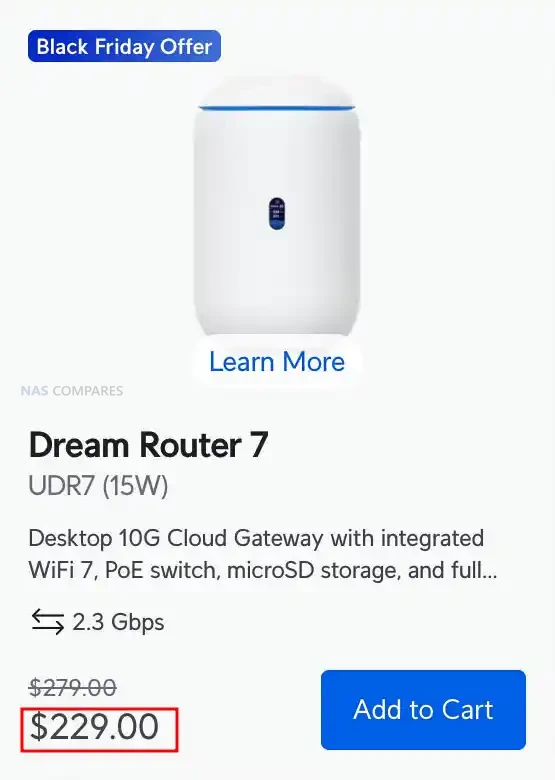 |
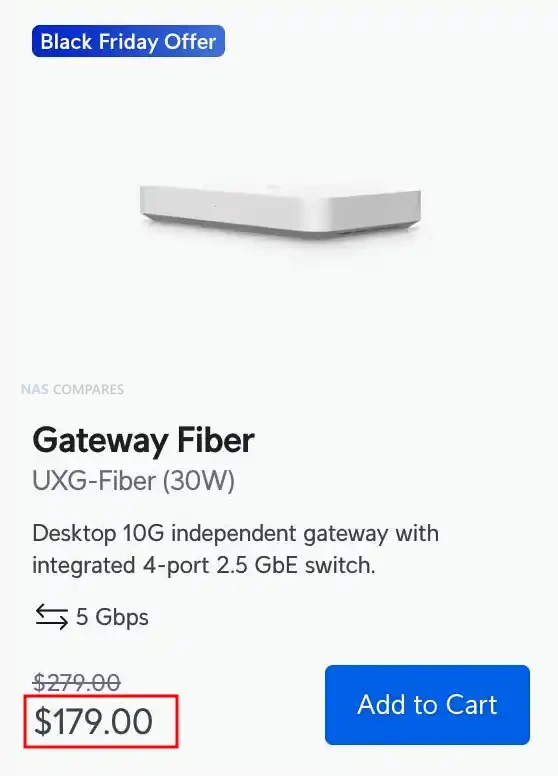 |
Buyers who want a pure routing device with maximum throughput will find the Gateway Fiber especially strong at its reduced Black Friday price of $179, down from $279. It is an independent 10G gateway designed to be managed through a CloudKey, UniFi Hosting, or a self hosted UniFi Network Server and offers 5Gbps IDS and IPS performance through a quad core Cortex A73 CPU and 2GB of memory. The port layout includes a 10G SFP+ WAN, a 10GbE RJ45 WAN, a 10G SFP+ LAN, and a 4 port 2.5GbE switch with one PoE+ output, which suits multigig fiber setups and high speed switching. Its feature set includes SD-WAN, dynamic routing with OSPF, advanced QoS, mDNS, content filtering, ad blocking, and more than 55,000 CyberSecure signatures. With LTE failover support and a compact footprint, the Gateway Fiber delivers flagship routing at one of the most aggressive price reductions UniFi has offered, making it a strong fit for users who prefer to keep WiFi, switching, and routing as separate modules.
UniFi Cloud Gateway Black Friday Deals
The Cloud Gateway Max, Cloud Gateway Max NS, and Gateway Lite form the most affordable cluster of UniFi Black Friday gateway offers this year. The Cloud Gateway Max drops from $279 to $179 and delivers full UniFi application support with 2.3Gbps IDS and IPS, 2.5GbE WAN, five 2.5GbE LAN ports, and selectable NVMe NVR storage up to 2TB. The NS model follows the same hardware blueprint but arrives at a lower $159 price while retaining 2.3Gbps inspection performance and 30 plus device management. The Gateway Lite stands out as the entry level option at an aggressive $49, down from $129. It offers 1Gbps IDS and IPS, a compact footprint, full UniFi security features, USB C power, and a simple 1GbE WAN plus 1GbE LAN layout, making it ideal for small networks or for replacing an ageing USG.
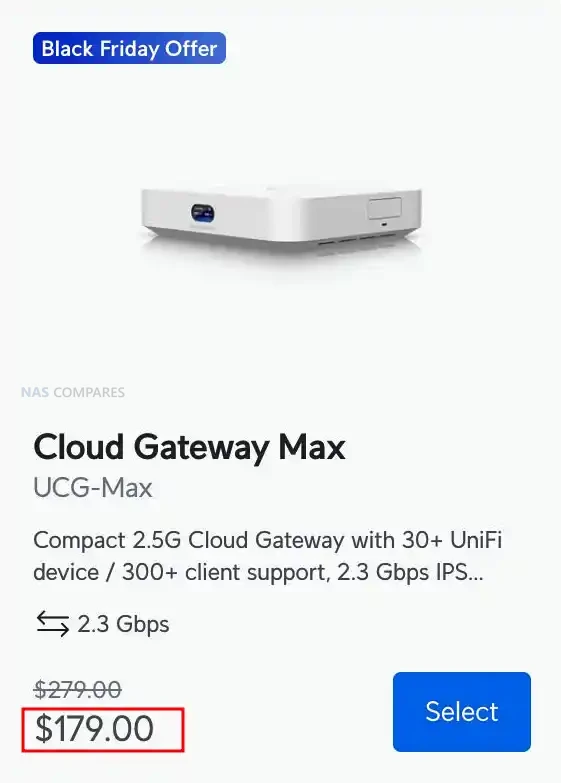 |
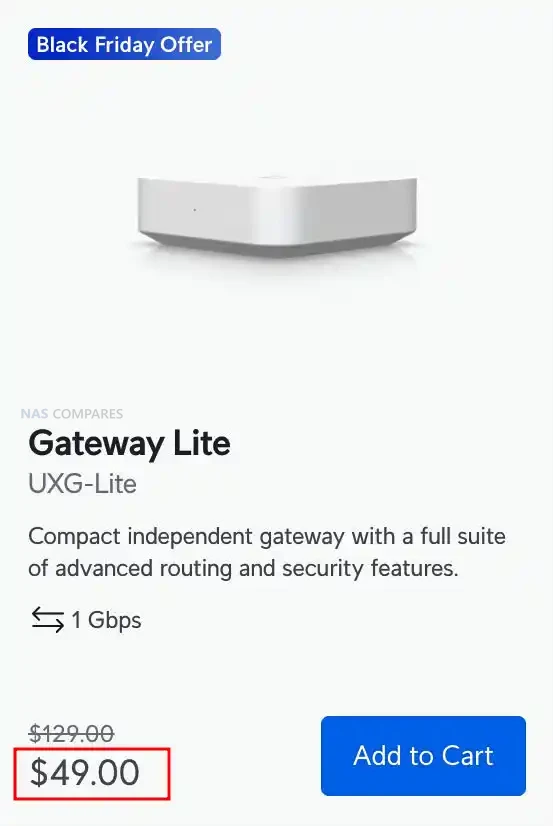 |
 |
Moving up the stack, the Gateway Fiber and Dream Router 7 provide the strongest mid tier performance jumps in this Black Friday cycle. The Gateway Fiber drops from $279 to $179 and offers 5Gbps IDS and IPS, 10G SFP+ and 10GbE WAN ports, a 10G SFP+ LAN, and a built in 4 port 2.5GbE switch with one PoE+ output. It supports SD WAN, WireGuard, Site Magic, Teleport VPN, OSPF, advanced QoS, and more than 55,000 CyberSecure signatures. The Dream Router 7 falls to $229 from $279 and combines a full UniFi controller with integrated WiFi 7, 10G SFP+ WAN, 2.5GbE WAN, four LAN ports with PoE, and microSD NVR storage. It can manage 30 plus UniFi devices, runs Protect, Access, Talk, and Connect, and handles more than 300 clients with high throughput across 2.4GHz, 5GHz, and 6GHz bands.
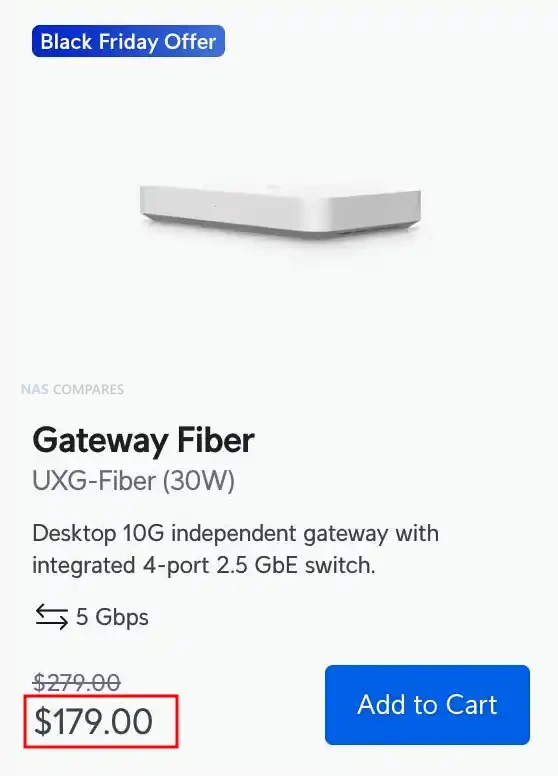 |
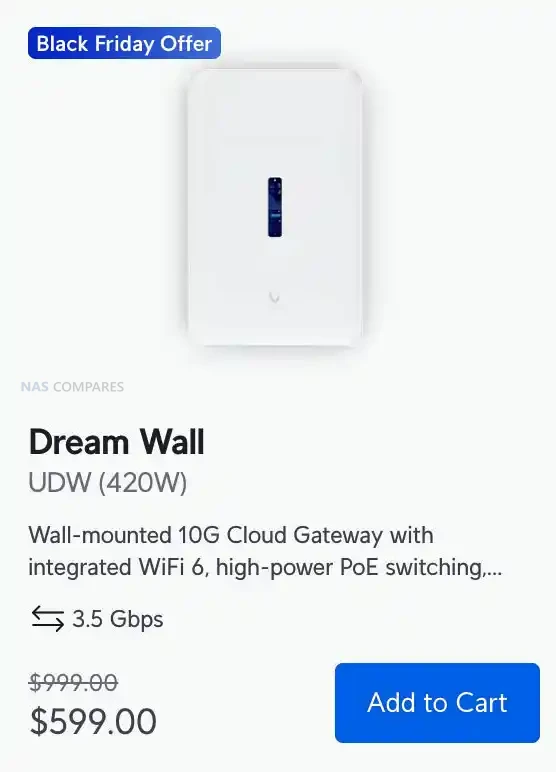 |
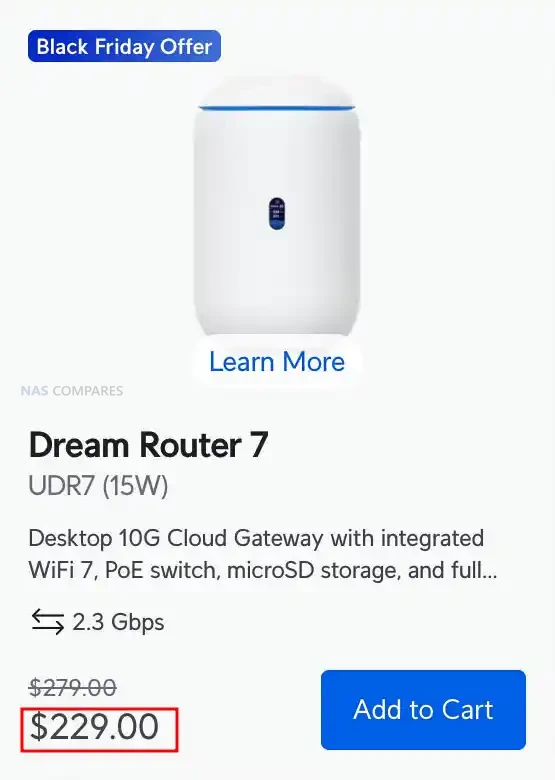 |
At the premium end, the Dream Wall delivers the largest discount with a drop from $999 to $599 and brings full UniFi application support, integrated WiFi 6, high power PoE switching, and 10G routing in a wall mounted design. It includes 17 1GbE ports, two 10G SFP+ ports, redundant hot swap PSUs, 420W PoE budget, and multiple layers of storage including a 128GB SSD and a 512GB microSD card for NVR use. With 3.5Gbps IDS and IPS, SD WAN, BGP, OSPF, WireGuard, Teleport VPN, and support for more than 100 UniFi devices, the Dream Wall is designed for larger deployments that want a single appliance to run switching, routing, WiFi, security, storage, and all UniFi apps. These six discounted models collectively cover every level of UniFi deployment and represent the strongest lineup of gateway price cuts UniFi has offered for Black Friday 2025.
UniFi WiFI APs for Mesh Black Friday Deals
The U6 Plus, FlexHD, and nanoHD form the most affordable set of UniFi access point offers this Black Friday and each one targets a different type of upgrade. The U6 Plus drops to $99 and brings dual band WiFi 6, 4 spatial streams, 2.4Gbps 5GHz throughput, and a 300 plus client capacity in a compact ceiling or wall mounted design. It suits homes and small businesses looking for a modern AP with strong roaming support, PPSK, captive portal options, and full UniFi WiFi management features. The FlexHD falls to $69 and remains one of the most versatile indoor or outdoor mesh units, offering WiFi 5 with 6 spatial streams, 1.7Gbps 5GHz performance, and multiple mounting options that make it easy to extend coverage. The nanoHD also lands at $69 and provides a compact ceiling mounted WiFi 5 solution with 4×4 MU MIMO on 5GHz, up to 1.7Gbps throughput, and a design that blends into most environments, making it ideal for small offices and meeting rooms.
 |
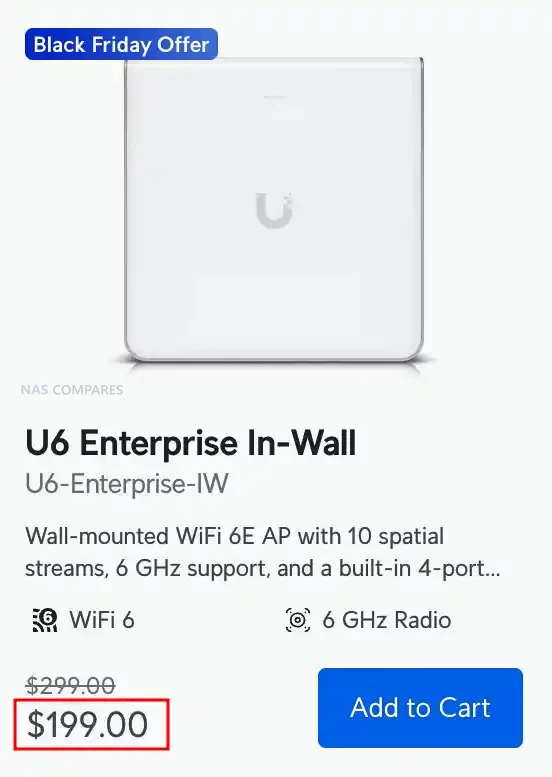 |
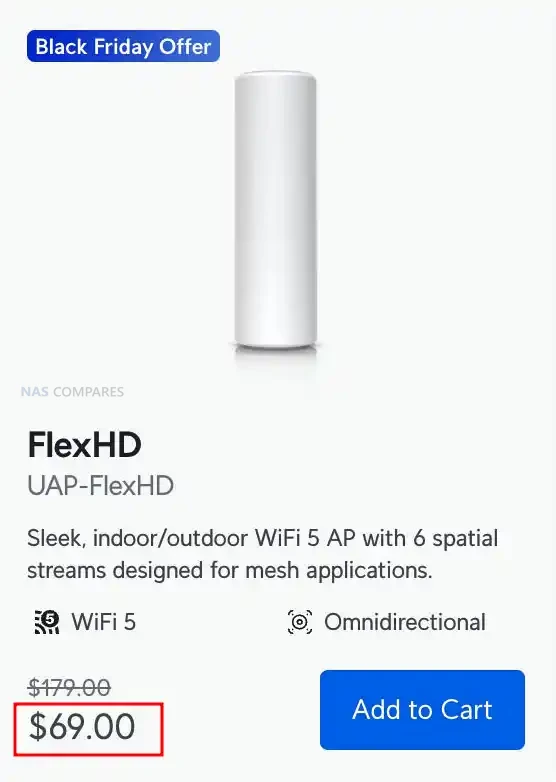 |
For mid tier deployments, the AC Pro and AC HD both receive strong discounts and remain popular for larger offices or mixed environments. The AC Pro is reduced to $89 and offers dual band WiFi 5, 3×3 MIMO on both radios, 1.3Gbps 5GHz performance, and a proven design that handles 250 plus clients. It includes PoE power, two GbE ports, and full UniFi WiFi features such as fast roaming, band steering, PPSK, and captive portal support. The AC HD now sits at $89 and delivers higher density handling with 8 spatial streams, 4×4 MU MIMO on both bands, 1.7Gbps 5GHz throughput, and support for 500 plus clients. It suits high traffic office floors, learning environments, and large public areas where stable throughput under load matters more than peak bandwidth.
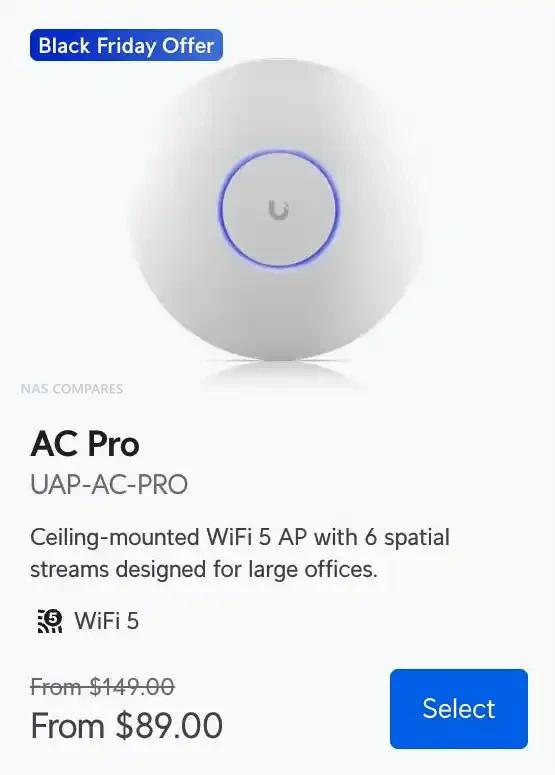 |
 |
 |
At the top of the lineup, the U6 Enterprise In Wall receives one of the most meaningful reductions with a new price of $199. This model offers WiFi 6E across the 6GHz, 5GHz, and 2.4GHz bands with 10 spatial streams, up to 4.8Gbps on both 6GHz and 5GHz, and support for more than 600 clients. Its built in 4 port GbE switch with PoE output makes it ideal for structured office installs where wall mounted APs double as room level network hubs for desks, phones, or small devices. Fast roaming, RRM, PPSK, RadSec, and advanced portal features place it firmly in the high density business category. Together, these six discounted APs span entry level to enterprise grade coverage and represent UniFi’s strongest Black Friday wireless lineup in several years.
UniFi Network Switch Black Friday Deals
The Enterprise 24 PoE, Enterprise 8 PoE, and Enterprise 48 PoE make up UniFi’s discounted Layer 3 switching lineup for Black Friday 2025 and each model targets a different level of deployment. The Enterprise 24 PoE drops from $799 to $599 and delivers twelve 1GbE PoE+ ports, twelve 2.5GbE PoE+ ports, two 10G SFP+ uplinks, 400W of PoE power, and a 124Gbps switching fabric in a 1U rack chassis. It includes DHCP server and relay, inter VLAN routing, advanced IGMP controls, MAC based ACLs, QoS, and a touchscreen panel with USP RPS backup support. The Enterprise 8 PoE falls to $329 from $479 and provides eight 2.5GbE PoE+ ports with two 10G SFP+ uplinks, 120W of PoE power, and 80Gbps switching performance in a compact desktop form factor. It retains the full Layer 3 feature set including LACP, RSTP, DHCP snooping, port isolation, jumbo frames, and MAC or IP based ACLs, making it suitable for small offices, edge rooms, or multigig AP clusters.
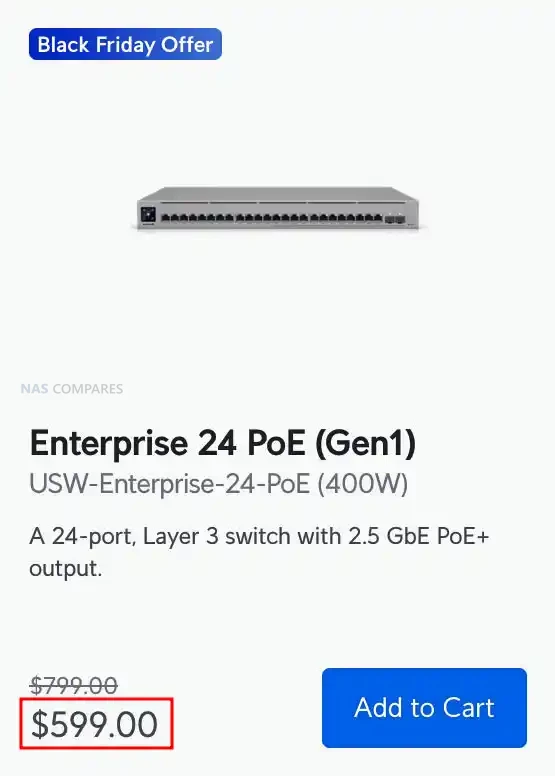 |
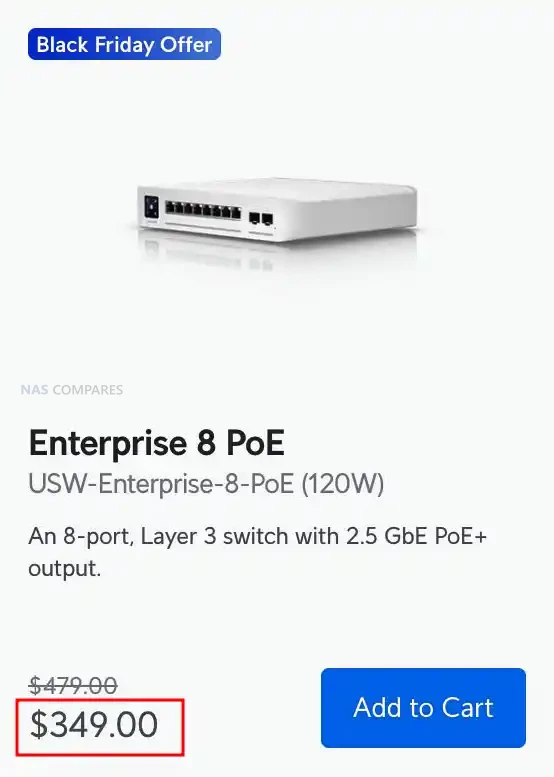 |
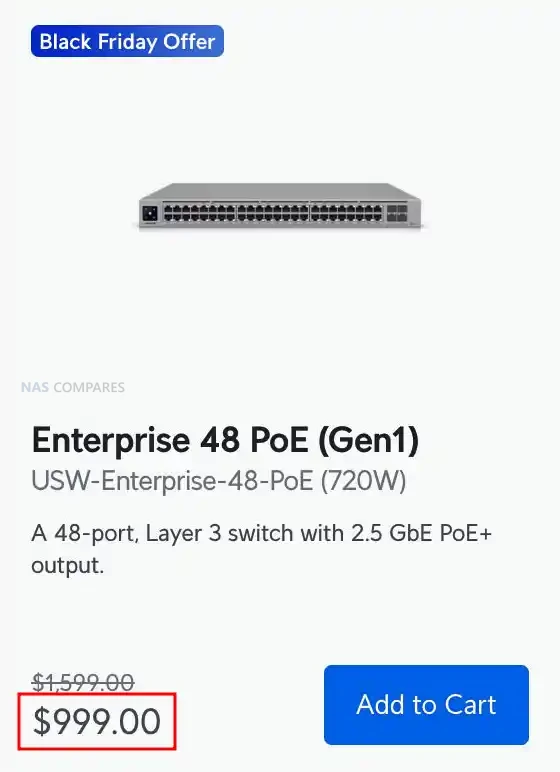 |
The largest reduction is on the Enterprise 48 PoE which now sits at $999 instead of $1,599 and offers forty eight 2.5GbE PoE+ ports, four 10G SFP+ uplinks, and a substantial 720W PoE budget built for dense AP and camera deployments. It supports a 160Gbps switching fabric, 238Mpps forwarding, LLDP MED, Pro AV profiles, advanced multicast handling, and large routing or MAC tables suitable for campus and high traffic networks. All three switches deliver strong value for Black Friday buyers upgrading to multigig infrastructure, although the two legacy models, the 24 port and 48 port versions, do not meet PoE++ requirements for the new U7 and E7 access points.
UniFi Cameras for Protect Black Friday Deals
The G5 Pro, AI 360, and G5 PTZ form the front end of UniFi’s discounted camera lineup for Black Friday 2025 and each model targets a different style of coverage. The G5 Pro drops from $379 to $199 and delivers 4K recording with a 3x optical zoom lens, strong daytime clarity, and IR night vision that reaches 25 m or up to 40 m with the Vision Enhancer. It offers people, vehicle, and animal detection, IP65 weather resistance, IK04 impact resistance, and flexible mounting for walls, ceilings, and poles. The AI 360 is reduced from $399 to $249 and provides full 360 degree coverage through a 2K fisheye sensor with pan tilt zoom control handled digitally inside UniFi Protect. It includes two way audio, smart detections, IPX4 weather resistance when covered, and IK08 tamper protection, making it suitable for wide indoor areas, retail spaces, or open office floors. The G5 PTZ falls to $229 from $299 and adds low latency mechanical pan tilt with a 2x optical zoom lens, 20 m IR night vision, and IP66 weather protection, which makes it an option for entry points, driveways, or perimeter paths.
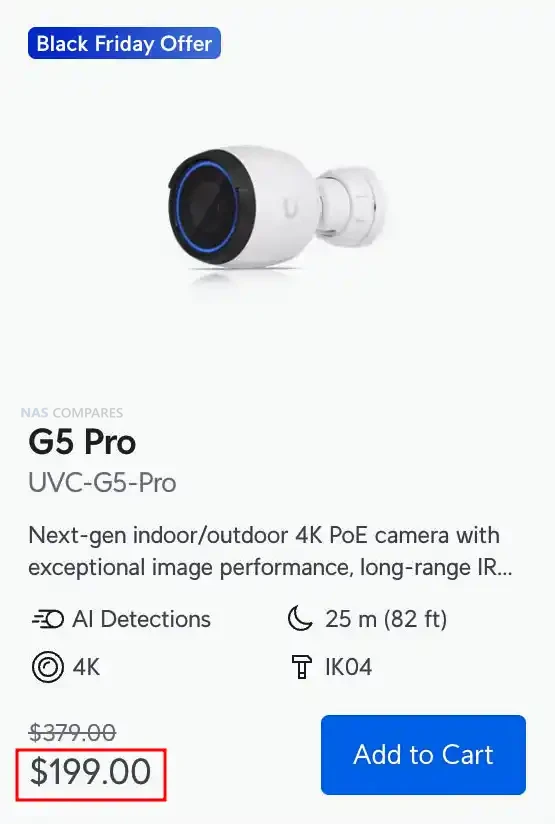 |
 |
 |
The AI Pro and AI Dome represent the next tier with stronger AI capability and extended detection performance. The AI Pro is discounted from $499 to $359 and delivers 4K resolution, 3x optical zoom, face recognition, license plate recognition, advanced object detection, and up to 40 m IR performance with the Vision Enhancer. It includes two way audio, HDR processing, IP65 weather resistance, and a flexible mounting system for ceilings, walls, and poles. Its 1/1.8 inch 8MP sensor provides higher accuracy in mixed lighting, which makes it suitable for entrances, car parks, or areas requiring reliable plate and face capture. The AI Dome is now $299 instead of $399 and features a vandal resistant IK10 enclosure paired with 4K recording, long range IR up to 40 m, and the same AI recognition capabilities found in the AI Pro. Its dome design suits indoor or sheltered outdoor locations where tamper protection and a clean profile matter.
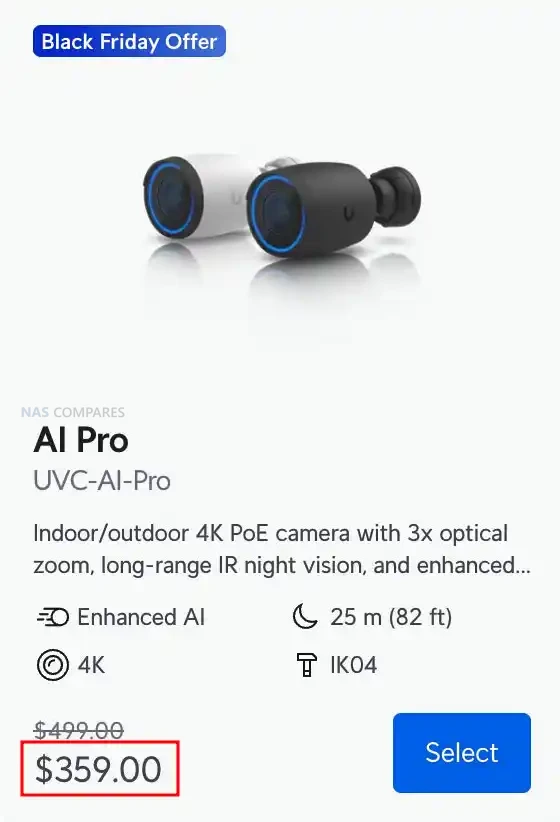 |
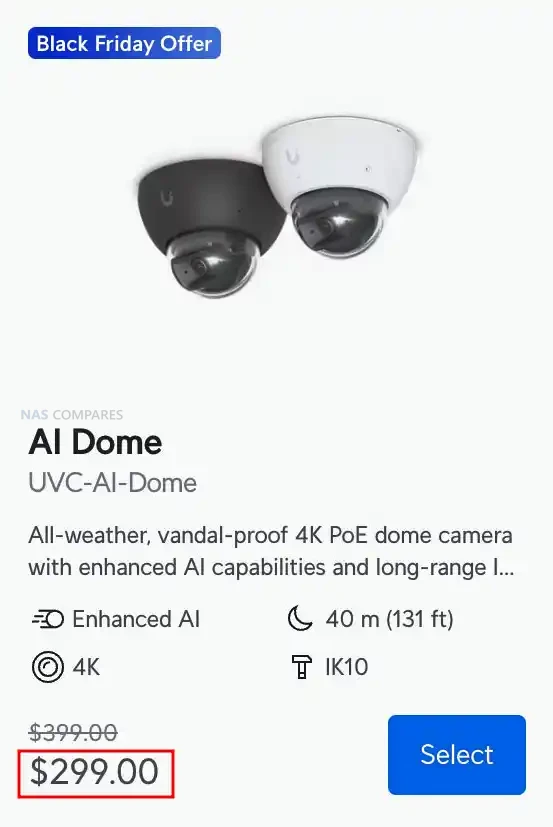 |
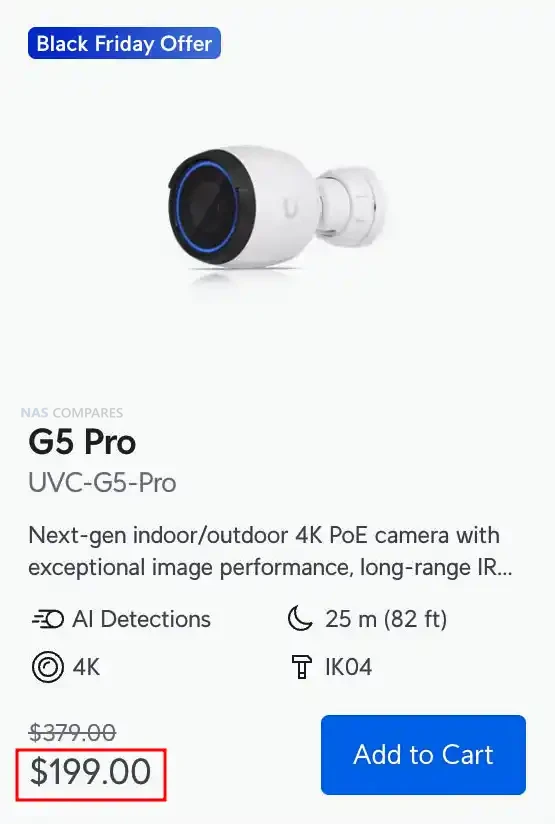 |
Across the lineup, every model supports PoE power, onboard image adjustment controls, UniFi smart detections, and full Protect integration with consistent 30 FPS recording. The G5 series offers strong value for users upgrading older 1080p or 2K cameras, while the AI series adds more precise analytics and improved low light performance. The combination of significant price cuts and a wide range of coverage types means this group forms one of the strongest Black Friday camera selections UniFi has presented, covering everything from broad area surveillance to focused zoom capture and high security environments.
📧 SUBSCRIBE TO OUR NEWSLETTER 🔔🔒 Join Inner Circle
Get an alert every time something gets added to this specific article!
This description contains links to Amazon. These links will take you to some of the products mentioned in today's content. As an Amazon Associate, I earn from qualifying purchases. Visit the NASCompares Deal Finder to find the best place to buy this device in your region, based on Service, Support and Reputation - Just Search for your NAS Drive in the Box Below
Need Advice on Data Storage from an Expert?
Finally, for free advice about your setup, just leave a message in the comments below here at NASCompares.com and we will get back to you. Need Help?
Where possible (and where appropriate) please provide as much information about your requirements, as then I can arrange the best answer and solution to your needs. Do not worry about your e-mail address being required, it will NOT be used in a mailing list and will NOT be used in any way other than to respond to your enquiry.
Need Help?
Where possible (and where appropriate) please provide as much information about your requirements, as then I can arrange the best answer and solution to your needs. Do not worry about your e-mail address being required, it will NOT be used in a mailing list and will NOT be used in any way other than to respond to your enquiry.

|
 |
New UGREEN NAS Expansion, DXP4800 PRO NAS and eGPU Revealed
Gl.iNet Flint 4 10G+2.5G Router Revealed @CES 2026
EVERYTHING NEW from Minisforum @ CES 2026
Gl.iNet Slate 7 PRO Travel Router (and Beryl 7) REVEALED
Minisforum N5 MAX NAS - 16C/32T, 128GB 8000MT RAM, 5xSATA, 5x M.2, 2x10GbE and MORE
The BEST NAS of 2026.... ALREADY??? (UnifyDrive UP6)
Access content via Patreon or KO-FI
Discover more from NAS Compares
Subscribe to get the latest posts sent to your email.






This guy’s term for money makes me feel uncomfortable….
REPLY ON YOUTUBE
I love it
REPLY ON YOUTUBE
Picked up for $220 on Black Friday!
REPLY ON YOUTUBE
I never got answers to two emails I sent to them with sales questions, which is a major red flag for me
REPLY ON YOUTUBE
Scan co uk are being sneaky – I had a page open on 1825+, yesterday price was £965, today £1100.
Just in time for Synology’s ‘up to 20% off deals’
REPLY ON YOUTUBE
Never buy shitology
REPLY ON YOUTUBE
I grabbed a UGREEN DXP4800 Plus yesterday. Its to good to skip. Was looking into the specs of it.. my reaction was “Damn!”. Cant wait to upgrade the one i have now, moving away from ARM.
REPLY ON YOUTUBE
So if I got one of these and the WiFi reach just wasn’t there, I could plug a U7 Long-Range AP into the PoE port and radically extend my WiFi range? Sounds like a great starting place if that’s the case!
REPLY ON YOUTUBE
SO. MANY. TABS!
REPLY ON YOUTUBE
Is tariff still a thing or not?
REPLY ON YOUTUBE
No more Synology for me. The power supply on my RS2418+ recently died and I’m looking to replace it with a newer unit. In the past, I would just order a new Synology, but this time I’m going to get a UNAS Pro 8. I’m also advising all my clients to start moving away from Synology for their next purchase.
REPLY ON YOUTUBE
I am a bit confised mate, keen to buy using you reference codes, but the website is only showing US deals in dollars. I am in the UK, can I filter it to see UK drives and deals, with affiliate links so you get the commission. I am buying my first Nas before Xmas, quite likley during black friday
REPLY ON YOUTUBE
The WD SN850X absolutely needs to get down to under $450 to even be interesting… and $400 would be a solid buy! The Samsung 9100 Pro should really be below $600 to be interesting, and honestly I probably wouldn’t buy it until it is at least below $500.
REPLY ON YOUTUBE
Guys, whats the best beginner nas in uk? Im after something for mainly media streaming, and also access for some generic docs and files like i would use Dropbox/google drive. It has to be relative idiot proof for set up as i dont have a clue. Was originally thinking qnap ts233 would do, but some advice would be nice please ????
REPLY ON YOUTUBE
Even though Synology has some great deals and walked backed only using their HD, I am still never buying a Synology product
REPLY ON YOUTUBE
What a ripoff! Noted down disk prices 2 months ago. Just before Black Friday they went up 50% and now they are cheaper? KEKW! One idiot born every tenth of a second. If you want cheap tech go to a liquidation sale.
REPLY ON YOUTUBE
BTW, the reason why the US doesn’t display prices with tax is because of the variability of taxes in the US. There is no federal sales tax rate, each state can set their own sales tax, counties can also set a sales tax, and cities can have a sales tax as well.
REPLY ON YOUTUBE
I grabbed a WD 14Tb elements external back drive for US$169. Looked up the internal HDD using HDDscan and looks like a helium filled 7200 rpm enterprise drive. Feel I got a good deal. She is backing up my UGreen NAS essential data.
REPLY ON YOUTUBE
Synology, while I like the ecosystem, are definitely a fool me once shame on you (Synology) fool me twice, shame on me. They will try this disk locking sometime in the future. Sorry Synology.
REPLY ON YOUTUBE
If theres a follow up video planed please consider adding € not just $&£
REPLY ON YOUTUBE
Can you make a video about whether shucking is worth it in the current landscape?
REPLY ON YOUTUBE
Can a DS420+ handle 20 or 22tb drives?
REPLY ON YOUTUBE
Are there any model numbers for the CWWK boards / system? The linked ones do not ship to me in the U.S.
REPLY ON YOUTUBE
Been running the TerraMaster F6-424 Max for over six months now — six 20TB drives in RAID 6, dual 10GbE hitting real-world writes over 2000 MB/s! It’s a dream for the whole team editing and sharing 4K RAW at the same time. Already got one at home, planning to snag another on Black Friday for my personal office.
REPLY ON YOUTUBE
I have 4x ironwolf drives that need a home so I’m buying a qnap TR-004, on sale as usual under $200. Even if it sucks, I’ll have some way to use these 4 perfectly good but slightly small ironwolf drives in RAID connected to my TS-453mini. Performance? Who cares. It’s gonna be a place to stash photos at raid 5.
REPLY ON YOUTUBE
I love your reviews. Can you tell me which SSD I should get to put in a TerraMaster F4-425 Plus? It’s limited to gen 3.0×1 so even a gen3 drive would be fine but I need a 2TB version with DRAM and a heatsink that will FIT into this NAS. What are your thoughts?
REPLY ON YOUTUBE
Because nobody is buying Synology anymore.
REPLY ON YOUTUBE
That hard drive is half the price ($700aud) of a the same drive in Australia. I can find the 24tb for $200 more. But 28tb ????. Hoping I’ll see deals on 18tb drives, hard drives are stupidly expensive in Australia right now. There’s a grey market supplier that is selling 8tb ironwolf pro for $600aud
REPLY ON YOUTUBE
Synology is being weird right now. Where I am, my local shop has the DS1825+ reduced by $450 CAD, and they list it as “while supplies last” which they usually don’t do unless they are clearing stock to make way for new models. Makes me wonder if Synology is prepping a mid-cycle refresh like a DS1826+ maybe? Wouldn’t be the first time they’ve done that.
REPLY ON YOUTUBE
I haven’t heard the seagulls in a long time! ???? They don’t understand why 1 day sales are 2 weeks long now?????
REPLY ON YOUTUBE
Best time of the year.
REPLY ON YOUTUBE
ugreen dxp4800 plus looks good, but 550/600$ for that is ridiculous.
REPLY ON YOUTUBE
Never heard so many balls going to the wall. thanks for all the deal hunting
REPLY ON YOUTUBE
Even with the discounts I will be staying clear of Synology, would be a different matter if they weren’t playing games with HDD compatibilities to force you to buy their over priced drives.
REPLY ON YOUTUBE
8tb drive is like £100 more expencive than it was a couple of weeks ago
REPLY ON YOUTUBE
Great vid. I’m in the market for a new NAS for a roaming GPU-powered AI fortress idea I’m currently building with my family.
I was wondering if you offer any consultations? I can easily just toss a Syno DS in this thing and call it a day but the whole buildout needs an extra pair of eyes for redundancy, DR, etc.
Either way, thanks for the content!
REPLY ON YOUTUBE
B&H has better deals on Synology than Amazon as of now.
REPLY ON YOUTUBE
Not impressed with any of these deals. Show me an 8TB NAS Hard Drive for 85 dollars or something, that’s a deal I could wrap my money around. I can’t even buy the family breakfast at a diner for any of these savings. The NAS deals for a hundred or more off are OK, but honestly, I would rather see sales on the Hard drives. Show me a 600-dollar NAS for 300, that’s how we define banger deal in the US. I know it’s a regional UK thing, but the way you say router with a looooong O always make me laugh…good stuff. They can keep the 600-dollar plus NVMEs, hard pass. The UGREEN deals are laughable, they have already had the same deals well before Black Friday. All good, but another disappointing Black Friday set of deals. The absolute best deal you have shown is the M1 Minis forum PC. Too bad I already have more PCs than I need. The Motherboard deal with a prepopulated CPU is a pretty good deal as well. Too bad I already have 2 DIY NAS devices. I am staying away from Synology unless they put a 75% discount on their NAS devices.
REPLY ON YOUTUBE
“Phenomenal” and “hardware” should never be in the same sentence with Synology.
REPLY ON YOUTUBE
Love your videos man! Definetely looking for a good offer to switch from my SSD external disks to a NAS. I’m a filmmaker and i need a good workflow to work with a Mac Studio and a NAS for editing. Would you recommend me the Ugreen 8 bay NAS? Thanks mate!
REPLY ON YOUTUBE
Bit of a shame the Beelink Me Mini isnt on sale but hey ho
REPLY ON YOUTUBE
I literally got the 28TB for $576 2 days ago and then saw it went down to $449 on B&H Photo so I just contacted them and they were nice enough to do the price match which was pretty sweet!
REPLY ON YOUTUBE
This maybe is not the video, but I wanted to ask. I purchased the UGREEN DXP4800 Plus and so far it is wonderful. However, I am not able to download the app for my iPhone or Android devices. Apparently it is not available on all the markets. Could you talk to them and ask when are they going international with their apps? I purchased it from the US but my account is in Panama. Thank you.
REPLY ON YOUTUBE
Synology can offer as much discount as it wants, I still wouldn’t touch their products, trust is broken, and there’s no assurances they won’t remove features or lock out hardware.
I’ve got the QNAP TS-464, the one with upgradeable RAM, not the current soldered RAM version, I’ve generally been happy with it, but would I buy it today? No I don’t think I would, the N100 and N150 CPUs are faster CPUs, and UGreen’s Intel Pentium Gold 8505 crushes the Intel N5105, plus you get 10Gbe built in with the UGreen 4-bay and it’s less money, I put a 10Gbe add in card to my TS-464, but due to the N5105 lane allocation you don’t get 10GBe, it floats between 2.5GBe and 5Gbe in the real world, good enough to edit 1080p directly, but long term I’m going DIY next “upgrade”. The only way I’d be buying the TS-464 today is used and half the retail price. There’s much better hardware offerings for the same or better price.
I bought the CWWK Intel N305 in the summer sales, for a DIY NAS to live at my sister’s, I paid £178.32 with no import costs for it, I couldn’t justify the bump in price for the N355 since it will only be for mass storage, CCTV and media playback, maybe Home Assistant down the line, not much different to what I’m doing on my N5105, so I knew the N305 would handle it’s use case, but I wanted the headroom and 10GBe coz I don’t intend to replace it until it’s basically dead or crawling. I’ve had it running at mine for testing 24/7 since middle of August, coz my sister’s not moved to their new house yet, and I’ve had zero issues. I have swapped out the 16GB RAM I initially installed for 48GB though, as TrueNAS uses 8GB and a couple of containers, plus Proxmox overhead, then spinning up a Linux VM with 4GB caused the system to shutdown, but that was on me, first time I’ve set up TrueNAS and didn’t think about RAM allocation planning, but at least I know the CWWK motherboard will protect itself.
Advice on RAM and SSDs, if you see a good deal, anywhere, new or used, buy it, coz GamersNexus is predicting a 2 year rough period due to AI BS hoovering up all the chips, leaving us consumers high and dry. I am assuming HDD prices are also related to AI data centers causing shortages and price increases, but that’s only my hunch. PC and NAS builders are in for a torrid time. The 48GB DDR5 Sodimm stick I got, retail in late August was £100, now it’s £229 on Amazon, thankfully I found an ebay seller willing to take £80 on a listing of £100, I feel lucky after I saw the steep increase that I wasn’t initially aware of.
REPLY ON YOUTUBE
I picked up a aoostar wtr pro 4bay n150 for £210
REPLY ON YOUTUBE
Fakey pre-hiked discount deals incoming!
REPLY ON YOUTUBE
Still waiting for 2.5 SSD’s to approach the Goldilocks Zone.
REPLY ON YOUTUBE
synology DS225+ VS ugreen DXP2800 – use case, backup iphone videos/photos, backup mbp and a windows machine. not sure if to go for the best OS vs best hardware – both are priced below$280 insane! what to do x3
REPLY ON YOUTUBE
Im new to unifi, if i plan to purchase this now and use a access point in the future, will i be able to manage that AP from the dream router, or do i need to manage it directly?
REPLY ON YOUTUBE
Worth noting, for deal hunters … that if you’re looking for RAM … prices have basically doubled in the last month.
So any ‘savings’ you’re shown … are from double the price the RAM cost a month ago.
Who do you blame?
…
…
AI
REPLY ON YOUTUBE
Seagate is having some really good deals on their website for the Expansion Desktop Hard Drive. 24 TB for $240. They seem to be rotating the discounts. I bought the 20TB for $230 a week ago. If I’d known they were going to discount the 24TB I would have held out. sigh…
REPLY ON YOUTUBE
Came for the NAS deals, stayed for the balls on the wall.
REPLY ON YOUTUBE
Was thinking about getting a DXP6600 Pro, pity all the savings I would have made will be wiped out by the increase in RAM prices! Up by 120€ in 1 week for crucial a 64Gb kit!
REPLY ON YOUTUBE
ram+hdd+nvme= price goes like a rocket
REPLY ON YOUTUBE
Yep, “sales” are coming. HD prices in my area all jumped 20% or more in price over the past few weeks.
REPLY ON YOUTUBE
Amazing price from B&H on that 28TB Seagate, UK prices have been rising steadily over the last month. Taking a risk buying from the US but at that price it’s worth it, even with shipping and taxes.
REPLY ON YOUTUBE
Lincstation N2 is a great price, I’ve never considered it before but I might now!
REPLY ON YOUTUBE
Just pulled the trigger on ugreen 6800 pro!
Can’t wait to integrate it into my network and workflow!
old synology 920 will be relegated to out of location backup.
REPLY ON YOUTUBE
I, too, hate seagulls.
REPLY ON YOUTUBE
I got myself TerraMaster F4-424 Max for 580 euro, these deals are pretty nice
REPLY ON YOUTUBE
Waiting for hard drive deals
REPLY ON YOUTUBE
Waiting for my bonus to really purchase anything ????
REPLY ON YOUTUBE
We bought this and compared it with a DM pro rack version. It’s better. So for home use it’s more than excellent. How ever if recording with cameras you need the DM Pro.
REPLY ON YOUTUBE
Just ordered this router. I’m sick of the sales BS from Netgear for their impossibly stupid security software and eternal yearly payments. Not to mention they lied about the router getting OpenMesh “soon” years later. I’m going all-in with Unifi I suspect. I’m already plotting more purchases in the future. If I learned anything from Apple, it is to go vertical as much as possible. (It’s why I have both 10 GbE QNap NAS and switch. Soon to be retired.)
REPLY ON YOUTUBE
Not sure why my comment is getting deleted but could you comment on the major Qualcomm chipset issue that is causing the router to panic and rebooting during sustained transfers over WiFi 6?
REPLY ON YOUTUBE
4:50… POE camera or “Switch” more on that later one.. Where is the more on that?
REPLY ON YOUTUBE
is it 279 nicker or 279 dollars, I am unsure of the exchange rate of Nicker to USD ……………………………………………. or the reciprocal rate
REPLY ON YOUTUBE
can it do ipv6 and can you input a dns for the ipv6 lan?
REPLY ON YOUTUBE
10gig WAN for this device is marketing and nonsense. It’s limited to 2.3gbps with IDS/IPS enabled, and you don’t want to disable it for the sake of speed. 2.5G WAN and 10G LAN would have made more sense. Or just make it cheaper and everything 2.5G.
Only reason is that some ONTs will only sync at 1 or 10 gig but not 2.5, but I think it’s just marketing
REPLY ON YOUTUBE
Purchased UDR7 a few months ago, as my first Unifi product. I really do love this all-in-one network awesomeness 🙂
REPLY ON YOUTUBE
That price is fairly for asus and other garbage consumer routers. It was well worth the price for this prosumer grade router
REPLY ON YOUTUBE
Picked this up today at Microcenter for $245
REPLY ON YOUTUBE
I bought my daughter one of these to replace her netgear that finally went end of life this week. This is a great value.
REPLY ON YOUTUBE
Does this router have PPPoE with VLAN protocol to authenticate to FTTH via an ONT?
REPLY ON YOUTUBE
the older one also has 128 gigs of internal storage
REPLY ON YOUTUBE
It’s a great ROOTER
REPLY ON YOUTUBE
I don’t know if its me but I bought this yesterday & it arrived this morning (great) but tried to set it up but had problems download the Windows software 7 had to set it up via the phone app but definitely not getting these speeds. My home has a lot of brick walls with my internet box comes in my living room – so connected this router to my Internet Supplier’s modem/router. So was suprised not to get any service in my kitchen laptop just 10m from my Dream7. Any thoughts?
REPLY ON YOUTUBE
Roto-router
REPLY ON YOUTUBE
Spoiler Alert: No
REPLY ON YOUTUBE
why is he calculating in panties?
REPLY ON YOUTUBE
Why are you calling it a “roota”??!! Wth bro, learn English. ????
REPLY ON YOUTUBE
i want the dreamwall with wifi 7
REPLY ON YOUTUBE
Just stopped in for the roooooooooooter.
REPLY ON YOUTUBE
I have a 10GB connection at my home. This system caps internet throughput at 2.5GB due to its intrusion protection protocol. Which you want always enabled. I instead went with the Unify Cloud Gateway Fiber. It has a 5GB intrusion prevention throughput, but no Wi-Fi 7. It does have 2x 10GB ports, RG45 and SPF.
REPLY ON YOUTUBE
Thank you for all the adds coming every 60 seconds..
REPLY ON YOUTUBE
Most people will never use anything but the out dated piece of junk supplied by their isp, and for those that do buy their own, most are just going to get something off the shelf at the big box store.
REPLY ON YOUTUBE
@15:14 bro, 320 MHz isn’t a frequency, it’s the bandwidth
REPLY ON YOUTUBE
this thing overheat and failed after 1 year of use
REPLY ON YOUTUBE
Only one PoE port. Why not two as the dream router 6?
Need more access points.
REPLY ON YOUTUBE
Rob..Glad i found your review. Clicked on a few American ones and then found someone who could speak real English not that other simplified version 😉 btw the English word Route comes from the french Rute, its about a thousand years old. Its pronounced as its written. We Brits pronounce it as it should.
REPLY ON YOUTUBE
I’m loving mine so far the only issue I’m having is the range
REPLY ON YOUTUBE
I belive Ubiquiti offers LTE Backup Pro for LTE internet backup, so when you have 2 wan ports, you can put your LTE Backup Pro to one of them and set failover, i belive you can set WAN to any port you want now with newer FW @NASCompares
REPLY ON YOUTUBE
I am still researching why my UDR7 doesn’t support some of IoT wifi 2,4 GHz devices
REPLY ON YOUTUBE
What device would you add to this as a 5G failover?
I know there is a UMR Industrial from Ubiquity, but it’s a shame it’s only 4G, and I’ve heard real world results are only about30 to 40 mbps down!
Thanks for the Video.
REPLY ON YOUTUBE
Thanks for the review, appreciated. Anyone else getting triggered by the Chrome browser needing to “finish update” ?? LOL.
REPLY ON YOUTUBE
can you mesh this to another one, wirelessly? how about wired backhauling two together – would that work?
REPLY ON YOUTUBE
Raowtur
REPLY ON YOUTUBE
Not sure if anyone mentioned it yet, 191 comments at the moment, but the pretty-much-always-sold-out Cloud Gateway Fiber seems pretty amazing too. Missing built-in WiFi of course, but 2x SFP+ WAN/LAN, 1x 10G RJ45 WAN/LAN, 4x 2.5G RJ45 (1 with PoE+), and an NVMe slot for storage seems pretty amazing for the same price as the Dream Router 7, even if you need a separate AP for it.
REPLY ON YOUTUBE
I’m definitely considering this router, only negative I’m reading about is a potentially very loud fan. Anyone have any experience with it? If I place the router in a fairly silent living room would it be audible (home use).
REPLY ON YOUTUBE
can i connect gpon sc/apc optical transceiver into that sfp+ and run my fiber directly into it ? my isp provided router SUCKS
REPLY ON YOUTUBE
can you tether this router to the iphone over wifi . as a fail over
REPLY ON YOUTUBE
what are the vpn speeds . because synology router vpn speeds are terrible
REPLY ON YOUTUBE
I root her lass noight, mate.
REPLY ON YOUTUBE
Does the SD slot have to be used for surveillance only or can it be used as a network drive to connect to through SMB?
REPLY ON YOUTUBE
Great vid. I had a giggle when the Fritz!Box 7530 had a cameo appearance :D.
REPLY ON YOUTUBE
Does UDR7 support 2.5GB ports aggregation?
REPLY ON YOUTUBE
It’s a router though, not root-ah
REPLY ON YOUTUBE
I’ve been on the hunt for a replacement gateway/router for a long time. I definitely knew I was going to wait until manufacturers made decently priced devices with all 3 bands. I watched this video and decided to go for it. My first ubiquiti product. Ive always heard good things about them, so I’m sure it will be a goodg experience. And they had stock! Mine will be here on the 19th!!!
REPLY ON YOUTUBE
First UDR was a major disappointment for me as the speed of the WAN was limited to around 700 Mbit. Never buying one again.
REPLY ON YOUTUBE
the wifi performance is slower than my Asus ax6000 – im so annoyed
REPLY ON YOUTUBE
thx for the video
REPLY ON YOUTUBE
Is this worth an upgrade from Synology RT6600 and WRX mesh? Cheers
REPLY ON YOUTUBE
It’s not a Rooter – it’s a Router
REPLY ON YOUTUBE
@NASCompares, could you clarify why your written review includes an image of the MediaTek MT8163V? This SoC is an older model from around 2016, only supporting Wi-Fi 5 (802.11ac), and is incompatible with any UCG WiFi 6/7 devices.
Unifi confirmed that the Qualcomm IPQ5322 1.5GHz Quad Core A53 was used in the UCG Ultra released last year. Hence, it’s reasonable to assume the same SoC would be used in the UCG Max, as well as the newly released UDR7 and Unifi Express 7.
While the MediaTek MT8163V shares the ARM-based A53 architecture, with equivalent core count and clock speed, the inclusion of this image may misleadingly imply that a teardown was done, and could lead people to believe it represents the actual hardware inside the device.
REPLY ON YOUTUBE
I agree with most of what you said. For some, its an expensive waste of money. However, I think its best use case is a small office building. It has just enough features to run an office of about 3000-5000 square feet. Before you would have to get a more expensive dream machine, then add in wifi access points. Now this combined with a 24 or 48 port switch and you are pretty much good to go for most business needs. The average office still only has cat 6 or maybe cat 6a if you are lucky so all this 2.5 Gbps and POE nonsense is really just for the home enthusiast or for an IT based company. Most office managers won’t want to waste the money on it, especially for something like a dental clinic or restaurant.
REPLY ON YOUTUBE
Lots of chatter on forums about this having a noisy fan. Not ieal for a domestic setting I guess. No mention of noise in this review however.
REPLY ON YOUTUBE
Just upgraded to this today. I’ve had an Asus router. So wildly different. It’s like going from a rusty old bicycle to a Tesla.
REPLY ON YOUTUBE
Great deal. So you can PAY big for a company to build in 5G high-resolution real-time scanning detail of your home so you have no privacy and allow third parties to utilize it to utterly remove any kind of privacy you have. Wonderful. By the way, they were going to market this as “Smart Sense” but blowback from consumers was brutal. But, they did it anyway and hid this capability just so that they could have this tech in every new router produced today. Isn’t that great? You get to be imaged when you are having sex and when you are going to the bathroom. Great future, I tell ya.
REPLY ON YOUTUBE
I have the WIFI 5 Dream machine. I am definitely buying this when it comes to Australia as it will be a upgrade.
REPLY ON YOUTUBE
Do you think this router has a better wifi range than Express 7
REPLY ON YOUTUBE
Can you get notification when somebody “new” connects to the network?
REPLY ON YOUTUBE
I have an original unifi dream machine (non-pro) I’ve had it for years. Connected to another AP and 2x switched. The only thing it can’t do is Fail over and I really need it to hand off to 5G. Would have LOVED the SD card to be for a SIM. Protect while good I suspect will be limited on number of cameras. The SFP port seems a bit of a strange choice for a device like this the vast majority in this market won’t know what it even means or that they need to buy another device to actually use the port. Love unifi though requires very little maintenance
REPLY ON YOUTUBE
Significantly better audio from this video when compared to your older videos. Thanks!!!
REPLY ON YOUTUBE
Should I get this dream router or the Netgear RAXE500 currently on deal for $271 with 10% coupon? Ubiquiti charges shipping and restocking fees for returns in 2025?? I don’t have any wifi 7 devices currently.
REPLY ON YOUTUBE
How does vlan management work for wifi? Does it support mapping different passwords (on the same ssid) to different vlans? Apologies if I missed it in the vid
REPLY ON YOUTUBE
Does the Dream Router 7 has an AP only mode? I know the predecessor could not.
REPLY ON YOUTUBE
Does the interface have icons for pornhub and chaturbate? ????????????
REPLY ON YOUTUBE
That’ll fall over with 4 UTP cables plugged into it. Poor design.
REPLY ON YOUTUBE
Can you link the WiFi adapter you mentioned?
REPLY ON YOUTUBE
I have the original, been waiting on an update. I’ll be buying.
REPLY ON YOUTUBE
Thanks a lot for the info and for the examples!! Great work…..✌️
REPLY ON YOUTUBE
Looks too complicated for me.
REPLY ON YOUTUBE
I got the UniFi Dream Machine which has transform itself into a noisy paperweight. I do not recommend a device that is difficult to open.
REPLY ON YOUTUBE
was thinking of getting this one, im already deep into ubiquity/unify stuff, the only thing i need is a router,cant do that yet until my ISP aproves me swapping to a personal one (they gotta give me password and keys etc to setup in the router instead of using the ISP router they give you,stupid laws in europe)
REPLY ON YOUTUBE
If only it had an extra 10g port, even if it was just SFP+. I would have bought it instantly
REPLY ON YOUTUBE
Amazing chapter markers. Thank you for taking time to make the long video much more useful. ⭐️
REPLY ON YOUTUBE
My UDR died so not sure I would bother trying another.
REPLY ON YOUTUBE
The thing I want is a UniFi answer to the CRS504, multiple SFP28, not just the Agg Pro, but not their Enterprise switch.
REPLY ON YOUTUBE
What is the best configuration to have a dozen devices in 6E-7 wifi (phone, tablet, computers), 5 wired in 2.5 (ps5, xbox, etc) and 10gbp for the fixed computer? Any advice (I already have an old Unify Alien terminal that I’m happy with, but not in Wifi 7)? Thanks
REPLY ON YOUTUBE
We say rooter, you say “rowder” . I’ve kindly shown you your error.
REPLY ON YOUTUBE
What about the Fan noise .
Does the new ver 7 have a bulit- in fan?
REPLY ON YOUTUBE
I would like to see them do a slightly more expensive model that does a 4 4 spatial streams on the both 5GHz and 6GHz radios. While outside of extenders and mesh systems, no client device currently offers more than 2 spatial streams (max PHY rate of 5.7Gbps), a 4 stream WiFi radio handles multiple clients much better, especially for use cases such as both reading or writing to a 10GbE NAS at the same time. A unit with a $30-$50 price premium would likely cover such a change. Given the sky high prices of the competition, they have room for an additional product tier.
REPLY ON YOUTUBE
If you know you’re pronouncing router wrong, just pronounce it correctly. What’s the issue?
REPLY ON YOUTUBE
Only upgrading my Unifi when they finally move to 10Gbps throughput across the board.
REPLY ON YOUTUBE
this looks like a Unifi Gateway Max + Wifi combo (I wish i have waited for this one tho). i purchased the gateway for 279 (512G SSD version).
REPLY ON YOUTUBE
Will this work as a mesh with 3 of them?
REPLY ON YOUTUBE
Will this accept a 1tb Micro SD card? I dont see anything about limits anywhere on their website or mentioned in any reviews I’ve seen.
REPLY ON YOUTUBE
I have their Alien router and love it. It’s extremely reliable and I get the upload and download speed I pay for. The only real caveat I have is that it’s WiFi 6 which is starting to show its age. I think I’ll upgrade to this once my Alien router bites the dust.
REPLY ON YOUTUBE
It seems sad that port1 (Poe) cannot remap as WAN. If it could be, it can power a 5G Outdoor CPE via Poe.
REPLY ON YOUTUBE
UDR7 2×2 mimo vs UDR6 4×4 mimo
REPLY ON YOUTUBE
What about Matter support?
REPLY ON YOUTUBE
I wish it had a PoE+ port so it could power something like the U7 Outdoor
REPLY ON YOUTUBE
could you run a U7 pro off the poe port?
REPLY ON YOUTUBE
Is the CPU able to handle 1Gbs this time?
REPLY ON YOUTUBE
But can it root my phone?
Nice review. I’d love to see this with a 10gig LAN port too.
REPLY ON YOUTUBE
Went from saying roo-tuh to roo’uh
REPLY ON YOUTUBE
For the price this is a great deal and I think it’s going to sell really well. For a lot of people who want a fast WiFi AP, a good-enough but easy to use firewall, the ability to set up VLANs (easily I might add), and run a couple of cameras… yeah this is a fantastic deal.
REPLY ON YOUTUBE
Once upon a time I would have completely snubbed a pre-built router setup like this or any of the other brands for an OPNsense or PFSense setup, but I just don’t have the brain power to bother with those anymore. This thing looks like it has a bazillion options too, but easier to understand without having to go and watch Lawrence or someone else on YouTube explain them and show how to accomplish want I’m wanting to accomplish. The price is (although high for me), much better than say an Asus gaming router at comically astronomical prices. This just may be my next router/gateway.
REPLY ON YOUTUBE
But can you purchase it? That’s the problem w/ all of their products. They are constantly out of stock. Why would I buy from a company that doesn’t have their products in stock in case of a failure?
REPLY ON YOUTUBE
Our company has found Unifi to be a nightmare. Mostly related to the mandatory cloud dependance. We have mostly moved to Palo Alto. Personally I have loved my previous generation Dream Machine. But as for the switches and using UB stuff for medium size business, it’s mostly a disaster.
REPLY ON YOUTUBE
Frustrating when a rooooter has a faster WAN port than any LAN port. If you have a 10gbit WAN, you need at least 10gbit LAN. No one who pays for 5-10gbit internet wants to be limited to 2.5gbit.
REPLY ON YOUTUBE
LOL, my native English brethren (aka my brother) who worked in computers and with rooters before moving to US calls it a rooter the English way (emphasizing the “oo” sound), I on the other hand, only learned about rooters ( as “oah” sound) after moving to north america, so I use the American pronunciation, but when speaking of root I use the original English “oo” pronunciation, and it seems strange to me to call a r”oah”ter and rooter.
REPLY ON YOUTUBE
Yeah this little device is the gateway into the eco system .. maybe they might be able to give ring a run for it’s money if they get better at security.
REPLY ON YOUTUBE
Can you use it as a mesh?
REPLY ON YOUTUBE
Fair play for being unashamedly English.. we say roouter
REPLY ON YOUTUBE
I’d love it if you’d start mentioning IPv6 compatibility. Unifi is starting to implement it, but its barely a second class citizen (no v6 support on the gui for VPNs for example)
REPLY ON YOUTUBE
I would also mention the Site Magic option. It will now allow me to connect number of my family networks together in Hub and Spokes mode. Cant wait to buy a few of them.
REPLY ON YOUTUBE
Everyone knows it’s pronounced roh-utter.
REPLY ON YOUTUBE
Hey Robbie, I’m planning to put in a rack and a full U nifi network at some point this year (at least I hope I can), probably with a Dream Machine Pro Max and a bunch of their switches and access points etc. But the single router on my desk is getting on now, and every few weeks or so the internet access just craps out until I reboot it. I’m considering getting this as a stopgap, as it’s a standalone unit that should be much better than what I have now and I feel the price is reasonable. But can you speak to how well it would play with say a Mikrotik switch? I’ve got one of those for extra ports, and I’m not sure how the ecosystem plays with external hardware. Thanks
REPLY ON YOUTUBE
When is someone going to come out with a mesh router setup with an SPF port for wired backhaul? Overkill, but a relatively cheap option.
REPLY ON YOUTUBE
Seriously wish the flex 2.5g poe was available.
REPLY ON YOUTUBE
Disregarding the price, I’m curious how it compares to the TP Link Archer BE19000 for features.
REPLY ON YOUTUBE
Damn, I live in the Appalachian “boonies” I’m lucky to get 300mbs…
REPLY ON YOUTUBE
Well now I really do feel like an idiot because I just ordered the previous model of the Dream Router off Amazon. ????????
REPLY ON YOUTUBE
Do not buy Unifi if you want interface via local http …
REPLY ON YOUTUBE
I noticed it does not support a WireGuard server (according to the UK store)
REPLY ON YOUTUBE
Love my UniFi Express (WiFi 6) I got it at a good price in their Boxing Day sale. I have no need for WIFI 7 right now, but maybe in the future. As for now I’m very happy.
REPLY ON YOUTUBE
I have the earlier UDR and i would like to speak to the design team. Why is it the shape of a giant suppository?
REPLY ON YOUTUBE
between a UDR7 and a U7 pro access point for a small business 50 meters away from your apartment, what would you choose? Congratulations on what you are doing.
REPLY ON YOUTUBE
Having a few wifi7 devices and a Ubiquiti E7 10G AP I’m disappointed in the performance of wifi7. Even at a short distance, it kind of sucks. Devices show 5G connected speeds but only have data transfer of around und 1Gbe and any movement, and it falls apart.
REPLY ON YOUTUBE
Am I watching a plumbing channel?! How is this the birthplace of our shared language?
REPLY ON YOUTUBE
I have had the original version for years and love it. A few questions on this unit. If I wanted a bigger version does UniFi have one that would work? Also if someone has an original version and brings in this version, would all the settings automatically transfer? Or would everything have to be set up manually from scratch? Thanks.
REPLY ON YOUTUBE
Hmm. What would be a better choice this or cloud gateway ultra + ap/unifi express as ap?
REPLY ON YOUTUBE
Does it still have the fan noise problem?
REPLY ON YOUTUBE
But why a sd card ??
REPLY ON YOUTUBE
Rooter vs Raauter lol. Great info as always!
REPLY ON YOUTUBE
If this had a 10Gbit LAN port (in addition to the WAN) this would have ticked all the boxes I have for a great price. A bit of a shame.
REPLY ON YOUTUBE
Under no circumstances is that price “extraordinarily cheap”
REPLY ON YOUTUBE
These are awesome but literally never available for MSRP.
REPLY ON YOUTUBE
You say rooter, I say router
REPLY ON YOUTUBE
Nice video,These past few days watching my portfolio decline is very disheartening. Holding doesn’t really profit much, any idea how on how to earn better on the short run?
REPLY ON YOUTUBE
Just give me a UDM SE 2 with 2.5GBe and POE+ ports so I can use the new U7 Pro APs and I am set. I don’t understand how this gap exists in their current lineup. I like this router, but I already built a small rack for my home and would prefer to keep the rack setup clean.
REPLY ON YOUTUBE
Omg the shape
And it has a built-in ap?
I thought they had the amplifi line for homemakers
REPLY ON YOUTUBE
I thought that was a SIM card slot at first and was bout to freak out
REPLY ON YOUTUBE
I’m drooling. This is my next router! I was indeed going to buy a Cloud Gateway, AP and another switch this year, this checks all and for a steal. Synology learn!
REPLY ON YOUTUBE