Partitioning, creating multiple volumes, on multiple HDD in a 4-bay NAS
I currently have 2-bay (DS 216+II) Synology, I purchased a new 4-bay (higher end) and trying to configure my new Synology based on attached image.Is that possible?The key question is how do I create 3 distinct volumes:– Volume 1 (2 mirrored HDD1 and HDD2)– Volume 2 (HDD3 used only for back up)– Volume 3 (HDD4 used only for back up)4-bay system configuration will be different from the 2-bay! (ports, application configuration…. etc..)
First of all you need to
- Open Storage Manager.
- Go to Disk Group and click Create.
- You’ll see available hard drive listed. Create RAID1 with HDD1 and HDD2, then create two “Basic” pool without data protection for HDD3 and HDD4
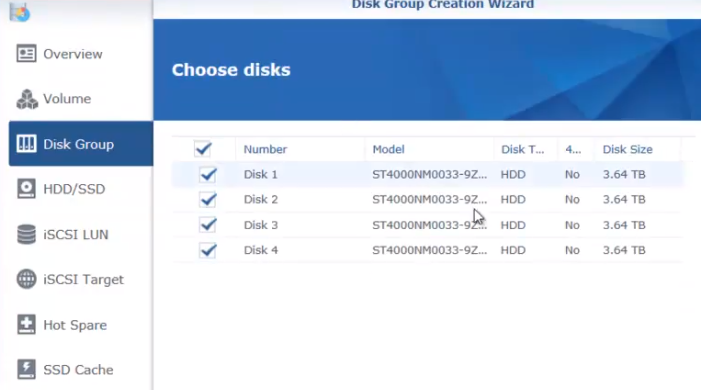
Follow the steps below to create a volume in the fast creation mode.
- Open Storage Manager.
- Go to Volume and click Create.
- You’ll see the volume creation wizard. Select Quick or Custom depending on your needs. Then follow the steps of the wizard to finish creating the volume.
- Create volume 1 on disk group with RAID1. Volume 2 and Volume 3 from Basic group option.
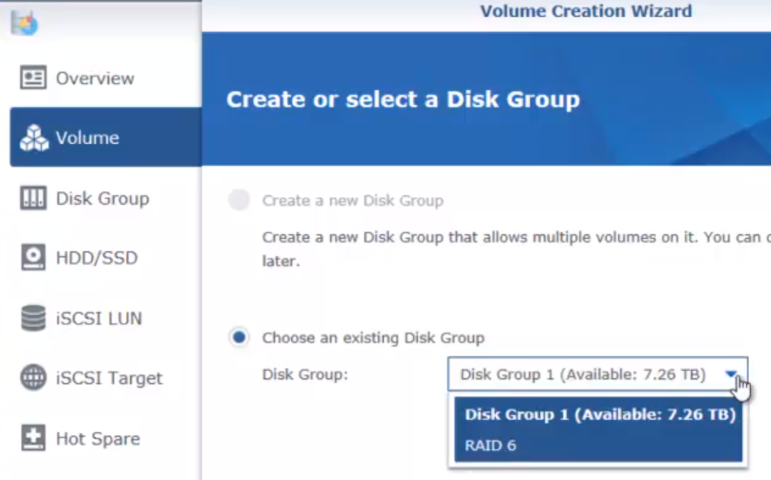
After successful creation of volumes, you should see them listed under Volume and Storage pools tabs.
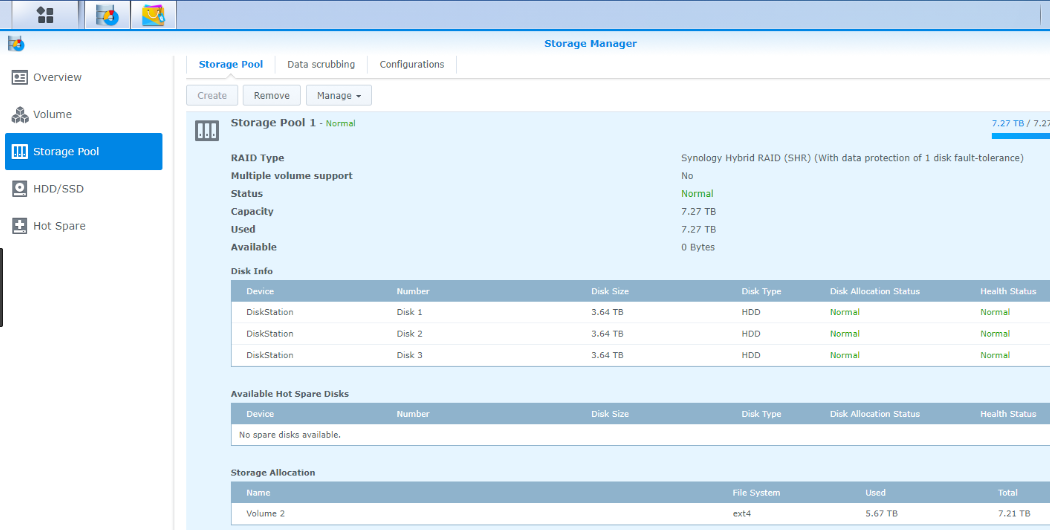
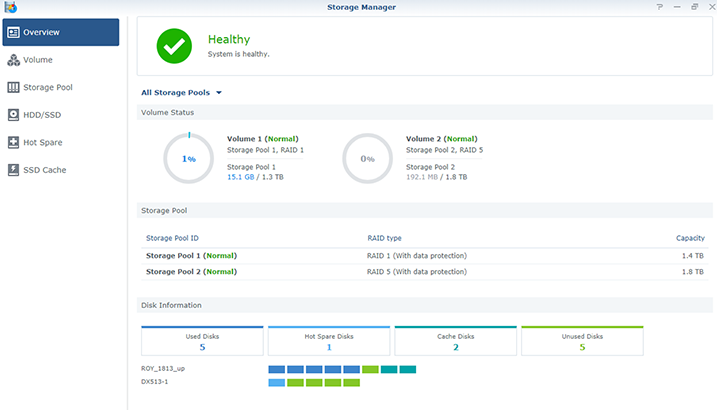
| Where to Buy a Product | |||
|
|
    
|

|
VISIT RETAILER ➤ |
 |
    
|

|
VISIT RETAILER ➤ |
If you like this service, please consider supporting us.
We use affiliate links on the blog allowing NAScompares information and advice service to be free of charge to you. Anything you purchase on the day you click on our links will generate a small commission which is used to run the website. Here is a link for Amazon and B&H. You can also get me a ☕ Ko-fi or old school Paypal. Thanks! To find out more about how to support this advice service check HERE
We use affiliate links on the blog allowing NAScompares information and advice service to be free of charge to you. Anything you purchase on the day you click on our links will generate a small commission which is used to run the website. Here is a link for Amazon and B&H. You can also get me a ☕ Ko-fi or old school Paypal. Thanks! To find out more about how to support this advice service check HERE
Private 🔒 Inner Circle content in last few days :
OWC TB5 2x 10GbE Dock, UGREEN NAS Surveillance Software, AceMagic Retro PCs, Gl.iNet Comet 5G @CES
What IS the Digiera OmniCore NAS? Is it Worth $599?
New UGREEN NAS Expansion, DXP4800 PRO NAS and eGPU Revealed
Gl.iNet Flint 4 10G+2.5G Router Revealed @CES 2026
EVERYTHING NEW from Minisforum @ CES 2026
Gl.iNet Slate 7 PRO Travel Router (and Beryl 7) REVEALED
Access content via Patreon or KO-FI
OWC TB5 2x 10GbE Dock, UGREEN NAS Surveillance Software, AceMagic Retro PCs, Gl.iNet Comet 5G @CES
What IS the Digiera OmniCore NAS? Is it Worth $599?
New UGREEN NAS Expansion, DXP4800 PRO NAS and eGPU Revealed
Gl.iNet Flint 4 10G+2.5G Router Revealed @CES 2026
EVERYTHING NEW from Minisforum @ CES 2026
Gl.iNet Slate 7 PRO Travel Router (and Beryl 7) REVEALED
Access content via Patreon or KO-FI
Discover more from NAS Compares
Subscribe to get the latest posts sent to your email.





DISCUSS with others your opinion about this subject.
ASK questions to NAS community
SHARE more details what you have found on this subject
IMPROVE this niche ecosystem, let us know what to change/fix on this site