16 bay NAS for 4K video editing
Message Body:
I am trying the decide on a NAS for shared storage for 4K video editing for 4-5 Editing work stations using multiple streams each simultaneously. Looking into an SPF local network for the editors.
Currently looking at the Synology RS4017xs+ and the QNAP tvs- or other 16 bay like the ts-1683xu-rp-e2124-16g
With 14TB Seagate Ironwolf Pro NAS drivesI’ve also liked Tiger Technology, Studio Network Solutions, EditShare, ProMax etc…
But they seem a bit over priced.
What would be your advice and recommendation for my needs?
You can have around three 4K editors per 10G port. Both Synology RS4017xs+ and the QNAP ts-1683xu-rp come with dual 10GbE. This means, that you dont need to add any extras. But later on you add multi port 10GbE or even 40GbE cards using available PCIe slots. If you do prefer SFP connection, you can also install dual port network card of this kind.
When choosing a NAS with more then 8 bays, having SSD is not that important any more. Choosing Ironwolf Pro or WD Red Pro drives (also Exos and Ultrastar drives are very popular in big arrays) is a good choice because of their spin rate as well as vibration protection technology. Ironwolf Pro drives are also having free data recovery service attached from Seagate.
Choosing Synology or Qnap will allow you to do much more then other systems which are more expensive.
Find regulary updated NAS offers here
Of course I would prefer you choose AMAZON UK AMAZON USA to buy your perfect solution, however, if you would rather buy locally, please use the links used above to take you to your local Amazon store and help support this free advice service with ad revenue. More ways of supporting the blog are described HERE
Home: https://www.backblaze.com/cloud-backup.html#af9rgr Business: https://www.backblaze.com/business-backup.html#af9rgr Comparison with other service providers: https://www.backblaze.com/best-online-backup-service.html#af9rgr
ProMax
![]()
Edit, Collaborate and design in Adobe® Premiere® Pro CC, Avid Media Composer®, or Apple Final Cut Pro® directly on Platform.

EditShare

EditShare XStream EFS 450 is a powerful distributed scale-out storage platform developed for the most intensive media workflows. It’s designed from the ground up to support resilient large-scale workgroups requiring high-bandwidth, high-volume media ingest, transcoding, online collaborative editing and multiplatform distribution of HD, 2k, 4k and beyond
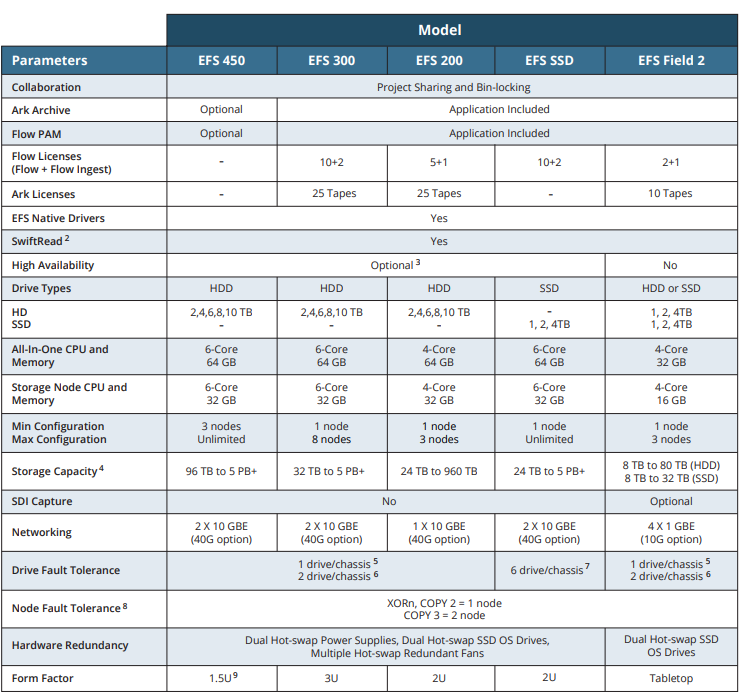
More about: https://www.editshare.com/solutions/post-production
Studio Network Solutions
![]()
The EVO shared storage workflow server gives professional media creation teams total flexibility with built-in SAN and NAS, easy-to-use ShareBrowser MAM, more connectivity, more capacity, enhanced features like automatic project file locking, project/bin sharing, asset tagging, cloud integration, and LDAP/AD.
- NAS + SAN
- 1, 10, 25, 50Gb Ethernet
- Fibre Channel and iSCSI
- File and Volume-Level sharing
- Avid Bin and Project sharing
- RAID-protected, optimized for multimedia workgroups
- Direct attach up to 26 computers — simply add a switch for more
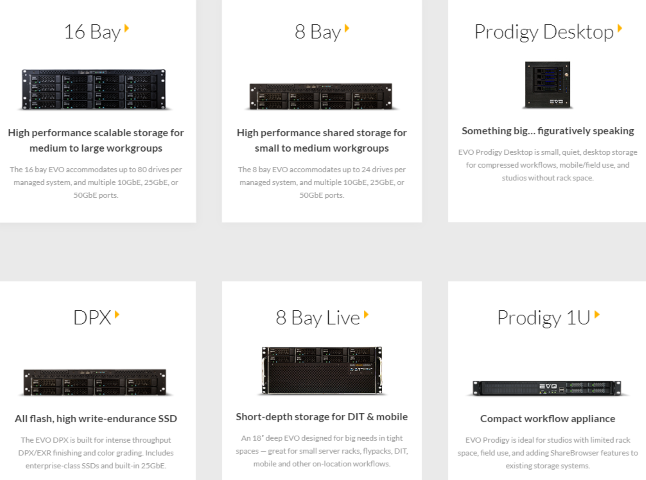
Tiger Technology
- Augment capacity on-the-fly
- Mix Mac, Windows and Linux seamlessly
- Run all your favorite applications
- The most compatible Avid support
https://www.tiger-technology.com/solutions/rich-media/
| Editing | Avid Media Composer (2,3) | Adobe Premiere(3) | Final Cut Pro 7(3) | Final Cut Pro X(3) | Grass Valley Edius |
| Compositing | Adobe After Effects(3) | Autodesk Flame (4,5) | Autodesk Smoke (4,5) | Autodesk Lustre (5) | |
| 3D Animation | Autodesk 3D Studio MAX | Autodesk Maya | Maxon Cinema 4D | ||
| Color Grading | Assimilate Scratch (5) | Digital Vision Nucoda(1,5) | DaVinci Resolve (1,5) | FilmLight Baselight (4,5) | |
| Media Asset Management | Axle MAM | Cantemo Portal | Dalet MAM | IMC MAM(6) | Square Box CatDV |
| Other Software | Avid Protools(1) | Digital Rapids | Telestream | Tools On Air | VSN |
| Where to Buy a Product | |||
|
|
    
|

|
VISIT RETAILER ➤ |
 |
    
|

|
VISIT RETAILER ➤ |
We use affiliate links on the blog allowing NAScompares information and advice service to be free of charge to you. Anything you purchase on the day you click on our links will generate a small commission which is used to run the website. Here is a link for Amazon and B&H. You can also get me a ☕ Ko-fi or old school Paypal. Thanks! To find out more about how to support this advice service check HERE
OWC TB5 2x 10GbE Dock, UGREEN NAS Surveillance Software, AceMagic Retro PCs, Gl.iNet Comet 5G @CES
What IS the Digiera OmniCore NAS? Is it Worth $599?
New UGREEN NAS Expansion, DXP4800 PRO NAS and eGPU Revealed
Gl.iNet Flint 4 10G+2.5G Router Revealed @CES 2026
EVERYTHING NEW from Minisforum @ CES 2026
Gl.iNet Slate 7 PRO Travel Router (and Beryl 7) REVEALED
Access content via Patreon or KO-FI
Discover more from NAS Compares
Subscribe to get the latest posts sent to your email.





DISCUSS with others your opinion about this subject.
ASK questions to NAS community
SHARE more details what you have found on this subject
IMPROVE this niche ecosystem, let us know what to change/fix on this site