Hardware Review of the ASUS RT-AX92U 802.11ax Wi-Fi 6 Mesh Router
The standard of wireless connectivity has been a sore subject for some other the years, always appearing wildly inferior to wired/LAN connections. However, in the last 12 months, we have seen a tremendous shift in what is possible and the bigger part of this wireless revolution is the new standard 802.11ax, or what is more commonly known as Wi-Fi 6. The Wi-Fi 6 or 802.11ax wireless networking standard is beginning to make traction within the market of consumer-grade WiFi products and peripherals, with newer generation phones like the iPhone and Samsung Galaxy featuring support of this connectivity going forward. Alongside this, we have seen several WiFi 6 routers released with support for this technology to bridge these devices with better-than-gigabit-LAN wireless connectivity. However, the next step is the most interesting, as now we are seeing the first generation of mesh WiFi systems with Wi-Fi 6 / 802.11ax support, meaning that the widespread performance benefits of Mesh Routers are now combined with the improved speed, power efficiency and data-packed handling of WiFi6. Today I want to take a good, long look at the new and (weirdly affordable) ASUS RT-AX92U, as it seemingly ticks every one of my mesh router ‘musts’, arriving at a price point very similar to older generation devices – BUT includes WiFi 6, 4 LAN ports, 4 antennae and USB at each node. It is certainly an interesting piece of kit. But is it too good to be true? Are the promised combined speeds of 400 Mbps+ 867 Mbps+ 4804 Mbps possible? Should you wait for the next generation or is this the true future proof wireless mesh system you need for 2020 onwards? Let’s take a look.
ASUS RT-AX92U 802.11ax Wi-Fi 6 Mesh Router – Quick Conclusion
Right now, this device just gives so much more than many of its mesh and non-mesh rivals. When you compare it with other mesh WiFi systems from TP-Link and Netgear Orbi, the ASUS RT-AX92U just stands out. Whether it is the powerful hardware both inside and outside each node, the fact it comes at a price tag for mesh that seems fairly standard, or that it provides this with all its features and functionality NOT behind a paywall/subscription, it just delivers what you are looking for. Additionally, the mobile app used to monitor, configure and benchmark your network includes many tools and configuration options, whilst still remaining pretty user-friendly. It also stands out because it is the first of its kind to support the new Wi-Fi 6 standard. If you want to invest in Wi-Fi 6, and you want the fastest mesh WiFi system that money can buy, ASUS RT-AX92U is a solution that you should take into consideration. Even if you ignored the fact it supports 802.11ax / WiFi 6 (which you shouldn’t), then this would still get high marks as a regular standard mesh router system. The fact it is only a 4 antenna setup per node, rather than the monstrous 8 antennae on its big brother (the 8 legged Asus ROG Rapture GT-AX11000) should not be a reason to overlook this device either, as not only do these two mesh router pods cover a greater area, but Asustor has ensured that modern Asus routers can communicate (using AiMesh) and allow you to mix them up into a powerhouse WIfI 6 Mesh router setup. With the only negatives in my mind being the rather plastic feeling antenna and short PSU cable, I find it hard to fault this device and its scope.
ASUS RT-AX92U 802.11ax Wi-Fi 6 Mesh Router Packaging
The external packaging of the ASUS RT-AX92U WiFi 6 Mesh router is very graphical. It was long ago established by Asus in their marketing of network products, that the more adventurous products were geared towards content creators and gamers, and the ASUS RT-AX92U retail box is very much in line with that. A huge image of the product inside, along with specification highlights and coverage details.

The graphical and specification covered box carries on in earnest all the way around, with each side, heavily promoting specifications, coverage areas, how the mesh communicates and (in the biggest text of course) the promised top speeds and how they compare with 802.11ac.
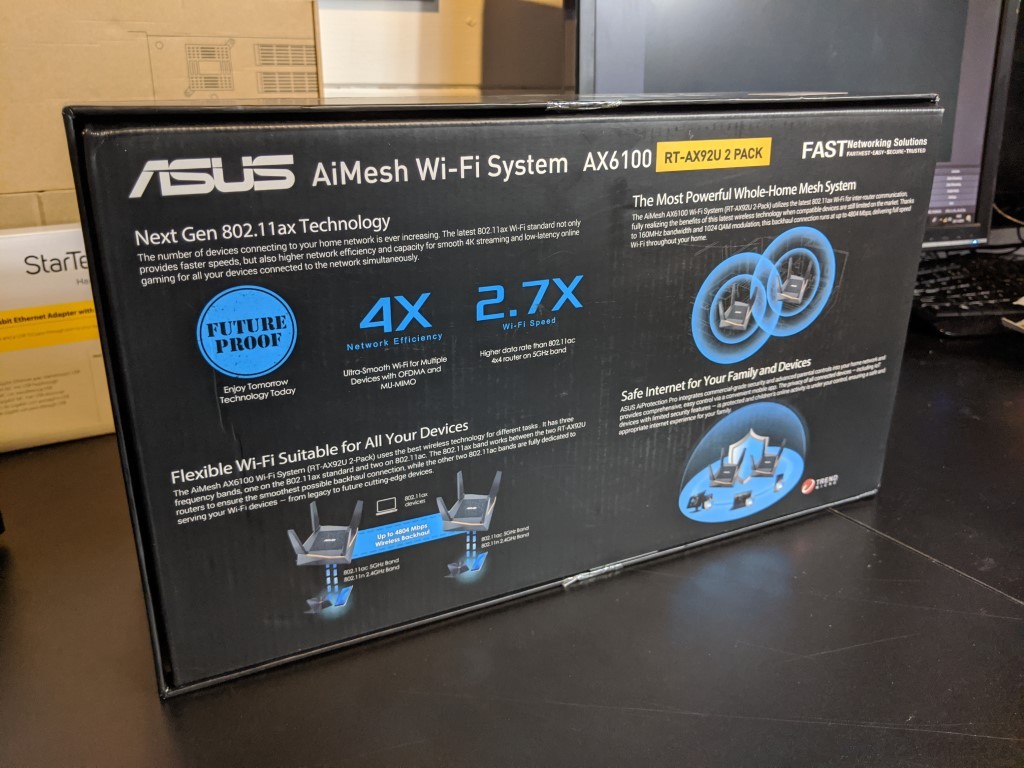
Opening up the retail box shows us immediately the ASUS RT-AX92U twin routers, looking remarkably prominent. I was concerned that this semed awfully exposed and a potential transit-damage issue when in motion, but the lid of the box is remarkably well padded (not in photo). Each unit measures just 15.5 x 15.5 x 5.26 cm and that should give you some idea of the overall scale of the retail kit packaging.
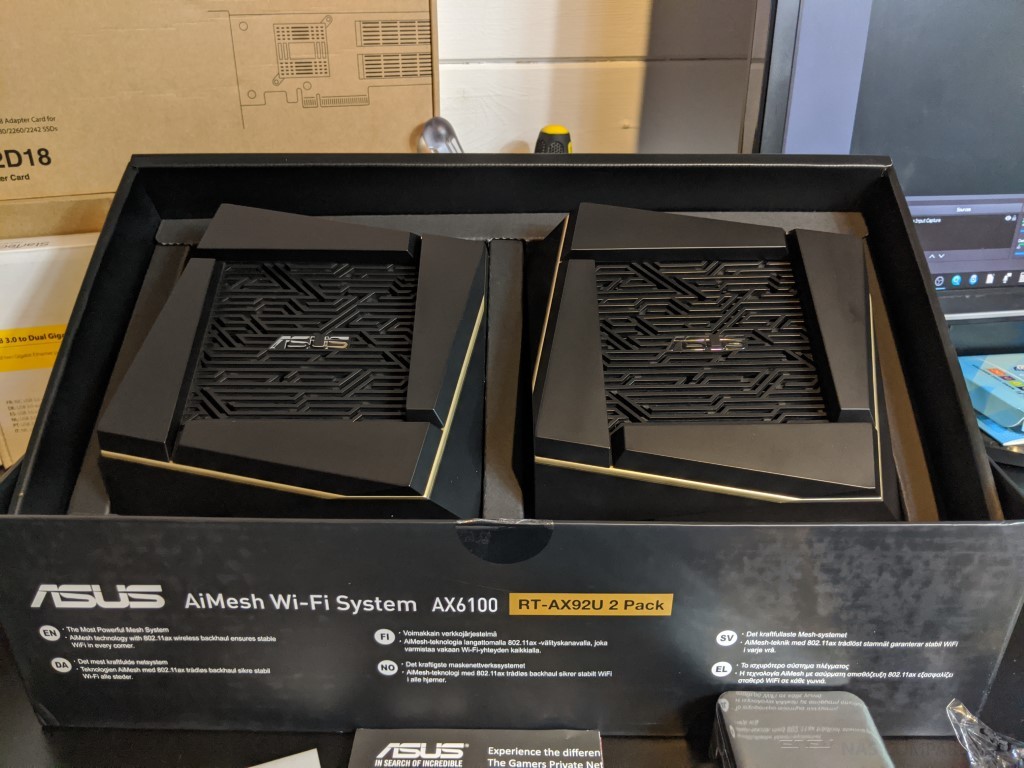
Under the initial packaging, we find a nicely laid out area for the additional accessories, each in their own compartments. There is a specially large section dedicated to the warranty, instructions, setup and software licenses (which I will go into in a little more detail shortly), as well as the external PSUs, regional plug clips (EU, US and UK included) and a RJ45 LAN cable, presumably for the WAN connection on one unit, or to benefit from the ethernet backhaul.
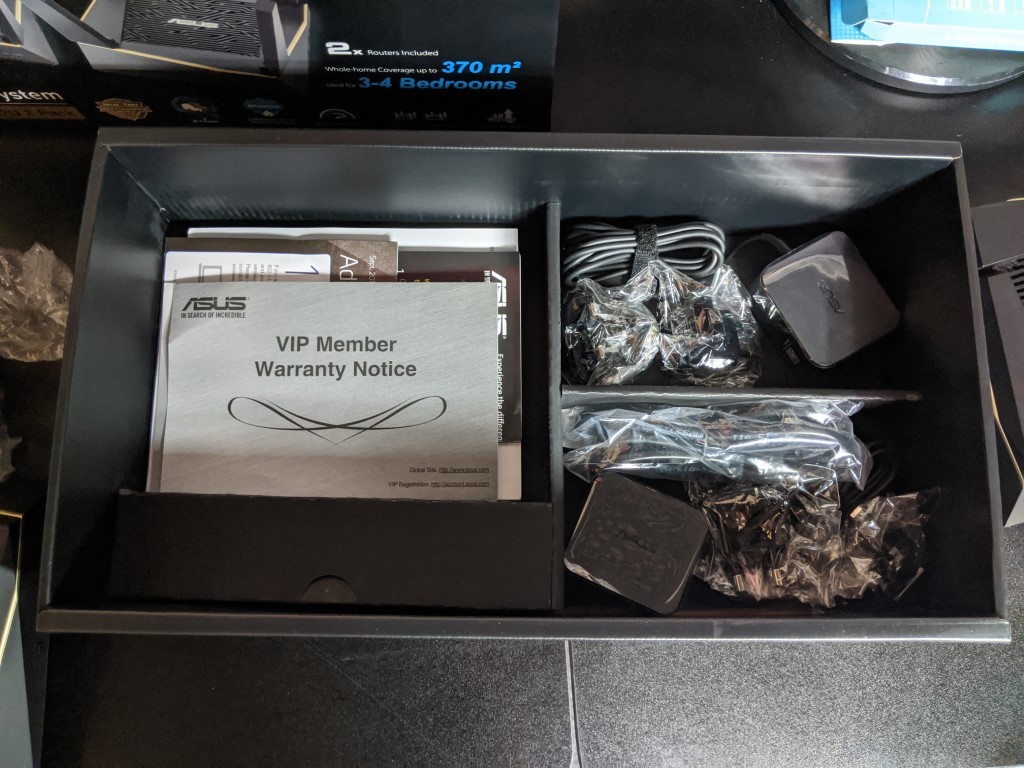
Once again, for such a small retail box (this mesh 2 pack is smaller than the Netgear NightHawk X10 Router box, and that is a single 4 antenna router) there is alot in there. The full contents are:
- 2x 802.11ax Mesh Router Unit
- Free WTFast Licence included with the Asus RT-AX92U, Gamer VPN edition
- 2x PSU, AC Input : 110V~240V(50~60Hz), DC Output : 19 V with max. 1.75 A current+ Regional Plug Clips
- Quick First Time Setup Guide
- Instruction Booklet, Multi-Language
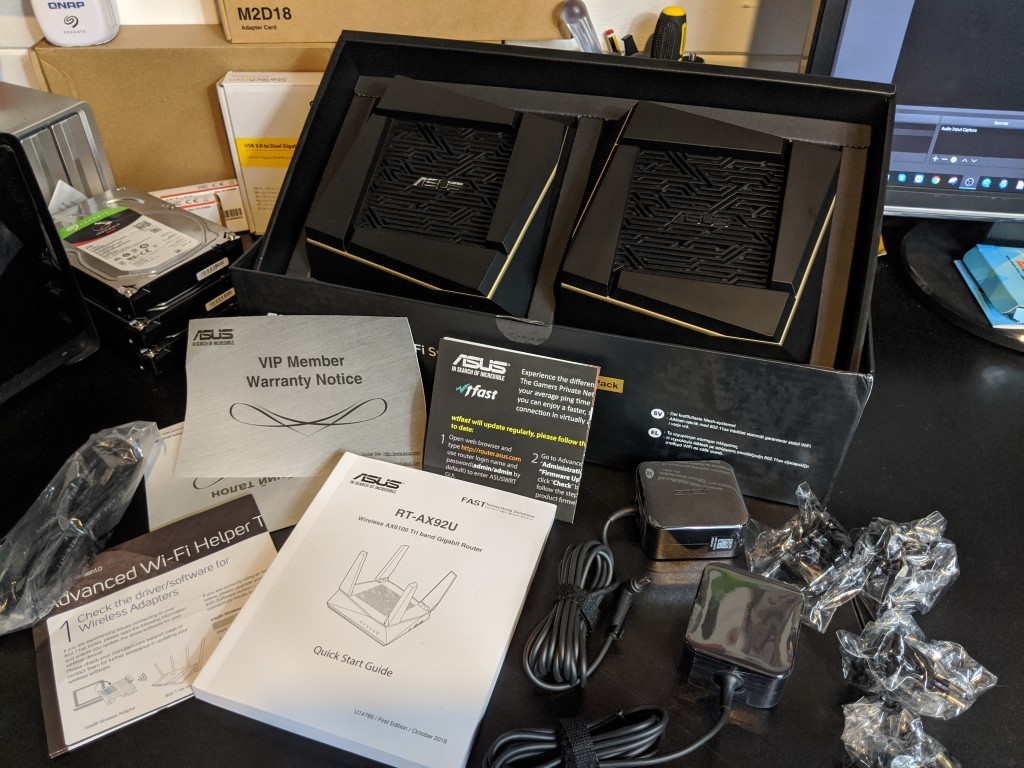
Now, this is going to be something that divides opinion. I want to talk about the humble instruction manual! I know, exciting stuff! We live in a pretty environmentally aware age and most companies are keen to highlight that they are trying to ensure products have as little impact as possible – but the instructional manual for this device is a monster! I have received books at Christmas that are thinner and less well presented. Most brands will provide instructions via an online web portal, which they will be keen to highlight is for environmental concerns, but I think we also know that this is a production cost-saving measure once your product range expands to a certain point. There are arguments on both sides (need for updating instructions over time in line with firmware/changing tech) but I genuinely liked this.
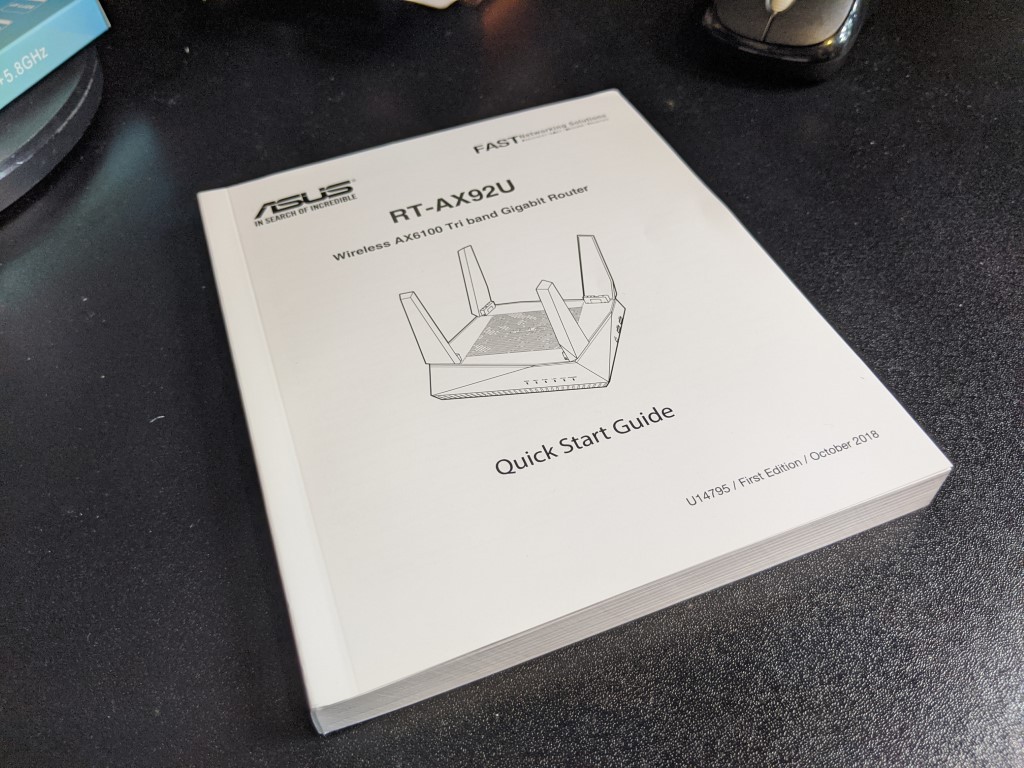
Aside from that rather unusually large focus on the instruction manual, I can say that the device arrives with everything you are going to need to integrate this device into your home or office network, whether you are replacing your existing ISP router, or just adding this to your existing setup via the WAN port. So, let’s talk hardware.
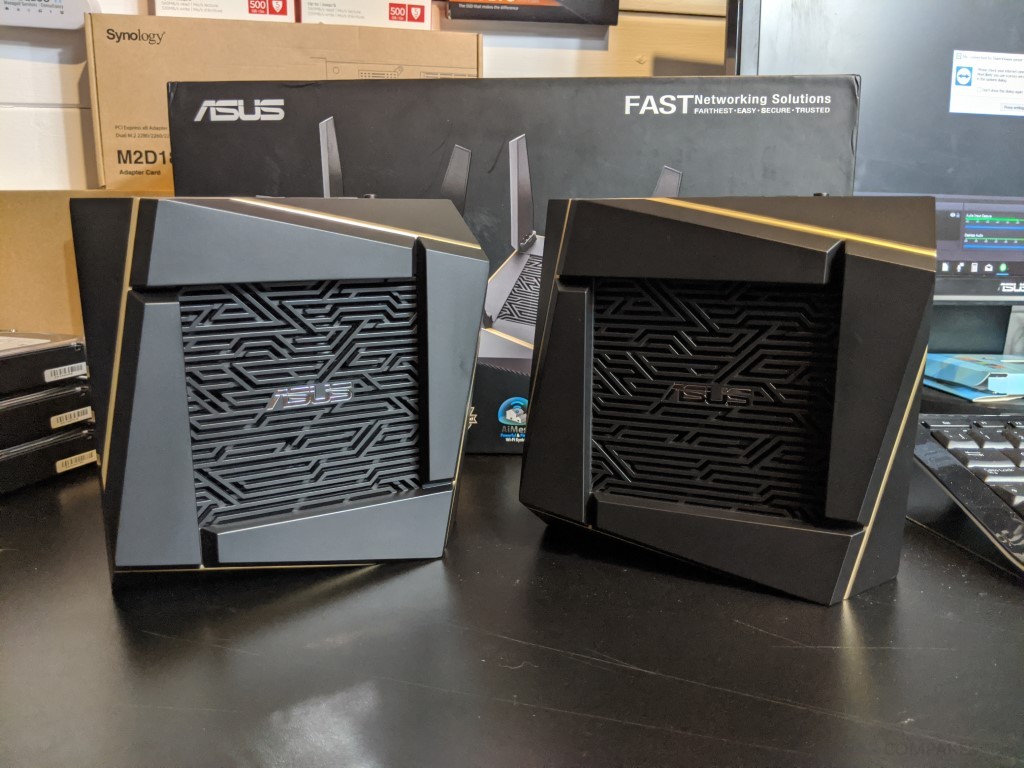
ASUS RT-AX92U 802.11ax Wi-Fi 6 Mesh Router External Design
Taking a look at a single mesh pod, it is very compact for a router, but a little bigger than the average Wi-Fi mesh pod. This is clearly because each pod is designed to be a standard 4 port router. This is a pretty ambitious idea, given that most brands tend to create a master/primary router that will have more ports than the others, referring to the others as satellite pods, and it clearly reflected in the price. The design is very ‘gamer’ and although is a plastic casing, over metal inside, it is quite easy on the eye. I will talk more about ventilation later in the review, but there are TONNES of it and if you are going to be able to deploy/install this device pretty much on any surface without fear of blocking that passive cooling. The device is still pretty compact, even taking into account the antenna, each ASUS RT-AX92U pod is just 5.5 x 15.5 x 5.26 inches (or 39.4 x 39.4 x 13.3cm) in size.

Like any modern mesh router, or regular router for that matter, the placement of the antenna is pretty important. People have seemingly fallen out of love with actually SEEING antenna, favouring the discreet ‘in chassis’ design that a number of ISP routers have favoured. This makes those devices appear much smaller and rugged, but suffer from the potential speed loss of generate heat at peak usage times and distance courage being a little more limited. Improvements in technology, such as active internal cooling and increasing the internal nodes have helped this, but the best and most straight forward way to avoid these complications is antennas! The ASUS RT-AX92U features 4 antennae that cover various frequencies and Wi-Fi protocols (I will touch on this in a bit) and each antenna can be extended in a unique hinge fashion. I much prefer this to the screw on antenna favoured by a number of other mesh brands, though they do seem a little more flimsy in quality. The hinge is sharp and responsive, but they do feel a little thin. They also lack the 360 rotational abilities of a screw-on the antenna, as found in the Netgear NightHawk x10 or Synology RT2600ac, but in theory, the ASUS RT-AX92U gives such a massive area of coverage, over four antennae, via 2 or more mesh points, that this can be negated,

The Asus logo featured on the RT-AX92U is pretty small and designed into the main ventilation panel. It’s a pretty slick design and stands out very well. The vent is pretty secluded and though you can make out a little of the internals inside, there doesn’t seem to be a fan or anything in there to cause an issue of noise.

But, going back to those antennae (I know, the word has been said so many times now, that it has lost all meaning), the hinge on each one is very responsive and even when I held the device sideways, each one maintained their rigidity.
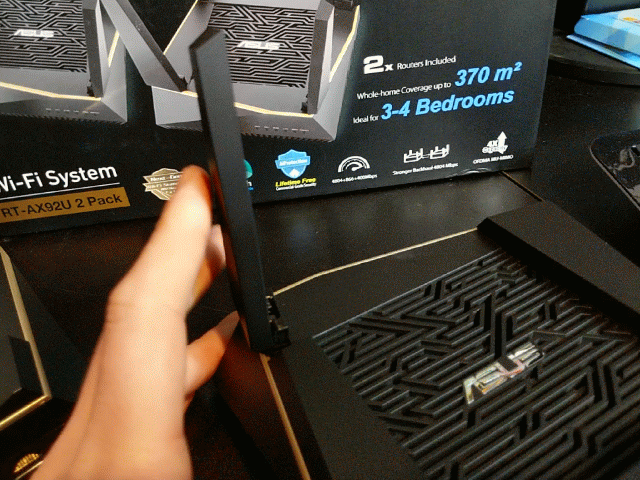
Taking a closer look at them, the antenna are pretty thin but wide. Although you don’t technically NEED to have them up (one or all), the device will obviously work at its peak with all four extended.

Together (whether you are using a single RT-AX92U unit, or as a mesh setup) the device and its antenna support MU-MIMO for better coverage in terms of speed and width in terms of devices at one with as high a throughput as possible. Between them, on each RT-AX92U router pod, they support 2.4 GHz 2×2, 5 GHz-1 2×2 and 5 GHz-2 4×4 frequency based on your own environment and hardware environment needs. This is spread across the available hardware antenna and can be manually adjusted, or the device can scale the frequency requirements automatically based on the connected devices. I didn’t get much of a chance to test this switching in real-world practice, but I did get more than sufficient coverage on several 5Ghz and 2.4Ghz devices at once (Phones, laptops and IP Cameras), but I understand the Wi-Fi 6 (802.11ax setup) requires alot more of the hardware dedicated to it.

When it comes to discussing the frequency coverage of the RT-AX92U Asus router, we then need to discuss the wifi protocol. This is one of the key buying factors of the new router, as it’s the support of the relatively new Wi-Fi 6 protocol is why it is so sought after right now. 802.11AX is only available when using the 5Ghz frequency, but numerous speeds and network protocols are supported by the device:
- 802.11a : 6,9,12,18,24,36,48,54 Mbps
- 802.11b : 1, 2, 5.5, 11 Mbps
- 802.11g : 6,9,12,18,24,36,48,54 Mbps
- 802.11n : up to 300 Mbps
- 802.11n 256QAM : up to 400 Mbps
- 802.11ac (5GHZ-1):up to 867 Mbps
- 802.11ac (5GHZ-2):up to 4333 Mbps
- 802.11ax (5GHZ-2):up to 4804 Mbps
Remember though, that the 160MHz bandwidth may be unavailable in the 5GHz band in some regions/countries due to regulatory restrictions. Always check before buying any WiFi 6 / 802.11ax device, as you may be throwing money away at the moment. However, this is with regard to the more privacy and encryption phobic countries in the world and not something the bulk of you will need to worry about.
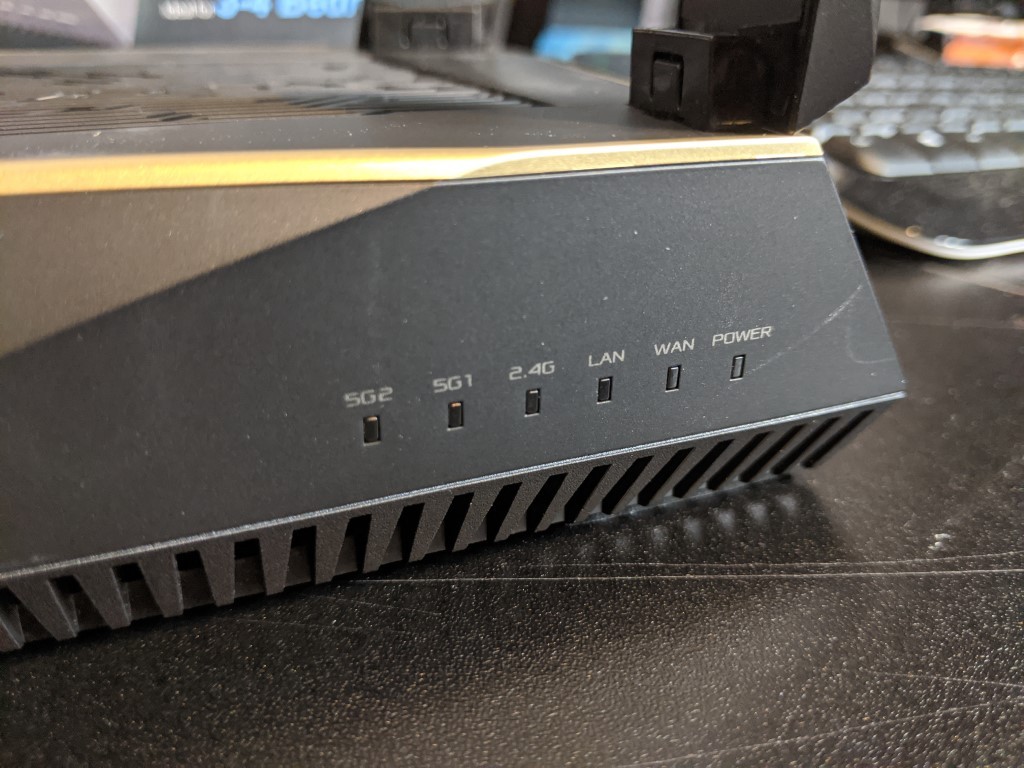
The physical chassis design of the RT-AX92U is quite low, with more than half of the height of the device dedicated to those antennae, the rest of the router build in surprisingly petite. One side of the device (it doesn’t really have a ‘font’ so to speak) features multiple LEDs that, outside of the mobile or desktop app, are your means to knowing the health of your connection. As you would expect, some of the LEDs are just there to show the device is powered on and that you have an internet connection. The others are a little more router specific, with the 6 LEDs showing:
- Power Indicator
- WAN/Internet Activity Indicator
- LAN/Network Activity Indicator
- 2.4Ghz Frequency Activity Indicator
- 2 Separate 5.0Ghz Frequency Activity Indicator
This should be more than enough to be getting on with and for networks with mixed frequency devices (eg a household of new and old release mobile phones), the frequency in use will be indicated appropriately. There is also another little extra treat on the other side.

That’s right, USB Ports. Now, USB ports on a router are NOT new. However, Two ports, on a Wi-Fi 6 Mesh Router, with 2 ports on every single Mesh router nose (USB 2.0 x1 and USB 3.0 x1) is a very cool thing and a little research into the software showed that it allowed external storage drives and USB-network protocol devices (such as Printers) to each mesh point, then making them accessible to the entire network. This is a neat little extra and one of those little hardware touches that I was won over by on the first inspection of the RTAX92U.

Another slightly more common feature that is still very useful is the inclusion of a WPS button. These are designed to take the network credential hassle out of wi-fi accessible devices. You can click this button (and the respective WPS button on your supported device) to allow streamlined connection between it and the RTAX92U mesh router. Unfortunately, it does not currently support WPA3, favouring encryption and password protection standard WPA2-PSK, WPA-PSK, WPA-Enterprise, WPA2-Enterprise and WPS support. Still very good, but might put some more network savvy boffins off.
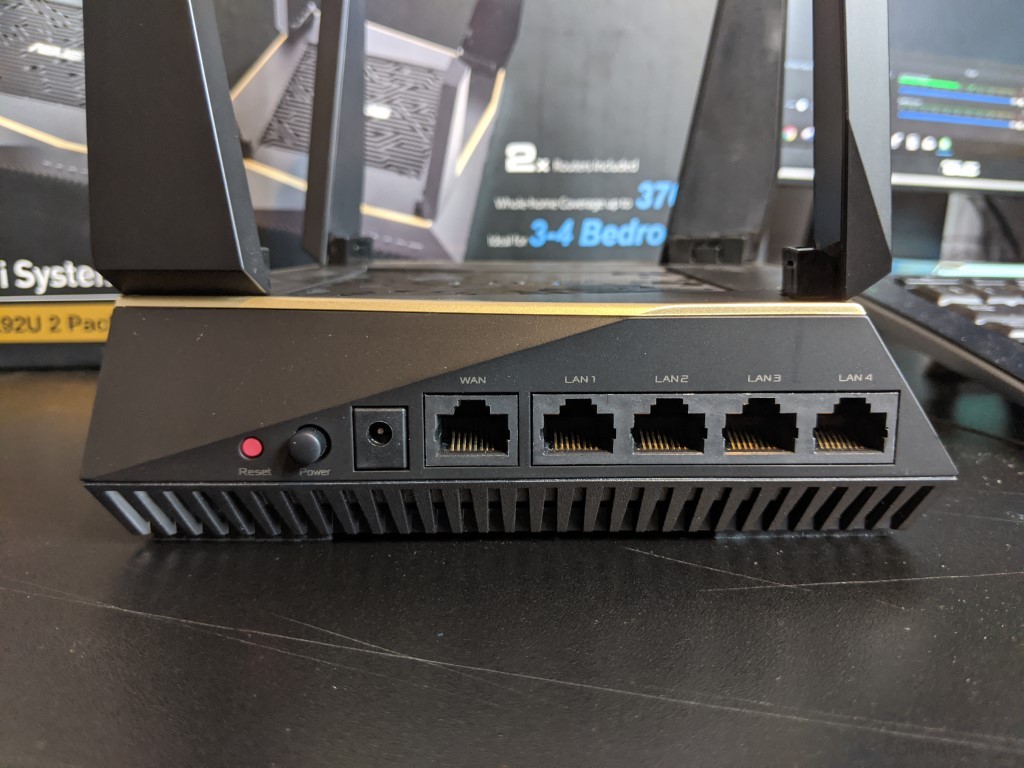
However, the Asus RT-AX92U mesh router reels me back in with the inclusion on EVERY mesh point of multiple LAN ports and a separate WAN port. Sure there is a power and reset button, blah, blah, blah, but the fact that this is the FIRST Wi-Fi (802.11ax) mesh router system I have seen that has 4/5 RJ45 on each node point, all supporting Link Aggregation, is a beautiful feature indeed.
- 1xWAN Port for connection to your Internet/Modem
- 4x LAN Ethernet ports for connecting 4 RJ45 network devices
- Power Button
- Power Connector
- Reset Button

That is alot of network traffic potential to be working with and if you are using NAS drives that support multiple ethernet connections, you have the potential to connect a NAS drive (such as the Synology DS1617+, TVS-473 or Asustor LockerStor 10) with 4 trunked/combined LAN connections to any point in the mesh network, and then get over 400MB/s over Wi-Fi 6 to modern wireless devices. THAT is a thing of beauty. But that is more a question of network deployment, yet still great to have as an option down the line.

The base of the device has the largest ventilation panel of all, you can clearly make out the metal internals that contains an impressively sized heatsink, in lew of an active fan and cooling system. This is assisted by the generously sized rubber feet, that lift the device a noticeable degree to facilitate airflow.

Finally, the device has clearly been designed with wall/ceiling mounting, with the inclusion of screw holes and a mounting area. Personally, I did not use this device in anything other than desktop, but I know that many users like to ceiling/high wall mount their mesh solutions in order to cover additional floors in a building. Again, nit the first to do this, but Asus is not in the habit so far of creating a mesh kit with primary and secondary node design in mind and it’s pleasing that this chassis is uniform throughout each pod in the RT-AX92U mesh Router twin pack.

ASUS RT-AX92U 802.11ax Wi-Fi 6 Mesh Router Internal Hardware
ASUS has always been one of the first adopters of technology; the same was true with 802.11n and ac. That said the AX92U is a different beast as it is the first mesh Wi-Fi 6 platform we will look at. On the hardware side, the AX92U is a tri-band 802.11ax solution; it falls in the AX6000 class. This means we have 300Mbps for the 2.4GHz band, 866Mbps for the first 5GHz band and the second 5GHz band offers 4800MBps. As with all ASUS launch solutions, this is a Broadcom platform using the BCM4352 operating at 1.8GHz over two cores. This is paired with 512MB of memory and 256 MB of flash (for the software/OS. As for radios, we have the BCM4352 providing both 2.4 and 5GHz capabilities while a secondary BCM43684 offers 4×4 Wi-Fi 6. The switch used in this solution is the BCM4906, gigabit single WAN four LAN.

With a revolutionary combination of OFDMA and MU-MIMO technology, 802.11ax (WiFi 6) technology provides up to 4X greater network capacity and efficiency in traffic-dense environments. Previous-generation 802.11ac (WiFi 5) Wi-Fi can only handle one device at a time on each network channel, which is an inefficient use of available bandwidth. OFDMA support in the 802.11ax Wi-Fi standard divides each channel into small sub-channels, allowing signals from multiple devices to be bundled together and transmitted simultaneously, reducing latency for a smoother, more responsive Wi-Fi experience. One interesting feature is that ASUS RT-AX92U offers 4×4 MU-MIMO transfers for the backhaul that exclusively transfers data between the nodes in your AiMesh, and 2×2 MU-MIMO for network clients.
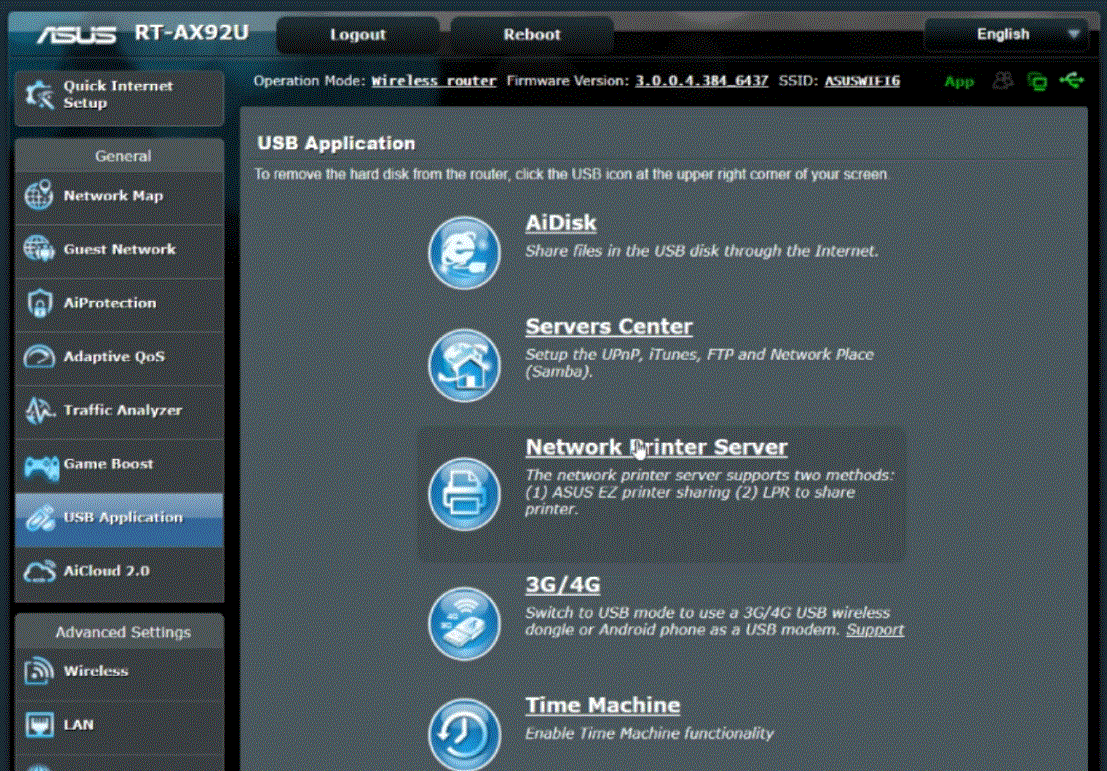
ASUS proprietary technology – AiMesh allows RT-AX92U to work with any compatible routers to turn your home WiFi into the latest mesh WiFi system. All the AiMesh routers talk to each other and keep an eye on the signal strength to your device, and switch it seamlessly to another source if necessary. All you have to do is enjoy it! Ethernet backhaul function allows you to use network cables to connect RT-AX92U and other AiMesh routers together. If you have on-wall Ethernet ports in different rooms of your home, this feature lets your routers communicate with one another over a wired connection, making your WiFi system even more stable and reliable. It also reserves all the three WiFi bands for your wireless devices, giving them even more network capacity.
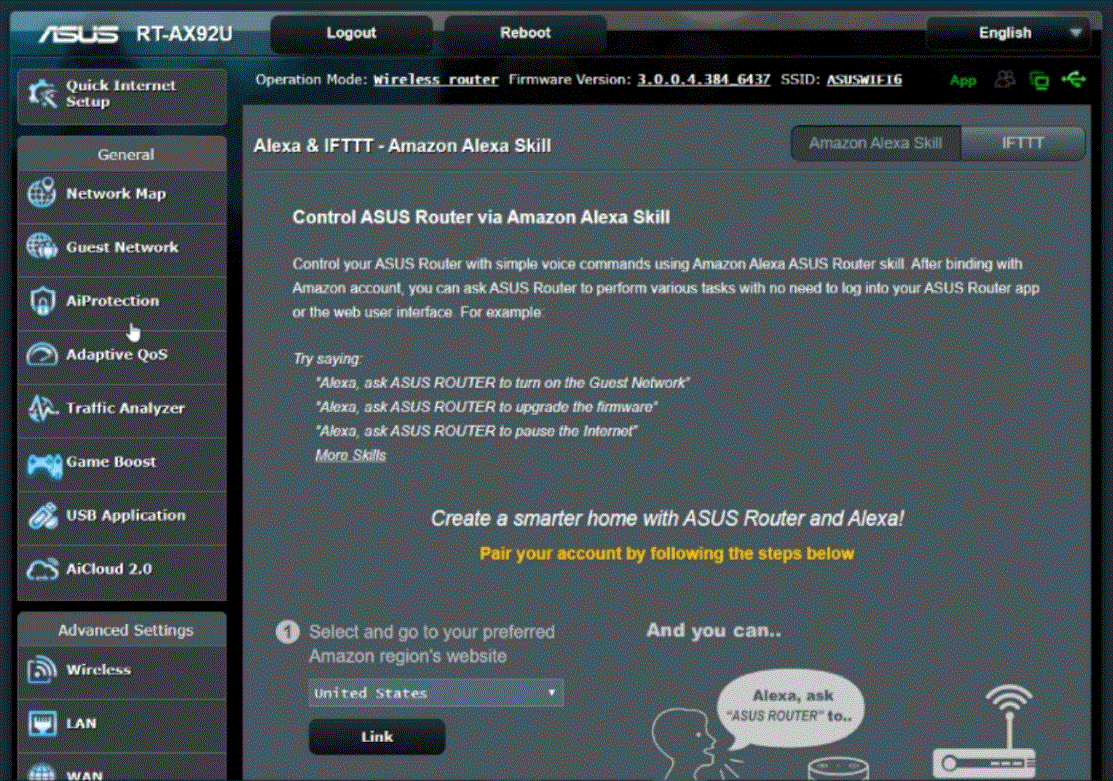
ASUS RT-AX92U 802.11ax Wi-Fi 6 Mesh Router Software
In terms of software, the RTAX92U gives a great deal more than most of the mesh routers I have dealt with previously. Aside from the fact that Asus has released one of only a few currently available 802.11ax wi-fi 6 routers, they have not let it go to their head too much. In 2019, I software tested and speed tested the Synology MR2200ac, Linksys Velop, Deco M5 and Google Wifi – all of which had one rather annoying thing in common – they could only officially and comfortably be configured by a mobile application (via Android or iOS). Now, that IS convenient and much easier to do on the fly.
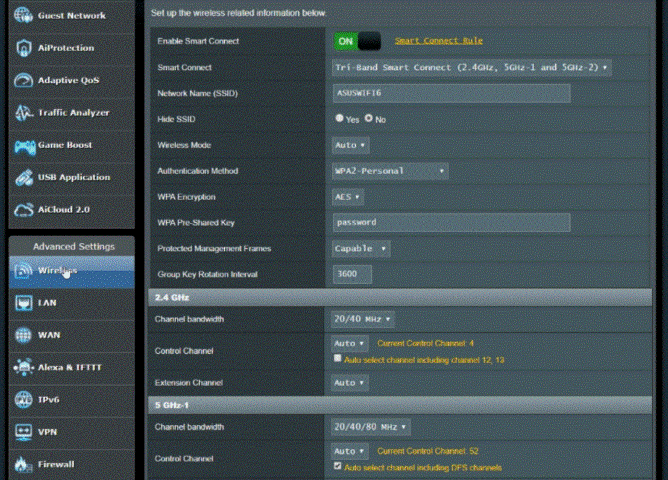
However, more customized configurations, IP checking and control of USB devices is CONSIDERABLY easier with a Desktop app and/or web browser-based access. This is especially true if you are using LAN connected devices that you want to configure. In the case of those previously tested mesh router systems, I either had to use the windows command protocol or a non-desktop friend;y version of the app. Either way, not ideal and added a comparative level of friction to the setup and general day to day control. However, in the Asus RTAX92U mesh router, I can confirm there is BOTH desktop access and app access level.
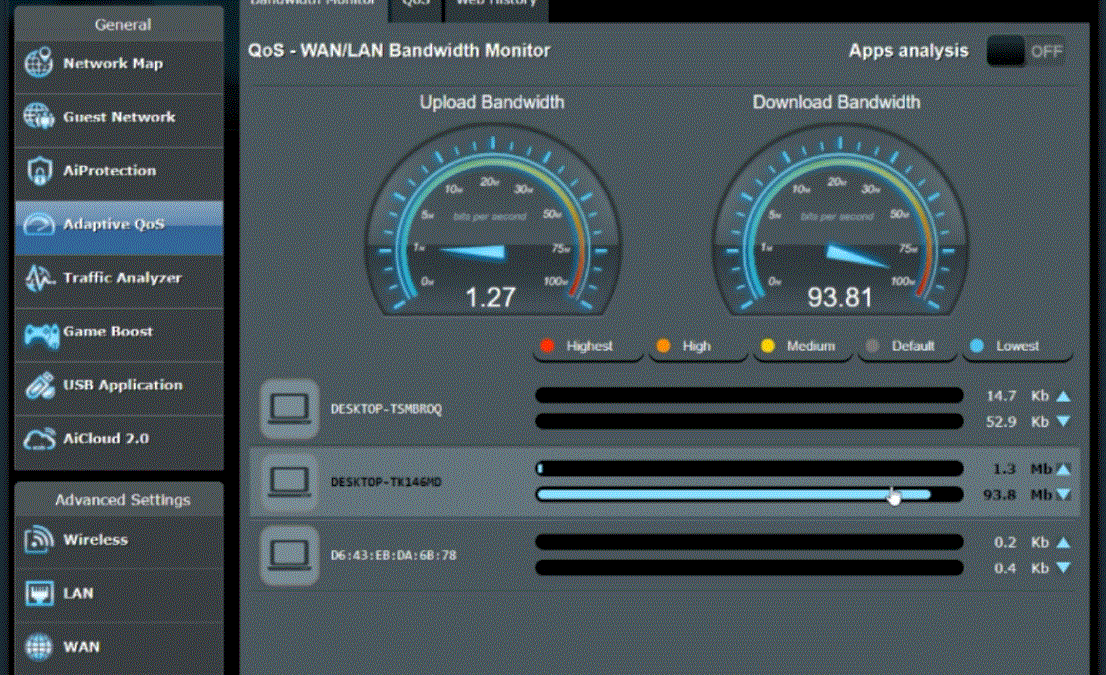
This may not seem like a big deal, but the whole reason buy mesh router systems, is to have speed and control at their fingertips and if this is not customizable in a way that is both intuative or native to the connect user hardware, then you will be frustrated. Below is my software overview and highlights of the RTAX92U mesh router software, via a Windows 10 Pro PC.
It does look a little dated in 2020 in terms of design (reminding me of late 2000s software), but it is remarkably functional and if you are still someone who wants to use the iOS or Android for setup, configuration or control, that option is still available to you. Additionally, long with multiple ways to access the network controls, you also have numerous means to protect your network and devices that are connected to the network (and in turn, the internet), such as:
No Subscription Fee – Some routers only offer 3 years of protection, ASUS AiProtection has you covered for the life of your product
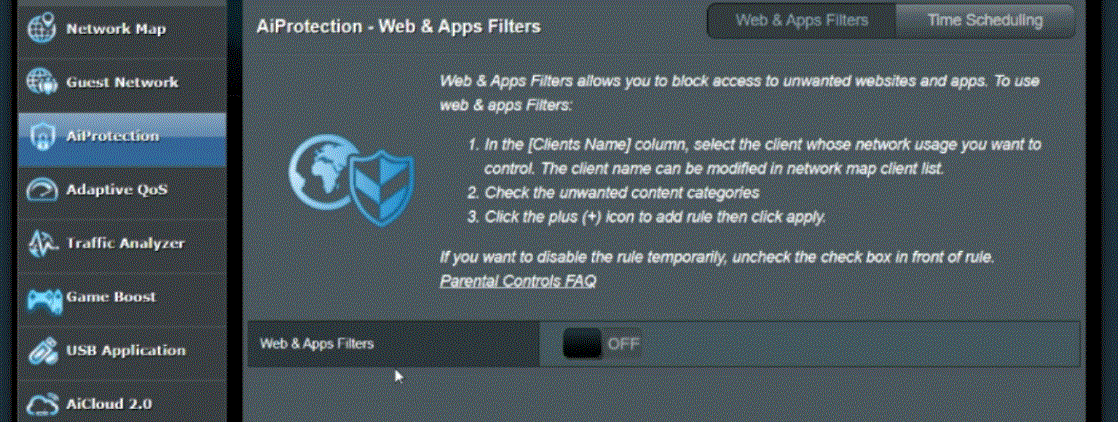
Protection Against Attacks – Intrusion Prevention System (IPS) blocks all common internet-based attacks
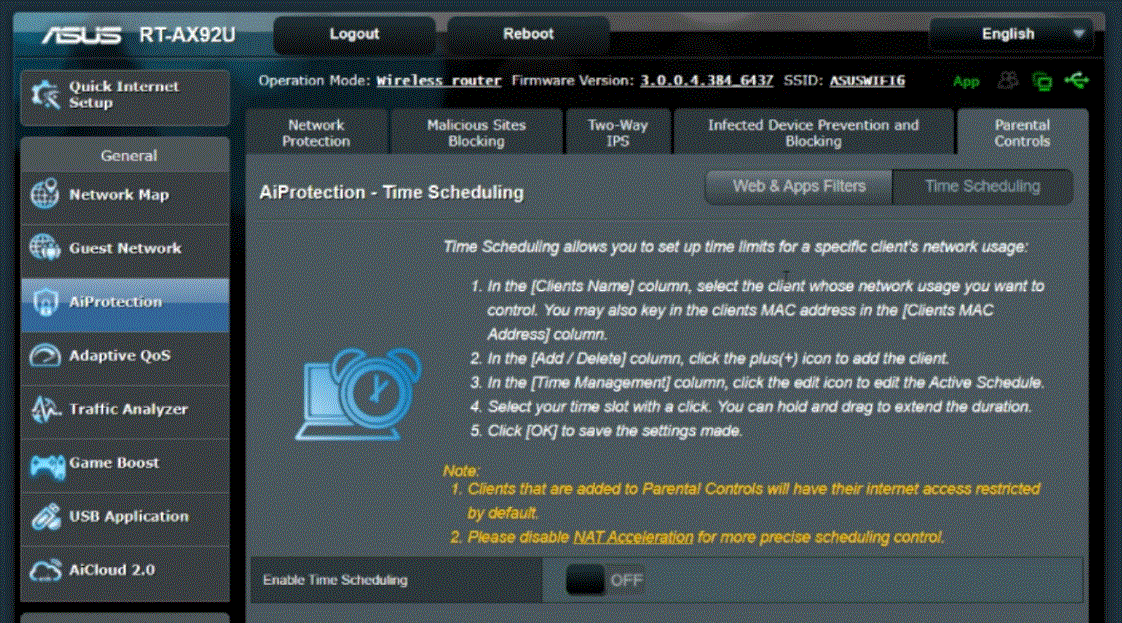
Block Access to Malicious Websites – AiProtection uses Trend Micro’s official database to identify and block known malicious sites, preventing infection even before you click
Infection Detection and Blocking – Even if an already-infected device is connected to RT-AX92U, AiProtection prevents any personal data on the device from being compromised
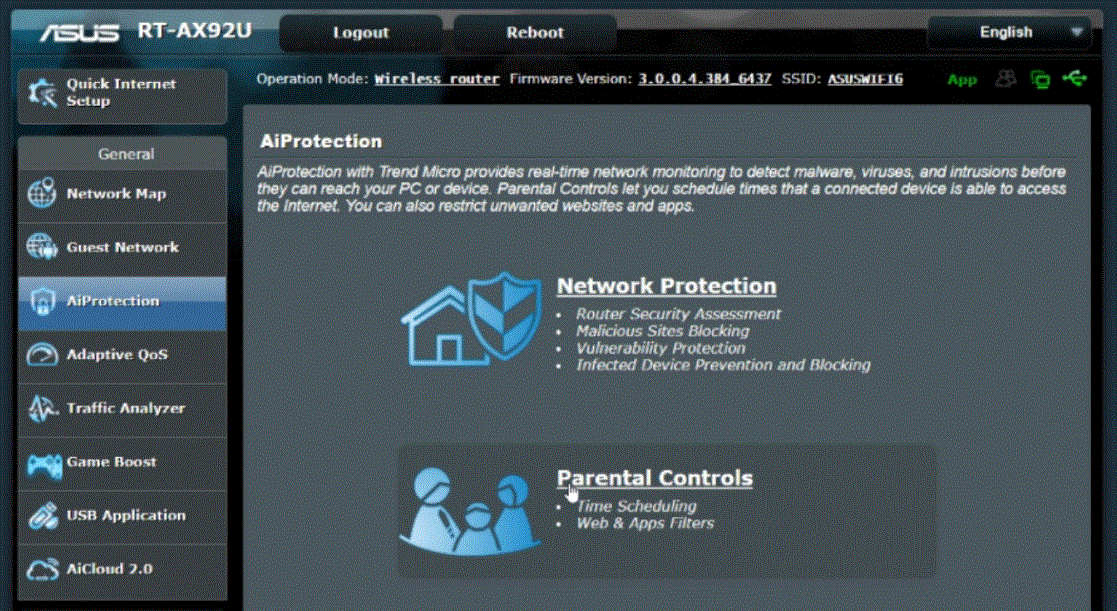
Advanced Parental Controls – Keep your kids safe when they explore the internet. The state-of-the-art parental controls in AiProtection integrate all the management functions you need in one place and the intuitive interface makes it super easy to view and apply security settings to all the devices owned by individual family members. View each family member’s internet activity on a clear graphical dashboard showing the peak time and what kind of content they are viewing. You can group devices that belong to your children to view aggregated data and apply scheduled block times and content filters with just a few taps.
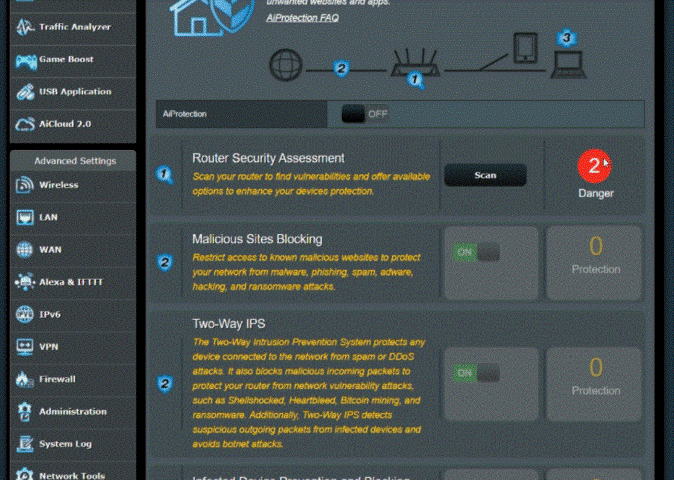
What is WiFi 6 802.11ax Connectivity?
If you have made it this far in the RT-X92U WiFi 6 Mesh router review, it would be odd if you didn’t know WHY 802.11ax (the technical name for Wi-Fi 6) is such a big deal. In short, WiFi 6 is the latest WiFi protocol and the replacement for the older Wireless-AC and Wireless-N. Originally called 802.11ax it has been renamed WiFi 6 to give a simpler name in the hopes of making wireless protocols easier to understand. Older protocols have also been renamed such as WiFi 5 for 802.11AC and WiFi 4 for 802.11N. It is designed to provide faster access speeds to your network (as well as the internet via your network) to wireless devices, such as phones, laptops, tablets and Smart TVs. Though WiFi 6 is still relatively new in modern Smart TVs, it is already available in a number of 2019/2020 released phones, laptops and tablets. Here is how WiFi 6 compares with Wi-Fi 5 (also known as 802.11ac):
WiFi 4, 5 and 6 Standards and Features Compared
|
WiFi Standard |
WiFi 4 |
WiFi 5 |
WiFi 6 |
|
Range |
Good |
Excellent |
Excellent |
|
Speed |
Poor |
Very Good |
Excellent |
|
Capacity |
Poor |
Good |
Excellent |
|
Security |
Good |
Good |
Excellent |
|
Price |
Excellent |
Good |
Poor |
|
MU-MIMO |
No |
Download Only |
Upload & Download |
|
OFDMA |
No |
No |
Yes |
|
Security |
WPA-2 |
WPA-2 |
WPA-3 |
|
QAM |
64 |
256 |
1024 |
|
Speed |
600Mbps |
3466Mbps |
10.53Gbps |
|
Frequency |
2.4GHz & 5GHz |
5GHz |
2.4GHz & 5GHz |
Whatever it is called, it is the newest generation of the ever-evolving wireless protocols with better speeds and security than previous versions, so having this improved bandwidth and access available on more modern powerful wireless devices, is a very good thing. As well as the inclusion of it on the Asus RTAX92U mesh router, so that bigger files and content, can be accessed faster than ever before.
aaaa
ASUS RT-AX92U 802.11ax Wi-Fi 6 Mesh Router Review Conclusion
As previously mentioned, the ASUS RTAX92U is not the first Mesh Wi-Fi router I have tested in the last year, and it won’t be my last. But event without Wi-Fi 6, it is holding its own exceptionally well against the likes of Google Mesh and Netgear Orbi, with it’s increased LAN ports, inclusive USB Sharing ports, Desktop/Mobile access and solid price point. Add to this the fact it IS Wi-Fi 6 supported, is a 4 external antenna mesh system that arrives at a multipack price that is less than Google, Synology, TP-Link Deco and Netgear, and you have a very impressive device indeed. It seems to heavily favour gamers, and this may well be to their detriment (putting off enterprise users who want ‘stone-cold-business aesthetics’, but look a little deeper and you find one of the Best Mesh router systems to buy in 2020, even without WiFi6, as well as enabling some serious future-proofing moving forward

Right now, this device just gives so much more than many of its mesh and non-mesh rivals. When you compare it with other mesh WiFi systems from TP-Link and Netgear Orbi, the ASUS RT-AX92U just stands out. Whether it is the powerful hardware both inside and outside each node, the fact it comes at a price tag for mesh that seems fairly standard, or that it provides this with all its features and functionality NOT behind a paywall/subscription, it just delivers what you are looking for. Additionally, the mobile app used to monitor, configure and benchmark your network includes many tools and configuration options, whilst still remaining pretty user-friendly. It also stands out because it is the first of its kind to support the new Wi-Fi 6 standard. If you want to invest in Wi-Fi 6, and you want the fastest mesh WiFi system that money can buy, ASUS RT-AX92U is a solution that you should take into consideration. Even if you ignored the fact it supports 802.11ax / WiFi 6 (which you shouldn’t), then this would still get high marks as a regular standard mesh router system. The fact it is only a 4 antenna setup per node, rather than the monstrous 8 antennae on its big brother (the 8 legged Asus ROG Rapture GT-AX11000) should not be a reason to overlook this device either, as not only do these two mesh router pods cover a greater area, but Asustor has ensured that modern Asus routers can communicate (using AiMesh) and allow you to mix them up into a powerhouse WIfI 6 Mesh router setup. With the only negatives in my mind being the rather plastic feeling antenna and short PSU cable, I find it hard to fault this device and its scope.
| Pros of the ASUS RT-AX92U | Cons of the ASUS RT-AX92U |
|
|

Please Support this blog by buying your Buffalo NAS using the links below. It costs you nothing and it will help me produce content and provide free advice in future!
ASUS RT-AX92U 802.11ax Wi-Fi 6 Mesh Router 2 Pack – £200
ASUS RT-AX92U 802.11ax Wi-Fi 6 Mesh Router 2 Pack – £350
📧 SUBSCRIBE TO OUR NEWSLETTER 🔔🔒 Join Inner Circle
Get an alert every time something gets added to this specific article!
This description contains links to Amazon. These links will take you to some of the products mentioned in today's content. As an Amazon Associate, I earn from qualifying purchases. Visit the NASCompares Deal Finder to find the best place to buy this device in your region, based on Service, Support and Reputation - Just Search for your NAS Drive in the Box Below
Need Advice on Data Storage from an Expert?
Finally, for free advice about your setup, just leave a message in the comments below here at NASCompares.com and we will get back to you. Need Help?
Where possible (and where appropriate) please provide as much information about your requirements, as then I can arrange the best answer and solution to your needs. Do not worry about your e-mail address being required, it will NOT be used in a mailing list and will NOT be used in any way other than to respond to your enquiry.
Need Help?
Where possible (and where appropriate) please provide as much information about your requirements, as then I can arrange the best answer and solution to your needs. Do not worry about your e-mail address being required, it will NOT be used in a mailing list and will NOT be used in any way other than to respond to your enquiry.

|
 |
WHERE IS SYNOLOGY DSM 8? and DO YOU CARE? (RAID Room)
UniFi Routers vs OpenWRT DIY Routers - Which Should You Choose?
WHY IS PLEX A BIT S#!t NOW? IS 2026 JELLYFIN TIME? (RAID Room)
Synology FS200T NAS is STILL COMING... But... WHY?
Gl.iNet vs UniFi Travel Routers - Which Should You Buy?
UnifyDrive UP6 Mobile NAS Review
Access content via Patreon or KO-FI





Discover more from NAS Compares
Subscribe to get the latest posts sent to your email.


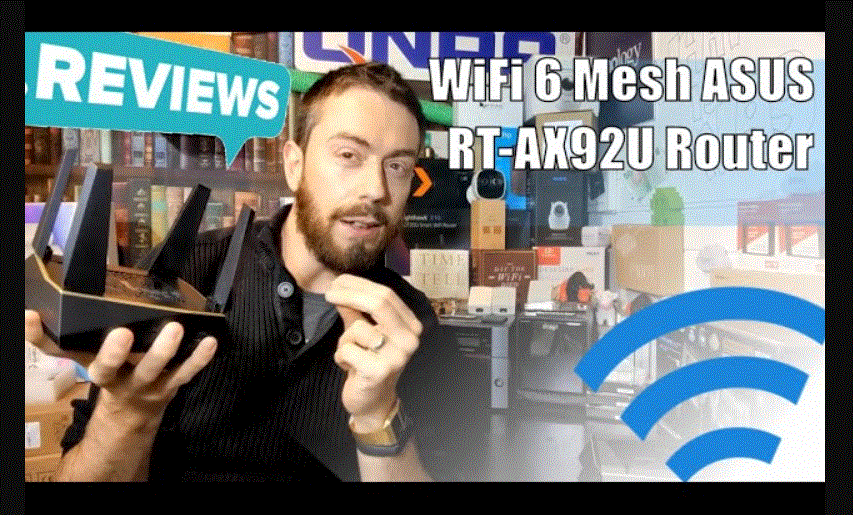




So where is the speed test?
REPLY ON YOUTUBE
now RT-AX92u is the past.., ZTE router wifi6 (very cheap price about 30USD) with wifi speed test reach more than 1200Mbps, while RT-AX92u (about 400USD) only reach around 600Mbps…, sometimes around 300Mbps… I dont know why.. reset, re-mesh…ect, but it does not work with higher speed.
REPLY ON YOUTUBE
now RT-AX92u is the past.., ZTE router wifi6 (very cheap price about 30USD) with wifi speed test reach more than 1200Mbps, while RT-AX92u (about 400USD) only reach around 600Mbps…, sometimes around 300Mbps… I dont know why.. reset, re-mesh…ect, but it does not work with higher speed.
REPLY ON YOUTUBE
I run a GT-AC5300 as my Main Router with these 2 RT AX92Us as nodes Awesome setup it’s a Big Brother and the 2 little Brother’s
REPLY ON YOUTUBE
Anyone else having connection issues? Mine kept disconnecting and my smart devices would constantly lose connection and be unresponsive. I turned off my guest networks and now I haven’t had a problem in at least a week.
REPLY ON YOUTUBE
i have it to. I connected it like this Incoming Fiber > Port 5 in the patchpanel (PP) in the media center. Then a cat 6 cable from Port 5 (Hallway) to WAN on Asus router. Then another CAT6 connected to Asus routers Lan 1 and back to the wall in Port 6 (Back to pp in media center) and from Port 6 in media center i connect it to a Netgear switch and from that switch to different patchports as needed… My question is: I would now like to connect the second ASUS RTAX92u to port 22 (Office upstairs) since i find the wifi “mesh” or whatever unreliable.. So if i use a cable through Port 22 (From SWITCH, via PP to Asus router number 2 WAN port) how do i set it up in the router interface? Do i somehow need to assign that only router number one should be able to assign or?
REPLY ON YOUTUBE
I have this router…. The signal reaches down the street. It’s always super quick. Super reliable. Has never needed to be reset. Honestly I can’t believe it works so well. It’s really really high quality… ONLY things to note: it gets pretty warm.. it doesn’t run cold.. AND those fins are flimsy.. could break easily if you’re not careful or move it around too often.
REPLY ON YOUTUBE
Is possible switch off led diods on this router? Thank you.
REPLY ON YOUTUBE
As usual, great review, and convinced me to upgrade to a second hand one of these routers. What I don’t understand is why you call “LAN” “Land Area Network” and “WAN “Wifi Area Network”. These terms are very old industry terms that are “Wide Area Network” and “Local Area Network”. I guess you have a reason, but why invent your own terms?
REPLY ON YOUTUBE
Wan is not wireless to my knowledge
REPLY ON YOUTUBE
Is the QoS hardware accelerated? I have a rt ac68u and the QoS is not hardware and with QoS turned on internet speeds drop to a crawl.. <100Mb/s... with QoS off 380+ Mb/s
REPLY ON YOUTUBE
just as it should
REPLY ON YOUTUBE
just as it should
REPLY ON YOUTUBE
Plus i think the memory is 512 Mb if i am not wrong
REPLY ON YOUTUBE
Would you say AX92U vs zenwifi mesh XT8? WHo comes on top?
REPLY ON YOUTUBE
Very useful information. Thanks
REPLY ON YOUTUBE
It’s a Broadcom based, not Qualcomm. http://en.techinfodepot.shoutwiki.com/wiki/ASUS_RT-AX92U
REPLY ON YOUTUBE
RoooTah
REPLY ON YOUTUBE
I don’t agree with the con you cannot push firmware over the mesh. In the iOS app I simply go to devices after a little while it says update available and then a button pops up saying „Update all available nodes“. Tada!
I love this article and it helped me determine that the RT-AX92U fit my needs. One thing I did want to ask; Did you manage to get the USB drive working on the Mesh Node? I have a drive setup on the Router end, as a media server, which works just fine. but I have a spare drive near my MacMini (limited USB ports) at the mesh node end, that I would like to add to the USB 3.0 port at that node. I can’t seem to find a way to make it visible. Cheers,