Thick Provisioning VS Thin Provisioning on your NAS Drive
Thick provisioning, thin provisioning – These terms have been around for a period of time, but what is the difference between them? Since thick and thin provisioning are often confused with the actual implementation of the storage system. In this blog, we will introduce these terms and discuss the pros and cons of them.
What is Thick Provisioning?
Thick provisioning, also called fat provisioning, refers to the entire space for the volume that is pre-allocated, prior to use. This means that creating a 100GB volume will actually occupy 100GB of physical disk space, which also means that even if no data is written to disk, the occupied physical storage cannot be used for anything else. Usually, it turns out that a lot of free disk space is sitting around idle. This stranded capacity is wasted, which equals to waste of investment in drives, energy usage, and general inefficiency. Various studies indicate that as much as 75% of the storage capacity in small and medium enterprises or large data centres is allocated but unused. And this is where thin provisioning kicks in.
What is Thin Provisioning?
Thin provisioning refers to allocating data on-demand, which means that volume consumes a small amount of storage and increases as more data is written to disk. So thin provisioning sometimes is known as just-in-time capacity or over allocation. To put it in another way, thin provisioning allocates storage space that may or may not exist. The whole idea is actually another way of virtualization. Virtualization is always about a logical pool of physical assets and provides better utilization over those assets. Here the virtualization mechanism behind thin provisioning is storage pool. The capacity of the storage pool is shared by all volumes. When write requests come in, space will be drawn dynamically from this storage pool to meet the needs. The size of a volume request is called the virtual size compared to the actual size. Therefore, the IT administrator must monitor the status of the usage and increase the physical disks at any time to prevent the actual space from being insufficient.
Thick vs Thin Provisioning – Intelligent Space
In a thin provisioning mechanism, previously allocated, but currently, unused volume space can be reclaimed in disk pools after all data within a granularity have been deleted from volumes by hosts. Data must be permanently deleted to be considered as unused space, and the deleted space has to be UNMAP or filled with zero blocks for being reclaimed by the storage. The unused space is returned to the pool for next allocation. This is called space reclamation. In general design, there are manual and automatic operations for space reclamation. The automatic reclamation is the continual process of automatically reclaiming spaces that are “not in use” or “zeroed-out” and returning them to the pool without user intervention. The auto-reclamation process has some benefits over running the manual operation.
| EXT 4 and/or BTRFS NAS Drives | ||
 |
 |
 |
Click to NAS Options |
Click to NAS Options |
Click to NAS Options |
Thick Provisioning vs. Thin Provisioning in NAS
Thin provisioning, in a shared-storage environment, provides a method for optimizing utilization of available storage. It relies on on-demand allocation of blocks of data versus the traditional method of allocating all the blocks upfront. This methodology eliminates almost all whitespace which helps avoid poor utilization rates. With thin provisioning, storage capacity utilization efficiency can be automatically driven up towards 100% with very little administrative overhead. Organizations can purchase less storage capacity upfront, defer storage capacity upgrades in line with actual business growth, and save the operating costs (electricity and floor space) associated with keeping unused disk capacity spinning.
Even with all the benefits it brings, thin provisioning is not an easy task. IT administrators need to pay attention to the following disadvantages.
- Thin provisioning requires closer storage supervision than thick provisioning. Using thin provisioning, it is possible to exceed the provisioned space inadvertently and run out in the field side. So if you decide to use, you should keep an eye on the storage space.
- Performance penalty can result from having to provide space and ready to use at any time. Because the new space is available for thin-provisioned storage expansion, the host must perform preserving space and clearing it to achieve this. If you are in a critical top performance environment, please use thick provisioning.
| Thick Provisioning | Thin Provisioning | |
| Space Allocation | In Advance | On Demand |
| Space Usage Rate | Poor | Good |
| Space Reclamation | No | Yes |
| Performance | Very Good | Fair to Good |
| Monitor | Seldom | Often |
| Cost | All, at the start | Gradual |
Thick Provisioning vs. Thin Provisioning – Conclusion
The efficiency of thin or thick provisioning is a function of the use case, not of the technology. Thick provisioning is typically more efficient when the amount of resource used very closely approximates to the amount of resource allocated. Thin provisioning offers more efficiency where the amount of resource used is much smaller than allocated so that the benefit of providing only the resource needed exceeds the cost of the virtualization technology used. IT administrators need to understand the pros and cons of thick and thin provisioning, and then carefully evaluate the space allocation in the storage planning. No matter what type of storage device, either SAN or NAS, is running in the infrastructure, storage capacity efficiency takes one of the essential part for the storage plans.
📧 SUBSCRIBE TO OUR NEWSLETTER 🔔🔒 Join Inner Circle
Get an alert every time something gets added to this specific article!
This description contains links to Amazon. These links will take you to some of the products mentioned in today's content. As an Amazon Associate, I earn from qualifying purchases. Visit the NASCompares Deal Finder to find the best place to buy this device in your region, based on Service, Support and Reputation - Just Search for your NAS Drive in the Box Below
Need Advice on Data Storage from an Expert?
Finally, for free advice about your setup, just leave a message in the comments below here at NASCompares.com and we will get back to you. Need Help?
Where possible (and where appropriate) please provide as much information about your requirements, as then I can arrange the best answer and solution to your needs. Do not worry about your e-mail address being required, it will NOT be used in a mailing list and will NOT be used in any way other than to respond to your enquiry.
Need Help?
Where possible (and where appropriate) please provide as much information about your requirements, as then I can arrange the best answer and solution to your needs. Do not worry about your e-mail address being required, it will NOT be used in a mailing list and will NOT be used in any way other than to respond to your enquiry.

|
 |
A Buyer's Guide to Travel Routers - GET IT RIGHT, FIRST TIME
Jonsbo N6 DIY NAS Case Review
The Best Bits (and Worst Bits) of NAS of 2025!
Minisforum MS-02 Ultra Review
Minisforum N5 NAS, 6 Months Later - Better, Worse, the Same?
Beelink ME Pro NAS Revealed
Access content via Patreon or KO-FI
Discover more from NAS Compares
Subscribe to get the latest posts sent to your email.



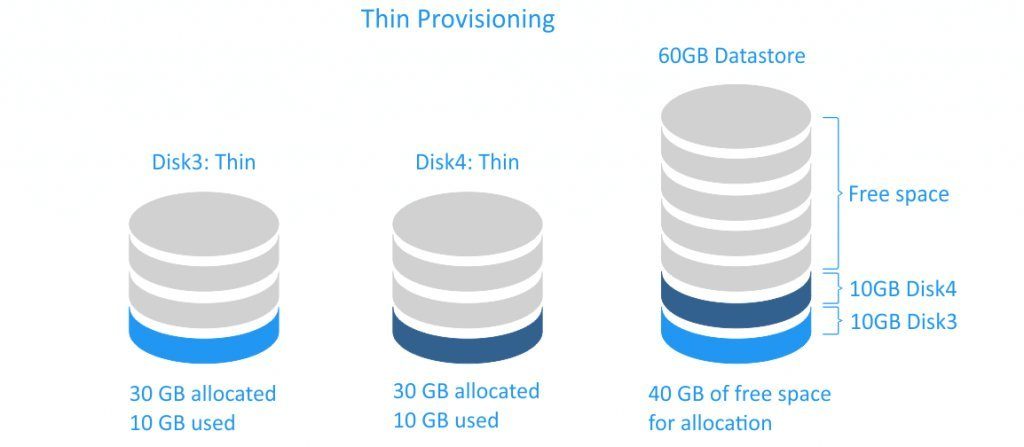
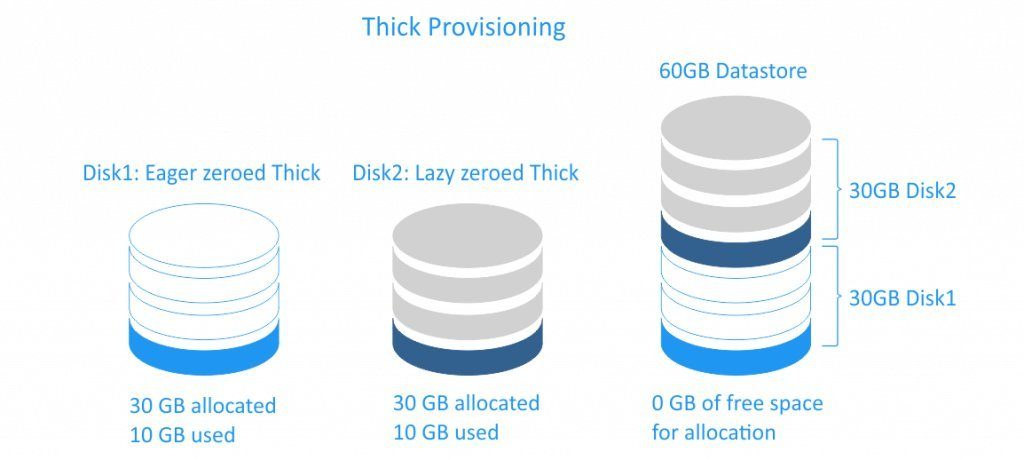
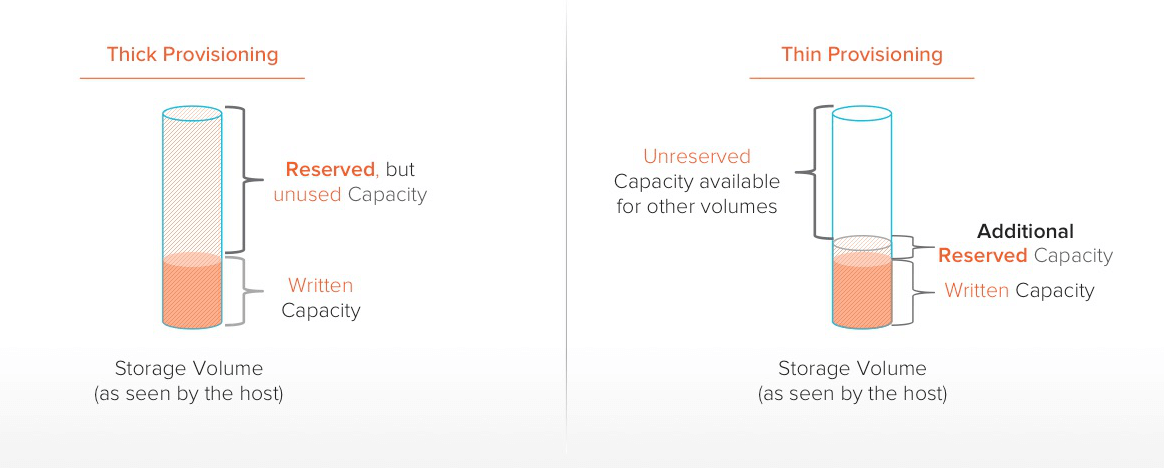
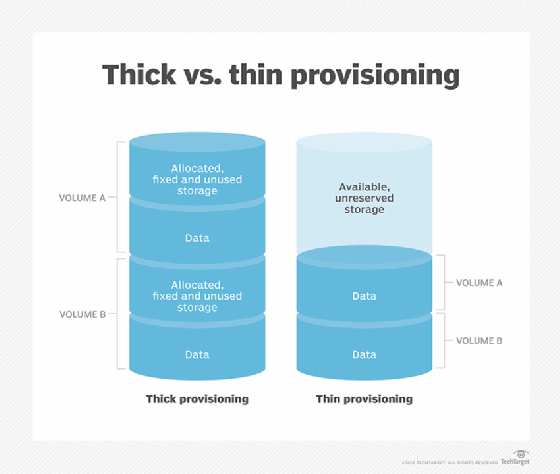



DISCUSS with others your opinion about this subject.
ASK questions to NAS community
SHARE more details what you have found on this subject
IMPROVE this niche ecosystem, let us know what to change/fix on this site