Hi, I had DS218 synology and I couldn’t find any Wi-Fi Dongle that is on the Synology Compatibility list. Is that mean I had to use Lan cable? But the office that I rent they only can provide me a wi-fi connection.
Can you suggest me what can I do or is there any wi-fi dongle that will work on my DS218?
Asus AC56 was a popular choice. I am not sure if it is still compatible with the latest NAS firmware. https://nascompares.com/wifi-dongle-for-synology-nas/
But I would recommend WiFi extenders with a built-in RJ45 Ethernet connection. This would be the fastest and simplest way to achieve this. Otherwise, you could get a Synology MR2200 access point and use that with ethernet at the back.
Here is what I just found:
BrosTrend AC1200 Ethernet-2-WiFi Universal Wireless Adapter for Printer, Smart TV, Blu-Ray Player, Game Console, PS4, Xbox

- CONNECT YOUR WIRED DEVICE TO Wi-Fi: by Using this BrosTrend Dual Band Ethernet to Wireless Adapter, your Ethernet-enabled Devices can Access the Internet via Wireless Connection, Powered by Electrical Outlet
- WORK WITH ANY ETHERNET ENABLED DEVICES: This Wireless to Ethernet Adapter Supports Smart TV, Game Console, Blu-Ray Player, Network Printer, Raspberry Pi, Ethernet Switch or Computer etc., No Driver Installation or Update Needed
- AC1200 FASTER WIRELESS SPEED: Up to 867Mbps on 5GHz WiFi or 300Mbps on 2.4GHz Wi-Fi, Excellent for Online Video Streaming, Gaming, High Quality Music and Facebook by Using this 802.11ac WiFi Ethernet Adapter for Smart TV, 4 X Speed of N300
- UNIVERSAL COMPATIBILITY: This 5GHz Universal Wireless Adapter Works with Any 802.11ax/ac/a/b/g/n WiFi Routers; Tech Support Email support@brostrend.com; 24 MONTHS WARRANTY of UNCONDITIONAL REFUND OR REPLACEMENT
- BETTER WIFI SIGNAL: BrosTrend Ethernet Wireless Adapter comes with 2X Angle Adjustable External Smart WiFi Antennas which Pick up Stronger Wi-Fi Signal than Internal Ones
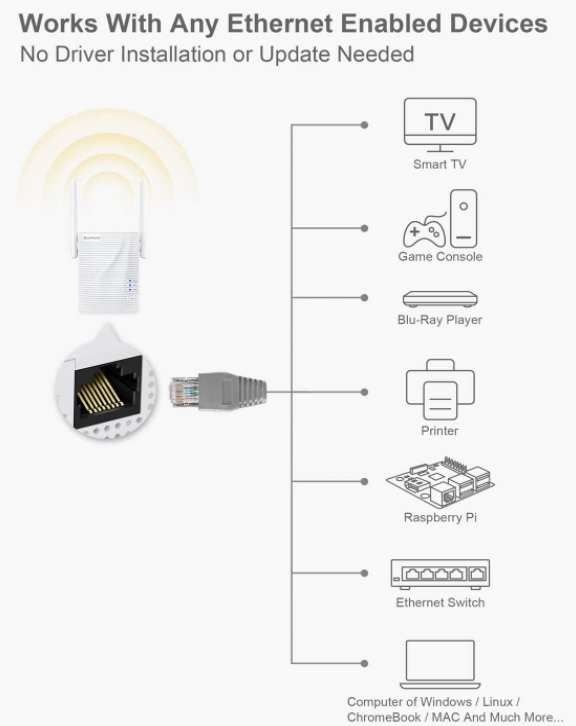
I hope this helps.
| Where to Buy a Product | |||
|
|
    
|

|
VISIT RETAILER ➤ |
 |
    
|

|
VISIT RETAILER ➤ |
We use affiliate links on the blog allowing NAScompares information and advice service to be free of charge to you. Anything you purchase on the day you click on our links will generate a small commission which is used to run the website. Here is a link for Amazon and B&H. You can also get me a ☕ Ko-fi or old school Paypal. Thanks! To find out more about how to support this advice service check HERE
CAN YOU TRUST UNIFI REVIEWS? Let's Discuss Reviewing UniFi...
WHERE IS SYNOLOGY DSM 8? and DO YOU CARE? (RAID Room)
UniFi Routers vs OpenWRT DIY Routers - Which Should You Choose?
WHY IS PLEX A BIT S#!t NOW? IS 2026 JELLYFIN TIME? (RAID Room)
Synology FS200T NAS is STILL COMING... But... WHY?
Gl.iNet vs UniFi Travel Routers - Which Should You Buy?
Access content via Patreon or KO-FI
Discover more from NAS Compares
Subscribe to get the latest posts sent to your email.





DISCUSS with others your opinion about this subject.
ASK questions to NAS community
SHARE more details what you have found on this subject
IMPROVE this niche ecosystem, let us know what to change/fix on this site