Trying to decide on which NAS
I want to make sure I don’t overspend or underspend. I’m looking for a NAS to do the following:
1. A place for local file backups for my current backup software (Arq) for two computers
2. A place to store files that don’t fit on my computer such as photos and music
3. The ability to access those files remotely on my Mac. (I have a VPN set up on my router, so I’m fine using the VPN if that is the solution.)Nice to have would be the following:
1. The ability to display the photos on my TV
2. The ability to hook up a cameraI don’t think I need more than two bays at this point. I’m looking at the following models:
1. DS220j
2. DS218play
3. DS218
4. DS220+Is the DS220j too underpowered? Is the DS220+ too overpowered? Thanks!
Choosing Synology will simplify your backup solution significantly. They can backup system files of a Windows and they are finishing up their MAC version. But in meantime you can use their Drive app, which very similar to Dropbox but better.
You can of course use ARQ software to set up automated backup to your NAS. Alternatively, you can install Timemachine backup on your NAS and do it this way.
You can create several network shared folders and mount them on your computers or mobile devices. Then you can offload some of the data which you do not need on a computer but you can always access it when you need it, including access over the internet.
You can then cast your media on HDMI sticks on your TV, or if you have a smart TV, then internal apps will have access to your shared folders of videos and pictures.
The camera will not be something you can connect, but you can connect a memory card or external drive via USB though.
What is ARQ?
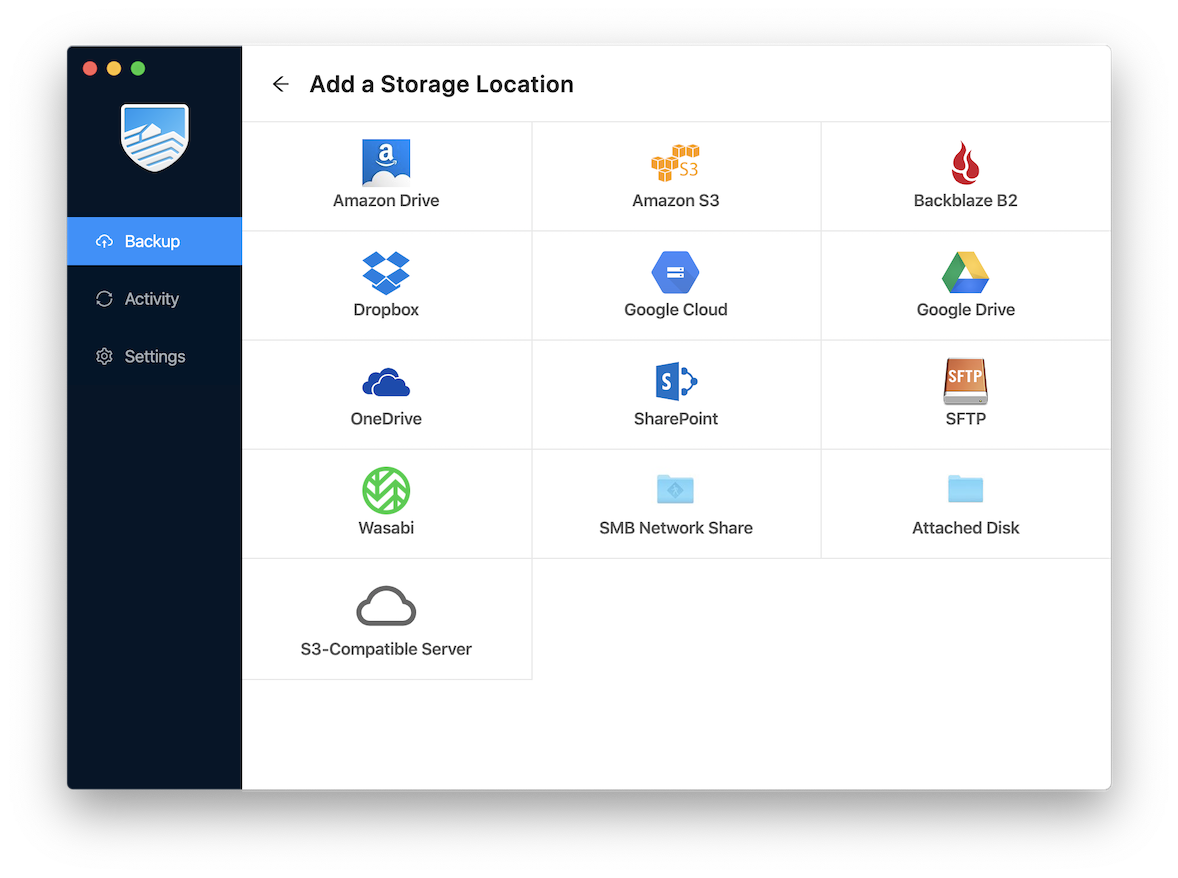 Efficient — compression, de-duplication, block-level incremental backup
Efficient — compression, de-duplication, block-level incremental backup
Unlimited backup — backs up any file size, file type, external drive, network share
Versioned file backup — keeps multiple versions of your files; if you discover a file is corrupted, go back in time to get an earlier version
Unlimited retention — keeps backups of your USB drives even if you never reconnect them
Ransomware protection — point-in-time recovery of files
Restore right from the app — no downloading of zip files
Configurable to your needs:
- back up hourly or daily
- prevent backup on specific Wi-Fi networks and/or network interfaces
- prevent backup while on battery power
- limit bandwidth usage
- limit retention to reduce storage usage
- custom file/folder exclusion rules
- include network shares
| Where to Buy a Product | |||
|
|
    
|

|
VISIT RETAILER ➤ |
 |
    
|

|
VISIT RETAILER ➤ |
We use affiliate links on the blog allowing NAScompares information and advice service to be free of charge to you. Anything you purchase on the day you click on our links will generate a small commission which is used to run the website. Here is a link for Amazon and B&H. You can also get me a ☕ Ko-fi or old school Paypal. Thanks! To find out more about how to support this advice service check HERE
Do You NEED 5GbE NAS? (Or Should You Skip Ahead to 10GbE)
UGREEN DXP4800 PRO NAS Review
Minisforum G7 Pro Review
CAN YOU TRUST UNIFI REVIEWS? Let's Discuss Reviewing UniFi...
WHERE IS SYNOLOGY DSM 8? and DO YOU CARE? (RAID Room)
UniFi Routers vs OpenWRT DIY Routers - Which Should You Choose?
Access content via Patreon or KO-FI
Discover more from NAS Compares
Subscribe to get the latest posts sent to your email.





DISCUSS with others your opinion about this subject.
ASK questions to NAS community
SHARE more details what you have found on this subject
IMPROVE this niche ecosystem, let us know what to change/fix on this site