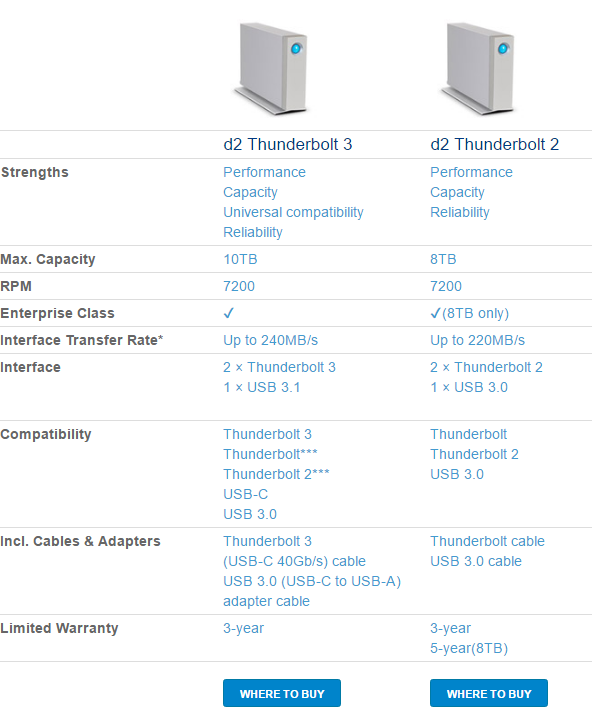Thunderbolt 3 enabled Data Storage for your Mac or Windows System
 The perfect complement to SSD-based laptops and all-in-one computers, the new d2 Thunderbolt™ 3 massively expands your capacity up to 10TB for professional bandwidth-intensive creative applications. With Thunderbolt 3 and USB 3.1 speeds through the U
The perfect complement to SSD-based laptops and all-in-one computers, the new d2 Thunderbolt™ 3 massively expands your capacity up to 10TB for professional bandwidth-intensive creative applications. With Thunderbolt 3 and USB 3.1 speeds through the U
SB-C port, the new LaCie d2 performs perfectly on late model laptops such as the new MacBook Pro—as well as on USB 3.0-compatible computers. It’s also the first LaCie product to feature the Seagate Barracuda Pro HDD for industry-leading performance and reliability, backed by a 5-year limited warranty.
 From a single, mighty port, you get astonishing bandwidth with the versatility of the USB-C industry standard. For the LaCie d2 Thunderbolt 3, the result is performance up to 240MB/s* for cutting-edge creative workflows, the widest compatibility, and time-saving device configurations.
From a single, mighty port, you get astonishing bandwidth with the versatility of the USB-C industry standard. For the LaCie d2 Thunderbolt 3, the result is performance up to 240MB/s* for cutting-edge creative workflows, the widest compatibility, and time-saving device configurations.
Faster transfers means less time moving files from camera cards into Adobe® Lightroom—and more time filling camera cards with new photos and footage. It’s even possible to power a compatible laptop through a USB-C (Thunderbolt 3 or USB 3.1) port. That’s one less cable cluttering up your desktop. PC or Mac? USB-C, USB 3.0, Thunderbolt 3, Thunderbolt 2? Whatever the host port, you’re covered whether through included cables or for purchase separately. Dual Thunderbolt 3 ports means you can daisy chain dual 4K displays, a single 5K display, or up to six total LaCie d2 drives—all through a single cable connected to your computer.
Forged from a single sheet of aluminum, the enclosure provides uncommon rigidity for long-term durability. The whisper-quiet fan and heat-dissipating aluminum enclosure pull heat away from the HDD, keeping it running fast and healthy. Choose with confidence. The LaCie d2 Thunderbolt 3 is backed by the industry’s most generous warranty.
📧 SUBSCRIBE TO OUR NEWSLETTER 🔔🔒 Join Inner Circle
Get an alert every time something gets added to this specific article!
This description contains links to Amazon. These links will take you to some of the products mentioned in today's content. As an Amazon Associate, I earn from qualifying purchases. Visit the NASCompares Deal Finder to find the best place to buy this device in your region, based on Service, Support and Reputation - Just Search for your NAS Drive in the Box Below
Need Advice on Data Storage from an Expert?
Finally, for free advice about your setup, just leave a message in the comments below here at NASCompares.com and we will get back to you. Need Help?
Where possible (and where appropriate) please provide as much information about your requirements, as then I can arrange the best answer and solution to your needs. Do not worry about your e-mail address being required, it will NOT be used in a mailing list and will NOT be used in any way other than to respond to your enquiry.
Need Help?
Where possible (and where appropriate) please provide as much information about your requirements, as then I can arrange the best answer and solution to your needs. Do not worry about your e-mail address being required, it will NOT be used in a mailing list and will NOT be used in any way other than to respond to your enquiry.

|
 |
A Buyer's Guide to Travel Routers - GET IT RIGHT, FIRST TIME
Jonsbo N6 DIY NAS Case Review
The Best Bits (and Worst Bits) of NAS of 2025!
Minisforum MS-02 Ultra Review
Minisforum N5 NAS, 6 Months Later - Better, Worse, the Same?
Beelink ME Pro NAS Revealed
Access content via Patreon or KO-FI
Discover more from NAS Compares
Subscribe to get the latest posts sent to your email.