
Where to Buy the Synology RT6600ax Router
Ultrafast and secure wireless connectivity for your home, office, and everything in between. Powered by Synology Router Manager (SRM), an intuitive OS built for security and performance, the Synology RT6600ax is Synology’s highest-performing and largest bandwidth router to date. Create up to 5 separate networks and 15 Wi-Fi SSIDs to distribute your devices based on their role or purpose. Alternatively, you can isolate networks or set one-way access rules to limit connectivity to and from vulnerable devices. Finally, you can integrate the RT6600ax into existing networks with full VLAN support in router, AP, and mesh configurations. In terms of hardware, the RT6600ax arrives with Tri-band Wi-Fi for easy distribution of your devices between radios, optimizing range and performance while avoiding bottlenecks. Quad-core 1.8 GHz processor for snappy management and fast connection speeds, even with multiple devices connected and all features enabled Support for the new 5.9 GHz band, resulting in more dependable high-speed networks using clearer 80 and 160 MHz channels and 2.5GbE port configurable for WAN or LAN use supports superfast internet plans or high-performance devices.

Who Offers the Best Price and Service for the Synology RT6600ax NAS?
Below are the stores we recommend your new RT6600ax. Each is selected for being the best Price, Value and Service available online right now.| •Fast Leadtimes •Buy now Pay Later | •Next Day [Yodel][Hermes] |  |
 |
| •Fast Leadtimes •Buy now Pay Later | •Next Day [Yodel][Hermes] |  |
 |
To be kept upto date on the latest price changes on the RT6600ax, use our Amazon price watch tool to get regular, tailored updates on when it is at the best price for your budget.
Your email will ONLY be used to update you. It will never be given to a third party without your consent!
ON YOUTUBE RELATED POSTS PERFORMANCE: What we said in our review about the Synology RT6600ax Router: The Synology RT6600ax IS a very, very good router. So many users will never graduate from their ISP router and never understand the benefits of a premium solution, gauging the Synology RT6600ax as something of an indulgence. However, as WiFi 6 continue to rise in popularity, more client hardware arrives with 802.11ax support and adapters to upgrade towards AX wifi over PCIe and USB appear, the RT6600ax is something that family/business users are going to want to consider to monitor and customize their own networks. That said, although the hardware the RT6600ax arrives with is a big jump up compared with the RT2600ac and MR2200ac, the software is a tad less ambitious and given that SRM 1.2 will likely upgrade towards 1.3 on those legacy devices, the Synology RT6600a is less appealing as an immediate upgrade over the RT2600ac right now. Ultimately, if you were a first-time adopter of the Synology 6600ax router, you cannot fault the software and hardware right now and it more than justifies the price tag for its software alone. Add to that the increased bandwidth potential of 5.9Ghz and greater 160Mhz support and you are getting a tremendously future proof product. That said, if you are already an owner of the RT2600ac or an existing MR2200ax mesh router owner, you might find that recent improvements in virtual networks and SSID creation are not enough to justify the upgrade (unless you are already well into your WiFi 6 environment upgrade). The RT6600ax is EASILY the most powerful and capable router that Synology has ever produced and with great software to boot. Even if it is slightly overshadowed by WiFi 6E, it still stands tremendously proud in the existing prosumer router solutions in the market right now, despite its higher price tag. Robbie, 11/05/22, Read the FULL Review HERE
Getting latest videos with a keyword: RT6600ax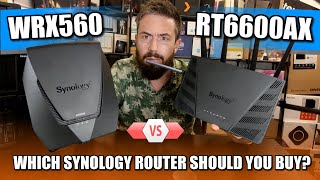
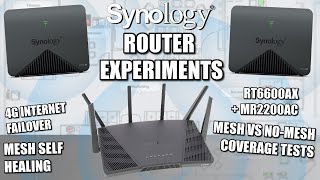

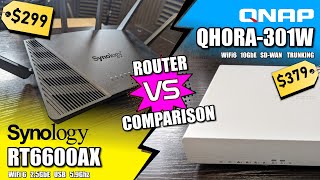
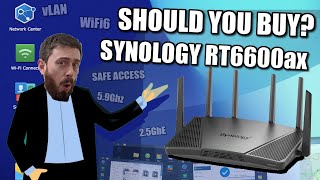


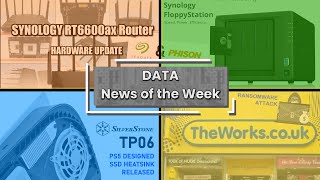
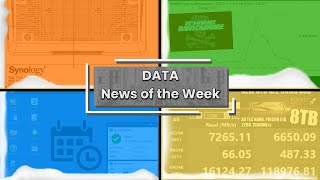

How to Mesh the MR2200ac & RT2600ac with a Synology RT6600ax Router
How to Mesh the MR2200ac & RT2600ac with Your Synology RT6600ax Router
Synology RT6600ax Router Review, Part II - Connections & Internal Hardware
Synology RT6600ax Router Review, Part I - Unboxing & Design
Synology RT6600ax Router Review, Part 2 - Connections & Internal Hardware
Synology RT6600ax Router Review, Part 1 - Unboxing & Design
Synology RT6600ax Router MASSIVE Review - Too Little, too late?
Synology RT6600ax Router Review - Next Gen Networking?
Best RT6600ax price
When is the release date of the RT6600ax and SRM 1.3 ?
Hardware Highlights of the Synology RT6600ax Router

| Synology Software Review – Is SRM 1.3 Any Good?
What we said about SRM 1.3 in our review:
Synology Router Manager 1.3 Review Chapters
SRM 1.3 Synology Router Software Review, ALL Parts - HERE
SRM 1.3 Synology Router Software Review, Part 1, Design & Control - HERE
SRM 1.3 Synology Router Software Review, Part 2, Safety & Security - HERE
SRM 1.3 Synology Router Software Review, Part 3, Network Management - HERE
SRM 1.3 Synology Router Software Review, Part 4, Safe Access - HERE
SRM 1.3 Synology Router Software Review, Part 5, USB Storage Services & Conclusion - HERE
|
What Are the Specifications of the Synology RT6600ax Router?
Here are the official specifications of the Synology RT6600ax Router:
| Specs | Value |
|---|---|
| Notes |
|
| Operating Temperature | 5°C to 40°C (40°F to 104°F) |
| Storage Temperature | -20°C to 60°C (-5°F to 140°F) |
| Relative Humidity | 5% to 95% RH |
| Wi-Fi MAC Address Filter | |
| Maximum MAC Filters | 64 |
| Maximum devices on per MAC filter | 256 |
| Seamless Roaming | 802.11k/v/r standard support |
| Beamforming | |
| DFS | |
| Maximum Number of Wi-Fi SSID | 15 |
| Schedulable Wi-Fi | |
| Guest Network |
|
| WPS 2.0 (Wi-Fi Protected Setup 2.0) | |
| 3G / 4G Dongle & Tethering (Learn more) | |
| Maximum Connected Devices* | 200 |
| Primary Wi-Fi Point | |
| Recommended Maximum Number of Wi-Fi Points |
|
| Internet Connection |
|
| Operating Mode |
|
| DMZ | |
| IPv6 | IPv6 DHCP server/client, DS-Lite, 6in4, 6to4, 6rd, Dual-Stack, DHCPv6-PD, IPv6 Relay, FLET's IPv6 |
| DHCP | Server/client mode, client list, MAC address reservation |
| Maximum DHCP Reservations | 500 |
| LAN / WLAN IGMP Snooping | |
| Network Address Translation (NAT) | |
| PPPoE relay | |
| Policy route | |
| Static route | |
| Maximum IPv4 Static Routes | 100 |
| Maximum IPv6 Static Routes | 100 |
| Diagnosis Tools |
|
| NAT Loopback (Hairpinning) | |
| Maximum Number of Network Segmentation | 5 |
| Trunk | |
| Maximum Port Forwarding Rules | 96 |
| Maximum UPnP Rules | 96 |
| Maximum Port Triggering Rules | 64 |
| Minimum Port Triggering Timeout | 30s |
| Maximum Port Triggering Timeout | 3600s |
| Internet Ban, Device Speed & Priority | |
| Maximum Device Rules | 64 |
| Maximum Application Rules per Device | 32 |
| Live View | |
| Historical Statistics | Daily, Weekly, Monthly, Annual |
| Website History | |
| Application Detection | |
| Country Auto Update | |
| Schedulable | |
| Traffic Analysis Period | Daily, Weekly, Monthly, Annual |
| Export Formats | .CSV, .HTML |
| User Profile | 15 |
| Network Profile | 5 |
| Customized Internet Schedule | |
| Time Quota | |
| IPv4 / IPv6 DNS-based Web Filter |
|
| Customized Allow / Block List |
|
| Pause Internet | |
| Reward | |
| Log | |
| Report | |
| Safe Search | Bing, Google, YouTube, Duckduckgo |
| Threat Intelligence Database | Support in IPv4 & IPv6 |
| Google Safe Browsing | Support in IPv4 & IPv6 |
| Database Auto Update | Threat Intelligence Database, Google Safe Browsing, DNS-based web filter |
| Maximum Client VPN Access License | 40 |
| Site-to-Site VPN | |
| Maximum Site-to-Site VPN Tunnels | 20 |
| Remote Desktop (RDP + VNC) | 5 |
| Connection List | |
| Maximum Concurrent Download Tasks | 20 |
| Maximum Concurrent BT Download Tasks | 20 |
| DS router (Android/iOS) |
|
| VPN Plus (Android/iOS) | |
| DS get (Android) | |
| DS file (Android/iOS) | |
| WOL over QuickConnect | |
| Maximum Connected Devices | 100 |
| Free OS Upgrade | |
| SSH | |
| SNMP | |
| Configuration Backup & Restore | |
| User Account Management | |
| Apple Time Machine | |
| Shared Folder Privileges | |
| Storage Hibernation | |
| Specs | Value |
Synology Router Portfolio
Below are the current available Synology Router solutions available in the brand’s portfolio and how they compare in hardware:
| RT6600ax
|
RT2600ac
|
MR2200ac
|
|
|---|---|---|---|
| Class / band compatible standards |
AX6600 / Tri-band IEEE 802.11ax / ac / a / b / g / n |
AC2600 / dual band IEEE 802.11ac / a / b / g / n |
AC2200 / Tri-band IEEE 802.11ac / a / b / g / n |
| Maximum communication speed (5GHz band 1) |
4800Mbps
(160Mhz) |
1,733Mbps (4str / 80MHz) |
867Mbps (2str / 80MHz) |
| Maximum communication speed (5GHz band 2) |
1200Mbps | incompatible | 867Mbps (2str / 80MHz) |
| Maximum communication speed (2.4GHz band) |
600Mbps | 800Mbps (4str / 40MHz / 256QAM) |
400Mbps (2str / 40MHz / 256QAM) |
| WAN terminal | 1000BASE-T x 1 | 1000BASE-T x 1 | 1000BASE-T x 1 |
| LAN terminal | 2.5GBASE-T x 1 * 1 1000BASE-T x 3 |
1000BASE-T x 4 * 2 | 1000BASE-T x 1 |
| USB terminal | USB 3.0 Standard-A x 1 | USB 3.0 Standard-A x 1 USB 2.0 Standard-A x 1 |
USB 3.0 Standard-A x 1 |
| CPU | Qualcomm IPQ6018 Arm Cortex-A53 4-core 1.8GHz |
Qualcomm IPQ8065 Qualcomm Krait 300 2 core 1.7GHz |
Qualcomm IPQ4019 Arm Cortex-A7 4 core 717MHz |
| RAM | 1GB DDR3 | DDR3 512MB | DDR3 256MB |
UnifyDrive UP6 Mobile NAS Review
UniFi Travel Router Tests - Aeroplane Sharing, WiFi Portals, Power Draw, Heat and More
UGREEN iDX6011 Pro NAS Review
Beelink ME PRO NAS Review
UGREEN iDX6011 Pro - TESTING THE AI (What Can it ACTUALLY Do?)
OWC TB5 2x 10GbE Dock, UGREEN NAS Surveillance Software, AceMagic Retro PCs, Gl.iNet Comet 5G @CES
Access content via Patreon or KO-FI
Discover more from NAS Compares
Subscribe to get the latest posts sent to your email.


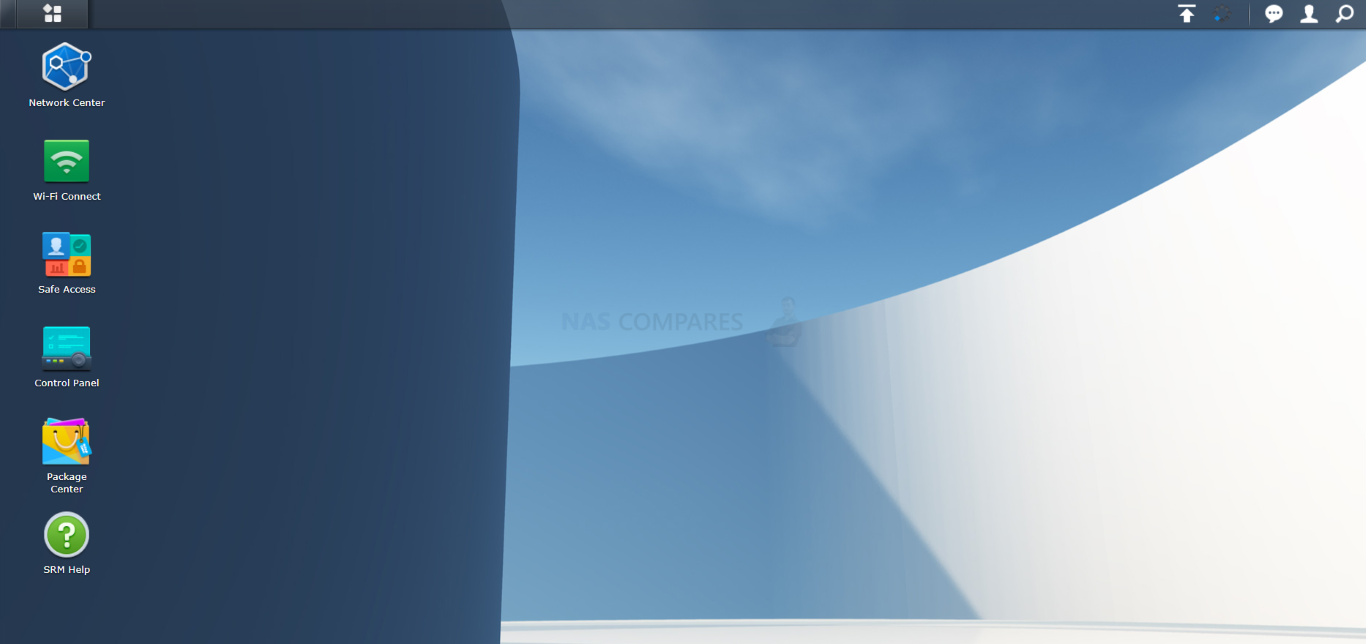






DISCUSS with others your opinion about this subject.
ASK questions to NAS community
SHARE more details what you have found on this subject
IMPROVE this niche ecosystem, let us know what to change/fix on this site