Synology Reveals New Surveillance Cameras coming to their Portfolio – The BC500 and TC500
Update 22/03/23 – The Synology BC500 and TC500 Surveillance Cameras have now been launched. You can find out more about them HERE on the blog and our Synology Surveillance Camera Before You Buy video here on YouTube HERE.
Yes, that is right! Synology has revealed (at their Synology Enterprise Data Management Annual Conference Event in Taiwan) that they plan on releasing a new range of Surveillance PoE cameras to be used in conjunction with their excellent CCTV/NVR software, Surveillance Station. These are the Synology BC500 compact Bullet camera and the Synology TC500 Dome camera. Although not a vast amount of information was revealed on these new cameras, it is worth highlighting that this makes Synology the FIRST commercial NAS brand to release their own range of cameras. To put that into perspective, although IP Cameras (Web cameras, internet cameras, etc) have been supported and compatible with Synology NAS systems for years (thousands of models and brands), this is the first time they have directly produced a camera that they are personally recommending for use with their systems and software. This is something that alot of users have been asking/demanding for quite a long time (for reasons I will get into later in the article), but for now, let’s discuss the new BC500 & TC500 Surveillance Cameras, why they are a big deal and everything that Synology has revealed on them so far.

Why Is Synology Releasing Their Own Branded Surveillance Cameras Such a Big Deal?
It would be fair to say that NAS systems are a niche area of technology (data storage focused, not as flashy as laptops, phones or TVs), however even MORE niche is Surveillance NAS use. So, it is understandable that the impact of Synology releasing the TC500 and BC500 cameras is a little underwhelming for some users. Let me explain. In all the decades of time that NAS drives have been on the market (not just Synology), the utility for a 24×7 powered large-scale storage system that is remote/network accessible has been HUGELY suitable for CCTV use in the home or business. That is one of the main reasons that early in the Synology NAS software development (not just them) the compulsion for the brand to provide their own surveillance software was a bit of a no-brainer. However, in ALL that time, Synology would never DIRECTLY recommend a camera brand. They would demonstrate their systems with 3rd party companies (which would scale depending on the solution – so AXIS for enterprise perhaps or Reolink/Hikvision for Home/SMB, etc), allow RSTP/ONVIF network support on their platform and even provide a huge compatibility list of thousands of cameras on their support pages. But when it comes to actually loudly picking a single camera brand and saying “THEY are the brand that we endorse/recommend for our NAS systems!”, that has never happened. This makes sense in a way. They are not in any kind of corporate relationship with any camera brand, they would need to heavily investigate a company and it’s portfolio, as well as develop software in partnership with them up to a point . Therefore, it made sense for them to sit on the fence a bit (sometimes to the annoyance of users who just want clear and concise Camera recommendations for their NAS and Surveillance Station).
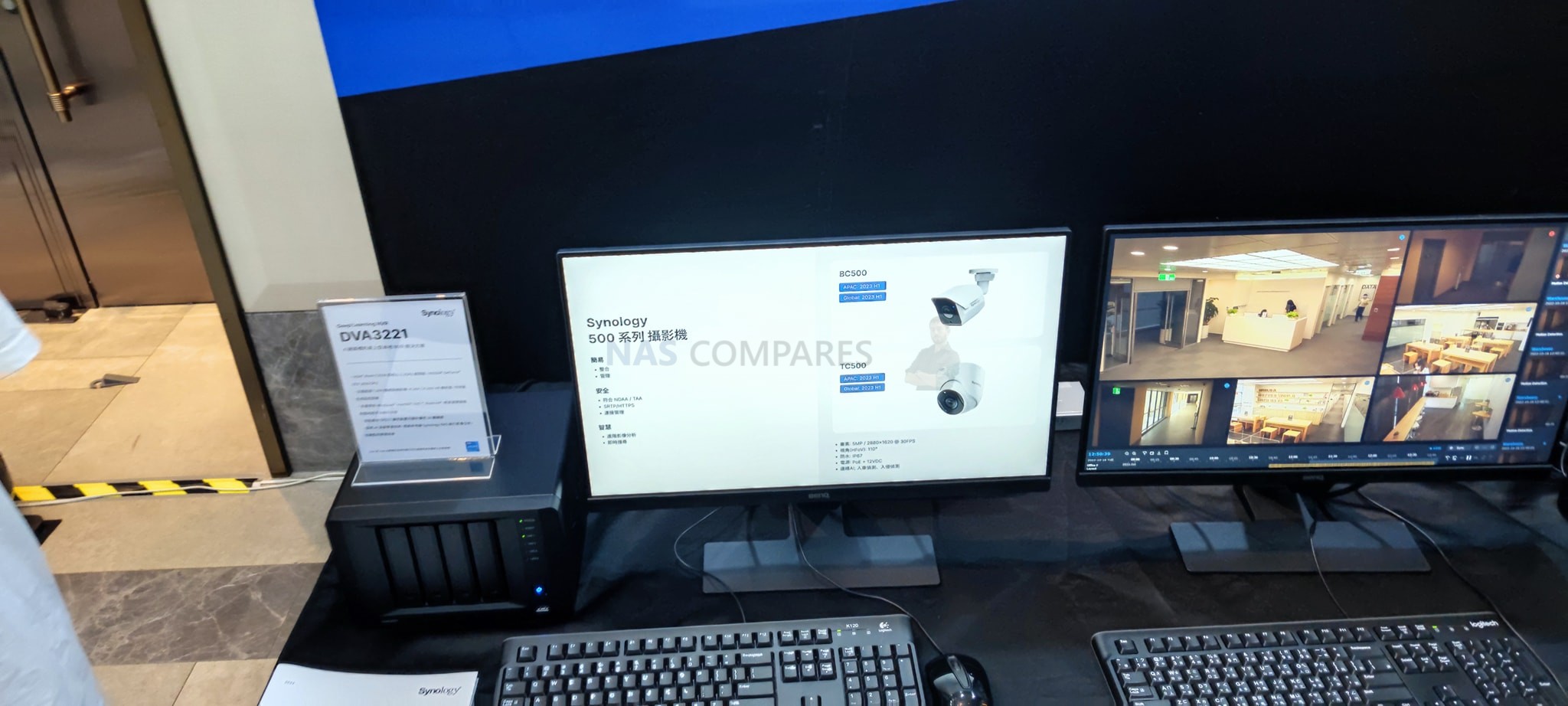
However, this has now all changed with the reveal of the Synology BC500 and TC500 Cameras. Alongside their software platform making enormous leaps in it’s features, supported services and general GUI, the addition of AI-supported services (used in Deep Video analysis to make more effective and efficient security judgements) has resulted in them needing/wanting to promote this AAA+ feature more prominently. The idea of Synology releasing a range of branded cameras was something of an inevitability – if they didn’t, no doubt one of their biggest rivals would. Plus, this allows the brand to pair its systems and software with a camera that has it’s firmware and features tailored to their ecosystem for much better (and of course efficient) use when deployed. Let’s discuss the hardware of the TC500 and BC500 that we know so far.
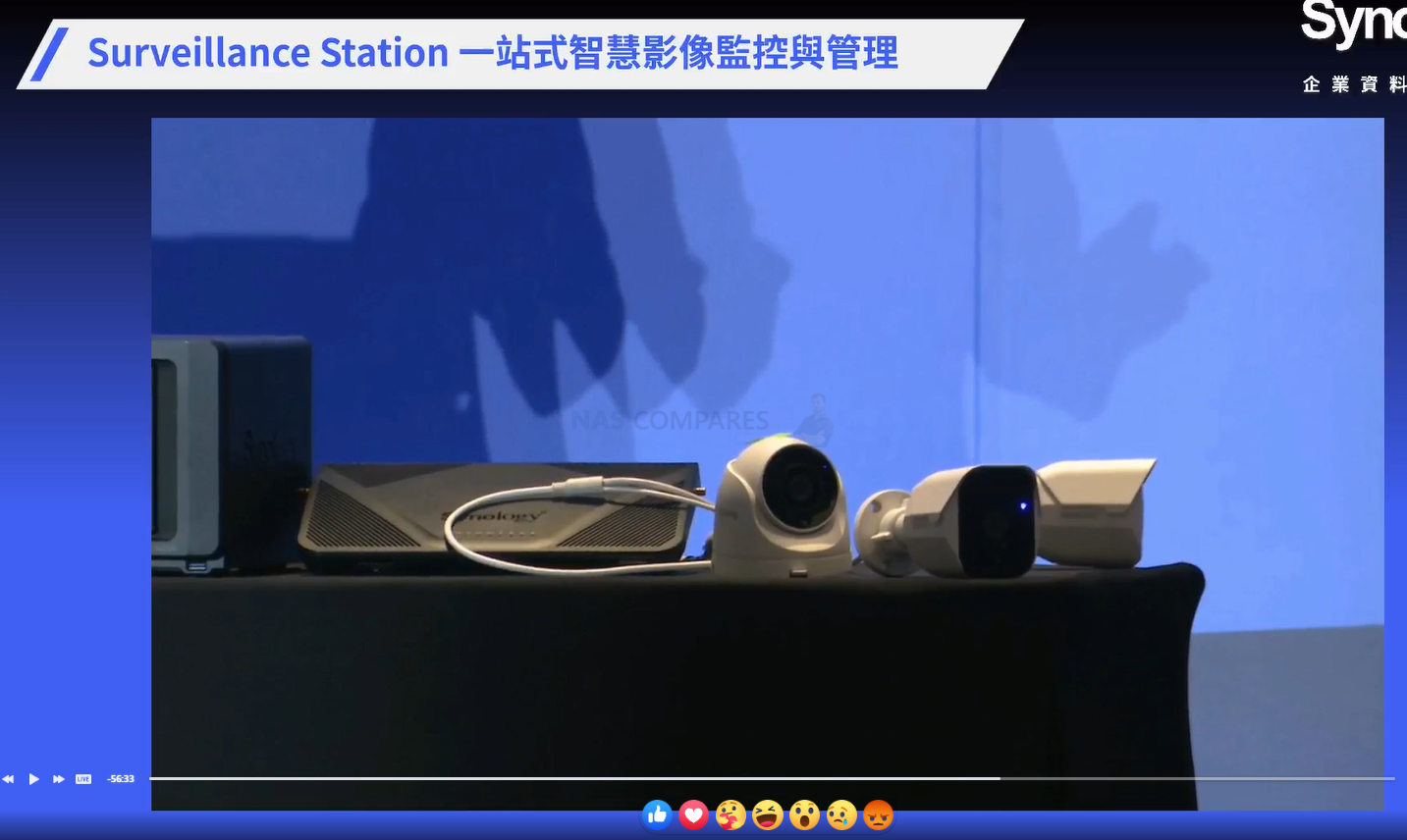
Synology BC500 Compact Bullet Camera and TC500 Dome Camera Hardware

The Synology BC500 and TC500 camera hardware is still a little light on the finer details. We do have a number of the preliminary hardware specifications confirmed (recording quality, build, operation) and it looks like both cameras are going to be running the hard/similar hardware specifications – but differ in deployment design. It is fairly likely that these cameras are going to be of 3rd party creation (much like their HDD series that are Toshiba MG drives) BUT will have Synology-specific firmware onboard which means that will run in improved and more effective ways with Surveillance Station 9. Equally, there is every likelihood that some features of the camera to do with hardware onboard the camera SoC/NPU/etc for advanced detection and recognition will be primarily accessed by the NAS system natively – but that is still fully TBC. Let’s discuss the hardware that we know right now:

Synology Surveillance BC500 & TC500 Cameras
- BC500 = Compact Bullet IP Camera
- TC500 = Dome IP Camera
- Pricing and Licensing Details TBC
- 5MP – 2880×1620 – 30FPS
- Onbard Hardare Integration
- 110 Degree Viewing Angle
- RJ45 PoE Support
- 180-Day Reported Storage in SS9 (Quality/Size TBC)
- IP67 Weatherproof
- Encrypted Recording Transmissions
- SD Card Support TBC
- Release Date: H1 2023
The full details regarding the AI hardware services that these cameras will likely include/support is also TBC. We fully expect the specifics on these cameras to be revealed shortly and we will update this article accordingly when we know more. Let’s talk about the things we DO know about the BC500 and TC500 Cameras and Surveillance station from the brand’s presentation.
Synology Surveillance Station and the BC500/TC500 Camera Support
During the Synology event, a demonstration of the BC500 and TC500 cameras being set up and deployed in Surveillance station. This allowed us to see that these cameras will allow users to take advantage of the AI-supported services of the NAS software. How much of this was thanks to the camera’s onboard AI services for person/vehicle/object recognition (onboard NTU or general smart processor we will be looking into. It would appear that these cameras might well allow non DVA series NAS devices to use on-camera hardware integration and use the AI services of Surveillance station in a way currently available on the DVA3221 and DVA1622. Again though, this is still TBC! Nevertheless, it would make ALOT of sense for Synology to include this a selling point for their branded cameras.
There was a little information on the 5MP reported camera recording of the cameras, which is arguably quite standard in 2022. At the time of writing, we are still awaiting confirmation of camera’s capture specifics, such as the CMO, lens, optical/digital zoom and LED affected Nightvision coverage (perhaps even PiR support thanks to internal hardware). But, even the initial camera hardware we know so far is a good indication.
The angle of coverage(view etc) of the BC500 and TC500 was also discussed and confirmed at 110 Degrees. No mention was made of when the TC500 dome camera supported remote tilt control or manual adjustment (and the BC500 bullet camera will have zero PT – Pan/Tilt – control of course.
All in all, we fully expect the reveal of further hardware specifications officially before the end of the year (as Synology no doubt ramps up for it’s end of year annual event ‘Synology 2023’) and perhaps the discovery of the hardware that camera is built from (with Synology software/service integration) will arrive. If/when it does, we will of course update this article, along with further information linked accordingly
What Do We Still Need to Know About the BC500 and TC500 Synology Surveillance Cameras?
The details we have on the Synology BC500 and TC500 Surveillance Cameras are lighter than we would like, BUT are still more than this normally very secretive brand would ordinarily reveal so publically. Nevertheless, there ARE larger questions that people are going to have about Synology releasing their own branded cameras in conjunction with their systems are people are going to wonder. Below are the main questions that (at the time of writing) we still do not have answers for:
How are Synology Camera Licenses going to be handled in conjunction with these new cameras?
With all Synology NAS systems, you get full access to Surveillance Station and 2x Lifetime Camera Licenses (the exceptions being NVR/Surveillance optimized systems like the DVA1622, NVR1218, DVA3221, etc that have more included in their pricing) and the understanding has always been that if you wanted to add more cameras (i.e a business user that wanted to use them for asset protection, insurance and staff provisioning) you would need to buy further licenses at £30-50 each (bundle dependant) to add more cameras. This was done to ensure the more niche surveillance software of the platform can still massively innovate, but strike a balance between home and business users with different requirements (learn more in my NAS Surveillance Before You Buy Video HERE). However, how are things going to be handled by a Synology-branded Surveillance camera? Will these have their own inclusive Camera License OR will they not even need a license?
DVA Services on Synology BC500 and TC500 Cameras?
On the assumption that the BC500 and TC500 Synology Cameras have Synology firmware on board to allow better/more-efficient use of AI services and recognition, will that means that NON-DVA (deep video analysis) NAS systems will now be able to use the services that are currently exclusive to the DVA3221 and DVA1622 NAS?
Will Synology make any changes to Surveillance Station that mean that some features or services down the line are ONLY available for use with their cameras?
They had something of a message/presentation issue of DSM Storage Manager and their own HDDs in DSM7 (which was amended in DSM 7.1) when support and compatibility of HDD/SSDs on enterprise systems in the 2021/2022 series was different on 1st and 3rd party drives. Will some features currently in SS9 change to Synology Only cameras? Or future surveillance innovations? If you CAN make surveillance station use the onboard hardware of IP cameras to lighten server-side processes and allow the camera to do the hard work of AI analysis on the Synology camera services (likely a 3rd party camera and onboard SoC/NPU much like other cameras), will they restrict this to just their own cameras but disallow it from 3rd party cameras?
I have to stress that these are all questions that Synology has not been addressed with at the time of writing, so until we have clear confirmation on any of these, they are pure conjecture. Most/all of these are bound to be answered in the coming months, as well as Eddie in the background translating more information as we speak/write! We will of course update this article accordingly as we learn more. Otherwise, head to this article HERE as we learn more and more about the Synology 2023 Hardware in our Mega Post that is regularly updated.
When will the Synology BC500 and TP500 Cameras Be Released?
Synology did not give a particularly large amount of information on the commercial release of the TC500 and BC500 Cameras, but DID indicate ‘H1 2023’, so that means the first half of 2023. Not a particularly concise release window, but still – not hugely far away in the overall scheme of things. Expect pricing to be confirmed alongside bundle deals at launch.
What do you think of the Synology BC500 and TP500 Cameras? Let us know below in the comments below. We pool the comments on this article and the videos that are featured in it to keep all the relevant comments in one place, so take a look and see if your POV is the same as everyone else’s.
📧 SUBSCRIBE TO OUR NEWSLETTER 🔔🔒 Join Inner Circle
Get an alert every time something gets added to this specific article!
This description contains links to Amazon. These links will take you to some of the products mentioned in today's content. As an Amazon Associate, I earn from qualifying purchases. Visit the NASCompares Deal Finder to find the best place to buy this device in your region, based on Service, Support and Reputation - Just Search for your NAS Drive in the Box Below
Need Advice on Data Storage from an Expert?
Finally, for free advice about your setup, just leave a message in the comments below here at NASCompares.com and we will get back to you. Need Help?
Where possible (and where appropriate) please provide as much information about your requirements, as then I can arrange the best answer and solution to your needs. Do not worry about your e-mail address being required, it will NOT be used in a mailing list and will NOT be used in any way other than to respond to your enquiry.
Need Help?
Where possible (and where appropriate) please provide as much information about your requirements, as then I can arrange the best answer and solution to your needs. Do not worry about your e-mail address being required, it will NOT be used in a mailing list and will NOT be used in any way other than to respond to your enquiry.

|
 |
Beelink ME Pro NAS Revealed
Best SOLID STORAGE NAS of 2025
Should You Worry About the NanoKVM Hidden Microphone?
Best Cheap NAS of 2025
Minisforum MS-02 Ultra - WHO IS THIS FOR??? (The First 48HRs)
Why People Use TrueNAS, UnRAID and Proxmox to Turnkey NAS (Synology, QNAP, etc)
Access content via Patreon or KO-FI
Discover more from NAS Compares
Subscribe to get the latest posts sent to your email.



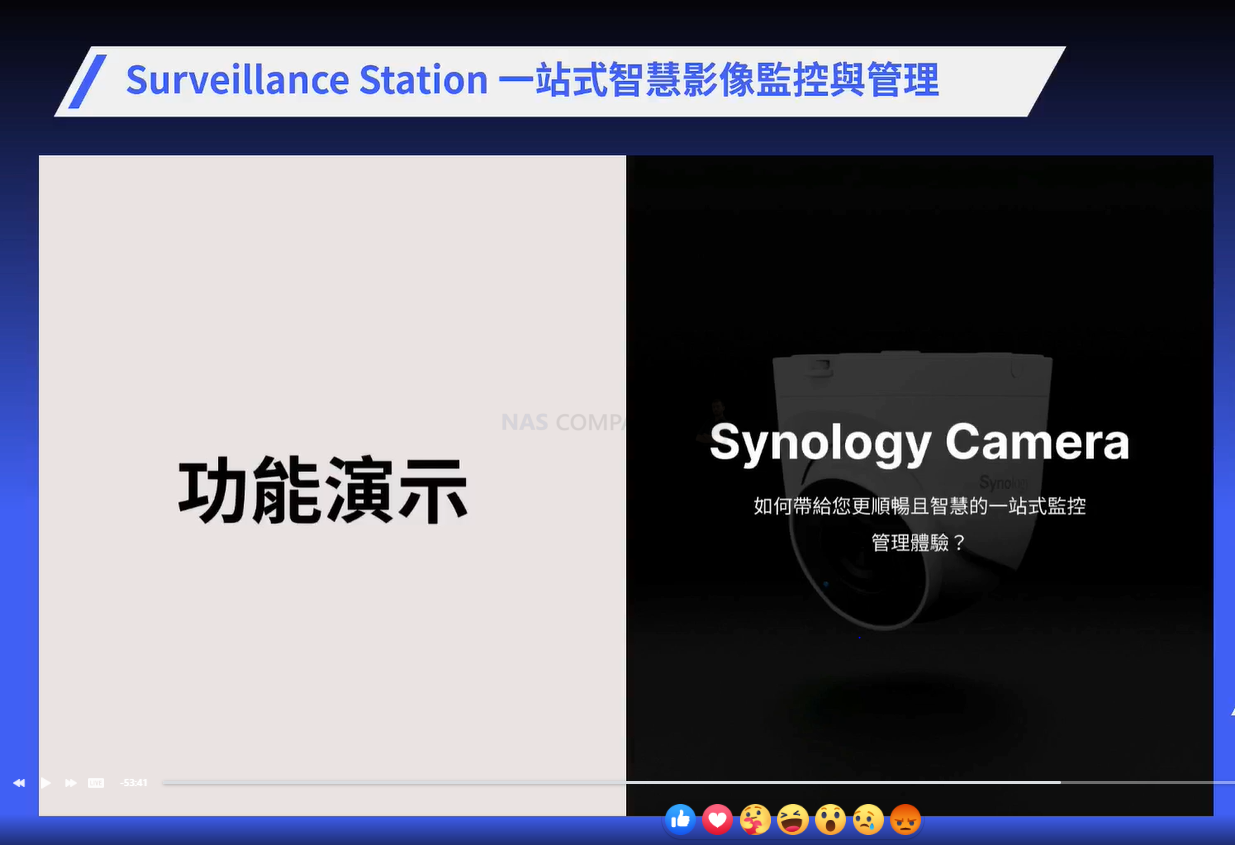

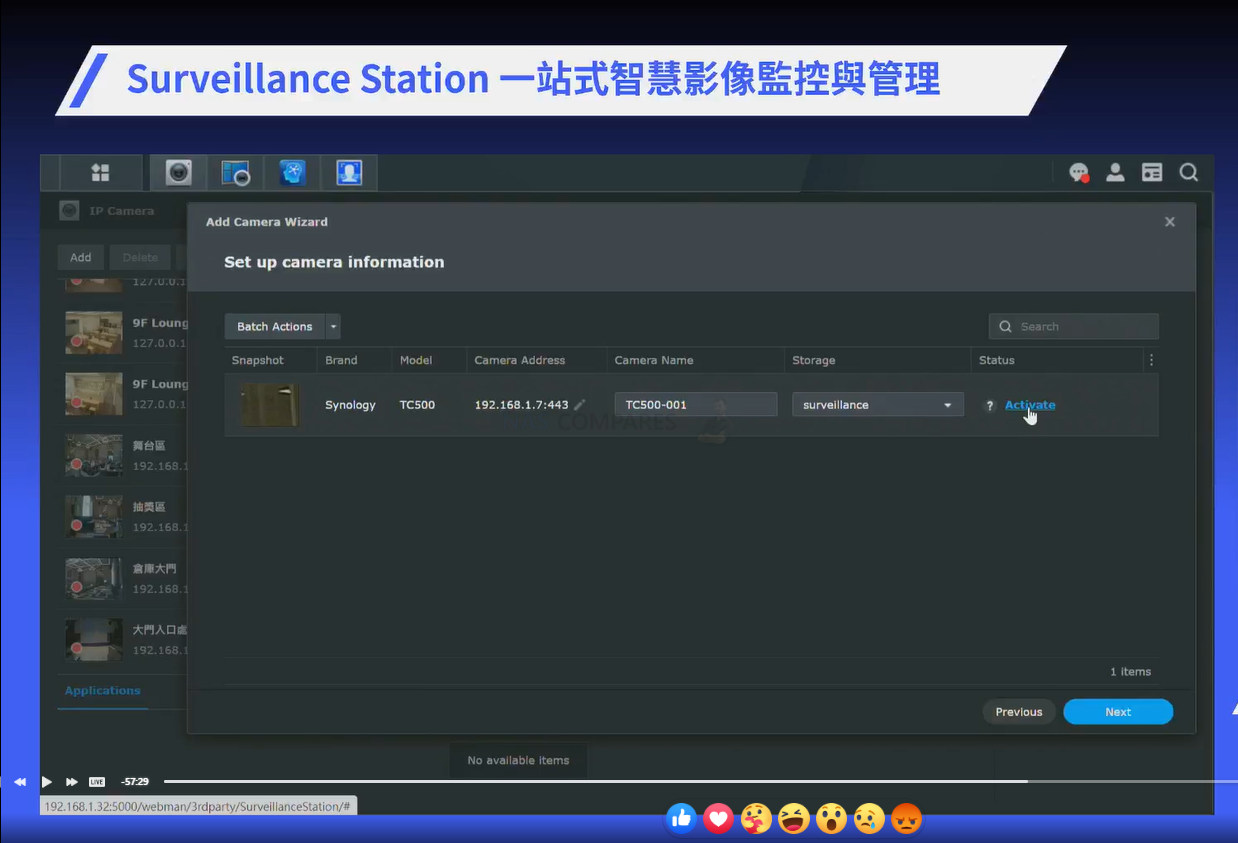

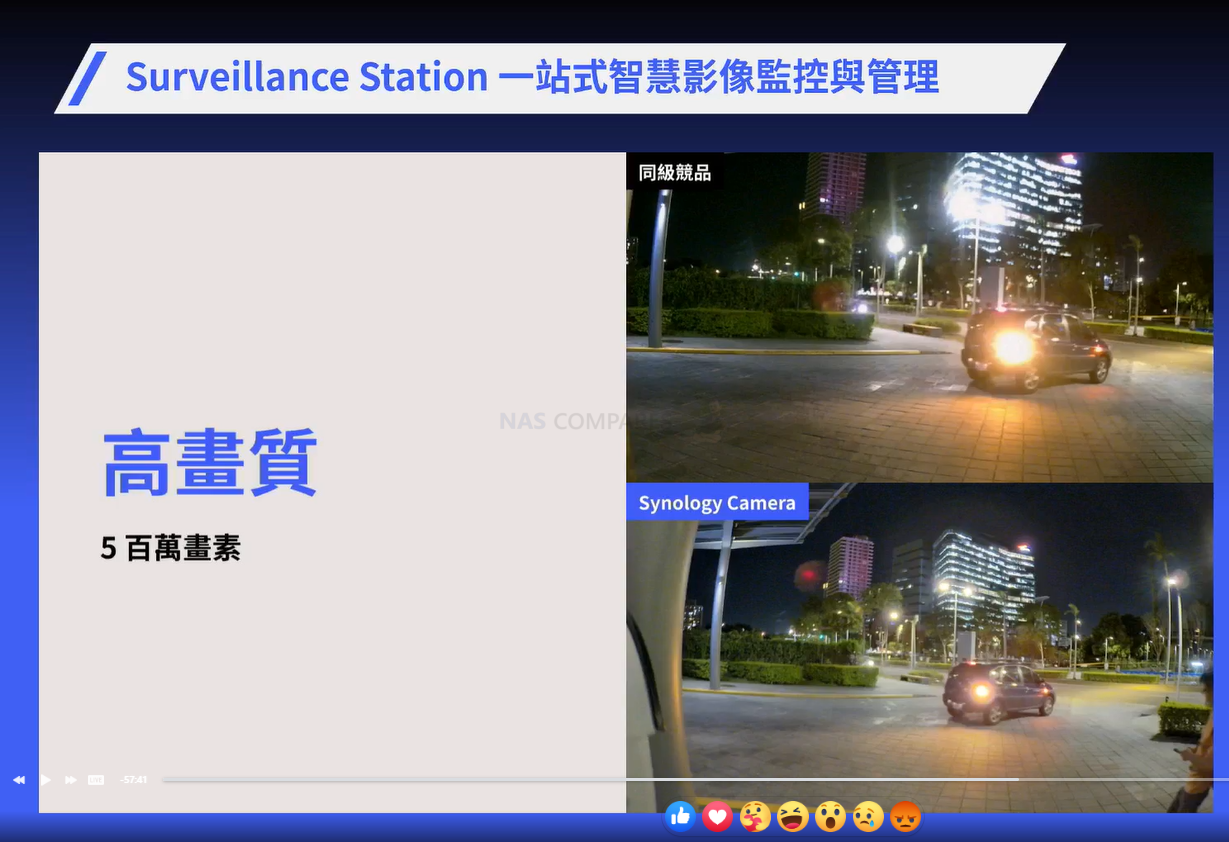
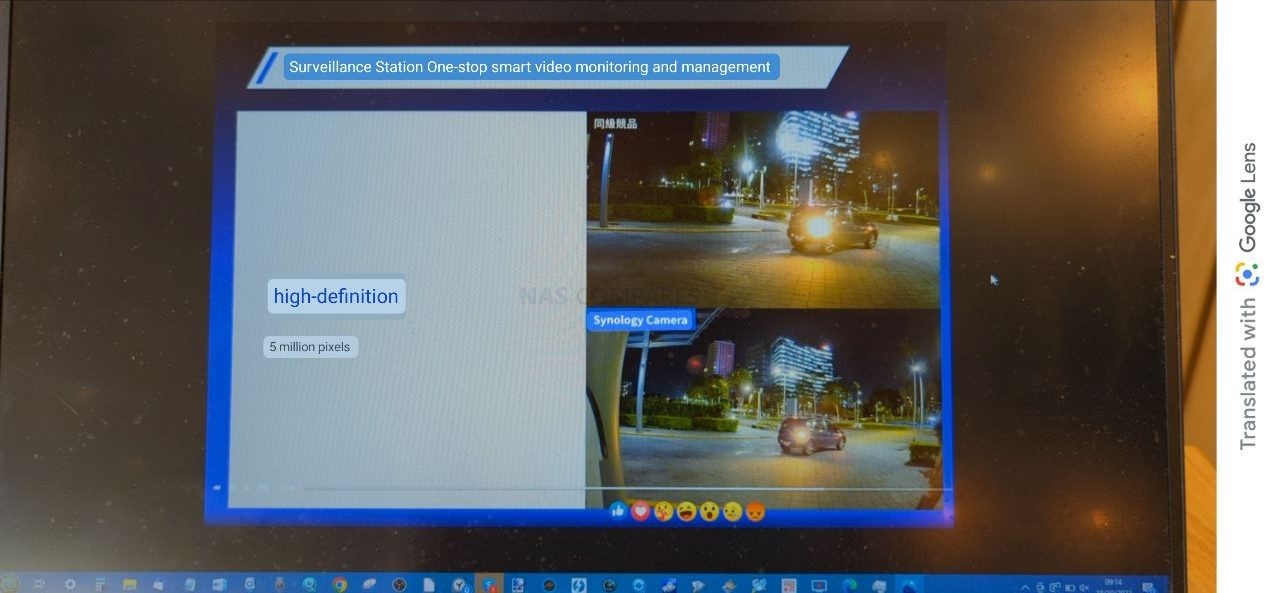
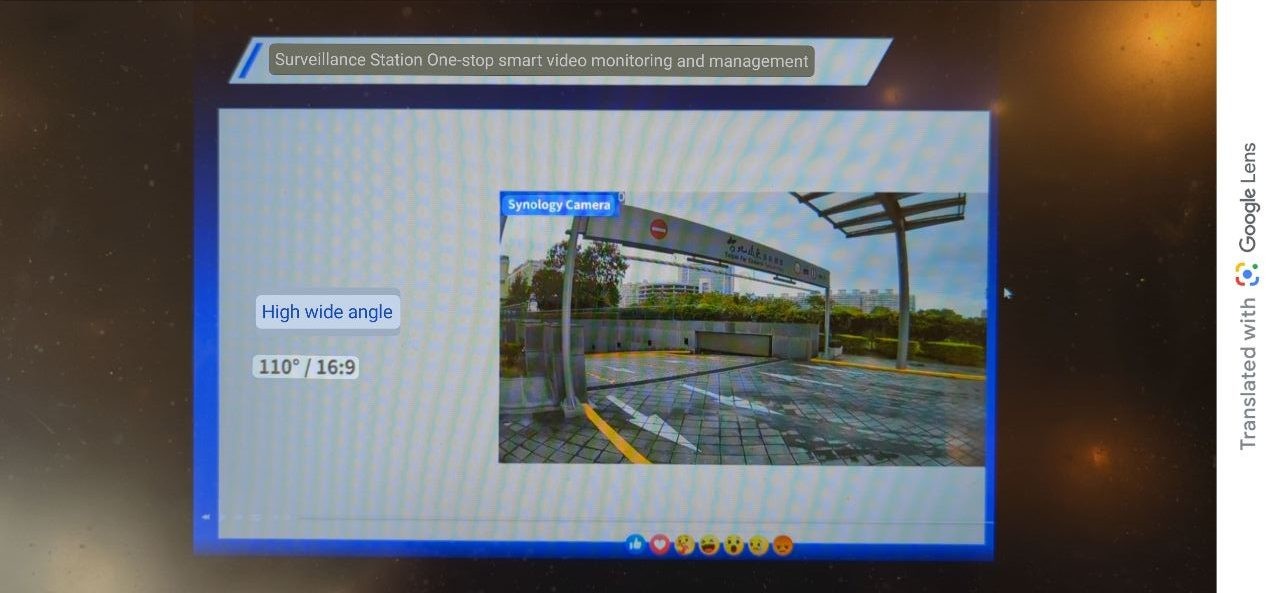
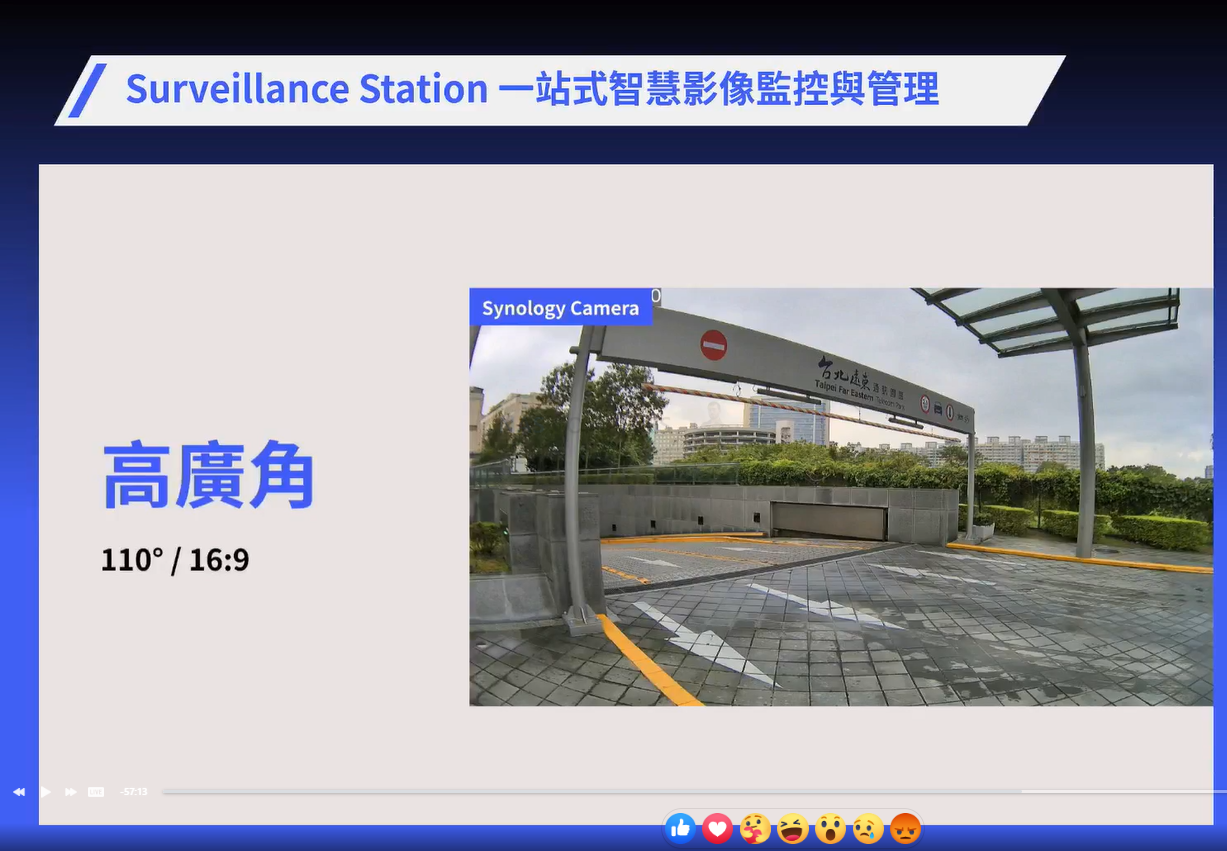



is it possible to get the video from the cameras to show on alexa?
like fire tv or echo show.
I cant find a alexa skill for it so I have no clue how to beginn.
REPLY ON YOUTUBE
Can use orico ts200 for home cctv?
REPLY ON YOUTUBE
@NASCompares what are your thoughts on UGREEN’s EasyNVR program they recently added? Worth a video maybe? Thanks for the great work you do!
REPLY ON YOUTUBE
Can you make an updated version of this mate! Cheers
REPLY ON YOUTUBE
I have Nas at Home and want to connect IP camera from to that So how do it?
REPLY ON YOUTUBE
You can use it with Skyhawk HDDs to
REPLY ON YOUTUBE
Is there a point in going HDD and not SSD?
REPLY ON YOUTUBE
PROBLEM with this camera! Only the centre portion of the image is sharp. 2/3 of the image roughly. I had a long, long, very long exchange with synology support, they contacted even the camera OEM etc but no solution provided yet. They said it would need a firmware update… (huh?!) I have years of experience with all sorts of cams but this one is the worst ever. Even cheap $20 chinese cams are sharper. I post this info to warn people NOT to buy at the Synology webshop. You do not have the ability to return without trouble. Buy this wre you CAN get support.
REPLY ON YOUTUBE
Thanks, That was a very informative video and a ton of info I did not know. Thanks again.
REPLY ON YOUTUBE
blablabla
REPLY ON YOUTUBE
Just installed a BC500. installation is so easy! BUT the image quality at the left and right 30% of the image is a bit BLURRY. My old Hikvision camera performs way better.
REPLY ON YOUTUBE
Nice. Hope it will not be too expensive. Also: make a smart doorbell cam please that stores data locally on the NAS.
REPLY ON YOUTUBE
I appreciate you making this pros/cons video about the cameras. This was very informative!
REPLY ON YOUTUBE
Wow, thank you for this again amazingly informative video! I find the price of 265 euro’s (BC500) including shipping a great price! My 4 Hikvision IP cams are good but their software is crap. So I am very, very glad to be able to buy non chinese IP camera’s now with excellent support en no dodgy software.
REPLY ON YOUTUBE
I think it is a great idea that Synology have gone into cameras, however due to their greed on spare parts ( eg. RAM, Power Board failure unrepairable, buy a new unit!), I would not buy a non NAS product by Synology ,if another manufacturer was producing something similar.
REPLY ON YOUTUBE
licence is offer with the cam?
REPLY ON YOUTUBE
Sounds like one is better off getting a NAS solution for general backups and then invest in a separate NVR with specialty HDDs.
REPLY ON YOUTUBE
#1 feature: Made in Taiwan with Taiwanese IC by Novatek, real security from the ground up, not another CCP camera, China free!
REPLY ON YOUTUBE
Which hardwired POE+, NVR is less proprietary to other MFG cameras? I need to find a solution for 16 Cameras. or use other mfgrs flood light Dual lens / rotating 90 deg up down….180 deg rotate AI patrol tracking.
REPLY ON YOUTUBE
Good job with your wig. Very hard to tell. Great video too. I’ve gone the Reolinks.
REPLY ON YOUTUBE
the link doesn’t work for the cctv camaras i also cant find them in google for sale either
REPLY ON YOUTUBE
These are just rebranded Dahua cameras, immediately reconized the base and placement of the speaker, microphone with the microSD in the middle with the single screw cover.
REPLY ON YOUTUBE
Wow that’s only 4.6MP and the pixel density is terrible with a 110° lens. I hope the AI is worth it!
REPLY ON YOUTUBE
Can’t u just add a SSD in the NAS and just use that drive for ur suvallance then have ur standard drives in raid 5 or 6 and just backup the ssd to the raid drives
REPLY ON YOUTUBE
Hey everyone, I am a first time Synology home user with a DS220+ with 2x10TB WD Red drives set up in a RAID 1 configuration. I’m looking to add 2 cameras to my house and these cameras seem like a good option. I’m looking for something that is hassle free integration into my DS. I only want to keep a couple days worth of video on the DS (before it overwrites) and be able to view the stream online at any time from my phone or a browser. Would these cameras work well or are there any other recs?
REPLY ON YOUTUBE
3 years of warranty? If it’s like the EU demanded, the 3rd year is only to throw sand to customer’s eyes because on theat 3rd year, customers have to prove that the issue exists since the beginning. ????????
REPLY ON YOUTUBE
Appreciate the info, but I still have a lot of questions. Especially when looking to consider Synology as an alternative to a complete ecosystem such as UniFi Protect, without the pricing, this seems more like a pre-announcement than an actual launch. After all, if they just set a very high price which includes the camera license, well, then you are really paying a license fee anyway compared with using other cameras, right?
Also, very disappointed they didn’t enter with an 8MP/4K resolution camera. Specifically, with Unifi, that is where the ecosystem breaks down as their 4K/AI cameras are quite expensive.
Minor question, but I don’t see it stated anywhere in the Synology specs that their cameras actually have “plain vanilla” RTSP/ONVIF support at all. It would be reassuring to know that they can be used with other systems (ignoring the warranty problem) in a basic camera mode (no AI features) for at least for “salvage value” or fallback if, in the future, changing out the Surveillance station NVR for something else.
REPLY ON YOUTUBE
thanks for covering this. I want a Synology cameras now lol.
REPLY ON YOUTUBE
I think a NAS company releasing their own camera is a great idea. Since there are just too many to choose from, simplifies the process. Adding AI was a brilliant call. I don’t see that as annoying at all (as HDD, memory, and n2.mvne are annoying.) Good call from Synology.
REPLY ON YOUTUBE
Hi,
Great video! Can you do a video of several brands of cameras, so we can make a better choice.
Best regards. Keep the good job!
REPLY ON YOUTUBE
5MP 110° is a big leap of faith ????
REPLY ON YOUTUBE
Excellent video
REPLY ON YOUTUBE
I imagine Synology has done what they’re doing with Seagate hard drives, rebranding an existing third party camera and customizing the firmware slightly to lock you in that bit more. Further, the price premium will likely be on the high side knowing Synology. Unless, of course, buying one of these works out no more expensive compared to an equivalent camera plus the required Synology licence.
REPLY ON YOUTUBE
Update 22/03/23 – The Synology BC500 and TC500 Surveillance Cameras have been launched. Find out more in the article and video below.
Synology BC500 And TC500 Surveillance Cameras – https://nascompares.com/2023/03/22/synology-bc500-and-tc500-surveillance-cameras-now-available/
Synology BC500 and TC500 Surveillance Cameras – Should You Buy Video – https://youtu.be/GxvPsd3Ieog
REPLY ON YOUTUBE
Great, informative video. It’s very useful for newbie but who want to do things right.
REPLY ON YOUTUBE
thank u.
REPLY ON YOUTUBE
Will either of these cameras work with AI on a DS920+??
REPLY ON YOUTUBE
923+ even dosen’t have GPU and still use 1g ethernet port????
REPLY ON YOUTUBE
Is there any information on when these will be released?
REPLY ON YOUTUBE
When does Synology typically drop new hardware? I’m desperately in need of upgrading, and I’ve been looking at the DS1621xs+ to replace my aging and now almost full DS1513+, but I don’t want to buy 2 year old out of date hardware just to have them release something new and improved 2 weeks later.
Do they have traditional dates for new hardware like say Apple?
Depending on the price delta, I might consider the 1823xs+ you mentioned in the video, if they’re not likely to update the 1621xs+ soon.
REPLY ON YOUTUBE
My prediction:
The j, value and play series (if it doesn’t disappear) will mount ARM Realtek RTD1619 processors with 1Gb ethernet.
J series with 1Gb, play series with 2Gb and value series with 4Gb (this is the maximum available for this CPU).
The plus series will have x86 AMD Ryzen R1600 processors with upgradable memory.
The first NAS could be released will be the ds223 and ds423
REPLY ON YOUTUBE
Quite sceptical, by following Synology trends it means likely they closing surveillance station to 3rd party cameras or either restricting features as AI detection or even PTZ control, features present and open in new cameras both could be enabled inside SS, Synology simple Is not rival for Hikvision (Acusense) or Dahua (also implement Acusense compatible with Hikvision’s), and the trend is to use a Nas only as backup or nat/homebridge, more important thing is how these camera and surveillance software integrate into Google/Apple/Amazon Domotic experience than having all below a single Brand, all these are points where specialized brands as Dahua and Hikvision have a clear advantage and maturity. Synology marketing still disappointing.
REPLY ON YOUTUBE
So will my ds1522 + work well with surveillance station & ip cameras?
REPLY ON YOUTUBE
180 days is in reference to what?
REPLY ON YOUTUBE
BC500 looks like the Reolink RLC-810A bullet camera. While the TC500 looks like the Reolink RLC-824A turret camera. ????
REPLY ON YOUTUBE
I’d love to know if they come with a free surveillance license included. I’ve asked them to make a camera in a feature request in the past, and very recently in the NYC workshop. The salespeople claimed not to know much.
REPLY ON YOUTUBE
Built a Blue Iris system on a used ebay desktop and a Synology 916+ for Plex and four 24/7 Dahua camera recording… works fine. Replaced all Ironwolves with Synology when one wolf died after 5 years. I do hear the drives chugging away.
REPLY ON YOUTUBE
I’m not hearing anything regarding the possibility of a new DVAXX23 system. Are there any thoughts on that possibility?
REPLY ON YOUTUBE
I think ed should talk more and the main guy should sync his microphone volume with ed so i dont keep having to put the voulme down every time he talks .
REPLY ON YOUTUBE
I was surprised at how highly you two spoke of the arm processors in the 223j. My first nas was a 220j and it was terribly underwhelming in performance. Maybe it was the 512MB of Ram, but it absolutely failed miserably when I tried running multiple applications especially when I was uploading photos and videos from my phone to photo station would make the system completely unusable for anything else as it tried to process the files and index them. I tolerated it for a few months then upgraded to the DS920+ and I LOVE it. It does everything I ask of it with ease.
REPLY ON YOUTUBE
RT1619b boxes will use Linux kernel 5 (5.10.55) as well.
Will be interesting to if there will be Wireguard support (included in the Kernel since v5.6).
REPLY ON YOUTUBE
If 1 bay NAS has new model in 2023, will it be start of 2023?
REPLY ON YOUTUBE
REPLY ON YOUTUBE
Btw. according to the source code packages, the EPYCs will – finally – use Linux kernel v5. Unfortunately, in classic Synology fashion, an older version missing some AMD and/or EPYC optimizations.
REPLY ON YOUTUBE
I want to move away from iCloud for photo and video storage. Should I get the 2-bay Synology DS220+ or wait for something else to come out this year?
REPLY ON YOUTUBE
Cheers Robbie – Thanks for the news.
Anything in the works for playing DTS audio codec support yet ?
REPLY ON YOUTUBE
2.5GBE! LET’S GO
REPLY ON YOUTUBE
Do you think we’ll get an upgrade to the DS 620 slim
REPLY ON YOUTUBE
I bought DS1621xs+ just a year ago. With all the functionality it does, I do not think I will upgrade to DS1823xs+ when it comes out as all specifications you had put it. As long as Synology sorts out the HDD brand compatibility list for using other brands in their sets, I would refuse to jump into the trap.
REPLY ON YOUTUBE
I am just waiting for a Synology with ARM-processor in a DS15xx-series, guess I can live with my DS918 a couple more years since 1GBit is ok for me so far (just photo editing from my client and store data there).
REPLY ON YOUTUBE
Will Synology release any NAS’es with the mainstream Intel Core/AMD Ryzen processors? I love the new QNAPs, with the Intel 12th Gen, purely for the 12th Gen’s QuickSync capabilities with Plex. Unfortunately Plex doesn’t support AMD hardware transcoding, otherwise I’d definitely get some sweet, efficient and powerful Zen3/4 one. I’m also thinking of building my DIY NAS with TrueNAS or UNRAID, but it’s really hard to find a modern Mini-ITX motherboard with 4+ SATA ports and a minimum of 2.5GBe ethernet so, QNAP’s 12th Gen Intel solutions look perfect at the moment
REPLY ON YOUTUBE
Funny how Eddie sometimes makes faces while listening to Robbie as if to say…nah, he really talks too much and too fast…
And for crying out loud Robbie…. it’s not Ryzon. It’s Ryzen. Zen. Get it.?
REPLY ON YOUTUBE
Thanks for the video, and no thanks youtube for not notifying me again!
REPLY ON YOUTUBE
I know this might be a strange question, but has someone ever tried to use 4x 100TB Nimbus Data drives in a 4 bay Synology or Qnap? I know this seems to be complete nuts but from the technical point of view, would that even work?
REPLY ON YOUTUBE
Synology it’s an mess, on one side dismiss surveillance market without an competitive product with user diy DVA (enable user to add Nvidia GPU or USB m.2 you) and that insanity about “blessed hard drives’, meanwhile no nvme-only Nas no compact pro-sumer units as an all flash successor for desktop FS1018 , and while at last they offer WiFi 6 router’s Asus (reference Brand for good routers) sells a bunch of WiFi 6e with powerful opensource o more featured and even slightly cheaper. I’m quite disappointed and bet no single cent on Synology future.
REPLY ON YOUTUBE
Would love to see something similar for QNAP
REPLY ON YOUTUBE
Hey, gr8 content. Thank you.
How long it takes for you to respond to my quotation concering nas?
REPLY ON YOUTUBE
ha ha ha “the 1522 did a great job of selling 920s”
REPLY ON YOUTUBE
The move to AMD has been on the cards for years.
Intel manufacturing has been off the ball for years. Their atom road map has been underwhelming.
REPLY ON YOUTUBE
Any information on DS1823+? I have been waiting for months before pulling trigger on DS1821+.
Will it be replaced by DS1823XS+?
REPLY ON YOUTUBE
How can I reach you? @NASCompares
REPLY ON YOUTUBE
Respectfully disagree with your ‘gut’ assessment of AMD vs Intel. Right now, AMD chips provide the same performance for lower power consumption. Look at the data.
REPLY ON YOUTUBE
Straight off the bat guys, I apologise for the ‘humming’ sound in this vid. Trying to sync mine and Eddie’s sound proved 10x harder than it should have been and in the end the balance of the audio was leveraged more towards Eddie (as I am always the louder/noisier/more-annoying one!). Sorry if this makes it tough to listen to at points (particularly when I go a bit ‘high’! Have a great weekend everyone!
REPLY ON YOUTUBE
More videos please
REPLY ON YOUTUBE
How about using say ironwolf pro for regular use and skyhawk formtthe cameras?
REPLY ON YOUTUBE
do you know wen they came out (ds923+)?
REPLY ON YOUTUBE
This post has been updated with new information regarding the CPU that is almost certain to be featured on the Synology Value series of Diskstation NAS (obtained from official sources) – 01/09/22 , HERE – https://nascompares.com/news/synology-2023-nas-confirmed-releases-predictions/
REPLY ON YOUTUBE
Keep it and give us more content. Thanks though!
REPLY ON YOUTUBE
I stopped watching this. Not because it wasn’t good, I enjoy your stuff. I stopped it because I didn’t care anymore. Too little, too late on Synology’s part. I went with Asustor and got everything that the DS923+ might be.
REPLY ON YOUTUBE
definately a GIVEAWAY!
REPLY ON YOUTUBE
A 923+ with 1Gbe is laughable. QNAP will just dominate that prosumer spot.
REPLY ON YOUTUBE
What has happened to the internal Q.C. of this channel? Color correction? Stuttering? Cracking noise? Graphics fonts flashing around the screen? Not nice for viewing for 44 minutes. Sorry to say, to be honest. Mostly love your great NAS content. Cheers for making this video nevertheless.
REPLY ON YOUTUBE
giveaways
REPLY ON YOUTUBE
Why do you think Qnap never went to the next level with the 1677x. I love my 1677. Maybe because they did such a good job with that one? What say you? I’m also hoping that the next Synology 1823+ has an embedded Ryzen with 10g or 4x 2.5g native, PCIe 3 or 4 slot, USB 3.2 connectors, m.2 2280 internal cache, and 16gigs RAM. If they did that, I’m interested.
REPLY ON YOUTUBE
We are here for your excellent reviews, so definitely don’t compromise reviews via a giveaway!
Giveaway are nice though – lol.
REPLY ON YOUTUBE
Any idea when RAIDz expansion finds its way into release for ZFS on the QNAP?
REPLY ON YOUTUBE
While I would love the giveaway… especially if I landed a slightly used QNAP TS-h1886XU-RP ???? … it is probably better for you to keep a lot of the drives, memory etc to perform all the tests etc.
REPLY ON YOUTUBE
I couldn’t wait any longer and just bought a DS920+
REPLY ON YOUTUBE
I love your prediction videos! I hope all of them come true! My vote is for giveaways, I don’t think you’ll ever run out of great tech topics to enrich us with! Besides, I’d like one of those Synology’s off that shelf behind you like everyone else! Lol ????
REPLY ON YOUTUBE
Giveaway and SSD are good giveaways. For overseas viewers. Also disabled veterans maybe good source to give too.
REPLY ON YOUTUBE
Give away, might add some seagulls too ????
REPLY ON YOUTUBE
Re Giveaway I guess the devil is in the detail. If only to people in UK it might be a bit limiting, if global then unsure if you can afford the shipping costs, etc.? I guess I’d fall into the “more videos” camp.
REPLY ON YOUTUBE
Amazing content, as always. As much as I love the possibility of free stuff, I’d prefer the video content.
Stay cool. Enjoy that deck chair.
REPLY ON YOUTUBE
More videos please! Thx
REPLY ON YOUTUBE
content
REPLY ON YOUTUBE
Synology’s managers are smoking the wrong pot, from an Stellar loved brand NAS, it becomes disgusting and a problem for those that rely on legacy Synology units, not few people are delaying to upgrade until Synology stepdown all those idiotic “premium” policies, theyre wrong from the moment they think they where the Apple of Nas Appliances.
REPLY ON YOUTUBE
Moar banana!
REPLY ON YOUTUBE
Definitely more content mate! I appreciate the giveaways, but it’s always much more helpful to have direct comparisons between products
REPLY ON YOUTUBE
The 1522+ is a terrible nas… agree! -That cpu does not belong in a plus serie nas!
REPLY ON YOUTUBE
Giveaway of hdds and ssds, keep the NASes for videos!
REPLY ON YOUTUBE
Can you limit your blabber, accent is ridiculous
REPLY ON YOUTUBE
New RS 1223+ in this year ?
REPLY ON YOUTUBE
Give away! I recently purchase a DS920+ based on your video on Prime Day…still not open.
REPLY ON YOUTUBE
Eddie is right. Synology completely screwed the pooch with both the DS1522+ and RS422+ no excuses. You’re being too nice Rob. They deserve to know when they f***ed up.
REPLY ON YOUTUBE
Oh now it’s a DS923+ ????????????????
REPLY ON YOUTUBE
So when is the predicted release of the DSx23+ Series?
REPLY ON YOUTUBE
Your knowledge, reviews, and tech news are give aways by them selves. Regards
REPLY ON YOUTUBE
Mode videos please, love stuff but love information more
REPLY ON YOUTUBE
excellent practical advice – thank you
REPLY ON YOUTUBE
Get “Smart” Cameras instead of a “Deep Learning” NVR/NAS?
REPLY ON YOUTUBE
Hi love your videos. Need your help i got an Asuator NAS with 4 bay hard drive slot. Looking for wifi outdoor camara. Any suggestions? Also can i use 2 of the hd slots for camera grade hard drive?
REPLY ON YOUTUBE
Can I use NAS Hard drive in NVR instead of Surveillance HDD?
REPLY ON YOUTUBE
C’mon, their justification for charging for camera licenses is a crock! Everyone knows it just another way to make more money, greedy bastards! And now licenses that expire, are you shittin’ me. Screw Synology, Qnap and all the rest of the NAS manufactures who do this. I’ll stick with a dedicated system where I don’t need “any stinking licenses”.
REPLY ON YOUTUBE
How did surveillance exist before these hard drives were released? This is marketing and nonsense. Do you think your hard drive isn’t spinning while you are not writing on it? Writing consistent stream is probably the easiest your hard drive can do.
REPLY ON YOUTUBE
I know cameras keep writing, will the Ssd cache help in preventing the hdd keep spinning? I m hoping ssd can take chunk of data and write periodically.
REPLY ON YOUTUBE
First NAS vid I ever watched! Very informative and this is how the pros do it after all! I was only after a night wifi cam (some mofo keyed my car – good luck seeing anything with regular CCTV!!!!!) which are 30-150… then I thought hmmm ring….. then I saw reolink and nest… then I arrived to hikvision. Then darkfighter cams. The I got to NAS and synology. Then I started checking the bank. Then I factored the cost of repeating my keyed car…. Love life!!! True story.
REPLY ON YOUTUBE