Synology DS923+ 4-bay 10GbE NAS is now officially released today.
Dependable Performance Up to 625/559 MB/s sequential read/write throughput makes file operations quick and efficient
Optional 10GbE connectivity to tackle more specialized, bandwidth-heavy applications
Easy Capacity Expansion Add 5 extra drive bays with one DX517 expansion unit for a maximum of 9 storage drives
Up to 32 GB DDR4 ECC memory offers protection against potential crashes and inadvertent changes in data through automatic correction of data errors
Two built-in M.2 NVMe SSD slots7 and an optional 10GbE RJ-45 Network Upgrade Module2
Synology DS923+ Hardware Overview
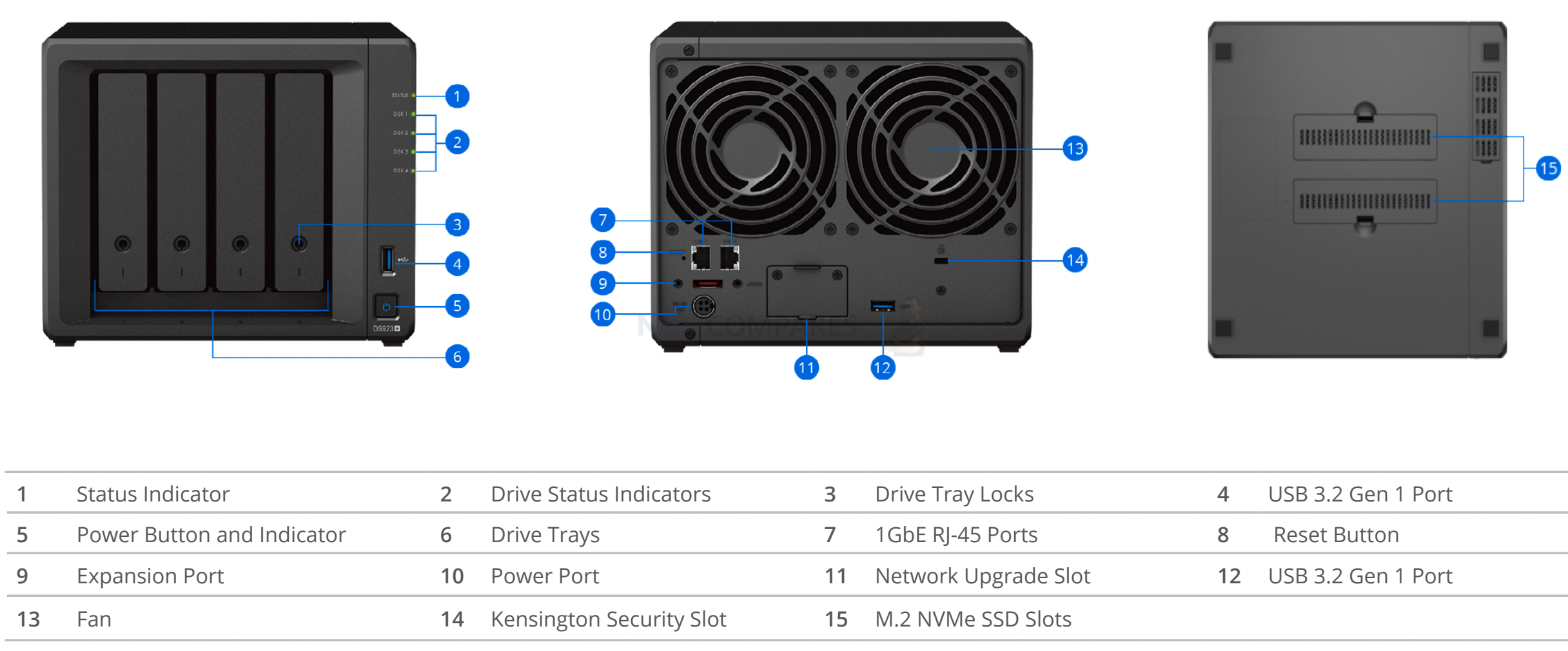
Synology DS923+ Technical Specifications
|
CPU
|
CPU Model | AMD Ryzen R1600 |
|---|---|---|
| CPU Quantity | 1 | |
| CPU Architecture | 64-bit | |
| CPU Frequency | 2-core 2.6 (base) / 3.1 (turbo) GHz | |
| Hardware Encryption Engine (AES-NI) | ||
|
Memory
|
System Memory | 4 GB DDR4 ECC |
| Memory Module Pre-installed | 4 GB (4 GB x 1) | |
| Total Memory Slots | 2 | |
| Maximum Memory Capacity | 32 GB (16 GB x 2) | |
| Notes |
|
|
|
Storage
|
Drive Bays | 4 |
| Maximum Drive Bays with Expansion Unit | 9 (DX517 x 1) | |
| M.2 Drive Slots | 2 (NVMe) | |
| Compatible Drive Type* (See all supported drives) |
|
|
| Hot Swappable Drive* | ||
| Notes |
|
|
|
External Ports
|
RJ-45 1GbE LAN Port* | 2 (with Link Aggregation / Failover support) |
| USB 3.2 Gen 1 Port* | 2 | |
| eSATA Port | 1 | |
| Notes |
|
|
|
PCIe
|
PCIe Expansion | 1 x Gen3 x2 network upgrade slot |
|
File System
|
Internal Drives |
|
| External Drives |
|
|
| Notes | exFAT Access can be installed for free from Package Center in DSM 7.0. In DSM 6.2 or earlier versions, exFAT Access needs to be purchased in Package Center. | |
|
Appearance
|
Size (Height x Width x Depth) | 166 mm x 199 mm x 223 mm |
| Weight | 2.24 kg | |
|
Others
|
System Fan | 92 mm x 92 mm x 2 pcs |
| Fan Speed Mode |
|
|
| Brightness Adjustable Front LED Indicators | ||
| Power Recovery | ||
| Noise Level* | 22.9 dB(A) | |
| Scheduled Power On / Off | ||
| Wake on LAN / WAN | ||
| Power Supply Unit / Adapter | 100 W | |
| AC Input Power Voltage | 100V to 240V AC | |
| Power Frequency | 50/60 Hz, Single Phase | |
| Power Consumption | 35.51 W (Access) 11.52 W (HDD Hibernation) |
|
| British Thermal Unit | 121.09 BTU/hr (Access) 39.28 BTU/hr (HDD Hibernation) |
|
| Notes |
|
|
|
Temperature
|
Operating Temperature | 0°C to 40°C (32°F to 104°F) |
| Storage Temperature | -20°C to 60°C (-5°F to 140°F) | |
| Relative Humidity | 5% to 95% RH | |
|
Certification
|
|
|
|
Warranty
|
3-year hardware warranty, extendable to 5 years with EW201 or Extended Warranty Plus | |
| Notes |
|
|
|
Environment
|
RoHS Compliant | |
|
Packaging Content
|
|
|
|
Optional Accessories
|
|
|
DS923+ specs PDF
https://global.download.synology.com/download/Document/Hardware/DataSheet/DiskStation/23-year/DS923%2B/enu/Synology_DS923%2B_Data_Sheet_enu.pdf
Package contents
• 1 x DS923+ main unit
• 1 x Quick Installation Guide
• 1 x Accessory pack
• 1 x AC power adapter
• 1 x AC power cord
• 2 x RJ-45 LAN cables
Synology DS923+ Performance
SMB 10GbE – Sequential Throughput with HDD (64KB)
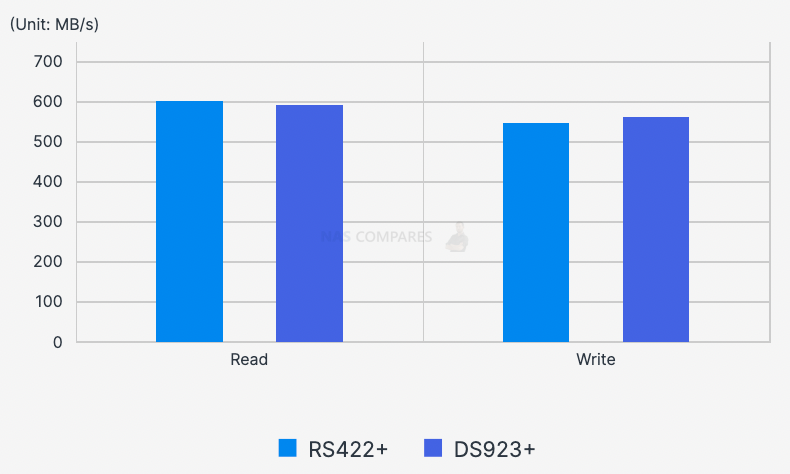
| Model | RS422+ | DS923+ |
|---|---|---|
| Read | 601.99 | 592.65 |
| Write | 546.60 | 562.54 |
SMB 10GbE – Sequential Throughput with Encrypted Shared Folders and HDD (64KB)
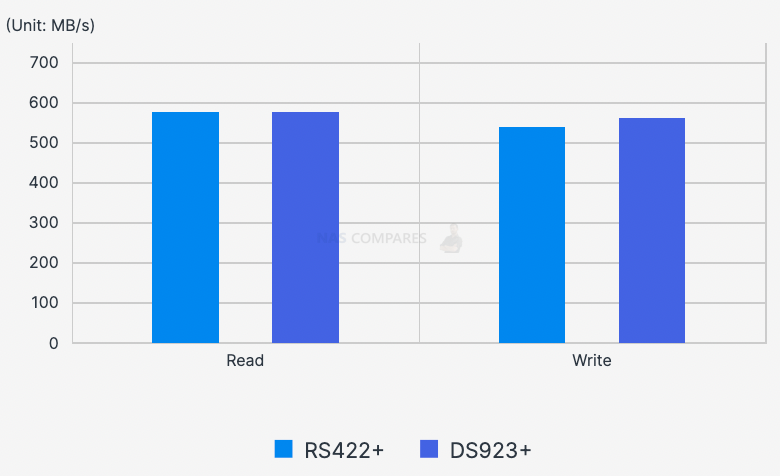
| Model | RS422+ | DS923+ |
|---|---|---|
| Read | 578.15 | 577.57 |
| Write | 538.64 | 561.41 |
SMB 10GbE – Sequential Throughput with M.2 NVMe SSD (64KB)
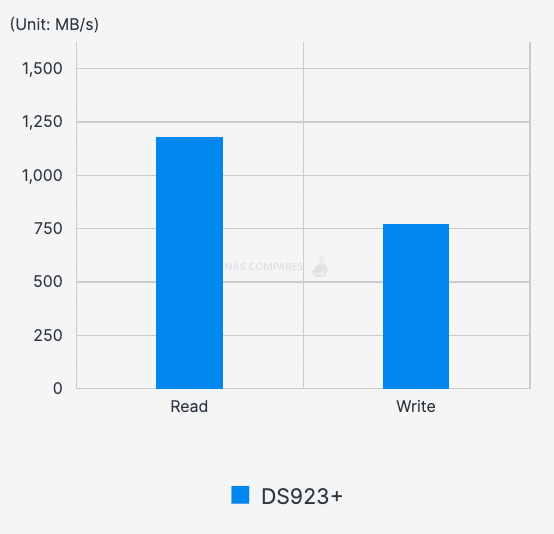
| Model | DS923+ |
|---|---|
| Read | 1,179.75 |
| Write | 772.84 |
SMB 1GbE – Sequential Throughput with HDD (64KB)
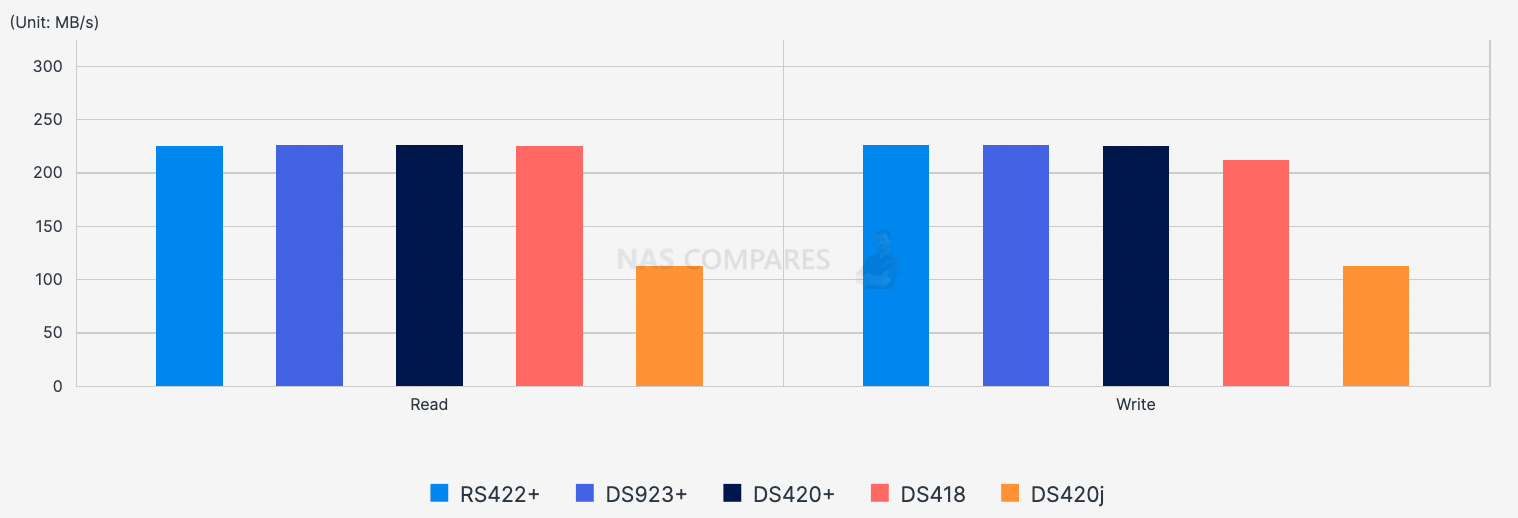
1GbE Web Server – Nginx PHP Response Performance with HDD
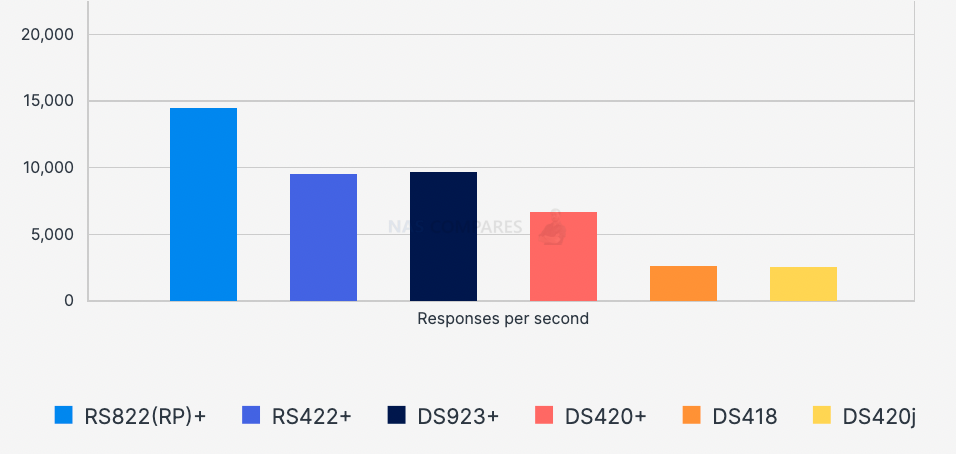
Synology DS923+ HDD limitations
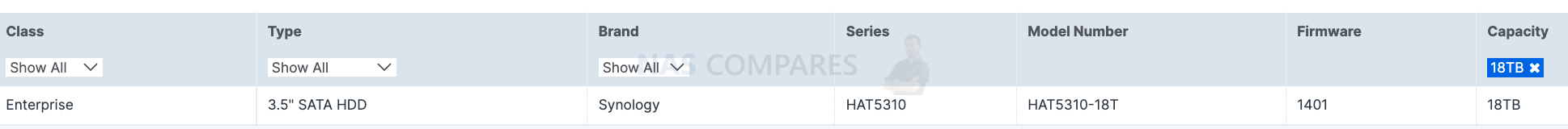
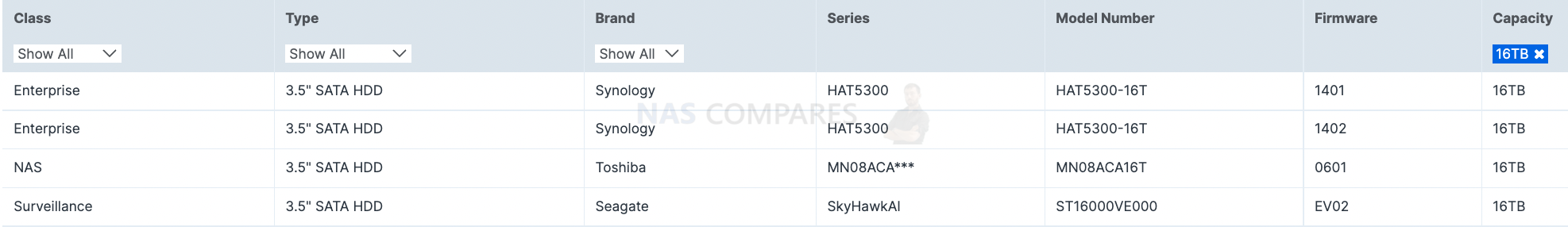
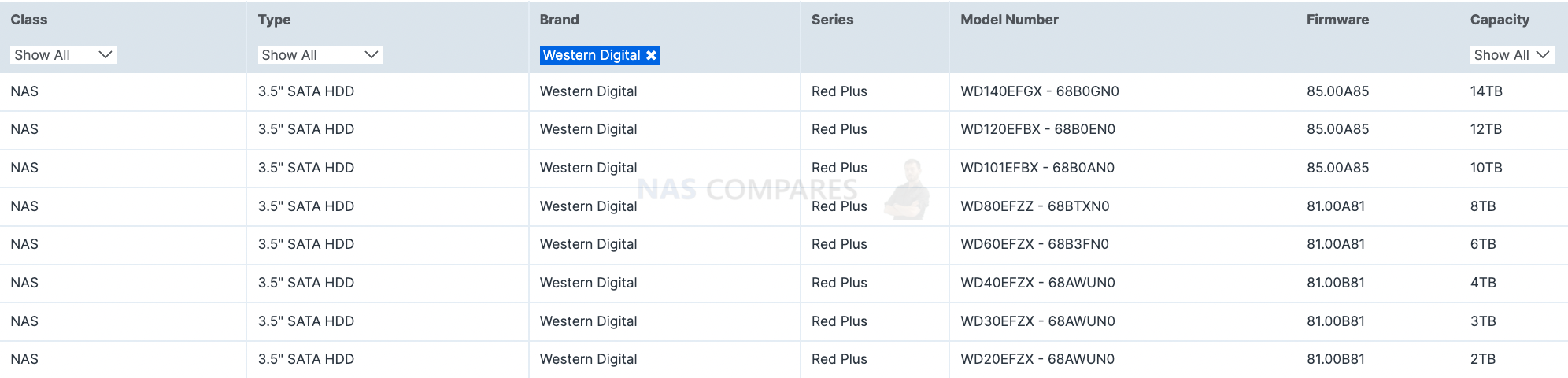
Synology DS923+ NVMe M.2 cache compatibility
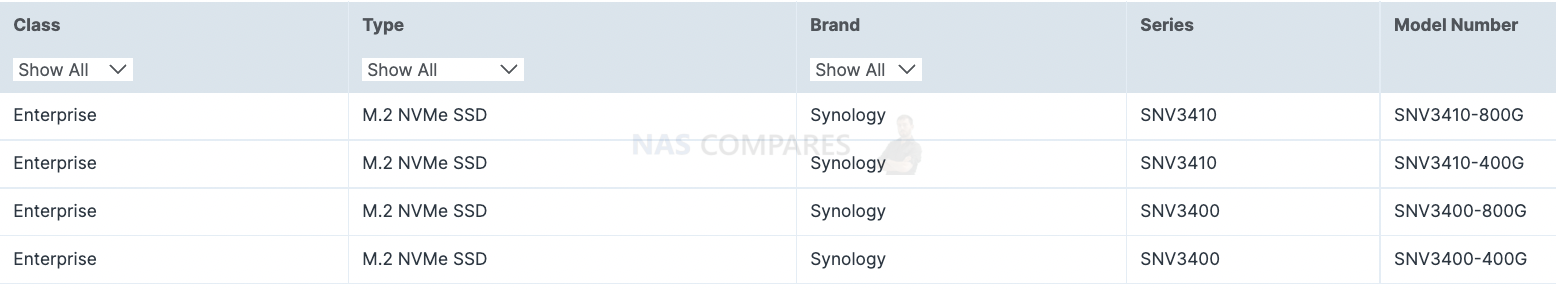
Can I use NVME SSD for storage pools instead of cache?
Sounds like Synology now supports NVMe volumes. But only if you use their own NVMe SSDs. This is to be tested soon.

-
Synology SNV3400 series M.2 NVMe SSD drives can be installed through the built-in M.2 slots to enable SSD caching or create SSD storage pools. Drives are sold separately.
Here is a Synology in-house Nvme volume speed tests
SMB 10GbE – Sequential Throughput with M.2 NVMe SSD (64KB)
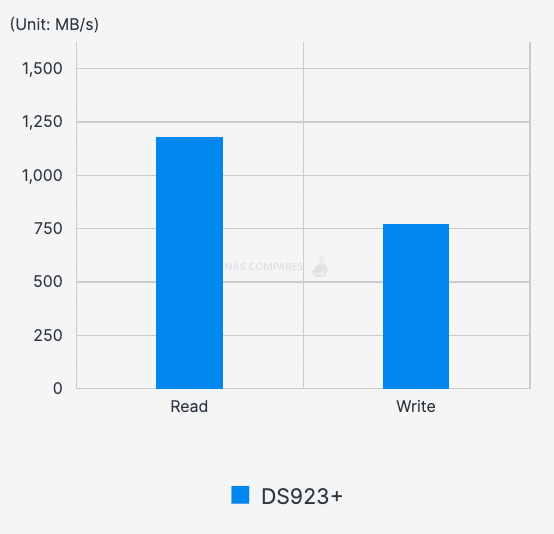
| Model | DS923+ |
|---|---|
| Read | 1,179.75 |
| Write | 772.84 |
Synology DS923+ RAM upgrade
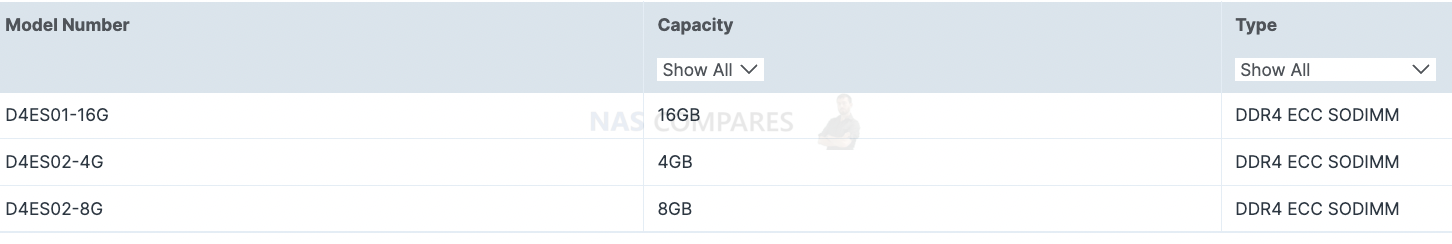
Synology DS923+ Hardware Installation Guide
https://global.download.synology.com/download/Document/Hardware/HIG/DiskStation/23-year/DS923%2B/enu/DS923p_HIG_enu.pdf
https://global.download.synology.com/download/Document/Software/UserGuide/Os/DSM/7.1/enu/Syno_UsersGuide_NAServer_7.1_enu.pdf
Synology DS923+ Availability
The Synology DS923+ is available starting today through Synology partners and resellers worldwide. For more information on DS923+, please visit https://www.synology.com/en-global/products/DS923+.
Price in USA – Amazon $599.99 [16th Nov 2022]
Follow the price here
| Where to Buy a Product | |||
|
|
    
|

|
VISIT RETAILER ➤ |
 |
    
|

|
VISIT RETAILER ➤ |
We use affiliate links on the blog allowing NAScompares information and advice service to be free of charge to you. Anything you purchase on the day you click on our links will generate a small commission which is used to run the website. Here is a link for Amazon and B&H. You can also get me a ☕ Ko-fi or old school Paypal. Thanks! To find out more about how to support this advice service check HERE
WHERE IS SYNOLOGY DSM 8? and DO YOU CARE? (RAID Room)
UniFi Routers vs OpenWRT DIY Routers - Which Should You Choose?
WHY IS PLEX A BIT S#!t NOW? IS 2026 JELLYFIN TIME? (RAID Room)
Synology FS200T NAS is STILL COMING... But... WHY?
Gl.iNet vs UniFi Travel Routers - Which Should You Buy?
UnifyDrive UP6 Mobile NAS Review
Access content via Patreon or KO-FI
Discover more from NAS Compares
Subscribe to get the latest posts sent to your email.






I do not have much NAS knowledge. I want to put 18Tb video on a NAS. 80 percent 1080p. The rest is 4k and this will become more in the future.
What would you guys buy ? A 923+ or a 1621+ ? Or a different NAS ?
REPLY ON YOUTUBE
I still kinda want one of these.
REPLY ON YOUTUBE
where can I configure and buy one of these put together in the US?
REPLY ON YOUTUBE
Hi, I put in my DS923 2x4TB for private files, 8TB for Plex and Emby, SSD for VM…and 256GB for cashe. I just want to say that everything is working great. At first I put OpenVPN and run Plex and it was OK. Sometime it has little of lag …but today I install Emby and reallized that Emby is working much faster than Plex. I do not know what is going on but difference is significal. I run most of movies and shows in 1080o and that is OK for me. I am testing with Emby all day with or without OpenVPN and it is working great. I can say now that I am really satisfied. Synology DS 923 is very good product…. for media, file backup and many, many things. Best regards.
REPLY ON YOUTUBE
Man I haven’t watched your videos in a while and I swear you talk even faster now. It’s almost incomprehensible at times especially if you get excited. I don’t know are you on a time crunch or something? Or do you film these close to dinner time and you want to whiz through so you can eat?
REPLY ON YOUTUBE
I just purchased the 923+ last weekend… but it’s just as a hyperbackup vault. Keeping my 1821+ as my main plex server. Wanted the qnap but as only recently moved from self-made NAS with hardware RAID cards, stayed in the ecosystem for now (it was SHR that made me go Synology rather than QNAP/Truenas ZFS)
REPLY ON YOUTUBE
I was going to buy it (I made the order and canceled it few hours later) until I discovered the new “HD compatibility list policy” and how my two WD RED that are compatible in my old Synology NAS are not in the list anymore. No more Synology products until they revert this stupid policy and the path that their are taking with these actions. Good way to ruin the reputation of a good company.
REPLY ON YOUTUBE
I have followed you for a long long time, and i have been running truenas/freenas and now i wanted to switch to a smaller box, for a apartment homelab.
I got the 923+ becuase of its ryzen processor, more importnat for the pcie lanes it offers and for ecc ram.
While it seems that the market is big and there are a lot of choices, there really arent many for a 4 bay nas, there are the qnap 464, terramaster whater that have the celeron cpu and nvme that runs at x1 .
The only other variant is the qnap 473a that has a better cpu and faster network + ecc memory , but it’s much more expensive.
So for that the ds923+ seems to be my choice.
Please continue with your outstanding work !
REPLY ON YOUTUBE
I’ve been waffling between the 923+ and the 423+. I didn’t really need the transcoding so the 100 US Dollar difference was decision factor. However, March 31, 2023 both Amazon and B&H Photo dropped the price for the 923+ so it is 10 US Dollar more than the 423+. That made the decision, order placed — using your link. Hopefully that worked.
REPLY ON YOUTUBE
I think a company which regularly updates its product every 3 years doesn’t make a solid lasting product
REPLY ON YOUTUBE
If Synology introduced nvme storage pools capabilities, would you recommend a data redundancy/fail over?
REPLY ON YOUTUBE
My ds918+ just broke – should i buy this one and can it migrate my disks?
REPLY ON YOUTUBE
I think I bought my last Synology NAS last summer. The sheer wisdom of Synology to not accept other manufacturer’s nvme drives and to not support 2g5 or 5 Gbps as standard is unacceptable. It’s a solid OS , I’m using it since my first ds-101. I’m feeling a bit sad to know that I have to switch. I just have to.
I love the attention of you for the streaming aspects like Plex support. I think you were way to kind on this 923+, though. Air flow , ECC etc don’t make up for the short comings.
Clicked the bells and I keep following you. Thanks.
REPLY ON YOUTUBE
I am thinking about buying one of these and this Video helped me. Unfortunalley I am buying from a smaller companie in Germany.
REPLY ON YOUTUBE
“Giant BBC” eh?
REPLY ON YOUTUBE
I was going to buy this as my first NAS as I run a small electrical business and also run a PLEX server with only a handful (around 40 titles) of 1080P MKV files.
I use my laptop for my business use but, as my business and client base are expanding, I’m finding I’m maxing the storage capacity of my laptop which now runs like an old Ford Cortina where it once ran like a Ferrari.
My current PLEX server is an Nvidia Shield (2017) so I guess I could use that to process any transcoding etc etc.
I would use 3 x 6TB Toshiba M300’s in a RIAD1 configuration which I feel would be ample space for at least another 5 years or so.
I do plan to create more MKV files but only in 1080p although I do own an LG C2 OLED so 4k is do-able….
Any thoughts??
REPLY ON YOUTUBE
Lol one of the first real tech reviews I’ve seen. Giving a real review with real pros and cons not “fake positive cons” really help solidify the information as being useful. Great job
REPLY ON YOUTUBE
can you use NVME as a volume drive
REPLY ON YOUTUBE
Something that I don’t think has been mentioned is physically transferring HDDs from an older Intel NAS to the DS923+. I believe you could transfer drives from, say, a DS918+ to a DS920+, but will drives from a 918 be accepted in the 923 considering it’s a Ryzen CPU?
REPLY ON YOUTUBE
I am a Sports photographer, and I’m gathering more and more external drives as time passes, so it’s time to go NAS. Which one would be the best for photographers? Just to put the files, and have security on it? I spend around 6/8 TB per year. Using 2021 27’’ IMac. I need fast reading as I work the photos inside the external drive not in the computer main drive. Cheers. Happy new year
REPLY ON YOUTUBE
synology will lost their market
REPLY ON YOUTUBE
Looking to upgrade my NAS, but I don’t know man. I think I’m done with Synology. They just seem underpowered and overpriced these days. They have a bunch of models, but none seems to be a good value anymore. At least for me.
REPLY ON YOUTUBE
Thanks
REPLY ON YOUTUBE
According to cpu-monkey and Geekbench 5 the R1600 is even slower than the J4125 in multi-core benchmark. That makes sense since hyperthreading / SMT can not make up for real cores. Also considering the high power consumption, I think it’s the wrong choice for this kind of device.
REPLY ON YOUTUBE
That was very helpful, thank you! I’m looking for a NAS that will enable me to do video intensive video editing of 4k h264 files. I will do that on 2 macs (imacPro 2017 and MacStudio 2022). So I assume 10GbE is a must have for a NAS. I don’t need all that much storage space because I archive most of the stuff that I finished working on.
Do you think the DS923+ is the way to go, or would you recommend something else?
Any help is greatly appreciated. For a layman all the NAS options seem a bit overwhelming.
REPLY ON YOUTUBE
Maybe I’m missing something? I run a synology nas and use the infuse app for apple on all my apple 4K’s for media streaming. What am I missing out on not running plex? I’m guessing all the magic is happening inside the phone or Apple TV because my nas or media never lags when watching 4K hdr10 or Dolby vision title. Seems like so manny people worry about plex performance is this just because they don’t use Apple devices? I tried plex it was pretty bad at stream when the nas needed to decode or whatever.
REPLY ON YOUTUBE
….is there an alternative new nas with embedded graphics?
REPLY ON YOUTUBE
Looks like Synology have discontinued the 920+ for some reason (no longer on their website) so looks like no option but to purchase 923+ now for the normal person maybe have to find another brand instead (was looking for 920+ on a Black Friday deal but seems no one really offering it. Oh well time for re-think on what to do now
REPLY ON YOUTUBE
So how will the 923+ handle surveillance station without the embedded GPU? 6 x 4K cameras for example. Is this going to be able to record and handle remote viewing on i devices? Better or worse than the 920+? I don’t have or want plex, just curious about the surveillance video aspects.
REPLY ON YOUTUBE
This is not a review but a sales pitch. Stick to FACTs and not hopes or suppostions. Very disappointing ‘review’, with little mention of the Synology lock in of added gear to make it work. No 2.5 or 10G network as standard. What a joke.
REPLY ON YOUTUBE
Just got myself 920+ after this video
REPLY ON YOUTUBE
I was waiting for this to replace my aging DS412 which cannot run VM’s or Dockers which I need to install Home Assistant (home automation). However, a 2 core CPU does not mesh well with virtualization (I agree that threads are not cores …). The lack of a 2.5 GB ethernet port and the higher power use are just the final nails in the coffin for me, I’ll be skipping this model and hang on to my DS412 for the moment …
REPLY ON YOUTUBE
So, not only is it missing 2.5gbps, and has a proprietary insert card for 10/5/2.5 wich will cost closer to 100-150 euro, it requires their OWN EXPENSIVE DRIVES.
Im not expecting the “base” ds923 (none-plus) to support essential features, like the expansion card, virtualisation, ram upgrading.
They are going to force people who have a 920+ or similar to switch to another manufacturer all together.
Synology is greedy and will loose alot of favor in the home user department, wich in long term will hurt them as people dont get used to their software/hardware early.
REPLY ON YOUTUBE
I dont really like these 5 reasons videos. Just tell me what is good and what not.
REPLY ON YOUTUBE
*Important* Interested in the software that the Synology DS923+ NAS Arrives with? Check out my MASSIVE Synology DSM 7.1 Software Review HERE – https://youtu.be/SqFa0WyxGJc
REPLY ON YOUTUBE
This „before you buy“ helped me alot. Conclusion for me as multimedia guy: wait and hope that Synology will release a DS with integrated GPU or looking to Qnap and hope that they make their NAS SW secure regarding Cyberattacks… But how long do I have to continue waiting for that …. Maybe another two years ????????
REPLY ON YOUTUBE
AMD = shit
REPLY ON YOUTUBE
According to the spec sheet the NVMe SSDs can be used for “additional storage pools.”
The Synology DS923+ is a capable 4-bay NAS solution that can be adjusted and expanded as your needs change, with optional support for up to nine drives, faster networking, and NVMe SSDs for caching or additional storage pools. Powered by Synology DiskStation Manager (DSM), it offers a flexible all-in-one solution for data sharing, synchronization, backup, and surveillance.
REPLY ON YOUTUBE
Will it support Raid F1? It seems not.
REPLY ON YOUTUBE
Thanks for the warning not to buy
REPLY ON YOUTUBE
I assume as I use the latest 2022 Apple 4K TV I don’t need to worry about transcoding by the NAS
REPLY ON YOUTUBE
This thing should be $249 give the low powered CPU, 1gbe ports.
REPLY ON YOUTUBE
Thanks for the video. Everything about this device tells me to change to QNAP after 15 years of using only Synology. The only thing that still has me on the fence is that it will not be as compatible using my old Synology for backing up from my new NAS.
Using it mainly for media the AMD processor is a big minus. I’d consider the 920+ which keeps my new CAT7e network unused. QNAP doesn’t have DSM. Dilemma.
REPLY ON YOUTUBE
Came to see what underpowered CPU Synology put in their NAS for 2023. Wasn’t disappointed.
REPLY ON YOUTUBE
DS923+ ……. Garbage
REPLY ON YOUTUBE
Out of the box, this is mostly a downgrade or level with the prior version. Worse power efficiency and limited support for third party drives are the ones that affect me, and it grates that I have to pay relatively a lot extra for up-to-date networking. I just want a big, simple, super fast storage engine on the network for two photo / video editors. I could make the DS923+ work, but I’m going to take a hard look at QNAP and others. I love my DS218j, which taught me the joys of NAS. But Synology just seems a bit hostile to its customers.
REPLY ON YOUTUBE
I’m glad instead of doing a long form 30-40 minute review you did a much shorter 33 minute video ????. Haha I’m just messing around, this was really helpful. I’m on the fence with the ds923+. I am a heavy Plex user and some family members use my current server with transcoding outside my home, but I use an Apple TV 4K and mostly do direct play myself. I have fast upload speeds, so maybe since I’ll be able to connect this over Ethernet, it’ll be fast enough for any family members to also direct play. The overall faster CPU and potentially faster Ethernet ports seem like nice upgrades over the 920+. Decisions, decisions. Thanks again for the info! I’ve been following your videos over the last couple of months as I’ve been trying to narrow down my choices for a new, first NAS.
REPLY ON YOUTUBE
Short answer is no. This NAS is a fine file server, but way over priced. For less money you can get a Terra or Asustor and get the same performance. If you wanted to go prosumer, QNAP really is the only way to go. I went with 453E and it works extremely well and is just amazing in all that it can do. Sadly Synology is going very cheap to bump bottom line and is focusing on file serving.
REPLY ON YOUTUBE
I bought the Asustor Lokerstor Gen 2 4 bay and it’s really fast. I even enabled to generate frames in Plex and it did that flawlessly while downloading data with download manager and watching a movie.
REPLY ON YOUTUBE
Thank you for saving people from big purchasing mistakes! When I saw it didn’t have an Intel CPU, I thought about Plex Transcoding performance immediately. I would like to see benchmark comparison with the DS920+ for Plex performance…please ????
REPLY ON YOUTUBE
No Plex no love. Simple as that.
REPLY ON YOUTUBE
For Plex users that still need to transcode I think the best option would be just to use the DS923+ as a file server . Pick up an 8th gen or newer intel NUC for transcoding duties and point the folder share to the DS923+ where your Plex media would be stored.
REPLY ON YOUTUBE
So NVME as storage would be available at 920+ or just at 923+? Bit confused here cause it could be the game changer.
REPLY ON YOUTUBE
hmmm, i just ordered the 920+ this morning, damn will cancel my order then?
REPLY ON YOUTUBE
Can I have a TLDW? Buy 923 or 920? 923 has ECC, more energy consumption and faster clock speed. So 920 right? For having more dedicated cores and more importantly that sweeet sweet transcoding action
Edit: I cant wait for the upgraded models for 1622+ 1622xs+. Would it be alright to expect them to release these in a years time or are these already new?
REPLY ON YOUTUBE
Great content, thanks for all the input
REPLY ON YOUTUBE
Noticed this on Synology’s website on the DS923+ product page “Synology SNV3400 series M.2 NVMe SSD drives can be installed through the built-in M.2 slots to enable SSD caching or create SSD storage pools”. This does look like Synology will enable NVME will be allowed for storage pools.
REPLY ON YOUTUBE
Short answer: No. You should NOT buy the 923+. This is def a skip generation.
REPLY ON YOUTUBE
shame I bought the 920+ few months ago… well guess i’ll start looking to upgrade to the 5-bay version of this
REPLY ON YOUTUBE
Thank you very much for your video and your invested efforts!
Could you tell me, with how many tablets/mobile phones could you use to access and watch videos on the NAS from the Internet?
REPLY ON YOUTUBE
On the RAM front, I’ve been running my 920+ with 20GB RAM (Timetec 16GB stick installed) for months without an issue. Other things will be a bottleneck before the RAM for me. When I had just the basic 4GB, RAM was being fully utilised for some operations but 20GB I’ve never seen pushed. At least when I’ve checked.
REPLY ON YOUTUBE
Will pass on this and wait and see if we get a DS1524 with better hardware
REPLY ON YOUTUBE
Tip!: Hardware-accelerated streaming is a premium feature and requires an active Plex Pass subscription.
REPLY ON YOUTUBE
#920+Forever #Team920+
REPLY ON YOUTUBE
Best description of Plex ever! ????
REPLY ON YOUTUBE
You can already turn the NVMEs into a storage pool. Pretty straightforward as RAID1, and a gamechanger for putting things like Plex or Docker directly on that NVME storage pool. Blazing fast!
REPLY ON YOUTUBE
Unfortunately for all multimedia guys Synology took the opposite path, for enterprise companies it is ok but not for the regular consumers like me.
REPLY ON YOUTUBE
Always, thank you for great video sharing. I just bought my 920+ last week, upgrade from ds214play . After compare and found the new features offer in 923+ is just not what really need the wait.
REPLY ON YOUTUBE
Eddie was right on the button! this is a low level business NAS, rather than a Mid/high level SOHO/Prosumer user! Big pass for me. I so much wanted to upgrade next year! Not happening for me now with this model, I’ll stick with my 918 for now, no way going to Qnap (just because of DSM, but for how much longer?).
REPLY ON YOUTUBE
I just bought my ds920+ two weeks ago to avoid ds923+ and I am so happy ????
Do you expect some new ds123j? for remote backups
REPLY ON YOUTUBE