Is it Better to Buy a NAS or Build One Yourself?
Have you ever looked at the cost of popular Network attached storage devices from brands such as Synology and QNAP, then looked at the price tag and thought “wait…HOW MUCH?!? I could build my own NAS server for much less than that”? Well, you are not alone! There are quite a few experienced PC builders and IT veterans out there who look at turnkey solutions (turnkey, as it ‘switch on and you are largely good to go’) from popular NAS brands and question why they cost so much, especially when the traditional CPU+Memory+Ports combination of most NAS devices is so modest (i.e low powered!). So, today I want to dig into how much it would cost to build the same hardware specifications of popular NAS devices such, do you save that much, what are the pros, what are the cons and ultimately is building your own NAS server from scratch better for you than buying an off-the-shelf NAS drive? Let’s start.
The Importance of NAS Software!!! DSM, QTS, ADM, TOS, TrueNAS and UnRAID
Before we go any further, we need to talk about NAS software! It is very often overlooked that most off-the-shelf / turnkey NAS solutions from Synology, QNAP, Asustor and Terramaster arrive are combined hardware and software solutions! Yes, you are paying for the hardware, but also with your NAS system you also have fully-featured NAS software. This NAS software differed in utilities, services, functions and support depending on the NAS brand you buy. However, they all support Windows, MacOS, Linux, Android and iOS, have a full range of in-platform apps, a GUI that is accessible via a web browser, a full range of client apps for desktop/mobile devices, online support services (real humans) and more. This has to factor into the cost of a NAS device, as although the hardware has it’s own limited warranty, the software has a much longer support period (often ‘lifetime’), as well as security, stability and service updates regularly. Although this software is build on linux and freeware originally, what has been built on top of it is a premium platform that needs continued development to remain at the top of it’s use. Before we talk about the free alternatives that you can use on your custom-built linux NAS solution, you should take a moment to find out about the NAS software that each turnkey NAS brand provides with their systems that is included in the price. Use my video reviews below to learn more about each respective platform:
As mentioned though, just because you choose to build your own NAS from scratch, does not mean you do not have access to excellent software for your server. If you are choosing to go DiY , there are two main/popular NAS software platforms in the market that have risen largely above the others. Those are TrueNAS and UnRAID. The former, TrueNAS, is available in both its original FreeBSD version and now a Linux version (TrueNAS Core and TrueNAS Scale), and both are available free/open-source to download and install on your custom-built NAS hardware. TrueNAS allows you to use advantages such as the Zettabyte File System (ZFS) and benefit from a whole bunch of advantages (Triple Parity RAID, inline data compression, inline data deduplication, inline data compaction, Fast RAID Builds, Rebuilds, Resync and Resilvering to name just a few), plus the Linux based TrueNAS scale provides better 3rd party app development and compatibility. Most of these advantages are available on paid NAS platforms to a smaller/great extent, but knowing you can have them for free with TrueNAS is very appealing! The same goes for UnRAID which provides a whole bunch of advantages, is more of a modular payment platform (scaling on your storage scale) which also benefits from being much faster to deploy, lower in resource use and is just generally a great platform for those looking for precise and no frills storage that is robust and secure. You can find out more about them in the vids below:
However, it is worth remembering that TrueNAS and UnRAID, although largely free/open-source, are nowhere near as user-friendly as the turnkey NAS software of DSM, QTS, QuTS, ADM and TOS from the brands. They lack the client apps and tools for your devices, do not have the same level of 1st/3rd party App support, flexible RAID configurations, can be much more resource intensive (i.e ZFS needs at least 16GB memory for all services to run at full extent), lack the premium contract support of a complete hardware+software solution, require an additional boot drive (more often an internal SSD dedicated to the OS) and often the money you are saving could be spent on your time learning the setup/management of TrueNAS/UnRAID. So, make sure you factor the cost of this into your custom NAS build. Let’s discuss building a modest NAS.
How Much Does it Cost to Build a NAS comparable to a Synology or QNAP 4-Bay?
So, first things first. Building a NAS that is comparable to popular mid-class NAS drives that cost you around the $500-600 mark is actually pretty straightforward and those of you that have built a PC in your life will know how it is put together. A NAS is designed around the same logic as a standard PC, however, it is designed around EFFICIENCY. This means power use efficiency (i.e. using as little as possible 24×7), efficient cooling (i.e. keeping the system at a good temp at all times and prolonging the lifespan of the system, whilst also using as little power as possible) and physical efficiency (i.e smaller the better, as its quieter and tasks up less space). So, the following four NAS drives are the flagship 4-Bay Prosumer NAS devices in the market in 2023. The Synology DS923+, the QNAP TS-464, the Terraamster F4-423 and Asustor Locksterstor 4 Gen 2 NAS:
So right now at the start of 2023, these NAS’ are all roughly around the $500-600 price tag. Although the Synology ’23 generation NAS features a different CPU than the others, the general architecture (as well as that of the DS920+ that came before it) are pretty similar.to the others. Here is how these four hardware+software NAS solutions compare in price:
- Synology DS923+ NAS = $580
- QNAP TS-464 NAS = $573
- Asustor Lockerstor 4 Gen 2 NAS = $589
- Terramaster F4-423 NAS = $515
Note – Not factoring in local tax/import tax or Shipping!
So, keeping this architecture in mind, just how much would it cost if you wanted to build the same level of hardware into a custom-built NAS server? Is it worth building from the ground up or going somewhat more modular in your approach to a custom NAS? Let’s find out!
Custom NAS DiY Build #1 – Lowest Cost, Highest Build Time and Skill Level
So, the first thing I wanted to see was how much it would cost to build comparative hardware to the Synology, QNAP, Asustor or Terramaster NAS at the lowest price! Heading over to AliExpress, you can get hold of the bulk of the most cost-effective elements of this 4-Bay NAS drive:
So, factoring in that he CPU+Memory combo was a bundle and that the likes of TrueNAS would require a dedicated OS drive, the following components were selected:
Topton NAS Motherboard N6005/N5105 4x Intel i226-V 2.5G Nics Dual M.2 NVMe Motherboard – $226.97
Mini ITX 4 Bays disk NAS Case – $57.90
350W Small 1U Flex Full Modular PSU – $47.87
SATA 3.0 III 6Gb/s 40cm Cable – $0.71 (each)
JinyJaier SSD NVME M2 128GB SSD – $9.76
Mostly Budget DiY NAS Server Total : $401
So, first things first, focusing just on the hardware you would make a saving:
$179 saving vs the Synology DS923+
$172 saving vs the QNAP TS-464
$188 saving vs the Asustor Lockerstor 4 Gen 2
$114 saving versus the Terramaster F4-423
If you are on a particularly tight budget, these are not insignificant numbers! You do still need to factor in that this price does NOT include the cost if time spent setting the custom NAS up, setting up the software and general maintenance, but for many users looking at ZFS solutions in trueNAS, this can be quite a significant saving!
Custom DiY NAS Build #2 – Middle Cost, Short Build Time and intermediate Skill Level
If you have a much lower understanding of PC building, are looking for a much more straightforward plan to build your own custom NAS, or are hoping to repurpose an existing mini PC (old Mac Mini or Intel NUC), then you can also create a similar level of NAS hardware using a single mini computer and an external storage device. You need to factor in the potential bottleneck of USB (external SATA in/outside of a RAID connected via USB at 5Gb or 10Gb etc), but at this scale, you will be able to find ways around this thanks to USB 3.2 Gen 2 and USB 4.0. The resulting setup will certainly cost you more than a complete DiY setup as found in custom DiY NAS build #1, but it also allows you a much more user-friendly setup.
This level of setup will only need you to purchase the main PC and an external store device, leading to a simpler setup.
Beelink U59 Pro Mini PC,11th Gen Intel 4 Core N5105 B0BB2JGSNP – $259
ORICO 4 Bay External Hard Drive Enclosure USB 3.0 B07XL2BS53 – $189.99
2 Piece Mini PC + USB JBOD DAS DiY: $448
Note – Not factoring in local tax/import tax or Shipping!
However, the resulting savings in this mini PC NAS setup will result in significantly smaller savings when compared with a traditional turnkey NAS setup. Here is how this custom two-part build compares with traditional off-the-shelf NAS drives. The benefit of this setup of course is that the actual setup is going to be tremendously quick. This also allows you to run the NAS software (TrueNAS, UnRAID, etc) as a VM from within the often included Windows OS that the mini PC arrives with (or create a dual OS box with a 2nd OS drive). This setup will also require a dual PSU setup (one for the PC and one for the DAS) which might be a bit annoying for some users. Still, the savings between this setup and a comparable setup turnkey NAS are:
Price Difference:
$132 saving vs the Synology DS923+
$125 saving vs the QNAP
All this said, the Mini PC + DAS setup is going to limit you in a number of ways. For a start, upgrading towards 10GbE is not going to be possible as (at the time of writing) there are no USB-to-10GbE adapters in the market (though 2.5G and 5G are available). Additionally, the external storage will be connected via USB 3.2 Gen 1 in most budget direct attached JBOD enclosures (also known as USB 3.1 or USB 3.0) which caps at 500-550MB/s – which will bottleneck the connected drives noticeably. In normal off-the-shelf NAS enclosures, the HDDs are connected via a multiport connector cable or SATA board that connects to the main system inside over PCIe connectors that open the bandwidth up significantly. This method of creating a custom NAS yourself is only really recommended to a user who already owns a DAS USB box or a Mini PC already (Intel NUC or Mac Mini) that they are happy to repurpose – then the savings and hardware offered can make alot more sense.
How Much Does it Cost to Build a NAS comparable to a QNAP TVS-h874?
So, moving away from more domestic and smaller scale turn key NAS solutions, what about going for a much more powerful desktop NAS solution? Right now (at the start of 2023), the best example of NAS hardware available in a desktop tower form is the QNAP TVS-h874 NAS. However, this kind of off-the-shelf NAS does not come cheap, arriving at $1737 (for the i5 model, i7 and i9 versions are available) which in the eyes of many PC builds, might seem a tough pill to swallow! However, this is an Intel 12th Gen Core i5-12400 6-core/12-thread Processor, burst up to 4.4 GHz, 32GB of DDR4 Memory, PCIe 4 M.2 and PCIe upgrade slots, 2.5G and all of this packed into a very compact sever.
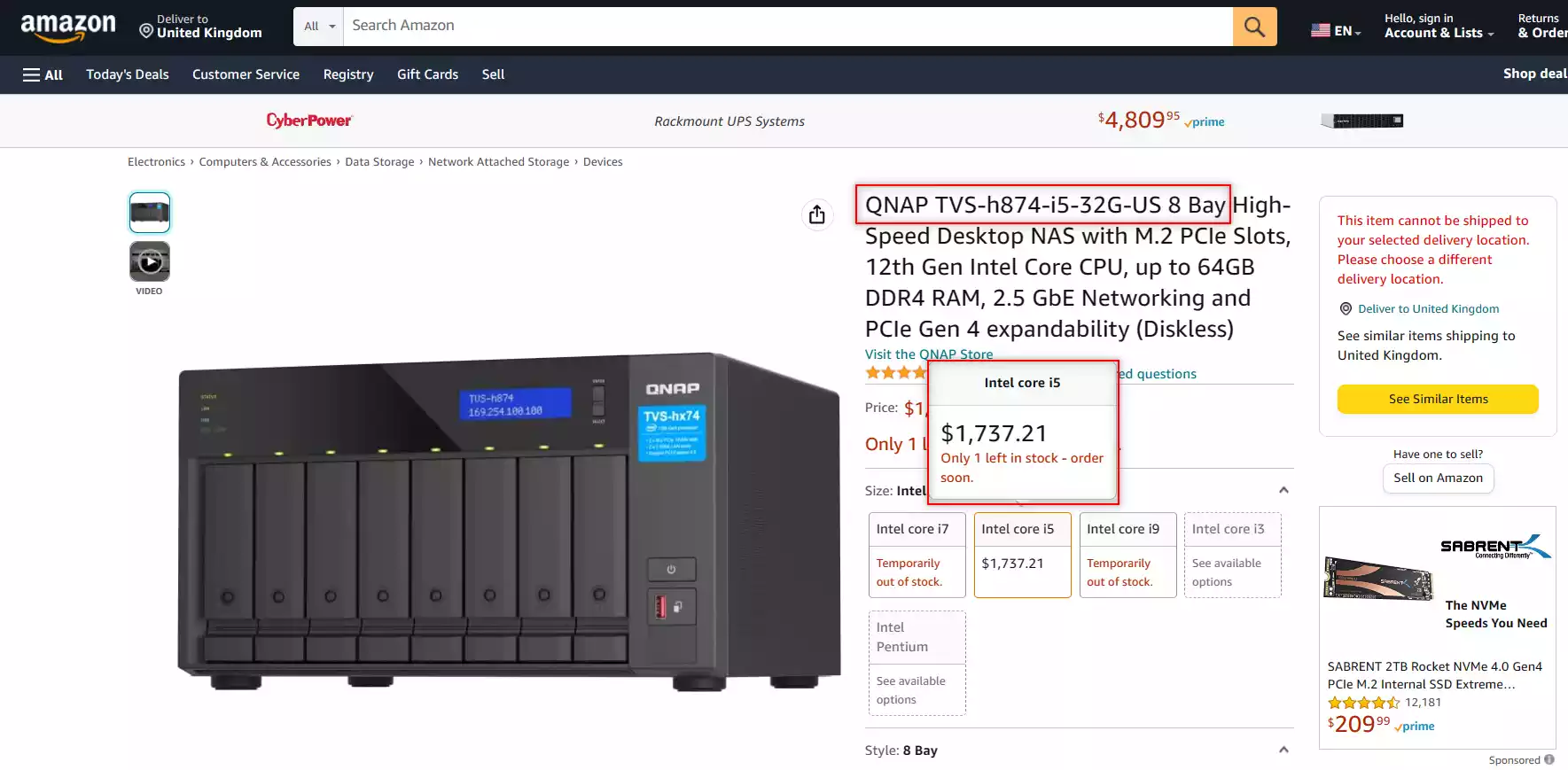
So, what is it going to cost to build a similar level of NAS hardware yourself? Let’s find out.
Custom DiY NAS Build #3 – Middle Cost, Short Build Time and intermediate Skill Level
At this point, building a custom Linux server that is comparable to the QNAP TVS-h874 NAS hardware is much, MUCH closer to building a normal PC. It is just a case of selecting much more power-efficient components, enclosures and constructing a device that is better suited to larger storage and 24×7 operation than a regular desktop PC is. The CPU. motherboard and 8-bay basic enclosure are going to be more expensive that the hardware we covered in builds #1 and #2, but the rest is going to be relatively affordable. Also, a beefier PSU is going to be needed to accommodate the PCIe 4 upgrade slots, that larger storage and general upgradability down the line.
In the end, I selected the following components, but it needs to be highlighted that this was done with haste and with economy in mind, so although this setup will work, I would recommend spending a little more time in your own setup in selecting components, as there is alot of flexibility available in memory brands, network adapters and boot/OS SSDs. Here is how it all worked out:
- AUDHEID K7 8 Bay NAS Case B09QKMQ1B1 – $179.99
- MSI MAG B660M Mortar WiFi DDR4 Gaming Motherboard B09PXD16F6 – $179.34
- Intel Core i5-12400 Desktop Processor B09NMPD8V2 – $182.99
- CPU Cooler with Aluminum Heatsink & Copper Core Base B01LKDS8OA – $14.95
- BENFEI SATA Cable III, 3 Pack B07JFQ2H9R – $6.99
- BENFEI SATA Cable III, BENFEI 6 Pack SATA Cable B07JGNM46J – $8.99
- 2.5G NIC Network Card, Dual RJ-45 B09W2PVDPZ – $33.99
- FSP Dagger Pro 650W Mini ITX Solution/SFX 12V / Micro ATX 80 Plus Gold PSU B07SYSLZDR – $134.99
- Silicon Power Value Gaming DDR4 RAM 32GB Memory B092ZCVHS8 – $64.97
- Patriot P310 P310P240GM28 240GB Internal SSD B09KY7PMCS – $19.99
Prosumer/Business 8-Bay DiY NAS: $830
Note – Not factoring in local tax/import tax or Shipping!
$907 Saving vs QNAP TVS-h874 NAS
Now THIS is a big saving! With the total cost of building the QNAP TVS-h874 i5 NAS Hardware at $820 (not factoring in your local region tax/delivery), even if you were to scale up a few bits (move from an i5 to an i7, upgrade to 10GbE or increase that base OS SSD, you are still looking at around a $1000 Spend. So, does that make the QNAP TVS-h874 Turnkey NAS a rip-off? Well, no, because remember that we are ONLY talking buying hardware – we have not included the cost of setup time, the knowledge needed to put it all together, installing your 3rd party NAS software, having 10 different brand warranties and drivers to keep on top of and more. So, now we have discussed three ways to build your own custom Linux NAS, let’s discuss the value of NAS software, total cost of ownership and concerns of long-term support and maintenance.
NAS Software Value, Total Cost of Ownership, Time investment and Maintenance Concerns?

In both the previous ‘build your own NAS’ solutions, we have been trying to emulate the hardware of existing turn-key NAS devices in the market. Now, there will be alot of users who will immediately want to highlight that the MAIN BENEFIT of building your own custom NAS drive is that you are not as restricted in your hardware choices and, thanks to better value-for-money hardware choices, you can super size your NAS at the same cost. Now, this IS true, but the point of the above examples was to identify just what the cost of the NAS software, services and support included in an off-the-shelf NAS will actually cost most home users. If you want the very best hardware-value-for-money, then custom-built NAS is 100% the best option! However, this is all needs to be viewed in the context of how much time you can dedicate to building your server from scratch. Some of you might already be experienced in building your own PC (plus the fun and games of creating bootable images of your chosen software for first-time installation – you can normally tell the difference if they think Rufus is a piece of software or a character from Bill and Ted’s Excellent Adventure).
Next, there is learning your way around your new custom NAS hardware – open-source software such as TrueNAS Core, TrueNAS Scale and UnRAID are all hugely capable platforms, but they are not especially user-friendly! Aside from having to learn about how their own software structure works, you will also have much less help in understanding the details of optimal Storage Pools, Jails, Snapshots, Cache benefits, zdevs and vols. There are lots of online community support platforms and the software does include hint/tip bubbles – but it can be a tremendously intimidating and time-consuming platform to learn from scratch. Turnkey NAS software on the other hand is hugely user-friendly (some more than others, with Synology easily being the most intuitive), has premium support (as you would expect from a paid solution) and have support team members that can be contacted via their official sites, online support lines, forums and even tech teams located in numerous locations around the world. Whilst we are talking about support – we need to discuss warranties! Building a NAS from scratch means that instead of one warranty that covers the whole product, you have numerous (CPU WarrantY, Motherboard guarantee time, etc) that, if your system has a fault, means you need to spend time isolating the issue and working out which part is the issue, then arrange a warranty repeat with that one brand. A Turnkey NAS means that if you have a fault – you contact the NAS manufacturer and arrange a return/repair/replace. SIGNIFICANTLY easier! More over, if you buy individual components to build your own NAS, the warrnaty/guarentee/support period on each part will different (more often than not a CPU has 2yrs, motherboard 1 yr, a PCIe card 1 yr, etc). Whereas a turnkey/pre-built NAS has a blanket warrnaty that covers all of the parts, is ALWAYS minumim 2years (and often 3-5 years if you look at the prosumer or XS series of devices).
Finally there is support long term. NAS brands tend to prioritize their software as much as they can, as this is they big selling point for businesses (especially Synology) and hope to provide users with more than just a storage system. They want to provide an ecosystem for your data. This is done with many client applications for Windows, MacOS, Android, Unbuntu, iOS, etc, as well as providing their own apps and software that works the same as 3rd party tools in the market for communication, sharing, multimedia, backups, mail servers, etc. and all this whilst remaining compatible to migrate or sync with existing 3rd party SaaS and PaaS platforms (Google Workspace, Office 365, AWS, VMware, etc). This ecosystem of apps and services is developed in partnership with a number of those premium 3rd party platforms and therefore allows them to stay up to date. Freeware and/or opensource NAS software that might use of your DiY NAS will be slowly to support or compatible with those 3rd party services, as their platforms are heavily based on their user community.
The ultimate takeaway should always be that building your own NAS server from scratch makes ALOT more sense for users who are one (or more) of the following:
- You already have a reasonable understanding of how to build a PC
- You have older computer hardware around you that you can resue
- You already have and/or are prepared to lead about TrueNAS/UnRAID as they have a much higher learning curve
- Have the time to learn the NAS software from scratch AND the time to build/troubleshoot a NAS on Day one and later if you encounter issues
- Your data is not hight business priority, whereby downtime costs real money
- Want to use your existing 3rd party software purely and just use the custom DiY NAS as something to ‘point at’ on the network/internet
Likewise, turnkey NAS solutions from Synology, QNAP, Terramaster and Asustor are best suited for:
- Those looking for ease of use and more intuitive MANAGEMENT
- Those who have less time to setup, learn and manage the server longterm
- Those whose data is business or inttegral
- Those that need simply warranty handling and premium support
I hope you found this guide helpful! Below is a video where I covered most of the information in this article, as well as making further build points and suggestions that you might want to factor into buying or building your own NAS. Otherwise, if you still need help, take advantage of the free advice section of NASCompares or our free community forum, ASKNASCompares.com. Have a great week!
📧 SUBSCRIBE TO OUR NEWSLETTER 🔔
🔒 Join Inner Circle
Get an alert every time something gets added to this specific article!
This description contains links to Amazon. These links will take you to some of the products mentioned in today's content. As an Amazon Associate, I earn from qualifying purchases. Visit the NASCompares Deal Finder to find the best place to buy this device in your region, based on Service, Support and Reputation - Just Search for your NAS Drive in the Box Below
Need Advice on Data Storage from an Expert?
Finally, for free advice about your setup, just leave a message in the comments below here at NASCompares.com and we will get back to you. Need Help?
Where possible (and where appropriate) please provide as much information about your requirements, as then I can arrange the best answer and solution to your needs. Do not worry about your e-mail address being required, it will NOT be used in a mailing list and will NOT be used in any way other than to respond to your enquiry.
Need Help?
Where possible (and where appropriate) please provide as much information about your requirements, as then I can arrange the best answer and solution to your needs. Do not worry about your e-mail address being required, it will NOT be used in a mailing list and will NOT be used in any way other than to respond to your enquiry.

|
 |
Do You NEED 5GbE NAS? (Or Should You Skip Ahead to 10GbE)
UGREEN DXP4800 PRO NAS Review
Minisforum G7 Pro Review
CAN YOU TRUST UNIFI REVIEWS? Let's Discuss Reviewing UniFi...
WHERE IS SYNOLOGY DSM 8? and DO YOU CARE? (RAID Room)
UniFi Routers vs OpenWRT DIY Routers - Which Should You Choose?
Access content via Patreon or KO-FI
Discover more from NAS Compares
Subscribe to get the latest posts sent to your email.


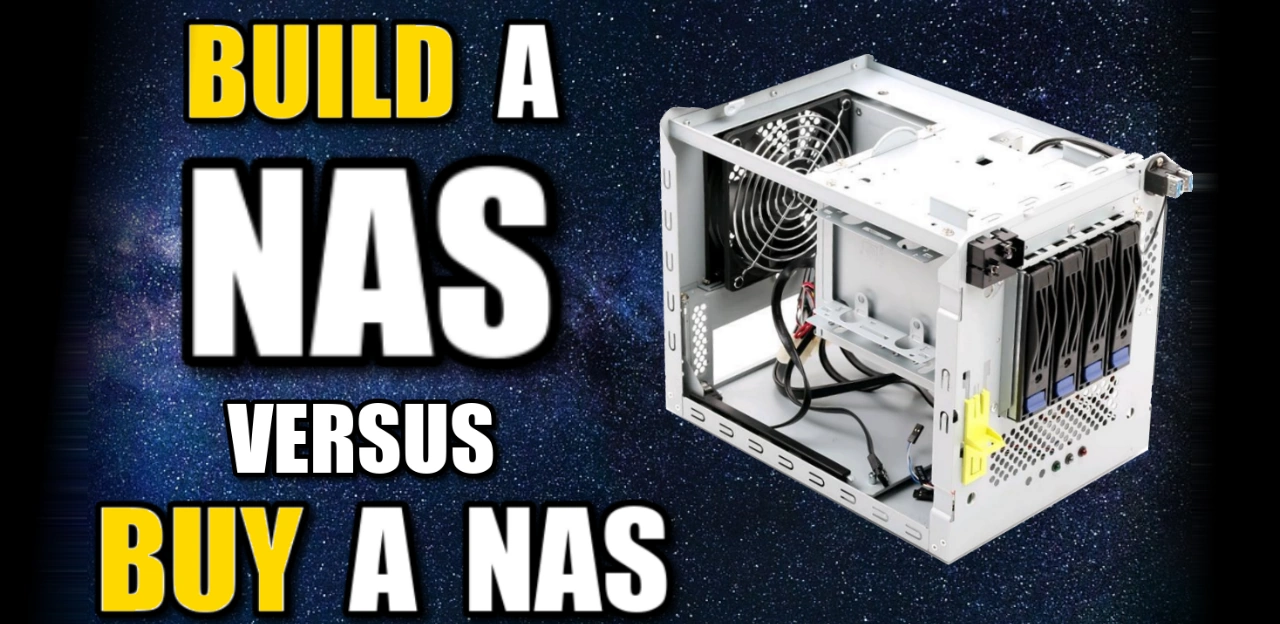
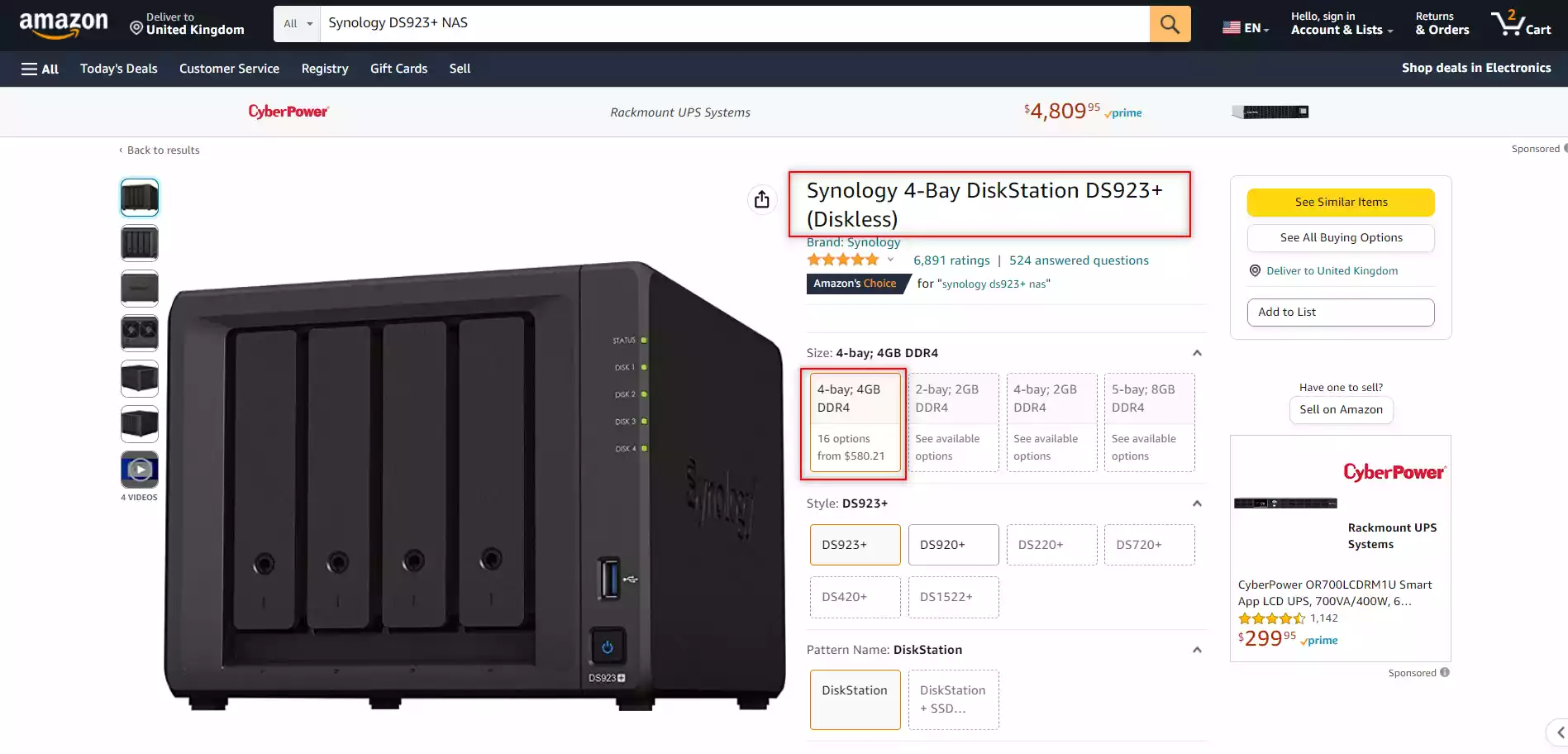
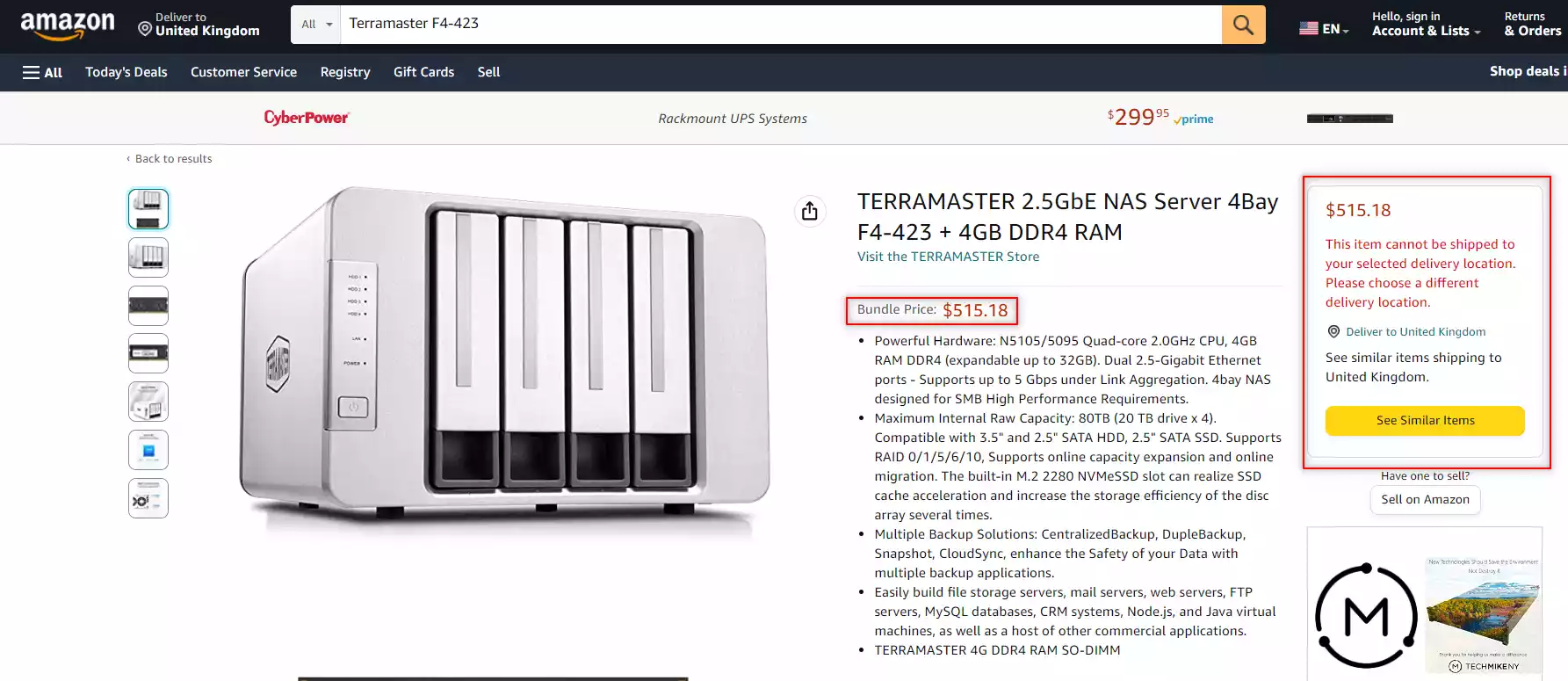
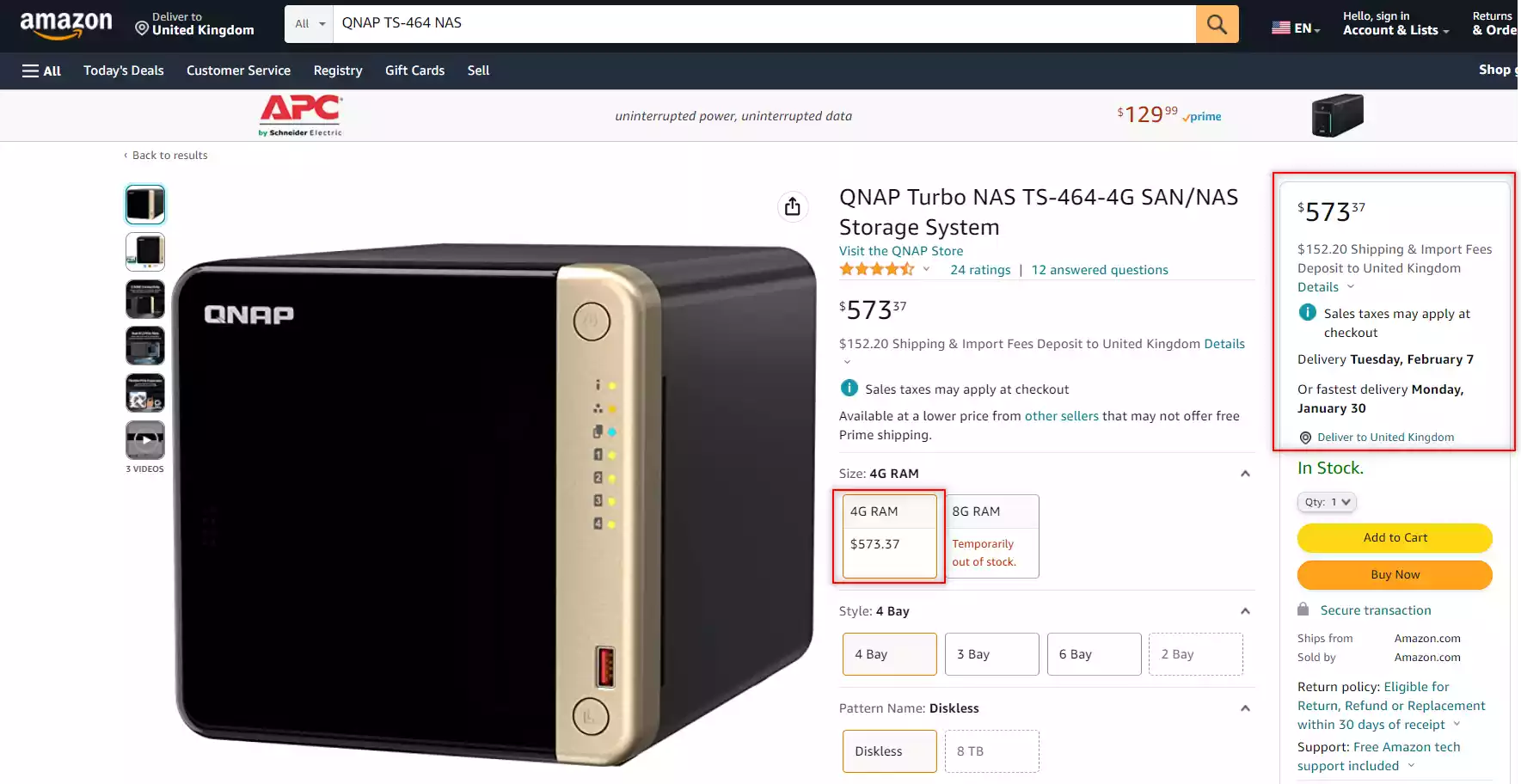
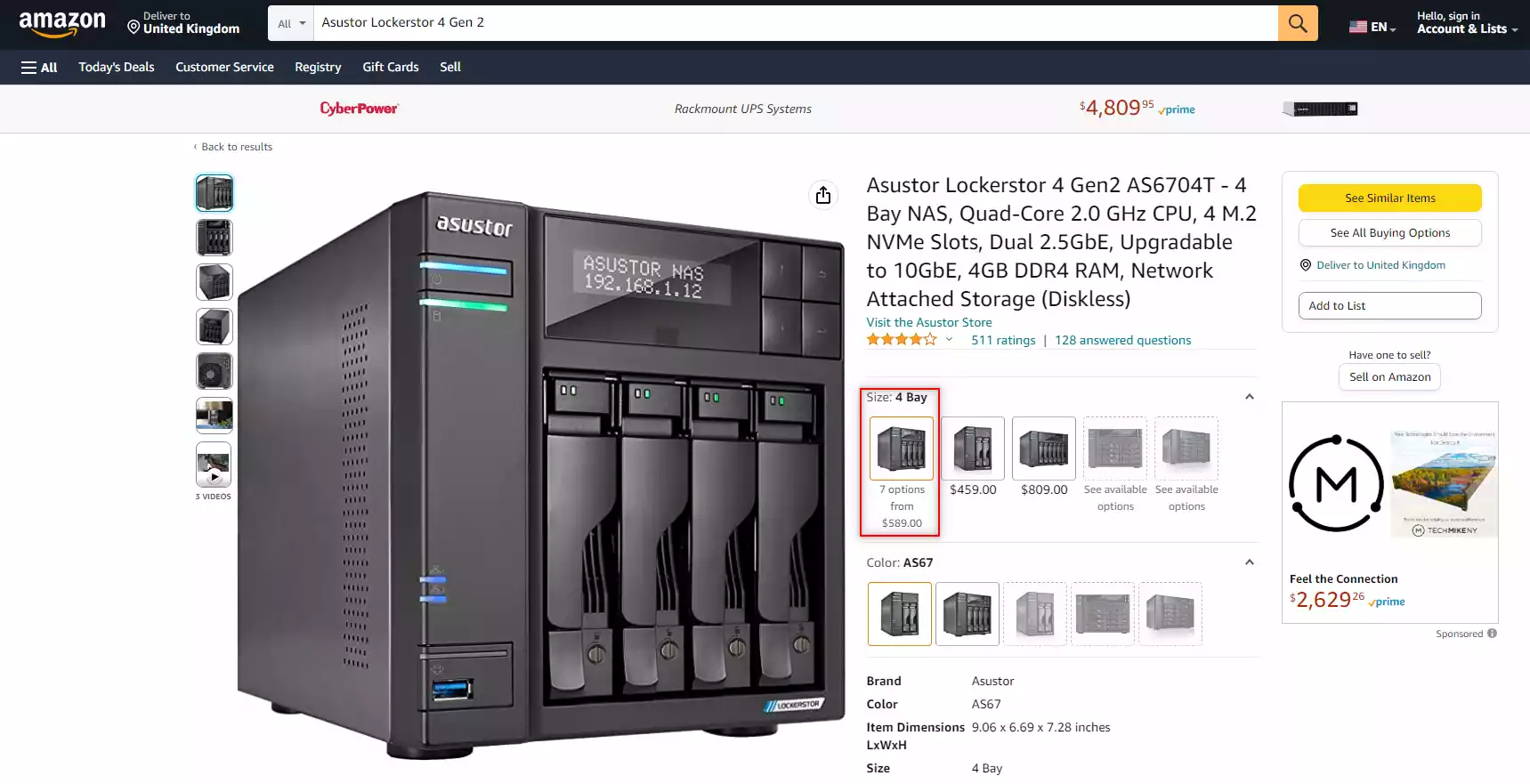
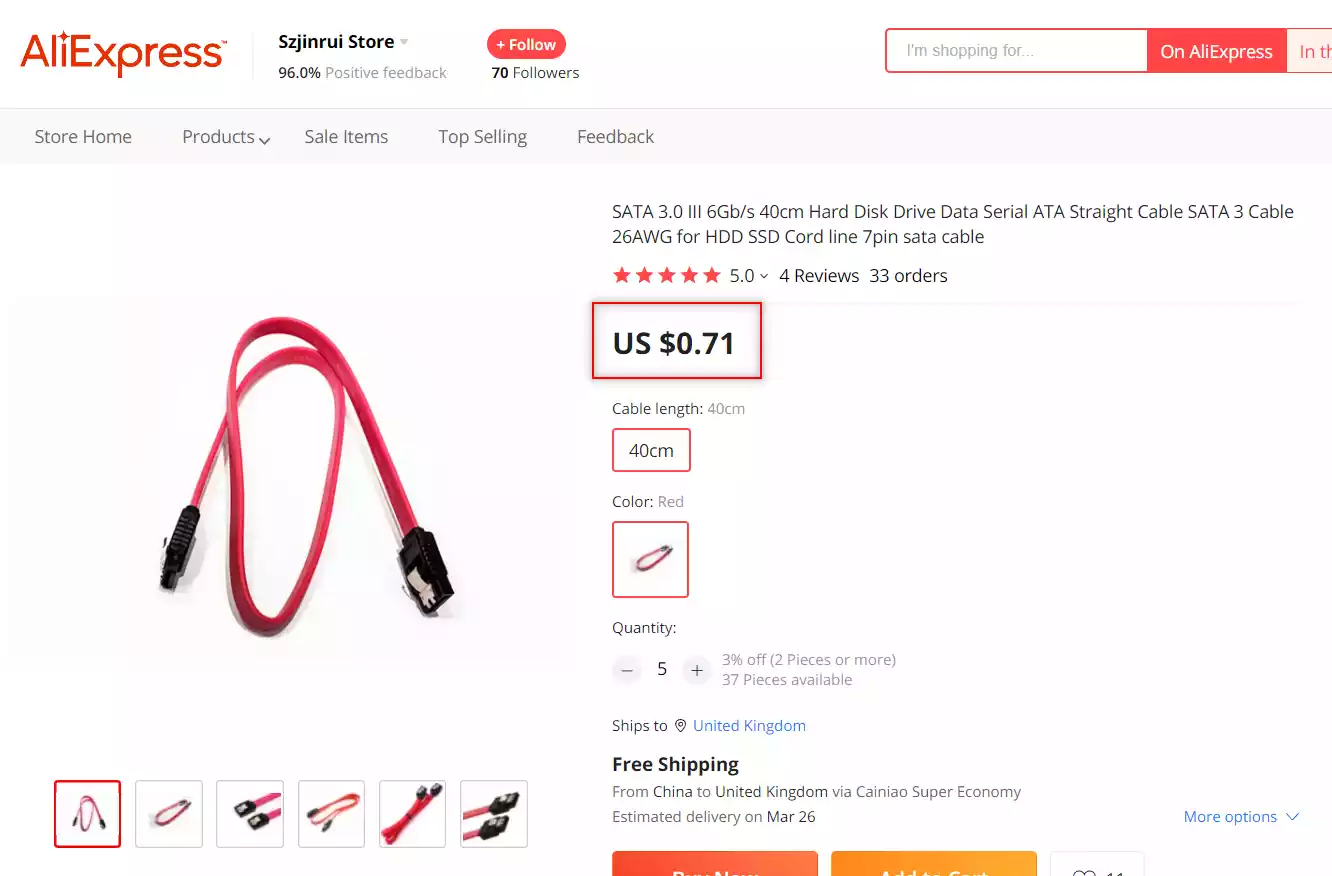
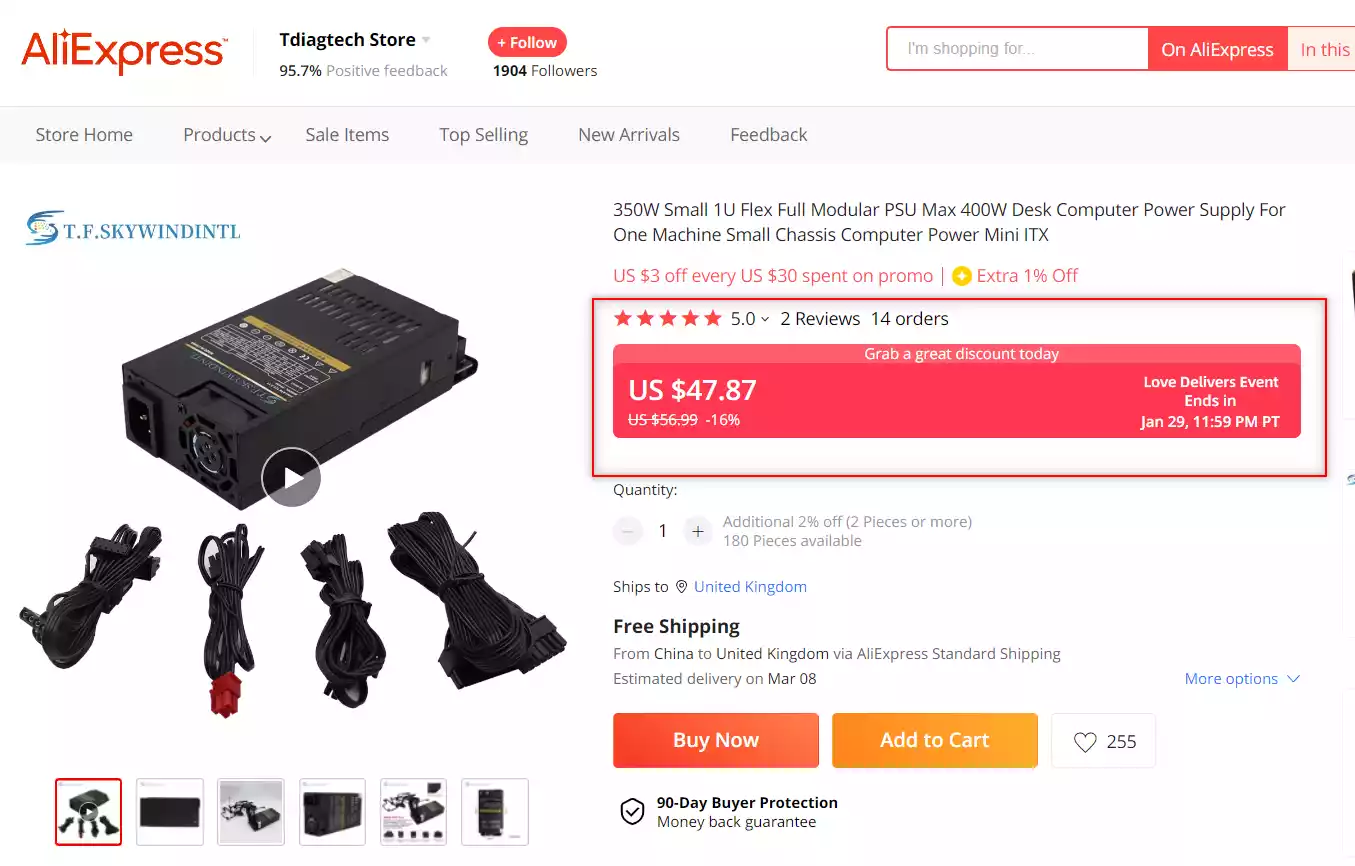
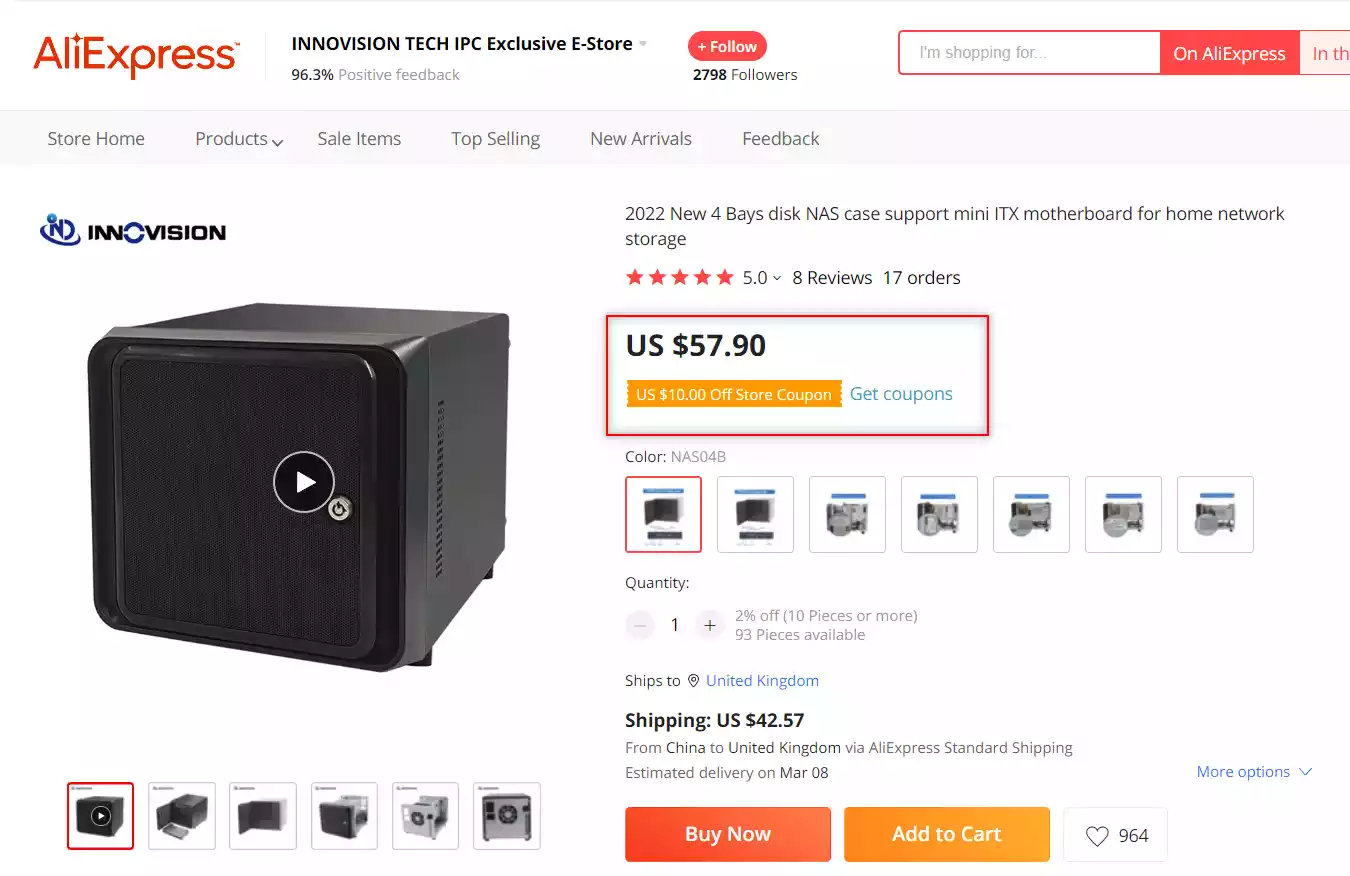
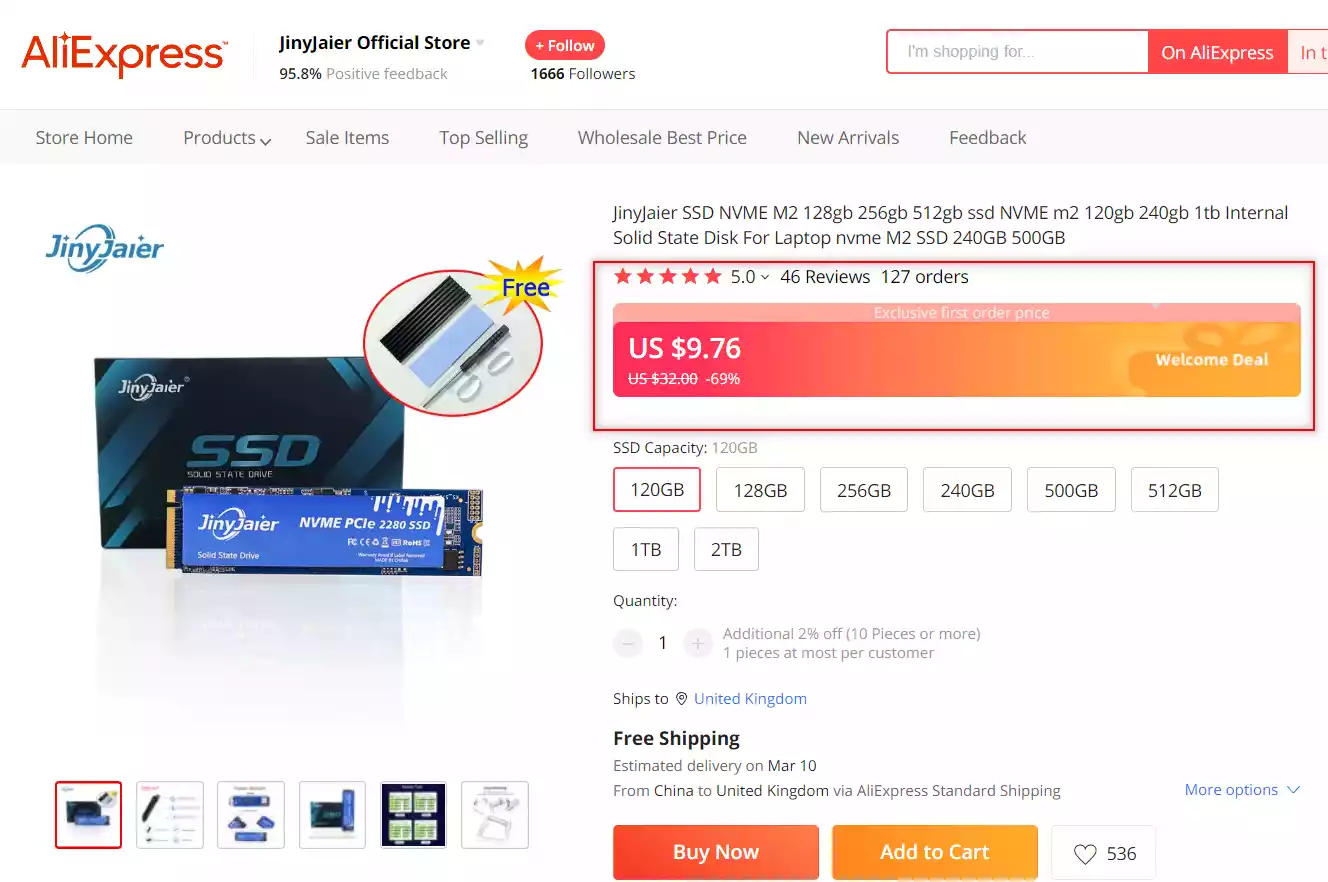
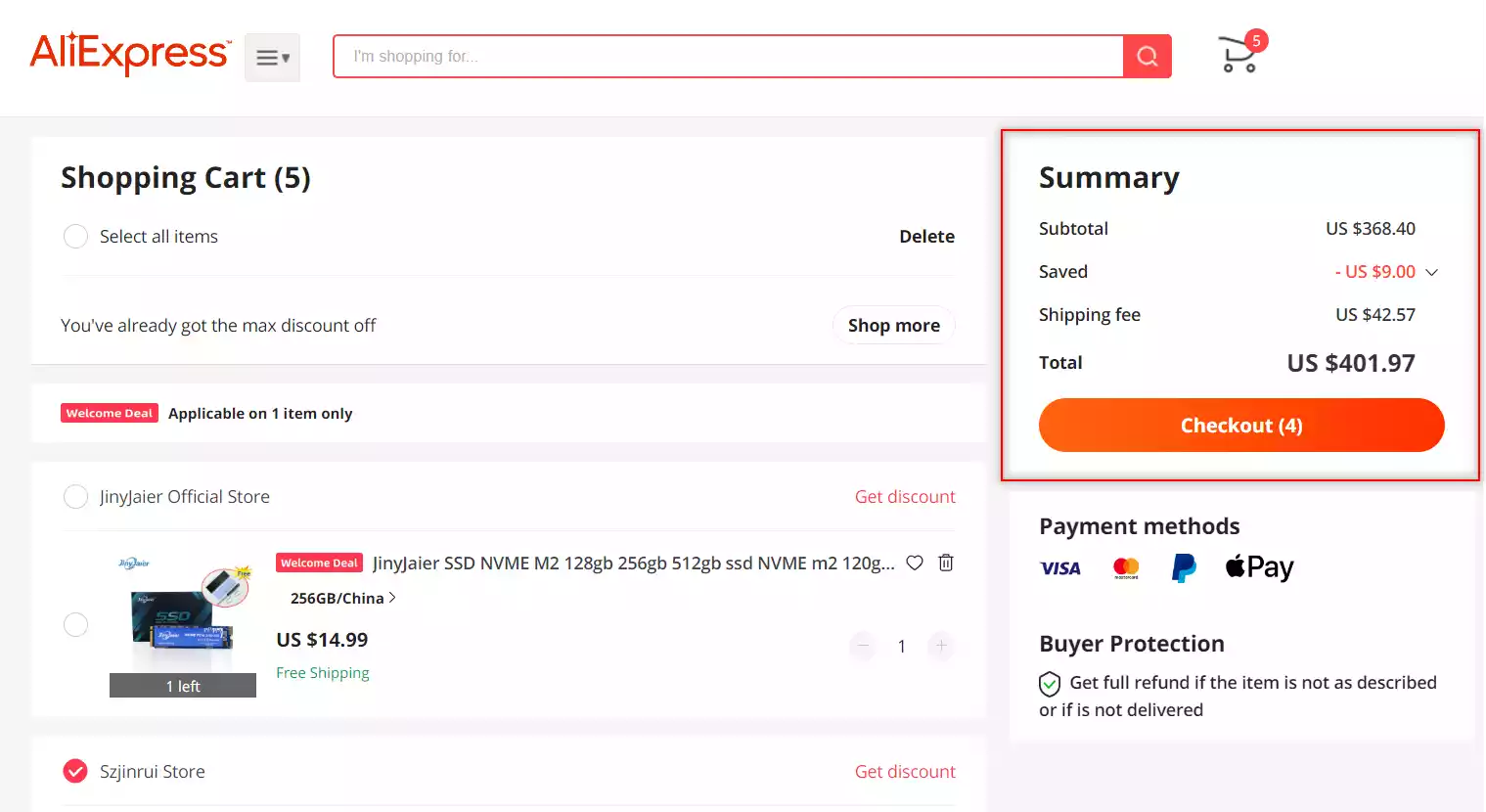
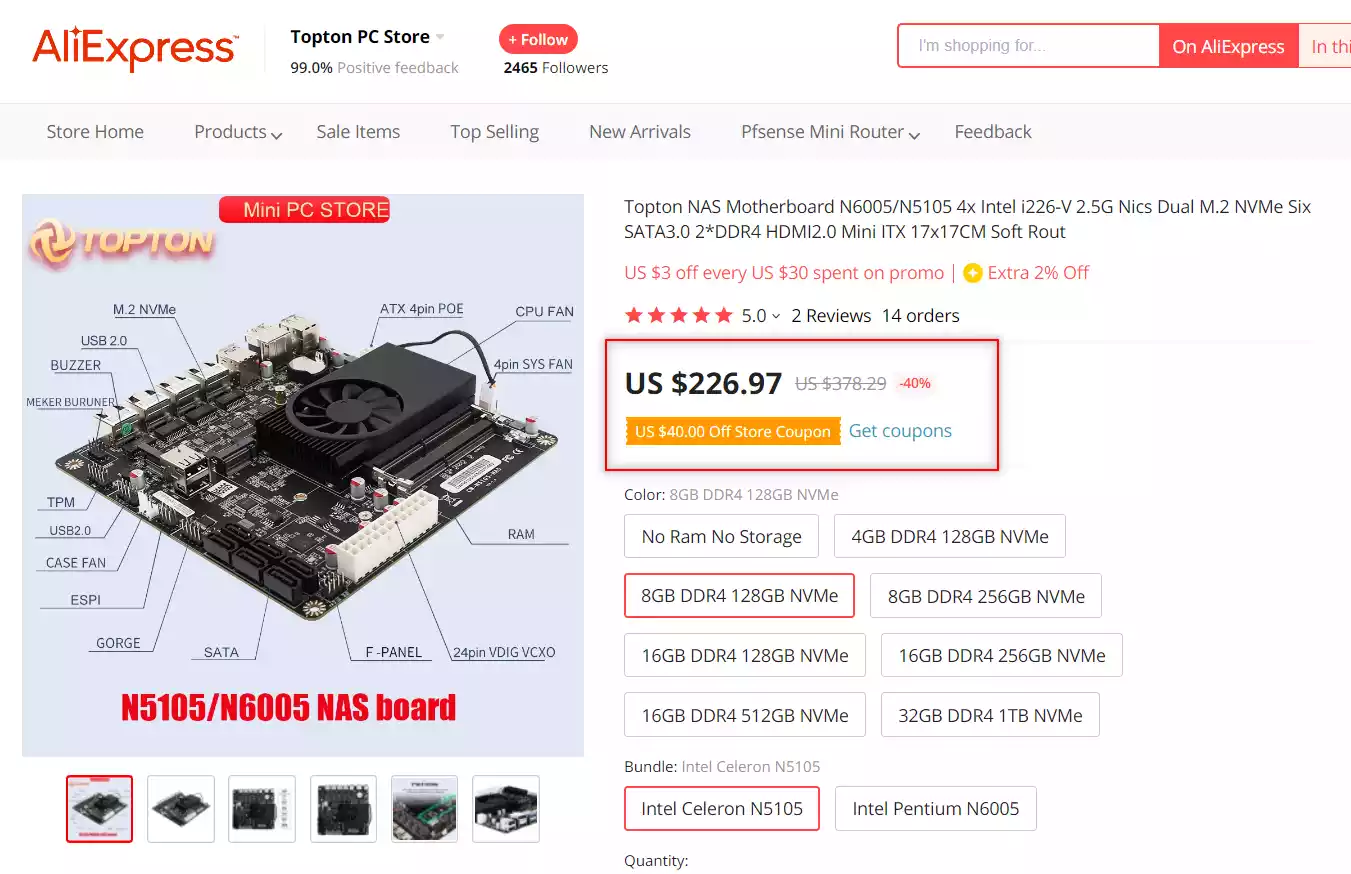
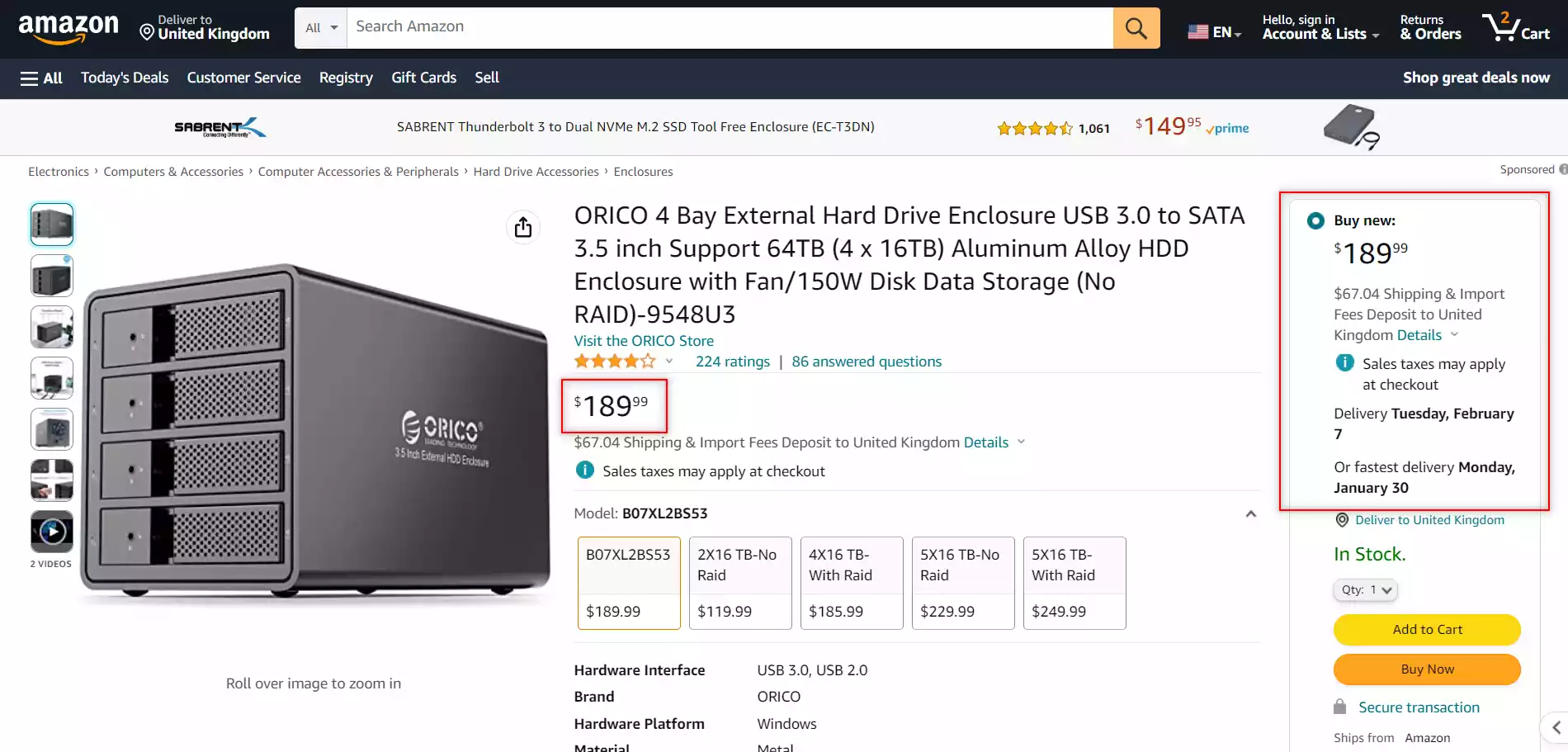
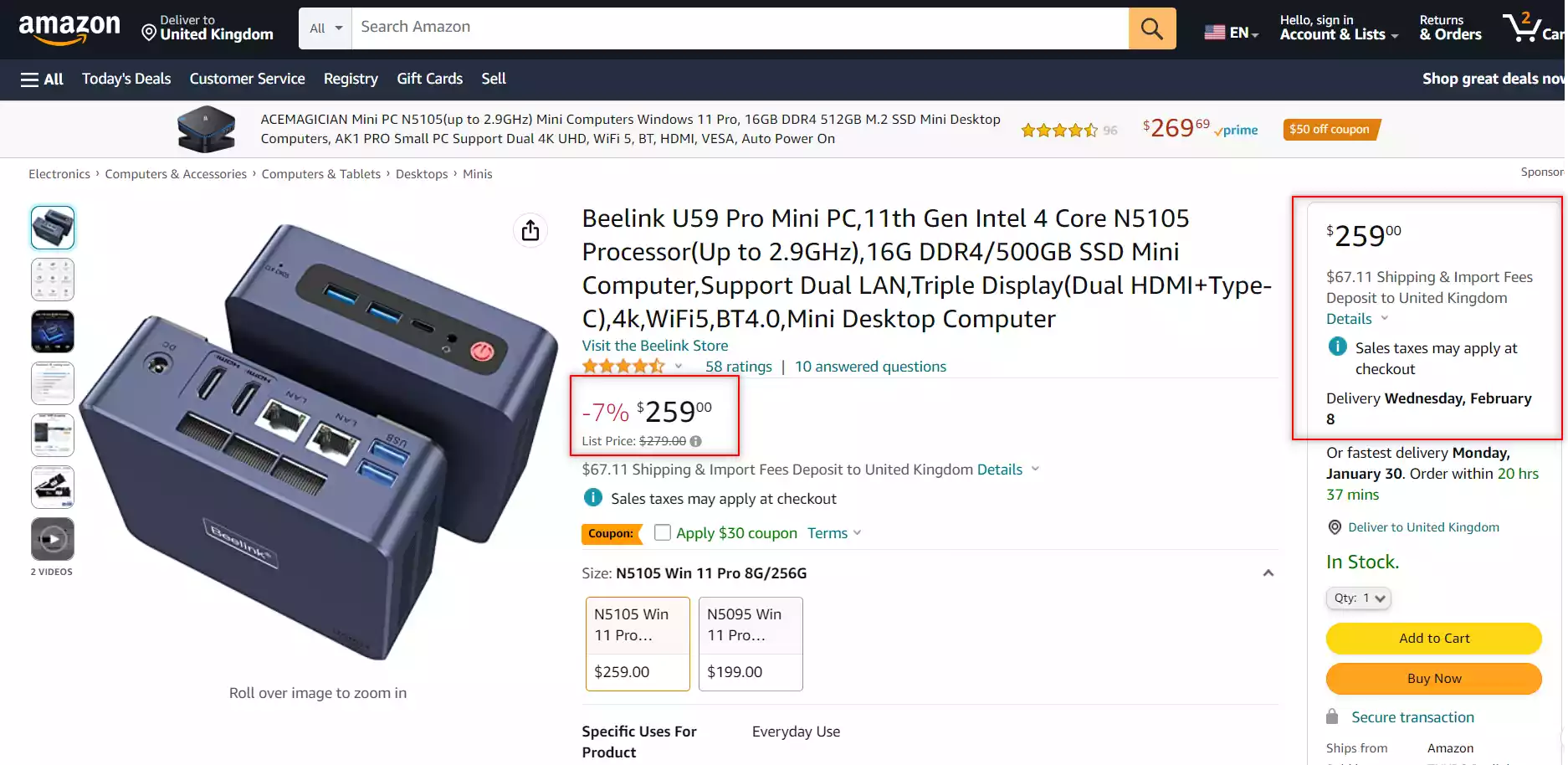
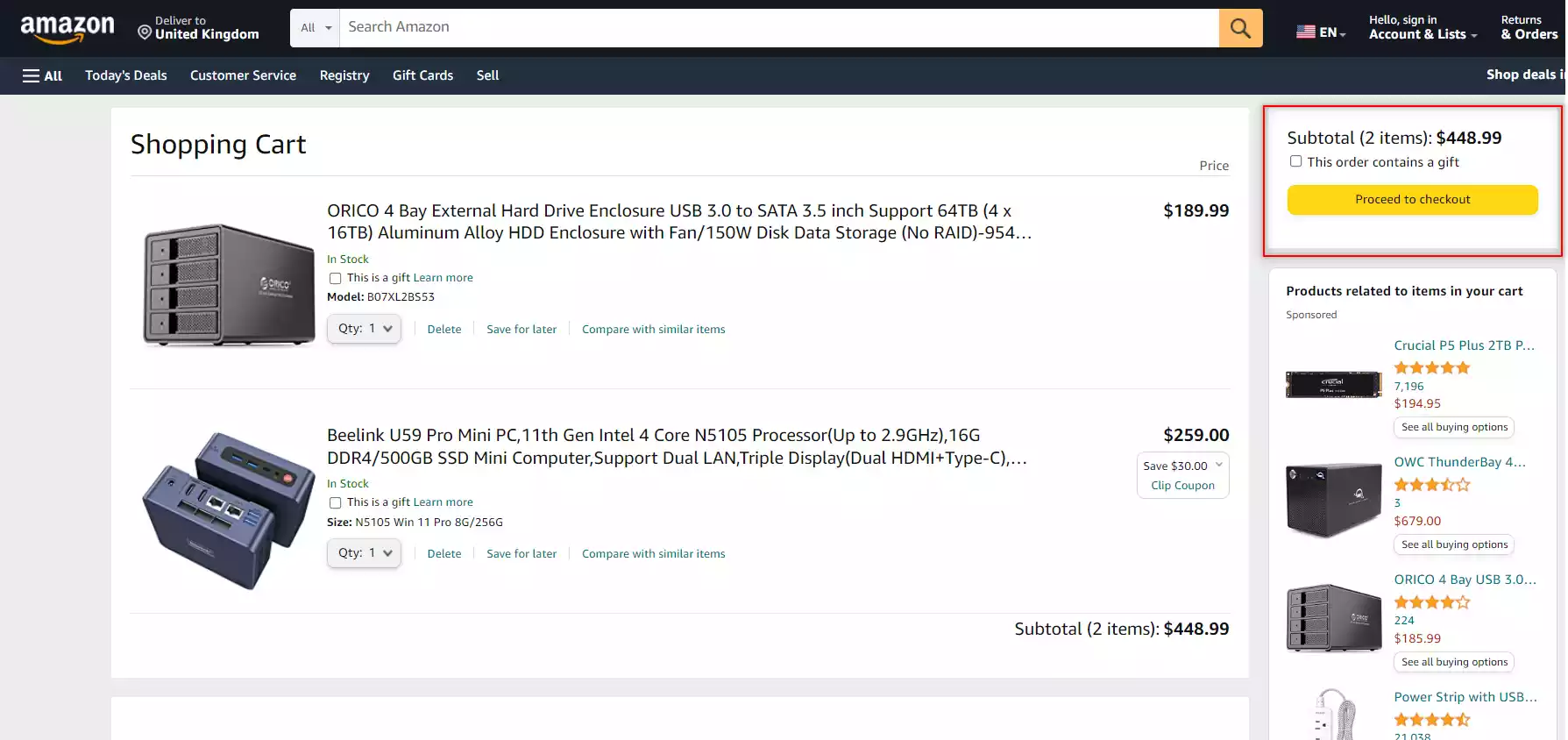
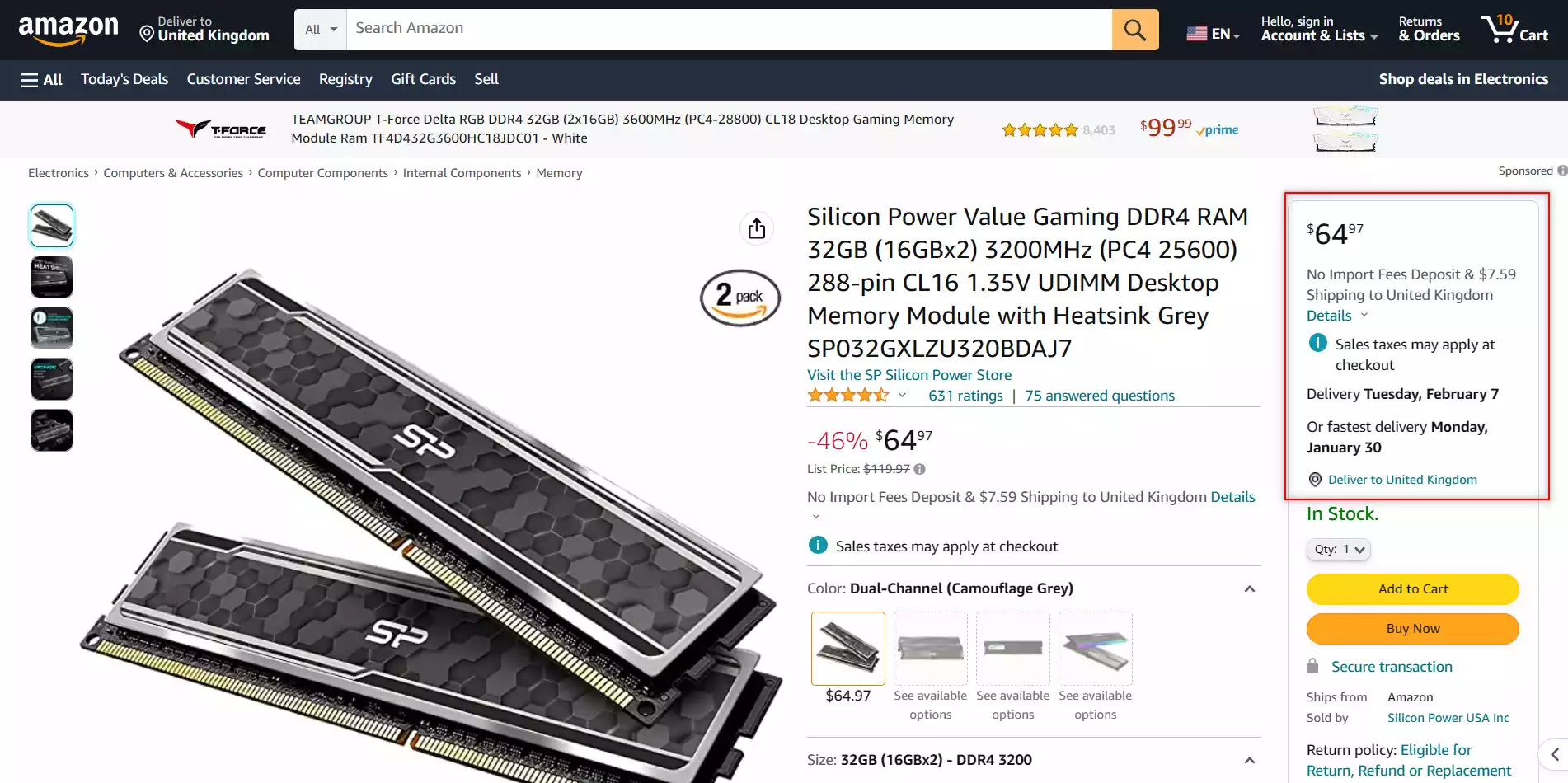
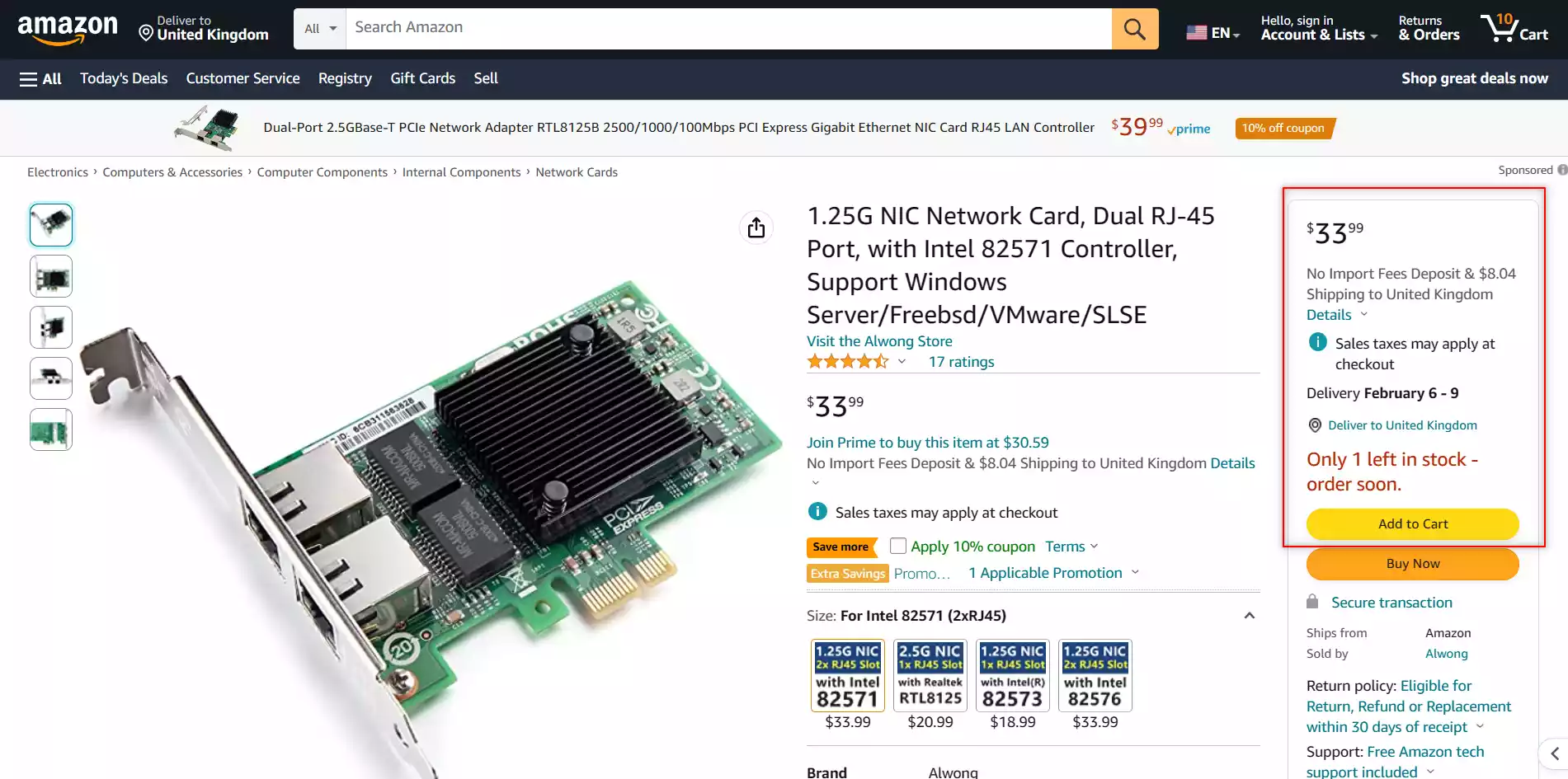
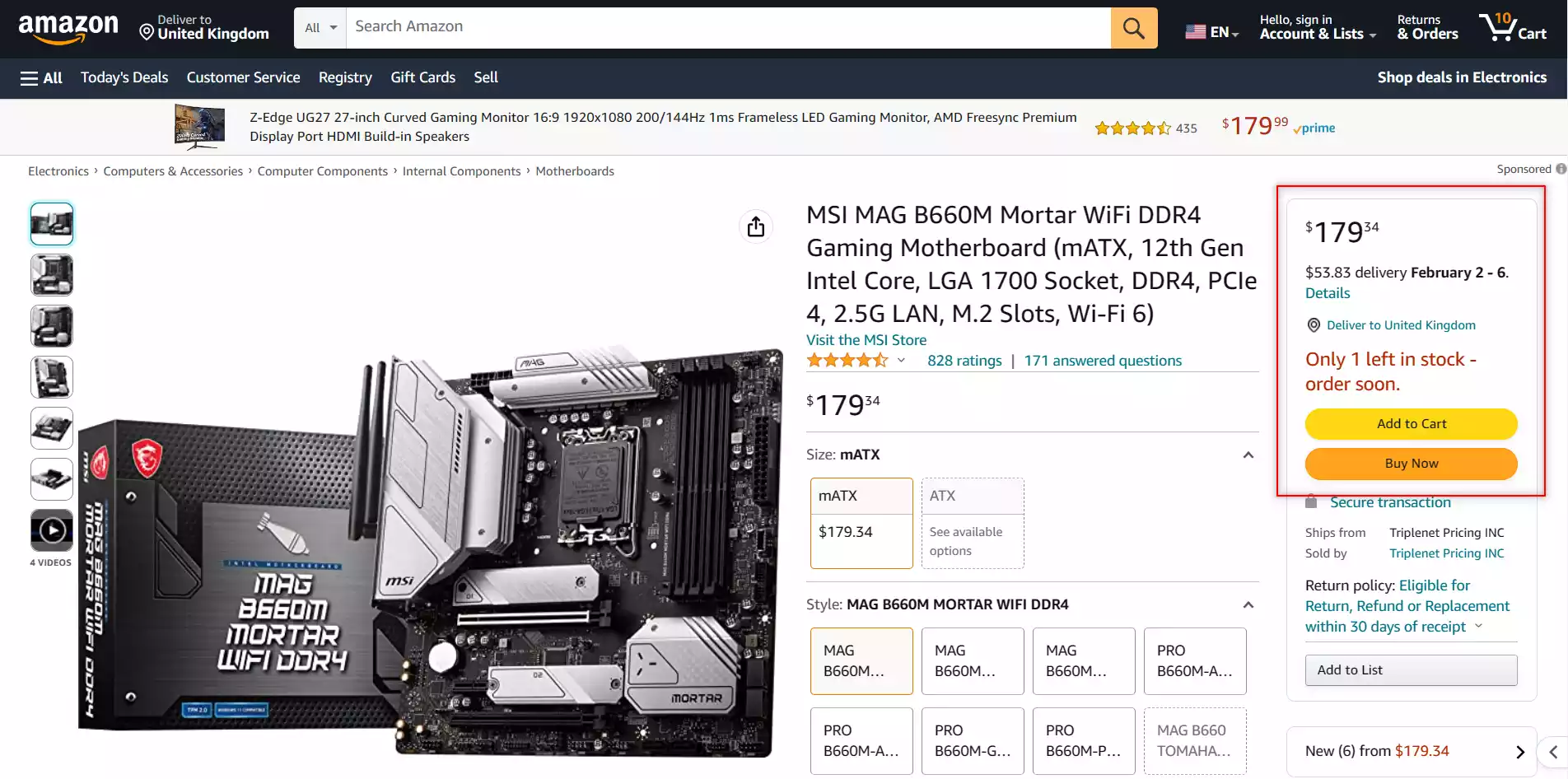
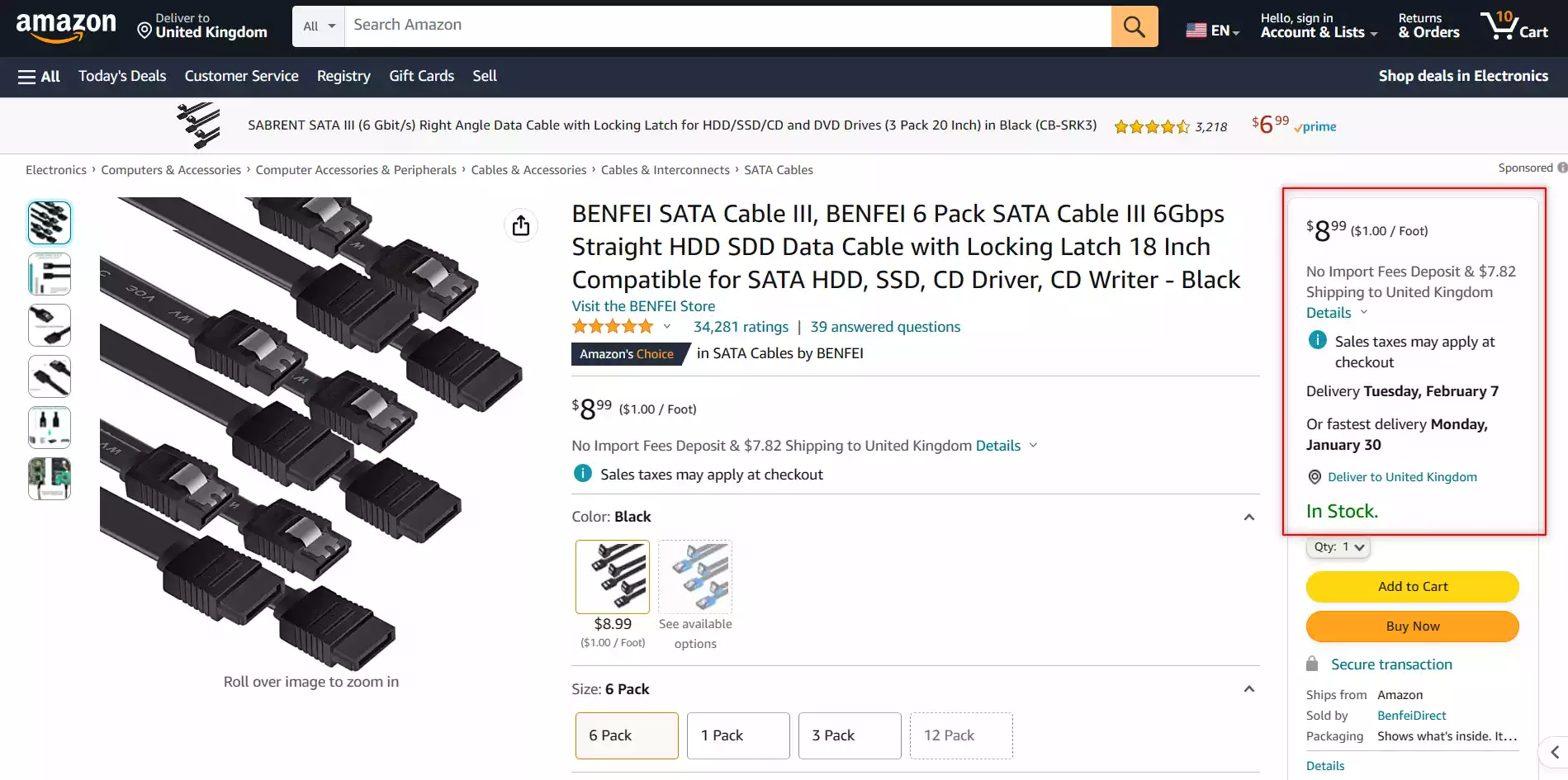
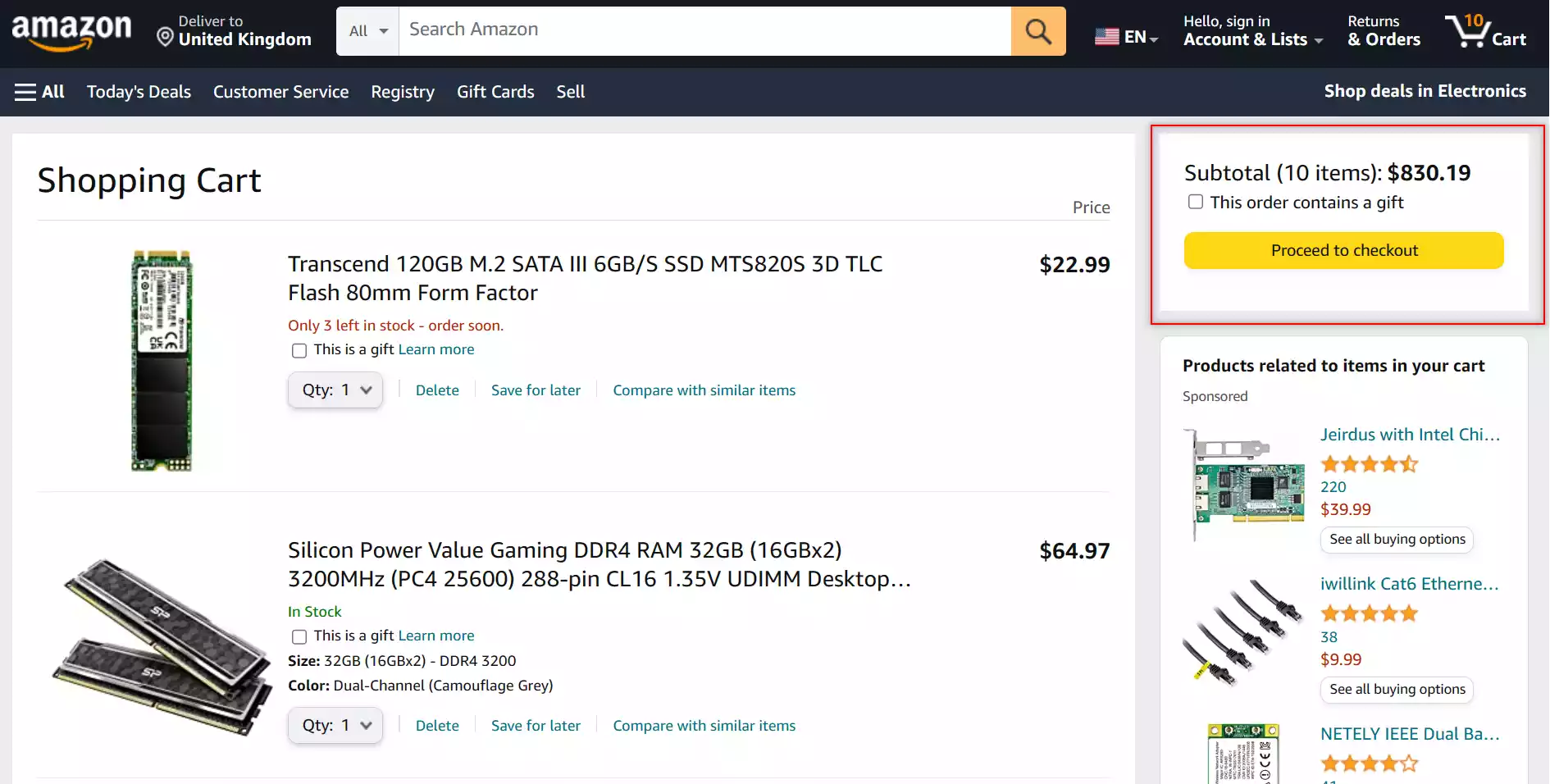
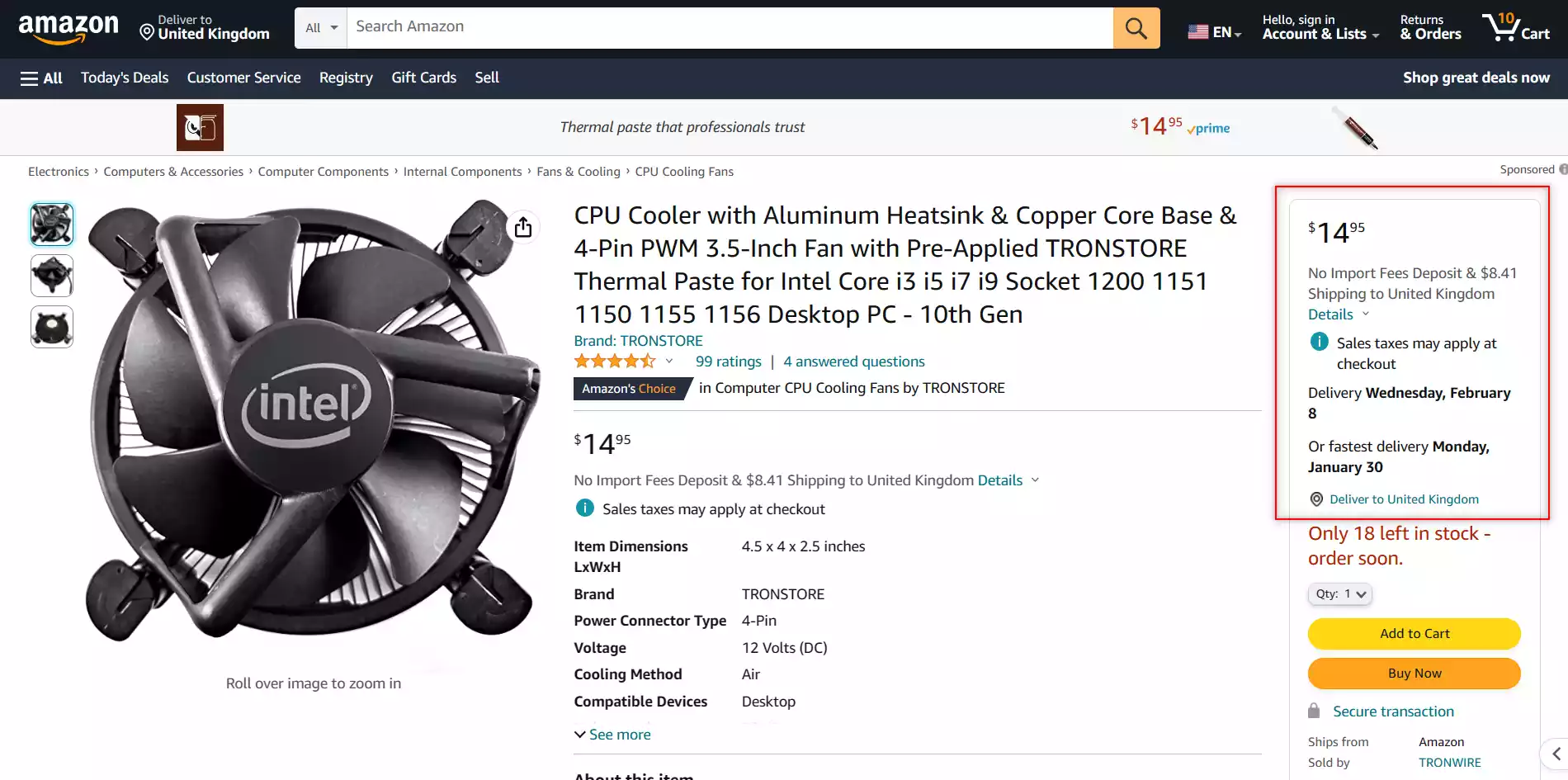
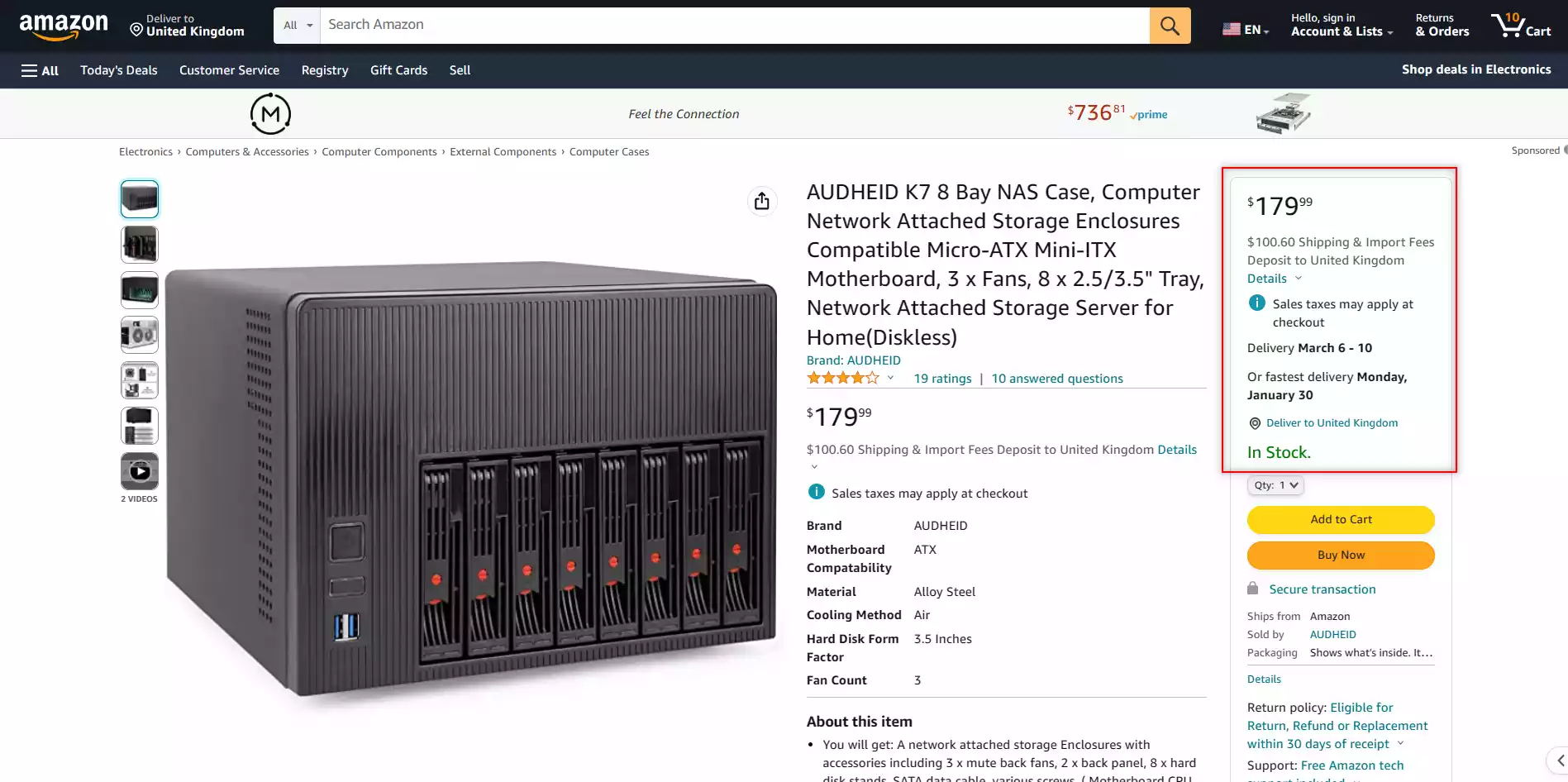
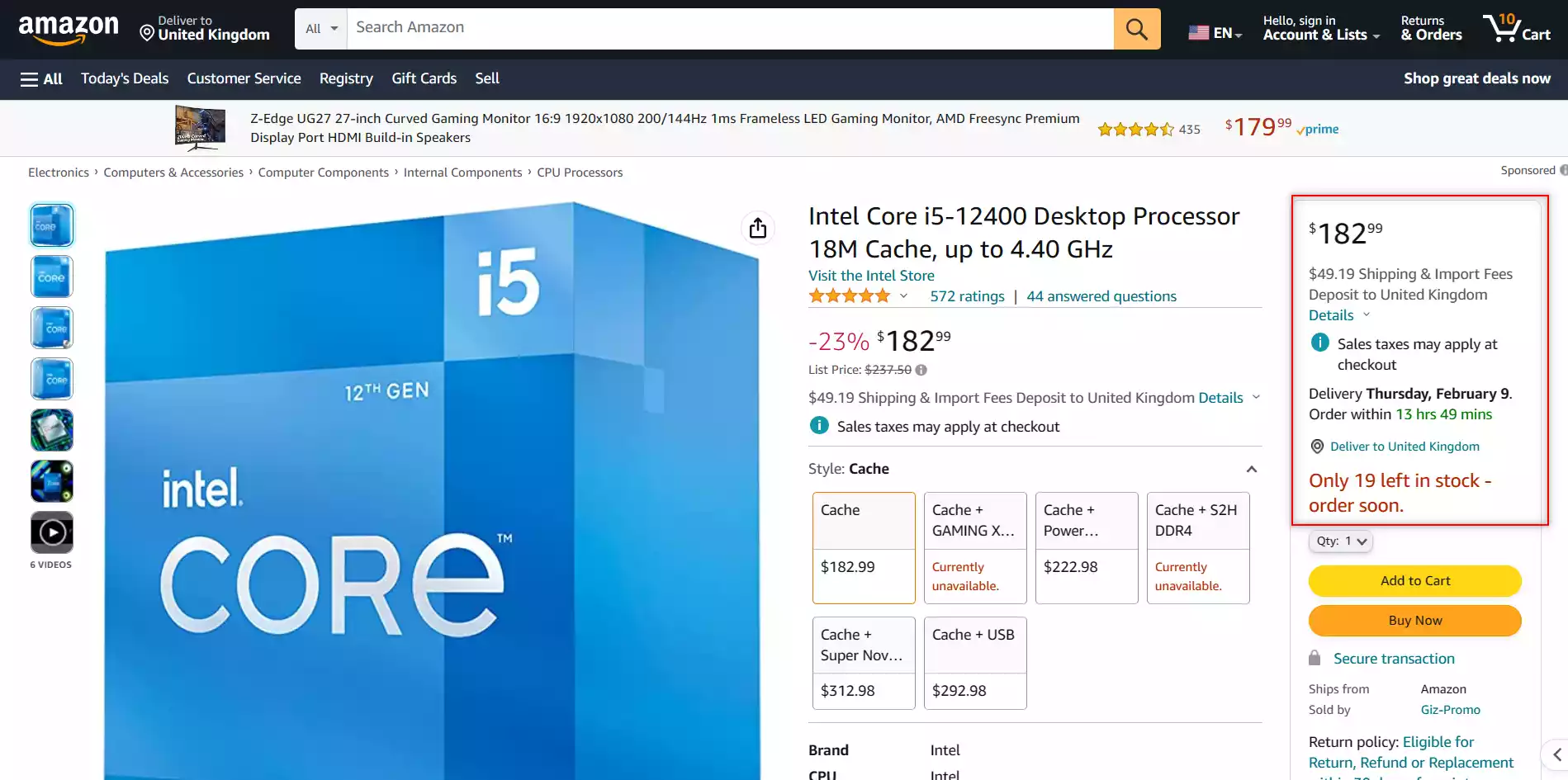
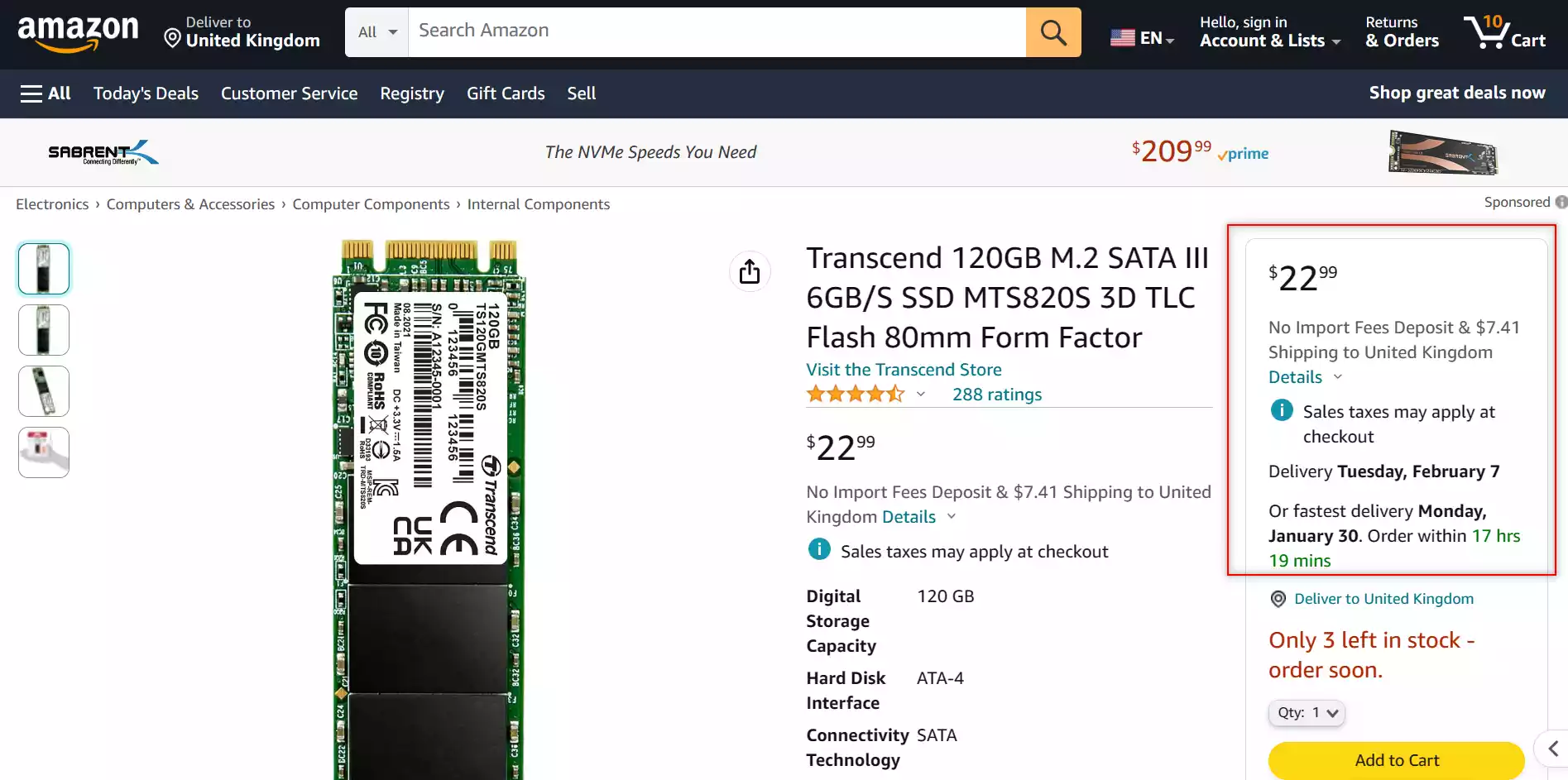
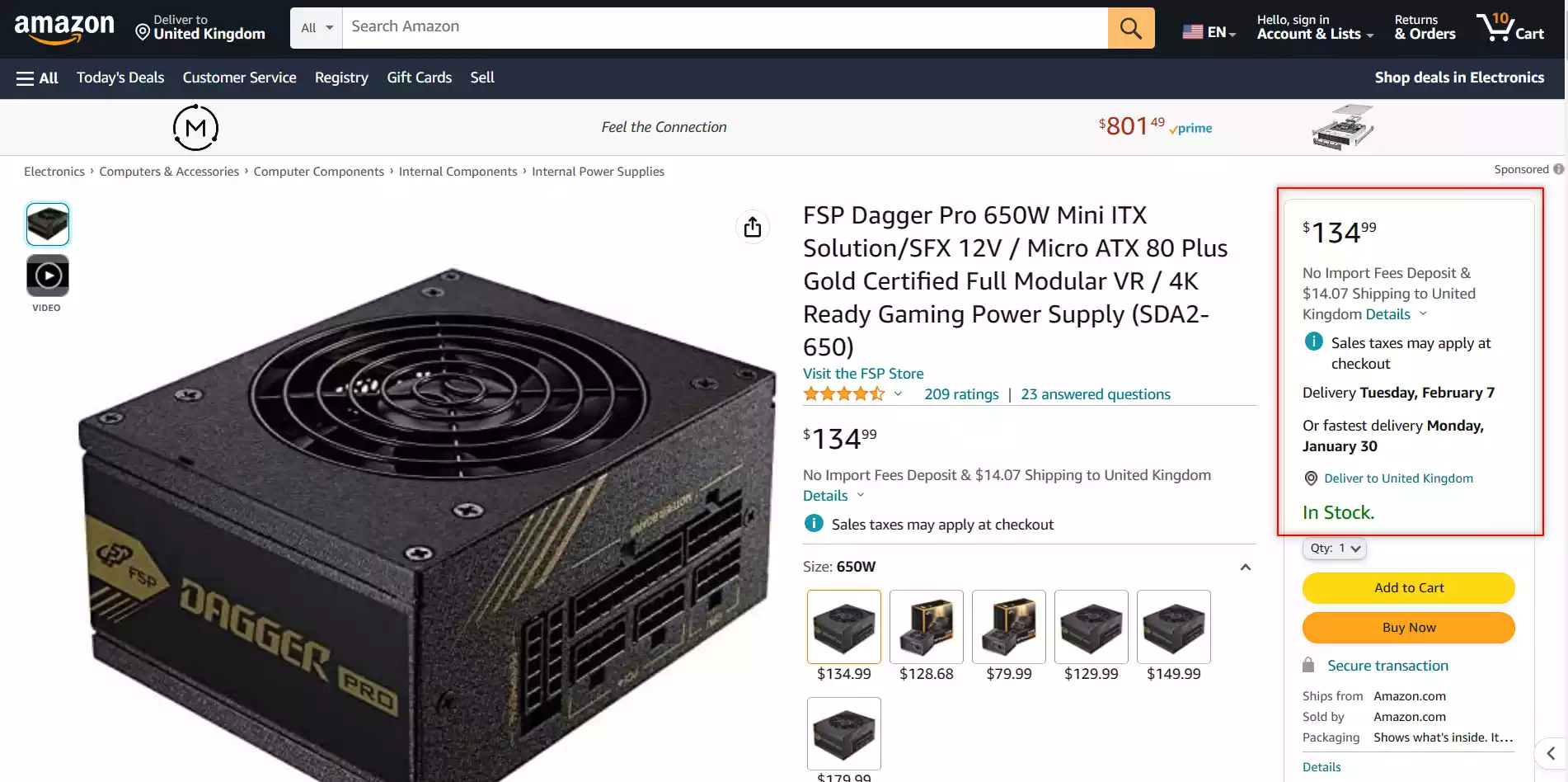



This video must have taken a long time to record and edit. Thanks, it helped me lot.
REPLY ON YOUTUBE
Had a Qnap “just works out of the box” NAS, things didn’t work because the arm processor can’t du virtualization. Next QNAP “just works out of the box” did work, then did not. Like ESPHome in HomeAssistant not compiling at all. More tinkering and more Ram fixed that, but it is still very very slow and I think it would have been way less tinkering to just build a computer myself. Building Computers is easy, putting better hardware in too, but working around restrictions some other developer puts up really is not easy.
REPLY ON YOUTUBE
I kind of like the seagulls.
REPLY ON YOUTUBE
Despite what you said medium and big companies are a huge chunk of TrueNAS users.
REPLY ON YOUTUBE
the argument for DIY is performance for the same price a full fat CPU is way better than Qnap or Synology celeron base cpu
REPLY ON YOUTUBE
DIY is always better, if you know exactly what you are doing. Upgrade, transform, do whatever.
REPLY ON YOUTUBE
ali express computer parts is a waste
REPLY ON YOUTUBE
DIY it yourself lol.
REPLY ON YOUTUBE
Been there and done that. DIY PCs/Servers aren’t worth the hassle.
If you want to tinker with hardware, buy a raspberry pi.
REPLY ON YOUTUBE
You seem to talk like we all need to run Linux to use the so called smart NAS? Why isn’t online to Mac users?
REPLY ON YOUTUBE
Hi – thanks for the great video, it helped me decide to get this F8 SSD Plus. People are mentioning the slow RAID rebuild speed: perhaps it a new setting, but in the TOS 6.0 interface under Storage Pool settings (gear icon top right), you can set a custom speed. I set the minimum to 512MB/sec and the max to 800MB/sec, and after logging in via SSH and running “watch cat /proc/mdstat” was able to see this running around 800MB/sec! Not sure where else to share this so please spread the word and save people hours ????
REPLY ON YOUTUBE
Raspberry pi £50 Vs £140 for Synology ds124, that was easy and fast.
REPLY ON YOUTUBE
Don’t even know why terramaster is mentionned it is so shitty
REPLY ON YOUTUBE
i love Seagulls…
REPLY ON YOUTUBE
You are quite consistent in putting the pleasure of learning new things to a list of disadvantages 😉
REPLY ON YOUTUBE
Thank you this is still a great video in 2024!
REPLY ON YOUTUBE
Truenas mini series = what a ripoff!
REPLY ON YOUTUBE
If I’m going to build my own NAS, I’m not going buy random cheap crap from AliExpress; I’m going for known (quality) brands from a known vendor so I don’t have to worry about the new NAS melting down overnight and taking my data with it! Sure it will probably cost more, but it will probably last longer and give me fewer headaches over its lifetime.
REPLY ON YOUTUBE
Nazzzzzzz…..Network Attached Storage, NASSSS!
REPLY ON YOUTUBE
Thank you for this detailed overview
REPLY ON YOUTUBE
Thanks for video. End of day to me is still better to go for out-of-box solution like Synology for the ease of setup & warranty support you get from it. The DIY route is great if you want customize better hardware for specific reason. But the built-time, compatibility issues, warranty headache, software support…etc, end of day is not worth the money saved! Is a good route for tech savvy & those wanna do more, but for every day user (home / commercial) the best option is still out-of-box solution.
REPLY ON YOUTUBE
That 8 bay case is £590 on UK amazon but only £220 shipped if you buy from US amazon!!!
REPLY ON YOUTUBE
Have no idea what is going on those permissions.
However.. on my xcp-ng server all i needed to do was to pass through an lsi controller and plug in a disk and by magic it picked it up immediately. Dropped in 5 more driver and a few seconds later i has a zfs pool.. v cool
REPLY ON YOUTUBE
Why would you go for the trouble and order Chinese junk from Ali express to save 10 – 20 $ and then deal with all the other crap, besides what is the shipping cost you and the fact that you have to wait months the get you stuff , if it arrives at all … anyhow some people do I guess .
REPLY ON YOUTUBE
You forgot to mention that if you already have an old PC, you can pretty much turn that into a working NAS with not much cost other than some extra hard disks you might wanna get. You also don’t have to build that from scratch.
REPLY ON YOUTUBE
So basically a Linux OS lol
REPLY ON YOUTUBE
Ok so i already own Unraid, What are the reasons i should change to True NAS from Unraid, minding that i rely on VMs for my work. Also if i want to change from my HP 2 CPU server with 28 Cores to a Terramaster pro I3 8 core x99 how much performance do you expect i will loose? the new i3 system looks impressive.
REPLY ON YOUTUBE
So I guess I’ll get the UGREEN NASync DXP4800 plus… fingers crossed
REPLY ON YOUTUBE
saved me from going down a rabbit hole trying to build my own, because the additional cost of ready to go is preferable to building what would become an expensive external hard drive.
REPLY ON YOUTUBE
Please don’t spin the mouse pointer like that!!!!!!!!!!!!!!!!!!!!!!!!!!!!
REPLY ON YOUTUBE
Thank you for helping me make my (so hard) decision! I could decide until I watched your video
REPLY ON YOUTUBE
As a first timer, getting into NAS, this is just what I need to know. Now which turnkey do I want?
REPLY ON YOUTUBE
Does TOS5 support NTFS in terms of external USB 14TB HDD connection?
REPLY ON YOUTUBE
I would just like to point out, I have TrueNAS installed and running (current uptime 14days) from a usb stick. I tried flashing the iso to it on a laptop and it failed however when trying on my pc with etcher it worked, I wasn’t expecting it, just FYI. (It’s a sandisk 64 GB usb stick)
REPLY ON YOUTUBE
I’d build my own if I could just use a synology OS on it.
REPLY ON YOUTUBE
So I bought a dell T620 with 6 500gb drives and 256gb of memory for $400. Yeah, it’s loud… but boy is it fun to explore. Running truenas scale on it.
REPLY ON YOUTUBE
Excellent video the only thing missing i think is eBay ( old retired severs)
REPLY ON YOUTUBE
I used this video and others about a year ago to help decide which way forward I would go. I ended up rolling the dice on TrueNAS Scale and reporting back here with my experiences. For reference I hold degrees in Computer Science and Mathematics, and have been working on computer hardware and software since 1997. I’m not the end-all be-all computer wizard, but putting my background as a context for findings:
– TrueNAS Scale is wonderful for it’s Web-UI, Ease of ZFS setup (I was entirely new to ZFS, now love it), Easy to setup SMB, and if you *only* want this device to store your data stop reading this now and go learn/use it.
– TrueNAS Scale is absolutely miserable as a HomeLab Platform, and anyone seeking to use the same HostOS as a VM platform, run multiple Apps to serve media from, etc should run screaming into the night and find another product. Every single time I tried to utilize a new feature like adding a VM, spinning up a new App, etc I not only ran into issues with things such as the now infamous and inexcusable “Host Path Validation” error, but iXSystems inexplicably changed the built-in VM display to one that is entirely unusable. These issues seemed to add instability and volatility to an appliance I require to be rock solid stable – I’m not interested in beta testing commercial software while risking my critical data. For those reasons I repeat: if you use TrueNAS, put it on a system and ONLY use it to host your data. Use a separate box to serve that data, because Christ on Christmas it’s a can of worms I’ve not experienced since the Windows 95/98 days.
That leaves me today considering my next moves. Do I attempt to install Proxmox on bare metal as a Host OS and run my TrueNAS Scale in a VM, then spin up another VM to serve that data? What does my fail-state recovery look like from that platform? How do I test recovery scenarios, etc? I think for now at least I’m finally going to break down and spend the money on an Unraid Pro license. I have a few spare drives to build it as a testbed and vet features work like VM, etc before migrating my ZFS pool over. I have a new machine I’m building with RDIMM support for better silent corruption protection using ZFS, so this provides me an opportunity and machine to test things out before deciding the best way forward.
REPLY ON YOUTUBE
Yes you should and not for the cost but because is the most secure, fast and customizable NAS system you can have for home, small and large bussines.
And btw is not Free as you intend is open source. Stop to misleading people with thia basic difference.
Open source is free as freedom not as gratis.
That means the customizability potential as a very high value. If you think is “free” as gratis means you see only the small part of the whole picture. Poor peole seek things that have not cost, rich people seek things that have the potential of to making more money.
Notice tha ZFS has also the possibility to have L2ARC and other vdev for almost any case scenario, this is one of the most powerful thing you have i truenas that allow you having a systems with incredible performance at very low cost if you design it in the correct way.
REPLY ON YOUTUBE
Thx so much. I liked the idea of using my old gaming PC from 8 to 10 years ago with truNAS but i am a complete noob and i do not understand anything from docker vm linux etc. So…i go synology coz i only want to save Fotos and record from 2 surveillance cameras at most with it and maybe use plex. Ripping Bluray or Uhd is forbitten in Germany so no need for bis storage. We mainly stream new stuff from Apple TV and Prime App.
REPLY ON YOUTUBE
ill just use parts i already have….. in an ITX or mATX Nas
REPLY ON YOUTUBE
21:05 ….. Ok Negan lol ???? (Jeffrey Dean Morgan )
REPLY ON YOUTUBE
As a content creator I have a LOT of data between the libraries that are used to create my content and the content created. I had a 4 bay Seagate NAS that they EOL’d and stopped supporting so eventually I could no long reliably read or write to it. The idea of free NAS software deployed on no longer used hardware was very appealing after getting stuck with the now useless Seagate hardware. I managed to get the data off that system to an external 8TB drive, pulled the drives out of the Seagate, put them in a surplus tower case with an old AMD Phenom 6 core processor, 16 GB RAM, and some other unused hard drives and voila, a NAS I don’t have to worry will be EOL’d and can no longer be accessed! Was there a learning curve? Yes. Was it steep? Not for a simple deployment more advanced that the system it replaced, and I didn’t have to spend a dime, only a few hours of my time.
REPLY ON YOUTUBE
Repurposing an old PC and deploying TrueNAS Core is not hard. There are plenty of guides to follow and decent documentation. You can do it. It can be a fun project.
REPLY ON YOUTUBE
Hi there, how fast should be the hard disk on which the TrueNAS operating system will be installed. Will this somehow affect the efficiency and speed of the system as a whole?
REPLY ON YOUTUBE
For a home user, i use now a western digital my cloud ex2 ultra 12 Tb nas for 399 euro = 341,95 pounds . My old western digital my cloud mirror 4Tb nas dit is job for 7 years . Ideal for Photo and data storage. And have cloud acces. I have also an Proxmox and Unraid server , and i use my nas as backup.
REPLY ON YOUTUBE
I used an older desktop computer that I had sitting around to install TrueNAS Core, and there was definitely a learning curve for me. I’m what you would call a Windows power user, but I’m not a computer tech, just a user. But I DID get the TrueNAS system up and running, and it’s quite fast for my home network. I have a NVME boot drive and two 1 TB SSDs as my storage pool. TrueNAS recommended setting them up in Mirror mode, but I elected to set them up in Striped mode so I would have 2 TB storage instead of 1 TB, which wouldn’t have been enough. I have a separate system for file backups, so if the striped drives crash, I’ll just reinstall the files from the backup. But the system has been online for about 9 months so far, with no crashes. If I need more capacity in the future, I can add more SSDs. If you have a spare desktop computer sitting around, this is a great way to repurpose it.
REPLY ON YOUTUBE
222 pounds for a NAS motherboard? Does it cure cancer?
REPLY ON YOUTUBE
Just build a super cheap pc in a mid tower case and slam some 12tb sata drives in it….. Done
REPLY ON YOUTUBE
Why bother with a 12th gen in a NAS? A 4th gen is probably comparable to the kind of embedded processors in turnkey units, and it’ll cost you under $5 at this point. Get more drives with that money instead.
REPLY ON YOUTUBE
Stop supporting communist countries and supporting sites such as aliexpress
REPLY ON YOUTUBE
Do you really trust AliExpress to buy a lot of this stuff from there. I’ve seen a lot of places that sell ram or ssds and other storage drivers that are basically faked. It has the numbers on the contoer chip scrached out so you dont know what it is and even some of the nan chips will be missing and covered so you dont see they arent there. But it will be set up for the computer to think everything is normal.
REPLY ON YOUTUBE
God, you talk too much.
REPLY ON YOUTUBE
Terrific . . . recent PC sound system improvements . . . I can now hear sea gulls ????
I wondered whether they ever existed – more seagulls please !
REPLY ON YOUTUBE
wtf dude lower your voice nobody is trying to have an argument here
REPLY ON YOUTUBE
I’m quite happy with my Unraid system.
Never looking back to Qnap anymore.
REPLY ON YOUTUBE
Prices today are much lower than when this video was published. It would make sense to update it
REPLY ON YOUTUBE
I like your comparison. I made that for myself couple of years ago and most likely it’s sooo time consuming. That was the reason decided to remove my own Server and replace it with a build NAS. It’s just less overhead.
REPLY ON YOUTUBE
Those inx mini systems are very expensive and have low end cpu’s and only the high-end versions have 10gb ports the rest are 1gb. No 2.5gb ports. Disappointing. Better off buying a qnap or Asus nas and then putting Truenas on it. Are there other NAS’s that let you install Truenas? @nascompares
REPLY ON YOUTUBE
why do you not sell t shirts with loads of flying networking NAS hardware that only sais “I HATE SEAGULLS”. something along that line
REPLY ON YOUTUBE
I’ve been in this PC business since 1968, first as a hobby later for work (supposedly paid for my hobby, now retired and supposedly experienced everything).
ICT is a difficult concept for many, so oh we do that is often the failure of your life, especially if you have to take a long time to understand everything, then rather buy ready-made, for those that is precisely how it is made.
If you are handy and you understand everything without a hitch, only then you can start self-building, the result is there, it works the 1st time without fail.
My last diy server is retiring this week, after 15 years of service, a treunas system from which only the hard drives have been upgraded.
The new one will be a TreuNas Ryzen5 3600, immediately nice and modern and good for the next 15 years hopefully, who knows, the last one for my coffin, chuckle.
REPLY ON YOUTUBE
I bought DS423+ after comparison reviews from your channel, and watched this video while still waiting for it to arrive. Great job! Is someone at the door? it’s my NAS arrived!
REPLY ON YOUTUBE
I have an old android phone that i want to use as a nas with an 8tb external hdd. I havent found any tutorials that work for me, any advice on how to set this up or if i even can?
REPLY ON YOUTUBE
You do not need 16GB of ram for TrueNAS. Deduplication and ZFS ARC cache are the two things that need RAM when using ZFS. Deduplication is often not worth the trouble and ARC is adaptable to half of your memory by default. You can get away with very little if you don’t need ultra performance.
And do not cheap out on the PSU!
REPLY ON YOUTUBE
Next time, please do deep review for Adm Firewall. I guess many people like this!
REPLY ON YOUTUBE
boring as frak
REPLY ON YOUTUBE
Great video for anybody wondering about the savings and troubles of DIY! There’s a lot of potential for a follow-up or series comparing costs through the lifetime of these systems. How do they compare 5 or 10 years down the road? What systems allow for upgrading components, adding more drives and/or expansion units?
REPLY ON YOUTUBE
One 5TB, one 4TB eternal drive, both well less than $100. Copy to one, then copy to another. Plug the 5TB one into a raspberry pi as SAMBA drive. Done.
REPLY ON YOUTUBE
Personally I’m buying the Fractal 304 from Amazon for a case. And I never plug anything from Ali into the wall. But you pay your money, you take your choice.
REPLY ON YOUTUBE
To be honest I’ve had synology nas for like a decade now’. Starting with a 2 bays, then 4,another 4 and lastly a 10 bays.. That last one was expensive (and the 10tb hard drives even more so..) and I thought it was the price to pay for my business as a photographer and videographer..
Dealing with 8k raw video files etc takes up hdd space like nothing before.. But I’m really disappointed with the perf of my ds2415+
Not only i didn’t get the dsm 7 update like 1+ year after my old ds1517 for whatever reason, I also find it slow as HELL on pretty much anything it does
The support while there is slow and nowhere near what a BUSINESS requires (we pay business prices, we expect business services)
And today my system is dying somehow, the nas doesn’t tell me what’s going on, the hdd looks fine, and yet I barely can access my system or network drives at all.
Of course I have a lot of important files on it and I’m stuck waiting for support to reply to me now hoping for some fixes somehow
Tldr: those big nas are expensive as hell, they’re piss poor performance for the bucks (it costs more than what my freaking workstation costed me to edit 4k videos) and can barely do any task, let alone any task in parallel.
So right now I’m looking to build my own nas.
I actually got old pcs, I’m thinking of turning one of them in a truenas or something, cos at this point even my 6y old pc runs everything better than my latest synology anyway.
REPLY ON YOUTUBE
My guy has more Aliexpress tabs open than me damn
REPLY ON YOUTUBE
What about the time you spend building it all? Surely that is 400$
REPLY ON YOUTUBE
You went about it the WRONG way. You should’ve gone for regular x86 processors with 35w tdp, mini itx board and “nas” case. Going for ARM just because that’s what NAS use is not realizing a huge benefit of building a nas yourself. You could’ve even found some boards with integrated Celerons that would’ve been cheaper than what you did here (and more powerful than most NAS).
REPLY ON YOUTUBE
Thanks great comparison. Buying a turnkey solution made a lot more sense during the recent Prime Day sales which brought the monetary differences down significantly.
REPLY ON YOUTUBE
Biggest TrueNAS downside is storing pool encryption keys unencrypted on the boot drive by default.
REPLY ON YOUTUBE
For a home lab with one server NO (unless as a learning system to learn TrueNAS). If one has a lab with more than one server or needs Kubernetes, KVM or VMWare TrueNAS might make sense. If one is escaping the clutches of Microsoft or IBM/Red Hat or Oracle enterprise licensing then TrueNAS might make sense. TrueNAS Scale is based on Linux and fortunately the Debian flavor which avoids the recent Red Hat unpleasantness. Why it doesn’t make sense for a home lab is suppose I want to install PostgreSQL database either for its own sake or as a backend for video editing (DaVinci Resolve) or a backend for a GIS (ArcGIS or QGIS). If you ask TrueNAS about PostgreSQL they refer you to TrueCharts which makes Helm charts for Kubernetes. But, TrueCharts is Kubernets helm chart oriented, so if one wants more database centric viewpoint one might want to speak to CrunchyData which is a Postgres vendor with a Postgres Operator (PGO) which works with Kubernetes. That is overkill for me, I either want Postgres as an Apple app, a native Windows/Linux/Mac install or a Docker container or as part of a Docker-Compose solution. And I would like the possibility of having handholding from a computer manufacturer or a Postgres vendor such as Crunchy Data or EnterpriseDB.
REPLY ON YOUTUBE
Simpky put, no one should use TrueNAS….sorry, let me rephrase that, no one who does not work in IT should use TrueNAS
REPLY ON YOUTUBE
Had this on in the background over a couple of days. This is the comment you requested — I made it to the end! =D
It’s definitely not in the budget for me yet, but I’m dreaming about a NAS in my setup in the future!
REPLY ON YOUTUBE
Got a F4-423 for only 400€ on prime day, cant wait to set it up, it sounds like a holy grail for plex by price/performance/energy consumption
REPLY ON YOUTUBE
About hardware part – you still can find a used office PC from eBay that will cost you relatively up to 100 euros. And buying up to this two 2TB HDD, setting them in RAID 1 will be enough for the majority of people. (Maybe even two HDD with 1 TB).
The main issue with self-made NAS is a time price. Most likely your open free software will have some issues, and you have to be ready to spend some time to fix it.
Assembling a completely new PC for NAS is definitely just wasting money. If you wanna do it yourself, it makes only sense to go to second-hand.
REPLY ON YOUTUBE
Decided to go for a DIY NAS, to replace paid cloud services. Bought a used Dell Optipex mini with Haswell Core i3 3.1Ghz for 42GBP. Had 8Gb. memory and 360Gb. HDD from Haswell laptop upgrade. Using OMV and Plex, with external USB3 Crucial 500Gb. SSD. Also runs a webserver mapped to 8080 and 443, and monero mining; AdGuardHome and unbound DNS. Might try to get Open Office document server on port 81. Bit tricky getting nextcloud server as well. Thats possible on True NAS Core, but i don’t have or need multiple storage disks, yet. M2 A-E Key slots (WiFi) can have adapter to M2 M Key for NVMe. System runs off 24v solar, using a buck module at 19v (just like the laptop with 16Gb & Samsung 2Tb. SSD Hackintosh Mac OS Big Sur, and external Samsung 1Tb. SSD Time Machine). Router on 12v, along with Satellite box and Android TV box. Network Switch and a Raspberry Pi on 5v running Victron Venus OS for solar & BMS monitoring. Had been running the Crucial SSD on the Raspberry Pi, with rsync. Was looking at more cores on ARM SBC’s but they cost at least twice as much.
REPLY ON YOUTUBE
I just want to say thank you! I have been watching your videos for a bit now and the passion, and need for the truth with no bull sh#t comes through along with the love of what you do. That’s why I can sit and listen to an hour about True Nas and it is compelling at 58 minutes just as it was at 2 minutes. So again thank you for the incredibly tedious and hard work that you do!
REPLY ON YOUTUBE
yes I disagree
REPLY ON YOUTUBE
Compairs a Celeron to a 12400. That is not even remotely a fair comparison
REPLY ON YOUTUBE
One bad Chinese cable will ruin all this work, on power set it on fire. That gets expensive with all those drives. Yes dear reader I do know.
REPLY ON YOUTUBE
i started using truenas scale today……. i uninstalled truenas scale today. Shit is trash
REPLY ON YOUTUBE
Wow, that sounds total surveillance by terramaster. That is a double no, no. So terramaster is only an option with any other NAS software. Sad.
REPLY ON YOUTUBE
I had to take an anxiety pill after seeing how many tabs you have open on that browser!
REPLY ON YOUTUBE
I feel like youre paying way too much for the motherboard and the cpu, i will do it in 10-20euro
REPLY ON YOUTUBE
Is it possible To connect a computer NAS to an internet wifi router using just usb wifi adaptor without using ethernet cable to connect nas to router? I’m not sure if this is possible just using usb wifi adaptor to connect nas to router without ethernet cable or does it need a different device other than usb wifi adaptor?
REPLY ON YOUTUBE
For just Plex and maybe some other storage and a small private used a 4 bay ready to go is the answer for me.
Very informative…
REPLY ON YOUTUBE
BUY USED
REPLY ON YOUTUBE
I just want to know why there isn’t any drive cases that include a pi mount…. My solution so far is to get a drive cage with a fan mount, then tape the pi case to that… a 3.5″ tray mount for a pi would be the perfect thing to complete this.
REPLY ON YOUTUBE
Lmao, TrueNAS having a hard learning curve – I built my old NAS on Arch Linux all through the command line and setup everything myself using built-in system packages, nginx w/ php-cgi, smbd, sshd, etc – still has been running strong for >5yrs! Lookup to do a 10x storage upgrade via a PE R720 w/ 12x3TB drives in RAID6 for 30TB. My old NAS is running 8x600G drives for about 3TB worth of storage.
REPLY ON YOUTUBE
Qnap licensing are going to be their killer. They should at least make it free for home use.
REPLY ON YOUTUBE
wen i build my nas i went with diy option , buy a 1150 board that had 2pcie 16x and 2 pci 4drim 6drives for 70euro , and got a celeron for 40euro , and upgrade to a i5 when they got cheaper , and run windows server 2012 on it work well for all thows years , you can go diy and pay 50-100euro someone to build it configure it and deploy it if you don t have time or are not tech savi , will save money and can ivesti it in the storage so for 1700$ for a empty nas , you can have one with same or better spec and loaded with 10-20tb if storage , can iven go full 10gb network
REPLY ON YOUTUBE
Good Video! I went diy used exactly the same board because of low power consumption…but neighter one of the OS’s called for. I installed debian on it and set it up from the command line with btrfs file system and chose for 6 bay box, with currently 4 drives, so have some headroom there. My pain with the total solution boxes is the software. Eventhough based on opensource it became closed source, and I wanna know which data they might be collecting, which is always a kinda grive with companies building these boxes.system is mainly in use as file server, media server and vpn server to access remotely, cloned the nvme and setup snapshotting. Went straight away with other fans as they always turn out to be loud and the system being in the living..that’s not what you want. Idles at ~ 15W with 4 drives max seen 25W.
REPLY ON YOUTUBE
“learning” is a very valuable part of DIY
REPLY ON YOUTUBE
I got an HP server with 15 TB of HDD and 128 gigs of RAM, been sitting there since 2020 when I got it, I guess I found a use for it.
REPLY ON YOUTUBE
I’m a network engineer and was on a contract where the lead network engineer outsourced his routers to another company. Sometimes that’s what you gotta do based on budget and time. You can’t always do things yourself. Especially if your time is valuable.
REPLY ON YOUTUBE
Seagull sponsored by Synology
REPLY ON YOUTUBE
Great video, only additional negative thing I would state in Truenas, is that user MUST have some form of backup solution for the NAS (RAID is not a backup) and you also have to consider replacement hard drives as well as RAM, storage controller, network card and CPU. For example, even though there are SAS controllers that support up to 24 physical SATA or SAS drives, ESPECIALLY consumer motherboards (surprise surprise, most of their PCI-e slots are shared or disabled when x port is occupied) might have hard time running those at full speeds and you are forced to purchase more than 1 SAS controller with support up to 8 drives per controller (which leads to point of running out of PCI-e slots), or buying a motherboard with enough PCI-e slots even if they are shared
Truenas is great for those, who love the idea of being able to purchase servers without OS pre-installed (and yes, you need server hardware like ECC RAM, or you risk running into compatibility issues and data corruption), but it isn’t something you can spend 400-600$ and assume that hard drives are only thing you need to replace.
I would say, for average consumer, buying external hard drive enclosure with USB or external SAS ports is better solution, there are bunch of those which you just plug in and can be activated using Windows storage pools or any disk manager of any OS.
REPLY ON YOUTUBE
Openmediavault vault is the best DIY NAS OS.
REPLY ON YOUTUBE
NAS 4gb vs DIY 16gb, makes no sense. I agree that DIY and prebuilt is more then only the hardware cost, but you overspecced based on dedup in ZFS ? don’t use that… and compression is cpu bound… cheap nasses don’t offer dedup seems you are misleading here…
REPLY ON YOUTUBE
Synology just bricked some of their products by making required to run them software no longer available. It is more and more frequent that companies use this type of moves for short gain strategies tobpush customers into buying new version of their product. Nas is your data, you really wanna trust a greedy company that only cares about making profit ? Make your own.
REPLY ON YOUTUBE
Synology just bricked some of their products by making required to run them software no longer available. It is more and more frequent that companies use this type of moves for short gain strategies tobpush customers into buying new version of their product. Nas is your data, you really wanna trust a greedy company that only cares about making profit ? Make your own.
REPLY ON YOUTUBE
Synology just bricked some of their products by making required to run them software no longer available. It is more and more frequent that companies use this type of moves for short gain strategies tobpush customers into buying new version of their product. Nas is your data, you really wanna trust a greedy company that only cares about making profit ? Make your own.
REPLY ON YOUTUBE
Synology just bricked some of their products by making required to run them software no longer available. It is more and more frequent that companies use this type of moves for short gain strategies tobpush customers into buying new version of their product. Nas is your data, you really wanna trust a greedy company that only cares about making profit ? Make your own.
REPLY ON YOUTUBE
Six years ago i went through this same exercize. The prebuilt home servers were all about the same price (Case, PS, MB, CPU, 4GB ram) all were close to $500.
Tiger was selling the Base HP Proliant server for $200 , it was a PC with 4GB and a i# 3.7GB 4 core cpu. If I was going to knit my own I was going with FreeNas and I knew it need mucho ram but was supposed to be very robust – the server OS ran on redundant 8 GB thumb drives . I knew I needed more ram and 16Gb of DDR4 ram was not cheap. All said and done the PC, 16 additional ram cost me $389. That was cheaper than anything prebuilt and I’d still need more RAM for them.
I didn’t need anything screaming fast so i decided 5400 rpm drives would be fine and the sweet spot for drives back then was 3GB WD red. I ordered 6 of those and put it all together. That gave me10.5 Gb of fault tolerant storage in a HP server funning Freenas – it’s been running for almost 6 years without any problems. Over that time I’ve lost power a few times and that server has always come right back when restarted.
REPLY ON YOUTUBE
This doesn’t keep up with the time.
As example, I really want a ready solution with stable software, Synology is a good one. But is somehow is 2023, and they have 1gig interface, almost lowest possible processor (which is fine for simplest devices that they offer). But doesn’t work well if you want little more than 2 hard drives. So you buy 8 slots device with almost no cpu and ram, with almost no options to upgrade… So you can add an extension thing with additional bays, that simply cannot be used at the full potential, because of hardware limitations.
I mean what they offer is OK, but really not for medium load. Is like, if you want little more, then go enterprise which is not suitable for home use. Kind of forcing to go self build (even if you are willing to pay for a ready solution).
Shortly, if you are OK with weak hardware, then go synology, want something mediocre – simply no choice(custom or refurbished servers or similar), for big load go enterprise grade stuff which is different kind of expenses.
Would be really cool if Synology can offer subscription for their os, so you can build a custom thing and use their os on own hardware.
REPLY ON YOUTUBE
Hope you watch your closed captions. “Those NAS-es” get transcribed into “Those Nazis” ????
REPLY ON YOUTUBE
Don’t forget that disk drives are not free when figuring the total cost of a NAS
REPLY ON YOUTUBE
I am building a video editing pc and my system will eventually have 7 22tb 3.5″ HDD, 4 5tb 2.5″ HDD, 6 8tb M.2 SSD all for video footage only. Windows 11 will be installed onto a 256gb M.2 SSD with Pinnacle Studio 19, Cyberlink Power Director 14 and Adobe Premiere Pro as the video editing software that I will use to edit the videos that I will shoot with my cameras. The rest of the system with be made up of a 3960 Threadripper CPU, 64GB DDR4 RAM and a Nvidia Quadro M4000 8GB GPU and a 1000 watt PSU and a ASUS prime motherboard. Also an internal card reader attached to the USB header on the motherboard and a internal DVD drive to be able to install the software that I use.
REPLY ON YOUTUBE
Interesting video. But you missed the point. I want a NAS that will not, for any reason, reach out to the Internet.
REPLY ON YOUTUBE
I’ve used both.
I started out with a DIY build*, then bought three QNAP NAS servers, to supplement said DIY build*, and then decommissioned all of those NAS systems in favour of consolidating 4 NAS servers down to a single, new DIY build*, and then I had troubles getting NFS and SMB to play nicely with each other for one of the shared folders (yes, I know – NOT the recommended practice, but it’s really easy to be able to set up NFS shares and mount them on Linux systems and it’s really easy to set up and mount SMB shares for Windows systems). (Yes, I also know that you can mount NFS shares on Windows as well, but there is one extra step that you need to do, vs. SMB/CIFS working, just out of the box, on Windows.), so now I run my consolidated server plus 1 QNAP NAS server.
There are certainly advantages to both.
I wished that QNAP would keep up with the hardware that’s available. The fastest AMD processor that they have that you can buy (as of this writing) is still the Ryzen 7 3700.
(There are faster AMD processors out there but QNAP hasn’t build NAS hardware around it.)
And they are sorely lacking in the PCIe expansion department (vs. a DIY build).
But on the other hand, it is also true that for my wife, who is NOT technologically inclined, that she can upload the pictures from her phoen using the QPhoto app, that’s a nice to have.
Yes, I probably COULD deploy something similar, but it would take a LOT of research on my part, vs. installing the hard drives on the QNAP NAS server, and pushing the power button to turn it on and I can be up and running in about 2 days, of which, about 20 minutes of that is my setting it up, and the rest of the time is the system initialising itself.
And then the QNAP also has myqnapcloud.com, which allows controlled access from outside my home network to be able to transfer files to/from my system (e.g. my 72-year-old dad sharing old pictures from when we were little with me), whereas again, I probably COULD set something like that up myself, using the DIY solution, but again, it would take time for me to research what works and what doesn’t, and deal with all of the security risks myself (which, as a grossly underqualified sysadmin, I probably SHOULDN’T be in charge of securing m home network).
There are definitely use cases for both.
*DIY build – technically, someone else built them because I bought the servers used and preassembled, off eBay.
REPLY ON YOUTUBE
Consider refurbished Synology. I bought a DS918+ a couple months ago from Synology via Newegg for $318. From close inspection, I think it was actually new – just unsold older stock. It works great and isn’t that different from the latest version. I’ve added 4 new Seagate Exos 14TB drives ($210/ea) — also a really good value.
REPLY ON YOUTUBE
Great video mate thanks ????????
REPLY ON YOUTUBE
I think you oversold the complexity of TrueNAS. Yes, it’s a very complex server operating system that will pretty much do anything, but it can also only take ten minutes to actually deploy a TrueNAS system if you follow a script or a prompt-based video. Another huge item in the plus column is that if your closed NAS takes a dump you can be SOL depending on your warranty (Synology is famous for this). With TrueNAS as long as you’ve made a copy of your system settings, then if your TrueNAS host machine takes a dump It’s not hard to pull your drives, load them into an entirely different host machine, load TrueNAS and your profile and you are back up and running. I understand you’ve got to make a video but TrueNAS doesn’t have to be as scary as you make out.
REPLY ON YOUTUBE
While I enjoyed the video, I think you could have gone even further with PC form factor NAS builds. This is what I did, I went with an older board, some non ecc ddr3 memory, a core I5 and 10 18 tb hard drives ( iron wolf pros), runing on Openmediavault. the processor is a core i7 4th gen and so far so good.
REPLY ON YOUTUBE
Thank you for this incredibly information packed summary. I will be setting up my first NAS (Terramaster F2-422) next weekend, when the drives arrive. I consider myself to have a good grasp of general computing and network functions and processes. Having said that, due to the sheer speed at which this video tries to cover every conceivable part of the software, I’m going to have to watch it several times. Also for a beginner video, the assumed knowledge of acronyms and other jargon is extremely high, leaving me quite lost on several occasions. I appreciate the work that must go into these videos, and thank you for that. But by way of feedback, this is incredibly overwhelming.
REPLY ON YOUTUBE
Lots of good stuff to consider there. I built my own to learn, but I used some ebay parts and a case and power supply I had lying around. Knowing what I know now… I would have simply bought a Synology for the software package. The services I have on my TrueNAS system do the job, but it took me months to get things to where I’m happy. Thanks for the discussion!
REPLY ON YOUTUBE
USB multi-SATA bays are a no-no for TrueNAS – they just don’t work as they ID only one drive and not all of them
REPLY ON YOUTUBE
if people don’t want to deal with assembly, researching which components to get, self troubleshoot issues; then ya the DIY route then installing either unraid or truenas is probably good.
But for the less tech savvy user, then they want to stick to qnap, synology or asustor.
whicever you decide to go with, don’t make the mistake to expose the nas online. and don’t expect the nas standalone in raid is considered a backup (it’s not). A backup is saving a copy of that data in at minimum one other storage device, usually either an external hdd, another nas, or the cloud (ideally encrypted if doing offsite).
REPLY ON YOUTUBE
Biggest lure for me is that DiY allows me to upgrade RAM, hardware and SSD cache however I want. I know I am paying a premium for that, but for something that allows me to set up a few extra server functions like DNS and HTTP proxies it becomes worth it.
REPLY ON YOUTUBE
I went with a TerraMaster 2 bay, then a TerraMaster 4 bay, and now I built my own server with 18 hard drives running Unraid. My built NAS is much more powerful and I can transcode so rapidly that it is seamless. I kind of wish I had built first but I learned a lot from my other NAS purchases. I will say that building my own was very rewarding and I only regret not getting a MB with two PCIe slots so I could put in a Graphics Card for transcoding. I am using the onboard chipset and it works find for it but I am not running 4 K stuff on my server.
REPLY ON YOUTUBE
Your task bar and your browser tab panel… Just WHY
REPLY ON YOUTUBE
i did watch the whole video
REPLY ON YOUTUBE
I would never buy Synology. Not worth the money.
REPLY ON YOUTUBE
Building a nas is definitely the way to go.
REPLY ON YOUTUBE
Is it just me or does it seem like Terramaster is doing “Synology” better than Synology? TOS seems a lot like the best parts of DSM without as much of the weird quirks DSM has picked up over the years. And the hardware generally costs less. I realize there might not be quite as much polish here overall, but I’d consider this over Synology for my next NAS just for having AI object recognition in photos (c’mon Synology Photos!) And I prefer the overall aesthetic and colour scheme of TOS over DSM. The grey accenting is preferable over everything being blindingly white.
REPLY ON YOUTUBE
Hey Buddy im not from UK and I was wondering for my country we are paying the VAT directly in Ali I don’t see that in with you. Are you paying the VAT when parcel arrive at customs ? Because from my end the price is much higher.
REPLY ON YOUTUBE
Great video and definitely a question that I think a lot of people mull over when assessing their NAS options!
A question I have is how the DIY solutions interface with the motherboard? I’ve seen other systems using hardware RAID cards or HBAs depending on compatability requirements, or servers that have backplanes that connect directly to the power/data connectors on the back of the drives. Was curious which of the two previous examples or some other method is required for the DIY 8 drive enclosures (I can’t find many/any ‘budget’ motherboards with more than 6 SATA ports. Thanks for the video!
REPLY ON YOUTUBE
When you rightclick on each foto on each webside and store it into a powerpoint slide, each on another page and copy paste the spec…
… you end with a way better to watch video than a permanently sliding mouse over the picture which than zooms in.
REPLY ON YOUTUBE
Dear presenter….could you kindly speak slower…..sllllloooooowwww. Then, if this is for ‘dummies like me’ please make a presentation on about max 5 ‘points’, then go into sloooooow detail about that. ‘Rehearsing’ what you are going to share might help…even on a ‘flipchart’ beside you. Then, summarise, after the max 5 points that you have shared.
(You may think you are ‘enlightening’ people…however….much of what I find from your amiable personality is talking too fast, too ‘unfocussed’/rambling etc.,)
So, my Professorial experience after 30+ yrs of presentations…is to start with the above techniques. Then go from there, Sir. Go well! ????
REPLY ON YOUTUBE
I’d argue that buying a used server is the way to go. I paid $275 USD for a Dell Poweredge T420. It came with 4 hot swap trays. Buying 4 more trays would be around $60 to fill the hot swap bays. I also upgraded the CPU to a dual CPU configuration with two Intel Xeon E5-2470 V2 (10 core 20 thread, so I have 20 cores and 40 threads. $26.74 each). I also dropped in some spare ram I had and have 24GB of DDR3 ram. I bought a PCIe to NVME adapter and bought a 256GB NVME drive (~$40 total). I also had to pick up another heatsink as the system I bought came with just a single CPU and it cost $25 shipped. So for ~453.48 I have a server than can have up to 8 hot swap raided drives AND run a standard Linux server OS so I can run a lot of standard apps. I plan on dropping another $200 USD on it to upgrade to hot swap redundant power supplies so I can have a few more nice to haves in the box.
REPLY ON YOUTUBE
Hi, I was curious to know what model is the white case on the cover with 4 bay? Thank you
REPLY ON YOUTUBE
It is better for to buy a nas, even I can built it due to all the stuff included, Just the OS (Synology or Qnap) the time consuming if we talk about hours/paid for it. The possibility of a hardware failure. No…. no build a Nas is NOT the same as build a PC.
REPLY ON YOUTUBE
There is no solution like Synology Drive for Truenas, right?
REPLY ON YOUTUBE
The Intel CPU you picked comes with a fan/ cooler
REPLY ON YOUTUBE
Slow down a bit mate, you speak a bit fast.
REPLY ON YOUTUBE
An AMD Ryzen 7 5600g goes for less than $200.00 US.
REPLY ON YOUTUBE
Just me over here running Open Media Vault on a raspberry pi and 2.5” drives via sata to usb adapters ????
REPLY ON YOUTUBE
I trink you always pay. Either money or time.
REPLY ON YOUTUBE
Great content! Thanks for your time and experience!
REPLY ON YOUTUBE
Nice Video!!! Thank you very much for all detailed information.
REPLY ON YOUTUBE
I bought one of the Terramaster NAS things on a deal. Terrible software, but you can easily upgrade the RAM/storage and install TrueNAS. Makes for an alright little system.
REPLY ON YOUTUBE
Another question: why is it so damned near impossible to find NAS enclosures made for 2.5″ drives??
REPLY ON YOUTUBE
It’s probably because I can be an absolute idiot but I thought you were saying a “turkey solution” I even knew what you were referring to, I just thought for about 20 min Turkey and prebuilt were the same thing. Iv just never heard of the phrase “trunkey solution” I googled it and It instantly clicked. ????
Even going back to rewatch the video I could clearly hear you say “turnkey”
REPLY ON YOUTUBE
I’ve seen reports of using the read-write cache option causing the entire raid volume to crash if an ssd fails, so I’m personally going to be sticking with the read cache only.
REPLY ON YOUTUBE
EVERYONE has an old pc laying around, (or soon will) why not just add in 4 drives and format it?
REPLY ON YOUTUBE
Really good and thorough video. Thank you very much
REPLY ON YOUTUBE
This video covers the question I am asking myself now, as I have a machine as a file server that is starting to show signs of failure, either in the CPU or the board, I am not sure which.
One thing I really like about pre-built NAS is the hardware form factor. Yes, you can get PC cases with a similar form factor, but it seems to me that they end up being a little bigger than pre-built NAS cases, because they need to conform to hardware standards, ITX/ATX motherboards, PSU form factor, etc.
My difficulty in deciding comes from a software perspective. I would much prefer to run something other than the NAS vendor’s software. I did have a Synology 1815+ a few years ago, and I ultimately found DSM too limiting for what I wanted to do. Ultimately it had a PSU failure, and since then I have put together various DIY solutions that have served me well enough, except for the hardware form factor.
I haven’t tried QNap’s solution yet, but I do like that they support ZFS, as that is what I am using now, so replication from my current system would be somewhat less painful, assuming QUT or whatever it is called allows for this.
REPLY ON YOUTUBE
No enterprises would buy something like this. They would buy something from HP, Dell or the other big players.
REPLY ON YOUTUBE
Intel Core i3-10100, 4C/8T, 3.60-4.30GHz
MSI B560M-A Pro
G.Skill NT Series DIMM Kit 16GB, DDR4-2133
Mushkin Element NVMe SSD 128GB, M.2 PCI-E
FSP Hydro GT Pro 850W ATX 2.5
SilverStone Case Storage CS380 V2 schwarz
550€ all together. Plus Windows Licence Key.
REPLY ON YOUTUBE
The best “NAS” one could buy was the old Gen8 HP Microserver ProLiant N54L . .
I wish there were something like that but more modern AT THAT SAME PRICE POINT!
REPLY ON YOUTUBE
Not so easy to get small motherboard with more than 4 x sata. So you need to buy some serial ata card….
Lest say I want 8 x sata and 4 x m.2 connect …
REPLY ON YOUTUBE
i prefer build my own…. but it’s hard to choose a perfect POWERFUl, EFFICENT & BUDGET FRIENDLY hardware…..
REPLY ON YOUTUBE
I’ve been thinking about building a 5 drive NAS in a Jonsbo N1. It’s a Mini-ITX case that supports 5×3. 5″ drives.
REPLY ON YOUTUBE
you video is fake… i try upgrade ram for my qnap.. its not work.. TS-x53D.
REPLY ON YOUTUBE
Hi, you did not listed the option of turning “old” PC into NAS. Then it’s “my working hours to turn it into NAS” vs “prebuilt NAS” competition. The “old” 8y old PC is still something like i7-4770 with 16GB ram. And it’s free, just laying around. Next in price rating option is buying old PC or even “after upgrade” enterprise server for very cheap.
REPLY ON YOUTUBE
You can get away with even lower price for a PC-like build. I bought a Huananzi QD4 motherboard (the only Chinese mATX board with 6 fully functional SATA ports, however can find even better options if you go ATX or eATX), Xeon e5-2666 v3, 2×16 gb of ECC REG RAM. I got it all under 175$ + ~20$ for some cheap M.2 SSD.
Case, PSU and cooling are cheaper to source locally on a second hand market. I got barely used bequite! PSU for almost half the price of a new one. You will end up with not just a NAS, but a mini server, capable of hosting quite a lot of service, including game servers.
REPLY ON YOUTUBE
In Amazon build (16:25) you should probably also have some kind of PCIe – SATA expansion card, as a consumer grade motherboards don’t usually have enough SATA ports.
REPLY ON YOUTUBE
I think that people that will build NAS for themselves will use mostly their leftovers for hardware
REPLY ON YOUTUBE
Awesome video and a well of wisdom. Thank you so much!!!!
REPLY ON YOUTUBE
Had qnap for years for fun recently built a 18 core server running proxmox, 2 vm presently plex and freenas, the freenas has six 2 terrabyte ssd in raid 0, 10gbe nic. Desktop has 10gbe nic to copying files over at 1 gb/sec to free nss. QNAP 10 gbe nic five 4tb (raid 5) hdd can get maybe 400 Meg’s a second.
REPLY ON YOUTUBE
Pretty sure i5 12400 comes with a cooler…..edit: stock one is better than the e-waste you bought
REPLY ON YOUTUBE
Openmediavault ? Nextcloud ?
REPLY ON YOUTUBE
buy a refurb put some drives in it – you have a nas – this is not rocket science – build 2
REPLY ON YOUTUBE
Build your own, it’s way cheaper, run it on regular linux, a few command lines to set up zfs, done and done.
REPLY ON YOUTUBE
Better get a processor that supports ECC RAM if you want to use Truenas. You might regret it later. Just changed my system from i3 to Xeon from Ali
REPLY ON YOUTUBE
For the NUC/Mini-Pc + 4-bay HDD Enclosure solution, I’ve put together many powerful NAS systems for $250 (new components from Amazon) or $150 (used components from eBay).
REPLY ON YOUTUBE
I think there is a lot more to explore in this category. Question: How much power is actually required to operate 5 3.5 Inch drives?
REPLY ON YOUTUBE
Linux is free but it costs you your time
REPLY ON YOUTUBE
Excellent video as have been looking at NAS’s for some time, I just hate it when everything is sourced in dollars not pounds. In the UK we use pounds
REPLY ON YOUTUBE
I’m under the impression that using a USB-connected enclosure isn’t typically recommended for NAS where some sort of parity/RAID scheme is in use. Even if performance *might* be adequate the extra exposure to connectivity failure seems dangerous.
REPLY ON YOUTUBE
There is a compelling argument for going DiY to learn more about how computer systems are put together and work – but I don’t recommend that for a NAS solution. For me, I build my own PCs for both personal and production workflows. I could have easily built my own NAS but I really like the Synology system – so I got one of their 8-bay systems, added SSDs for cache, and a dual 10g NIC – in addition to fully populating the system with NAS-rated hard drives. As a business expense, I just needed it to work. I also use the Synology mobile apps. Really, I was buying into the software and ecosystem more than the actual hardware.
REPLY ON YOUTUBE
Bit of a nitpick but NUC is the Intel branded mini PC. Beelink (and others) are simply other brands that offer mini or small form factor (SFF) systems.
REPLY ON YOUTUBE
I was actually thinking about building my own NAS and I bought a mb cpu and ram since I already had the case and psu but I did more research and found out it was beyond my skill level so I went out and bought a 2 bay zyxel nas and 2 hdds and I spent 250 usd on the nas and hdds
REPLY ON YOUTUBE
I built my own NAS around the Jonsbo N1 case which can fit in 5 3.5″ HDDs. I bought a cheap B550 mITX motherboard, reused an old Ryzen 2700, 16GB ram kit, a 500GB NVME M.2 SSD, and a 512GB 2.5″ SATA SSD that were lying around from my old desktop build and the HDD’s were from my old backup enclosures. You can really save by building it yourself and reuse a lot of old desktop parts.
REPLY ON YOUTUBE
I want to build a new gaming rig but harvest the mobo, ram, cpu and cooler into a NAS case. Are there any that support a Matx (The big one, I forget the name) board?, its a maximus vii hero. Thanks
REPLY ON YOUTUBE
I use Synology at work. It’s expressive but you have covered all the reasons well. I’m using 12 bay rack Mount with dual power supplies and looking to upgrade to a higher range device to have the ability to test VM backups. The NAS alone is about $AU7000, plus disks. This is cheap when I have about 60 machines to backup and Synology comes with software that will do it and luanch the backup in its own virtual environment to test out
REPLY ON YOUTUBE
Cool
REPLY ON YOUTUBE
Leave the cost buy the NAS. After months of using TrueNas Scale its cool and all but trust me theres a MILLION issues you will have from starting VMs to starting containers that will fail to start and you will spend days and nights fixing it trust me its not worth the hassle..
Also having you data in 15 different subfolders feels really bad… Just buy the NAS.
REPLY ON YOUTUBE
Just did a nas build a week back for my home – i decided on the the 3rd mb on your list and a six drive case from the same supplier – interestingly , Intel on the web proclaims the n5105 only supports 16GB ram, but the supplier said 64GB ?(still a bit baffled) so i went for 2 x 32GB gskill (worked out perfectly). Also populated the two m2 bays on the mb and 3 x 14TB Seagate IWolf pro – and 3 x 2TB random drives in separate truenas pools. The fun factor in building this was immense, and i learned a lot exp. NFS3 vs NFS4 ,firewall considerations, proxmox mounts , permissions, zfs replication and and – I would probably feel more comfortable running a business on off the shelf hardware with some warranties , perhaps even something from ixsystems. That said – the build was great fun – rock solid – serves up my ISOs at speed like expected, and something i would suggest to anyone.
Thank you for all your outstanding content.
REPLY ON YOUTUBE
I went with:-
– TrueNAS Scale
– CASE 4U RACK MOUNT ANTEC 4U22EPS650 (Repurposed, I’ve had two of these cases since on/around 2008)
– PSU ANTEC HCG1000 1000W Gold
– STORAGE
– 2 x SATA HDD CAGE, HOT SWAP – ICY DOCK 5×3.5″ in 3×5.25″ Black – up to 10 drives
– 5 x 20TB WD Red Pro Drives
– 1 x SATA HDD CAGE, Hot Swap – ICY DOCK 2 x 2.5″ SATA/SAS/SSD for 3.5″ Front Device Bay with Key, Black Industrial Full Metal
– 1 x SSD 2.5″ 500G, SAMSUNG EVO PRO (Repurposed for OS)
– CORE
– Intel Server Motherboard M10JNP2SB
– 4 1GbE NICs,
– 1 1GbE Admin NIC,
– 8 SATA
– Intel Xeon E-2236 Server Processor 6 Core 12 Thread
– Micron MTA18ASF4G72AZ-3G2B1 32GB (1x32GB) 3200MHz ECC UDIMM DDR4
I don’t go minimalist as components that need to be upgraded can be repurposed, such as the mainboard/processor/ram for say a pfSense firewall or an app server.
Adding headroom into the speccing adds resilience. I have got 10+ years out of systems which have been more accommodating to increase in changing demands.
I had to wait for some bugs to be resolved in TrueNAS Scale due to it being still a work in development.
REPLY ON YOUTUBE
Stay away from Ali Express or any Chinese shopping sites.
REPLY ON YOUTUBE
All turnkey solution combining hardware and software is nothing but a trap. A sweet trap. I have build a nas with standard debian (bulls eye) using 45 drives management stack, ZFS, and cockpit. No going back. Performing really well. I am able to do what I need. Earlier I have evaluated Synology, Qnap, Truenas core, Truenas scale… I took the decision after evaluating each and every aspects. My nas specs are Core i5 10 th Gen, 32 GB Ram, 2 X 480 GB SSD [ raid 1] and ( 10 TB X 7 Drives -6 drives -raidZ2 – 1 hot spare , HBA card, dual port Intel 10 G card,450 Watt power supply, tower cabinet -12 bay ] – Application – samba file sharing + nfs for my virtulisation server + docker + portainer + nginx proxy manager. All on one box. Updates on monthly basis. Result : 100 % value for money + 100 % satisfaction + 0 % worries.
REPLY ON YOUTUBE
Nice video but in case of TrueNAS the recommendation is to go with ECC memory. I know that Turn key solutions like QNAP pr Synology requires ECC memory but the experience and risk of corrupted data is with the DIY build. I will go with an ITC x99 motherboard and Xeon low power (i.e., E5-2650Lv3 or v4) with ECC memory slots.
REPLY ON YOUTUBE
It’s a pity HP is no longer selling an affordable microserver. I got my gen8 for less than 200€ and it even included an iLO. With some “tuning” I’m holding 9 HDDs on such a small package. I’m looking to replace it but as you said, DIY prices are crazy these days.
REPLY ON YOUTUBE
ICY BOX IB-2280SSK ~ 150€
Used HW RAID card with battery backed cache ~80€
(~50€ for 2 port 8G FC adapter if you want SAN instead of NAS)
And as all heavy lifting is done by HW RAID, not much is needed in CPU or RAM ..
REPLY ON YOUTUBE
ill spend the extra money and buy a prebuild NAS. Thanks for the info
REPLY ON YOUTUBE
The premise is absurd, IMHO.
First of all, in a 4-bay system you’re at most gonna have raid5/raidz1. That’s very insecure. Let’s say one disk dies and you pop in a spare, but during resilvering a previously undetected error is encountered (and those are more common than disks failing, so this is quite likely unless you’re scrubbing all the time), so your data is gone. Boom! Game over.
You really want raid6/raidz2, so you want at least 5-6 bays. If you want to expand later maybe get 8 bays.
And then you want ECC RAM, because those RAM bitflips are also very common. Otherwise you might get all kinds of weird corruption that either remains undetected, or in worst case will actively destroy your data. Boom! Game over. So, ECC RAM is a must. And preferably a system where the RAM-to-pool data is kept redundant and verified, like ZFS does.
So, could you compare the 6-8 bay NASes with ECC RAM, which would be the minimum viable solution, turnkey vs homebrew?
REPLY ON YOUTUBE
Nice, fair comparison. I went through the same debate a few years ago. I ultimately went turnkey for the power efficiency l benefits and that I really didn’t need much performance. But the DIY was compelling at the time just for learning and power.
REPLY ON YOUTUBE
Now I look at it from an Unraid users perspective.
I had an old i5-6550 pc with 6 sata ports and 1gb ethernet and 8gb RAM laying around.
I added a 2.5gbe card and an Unraid license. Cost under $100. Can find similar spec pc on ebay for $100 so $200 total.
This has superior performance and upgradability to typical commercial NAS. The commercial NAS has a warranty for a period of time then ability to repair win goes to used PC.
Bottom line is DIY NAS is the superior choice for anyone with computer building skills and desire to DIY.
I started with a Synology 218j ($169) and is now used as a backup to Unraid server so I have experience both ways.
REPLY ON YOUTUBE
Come on, people don’t build DiY to match the horribly limited Synology hardware. Yes, if you try to build a junk NAS it will only save you $200 over buying a junk NAS. Wooohooo!
Even on the low end motherboards we can expand to 6 drives or more if we wanted (just add a SATA card, and bigger case), and having 128GB of memory, with little additional cost (just the memory and hard drives). A better comparison is to pick an 8 bay Synology, and max it out with max memory bought from Synology ($), and then using that amount of money, build a DIY. You will end up building a much better NAS. Yes, the software is important, but if you end up with 128Gb NAS with a 12 core processor, well, maybe the software is not really relevant. And if you end up doing Plex, toss in a graphics processor and again, how does Synology compete. You are stuck with junk hardware for the Synology. Synology is only about the software, but without the hardware to support it, well, a user will quickly outgrow the Synology.
REPLY ON YOUTUBE
Very useful video. Thank you very much. Yes, and a like for opening a .dotx file in LibreOffice Writer. ????
REPLY ON YOUTUBE
This is what I needed!
REPLY ON YOUTUBE
I had a play using an old PC with a couple of old HDs and used TrueNas a while ago. So it was a easy way to try out doing a home NAS. I guess most people do it this way at first as there is no money outlay just using old non used equipment. It was my time that was only invested. It worked. To buy all the equipment new and start from scratch Im not so sure if I would do it now (like your video) I think Id sooner take the easy way out and just buy a 100% complete NAS as I have done (Synology NAS)
REPLY ON YOUTUBE
It’s no longer a story that the world is experiencing a global economic downturn, I’m so happy that I’ve been receiving $64,000 from my $15,000 investment every 21 days.
REPLY ON YOUTUBE
Currently AliExpress cannot ship to India due to restrictions from Indian Government
REPLY ON YOUTUBE
The one thing not really covered is the salvageable nature of the data stored on TrueNAS, OMV, or Unraid. When a QNAP or Synology box craps itself you need to get another. Yes, you run backups but there’s always data that isn’t backed up – maybe movies, DVD archives, software installers, ISOs etc – because you figure you can obtain it again. There’s also the fact that if you got caught in the QNAP ?72 saga of dying main boards you may not wish to give that company more business. However, your array won’t mount on anything else. That is a show stopper for me. That and embedded credentials, poor patches, too many silly vulnerabilities, and artificial end of lifing products.
REPLY ON YOUTUBE
If I had to choose to go open I would probably get a Terramaster and just change the os to something else. It is the most elegant and most power-efficient solution.
REPLY ON YOUTUBE
11:04 343 GBP is roughly 421 USD vs 570 USD or so for the off the shelf option.
I suspect you’d “spend” the difference in your own time putting the kit together (with attendant warranty issues, etc.) as opposed to a one stop shop approach with one POC for warranty, support, etc.?
And of course at 17:29 you cover those exact points. 🙂
REPLY ON YOUTUBE
I would like for you to actually build it and compare it to the nas. Also, would you leave the pc on or is there a way to program the pc for it to boot up directly into plex? More user friendly and with the lowest power consumption? Also what would be the best operating system for this, windows, linux, or is there nas dedicated OS? Thanks in advance!
REPLY ON YOUTUBE
Great video. I watched a lot of your videos and last month pulled the trigger on my own build. Nothing I saw pre-built made sense. I wanted a jellyfin media server, and wanted to upgrade a dell micro pc with an i5 8500t and 1 16tb external hdd, to something with parity. The qnap units looked good, but the prices even on the i5 8400t ones are still nuts. Found the Jonsbo n1, and built a i5 12400t on an asus b660 with 16gb ram in it. Added 5x 16tb hdds, and a simple 1x 118gb intel optane ssd. Put unraid on it, learned the system in a few days, and it’s running 24×7 with an up time of 1 week now. Total cost with drives was the same as 1 tvs 672 without hdds. It idles at 35w per the ups readout. Highest usage I’ve seen was 80w. Knowing I have the power to transcode 4k x265 for years to come, and no limit on supported hhds, meant more than the turn key nature of the current pre-built celeron systems, and the savings from the core ix systems.
REPLY ON YOUTUBE
Thanks for the videos Mate very helpful. I have a Synology DS1019+ Plex media server and having some trouble playing back 4K videos what would you recommend as a upgrade?
REPLY ON YOUTUBE
hahahaha ..lol …i been running true nas off a 32gb USB 3.0 sandisk ultra for a while with no issues…..3rd gen i5 …8gb mem…3 6tb drives and a 3tb…..pc runs great and i have never seen it use over 6gb mem
REPLY ON YOUTUBE
I purchased a NAS. It was excellent.
Years later the maker dropped support. Its proprietary software became outdated.
My computers with modern OS do not see it anymore. Not its web-page, not the files.
I will not buy a prebuilt NAS again.
The other NAS that I built myself, Open Media Vault, is always up to date.
REPLY ON YOUTUBE
Some of us like our Supermicro boards, rackmount cases, and 10Gb networking. ZFS is nice, and 128GB of ECC RAM makes it work quite well, but it’s my off line storage as I no longer run it 24/7 due to the power usage.
Off the shelf NAS will generally use much less power than an old server board and definitely has its place.
Miss the old Windows Home Server. It automated back ups really well and let you add drives like Drobo.
REPLY ON YOUTUBE
One of the benefits that you will have with building your own nas…. Not having to buy specific parts “Synology” aka this harddrives not compatible (even though we all know that they if you buy their official branded part it’s just a white label hard drive with a newly flashed firmware)
I literally had to send for perfectly good red Western digital Nas (18bay compatible) hard drives back just to get a specific listed hard drives to prevent constant corruption head crash beeping or what have you…. If it says Nas on the hard drive it should work without a problem without needing a specific SKU code or listed product in recommended hardware that the system prefers
REPLY ON YOUTUBE
Hey have you been able to take a look to at the NAS from kickstarter Storaxa … looks very very promising ( and maybe a bit too much )
REPLY ON YOUTUBE
@NASCompares would you consider doing a video discussing purchasing factory recertified enterprise grade drives? I am seeing factory recertified EXOS drives more than 50% cheaper than new
REPLY ON YOUTUBE
Not sure why my other post was deleted by youtube but for my budget DIY Nas build I went with a Hp Z230 Sff with a xeon e3-1225v3 for ecc support, 16gb ddr3 ecc ram (still plan to upgrade to 32gb) pny quadro p400 low profile for jellyfin h265 decode, 5.25 drive to 1x 3.5 in hd and 2×2.5 ssd adapter, 2×120 ssd in raid 1 boot drive, 3x wd red 10tb in raid 5, pci-e to nvme adapter for a 256 gb nvme cache drive and truenas core install . There is still an open slot for a pci 2.5 gb nic adapter soon as I get a 2.5gbe switch.
REPLY ON YOUTUBE
I usually ask a different question: What can I get for the *same* price if I DIY? With these $500-ish NASes being kind of crippled in terms of PCIe lanes, a bump up to an i3 lets you run NVMe drives at full speed.
BTW, never buy China brand SSDs like Kingspec. They are crazy slow and run hot.
REPLY ON YOUTUBE
Benefits of self build is upgrading, need faster cpu just replace it, need more bays – buy bigger case, need fast network add new card. After warranty expired the system can be repaired by swapping components
REPLY ON YOUTUBE
Glaubt mir kauft euch ein Nas es lohnt sich nicht die Arbeit für die Datensichernung für den Rest nehmt ihr gebrauchtes Notebook Proxxmox drauf und spielt damit wenn ihr nicht mehr wollt runterfahren und in den Schrank stellen aber spart euch die arbeite und kauft euch ein Nas.
REPLY ON YOUTUBE
You could pick yourself up a used Dell Poweredge server for $300 that probably has 6-8 SATA/SAS slots, a quad or hex core Xeon, and likely 64gb ram that would blow the pants off of any of these options. I’ve got a trusty old R510 that supports 12x 3.5″ bays currently populated with 4tb drives but I can scale that up to 8tb’s without issue and run any combination of NAS software and VM’s I want. Only reason I don’t us because my VM lab machine is a separate box that has 2x hex core xeons and 288gb ram. a Dell R710 in that instance. I think I have $400 total in the R710 and most of that was the RAM as it only came with 64gb. Only downside to going with the old enterprise stuff is power draw, noise (depending on which one you get) and form factor.
REPLY ON YOUTUBE
OK next do cast off corp desktop to NAS and see how that stacks up. 🙂
REPLY ON YOUTUBE
Enterprises aren’t buying ‘high end’ consumer NASs. Sorry, they just aren’t. The people buying the high end consumer NASs are consumers with a lot of money, and photography studios.
Large enterprises are buying rackmount storage. Sometimes that’s the Synology/Qnap rackmount solutions, most of the time it’ll be like a Dell R730XD with some expansion shelves running plain old windows, or linux, or sometimes truenas. If you have deep pockets you’ll have an EMC, Netapp, HP 3PAR, etc. solution – tons of other vendors.
Medium/small sized businesses saving a buck will get a used server, chuck in a bunch of 2 or 4tb hdds and install truenas or have their admin set up something.
Personally, I don’t care about warranties. They’re worthless anyway.
There is also a 3rd DIY NAS OS option – OpenMediaVault, which has plugins for ZFS. Or you can set up a synology hybrid raid setup in OMV, by using MDADM, LVM, and ext4/BTRFS – which is exactly how synology does it.
REPLY ON YOUTUBE
This guy don’t realize that with the same amount of money, he can hire a professional and build a 8-bay, 12-bay, 20-bay for him.
Or even better, buy a server rack and search for an old cheap server.
REPLY ON YOUTUBE
You could always re-purpose an old PC.
REPLY ON YOUTUBE
IMO, trying to build a like to like low cost NAS really doesn’t make any sense. The advantage of building your own NAS is that you aren’t limited to weak hardware that will fit in a NAS and has little power consumption etc.
So a better comparison is when you get up to the price tier of that one QNAP NAS with the Intel i9 in it, and compare the price of THAT to buying a used Super Micro rack chassis, and either used server hardware of comparable specs with ECC memory support, or just put an Intel i9 in there etc. I feel like you would come up with something of comparable cost, maybe a little less or a little more give or take, while having FAR more flexibility.
REPLY ON YOUTUBE
Hoped to see the actual hardware….
REPLY ON YOUTUBE
So i took all my spare hard drives laying around and saved the keep stuff on one 5tb HD. So NTFS HDD 3Tb used out of 5. Now my question. If I build my own NAS and put that drive in the NAS will it format and set it up the way the NAS wants? Or will it use it as is? I suspect formatting. So i’ll have to use the spare 5Tb to set up the NAS with one drive. Copy the data over to the NAS either by PC or by direct connection. Then lock that drive away in a drawer and go buy a new 5tb to use as a raid 6.
REPLY ON YOUTUBE
Also … please consider doing an up to date full unraid series. I think it could get a good amount of traction.
REPLY ON YOUTUBE
That was again an excellent video.
The only downside I see with watching your content is that i always want to spend money afterwards.
I appreciate what you guys are doing, keep up the good work.
Heiko
REPLY ON YOUTUBE
Great video. I mean that. I also think the components selected were mostly spot on.
I think part of the DIY lure is you can have more or equivalent performance from an old pc or laptop.
Also… regarding the software.
Xpenology anyone?
REPLY ON YOUTUBE
Nice video comparing building versus buying. I ended up building a TrueNAS Core build when I upgraded my PC. My old PC was an Intel i5-10600k with 32 gb of DDR 4 memory. The mid tower case that it was in can also accommodate six hard drives. I ended up buying a Mellanox X3 nic on eBay for a 10GBE connection and 6 six tb drives. TrueNAS works very well as a file server. I use it as a backup for my data on the QNAP and also a place to store back ups from my PC. I found it very easy to install and set up TrueNAS on my setup. I find that file transfers to and from the TrueNAS are very fast and close to saturating the 10GBE connection. File transfers are much faster than my QNAP TS453-D even though it also has a 10GBE NIC installed). I suspect the difference is caused by the two extra drives.
In my case, my cost was minimal as I was able to reuse my old PC. My only cost was the NIC and the hard drives.
REPLY ON YOUTUBE
Thank you for doing the research for this. But I, like a lot of people, have older hardware that is way more powerful than the processor you did this video on. For instance, I have recently upgraded from my Ryzen 3700x to a 5800x3d. I upgraded everything, so I have that Ryzen 3700x, m-itx motherboard, ram, power supply, etc, that I could use to build a NAS that I don’t have to worry about being bottle necked by the hardware, like a dedicated NAS. In my situation, all I need is a new NAS case and software.
REPLY ON YOUTUBE
Looking at secondhand enterprise kit on eBay for the TrueNAS core/scale ZFS option would make a good comparison video.
REPLY ON YOUTUBE
Another great video… thank you
REPLY ON YOUTUBE
If you’re tech savvy with some command line skills, and a lot of flexible time, building is better. If you need functionality ASAP, buy a QNAP or Synology.
REPLY ON YOUTUBE
Indeed, one pays for the software (license) with a turn-key solution. But I would also dare to say, one also pays for the (often excellent) Support and (2 ~ 3 years years) Warranty.
The beauty of DIY is that you can often repurpose older (but powerful) hardware and learn a lot along the way. (but also encounter some challenges along the way, never store your data on such a NAS without a more-then excellent backup! Preferably 2x backups!)
With that hands-on-approach you can fit your needs down to the comma’s and have a lot of satisfaction of accomplishments. (but also sometimes frustrations).
With a turn-key solution the GUI and experiences often are quite smooth.
With DYI it might be rough at the edges and be prepared to learn a lot in a relative short time. And spend possibly spend a lot of time in building and fixing/fine-tuning the system.
With more than 30+ (turnkey) NAS in use since 2002 (about 2PT to 3PT of data) with less-than-a-handful of issue (2x defective PSU, 1x stuck in bios-boot mode) I believe it to be quite cost-effective and, very important, very reliable.
REPLY ON YOUTUBE
Ok again I was researching this last night and this was uploaded today. GET OUT OF MY HEAD
REPLY ON YOUTUBE
Nice one. I watched a recent vid of yours and hadn’t noticed this one, thought I’d watch to see if I made the right decision! 🙂
I only went down the TrueNAS road because I had files that could not be silently corrupted, both business and personal. It seemed to care most about the data integrity…and so the journey began (I hate that word).
I started by playing with a spare old machine. I then migrated it onto an ex-workstation I had. Then I wanted something to receive snapshots/replications of that first install, so I built a nice SuperMicro board+CPU. All was well…then electric prices went sky high 🙁 So I built another TrueNAS machine that was to become the “always online” (30W). That is backup with Backblaze, with clever filters to only backup specific files types (yes, took some fiddling) and then every week or two, I boot up the big ones to receive snapshots. I’m quite happy. If I was in America, I’d have bought a TrueNAS machine (for the business element of my usage), it’s only because I’m in the UK it wasn’t worth importing.
LEARNING CURVE – Yes, it was only after 12 months use (only an hour at day at most, 5 days a week) when I felt I was competent enough to rely on TrueNAS heavily. My day job is designing houses and extensions, so although I use tech, it’s not my primary vocation.
SUPPORT: Yes, support may be hit and miss, though the community is made up of volunteers who are active or retired network/data storage professionals. I go to them when I’m really stuffed, but they do welcome newcomers that are willing to put the effort in to learn the basics at least.
IT WOULD BE AMAZING IF: Pool Expansion was made easier, yes you can do it by replacing drives with larger ones, but you have to do all of them to get the gain. If it had a browser based file explorer, that would be really helpful, but I do understand why there can’t be one, the architectural model simply isn’t designed for it sadly. Also, once you get used to it, it’s quite practical.
SUMMARY: It was a time sponge (though relatively short), but I’m glad I have it now. I can have a drive die, and lose no data. I can be replacing that dead drive and another drive fails, and I lose no data. I can lose a whole computer (but no drives) and move the drives AND settings to any other system I want. If I lose all the drives, I have a redundant backup (or two). I can get ransomewared, and just rollback to the previous day or hour. It’s nice.
REPLY ON YOUTUBE
Building a NAS is great, if you have the time. I can build my own, but I bought an Asustor 4 bay NAS two years ago. I’ve had file table crashes on it, twice. Both times I was able to contact support and have them rebuild the tables remotely and restore my files. If I had built my own, I would have been on my own.
REPLY ON YOUTUBE
Worth it or not, building a NAS allows you to customise it to your use case, not what the companies “want”. Also, they’re a lot cheaper to build yourself. Saves 27 minutes watching a video.
REPLY ON YOUTUBE
How this doesn’t have more likes is unjust. He covers so much and shows great examples. He also has time marks for reference. Great resource! Keep up the good work, would give you more likes if I could.
REPLY ON YOUTUBE
One thing I wish sonology would do especially further backup program is allow you to back up to a networked windows pool drive aka the NAS sync with networked multipooled Windows drive giving you to a form of backup even if you cannot see the data on the Windows pool that be fine if it was just an encrypted image or better yet allow the damn system to read Windows pool drives…. You’re plugging a USB hub with all your USB drives the nas makes its own virtual pool out of those drives and then it backs up just in case there’s nobody has a single 60 terabyte drive …. The fact that most people are coming from multiple hard drives externally to Nas and can’t use those multiple drives as a single pool backup is annoying especially when there’s hard drive crashes or or anything like that at least you’d have a personal backup I didn’t even pay 10-15 dollars per drive one time fee to make a pool for image backup
I literally had to Jerry rig using always-sync to back up the entire NAS drive on a 9 hard drive pool on the Windows side
REPLY ON YOUTUBE
Insert the biggest thing I hate about Synology outside of their “hard drive requirements” (if the damn hard drive says Nas supported then it should just work you shouldn’t need a specific hard drive) is them telling you where to put your media or files for specific programs they own you should be able to tell the programs just like in Plex where the files are where you wanting to put the files and have one way think as an option with no deletion
REPLY ON YOUTUBE
I personally find it difficult still for a novice user especially for making user accounts … Aka having public and private folders for individuals in a group setting (you can’t have both) we’re in the group setting everyone has the rules AKA right and no delete for public folder and the ability for only individual users in that group to only see their private folder and not everyone else’s
Aka private “Jon” public “all” private “Sarah”
John can still see Sarah’s folder
Because I haven’t nested in an outside folder public and an outside folder private where all their names are in the private folder so it’s nice and organized
But everyone can still see everyone’s folder I’d love to have it so that you can easily isolate nested folders
REPLY ON YOUTUBE
One application they should make is a network photo slideshow screen saver picture frame app with dslp and outside network
REPLY ON YOUTUBE
The one and only thing I don’t like about Synology multimedia apps or drive apps…. Is they TELL you where to put your media AND GENERALLY HAVE TWO-WAY SINK AS DEFAULT
Most users are going to have a plexa library that they’ve probably customized and should customize in one bulk “media folder” and then break it down within…. If you do stuff like that for all your multimedia they’re native apps don’t work you have to have it where they want it…. Same with sync you have to have it where they want it and it’s only sync … Me personally I want one-way sink data goes on the NAS … You can delete it off the phone or computer and that won’t transfer over…. They have improved the drive application but I still have to improve video photo and the other ones to be one way and for us to control the locations multiple or single nested location I don’t want to be told or you got to have it in the ” home /user /names/ photo/ to have the photo application work
NO I want to have it in plex media / photos/ cell phone 01/
REPLY ON YOUTUBE
why do I need raid 1 on the ssd cache? It doesn’t matter if the data is gone on the cache if one ssd fails. The data is stored on the HDD after a Data is altered in the read/write cache. or is written again from the HDD when a new SSD is added. So that makes no sense. Raid 0 would be better in this case.
REPLY ON YOUTUBE
For me the high learning curve may be a drawback. I want a NAS to be easy to use and well integrated to my PC/Mac system. If there are problems I want to be able to fix them easily.
REPLY ON YOUTUBE
What would be better. X299 with a 9900x and 128gb ram or Z590 with 11700k and 64gb ram?
REPLY ON YOUTUBE
Thank you for this Video!
REPLY ON YOUTUBE
Thanks for the video. One question though. I ordered 3 seagate exos x18 drives for my nas. Its a closet pc that ill be turning into my media server. since i have not got the drives in yet should I wait to setup truenas until i get the drives or can i add them after? Id like to get ahead of it if I can. Thanks. The pc specs are an Intel core i7 9700k 32 gigs of ddr4 3600 a 970 nvme 1tb drive and a 2080 super but ill probably take that out and put my 1070 back in it.
REPLY ON YOUTUBE
I forward to see Firewall review TOS 5 but i don’t see deep review for this. Please make it more deep for this future next time.
REPLY ON YOUTUBE
Were the trash can ??? Please. On tos 4 there was
REPLY ON YOUTUBE
It’s almost 2023 and TrueNAS *still* doesn’t have the ability to expand a Raidz vdev.
REPLY ON YOUTUBE
Funny how that Security Advisor isn’t barking at you for having the standard 5000 and 5001 ports in use. Mine’s been yelling at me 24/7 about it.
REPLY ON YOUTUBE
That really is an in-depth and thorough review. I’ve had the DS1621+ for about a year and you’ve helped explain what some of the apps actually do. Thank you.
As a photographer using Lightroom to manage my my photos, I still cannot understand why I need Synology Photos or S Video to manage them?
REPLY ON YOUTUBE
Thank you for the detailed review. I am interestedin buying a new Synology Nas (920+) and i own an old XP 32 bit PC do you think there will be any issues about compatibility from Win XP 32 bit to the DSM 7.1 Synology NAs, in that case does any workaround exist?
REPLY ON YOUTUBE
I kind of disagree with the Point of the Multimedia Software. I think the NAS-producers should stop developing their own Multimedia-Software. Why is this? First of all it is not their key competence but an unwanted step-child. For example the “best software NAS” Synology. The Android App for the Video Station is updated about/less than once a year followed by a second fix release. And it is not a rock stable App having tons of features. And the NAS-specific software misses the Plugins/addons of a/the community. They have no chance to get as good as multimedia apps like Emby, KODi, Plex or Jellyfin. I think it would be better if the NAS-producers would look out for a good open source Multimedia Software and contribute. They should implement a good integration in the NAS system. That would be a better choice. Just my opinion.
REPLY ON YOUTUBE
Bedankt
REPLY ON YOUTUBE
I’m the one who watched the whole thing! And some bits twice. Very helpful in trying to decide between a Synology DS923+ and Qnap TS464. Synology seems to have the upper hand software-wise which I suspect carries more weight for a home user than the superior hardware of the Qnap? Thank you for providing this extensive review!
REPLY ON YOUTUBE
Awsome information. Now please a similar video on Qnap. I cant make up my mind as I need both photo management and video surveillance. It seems like Qnap and Synology takes 1 point each.
REPLY ON YOUTUBE
Jellyfin?!!! Most channels that review media server software, either only deep-dive their preferred offering, or only give an overview compression of the field. If someone like you, who can give the same enthusiasm creating two videos deep-diving two NASs that only differ by a drive bay, puts that into a spin-off series on a topic that is close to a large chunk of your demographic, that would be a real treat.
REPLY ON YOUTUBE
Thks & I just watched it again & most excellent;
I’m a retired physicist & have no real problem understanding the infinite details.
However my problem is how to keep it simple & stupid (ex: high tier levels of simplicity, brevity, encapsulation, etc).
Oh with my goal is to sociably knit-together all my family, relatives, friends, etc on my synology NAS.
Unfortunately I’m going to be Mr Tech support for them. Sooooo I gots-tos keep-it-simple is an understatement & I will be abused (I says anything for family/friends though ;).
REPLY ON YOUTUBE
I’m also only seeing 360. Can’t make out any screen. text
REPLY ON YOUTUBE
You’re a DSM PhD;
I never hear so dense of a presentation of great DSM info & my head is still spinning, thks.
Next-time, you think about having something good to drink every-once in a-while.
REPLY ON YOUTUBE
47:05 Where, When
REPLY ON YOUTUBE
Still only 360p for me
REPLY ON YOUTUBE
Still just in 360p
Hope it will fix soon.
Thx for all the effort!
REPLY ON YOUTUBE
Watched you video from begin to end! Loved the deep dive into DSM, since I am looking into buying a new Synology. Keep up your amazing videos!
REPLY ON YOUTUBE
Nice video. Does anyone know why my USB printer doesn’t work anymore on my Nas Synology ?
REPLY ON YOUTUBE
Thanks for a great video. Really explains what everything is. Recently got my NAS and been already updating hard drives in it. It will mainly be used as a PLEX Server but already considering what i will do when i start upgrading the smaller drives in it. May consider another NAS and use it as strict data back up and maybe a synology Drive / synology Calendar and Email setup. Move my calendar off Google’s stuff. We will see If i do that at some point. Great job again
REPLY ON YOUTUBE
Thank you for all the work you put into this. Very helpful.
REPLY ON YOUTUBE
My English man!!! What a video! Greetings from Greece! I really appreciate your hard work and that content. I have a DS 1520 + and I am not regretting getting it although the new 1522 is out. You have my admiration. Keep up the professional and good work.
REPLY ON YOUTUBE
Why only 360p is showing ????
REPLY ON YOUTUBE
Would it be too much to expect something similar for QTS?
REPLY ON YOUTUBE
Why 360p? Can’t see it clearly.
REPLY ON YOUTUBE
Wow ! What an episode – a full tutorial for everything ! A one stop shop – Thanx Robbie ‘ol mate !
REPLY ON YOUTUBE
Yes was wondering why its. 360p till saw the comments
REPLY ON YOUTUBE
*Note* – Regarding picture quality, this is a BIG video (so many features to cover in a single video) and YouTue can sometimes be a little slow to process HD and 4K uploads, so if this video is in low-quality for you, maybe come back in an hour or so, as YouTube should have finished processing it and have the 4K, 1080p and 720p versions done. Thanks for watching and hope you enjoy the review of Synology DSM 7.1, featuring the DS923+ NAS.
REPLY ON YOUTUBE
Thanks. Convinced me tolook elsewhere than TrueNAS
REPLY ON YOUTUBE
One topic that no one touches on is how do you dispose of the NAS if there are issues after the warranty expires. I had a 8 bay Synology that dies 6 months after the warranty expired, the Synology’s response was you are SOL, we will be happy to sell you a new one. No parts of any type, no help at all.
TrueNAS will run on just about any hardware, you can roll your own or iXsystems can supply parts for their systems if needed.
REPLY ON YOUTUBE
ok but why use freenas over OMV for basic file storage and sharing?
REPLY ON YOUTUBE
After I installed Truenas core and was ready to plug in my exfat drives like I did with my Synology and realized this is not possible…im like…it might be worth buying synology..
REPLY ON YOUTUBE
Thanks!
REPLY ON YOUTUBE
This is now on my F5-221 and it is pretty good. That TRAID is fantastic!
REPLY ON YOUTUBE
Thanks for this. I am moving off QNap after being f***ed by a Deadbolt ransomeware attack. I just want a NAS that is secure, reliable and is secure.
REPLY ON YOUTUBE
great review.
was very excited about TRAID but disappointed in how incredibly SLOW it is to create, did you notice this in any testing?
REPLY ON YOUTUBE
I just setup my TrueNas Scale with NextCloud server in a few hours by watching YouTube videos. The only cost was the 12TB x2 HD and the time I spent to set up. Every other hardware was found in the IT recycling at work. my case is an old Lenovo P410 tower with 6core zeon, 64GB of RAM even comes with a fancy Nvidia Quadro. Will probably attach 10GBE NIC once I get a 10g switch. TrueNas wins this guys!
REPLY ON YOUTUBE
What do you think of TerraMaster T6-423 as a Plex Server ? In America it’s $699 way lower cost than synology or Qnap. Let us know thanks again, keep up the great work!!
REPLY ON YOUTUBE
Where is dedup?
REPLY ON YOUTUBE
hello sir how are you i have a qnap ts-53b but i feel the device is very slow and the system is slow
REPLY ON YOUTUBE
With all the QNAP exploits lately, Terramaster creating a way to remotely access the server is a hard pass.
REPLY ON YOUTUBE
Hated it, not a improvement. Went back to the old version. Had nothing but issues. Of course Tetramaster blamed me not Thier OS. Maybe try it later when it’s been fixed.
REPLY ON YOUTUBE
Having read some of the TerraMaster forums over the TOS5 update I think I’ll be skipping on this one and going after an Asustor Lockerstor 4 instead.
REPLY ON YOUTUBE
For the price, hardware, and lack of hardware restrictions… Terramaster might end up being the easier sell over Synology. Depends on stuff like available memory, expandability, ECC or not, nvme cache or not. Might check back in on TM down the line if I don’t like my unraid adventures.
REPLY ON YOUTUBE
Hai anna iam Nagendar Anna na age 42 vor.monster qualification m.l.t medical lab techniciang ,Srpt lo jobs unte cheppagalaru anna.with govt Jobs
REPLY ON YOUTUBE
JEEEEZ!
I am only liking and commenting to defeat the YouTube algorithms. I am not the target audience for the Terramasster.
REPLY ON YOUTUBE
nextcloud should solve most of the limitations of truenas
REPLY ON YOUTUBE
It’s important that your CPU has encryption features otherwise it will thrash. I discovered this when running virtual TrueNAS, must make sure you pass those features through to the VM.
REPLY ON YOUTUBE
I set up a virtual machine just to try and learn truenas and I gave up. very frustrating.
REPLY ON YOUTUBE
Truenas wins….. I have opted for Truenas after lot of brainstorming. I am happy for last 4 years and counting.
REPLY ON YOUTUBE
“Disadvantages?” Not really…
* No native file manager. …who cares? All your system’s other file management tools work with the shares just fine. Besides, it actually does have native file management if you pop open a shell from within the GUI.
* Support. The community is huge; hand-holding documentation is ubiquitous on the ‘net.
* Learning Curve? Meh…I’m a minor-level power user, couldn’t code my way out of a bag. I built a silent, SFF, 6-drive, RAID-Z2 FreeNAS pool that is 13 years old and is basically eternal, since it predicts drive problems (4 replacements so far) and mails me well in advance of a failure). If you can assemble IKEA furniture, you can handle FreeNAS / TrueNAS.
* Power Hungry? …you’ll be grateful for those extra native services as you enjoy superior redundancy, disaster avoidance and data integrity (scheduled scrubs are neat!)), and the inherent benefits of an enterprise-grade file system.
–Spend a little time, a little effort, and you’ll have something you can point to with pride, because you actually built it yourself.
REPLY ON YOUTUBE
Great presentation – pretty much broken down into my pro and con assumptions.
REPLY ON YOUTUBE
TrueNAS requires ECC memory. Know many ppl with old computers that use ECC? Ergo, TrueNAS is decidedly not the more economical choice. Essentially, you will need to assemble a new system with ECC memory (and lots of it too).
REPLY ON YOUTUBE
Really like your in depth videos.
What are your thoughts on Ultrastar vs Exos (18tb) drives for a Truenas build?
The Ultrastar drives are slightly more expansive where I live.
Wondering how they compare in regards to power consumption, performance, reliability etc.
REPLY ON YOUTUBE
Are there mobile apps equivalents of DS-Audio, DS-Video, DS-Photos etc?
REPLY ON YOUTUBE
I own a Synology, a QNAP, and a Terramaster. I’ve occasionally toyed with the idea of setting up a TrueNAS machine. But, my conclusion after watching the video is that TrueNAS is for highly technically proficient individuals and those who want a learning experience. But, as a money saving option, you would have to value your time at $Zero.000 and have endless patience. That’s not to take anything away from TrueNAS because I’d love to try it out but based on my criteria, I just don’t qualify.
REPLY ON YOUTUBE
LOL….even after the video was over I still hear sea gulls lol.
REPLY ON YOUTUBE
I choose TrueNAS Scale.
REPLY ON YOUTUBE
RaidZ Expansion is not done yet – still not merged into the master OpenZFS branch. I have no idea how fast pull requests are done on that project; but I hope they’ll be done this year.
REPLY ON YOUTUBE
A video I’d like to see is one that builds a NAS from scratch. Select the case and components (board, memory, PSU, whatever), and and then make a 4-5 bay hot-swap TrueNAS system for the price of a Synology DS920+ (or preferably cheaper), with a similar footprint but with a better processor and with ECC memory etc. It’s all well and good saying anyone can grab an old PC, but that’s going to be less power efficient and reliable than anything that could be built today. Basically I’d like to see a demo of that. Can speed through all the screwdriver turning, thermal gunk application and general fitting etc, but listing the components would be the basics here. Maybe some pros and cons of the various parts if important options need to be highlighted.
REPLY ON YOUTUBE
I think I’d miss the seagulls if you didn’t have them ????????????♂️ it’s almost like an Easter egg hunt in your videos if one can hear the seagulls.
REPLY ON YOUTUBE
I like the Windows sounds for the pros and cons lol nice touch
REPLY ON YOUTUBE
Seagulls at it again. Hysterical. We’ve been seeing more seagulls in the inner parts of NYC as well. Strange. Hitchcock/TrueNAS mystery thriller coming
REPLY ON YOUTUBE
TrueNAS is amazing for hobbyists and home users who want to DIY and mess around a bit.
I’d never deploy a TrueNAS setup in an SMB and definitely never in an enterprise setting, even with iXsystems backing it.
REPLY ON YOUTUBE
Once the 7700K is finally relegated to becoming a NAS, I expect TrueNAS will be in there somewhere, likely with two NVME drives(boot and cache), and 4-6 SATA spinners of 6, 8, or 10 TB each…
REPLY ON YOUTUBE
Do you shave your chest or is it naturally smooth?
REPLY ON YOUTUBE
Seagulls – Should you use it?
REPLY ON YOUTUBE
i would only use ZFS when they allow you to expand your errays like raid5 lets you…
REPLY ON YOUTUBE
At first a 1-hour video seemed long, but every point mentioned was pertinent. And it’s the weekend anyway, so. 😉
Only addition I would have liked is an overview of network shares management.
And you are spot-on my user usecase/profile: Home techie power user currently using a Synology that likes its simplicity but that still keeps an eye on other totally open source platforms for a bit more control/flexibility (and lot more verbose logs!!). And so I agree with every single of your comments.
Indeed, an “easy” mode in TrueNAS or more wizards across the system would be greatly helpful because I may be tech-savvy at some level, still maybe not quite the TrueNAS level.
So to have something to bridge the gap between current TrueNAS “complexity” and Synology DSM “simplicity” would be perfect.
The other thing that makes me hesitating from leaving Synology ecosystem is the turn-key/hand-holding/well-integrated (DSM/mobile) apps. But even there — and it’s one of the reasons I’m looking elsewhere — is that in the recent years Synology has seemed to neglect all their non-business apps.
REPLY ON YOUTUBE
Compare this to UnRAID also.
REPLY ON YOUTUBE
I would find it very interesting.
If u would test out TrueNAS scale ad the review u have made now about TrueNAS Core.
It’s out of beta and in the release channel.
And it opens up a tons of possibilities as a Linux user, because of docker and k8s.
I really trust and enjoy ur indept reviews.
It would be great to see that for TrueNAS SCALE.
Best regards from me.
REPLY ON YOUTUBE
Adding a comment here to your most recent upload, hoping to get a reply. Watched 100’s of your uploads now. I need a new nas (4-10 bays). My old one died. Won’t be editing on it or doing anything taxing (fancy) with it, so not bothered with nvme caching etc. Just storing/accessing files locally via LAN. Best option? (Ideally with faster than 1.0GBe)
REPLY ON YOUTUBE
I’d be all over TrueNAS (and/or Proxmox), but I have a QNAP TS-453D and for the life of me I cannot boot off the internal drives. No, I am not happy booting off an external USB drive. Do you, or anyone, have any tricks to be able to boot directly off the internal drives on a midrange QNAP device?
REPLY ON YOUTUBE
Please compare to Unraid too. Thanks. ????
REPLY ON YOUTUBE
There is a debian version of truenas called truenas scale
REPLY ON YOUTUBE
Sweet! Great deep dive as always without being intimidating for us newbies rob! – bit the bullet last year on a tvs-h1288x due to your coverage and don’t regret it as it’s been great overall but with all the gross stuff that’s been happening in the qnap camp, definitely considering potentially repurposing it for a truenas. Possible?
REPLY ON YOUTUBE
I’m looking into a NAS system. But I don’t know how much I want to do with it. Right now I only want storage. But I also bought a raspberry pi 4 just for experimenting, and now I have: an add sinkhole, VPN server, Home Assistent, link to smart meter, DDNS server, selfhosted Bitwarden, node red, ZigBee network, and on and on… In just three months. So yea.. it will probably not only be for storage and will take over all tasks from the pi, start media server, couch potato, radarr, lidarr, security cameras with AI face detection, etc. I think I just have to go with TrueNas because eventually I want it all….
REPLY ON YOUTUBE
I was using freenas/truenas before I got a qnap for ease of use. Truenas wipes the floor with qnap, you just need some patience to get your head around the user interface. Please also advise everyone that you can run truenas on an old pc or in a virtual environment to test.
REPLY ON YOUTUBE
Yayyyyy Robbie is back! I bought a qnap based on your review. Your info was great. Its a shame that qnap decided to, there is no delicate way of saying this, shaft thier user base. I really think this is a fantastic idea and would love to see more of your valuable input. Might be time to get the big hammer out and doctor my tvs-1282. Once more it’s good to see you with your enthusiasm for nas. You are back on the watch list. Thank you Robbie.
REPLY ON YOUTUBE
Thanks for this look at TrueNAS. I’m eagerly awaiting your review of that IXsystems box you’ve got there as well as a “Setting Up” video on it. If at all possible it would be nice if you showed a basic, recommended system setup from the point of view of Joe, Jane and Baby Bag-O’Donuts.
REPLY ON YOUTUBE
is there a light mode?
REPLY ON YOUTUBE
I like to see a video how well Plex would work, for transcoding and server multiple users…????
REPLY ON YOUTUBE
Wow, great timing on this review. Been thinking about setting up a freenas box myself.
REPLY ON YOUTUBE
IX-Systems in the UK????
REPLY ON YOUTUBE
Appreciate the DIY coverage!
REPLY ON YOUTUBE
Will you cover TrueNAS Scale??
REPLY ON YOUTUBE
Make a video on how to set up a personal web server, to host a website. If that is possible, using plugins and addons. On TrueNAS Scale.
REPLY ON YOUTUBE
If i connect to the NAS via USB it will simply act like an external hard drive wouldn’t it?
REPLY ON YOUTUBE
Thanks man! Was just wondering on the duel can it play 4k to an android device. And the magnet Downloader, is it a seamless thing to use and get good download speeds?
REPLY ON YOUTUBE
What about stability between the two?
REPLY ON YOUTUBE
Thanks for all your great videos – I am looking to upgrade my NAS and have settled on a Qnap TS-673A it will be my “home” NAS should I use QTS Hero ZFS or QTS 5 as my OP? Which is best? One of the main things I want to use is MyCloudLink (which I presume I can use on both OP)
REPLY ON YOUTUBE
As a new user you really make what was looking like a dive into the matrix, into something that I can actually folow. Thank you
REPLY ON YOUTUBE
Dose qnap have some sort of hybrid raid ? That back up and save space.
REPLY ON YOUTUBE
Latest QTS 5 firmware update lost every user’s “home” folder when connecting via AFP in a finder window, only shared folders are shown. Even disabling and enabling home folders in users don’t take any effect. Only In browser UI the home folder is working properly.
REPLY ON YOUTUBE
I have TS253be and update to QTS 5.0 but NAS force me to initialize NAS (Reset NAS set up)
My raid was gone (Raid 1) while I Initialized NAS to start 5.0 and I try to back up my data to external hdd
but my 2nd disk was gone while back up I can recovery data 70% (Lost forever 30%) T.T
Do you have problem to upgrade like me?
REPLY ON YOUTUBE
Do you have an ETA for full release QuTS Hero 5.0?
REPLY ON YOUTUBE
I had to roll back.
5.0.0. gave me two weird issues.
1. The fans went to 100% and stuck there, regardless of any setting or actual system temp.
2. (And this one is really weird) IR remote button pushes would be registered twice, but only around 25-33% of the time.
I rolled back AND forward three times to check and double check these issues. I’m staying with 4.5.x until I know 5.x.x has the bugs ironed out.
REPLY ON YOUTUBE
i have found the file permission are better but….. in my case the everyone group has no rights assigned to it when checking on qnap.not denied not ro or rw. when you create a user via qnap and assign rights via windows. somewhere along the line everyone has now changed to denied access…..simply just remove anyone from the resource…but not the right way?
REPLY ON YOUTUBE
FULL Written Review of QNAP QTS 5 – https://nascompares.com/2021/10/08/qnap-qts-5-0-nas-software-review-worth-your-data/
01:50 – Disclaimers & Review Considerations
05:25 – Start – QTS Change of Focus
07:00 – QTS 5 vs QTS 4.5 GUI, Design, The Good, the Bad & the Awkward
10:13 – Responsiveness
10:44 – Things That Have Not Changed
11:30 – Security, Notifications & Control
14:25 – Control Panel
15:39 – Storage Manager
17:25 – Remote Mounting & Cloud Gateways
18:40 – File Management
20:30 – Multimedia Control & Sharing
27:00 – Storage Continued – Health & Checks
29:00 – Synchronization & Backup Tools
36:35 – Virtual Machines, Containers & Ubuntu VMs
41:05 – VMware, Hyper-V and SaaS Backups
43:14 – HDMI Services & HD Station
45:00 – Surveillance Tools & Services
49:00 – Licenses, Good & Bad
51:00 – QSirch, QFile, Teamviewer, Hybrid Mount and the Conclusion
REPLY ON YOUTUBE
Add chapters to this video
REPLY ON YOUTUBE
I have a TVS 873e when i seach for the upgrade to QTS 5 on the QNAP site it is not showing it for me. the highest firmware is 4,5,4 1800 am i not able to run V5?
REPLY ON YOUTUBE
Why the full release of QTS 5.0 is not arrived yet on TS-X53D series ?
REPLY ON YOUTUBE
awesome, perfect video as always; you’re the best source for nas – especially on qnap, i would say. Possessor of the – NOWADAYS pretty old – ts231+P and i still use it as my daily driver; with the new qts 5 now, seems even more faster
REPLY ON YOUTUBE
That robot reminds me of the old MS office “clippy”… Luckily he doesn’t ask “it appears you are trying to…” ????
REPLY ON YOUTUBE
That robot in the corner…. Reminds me of clippy… kill it with fire!
REPLY ON YOUTUBE
How did you get this installed on a TVS-872X? I am trying to get it on my TVS-872XT and this model is not officially supported on this initial 5.0 release.
REPLY ON YOUTUBE
First! Always love the content!
REPLY ON YOUTUBE
plex will still work after the beta update? im using as5104t nas
REPLY ON YOUTUBE
Good review, thank you. Would like to see the resources utilized WITHOUT the surveillance BETA software running. Many users likely use their NAS for surveillance duties, but in my home/office environment, we have our own security and the NAS is dedicated to media and storage. After watching this review, I am uncertain if there are sufficient memory resources for an environment that does not include surveillance.
REPLY ON YOUTUBE