WD Hit By Cyber Attack. WD My Cloud Offline, WD Shop Down – What Happened?
It has now been 20 days since WD initially identified that it was hit by a massively impactful cyber security incident on March 26th. Although further details on the nature of the incident, the impact in terms of data loss/theft and where they are at in terms of their investigations have not been especially forth-coming from the brand, we have learnt quite alot regarding from the hackers themselves (thanks to some fantastic work from the guys over at TechCrunch here). However, data leaks by Western Digital and how much of the impacted data is consumer based is only half the story. For 10 days, we saw the WD My Cloud remote cloud services suspended, which has been a fantastically large pain in the bum the thousands upon thousands o fWD My Cloud users who suddenly found that the NAS in their possession was suddenly a remarkably large paperweight. Access to the My Cloud services has now been restored and in this downtime period they did direct users on how to allow local/LAN access on their systems that are chiefly built around remote access being the default state (which, side note, results in switching this over being way too complicated when compared to other NAS systems – see here). But what happened? What do we know? What do the hackers in question say they got away with and want in return? Let’s go over everything we know after.
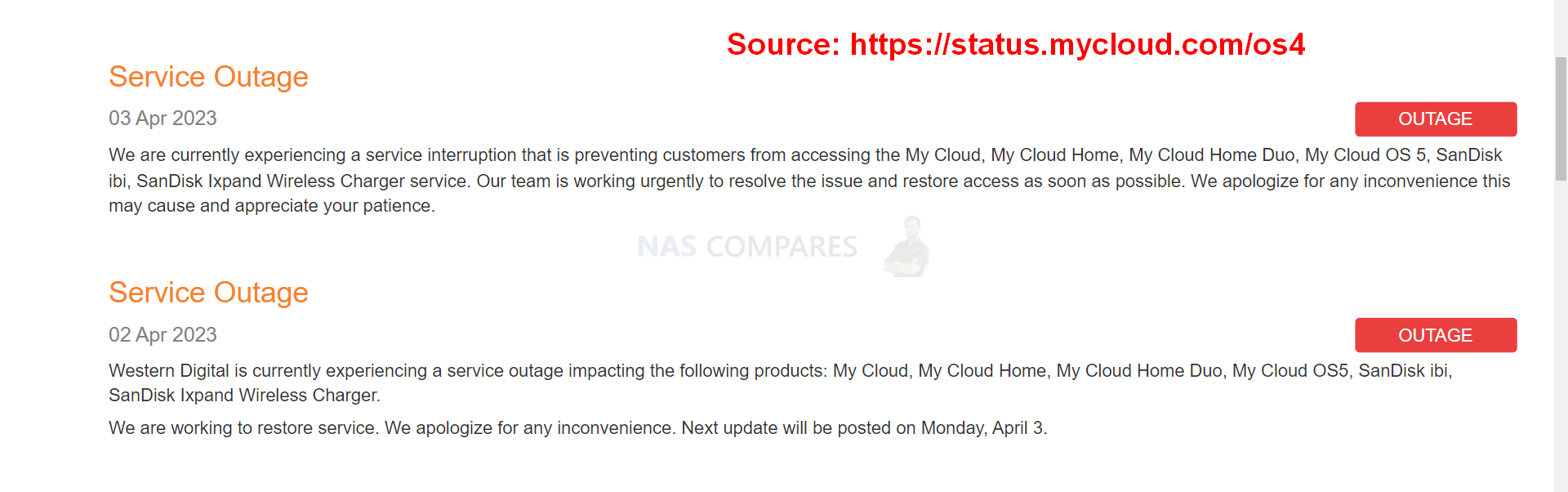
When did the Western Digital Data Breach Take Place?
Western Digital first shared news of the breach on April 3rd 2023, detailing that the breach had occurred on Sunday, March 26th 2023.
A Message from Western Digital via Newswire:
|
|
In the time that has passed since this original official provided an update, several cloud/remote-based services had their access suspended (although most have been re-established as of 14th March 2023) and the WD eShop has been partially re-established, but order placement is not possible. We are still awaiting further details from Western Digital regarding the nature of the cyber incident, the impact of data that has been accessed and to what extent this is internal vs end-user data. That said, a group who claim responsibility have since detailed over on TechCrunch that the data taken is around 10TB, showed evidence of files that contained WDs own code-signing certificates that have been verified by two security researchers and demanded a “minimum 8 figures” to prevent the stolen data being published.
This isn’t the first time a Western Digital breach has compromised customer files. Back in 2021, we saw the mass wiping remote attack of many WD My Book Live and WD My Book Live Duo NAS systems (HERE), impacting resulting in a loss of estimated petabytes of WD end-user data. This resulted in WD providing free data recovery services, ongoing support where appropriate and changes to their policy around a trade-in program for My Book Live owners in order to reinstate services. Below is my video where we covered the WD My Book Live / My Book Live Duo Remote Hack Attack in June 2021:
Was Any Data Stolen in the WD Data Breach?
When asked, WD was pretty tight-lipped on this, offering just “This investigation is in its early stages and Western Digital is coordinating with law enforcement authorities”, on the 3rd April. Going on further, they added that “Western Digital identified a network security incident involving Western Digital’s systems. In connection with the ongoing incident, an unauthorized third party gained access to a number of the Company’s systems.” via BusinessWire, they added “The Company is implementing proactive measures to secure its business operations including taking systems and services offline and will continue taking additional steps as appropriate. As part of its remediation efforts, Western Digital is actively working to restore impacted infrastructure and services. Based on the investigation to date, the Company believes the unauthorized party obtained certain data from its systems and is working to understand the nature and scope of that data.”
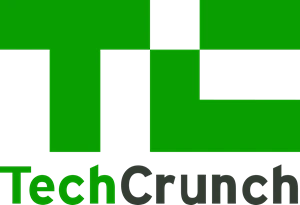
However, according to Lorenzo Franceschi-Bicchierai over on TechCrunch, the perpetrators who managed to infiltrate and hack Western Digital claim to have stolen around 10TB of data from the company, including extensive customer information. They are pushing the company to negotiate a ransom — of a “minimum 8 figures” — in exchange for not publishing the stolen data. speaking with TechCrunch and the representative of the hack shared a file that was digitally signed with Western Digital’s code-signing certificate, showing they could now digitally sign files to impersonate Western Digital. Two security researchers also looked at the file and agreed it is signed with the company’s certificate.
The hackers also shared phone numbers allegedly belonging to several company executives. TechCrunch called the numbers. Most of the calls rang but went to automated voicemail messages. Two of the phone numbers had voicemail greetings that mentioned the names of the executives that the hackers claimed were associated with the numbers. The two phone numbers are not public. Screenshots shared by the hacker show a folder from a Box account apparently belonging to Western Digital, an internal email, files stored in a PrivateArk instance (a cybersecurity product) and a screenshot of a group call where one of the participants is identified as Western Digital’s chief information security officer. They also said they were able to steal data from the company’s SAP Backoffice, a back-end interface that helps companies manage e-commerce data.
Again, rather than just continue to repeat their coverage, I cannot recommend enough that you read the original TechCrunch Article by clicking below. It’s a real eye-opener!
If Western Digital doesn’t get back to them, the group have stated that they are ready to start publishing the stolen data on the website of the ransomware gang, Alphv. The hacker said they are not directly affiliated with Alphv but “I know them to be professional.”
What Has This Attack Got To Do With WD My Cloud?
From the WD My Cloud Status Page:
|
To enable local-only access, follow this guide HERE. Alternatively, you can use the official WD video below to guide you through the process:
Owners being able to enable local access on any Windows or macOS computer that is connected to the same network as their WD My Cloud is better than nothing, but for many users who have been using their NAS ‘out the box’ with cloud access as standard, this might be something of an abrupt change. Users need to create a specific Local Access account and configure cloud-free access in a much more conveluded way than I have seen in Synology and QNAP systems. On the face of it, these recent events and changes in the WD My Cloud remote access are sensible, as precautionary measures as a result of this cyber security incident, attempting to further prevent unauthorized parties from accessing data from the company’s systems. Nevertheless, there is no denying that existing MyCloud users have grown particularly loud in their criticism of WD, as their data remains in a (at best) difficult-to-access state.
Are WD My Cloud Services Back Online?
Yes, as of 12th April 2023, WD My Cloud Access has since been restored (see tweet below):
My Cloud service has been restored.
To all customers who have been affected during this outage, thank you for your patience.
If you have issues or need help, please contact our support channel @westerndigicare. pic.twitter.com/93TxUqvZdl
— Western Digital (@westerndigital) April 12, 2023
Likewise, the service status pages from the WD official pages have since been updated:
From the WD My Cloud Status Page:
|
While that has now been restored, Western Digital’s global store had something of a bumpy road too. For a while, it did not allow any kind of access, detailing a familiar ‘down for maintenance’ style message when visited. This has been improved now, but not resolved. WD still remain very tight-lipped on the event, but hopefully, we will get some more meaningful post-analysis about this incident later. The big, BIG question of course, surrounds the details of the leaked data. I do NOT think the data is lost (WD likely has 10 kinds of backup running at any time!) but it would seem that data has certainly been accessed and taken. As of 14th April, the WD Shop, although up and running, does not allow any kind of order fulfilment/purchasing – pushing orders through to recommended resellers in all regions. This is not unusual (especially when stock of a particular SKU/Model is not in WD central stock), but to have this across the entire eStore is disconcerting to say the least!
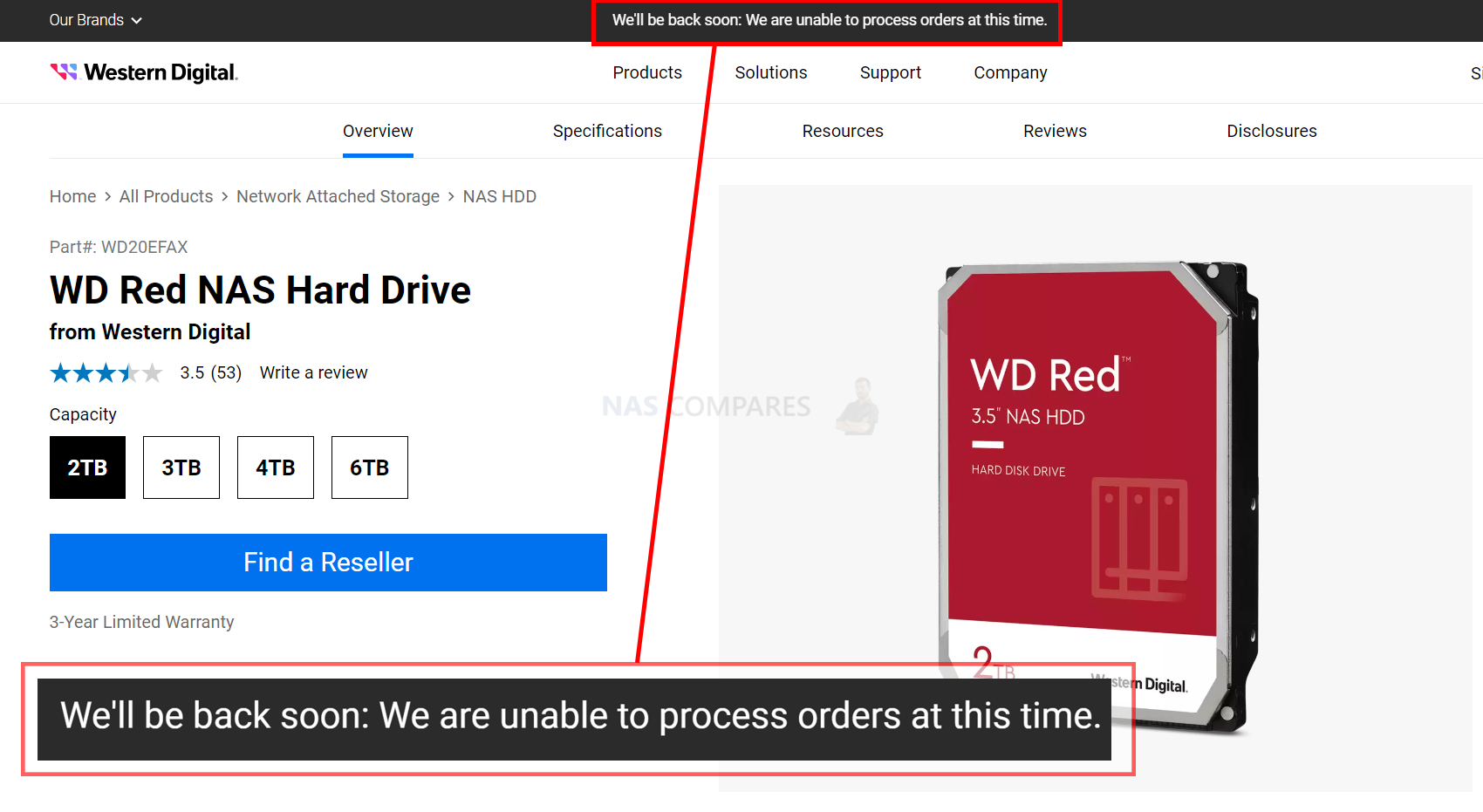
Were you impacted by the recent WD My Cloud Service outage? Or are you STILL being impacted by it? Please share your thoughts and input in the comments below. Have a great weekend, and Backup, Backup, BACKUP!
If this incident has been the tipping point for you to make a move away from the WD My Cloud NAS platform, or you already have an older generation WD My Cloud system that is no longer supported in security and/or feature updates in the latest WD OS versions, you can use this article HERE to choose an appropriate Synology or QNAP NAS. Alternatively, you can watch the video below:
📧 SUBSCRIBE TO OUR NEWSLETTER 🔔 This description contains links to Amazon. These links will take you to some of the products mentioned in today's content. As an Amazon Associate, I earn from qualifying purchases. Visit the NASCompares Deal Finder to find the best place to buy this device in your region, based on Service, Support and Reputation - Just Search for your NAS Drive in the Box Below
🔒 Join Inner Circle
Get an alert every time something gets added to this specific article!
Need Advice on Data Storage from an Expert?
Finally, for free advice about your setup, just leave a message in the comments below here at NASCompares.com and we will get back to you.
 Need Help?
Where possible (and where appropriate) please provide as much information about your requirements, as then I can arrange the best answer and solution to your needs. Do not worry about your e-mail address being required, it will NOT be used in a mailing list and will NOT be used in any way other than to respond to your enquiry.
Need Help?
Where possible (and where appropriate) please provide as much information about your requirements, as then I can arrange the best answer and solution to your needs. Do not worry about your e-mail address being required, it will NOT be used in a mailing list and will NOT be used in any way other than to respond to your enquiry.
TRY CHAT
Terms and Conditions


The BEST NAS of 2026.... ALREADY??? (UnifyDrive UP6)
How Much RAM Do You Need in Your NAS?
A Buyer's Guide to Travel Routers - GET IT RIGHT, FIRST TIME
Jonsbo N6 DIY NAS Case Review
The Best Bits (and Worst Bits) of NAS of 2025!
Minisforum MS-02 Ultra Review
Access content via Patreon or KO-FI
Discover more from NAS Compares
Subscribe to get the latest posts sent to your email.



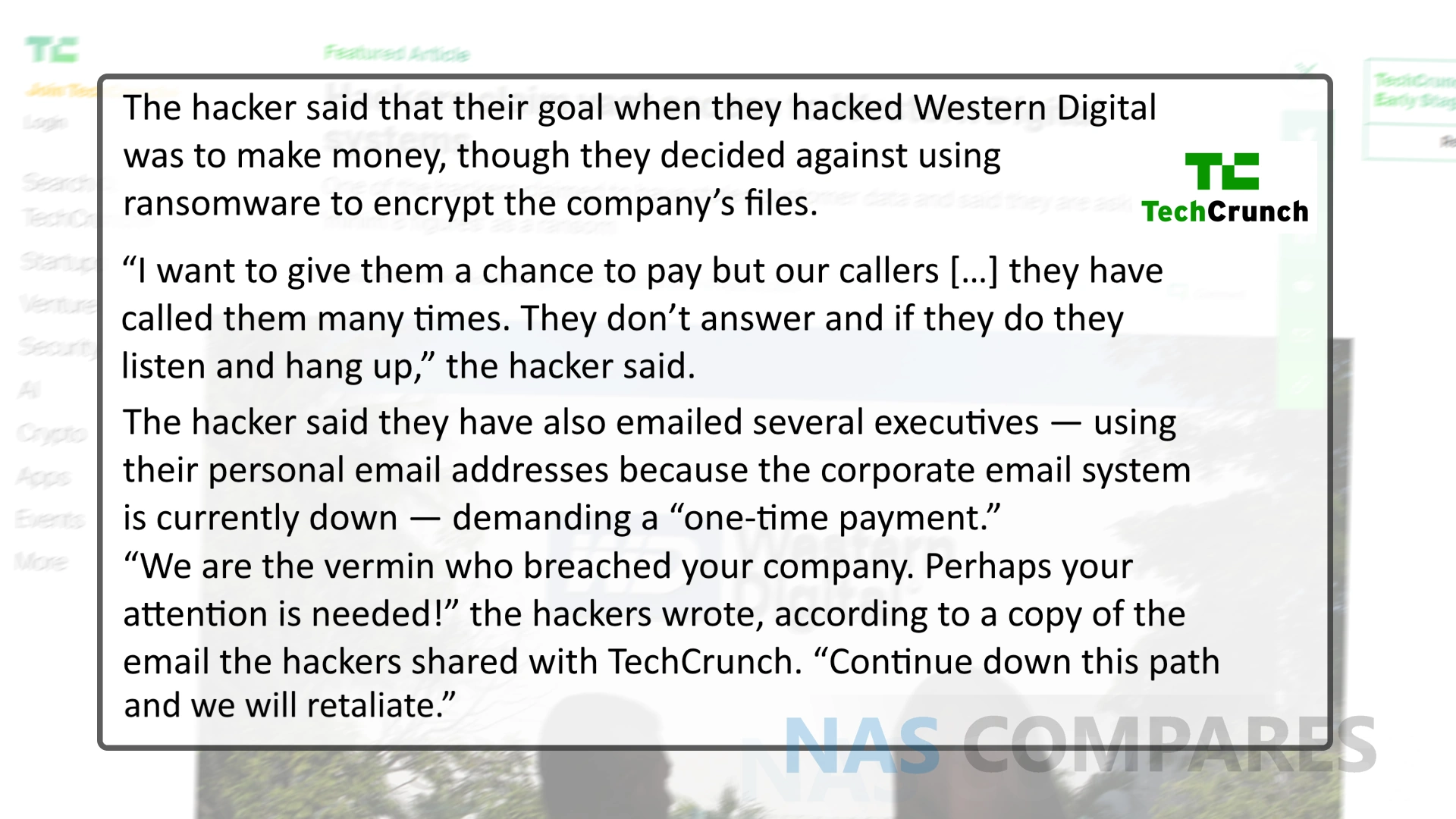
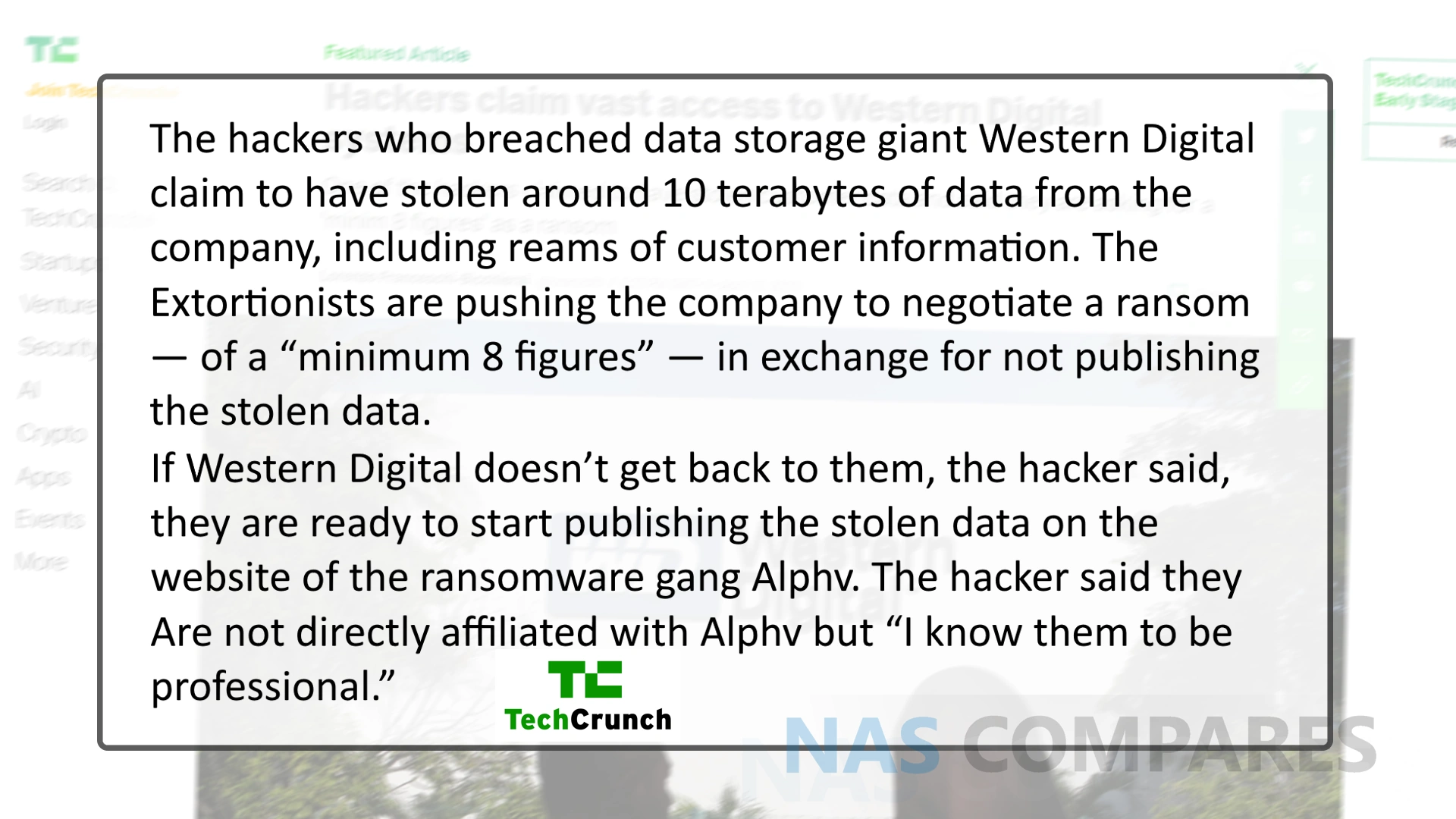
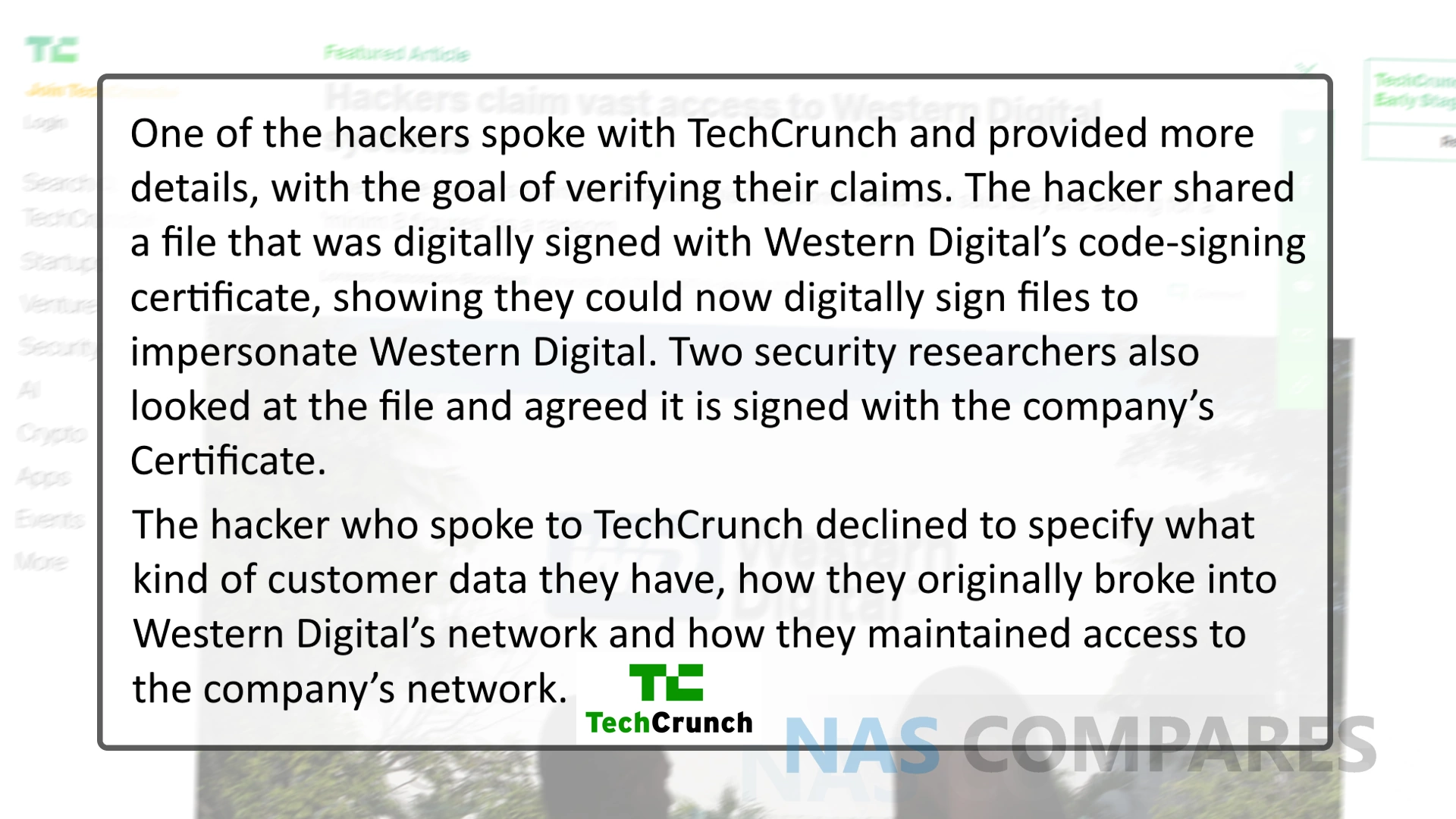
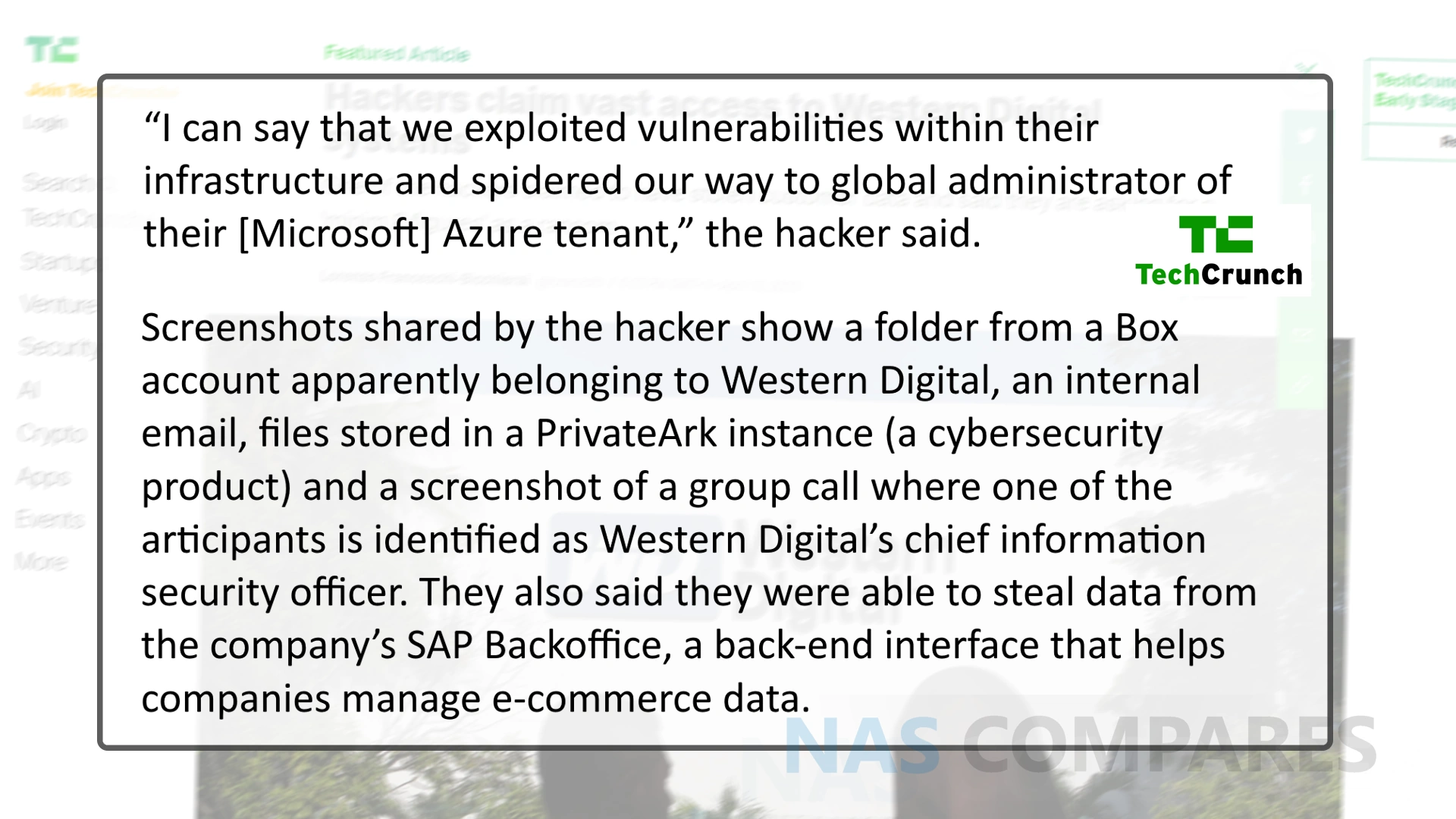

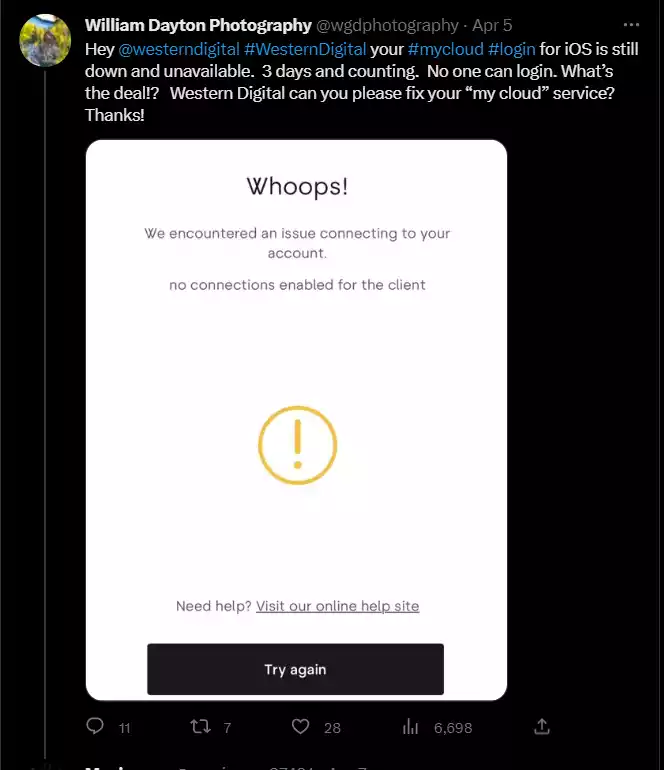

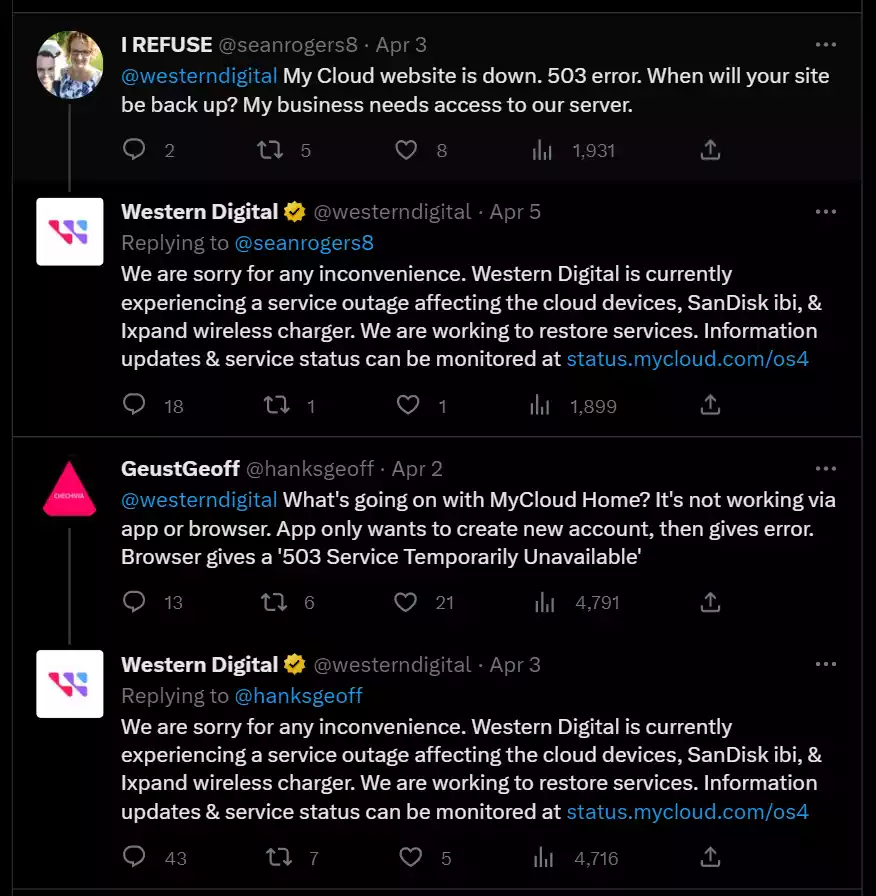




The hackers are probably from Apple iCloud. Annoying subscription based program from Apple that keeps popping up on my Mac and iPhone, im pretty curious to think they have something to do with that mybook attack, till this day I still store data on mybook but never connected it online, because I always been WOKE!
REPLY ON YOUTUBE
Would you still buy today a WD NAS?
REPLY ON YOUTUBE
Glad that my pc has been set to communicate with wd ex2 (not extra) by LAN. All handphones can access ex2 by “network neighbourhood” app. Ex2 is a dea.d.c.hild by wd definition, but yesterday I put in a new toshiba n300 8tb hdd. Still work fine as a in house nas. Next year, hoping to change to ugreen nas machine 2024 model.
REPLY ON YOUTUBE
Thank you for the awesome video. I too have the WD My Cloud PR4100 with a raid 5 configuration. One morning, it just decided not to fully bootup. I get a flashing blue power light and the fan blasting. It has been over a day now and still going. I can’t access the dashboard or anything as it seems like it is in system recovery mode. I’m so nervous that I will lose all my data and I’m pretty confident there’s nothing wrong with the drive, and it might be the NAS unit itself. Is there anyway I could upgrade or migrate to another NAS (maybe the same unit or a Synology, since I hear a lot of great things about it) by hot swapping the drives from my old NAS to the new? Thanks in advance.
REPLY ON YOUTUBE
already do the steps to Enable Local Access on your My Cloud Home, the local my cloud host name is created, but I still can’t access using the username and password I was created.. HOW??? PLEASE HELP
REPLY ON YOUTUBE
I am almost 8 months i can’t access my Wd my cloud and i contacted them they sent me 3 more drives and even them non of them work. Now i believe i hacked too and all my data gone
REPLY ON YOUTUBE
It’s funny how the market changes. When I stepped up from a WD a couple of years ago, I hadn’t seen this video. From what I could ascertain, the NAS to go for – as I did – was the Asustor Nimbus 4. At that time, it was a relative newcomer and had the name Asus(tor). They looked as though they were going to be a big player and they had plenty of grunt for the money so I could run Plex (or so 8 thought). Two years down the track, the Asustor has been great but if I were in the same position again, I’d buy Qnap. I don’t really have any regrets but Asustor simply don’t have the market presence in Australia that I expected they would eventually attain. In fact, they have declined. But the Asustor isn’t suddenly a bad NAS but the software hasn’t been as highly developed as Qnap, much less Synology. At the time, there were not that many Qnaps on the Australian market and Synology were more expensive so Asustor seemed to tick at least most of the boxes that mattered.
But I look at Qnap today and think that’s where I’ll probably look in a few years time.
REPLY ON YOUTUBE
so, it is not worth going with the MY Cloud Home (6TB for £149.99) ? should I get ds220+ instead (£258 refurb +cost of the disk) ?
I would like to use it like a google drive for photos to send to clients + using for plex 4K and atmos -> Nvidia shield.
thanks
REPLY ON YOUTUBE
I believe that WD is simply obliged to return the money to everyone for their products of such low quality and pay moral compensation. They make users suffer with their device if something happens to it. It is impossible to return access to the device to a simple user. You must have great knowledge. This is a big headache for the average user. I’m furious with WD. In my PC, I threw out all the HDD of this company. Never trust WD. Her devices are Prada Devil in beautiful packaging. I’ve already lost all my data twice and a lot of money. And data recovery cost 4 times more than the cost of the device itself.
REPLY ON YOUTUBE
I don’t know what I am doing wrong but my book live 3tb, my cloud 6tb, my cloud ex2 ultra 12 tb. So far both the my cloud 6tb and my cloud ex2 ultra 12tb have “drive failure” warnings almost exactly 6 months after warranty period(3 years) passes, and every time it is after a firmware update. I am done with western digital for good. I am going to buy anything else.
REPLY ON YOUTUBE
I hate WD my cloud. Never ending problems which pop up every now and then.
REPLY ON YOUTUBE
Emails are going out today to WD Store customers… personal data is also involved but they say it’s encrypted.
REPLY ON YOUTUBE
Very poor customer relations. I placed an order on 28th March – 2 days after their problems started – there was no notification or caveats about potential issues, operational problems in them (not) being able to deliver/fullfil the order… 29th I received an email noting dispatch and providing a tracking refference, they also took payment… I waited the advised 24hrs to check tracking status – refference not valid with UPS (and still isnt).. On the 3rd April I cases a concern, and franly since then they’ve not done/anything to check/trace the alledged dispatch, despite suggesting some basic steps they could take to find out where my alledged order is.
So in May, after ordering in March, I have no items and no return of the my money! I can only think of WD as a very unprofessional organisation who have frankly arguably fraudulently taken money, failed to deliver and despite attempted numerous comunications and escallations done nothing to check order status/ dispatch /whereabouts, fulfill the order via any other method, or refund the monies taken under false pretences.
Highly unlikley to populate my servers with any further WD products – a shame as I had previously rather rated the HGST drives.
Corporations too lazy to have operational fall back methods / all too dependant on ‘IT’, and waffle in image / reputaion comunications, evidently not a credible quality operational organisation.
I understand that many in here like me got WD Home cloud for back up and to established a centralized storage system for our files. I also understand many chose this storage option instead of paying for cloud services.
However, the reality of back up and files safety remains in the ability to secure and back up your data in different locations in case something like this happens, or your place cath in fire or is burglarized.
That’s why I was using WD Clound in conjunction with a cloud service. Therefore when this happened I had a back of my WD files in my cloud service provider and was able to continue my work.
WD did reacted correctly by shutting down as soon as they find out to reduce the data that could be possibly stolen.
Many big corporations have gone through situations like this it’s the risk of today’s high speed and electronic communications advances.
I am confident WD will implement new safety measures to prevent or reduce the chances of this happening again.
NAS is a good storage option but it also subject to malfunction, damage or physical stole Always have that plan B.
However, this is also a learning experience for us to implement back up plans in the event this happens again.
REPLY ON YOUTUBE
I’ve always been leery of data breaches of these big companies so I utilize the ability of my DS920+ to encrypt my backup to the cloud. I can sleep easy at night knowing even if someone did steal my files they can’t do anything with them.
REPLY ON YOUTUBE
Truenas is still the best !
REPLY ON YOUTUBE
Another failure of Western Digital. Can’t trust them with anything, wd is trying to scam and mislead their customers in anyway possible. Happy I stopped buying their products some time ago.
REPLY ON YOUTUBE
Many years ago I owned a WD My Book EX3 with MyCloud and they had a major disruption way back then, and I jumped ship fast! WD is terrible at managing these issues and communicating. Really, quite terrible that this is still happening.
REPLY ON YOUTUBE
I don’t see why they would pay the hackers. They’ll either share the data anyways or come back asking for more money in a week or two. The data’s out there and nothing they can do will change that fact.
REPLY ON YOUTUBE
What happened with WD could have happened to any other company. It’s good they did a complete system shut down as soon as they learned about the breach.
In past such Incidents have happened with other companies as well, In 2014, Apple’s Cloud service iCloud was hacked, LinkedIn was hacked a couple of times and even Facebook. Not only this NASA and FBI servers have been hacked as well in the past.
Compared to those Incidents this incident is nothing. In tech and internet world there would always be such vulnerabilities, that no tech company can guarantee protection against.
I see that many viewers wrote that they’ll shift to another brand but unfortunately even they cannot guarantee protection against such Incidents.
REPLY ON YOUTUBE
I got a 4TB Western Digital My Cloud Home as my first NAS several weeks ago. I quickly learned two things from it:
1) Having a NAS is amazing. I never want to be without one again.
2) I bought a crappy NAS.
Then the hack/outage came along and point #2 became even more true.
I ordered a Synology DS220j and man… I wish I had done that in the first place. I think I’m just gonna shuck the My Cloud Home and toss its HD into the Synology 😀
REPLY ON YOUTUBE
I took advantage of the WD World Backup Day flash sale, and waiting for info on the 2 drives I ordered. Not urgent, but hope they show up someday.
REPLY ON YOUTUBE
Best thing I do with my wd cloud mirror gen 1 is converting this device to be synology with dsm 6.Working perfectly in raid 1 for one year now.
REPLY ON YOUTUBE
“I hate seagulls” !!! Love it
REPLY ON YOUTUBE
lmao, how many times have this happened to WD nases? all the people i know avoid them
REPLY ON YOUTUBE
Think about immutable backups as soon as possible. Backups are no good if they are not protected.
REPLY ON YOUTUBE
Why does this smell like the makings of a class action suit if people have suffered unrecoverable loss due to WD’s failures in maintenance?
REPLY ON YOUTUBE
I’ve had a MyCloud EX4100 for over 10 years now, so I had it set up nicely, with LAN access… not that useful when this happened while I was away from home! Like everyone else, I wondered what the hell happened and cursed at WD . Over the years, they have been making decision I did not personally like the media previews on OS5 that got my NAS rattling like mad for 4 months straight! I had started watching loads of videos on your channel in the search of my next NAS. This was the deciding factor. Just bought a TVS-h874. Hopefully I’m set for the next 10 years. So, with a much lighter bank account and a big smile, I’d like to say thanks for all the advice! Your videos (and website) are brilliant Keep up the good work :^)
REPLY ON YOUTUBE
And the government wants to do digital ID? I don’t think so
REPLY ON YOUTUBE
I hate seagulls
REPLY ON YOUTUBE
TrueNAS I am so happy to use it
REPLY ON YOUTUBE
I have a RMA to present and i can’t, so i have a couple of broken disks i cannot claim guarantee over them
REPLY ON YOUTUBE
VERMIN is the right word. At least they know what they are. Self-awareness is already a good indication of some intelligence.
The first rule of engagement with terrorist/criminals is: NO NEGOTIATION!
I have a WD EX4100 NAS and I love it. When they moved to My CloudOS 5 and they demanded UPnP to be active for the NAS to be accessible online… that’s the moment I switched off the CLOUD connectivuty.
UPnP is very easy to use but a disaster waiting to happen… and it just happened… mixed with some other bad connectivity issues… UPnP demand was just an indicator (to me) of the big screw up they were getting themselves into.
People need to understand that EVERYTHING that’s accessible online by you… can also be accessed by anyone else willing to spend the time and money to access it as well. NOTHING IS SAFE online!!!
REPLY ON YOUTUBE
And I was thinking of getting one of these. Good thing I went with synology instead????
REPLY ON YOUTUBE
Purchased a drive on the 1st. Still haven’t gotten any information other than an email on the 4th. Fortunately I used a rarely used cc, so not too worried if it gets compromised.
REPLY ON YOUTUBE
Almost like WAN dependency of any kind is unacceptable… Who would have thought
REPLY ON YOUTUBE
Um, if the hackers have WD’s code signing keys as you mention, doesn’t that mean they can potentially install malware in any of WD’s devices? Sounds like people will need a LOT more clarity on that point.
REPLY ON YOUTUBE
I was affected by this data breach and was affected by the previous zero day issue with the older MyCloud NAS. At this point I have lost faith with WD.
The fact of their lack of communication with their customers and creating a NAS that requires online server authentication, really has put a sour taste in my mouth.
After receiving no information from WD, I decided to buy a Synology DS218play. May not be the DS220+, but it works, and does not need a Western Digital server to allow me to access my files.
REPLY ON YOUTUBE
I assumed my WD device was bricked and I’m awaiting a DS220+ as a step up replacement. Having listened to this I plugged it back in and it’s working again. Why didn’t they contact us? Now I’ve got to decide whether to keep the DS220 or return to the old WD which was fine for my needs, just.
REPLY ON YOUTUBE
Glad to see you have fixed that Synology NAS stack(the 2 bay ones, DS220+ and DS220j), my OCD always kicked in when I saw it was tilted a bit.
REPLY ON YOUTUBE
Exactly why I keep my data locally! Not paying monthly for the same (or worse) risks.????
REPLY ON YOUTUBE
It was very sad that they did not immediately email their clients to notify us of the breach. My drive was set up on a LAN and was somewhat isolated. I was double confused at the onset since when I lost connectivity to the WD server, we also experienced a severe electrical storm that took out my NAS. While trying to access my drive through the LAN and then through their web service that had finally been taken down the same day, I was completely at sea as to what was happening. I finally received an email yesterday that services had been restored. That is inexcusably poor customer service and protection.
REPLY ON YOUTUBE
3:27 #ihateseagulls ????
REPLY ON YOUTUBE
If I understand these WD NAS’s correctly, I’m stunned that the default setup to reach the NAS that’s sitting on a shelf besides me is via a relay at the WD facilities. In what world does that make sense ?
REPLY ON YOUTUBE
I’m looking to replace my WD MyCloud EX2 Ultra NAS. I’m seriously looking at building my own NAS and use TrueNAS.
REPLY ON YOUTUBE
seagulls ftw.
REPLY ON YOUTUBE
I want to see some NAS Compares merchandise. My first purchase would be a mug or T-shirt emblazened with: I Hate Seaguls!
REPLY ON YOUTUBE
Love your videos and always have a laugh when you mention the seagulls. But you know a simple noise cancelling microphone can solve that problem. My tip for the day.
As for WD. I’ll stick with my Synology. Just bought a DS923+ to take over from my trusty DS415play after watching your videos. I do use it as a streaming server but I figured I don’t need transcoding. I tend to use the Handbrake application occasionally to reduce file size and increase playability if needed, but watch most of my videos on a dedicated, LAN connected media PC connected to my TV.
Keep up the awesome work!
REPLY ON YOUTUBE
I was not impacted but this it the exact reason why I will never buy ANY cloud-only equipment. No matter whether that is a simple ring doorbell or a backup system.
REPLY ON YOUTUBE
Like many others, I was infuriated by WD locking me out of my data without warning or explanation. I see that many other people were also driven to find new NAS solution and to your channel. I am now a happy new owner of Asustor Lockestor which I bought after watching many of your videos.
REPLY ON YOUTUBE
its the 14th and remote access still has the same error code.
REPLY ON YOUTUBE
I was impacted by this WD incident. I was not happy with the lack of communication by them that I started looking for alternatives, which led me to your channel. After watching some of your video’s I bought my own TerraMaster NAS system. I had all my files backed up on 2 other devices so I was able to completely setup my new NAS. Thanks to your videos I felt comfortable in being able to setup the NAS. I hesitated before on getting a NAS but now I’m glad I did. Thank you for help.
REPLY ON YOUTUBE
After a long week with no indication of the prospect of any solution being offered, I decided to rip the disk out of the device. The data was safe and the disk has now been re-purposed. Ironically, six hours after I did this WD systems went back on-line, but I don’t really care.
REPLY ON YOUTUBE
It’s not exactly transparency with your customers when the details only come to light from the hackers contacting a media outlet. I wonder just how long WD was prepared to keep their customers in the dark or if they actually contacted the various national regulators of such a significant breach?
REPLY ON YOUTUBE
I’ve been stressed, for over 10 days, haven’t heard anything from WD, only got in touch with my “nas” yesterday. I have now bought a Synology DS220j. I know it’s a cheap version, but that’s what I can afford to pay.
REPLY ON YOUTUBE
I was impacted. I was lucky, I’d setup LAN access months before the hack so could still access my data.
It did cause me a rethink my life choices and I now have a Synology DS220j and enjoying climbing the learning curve, which has been greatly facilitated by your channel.
Cheers Dude
REPLY ON YOUTUBE
It does take a while to investigate an exploit and then develop, test and issue a patch. Shutting a service until they knew what was going on was the right call. A lot of work will have gone into WD getting this exploit fixed. It’s a lot better than Google or OKTA who deliberately hid breaches and left customers exposed for months.
REPLY ON YOUTUBE
Which one would you recommend if I wanted to stream my massive media collection well over 20 tb, and I wanted for it to run extremely smooth. Synology or Qnap
REPLY ON YOUTUBE
I’m an unsatisfied WD MyClodEXT4 user, and now that the NAS ad died, I’m planning to move to a different brand….
I’ve 4 WD Red disks filled with some 25 TB of stuffs (not in RAID), and although everything is backed up, it would be a pain to tranfer that all….is there any chance to plug the drives in a new NAS, and go…?!
REPLY ON YOUTUBE
All of the things that customers care about are not supported by WD. The WD nas is junk. One critera for quality is that it has to be repairable. Also there needs to be a long term commitment to suppot the NAS. And if you do your homework, you’ll find out that they dropped the EX2 series for updating to the OS5. In the process of dropping OS3 support you lose the capability to access the nas remotely. WD does not support repair of the NAS even if its as simple as a fan. Don’t waste your time, money , and especially your data on WD products.
REPLY ON YOUTUBE
A year later, WD STILL has done nothing to improve their NAS lineup. In fact it’s gotten worse with the new OS. My CPU is constantly maxed out only using Plex. Plex has really taken a turn for the worse too. I don’t know what to do. I probably have $3000 in my NAS and well over $50,000 in movies.
REPLY ON YOUTUBE
Finally, a NAS that supports Intel Ryzen CPUs.
REPLY ON YOUTUBE
What do you recommend to use for drag and drop storage of video and audio. I am running out of space and need to think about NAS..
REPLY ON YOUTUBE
Hi late to the party here, is it no use getting a mycloud ex2 ultra at this time??? Basically july 2022
REPLY ON YOUTUBE
sorry I bought Synology and it was a piece of SHT !!! just ordered the WD PR4100..lets see, by the way Synology is a Chinese company so you may want to triple check your decisions before putting personal data on it.
REPLY ON YOUTUBE
Great video. What is a good NAS to use mainly for users (clients) to log-in from remotely and upload/download files. I am looking for something where the interface is professional business looking.
REPLY ON YOUTUBE
Video starts at 4:45.
REPLY ON YOUTUBE
Your videos are too long and ramble
REPLY ON YOUTUBE
Wow. This is some great inside info. I have a wd myhome that is going end of life. It worked great but was a bit finicky connecting. Good to know on the next step and that the old myhome will be a good backup.
REPLY ON YOUTUBE
Question, with a QNAP TS-453D-4G using 4 10Tb WD reds in RAID 5 so 30Tb usable, when it is full how can I add more space?, is there an external HDD cabinet or something that can plug into and add on unit to the NAS? or do I have to set up an entirely new second NAS and drives?
REPLY ON YOUTUBE
Cloud + home NAS IMO is pretty dumb! I can’t think of a more readily made ransom attack on your data.
REPLY ON YOUTUBE
Ok, color me interested. However, my first contact with QNAP was not positive. Sent a request to their Sales channel to discuss their product line and support 2+ weeks ago. Other than an automated response, I have yet to hear back. As stale as the WD product line is, they do have human beings at the other end of the support request and when I reached out to them in early 2021 to do the OS 5 upgrade, they at least responded. I’ve had the the 4100 for 4+ years now and it’s still chugging along after I upgraded the drive array from 4 TB to 10 TB drives, so I’m good for now, but in 2 to 3 years, I’m going have to upgrade to something else and I’m not sure if it will be WD or something else, but QNAP is not in the running at this point
REPLY ON YOUTUBE
I’ve had 2 WD storage devices and they both sucked to use! They were confusing with not user friendly software. Very slow as well because everything went through the cloud.
REPLY ON YOUTUBE
Thanks for this video. I have two 4TB MyCloudEX2’s, and I am in he process of moving my data to external drives before attempting to update the OS. From the feedback I’ve already read from other people about updating from OS3 to OS5, I am really not expecting my own upgrades to be a total success, and have already decided it’s time to up my game, and go for either a QNAS or a Synology. You, Sir, have me heading in the right direction as to which one to go for.
REPLY ON YOUTUBE
HI.. Sorry this may be off subject but I have a WD EX4100 and Im thinking about getting a second Synology 920+ to replace the WD EX4100. If I take my drives from the WD and put them into the Synology, will I lose all the data on them? What happens? Im a photographer and that WD is Slow AF on retrieving files (the total drive space is 23TB) (4 8TB drives) (Raid5). Please help before I purchase another 920 and new drives…
Doug
REPLY ON YOUTUBE
That’s what happened to me. WD, I have always had issues. They are now not supporting my, My Cloud Dou, so I decided to dump them and go with Synology DS220+
REPLY ON YOUTUBE
After what WD have done to their customers with OS5 mess, there’s no doubt many will flee to Synology.
REPLY ON YOUTUBE
Shut T F Up! Nothing said!
REPLY ON YOUTUBE
went from a WD MYCloud 4tb to a Synology DS720+ 10tb SHR, and the new unit is superior in every way. the software suite is excellent. however streaming media is subpar. i am currently messing with settings, and buying RAM in hopes of bringing the Synology up to par.
REPLY ON YOUTUBE
Is it safe to keep using WD My Cloud if I turn off remote access in the menus? Or should I block access in the rougher? It’s just I find the WD my cloud useful for streaming Films and TV shows to TV. Also, it being a network drive it’s always on so don’t need to turn on PC for a network share. I did use to use it for backing up photos, off my phone, but don’t trust it with my personal files. So just use it for just media.
REPLY ON YOUTUBE
i have 2 of the my book live drive. none where wiped but i unpluged the bothe from being online. and i got my cupon for a new one at 40 percent discount , just waiting for my new device 😀 8 tb ex2 ultra .
REPLY ON YOUTUBE
i have a my book live duo 8tb it has a usb on it, can i just simple plug it into my pc usb, without router, to put more stuff on it, use it as a external drive, any info be appreciated
REPLY ON YOUTUBE
Has there been a fix?
REPLY ON YOUTUBE
An attempt to kill off the old WD systems so it could be anybody.
REPLY ON YOUTUBE
But this doesn’t have any influence on the QNAP Nas?
REPLY ON YOUTUBE
I am also one of the affected users, I disagree that WD acted quickly as it was 2 days after I reported the issue I got the general disconnect email. I only had 1.2tb in use on a 4tb my book live duo but it now reports 3tb in use. Waiting for WD to say how to proceed, hopefully they will offer some sort of data recovery service, I bought mine new from PC World in 2016 so I guess it was old stock, but even so for a network connected device WD should be updating security regularly.
REPLY ON YOUTUBE
If you have VPN this can be prevented.
REPLY ON YOUTUBE