A Beginner’s Guide to NAS featuring Terramaster
NAS, or Network-Attached Storage, is a term that many tech enthusiasts swear by, yet for many, it remains an enigma. If you’ve ever wished for a more streamlined way to store, access, and manage your data, then a NAS might be the solution you’ve been looking for. This guide will specifically delve into Terramaster’s offerings in the NAS sector, helping you understand and make informed decisions.
What is a NAS?
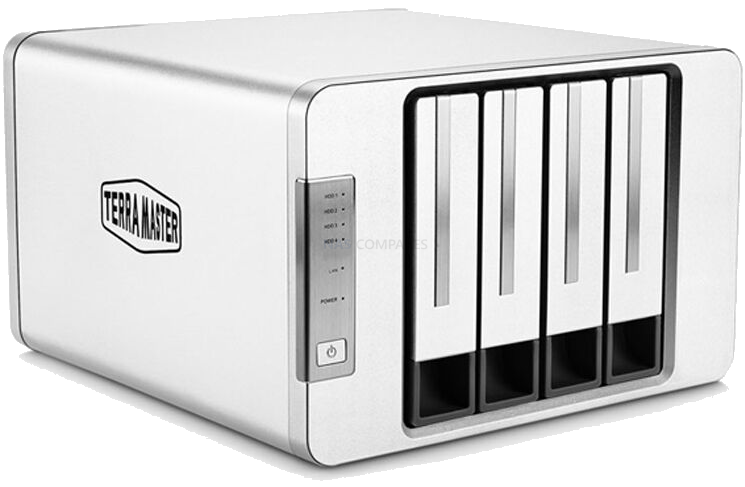
In simple terms, a Network-Attached Storage (NAS) is a storage device connected to a network. Think of it as a personal cloud right in your home or office. Unlike a regular hard drive that connects directly to a computer, a NAS connects to your home or business network, allowing multiple users and devices to access and store data.
Here’s why it’s handy:
- Centralized Storage: Store all your media, documents, and other data in one place.
- Accessibility: Access your files from anywhere as long as you’re connected to the network.
- Backup: Automatic backups of your precious data, and even your entire PC or Mac.
- Media Streaming: Stream your stored media directly to various devices.
- Expandability: Easily add more storage as your needs grow.
Terramaster is one of the brands that has excelled in delivering efficient and cost-effective NAS solutions. With an intuitive operating system and robust hardware options, Terramaster’s NAS offerings cater to both beginners and advanced users.
Why Not Use Cloud Services like Google Drive, OneDrive or Dropbox instead of a NAS?
Do not think that 3rd party cloud services are bad, they really aren’t! In fact, you should always consider adding a 2nd or 3rd tier into your backup strategy at home/work, and synchronization of files/folders on your NAS with the cloud is a good means to ensure you have another backup in place. Additionally, most NAS feature a variety of 256bit encryption options, password protection, 2 step verification and more to allow secure access is ensured to the NAS and the content, even via the cloud. Additionally, big NAS brands have been supporting Hybrid Cloud services that not only allow cloud storage to be bolted onto your NAS storage for shared usage and access, but also both brand support backup and synchronization with cloud collaborate services, such as Google’s G Suite and Microsoft’s Office 365. So there is DEFINITELY still a valid and useful place for 3rd party cloud services in 2023, however, I rarely advocate the use of these cloud services as a PRIMARY storage location. They ARE convenient and you can get a limited amount of space included for free, but I generally have three core reasons that I do not recommend cloud as a first-tier storage.
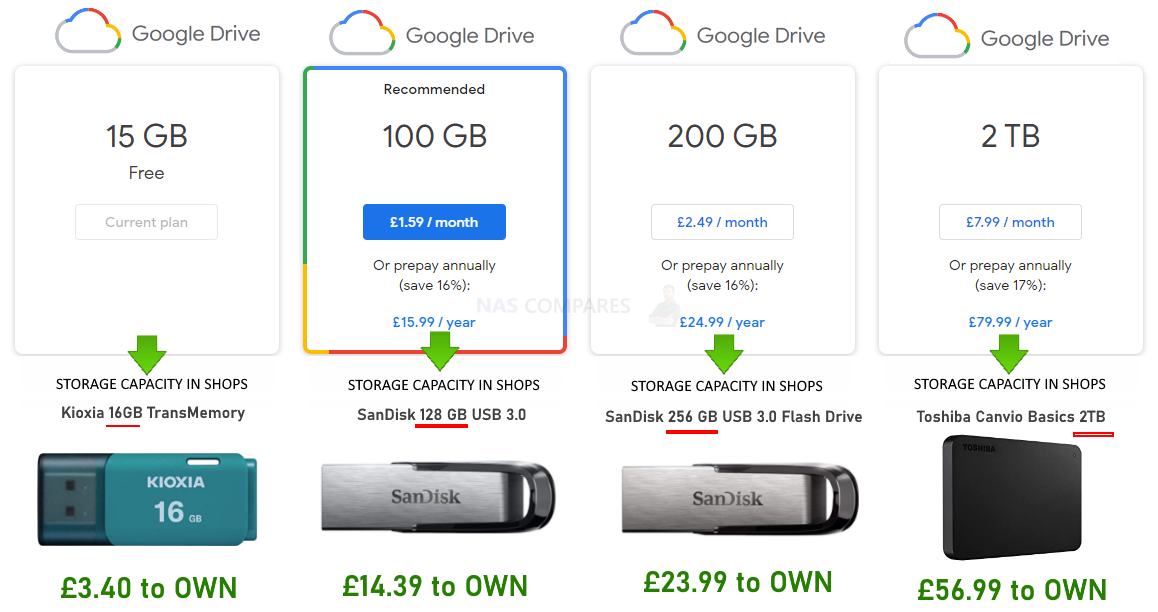
Storage Considerations with Terramaster
When contemplating storage for your NAS, especially with a brand like Terramaster, here are some considerations:
- Hard Drive vs. SSD: Traditionally, NAS devices have used Hard Disk Drives (HDDs) because of their larger storage capacities and lower costs. However, Solid State Drives (SSDs) are gaining popularity due to faster read/write speeds and reliability. Terramaster supports both, but the choice depends on your needs. If speed is crucial, SSDs are the way to go, but if you need more storage at a lower price, HDDs are still very relevant.
- Redundancy (RAID): Redundancy ensures data is not lost if one drive fails. Terramaster supports various RAID configurations. For beginners, the most common are RAID 1 (mirroring) and RAID 5 (striping with parity). RAID 1 requires two drives, duplicating data on both. If one fails, the other takes over. RAID 5 requires at least three drives and combines their storage into one ‘pool’, while still ensuring data safety.
- Drive Capacity: Depending on the amount of data you plan to store, you’ll need to choose the right drive capacities. Terramaster’s NAS models support varying numbers of bays (places to put a drive). Think about your future needs as well; it’s often wiser to invest in a model with more bays than you currently need.
- Drive Health Monitoring: Terramaster’s OS includes utilities to monitor drive health, helping predict potential drive failures. Regularly checking this can help prevent unexpected data loss.
1GbE, 2.5GbE, and 10GbE: What’s the difference?
One of the important considerations when setting up a NAS is the network speed. Here, the terms 1GbE, 2.5GbE, and 10GbE often come up. But what do they mean?
Simply put, these terms refer to network speeds:
- 1GbE (1 Gigabit Ethernet): Offers speeds up to 1 gigabit per second (Gbps).
- 2.5GbE (2.5 Gigabit Ethernet): Offers speeds up to 2.5 gigabits per second.
- 10GbE (10 Gigabit Ethernet): Offers speeds up to 10 gigabits per second.
Now, why should you care? The speed determines how fast you can read or write data to your NAS. If you’re a videographer working with 4K videos, for instance, you’d benefit from faster speeds like 10GbE. For regular home use, 1GbE might suffice.
However, remember that just having a 10GbE NAS isn’t enough. Your entire network, including routers and switches, must also support the desired speeds.
Terramaster provides NAS models with varying Ethernet capabilities. So, depending on your need for speed and budget, there’s a model for you.
Choosing Between Terramaster Desktop and Rackmount NAS
When delving deeper into the world of Network-Attached Storage (NAS), you’ll quickly discover that the physical form factor of the device can vary greatly. Two of the most common types of NAS are the desktop-based and the rackmount configurations. While Terramaster predominantly focuses on desktop NAS solutions, understanding the distinction between these two forms can help you make an informed choice tailored to your specific needs.
Understanding the Basics of Rackmount and Desktop NAS
Before we dive into the pros and cons of each type, it’s vital to understand the fundamental differences:
- Desktop NAS: As the name implies, these are designed to sit on a desk or a shelf. They are typically more compact, stand-alone, and look like larger external hard drives.
- Rackmount NAS: These are designed to be mounted in standardized rack cabinets commonly found in data centers and server rooms. They come in a form factor to fit the horizontal racks, usually expressed in ‘rack units’ or U (e.g., 1U, 2U, 4U).
Desktop NAS: Pros and Cons
Pros:
- Compactness: They are perfect for small offices or homes with limited space. Their design is generally aesthetically pleasing, allowing them to blend seamlessly with other office devices or even home décor.
- Portability: Easier to move around if needed, making them suitable for dynamic environments or places with changing setups.
- Ease of Use: Most desktop NAS devices are plug-and-play. They often require minimal setup, perfect for those who may not have advanced IT skills.
- Cost: Generally, desktop NAS devices are more affordable, making them an excellent choice for small businesses or personal use.
Cons:
- Limited Scalability: Given their size and design, there’s a limit to how many drives or additional components you can add.
- Cooling and Noise: Some desktop NAS models, especially those with multiple drives, may generate more noise and heat, as they lack the extensive cooling systems found in larger rackmount devices.
Rackmount NAS: Pros and Cons
Pros:
- Scalability: Rackmount devices are built for expansion. Whether you’re looking to add more drives or integrate other server components, they provide more flexibility.
- Efficient Cooling: Designed for data centers, they come with built-in cooling mechanisms to handle heat from multiple devices, ensuring longevity and consistent performance.
- Higher Performance: These devices are generally more powerful, offering better CPU and RAM configurations suitable for businesses with extensive data operations.
- Centralized Management: Being in a rack setup, all devices can be managed centrally, which is beneficial for larger operations.
Cons:
- Size and Portability: Rackmount devices aren’t meant to be moved frequently. They require dedicated space, preferably in a cooled environment.
- Complexity: They might require more expertise to set up and manage, especially in larger configurations.
- Cost: Generally more expensive than desktop NAS due to their advanced features and build.
Given the above factors, how should you decide? Here are some considerations to help guide your choice:
- Purpose: A home user wanting to store personal photos, documents, and media files might find a desktop NAS more than sufficient. However, a business dealing with massive databases, multiple simultaneous users, or requiring centralized server solutions would benefit more from a rackmount setup.
- Space: Do you have space for a rack setup? If you’re limited on room, a desktop NAS might be the only feasible option.
- Budget: High-end rackmount setups can be expensive. If you’re on a tight budget, a desktop NAS from Terramaster can provide excellent value for money.
- Future Expansion: Always consider your future needs. If you foresee significant growth in your data needs, investing in a scalable rackmount solution now might save you the hassle and expense of upgrading later.
- Technical Know-How: If you’re not tech-savvy and don’t have access to IT expertise, a desktop NAS is usually more straightforward and user-friendly. Rackmount setups, while offering more power and scalability, might pose challenges in setup and management.
Both desktop and rackmount NAS devices have their merits. While Terramaster primarily focuses on desktop NAS solutions, catering to a vast number of home users and small businesses, understanding the distinction between these two forms ensures you’re equipped with the knowledge to make the best decision. Whether you’re a professional photographer, a small business owner, or a large enterprise, there’s a NAS solution out there tailored to your needs. Remember, the key lies in assessing current requirements while also keeping an eye on the future. With the right NAS, you ensure not only the safety and accessibility of your data but also the smoothness of your operations.
Wrapping Up Terramaster and the Conclusion
A NAS is more than just a storage solution. It’s a centralized hub for your digital life. With brands like Terramaster providing a range of options suited for various needs, diving into the world of NAS has never been easier. When considering storage, weigh the pros and cons of HDDs vs. SSDs, think about redundancy, and plan for future data needs. Also, in today’s data-heavy world, network speeds play a crucial role, so choose a model that aligns with your demands. Whether you’re a professional needing a robust data management solution or a home user looking to centralize family memories, Terramaster’s NAS offerings can cater to your requirements. Dive in, and discover a more organized, accessible, and secure digital life.
Why Choose TerraMaster NAS? Advantages and Disadvantages

One brand that I have always had a personal love for is TerraMaster. This is purely subjective and should be taken with a pinch of salt, but for a brand that no one really knows about, they give ALOT of the key features that other bigger brand advertise alot. BTRFS support is available on pretty much ALL the Intel-based devices, they feature one of the ONLY 4 LAN 2-Bay NAS’, along with an Intel N5105 based 10Gbe 2, 4 5 and 8-Bay solution and a particularly unique 2 HDD 10GbE system. Arriving with a thunderbolt DAS range too, Terramaster is a NAS brand that has evolved comparatively quickly and although for the most part, they are only available via Amazon, this has still allowed them to be a recognizable brand. Typically in a like for like hardware comparison with them and companies like Synology/QNAP, you will find them better value for money, and the software (though less diverse or slick than those two big brands) is still pretty smooth and intuative. The chassis design is a little underwhelming, but even that has improved in recent revisions. All in all, they are the best budget NAS solution out there in 2023 and a good entry point into NAS.
PROS of TerraMaster NAS
- Great Price vs Hardware
- VERY Fast Brand Evolution
- TOS 5 Software introducing Surveillance, FluidRAID, AI-Powered photo Recognition and Isolation Mode
- Added a LARGE 2.5GbE selection of NAS in their portfolio
- Hugely Improved GUI and Client apps
- BTRFS available as file system choice
- Desktop and Rackmount options
- Similar Hardware to QNAP and Asustor, but at a Lower Price
- Straight forward range and classification
- Very Straight Fordwared Setup
CONS of TerraMaster NAS
- Very Few Mobile Apps
- Not quite as polished or fully featured as Synology/QNAP
- Despite Business targeting, very poor support of 10GBe till recently in the F2-423
- A little dated design
- Arrives with Warranty, but the turnaround is slower than many
- Have been targetted by Ransomware attacks in the last 2 years
| Terramaster F2-423 NAS – $289
4-Core Intel 64bit CPU – 4/32GB Memory – 2.5GbE – 2-Bay
|
RECOMMENDED – Terramaster F5-422 – $599
4-Core Intel 64bit CPU – 4/16GB Memory – 10GbE – 5-Bay
|
Terramaster T12-423 12-Bay NAS – $1399
4-Core Intel 64bit CPU – 4/32GB Memory – 2.5GbE – NVMe – 12-Bay
|
| Best Budget NAS
Check Amazon Below for Current Prices/Stock |
Best Mid-Range Solution
Check Amazon Below for Current Prices/Stock |
Best Business Solution
Check Amazon Below for Current Prices/Stock |
🔒 Join Inner Circle
Get an alert every time something gets added to this specific article!
This description contains links to Amazon. These links will take you to some of the products mentioned in today's content. As an Amazon Associate, I earn from qualifying purchases. Visit the NASCompares Deal Finder to find the best place to buy this device in your region, based on Service, Support and Reputation - Just Search for your NAS Drive in the Box Below
Need Advice on Data Storage from an Expert?
Finally, for free advice about your setup, just leave a message in the comments below here at NASCompares.com and we will get back to you. Need Help?
Where possible (and where appropriate) please provide as much information about your requirements, as then I can arrange the best answer and solution to your needs. Do not worry about your e-mail address being required, it will NOT be used in a mailing list and will NOT be used in any way other than to respond to your enquiry.
Need Help?
Where possible (and where appropriate) please provide as much information about your requirements, as then I can arrange the best answer and solution to your needs. Do not worry about your e-mail address being required, it will NOT be used in a mailing list and will NOT be used in any way other than to respond to your enquiry.

|
 |
A Buyer's Guide to Travel Routers - GET IT RIGHT, FIRST TIME
Jonsbo N6 DIY NAS Case Review
The Best Bits (and Worst Bits) of NAS of 2025!
Minisforum MS-02 Ultra Review
Minisforum N5 NAS, 6 Months Later - Better, Worse, the Same?
Beelink ME Pro NAS Revealed
Access content via Patreon or KO-FI
Discover more from NAS Compares
Subscribe to get the latest posts sent to your email.


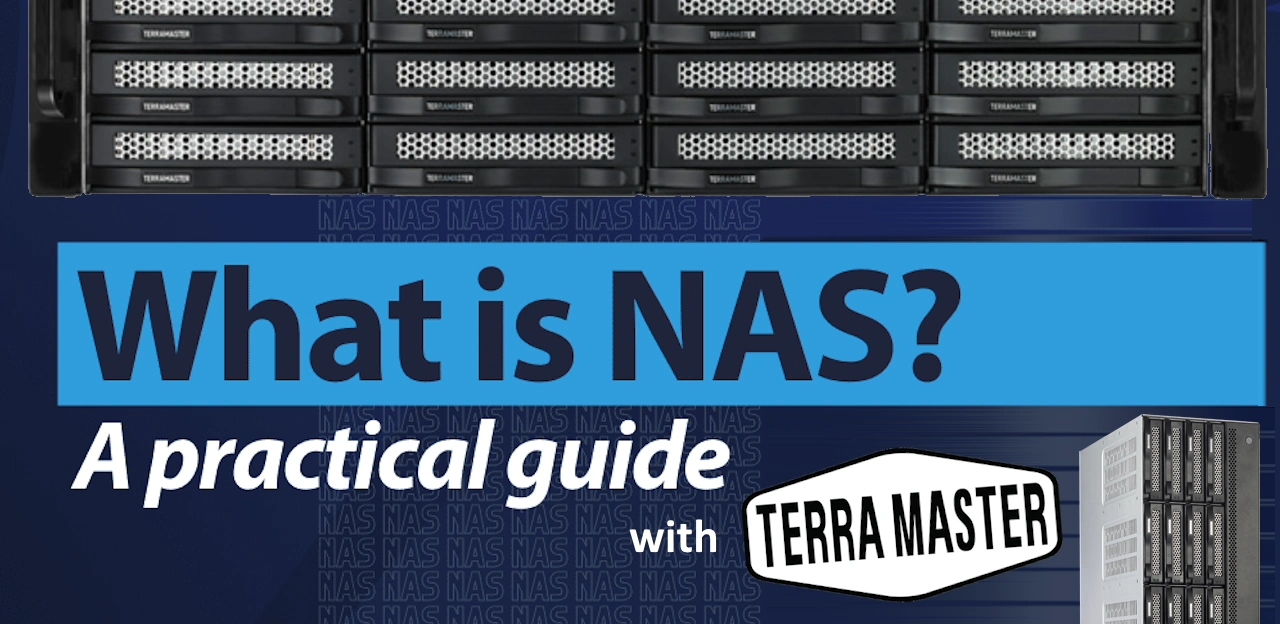
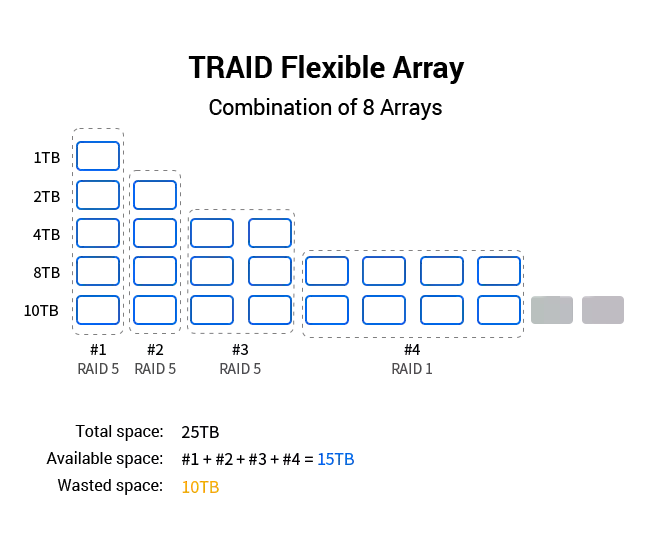
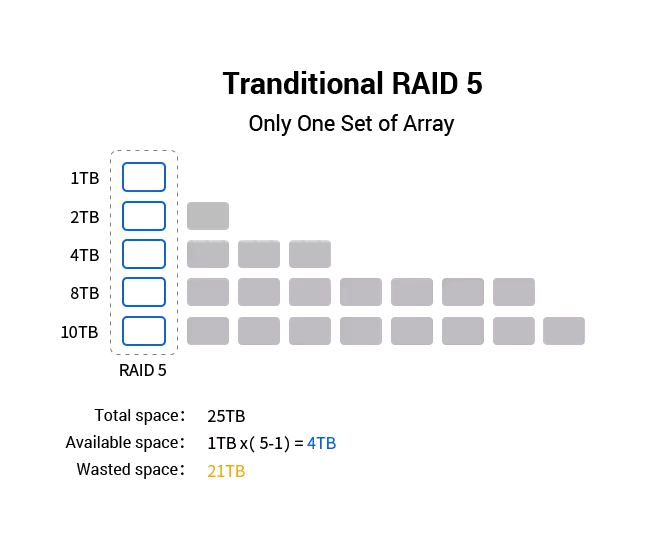

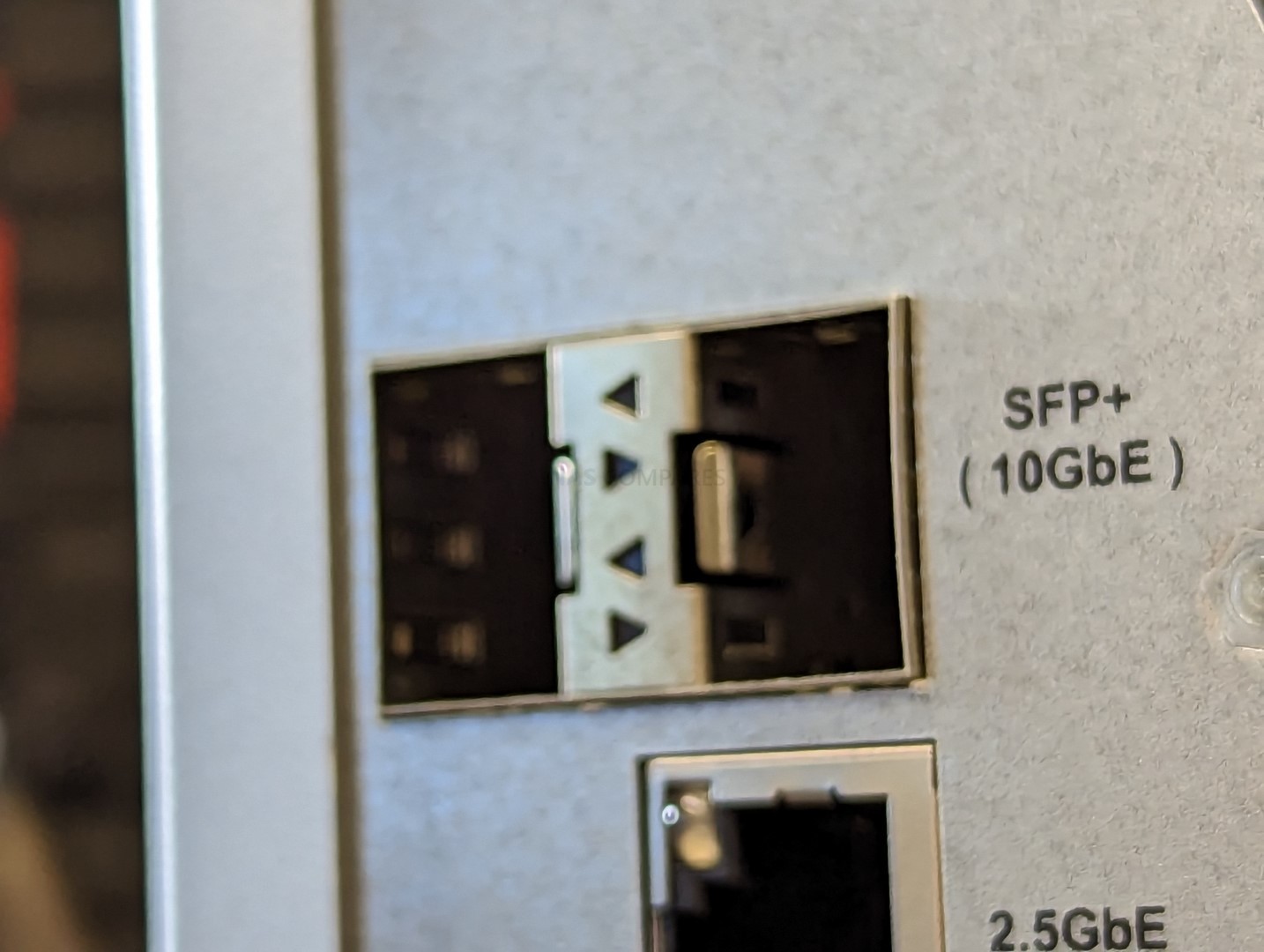
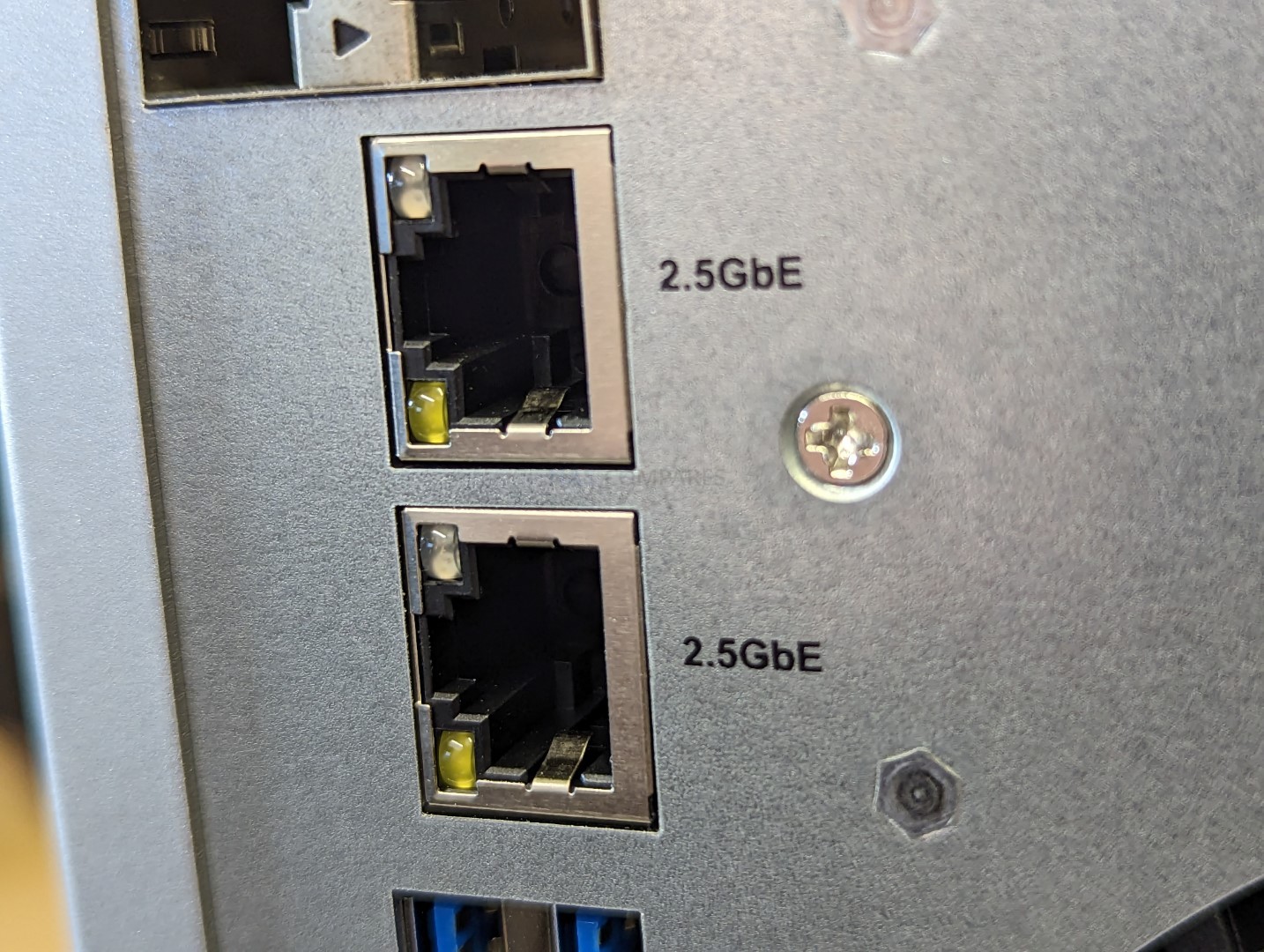
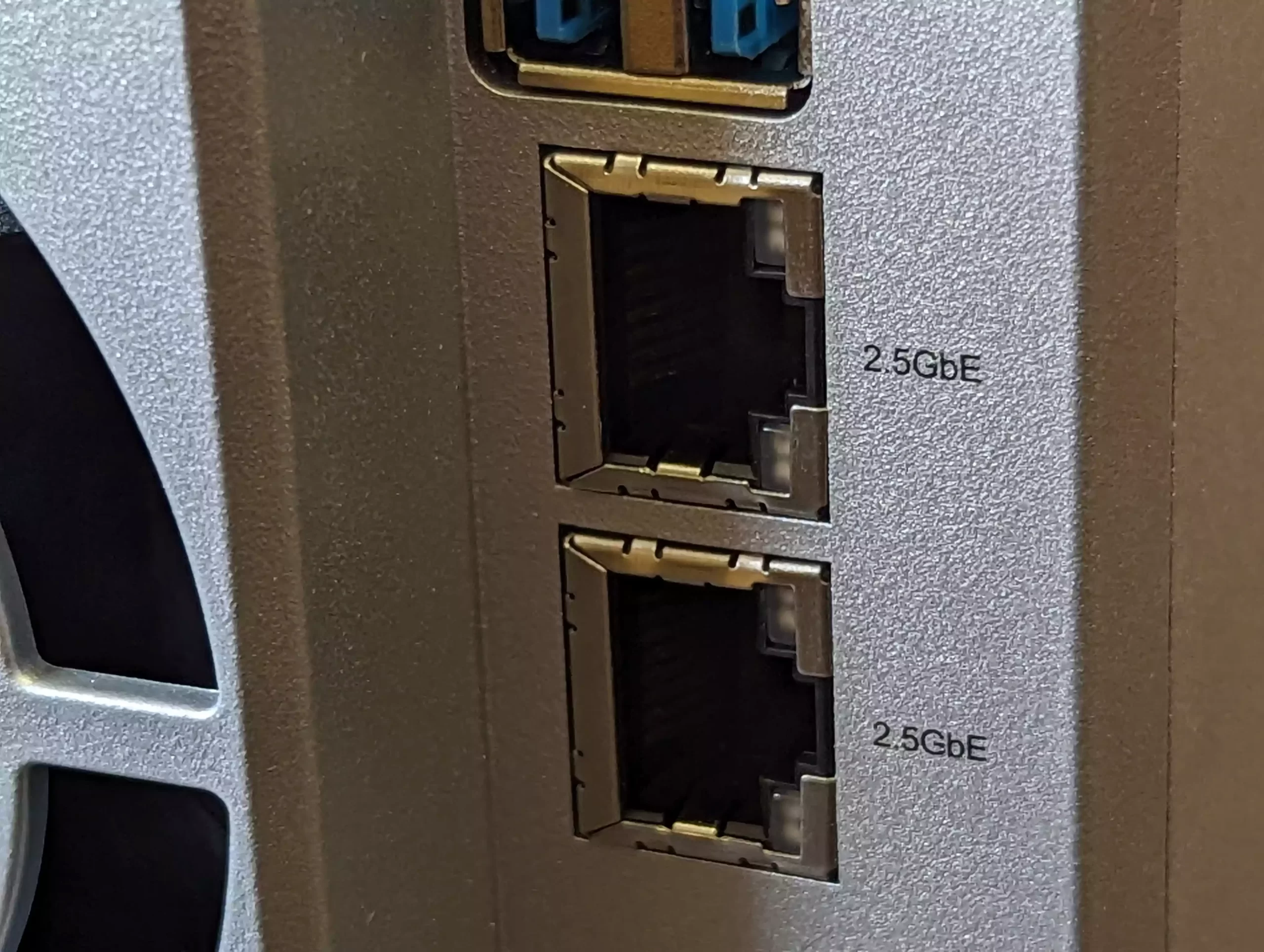







Good video. Here is a good calculation tool for TRAID:
https://support.terra-master.com/raidcalculation/
REPLY ON YOUTUBE
You keep saying it……..
REPLY ON YOUTUBE
I am interested in how noise it is .
REPLY ON YOUTUBE
Just bought a F4-424 on Cyber Monday, largely because of TRAID. This helped explain it for me. Thanks!
REPLY ON YOUTUBE
I have an F4-423 filled with four 4TB drives in TRAID. I want to replace the drives with larger drives. How do I swap them out? Do I just pull one drive out, replace it with a larger one, then let the storage pool rebuild itself before proceeding to the next? Or are there any steps I need to do first before removing each drive?
REPLY ON YOUTUBE
This or the QNAP TS-464eU-8G-US?
REPLY ON YOUTUBE
the F4-210, its possible to install OMV?
REPLY ON YOUTUBE
Prices have apparently come down on these quite a bit. I just ordered one (it arrives tomorrow) from Newegg for only $369.00.
REPLY ON YOUTUBE
I think it’s designs like this that encourage me to rackmount my TrueNAS server in a 4 U case . It has 14 HDDs and I plan on adding more.
I wonder who these 4 drive units are for.
Good video, it’s the product I’m not interested in.
REPLY ON YOUTUBE
Hello, thank you for your work, do you think that the U4-423 is still good in 2024 for a home NAS (doc, photo, video) under True nas core?
REPLY ON YOUTUBE
There is so much room in this case. Terramaster could have easily add a couple of brackets to slide the PSU brick into the chassis. Solving the hanging brick probelem. A standard three pin socket in the chassis, for the two pin to connect to, would have helped as well. An internal real PSU, would have been better of couse.
REPLY ON YOUTUBE
21 hours predicted to create the pool. 11 hours to actually create the pool. Mr Scott was doing the build calculation estimate.
REPLY ON YOUTUBE
I just ordered one. All I need is a place to store video files when I’m done editing them on my internal SSD.
REPLY ON YOUTUBE
Not sure if you read comments but do you know what max single volume size is? On my synologys it’s 108tb, does terramaster impose those limits?
REPLY ON YOUTUBE
how does the performance of TRAID compare to standard RAID 5? from what ive seen in other videos there are performance differences with Synologies SHR and standard RAID 5, so I assume TRAID is similar?
REPLY ON YOUTUBE
You’re full of shit. That cardboard box is dope.
REPLY ON YOUTUBE
Hello! is there a way to combine the drives without deleting data from an existing drive? I’ve tried to delete the pool from drive 1 to start all over again, but I guess it will also delete the data on it? When I click on an existing storage pool, my “edit” button is disable
REPLY ON YOUTUBE
Who makes these?
REPLY ON YOUTUBE
I’m thinking about picking one of these up just for backing up my photos and being able to edit off my PC or my surface when I need to, I’m a wedding photographer, this would replace my super old drobo 4 bay das units, do you think this is a good choice?
REPLY ON YOUTUBE
fantastic
????
REPLY ON YOUTUBE
i just bought me terramaster and was wonding is ok to run it off a switch? i have my house set up from router to the switch to walls thruout the house
REPLY ON YOUTUBE
Thank you for this series on Terramasters. I just purchased one based on your recommendations and am waiting for it to arrive.
Isn’t TRAID similar to what Drobo did a number of years ago? How does it compare?
REPLY ON YOUTUBE
Can you install TrueNAS Scale on this, just like you can on the F2-423?
REPLY ON YOUTUBE
Does it have a TRAID2 for 2 drives of redundancy?
REPLY ON YOUTUBE
Can you daisy chain 2 or more together to expand the 4 drives? Or do they sale more slots? Im backing up my blu ray and 4k collection to us with plex
REPLY ON YOUTUBE
I’m trying to buy a NAS and the main focus is to replace goggle photos , can you please tell me if this NAS has an app for Android that can make a backup after a photo is taken and then have like a terramaster photo app
REPLY ON YOUTUBE
In the article you say “… I generally have three core reasons that I do not recommend cloud as a first-tier storage.” – did you mention those 3 reasons anywhere? I have my opinion but I’d like to hear what you think!
Well spotted! I must of missed this in the proof read, as I know it was part of a larger point. Gonna go through the drafts to check, but (generally) those three reasons that I tend not to recommend cloud as your primary storage are 1) security – you will never have the COMPLETE disconnection of cloud data to anyone that is afforded to you as you have by simply disconnecting a LAN port. 2) In almost every single instance, you will get lower performance from cloud (with with an insane internet connection) as cloud servers have to share/leverage outbound connections across larger frequencies, and 3) because if data is on the cloud… that means you consider it to have ‘value’, as you are keeping it for a reason. Which means that eventually you are going to have to buy physical storage for it one day anyway… so… why spend money on subscription costs, if you know that you are going to have to buy physical data eventually anyway. Hope that clarifies it man.
Thanks for the reply! I would add that there are numerous examples of cloud companies changing or terminating their service – introducing fees or increasing fees, or exiting the business completely. Often this happens when they are bought by another company, or they decide they aren’t making enough money. In that case you have to move your data, sometimes in a hurry! Better to control your storage completely than rely on somebody else.
Thank you for unpacking and the work you do.
I would very much like to see your video in the F4-423 vs F4-223 comparison format. Why does TerraMaster separate them and make different prices for them??
Not necessarily full-scale, but something in the format of 15-20 minutes would be great.
Thank you in advance.
REPLY ON YOUTUBE
You’re lying like crazy about the available space in TRAID. In your example of 1+2+4+8+10 TB you claim there’s 23 TB of available space, but that’s not even close to being true. In fact, because of the different RAID levels used internally the amount of available space is 15 TB with 8 TB of redundancy and 2 TB completely unused. Also, nothing prevents you from using a similar pool in ZFS.
REPLY ON YOUTUBE
I think the Terramaster enclosures look pretty good. They go with Mac Minis & Mac Studios well. Also reminds me of the old silver ti-99/4a expansion box from the early 80’s 🙂
REPLY ON YOUTUBE
Sorry for a late comment on this; but looking at this for Prime Day, I was curious is there an internal USB drive in there?(With the TOS Software) If so i might pick this up to try install UNRAID on a new drive and swap it out if possible. Main use case is for a low powered rack mount NAS to keep on for mounted storage and some small docker containers.
REPLY ON YOUTUBE
Thanks for again a really great review! It made decide to buy one and this is a great piece of hardware. Not the top notch but good for my usage. I’ve setup Xpenology with 4 4TB MX500 SSD’s and it works great! After activating C states in bios I’m idling at 10 watt with 2 2.5gbe connections and a few basic iscsi and smb shares.
I also put 2 WD blue M.2 2tb as separate volume but the power consumption at idle climbed to 15 watt. As I dont need so fast storage I took these back out. It is quiet and with 24°c room temperature the SSD’s stay around 27-28°c.
I have 1 negztive point to mention. I tested the speed of each SSD’s via the integrated benchmark tool of DSM and the 2 first disks give expected speed of 500+ mb/s, but disk 3 and 4 are only reaching 350mb/s. I have no clue why.
REPLY ON YOUTUBE
Hi Rob, Am I able to add a Terramaster Das to the usb port as extra storage to the main pool?
REPLY ON YOUTUBE
I paused the video to comment. An external power brick? Seriously? That does not bode well for the rest of the video.
REPLY ON YOUTUBE
Doesn’t look like it has (or needs) much airflow through the unit. If it mattered, the heatsink would have been attached with the fins running front to back. As it is, it’s rotated 90 degrees for best front-back cooling.
REPLY ON YOUTUBE
I see it has 2 more sas ports on the motherboard, are those live?
REPLY ON YOUTUBE
that two unused connector still exist there, possible share board design with the 12 bay version ?
REPLY ON YOUTUBE
Close but no cigar. A single NVMe slot and all that space not being used for an internal power supply is just dumb. I’m still waiting for that ideal next-gen i3 or i5 with enough PCI4 lanes to run 4x NVMe slots (no SSDs needed or wanted, thank you).
REPLY ON YOUTUBE
Will you review the DS423?
REPLY ON YOUTUBE
Master or Mater? ????
REPLY ON YOUTUBE
Good review. This is a time when Immutable OSes are coming to the fore it seems? Thank You.
REPLY ON YOUTUBE
Lol. Rack mount and it’s using a Celeron. Bought a TVSH874 for my Plex server. Even though it’s a core i5, it’s no joke. It’s all YOUR fault! YOU made me spend my money, twisting my arm putting that video out on it. Had me drooling all the time. Could have gotten a Core i9, but was so impressed with the i5 and how it owned the Jelly fish files…. Love your videos.
REPLY ON YOUTUBE
with the CPU being passive cooled the external brick is 100% because of heat. insane decision.
REPLY ON YOUTUBE
So what do you hate more? External rack mount PSU’s … or Seagulls?
REPLY ON YOUTUBE
For the “dull” packaging, they definitely do the right thing to be honest. Printed glossy cardboard with shiny graphics isn’t exactly recycling friendly 🙂 I actually wish all packages were like that. Besides we just throw out the fancy box after a few days.
REPLY ON YOUTUBE
I dont know why you bang on so much about 2.5 Gbe, when most ISP,s dont oher that speed. I might be missing something?
REPLY ON YOUTUBE
any update on the TOS support to applications?… I hear its not great… Thinking about the TrueNAS Scale that you did a review on… I’m still waffling between TOS and Scale..
REPLY ON YOUTUBE
Can you explain an original TRAID mode of F4-423?
REPLY ON YOUTUBE
TRIAD is very interesting. However, as I saw from the reviews, their Android App is quite terrible. Has it get better now in 2023? It would be great if they have a separate android apps for Photo management and other things.
REPLY ON YOUTUBE
I finally got this excellent baby after following your reviews for over a year. However I am still stumped on how to set up a Virtual Switch to allow a direct Cat 6 connection between the NAS and my PC which has a 2.5 Gbe. I believe Qnap has this function.
REPLY ON YOUTUBE
Hey there, I love your content, thanks so much for it. Please, would you consider making a tutorial on how to set up a postgresql DB fot Davinci resolve project sever? i have been trying and haven´t been able. please.
REPLY ON YOUTUBE
Just come across your channel as my HDDs pretty much failed in my Netgear RN312 (which has served me well to be fair) – so thought, why not look to upgrade it all! Like your presentation and the detail – you’ve just taken about 8 hours of my life and I only found you about 3 days ago (but that’s good ????). My question to you if you’d accept it – I’ve watched you review of this and the Lockerstor 4 Gen 2 – I’m going to have RAID 5 most likely across 4x8TB Ironwolf Pro drives (the new NT version) – which one would you choose if the cash is not the factor (I liked the TS-453D and TS-464 as well but don’t think they are the ones). Mostly about file protection and eventually YouTube video creation and photography with Lightroom. Appreciate your content.
REPLY ON YOUTUBE
Get to the point: 1, Price first. 2, functionality, next
REPLY ON YOUTUBE
Put a sticker with the purchase date on the hdd, then x many years down the line, you know when the warranty runs out and time to get a new one.
I would rather they save on the brown box and not save on putting cheap hardware in.
I like the look it’s more unique than the others but would look funny in my rack lol.
REPLY ON YOUTUBE
A little unclear: with a TerraMaster NAS (and thus, TOS), can I have a mixed RAID? I am planning on installing 3x16TB HDDs and one enterprise 3.84TB SSD. I want the SSD to run as a JBOD, and the other 3 HDDs to be a RAID 1 by themselves. Is this kind of setup possible via TerraMaster?
REPLY ON YOUTUBE
Excellent video, as always.
I might be missing something but those two 2.5 Gbps ports, aren’t they a downgrade compared to the 10 Gbps of the 422?
REPLY ON YOUTUBE
I have DS1522+ with 18Tb+16tb+2tb+2tb+500 GB what do you recommend for SHR or RAID5?
REPLY ON YOUTUBE
Just a warning for anyone looking to purchase this NAS. According to the terra-master forum, terra-master has disabled support for ALL third party RAM for this model after the TOS 5 update. They are only allowing their “officially supported” RAM modules that just so happen to cost 4-5 times the price of equivalent third party RAM. I just found this out after purchasing the NAS and think I will have to return it. Third party RAM is usable if you install another OS like TrueNas so they are disabling support in their software.
REPLY ON YOUTUBE
Can it run syncthing? That’s all I want.
REPLY ON YOUTUBE
Does this boot from the USB drive, so you can install whatever OS you want on it?
REPLY ON YOUTUBE
have around 30tb of movies and TV shows and I want to share to someone In Europe, what is best nas for this?
REPLY ON YOUTUBE
Anyone installed the app on mobile phone for this device.?
I’m trying to do this after following the full guidelines on setup , and for over 24 hrs I’m trying to add to my phone and see the Nas, but can’t login.
On my Pc and sharing on my network is ok, i can see and connect, but once I’m open my app on phone, i can’t login.
I’m using my user name and password,but on last option said,, PLEASE INPUT TNAS ADDRESS “. That’s the problem i just can’t understand,what do i need to add there.
Any help or advice will be really appreciated.
Thank you
REPLY ON YOUTUBE
does this just work on. NAS but what about a DAS like the TM Thunderbolt D3 5bay??
REPLY ON YOUTUBE
What file system is used for TRAID? And how it’s implemented? Can someone give explaining in details?
REPLY ON YOUTUBE
The the thing about Terramaster is that the lack of 3rd party RAM is so stupid. You’re a budget unknown brand, you think i’m gonna spend twice as much for your unknown brand’s RAM?
REPLY ON YOUTUBE
Can I have a private cloud on this one?
REPLY ON YOUTUBE
There is an important note for this video…. If you started with two drives in RAID1; you do not even have the option to change RAID-level without killing the array…
However with TRAID; looks like you can start with two drives; in a mirror… (like RAID1)… then add 3rd drive to TNAS to get parity, now like raid5… it is unheard of to be able to go from (RAID1) to (RAID5) without loss of array…. (smile!)
REPLY ON YOUTUBE
Dull packaging? Good! I don’t need to be entertained by the box my gear comes in. Entertainment comes after it’s installed. Packaging needs to tell me what’s inside if it’s a spare sitting on the shelf waiting to be used, and protect the stuff inside. That’s it.
REPLY ON YOUTUBE
ToasterMaster. Resembles a toaster
REPLY ON YOUTUBE
Any chance of a link to the 4-bay?
REPLY ON YOUTUBE
the value proposition to me from terramaster, is low cost basic option for NAS. As someone else mentioned who bother’s with the vendor provided apps.
REPLY ON YOUTUBE
Thanks for the review! Looks like TOS 5 became official June 13th. I currently have an F2-422.
REPLY ON YOUTUBE
Good ole classic nascompares review thanks
REPLY ON YOUTUBE
So if you have say, 2 8tb drives and 2 16 tb drives that are nearly full, can the 8tb drives be replaced with 16tb drives and will it rebuild the raid?
REPLY ON YOUTUBE
Seagulls at 9:41 ????
REPLY ON YOUTUBE
Just a couple of days back we build Truenas with 10 TB X 8 drives . It tooks exactly 22 minutes including downloading the OS, burning it on USB Flash Drive, installing a RaidZ2 pool of 58.97 TB, creating a couple of datasets and started using it. It is the best experience. Teramaster might take 1 week for 22 minutes job. Not worth to look at it.
REPLY ON YOUTUBE
Good to see TerraMaster has finally Implemented this feature and has caught up with the Synology gold standard of Synology Hybrid RAID (SHR)
REPLY ON YOUTUBE
Thanks for your sharing with this interesting TRIAD!
REPLY ON YOUTUBE
Synology like SHR functionality without having to buy Synology’s drives; colour me interested!
REPLY ON YOUTUBE
que Sweetlovee.Monster encantan tus videos. Bendiciones hermosa Celina que Dios te cuide donde quiera los mortalesk abian apreciado tan hermosa mujer
REPLY ON YOUTUBE
Come on Qnap, i want this on my 251.
REPLY ON YOUTUBE
I almost have my current NAS completely filled with 16 terabyte hard drives. Now I have a bunch of 4TB ,10TB, and other hard drives left over. I was thinking about getting something like this setup so that I can use those hard drives.
REPLY ON YOUTUBE
Great to see. The more competent competition the better. Keep Qnap and Synology on their toes 🙂
Not that this is a “Synology Killer” I certainly hope it wakes them up!
If Synology doesn’t have competitive x22/x23 models before the end of the year they are going to have a notable gap in both their new and returning customer base.
REPLY ON YOUTUBE
Can you PLEASE mount your mic off the desk. Every time you move it sounds like someone hitting a bass drum and adds so much unnecessary noise to your audio.
REPLY ON YOUTUBE
Thumbnail says F4-422, but it’s about F4-423?
REPLY ON YOUTUBE
Nice review, as always! I really wish the microphone was not mechanically coupled to the desk. Every time something is moved on the desk, a nasty rumbling noise distracts me from what you’re actually saying. Never mind if I’m just overly sensitive with the musician/sound engineer part in me and the fact that I’m listening through decent headphones. In either case, thank you for the great job.
REPLY ON YOUTUBE
Sorry, but that silver just looks tacky. This is not 1998!
REPLY ON YOUTUBE
I suspect that one thing that keeps their costs down and upgrade timeline moving faster is that they don’t have the relatively huge array of apps to update like Synology and QNAP. I have a NAS made by all three of these companies and Terramaster’s app selection is far smaller. But it does have a few really good ones like cloud sync for Google Drive and Onedrive. They are also far simpler and therefore easier to use although there are a few places where you need to guess what to do next when using them. But, overall, for people with more basic needs, the Terramaster will be great and far less painful to setup.
REPLY ON YOUTUBE
Was waiting for this review. Looking forward to the software review. Need to max this puppy out and run comparisons.
REPLY ON YOUTUBE
Is there a good or better Synology equivalent of download station on this one ?
REPLY ON YOUTUBE
Thanks for the vid
REPLY ON YOUTUBE
I wonder if this NAS can backup cell phone and laptop ???? ????
REPLY ON YOUTUBE
General question here … how could I upgrade my HDD ? 5 Drives in JBOD F4-210 ty !
REPLY ON YOUTUBE
I have the F5-221, I tried to open it to add ram when I bought it. It wouldn’t open right away so I put the screw back in and just started using it. I need to open it up though, that little ram is kind of annoying
REPLY ON YOUTUBE
I bought a terramaster and nuked the OS off of it for redhat instead. It’s my homelab backup server so the hardware is more than enough.
REPLY ON YOUTUBE
To say their software is garbage would be an understatement. The GUI is god awful especially compared to brands like Synology. And I don’t think they really care.
REPLY ON YOUTUBE
Recently, I began considering investing / implementing in a NAS for home use and discovered your postings on YouTube while researching. First, I need to say a proper “Thank You” first for the effort you put into making informative videos. It has been very helpful for a newbie, providing a baseline of what are the important features and industry trends to consider when contemplating a significant change and investment such as this.
With that out of the way, this video strikes me as being highly unusual and wonder what was the impetus behind doing it. Although everything you have said may be true, it seems odd that you would go thru the effort to create a video whose sole purpose seems to be to disparage and emphasize a vendor’s negatives. A more appropriate title should have been, “Five Reasons Not to Buy a Terra Master NAS”.
It seems doubly odd because I had never noticed or seriously considered Terra Master until watching a couple of your videos (particularly the F5-221) where you consistently gave better than a measured recommendation. Yes, you pointed out areas where compromises may have been made but generally put it into context and concluded that the Terra Master was a viable well thought out NAS, though perhaps Spartan, that offered a lot of value for the SoHo market.
Instead, this video comes off as a deliberate hit piece. What’s going on?
REPLY ON YOUTUBE