Terramaster U8-450 Rackmount NAS Review
Here at NASCompares, we’ve seen a myriad of Network Attached Storage devices come and go. Enter the Terramaster U8-450 Rackmount NAS, a unit that piques our interest and promises to redefine the NAS landscape. Designed to cater to a diverse audience – from the meticulous tech hobbyist to the demanding professional – this NAS claims to strike a harmonious balance between power, versatility, and ingenious craftsmanship. Whether you’re a bustling business safeguarding your digital empire, a media maestro in search of expansive storage sanctuaries, or someone merely dipping their toes into the vast NAS waters, our deep dive into the U8-450 is bound to offer insights. We’ll dissect its every aspect, from the outer shell to the heart of its hardware. So, gear up and join us as we unravel what makes this NAS tick and if it’s worthy of the NASCompares spotlight. Let the exploration begin!

Terramaster U8-450 Rackmount NAS Review – Quick Conclusion
The Terramaster U8-450 Rackmount NAS demonstrates efficient space utilization with its 2U chassis and depth of 38cm. Its innovative features, such as the inclusion of TRAID and the direct integration of ports like the 2x SFP+ 10GbE, are commendable. With a price tag of $999, it provides tremendous value, especially given its robust connectivity options, including 2x 10GbE and 2x 2.5GbE ports. Internally, the device showcases a custom M-ITX board and a fanless CPU heatsink covering the Intel Atom C3558R. While the TOS 5.1 NAS Software has seen notable improvements, it still trails behind Synology DSM and QNAP QTS in terms of smoothness and application breadth. However, Terramaster’s post-Deadbolt enhancements emphasize security. Plus, the device’s compatibility with third-party OS solutions like UnRAID and TrueNAS underscores its flexibility. In conclusion, the Terramaster U8-450 is a potent, adaptable, and value-packed NAS solution. Its strengths in design, hardware, and security make it a robust choice for both new and experienced NAS users.
Where to Buy a Product





![]()
![]()

VISIT RETAILER ➤






![]()
![]()

VISIT RETAILER ➤
Terramaster U8-450 Rackmount NAS Review – Packaging
Upon first glance, the Terramaster U8-450 Rackmount NAS is encased in a typical brown box. But closer inspection reveals the subtle Terramaster branding, a small but significant touch adding an air of distinction to the overall packaging.

This attention to detail is not just skin-deep. Inside, the NAS is shielded by hard foam on all sides. This robust protection ensures that there’s minimal potential for motion-induced damage during transit, underscoring the brand’s commitment to delivering its product in the best possible condition to users.

Inside the primary box is another smaller one, designed specifically for the accessories. This compartmentalized approach ensures that every component has its place, reducing the risk of damage or scratches. The accessories kit itself is comprehensive, containing an ethernet RJ45 Cat 6 cable, screws suitable for both 2.5” and 3.5” drives, handles for dressing up the chassis front, a user-friendly instruction manual, and pertinent information about the 2-year warranty.
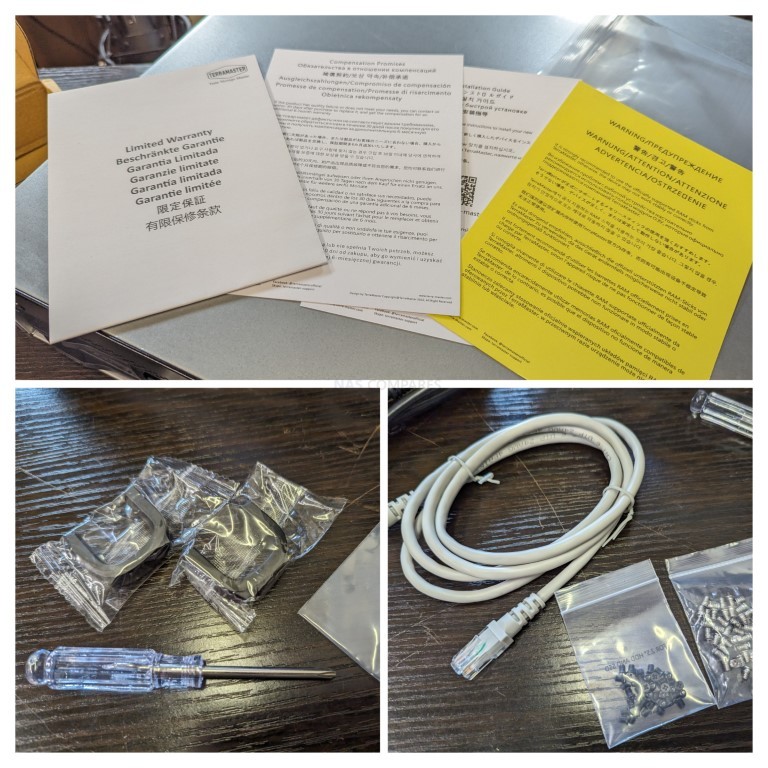
As a bonus, a handy screwdriver is also included, showcasing Terramaster’s thoughtfulness. It’s a bit of an old school addition, but I always like those things…

Terramaster U8-450 Rackmount NAS Review – Design
The Terramaster U8-450 Rackmount NAS boasts a traditional rackmount 2U chassis, a design familiar to many. However, it sets itself apart with its compact depth of just 38cm. This smaller depth is not just for aesthetics but also offers potential benefits in terms of space-saving and placement flexibility, especially in crowded server rooms or setups with limited depth.

A noticeable feature of its design is the neat configuration of HDDs. They are arranged in two rows, with each accommodating four HDDs. Above this arrangement, an added strip dedicated solely to ventilation ensures that the drives remain cool, promoting longer lifespans and optimal performance. This efficient use of space and focus on ventilation underlines Terramaster’s commitment to marrying form and function.
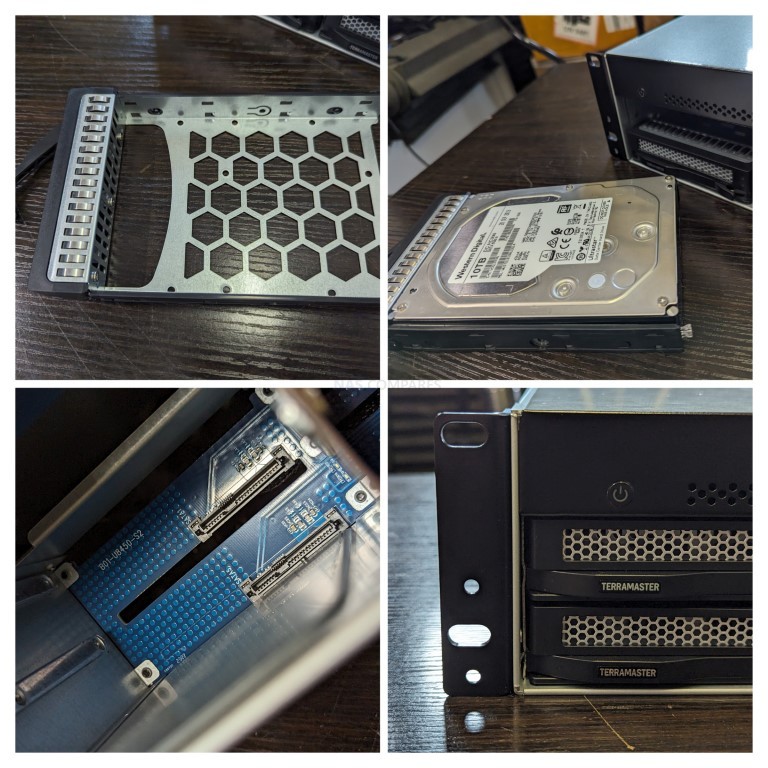
The system’s flexibility is another commendable aspect. Users aren’t forced to fill up all the slots immediately. Instead, the U8-450 can function with just a lone drive if required, allowing users to populate it over time, as needs and budgets dictate. This flexibility extends to its RAID configurations as well.
Thanks to Terramaster’s innovative TRAID feature, users can mix drive capacities. TRAID intelligently calculates the optimal storage configuration, contrasting with traditional RAID systems that typically demand uniform drive capacities.
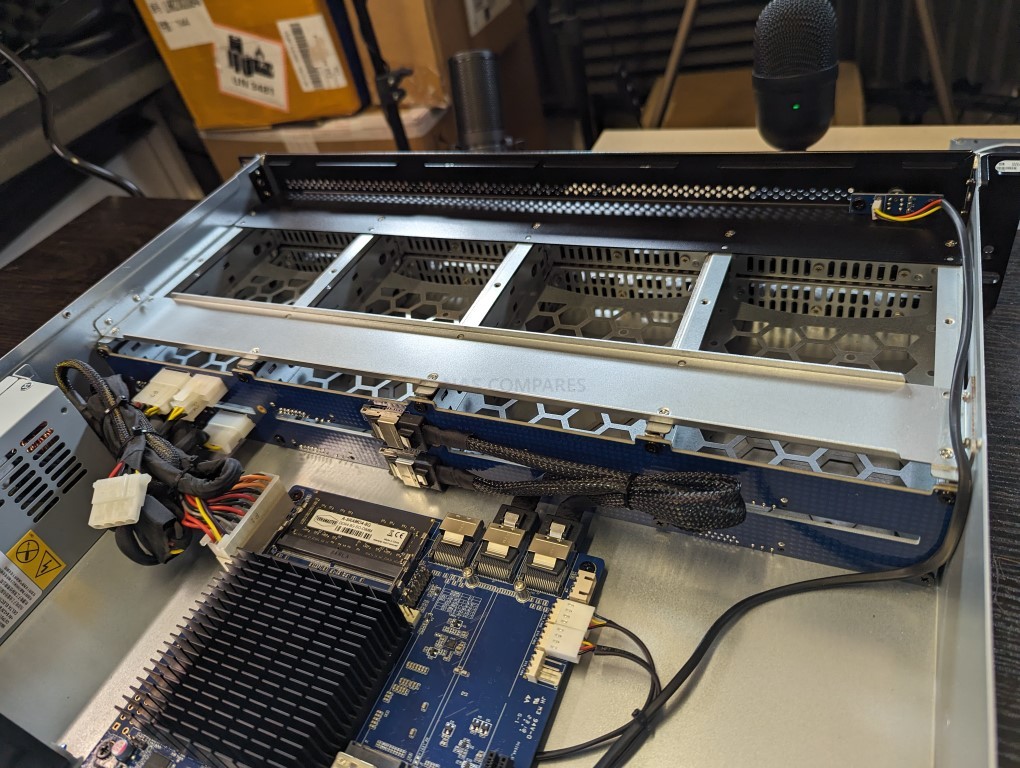
When it comes to security, the trays on this model don’t feature locks. However, this minor oversight is compensated by their spring-loaded handles, ensuring easy access and secure placement. Another notable design feature is the combined data+power configuration for all internal SATA ports. This integrated design ensures that there are no loose or dangling wires, promoting better airflow and reduced clutter inside the chassis.
The front of the NAS prominently features a power button, strategically placed for easy accessibility. However, some users might miss having a USB port on the front for quick plug-ins. But Terramaster addresses this by placing two USB ports at the back of the device. The half-depth rackmount design isn’t just a stylistic choice; it mirrors a trend that has gained traction over recent years. An 8-Bay chassis benefiting from this design is especially noteworthy, as it suggests a balance between space efficiency and storage capacity.
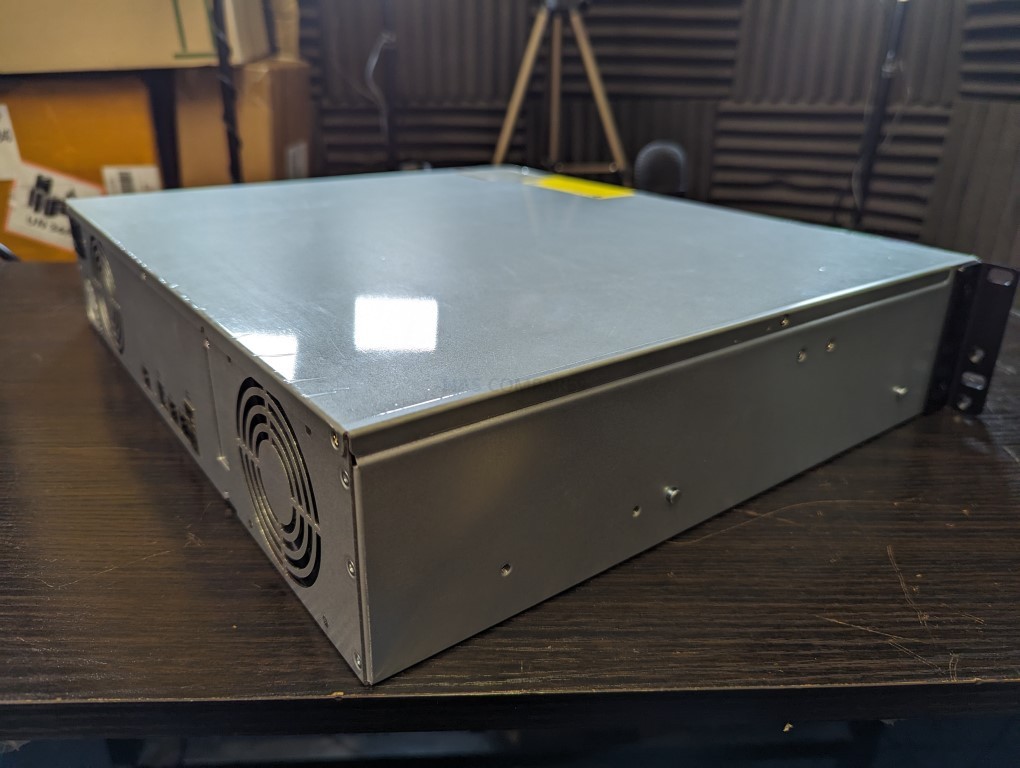
Terramaster U8-450 Rackmount NAS Review – Ports and Connections
The Terramaster U8-450 Rackmount NAS doesn’t skimp on its ventilation. At the rear, you’ll find two adjustable fans, ensuring that the internal components remain cool even under heavy workloads. The TOS software allows users to easily adjust these fans based on their preferences or needs. Not to be outdone, the PSU, rated at 250W, has its dedicated fan, ensuring consistent and optimal power distribution without overheating.
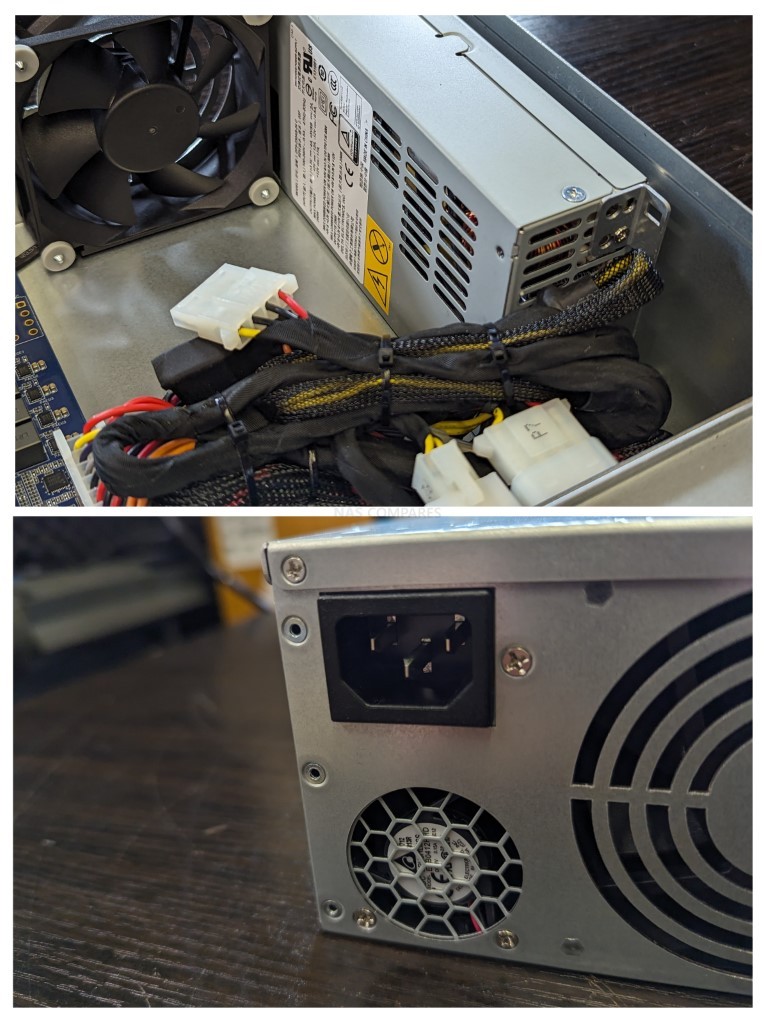
While the device does offer impressive ventilation and cooling, there’s a noticeable omission: the lack of a redundant PSU version. It’s somewhat surprising, especially considering the ample space available within the case. Redundant power supplies are often sought after for their ability to ensure uninterrupted operation, so some professionals might find its absence a bit disappointing.
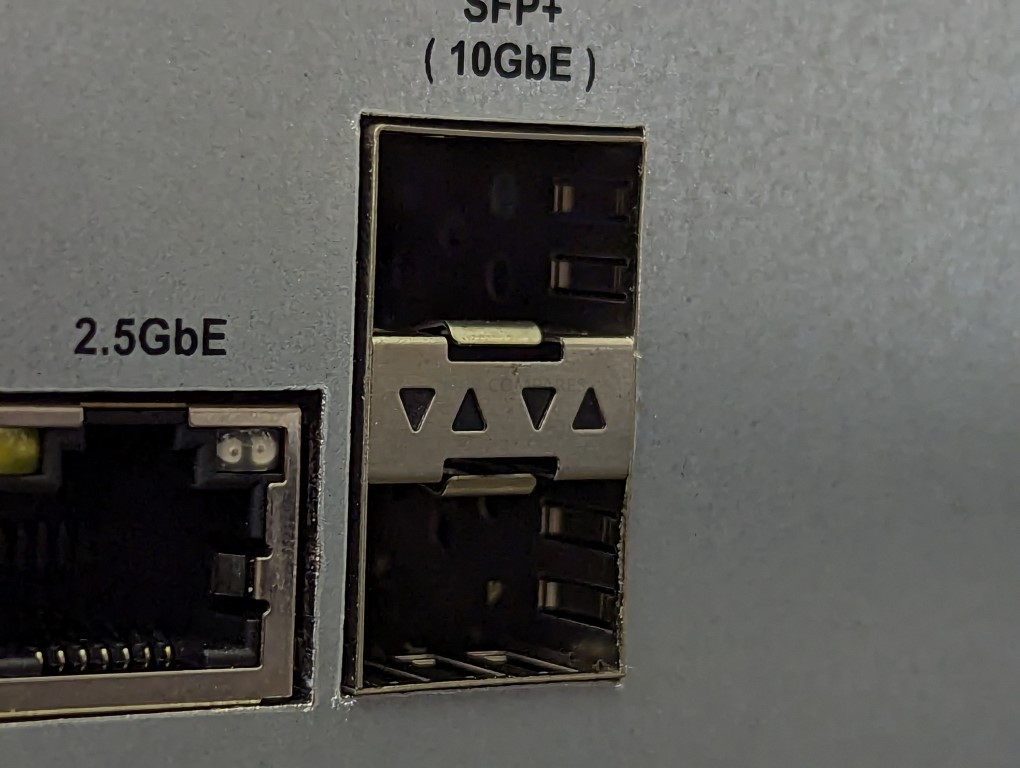
The NAS also boasts 2x SFP+ 10GbE ports. Instead of being mounted on a standard PCIe card, these ports are directly attached to the internal ITX Mobo. This direct integration can lead to more stable and efficient data transfer rates. And for those considering potential upgrades, the price of SFP+ to RJ45 Copper adapters has become more affordable in recent years, now hovering around the $40-50 range.
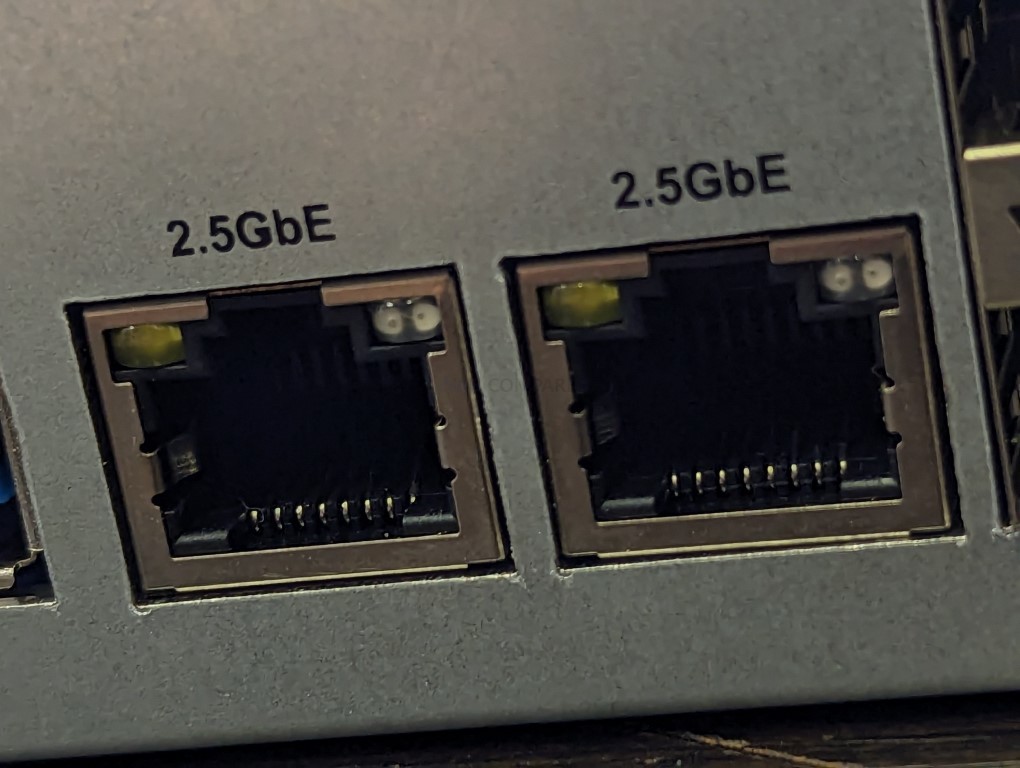
Furthermore, the device comes equipped with 2.5GbE x2 ports. Together with the aforementioned 10GbE ports, they support an array of features like link aggregation, port trunking, and SMB MultiChannel. This gives users a versatile range of connection options, ensuring efficient data transfers and network reliability.

In terms of value, the U8-450 stands out prominently. Priced at $999, it offers exceptional value for an 8 Bay Rackmount NAS, especially one that’s half-depth and comes with both 2x 10GbE and 2x 2.5GbE ports. Such a price-performance ratio is hard to find in today’s market.
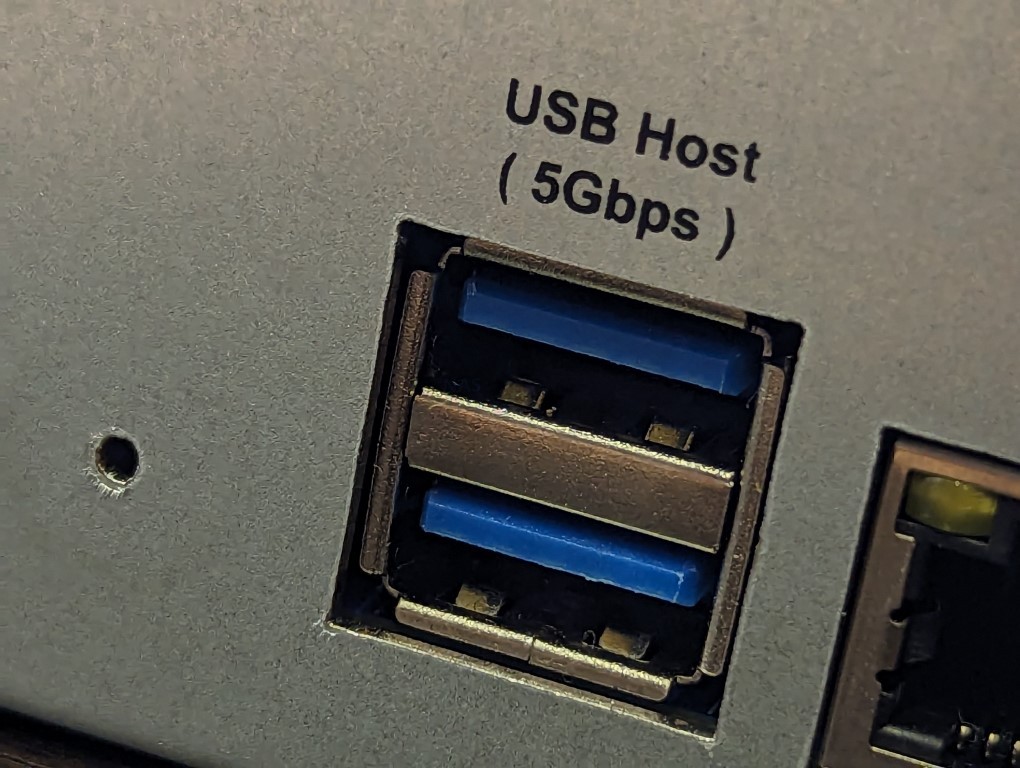
For expanded connectivity, the NAS features 2x USB 3.2 Gen 1 (5Gb/s) Type A ports. These are versatile and support a range of devices, from storage drives to official Terramaster expansion enclosures. They can also accommodate office hardware such as printers, scanners, UPS systems, and even 2.5G-to-USB Adapters.
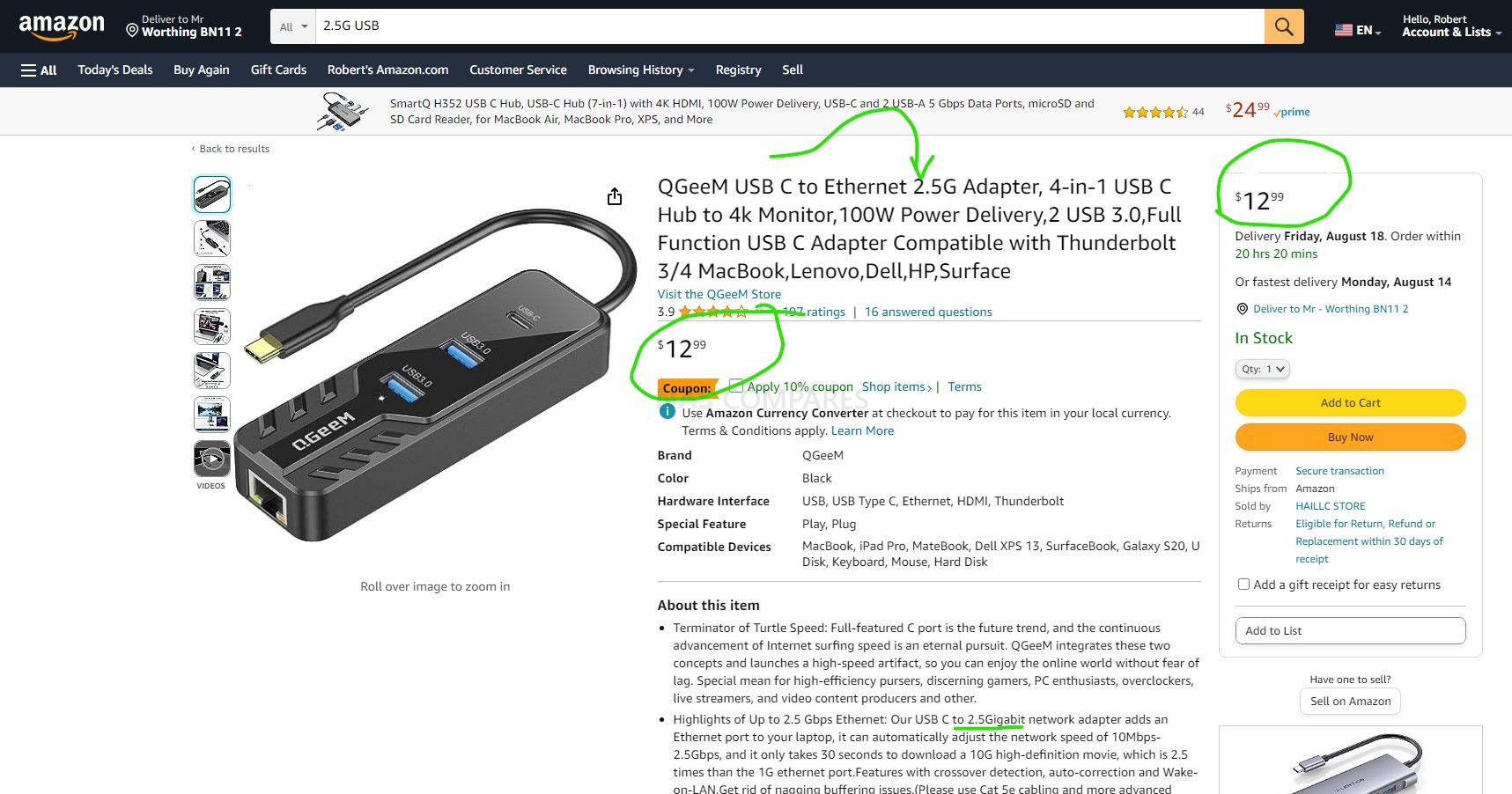
However, users looking for visual outputs might be a tad disappointed. The U8-450 lacks an HDMI or any visual output. This is primarily because the CPU doesn’t come with integrated graphics. Moreover, the Terramaster TOS software doesn’t offer an HDMI GUI, focusing more on network-based access and management.
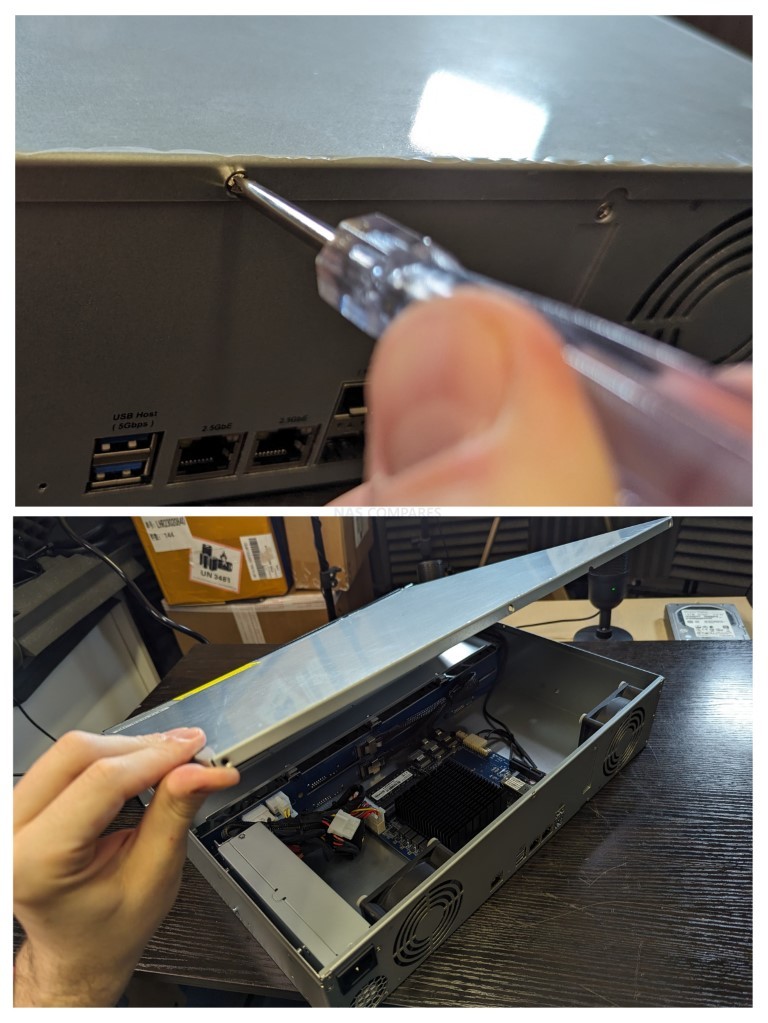
Terramaster U8-450 Rackmount NAS Review – Internal Hardware
Accessing the internals of the Terramaster U8-450 Rackmount NAS is straightforward. A mere five screws around three sides secure the top lid, making it quite easy for users who need to peek inside or make adjustments.
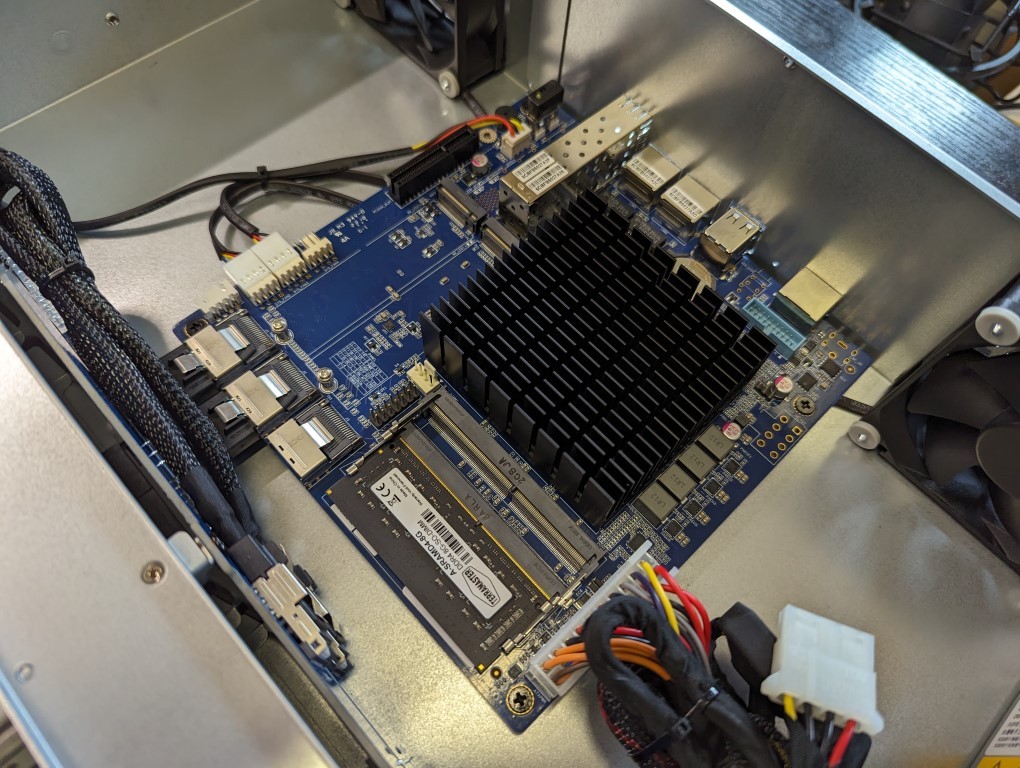
Once opened, the presence of a custom M-ITX board is immediately noticeable, underscoring the device’s specialized design tailored for its specific use.
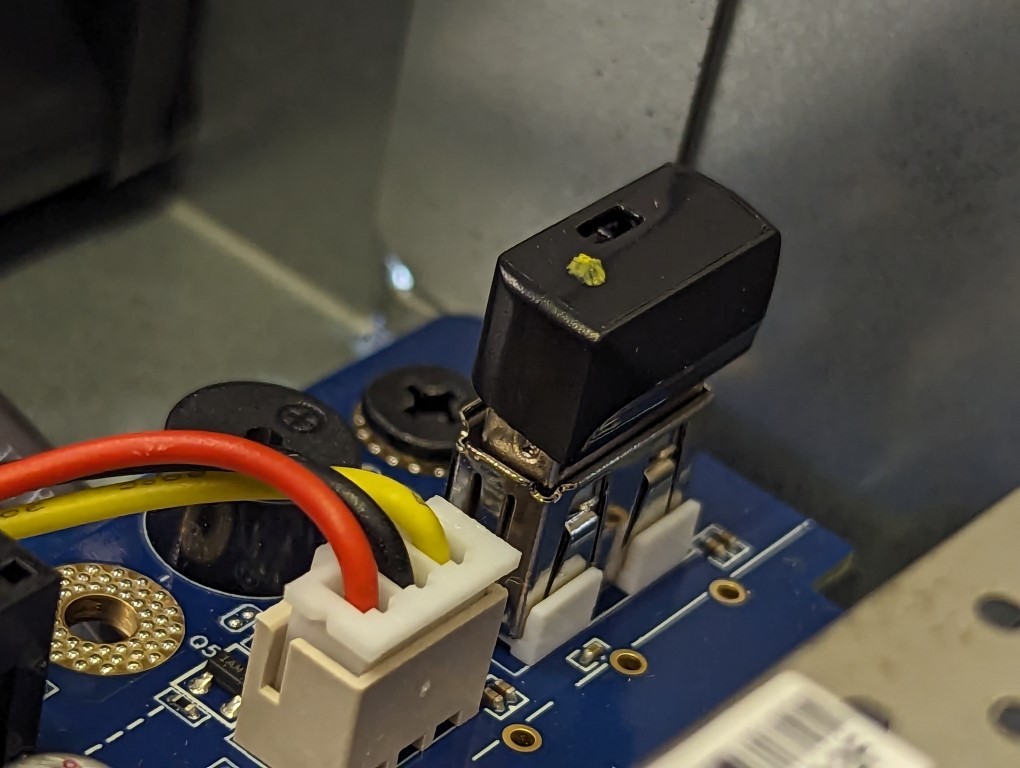
Interestingly, the Terramaster TOS NAS Software bootloads not from an internal SSD or HDD, but from an external USB drive. This approach could offer flexibility in software management and potential recovery scenarios.
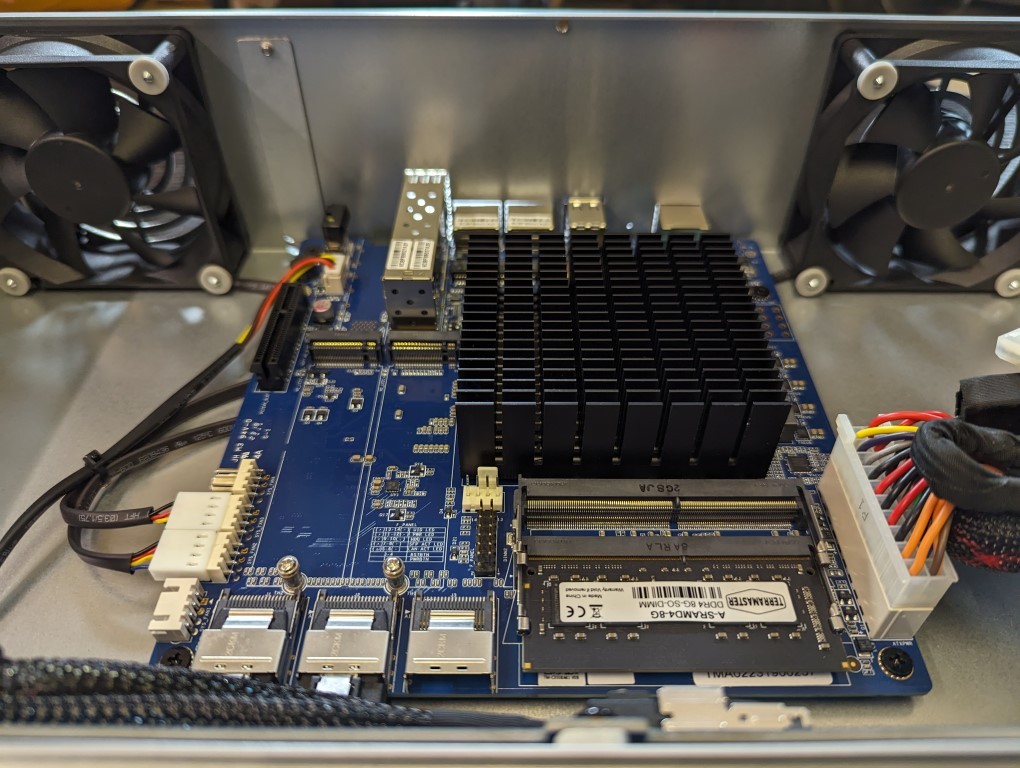
Dominating the motherboard’s landscape is a large, fanless, black CPU heatsink. Beneath this heatsink lies the heart of the system: the Intel Atom C3558R.
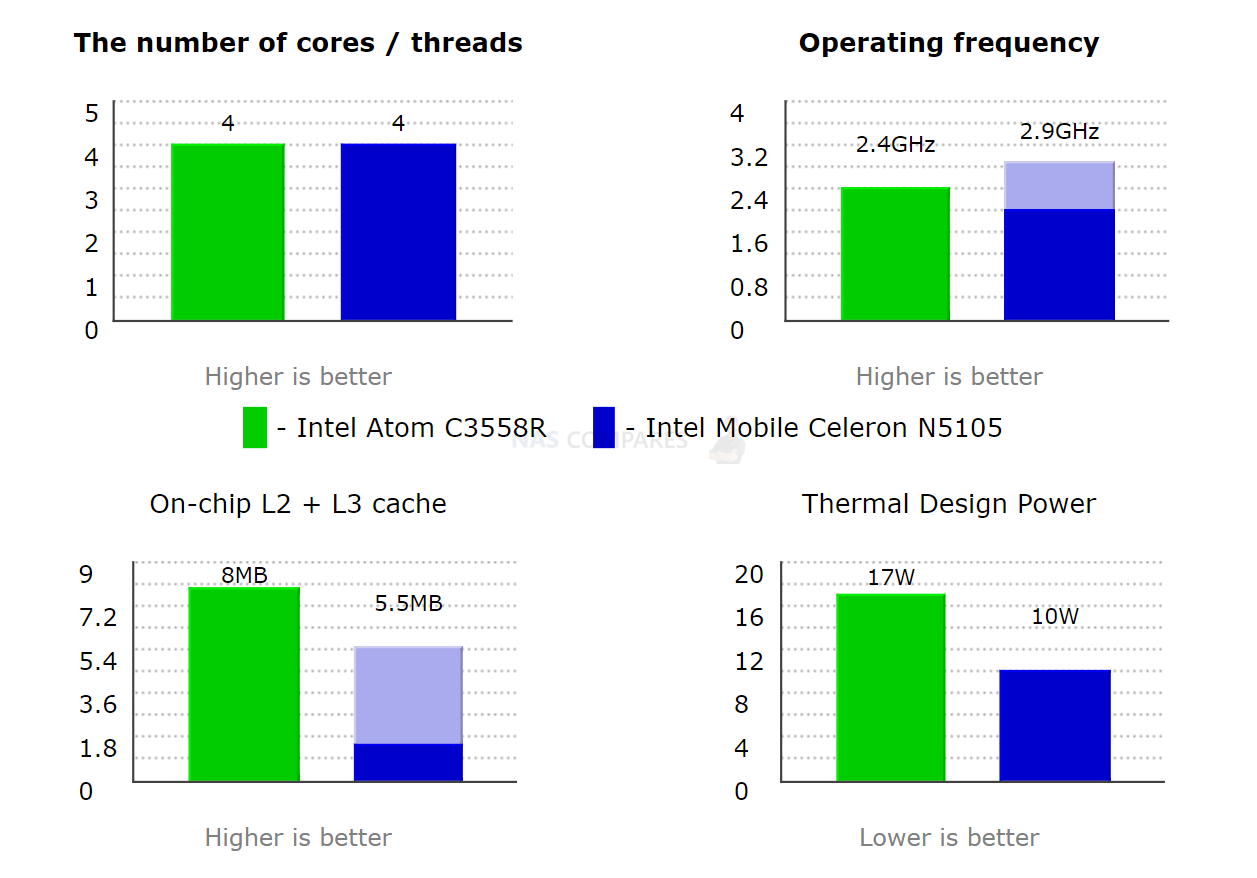
The CPU, which we will delve into shortly, is pivotal for the device’s overall performance. Out of the box, the U8-450 comes equipped with 8GB of DDR4 SODIMM memory. While this may suffice for many users, those with more demanding tasks can upgrade the memory, thanks to the two available slots, up to a maximum of 32GB.

For those keen on fast data access and caching, the motherboard hosts 2x M.2 NVMe SSD slots. These are built on the Gen 3 Architecture. However, Terramaster remains tight-lipped about the exact speed specifications of these slots. The hard drive bays are neatly organized, connected in pairs of fours through a SAS cable to the motherboard.
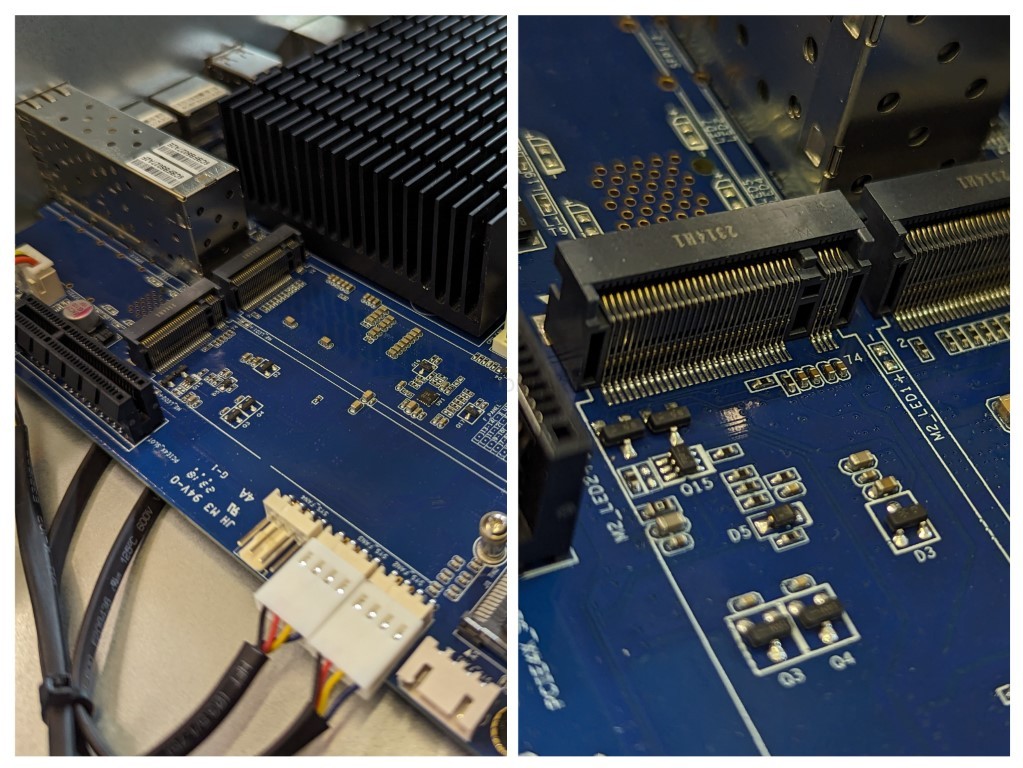
While two ports on the board cater to each 4x drive set, an intriguing observation is the presence of a spare, unused port.
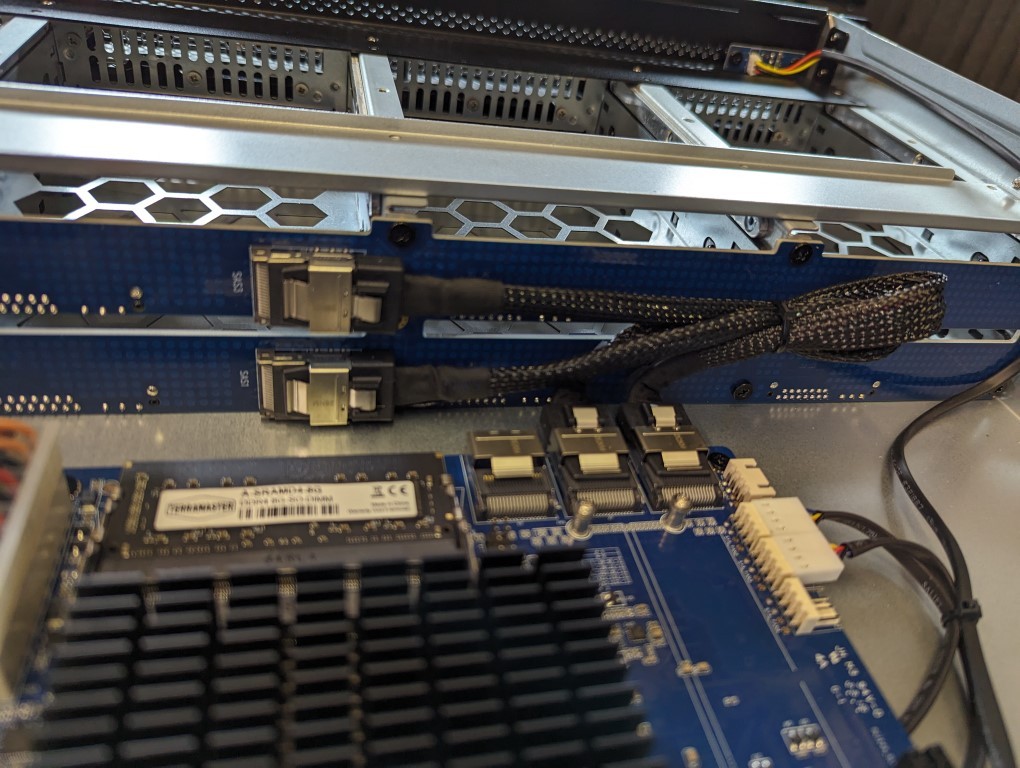
With a little unofficial modification, this could potentially accommodate an additional 4x 2.5” SSDs within the cavity of the 2U drive chassis design, although it’s worth noting that such modifications are not officially supported by Terramaster.
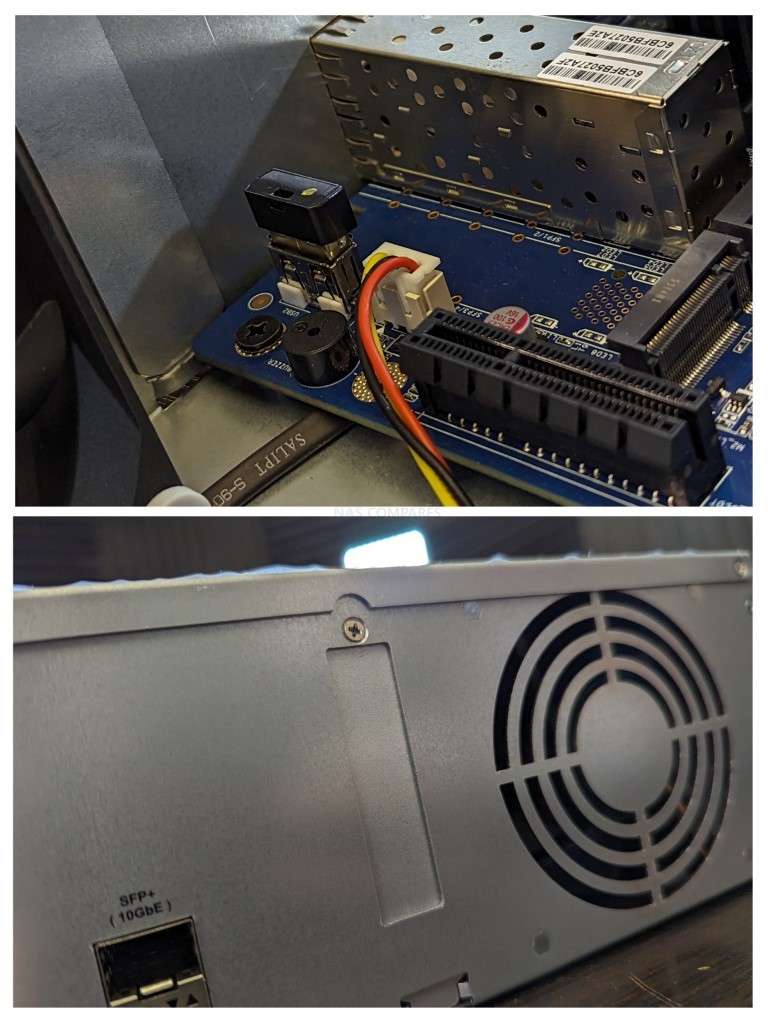
Further enhancing its potential, the board showcases a Gen 3×4 PCIe slot with a removable backplane. Curiously, Terramaster’s product page remains silent about this slot, but on inspection, it does seem ready for use. Given that the U8-450 employs an M-ITX motherboard, it benefits from a plethora of internal space. This expansive design ensures exceptional ventilation and airflow, vital for maintaining optimal performance and longevity.

However, it’s hard to overlook one particular oversight: the absence of a 2x PSU redundant version. Especially when there’s clearly ample room for such an addition, which would enhance the system’s resilience and appeal to professionals seeking an added layer of backup. With the internals sufficiently examined, it’s time to shift focus to the TOS software.
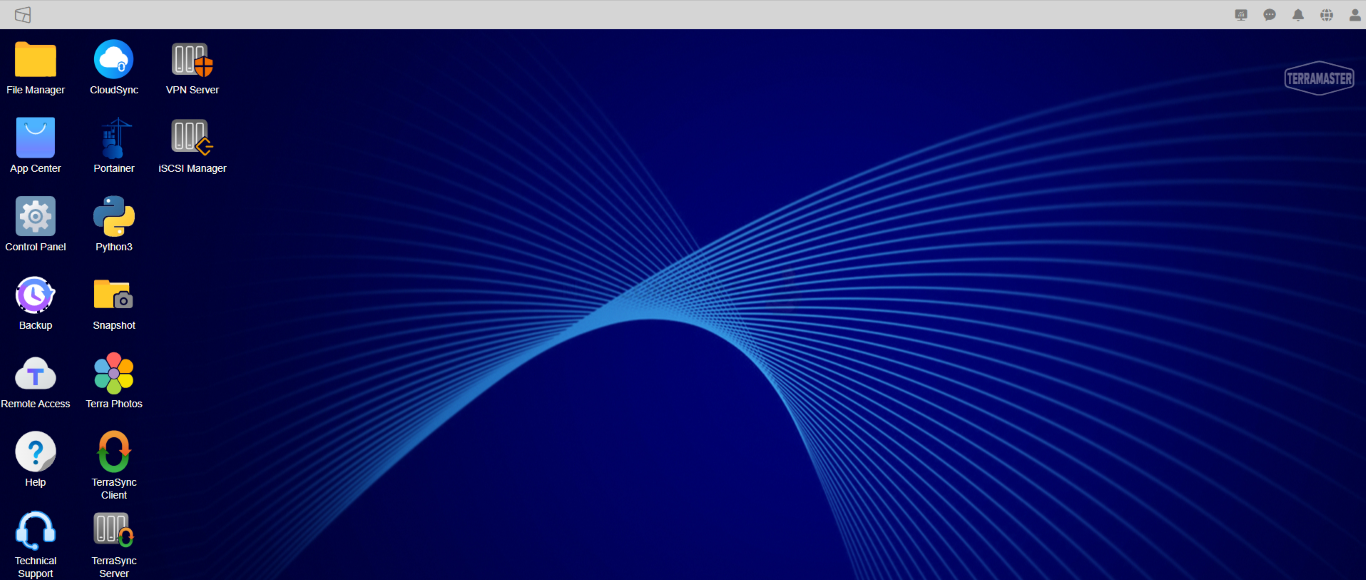
Terramaster U8-450 Rackmount NAS Review – Software
TOS 5, the latest software offering from TerraMaster, presents a remarkable leap in functionality and performance.
Key Software and NAS tasks that are supported are:
- RAID 0, 1, 5, 6, 10, JBOD – as well as TRAID, the Flexible RAID configuration
- Apple Time Machine Backup
- AI Photo Recognition Tool
- Multi-client Sync Tool
- Cloud Migration and Synchronization
- NAS to NAS Rsync Support
- Plex Media Server
- Docker
- Mail Server
- Web Server
- DLNA Media Server
- WordPress Server
- Download Server
- Snapshot Support
This new iteration brings forth more than 50 fresh features and over 600 improvements, demonstrating TerraMaster’s commitment to meeting diverse business needs while enhancing the system’s speed, security, and user experience.
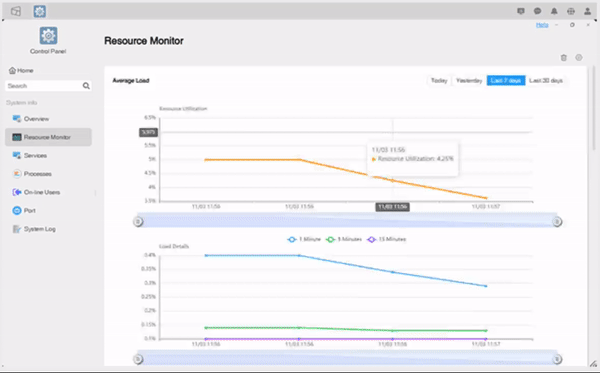
Significantly, the browser access speed in TOS 5 has been supercharged, now operating at a pace 3x faster than before. This boost is largely attributed to its incorporation of progressive JavaScript language and a streamlined framework, ensuring speedy loading and responsive interaction. Such design innovations result in TOS 5 boasting the quickest response time in the entire TOS series, with a performance rate that’s a staggering 300% faster than its predecessor.
From a monitoring perspective, the revamped resource monitor provides real-time, intuitive insights into the system’s performance metrics. Users gain a comprehensive understanding of numerous parameters, from system load to device temperature, with an impressive 30-day historical record. Security is given paramount importance with the introduction of TerraMaster’s unique security isolation mode and the support of the WORM file system, ensuring protection against malicious threats and data tampering.
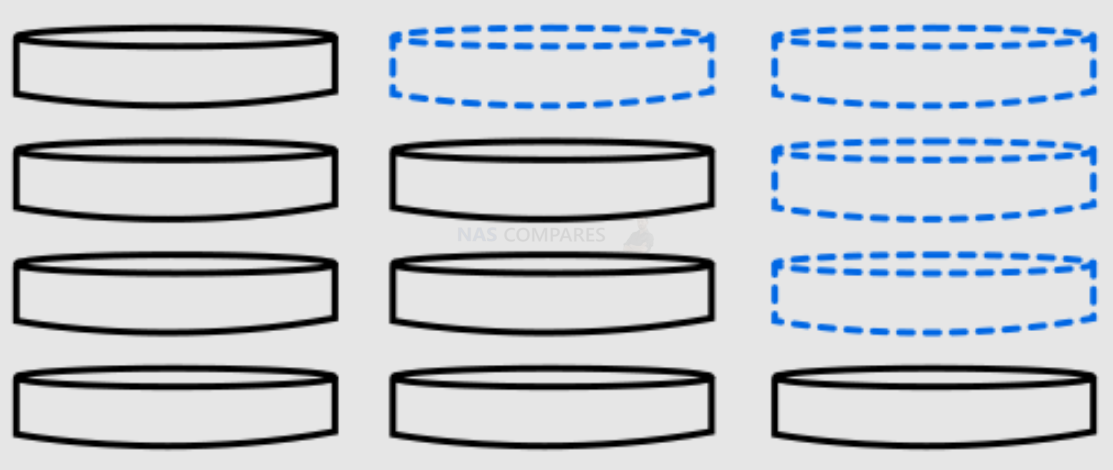
Storage and backup capabilities have received an overhaul as well. With features such as file deduplication, TRAID elastic array, and optimized storage architecture, users can save up to 40% of storage space. The backup suite is comprehensive, catering to both home users and larger businesses. The introduction of TRAID in TOS 5 provides a flexible RAID solution, similar to Synology’s Hybrid RAID, enabling users to mix drive capacities.
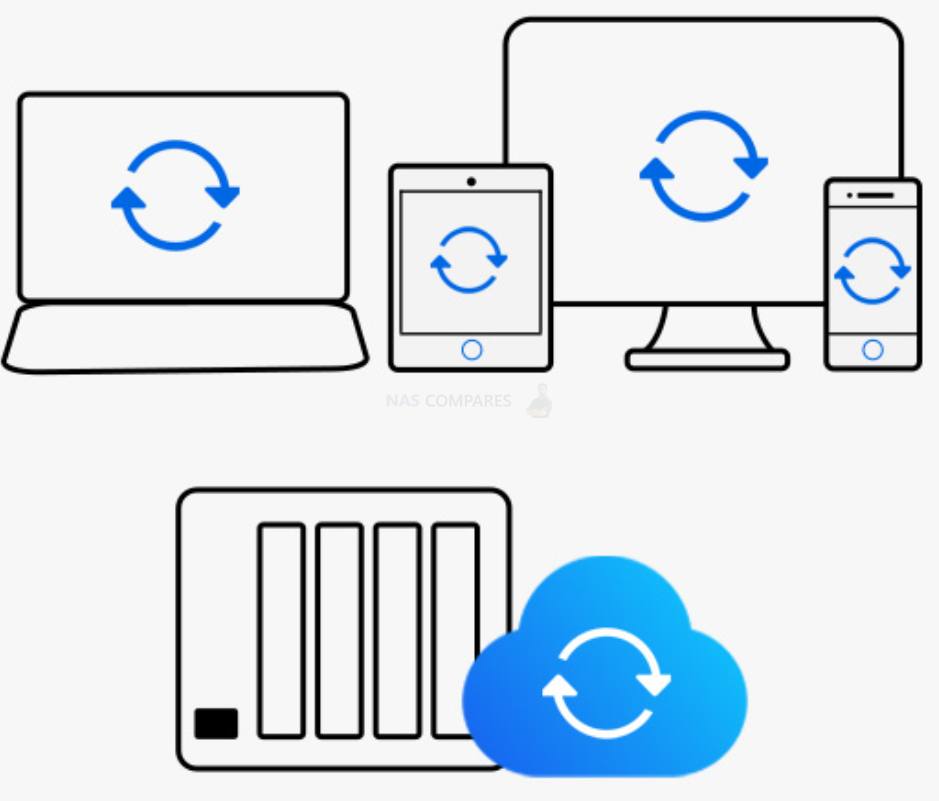
TerraMaster further showcases its versatility by integrating applications for cloud synchronization and data management. The new CloudSync app consolidates multiple cloud drives, while TerraSync ensures efficient data synchronization across users and devices. Additionally, TOS 5 debuts AI-driven photo management with Terra Photos and introduces Docker to its container tools, broadening customization capabilities. To ensure seamless mobile management, the TNAS mobile app has been revamped, aligning with the new features of TOS 5.

The software supports various key NAS tasks and applications, including RAID configurations, Apple Time Machine Backup, Plex Media Server, Docker, and DLNA Media Server, among others. In essence, TerraMaster’s TOS 5 offers a solid foundation for those beginning their NAS journey, though seasoned users might find it a tad streamlined.
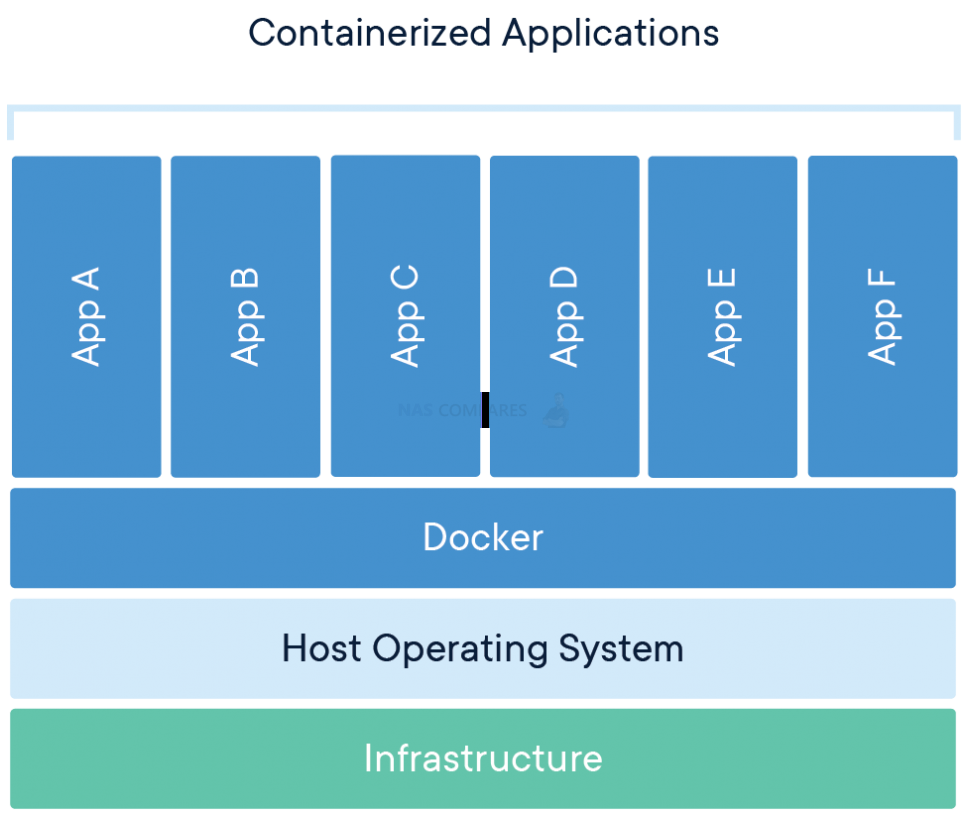
In TerraMaster’s TOS 5, it’s evident that the software exhibits considerable advancement and introduces a plethora of impressive features tailored to modern-day needs. However, it’s essential to position this in the broader landscape of NAS solutions. When pitted against the established prowess of Synology DSM and QNAP QTS, certain gaps in TOS 5’s offering become apparent. These industry leaders have already ventured deep into the integration of advanced AI-powered applications, further extending their versatility. Additionally, they possess superior, proprietary VM hypervisor tools that cater to a more seamless virtualization experience.
All in all, while TerraMaster’s TOS 5 has undoubtedly made commendable progress and will cater to a broad array of users, those seeking the zenith of NAS software experiences might find it somewhat wanting. It’s a robust step forward for TerraMaster, but the journey to the pinnacle of the industry is still ongoing.
Terramaster U8-450 Rackmount NAS Review – Conclusion and Verdict
The Terramaster U8-450 Rackmount NAS has been quite the journey to explore, with a rich set of features, a few quirks, and areas ripe for enhancement. Here’s a comprehensive take after delving deep into its offering. Design-wise, its traditional rackmount 2U chassis with a depth of only 38cm indicates efficient space utilization. The inclusion of two rows of HDDs, the introduction of TRAID, and direct integration of ports like the 2x SFP+ 10GbE to the motherboard underscore the brand’s innovation and commitment to performance. When it comes to ports and connections, the NAS doesn’t disappoint. From the rear-mounted fans adjustable via the TOS software to the 2x 10GbE and 2x 2.5GbE ports, it’s built for versatility. Its price point of $999 offers incredible value for an 8 Bay Rackmount NAS, especially given its robust connectivity options.

Internally, the U8-450 boasts a custom M-ITX board, a fanless CPU heatsink that covers the Intel Atom C3558R, and options for memory and SSD expansion. The presence of an unused port even hints at unofficial modding possibilities, highlighting its potential for adaptability. Software-wise, the TOS 5.1 NAS Software has undergone significant enhancements. It’s more intuitive and robust than earlier versions. Yet, it’s worth noting that it hasn’t quite achieved the same seamless experience or breadth of applications as its counterparts in Synology DSM or QNAP QTS. Terramaster’s efforts post the Deadbolt ransomware attacks are evident in the OS’s enhanced security features, a testament to the brand’s commitment to user safety. Moreover, the device’s compatibility with third-party OS solutions like UnRAID and TrueNAS, via USB bootloaders, provides users an avenue for customization and flexibility. The Terramaster U8-450 Rackmount NAS emerges as a potent, adaptable, and value-for-money NAS solution. Its strengths in design, hardware, and security make it a solid choice. While there’s room for improvement in its native software offering, its overall performance, combined with its adaptability, ensures it’s a commendable option for a range of users, from beginners to NAS veterans.
| PROS of the Terramaster U8-450 | CONS of the Terramaster U8-450 |
|
|
Click the link below to take you to your local Amazon store and where to buy the terramaster T9-450 NAS.
📧 SUBSCRIBE TO OUR NEWSLETTER 🔔 This description contains links to Amazon. These links will take you to some of the products mentioned in today's content. As an Amazon Associate, I earn from qualifying purchases. Visit the NASCompares Deal Finder to find the best place to buy this device in your region, based on Service, Support and Reputation - Just Search for your NAS Drive in the Box Below
🔒 Join Inner Circle
Get an alert every time something gets added to this specific article!
Need Advice on Data Storage from an Expert?
Finally, for free advice about your setup, just leave a message in the comments below here at NASCompares.com and we will get back to you.
 Need Help?
Where possible (and where appropriate) please provide as much information about your requirements, as then I can arrange the best answer and solution to your needs. Do not worry about your e-mail address being required, it will NOT be used in a mailing list and will NOT be used in any way other than to respond to your enquiry.
Need Help?
Where possible (and where appropriate) please provide as much information about your requirements, as then I can arrange the best answer and solution to your needs. Do not worry about your e-mail address being required, it will NOT be used in a mailing list and will NOT be used in any way other than to respond to your enquiry.
TRY CHAT
Terms and Conditions


Gl.iNet Flint 4 10G+2.5G Router Revealed @CES 2026
EVERYTHING NEW from Minisforum @ CES 2026
Gl.iNet Slate 7 PRO Travel Router (and Beryl 7) REVEALED
Minisforum N5 MAX NAS - 16C/32T, 128GB 8000MT RAM, 5xSATA, 5x M.2, 2x10GbE and MORE
The BEST NAS of 2026.... ALREADY??? (UnifyDrive UP6)
How Much RAM Do You Need in Your NAS?
Access content via Patreon or KO-FI





Discover more from NAS Compares
Subscribe to get the latest posts sent to your email.



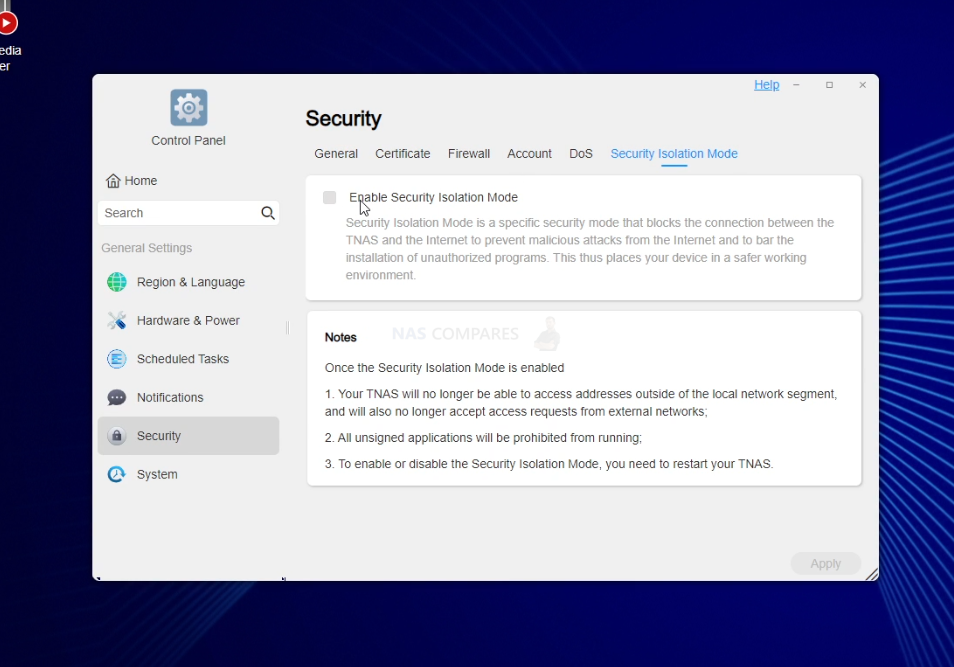




Good video. Here is a good calculation tool for TRAID:
https://support.terra-master.com/raidcalculation/
REPLY ON YOUTUBE
I have a D6-320, each couple of months it kills partition on random disks as soon I installed the dead HD directly into computer and re-activated the partition with MiniTool Partition Wizard, it works parfect into the computer. Terramaster ate 3~4 HDs since a year. Not good.
REPLY ON YOUTUBE
You keep saying it……..
REPLY ON YOUTUBE
SFP+ is a benefit over RJ45 to be honest….
REPLY ON YOUTUBE
Just bought a F4-424 on Cyber Monday, largely because of TRAID. This helped explain it for me. Thanks!
REPLY ON YOUTUBE
Hi – thanks for the great video, it helped me decide to get this F8 SSD Plus. People are mentioning the slow RAID rebuild speed: perhaps it a new setting, but in the TOS 6.0 interface under Storage Pool settings (gear icon top right), you can set a custom speed. I set the minimum to 512MB/sec and the max to 800MB/sec, and after logging in via SSH and running “watch cat /proc/mdstat” was able to see this running around 800MB/sec! Not sure where else to share this so please spread the word and save people hours ????
REPLY ON YOUTUBE
I have an F4-423 filled with four 4TB drives in TRAID. I want to replace the drives with larger drives. How do I swap them out? Do I just pull one drive out, replace it with a larger one, then let the storage pool rebuild itself before proceeding to the next? Or are there any steps I need to do first before removing each drive?
REPLY ON YOUTUBE
hey Ed , It would be nice if u could take a loot at terramaster U8-522-9400, I need a NAS that can stream 4K plex without problem, this NAS has a 6 core cpu !!
REPLY ON YOUTUBE
21 hours predicted to create the pool. 11 hours to actually create the pool. Mr Scott was doing the build calculation estimate.
REPLY ON YOUTUBE
maybe a newb question, but if you’re installing TrueNas without a graphics card, how do you do the install?
REPLY ON YOUTUBE
What is the throughput like when transferring bulk data? Does it hold that 10g speed pretty consistently?
REPLY ON YOUTUBE
Not sure if you read comments but do you know what max single volume size is? On my synologys it’s 108tb, does terramaster impose those limits?
REPLY ON YOUTUBE
So basically a Linux OS lol
REPLY ON YOUTUBE
how does the performance of TRAID compare to standard RAID 5? from what ive seen in other videos there are performance differences with Synologies SHR and standard RAID 5, so I assume TRAID is similar?
REPLY ON YOUTUBE
Please don’t spin the mouse pointer like that!!!!!!!!!!!!!!!!!!!!!!!!!!!!
REPLY ON YOUTUBE
Hello! is there a way to combine the drives without deleting data from an existing drive? I’ve tried to delete the pool from drive 1 to start all over again, but I guess it will also delete the data on it? When I click on an existing storage pool, my “edit” button is disable
REPLY ON YOUTUBE
Does TOS5 support NTFS in terms of external USB 14TB HDD connection?
REPLY ON YOUTUBE
Who makes these?
REPLY ON YOUTUBE
After using it for a while now I can give you my numbers. Running TrueNAS Scale on it, using 64GB RAM, 4x SSD (2x onboard, 2x on PCIe riser card) and 8x 16TB Iron Wolf drives.
Idle is around 80-85W
Full load is around 90-100W
Thank you!
fantastic
????
REPLY ON YOUTUBE
Bought one of these in the Black Friday sales. Since returned. Software doesn’t work. Support was supportive and tried logging in remotely but ultimately very buggy inconsistent behaviour with shitting down or restarting. Power on would frequently result in storage volume needing to be repaired. There’s also no video out and I couldn’t easily install a different OS.
Since bit the bullet and bought a synology 1821+, annoyingly I can’t wait for their next iteration, and all working perfectly with same drives and nvme.
REPLY ON YOUTUBE
Just not sure this is worth buying over say the 45 drives 15L that is 700 dollars more and a lot more flexibility. Can use the chassis for years to come while the internals change and grow.
REPLY ON YOUTUBE
Thank you for this series on Terramasters. I just purchased one based on your recommendations and am waiting for it to arrive.
Isn’t TRAID similar to what Drobo did a number of years ago? How does it compare?
REPLY ON YOUTUBE
Please consider doing more real world power consumption tests. I’m very interested in seeing idle power and power under load.
REPLY ON YOUTUBE
Some information for everyone interested in this device:
1) RAM:
I can confirm that the unit takes 64GB without problems. I put 2x 32GB Corsair DDR4 2666 in and it works totally fine.
2) PCIe slot:
For what’s it worth I also can confirm that the PCIe x4 slot works with great with an SSD carrier card (GLOTRENDS Dual M.2 PCIe NVMe Adapter) with 2 nvme SSD as mirrored boot pool.
3) TrueNAS
I run TrueNAS Scale 23.10.0.1 which installed without a problem and works fine.
4) SFP+:
My only problem with the unit in combination with TrueNAS Scale is getting the SFP+ ports to work.
Checking with lspci they are listed:
0d:00.0 Ethernet controller: Intel Corporation Ethernet Connection X553 10 GbE SFP+ (rev 11)
0d:00.1 Ethernet controller: Intel Corporation Ethernet Connection X553 10 GbE SFP+ (rev 11)
But TNs does not show them in the GUI
Thank you!
I dunno… I bought a dell poweredge t620 for $400 including shipping with 6 brand new 500 G drives and 250 G of memory and populated with 2 E5 2620 v2 processors and dual 750 watt power supplies. I think that’s a way better deal.
REPLY ON YOUTUBE
I came in expecting to say nice case shame on the electronics, but..
.. I actually want that motherboard on its own.
REPLY ON YOUTUBE
Rackmount isn’t mean a business solution at all!!! 90% of home theaters has a rack.
REPLY ON YOUTUBE
This looks… intriguing. I’ll be outgrowing my 5-bay Synology soon, but the 8-bay+ unit pricing is obscene. This could be a contender for my next NAS! I don’t have a lot of love for TerraMaster’s software, but putting a solid OS like TrueNAS on there, without hacky BS or violating your warranty, really changes the equation.
Small niggle: “SFP” is a 1gb connection. It’s SFP+ (emphasis on the +) that gets you 10gb. 🙂
REPLY ON YOUTUBE
While probably able to handle 2x10gbe fine that hardware is pretty underwhelming for the price.
REPLY ON YOUTUBE
The cpu could be better. Other than that, a very capable rackmount NAS
REPLY ON YOUTUBE
I feel like it’s a missed opportunity to cram a few more hard drives. I like the networking options, wish cpu would be a bit faster and maybe ability to add a gpu. Id pay more.
REPLY ON YOUTUBE
Please don’t wave things around like a hyper active 12yo. I was trying to get a good look at the HDD cages to help in identifying the chassis manufacturer, but your hysterically waiving it around made it hard to find a good picture of them. Still think I recognize them but can’t be sure.
Now something I feel is weird with this NAS is that it’s only a 8 bay device. Why not make it 12 bays already? Total extra cost for Terramaster close to nill. All it needs are a slightly redesign of the front part where the drive bay dividers are fixed into the bottom and the top cover. Cut the top cover after the drive bays and it allows you to remove the rear part of the top cover without having to unscrew the drive bay dividers.
The drive backplanes also had way to little ventilation holes. There are much better solutions on the market they could have used, and that includes “cost effective” manufacturers.
Now as to power supplies, redundant PSU’s are physically larger than non redundant PSU, so that is just one reason why they might have opted for standard SFX. But if they really wanted they could have squeezed one in there, but the cost would have increased quite a bit.
Now given that they are trying to keep this cost effective I can see foregoing the redundant PSU, but at the same time they include dual 10Gbit SFX+ ports. That’s more of a corporation style thing. And this lacks a few key features for that market. IPMI, offline management. and power redundancy. So little for missing the corporate market.
To me this is a swing and a miss. It’s neither a home office appliance nor does it fit into the corporate datacenter. To little of one thing and too much of another.
REPLY ON YOUTUBE
This company is budget, at best. Even their own site says max drive size is 12TB for their software. They should probably update the site!
REPLY ON YOUTUBE
Robbie, an off-topic comment;
Thks & mostly because of the Sea-Gull, Eddie, & you ; I’m at-least NAS literate. Most interesting; next-year we’ll see USB4/Thunderbolt4, WiFi7, HAMR 32TB HDDs & later 36/40TBs, 8/16TB NVMe SSDs, 10Gbps networking, etc will be readily-available & quite-affordable and the following years even better. NAS brands that make pragmatic use of these will gain market share & conversely those that don’t will lose market share (ex: Synology). So instead of my !DS1824+ or Bust! cheer, I just get a 2or4bay Synology NAS on sales during the holidays & just put an USB 8bay HDD enclosure on it.
PS: 4K-video can be edited over 1Gbps ethernet networked NAS with as little as one fast-HDD for seq-files (~700GBps required) & one SSD-cache for the numerous random-files and especially with Synology-Drive on the client-end.
10Gbps (1250MBps) Networking – Do You Need It? probably not… (4K video scrubbing @9:14) https://www.youtube.com/watch?v=6vUAHrhqNKs
Of course the more simultanuous 4K-video stream the fancier the NAS is needed. Looky-at-me, I’m a-talking your own geek-lingo ;).
REPLY ON YOUTUBE
No front USB for rack mounted hardware is not an issue. Use a patch panel with keystones and you can get USB keystones to access these ports directly in your rack. This directly settles any discussion on which generation of USB ports to put on the front.
REPLY ON YOUTUBE
Can it use ECC memory, because the CPU does support ECC memory, official specs say no though….
REPLY ON YOUTUBE
£999 for a -x4 half hight pcie slots- single pcie slot atom?, Cha Ching:No Sale
-just buy a generic 1U 4 slot 3rd party rack mount case & put a MSI PRO B550M-VC WiFi ProSeries Motherboard + 4 half hight cards in there, job done-
REPLY ON YOUTUBE
This looks awesome. The hardware is great, and it’s really nice that the manufacturer doesn’t mind people installing third party OSes. This might be the perfect home/small office NAS for those of us that wanted to use TrueNAS Scale with something prebuilt at a [rack mount] affordable price.
That said, Amazon US is listing it at $1300, which pushes it firmly into “why don’t I just build my own” territory. That’s unfortunate.
I would love to see additional videos with this one, if you’re planning on that. I’m curious about actual RAM expansion limits and would love to see the process for a third party OS install.
REPLY ON YOUTUBE
Can you confirm if it will support 64gb of ram or higher as C3558r should support up to 256gb. Also if possible can you see if a gpu will be recognized? If so it makes it perfect for me
REPLY ON YOUTUBE
‘Business hardware’, with no ECC memory…
REPLY ON YOUTUBE
Impressive. Initial, thoughts – I would NOT buy another 8 bay Synology NAS, this meets all my needs . . . Happy to use a single 2.5 Gbe connection in the £900 8-bay option. This should be a wake up call for Synology. The only other important question . . . how much noise does it produce?
I have a home made shelving system which could be easily adjusted for Terramaster equipment.
REPLY ON YOUTUBE
Can you run Proxmox on it?
REPLY ON YOUTUBE
wow ok, that video has deserved definitely a thumbs-up!
thanks for that review! looks interesting, I would want this thing for private usage to have 4 bays, same hardware and 200€ cheaper, then it would be great!
I’m missing here a modular PSU, that would be so easy to have that included..
In general it looks like we could use it for videoproduction thanks to the 2x sfp+ slots, perfect for our broadcasting/recording workload as fast storage. For that, it’s really cheap!
btw about “rack for business”: usually that’s correct, but in the recent years – at least here in Germany – mostly every new(!) house has some sort of (mini-)rack in the basement for all the networking, so things are chaning.. except the prices, they stay premium 🙁
REPLY ON YOUTUBE
SFP+ fiber to RJ45 copper transceivers generate a lot of heat and pull a lot of power. I know a lot of switch manufacturers either do not recommend them or recommend a single one only. That was TP Link’s recommendation when I was researching the TL-SX008F. Has Terramaster confirmed compatibility with fiber to copper transceivers?
REPLY ON YOUTUBE
Oh,…”shed ton”,……I thought you said something else there for a second m8,….. ????
Anyway, nice bit of kit. Very tempting indeed. That extra SFF port really sells it. Decent price, nice form factor. That Atom SOC is the only disappointment
REPLY ON YOUTUBE
Can you make a video on rack server cases? I’m looking at the rose will 4500u which is 15 bays. Thinking of moving my desktop nas into that case
REPLY ON YOUTUBE
Does it have a TRAID2 for 2 drives of redundancy?
REPLY ON YOUTUBE
You’re lying like crazy about the available space in TRAID. In your example of 1+2+4+8+10 TB you claim there’s 23 TB of available space, but that’s not even close to being true. In fact, because of the different RAID levels used internally the amount of available space is 15 TB with 8 TB of redundancy and 2 TB completely unused. Also, nothing prevents you from using a similar pool in ZFS.
REPLY ON YOUTUBE
Got a F4-423 for only 400€ on prime day, cant wait to set it up, it sounds like a holy grail for plex by price/performance/energy consumption
REPLY ON YOUTUBE
Wow, that sounds total surveillance by terramaster. That is a double no, no. So terramaster is only an option with any other NAS software. Sad.
REPLY ON YOUTUBE
TRIAD is very interesting. However, as I saw from the reviews, their Android App is quite terrible. Has it get better now in 2023? It would be great if they have a separate android apps for Photo management and other things.
REPLY ON YOUTUBE
Thank you for this incredibly information packed summary. I will be setting up my first NAS (Terramaster F2-422) next weekend, when the drives arrive. I consider myself to have a good grasp of general computing and network functions and processes. Having said that, due to the sheer speed at which this video tries to cover every conceivable part of the software, I’m going to have to watch it several times. Also for a beginner video, the assumed knowledge of acronyms and other jargon is extremely high, leaving me quite lost on several occasions. I appreciate the work that must go into these videos, and thank you for that. But by way of feedback, this is incredibly overwhelming.
REPLY ON YOUTUBE
Is it just me or does it seem like Terramaster is doing “Synology” better than Synology? TOS seems a lot like the best parts of DSM without as much of the weird quirks DSM has picked up over the years. And the hardware generally costs less. I realize there might not be quite as much polish here overall, but I’d consider this over Synology for my next NAS just for having AI object recognition in photos (c’mon Synology Photos!) And I prefer the overall aesthetic and colour scheme of TOS over DSM. The grey accenting is preferable over everything being blindingly white.
REPLY ON YOUTUBE
A little unclear: with a TerraMaster NAS (and thus, TOS), can I have a mixed RAID? I am planning on installing 3x16TB HDDs and one enterprise 3.84TB SSD. I want the SSD to run as a JBOD, and the other 3 HDDs to be a RAID 1 by themselves. Is this kind of setup possible via TerraMaster?
REPLY ON YOUTUBE
I have DS1522+ with 18Tb+16tb+2tb+2tb+500 GB what do you recommend for SHR or RAID5?
REPLY ON YOUTUBE
I forward to see Firewall review TOS 5 but i don’t see deep review for this. Please make it more deep for this future next time.
REPLY ON YOUTUBE
Were the trash can ??? Please. On tos 4 there was
REPLY ON YOUTUBE
I kind of disagree with the Point of the Multimedia Software. I think the NAS-producers should stop developing their own Multimedia-Software. Why is this? First of all it is not their key competence but an unwanted step-child. For example the “best software NAS” Synology. The Android App for the Video Station is updated about/less than once a year followed by a second fix release. And it is not a rock stable App having tons of features. And the NAS-specific software misses the Plugins/addons of a/the community. They have no chance to get as good as multimedia apps like Emby, KODi, Plex or Jellyfin. I think it would be better if the NAS-producers would look out for a good open source Multimedia Software and contribute. They should implement a good integration in the NAS system. That would be a better choice. Just my opinion.
REPLY ON YOUTUBE
Bedankt
REPLY ON YOUTUBE
does this just work on. NAS but what about a DAS like the TM Thunderbolt D3 5bay??
REPLY ON YOUTUBE
What file system is used for TRAID? And how it’s implemented? Can someone give explaining in details?
REPLY ON YOUTUBE
There is an important note for this video…. If you started with two drives in RAID1; you do not even have the option to change RAID-level without killing the array…
However with TRAID; looks like you can start with two drives; in a mirror… (like RAID1)… then add 3rd drive to TNAS to get parity, now like raid5… it is unheard of to be able to go from (RAID1) to (RAID5) without loss of array…. (smile!)
REPLY ON YOUTUBE
This is now on my F5-221 and it is pretty good. That TRAID is fantastic!
REPLY ON YOUTUBE
great review.
was very excited about TRAID but disappointed in how incredibly SLOW it is to create, did you notice this in any testing?
REPLY ON YOUTUBE
What do you think of TerraMaster T6-423 as a Plex Server ? In America it’s $699 way lower cost than synology or Qnap. Let us know thanks again, keep up the great work!!
REPLY ON YOUTUBE
Where is dedup?
REPLY ON YOUTUBE
hello sir how are you i have a qnap ts-53b but i feel the device is very slow and the system is slow
REPLY ON YOUTUBE
With all the QNAP exploits lately, Terramaster creating a way to remotely access the server is a hard pass.
REPLY ON YOUTUBE
Hated it, not a improvement. Went back to the old version. Had nothing but issues. Of course Tetramaster blamed me not Thier OS. Maybe try it later when it’s been fixed.
REPLY ON YOUTUBE
Having read some of the TerraMaster forums over the TOS5 update I think I’ll be skipping on this one and going after an Asustor Lockerstor 4 instead.
REPLY ON YOUTUBE
For the price, hardware, and lack of hardware restrictions… Terramaster might end up being the easier sell over Synology. Depends on stuff like available memory, expandability, ECC or not, nvme cache or not. Might check back in on TM down the line if I don’t like my unraid adventures.
REPLY ON YOUTUBE
Hai anna iam Nagendar Anna na age 42 vor.monster qualification m.l.t medical lab techniciang ,Srpt lo jobs unte cheppagalaru anna.with govt Jobs
REPLY ON YOUTUBE
JEEEEZ!
I am only liking and commenting to defeat the YouTube algorithms. I am not the target audience for the Terramasster.
REPLY ON YOUTUBE
So if you have say, 2 8tb drives and 2 16 tb drives that are nearly full, can the 8tb drives be replaced with 16tb drives and will it rebuild the raid?
REPLY ON YOUTUBE
Seagulls at 9:41 ????
REPLY ON YOUTUBE
Just a couple of days back we build Truenas with 10 TB X 8 drives . It tooks exactly 22 minutes including downloading the OS, burning it on USB Flash Drive, installing a RaidZ2 pool of 58.97 TB, creating a couple of datasets and started using it. It is the best experience. Teramaster might take 1 week for 22 minutes job. Not worth to look at it.
REPLY ON YOUTUBE
Good to see TerraMaster has finally Implemented this feature and has caught up with the Synology gold standard of Synology Hybrid RAID (SHR)
REPLY ON YOUTUBE
Thanks for your sharing with this interesting TRIAD!
REPLY ON YOUTUBE
Synology like SHR functionality without having to buy Synology’s drives; colour me interested!
REPLY ON YOUTUBE
que Sweetlovee.Monster encantan tus videos. Bendiciones hermosa Celina que Dios te cuide donde quiera los mortalesk abian apreciado tan hermosa mujer
REPLY ON YOUTUBE
Come on Qnap, i want this on my 251.
REPLY ON YOUTUBE
I almost have my current NAS completely filled with 16 terabyte hard drives. Now I have a bunch of 4TB ,10TB, and other hard drives left over. I was thinking about getting something like this setup so that I can use those hard drives.
REPLY ON YOUTUBE