Synology Ending Support for DSM 6.2: Key Dates, Announcements, and What It Means for You
Synology officially announced the end of support for its DiskStation Manager (DSM) 6.2 in late 2023, with the final termination of updates taking effect on October 1, 2024. This marked the conclusion of DSM 6.2’s extended support period, which had been in place since its initial release in May 2018. For nearly six years, DSM 6.2 has provided users with a secure, stable, and feature-rich platform for managing their NAS systems, but Synology has now phased out the operating system to focus on newer DSM versions like 7.1 and 7.2. Despite the long life of DSM 6.2, its end means users still running this OS will no longer receive updates, security patches, or direct technical support. Synology has been transparent about this process, giving users time to prepare for the transition.
Impact on Users Still Running DSM 6.2
For the majority of Synology users, the transition to DSM 7.x has already happened. However, a subset of users—particularly those with older NAS devices—have opted to stay on DSM 6.2 due to concerns about losing access to certain features and hardware compatibility.
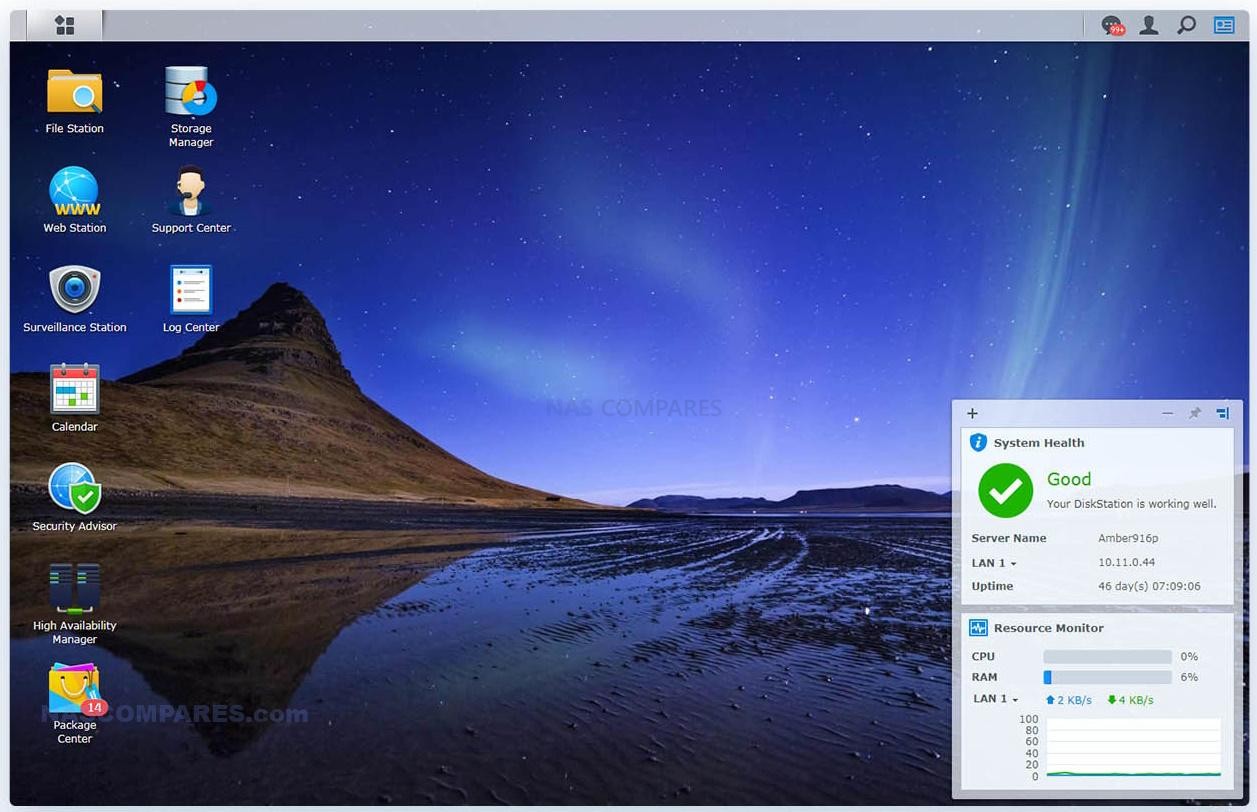
DSM 6.2 had better support for a wide range of USB peripherals, such as digital TV tuners, network adapters, and other devices that could be connected via USB. However, starting with DSM 7.x, Synology significantly reduced USB peripheral support. The company cited security risks as the primary reason for this decision, noting that granting too much USB accessibility posed a potential hazard for the security of the NAS systems. As a result, users who still rely on these peripherals may be reluctant to upgrade, as doing so could break the functionality of their existing setup.
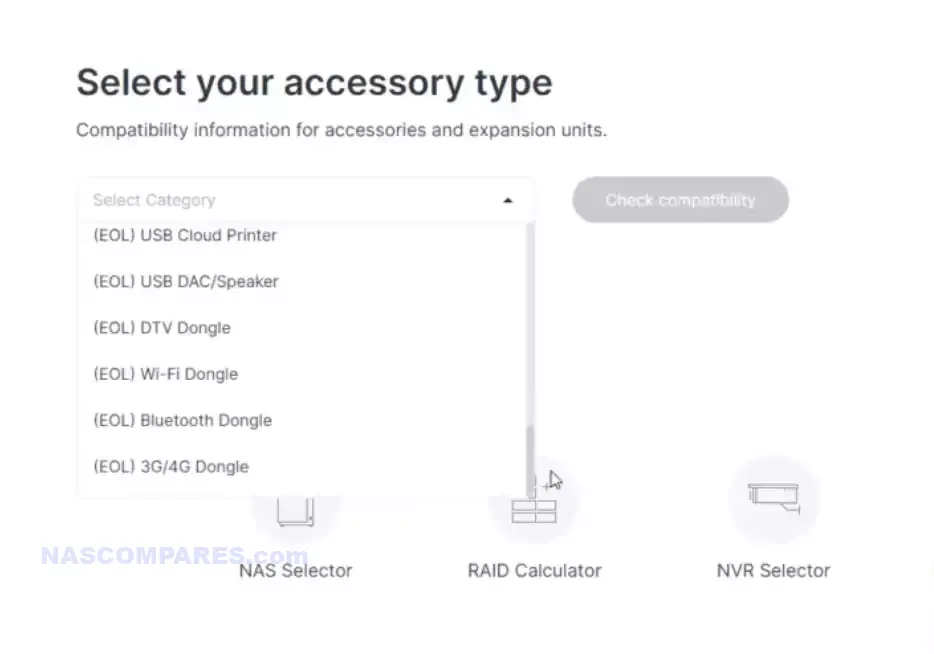
The USB compatibility issue is particularly concerning for users who have tailored their NAS systems for multimedia use, such as streaming from TV tuners or utilizing network adapters. While DSM 7.x brought substantial improvements in system efficiency and security, these changes came at the cost of reduced hardware flexibility, forcing many users to weigh the pros and cons of staying on DSM 6.2 versus upgrading.
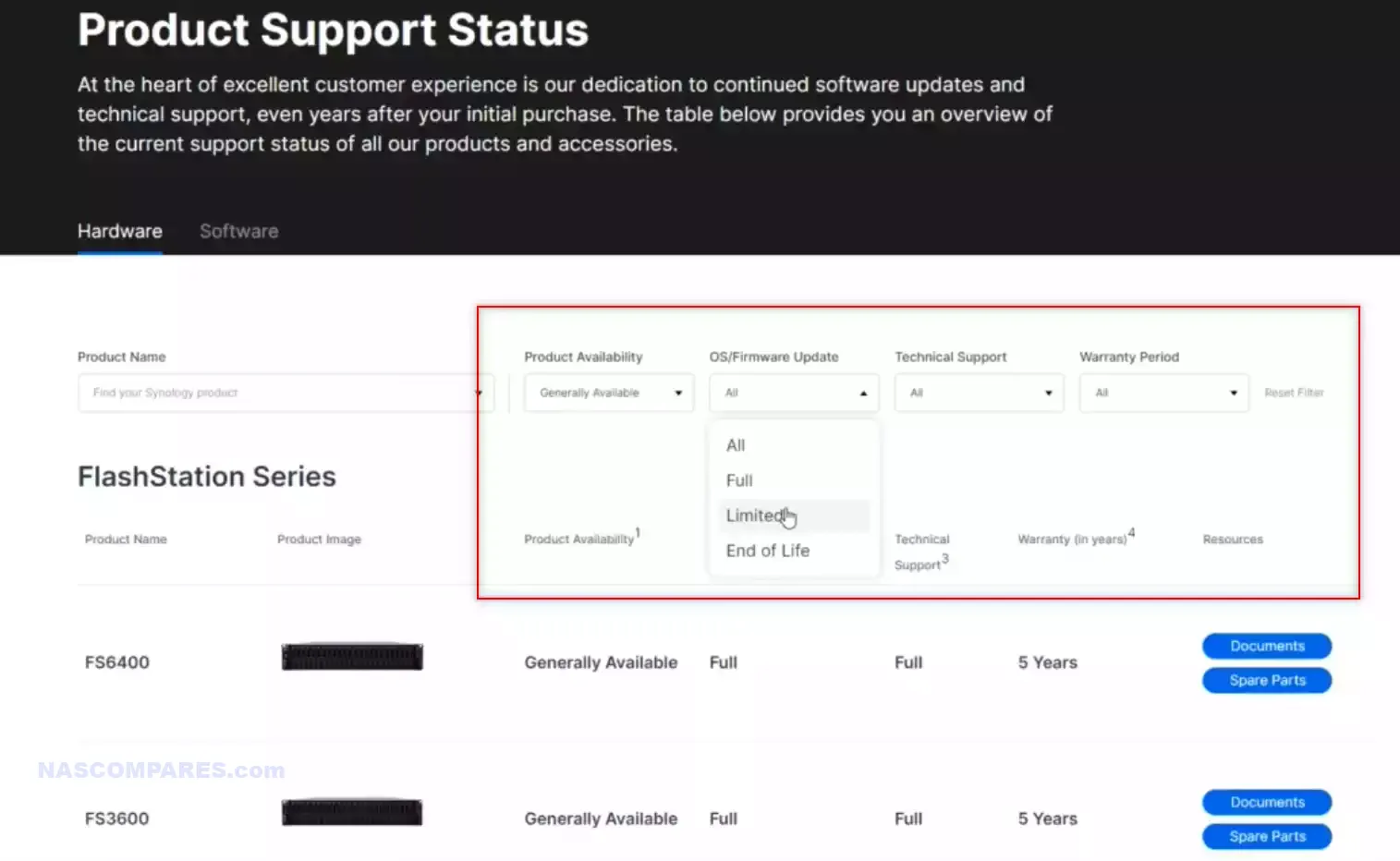
Why Synology Cannot Support Operating Systems Forever
Maintaining an operating system like DSM 6.2 indefinitely is not feasible for Synology, particularly given the company’s one-time purchase business model. Synology NAS devices are sold without ongoing subscription fees, meaning users aren’t required to pay for future updates or extended support. As a result, there’s a practical limit to how long Synology can dedicate resources to maintaining older systems. Every new update or security patch requires development, testing, and support, which diverts resources away from their newer operating systems. By retiring DSM 6.2, Synology is focusing its attention on DSM 7.x, which continues to receive enhancements in security, stability, and performance. This ensures that newer systems remain up to date with the latest features and protection measures while streamlining the company’s support commitments.
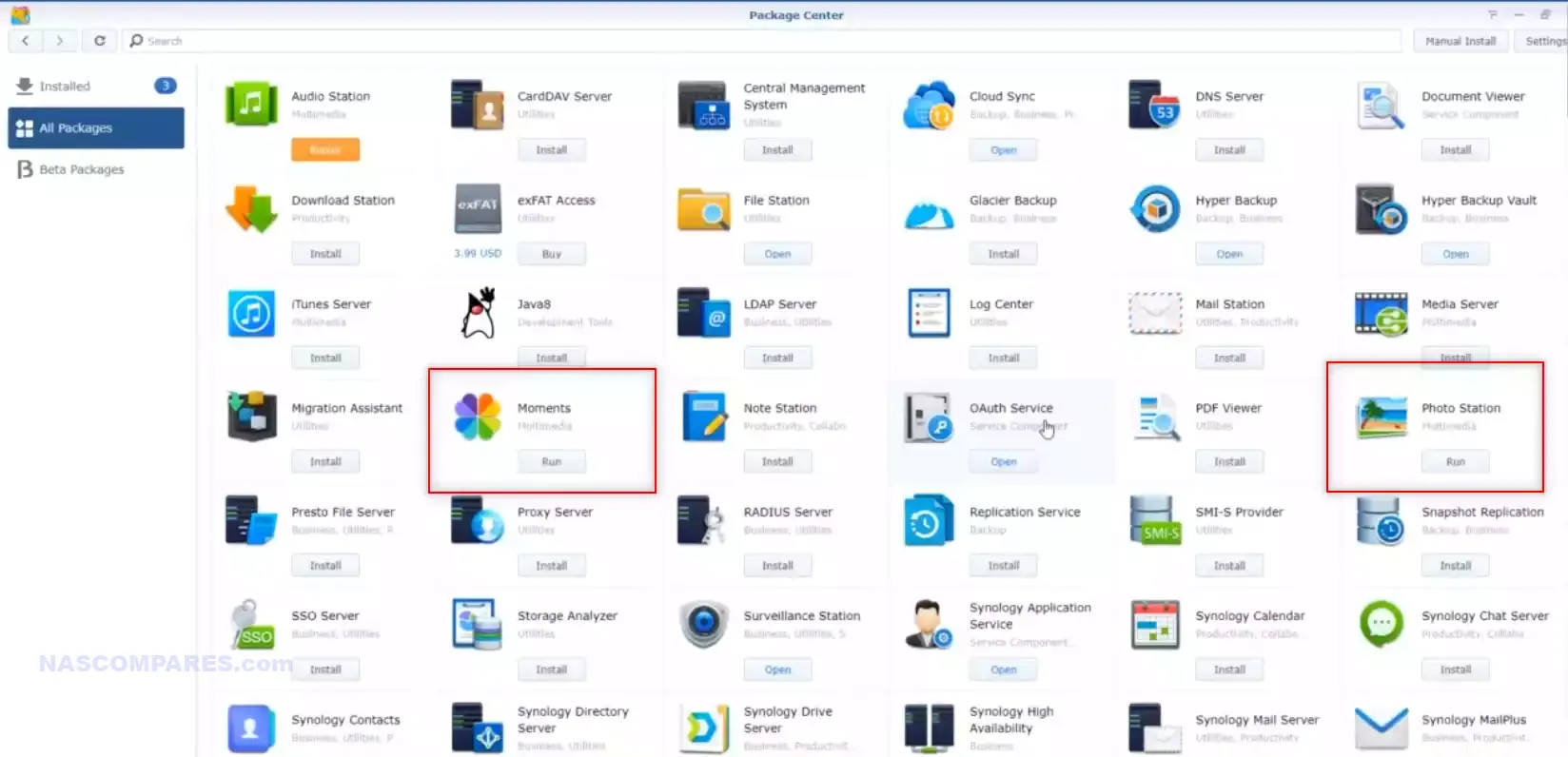
Loss of Applications, Services, and Hardware Compatibility in DSM 7.x
For users considering an upgrade from DSM 6.2 to DSM 7.x, it’s important to note that they may lose access to certain applications, services, and hardware compatibility. One of the most significant differences between the two versions is the reduced support for USB peripherals. DSM 6.2 allowed broader compatibility with USB devices, such as network adapters, external TV tuners, and more. In contrast, DSM 7.x significantly scaled back USB support due to Synology’s concerns about potential security vulnerabilities. This change was a major sticking point for many users who have customized their NAS setups to rely on these peripherals. By removing this support, Synology aimed to make DSM 7.x more secure, but it came at the cost of flexibility and compatibility.
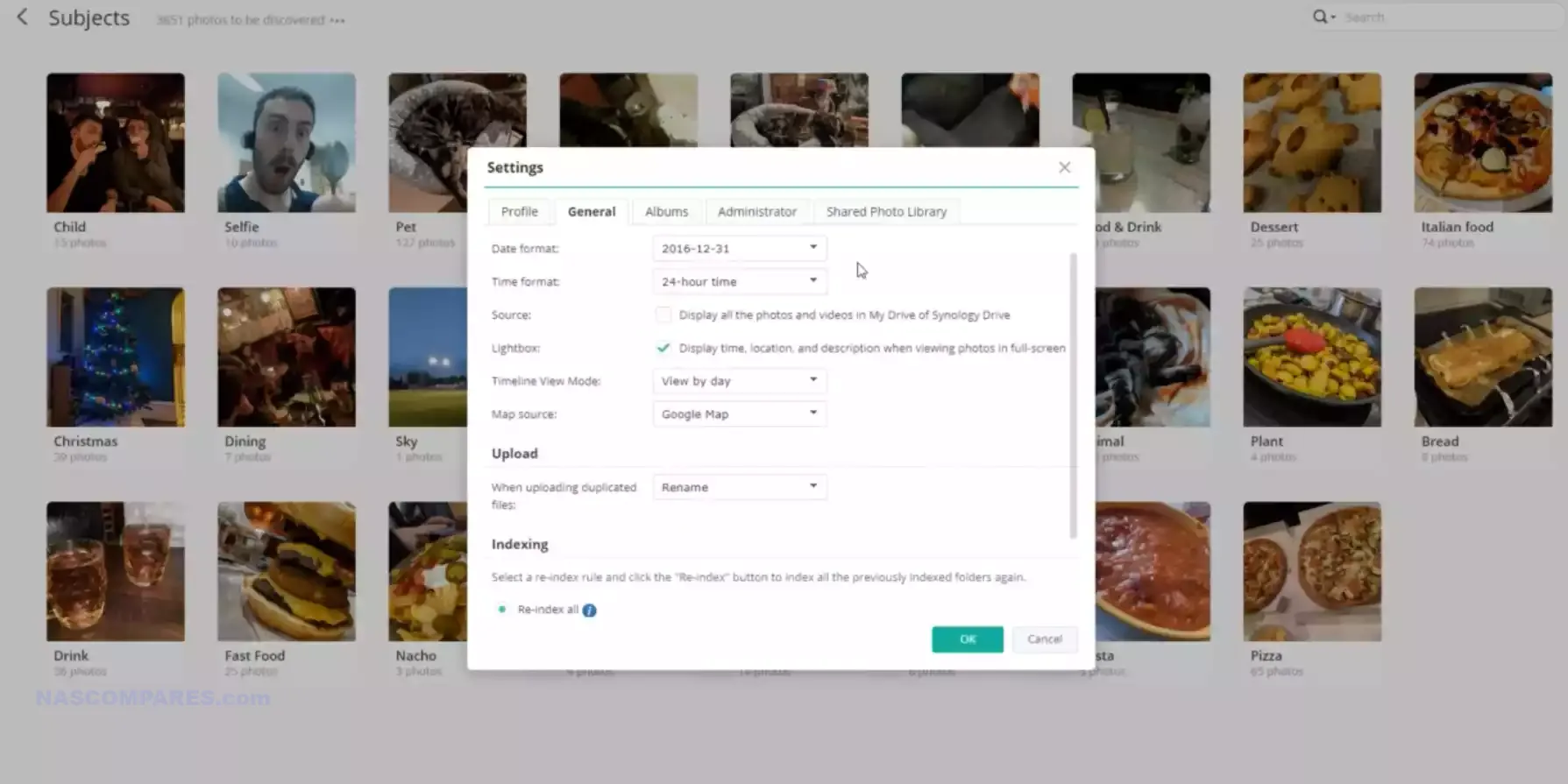
Additionally, several popular applications available in DSM 6.2, such as Synology Moments and Photo Station, are no longer supported in DSM 7.x. These photo management apps were widely used by both casual and professional users to organize and share photos, leveraging AI-powered recognition and advanced metadata tools. While Synology Photos in DSM 7.x combines many of the features from Moments and Photo Station, the transition may be less seamless for users accustomed to the older apps’ interfaces and workflows.
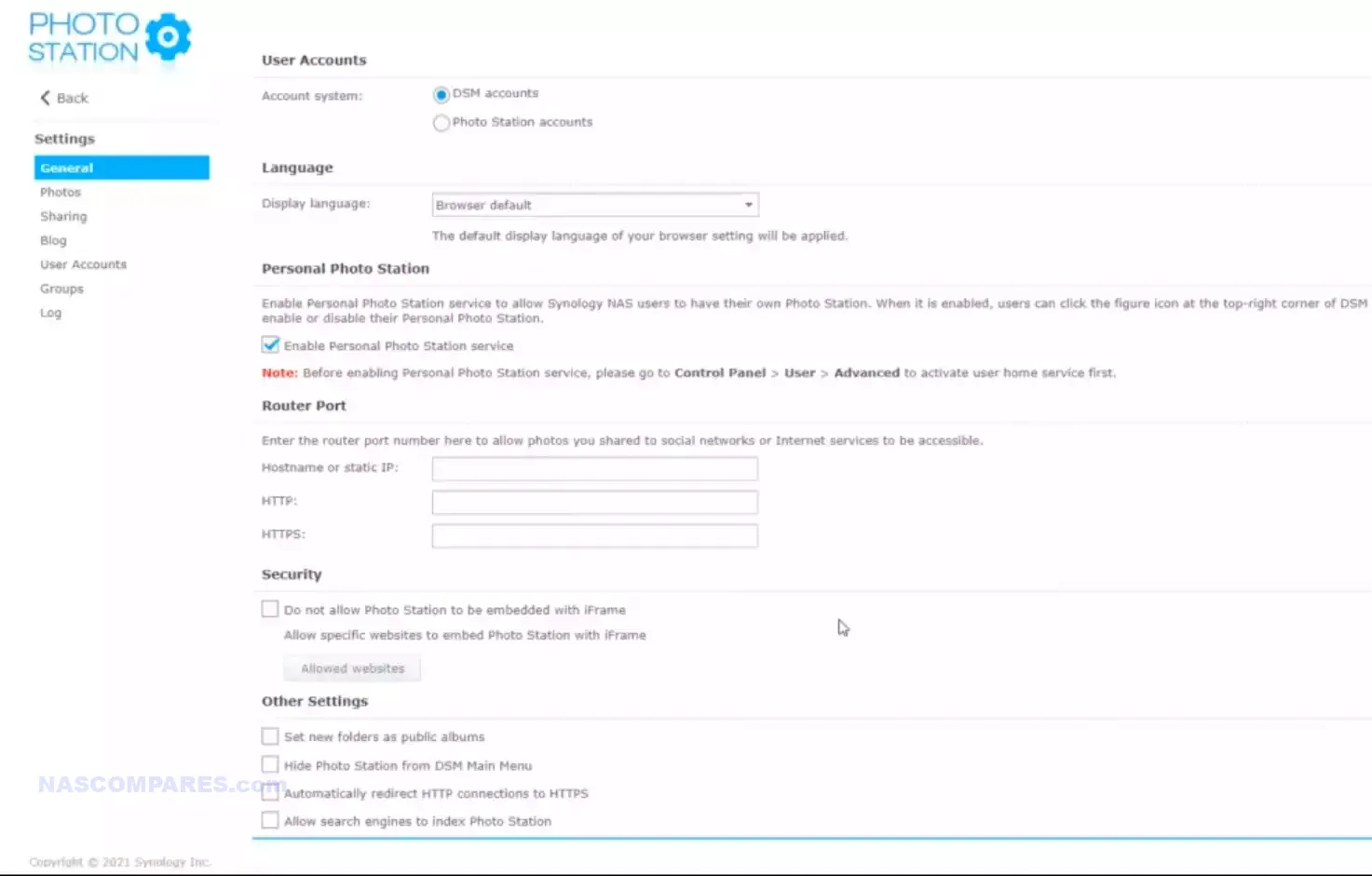
Another critical point for multimedia users is the change in support for HEVC playback. While DSM 7.1 and 7.2 maintain HEVC support through Synology’s Advanced Media Extension and Video Station, DSM 7.2.2 removed this functionality. For those who rely on their NAS for multimedia streaming, this could be a significant drawback, as the ability to handle HEVC files smoothly may be impacted.
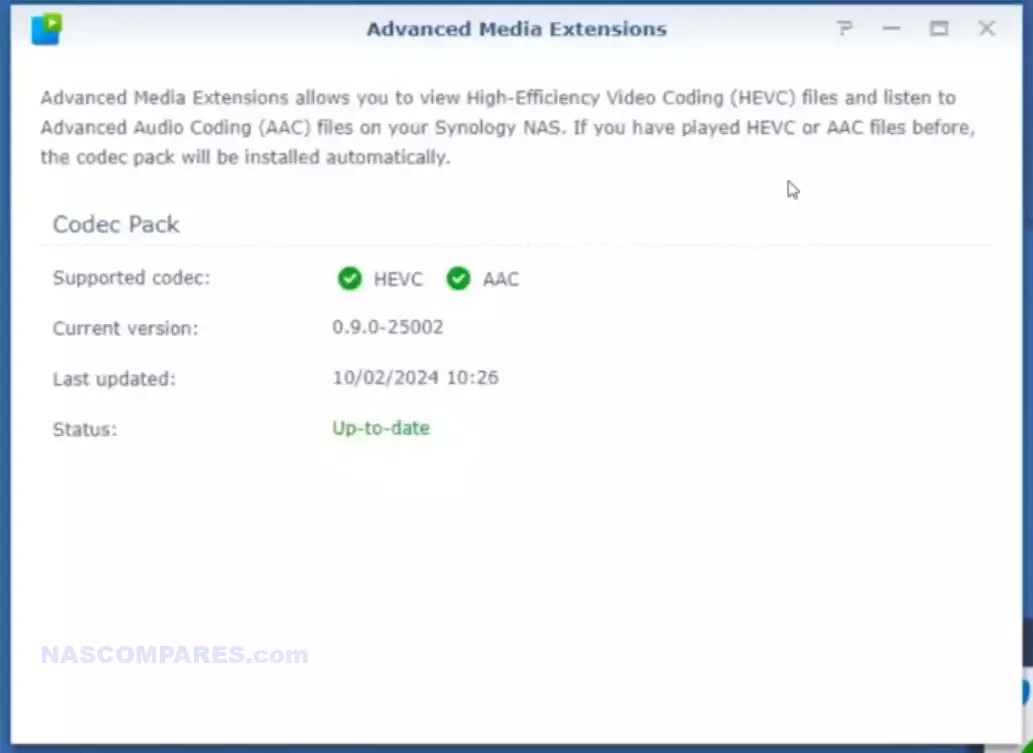
List of Applications No Longer Available After DSM 6.2
As part of DSM 6.2’s end of life, several applications and services that were compatible with this version will no longer be supported. The following applications are among those affected by the EOL announcement:
- Synology Moments (DSM package and mobile apps for iOS/Android)
- Synology Photo Station (DSM package and apps for iOS/Android/Apple TV/Android TV/Fire TV, and Photo Station Uploader for Windows/macOS)
- Java8
- DokuWiki
- SVN (Subversion)
- Tomcat 7
- Moodle
- Docker-Redmine
- Docker-Gitlab
- Docker-LXQt
- GLPI
- OrangeHRM
- osTicket
- MariaDB 5
- Node.js v8
- PHP Pear
These applications were either deprecated or replaced by more modern alternatives in DSM 7.x. Users relying on any of these applications should take note, as they will no longer receive updates or be available in future DSM versions.
Systems That Cannot Upgrade Beyond DSM 6.2 and Those That Can
For users who are still on DSM 6.2, it’s important to know whether their systems can upgrade to DSM 7.x. The following list outlines the NAS models that are locked at DSM 6.2 and those that can upgrade to DSM 7.1 or 7.2:
NAS Models Locked to DSM 6.2:
- XS Series: RS3412xs, RS3412RPxs, RS3411xs, RS3411RPxs, DS3612xs, DS3611xs
- Plus Series: RS2212+, RS2212RP+, RS2211+, RS2211RP+, DS2411+, DS1812+, DS1512+, DS1511+, DS712+, DS412+, DS411+II, DS411+, DS213+, DS212+, DS211+, DS112+
- Value Series: RS812, RS212, RS411, DS413, DS411, DS213, DS212, DS211, DS112, DS111
- J Series: DS413j, DS411j, DS411slim, DS213air, DS212j, DS211j, DS112j
- Other Models: NVR216, NVR1218, DDSM
NAS Models Eligible for DSM 7.x Upgrades:
- DSM 7.1/7.2 Upgradeable Systems (13-15 Series):
- XS Series: RS3413xs+, RS10613xs+, RS3614xs+, RS3614RPxs, DS3615xs, DS2015xs
- Plus Series: DS2413+, DS1813+, DS1513+, DS713+, RS2414RP+, DS215+, DS1815+, DS415+, RS815+
- Value Series: RS814, DS416play, DS1515, DS418, DS218
- J Series: DS213j, DS414slim, DS214se, DS115j
- DSM 7.2 Upgradeable Systems (16-21 Series):
- XS Series: RS18016xs+, DS3617xsII, RS3621RPxs, DS1621xs+
- Plus Series: DS920+, DS1821+, RS1221+, RS820+, DS1019+, RS2421RP+, DS1520+, DS220+
- Value Series: DS118, RS217, DS1517, DS715
- J Series: DS218j, DS419slim, DS120j
DSM 6.2 Systems Still Work, but Security Is a Concern
Although DSM 6.2 systems will continue to function after their end of life, they will no longer receive any updates, including critical security patches. This leaves users at risk for vulnerabilities, especially if their NAS remains connected to the internet. For users who want to continue using DSM 6.2, it’s recommended to either take their system offline or restrict it to local network access. By isolating the NAS, users can mitigate security risks while still leveraging DSM 6.2’s features. However, users should be mindful of the increased danger posed by keeping an outdated OS online.
The Irreversibility of Upgrading to DSM 7.x
It’s important to note that upgrading from DSM 6.2 to DSM 7.x is officially irreversible. Once the upgrade is completed, Synology does not support downgrading back to DSM 6.2. While advanced users may find unofficial methods through SSH commands to revert to DSM 6.2, these methods are not supported by Synology and carry significant risks, including voiding remaining support. For users unsure about the upgrade, testing DSM 7.x on a secondary system or via SSH may provide a way to explore the new OS without committing entirely.
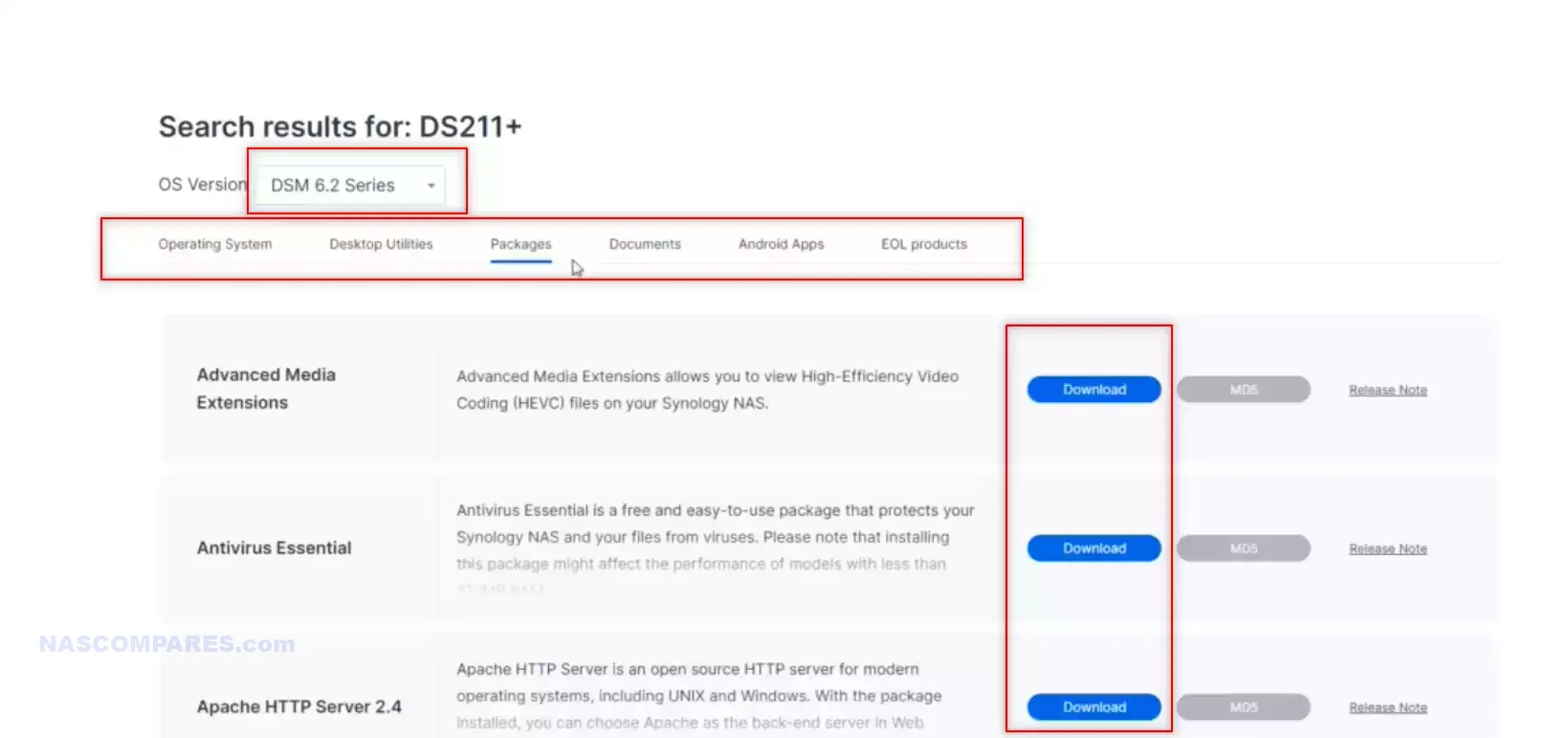
DSM 6.2 .PAT OS Files and Applications Still Available for Download
Although DSM 6.2 has reached its end of life, users can still download the .PAT OS files and individual application .SPK files from Synology’s Download Center. If you plan to continue using DSM 6.2 long term, it’s essential to download these files now, as Synology has already begun removing older DSM versions from their website due to reported licensing expirations. Having these files on hand will ensure that you can reinstall or restore DSM 6.2 in the future, should the need arise.
Final Recommendation: Download DSM 6.2 Assets Now
For those sticking with DSM 6.2, the end of support does not mean the end of the system’s usability. However, it does come with increased security risks and the eventual need to isolate the NAS from the internet. To maintain your system over the long term, head to the Synology Download Center and download all necessary .PAT OS and .SPK application files as soon as possible, as these may be removed in the near future. By doing so, you can continue using DSM 6.2 in a secure, isolated environment while still enjoying the features it has to offer. In conclusion, while DSM 6.2 has provided exceptional service for many years, its time has come to an end. Users now face the choice of upgrading to DSM 7.x or continuing to use DSM 6.2 with heightened security precautions. Either way, downloading the necessary files and staying informed will help ensure that your NAS remains functional and secure in the coming years.
📧 SUBSCRIBE TO OUR NEWSLETTER 🔔🔒 Join Inner Circle
Get an alert every time something gets added to this specific article!
This description contains links to Amazon. These links will take you to some of the products mentioned in today's content. As an Amazon Associate, I earn from qualifying purchases. Visit the NASCompares Deal Finder to find the best place to buy this device in your region, based on Service, Support and Reputation - Just Search for your NAS Drive in the Box Below
Need Advice on Data Storage from an Expert?
Finally, for free advice about your setup, just leave a message in the comments below here at NASCompares.com and we will get back to you. Need Help?
Where possible (and where appropriate) please provide as much information about your requirements, as then I can arrange the best answer and solution to your needs. Do not worry about your e-mail address being required, it will NOT be used in a mailing list and will NOT be used in any way other than to respond to your enquiry.
Need Help?
Where possible (and where appropriate) please provide as much information about your requirements, as then I can arrange the best answer and solution to your needs. Do not worry about your e-mail address being required, it will NOT be used in a mailing list and will NOT be used in any way other than to respond to your enquiry.

|
 |
The BEST NAS of 2026.... ALREADY??? (UnifyDrive UP6)
How Much RAM Do You Need in Your NAS?
A Buyer's Guide to Travel Routers - GET IT RIGHT, FIRST TIME
Jonsbo N6 DIY NAS Case Review
The Best Bits (and Worst Bits) of NAS of 2025!
Minisforum MS-02 Ultra Review
Access content via Patreon or KO-FI
Discover more from NAS Compares
Subscribe to get the latest posts sent to your email.


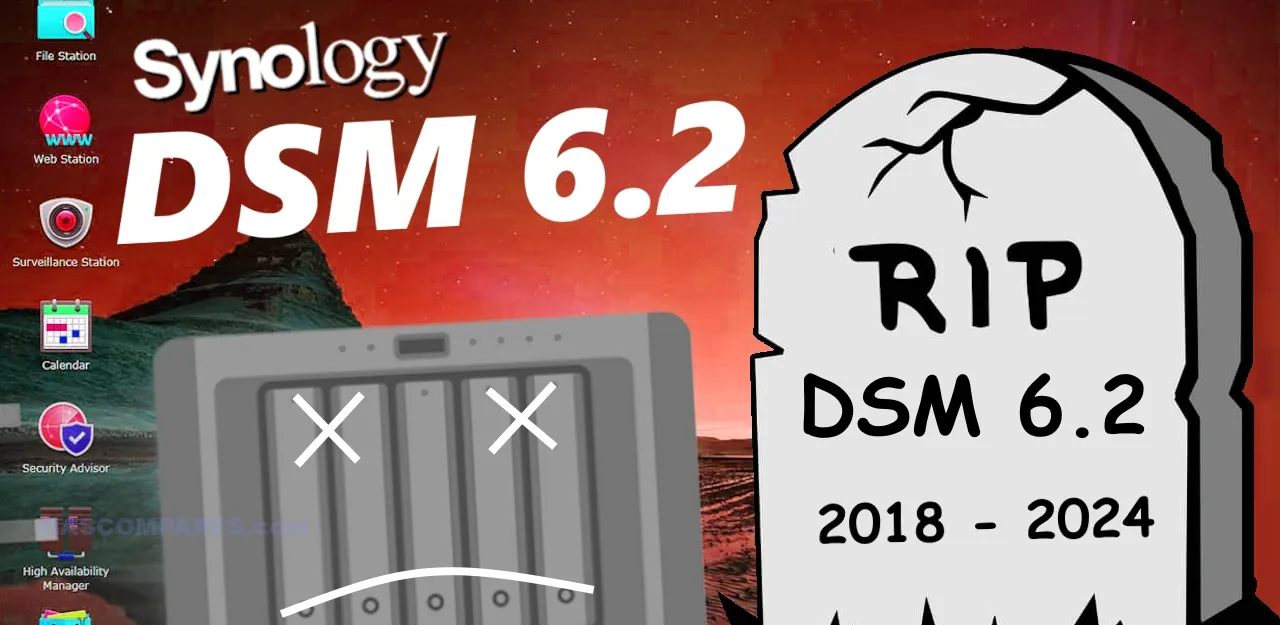



Can every old synology run on dsm 7. Mine has 256 mb of memory ????
REPLY ON YOUTUBE
I never went to DSM7 because they dumped support for Windows Drive Client on Windows 7. I have a development machine on Windows 7 and I am not willing to give up my Drive Client for backing up files.
REPLY ON YOUTUBE
Downgrading a Synology NAS, such as the DS224+, from DSM 7.2.2 to DSM 7.2.1 is not officially supported by Synology, as their policy typically only allows forward updates. However, it is possible to perform an unofficial downgrade using a manual process. This involves resetting the system, manipulating the DSM version file, and installing the desired version. Below are the steps tailored for your DS224+ model, but please note the following:
– **Disclaimer**: This is an unofficial method, not supported by Synology. Proceed at your own risk, as it could lead to data loss, system instability, or bricking your NAS if done incorrectly. Always back up your data first.
– **Prerequisites**: You’ll need a computer with Synology Assistant installed, a terminal application (like PuTTY for Windows or Terminal for macOS), and the DSM 7.2.1 .pat file for the DS224+.
### Steps to Downgrade DSM 7.2.2 to 7.2.1 on DS224+
1. **Backup Your Data**
Before proceeding, back up all data on your DS224+ to an external drive or another device using Hyper Backup or another method. A downgrade can potentially wipe settings or data, so this step is critical.
2. **Download Required Files**
– Go to the Synology Download Center (synology.com/support/download), select “DS224+”, and locate the DSM 7.2.1 full installation file (e.g., `DSM_DS224+_64570.pat`). Avoid incremental update files.
– Also, create a “fake” .pat file: Open a text editor, type a few random characters (e.g., “test”), and save it as `fake_DS224+.pat`.
3. **Enable SSH and Telnet**
– Log in to DSM on your DS224+.
– Go to **Control Panel > Terminal & SNMP**, enable both SSH and Telnet services, and apply the changes.
4. **Reset the NAS to a Migratable State**
– Go to **Control Panel > Update & Restore > Reset**, and select “Reset system configuration” (this keeps your data but wipes settings).
– After the reset, the NAS will restart and enter a “migratable” state.
5. **Locate the NAS with Synology Assistant**
– Open Synology Assistant on your computer and scan for your DS224+. It should appear with a status of “Migratable” and a temporary DHCP IP address.
– Note the IP address displayed.
6. **Trigger an Error with the Fake .pat File**
– In Synology Assistant, right-click the DS224+ and select “Install” or “Update.”
– Choose the fake .pat file (`fake_DS224+.pat`) and start the installation. It will fail at around 4-5%, opening the Telnet port (23). This is intentional.
7. **Access the NAS via Telnet**
– Open a terminal application (e.g., PuTTY on Windows or Terminal on macOS).
– Select Telnet, enter the NAS IP address from Step 5, set the port to 23, and connect.
– Log in with username `root` and password `101-0101`.
8. **Edit the VERSION File**
– Once logged in, type the following command to edit the DSM version file:
“`
vi /etc/VERSION
“`
– Press `i` to enter insert mode, then overwrite the contents with the following (specific to DSM 7.2.1 for DS224+):
“`
majorversion=”7″
minorversion=”2″
productversion=”7.2.1″
buildphase=”GM”
buildnumber=”64570″
smallfixnumber=”0″
builddate=”2023/06/01″
buildtime=”00:00:00″
“`
– Press `Esc`, then type `:wq` and press Enter to save and exit.
9. **Install DSM 7.2.1**
– Return to Synology Assistant, locate the NAS again (it may still show as migratable), and select “Install” or “Update.”
– This time, choose the real DSM 7.2.1 .pat file (`DSM_DS224+_64570.pat`) you downloaded in Step 2.
– Proceed with the installation. The NAS will reboot once complete.
10. **Verify and Restore**
– After rebooting, log in to DSM via your browser using the NAS IP. It should now run DSM 7.2.1.
– Restore your data and settings from the backup if needed.
### Important Notes
– **Data Risk**: While this method aims to preserve data, there’s no guarantee. If the storage pool or volumes are incompatible due to changes between versions, you may need to recreate them, losing data.
– **Post-Downgrade Issues**: Some packages or settings from 7.2.2 may not work on 7.2.1 and might require reinstallation or repair via Package Center.
– **Official Alternative**: If this process fails or seems too risky, consider contacting Synology Support for guidance, though they may recommend a fresh install of 7.2.1, which wipes everything.
If you encounter errors (e.g., “file corrupt” or “cannot initialize disks”), double-check the .pat file integrity (use a checksum if available) and ensure you’re using the correct DS224+ version. Let me know if you need further assistance!
REPLY ON YOUTUBE
Oh snap, I have one online ????
REPLY ON YOUTUBE
I hope someone can give me some help. I currently have a DSM 1821+ , and I remember when the DSM 7 came out, i was very unsure. Because this NAS i did the mistake in not making it RAID, because at the time we had a ton of stuff we needed to put in it. So I decided to use the NAS at that time in the most space efficient way possible, which was without RAID. Over time things just got as it was, never really had a problem. But I also kept pushing the idea of upgrading to DSM 7 further and further ahead. Everytime a major update came out, i was worrying more about all the data i could loose when something would go wrong with that upgrade, especially if I dont have another as large space, to outsource all the data before the upgrade. So now we’re here, its way into DSM 7.1 and i still run latest DSM 6.2. Anyone has any experience with an upgrade from DSM 6 to a more recent DSM 7 and can maybe tell me the probabilites if all stuff will survive in such a major upgrade, how much I can factor in the chance that i will potentially loose data from the other drives while doing this big upgrade.
Any info would be appreciated.
REPLY ON YOUTUBE
Thank you so much for your videos. I’m thinking to upgrade my DS218 with 6.2 to 7.1 or 7.2. I used for storagement and as a media server plex via to my smartTV and smartphone. Do you recomend me to upgrade or is better stay in dsm 6.2. I don’t want to lose the transcoding (even basic) and still streaming videos, music and photo using plex. Thanks for your comments.
REPLY ON YOUTUBE
I have a DS224+ The default DSM is 7.2.2 There is no PAT file for DSM 6.x So, I have tried to follow your tutorial to downgrade from 7.2.2 to 7.2.1 (the last version that supports Video Station). Despite the fact I succed to change the VERSION file with Telnet I wasn’t able to install DSM 7.2.1. Please HELP. It is VERY important for me. Thanks
REPLY ON YOUTUBE
Synology should enable us to install another OS.
REPLY ON YOUTUBE
Thanks for the info… Much appreciated ????
REPLY ON YOUTUBE
DON’T update DS119j to any DSM 7.x.x. This DSM kills this NAS (256 MB RAM).
REPLY ON YOUTUBE
Maybe there’s a way to use the old enclosures and chuck a Pi in there or similar. I have 2 obsolete 4 bay Synology NAS’ and a pretty new 8 bay. I’m very attached to the old ones (one of which belonged to Linus) and would hate to see them junked.
REPLY ON YOUTUBE
I have a 216+ and a 220+ both running 6.2, the 216+ is the daily backup of 220+, the 220+ has an external hdd over usb for weekly backup via Hyperbackup… the same usb port is connected to UPS via an usb hub… both my NAS are always offline
question: if I upgrade the 220+ to 7.2 will I loose usb functionality?
question: if I upgarde the 220+ to 7.2 will it be able to cooperate with the 216+ like now?
thks in advance
REPLY ON YOUTUBE
One of the reasons why i decided to give Synology the ????
The (to say the least) underwhelming hardware combined with a exorbitant pricetag and lockin to their own overpriced HDD’s made me look elsewhere.
REPLY ON YOUTUBE
I don’t get it. Can those old 10-12 generation Synologies be upgraded to DSM 7?
REPLY ON YOUTUBE
Very informative video, thank you. In short, my understanding is that it’s pointless buying a Sinology NAS today. So what would be your recommandation for a powerful 2 bays NAS to use exclusively for a surveillance system? Of course I’m excluding the Synology DVA 1662 for the reasons given in this video besides the fact that it’s at its end of life and not powerful enough.
REPLY ON YOUTUBE
Still running my RS812+ it has been absolutly flawless, for 12 years only lost 1 HDD and replaced a PSU. So now Looking for the next NAS? QNAP or Synology, I am in doubt what to go for, but could be QNAP
REPLY ON YOUTUBE
not hitting with a stick, hit them with a big club. nas is not a computer, some model form 2012 still can be used with no problem at all, with the same performace since 2012, and nas are vert often indistructible (they are low power, low spec, low consuming tank). i got a qnap that is older, and sometime still receiving urgent cve, no sw update, no new sw, no new features, only cve and shuold be enough also for dsm..
REPLY ON YOUTUBE
Synology, I’m sure on purpose, releases very underpowered devices each year such that they can be naturally retired at some point. None of the systems have CPUs that say compare with Pentium Gold that Ugreen used this year. As far as I know still no NAS with 2022 CPUs like N100 on the low end and n305 or similar on mid-range. So the new machine you get today has CPU from many years ago…
REPLY ON YOUTUBE
Would have loved to buy one of those new Synology NAS devices with a 2.5GbE port. Oh wait. Those still don’t exist. What a bunch of lazy bastards.
REPLY ON YOUTUBE
Did someone tried to install Proxmox and/or TrueNas … on a Syn ? 😉
REPLY ON YOUTUBE
This is why you never buy or build a NAS if it can’t run TrueNAS or URAID. Do your part stopping proprietary obsolescence.
REPLY ON YOUTUBE
At least they are transparent. People had time to prepare for this
REPLY ON YOUTUBE
Jokes on them… I’m still rocking 6.1 on my Xpenology. REALLY needing to upgrade that…
REPLY ON YOUTUBE
I guess I will upgrade now. Is there a web site or YouTube that explains how to prepare and set up Plex under 7.x?
REPLY ON YOUTUBE
cool
REPLY ON YOUTUBE
I’m never using 7.2.2. I love DSvideo too much to lose access to this great app.
REPLY ON YOUTUBE
I own a Synology DiskStation 410j and I’m stuck with DSM 5.6. So this doesn’t affect me. Off course my system is only for home use.
REPLY ON YOUTUBE
i apologize for sounding like an idiot but how do i take my nas offline?
REPLY ON YOUTUBE
I use 2 DSM’s. A DS716+ as my main NAS and a DS413 as the backup NAS. I can put the DS413 in it’s separate LAN and completely isolate it from the LAN and internet which is what I will do as it still serves it’s purpose perfectly well.
The only application running on the DS413 is Hyper backup vault. For now it is compatible with DSM7.2 whic is what the DS716+ runs. However that compatibility might end (soon). When that happens I will not purchase another Synology as their consumer focus (mainly shown in the very outdated hardware they sell) is gone. A Ugreen or Unraid system might be my next step then.
I do agree with @matjazwalland903 that any software should mandatory be made available to the community when disguarded by its parent company. That said a 10 year support period (well maybe 8 from the last date of sales) is quite good.
REPLY ON YOUTUBE
I’m unable to upgrade from 6.2 and have been planning on changing my NAS for some time. Given its Prime Day next week it seems the perfect time to change
REPLY ON YOUTUBE
Thanks for the heads up. Whats the best open source alternative to DSM?
REPLY ON YOUTUBE
If Synology will keep the security a wee bit longer up-to-date for DSM 6.2, the users can decide in due time what they are going to replace it with or do.
Perhaps repurpose the hardware and just replace the software (with open source?)
I know QNAP does support their older (EOL) QTS, occasionally publishing security-updates.
If a company, Synology in this case, ceases to support any & all updates, including the security updates, then the users do need to take action such as making sure their DSM 6.2 is not at all(!) accessible from the internet, regularly change the password, keep a close eye on the old system not being compromised.
And indeed keep a local store of all of the applications, firmware, installations etc etc.
Maybe consider storing only your totally unimportant data on that DSM 6.2? (aka scrap storage)
If it does get lost or something happens, no drama possibly?
EOL/EOS just increases, to me, the urgency for a near-future replacement.
As you stated, Synology did announce it well in advance, so now it is up to the user.
You as a user had a long run with it, so now it is time to take action.
REPLY ON YOUTUBE
My DS916+ is running DSM 6.2. Do I need to upgrade?
REPLY ON YOUTUBE
I alway read that it not recommend to update DSM 7.x if you have less then 1GB of ram. This always hold me back to update.
The other is DS215j will be no longer supported after 4:41 DSM 7.2.x if i read release note correct.
REPLY ON YOUTUBE
Kudos for announcing this to people. I think having a NAS device supported for 10 years is very impressive by Synology. You don’t get that for say consumer Apple or Samsung products. All that developer time has to be paid for somehow. IMHO if you pay say £500 for a reasonable home NAS unit and get 6-10 years out of it, then that’s not a lot per year is it?
REPLY ON YOUTUBE
In my opinion, any company that stops supporting their product or program should lose ownership and license rights to said product! PARENTS are the parents of the child even when he has grown up and has his own family. If the child is excommunicated and dispossessed, the parents cease to be parents and become strangers, which means that they have no right to interfere. The same should apply to film and audio recordings, if their creators or custodians do not maintain or preserve them on publicly available media.
REPLY ON YOUTUBE
What ???? oh my God, people will be telling is Windows 3.1 & fax machines are EOL next
REPLY ON YOUTUBE
I upgraded my 920+ to 7.2.1 last week or so. Using a USB 3 hub with a UPS and a 2.5GbE UGREEN adapter and utilizing some of Dave’s scripts, I am a happy camper. Planning to bump up the direct connection between PC and NAS to 5GbE in the not so distant future…
REPLY ON YOUTUBE
If you have 20 seconds spare, please visit this poll on NASCompares to help me and Ed understand what % of users are actually still using a DSM 6.2 system – https://www.youtube.com/post/UgkxiddW3ExnLtjgMQIM1hSYdqqB_equ4iLA . We knew it won’t be ‘loads’, but I still speak with those that do, so it will be interesting to see what % of you guys still use it on older systems.
REPLY ON YOUTUBE
I think Synology users have a lot more issues with the vendor, this will be yet another reason for users to leave the brand. MEH, Synology has turned into a lost cause for me, never thought I would see the day. But in brighter news much happier with my new preferred nas vendor..
REPLY ON YOUTUBE
It’s work for Downgrade from 7.2.1 to 6.2.4?
It’s terrible slow in my DS216J.
REPLY ON YOUTUBE
IT WORKS!!! Thank you!!! I just downgraded my 1813+ from 7.1.1 to 6.2.4 .
REPLY ON YOUTUBE
Great, Works Perfect on a DSM 214+ Thanks Bro!
REPLY ON YOUTUBE
I have a DS218J, and I am still on DSM 6.2.4. In my home application, which is just as a Plex server and general storage/archive, I just haven’t seen the advantage of changing anything. I have full offsite backups and the the NAS is not accessible from outside my LAN. My primary concern with attempting an upgrade is the low-end HW in the DS218J. If I don’t need any of the features of DSM 7, and the security risks are very low if I stay on DSM 6, AND there is a risk of poorer performance of this unit on DSM 7, then why change anything? If I had newer or more powerful HW, then sure, I would upgrade. But at this point, if anything goes bad on my over 3 year old NAS (including a security problem), I’ll just replace it.
REPLY ON YOUTUBE
Der absolute Hammer, THX a lot <3<3<3
REPLY ON YOUTUBE
I bought the DS124… before i had the DS213j with only one 8tb drive – i do not need a raid at home, its only for fun – but i have always a backup made with HyperBackup. Restoring need something about 2-3 days for 4tb. I think this is ok! All services are running fine (smb, afp, TM, SynologyDrive, upnp etc). My dns-server-filter is running on raspberry. The complete installation spares a lot of power – Fritzbox Router+Raspberry+Nas max 23w/h . The only teardrop for the DS124 – no rubbers for the drive – the DS213j is with rubbers.
REPLY ON YOUTUBE
Dude, just talk about it now. You are like some 11 year old girl saying “I am going to tell you about XX and I am going to say XXX and I will later tell XX”. Just tell us. At the 3 min mark I just unsubscribed and left. You need to improve big time.
REPLY ON YOUTUBE
I updated to DSM 7.2 from 6.2 a few days ago and wish I hadn’t. I use Linux almost exclusively and access everything via NFS. Before the update everything was fine. After the update I lost all access and had to reconfigure the NFS permissions on all shared folders. After taking care of that I found that I only had read only access to about half the files on the NAS. For reasons I honestly don’t understand the files were owned by a user that was removed during the update. After changing ownership on anything I needed read/write access to I was ok. Maybe a Windows user wouldn’t have run into these problems but from a Linux perspective the update was less than ideal. I am mostly a QNAP user (I understand and can take care of my own network security, thank you) and never had an update go as roughly as this. I am not impressed with either DSM or the hardware Synology tends to use in all but the super expensive models. I doubt I will ever buy another one of their products,
REPLY ON YOUTUBE
Siguiendo paso a paso este tutorial, con especial atención al acceso telnet de la segunda parte, con el usuario root y contraseña 101-0101, funcionará perfecto el proceso. Eso sí, recomendable extraer los discos duros y formatearlos ya que darán problemas al haber tenido una versión de DSM superior. En mi caso, he hecho el downgrade de la ultima 7.1.1 a las 6.2.4.
Muchas gracias @NasCompares!
REPLY ON YOUTUBE
Synology photo’s now finally has moments on 7.1
REPLY ON YOUTUBE
This video is what convinced me to get the 223j instead of the 223. Why becuase your only using 56% of 512mb of ram and running dsm 7.2. So I couldnt justify spending 34% ($65) more for 1gb extra ram and 1 extra usb port. It just dosnt make sense when the 223j will run everything the 223 does including container manager. With that being said yes you cant run everything at once but i dont plan to anyway.
REPLY ON YOUTUBE
Thank you
REPLY ON YOUTUBE
I’m on DS218+ and I’m on the fence to upgrade to DSM 7 for a while – mainly because of photo station. I’m not a photographer but I wanted stability for my home photo work flow eg device backups, folders and albums, external backups, etc. before making the jump (I haven’t yet and I’m still on the fence ????)
awesome video. Thanks for posting this.
REPLY ON YOUTUBE
Finally someone explaining why one might, or might not, move to DSM7.2 My DS218+ had the ‘does not update automatically” message and that leaves one wondering why not – is there a potential problem; will something go awry. I was concerned at the long list of “new” security and am pleased to learn that these are, or will shortly be, included in 7.1
I think that Synology could have made the update benefits ( or not) much clearer than they have; and you did. Thanks.
REPLY ON YOUTUBE
7.2…I don’t want to say it CAUSED my file system to crash, but let’s just say it was running fine before I installed 7.2 (918+)…now it’s in Read-Only mode, I’m moving 20 years of data off to a TrueNAS box I had to throw together..and I’m kinda pissed about it.
REPLY ON YOUTUBE
May I please ask where I can find and learn about info upgrading my DS918+ to the latest DSM 7.2 update?
I’d like to know what features I’d lose and what features I’d gain. Basically is it a good idea to update my version 7.1.
Or if its not broken then don’t fix it?
I have found the manual download, and it is ready to update. However I have not pulled the trigger because I got a warning window to do some stuff first in case I get kicked out of my NAS box.
Cheers
REPLY ON YOUTUBE
I followed this process and it worked, thanks heaps. Small issues at the moment and I don’t know if they are related to doing this process, but my file station no longer has an icon? Also I can’t use download station anymore, when I try load it it’s just spinning the loading icon. Does anyone know how to fix this??
REPLY ON YOUTUBE
DSM 7.2 = NO DISABLED ACCESSIBILITY SUPPORT — UNPLUG YOUR MOUSE AND TRY TO USE DSM 7.2
Being blind is not the only disability! NVDA is not appropriate or useful for every disability! And indeed, makes using DSM by voice or keyboard a nightmare.
Each and every DSM desktop function MUST have a KEYBOARD SHORTCUT/Navigation with the keyboard MUST include FEEDBACK – WHAT ICON IS SELECTED? WHAT WINDOW INPUT ITEM HAS FOCUS? What will happen if ENTER is pressed? How are controls selected by voice?
Example 1: Try to select the PERSONAL MENU by KEYBOARD or VOICE
Example 2: Try to select a specific Pinned Menu item (icon) by KEYBOARD or VOICE
Example 3: Even selecting Main Menu items is a nightmare – NO FEEDBACK – can’t tell which icon is selected!
Example 4: After entering a Control Panel item (like Network) – NO FEEDBACK – can’t tell which control item is selected.
WCAG 2.1 guidelines: apps must be accessible to users with impairments to their mobility – like those who find it difficult to use a mouse.
REPLY ON YOUTUBE
DSM 7.x basically requires an additional RAM upgrade for the NAS to run smoothly and respond quicker. Any NAS that doesn’t have upgradable RAM could struggle with each new DSM release.
REPLY ON YOUTUBE
Hi, has Synology corrected the vulnerability you disclosed during the beta? You said pressing the reset button allows a burglar to login as an admin and see the encrypted volume already mounted. Synology replied to you this should be corrected… is it now? Thanks.
REPLY ON YOUTUBE
Hay-low, and welcome back……..
REPLY ON YOUTUBE
What DSM 7.x features are actually worth it to upgrade from 6.2 for the average home user (I use my NAS for Plex, streaming music, my photography archive and backup)?
REPLY ON YOUTUBE
SynologY DSM 7.x in 2023: a heavy crash in slow motion imho. YMMV.
REPLY ON YOUTUBE
Literally updated my DS418 yesterday to 7.2. Had I watched this video before hand I might not have bothered.
REPLY ON YOUTUBE
You incorect I hosted old websites on my DS718+ – thaat old websites requayed PHP 5.6 to run upgrade them for example php 7.4 not make sence becouse for me all custom screapts I must reduing again and reistall websites from begining – for me is to mach money and time process – I asked Synology support about it and they are tell me something like this: “PHP 5.6. is end of life thats why We droped PHP 5.6 on DSM 7.2 and newer versions of DSM.” – for me I not se reason to install DSM 7.2 if I know this: Upgrading to DSM 7.2 broke all web part of my homelab installation – I simply don’t have time to reinstall it again on difrent engine
REPLY ON YOUTUBE
Excellent video. I have a DS420J, which was my first entry into NAS about 3 years ago. I was wondering if you have made a video about migrating/upgrading to new hardware? I’m guessing it’s not as easy as getting a new iPhone???
REPLY ON YOUTUBE
it so weird seeing my slow af little boy 120j in your channel????
REPLY ON YOUTUBE
I would ask if value or Prosumer Synology NAS users should update to version 7. I can see good points to stay in 6….
REPLY ON YOUTUBE
By the budget you mean only ARM based NAS? What about DS220+ that one is budget but has better CPU 🙂
REPLY ON YOUTUBE
Excelent video. Can I ask your opinion for my case? I have a DS218 use primary as a multimedia center using plex in DSM 6.2. My procesor is a realtek RTD 1296 SoC with 2Gb of RAM. Do you recomend me to upgrade to DSM 7.2 (is release now). Thank you.
REPLY ON YOUTUBE
Much appreciated sir. You clear breakdown made me comfortable with making the switch.
REPLY ON YOUTUBE
Has anyone tried to change only the minor version?
REPLY ON YOUTUBE
with dms 7.1 I keep getting Plex to stop working and I have to login and do RUN so I can then resume the usage of plex remotely. Any one have any ideas???
REPLY ON YOUTUBE
Just learnt users are unable to replace failing HDD to SSD DSM 7 and up…..is there a fix to this?
REPLY ON YOUTUBE
I reached out to Synology about migrating from DS215j to DS220+. No real reason to upgrade apart from hardware age. I guess the only moving parts are really my NAS drives and a fan. My main use for the NAS is media streaming with Plex and music streaming with Sonos. Synology support were nice but they mostly provided reassurance about easy migration swapping out drives, but definitely were light on step by step details for updated Plex, apart from noting that ‘many have migrated’ and are using Plex successfully. Reading online experiences with Plex on DSM 7, many are smooth, but quite a few are painful. So modern icons, better security, and overall good vibes with DSM 7 aside, I am staying with DSM 6.2.4 as long as I can.
REPLY ON YOUTUBE
Thanks a lot! DSM7 does not support usb wifi dongle so i had to downgrde.
REPLY ON YOUTUBE
Dear Lord Jesus, help us all.
There is no pathology though for most all mental illness, so every label you put on people that hurts them, falls down on its head. God can heal your mind. You can suffer through all types of harm at the hands of psychologists. I am not safe yet but I pray to be soon.
REPLY ON YOUTUBE
the default root password is 101-0101 for the telnet access since he did not show as he said he would on screen.
REPLY ON YOUTUBE
Whats very strange, i bought a DS120j a few weeks ago and its much faster then what i saw in youtube reviews? Did synology changed the hardware or changed something in DSM 7.1????
REPLY ON YOUTUBE
Thanks for the videos. I wonder who is likely to benefit the most from 7.2? I use my nas for photo, home videos, documents backup and as media server.
REPLY ON YOUTUBE
I would have upgraded by now, but I’ve just heard horror stories when it comes to upgrading with Plex on it. Has that been “fixed” or ironed things out? Last I checked was over a year ago and there was a long post about jumping through hoops to make sure you don’t lose your Plex. Any help from anyone?
REPLY ON YOUTUBE
Perhaps I missed it in this comparison, but if I recall well there was one more difference: notifications (version 7 no longer push notifications, only email?). This at least I understood from the first release notes. That’s been convenient for ie. surveillance users, getting event notifications, or system notifications, when an appropriate client app was installed on mobile. Actually, this was the reason I skipped the first update from 6 -> 7.0. Since I am not using any of the consecutive upgrades (7.x), I don’t know if this has been brought back.
REPLY ON YOUTUBE
Thanks for putting DSM 6.2 and 7.1 side to side for a comparison! I’m not really interacting with the graphical environment of DSM all that much to justify the upgrade on my DS918+ at this point. I use the NAS mainly for backup, streaming video using Plex, and streaming audio to my Sonos system. I think right now the only thing that would make me consider to upgrade is when Synology would decide to cease critical updates for the DS918+. Other than that I think I’ll stick with DSM 6.2 until my NAS will be replaced by a new one.
REPLY ON YOUTUBE
Enlightening, researching which NAS to buy is just as compliated as quantum physics (& even worse my-wife ;). Thks for explaining it anyways though, Mr NAS.
REPLY ON YOUTUBE
I have been happy with my Synology NAS for many years. But my main use was the USB DAC/Speaker feature that is dropped from the new DSM. My NAS is currently feeding my DAC from the USB and DS Audio functions as a control point that controls my whole hifi setup. It works perfectly even though the audio station has not been getting much of a refresh in the last few years. Now I am planning to get a new NAS, but unfortunately it can’t be Synology anymore because it wouldn’t do what I need. Maybe I’ll find some other solution to make it work without the USB DAC/Speaker feature, but right now I don’t know what it is. I can’t replace my DAC for a new model that may perhaps support Ethernet connection — the DAC is several times more expensive than the NAS.
REPLY ON YOUTUBE
Hello, thank you for your content, it is always very helpful.
I have a DS1019+ and use it with QNAP QNA-UC5G1T adapters to get 5GbE speeds.
The question I have is if I upgrade to DSM 7.1 I could lose this feature?
thanks for your time
REPLY ON YOUTUBE
I moved from DSM 6.x to 7.1 on my 920+ a few months ago. The DSM upgrade seems to have been rather painless. Plex however, immediately lost video names and set them to default. I messed with names for about an hour and then left it alone for a few days. When I came back, the names were fixed. Not sure what happened, but all is fine now.
REPLY ON YOUTUBE
100% no. If or when they sort out photos and fix surveillance station (version 9 doesn’t support individual recordings for some inane reason) I’d upgrade.
REPLY ON YOUTUBE
Was revisiting this just this very week. I run 6 Synologies. The main one, 1819+ is still on 6.2 ONLY because of the photos app.
REPLY ON YOUTUBE
I don’t know if things have changed, but the upgrade was not seamless when it came to Plex.
REPLY ON YOUTUBE
DSM7 Does not have the “upgraded” apps for the FIRETV and firestick. SO for example they use the old DS PHOTO app which is now not comparable even though DSM7 has been out over a year. The Synology apps are just beyond poor and are barely useable
REPLY ON YOUTUBE
I would ask… in the 7.2 is there a way to backup auomatically from Android Phone to a (main) folder in the NAS keeping the “album” structure (sub-folders) untouched?
the app “DS file” is all except well working… the “Photo” want to change all the picture organization in Apple Style and I simply hate (!!!) that…
my 220+ is always offline, being visible only inside my lan, I need a way to automatically backup pictures when I connect my mobile in home wifi… do they do that or they are still at stone-age about flexibility (read: possibility to choose the way to follow to do that) in picture managment?
REPLY ON YOUTUBE
Always wondered, is synology going to update the kernel at any time?
REPLY ON YOUTUBE
How much and how Synoiogy pay you?
REPLY ON YOUTUBE
I would say yes, I recently made the jump as well as going from cloudstation to drive. I’m thinking it was worth the wait as the process was smooth. Only additional thing I needed to do re-change a default cert for a program, otherwise my settings held fine. Cleaned out old python and nodejs versions. But I dont want W11! Hah
REPLY ON YOUTUBE
DSM-7.2 will support older hardware. Things like the atom based ds1813+ from a decade ago. However, those older platforms will not be supported, but customers on older yet stable hardware have an upgrade path.
REPLY ON YOUTUBE
It was time right when 7.x came out. The only ones complaining are people with crazy custom stuff running on their units. Have upgraded DSM immediately since 2016 across many many units and never once had an issue when using it for its intended purpose.
REPLY ON YOUTUBE
I tried to downgrade a DS213j using this, but it did not work, and I now get an error from the Disk Manager install saying that the install failed “Failed to install the file. The file is probably corrupted”, but I’ve tried 3 different versions, edited VERSIONS file to match all three (one of the versions is what it was before trying to downgrade (7.0.1) and I’ve tried newer version and older, but no-go). Same error on all. Seems like the mainboard version does not match maybe? Also tried to reset system configurations (formatting system partition), but no good. I have 4 diskstations, so this is not earth-shattering, as it’s used for secondary backups, but would like to get it going again.
REPLY ON YOUTUBE
This worked Great on a DS216SE
REPLY ON YOUTUBE
i accidentally upgrade to 7.1 beta, can i downgrade to 7.0.1 with this method?
REPLY ON YOUTUBE
:wq! doesn’t work,E45 “readlonly” option is set ,
REPLY ON YOUTUBE
i keep getting the file is probably corrupted on isntall. It refuses to install
REPLY ON YOUTUBE
Worked to downgrade DSM, but now I get a message that DSM can not start normally. Package that were installed do not run and some can not be reinstalled.
REPLY ON YOUTUBE
works until the part where you need putty to edit via telenet with vi commands. that part does not seem to work but editing the same file via sudo vim works as described
REPLY ON YOUTUBE
I couldn’t get this to work with the 7.0 “RC” version after it got “accidentally” installed (I think the internal boot/bios/dom/flash thing got updated and now force a 7.x install)
REPLY ON YOUTUBE
Most spectacular hack! I was so tired of DSM 7.. slow, clumsy and no app compatibility. Thanks a lot.
REPLY ON YOUTUBE
Can I do a factory reset (Mode 2) and install DSM 6.2 and just start over.
REPLY ON YOUTUBE
first step is OK second step is failed conection server fake video and downgrade
REPLY ON YOUTUBE
Guide worked a treat with no loss off data, 7 is an utter mess with no support for bluetooth dongles
REPLY ON YOUTUBE